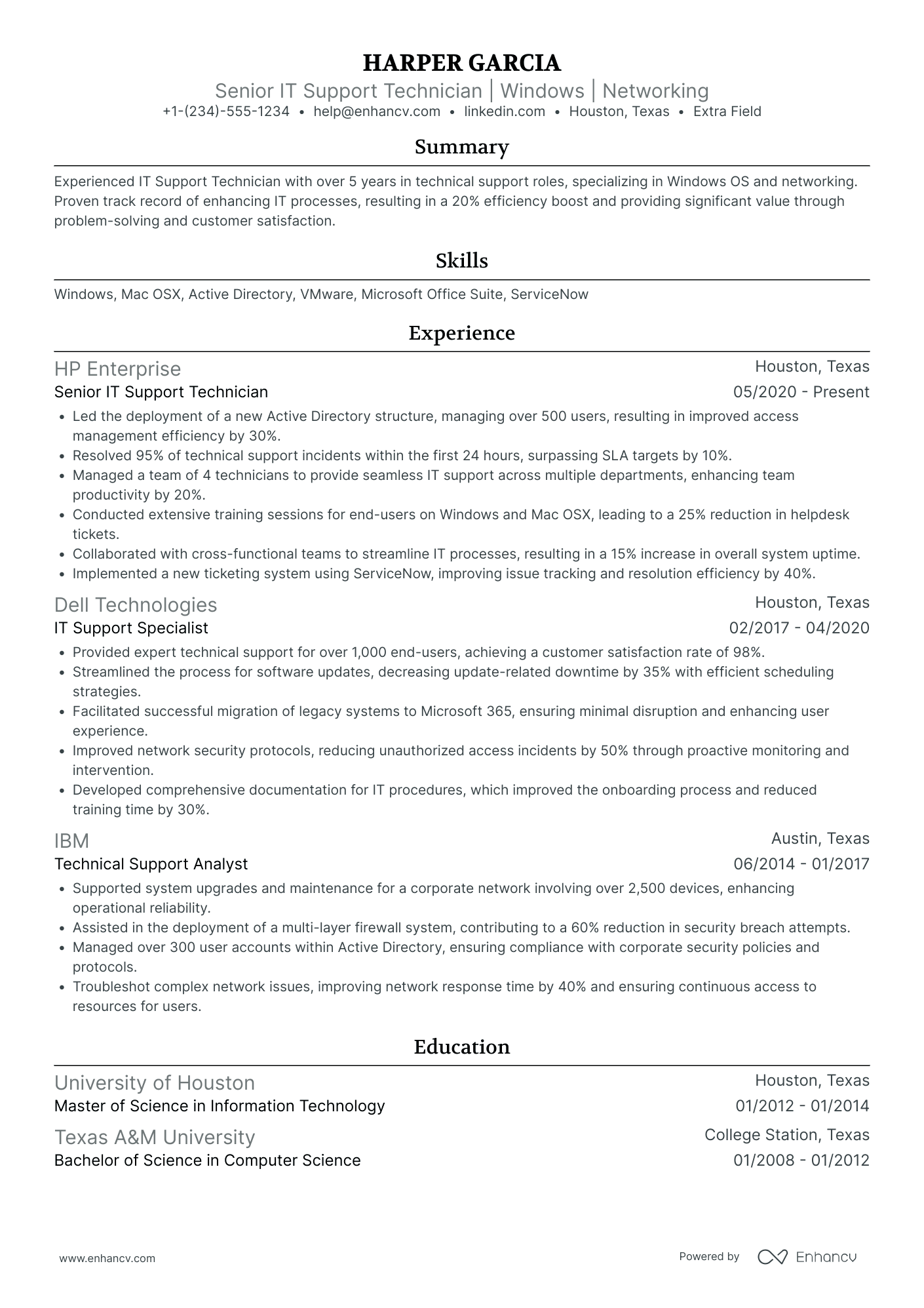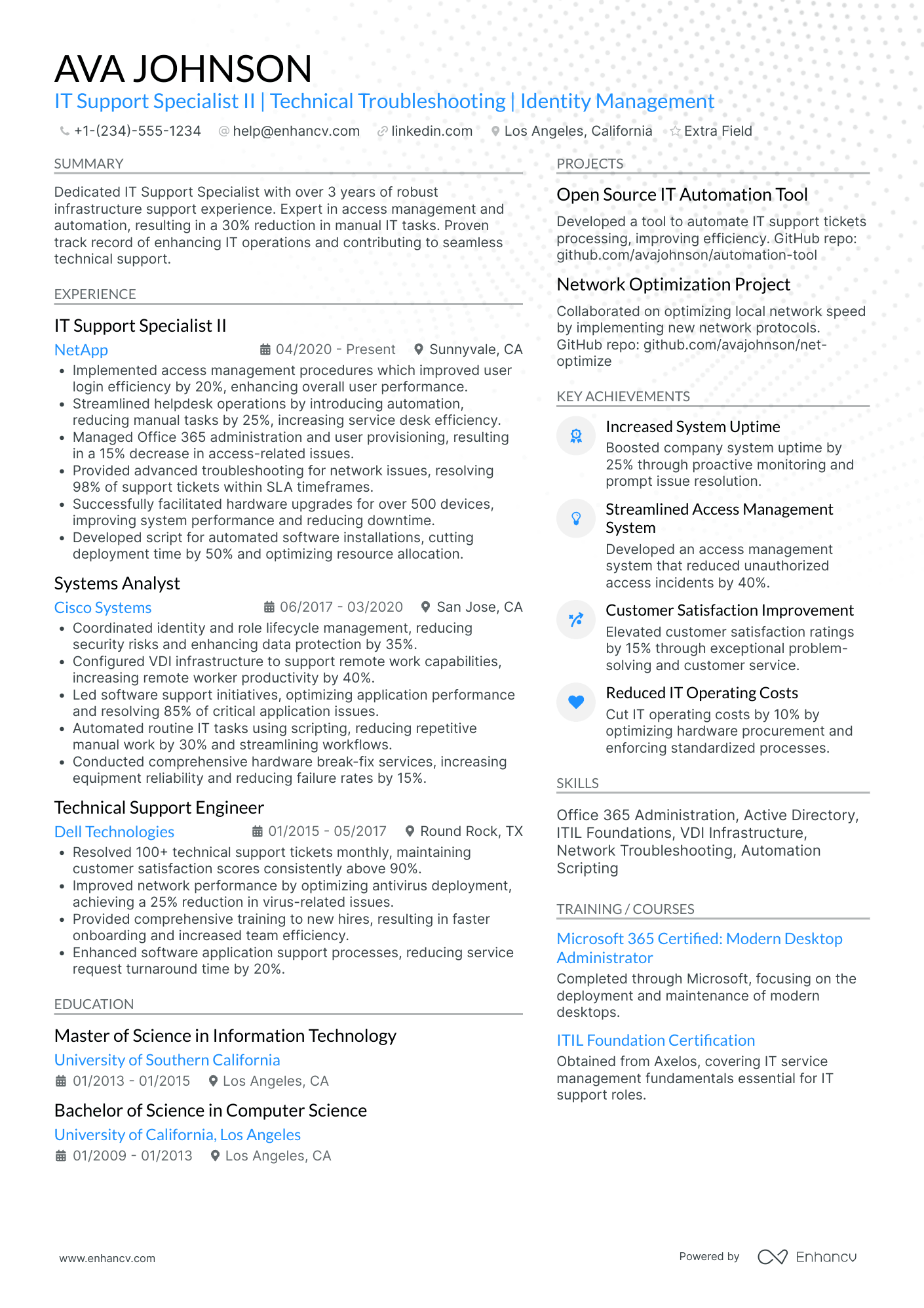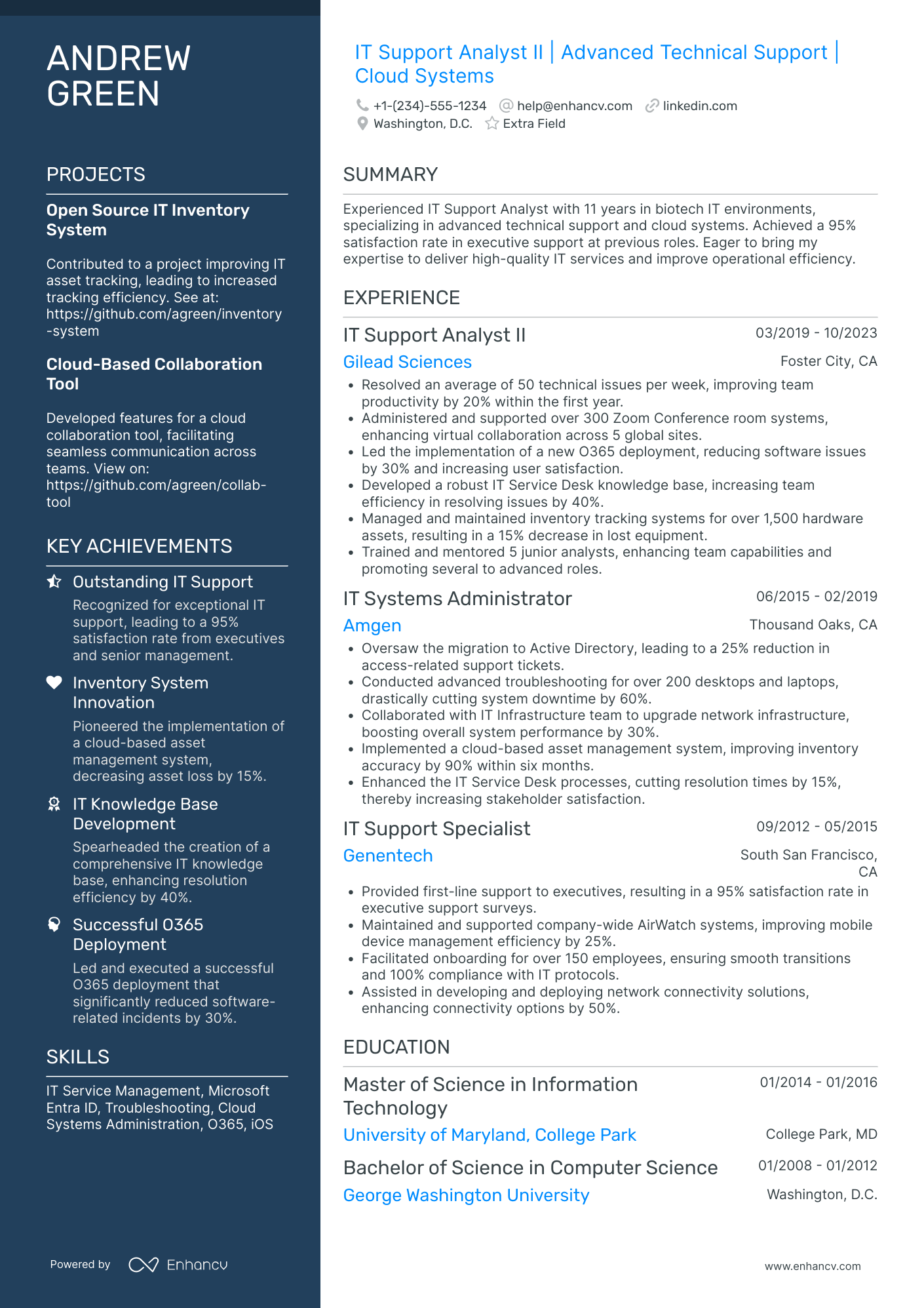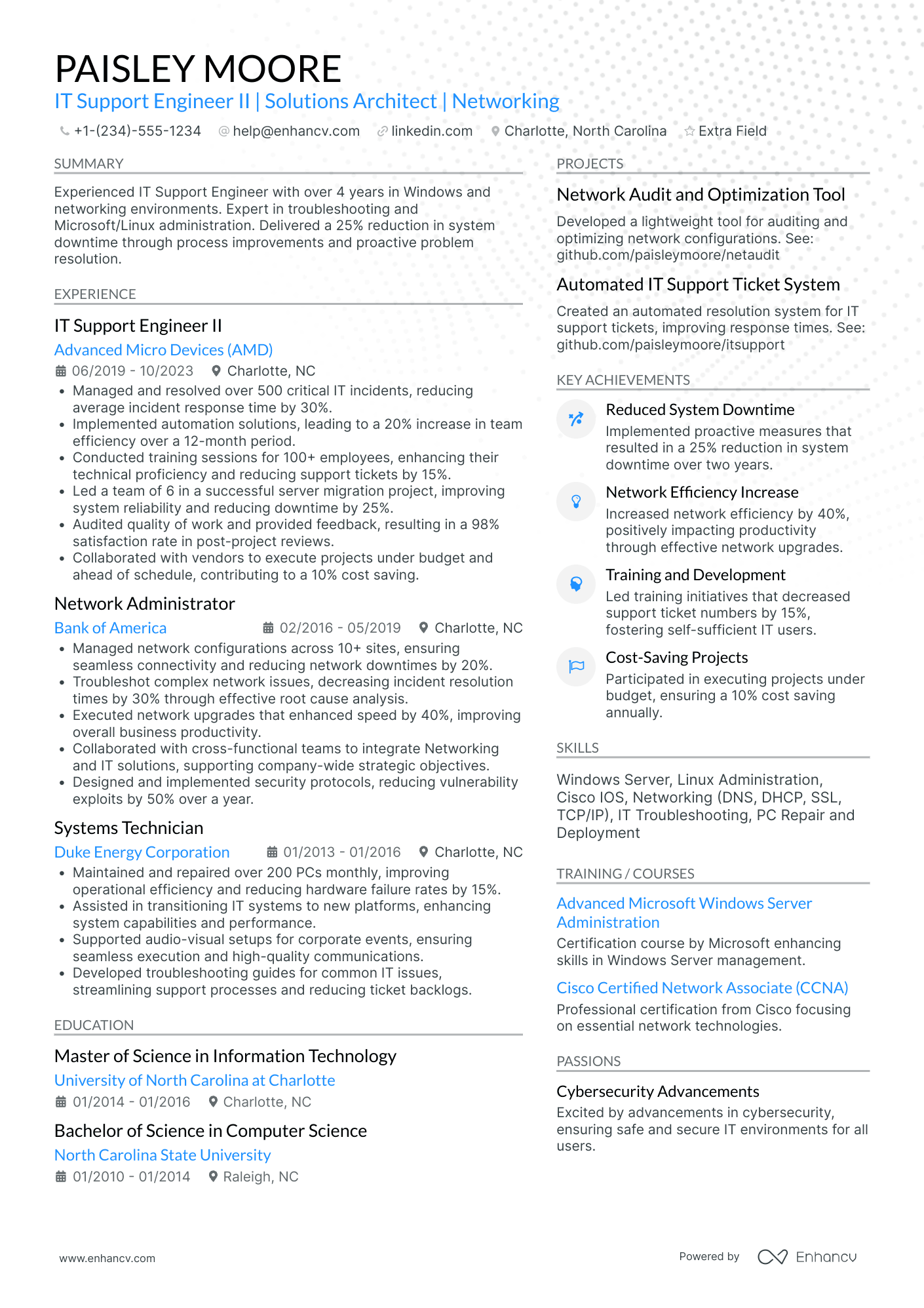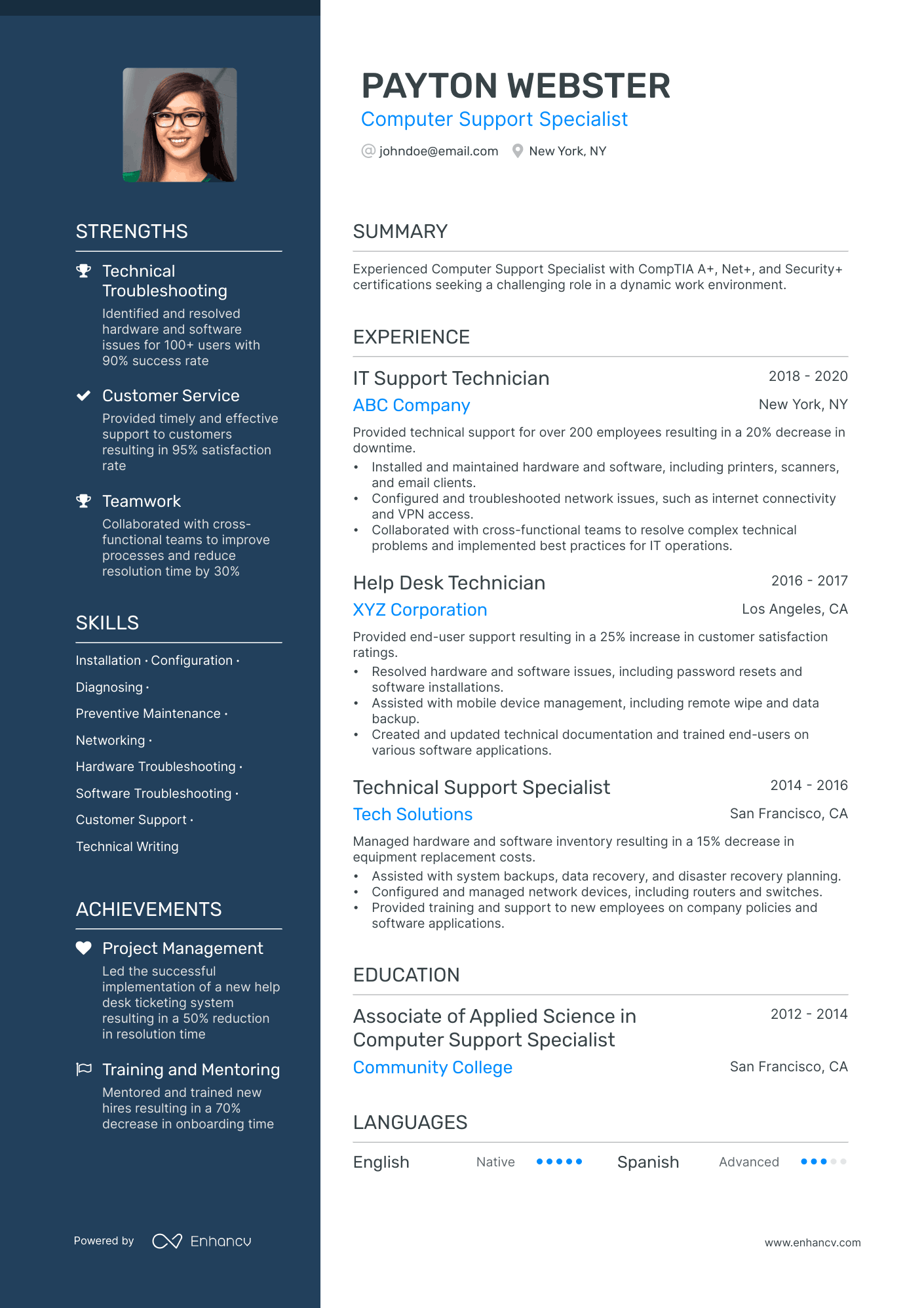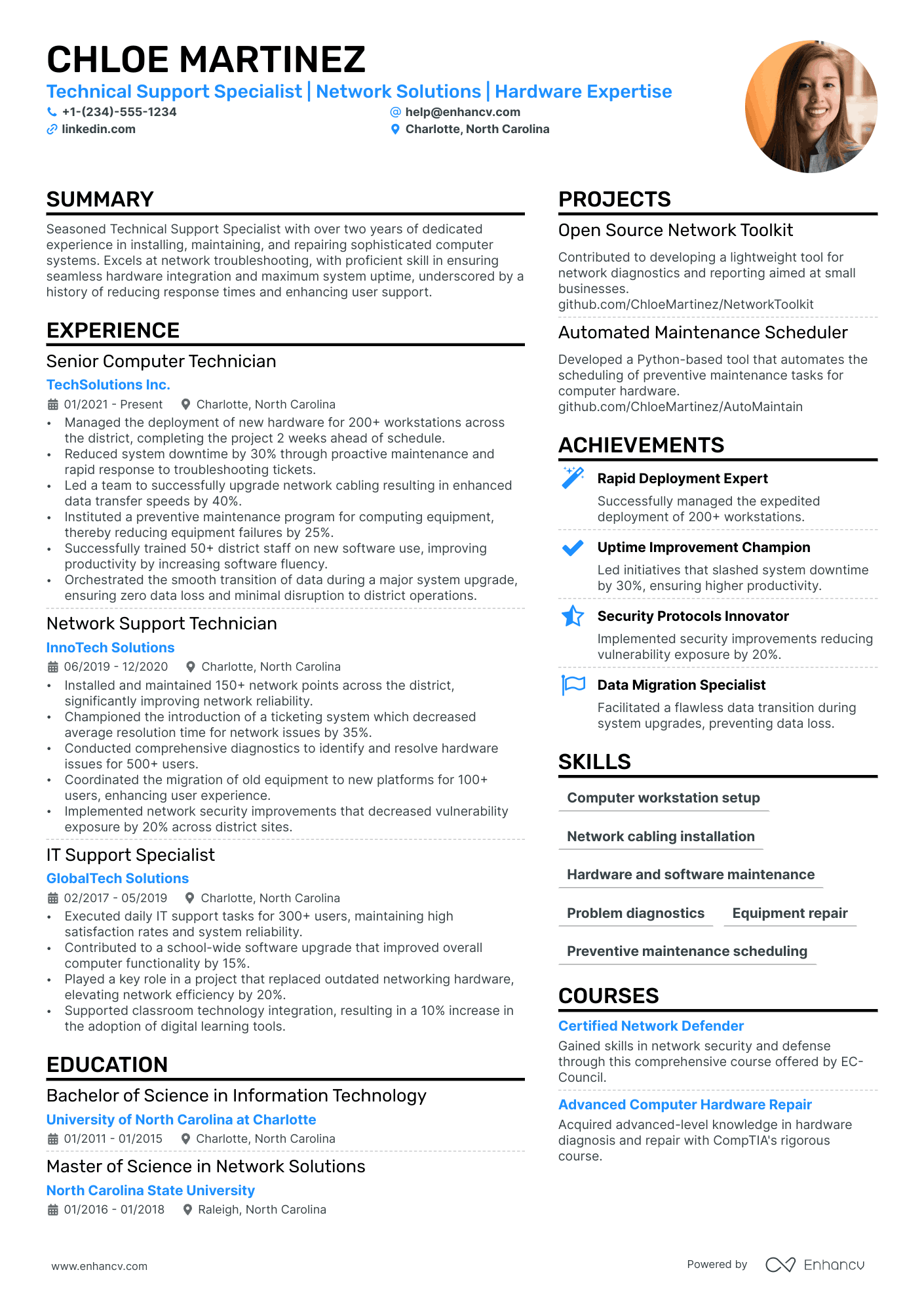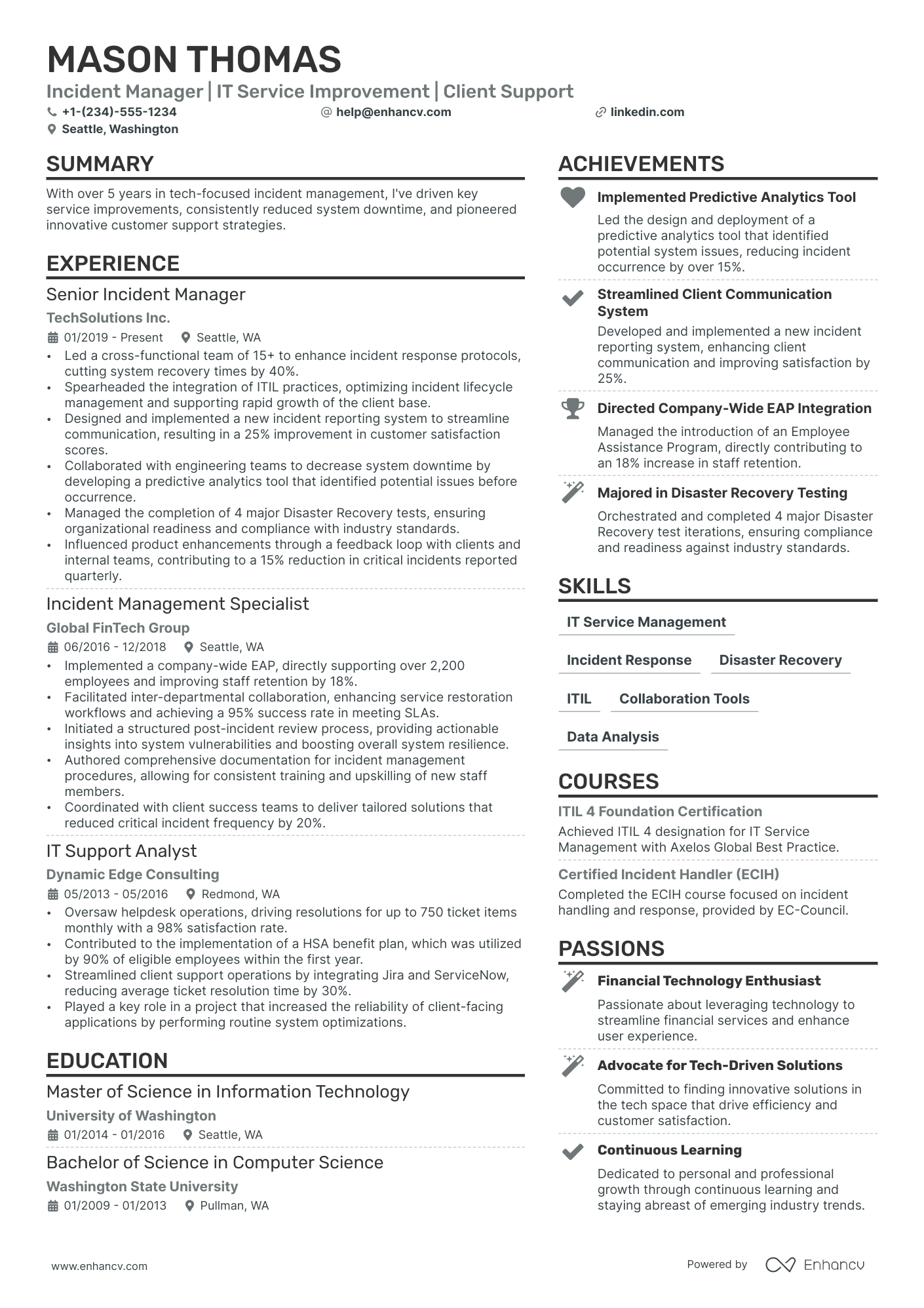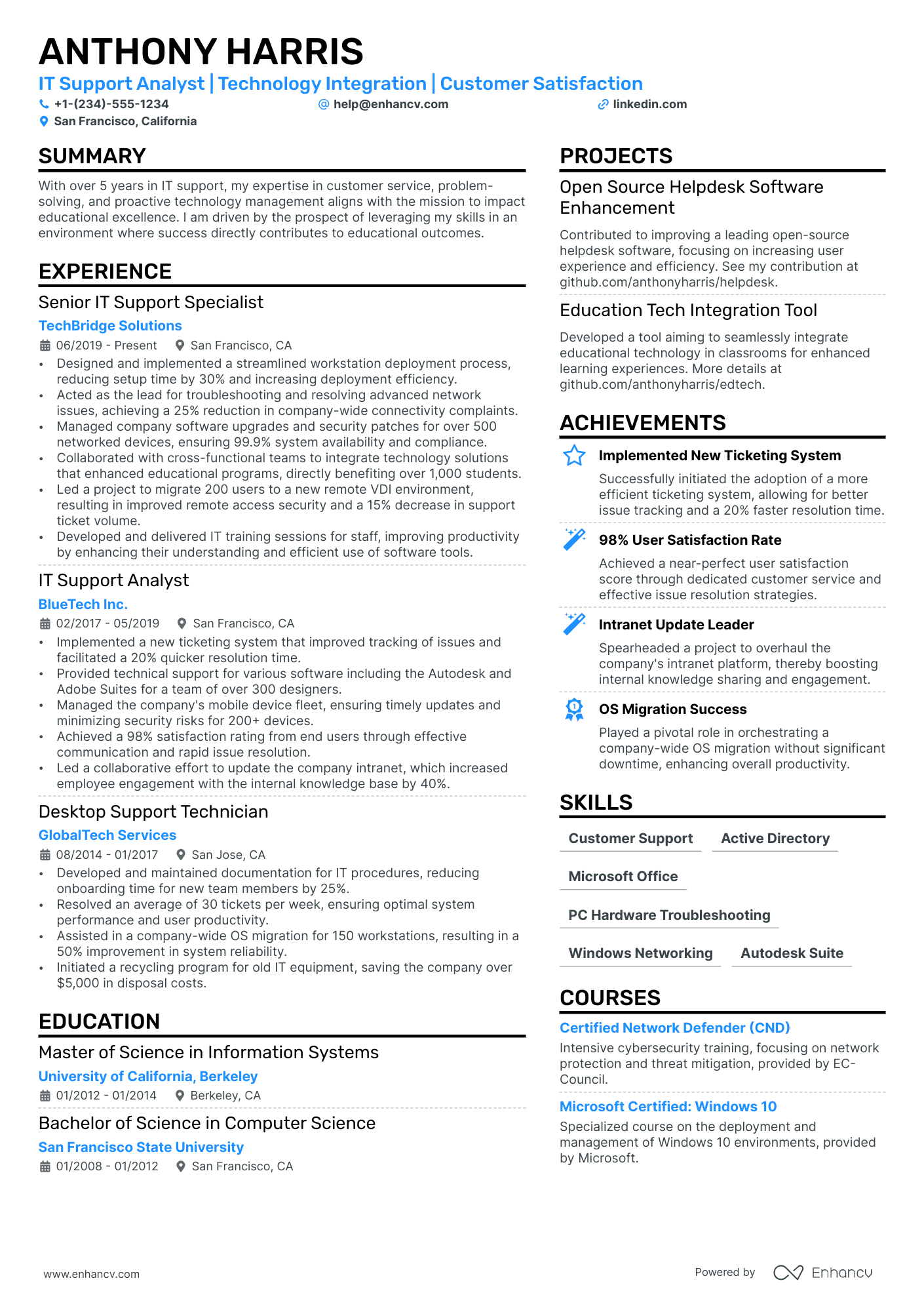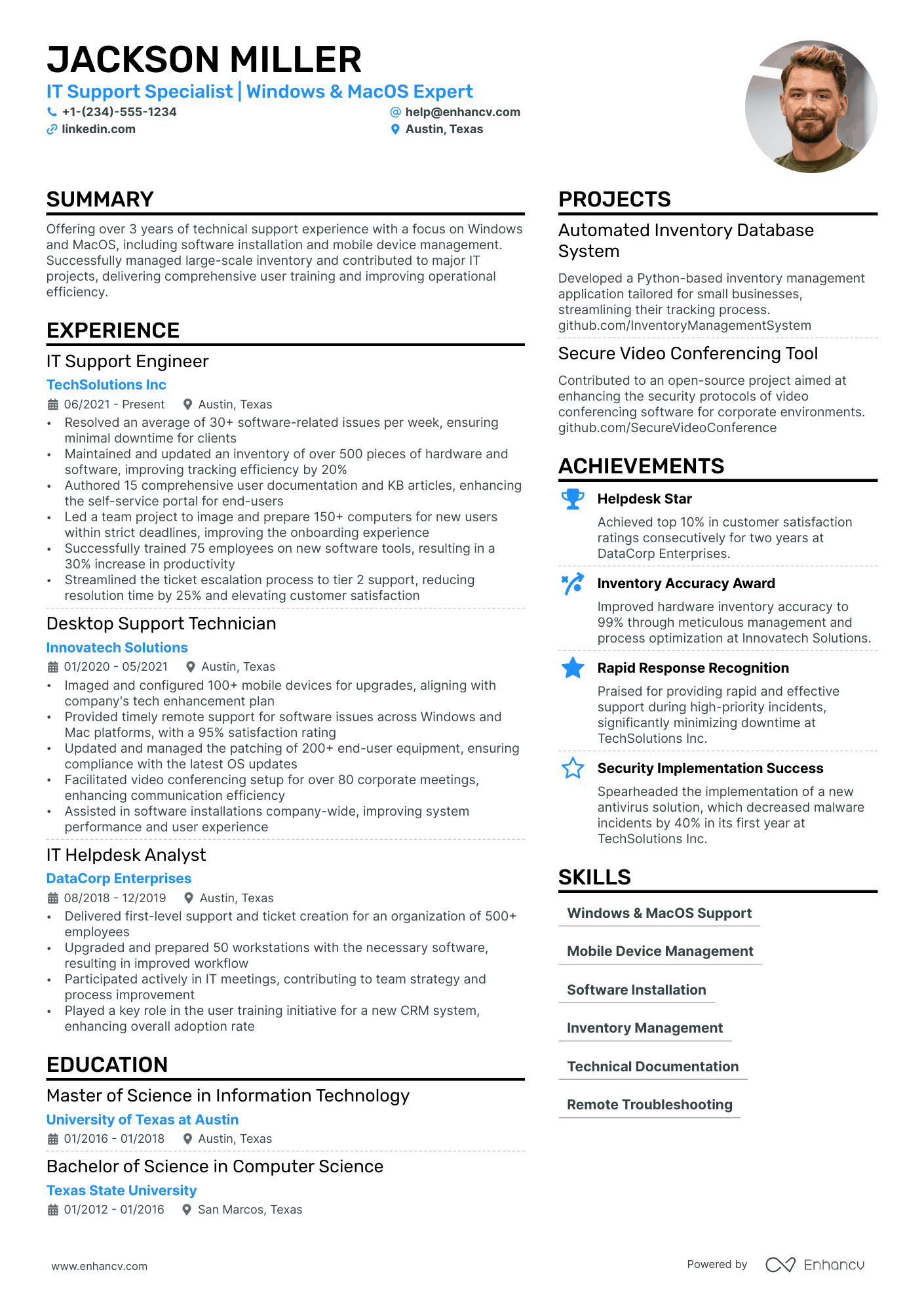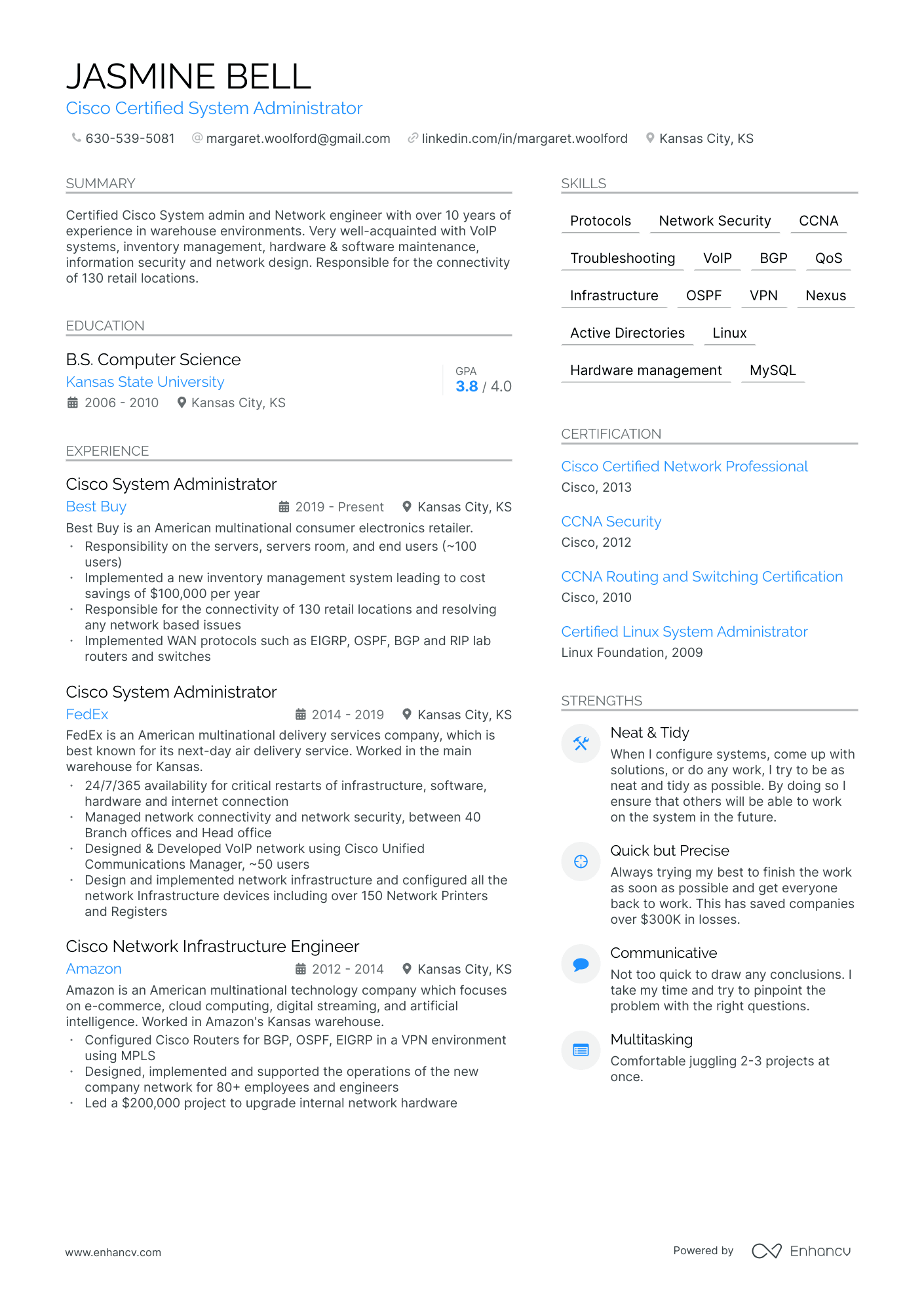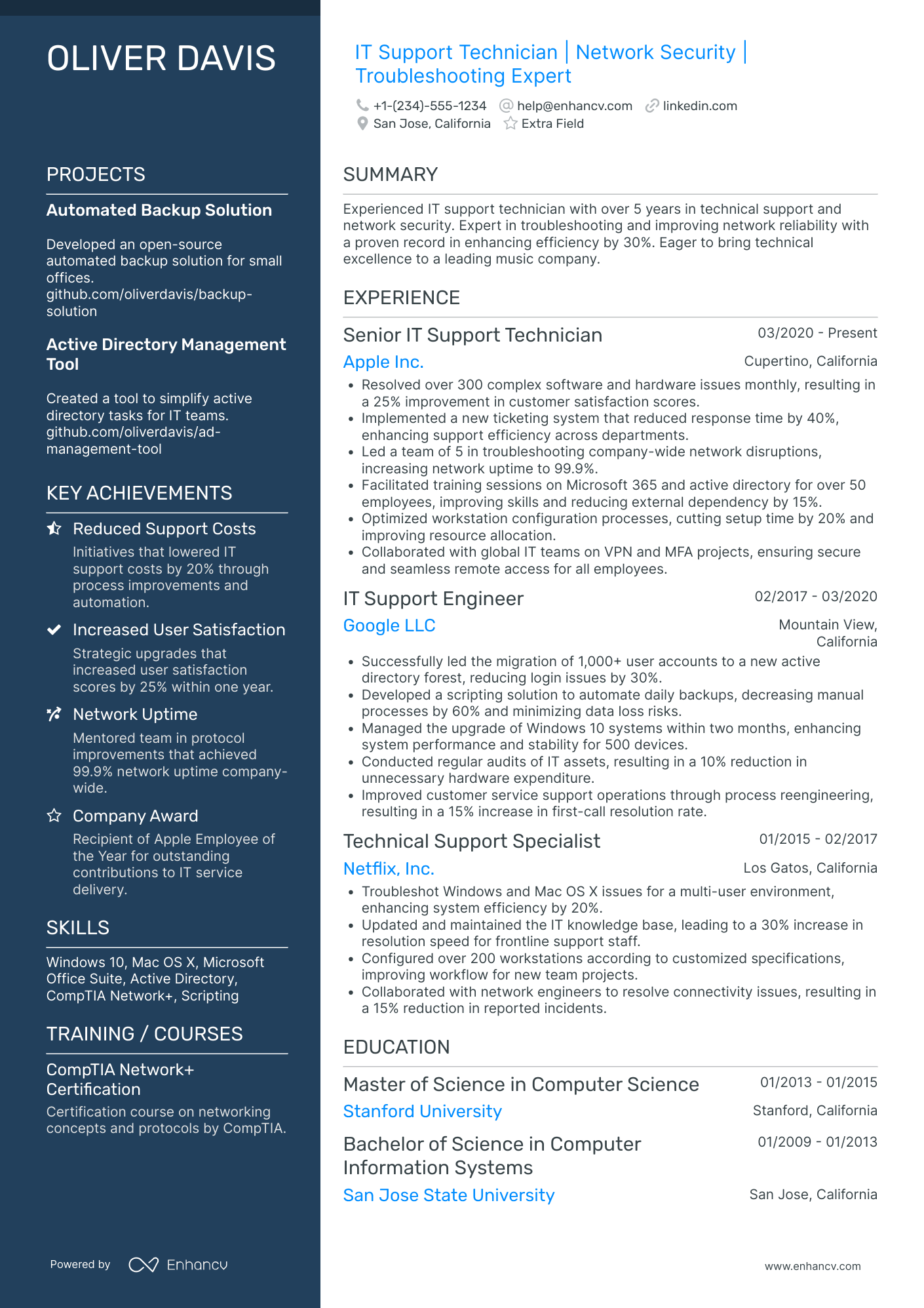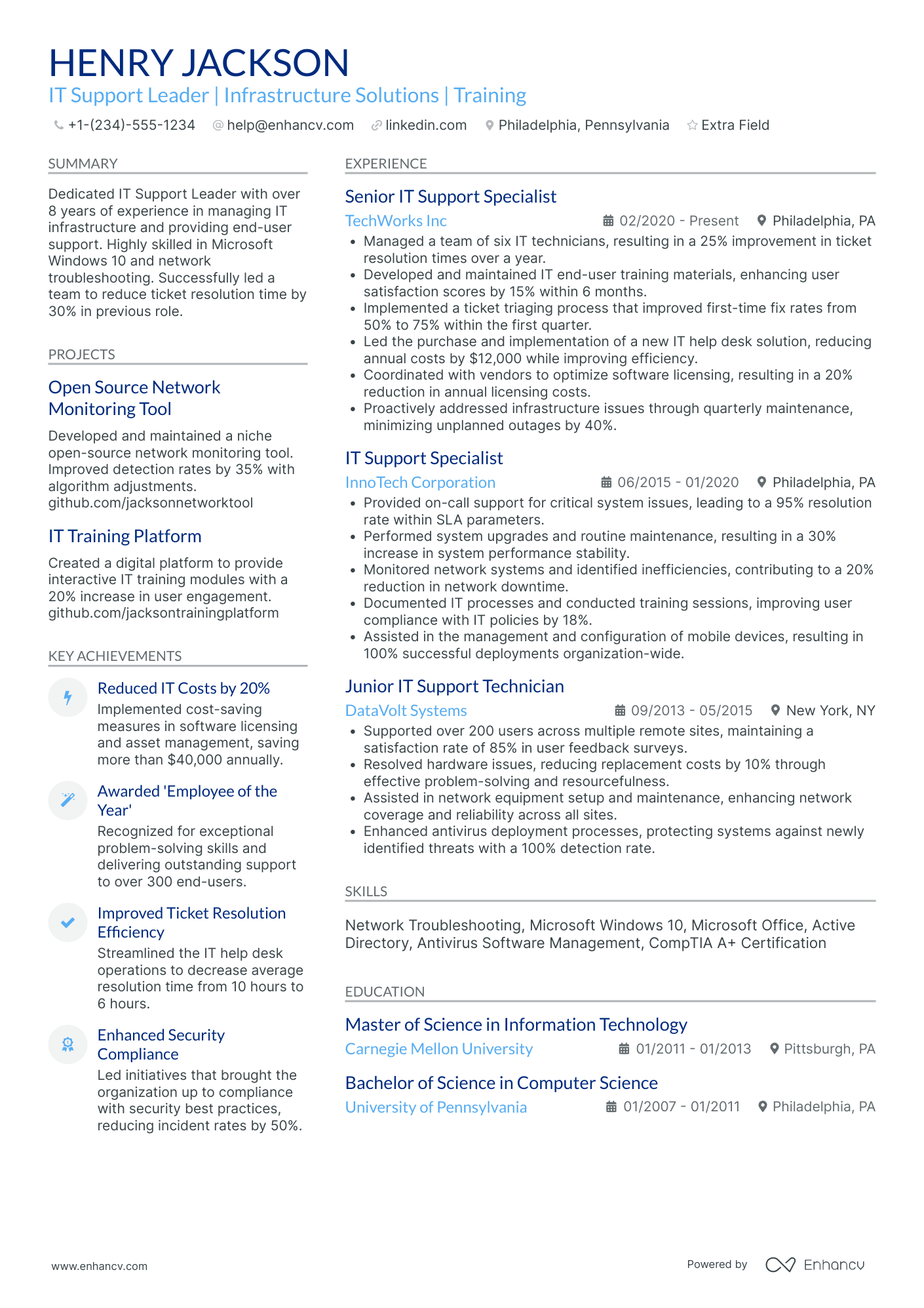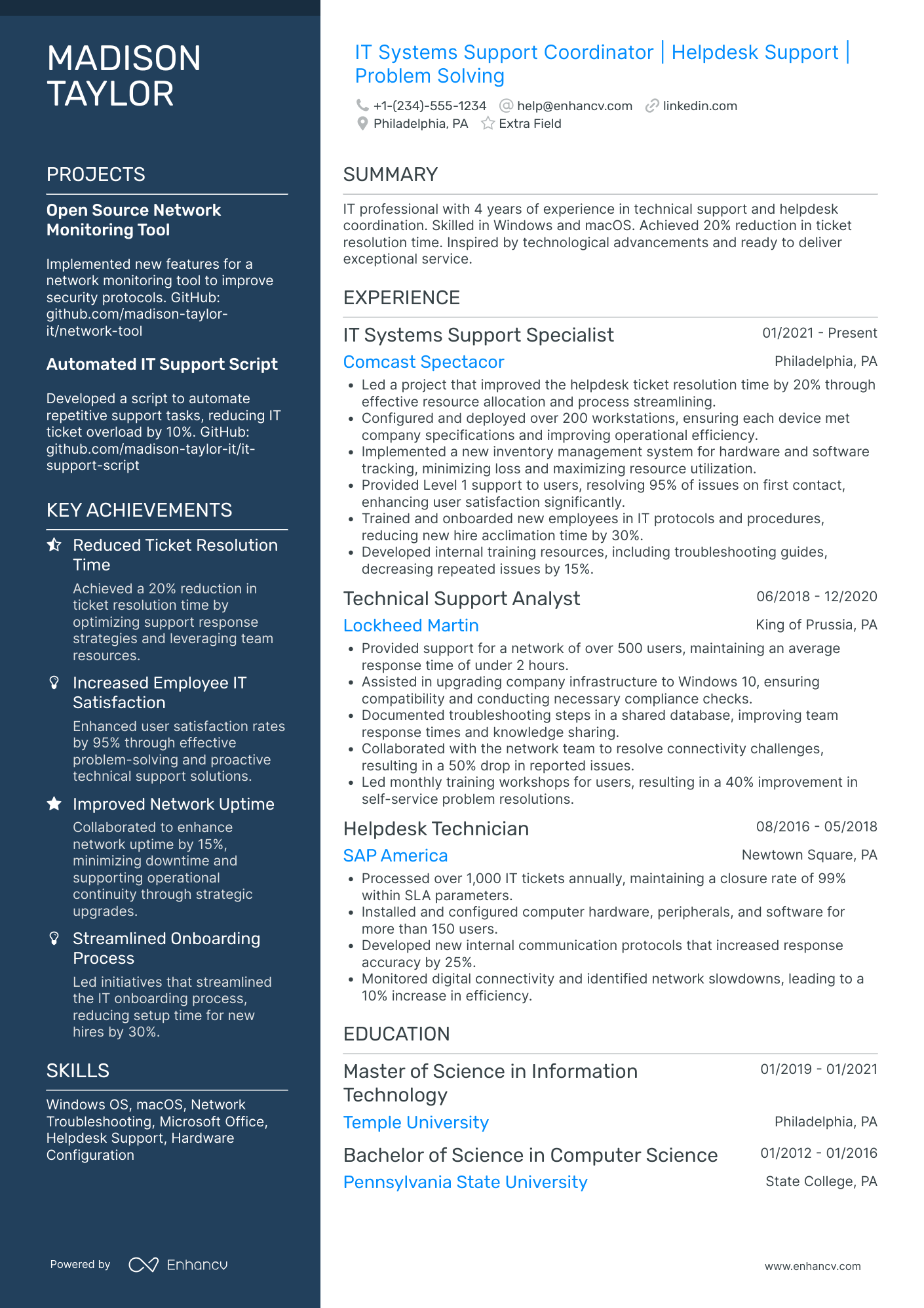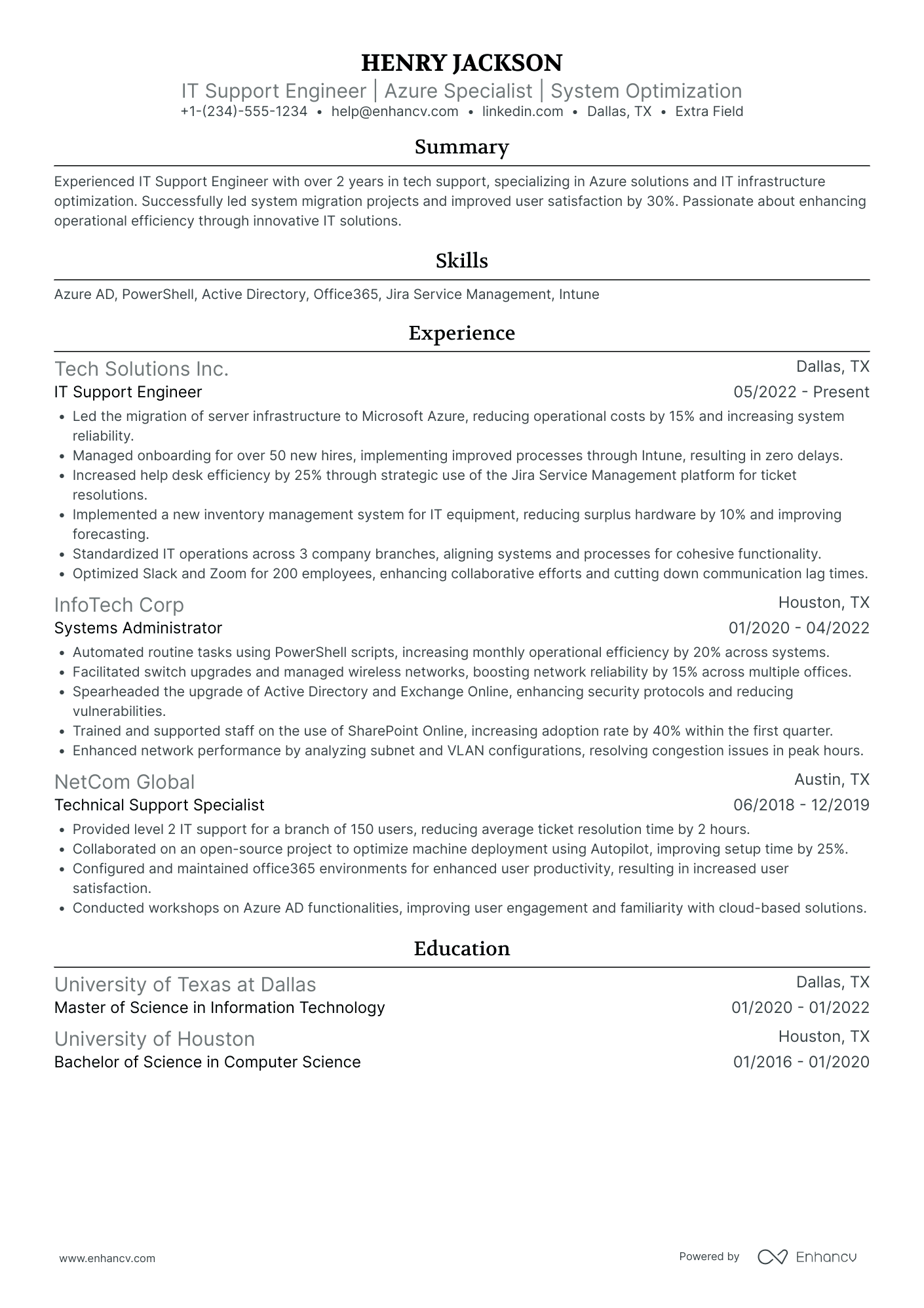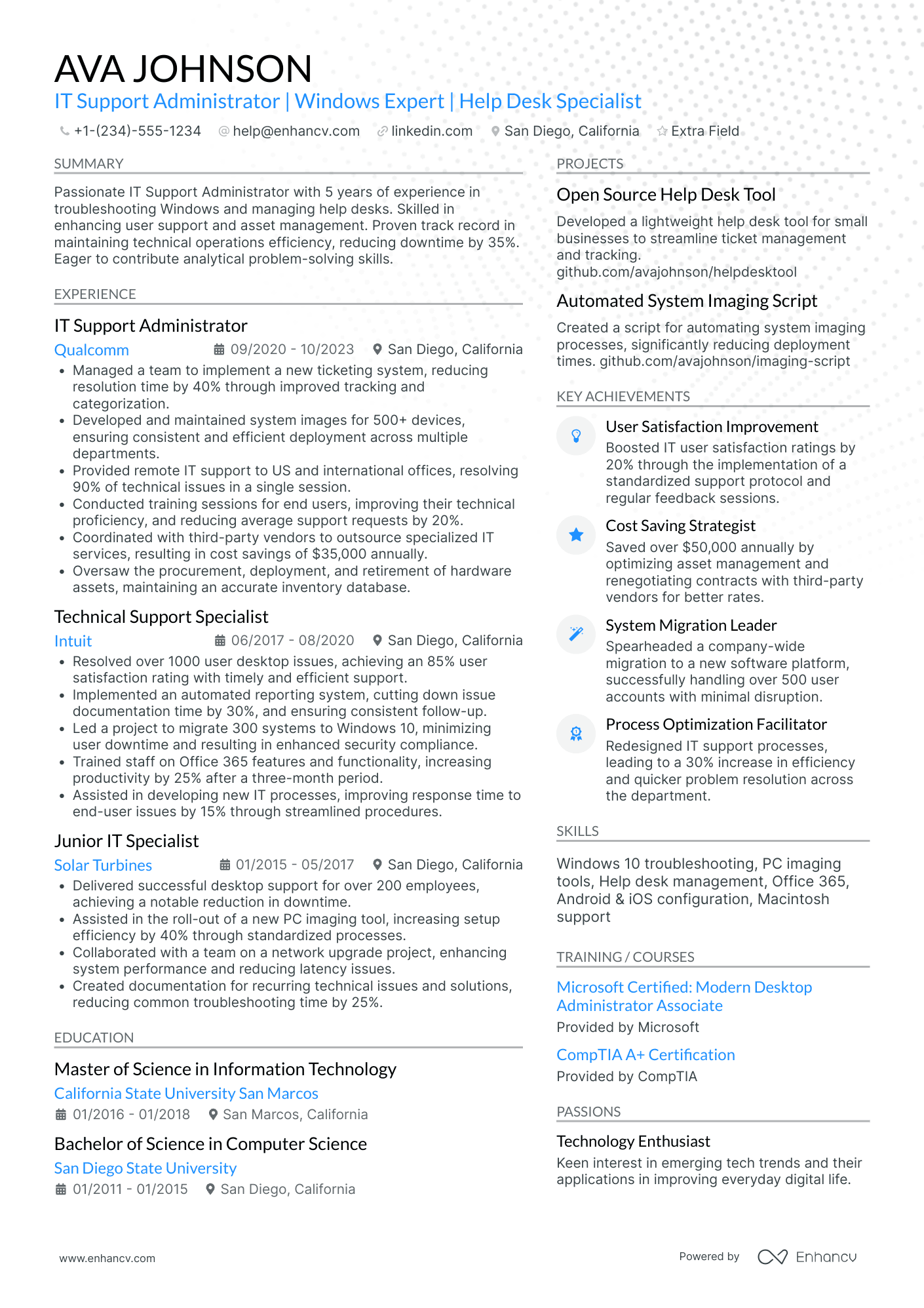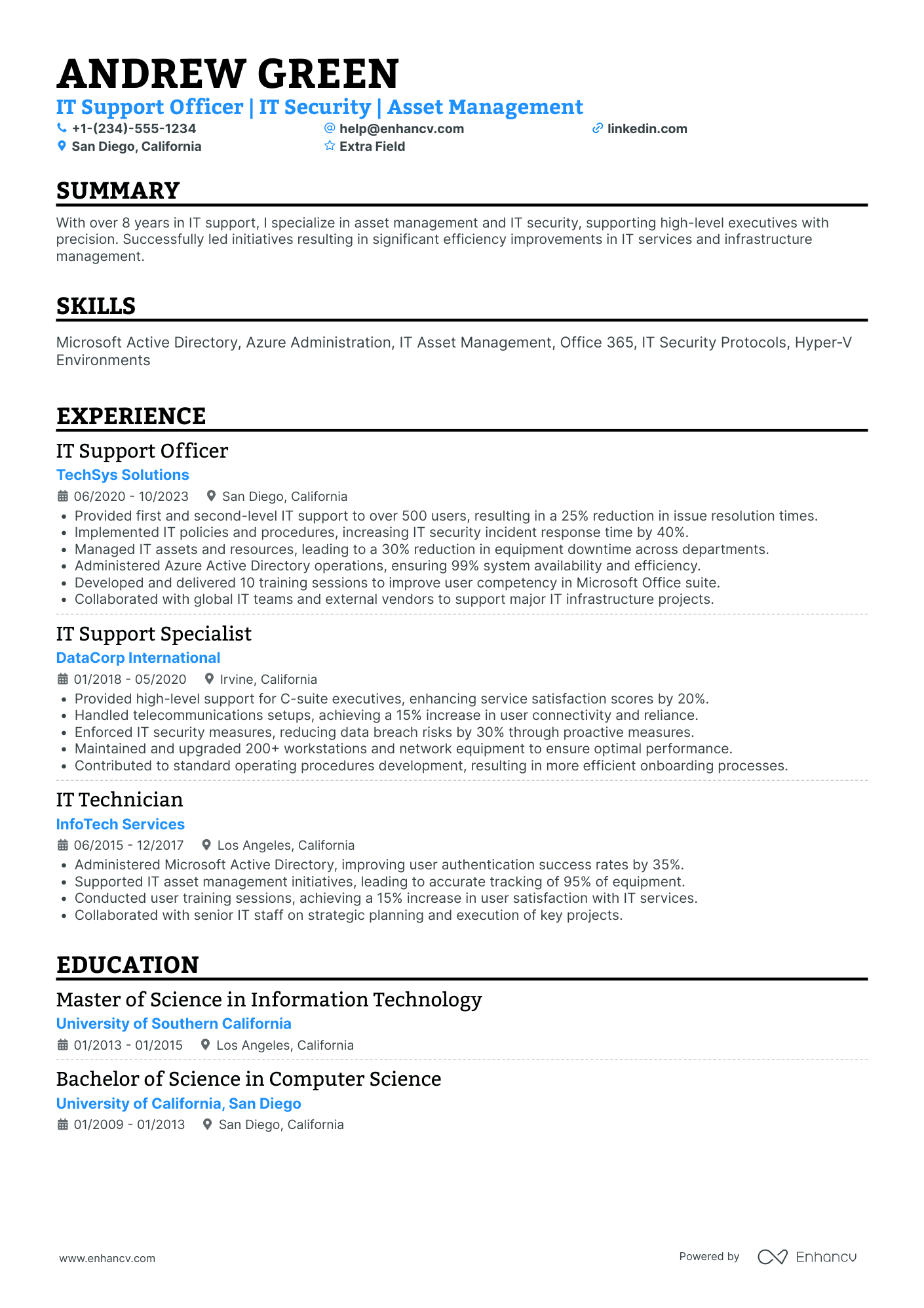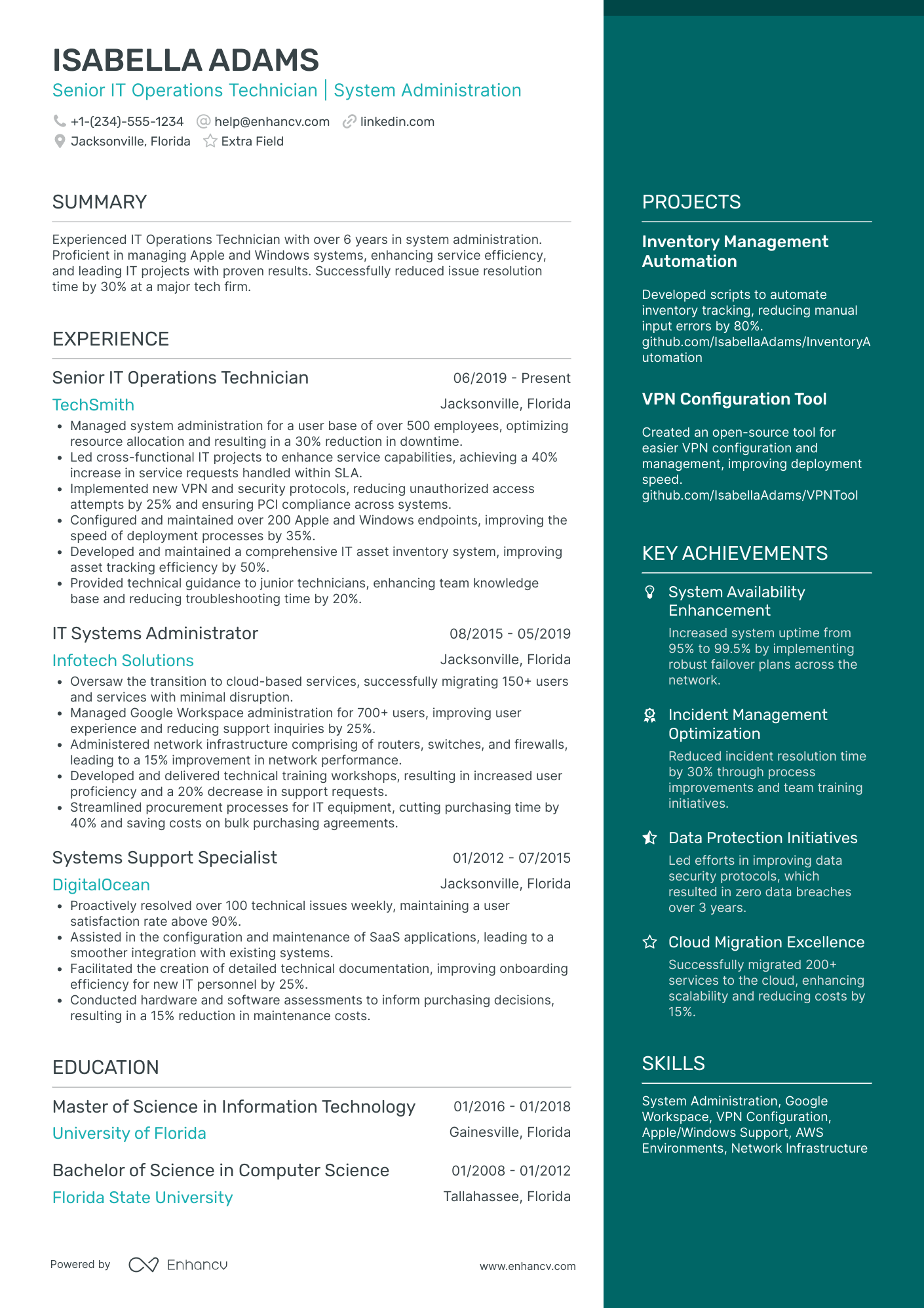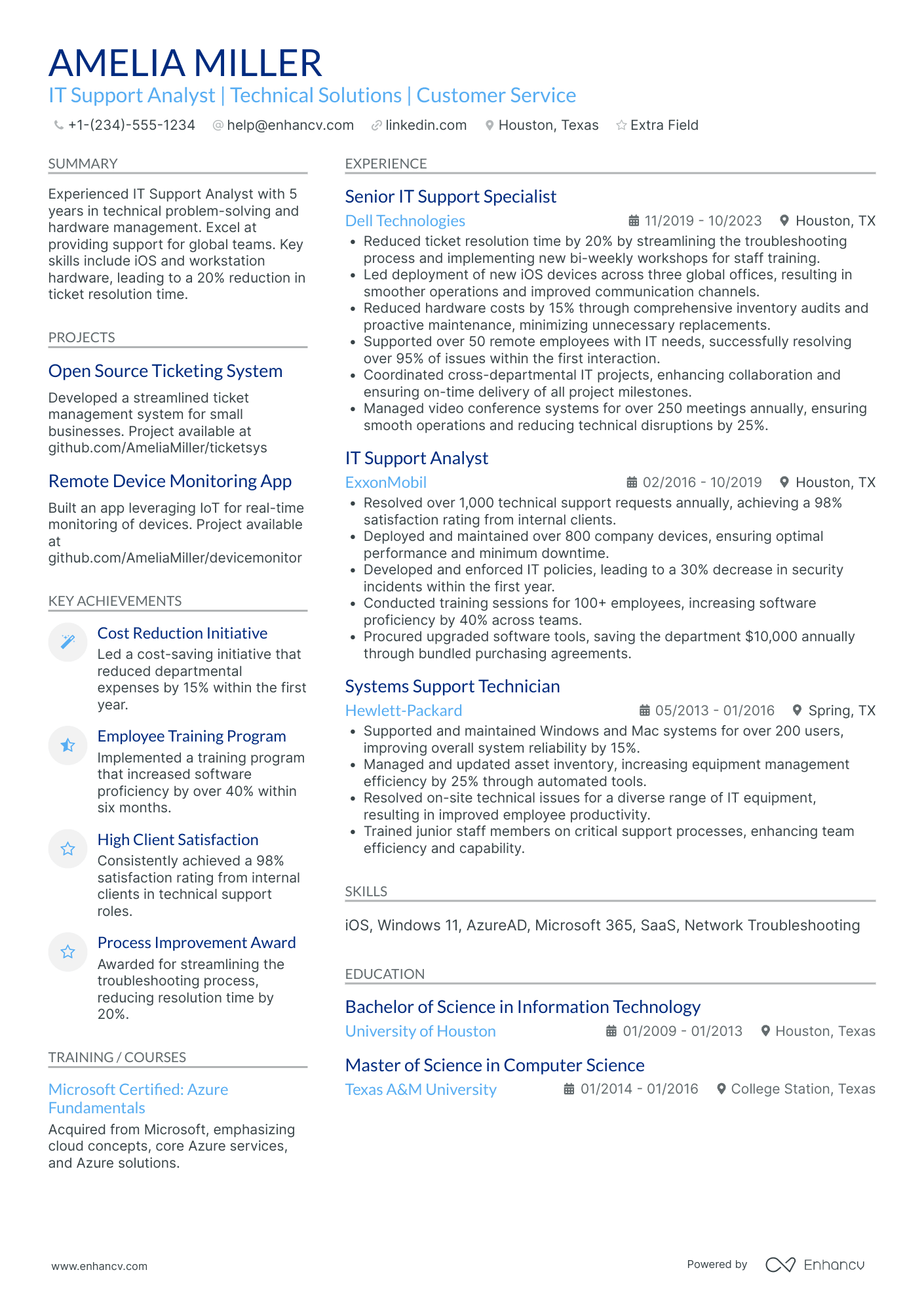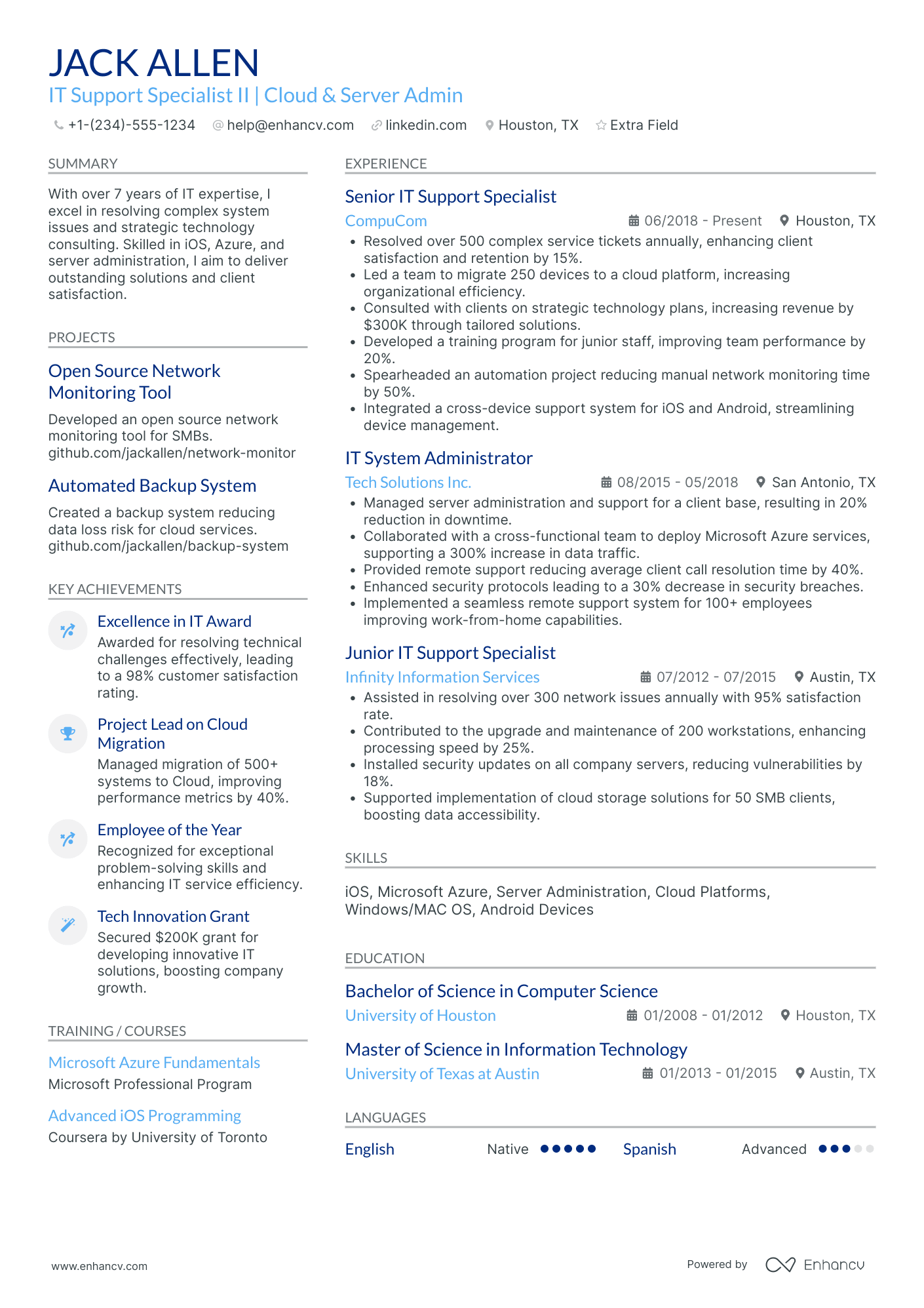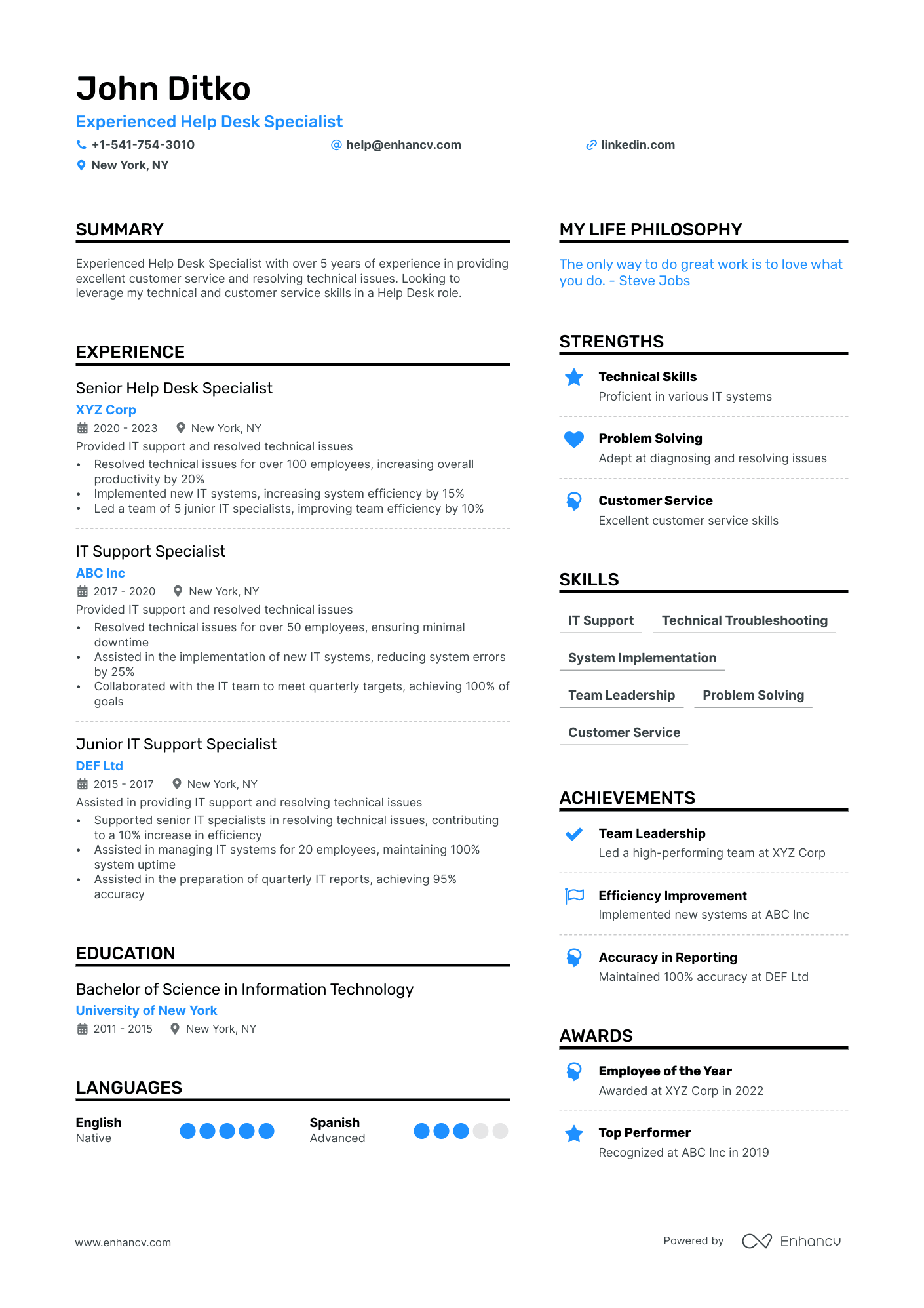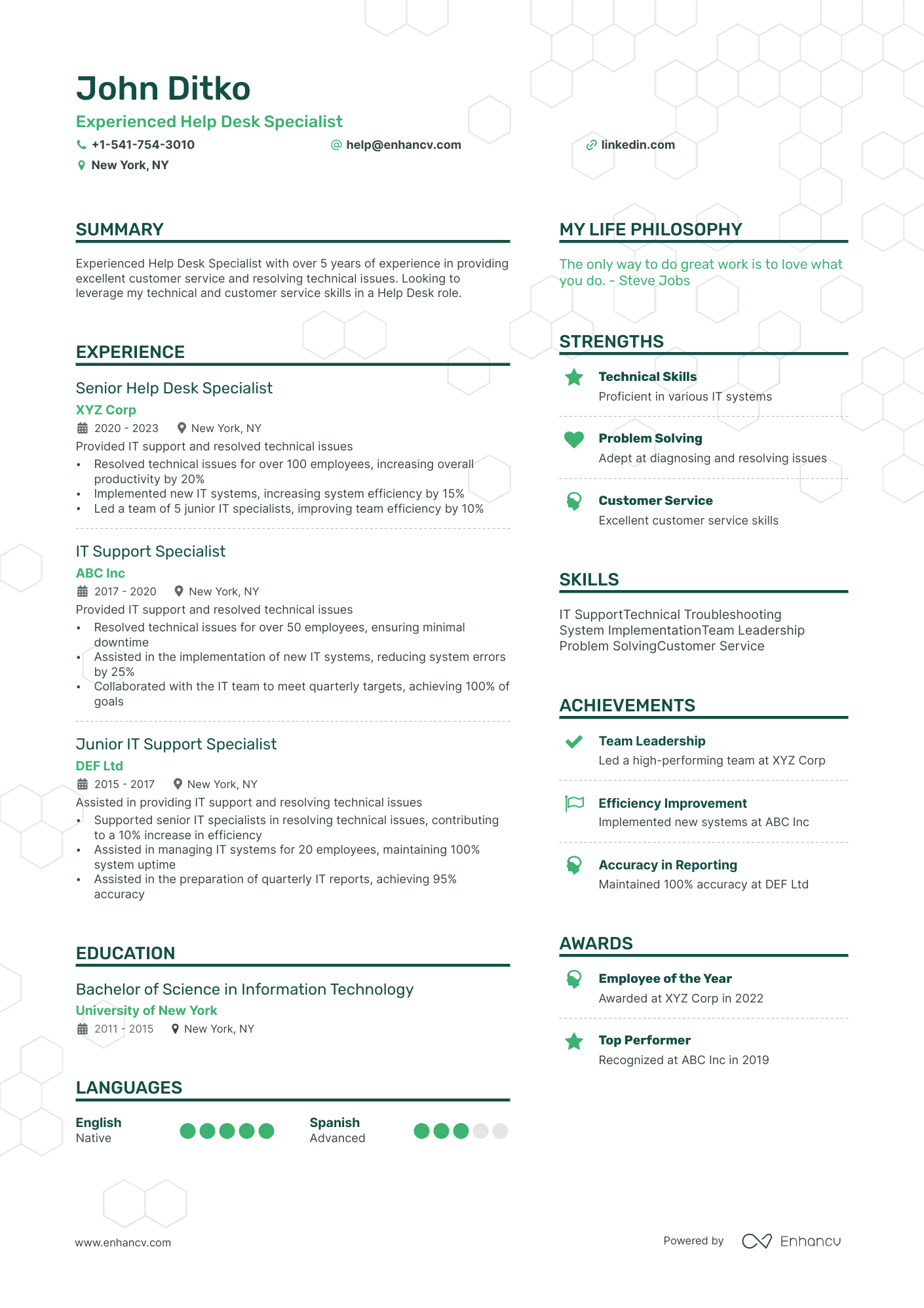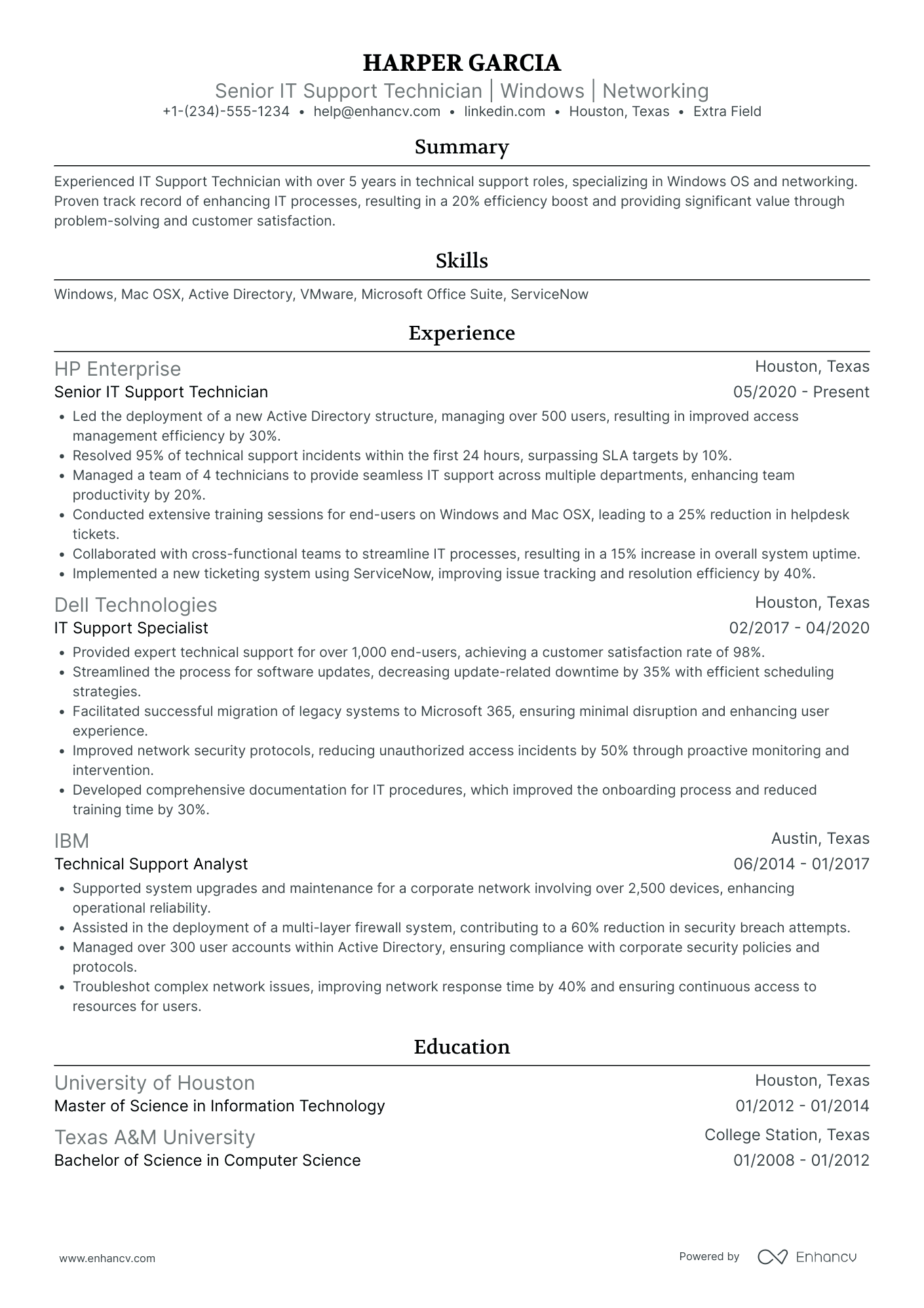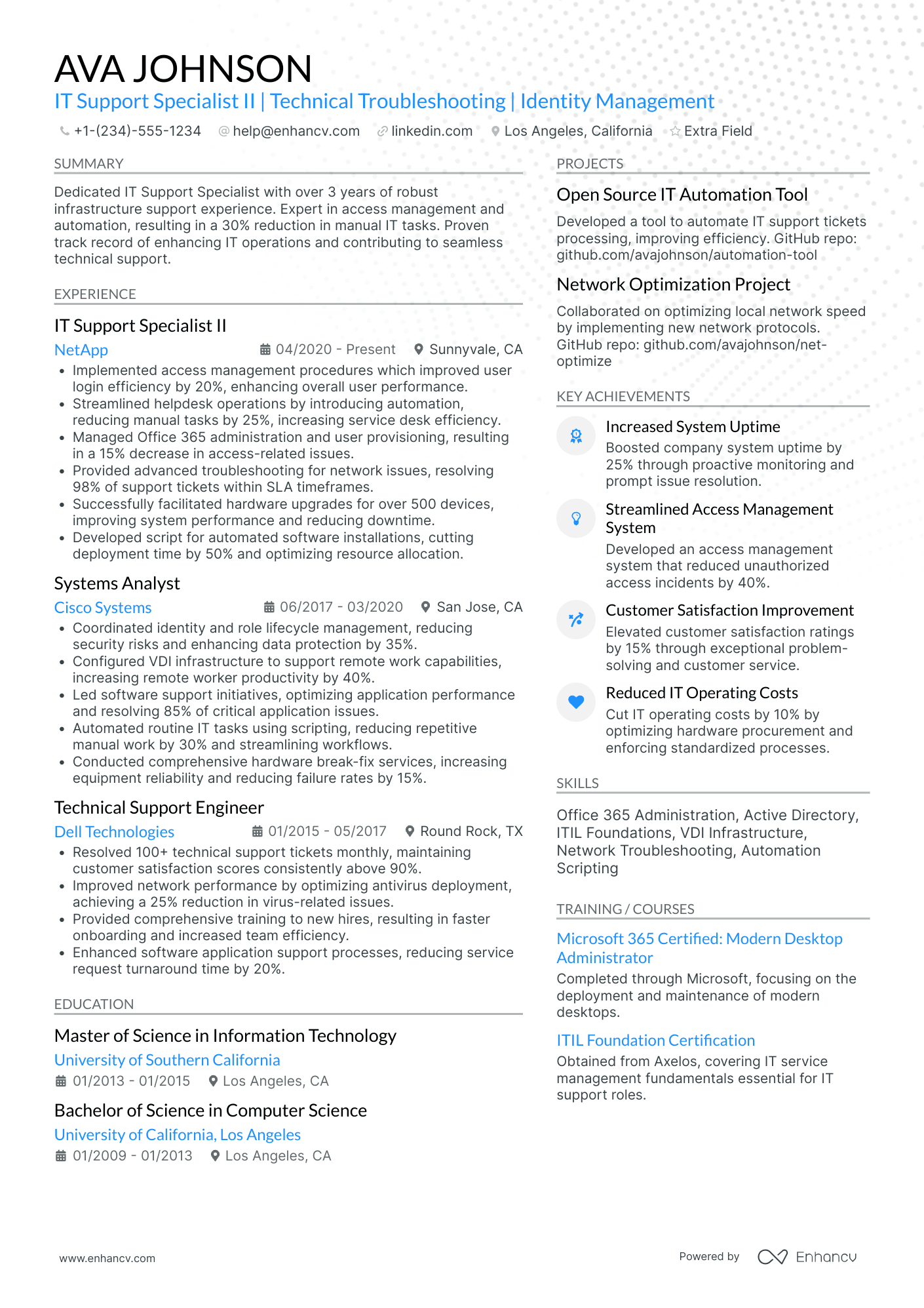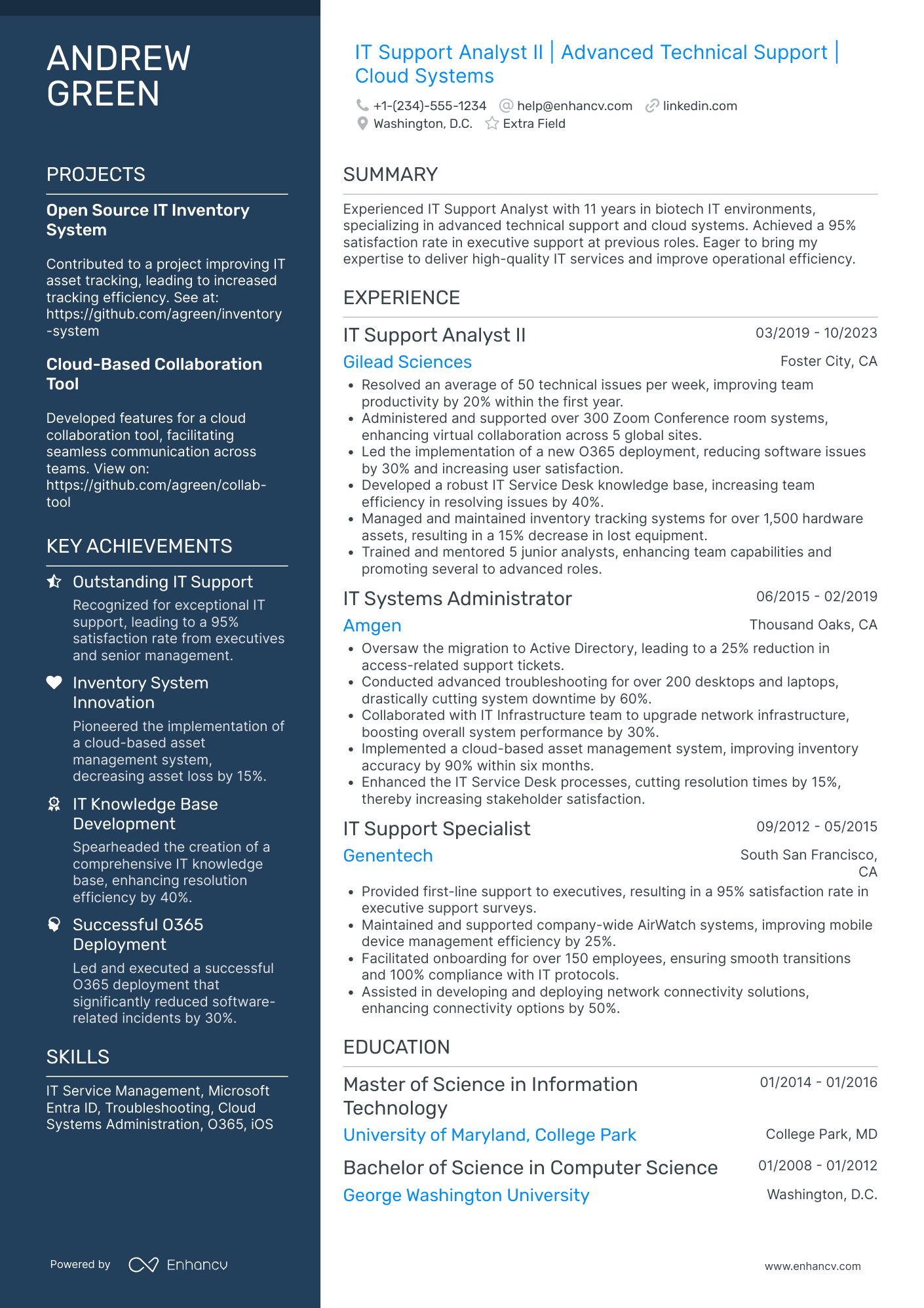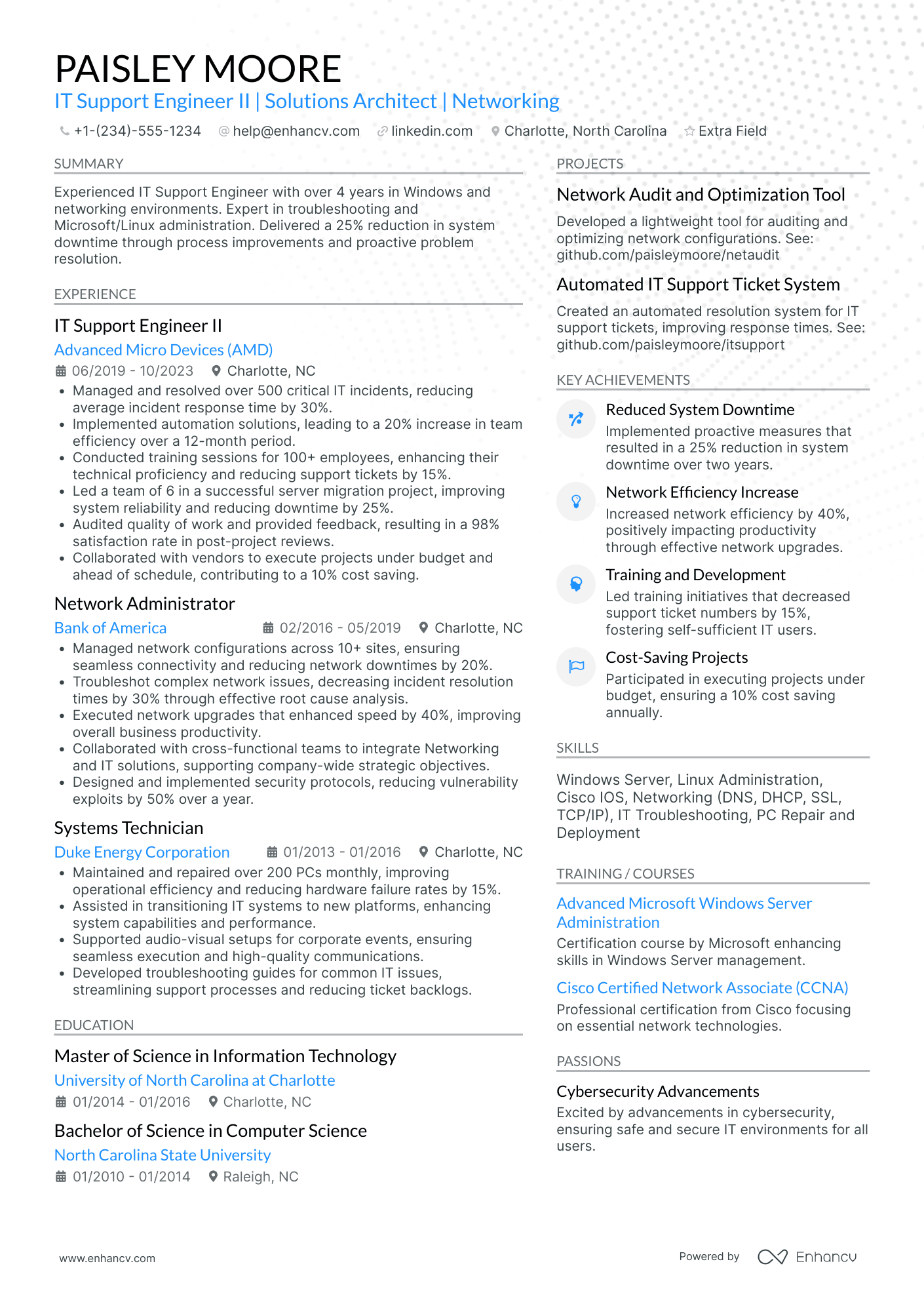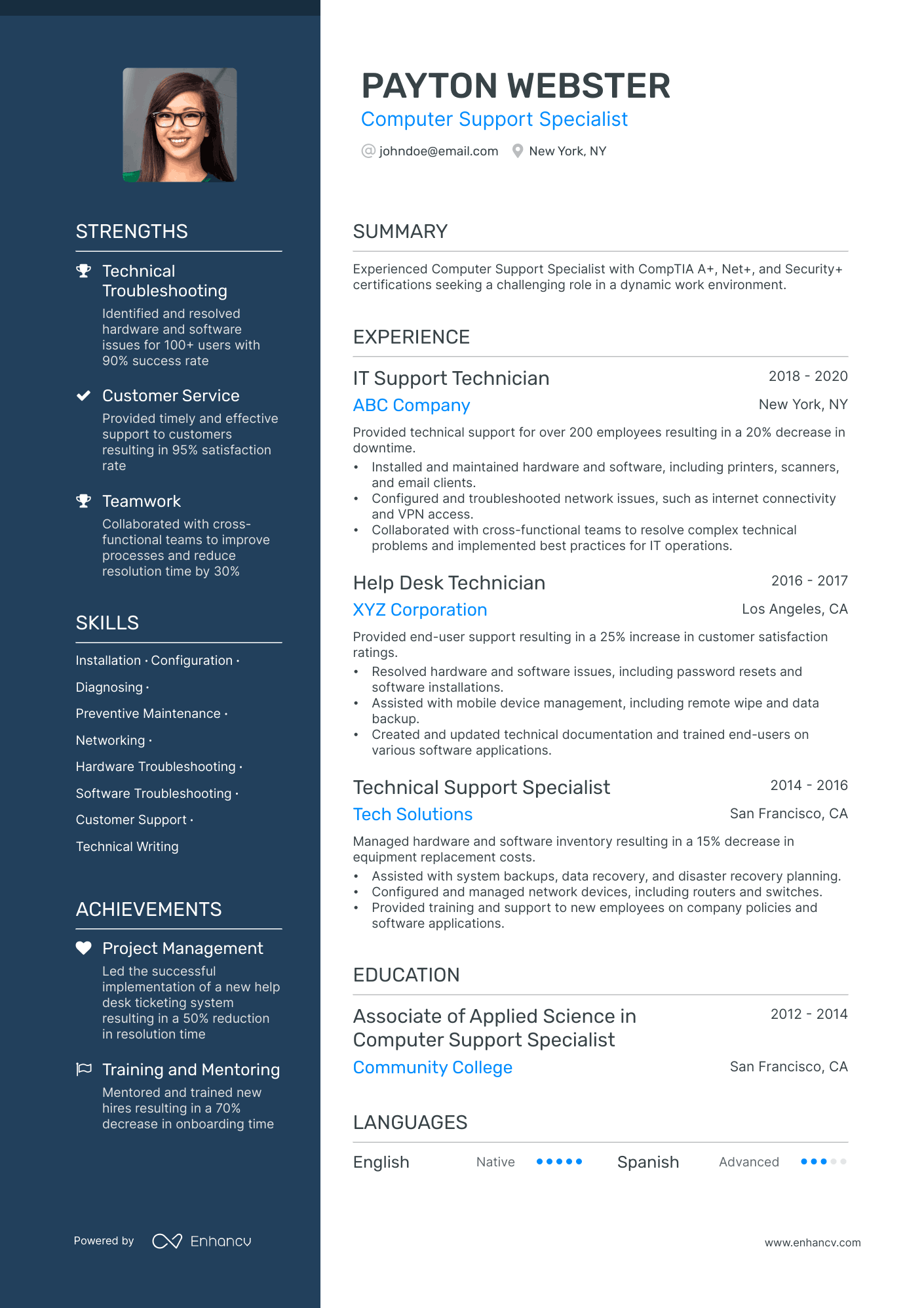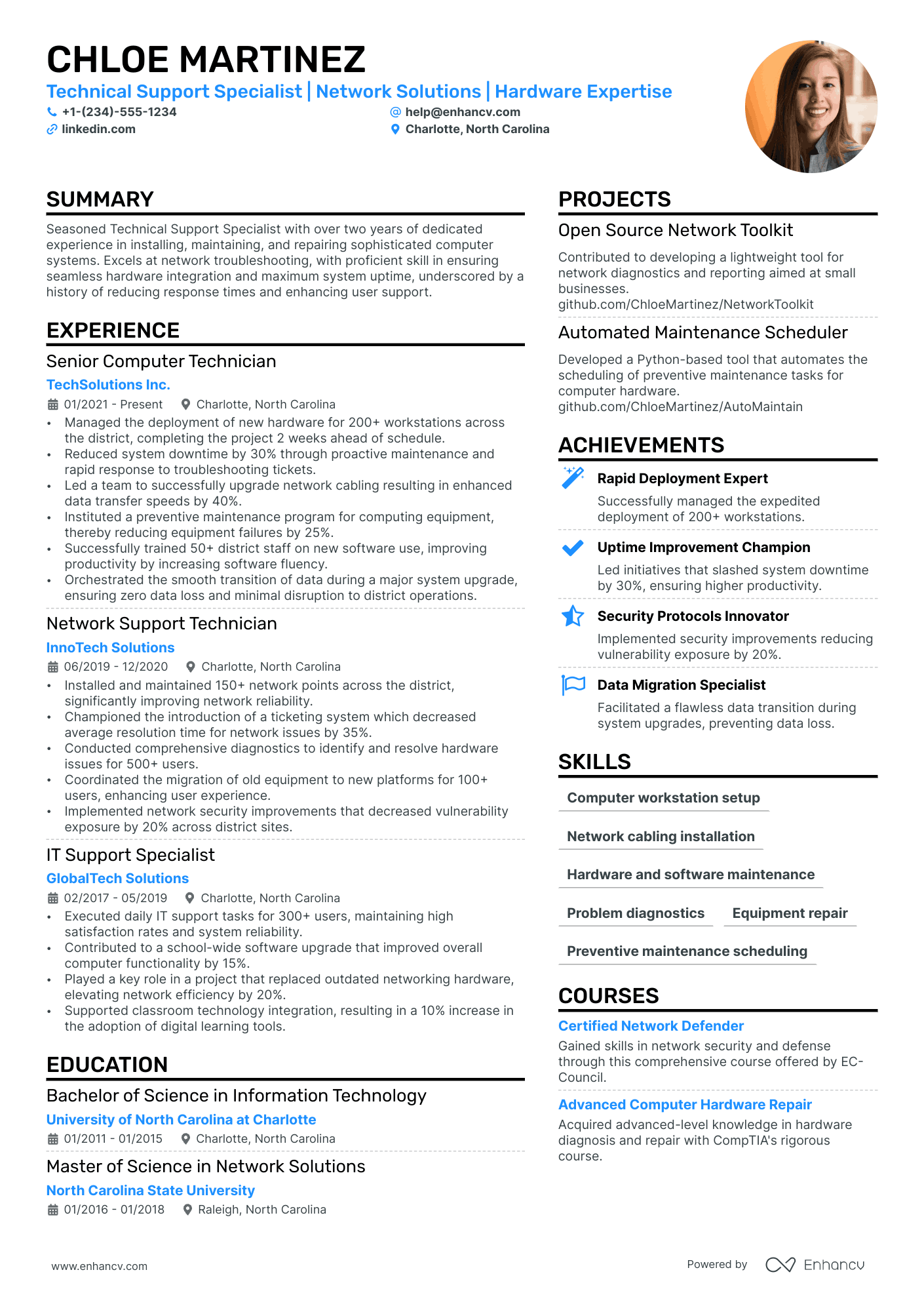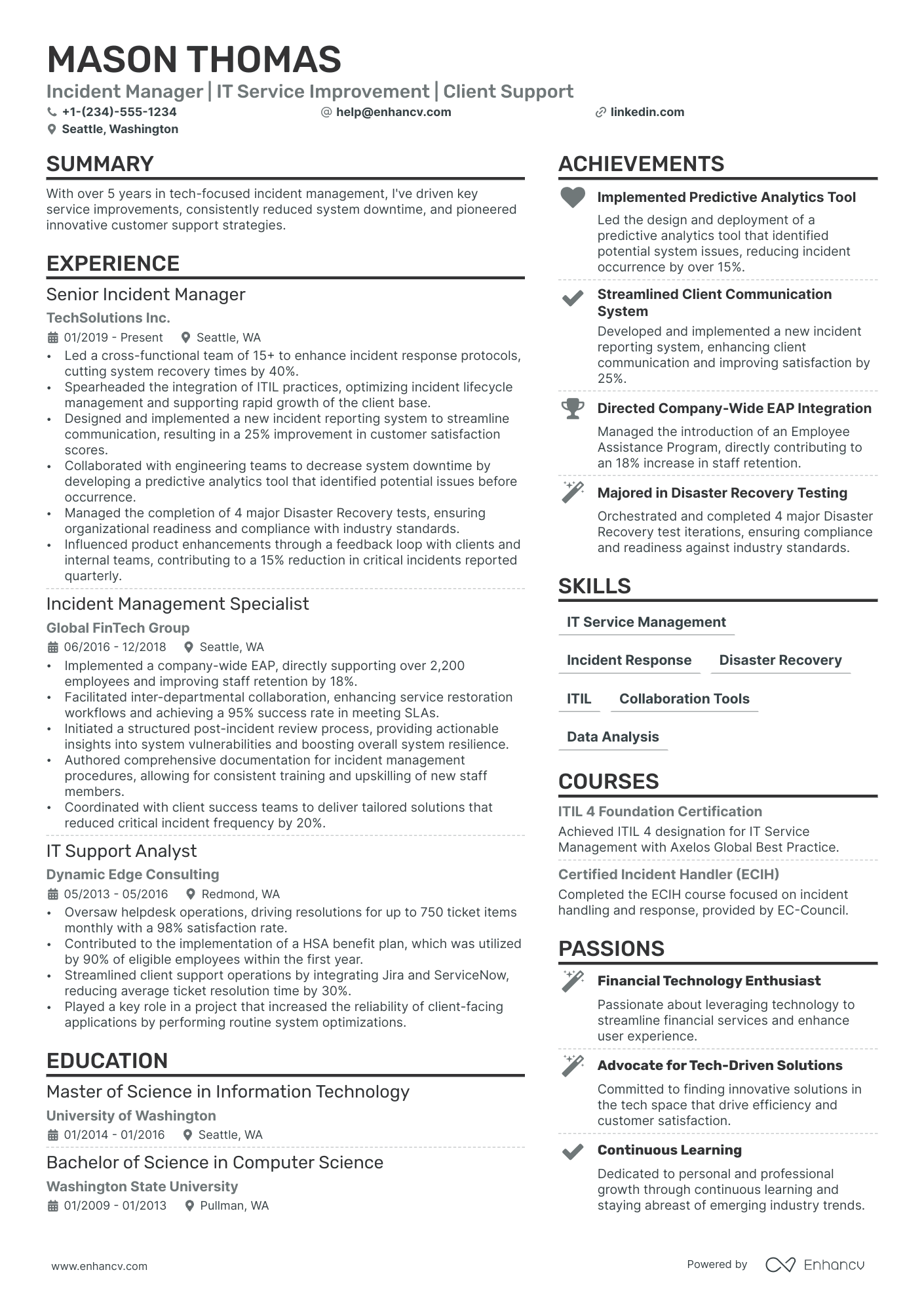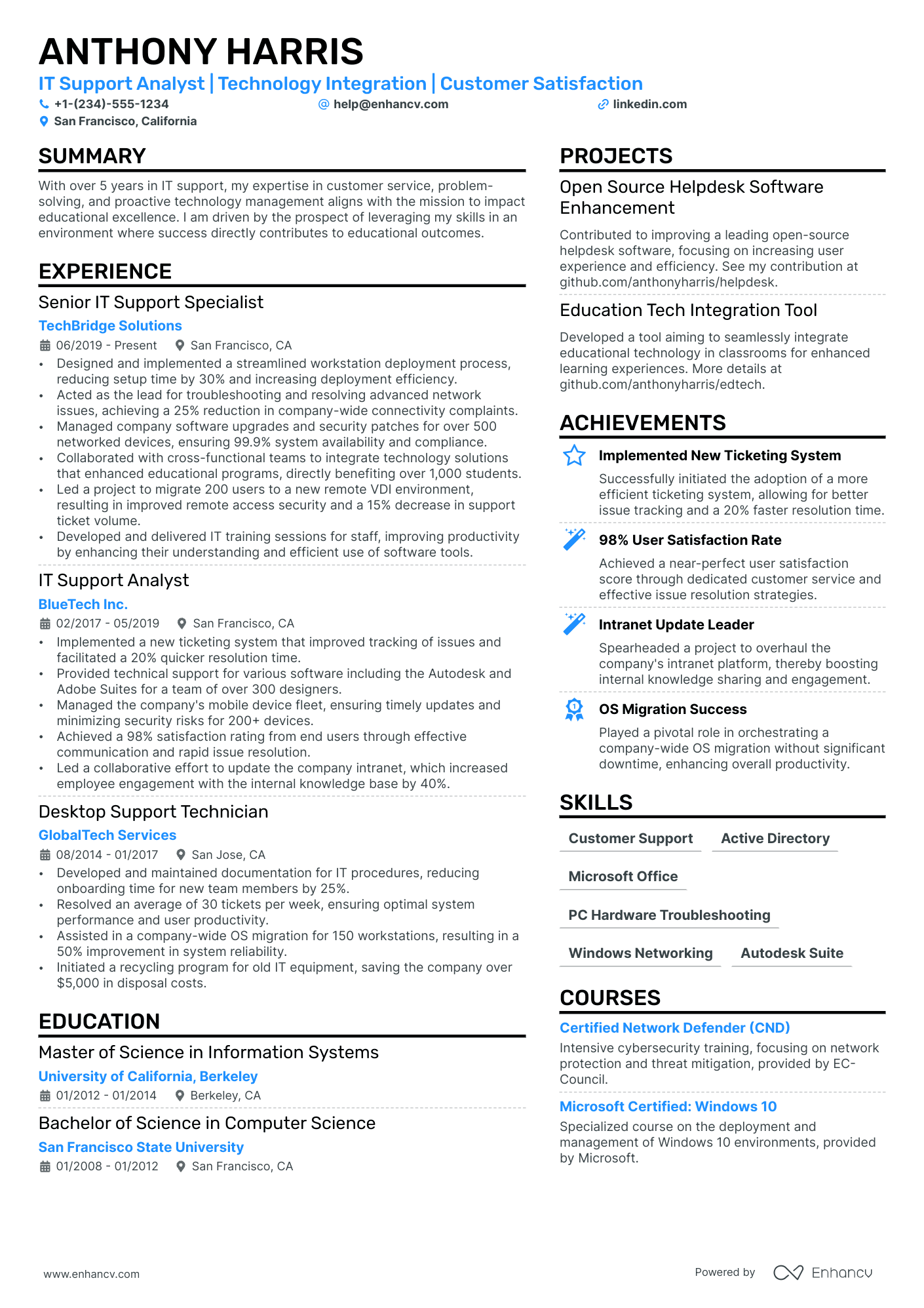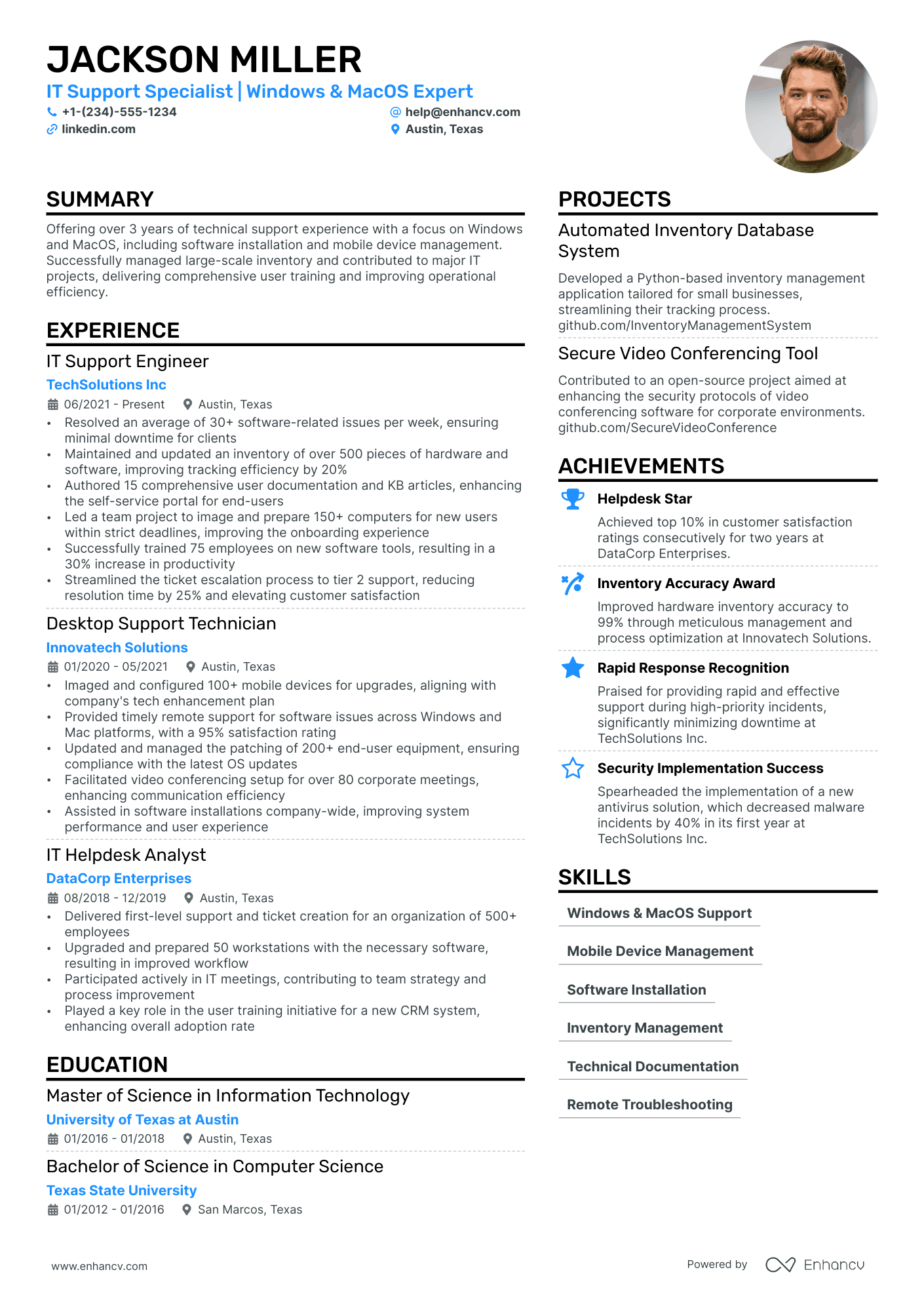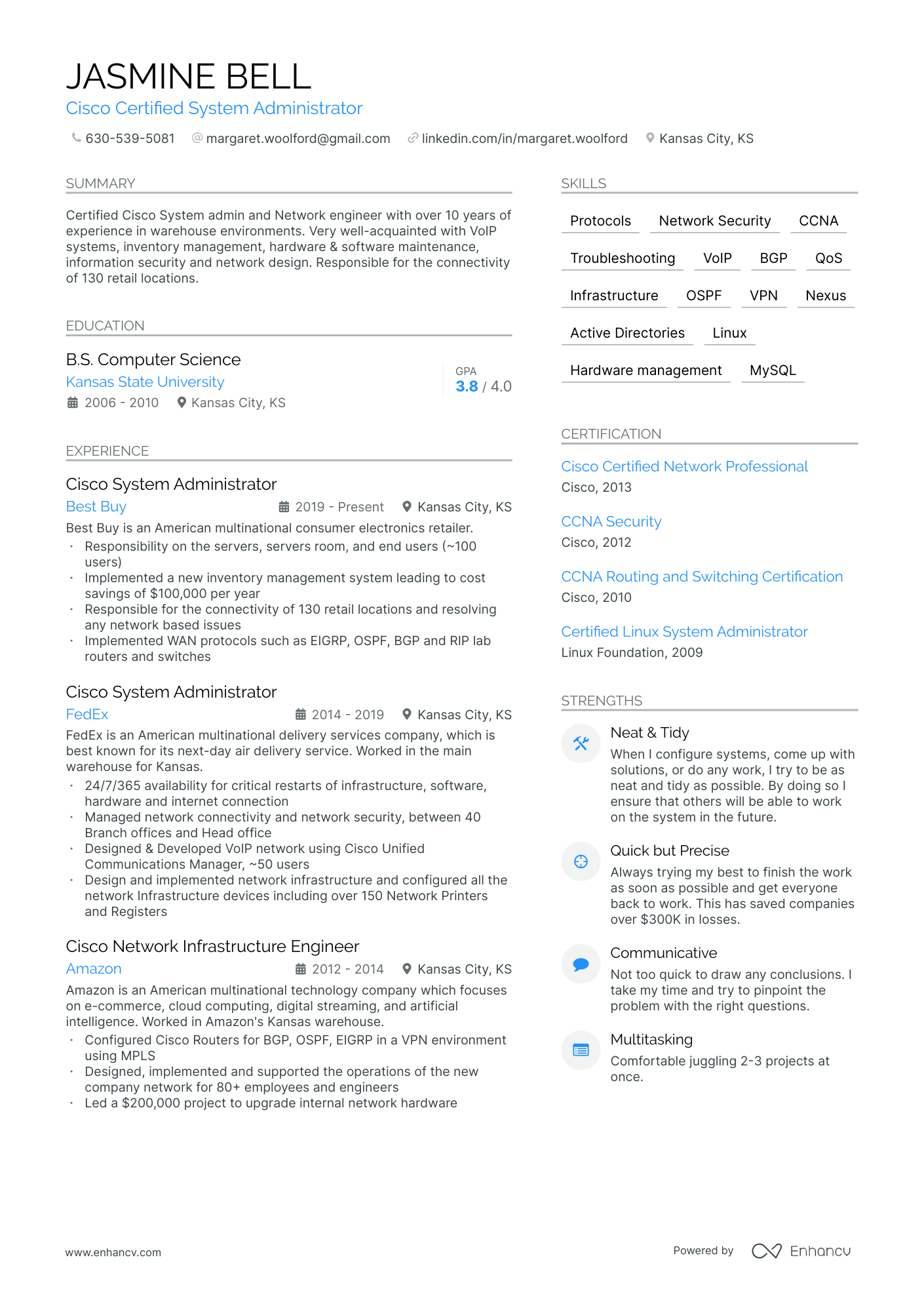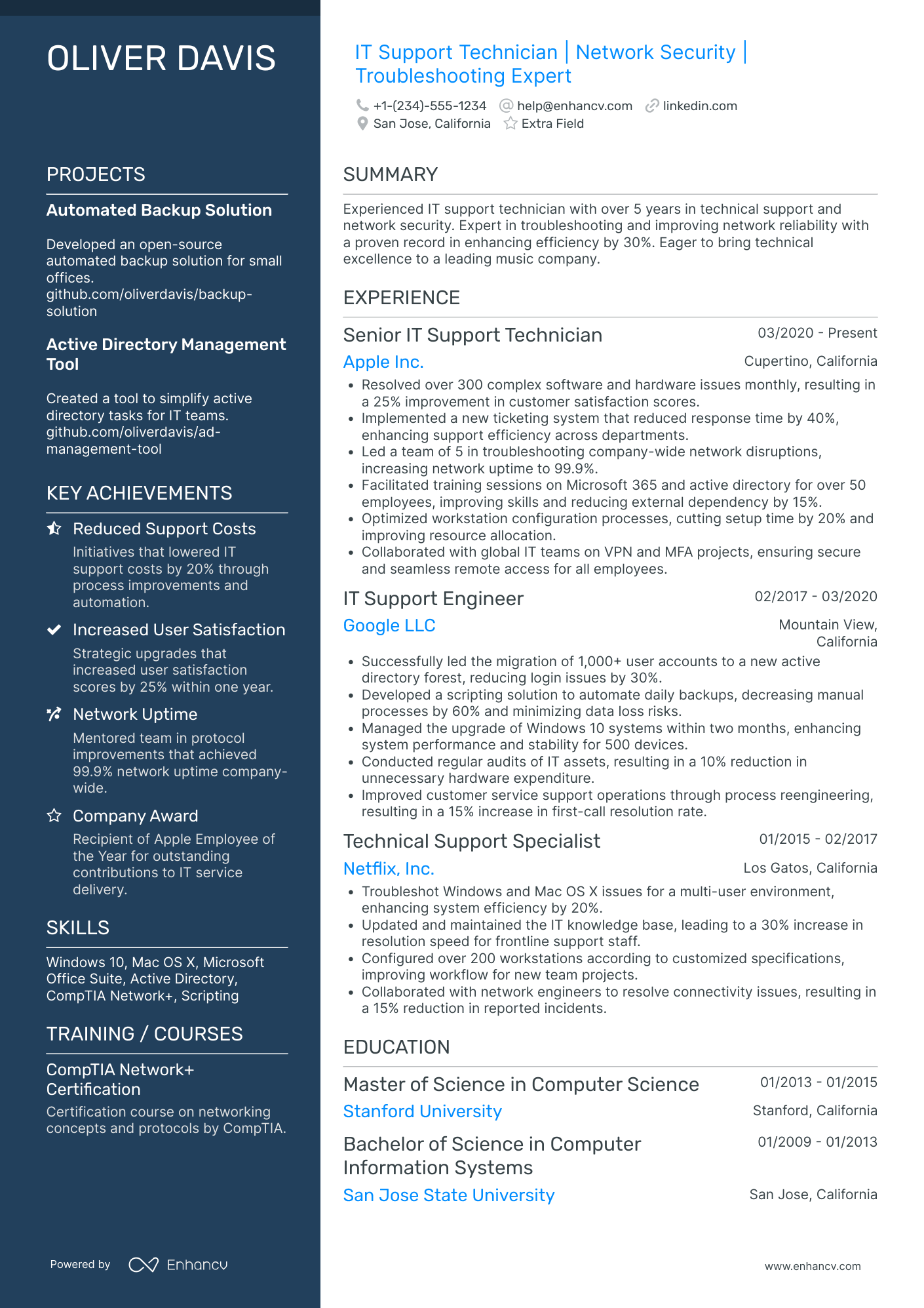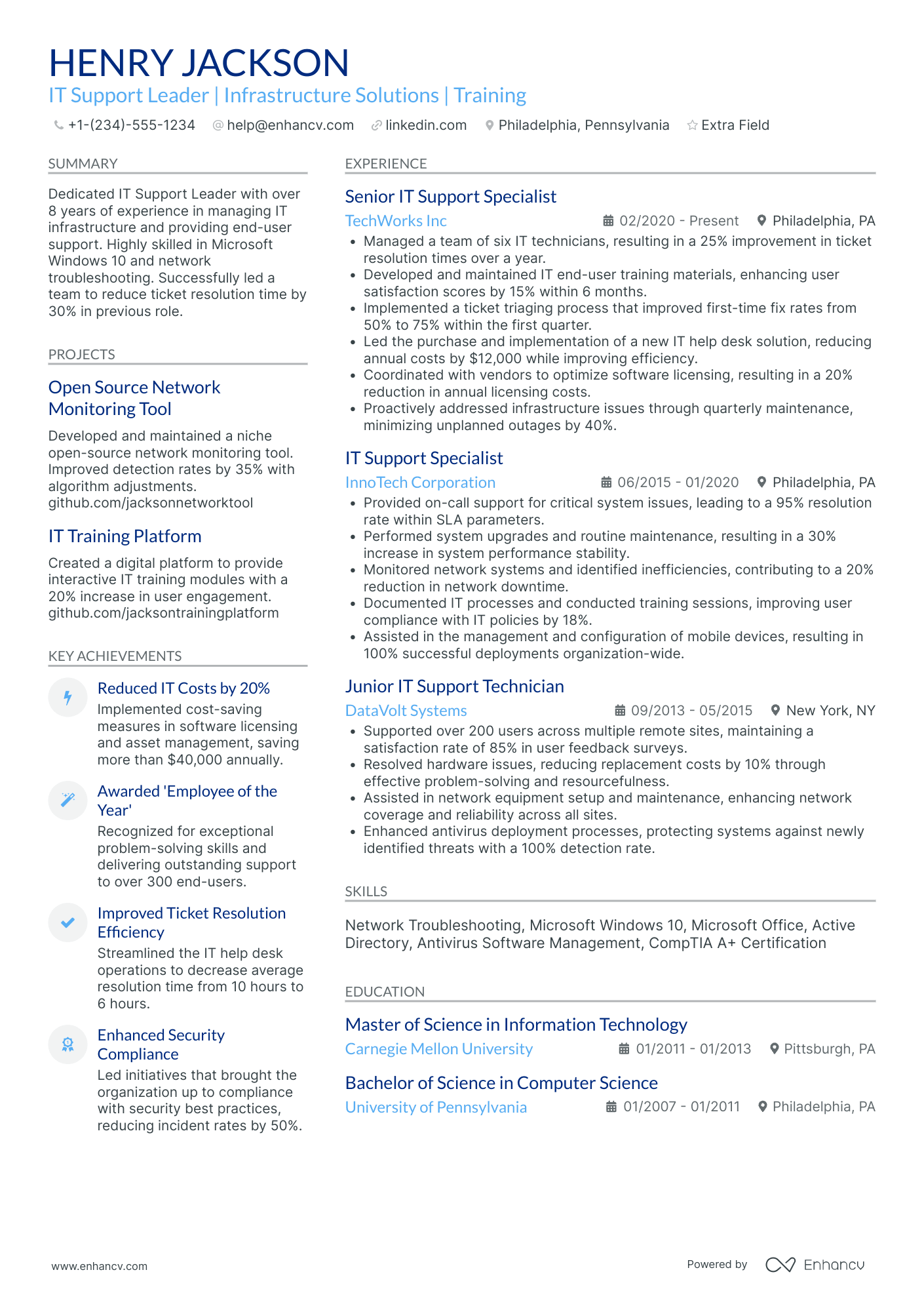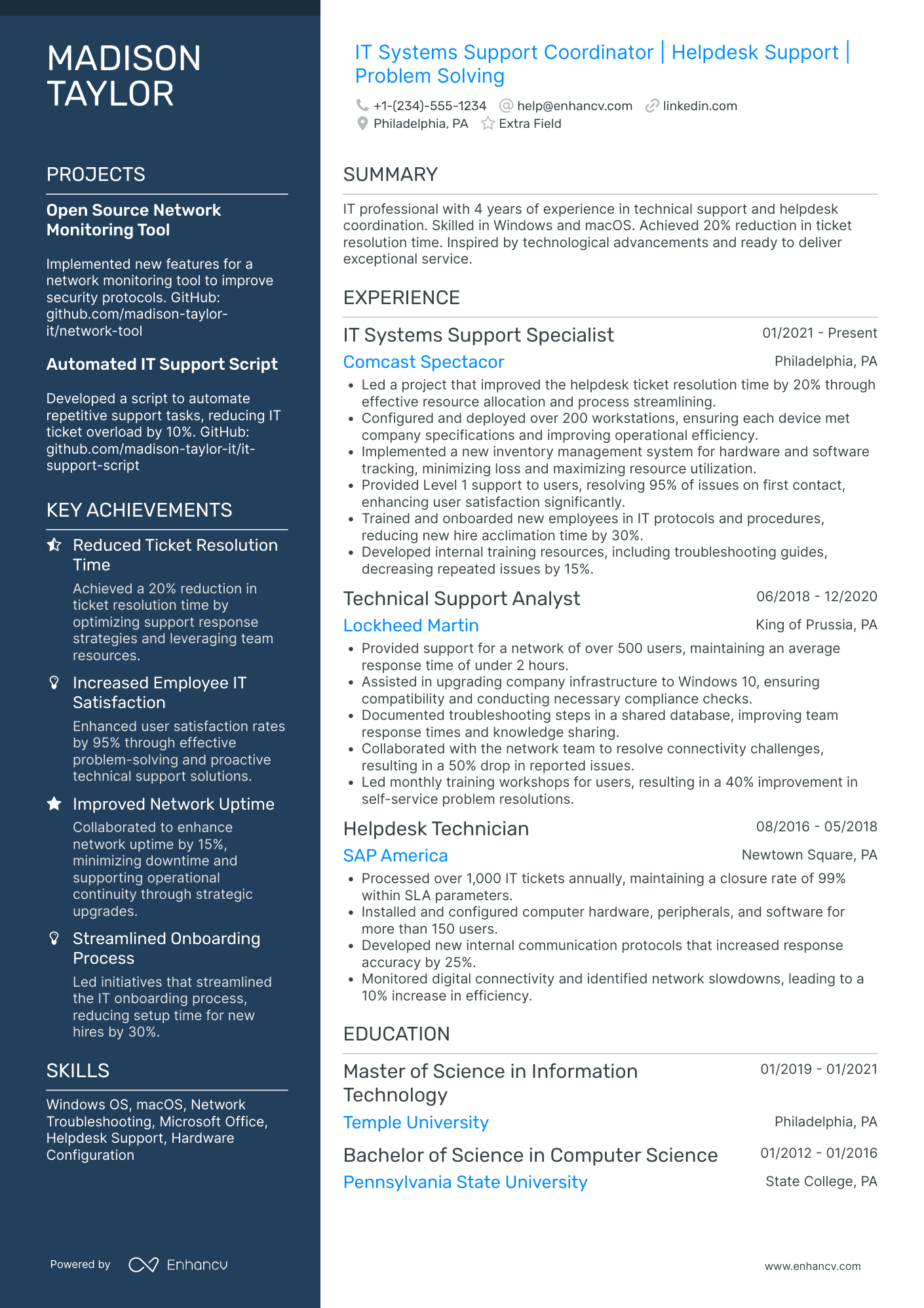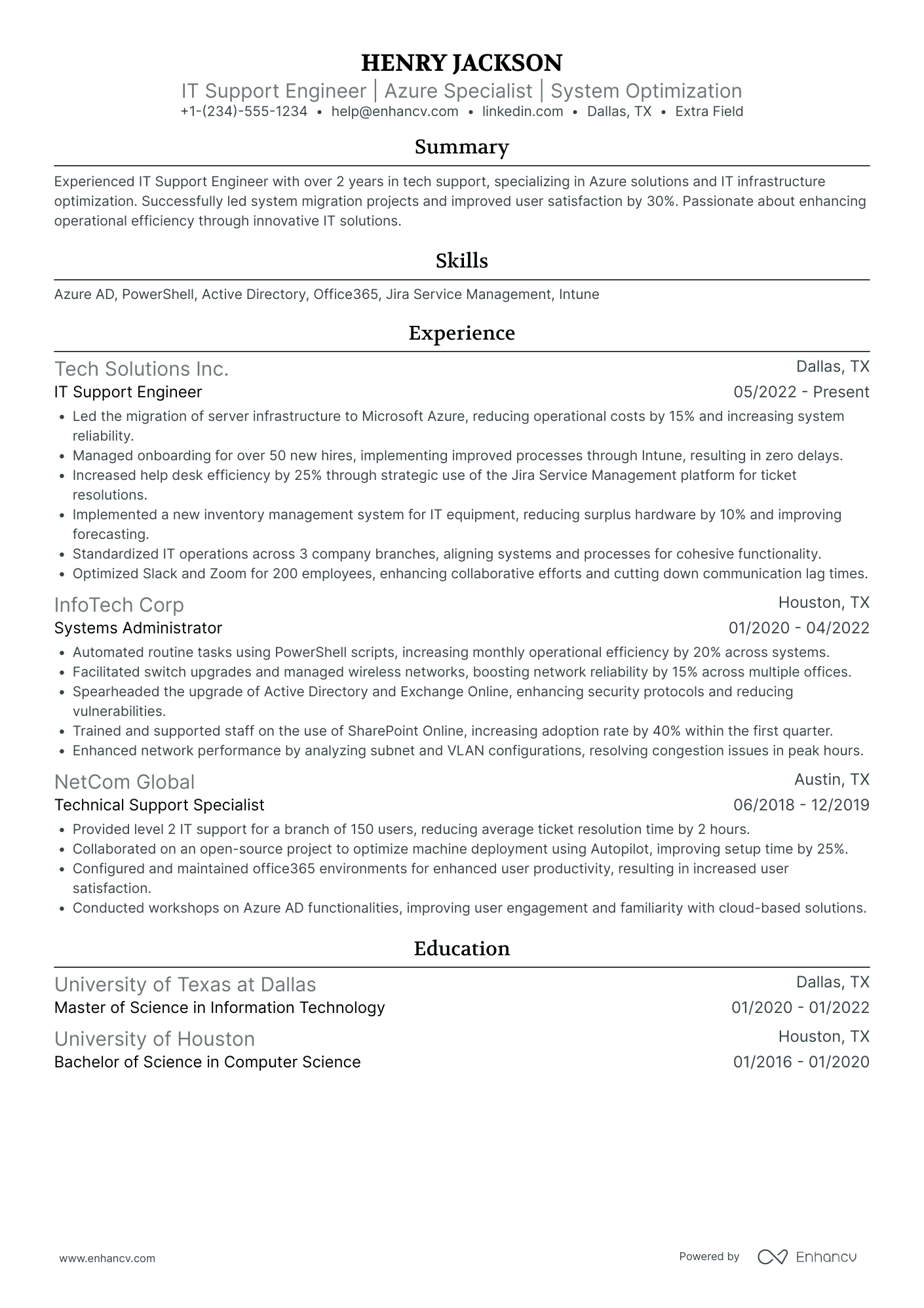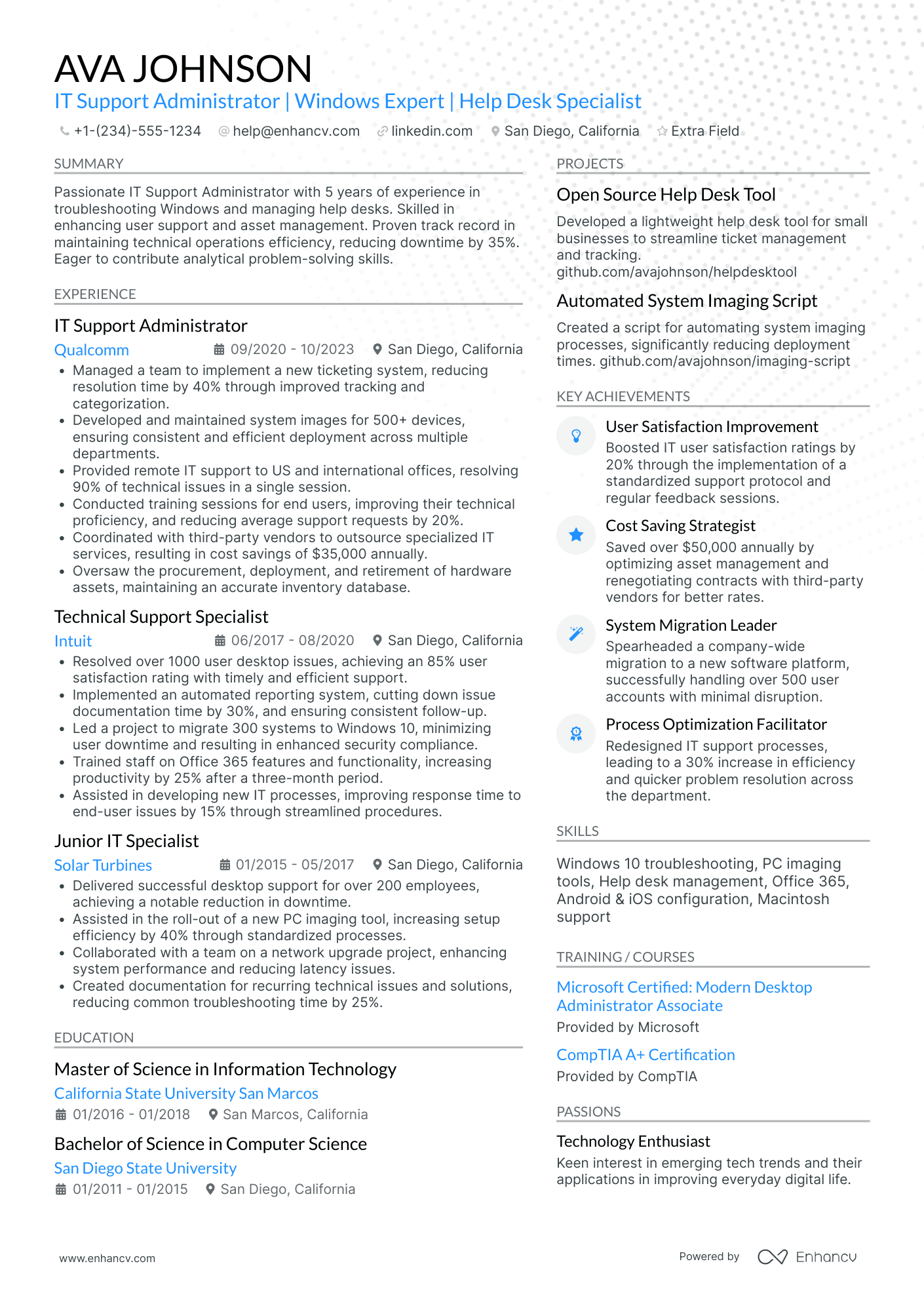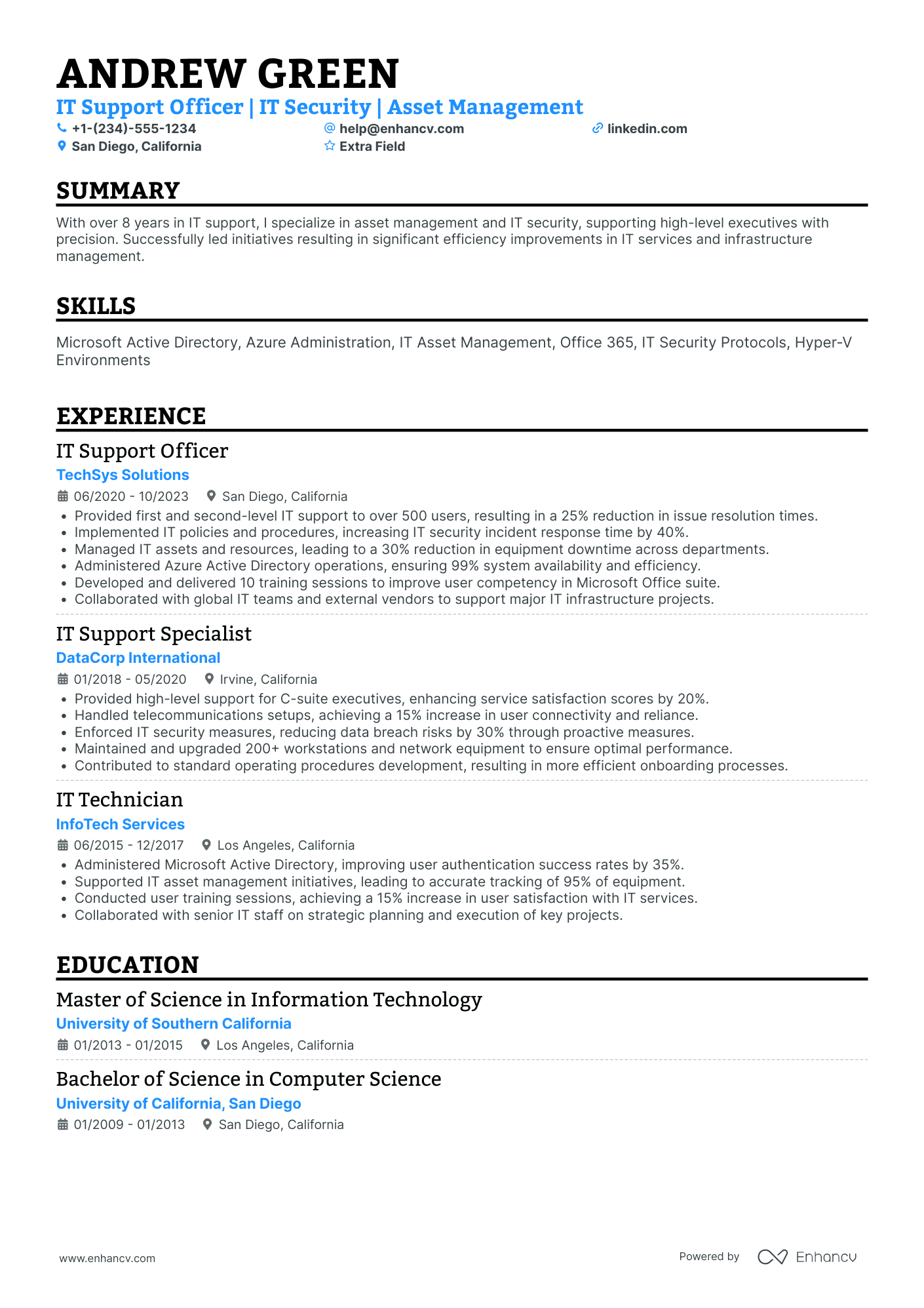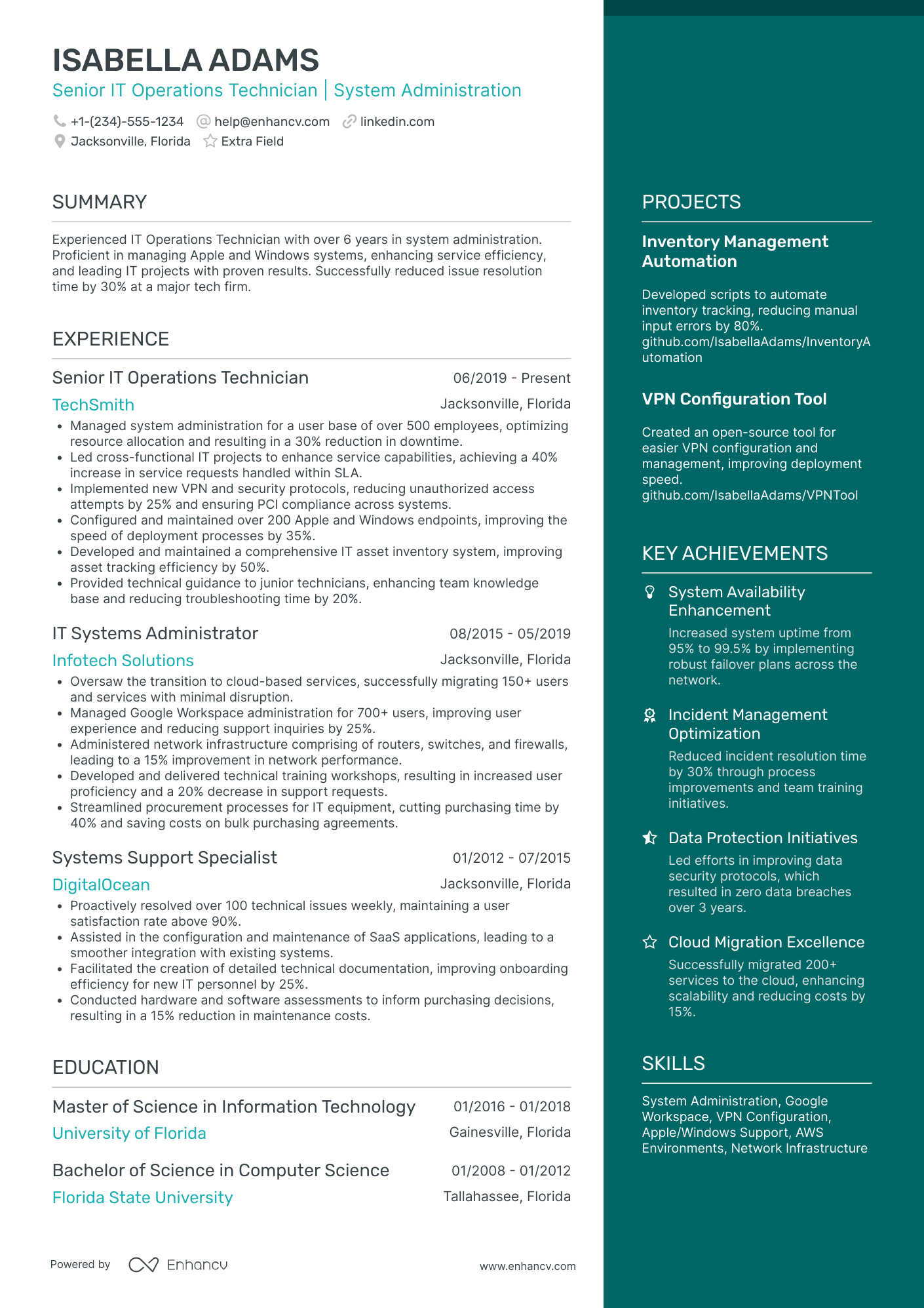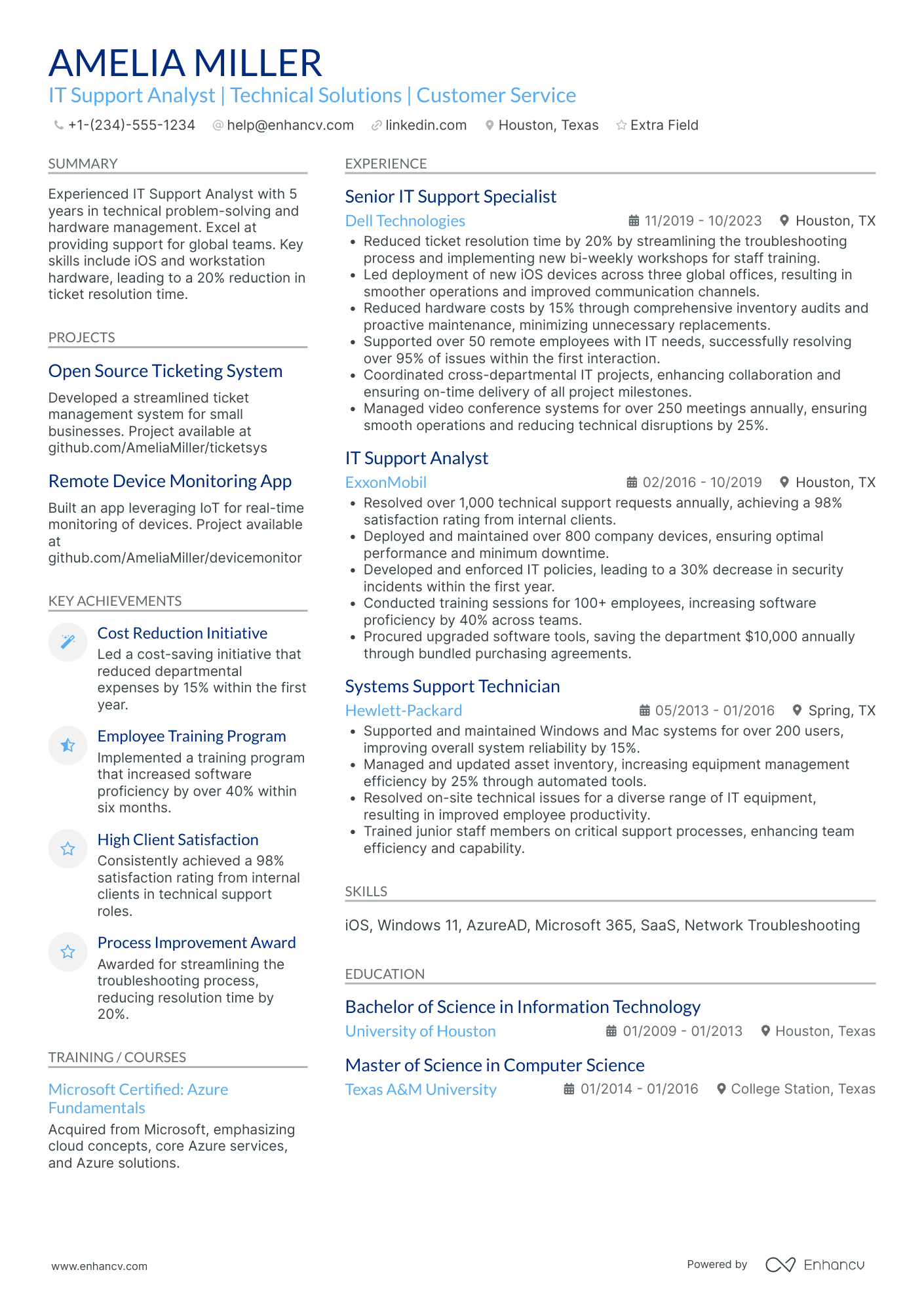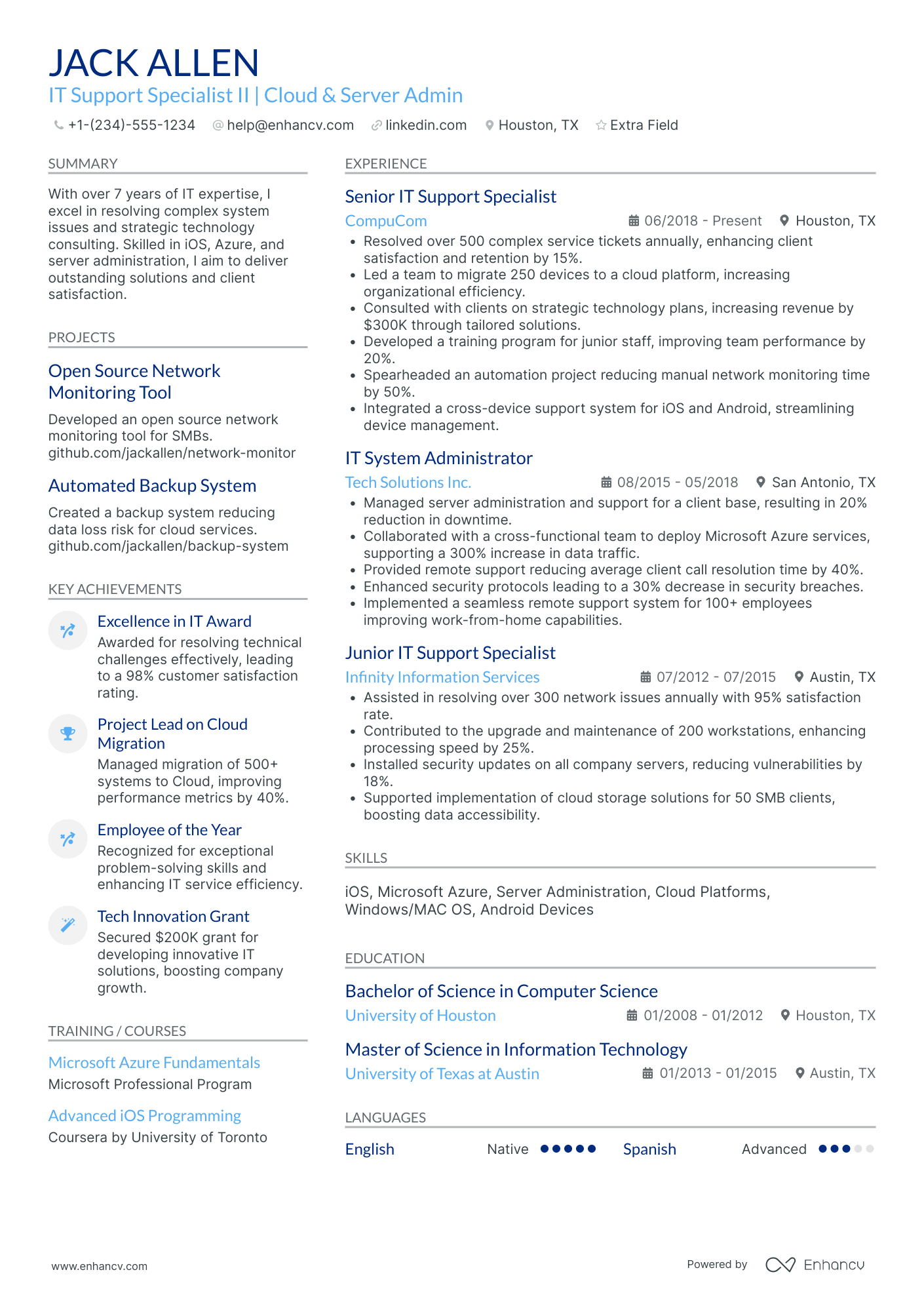Many fell victim to the 2026 tech layoffs.
Yet, current trends show cutbacks are slowing down. This means new job opportunities will start popping up. And with them - a large competition pool.
But, is your IT support Specialist resume adequate?
Keep reading and we’ll show you how to:
- Build a solid resume even if you don’t have much industry experience
- Talk about your skills and write a convincing resume summary
- Analyze real IT support Specialist resume examples to enhance your writing abilities
Not sure this is the right guide for you? Explore other roles we can help you with:
- Help desk resume & guide
- IT support analyst resume & guide
- Technical support manager resume & guide
- Desktop support resume & guide
- Application support analyst resume & guide
- IT support manager resume & guide
- Software support engineer resume & guide
- Application support manager resume & guide
IT support resume example
Here’s what this applicant does well in their resume:
- Emphasizing career progression and leadership skills: Not only has the applicant displayed clear professional growth, but they've also improved team efficiency by 10% when leading a team of five. Such experience is crucial for mid-level and senior management roles.
- Demonstrating efficiency improvement through quantifiable achievements: Which company doesn't want to have its overall productivity increased by 20%? The candidate’s proven expertise indicates they have what it takes to support their future employer.
- Highlighting technical support and problem-solving skills: The applicant shows they live and breathe troubleshooting by focusing on a variety of relevant accomplishments across all previously held positions.
How to format an IT support resume
The hiring climate in the tech sector is tough, so building an outstanding resume is the best way to get noticed. To do that you have to describe your expertise in the most straightforward way possible.
Be selective about which experiences you share and how you frame them.
To guarantee a flawless presentation of your work history and your abilities, keep in mind the following resume writing best practices:
- Choose the reverse-chronological resume format: Similar to the example above, showing continuous professional development is crucial in the tech world. Especially if you're aiming for a senior position.
- Include your GitHub in the resume header: This is the first section recruiters see, so you must grab the chance to link to a portfolio with a wide selection of past tech solutions you’ve crafted.
- Start your resume with a memorable resume summary: Convince recruiters to spend more than 2 seconds reviewing your application by including some of your top professional success stories.
- Use a simple, but effective font: Improve your IT support Specialist resume’s readability by using a font, such as Lato or Raleway.
- Avoid going over two pages: Regardless of how much experience you have to flaunt, ensure you’re only discussing bits of information the company will care about.
- Save your resume as a PDF file: If you're worried about passing Applicant Tracking Systems (ATS) tests, don't panic. ATS software easily scans through PDFs.
Tailor your resume format to the job market – a Canadian resume, for example, might differ in layout.
Is your resume good enough?
Drop your resume here or choose a file. PDF & DOCX only. Max 2MB file size.
Yet, a perfect resume outline isn’t complete without a clear division between the different sections. So, we’ve featured the ones that carry the most weight with hiring managers:
The top sections on an IT support resume:
- Technical skills: Exhibit your proficiency in all the IT support tools and software the company uses, not only select cloud services and mobile applications.
- Professional experience: Showcase the scope of your practical expertise and the type of issues you can tackle.
- Certifications: Highlights relevant IT qualifications and credentials you've obtained.
- Educational background: Describe your formal training in Information Technology.
- Problem-solving examples: Illustrate the effectiveness of your tech solutions by providing related samples of your work.
What recruiters want to see on your resume:
- In-depth technical skills: While a strong technical background is a must, it’s more important that you’re well-versed in the software your potential employer uses.
- Relevant certifications: Recruiters want to make sure you’re trained in particular IT areas, as well as all the latest versions of the tools their companies subscribe to.
- Problem-solving abilities: Demonstrate you’re good at thinking on your feet and able to do thorough research, when new issues come up.
- Experience with diverse technologies: Prove you’re adaptable and not stuck in the past. Show you’re working to continuously expand your knowledge of various tools.
- Strong communication skills: Effective communication is crucial for IT support roles to understand and resolve user issues and to liaise with team members.
How to write your IT support resume experience
By far the most significant segment on your resume, the experience section is where you outline your professional successes, supported by examples.
A common trap many IT support Specialists fall into is using too much technical jargon on their resume.
Although recruiters are generally aware of certain software and platforms, they’re not expected to know the finer details.
So, when including the names of tools and languages you’re proficient in, explain how you’ve used them.
Remember, the focus is on outcomes.
Companies want to make sure that your work is going to benefit them. So, be mindful of what your potential employer is trying to achieve shortly.
To write a compelling experience section, each of the entries you add must build upon the previous one.
As we mentioned at the beginning of this article, be selective about the experiences you share. Make sure you tailor them to the requirements in the job ad.
But, don’t worry if you can’t fit everything on your resume. You’re not supposed to. And you can always leave some for the cover letter later.
Also, avoid common resume buzzwords. These are just filler words that don't inform recruiters of what you can do.
Instead, frame each of the entries in the experience section by starting with an action verb. Then, explain what type of challenge you were trying to tackle and share your results.
Have a look at the example below:
- •Reduced production errors by 15%.
- •Found better software solutions for the production department.
- •Increased production output.
In an attempt to be succinct, Takeshi has made a few mistakes.
The applicant’s first error is not providing a description or a website for his past employer.
There are many cases of companies sharing similar-sounding names. As such, it’s considered a best practice to at least provide a link to the employer’s website.
That way hiring managers will better understand the scope of your past employer’s business operations. And how your work fits within them.
Next on the list of mistakes are the bullet point descriptions.
Fujino has tried to highlight some of his tech accomplishments while at High Tech Industries Ltd. But at the same time, he has missed the point of how to do it properly.
Like so:
- •Reduced production errors by 15% by conducting on-site visits and instructing staff about best practices when using the company equipment.
- •Cut tech costs by $70 million by renegotiating existing vendor contracts and finding better software solutions for the production department.
- •Increased production output by 88% by optimizing production line processes and taking advantage of system downtime to organize other processes.
Now recruiters will be certain that Takeshi is the candidate they were searching for!
How to quantify the impact on your resume
We talk a lot about results, but that’s because they are the key to a successful resume. Being able to measure your achievements means that you take into account the impact of your work.
And that you’re goal-oriented.
Some of the measurable achievements you can add include the:
- Number of tickets you’ve handled daily to demonstrate time and workload management.
- Size and the scope of the networks and systems you’ve managed to illustrate the scale of your technical capabilities.
- Number of side projects you’ve completed to showcase your versatile skill set and inquisitive nature.
- Number of projects you’ve spearheaded or led to highlight your leadership and project management skills.
- Number of staff or new colleagues you’ve mentored to emphasize your ability to mentor and work in a team.
- Amount of project time you’ve saved the company to draw special attention to your ability to optimize systems and find better solutions.
- Percentage of satisfied customers you’ve managed to help to prove you’re also proficient in customer service.
- Amount of money you’ve saved the company by providing hardware and software recommendations to outline your industry and tech knowledge.
- Number of certificates you’ve earned while working for your past employer to demonstrate your willingness to continue improving your abilities.
- Number of conferences you’ve presented at to emphasize your good communication and explanation skills.
- Amount of funds you’ve saved from your past employer to prove you’re good at budgeting and contributing to the business’ financial efficiency.
- Percentage of downtime reduced to highlight your impact on improving system reliability.
How do I write an IT support resume with no experience
If you’re building an entry-level IT support Specialist resume, you can still build a powerful one. Even if you lack the relevant experience.
All you have to do is focus on your transferable skills. And your ability to pick up new skills quickly.
Don’t forget to:
- Be honest about what you do and don’t know. Companies will appreciate it. Hiring managers are searching for candidates who can admit they don’t know everything.
- Declare you are willing to adapt to your future employer’s work style. Show that you’re not afraid to do some research when needed.
- Mention any transferable technical and social talents you can offer, such as contract negotiations or vendor relations.
- Include an extra section, if you’ve completed any relevant side projects or courses. We’ll cover that later on in the article.
Remember, companies and recruiters are rarely knowledgeable about the small details of your duties and responsibilities.
But as long as you show you’re motivated to do the work, you’re on the right path.
How to list your hard skills and soft skills on your resume
Recent developments in the tech industry have been heavily influenced by both the pandemic and the rise of AI.
By shifting to remote offices and working from home, IT support specialists had to double down on reliability and security.
On the other hand, many professionals found themselves redundant once large language models, such as ChatGPT, emerged.
Hence, now competition isn’t limited to those who are out of work alone. Employed professionals are also on the lookout. Just in case they’ll have to search for a new workplace.
This means that you'll have to present a very versatile profile of hard and soft skills if you want your resume to be successful.
Hard skills refer to all tools and platforms you use as an IT support Specialist to do your daily tasks. When listing them on your resume, keep in mind to:
- Reflect on the requirements of the job ad.
- Place the tools and languages you’re most comfortable being interviewed in first.
- Use the same spelling as the one used in the job ad. This will ensure you will pass any Applicant Tracking System (ATS) tests.
But before you start building your skills section, take a look at the resume summary and the work history segments once again.
Odds are, you've already mentioned how you've applied some of your tech skills.
To make your IT support resume more well-rounded, highlight a few of your soft skills. Especially now that more often than not IT professionals are also doubling as emotional counselors.
So:
- Take into account what will be your main job responsibilities. As well as who it is more likely you’re going to help - other colleagues or customers.
- List some of the soft skills you have to offer.
- Then, employ the same method you used to quantify your other achievements to outline your top social talents.
With all this in mind, we’ve compiled two lists with the key tech and soft skills currently in demand.
Best hard skills for your IT support resume
- Network troubleshooting
- Hardware installation and repair
- Operating systems (Windows, macOS, Linux)
- Server management
- Database administration
- Virtualization technologies (VMware, Hyper-V)
- Cloud services (AWS, Azure, Google Cloud)
- Cybersecurity practices
- Remote desktop support
- Scripting languages (Python, PowerShell)
- Software deployment
- Data backup and recovery
- Mobile device management
- VoIP systems
- Helpdesk ticketing systems
- Network security protocols
- Firewall administration
- Performance monitoring tools
- Patch management
- Email systems (Exchange, Office 365)
Best soft skills for your IT support resume
- Problem-solving
- Communication
- Customer service
- Adaptability
- Teamwork
- Patience
- Critical thinking
- Time management
- Empathy
- Stress management
- Attention to detail
- Active listening
- Initiative
- Analytical thinking
- Interpersonal skills
- Conflict resolution
- Multitasking
- Organizational skills
- Resilience
- Continuous learning
How to list your certifications and education on your resume
As you already may know, one of the best ways to prove that your technical skills are up to scratch is with certificates.
That's why sometimes certifications are slightly more important than having a traditional academic background in Computer Science.
They also make it possible for individuals who don’t have much practical experience to compete for the same IT support roles.
Nevertheless, what's the use of a certificate or diploma if you don't know how to describe it correctly on your resume?
If you have an extensive work history, don't include your high school diploma in the education section. Go back only as far as your Bachelor's degree. Then:
- Cite the name of your degree.
- State the name of your college or university.
- Provide the date you obtained your degree. Or expected date of completion, if the course is still ongoing.
- List degree-related projects.
If you're switching careers or have recently graduated, it's best to add a few more details:
- List your GPA, if it’s above 3.5.
- Chronicle relevant majors or minors you've completed.
- Describe any IT-related hackathons or competitions you’ve done.
And remember, place the education section near the top of your resume.
We’ve prepared a handy sample to help you out:
- •Winner of the 2020 University of the District of Columbia Hackathon.
- •Designed and developed a closed file management system for the University of the District of Columbia Computer Science Class of 2020 to distribute, share, upload, and download peer reviewed class-related resources, which resulted in a 25% increase in material comprehension.
As for certificates, there are two things you need to consider before adding yours to your resume:
- Confirm that your certificate is relevant to the position.
- Check the date of validity.
Once everything is in order, simply refer to the following sample on how to present your credentials:
Best certifications for your IT support resume
- A+ (Plus) Certification | CompTIA IT Certifications
- Network+ (Plus) Certification | CompTIA IT Certifications
- Exam AZ-900: Microsoft Azure Fundamentals - Certifications
- CCNA - Training & Certifications - Cisco
- ITIL 4 Foundation Certification | Axelos
- Google IT support Professional Certificate | Google
- HDI Desktop Advanced Support Technician (HDI-DAST) | HDI
- AppleCare Mac Technician (ACMT) | Apple
- Microsoft 365 Certified: Endpoint Administrator Associate | Microsoft
How to write your IT support resume summary or objective
Do you know what it takes to charm a hiring manager?
A well-written resume profile.
Generally, recruiters spend no more than 7 seconds on any given resume. So yours must have something to hook their attention right from the get-go.
There are two kinds of resume profiles.
The first one is the resume summary, which is usually reserved for individuals with a long work history.
Its purpose is to relate as many of your core abilities and achievements as possible so that hiring managers know that it’s worth their while to continue reading your resume.
Again, make sure to reference skills from the job ad and use the same spelling for skills and tools.
In the same vein, the resume objective is a short outline of your professional career so far.
The only difference is that it's best used by people who lack practical industry experience. Or those who are planning to make a career switch.
The aim here is to highlight your best transferable skills and other related achievements. But to do it in a way that will show how they will benefit your potential employer.
Since IT support is interlinked with so many different industries, emphasize your in-depth knowledge of the business niche your potential employer is operating in.
This will show not only your familiarity with the industry tools but also which KPIs are important for your employer.
Also, do some research on the company you're applying to before you write your resume summary.
When it comes to being an IT support Specialist, get to know your prospective employer’s corporate structure. Then, review any pertinent news about what the company plans to achieve soon.
Is the company scaling up? Is the company being challenged by a particular issue?
Prove you have the expertise and the experience to complete similar projects by showcasing them in your resume profile.
Let's take a look at a couple of samples:
In the first example, we have Takeshi's resume objective.
It's very straight to the point because it shows what Takeshi is searching for and what he has to offer in return.
The problem is the whole text is very focused on the applicant.
Plus, this paints Takeshi as a self-centered and unfriendly person because the objective isn’t written with the company in mind.
As a result, hiring managers will dismiss Takeshi’s expertise in favor of someone who has better communication skills and will fit into the corporate culture.
But, Takeshi made sure to take our notes into account.
Once he applied a few edits, this is how his resume objective reads now:
This one will make hiring managers stop in their tracks and take a closer look at Takeshi's resume!
Next, review the following IT support resume summary:
This one shows a lot of confidence. But similar to the wrong resume objective above, it's too straightforward without providing too much context.
Whenever you mention you're good at doing research and troubleshooting, remember to provide some details about the situation. And explain why your actions were needed.
By doing so you’re demonstrating where your strengths lie.
For instance:
Optimize your resume summary and objective for ATS
Drop your resume here or choose a file.
PDF & DOCX only. Max 2MB file size.
Additional sections for an IT support resume
If you feel your resume still lacks something, you can always include extra sections to reflect other projects you’ve done. Ones that don’t fall into any of the other resume segments.
For example:
- Awards, prizes, and achievements you’ve won
- Memberships in professional associations and university clubs
- Published presentations and white papers
- Other programming languages you’re proficient in
- Participating in or organizing competitions and hackathons.
What you share will depend on which ability you want to emphasize.
To illustrate, if you’ve somehow omitted to draw attention to your project management abilities, you can always talk about events and competitions you’ve organized.
How to put a personal IT projects section on a resume
Of course, there’s nothing like presenting a personal IT project. After all, there would be instances where you would have to write a few lines of code on your own.
That’s why if you don’t have the practical experience to brag about certain skills, the personal project section is the ideal solution.
Here is how to outline your work:
- •Reduced error margin by 15% compared to other popular market tools.
- •Won the 2021 University of the District of Columbia Business Application Competition
Key takeaways
To recap, to ensure your IT support resume gets noticed, you must:
- Choose a reverse-chronological resume format to showcase your career progressions.
- Don’t forget to link to your GitHub in the resume header.
- Focus your resume objective on the company’s current mission and business goals.
- Avoid using too much technical jargon in the experience section. But do mention how you’ve used your tools of the trade.
- Be selective about the achievements you share, but always quantify them when you do.
- Remember to include some of your top social abilities along with your tech talents.
- Outline your academic background, as well as any relevant certificates you have.
- Describe relevant personal IT projects you’ve worked on.
IT Support resume examples
By Experience
By Role