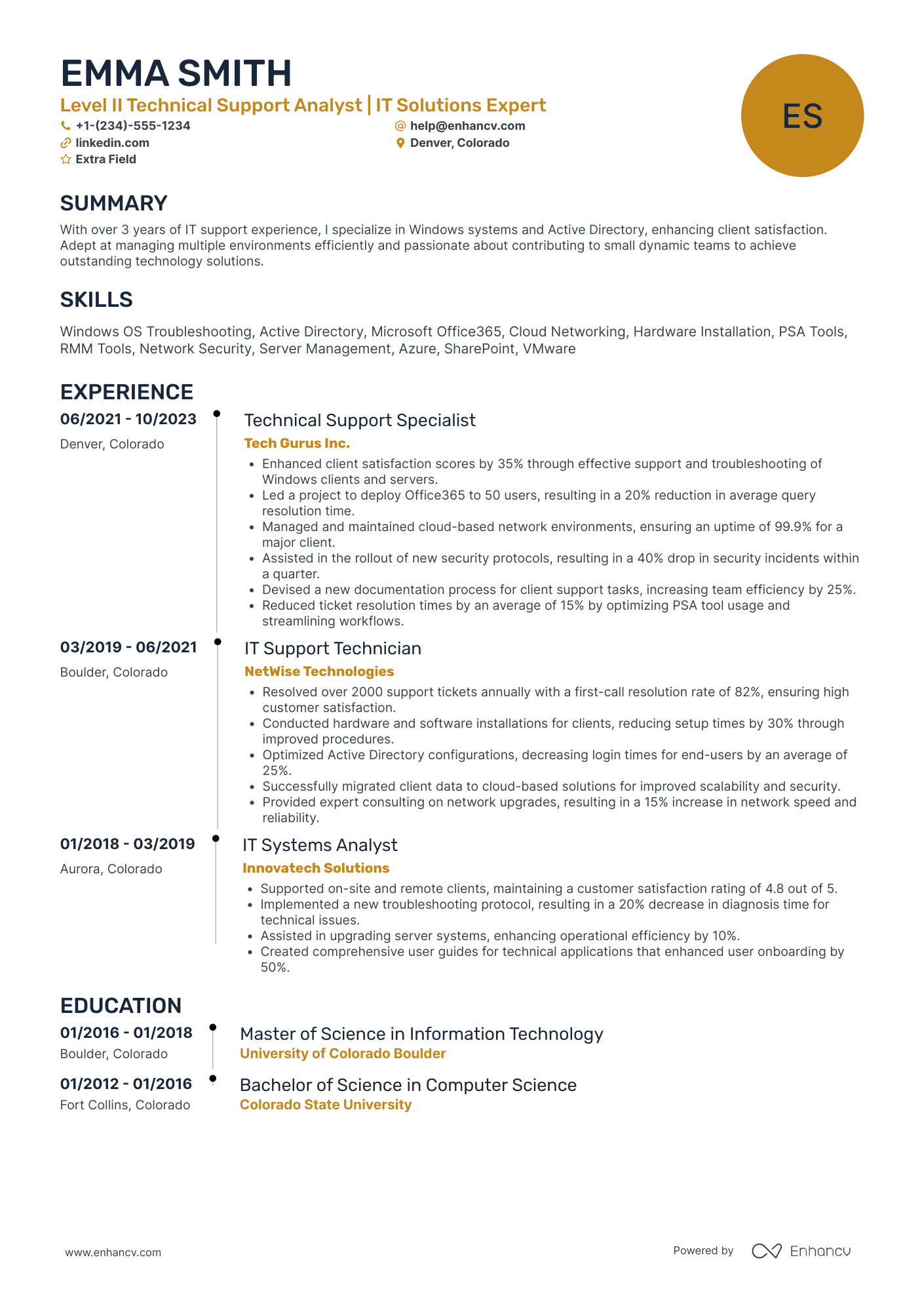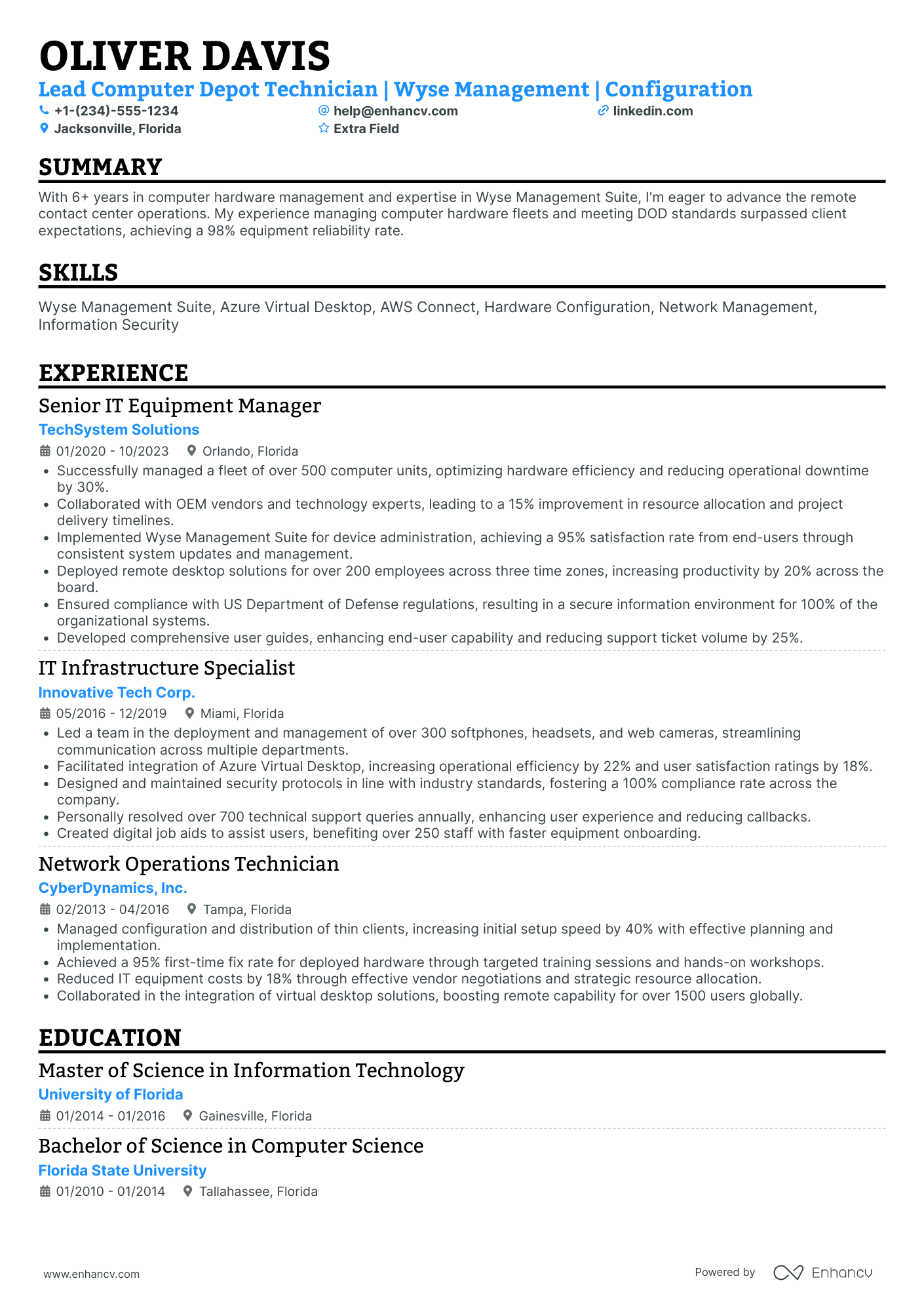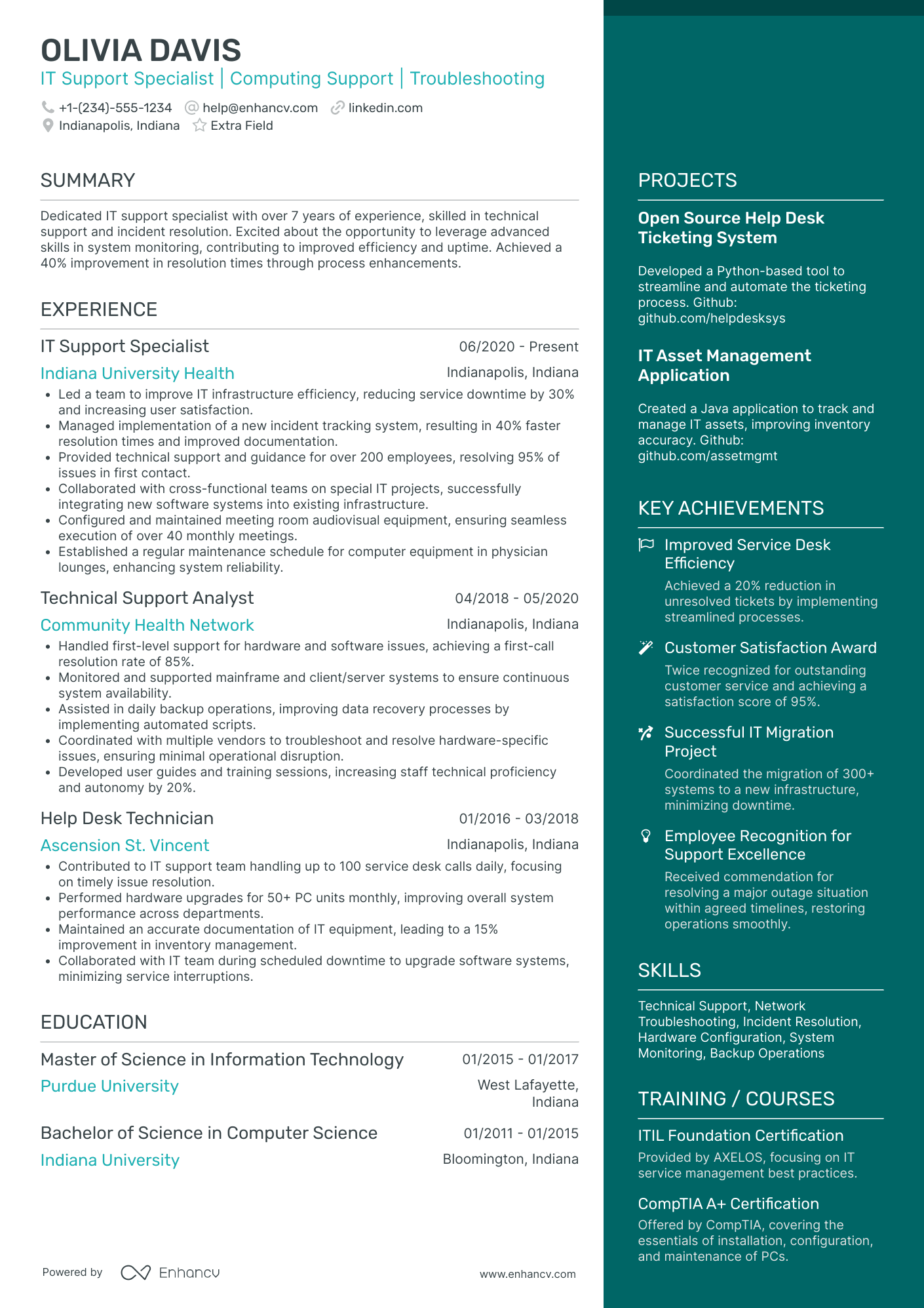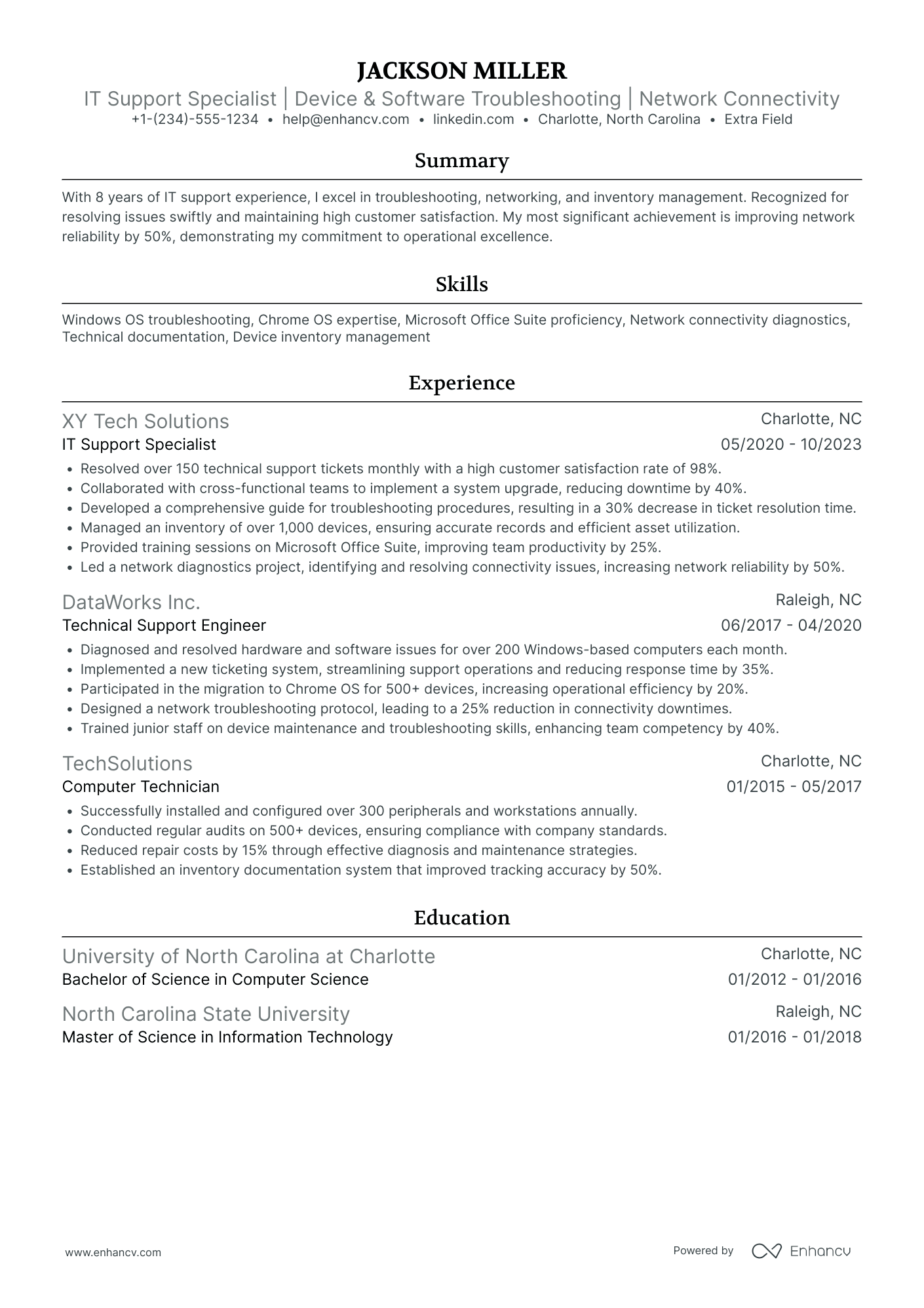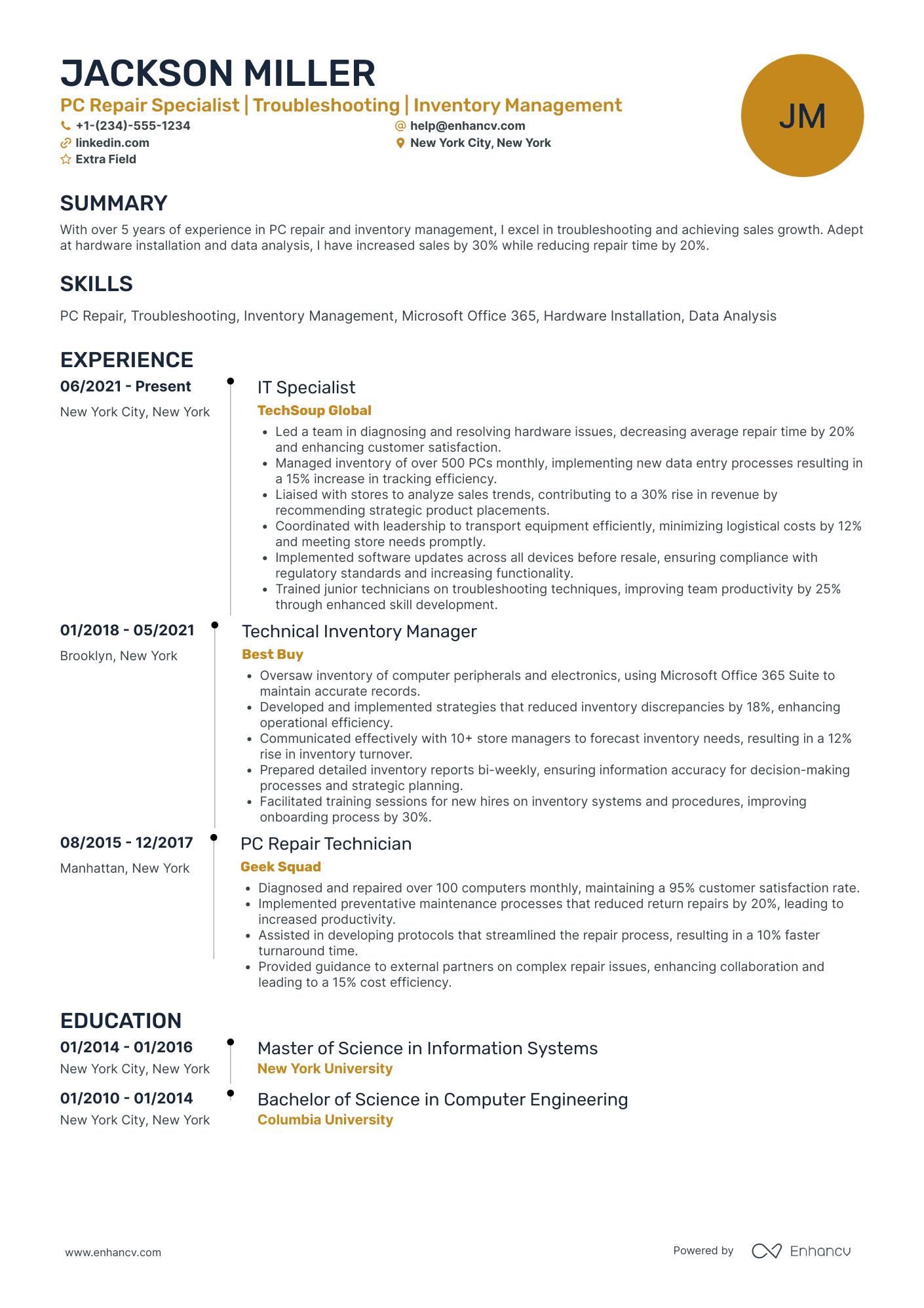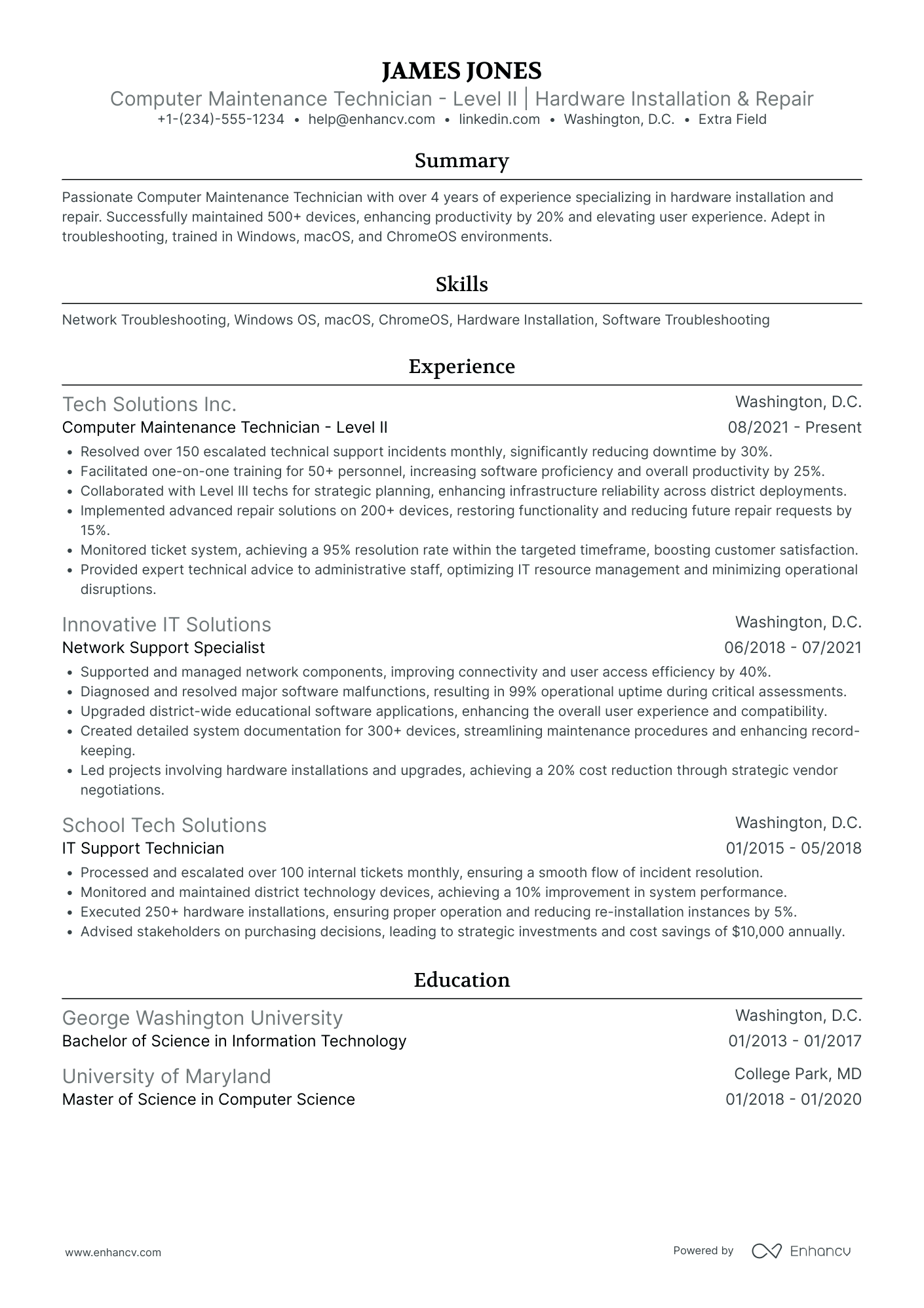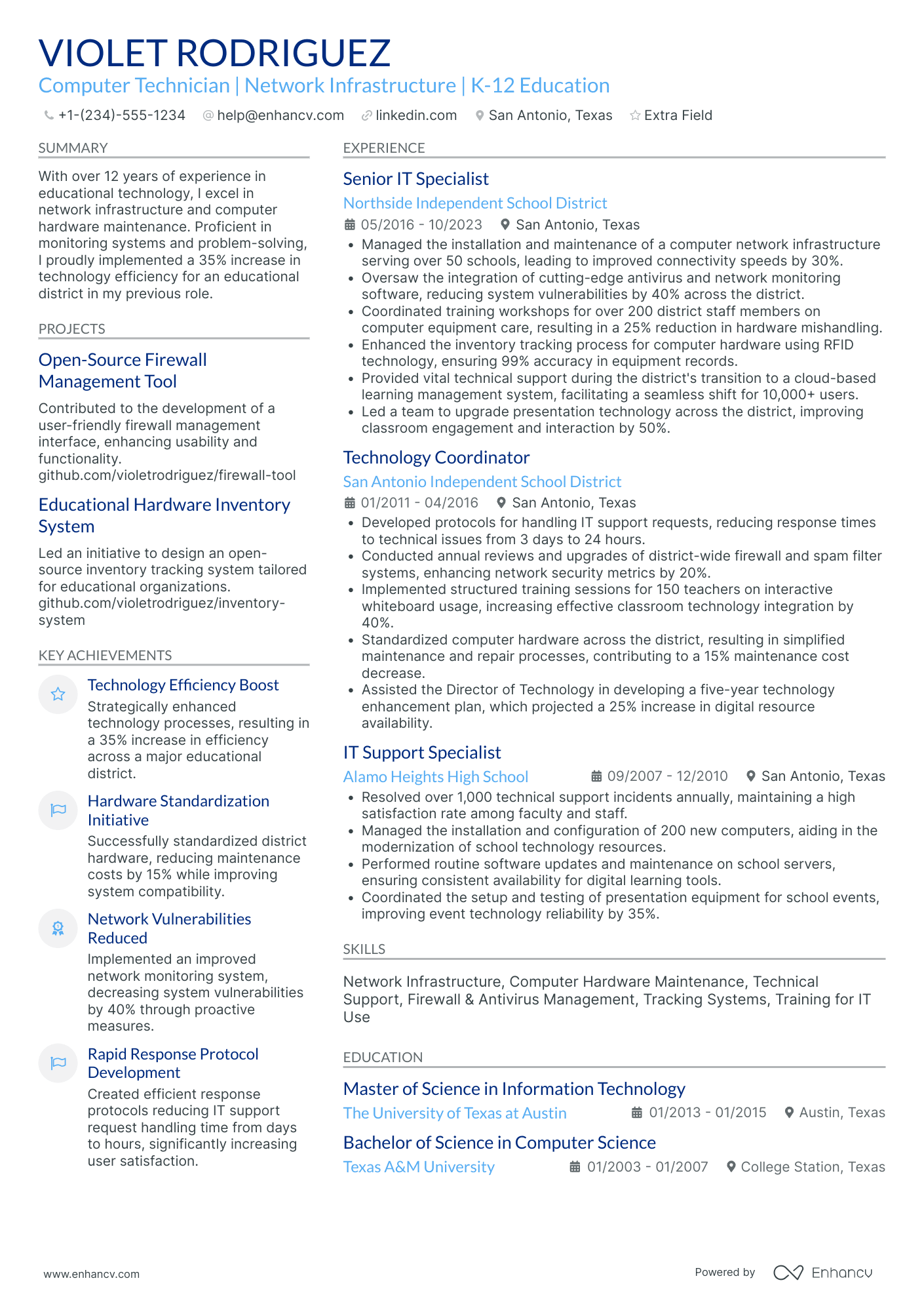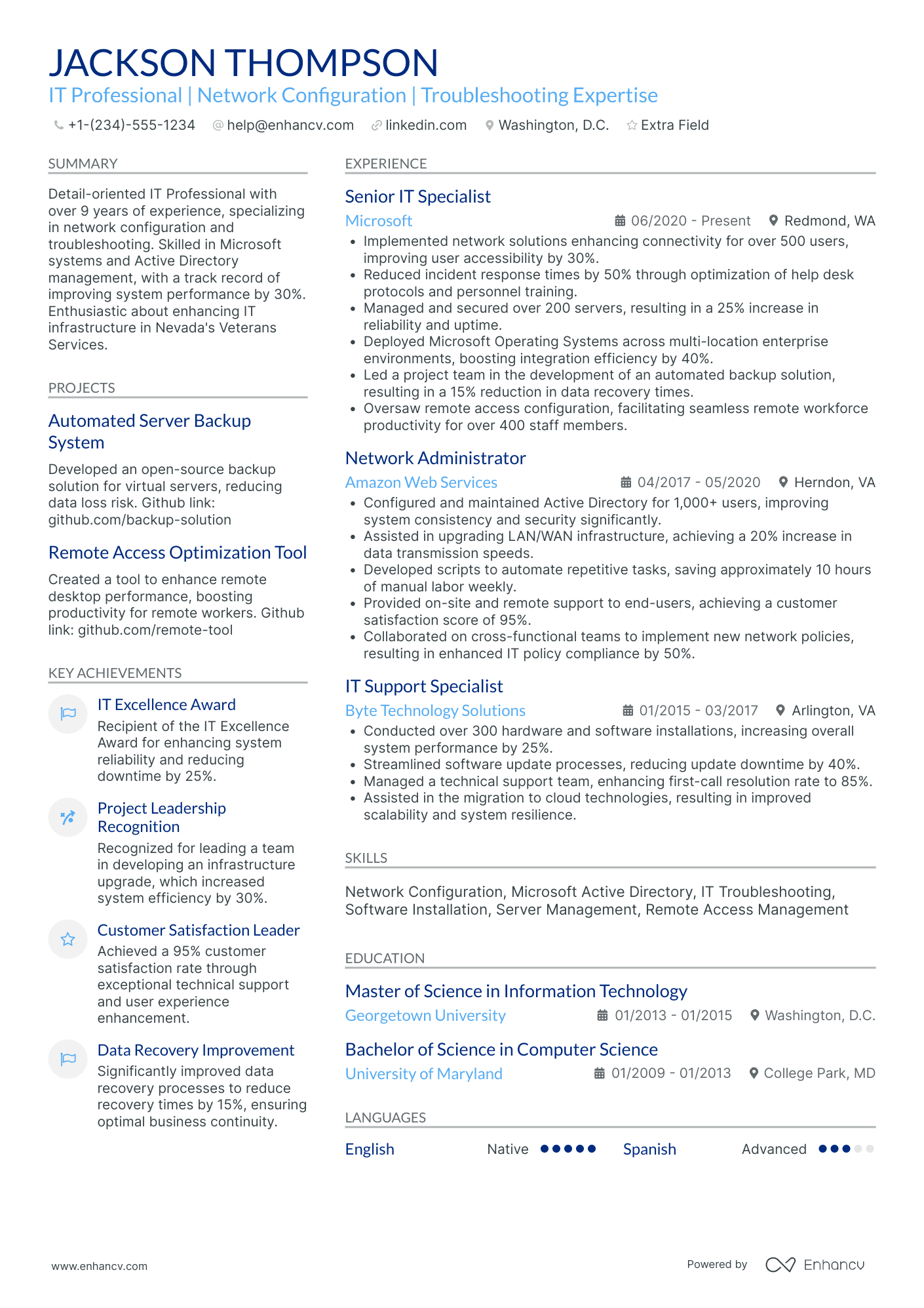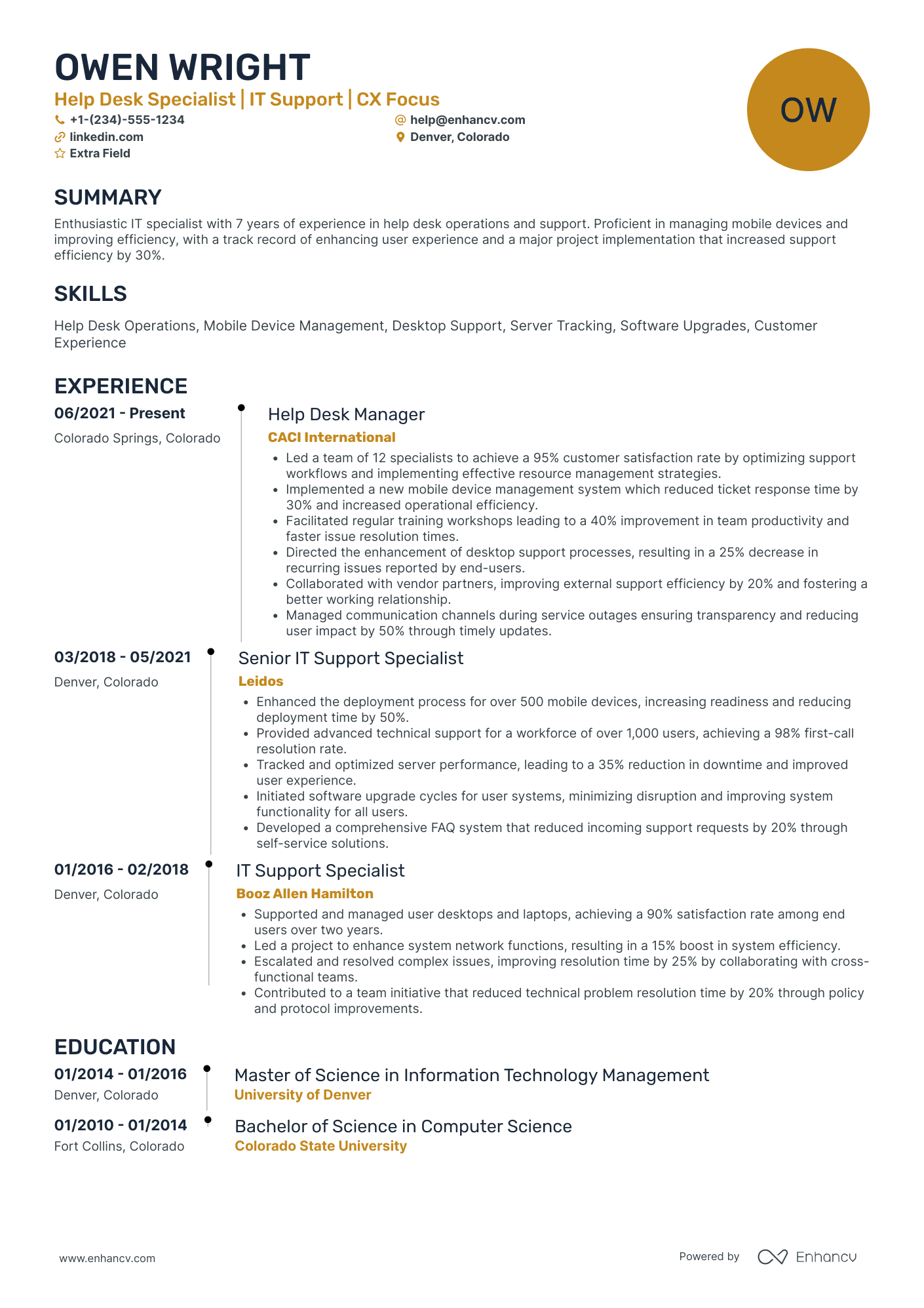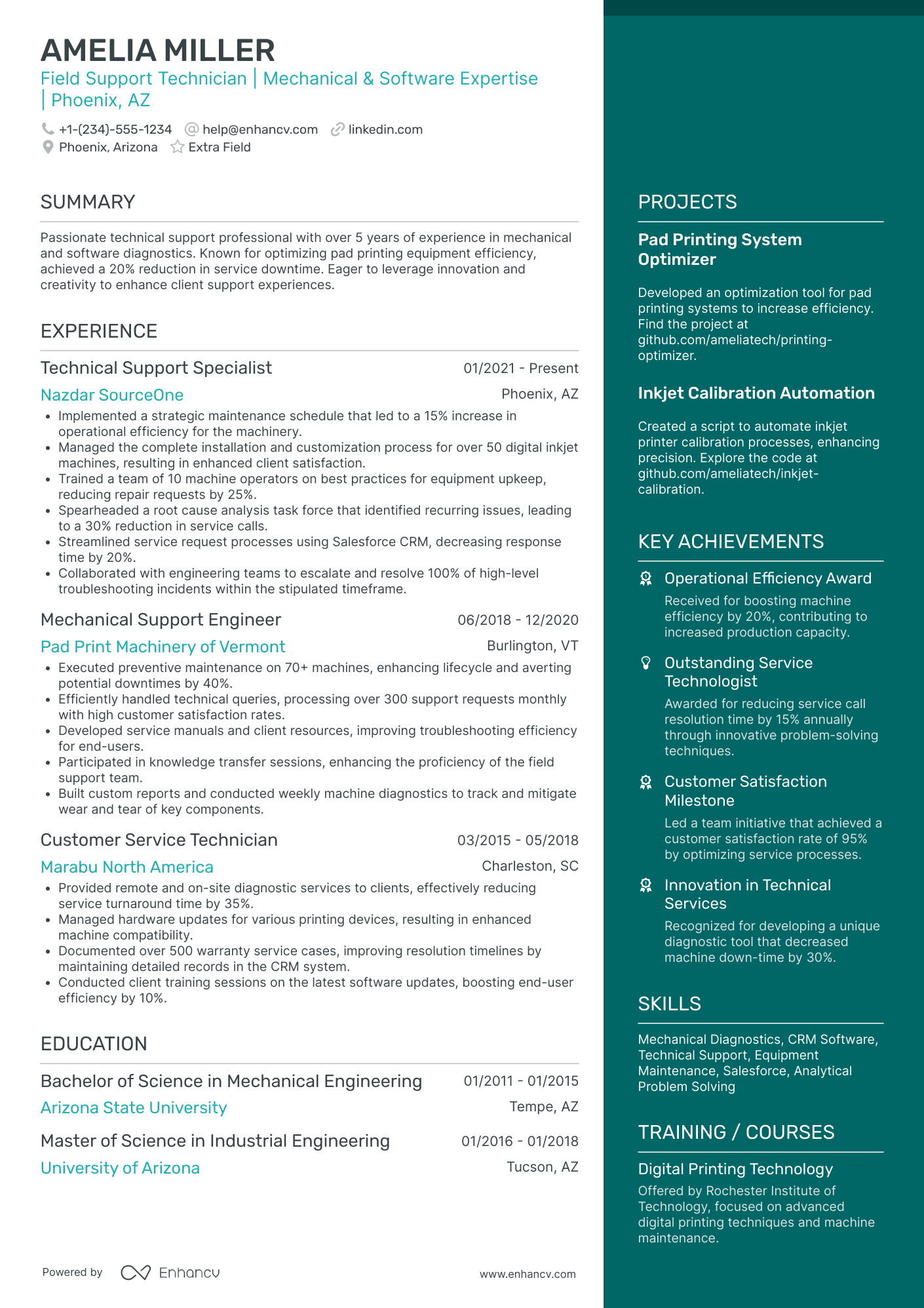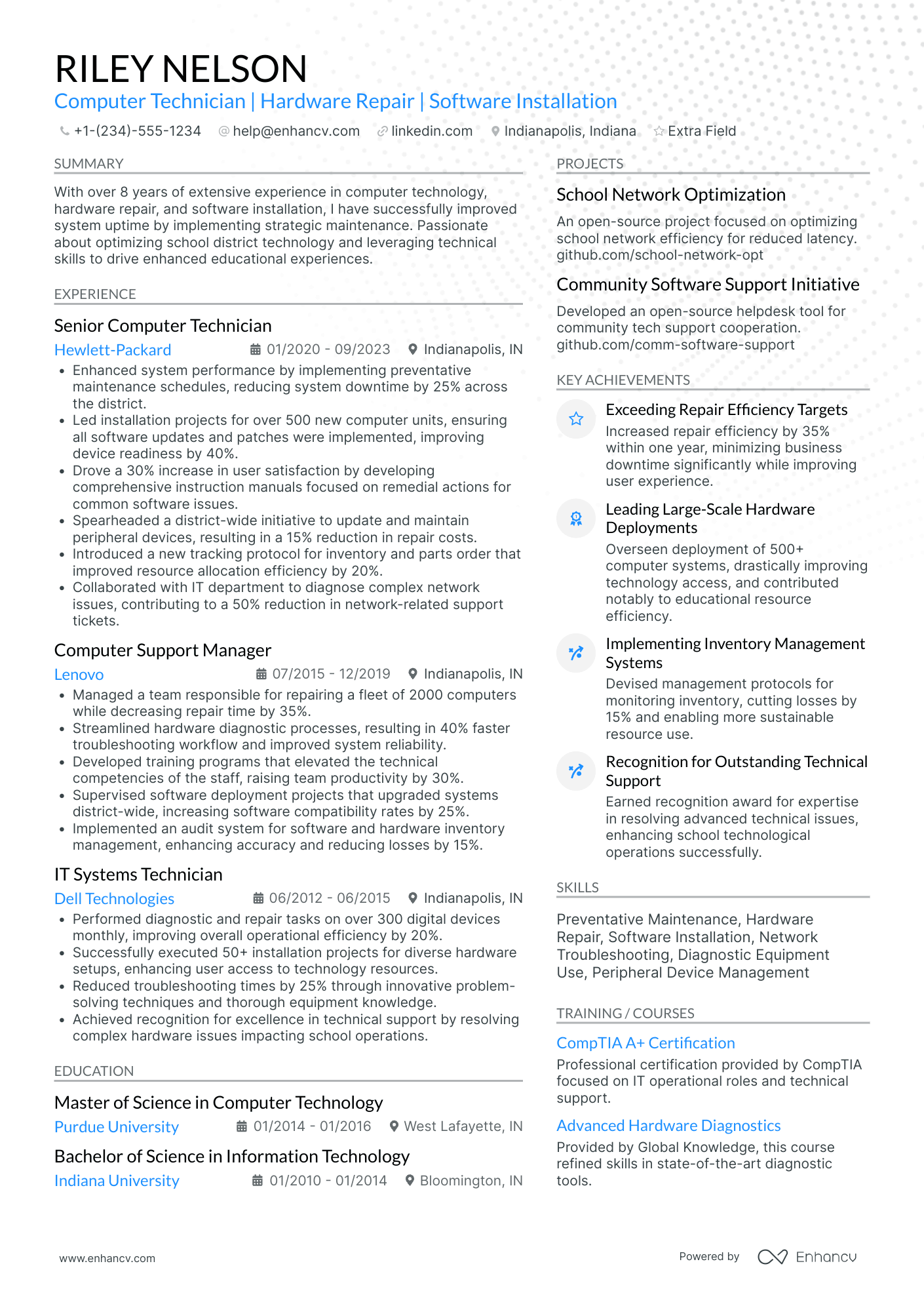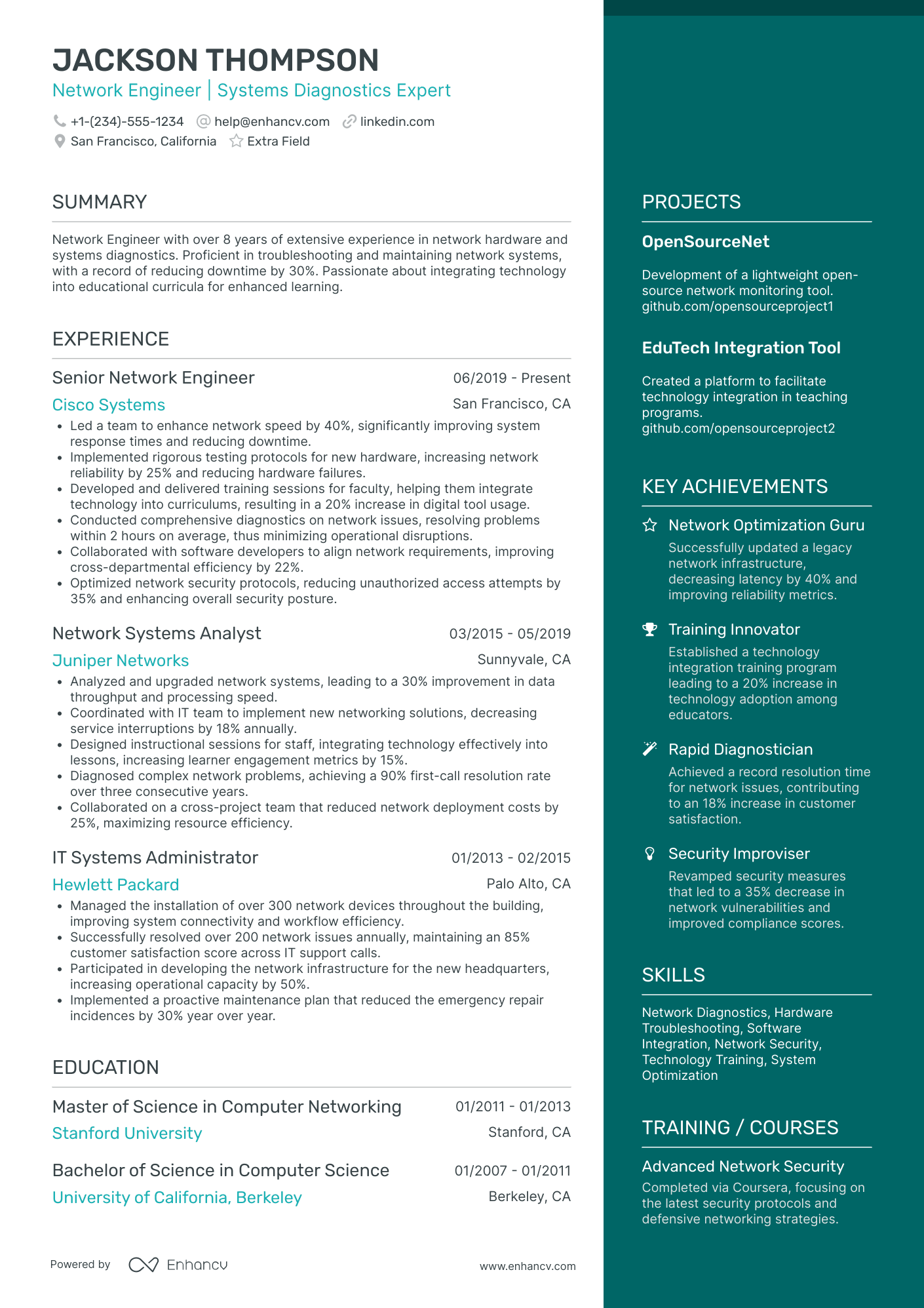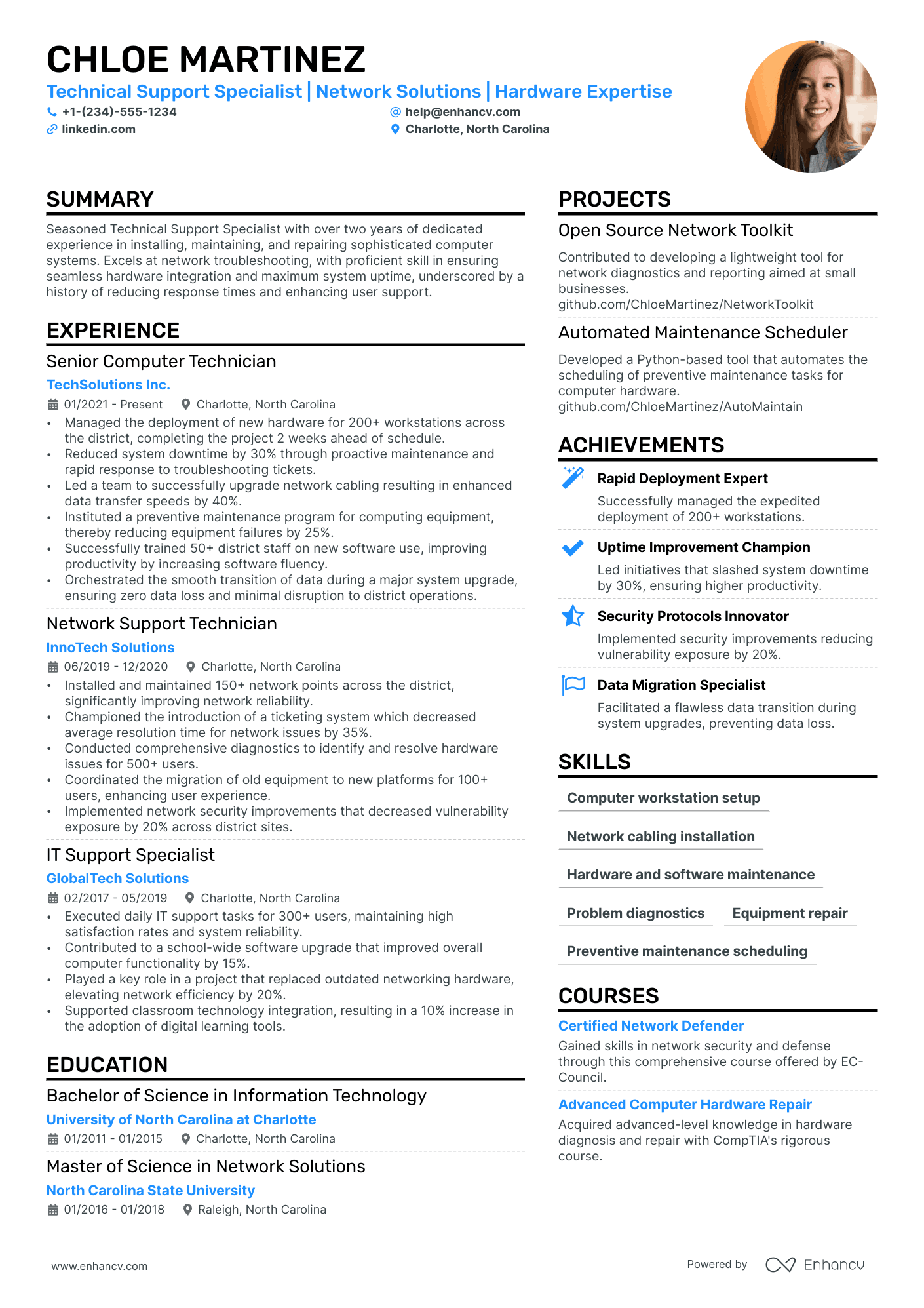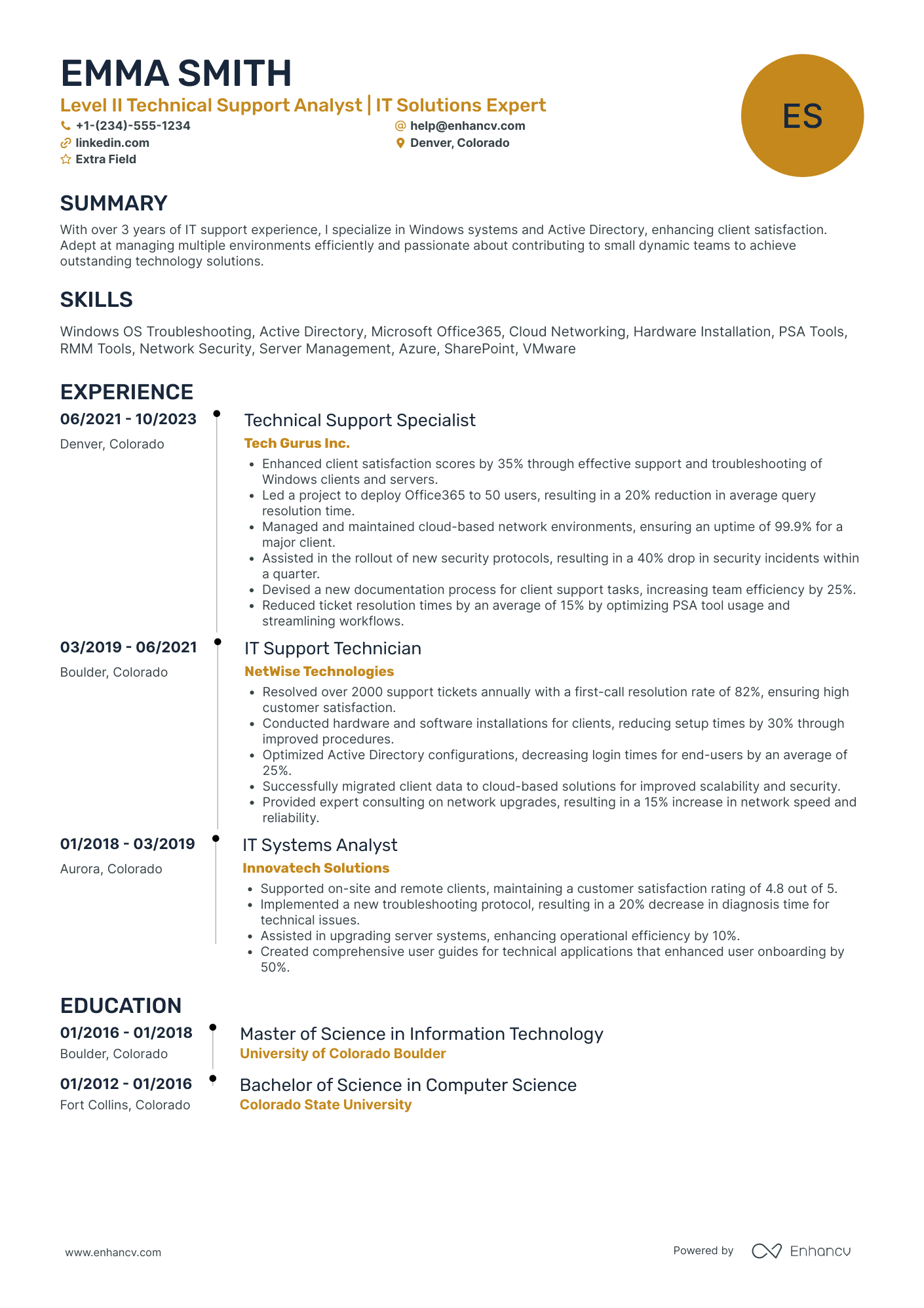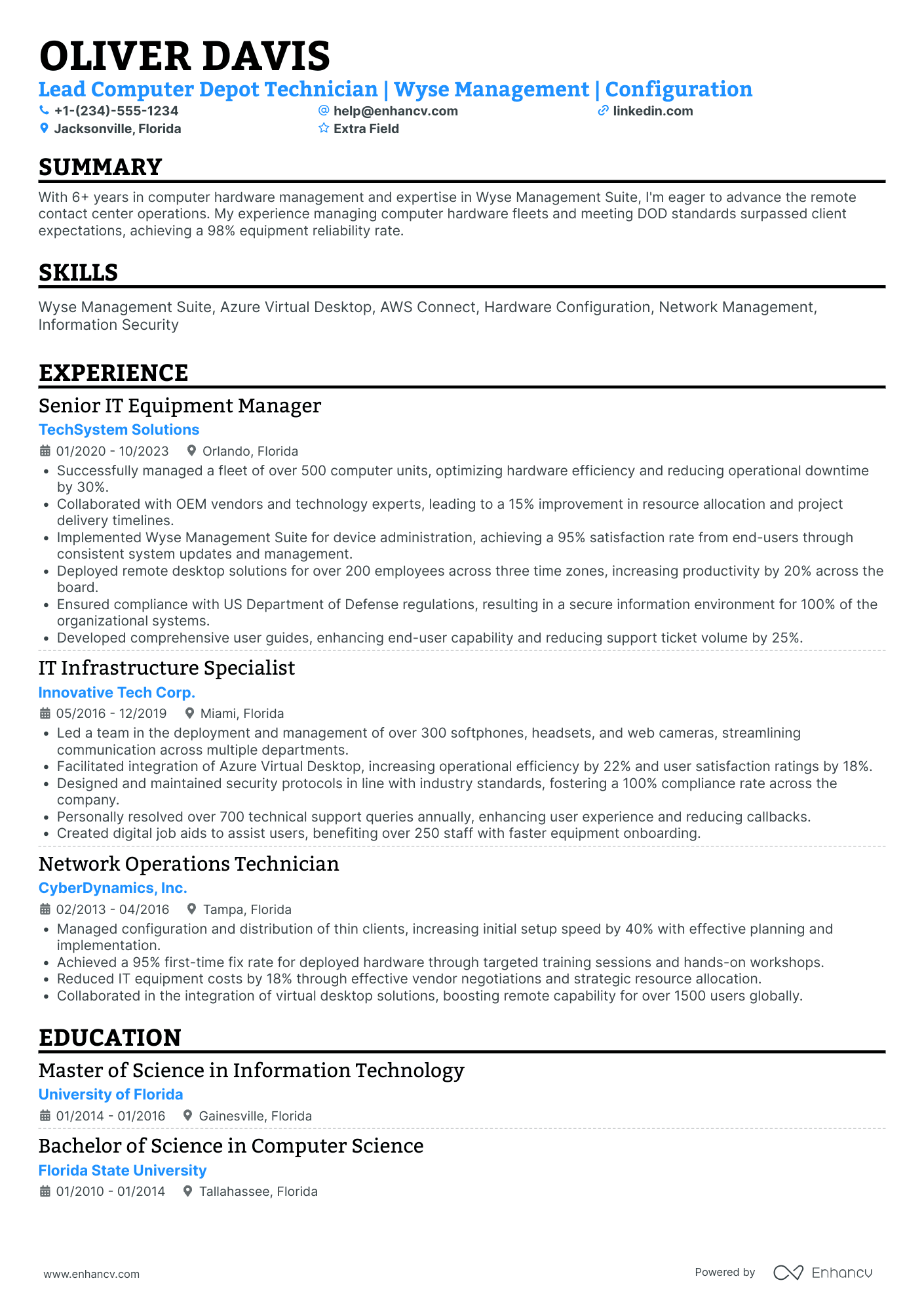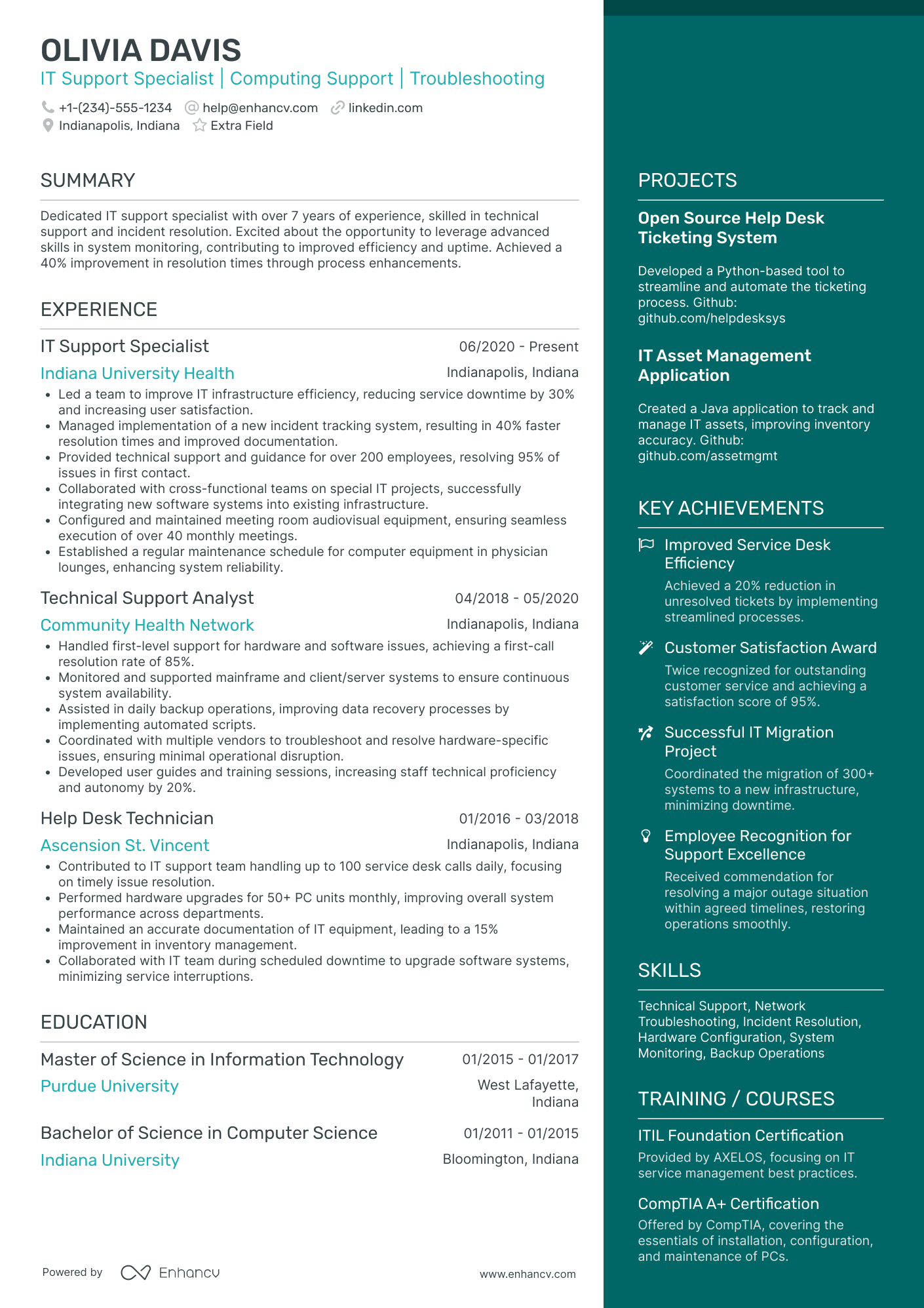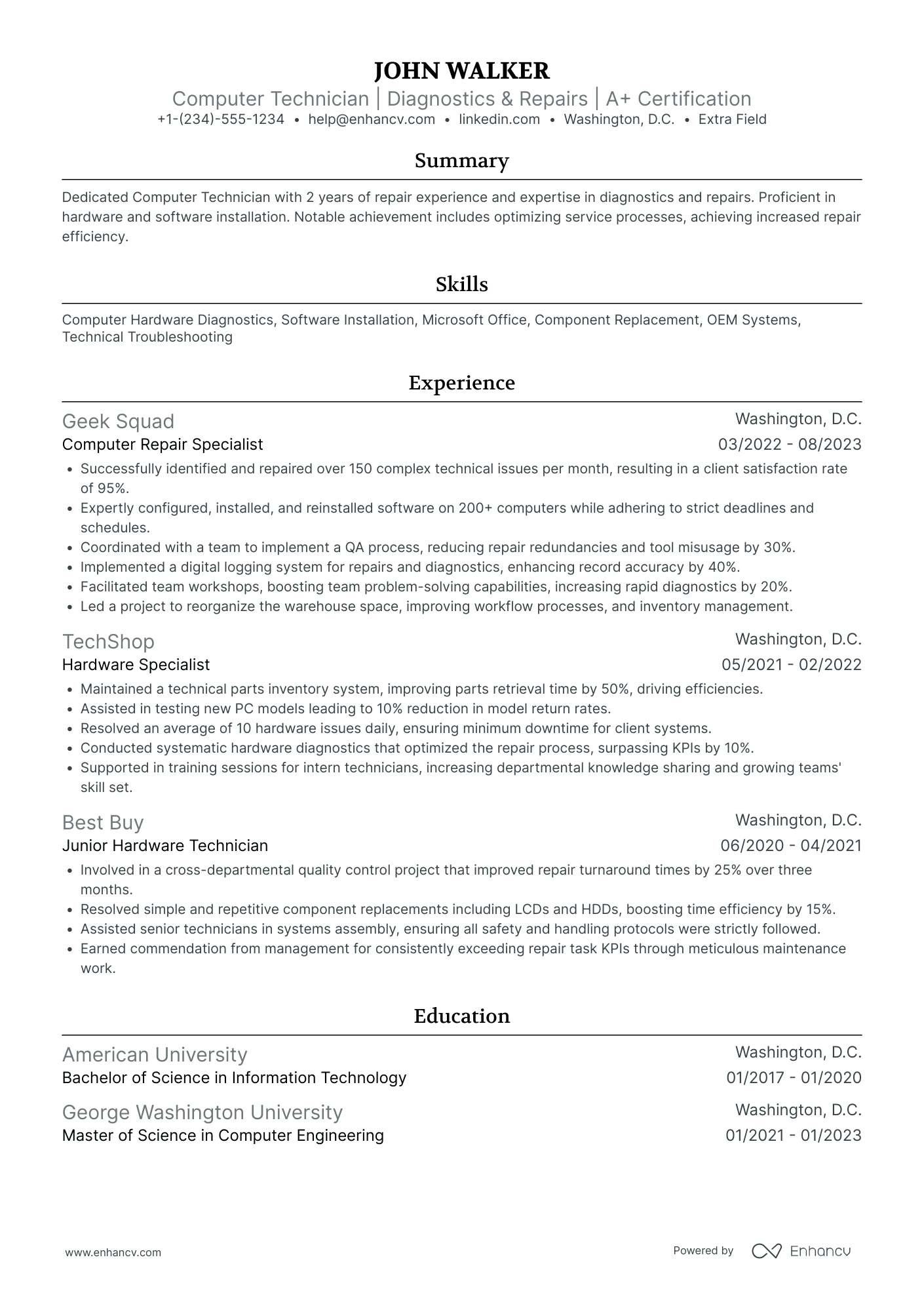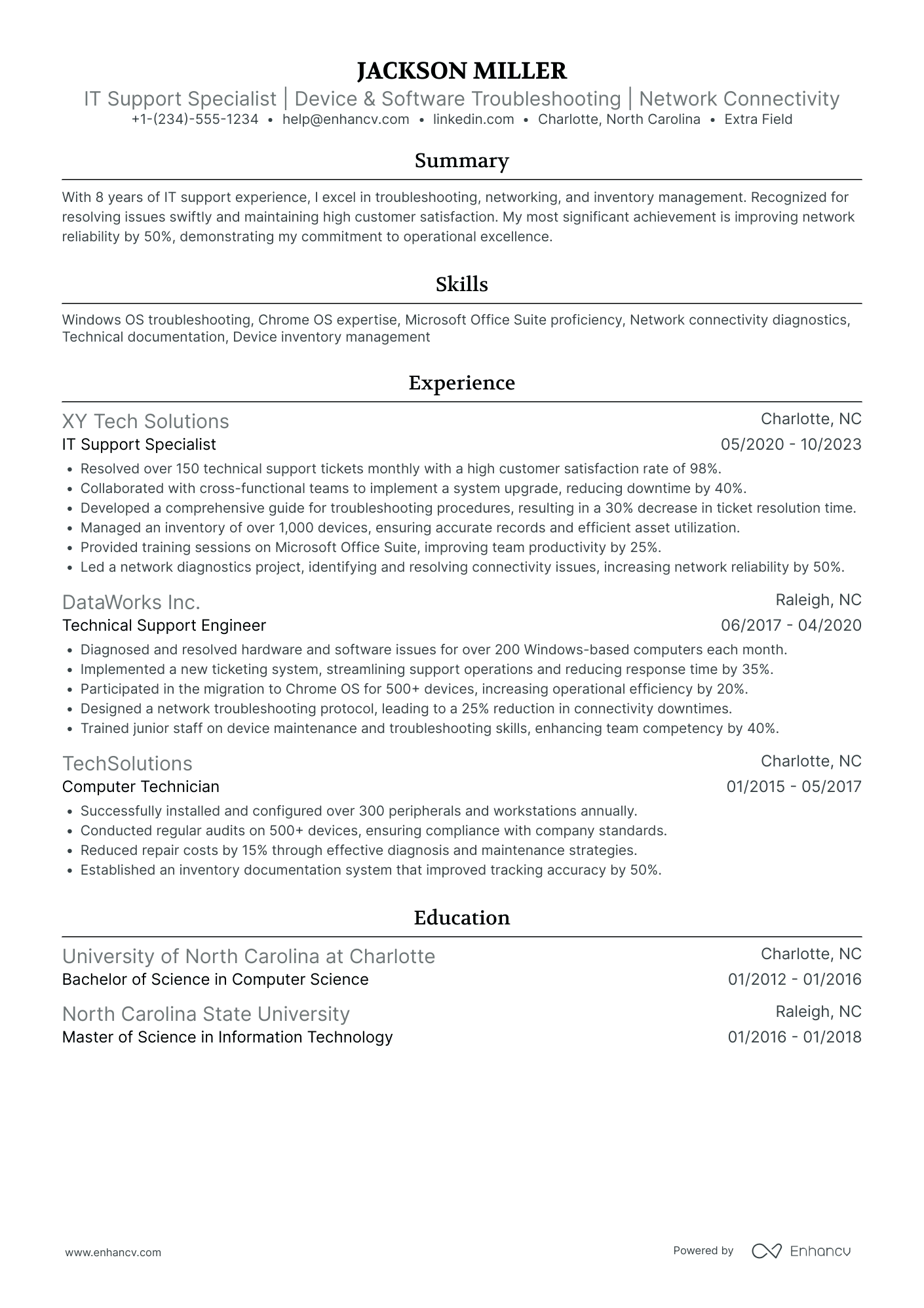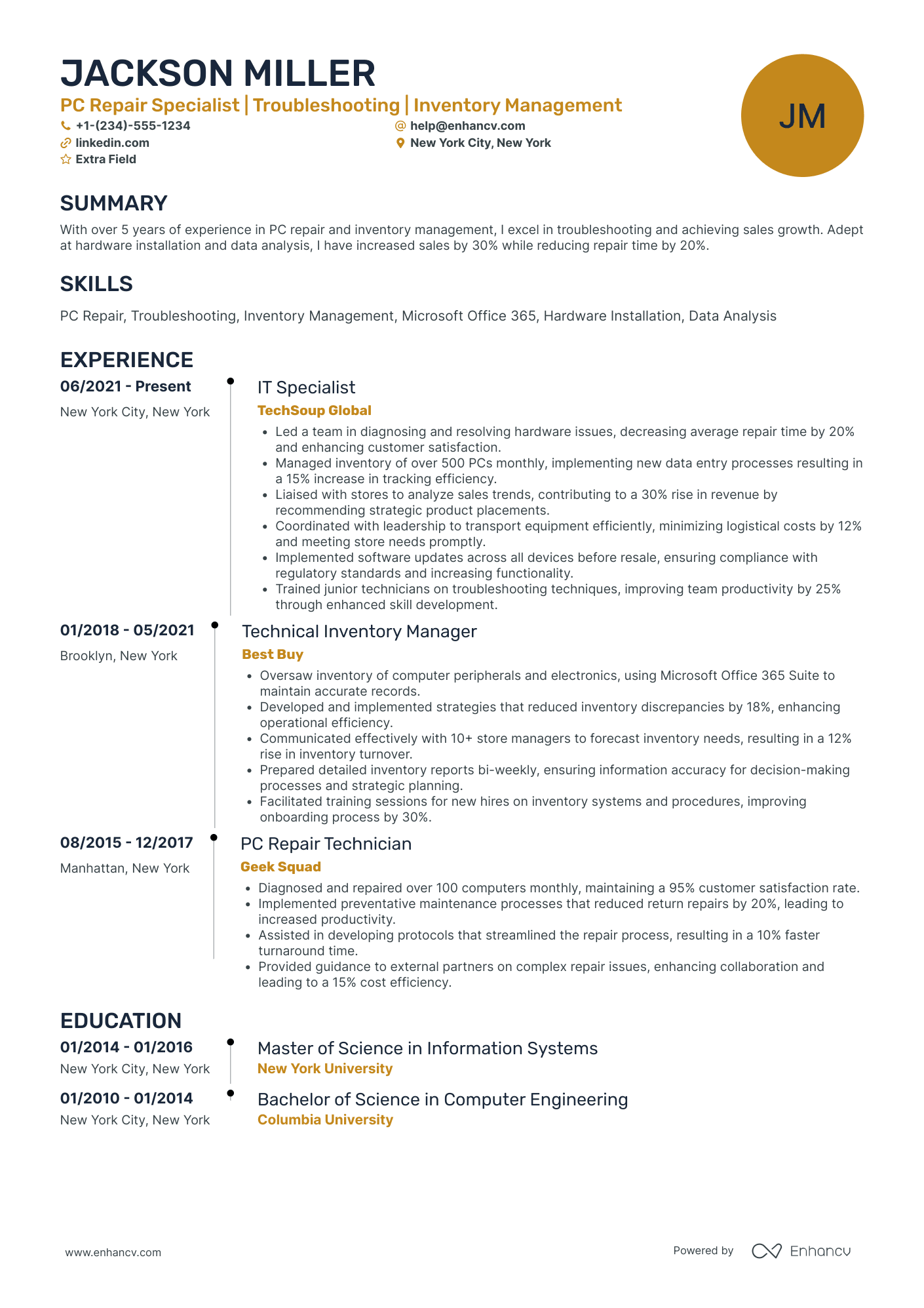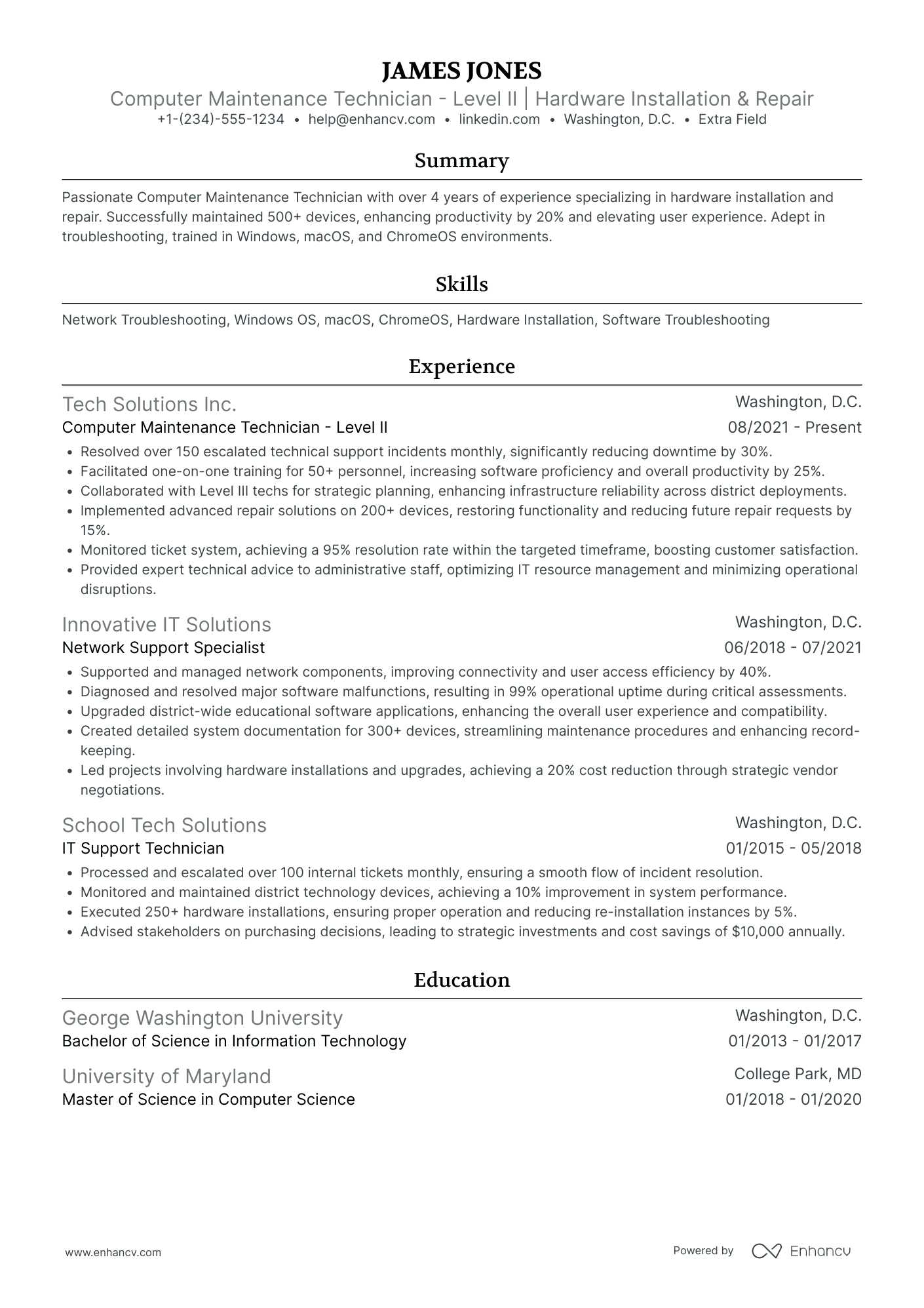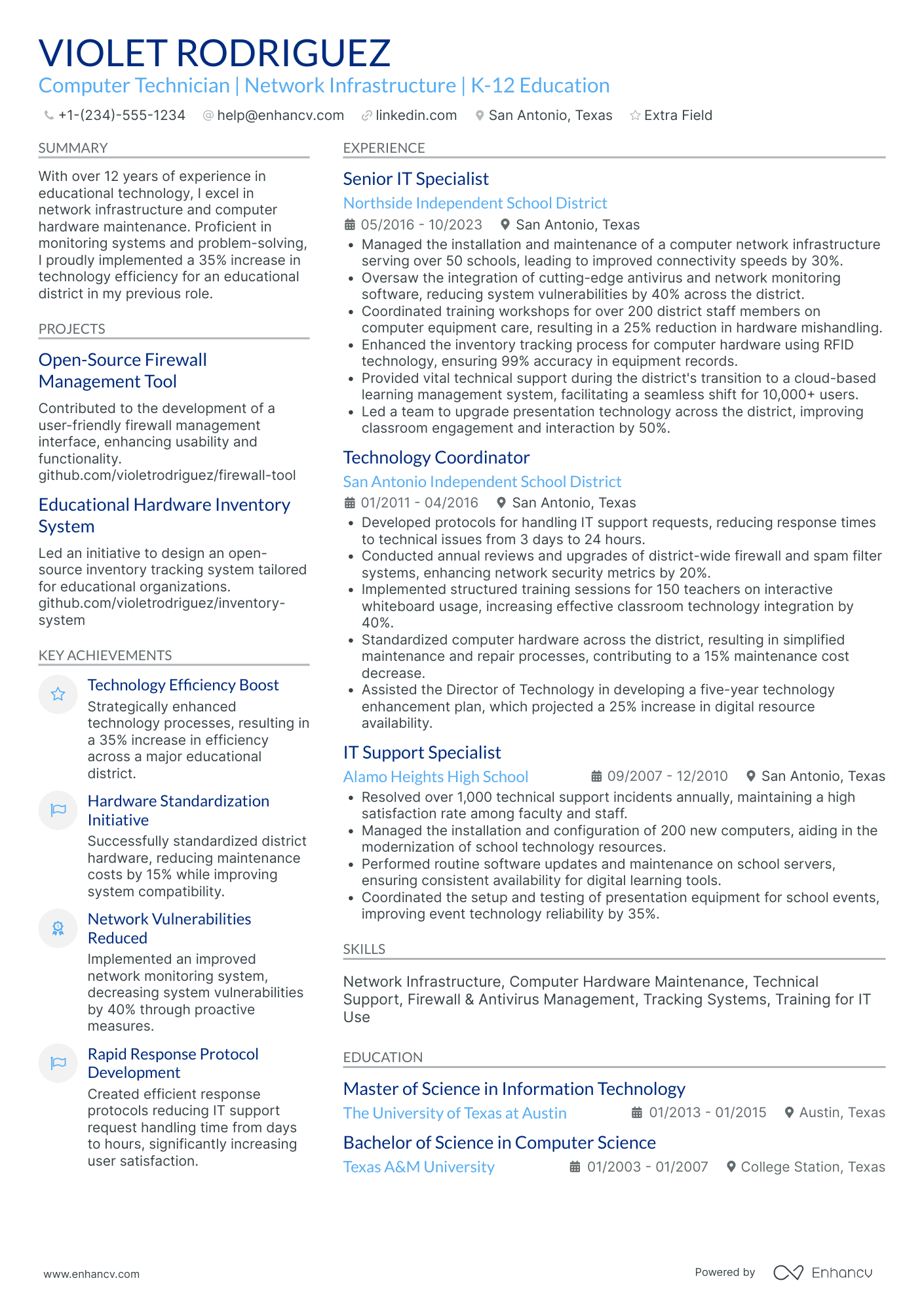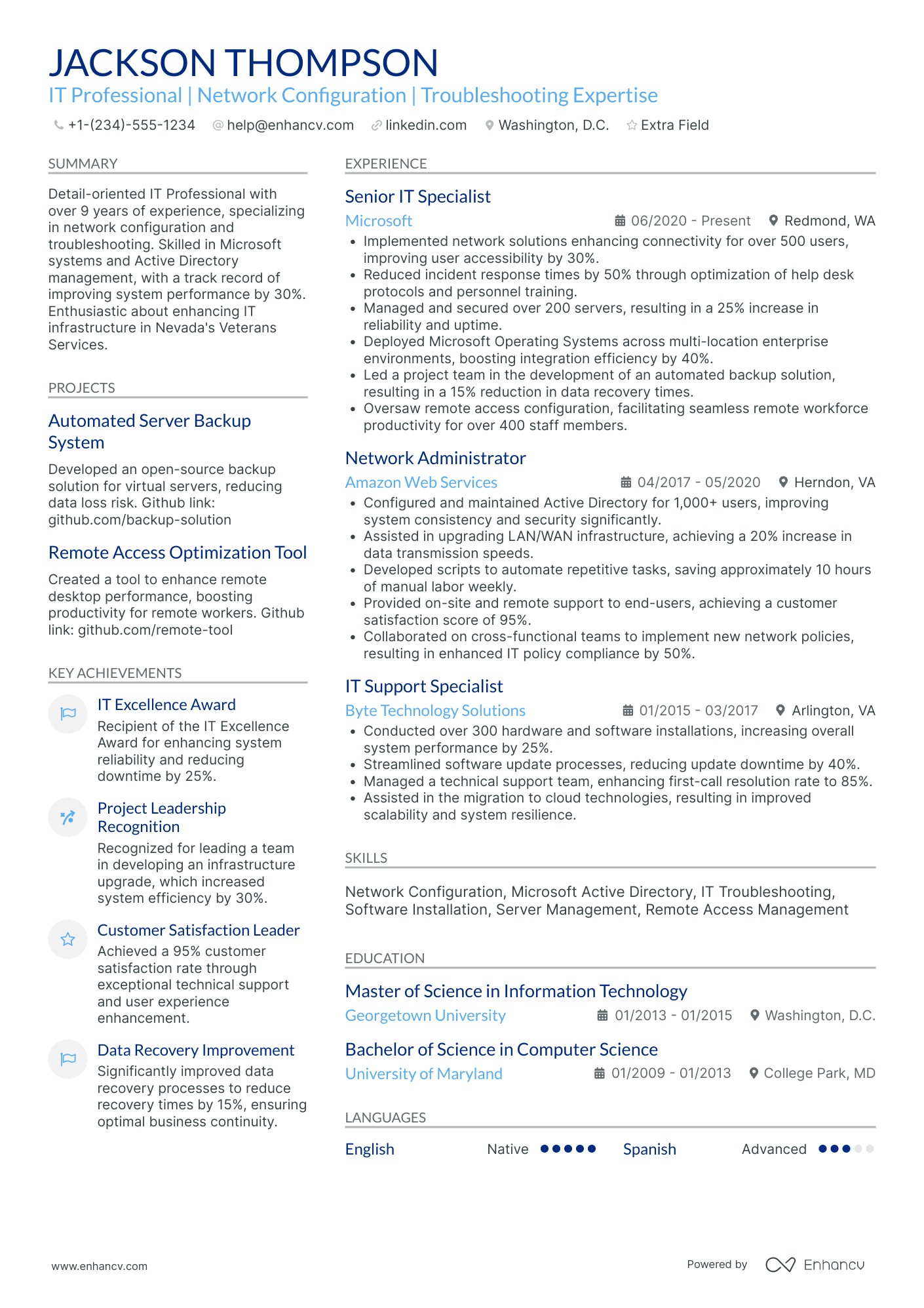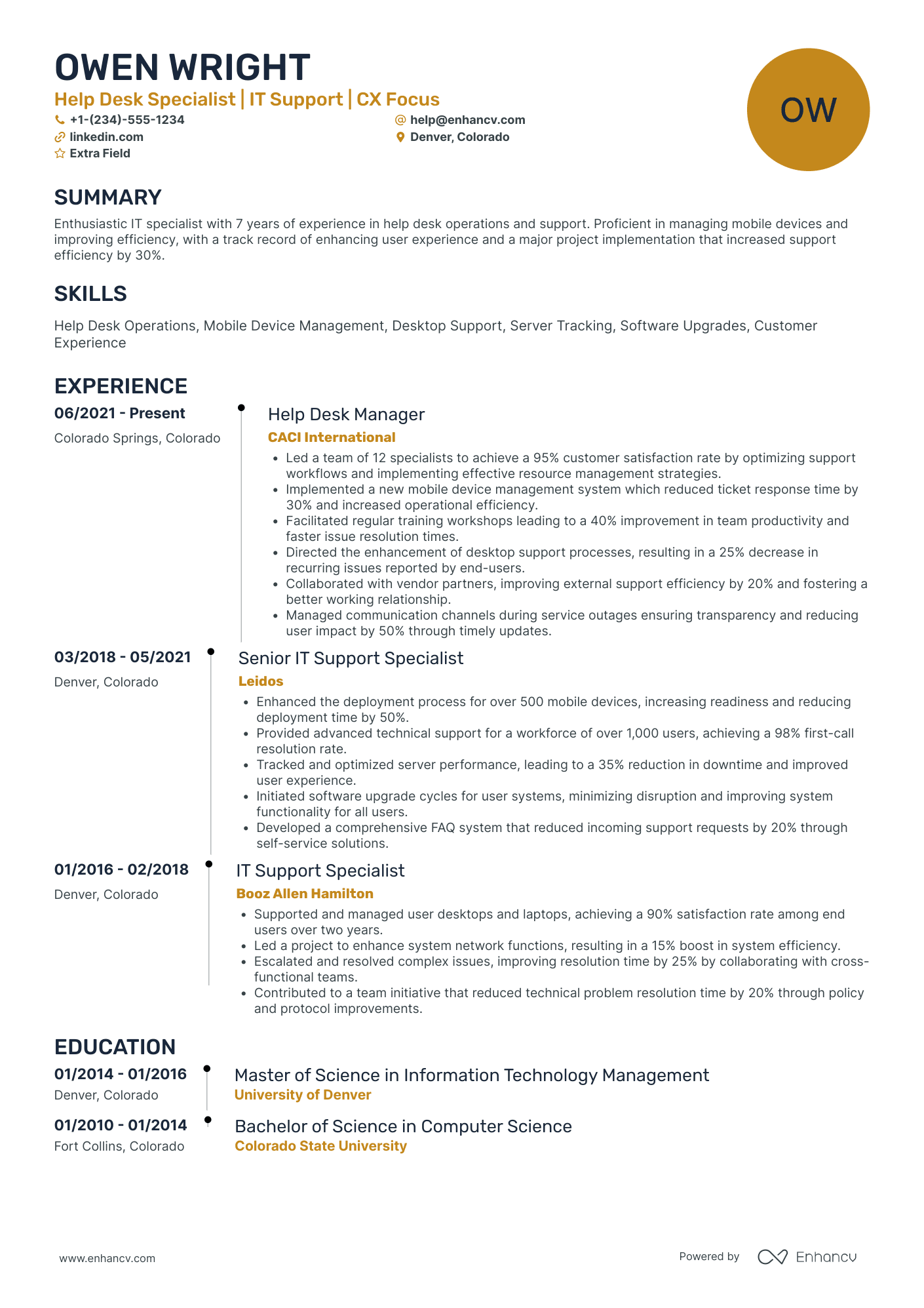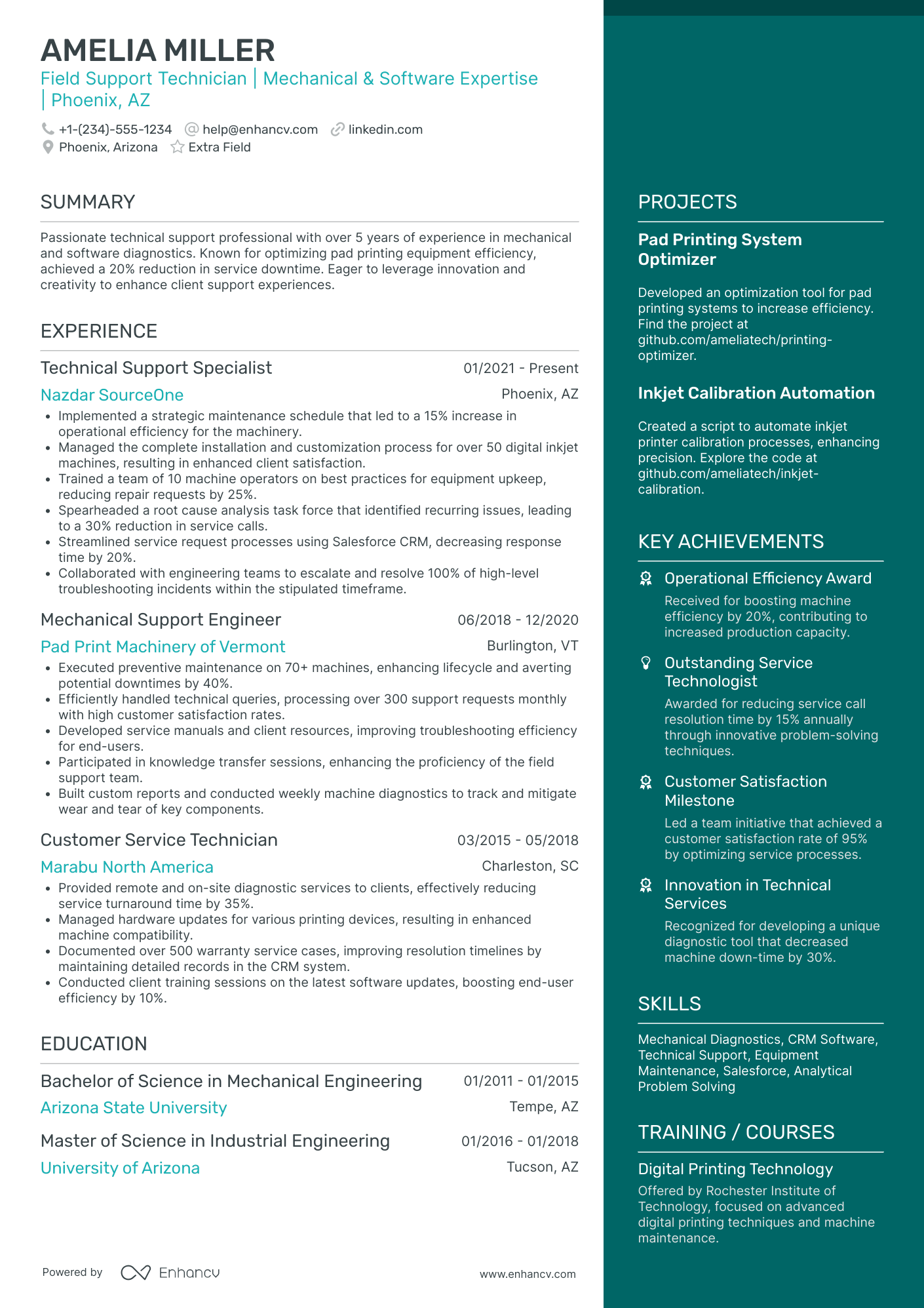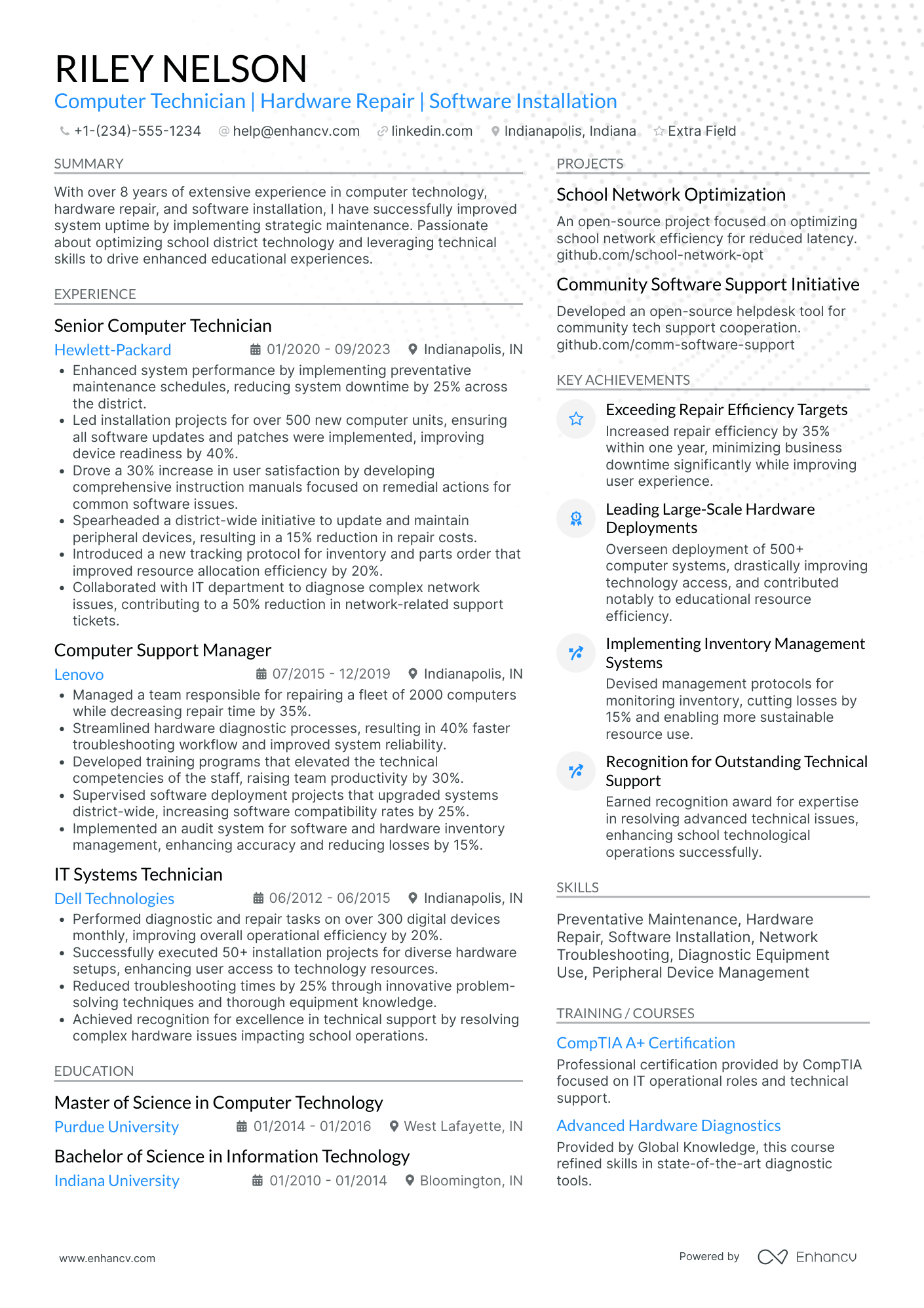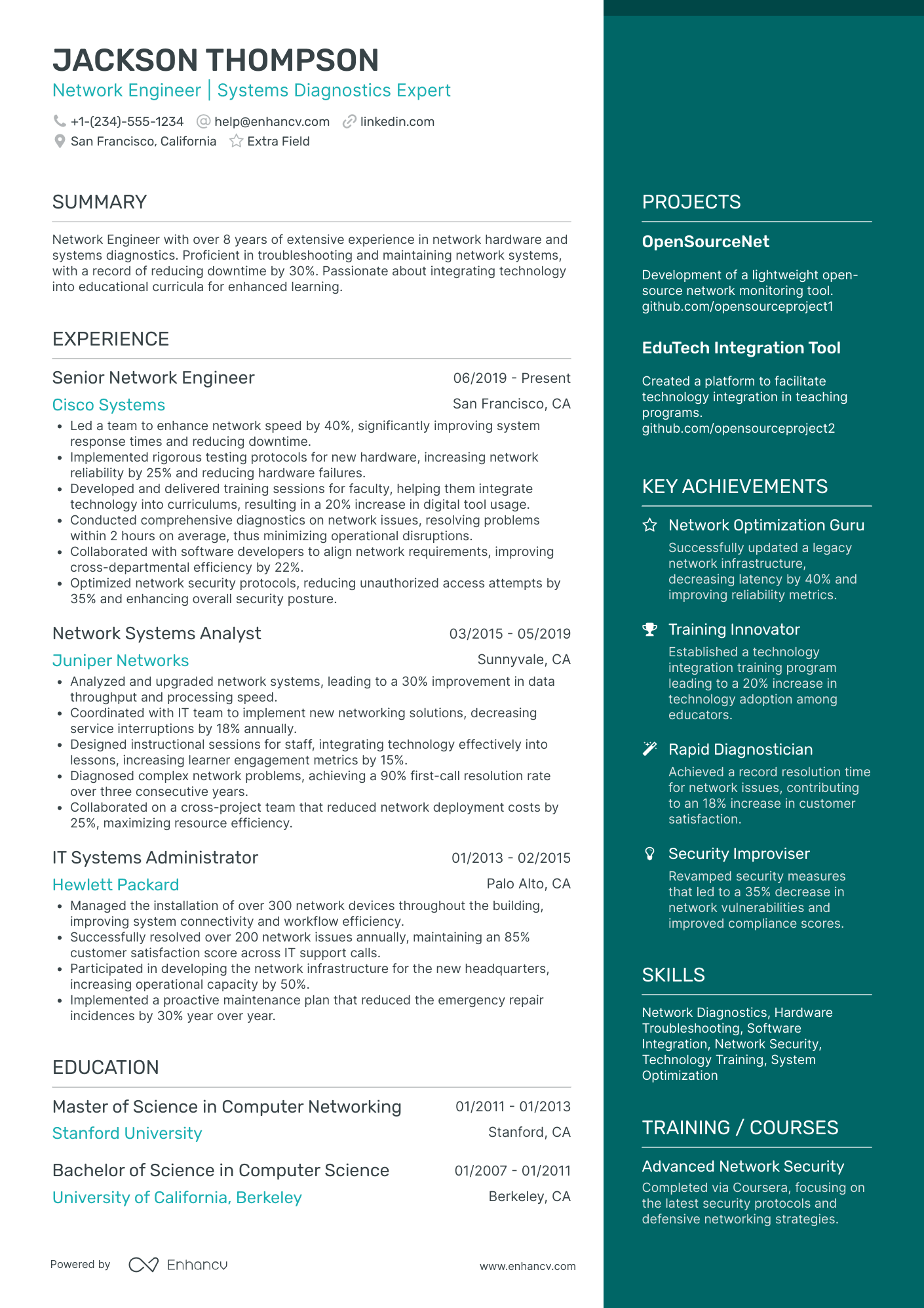As a computer technician, describing your diverse technical skillset without getting too jargon-heavy can be a significant resume challenge. Our guide offers clear strategies to articulate your expertise in a manner that's both accessible to non-technical hiring managers and impressive to industry experts.
- The most effective computer technician resume samples, reflecting on experience and skills.
- +10 simple, yet impactful methods to tailor your computer technician resume to the job advert.
- Using your professional achievements as the North Star to your unique value as a computer technician candidate.
- 'No one cares about your education nowadays …' Let's prove this statement wrong with the best-kept industry secrets to your education and certifications.
If the computer technician resume isn't the right one for you, take a look at other related guides we have:
- System Analyst Resume Example
- Game Developer Resume Example
- Java Full Stack Developer Resume Example
- IT Support Manager Resume Example
- IT Specialist Resume Example
- Help Desk Manager Resume Example
- IT Infrastructure Manager Resume Example
- ETL Developer Resume Example
- Application Engineer Resume Example
- IT Operations Manager Resume Example
How to style your computer technician resume: layout and format
When creating your computer technician resume, have you ever wondered how long it should be? Experts point out that it should be between one and two pages. Choose the longer format, if you happen to have over a decade of relevant experience. What is more, resume formats play a crucial role in presenting your experience. Use the:- Reverse-chronological resume format to highlight your experience;
- Functional skill-based resume format if you have less experience and want to focus on skills;
- Hybrid resume format to guide recruiters through both your experience and skills.
- Make sure your headline is simple and includes the job you're applying for or your current role, an abbreviation of a certificate you have, or even your professional area of interest;
- Always tailor your computer technician resume to the role you're applying for by matching job requirements to your experience via different resume sections;
- Once you've created your resume, download it in PDF (unless otherwise specified). This is to ensure readability and that the layout remains fixed.
Tailor your resume format to the job market – a Canadian resume, for example, might differ in layout.
Upload & Check Your Resume
Drop your resume here or choose a file. PDF & DOCX only. Max 2MB file size.
PRO TIP
If you failed to obtain one of the certificates, as listed in the requirements, but decide to include it on your resume, make sure to include a note somewhere that you have the "relevant training, but are planning to re-take the exams". Support this statement with the actual date you're planning to be re-examined. Always be honest on your resume.
Ensure your computer technician resume stands out with these mandatory sections:
- Header - the section recruiters look to find your contact details, portfolio, and potentially, your current role
- Summary or objective - where your achievements could meet your career goals
- Experience - showcasing you have the technical (and personal) know-how for the role
- Skills - further highlighting capabilities that matter most to the computer technician advert and your application
- Certifications/Education - staying up-to-date with industry trends
What recruiters want to see on your resume:
- Expertise in troubleshooting and repairing hardware and software issues.
- Proficiency in various operating systems such as Windows, MacOS, and Linux.
- Experience with network setup, configuration, and security.
- Ability to provide excellent customer service and technical support.
- Certifications like A+, Network+, or other relevant IT certifications.
Quick guide to your computer technician resume experience section
After deciding on the format of your resume, it's time to organize your experience within the dedicated section.
It's common for computer technician professionals to be confused in this part of the process, as they may have too much or little expertise.
Follow the general rules of thumb to be successful when writing this part of your resume:
- The perfect number of bullets you should have under each experience item is no more than six;
- Select not merely your responsibilities, but the most noteworthy achievements for each role that match the job requirements;
- List any certificates or technical expertise you've gained on the job and how they've helped you progress as a professional;
- Carefully select the power verbs to go along with each bullet to avoid generic ones like "managed" and instead substitute those with the actuality of your particular responsibility;
- Integrate valuable keywords from the job advert in the form of achievements under each role you list.
If you're on the search for further advice on how to write your computer technician experience section, get some ideas from real-world professional resumes:
- Managed complex hardware and software troubleshooting tasks for over 300 corporate user workstations, reducing system downtime by 45%.
- Implemented a new ticketing system to streamline the user support process, leading to a 30% increase in daily issue resolution efficiency.
- Conducted weekly training sessions on cybersecurity best practices, bolstering the company's defense against data breaches.
- Performed routine maintenance and upgrades on over 200 employee desktops, ensuring optimal performance and extending the hardware lifecycle by 20%.
- Led a project to migrate the entire office to a new operating system, overseeing the transition for a seamless switch with zero data loss.
- Contributed to a 10% reduction in operational costs by recommending cost-effective hardware and software solutions for various department needs.
- Spearheaded the deployment of a company-wide antivirus solution, significantly reducing malware incidents by 60% across 500 endpoints.
- Developed and maintained documentation for system configurations which improved the onboarding process for new tech team members.
- Collaborated on a cross-functional team to support the network infrastructure, which sustained a 99.9% uptime for the entire fiscal year.
- Resolved an average of 25+ technical queries per day, providing high-quality customer service that elevated customer satisfaction scores by 15%.
- Actively contributed to the company's Knowledge Base, which reduced call handle time by an average of 2 minutes per call.
- Partnered with the development team to identify bugs reported by users, aiding in the quick release of patches for 10 major software issues.
- Efficiently repaired and upgraded over 1,000 customer computers, receiving a 95% satisfaction rating for service quality and turnaround time.
- Mastered the use of diagnostic software, which accelerated troubleshooting procedures by 25%, enhancing overall workshop productivity.
- Collaborated with sales teams to cross-sell maintenance contracts, which increased departmental revenue by 18% within the first year.
- Instrumental in the development and deployment of a centralized asset management system that resulted in a 20% improvement in asset tracking accuracy.
- Responded to and resolved an average of 30+ system alerts and notifications daily, maintaining high availability of business-critical systems.
- Chaired the IT sustainability committee, leading initiatives that reduced e-waste by implementing a comprehensive recycling program within the company.
- Provided on-site technical support to over 50 business clients, which included hardware replacements, network setups, and data migration services.
- Achieved a 98% success rate in resolving client IT issues within the first visit, enhancing the company's reputation for effective solutions.
- Worked closely with the project management team to deliver a large-scale network overhaul project on time and under budget.
- Contributed to the design and roll-out of a new user self-service portal, reducing incoming support tickets by 35%.
- Successfully managed the end-user side of a major software upgrade for over 400 users, ensuring a smooth transition with minimal work interruption.
- Analyzed and reviewed IT support processes, proposing improvements that enhanced response times by an average of 20%.
The following content includes information from "O*NET OnLine" by the U.S. Department of Labor, Employment and Training Administration (USDOL/ETA). Used under the CC BY 4.0 license. The data represents the top responsibilities present on the task lists for computer technician professionals.
Top Responsibilities for Computer Technician:
- Reassemble machines after making repairs or replacing parts.
- Converse with customers to determine details of equipment problems.
- Disassemble machines to examine parts, such as wires, gears, or bearings for wear or defects, using hand or power tools and measuring devices.
- Advise customers concerning equipment operation, maintenance, or programming.
- Align, adjust, or calibrate equipment according to specifications.
- Repair, adjust, or replace electrical or mechanical components or parts, using hand tools, power tools, or soldering or welding equipment.
- Travel to customers' stores or offices to service machines or to provide emergency repair service.
- Maintain parts inventories and order any additional parts needed for repairs.
- Operate machines to test functioning of parts or mechanisms.
- Reinstall software programs or adjust settings on existing software to fix machine malfunctions.
Quantifying impact on your resume
- Quantify the number of technical support tickets resolved daily to demonstrate efficiency and productivity.
- List the percentage of uptime maintained across systems managed to highlight reliability and system availability.
- Include the number of hardware and software installations completed to showcase hands-on expertise.
- Specify the reduction in system downtime achieved through proactive maintenance, illustrating problem-solving skills.
- Detail the total number of users supported to give a sense of the scale and scope of responsibilities.
- State the size of the networks set up and maintained to show a command of complex technical environments.
- Mention the number of IT projects led or contributed to, providing a track record of leadership and collaboration.
- Present the savings realized from vendor negotiations or process improvements to underscore the ability to drive cost efficiencies.
Action verbs for your computer technician resume
What to do if you don't have any experience
It's quite often that candidates without relevant work experience apply for a more entry-level role - and they end up getting hired.
Candidate resumes without experience have these four elements in common:
- Instead of listing their experience in reverse-chronological format (starting with the latest), they've selected a functional-skill-based format. In that way, computer technician resumes become more focused on strengths and skills
- Transferrable skills - or ones obtained thanks to work and life experience - have become the core of the resume
- Within the objective, you'd find career achievements, the reason behind the application, and the unique value the candidate brings about to the specific role
- Candidate skills are selected to cover basic requirements, but also show any niche expertise.
Recommended reads:
PRO TIP
List all your relevant higher education degrees within your resume in reverse chronological order (starting with the latest). There are cases when your PhD in a particular field could help you stand apart from other candidates.
Popular computer technician hard skills and soft skills for your resume
Apart from assessing your professional expertise, recruiters are on the lookout for whether your skills align with the job.
Your profile would thus be assessed in regard to your:
- Hard or technical skills - your ability to perform on the job using particular technologies or software
- Soft skills - how you adapt, communicate, and thrive in different environments.
Both types of skills - hard and soft skills - are important for your resume, so make sure to create a dedicated skills section that:
- Lists up to five or six skills that align with the job advert.
- Integrates vital keywords for the industry, but also reflects on your personal strengths.
- Builds up further your skills with an achievements section within which you explain what you've achieved thanks to using the particular skill.
- Aims to always quantify in some way how you've used the skill, as it's not enough to just list it.
What are the most sought out hard and soft skills for computer technician roles?
Check out the industry's top choices with our two dedicated lists below:
Top skills for your computer technician resume:
Computer Hardware Troubleshooting
Operating Systems Installation
Network Configuration
Virus and Malware Removal
Data Recovery Techniques
Peripherals Installation and Maintenance
Software Installation and Updates
Cable Management and Wiring
Remote Desktop Support
Diagnostic Tools Usage
Problem-Solving
Communication
Customer Service
Time Management
Attention to Detail
Adaptability
Team Collaboration
Critical Thinking
Patience
Organization
Next, you will find information on the top technologies for computer technician professonals from "O*NET OnLine" by the U.S. Department of Labor, Employment and Training Administration (USDOL/ETA). Used under the CC BY 4.0 license.
Top technologies for Computer Technician’s resume:
- Email software
- Microsoft Outlook
- Microsoft PowerPoint
- Linux
- UNIX
PRO TIP
Mention specific courses or projects that are pertinent to the job you're applying for.
Qualifying your relevant certifications and education on your computer technician resume
In recent times, employers have started to favor more and more candidates who have the "right" skill alignment, instead of the "right" education.
But this doesn't mean that recruiters don't care about your certifications .
Dedicate some space on your resume to list degrees and certificates by:
- Including start and end dates to show your time dedication to the industry
- Adding credibility with the institutions' names
- Prioritizing your latest certificates towards the top, hinting at the fact that you're always staying on top of innovations
- If you decide on providing further information, focus on the actual outcomes of your education: the skills you've obtained
If you happen to have a degree or certificate that is irrelevant to the job, you may leave it out.
Some of the most popular certificates for your resume include:
The top 5 certifications for your computer technician resume:
- CompTIA A+ (A+) – Computing Technology Industry Association
- Microsoft Certified: Windows 10 (MD-100) – Microsoft
- Cisco Certified Technician (CCT) – Cisco Systems
- Certified Information Systems Security Professional (CISSP) – (ISC)²
- Apple Certified Mac Technician (ACMT) – Apple
The content below includes information from "O*NET OnLine" by the U.S. Department of Labor, Employment and Training Administration (USDOL/ETA). Used under the CC BY 4.0 license. The data represents the top associations for computer technician professionals.
Top US associations for a Computer Technician professional
- CompTIA
- Electronics Technicians Association International
- International Society of Certified Electronics Technicians
PRO TIP
Listing your relevant degrees or certificates on your computer technician resume is a win-win situation. Not only does it hint at your technical capabilities in the industry, but an array of soft skills, like perseverance, adaptability, and motivation.
Recommended reads:
Computer technician resume summary or objective? the best choice is based on your experience
If you're wondering about the relevancy of the resume summary or the resume objective to your computer technician application - here's the truth.
The summary and objective provide recruiters with your expertise and accomplishments at a glance, within an up-to-five-sentence structure.
The difference is that the:
- Resume objective is also more focused on emphasizing your career goals. The objective is the perfect fit for (potentially more junior) candidates who'd like to balance their relevant experience with their career goals.
- Resume summary can provide you with space to also detail the unique value of what it's like to work with you. Computer technician candidates who have many noteworthy accomplishments start from the get-go with their summary.
Ensure that either type of resume introduction presents your computer technician expertise in the best light and aligns it with the job advert.
The more details you can provide with numbers, the more compelling your resume summary or objective will be.
Real-world computer technician candidates follow these frameworks in writing their resume summaries and objectives.
The end results are usually as such:
Resume summaries for a computer technician job
- With over 8 years of in-depth experience in computer repair, maintenance, and network troubleshooting, I am a skilled computer technician who has consistently reduced downtime and improved system functionality at TechSolutions Inc. Expertise in deploying and managing Windows and Linux systems, along with a track record of developing custom automation scripts to increase efficiency within IT operations.
- Distinguished computer technician with 10+ years of field expertise, specializing in hardware diagnostics, software problem-solving, and cybersecurity measures. Recognized for implementing a robust data recovery protocol that salvaged critical data for a Fortune 500 company, significantly enhancing their digital infrastructure resilience against potential threats.
- Transitioning from a successful 6-year career in electrical engineering, I bring a strong analytical mindset and problem-solving skills to the computer technician sector. Having managed complex circuitry and automation systems, my goal is to apply my technical acumen in computer hardware and software to deliver high-level maintenance and support services.
- Eager to transfer a decade-long background in customer service into the burgeoning field of IT, I aim to leverage my exceptional communication skills and quick learning abilities to excel in computer system troubleshooting. Having excelled in fast-paced environments, I seek to contribute and grow in a computer technician capacity by mastering cutting-edge technologies and support methodologies.
- As an entry-level candidate with a passion for technology and a recent Associate’s Degree in Computer Science, I am determined to apply my knowledge of programming, networking, and hardware assembly in a practical setting as a computer technician. Eager to learn from seasoned professionals and contribute to company objectives through diligent work and persistent skill development.
- Recently certified in CompTIA A+ with a foundational understanding of IT infrastructure, I am committed to applying my newfound technical expertise and problem-solving prowess to a hands-on computer technician role. My objective is to deliver exceptional support and to continually enhance my skills through direct application and ongoing IT education.
Average salary info by state in the US for computer technician professionals
Local salary info for Computer Technician.” Source: My Next Move, National Center for O*NET Development. Accessed 10/15/2024
| State | Average Salary (in USD) |
|---|---|
| US National Average | $45,760 |
| California (CA) | $49,680 |
| Texas (TX) | $39,230 |
| Florida (FL) | $41,000 |
| New York (NY) | $57,670 |
| Pennsylvania (PA) | $40,890 |
| Illinois (IL) | $43,480 |
| Ohio (OH) | $44,360 |
| Georgia (GA) | $42,640 |
| North Carolina (NC) | $47,730 |
| Michigan (MI) | $39,440 |
Beyond your computer technician resume basics - extra sections
Ensure your computer technician resume stands out from the crowd by spicing it up with a couple of supplementary sections that showcase your:
- Prizes - as a special nod to what matters most in the field;
- Projects - ones that would really further support your application;
- Hobbies - include only if you think they'd further your chances at landing the role with personality
- Community impact - to hint at the causes you care about.
Key takeaways
- Ensure your computer technician resume uses a simple, easy-to-read format that reflects upon your experience and aligns with the role;
- Be specific within the top one-third of your resume (header and summary or objective) to pinpoint what makes you the ideal candidate for the computer technician role;
- Curate information that is tailored to the job by detailing skills, achievements, and actual outcomes of your efforts;
- List your certifications and technical capabilities to demonstrate your aptitude with specific software and technologies;
- The sections you decide on including on your computer technician should pinpoint your professional expertise and personality.
Computer Technician resume examples
By Experience
Senior Computer Technician
Junior Computer Technician
Entry-Level Computer Technician
Lead Computer Technician
By Role