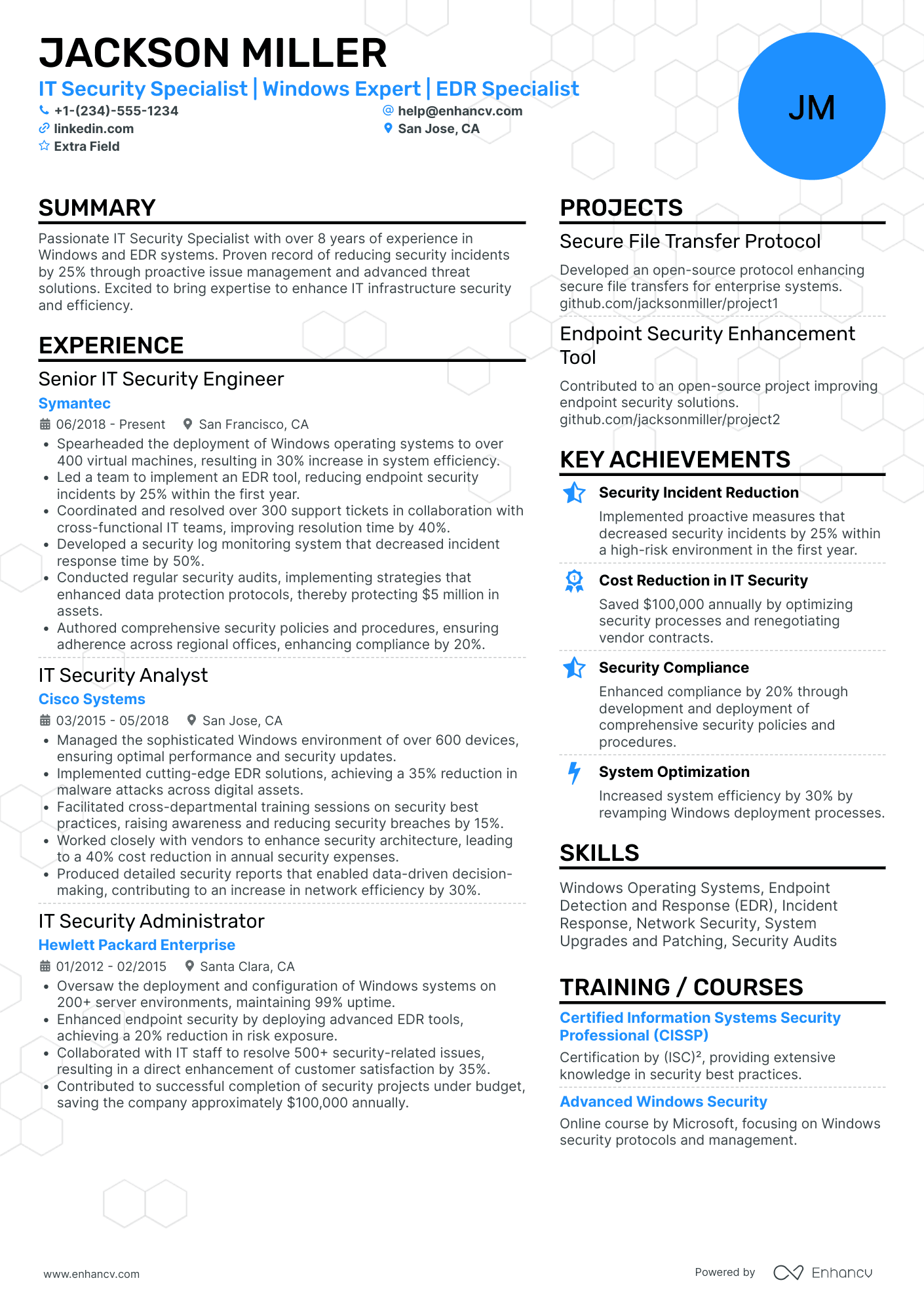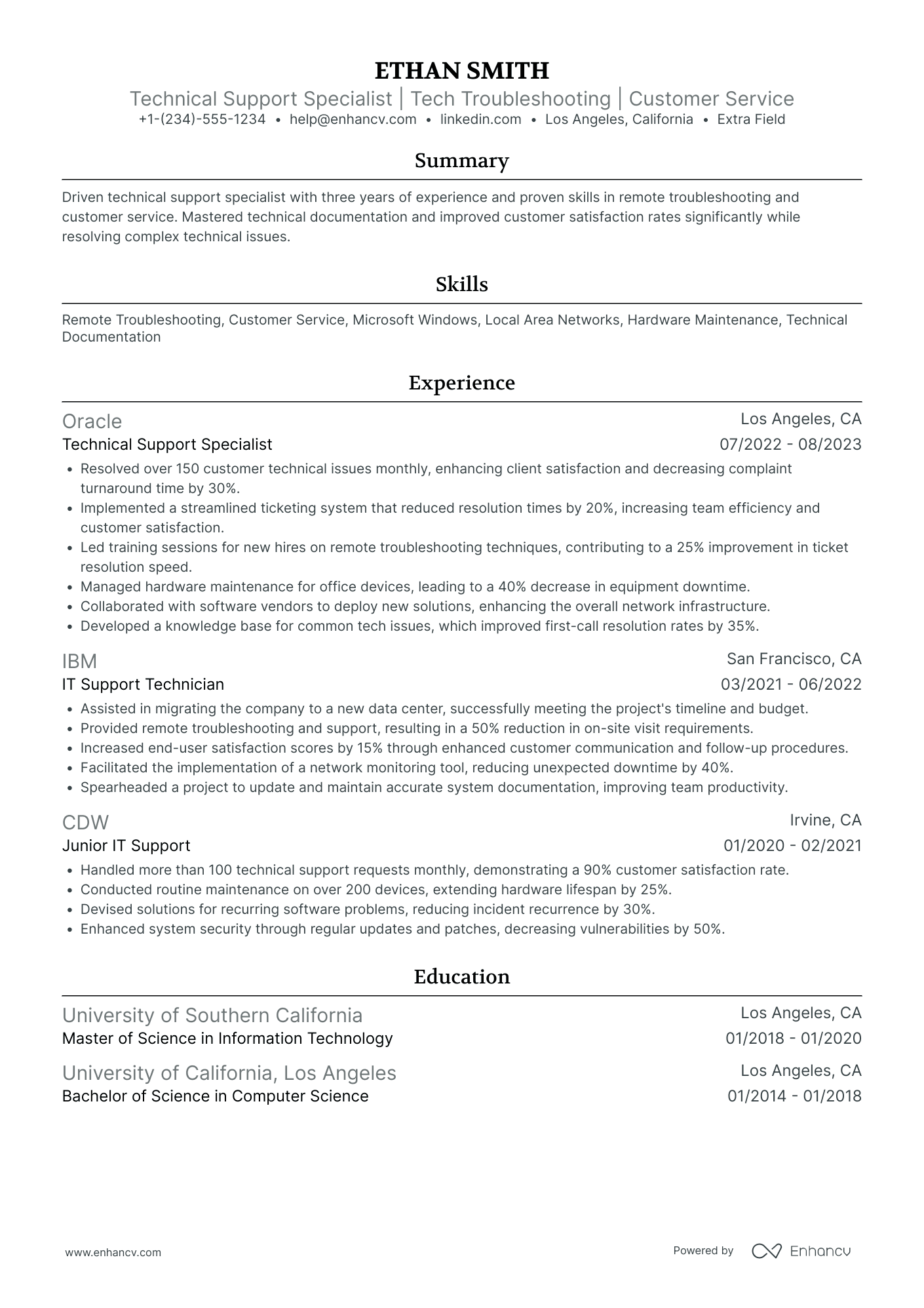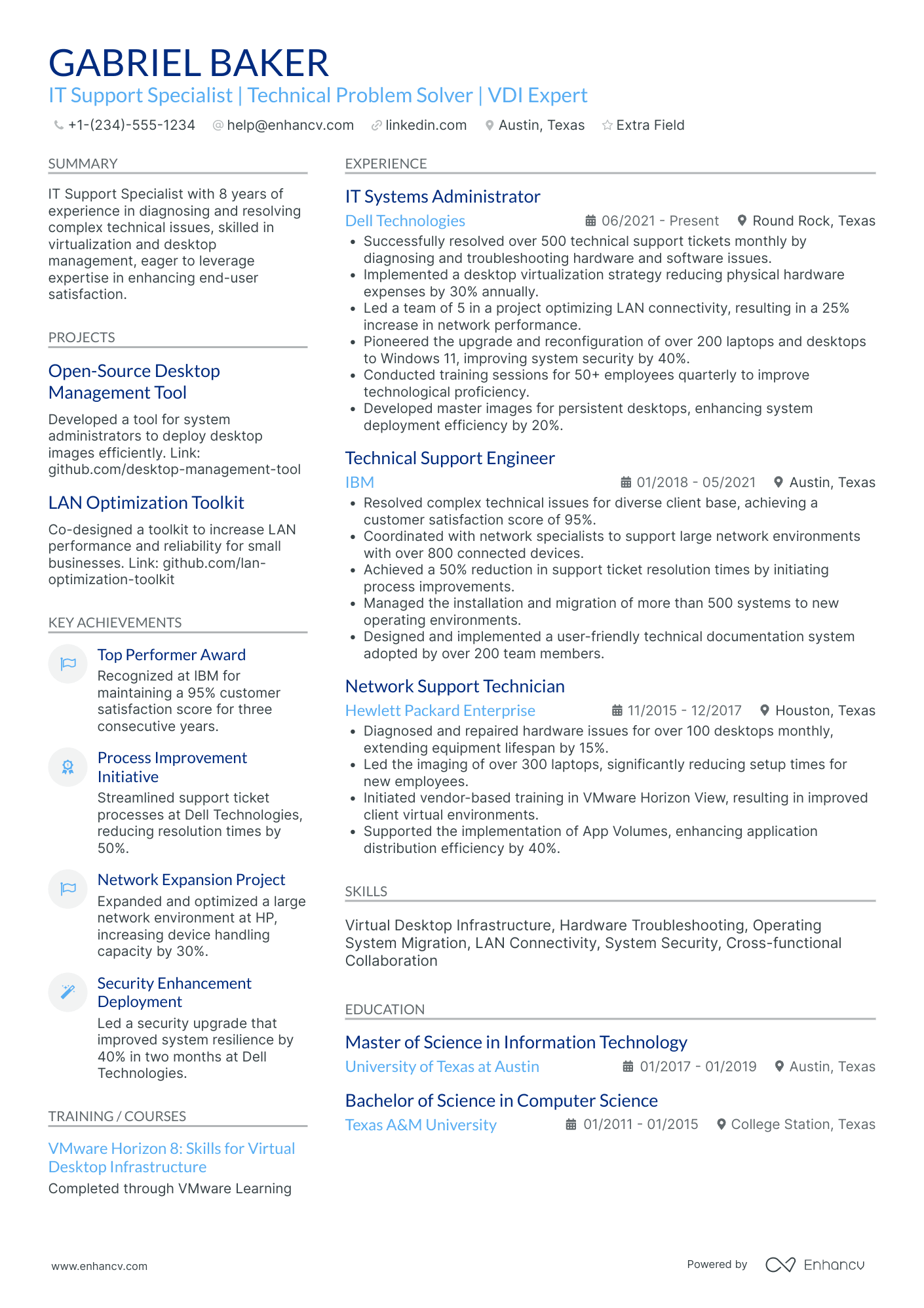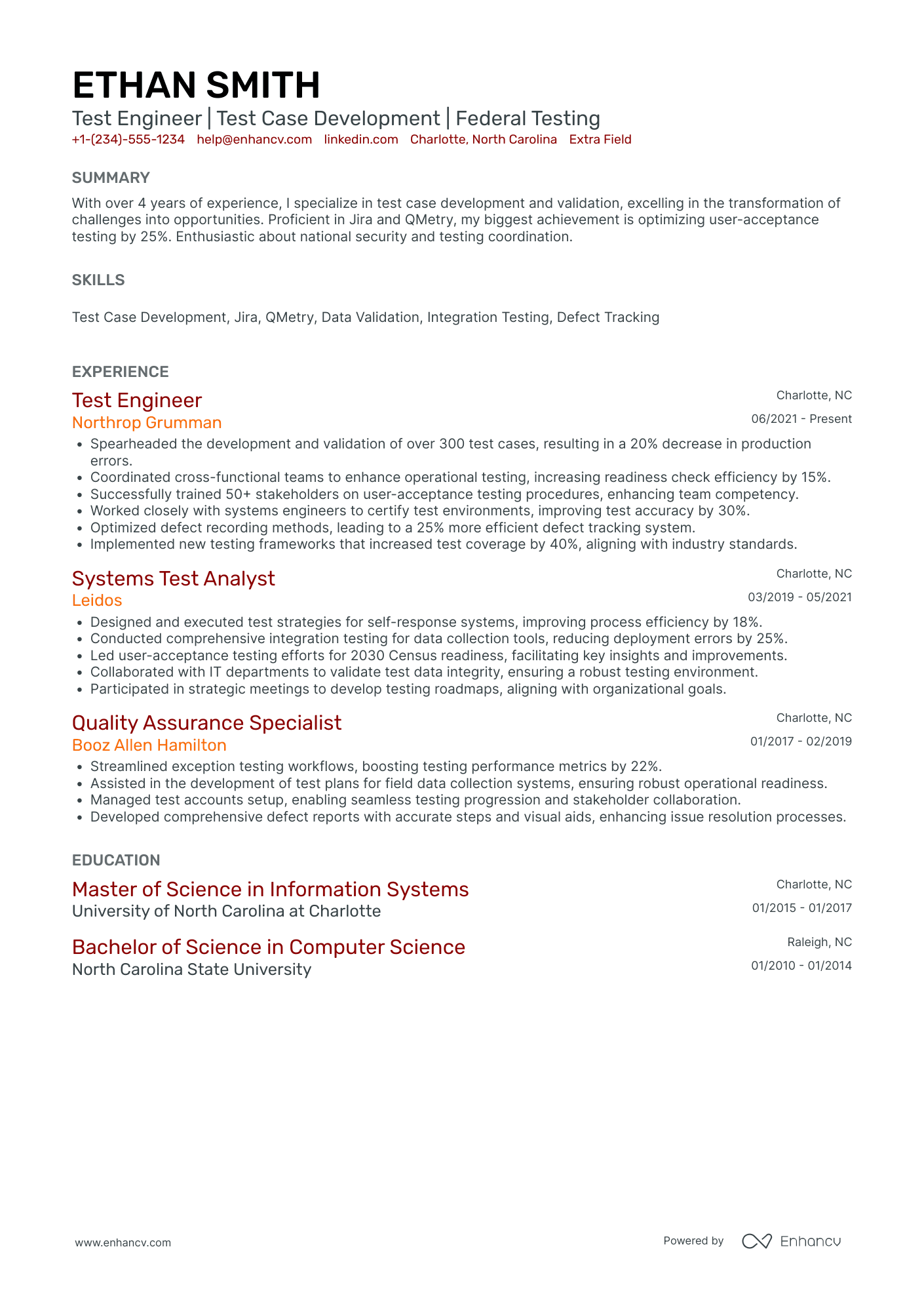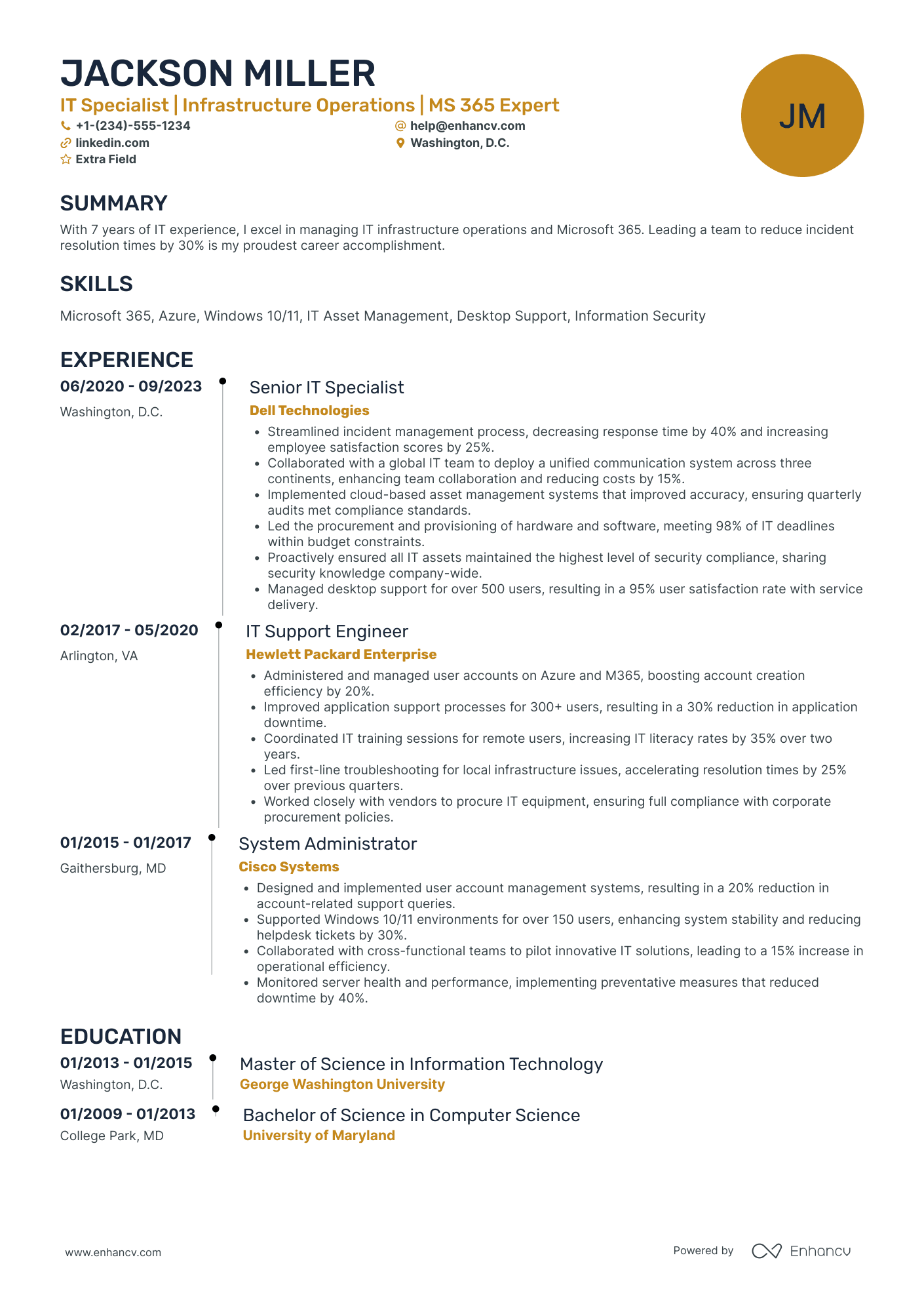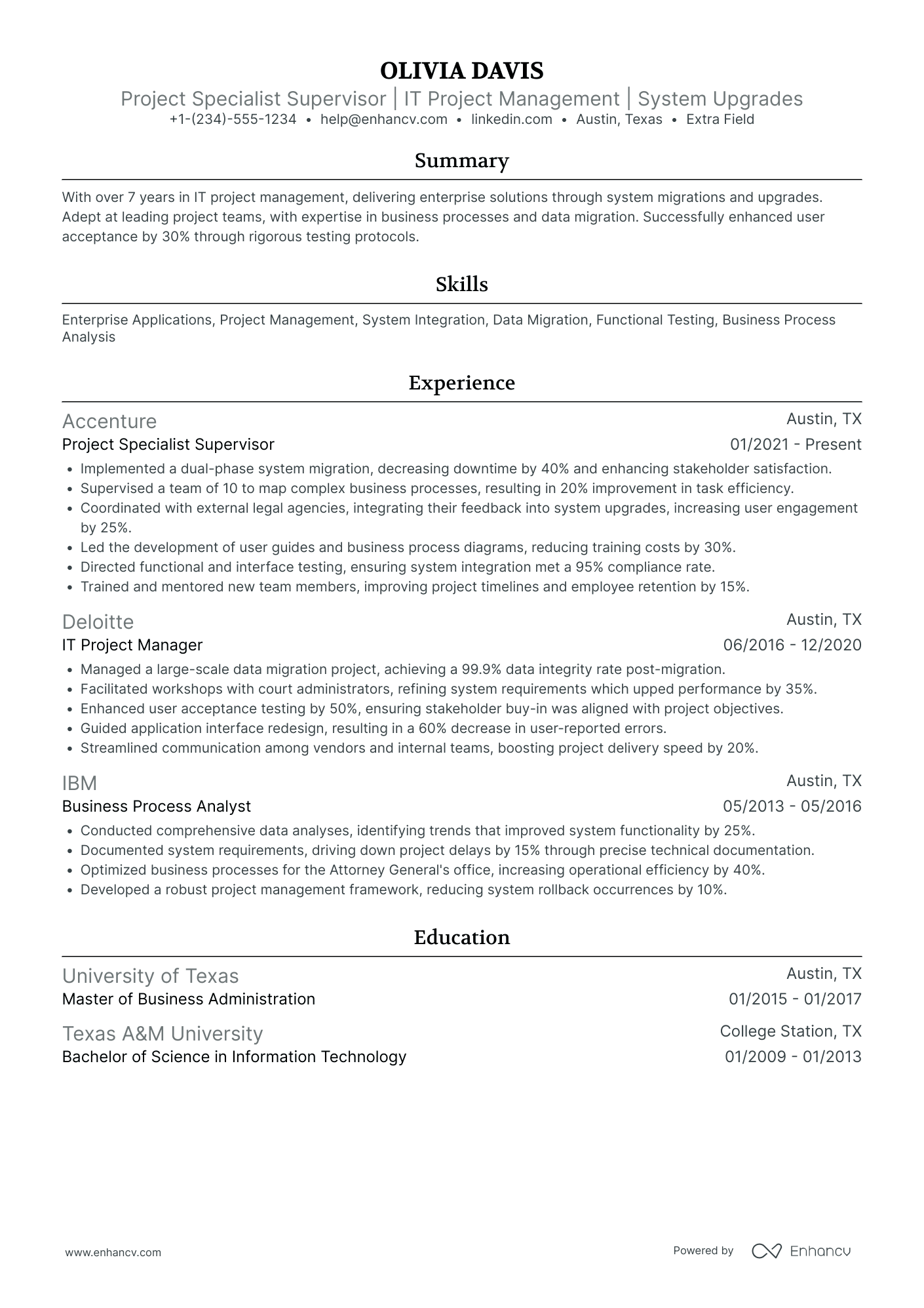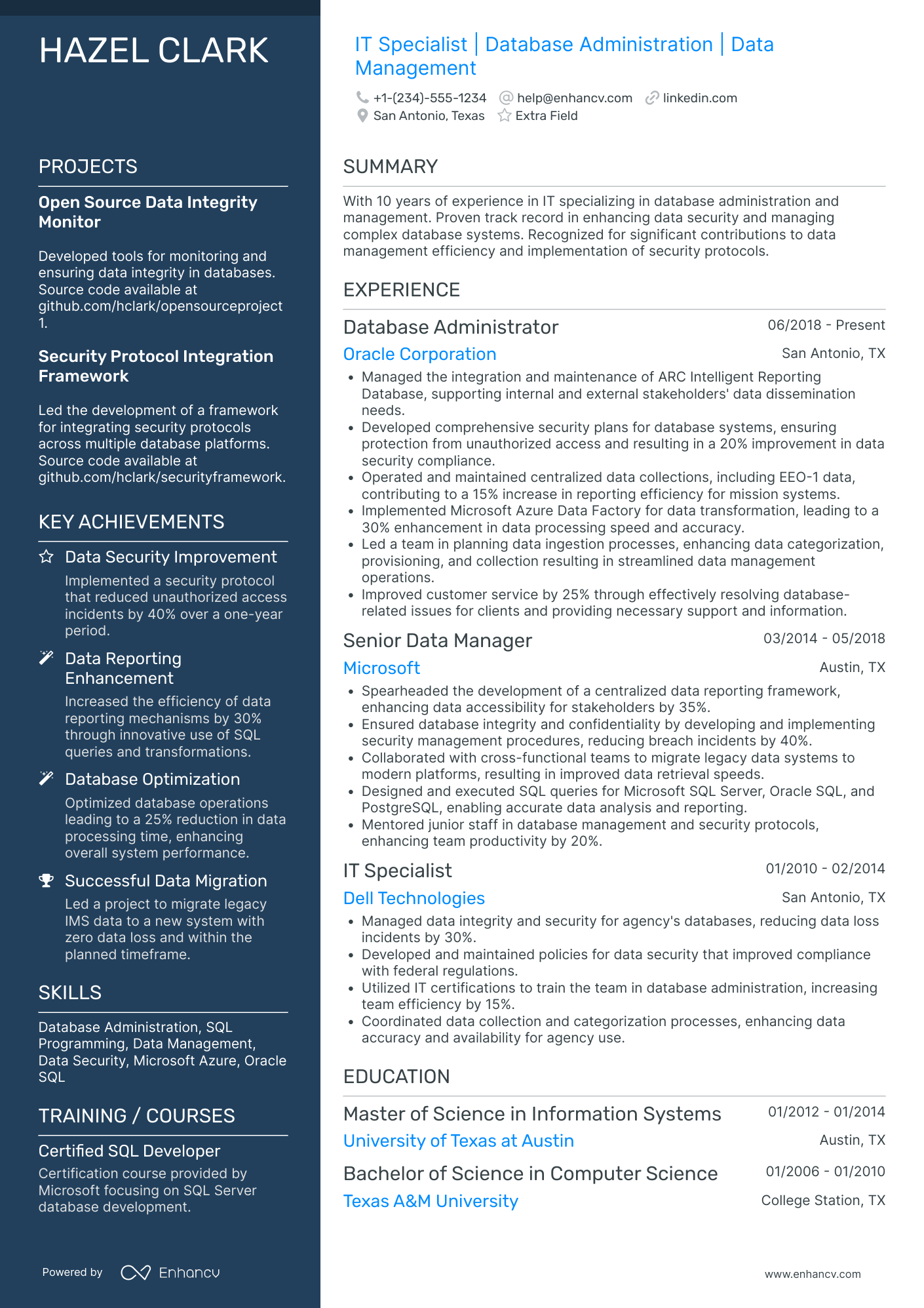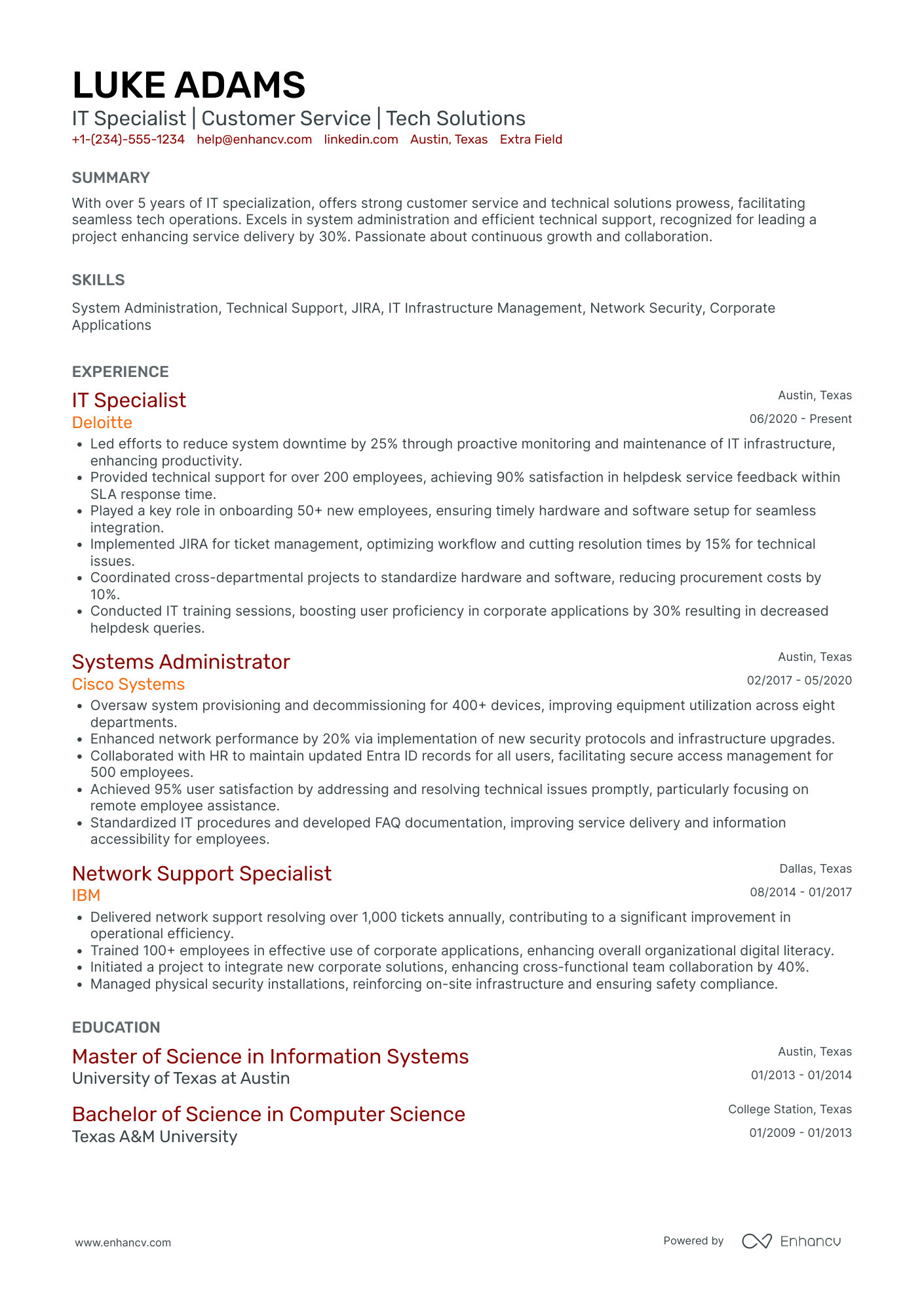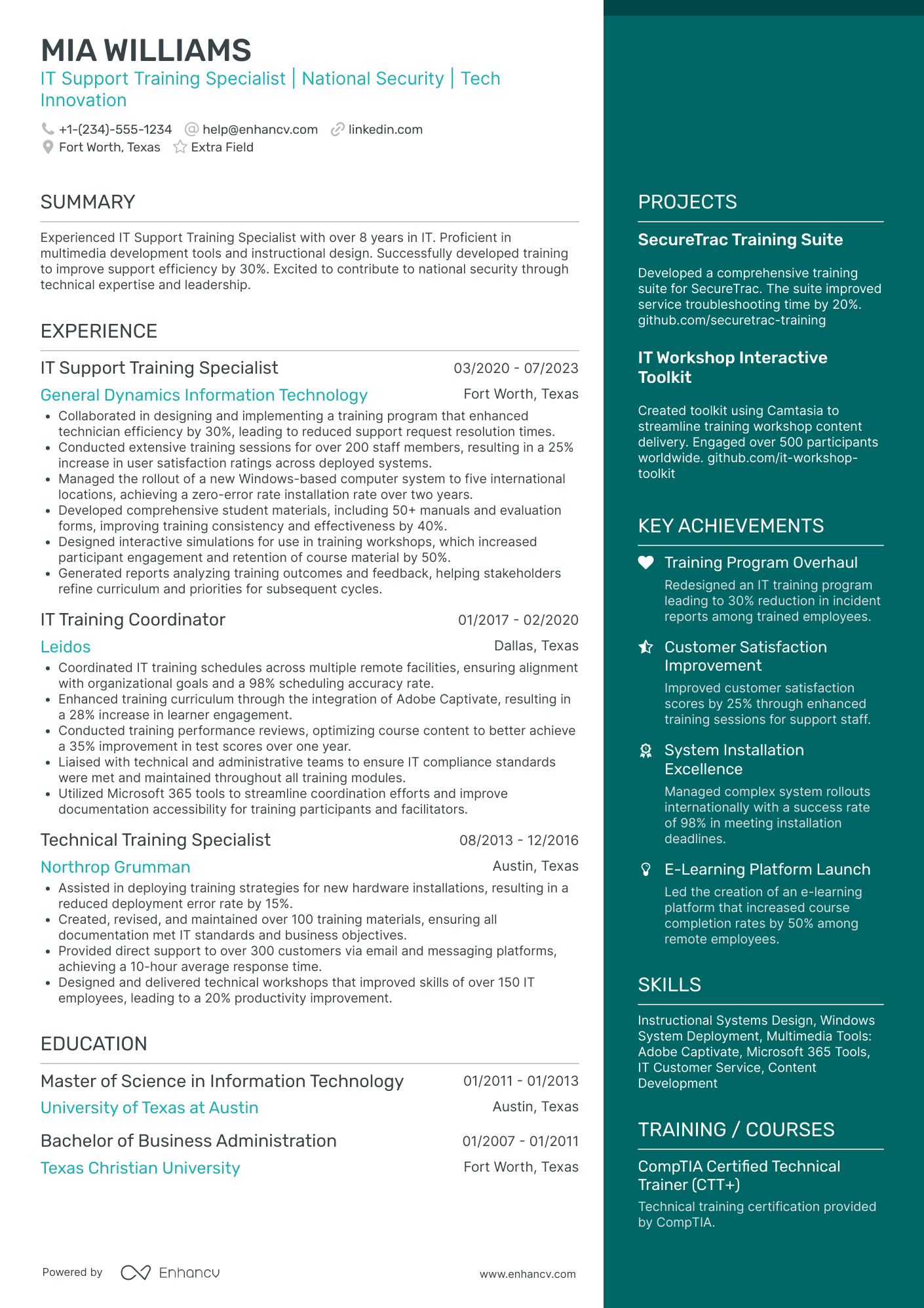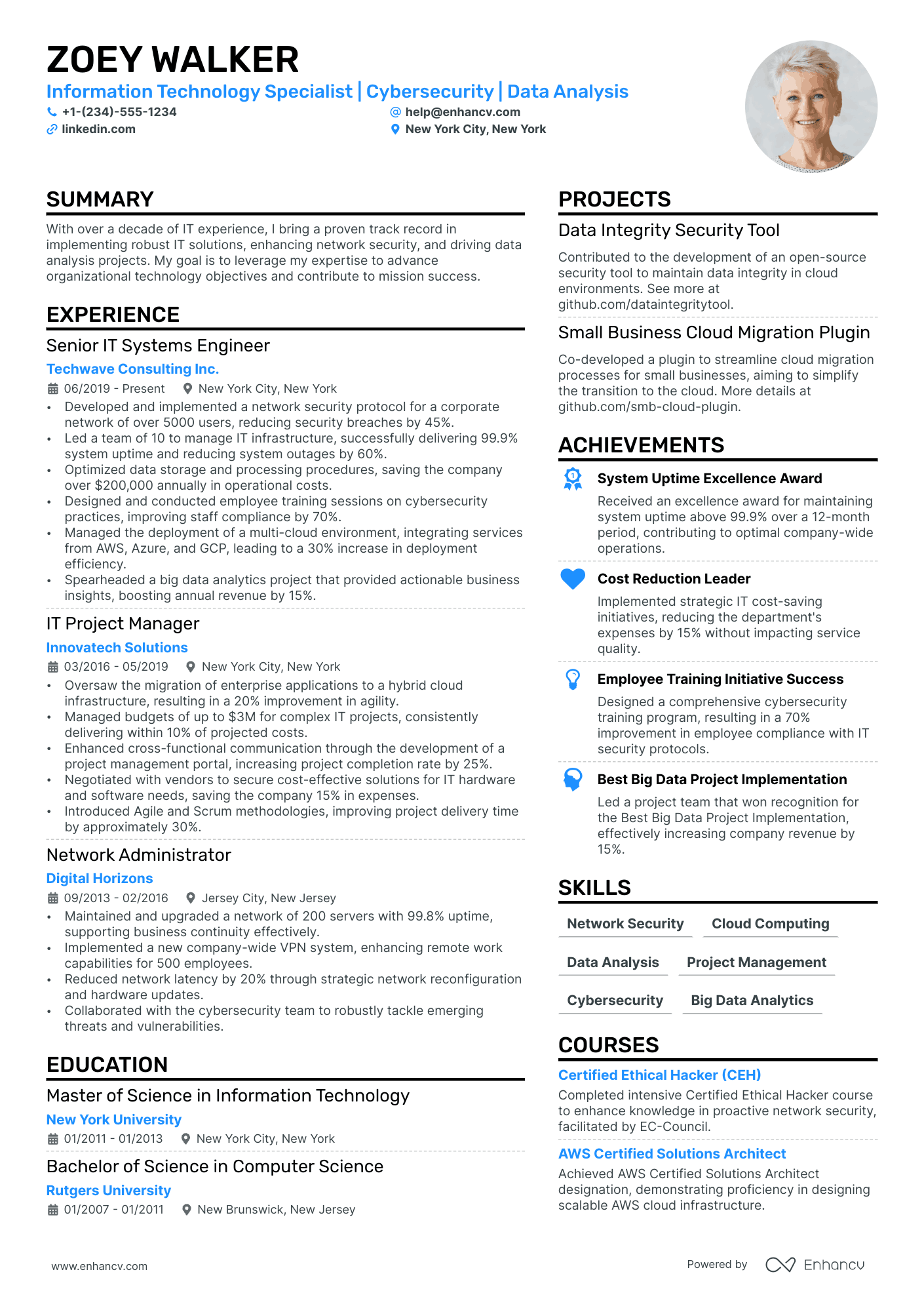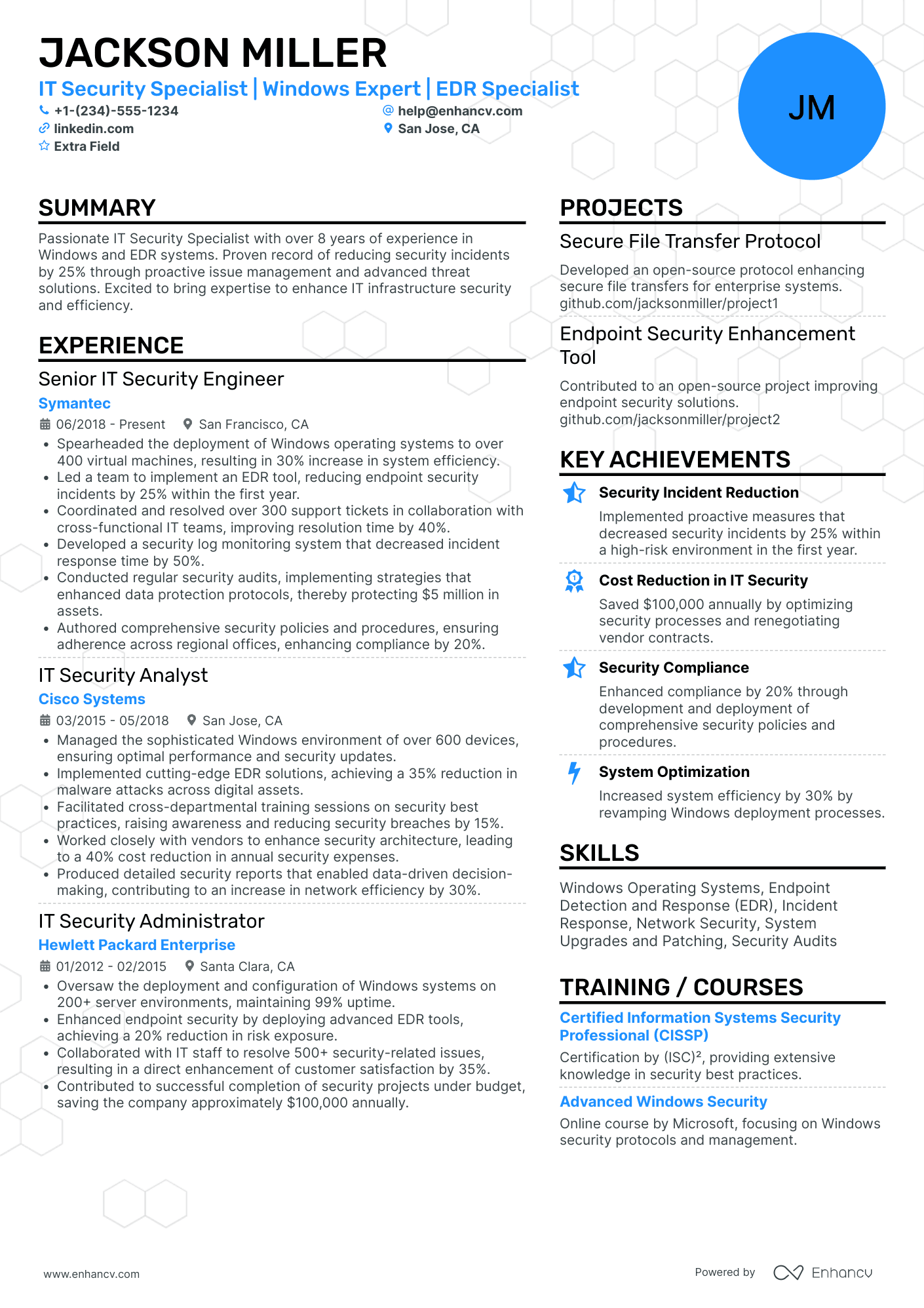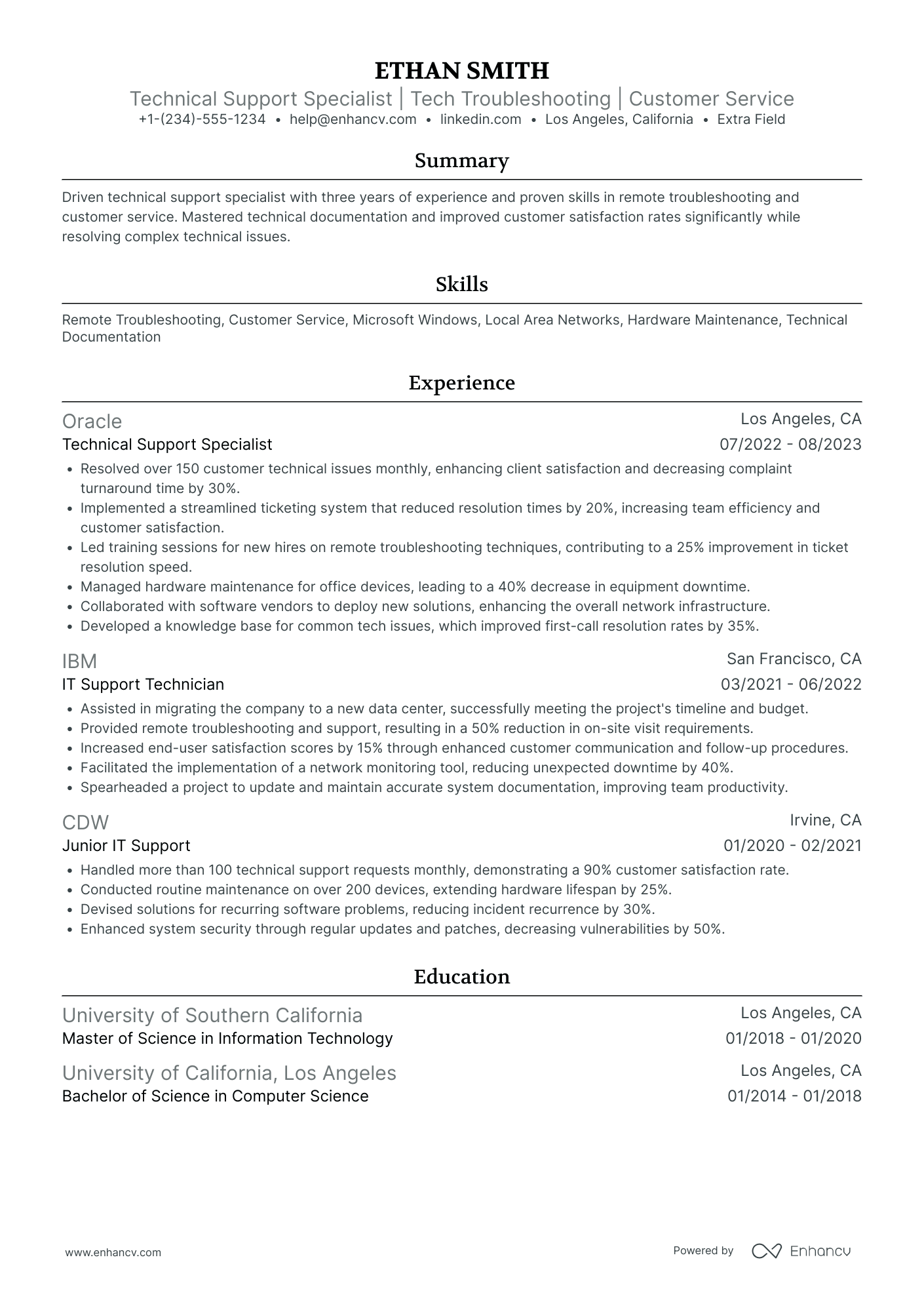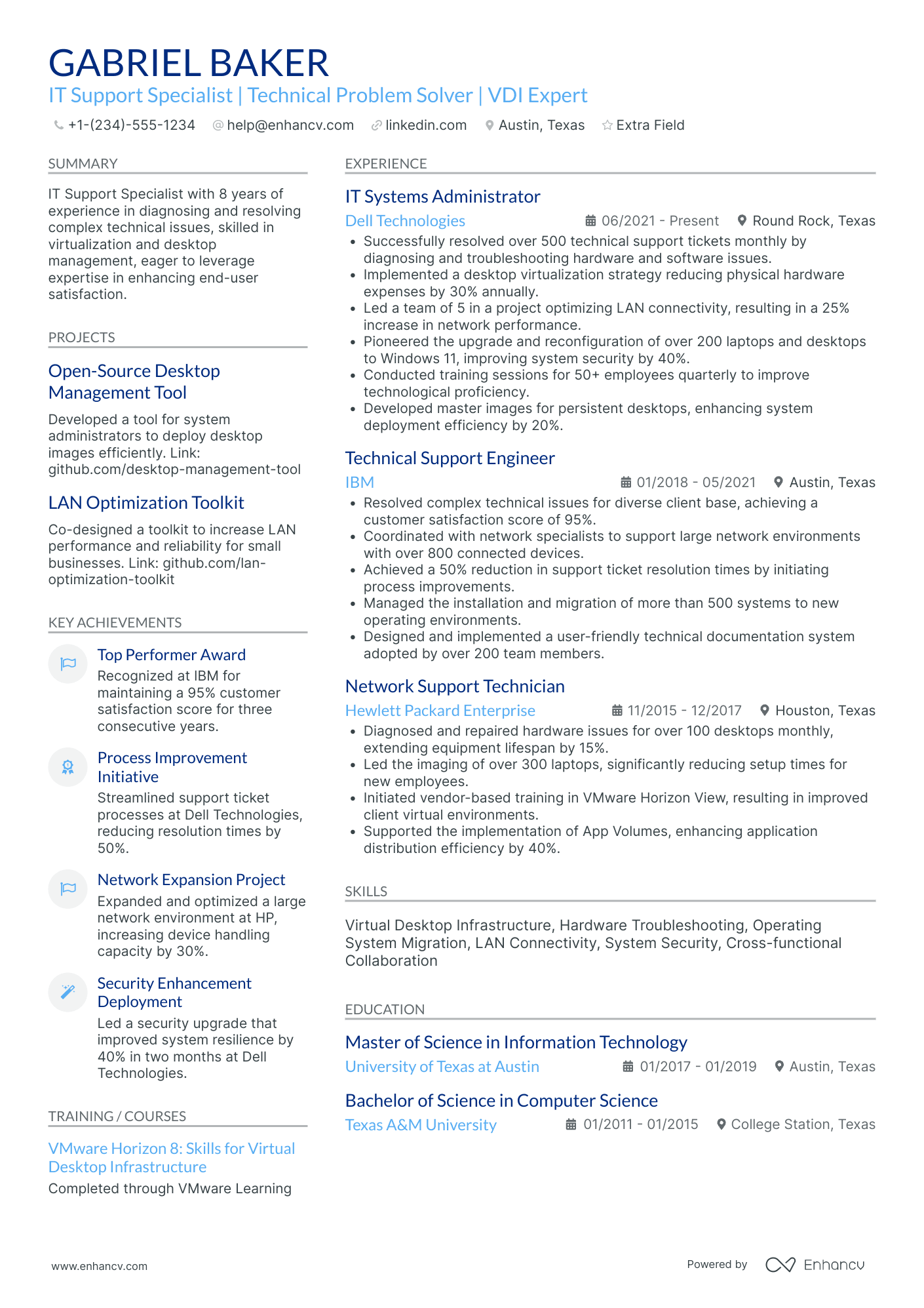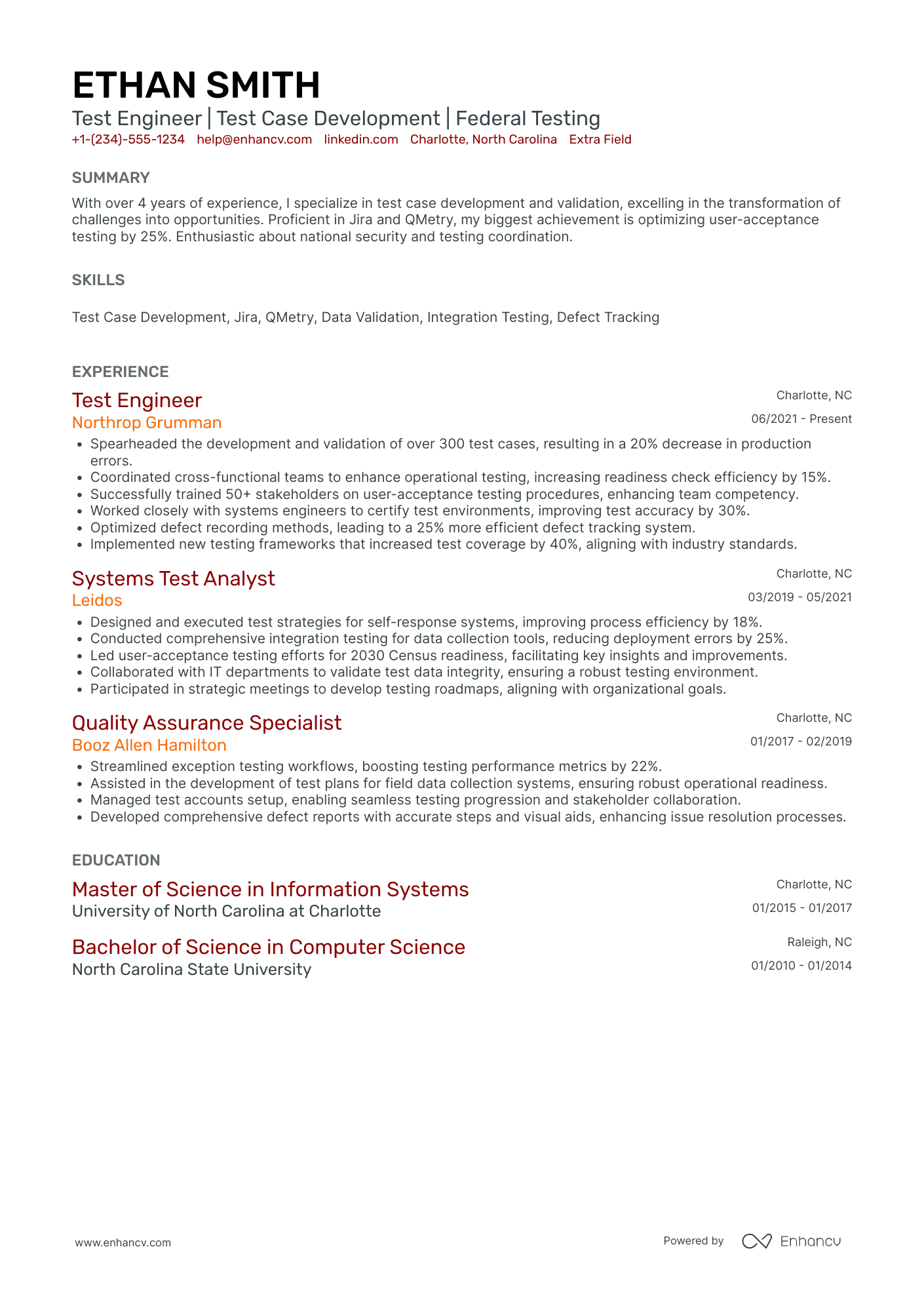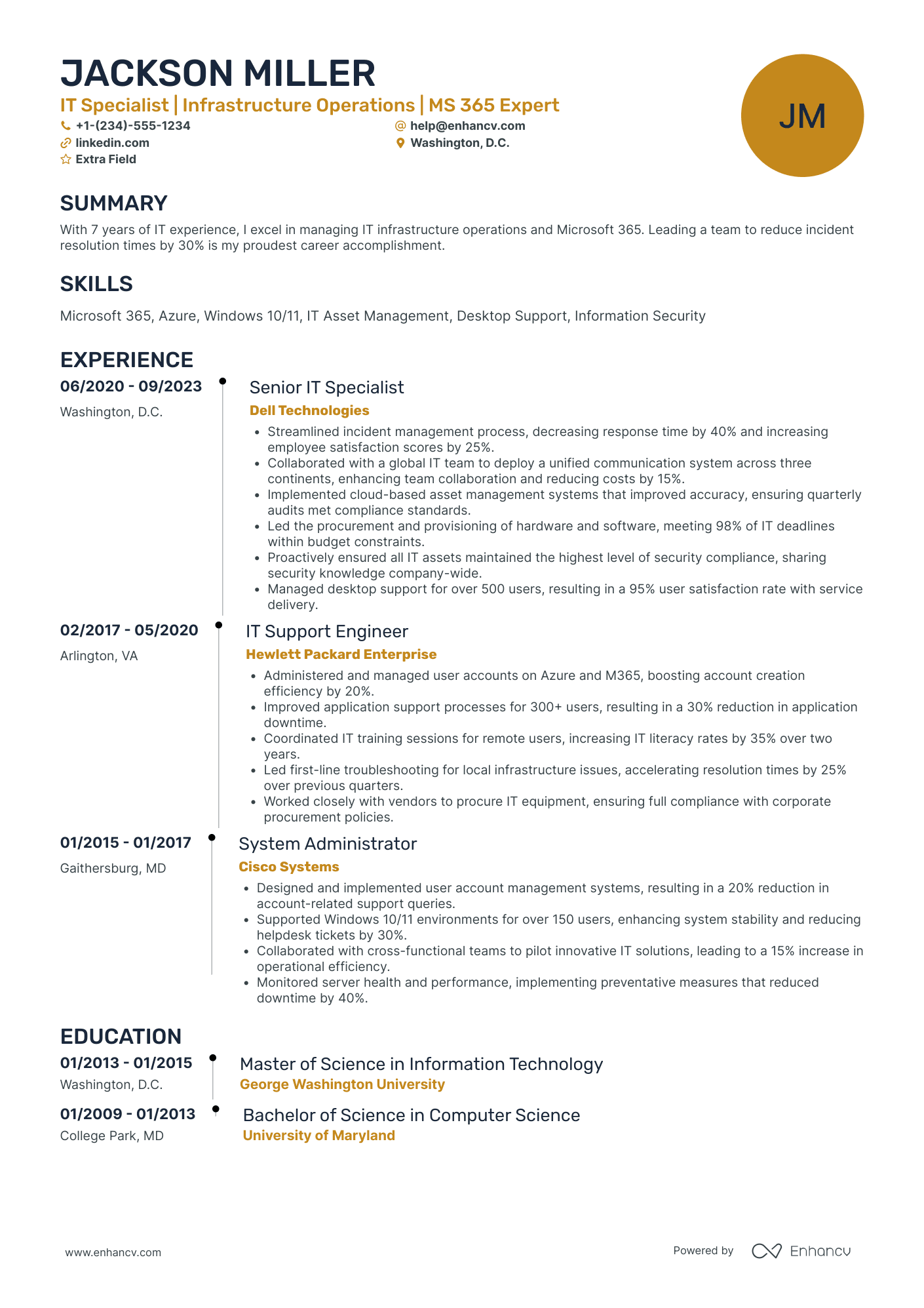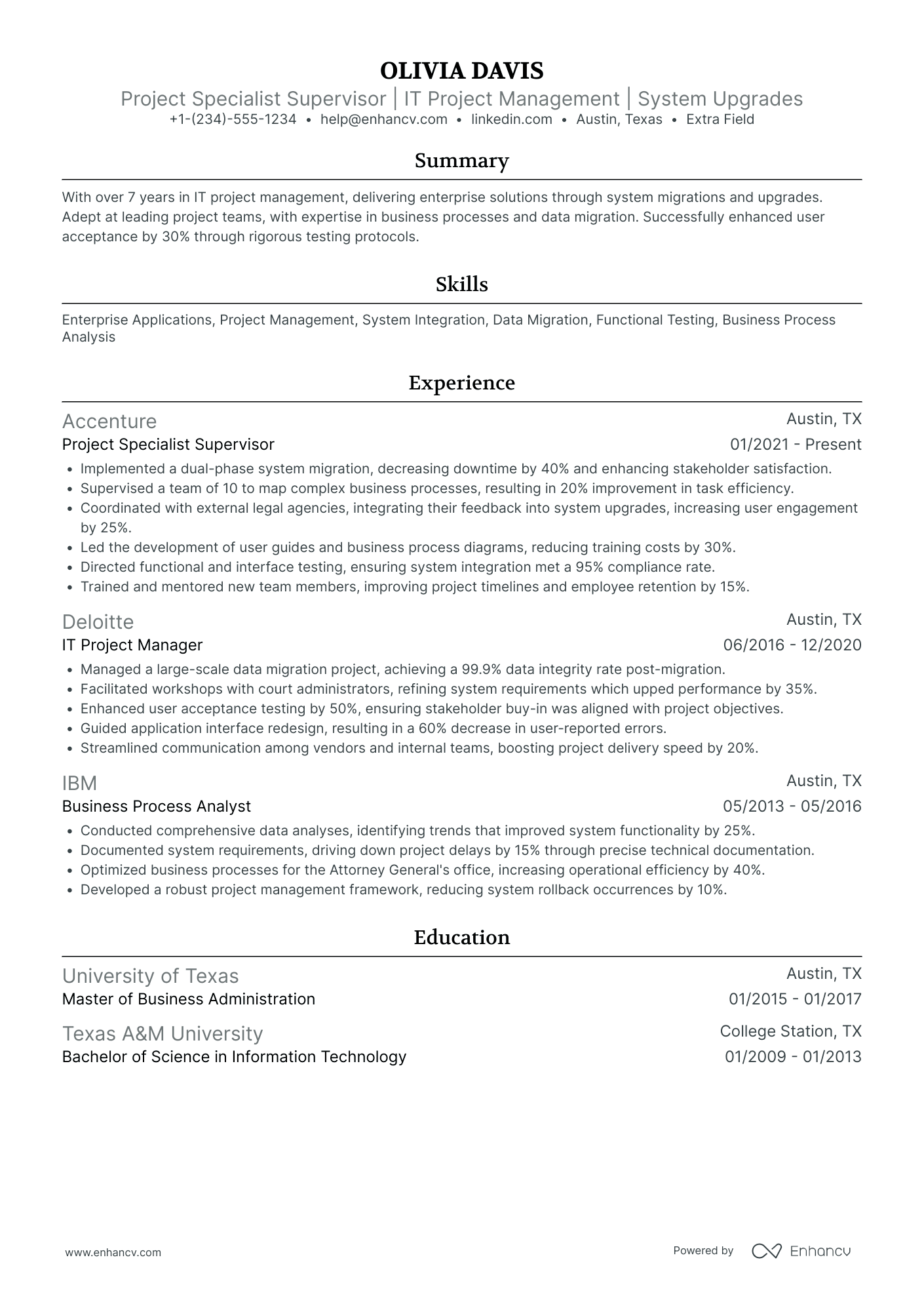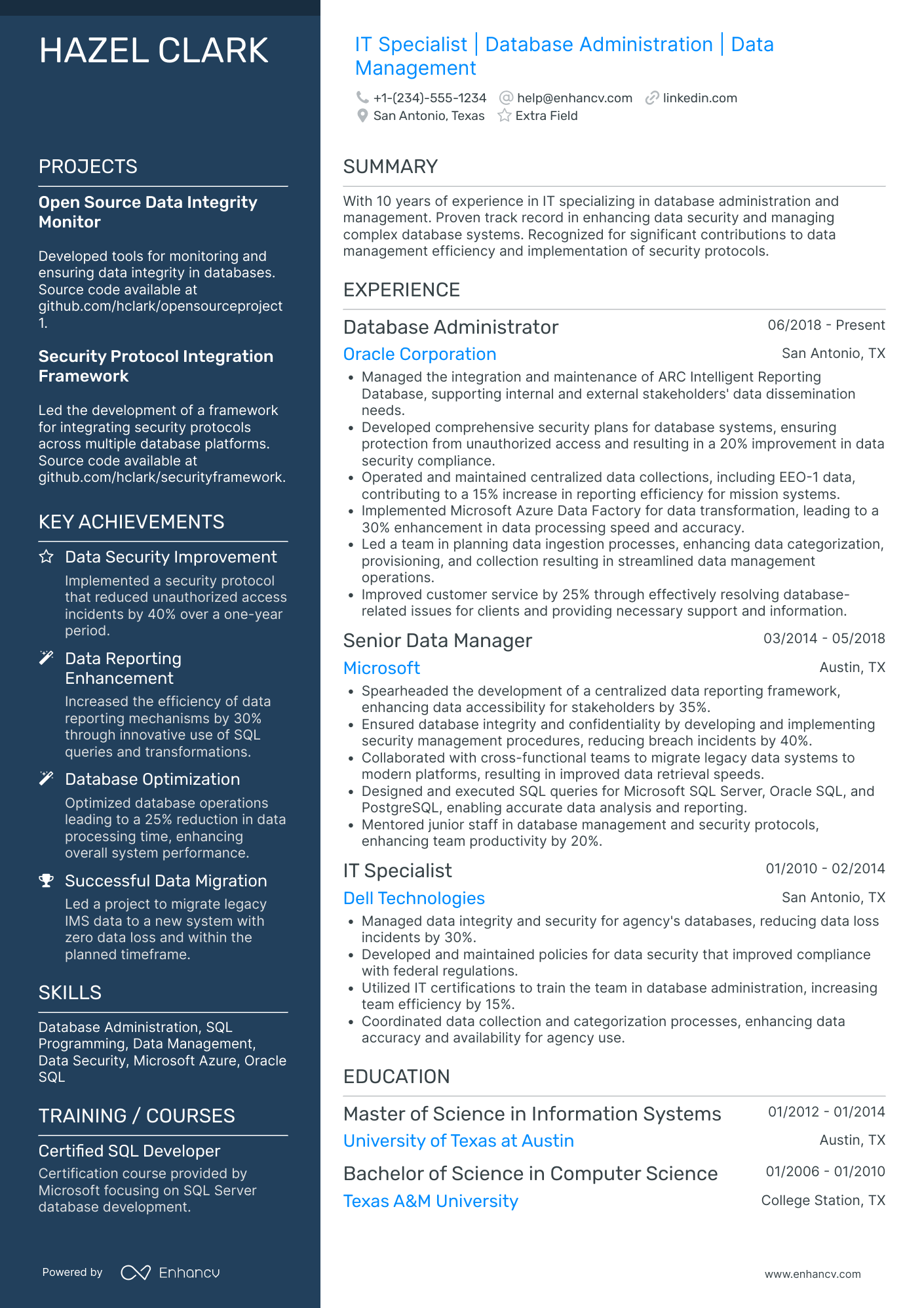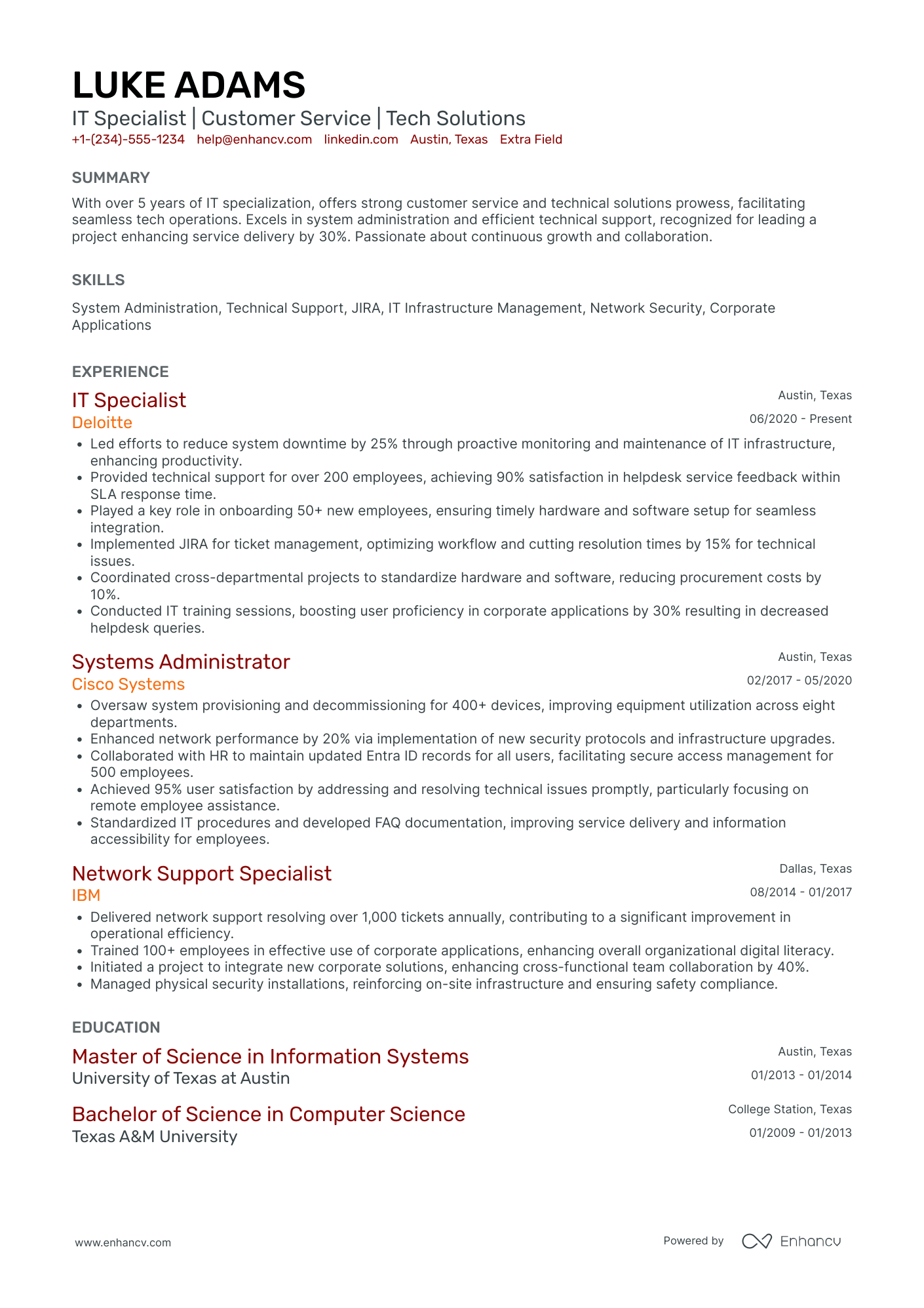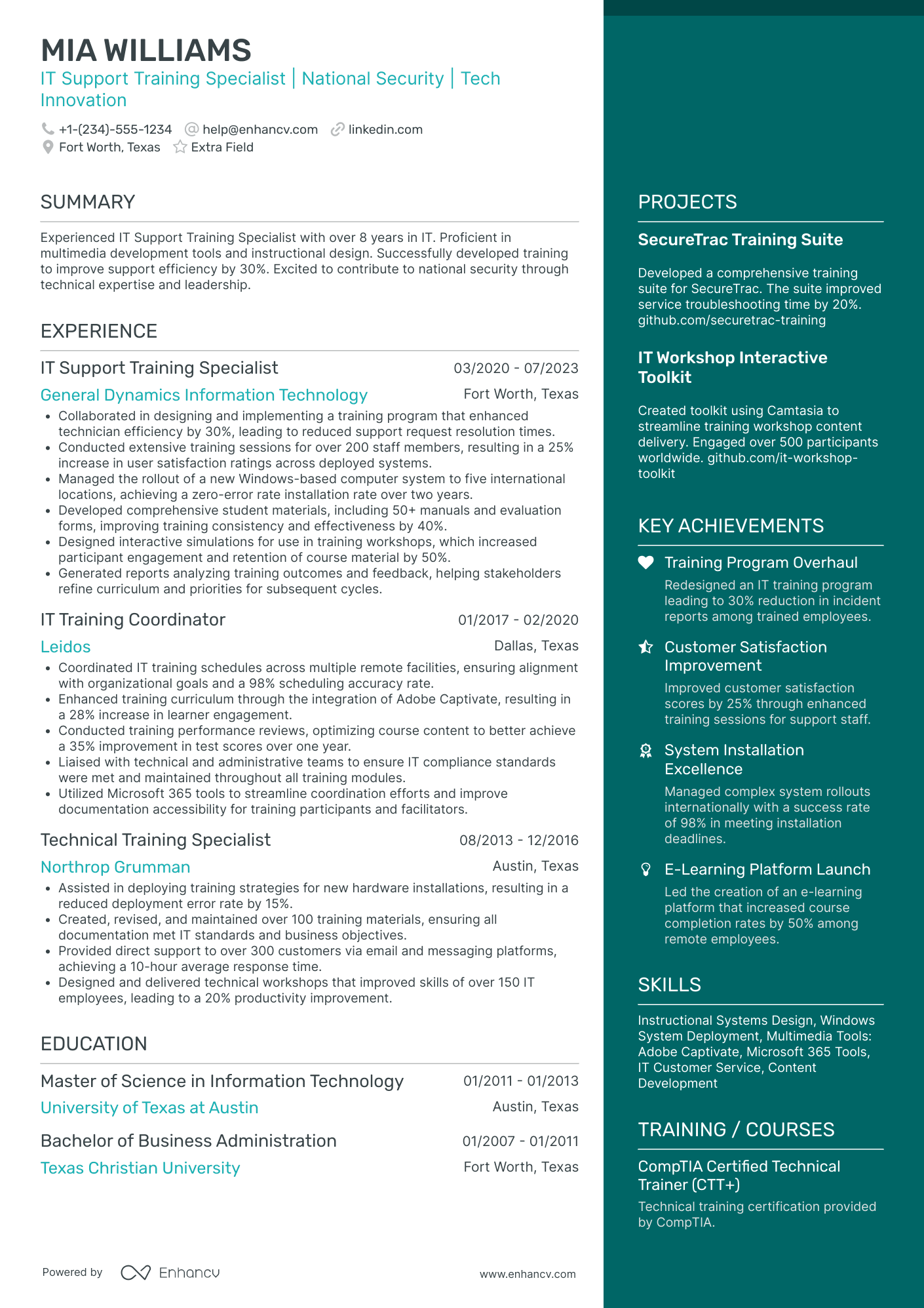As an IT specialist, articulating your complex technical expertise and experiences within a limited space can be a daunting resume challenge. Our guide offers structured advice and tailored examples to concisely showcase your skills, ensuring that hiring managers recognise your value immediately.
- Find different IT specialist resume examples to serve as inspiration to your professional presentation.
- How to use the summary or objective to highlight your career achievements.
- How to create the experience section to tell your story.
- Must have certificates and what to include in the education section of your resume.
If the IT specialist resume isn't the right one for you, take a look at other related guides we have:
- IT Service Delivery Manager Resume Example
- Assistant IT Manager Resume Example
- Computer Engineer Resume Example
- Game Developer Resume Example
- System Analyst Resume Example
- Database Developer Resume Example
- Engineering Student Resume Example
- Computer Support Specialist Resume Example
- Voip Network Engineer Resume Example
- IT Support Analyst Resume Example
How to style your IT specialist resume: layout and format
When creating your IT specialist resume, have you ever wondered how long it should be? Experts point out that it should be between one and two pages. Choose the longer format, if you happen to have over a decade of relevant experience. What is more, resume formats play a crucial role in presenting your experience. Use the:- Reverse-chronological resume format to highlight your experience;
- Functional skill-based resume format if you have less experience and want to focus on skills;
- Hybrid resume format to guide recruiters through both your experience and skills.
- Make sure your headline is simple and includes the job you're applying for or your current role, an abbreviation of a certificate you have, or even your professional area of interest;
- Always tailor your IT specialist resume to the role you're applying for by matching job requirements to your experience via different resume sections;
- Once you've created your resume, download it in PDF (unless otherwise specified). This is to ensure readability and that the layout remains fixed.
Your resume should match the market – Canadian applications, for instance, may use a different layout.
Upload & Check Your Resume
Drop your resume here or choose a file. PDF & DOCX only. Max 2MB file size.
PRO TIP
If you're in the process of obtaining your certificate or degree, list the expected date you're supposed to graduate or be certified.
Don't forget to include these six sections on your IT specialist resume:
- Header and summary for your contact details and to highlight your alignment with the IT specialist job you're applying for
- Experience section to get into specific technologies you're apt at using and personal skills to deliver successful results
- Skills section to further highlight how your profile matches the job requirements
- Education section to provide your academic background
- Achievements to mention any career highlights that may be impressive, or that you might have missed so far in other resume sections
What recruiters want to see on your resume:
- Technical Expertise in Relevant Areas (e.g., Network Administration, Security, Database Management)
- Proficiency in IT Certifications (such as CompTIA Security+, CCNA, CISSP)
- Experience with Specific Technologies (e.g., Virtualization Software, Cloud Services, Operating Systems)
- Problem-solving Skills and Ability to Troubleshoot Complex Issues
- History of Successful Project Management and Team Collaboration
Five dos for building your IT specialist resume experience section
The best strategic approach to your IT specialist resume experience section is to support your particular responsibilities with actions and achievements.
For example, you could list:
- Up to six responsibilities in your day-to-day work, supported by why they're important for your role, department, or organization;
- Experience items that have helped you sustain and enhance your technical knowledge within the field, or, perhaps, have helped you grow as a professional;
- Any metrics that pinpoint your success within your past roles;
- How you've solved specific problems in your day-to-day work;
- Strategies and solutions you've implemented for growth - and how that growth was measured.
The IT specialist resume experience is your best shot at making a good first impression on recruiters. That's why we've included some real-world professional examples to get you thinking about how you present your experience:
- Designed and implemented a secure, scalable network infrastructure servicing over 300 users, achieving a 99.9% uptime and reducing system outages by 45%.
- Developed a comprehensive disaster recovery plan that was put to the test during a major power outage, successfully restoring critical systems within 2 hours.
- Led a cross-functional team to integrate cloud solutions that increased data accessibility and collaboration, improving overall productivity by 20%.
- Directed the migration of over 150 workstations to Windows 10, ensuring seamless transition with zero downtime for employees and maintaining business continuity.
- Conducted IT security audits, identifying and remediating vulnerabilities which led to the reinforcement of systems against potential breaches.
- Crafted and led training sessions for staff on cybersecurity awareness, significantly reducing the likelihood of successful phishing attacks.
- Implemented a company-wide VoIP solution that reduced telecommunication costs by 30% while increasing reliability and quality of service.
- Managed a complex data center consolidation project that resulted in a 25% reduction in operating costs due to improved energy efficiency and lower maintenance requirements.
- Negotiated and managed vendor contracts resulting in a 15% reduction in annual IT expenditure without compromising on the quality of services and products.
- Developed and deployed a custom CRM system, which led to a 35% increase in sales team efficiency and a 20% increase in customer satisfaction rates.
- Managed IT department budget, optimizing expenses and making strategic purchases that enhanced departmental performance without overspending.
- Successfully coordinated the smooth relocation of IT systems during office move with zero data loss and minimal disruption to business operations.
- Developed an automated network monitoring system that decreased response time to outages by 50%, maintaining operational efficiency and minimizing downtime.
- Orchestrated a comprehensive update to the company’s antivirus and anti-malware protocols, bolstering system integrity against external threats.
- Collaborated with the software development team to streamline the deployment process of new applications, cutting down release cycles by 30%.
- Oversaw the implementation of an ITIL-based service management framework, standardizing IT processes and significantly improving service delivery metrics.
- Leveraged data analytics to provide insights on IT performance, resulting in a strategic overhaul of IT support structures that increased customer satisfaction ratings by 25%.
- Pioneered the adoption of remote monitoring tools, enabling proactive issue resolution and reducing average helpdesk resolution time by 35%.
- Coordinated the upgrade of enterprise-wide email systems to Microsoft Exchange Server, enhancing communication capabilities and supporting a 20% increase in staff productivity.
- Initiated and managed the rollout of multi-factor authentication for all internal systems, significantly tightening security and reducing the incident of compromised accounts.
- Provided expert-level support and troubleshooting for network issues, maintaining a resolution rate of 90% within the first contact.
- Implemented a virtualization project using VMware, reducing physical server count by 40% and resulting in a 20% savings on energy costs.
- Created comprehensive user documentation that decreased IT-related inquiries to the help desk by 35%, enabling staff to self-resolve common issues.
- Played a key role in the development of a new intranet site that improved internal communication and collaboration among a workforce of over 500 employees.
Quantifying impact on your resume
- Detail the size of the infrastructure you managed, including the number of servers or endpoints, to demonstrate the scale of your responsibilities.
- Highlight any system or network uptime improvements you achieved, quantified as a percentage increase, to showcase your reliability.
- Mention the number of support tickets you resolved per day or week to illustrate your efficiency and workload capacity.
- Specify the percentage reduction of system errors or breaches due to security measures you implemented, indicating your contribution to risk management.
- Describe the size of the teams you have led or collaborated with, including the number of team members, to emphasize your leadership and teamwork skills.
- Quantify any reductions in IT operational costs you helped achieve, as a percentage or dollar amount, to show your financial impact.
- Include details of project timelines, such as the percentage of projects completed by deadlines, to highlight your project management expertise.
- Report on the number of training sessions or workshops you conducted to show your role in staff development and knowledge sharing.
Action verbs for your IT specialist resume
Four quick steps for candidates with no resume experience
Those with less or no relevant experience could also make a good impression on recruiters by:
- Taking the time to actually understand what matters most to the role and featuring this within key sections of their resume
- Investing resume space into defining what makes them a valuable candidate with transferrable skills and personality
- Using the resume objective to showcase their personal vision for growth within the company
- Heavily featuring their technical alignment with relevant certifications, education, and skills.
Remember that your resume is about aligning your profile to that of the ideal candidate.
The more prominently you can demonstrate how you answer job requirements, the more likely you'd be called in for an interview.
Recommended reads:
PRO TIP
List your educational qualifications and certifications in reverse chronological order.
Defining your unique IT specialist skill set with hard skills and soft skills
In any job advertisement, a blend of specific technologies and interpersonal communication skills is typically sought after. Hard skills represent your technical expertise and indicate your job performance capacity. Soft skills, on the other hand, demonstrate how well you would integrate within the company culture.
Incorporating a balanced mix of both skill types in your IT specialist resume is crucial. Here's how you can do it:
- In your resume summary or objective, incorporate up to three hard and/or soft skills. Make sure to quantify these skills with relevant or impressive achievements; less
- The skills section should list your technical know-how.
- The strengths section is an ideal place to quantify your competencies by focusing on the achievements facilitated by these skills.
Top skills for your IT specialist resume:
Network Configuration
System Administration
Troubleshooting Hardware
Virtualization Technologies
Database Management
Cloud Computing
Cybersecurity Fundamentals
Scripting Languages (e.g., Python, Bash)
Help Desk Software
Operating Systems (Windows, Linux)
Problem Solving
Communication
Time Management
Team Collaboration
Adaptability
Attention to Detail
Customer Service Orientation
Analytical Thinking
Project Management
Critical Thinking
PRO TIP
If you failed to obtain one of the certificates, as listed in the requirements, but decide to include it on your resume, make sure to include a note somewhere that you have the "relevant training, but are planning to re-take the exams". Support this statement with the actual date you're planning to be re-examined. Always be honest on your resume.
How to include your education and certifications on your resume
We're taking you back to your college days with this part of our guide, but including your relevant higher education is quite important for your resume.
Your degree shows recruiters your dedication to the industry, your recent and relevant know-how, and some form of experience in the field.
Your IT specialist resume education should:
- Include your applicable degrees, college (-s) you've graduated from, as well as start and end dates of your higher education;
- Skip your high school diploma. If you still haven't graduated with your degree, list that your higher education isongoing;
- Feature any postgraduate diplomas in your resume header or summary - this is the perfect space to spotlight your relevant MBA degree;
- Showcase any relevant coursework, if you happen to have less professional experience and think this would support your case in being the best candidate for the role.
As far as your job-specific certificates are concerned - choose up to several of the most recent ones that match the job profile, and include them in a dedicated section.
We've saved you some time by selecting the most prominent industry certificates below.
The top 5 certifications for your IT specialist resume:
- Certified Information Systems Security Professional (CISSP) - (ISC)²
- Microsoft Certified: Azure Fundamentals (AZ-900) - Microsoft
- CompTIA A+ - CompTIA
- Certified Information System Auditor (CISA) - ISACA
- Cisco Certified Network Associate (CCNA) - Cisco
PRO TIP
If the certificate you've obtained is especially vital for the industry or company, include it as part of your name within the resume headline.
Recommended reads:
Which one to use: a resume summary or a resume objective?
The IT specialist resume summary or objective serves as a good introduction to your experience for recruiters.
Have you ever wondered which one (the summary or objective) will be more appropriate for your IT specialist resume?
- If you are a less experienced professional, write a resume objective statement. The objective is about three sentences long and provides recruiters with information about your career goals, strengths, and achievements . It should basically denote how you see yourself in this particular role, and what is your relevant experience and/or know-how;
- If you happen to have plenty of relevant experience, select your most impressive achievements for your resume summary. The summary is no longer than five sentences and serves as a storytelling instrument - highlighting your greatest career wins . Don't forget to align your summary with the job requirements to ensure your resume stays relevant to the role.
Read on for more information and examples of resume summaries and objectives from real world professionals.
Resume summaries for a IT specialist job
- Accomplished IT specialist with over 7 years of experience in network administration and infrastructure development. Renowned for designing robust security protocols at TechGiant Inc, resulting in a 30% decrease in cybersecurity threats. Proficient in cloud computing services, data management, and strategic planning, aiming to apply skills to solve complex technical issues.
- Meticulous IT professional with a decade of hands-on experience managing enterprise-level databases and server environments. Successfully deployed a company-wide upgrade for secure mobile access at DynamoTech, increasing productivity by 25%. Expert in cross-platform systems integration and committed to delivering high-scale projects on time.
- Dynamic marketing manager transitioning to IT, bringing a wealth of strategic insight from a 5-year career at BrightBrand Solutions. Earned a reputation for driving growth through data analytics and CRM system management, eager to leverage this expertise in IT project coordination and software lifecycle management.
- Former financial analyst with 3 years at Fortune Finance, eager to transfer strong analytical skills and a detail-oriented approach into IT. Completed a comprehensive coding bootcamp, cultivating proficiency in Python, JavaScript, and SQL, and aiming to contribute to dynamic IT solutions with a fresh perspective.
- A recent computer science graduate motivated to apply theoretical knowledge in a practical environment. Eager to develop expertise in network security and software development, with a keen interest in contributing to projects that require innovative problem-solving and a strong work ethic, guided by a passionate commitment to continuous learning.
- Aspiring IT specialist, poised to apply hands-on experience from personal tech projects and a solid foundation in IT principles acquired through a B.S. in Information Technology. Determined to contribute fresh ideas and a unique approach to implementing efficient technological solutions for evolving business needs, with a proactive attitude toward professional growth.
Optimize your resume summary and objective for ATS
Drop your resume here or choose a file.
PDF & DOCX only. Max 2MB file size.
Beyond your IT specialist resume basics - extra sections
Ensure your IT specialist resume stands out from the crowd by spicing it up with a couple of supplementary sections that showcase your:
- Prizes - as a special nod to what matters most in the field;
- Projects - ones that would really further support your application;
- Hobbies - include only if you think they'd further your chances at landing the role with personality
- Community impact - to hint at the causes you care about.
Key takeaways
- All aspects of your resume should be selected to support your bid for being the perfect candidate for the role;
- Be intentional about listing your skill set to be balanced with both technical and people capabilities, while aligning with the job;
- Include any experience items that are relevant to the role and ensure you feature the outcomes of your responsibilities;
- Use the summary or objective as a screenshot of your best experience highlights;
- Curate various resume sections to showcase personal, transferable skills.
IT Specialist resume examples
By Experience
Lead IT Specialist
Senior IT Specialist
Junior IT Specialist
By Role