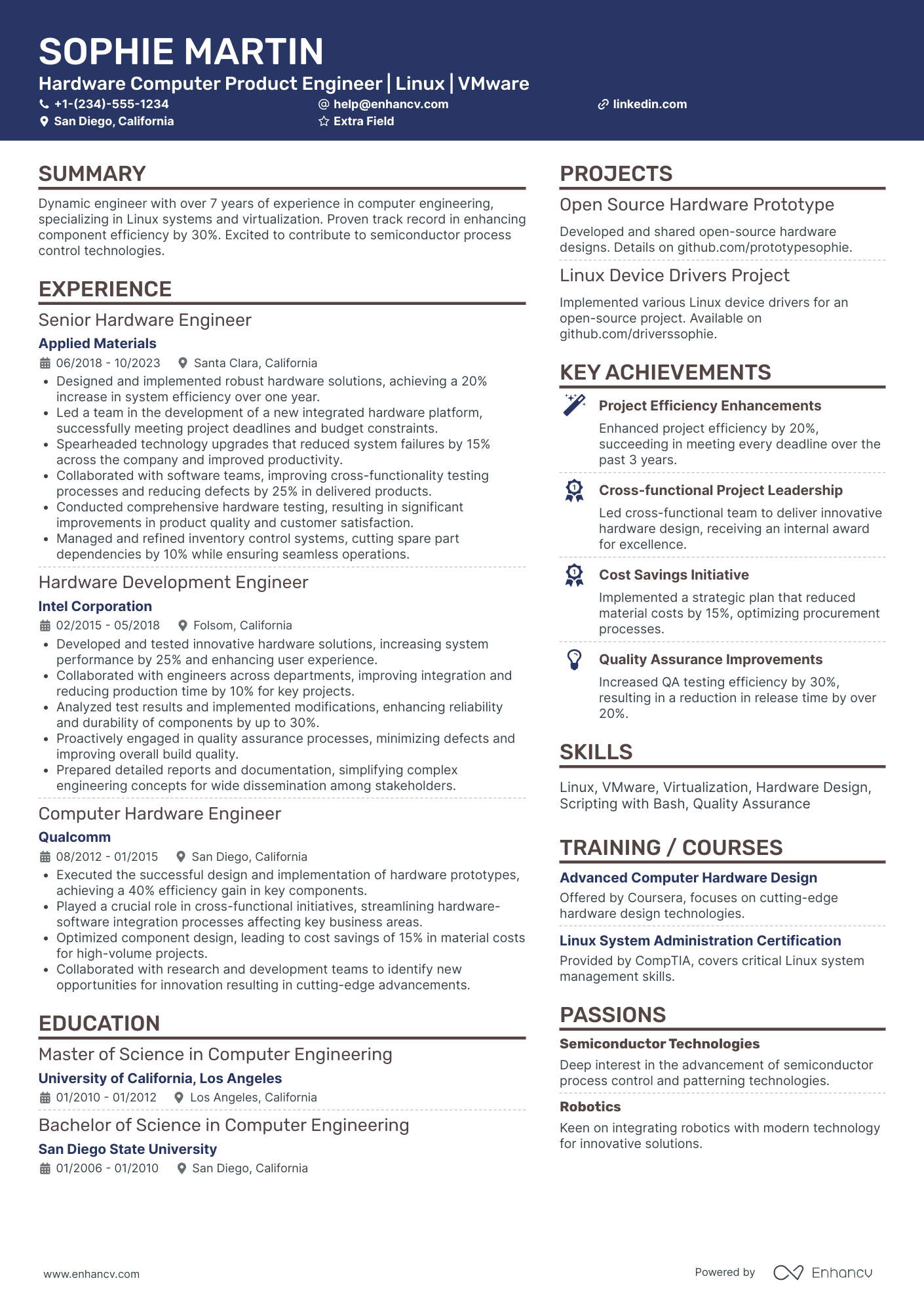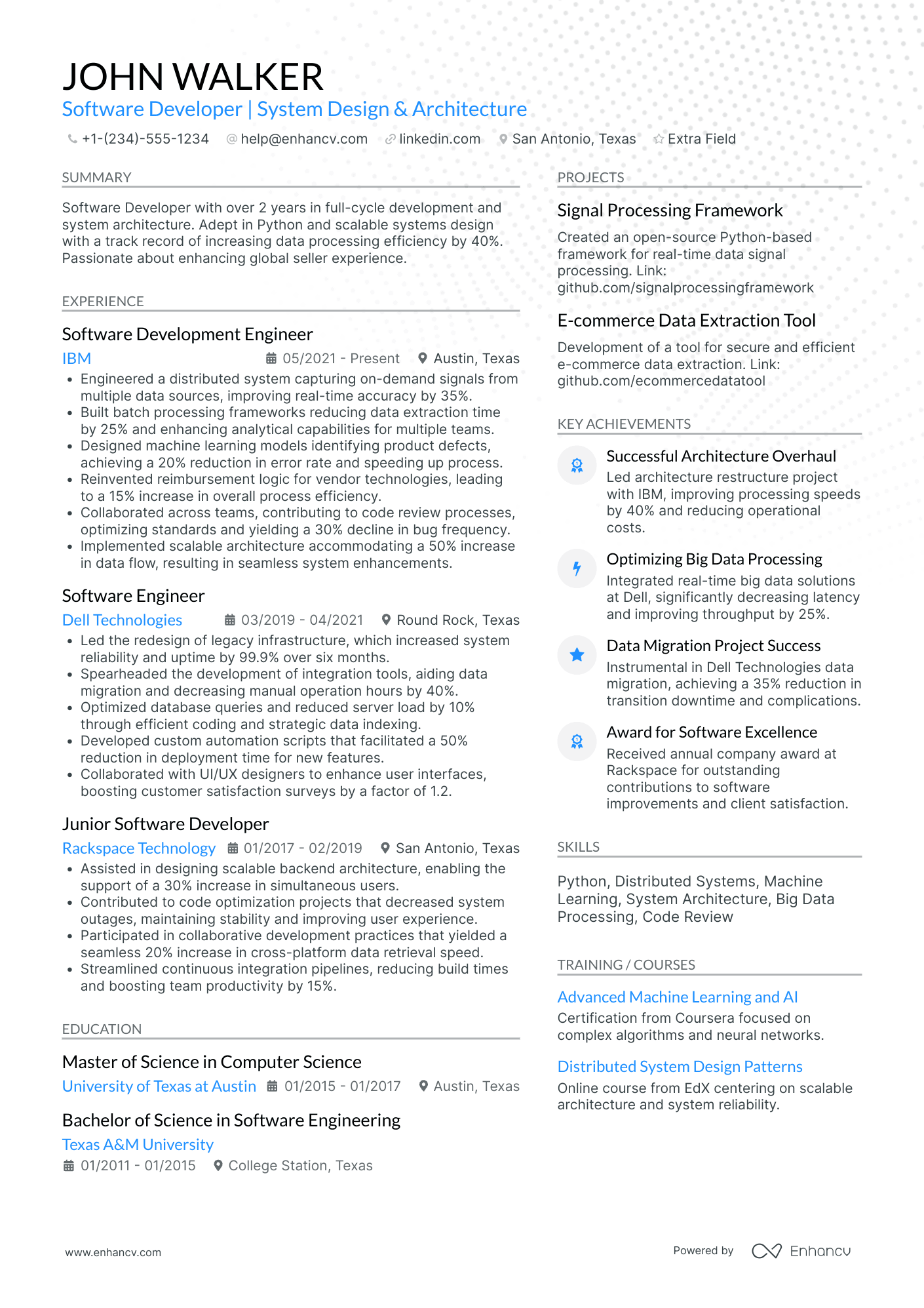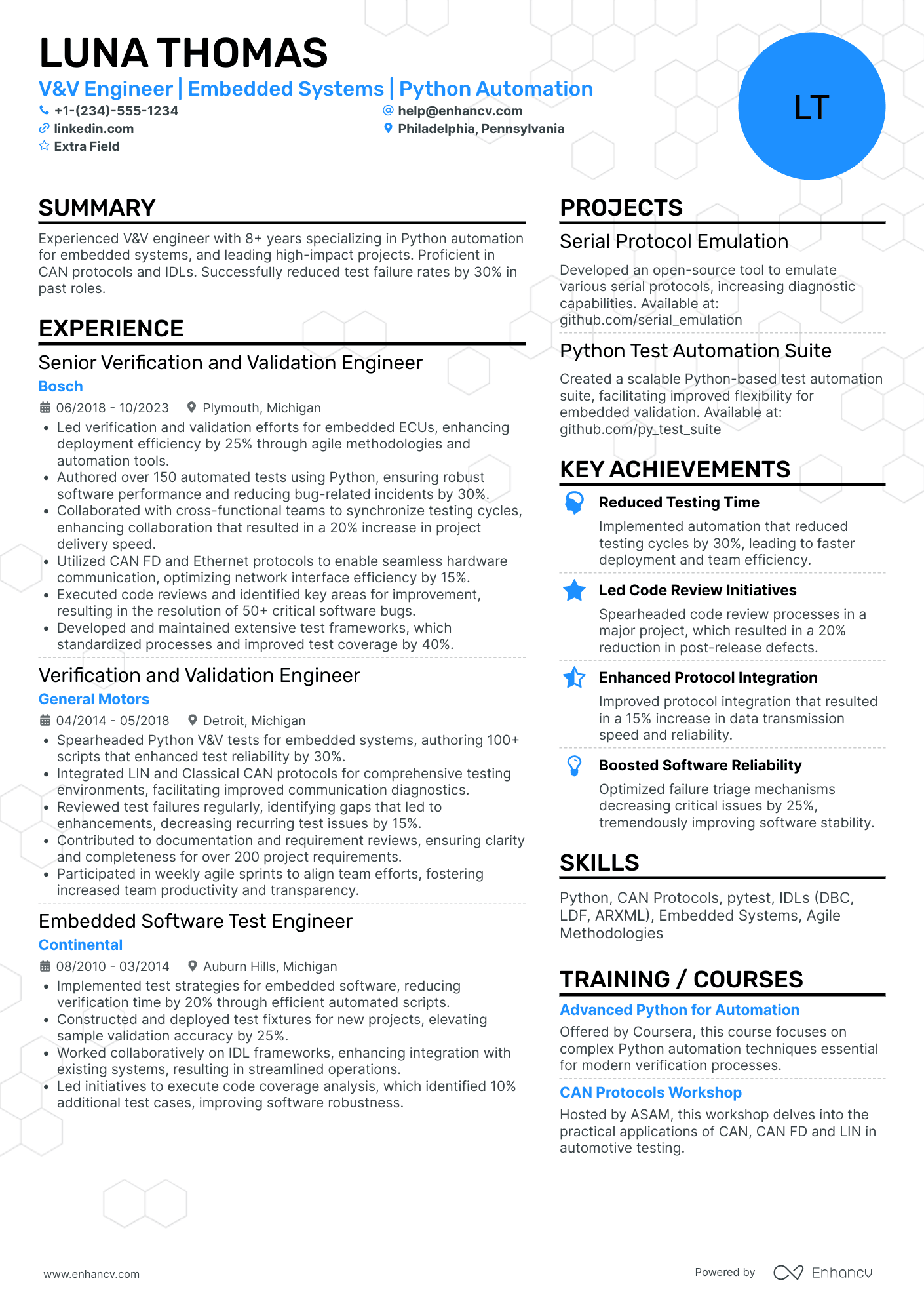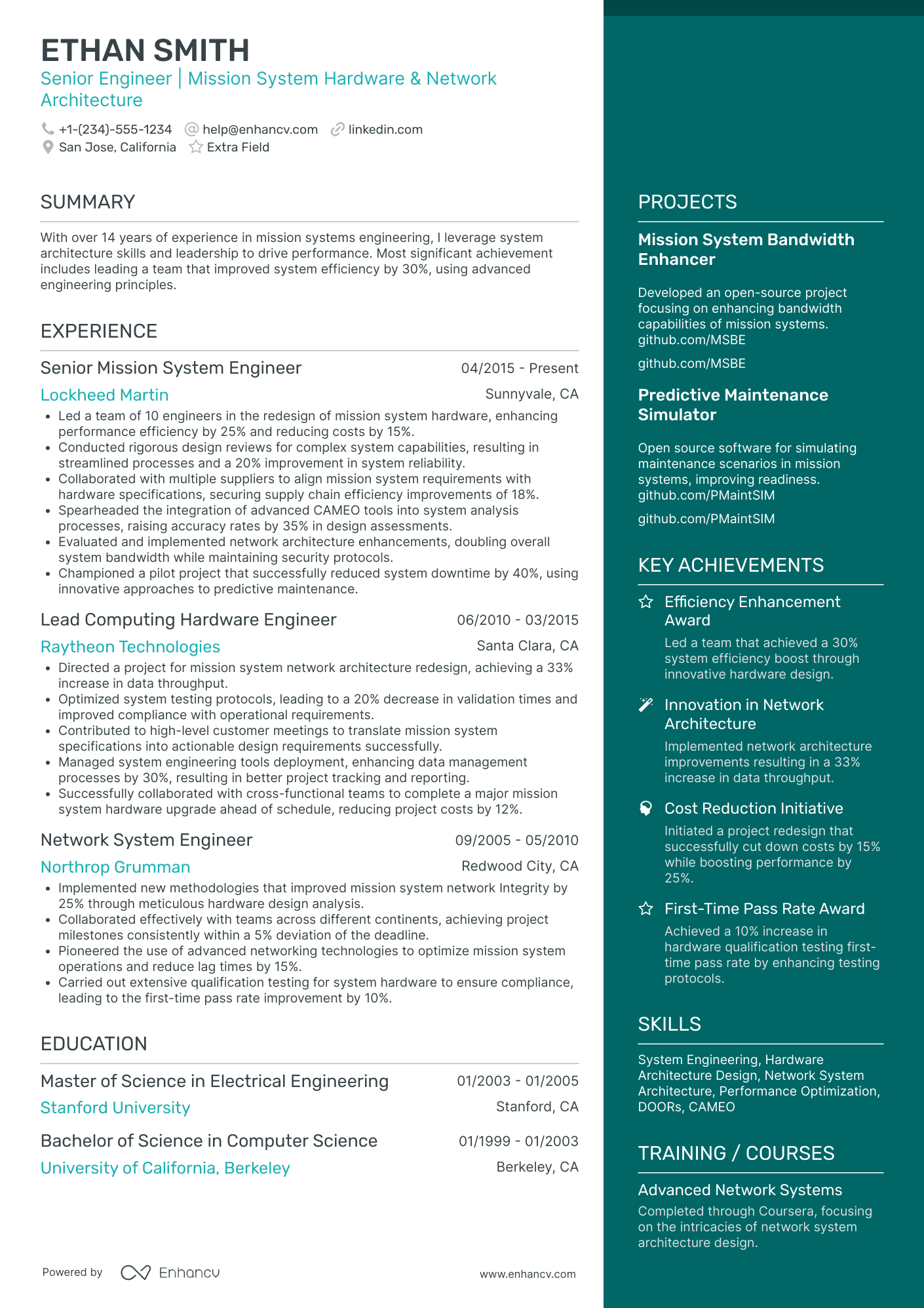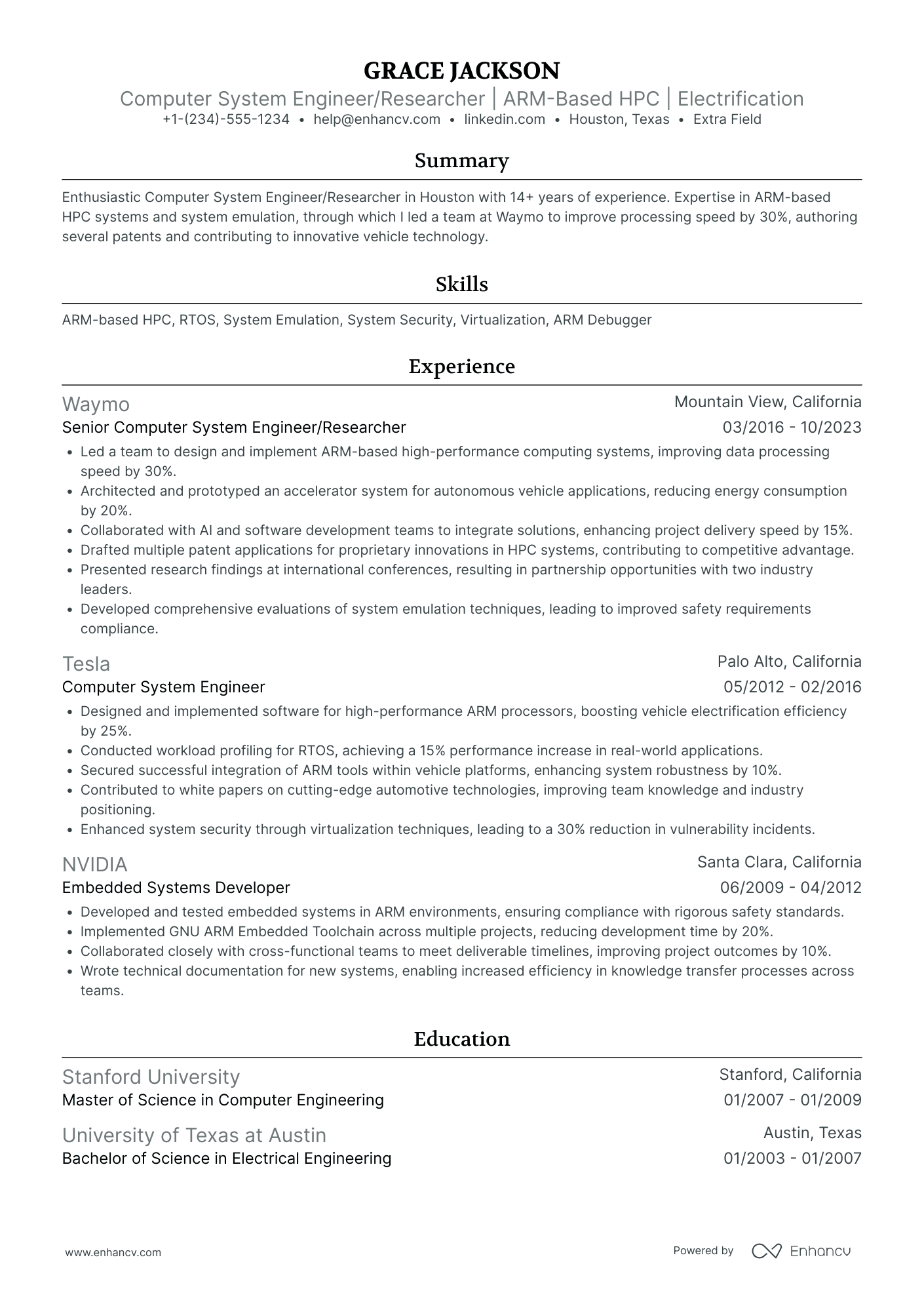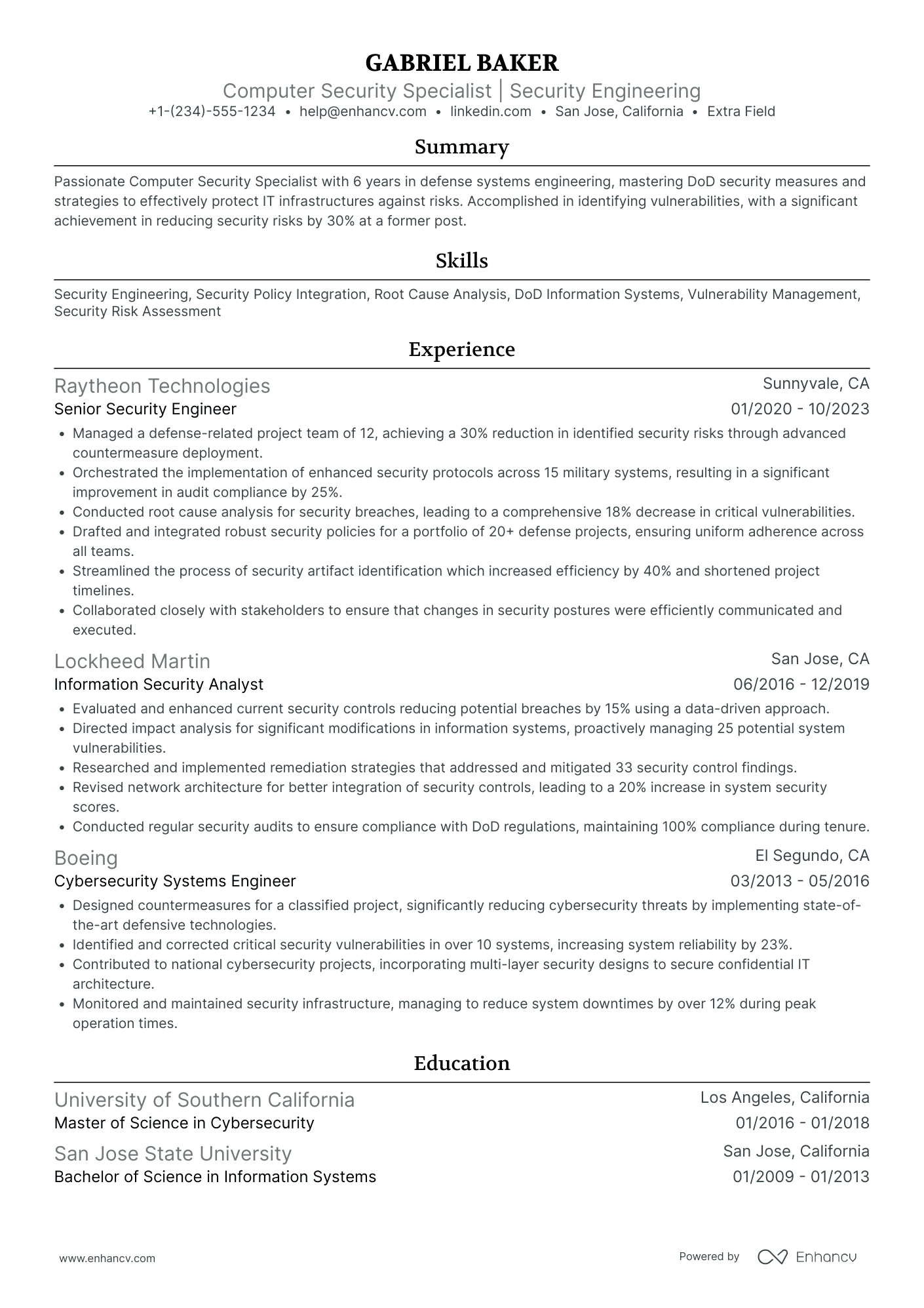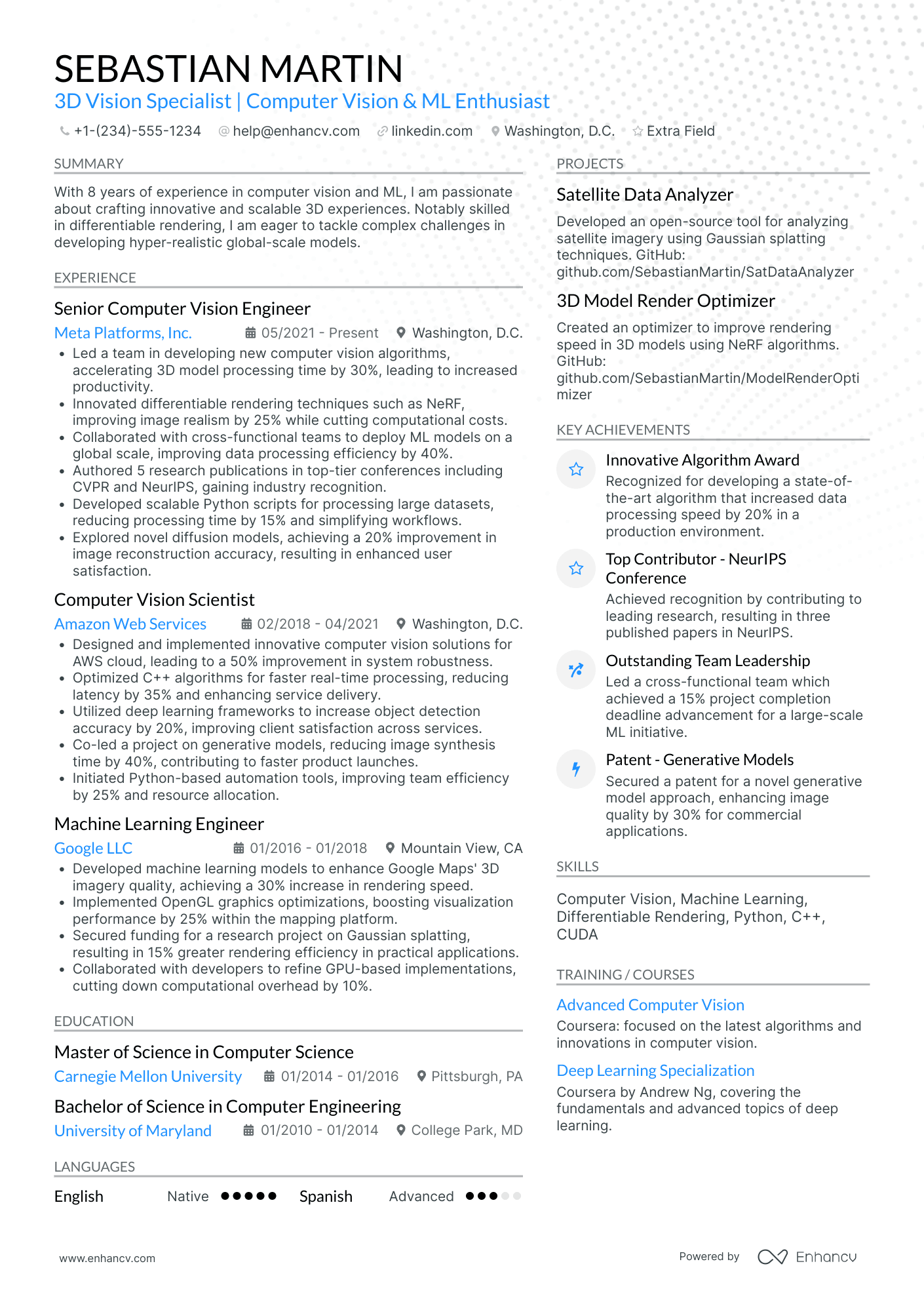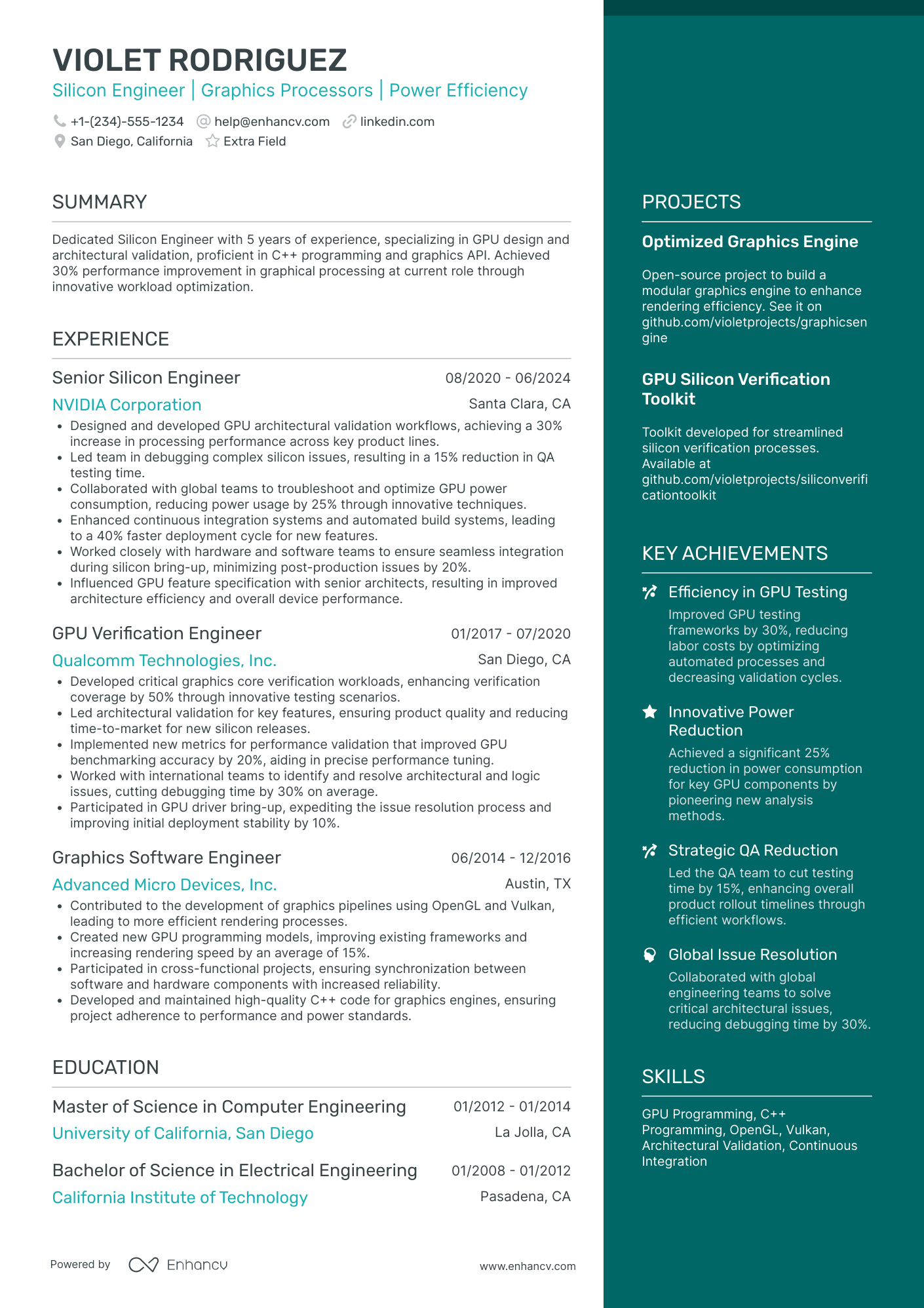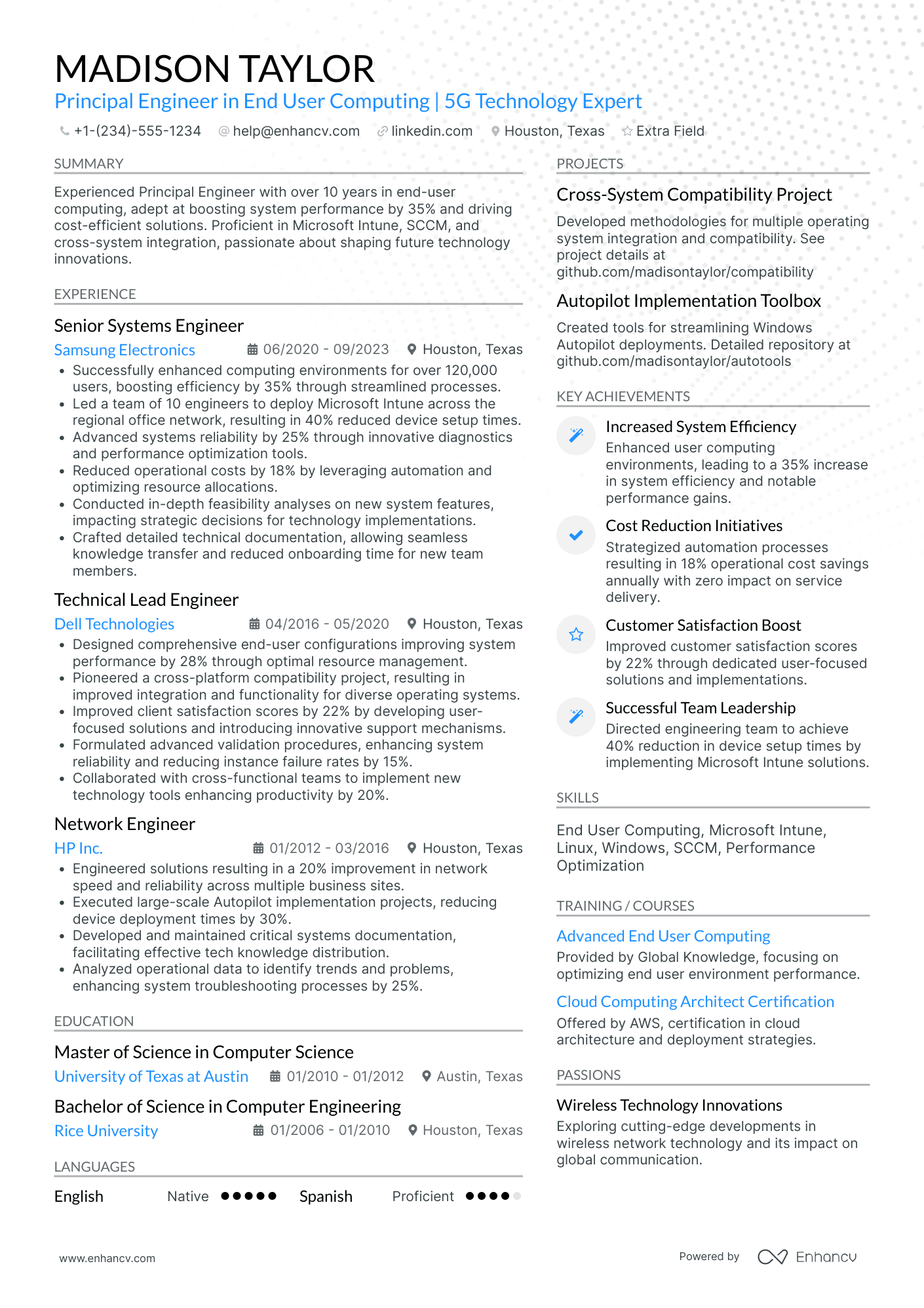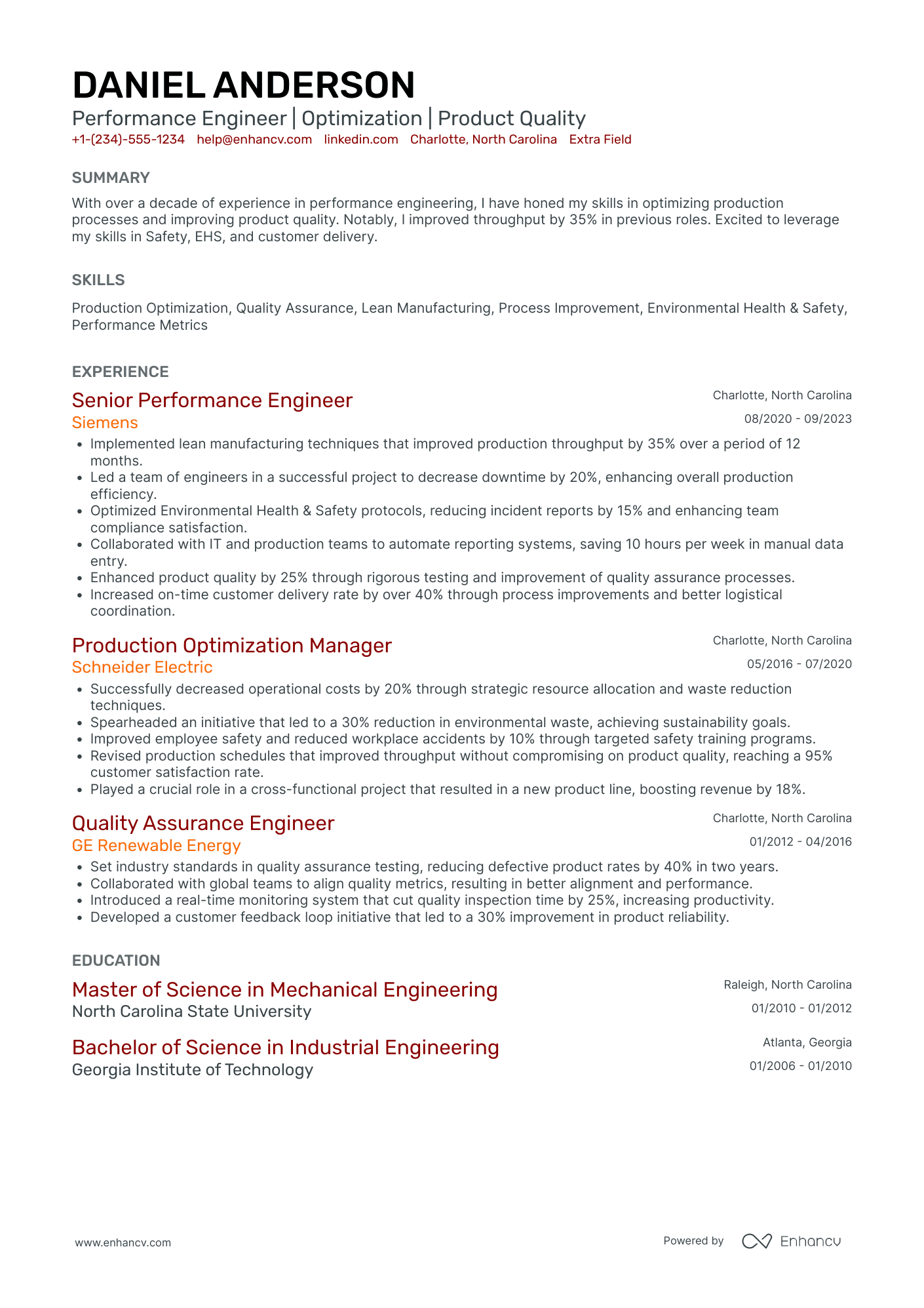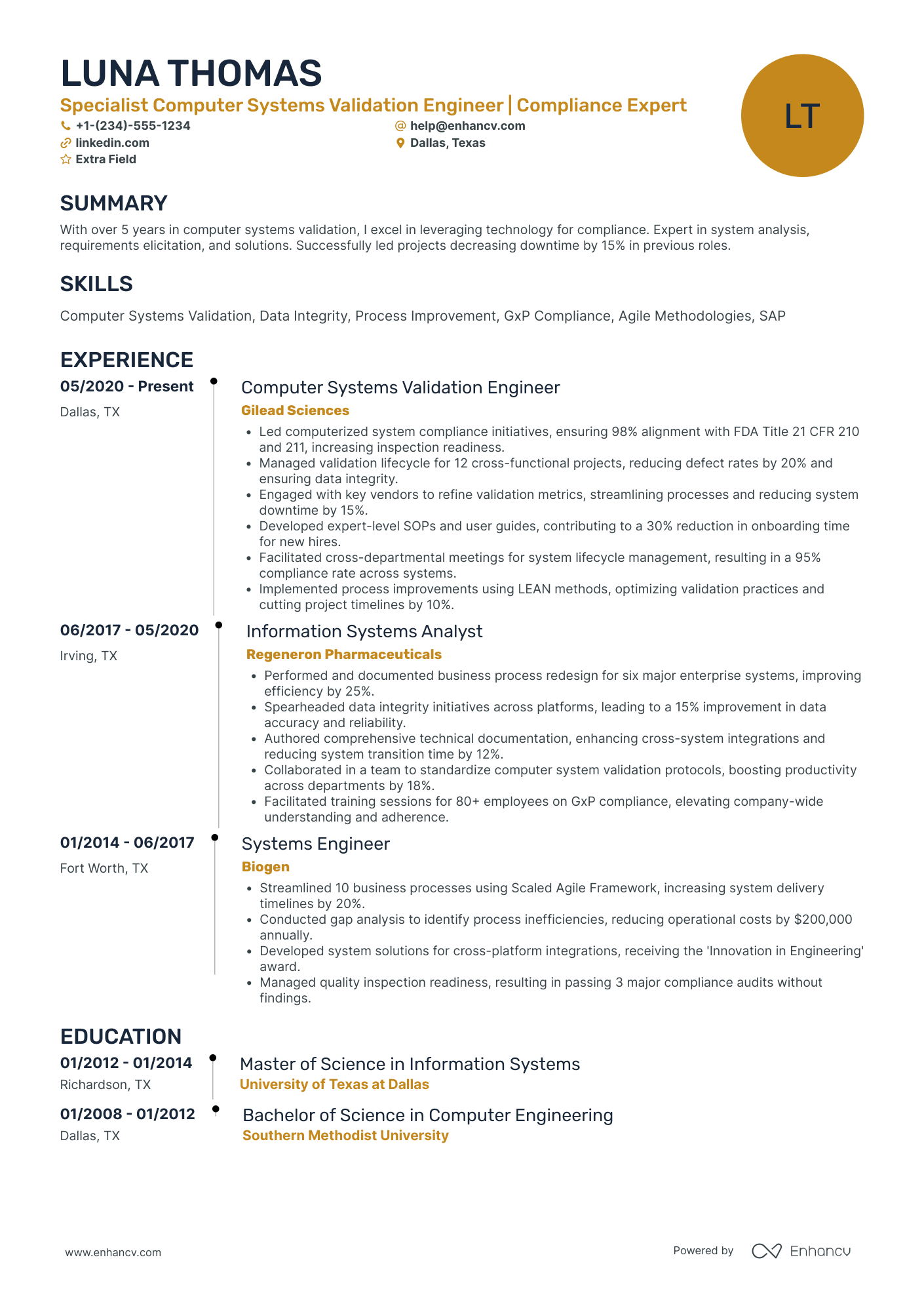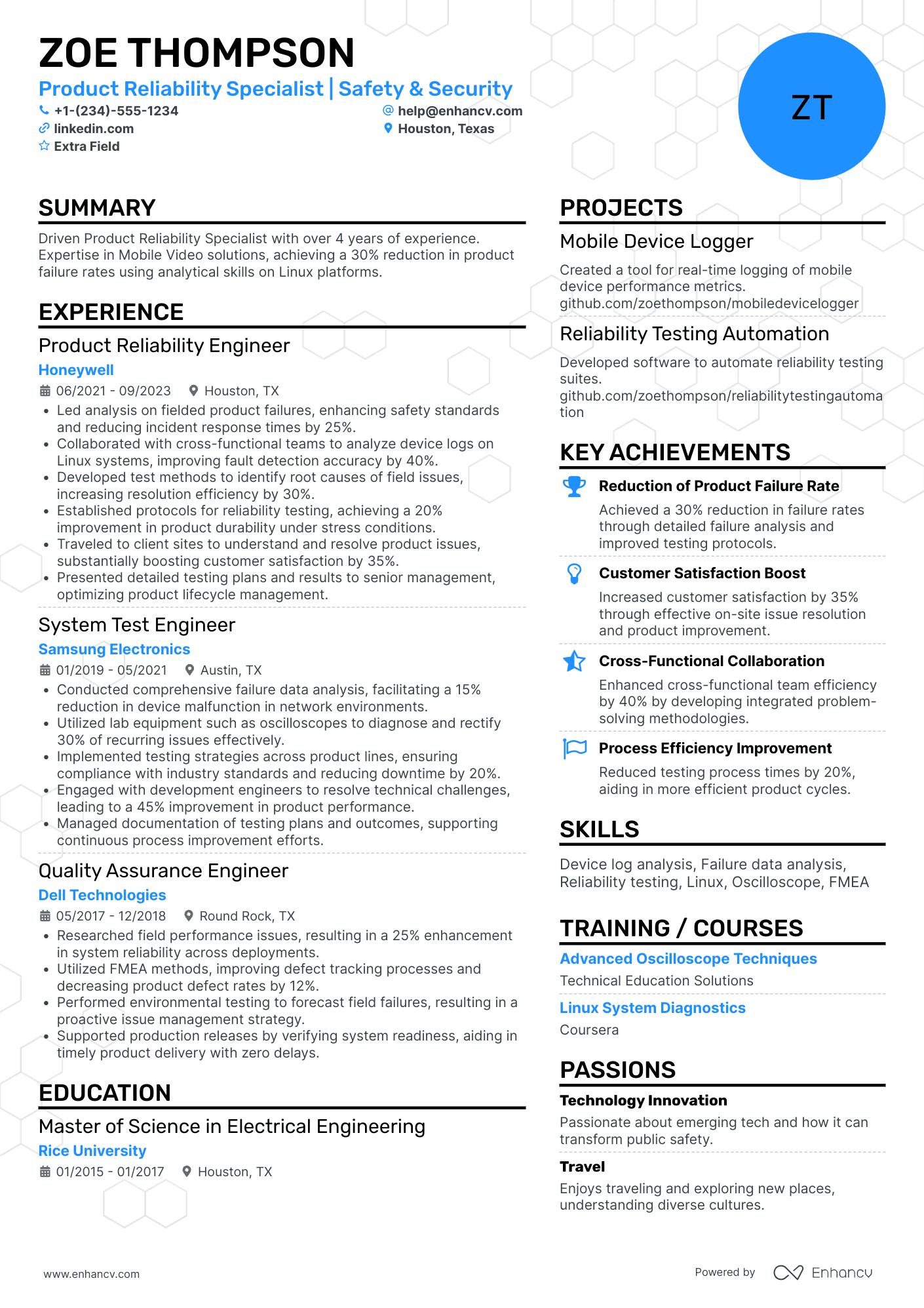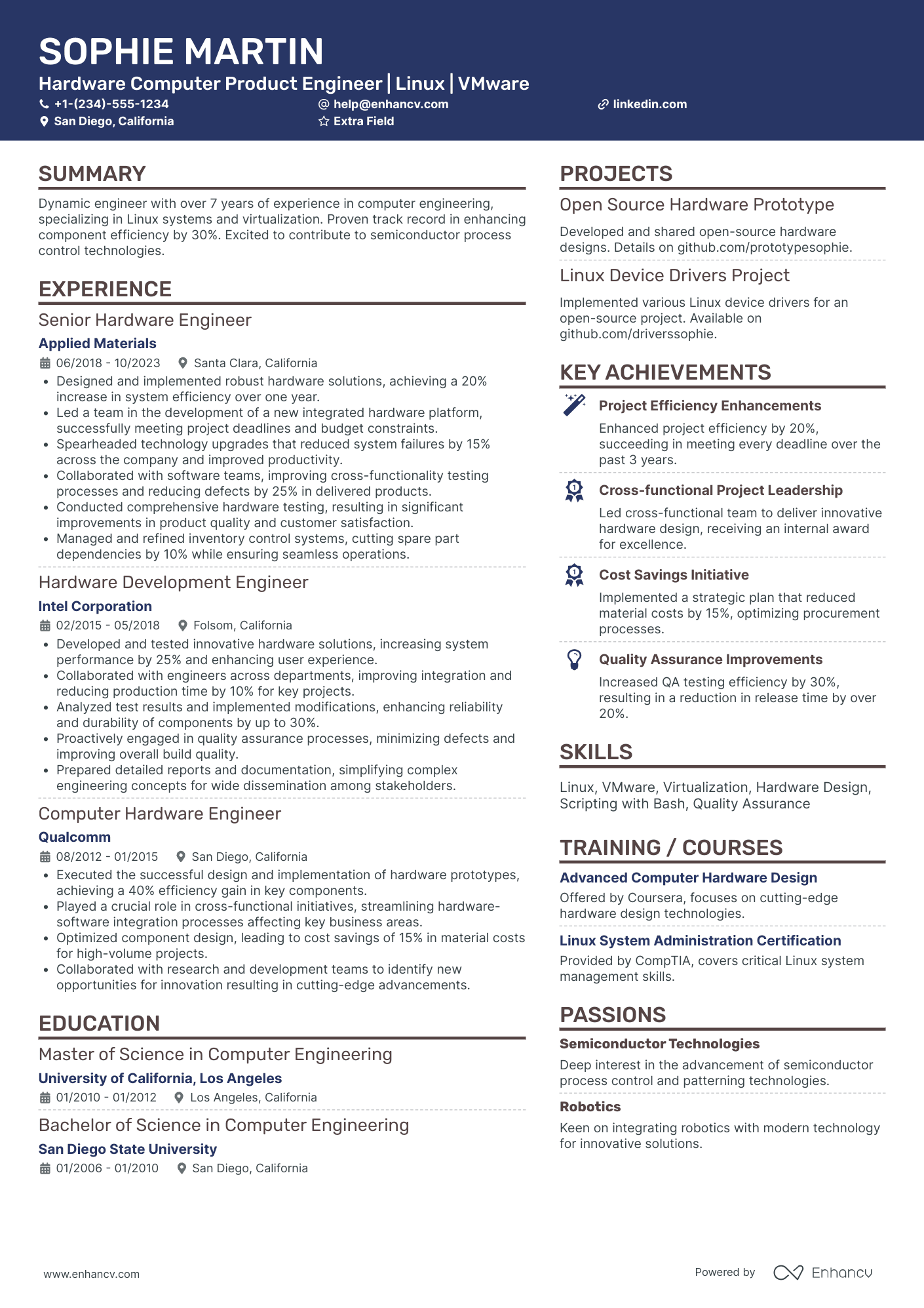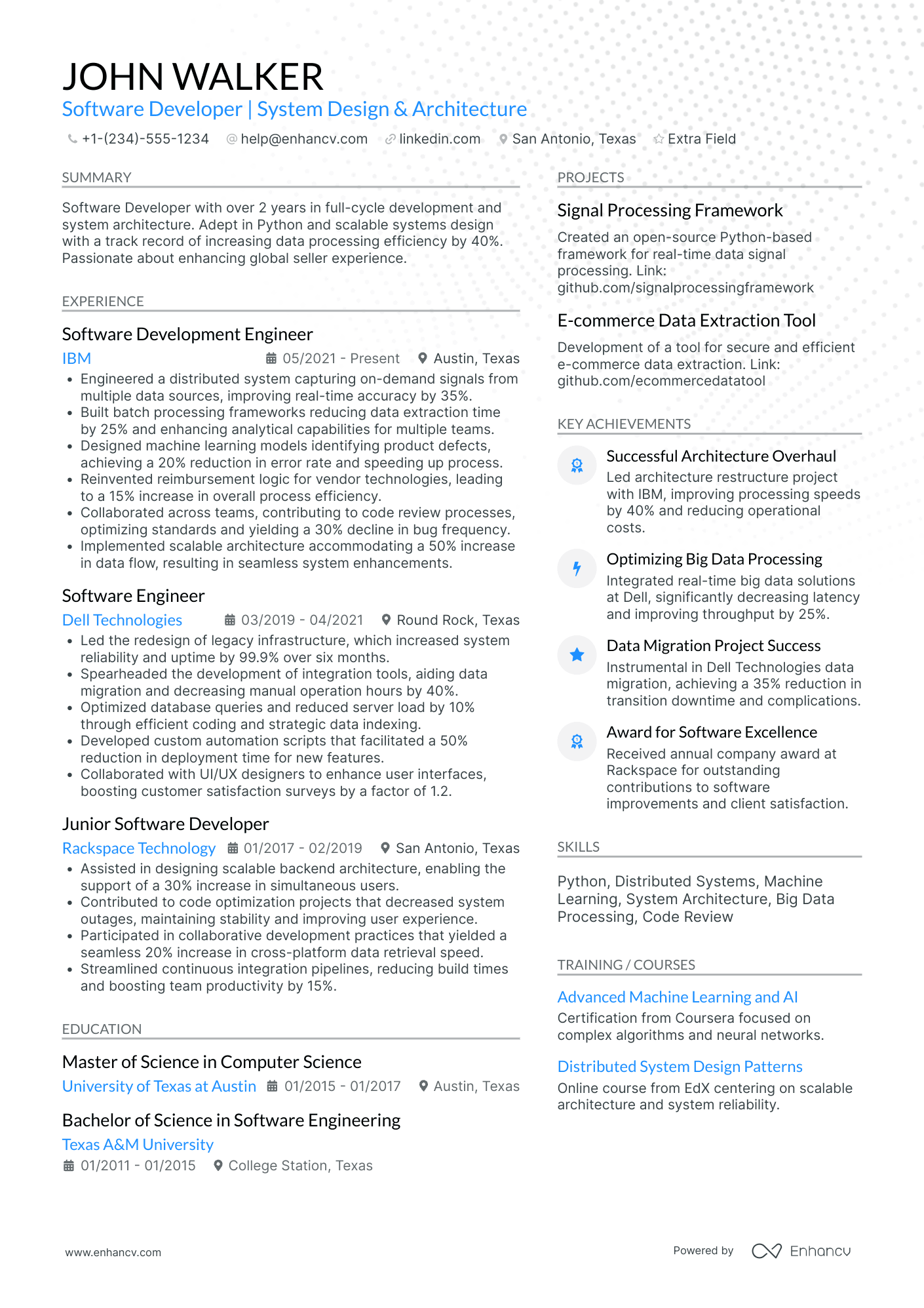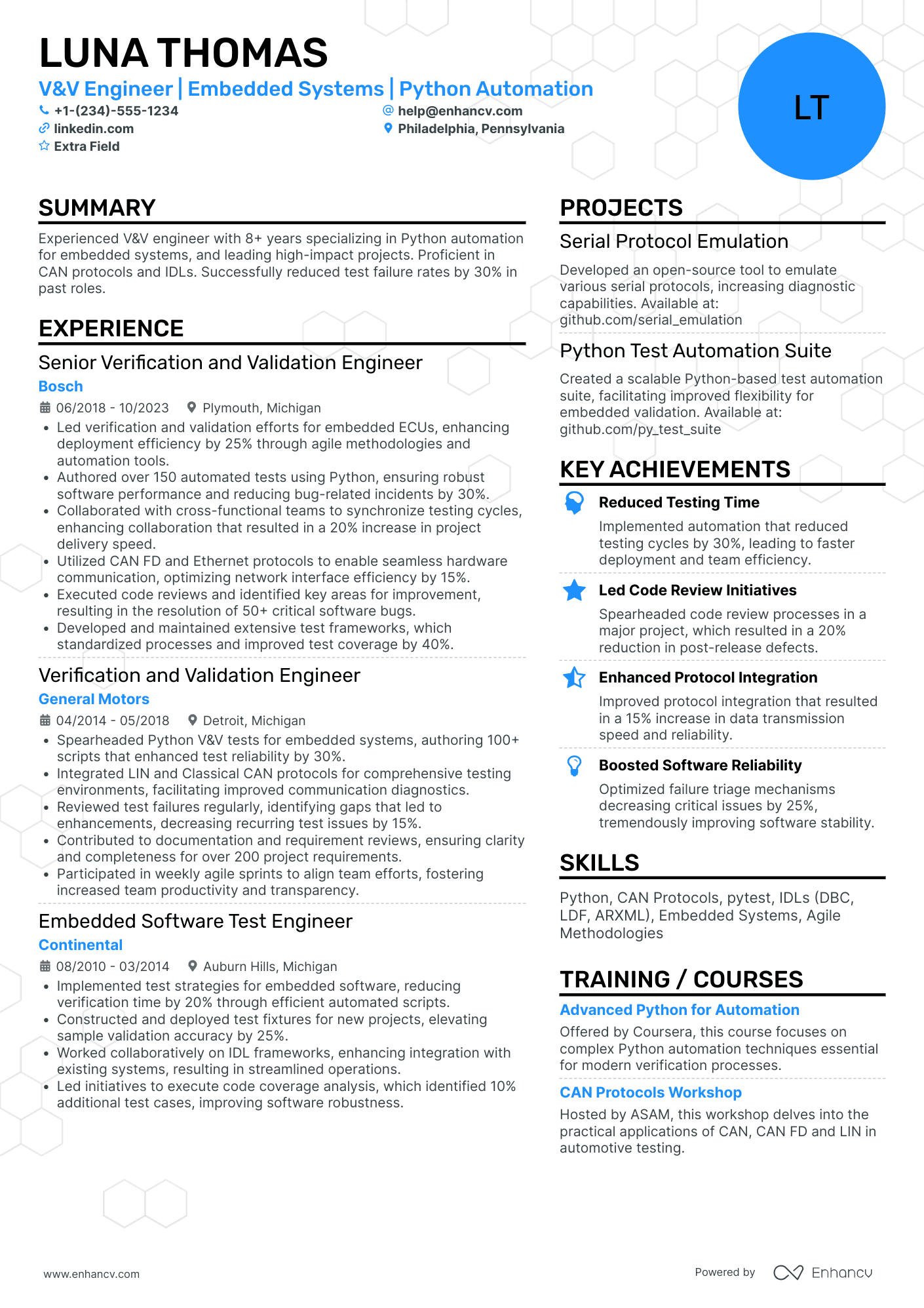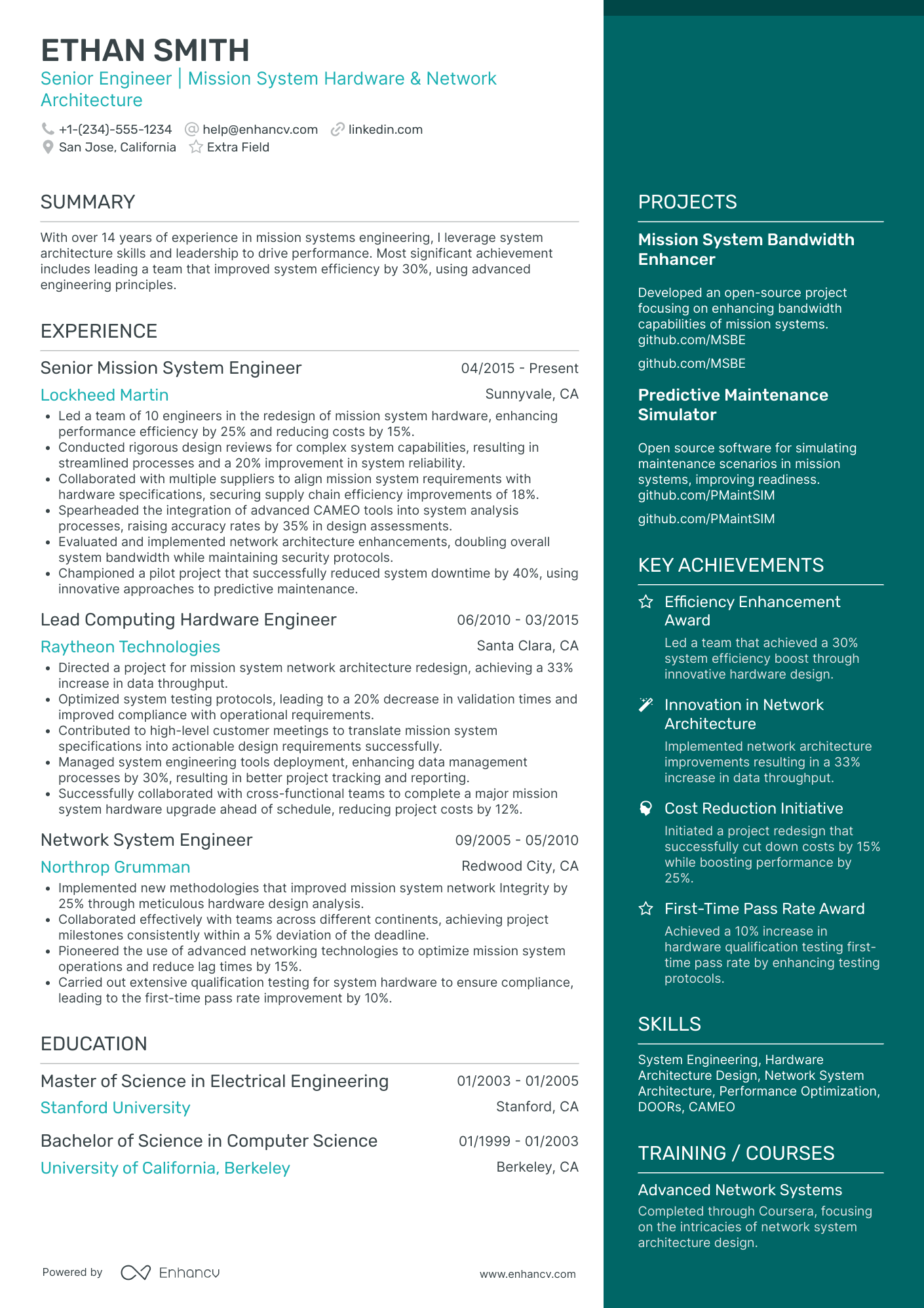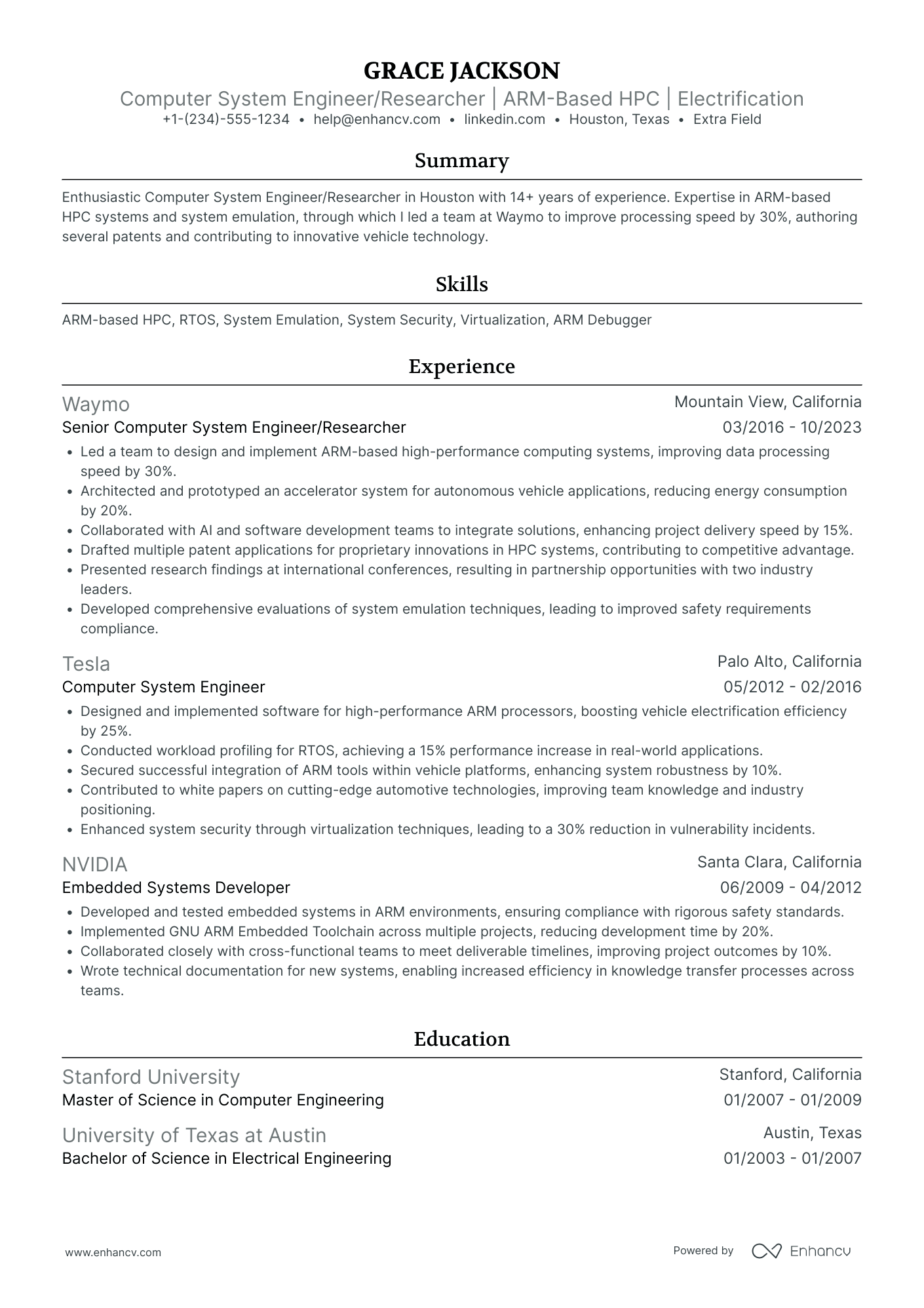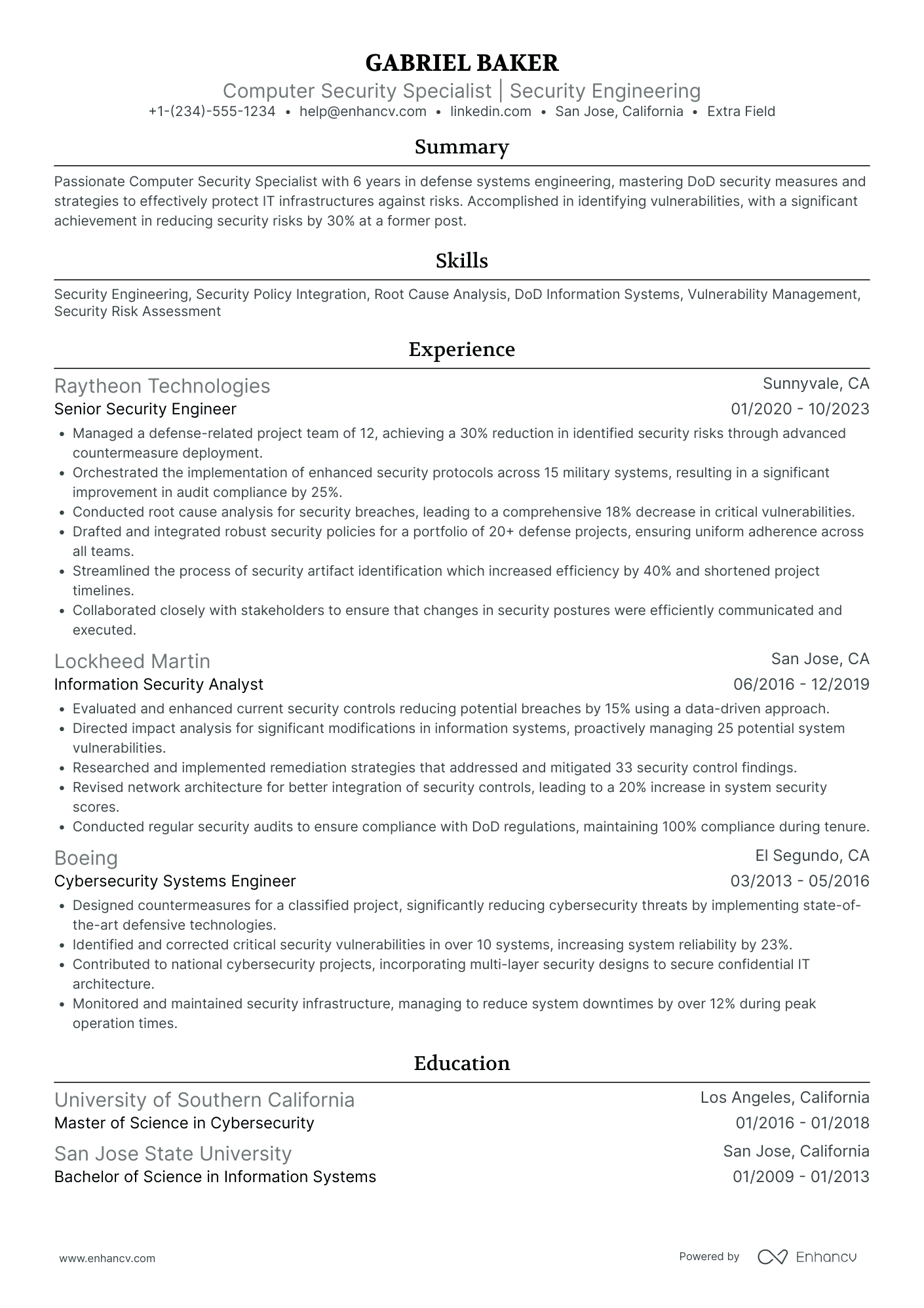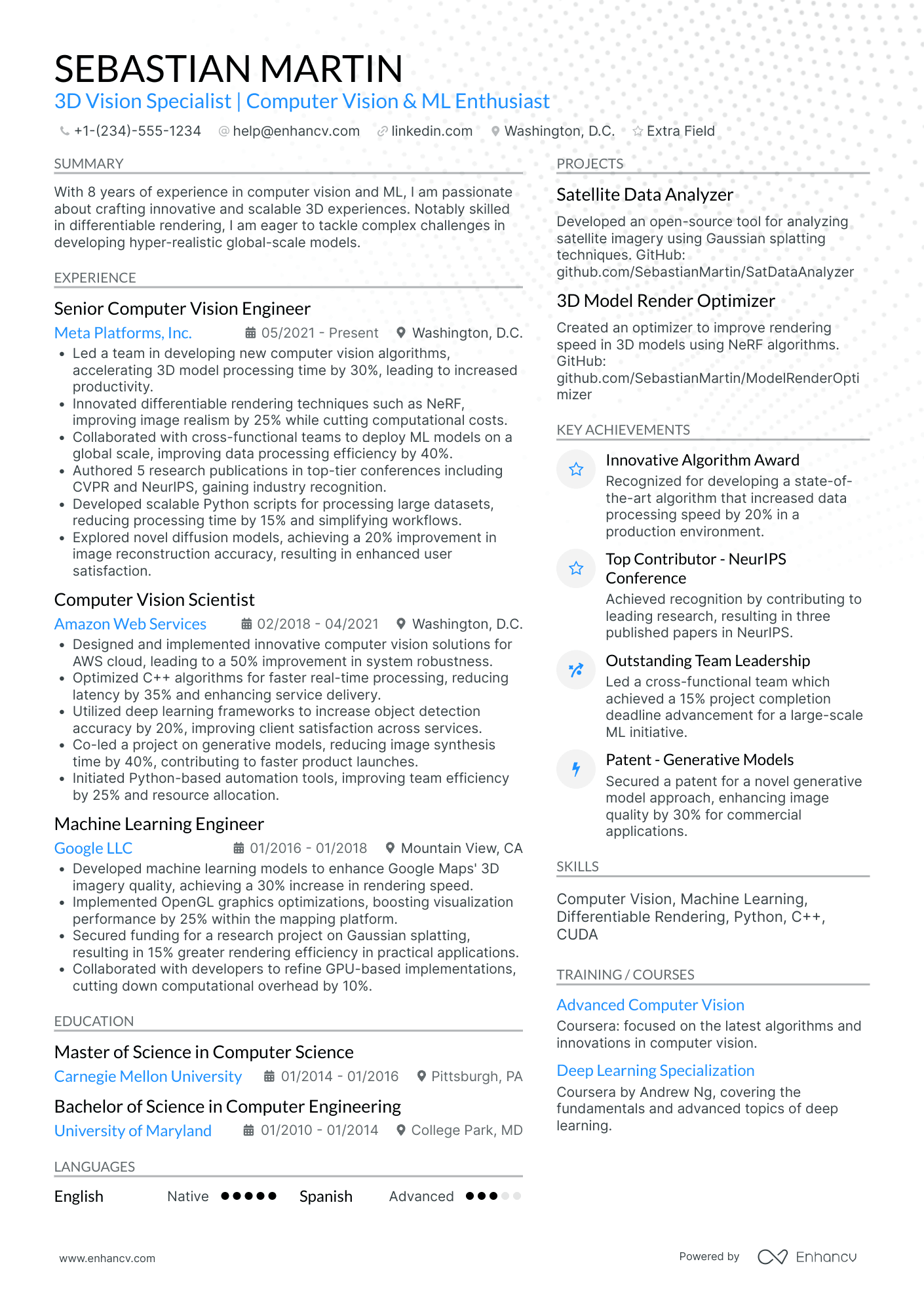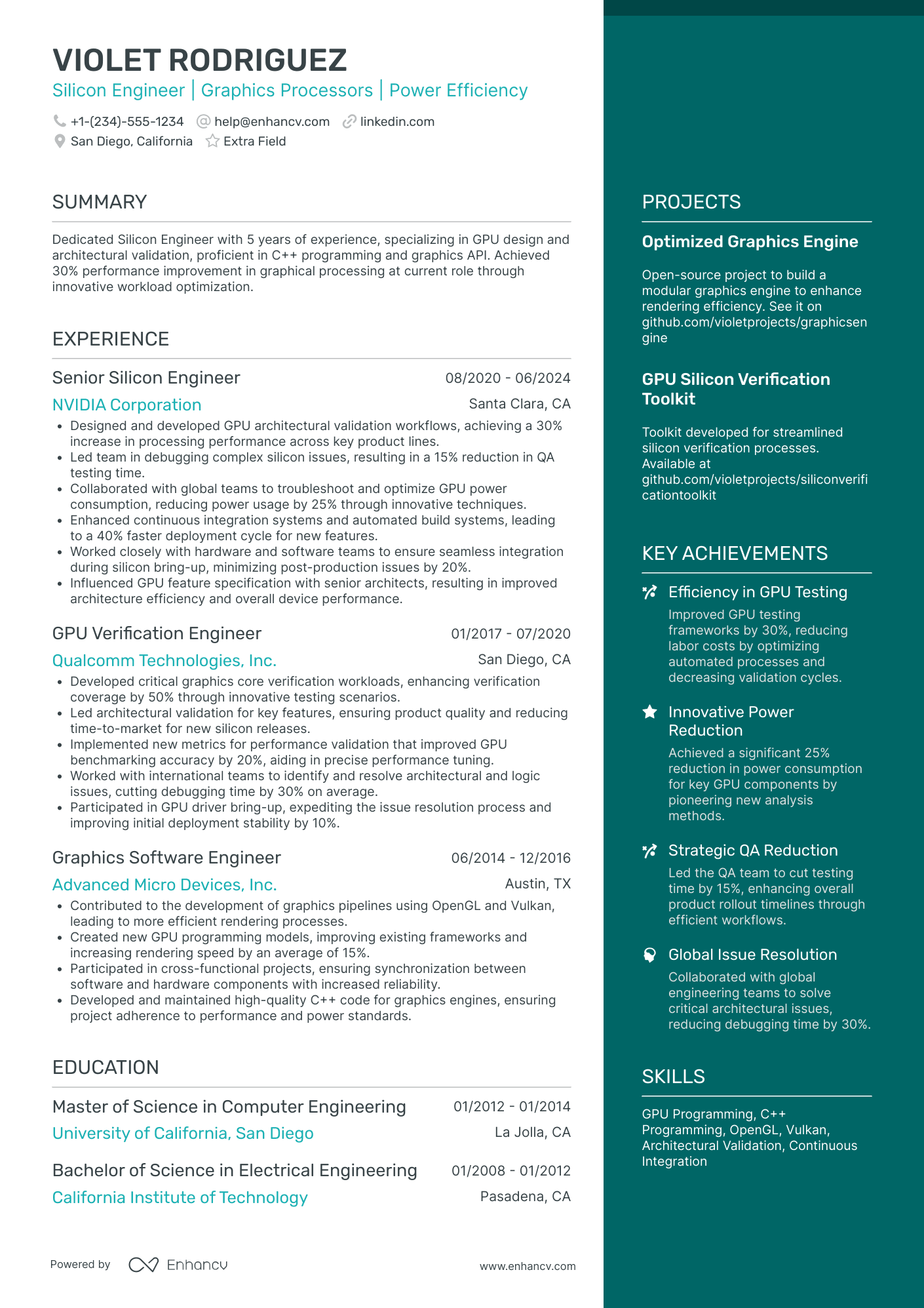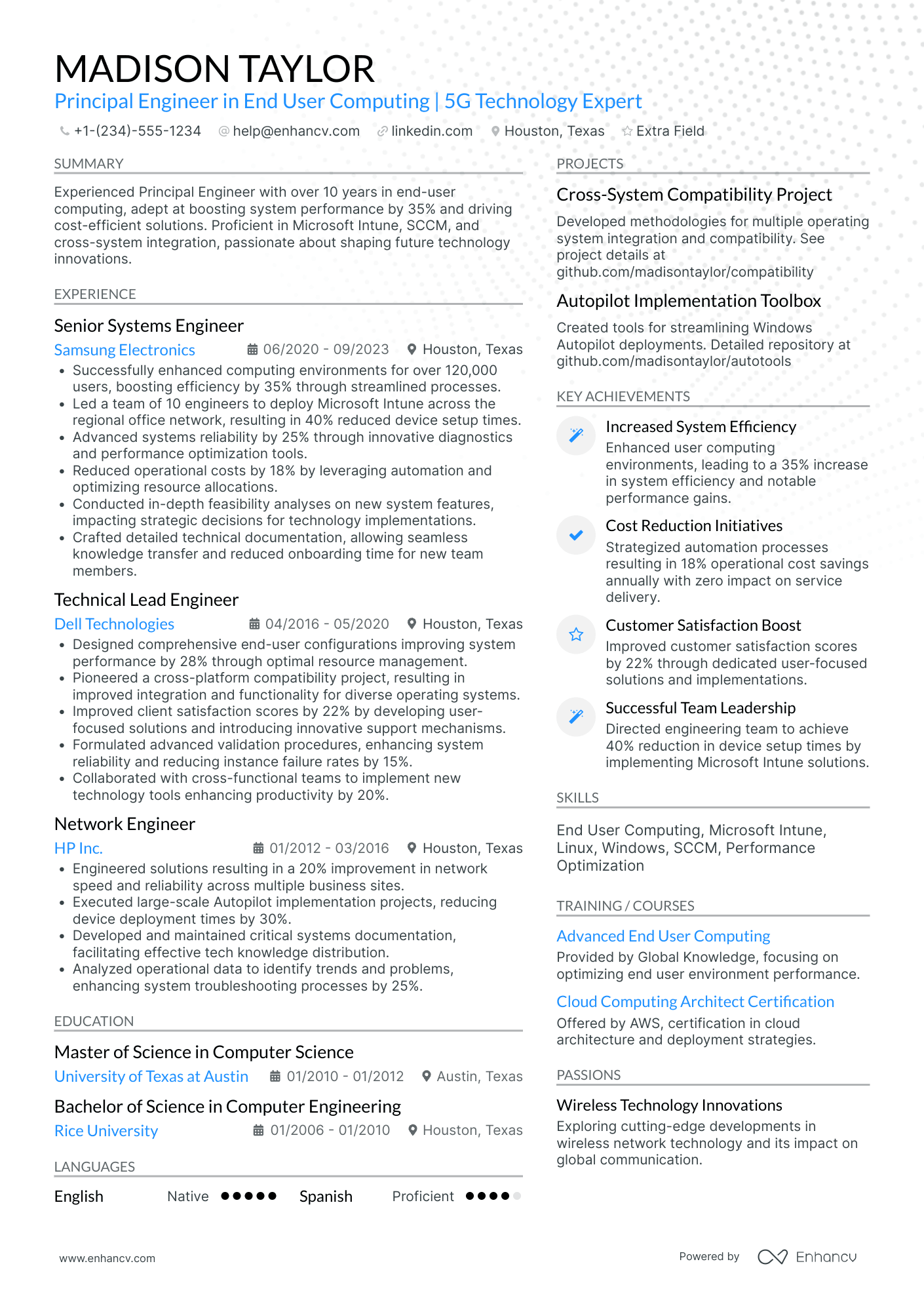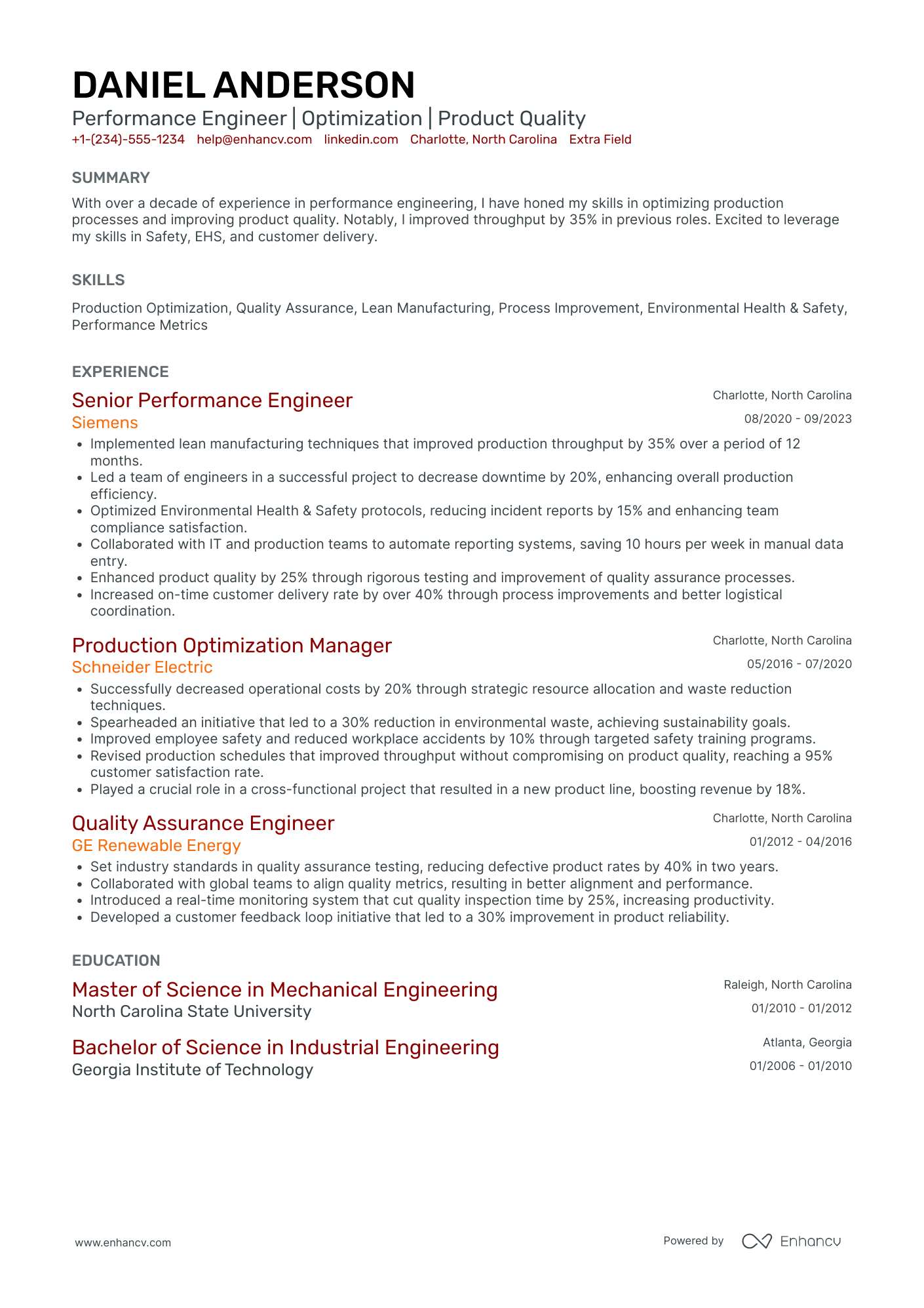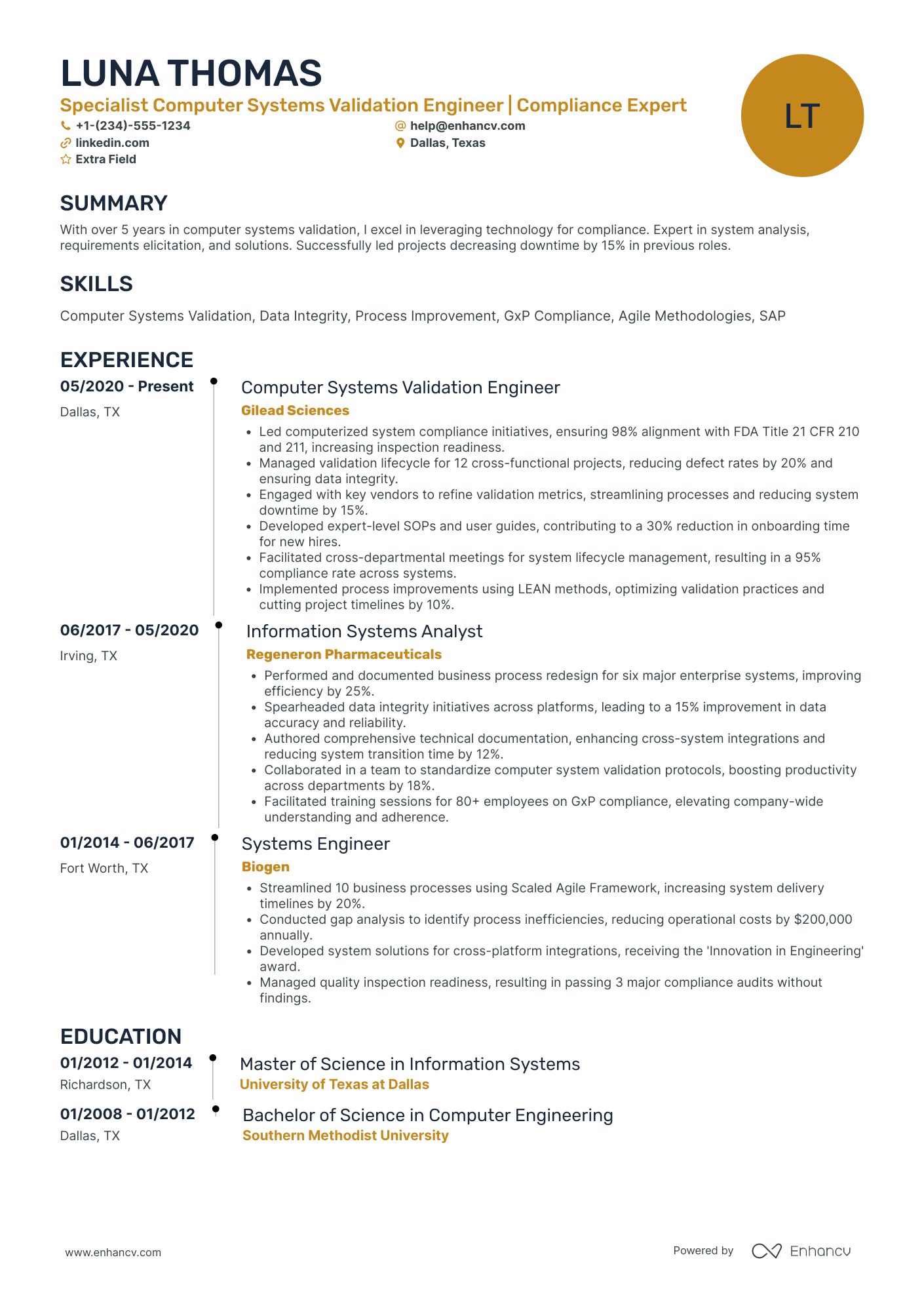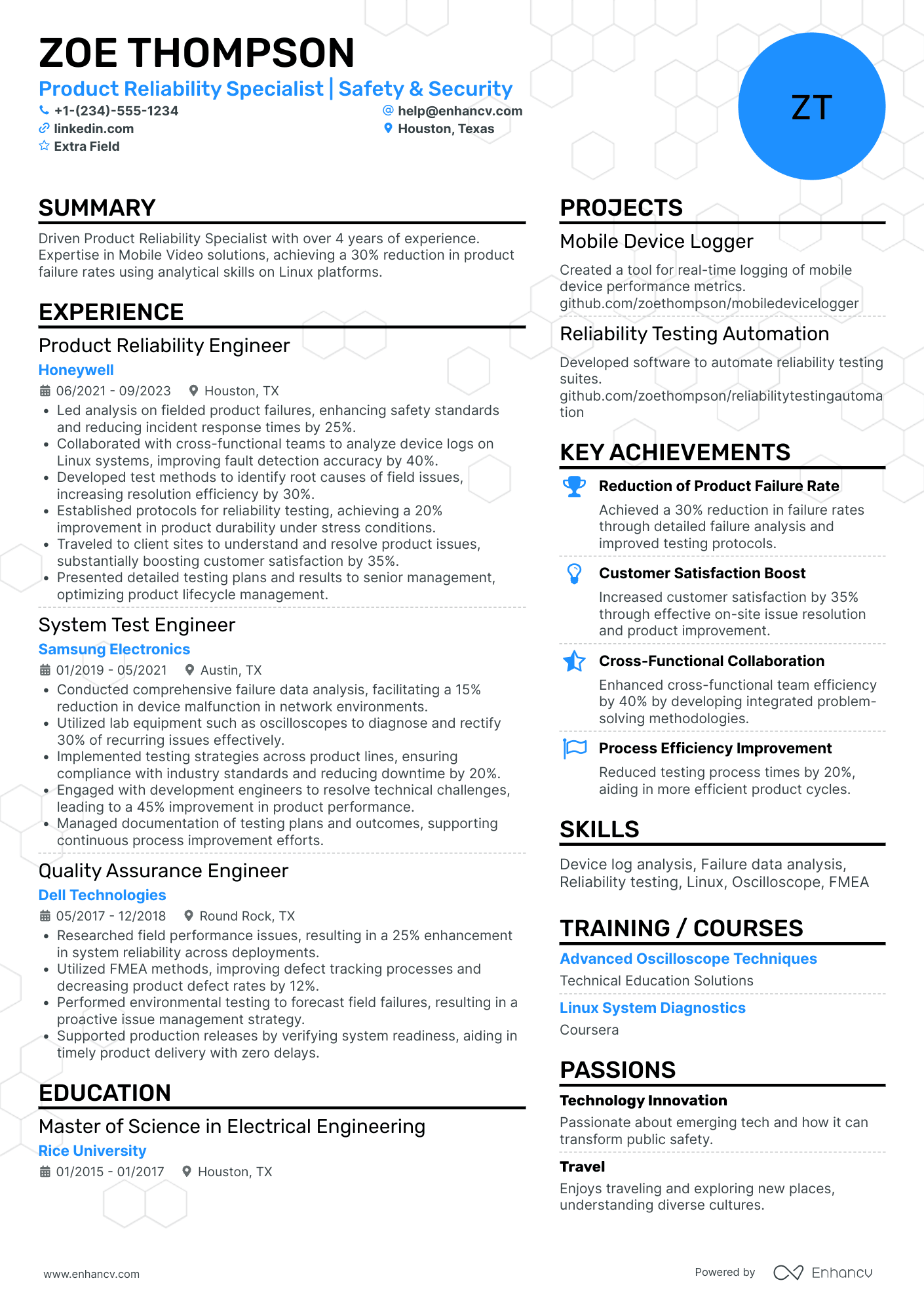As a computer engineer, articulating the scope and impact of your technical projects can be a resume challenge, especially when you need to translate complex concepts into layman's terms. Our guide can provide you with the strategies and language to effectively showcase your technical achievements in a way that resonates with recruiters and hiring managers.
- Apply best practices from professional resumes to spotlight your application;
- Quantify your professional experience with achievements, career highlights, projects, and more;
- Write an eye-catching computer engineer resume top one-third with your header, summary/objective, and skills section;
- Fill in the gaps of your experience with extracurricular, education, and more vital resume sections.
We've selected, especially for you, some of our most relevant computer engineer resume guides. Getting you from thinking about your next career move to landing your dream job.
- Application Support Manager Resume Example
- Node Js Developer Resume Example
- Wireless Network Engineer Resume Example
- IT Infrastructure Project Manager Resume Example
- IT Support Analyst Resume Example
- Cloud Network Engineer Resume Example
- Game Developer Resume Example
- IT Operations Manager Resume Example
- Developer Resume Example
- IT Service Delivery Manager Resume Example
Optimize your computer engineer resume format to pass the recruiters' assessment
You may be wondering just how much time you need to spend on designing your computer engineer resume.
What recruiters are looking for is systematised content that is clear and coherent. Thus, your computer engineer resume needs to answer requirements and why you're the best candidate for the role from the get-go.
Often, a clear layout consists of:
- Sorting your experience in the reverse chronological order - starting with your most recent and relevant roles. This is an excellent choice for more experienced professionals;
- Writing your contact information (e.g. personal phone number and email address) and your portfolio or LinkedIn link in your computer engineer resume header. If you're wondering to include a photo or not, always make sure that it's appropriate for the country you're applying in;
- Use the basic, most important computer engineer resume sections - your experience, education, summary, etc. Use your resume's real estate wisely to tell a compelling, professional story and match job description's keywords;
- Don't go overboard with the length of your resume. One page is absolutely fine if you happen to have under a decade of relevant experience.
Are you still wondering if you should submit your computer engineer resume in PDF or Word format ? The PDF has a few more advantages, as it doesn't change the format and the text can't be altered upon application.
Format matters most when your computer engineer resume is assessed by the Applicant Tracker System (or the ATS).
The ATS parses resumes, looking for specific keywords, skills or experience that match the job description.
P.S. We recently did a study on how the ATS works and were able to demystify three of the biggest misconceptions about how it assesses candidate resumes.
To pass the ATS evaluation, select any of the serif or sans-serif fonts. Popular choices that would help your computer engineer resume stand out include Raleway, Exo 2, Montserrat, etc.
Most traditionalists go for Arial or Times New Roman, but it's often the case that many candidates choose these fonts, and you'd thus lose points on the uniqueness front.
Keep in mind the market you’re applying to – a Canadian resume, for instance, might have a unique layout.
Upload & Check Your Resume
Drop your resume here or choose a file. PDF & DOCX only. Max 2MB file size.
PRO TIP
List your educational qualifications and certifications in reverse chronological order.
Computer engineer resume sections to answer recruiters' checklists:
- Header to help recruiters quickly allocate your contact details and have a glimpse over your most recent portfolio of work
- Summary or objective to provide an overview of your career highlights, dreams, and goals
- Experience to align with job requirements and showcase your measurable impact and accomplishments
- Skills section/-s to pinpoint your full breadth of expertise and talents as a candidate for the computer engineer role
- Education and certifications sections to potentially fill in any gaps in your experience and show your commitment to the industry
What recruiters want to see on your resume:
- Proficiency in relevant programming languages (e.g., C/C++, Java, Python).
- Understanding of computer architecture and systems (e.g., processors, memory management, data structures).
- Experience with hardware design and analysis tools (e.g., Verilog, VHDL, MATLAB).
- Familiarity with operating systems and software engineering principles.
- Demonstrable experience in problem-solving and technical innovation, such as patents or published papers in reputable conferences or journals.
Quick guide to your computer engineer resume experience section
After deciding on the format of your resume, it's time to organize your experience within the dedicated section.
It's common for computer engineer professionals to be confused in this part of the process, as they may have too much or little expertise.
Follow the general rules of thumb to be successful when writing this part of your resume:
- The perfect number of bullets you should have under each experience item is no more than six;
- Select not merely your responsibilities, but the most noteworthy achievements for each role that match the job requirements;
- List any certificates or technical expertise you've gained on the job and how they've helped you progress as a professional;
- Carefully select the power verbs to go along with each bullet to avoid generic ones like "managed" and instead substitute those with the actuality of your particular responsibility;
- Integrate valuable keywords from the job advert in the form of achievements under each role you list.
If you're on the search for further advice on how to write your computer engineer experience section, get some ideas from real-world professional resumes:
- Developed and maintained a high-traffic, scalable web application used by over 1 million users, leading to a 30% increase in user engagement.
- Implemented robust security measures for system infrastructure, reducing the risk of security breaches by 40%.
- Pioneered the adoption of a microservices architecture, significantly improving system modularity and ease of updates.
- Optimized database operations for enterprise software, yielding a 50% improvement in data retrieval times for critical operations.
- Collaborated with cross-functional teams to design and implement a new features roadmap that contributed to a $2M revenue increase.
- Streamlined the continuous integration pipeline, resulting in a 25% reduction in rollout times for new software builds.
- Led a team of engineers in developing cutting-edge AI algorithms that boosted pattern recognition accuracy by 45%.
- Spearheaded the migration to cloud infrastructure, achieving 99.99% uptime and cost savings of 20% annually.
- Directed the successful launch of a new mobile application, garnering 500,000 downloads within the first three months.
- Played a key role in developing a novel encryption method for secure communication protocols, widely adopted across the company's products.
- Enhanced system performance by implementing advanced caching techniques, leading to a 35% improvement in processing speed.
- Managed the successful overhaul of legacy systems to modern frameworks, prolonging system lifespan by 10 years.
- Contributed to the design and execution of a key module in the company's flagship product, increasing its market competitiveness.
- Identified and resolved a critical performance bottleneck in the core application, enhancing customer satisfaction rates by 20%.
- Implemented an automated test suite that reduced bug resolution time by 50%, significantly improving deployment cycles.
- Architected a distributed storage solution that scaled to petabytes of data while maintaining high reliability and performance.
- Led the initiative for adopting a devops culture, increasing deployment frequency by 300% without sacrificing stability.
- Engineered a real-time data analytics platform that empowered decision-makers to identify trends instantly, driving sales growth by 15%.
- Instrumental in the creation of an innovative machine learning framework that improved predictive model accuracy by 40%.
- Championed a robust load balancing strategy for our web services that increased resilience to traffic spikes during peak periods.
- Facilitated a cross-departmental team in reducing the system downtime by 60%, significantly enhancing overall customer experience.
- Designed and deployed a blockchain-based authentication protocol that secured transactions for over 100,000 users.
- Orchestrated the transition to a containerized application deployment method, improving scalability and developer productivity.
- Developed an open-source tool that automated the performance tuning of SQL queries, which is now used by over 50 teams within the company.
The following content includes information from "O*NET OnLine" by the U.S. Department of Labor, Employment and Training Administration (USDOL/ETA). Used under the CC BY 4.0 license. The data represents the top responsibilities present on the task lists for computer engineer professionals.
Top Responsibilities for Computer Engineer:
- Analyze information to determine, recommend, and plan installation of a new system or modification of an existing system.
- Analyze user needs and software requirements to determine feasibility of design within time and cost constraints.
- Confer with data processing or project managers to obtain information on limitations or capabilities for data processing projects.
- Confer with systems analysts, engineers, programmers and others to design systems and to obtain information on project limitations and capabilities, performance requirements and interfaces.
- Consult with customers or other departments on project status, proposals, or technical issues, such as software system design or maintenance.
- Coordinate installation of software system.
- Design, develop and modify software systems, using scientific analysis and mathematical models to predict and measure outcomes and consequences of design.
- Determine system performance standards.
- Develop or direct software system testing or validation procedures, programming, or documentation.
- Modify existing software to correct errors, adapt it to new hardware, or upgrade interfaces and improve performance.
Quantifying impact on your resume
- Detail the number of software projects completed successfully to demonstrate efficiency and productivity.
- Include the percentage of code optimizations achieved for projects to highlight performance enhancement skills.
- Specify the budget managed for projects to show financial awareness and resource allocation abilities.
- Mention the scale of the infrastructure supported, such as the number of servers or the amount of data processed, to emphasize capacity handling.
- Describe the amount of downtime reduced through system improvements to illustrate your contribution to reliability and continuity.
- List the number of technical issues resolved to showcase problem-solving skills and customer satisfaction impact.
- Report system performance increases in percentages, to exhibit effectiveness in optimizing processes.
- Highlight the growth in user adoption or customer base by providing the percentage or numerical increase to reflect business development contribution.
Action verbs for your computer engineer resume
Computer engineer resume without experience: a walk-through guide
If you don't happen to have any relevant experience yet, you can substitute this with:
- Short-term gigs and stunts - like month-long internships, that you have done during your university days
- Contract work - be specific about the relevance and outcomes of each role you include
- Resume format that prioritizes your skills - the functional-skill-based format or hybrid format could work
- Research roles - feature those especially prominently if you've participated in a noteworthy project or your role was of utmost importance to the project's success.
Recommended reads:
PRO TIP
The more time and effort you've put into obtaining the relevant certificate, the closer to the top it should be listed. This is especially important for more senior roles and if the company you're applying for is more forward-facing.
Computer engineer resume skills section: writing about your hard skills and soft skills
Recruiters always care about the skill set you'd bring about to the computer engineer role. That's why it's a good idea to curate yours wisely, integrating both hard (or technical) and soft skills. Hard skills are the technology and software you're apt at using - these show your suitability for the technical aspect of the role. They are easy to track via your experience, certifications, and various resume sections. Your soft skills are those personality traits you've gained over time that show how you'd perform in the specific team, etc. Soft skills are more difficult to qualify but are definitely worth it - as they make you stand out and show your adaptability to new environments. How do you build the skills section of your resume? Best practices point that you could:
- Include up to five or six skills in the section as keywords to align with the advert.
- Create a specific technical skills section to highlight your hard skills aptitude.
- Align the culture of the company you're applying to with your soft skills to determine which ones should be more prominent in your skills section.
- Make sure you answer majority of the job requirements that are in the advert within your skills section.
A computer engineer's resume requires a specific skill set that balances both industry-specific hard skills with personal, soft skills. Discover the perfect mix for the computer engineer role from our list:
Top skills for your computer engineer resume:
C++
Java
Python
Embedded Systems
VHDL/Verilog
Microcontrollers
FPGA Design
Circuit Design
Linux
Networking Protocols
Problem Solving
Critical Thinking
Team Collaboration
Communication
Time Management
Adaptability
Attention to Detail
Creativity
Project Management
Analytical Thinking
Next, you will find information on the top technologies for computer engineer professonals from "O*NET OnLine" by the U.S. Department of Labor, Employment and Training Administration (USDOL/ETA). Used under the CC BY 4.0 license.
Top technologies for Computer Engineer’s resume:
- Oracle Java 2 Platform Enterprise Edition J2EE
- Oracle SQL Developer
- Blackboard software
- GraphQL
- Apache Spark
- TypeScript
PRO TIP
List your educational qualifications and certifications in reverse chronological order.
Maximizing your computer engineer resume: education and certification sections
To effectively showcase your industry knowledge in your computer engineer resume, it's important to properly list your education and certifications.
For the education section, ensure you include:
- Higher education degrees pertinent to the industry or those at a postgraduate level;
- The start and end dates of your education, along with the name of the institution you graduated from;
- Your GPA and relevant coursework, but only if they are impressive and applicable to the role.
Additionally, create a separate certifications section to spotlight your most notable recognitions. Another excellent place to feature a leading industry certificate is in your resume header, right after your name.
Below is a list of key industry certifications that are often sought after by recruiters
The top 5 certifications for your computer engineer resume:
- Professional Engineer (PE) - National Society of Professional Engineers
- Certified Information Systems Security Professional (CISSP) - (ISC)²
- Cisco Certified Internetwork Expert (CCIE) - Cisco Systems
- Certified Software Development Professional (CSDP) - IEEE Computer Society
- Project Management Professional (PMP) - Project Management Institute
The content below includes information from "O*NET OnLine" by the U.S. Department of Labor, Employment and Training Administration (USDOL/ETA). Used under the CC BY 4.0 license. The data represents the top associations for computer engineer professionals.
Top US associations for a Computer Engineer professional
- Association for Computing Machinery
- Association for Information Science and Technology
- Association for Information Systems
- Association for the Advancement of Artificial Intelligence
- Association for Women in Computing
PRO TIP
Showcase any ongoing or recent educational efforts to stay updated in your field.
Recommended reads:
Your computer engineer resume top one third: choosing between a resume summary or an objective
The top third of your resume is crucial, as recruiters might focus only on this section rather than reading the entire document. Therefore, it's important to carefully decide whether to include a resume summary or an objective.
- The resume summary encapsulates your most significant experiences, key achievements, and skills in the field. Ideal for candidates with substantial relevant experience, the summary previews what recruiters will find in the rest of your resume.
- The resume objective outlines your professional aspirations. It describes your career goals for the coming years and how you envision your role evolving in the prospective company. The resume objective is suitable if you have less professional experience and wish to emphasize various soft skills such as motivation, vision, and planning.
Explore some of the best examples of resume summaries and objectives from real-life professional resumes in the industry.
Resume summaries for a computer engineer job
- With over 8 years of experience in computer engineering, specializing in system architecture and embedded system design, I have successfully led a team to develop and deploy an award-winning IoT solution for smart homes. Proficient in C/C++, Python, and FPGA, I have a proven track record of optimizing system performance and scalability in various high-stakes environments.
- Dynamic professional pivoting from mechanical engineering to computer engineering, bringing 5 years of experience in product design and simulation. Exhibiting a thorough understanding of Python and Java, I have actively engaged in self-taught courses in machine learning and AI to enhance my computational problem-solving abilities, and successfully developed a patented automotive sensor system.
- Coming from a robust background in finance, with over a decade of experience in data analysis and algorithmic trading, I am transitioning to a computer engineering career. With extensive knowledge of Python, SQL, and quantitative analysis, I have completed a diploma in Computer Science to foundationally support my analytical skills with practical coding proficiency and system design know-how.
- Dedicated to synthesizing my background in environmental science with computer engineering, I have accrued 6 years of experience in renewable energy systems, integrating data analysis with fieldwork. I have honed my expertise in Python, MATLAB, and sensor integration, and aim to contribute my interdisciplinary understanding to the development of sustainable technology solutions.
- A motivated individual excited to begin a career in computer engineering, aiming to leverage my intensive bootcamp training in full-stack web development and a passion for creating user-centric solutions. With hands-on experience in JavaScript, React, and Node.js, my objective is to contribute to cutting-edge software projects while continually growing my technical skill set.
- Aspiring to embark on a computer engineering pathway, I bring a fresh perspective bolstered by a recent Bachelor’s degree in Computer Science. Eager to apply my academic projects in machine learning and data structures, I am driven to excel in practical environments and make significant contributions in developing innovative software and systems.
Optimize your resume summary and objective for ATS
Drop your resume here or choose a file.
PDF & DOCX only. Max 2MB file size.
Average salary info by state in the US for computer engineer professionals
Local salary info for Computer Engineer.” Source: My Next Move, National Center for O*NET Development. Accessed 10/15/2024
| State | Average Salary (in USD) |
|---|---|
| US National Average | $132,270 |
| California (CA) | $168,660 |
| Texas (TX) | $127,000 |
| Florida (FL) | $122,310 |
| New York (NY) | $145,470 |
| Pennsylvania (PA) | $111,910 |
| Illinois (IL) | $126,200 |
| Ohio (OH) | $107,560 |
| Georgia (GA) | $127,070 |
| North Carolina (NC) | $130,620 |
| Michigan (MI) | $103,830 |
Taking your computer engineer resume to the next level with these four additional resume sections
Your computer engineer resume can feature a variety of skills (both hard and soft) in diverse sections. Choose those that align best with the job requirements and reflect your suitability for the company culture.
Consider these four additional resume sections recommended by our experts:
- Languages - State any languages you are proficient in and your level of proficiency. This demonstrates your commitment to communication and potential for international growth.
- Projects - Highlight up to three significant projects you've completed outside of work, showcasing skill development. Include a link to your project portfolio in the computer engineer resume header, if applicable.
- My Time - How you allocate your time outside work can indicate your organizational skills and cultural fit within the company.
- Volunteering - Detail causes you're passionate about, roles you've held, and achievements in volunteering. Such experiences likely have honed a range of soft skills crucial for your dream job.
Key takeaways
At the end of our guide, we'd like to remind you to:
- Invest in a simple, modern resume design that is ATS friendly and keeps your experience organized and legible;
- Avoid just listing your responsibilities in your experience section, but rather focus on quantifiable achievements;
- Always select resume sections that are relevant to the role and can answer job requirements. Sometimes your volunteering experience could bring more value than irrelevant work experience;
- Balance your technical background with your personality traits across various sections of your resume to hint at how much time employers would have to invest in training you and if your profile would be a good cultural fit to the organization;
- Include your academic background (in the form of your relevant higher education degrees and certifications) to show recruiters that you have the technical basics of the industry covered.
Computer Engineer resume examples
By Experience
Junior Computer Engineer
Senior Computer Engineer
Lead Computer Engineer
By Role