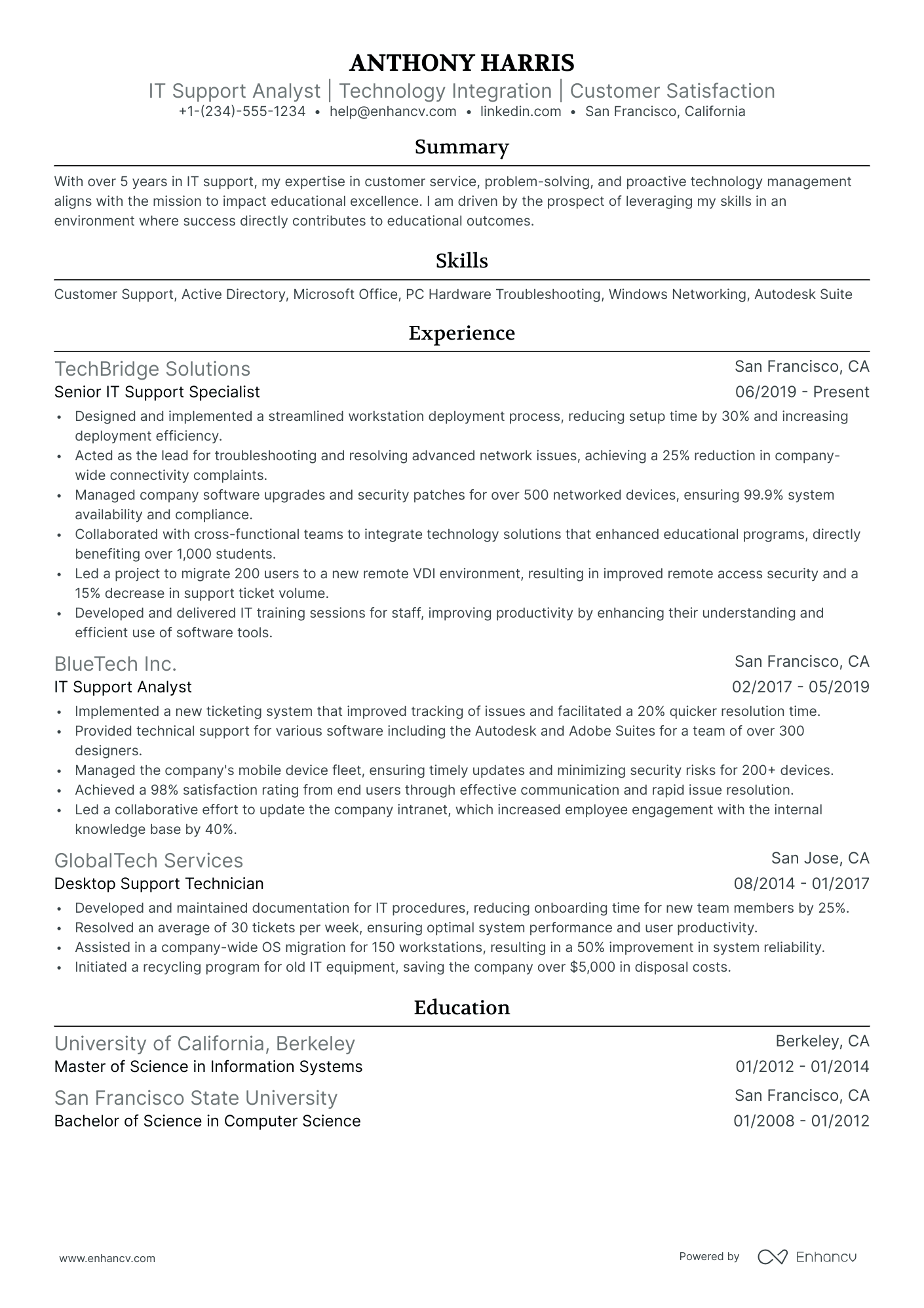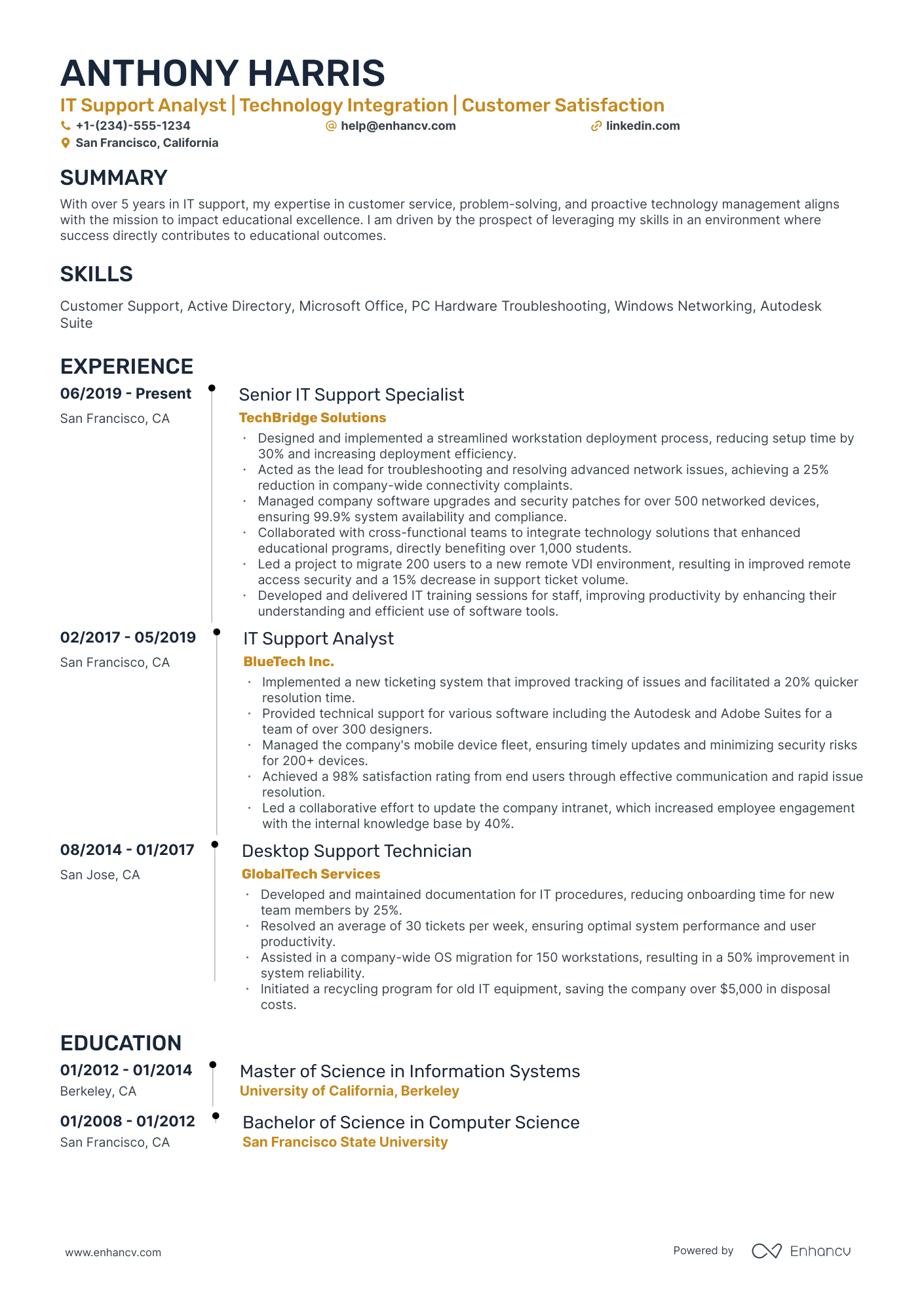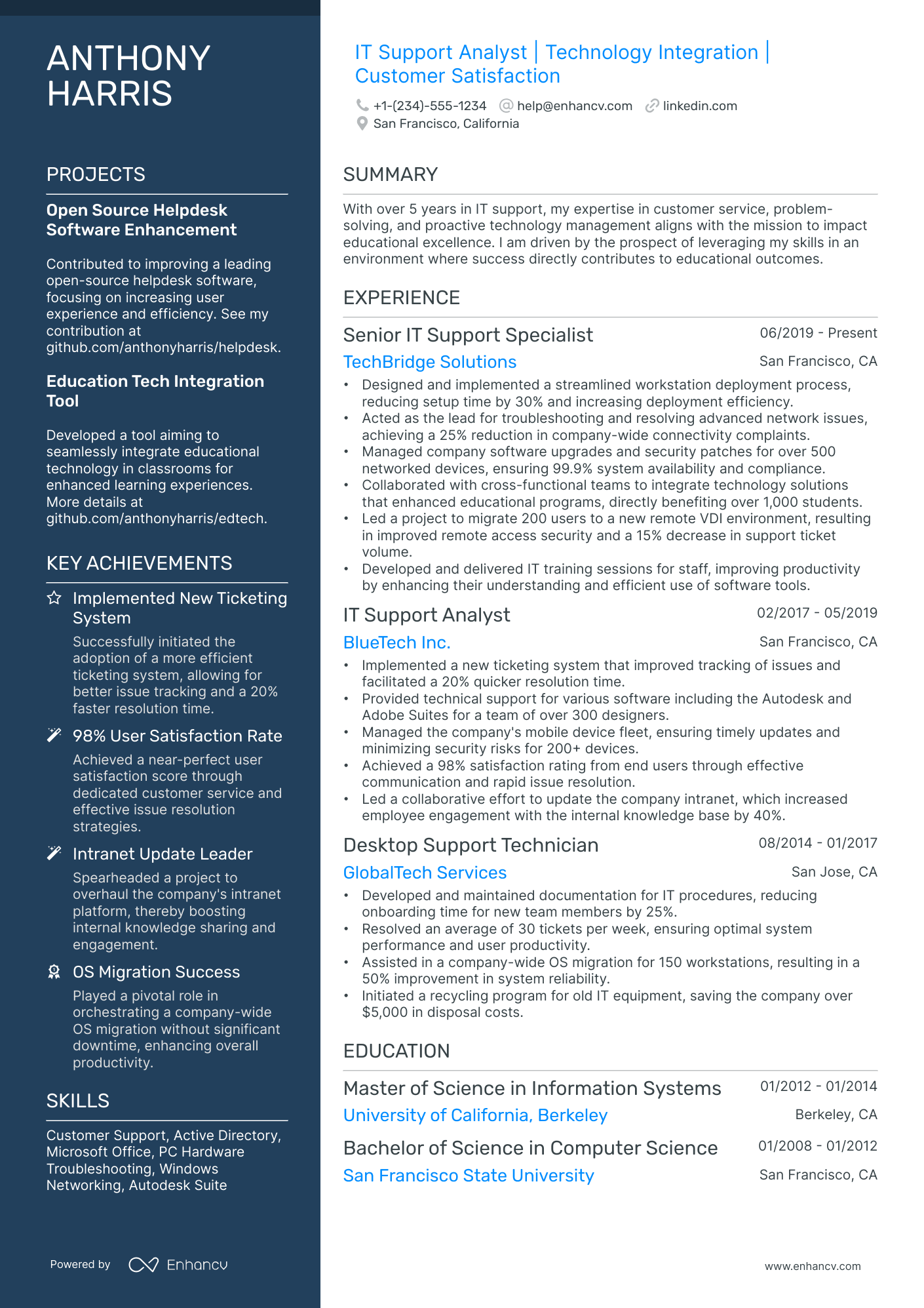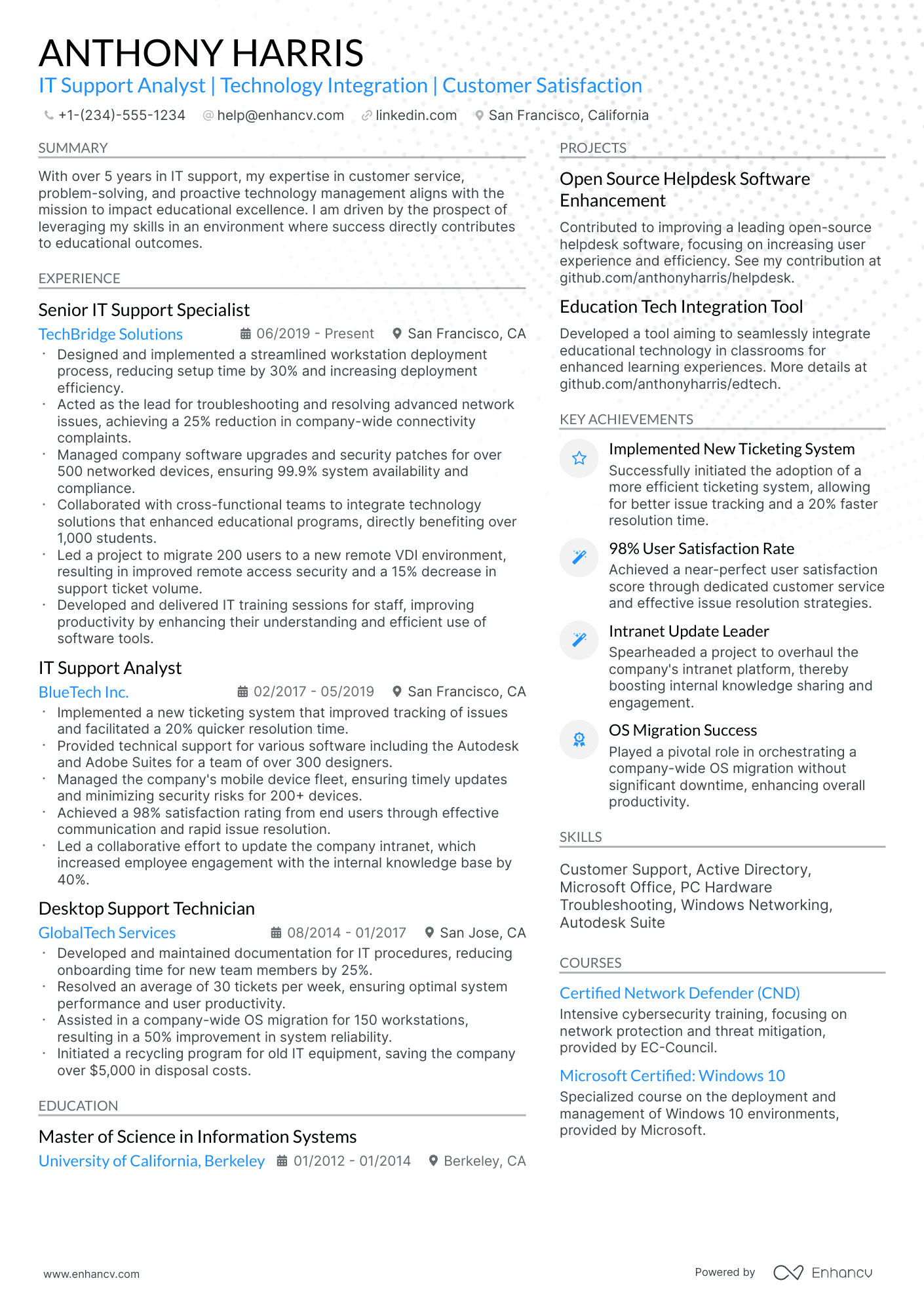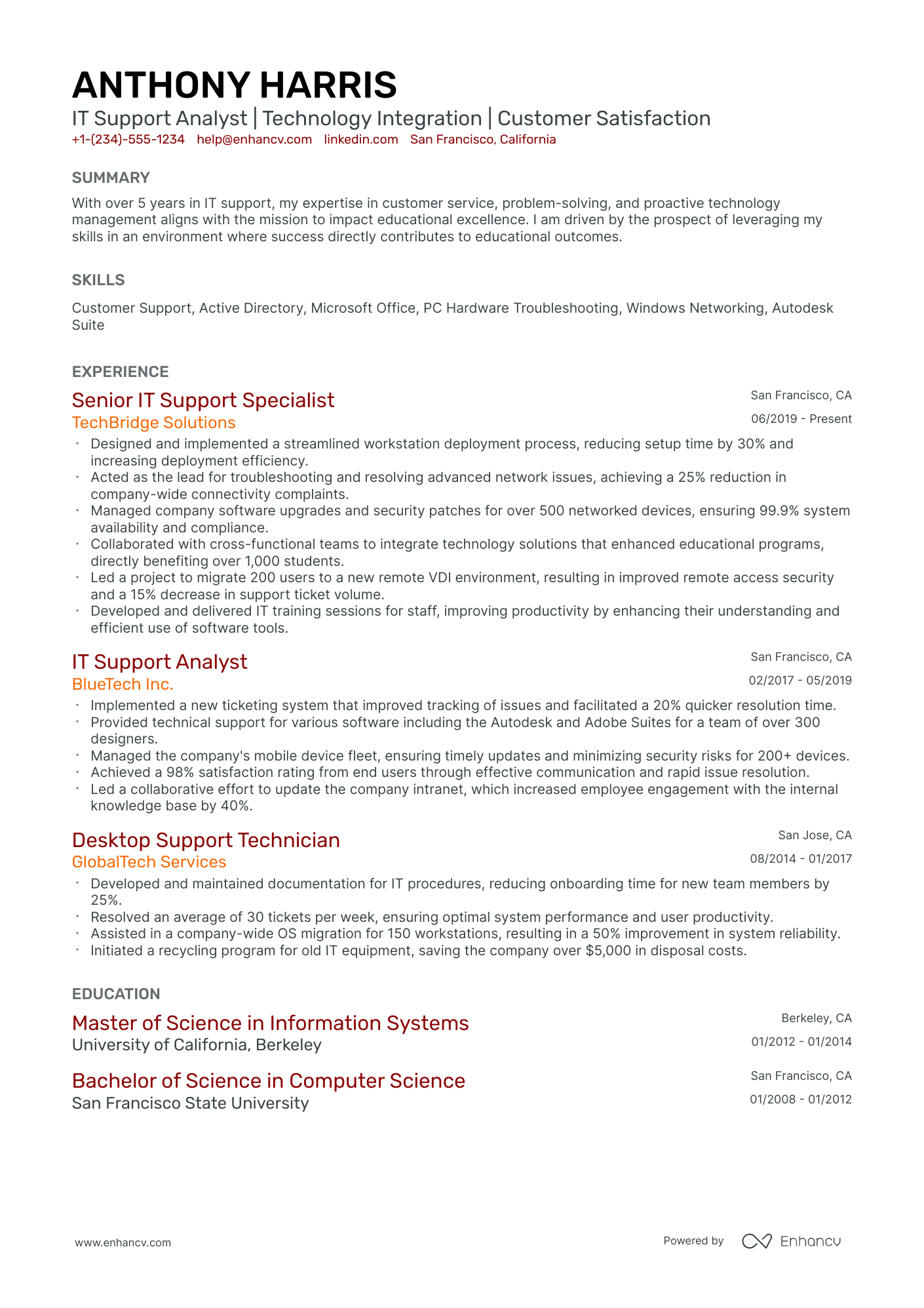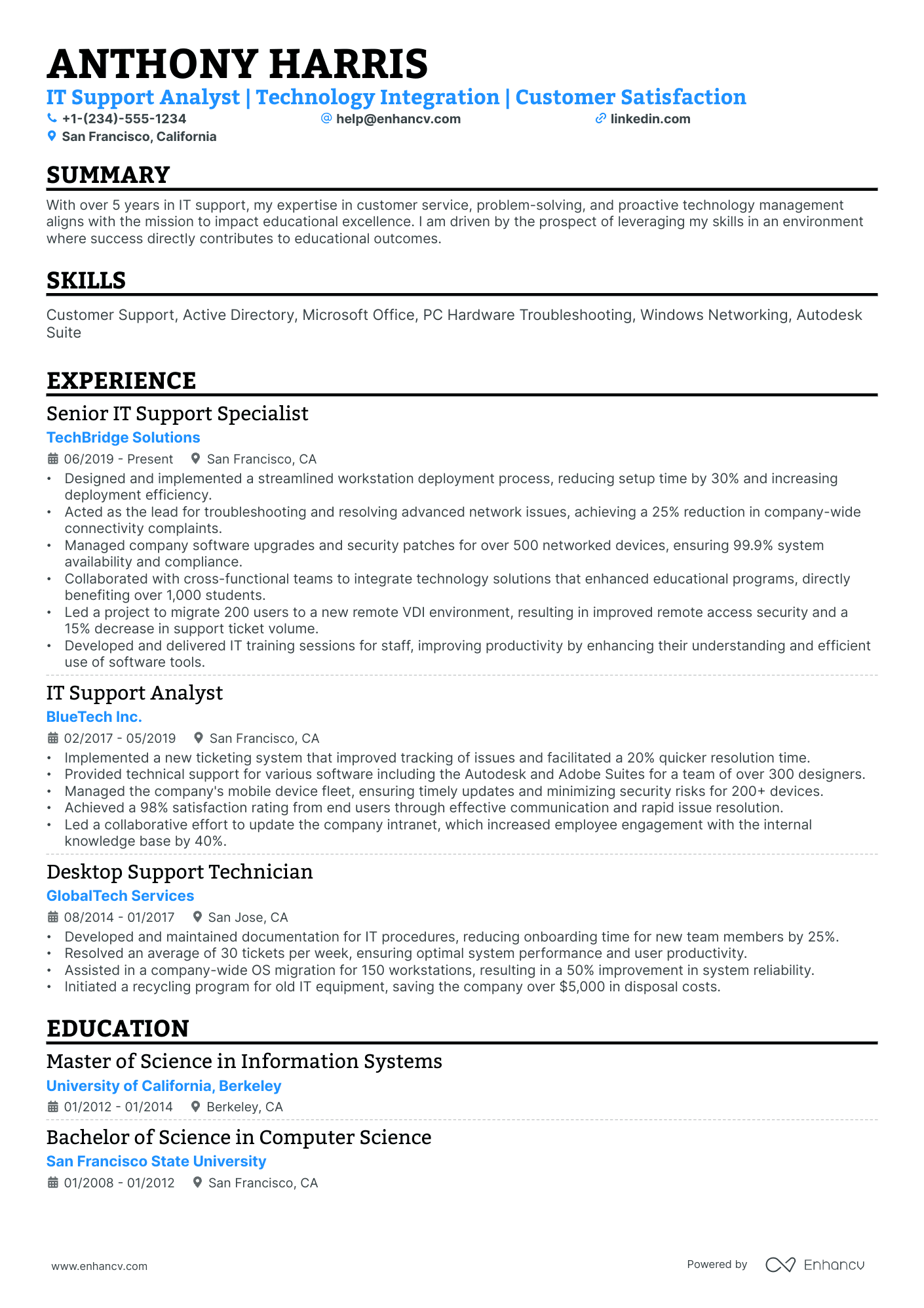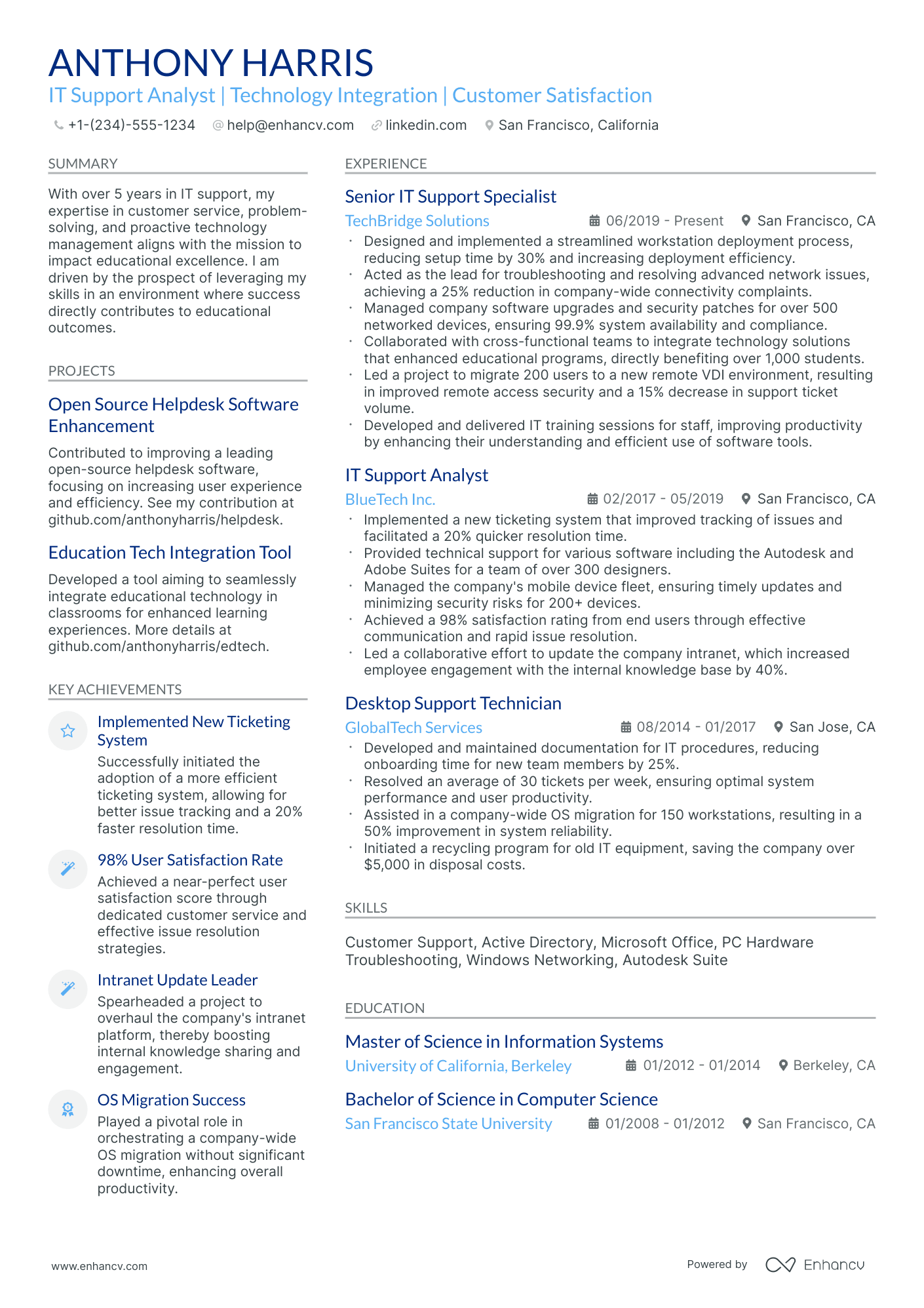As an IT support analyst, crafting a resume that succinctly showcases both your technical proficiency and customer service skills can be challenging. Our guide will provide you with the tools to balance these aspects effectively, ensuring your resume stands out to potential employers.
- IT support analyst resume samples that got people hired at top companies.
- How to perfect the look-and-feel of your resume layout.
- How to showcase your achievements and skills through various resume sections.
- How you could hint to recruiters why your resume is the ideal profile for the job.
If the IT support analyst resume isn't the right one for you, take a look at other related guides we have:
- Wireless Network Engineer Resume Example
- Javascript Developer Resume Example
- Technical Support Manager Resume Example
- QA Tester Resume Example
- F5 Network Engineer Resume Example
- SAS Clinical Programmer Resume Example
- Development Manager Resume Example
- Aws Network Engineer Resume Example
- Cisco Network Engineer Resume Example
- IT Delivery Manager Resume Example
Enhancing your IT support analyst resume: format and layout tips
"Less is more" - this principle is key for your IT support analyst resume design. It emphasizes the importance of focusing on why you're the ideal candidate. Simultaneously, it's crucial to select a resume design that is both clear and simple, ensuring your qualifications are easily readable.
Four popular formatting rules (and an additional tip) are here to optimize your IT support analyst resume:
- Listing experience in reverse chronological order - start with your most recent job experiences. This layout helps recruiters see your career progression and emphasizes your most relevant roles.
- Including contact details in the header - make sure your contact information is easily accessible at the top of your resume. In the header, you might also include a professional photo.
- Aligning your expertise with the job requirements - this involves adding essential sections such as experience, skills, and education that match the job you're applying for.
- Curating your expertise on a single page - if your experience spans over a decade, a two-page resume is also acceptable.
Bonus tip: Ensure your IT support analyst resume is in PDF format when submitting. This format maintains the integrity of images, icons, and layout, making your resume easier to share.
Finally, concerning your resume format and the Applicant Tracker System (ATS):
- Use simple yet modern fonts like Rubik, Lato, Montserrat, etc.
- All serif and sans-serif fonts are friendly to ATS systems. Avoid script fonts that look like handwriting, however.
- Fonts such as Ariel and Times New Roman are suitable, though commonly used.
- Both single and double-column resumes can perform well with the ATS.
Consider your target market – resumes in Canada, for example, follow different layout conventions.
Upload & Check Your Resume
Drop your resume here or choose a file. PDF & DOCX only. Max 2MB file size.
PRO TIP
If the certificate you've obtained is especially vital for the industry or company, include it as part of your name within the resume headline.
Traditional sections, appreciated by recruiters, for your IT support analyst resume:
- Clear and concise header with relevant links and contact details
- Summary or objective with precise snapshot of our career highlights and why you're a suitable candidate for the IT support analyst role
- Experience that goes into the nuts and bolts of your professional qualifications and success
- Skills section(-s) for more in-depth talent-alignment between job keywords and your own profile
- Education and certifications sections to further show your commitment for growth in the specific niche
What recruiters want to see on your resume:
- Proven experience with troubleshooting and resolving IT issues, including both hardware and software problems.
- Familiarity with IT support ticketing systems and the ability to document solutions and processes efficiently.
- Strong understanding of various operating systems, such as Windows, macOS, and Linux, and network configurations.
- Experience in user support and customer service, reflecting an ability to communicate complex technical information to non-technical users.
- Certifications or training in relevant IT fields (e.g., CompTIA A+, Network+, Microsoft Certified Professional).
The IT support analyst resume experience section: a roadmap to your expertise
The resume experience section provides you with an opportunity to tell your professional narrative.
Recruiters, reading between the lines of your resume, use the experience section to better understand your unique skill set, accomplishments, and what unique value you bring about.
Discover five quick steps on how to write your experience section:
- Curate only relevant experience items to the role and include the company, description, and dates; all followed by up to six bullets per experience item;
- Each experience item should feature tangible results of your actions - if you can include a number or percent, this will further highlight your aptitude;
- If you've received any managerial or customer feedback, use short excerpts of it as further social proof of your technical or people skills;
- Make sure you're using the appropriate verb tense when listing your responsibilities;
- Within the description for each role, you could summarize your most noteworthy and relevant achievements.
Now, take note of how a real-world IT support analyst professional received opportunities at industry leaders with these resume experience sections:
- Served as the lead IT Support Specialist at Dell, managing a team of 5 IT technicians and overseeing the resolution of over 3,000 ticketed issues with a 98% satisfaction rate.
- Implemented a streamlined workflow for system updates and maintenance procedures, cutting downtime by 30% and ensuring 99.9% system uptime.
- Led a company-wide upgrade from Windows 7 to Windows 10, seamlessly transitioning over 500 workstations and providing comprehensive training to employees.
- Managed the deployment of a secure, cloud-based storage solution for IBM, enhancing data retrieval times and boosting user productivity by 25%.
- Conducted regular IT security audits, identifying vulnerabilities and implementing measures that reduced the risk of data breaches by 40%.
- Orchestrated the transition to a hybrid work model by setting up remote access for 200+ employees, maintaining optimal operation during the COVID-19 pandemic.
- Provided tier 2 technical support at Google, reducing the average resolution time for complex issues by 15% through the introduction of a knowledge-sharing platform.
- Played a pivotal role in the deployment of a new CRM system, resulting in a 20% improvement in customer service response times.
- Developed and delivered IT training modules that upskilled 80 employees in cybersecurity best practices, significantly mitigating risk exposure.
- Initiated and led a successful project to standardize hardware components across 1,000+ workstations at Microsoft, leading to an annual cost saving of $200,000 in maintenance.
- Revamped the internal ticketing system to enhance tracking precision, which sped up issue resolution by 20% and improved user experience.
- Designed and propagated a preventive maintenance schedule that curbed the instance of critical system failures by 35%, ensuring seamless business operations.
- Provided 24/7 IT support at Cisco, answering over 50 calls daily and achieving a 97% issue resolution rate without escalation.
- Championed the adoption of remote diagnostic tools, elevating first-call resolution rates by 22% and enhancing overall team efficiency.
- Participated in a network infrastructure overhaul, which reduced network latency by 50% and supported the subsequent 15% growth in company-wide data traffic.
- Expertly managed a diverse set of IT operations at Amazon, ensuring the integrity and confidentiality of client data across multiple platforms and databases.
- Collaborated on an inter-departmental project to develop a proprietary inventory management system, increasing accuracy by 99.5% and improving order processing times by 20%.
- Pioneered a real-time system health dashboard, enhancing the IT team's ability to proactively address issues before impacting employee productivity.
- Solely managed IT support for a regional office of HP, ensuring reliable network connectivity for over 250 users and consistently hitting SLAs above 95%.
- Implemented a cross-training program, which prepared IT staff to handle multiple roles, increasing departmental flexibility and reducing over-reliance on specific individuals.
- Created and maintained meticulous documentation for IT processes and systems, which served as the foundation for the company's knowledge base and reduced onboarding time by 40%.
- Delivered exceptional IT support at Facebook, handling over 200 software and hardware issues weekly with an average resolution time under 4 hours.
- Automated the deployment of software patches to 2,500+ users, ensuring compliance and security standards were met without interrupting core business functions.
- Contributed to a major data migration project, relocating 5TB of sensitive data to a new cloud platform with zero data loss and minimal downtime.
Quantifying impact on your resume
- List the number of tickets resolved per day/week to showcase efficiency and productivity.
- Include the percentage reduction in system downtime achieved through proactive maintenance and support.
- Mention the average time taken to resolve issues, highlighting your quick problem-solving skills.
- Quantify the amount of training provided to other staff members or end-users to demonstrate your role in improving team skills.
- Feature any cost savings made through IT optimizations or vendor negotiations.
- Report the scale of the IT infrastructures you’ve managed or supported, in terms of number of users or devices.
- Specify the percentage increase in positive customer feedback or service ratings under your support tenure.
- Detail any improvements in system performance metrics or benchmarking scores due to your direct actions.
Action verbs for your IT support analyst resume
What if you don't have any experience?
There are two very common scenarios about candidates with less experience. They are either:
- Fresh out of college in search of a IT support analyst role
- Transferring over from a completely different field
Both of these types of candidates still have a shot at landing their first job in the industry.
All they need to do about the experience section of their IT support analyst resume is:
- Consider their strengths - would the outcomes of their previous roles or niche skill sets impress recruiters? Feature those towards the top of your resume
- Exclude any and all irrelevant experience items - remember that at the end of the day, you're telling a story that aims to align with the ideal candidate for the IT support analyst job
- Win recruiters over with personality - perhaps your ambition, dreams, and diligence would make you the perfect fit for the IT support analyst role. Dedicate resume space to detail your personality traits by showcasing how they've helped you succeed in past roles
- Tailor your experience to specific job requirements - ensure your IT support analyst resume answers the advert in the best way possible.
Recommended reads:
PRO TIP
Showcase any ongoing or recent educational efforts to stay updated in your field.
Creating your IT support analyst resume skills section: balancing hard skills and soft skills
Recruiters hiring for IT support analyst roles are always keen on hiring candidates with relevant technical and people talents. Hard skills or technical ones are quite beneficial for the industry - as they refer to your competency with particular software and technologies. Meanwhile, your soft (or people) skills are quite crucial to yours and the company's professional growth as they detail how you'd cooperate and interact in your potential environment. Here's how to describe your hard and soft skill set in your IT support analyst resume:
- Consider what the key job requirements are and list those towards the top of your skills section.
- Think of individual, specific skills that help you stand out amongst competitors, and detail how they've helped you succeed in the past.
- Look to the future of the industry and list all software/technologies which are forward-facing.
- Create a separate, technical skills section to supplement your experience and further align with the IT support analyst job advert. Find the perfect balance between your resume hard and soft skills with our two lists.
Top skills for your IT support analyst resume:
Windows Operating Systems
Linux Systems
Active Directory
Networking Fundamentals
Help Desk Software (e.g., Zendesk, ServiceNow)
Remote Desktop Tools (e.g., TeamViewer, AnyDesk)
Microsoft Office Suite
ITIL Framework
Hardware Troubleshooting
Virtualization Technologies (e.g., VMware, Hyper-V)
Problem Solving
Communication
Customer Service
Time Management
Team Collaboration
Adaptability
Attention to Detail
Critical Thinking
Empathy
Conflict Resolution
PRO TIP
The more trusted the organization you've attained your certificate (or degree) from, the more credible your skill set would be.
The importance of your certifications and education on your IT support analyst resume
Pay attention to the resume education section . It can offer clues about your skills and experiences that align with the job.
- List only tertiary education details, including the institution and dates.
- Mention your expected graduation date if you're currently studying.
- Exclude degrees unrelated to the job or field.
- Describe your education if it allows you to highlight your achievements further.
Your professional qualifications: certificates and education play a crucial role in your IT support analyst application. They showcase your dedication to gaining the best expertise and know-how in the field. Include any diplomas and certificates that are:
- Listed within the job requirements or could make your application stand out
- Niche to your industry and require plenty of effort to obtain
- Helping you prepare for professional growth with forward-facing know-how
- Relevant to the IT support analyst job - make sure to include the name of the certificate, institution you've obtained it at, and dates
Both your certificates and education section need to add further value to your application. That's why we've dedicated this next list just for you - check out some of the most popular IT support analyst certificates to include on your resume:
The top 5 certifications for your IT support analyst resume:
- CompTIA A+ (A+) - Computing Technology Industry Association
- Microsoft Certified: Azure Fundamentals (AZ-900) - Microsoft
- Certified Information Systems Security Professional (CISSP) - (ISC)²
- Information Technology Infrastructure Library (ITIL) Foundation Certification - AXELOS
- Apple Certified Support Professional (ACSP) - Apple
PRO TIP
If you're in the process of obtaining your certificate or degree, list the expected date you're supposed to graduate or be certified.
Recommended reads:
Should you write a resume summary or an objective?
No need to research social media or ask ChatGPT to find out if the summary or objective is right for your IT support analyst resume.
- Experienced candidates always tend to go for resume summaries. The summary is a three to five sentence long paragraph that narrates your career highlights and aligns your experience to the role. In it you can add your top skills and career achievements that are most impressive.
- Junior professionals or those making a career change, should write a resume objective. These shouldn't be longer than five sentences and should detail your career goals . Basically, how you see yourself growing in the current position and how would your experience or skill set could help out your potential employers.
Think of both the resume summary and objective as your opportunity to put your best foot forward - from the get go - answering job requirements with skills.
Use the below real-world IT support analyst professional statements as inspiration for writing your resume summary or objective.
Resume summaries for a IT support analyst job
- Meticulous IT support analyst with 5 years of experience specializing in network security and systems administration for global financial corporations. Expertise in diagnosing complex technical issues and delivering user-centric solutions. Proudly led the successful migration of a 2000-user office to a new secure cloud platform, enhancing system efficiency and security.
- Dedicated professional with a decade of experience in customer service, now seeking to leverage communication and problem-solving skills as an IT support analyst. Eager to apply a robust understanding of diverse software applications gained through a personal passion for technology in a challenging new tech environment.
- Energetic former Marketing Specialist with a strong background in data analysis and CRM software, bringing 3 years of experience managing large datasets. A natural problem-solver eager to transition into IT Support, with an aptitude for learning new technologies quickly and a hands-on approach to troubleshooting and user support.
- Proactive individual with an extensive background in retail management, now transitioning into the IT field as a Support Analyst. Offering innovative problem-solving capabilities and a relentless dedication to continuous learning and development, particularly in software troubleshooting and network infrastructure maintenance.
- As a fresh graduate with a Bachelor’s Degree in Information Technology, I am eager to embark on my career as an IT support analyst. I am excited to leverage my academic knowledge in system diagnostics, my hands-on internship experience, and my enthusiasm for providing stellar support to users and clients.
- Recent IT bootcamp graduate aiming to utilize newfound skills in cybersecurity and network administration in the capacity of an IT support analyst. With a background in freelance web development, I bring a unique blend of technical skills and a keen desire to contribute to a dynamic support team while growing my practical experience.
Extra IT support analyst resume sections and elements
Creating a winning IT support analyst resume isn't about following a rigid formula. The key is to tailor it to the job requirements while maintaining your unique personality.
Consider including these additional resume sections to enhance your profile:
- Awards - Highlight industry-specific awards as well as any personal accolades to demonstrate recognition of your expertise and achievements;
- Hobbies and interests - Share your interests outside of work. This can provide insights into your personality and indicate whether you'd be a good cultural fit for the organization;
- Projects - Detail significant projects you've been involved in, focusing on your contributions and the outcomes;
- Publications - If you've authored or co-authored academic papers or other publications, include them to establish your credibility and in-depth knowledge of the field.
These sections can give a more comprehensive view of your capabilities and character, complementing the standard resume content.
Key takeaways
We've reached the end of our IT support analyst resume guide and hope this information has been useful. As a summary of our key points:
- Always assess the job advert for relevant requirements and integrate those buzzwords across various sections of your IT support analyst resume by presenting tangible metrics of success;
- Quantify your hard skills in your certificates and skills section, while your soft skills in your resume achievements section;
- Ensure you've added additional relevant experience items, such as extracurricular activities and projects you've participated in or led;
- Use both your resume experience and summary to focus on what matters the most to the role: including your technical, character, and cultural fit for the company.