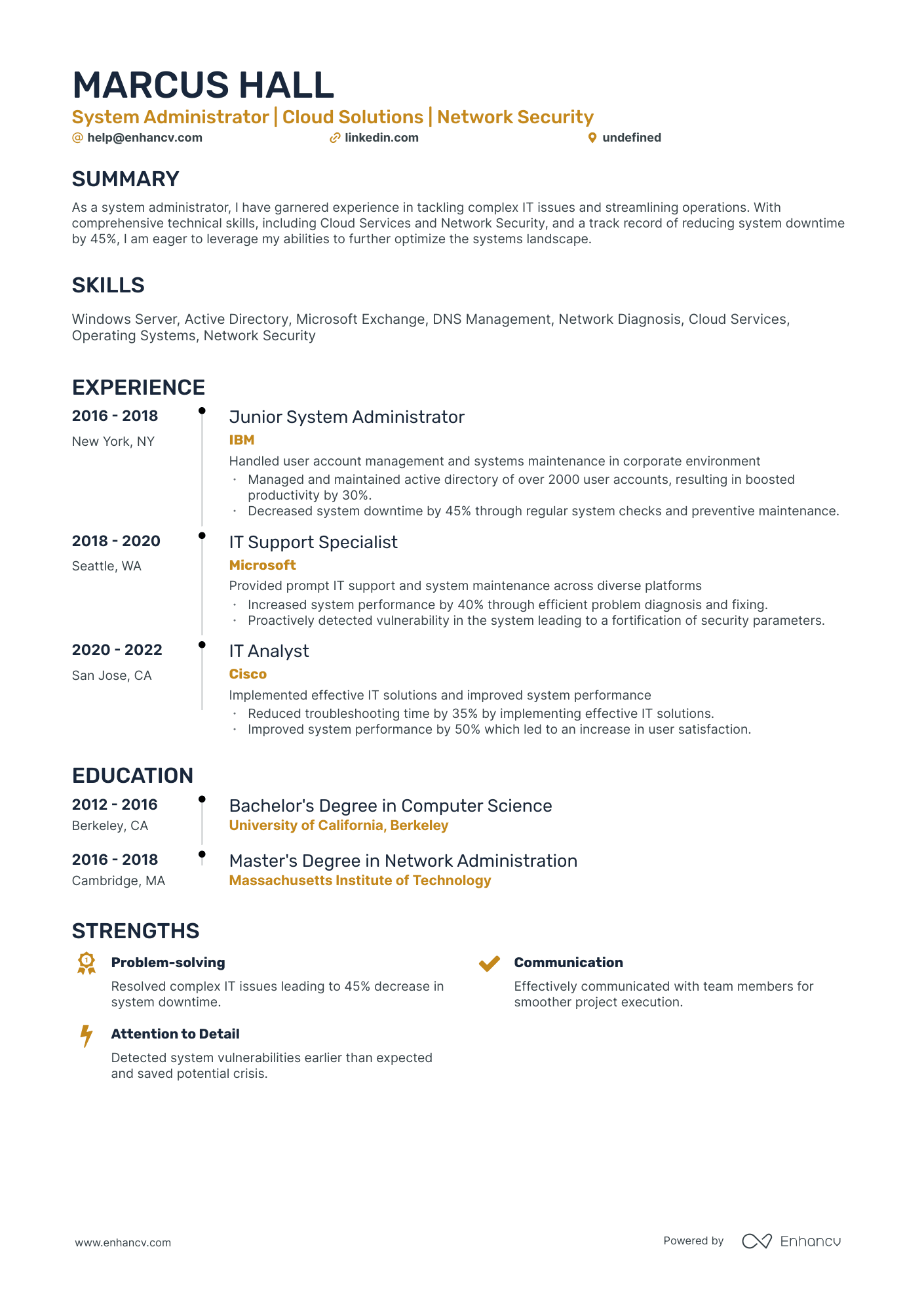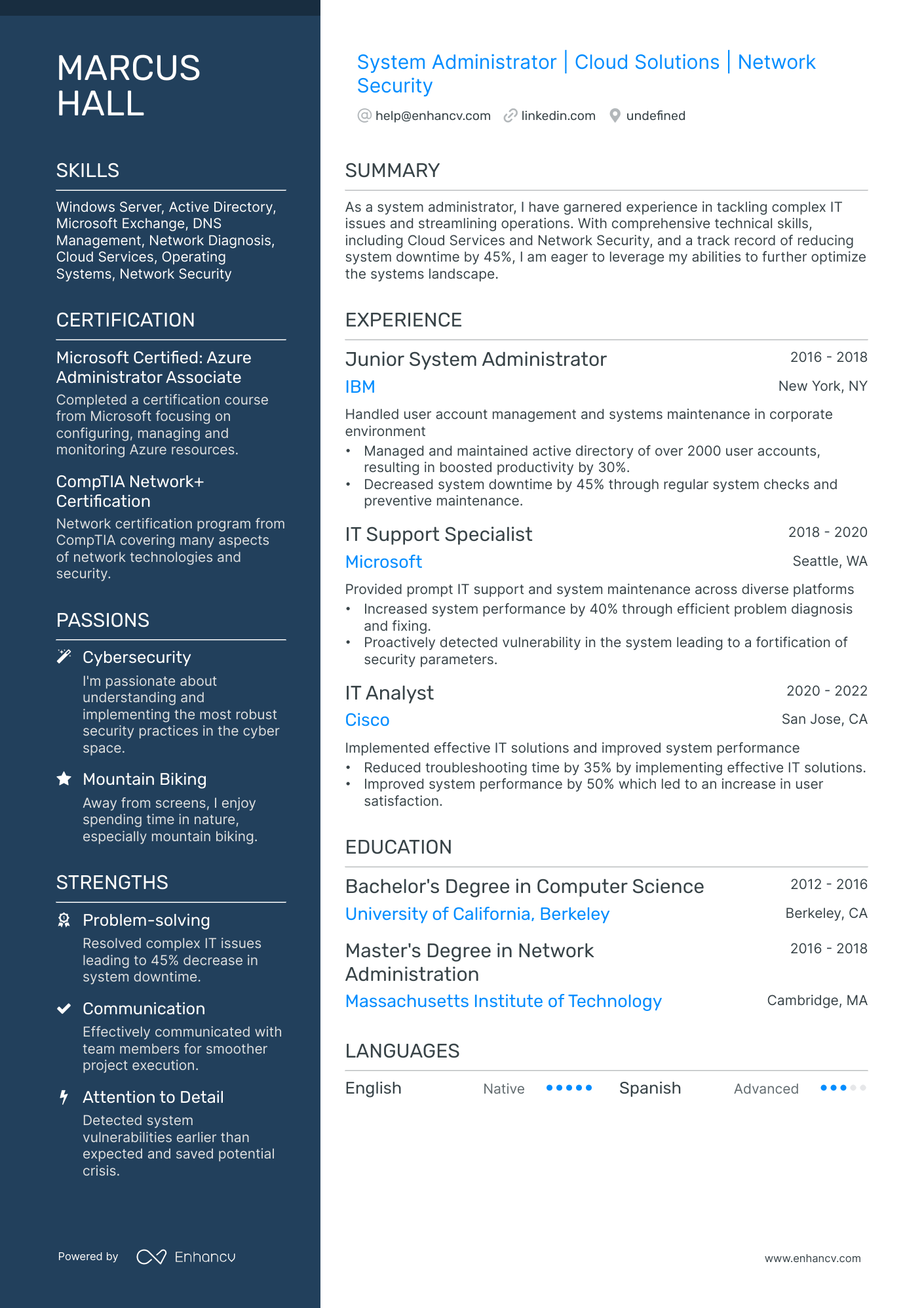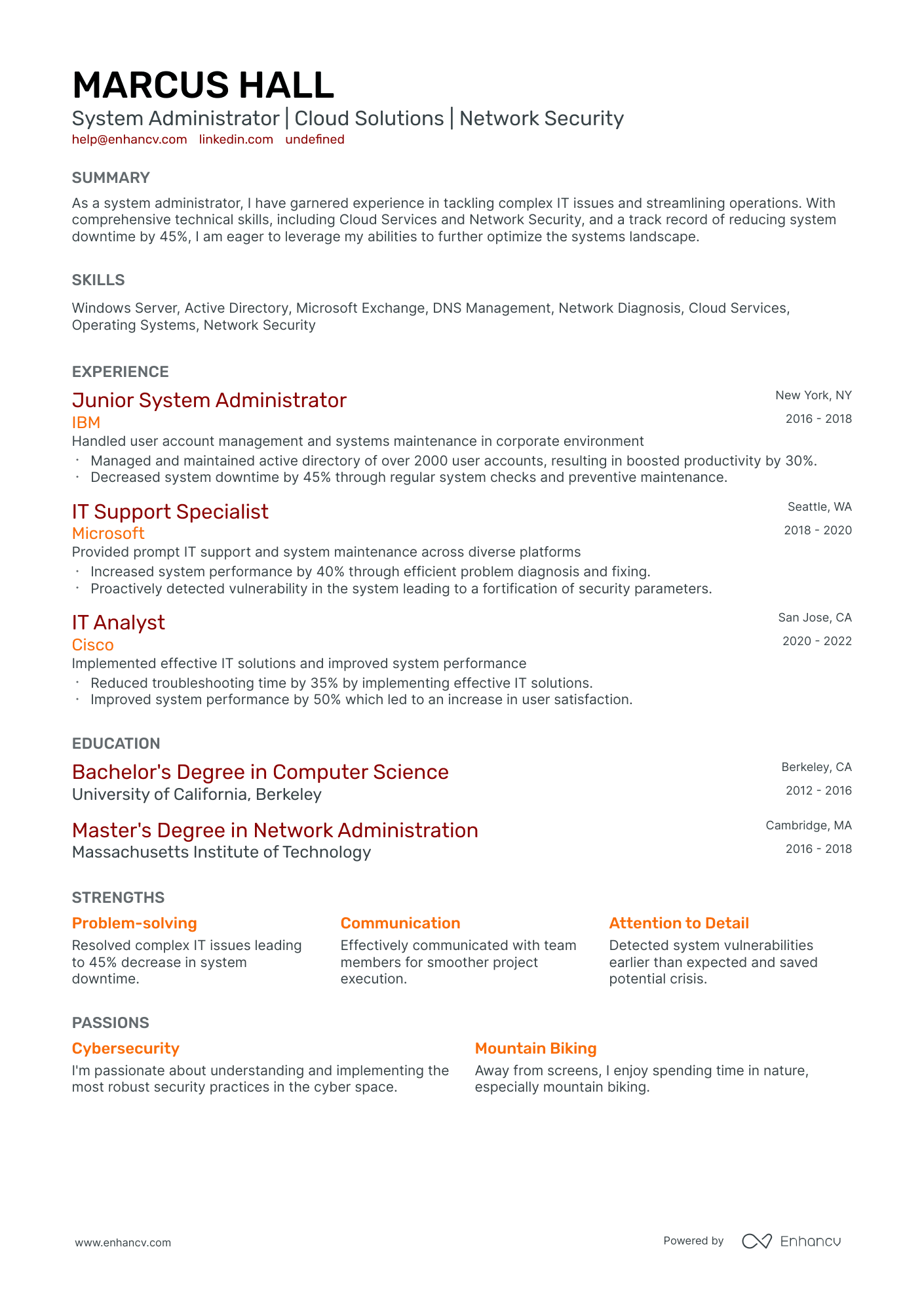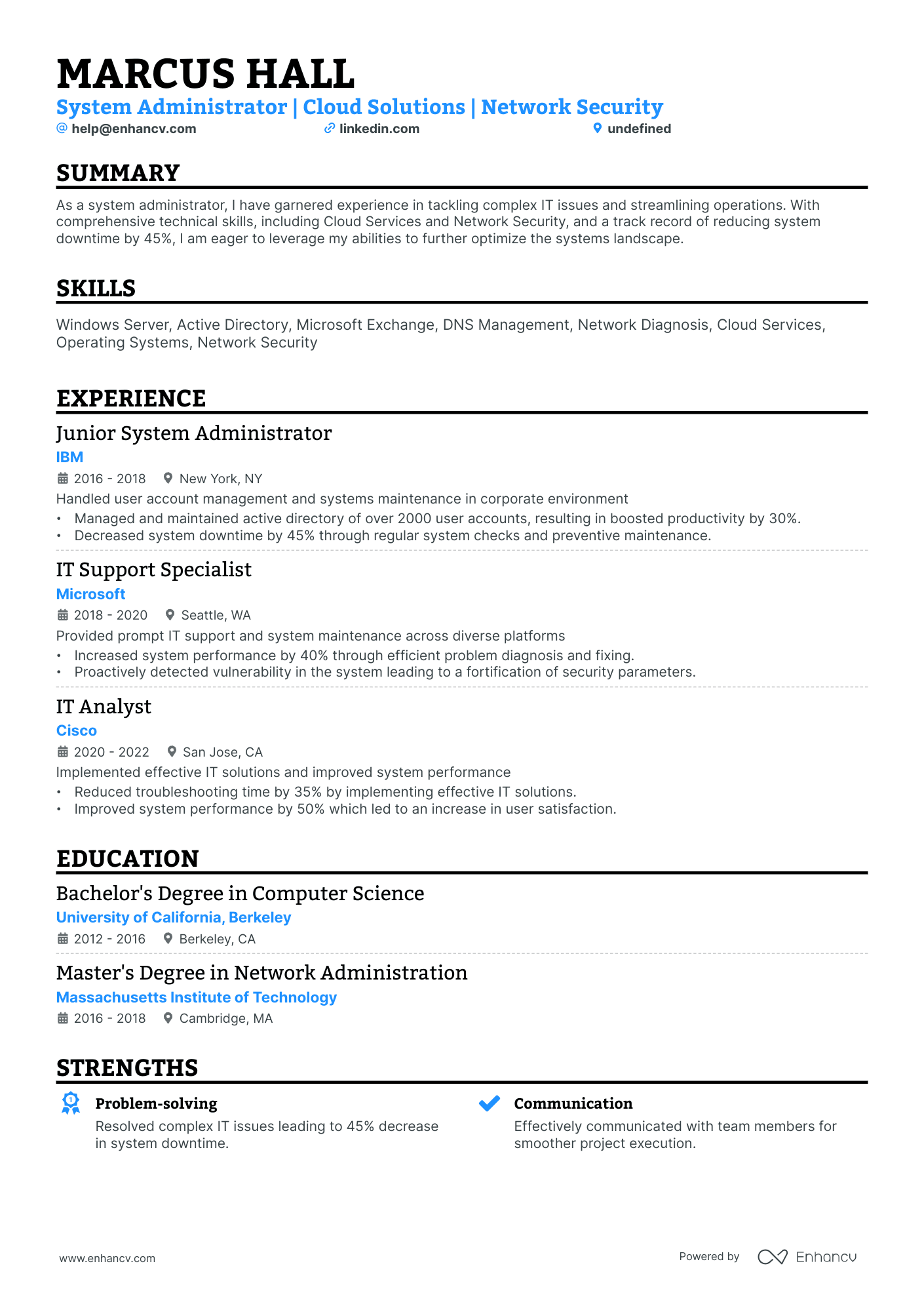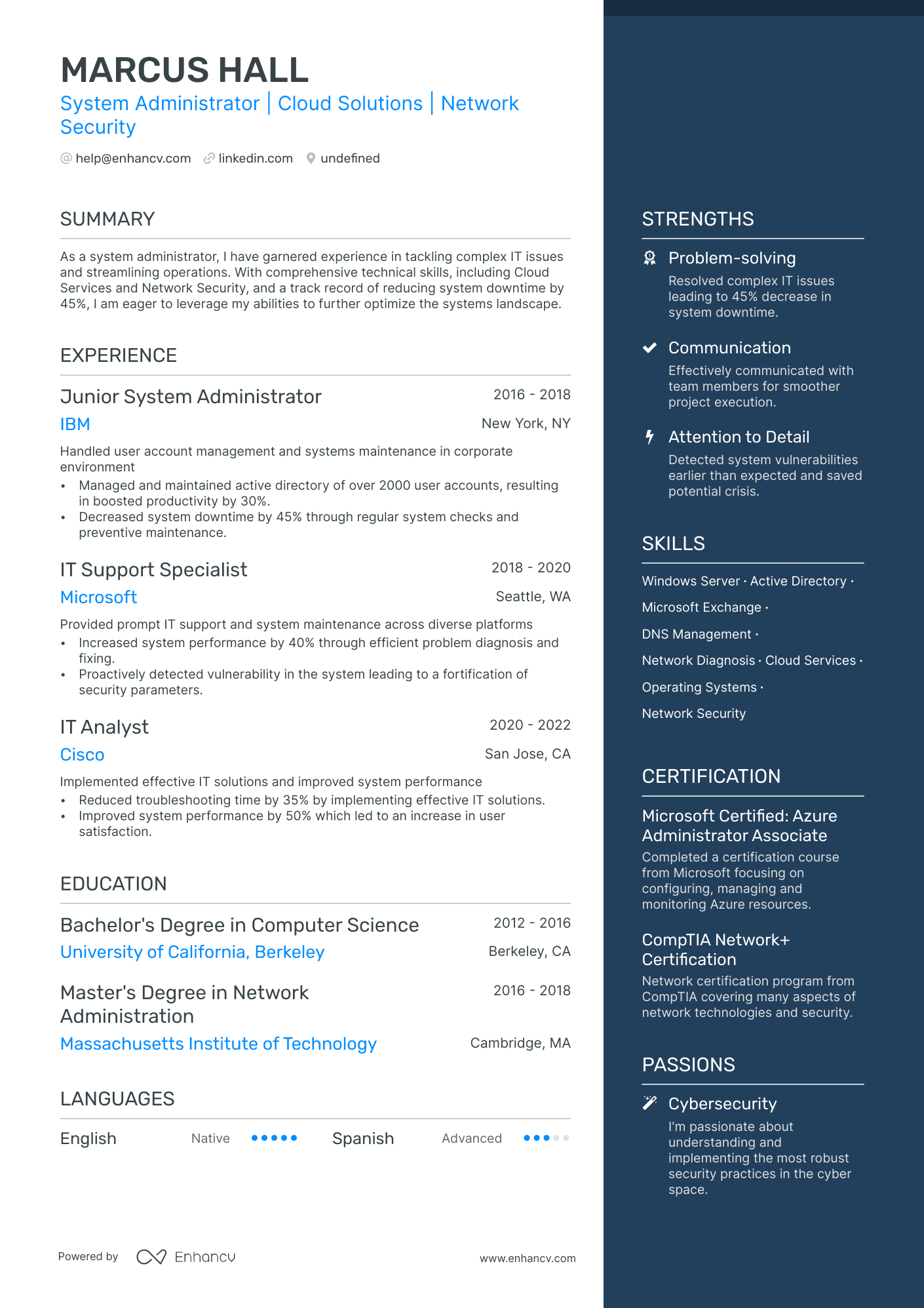One of the primary challenges for entry-level system administrators is demonstrating relevant experience, as they may not have extensive professional history in this field. Our guide can assist by showcasing how to effectively highlight transferable skills from non-IT roles, academic coursework, or personal projects, thereby enhancing the value proposition on your resume.
Our entry-level system administrator guide will help you perfect your resume by explaining you how to:
- Alight your entry-level system administrator resume with the role you're applying for ensuring it will be read by the applicant tracking system.
- Tailor your specific entry-level system administrator experience to get the attention of recruiters.
- List your relevant education to impress hiring managers.
- Discover job-winning entry-level system administrator professional resume examples to inspire writing yours.
Recommended reads:
simple guide to your entry-level system administrator resume format
Successful entry-level system administrator resumes all have something in common - candidates invest in a simple resume layout . One that is easy to read, makes a good first impression, and is adapted to their professional experience.
There are three distinct resume formats , which help you focus on different aspects of your resume. Those are:
- A reverse-chronological resume format - puts your most recent experience in the spotlight
- A functional skill-based resume format that makes your transferrable skills the center of attention
- A hybrid resume format - it combines skills and experiences.
What's more, keep in mind that your resume usually goes through an ATS (Applicant Tracker System) (i.e. the software used by companies in the hiring process).
The entry-level system administrator resumes that suit the ATS:
- incorporate exact match keywords and skills from the job description;
- should be no longer than two pages;
- should be submitted in a PDF format, unless specified otherwise.
Align your resume with the market’s standards – Canadian resumes may have unique layout guidelines.
Upload your resume
Drop your resume here or choose a file. PDF & DOCX only. Max 2MB file size.
Pro tip
Keep your entry-level system administrator resume clear and concise. Top professionals narrate their career stories while highlighting their strengths.
To craft a compelling entry-level system administrator resume, focus on these sections:
- A scannable header
- A snapshot of your professional persona, showcasing soft skills, achievements, and a summary or objective
- Skills that align with the job advert
- Quantifiable achievements in your experience section
- An education and technical skills section that underscores your proficiency with specific tools or software
What recruiters want to see on your resume:
- Technical Proficiency: Knowledge of operating systems (like UNIX, Linux, Windows etc.), network configurations, server hardware, and system security protocols.
- Certifications: Relevant certifications such as CompTIA A+, Network+, Security+, or Microsoft Certified: Azure Administrator Associate show the applicant's dedication to their professional development.
- Problem-Solving Skills: Demonstrated ability to troubleshoot and resolve issues efficiently, minimizing downtime.
- Experience with Relevant Tools: Familiarity with system monitoring tools, cloud services, and database management.
- Communication Skills: Ability to effectively communicate technical information to non-technical staff, and coordinate with teams for system updates, upgrades, or troubleshooting.
Recommended reads:
Designing your entry-level system administrator resume experience to grab recruiters' attention
For the entry-level system administrator position, it's crucial to show how your expertise matches what they're looking for.
Your resume experience section can be a game-changer. Ensure you:
- Feature roles most relevant to the entry-level system administrator job you're targeting.
- Avoid diving too deep into ancient history - unless what you did a decade ago is super relevant to the entry-level system administrator role.
- Structure each bullet to first describe what you did, followed by the skills you utilized, and then the impact of your efforts.
- Quantify your achievements with numbers, possibly highlighting the broader impact on the organization.
- Emphasize transferable skills - those you've gained in past roles that could be valuable in your new role. This showcases your unique professional value.
Crafting the experience section doesn't mean detailing every job you've ever had. Check out the entry-level system administrator resume samples below to see how top professionals present their experience.
- Managed and maintained Windows and Linux servers, ensuring maximum uptime and optimal performance.
- Implemented security measures, including firewalls and intrusion detection systems, resulting in a 30% decrease in cybersecurity incidents.
- Assisted in the migration of on-premises infrastructure to cloud-based solutions, reducing operational costs by 25%.
- Provided technical support to end-users, resolving hardware and software issues efficiently.
- Created and updated documentation for system configurations, troubleshooting procedures, and IT policies.
- Monitored network traffic and performed routine maintenance tasks, ensuring network stability and reliability.
- Collaborated with cross-functional teams to deploy new server setups and upgrades, resulting in improved system performance.
- Responded to help desk tickets promptly, resolving technical issues and minimizing downtime.
- Implemented backup and disaster recovery procedures, safeguarding critical data and minimizing data loss risks.
- Managed Active Directory, user accounts, and group policy administration, ensuring proper access control and security.
- Installed, configured, and maintained server hardware and software components, optimizing system performance.
- Conducted regular system backups and tested restore procedures to ensure business continuity.
- Collaborated with the development team to deploy web applications and troubleshoot related issues.
- Identified and resolved network connectivity issues, increasing network reliability by 20%.
- Assisted in the implementation of IT security measures, including access controls and encryption protocols.
- Managed virtualized server environments utilizing VMware, ensuring efficient resource allocation and scalability.
- Developed and executed disaster recovery plans, minimizing data loss and downtime during critical incidents.
- Implemented automation scripts using PowerShell, reducing manual configuration time by 40%.
- Performed system audits and vulnerability assessments, addressing identified risks and enhancing security posture.
- Collaborated with cross-functional teams to upgrade and migrate legacy systems to modern platforms.
- Installed and configured network infrastructure components, including routers, switches, and firewalls.
- Provided technical support for desktops, laptops, and peripherals, resolving hardware and software issues.
- Managed user accounts, permissions, and access levels through Active Directory.
- Implemented and maintained backup solutions, ensuring data integrity and disaster recovery readiness.
- Collaborated with vendors to procure hardware and software, optimizing costs and technology utilization.
- Administered and supported Linux-based servers, ensuring smooth operations across multiple environments.
- Assisted in the implementation of virtualization technologies, optimizing resource utilization and reducing hardware costs.
- Performed routine system monitoring and maintenance tasks to ensure optimal performance and uptime.
- Collaborated with developers to deploy web applications and troubleshoot related issues.
- Developed and maintained shell scripts to automate repetitive tasks, improving operational efficiency.
- Managed Active Directory services, including user account creation, group policies, and access controls.
- Installed, configured, and maintained Windows servers, ensuring reliable operation and data integrity.
- Provided tier 2 technical support, troubleshooting network connectivity and software issues.
- Implemented and managed backup systems for critical data, minimizing risks of data loss.
- Assisted in the rollout of new software applications, conducting user training sessions and providing documentation.
- Designed and implemented scalable infrastructure solutions using cloud platforms such as AWS and Azure.
- Developed and enforced IT security policies, ensuring compliance with industry standards and regulations.
- Led migration projects from on-premises to hybrid cloud environments, resulting in improved scalability and cost savings.
- Implemented DevOps practices, utilizing tools like Docker and Kubernetes to automate deployment processes.
- Collaborated with development teams to optimize application performance and troubleshoot production issues.
- Installed, configured, and maintained server hardware and software, ensuring optimal performance and reliability.
- Managed backups and disaster recovery procedures, mitigating risks of data loss and minimizing downtime.
- Assisted in the migration from physical to virtual servers, improving resource utilization and reducing costs.
- Implemented network security measures, including firewalls and intrusion detection systems.
- Provided end-user support for hardware, software, and network-related issues, resolving problems efficiently.
- Administer and maintain Windows and Linux servers, monitoring system performance and optimizing configurations.
- Implement and manage backup, disaster recovery, and business continuity solutions.
- Collaborate with cross-functional teams to plan and execute infrastructure upgrades and migrations.
- Perform routine security audits and vulnerability assessments, addressing identified risks promptly.
- Provide technical support to end-users, troubleshooting hardware, software, and network issues.
Quantifying impact on your resume
<ul>
Addressing a lack of relevant entry-level system administrator experience
Even if you lack direct entry-level system administrator experience, you can still craft a compelling resume. Here's how:
- Highlight projects or publications that demonstrate your relevant skills or knowledge.
- Emphasize transferable skills, showcasing your adaptability and eagerness to learn.
- In your objective, outline your career aspirations and how they align with the company's goals.
- Consider a functional or hybrid resume format, focusing on skills over chronological experience.
Recommended reads:
Pro tip
Remember, the experience section isn't just about traditional roles. It's a space to highlight all professional learning, whether from internships, contract roles, research projects, or other relevant experiences. If it's added value to your skill set for the entry-level system administrator role, it deserves a mention.
Essential entry-level system administrator hard and soft skills for your resume
Recruiters evaluate not just your professional history, but also how your skills resonate with the job's requirements.
Your skills are categorized into:
- Hard or technical skills: These reflect your proficiency in specific tasks or technologies.
- Soft skills: These pertain to your interpersonal abilities and how you adapt to various situations.
When crafting your resume, ensure you:
- Highlight five to six skills that directly align with the job description.
- Integrate industry-specific keywords while also emphasizing your unique strengths.
- Support your skills with an achievements section, detailing tangible outcomes.
- Quantify your proficiency wherever possible, rather than merely listing skills.
To help you, we've curated a list of the most sought-after hard and soft skills for entry-level system administrator roles.
Top skills for your entry-level system administrator resume:
Windows Server
Linux Administration
Active Directory
DNS Management
Network Troubleshooting
Virtualization (VMware, Hyper-V)
Backup and Recovery Solutions
Scripting (PowerShell, Bash)
Cloud Services (AWS, Azure)
Basic Cybersecurity Practices
Problem Solving
Communication
Time Management
Team Collaboration
Adaptability
Attention to Detail
Customer Service
Critical Thinking
Initiative
Willingness to Learn
Pro tip
Don't go all over the place with your skills section by listing all keywords/ buzzwords you see within the ad. Curate both hard and soft skills that are specific to your professional experience and help you stand out.
Optimizing the education and certification sections of your entry-level system administrator resume
Your education and certification sections can be game-changers on your entry-level system administrator resume, showcasing your commitment to professional growth.
For the education section:
- Highlight advanced education, noting the institution and duration.
- If you're currently studying, mention your expected graduation date.
- Exclude degrees that don't align with the job's requirements.
- If relevant, delve into your academic journey, spotlighting significant achievements.
When listing degrees and certifications:
- Feature those directly relevant to the role.
- Highlight recent and significant knowledge or certifications at the top of your resume.
- Provide essential details like the issuing institution and dates for credibility.
- Avoid listing irrelevant degrees or certifications, such as your high school diploma or unrelated specializations.
Remember, even if you're tempted to omit your education or certifications, they can offer a competitive edge, signaling a long-term commitment to the industry.
Best certifications to list on your resume
- CompTIA A+ - CompTIA
- CompTIA Network+ - CompTIA
- Red Hat Certified System Administrator (RHCSA) - Red Hat
- Cisco Certified Network Associate (CCNA) - Cisco
- VMware Certified Professional - Data Center Virtualization (VCP-DCV) - VMware
- AWS Certified SysOps Administrator - Amazon Web Services
- CompTIA Security+ - CompTIA
- IBM Certified Systems Administrator - IBM
Pro tip
Listing your relevant degrees or certificates on your entry-level system administrator resume is a win-win situation. Not only does it hint at your technical capabilities in the industry, but also at a range of soft skills, including perseverance, adaptability, and motivation.
Recommended reads:
Choosing the right entry-level system administrator resume summary or objective
The top section of your resume is pivotal. It should encapsulate your alignment with the job, your unique skill set, and your professional expertise.
Both the resume summary and resume objective can serve this purpose:
- Use the resume objective to spotlight your current achievements and future aspirations. Highlight how you envision your growth in the prospective role.
- Opt for the resume summary to succinctly present your most relevant professional highlights. Aim for brevity, ideally within five sentences.
Ultimately, these sections offer a glimpse into your professional persona and the unique value you bring.
Resume summary and objective examples for a entry-level system administrator resume
1. Energetic IT professional with 2 years of experience in network administration, skilled in system installation, configuration, and troubleshooting. Successfully reduced downtime by 20% at XYZ Corporation through proactive maintenance.
2. Versatile System Administrator with a proven track record over 3 years, adept at managing servers, databases, and networks. At ABC Inc., achieved an improvement of system performance by 30% with the proficient application of Linux and Windows OS.
3. Ambitious professional with 5 years in project management, keen to apply transferable skills to a career in system administration. Comprehensive understanding of Python and SQL, coupled with a commitment to maintaining high-quality system integrity and security.
4. Seasoned financial analyst with a decade-long experience, seeking to transition into systems administration. Skilled in data analysis and interpretation, with solid foundational knowledge of Linux and cloud platforms.
5. Aspiring System Administrator, possessing a degree in Computer Science and proficient in Python, JavaScript and SQL. Eager to utilize technical expertise and problem-solving skills to facilitate efficient system operations and improve user experiences.
6. Recent computer science graduate with strong academic foundation in network infrastructure and server architecture. Aiming to implement theoretical knowledge into practice, while continuing to learn and advance professionally in system administration.
Extra sections to include in your entry-level system administrator resume
What should you do if you happen to have some space left on your resume, and want to highlight other aspects of your profile that you deem are relevant to the role?
Add to your entry-level system administrator resume some of these personal and professional sections:
- Passions/Interests - to detail how you spend both your personal and professional time, invested in various hobbies;
- Awards - to present those niche accolades that make your experience unique;
- Publications - an excellent choice for professionals, who have just graduated from university or are used to a more academic setting;
- < a href="https://enhancv.com/blog/volunteering-on-resume/"> Volunteering - your footprint within your local (or national/ international) community.
Key takeaways
- Pay special attention to the tiny details that make up your entry-level system administrator resume formatting: the more tailored your application to the role is, the better your chances at success would be;
- Select the sections you include (summary or objective, etc.) and formatting (reverse-chronological, hybrid, etc.) based on your experience level;
- Select experience items and, consequently, achievements that showcase you in the best light and are relevant to the job;
- Your profile will be assessed both based on your technical capabilities and personality skills - curate those through your resume;
- Certifications and education showcase your dedication to the particular industry.