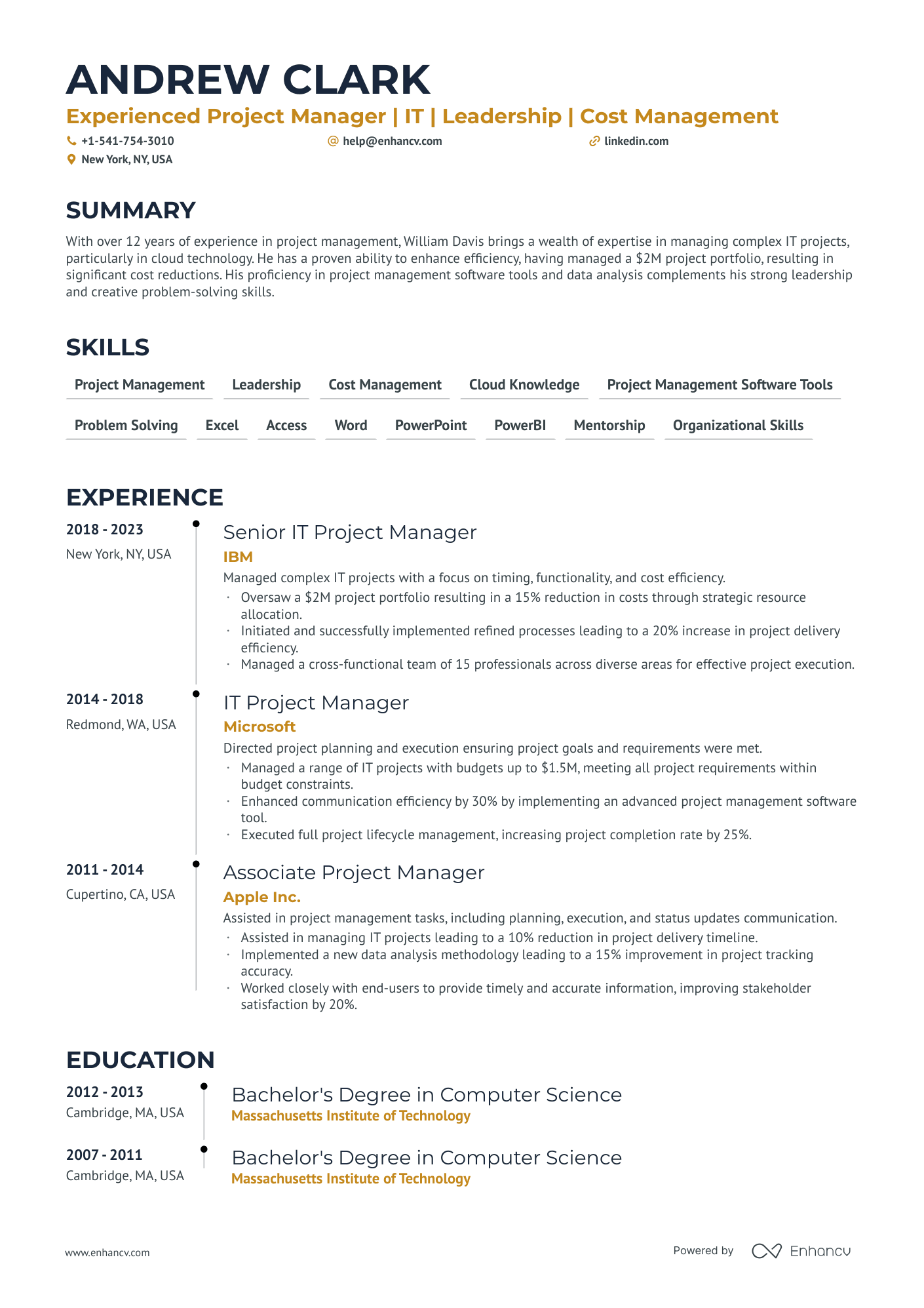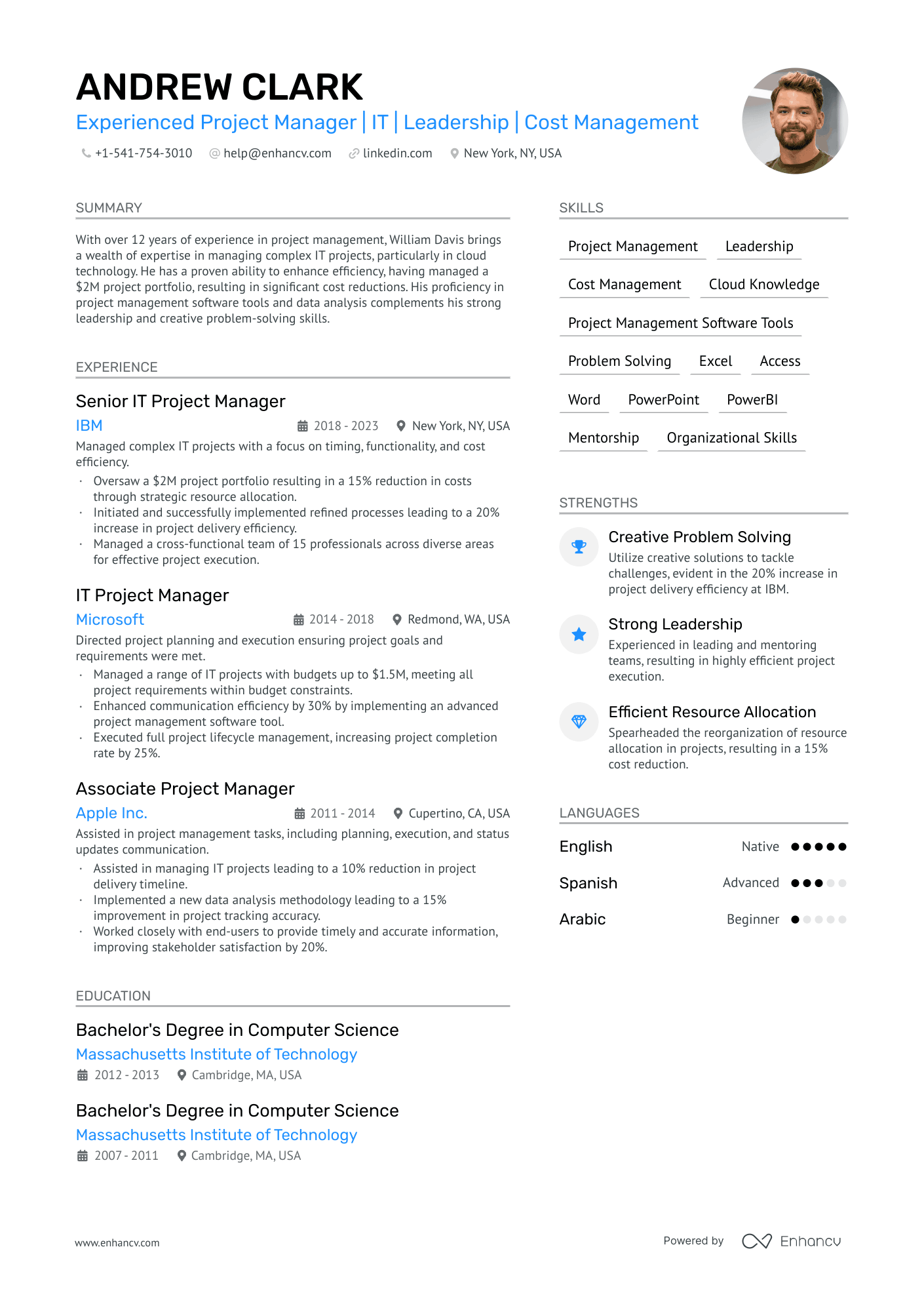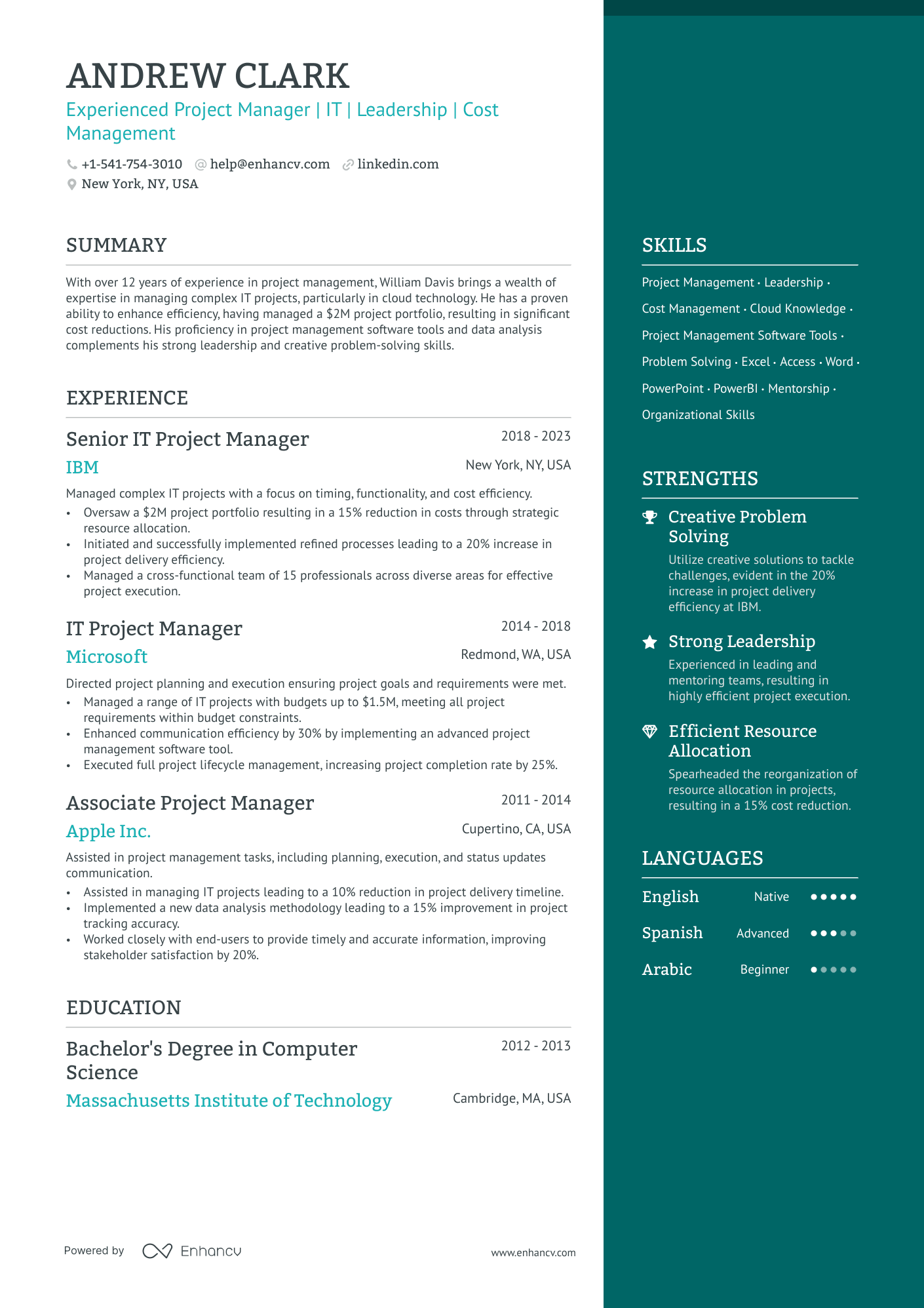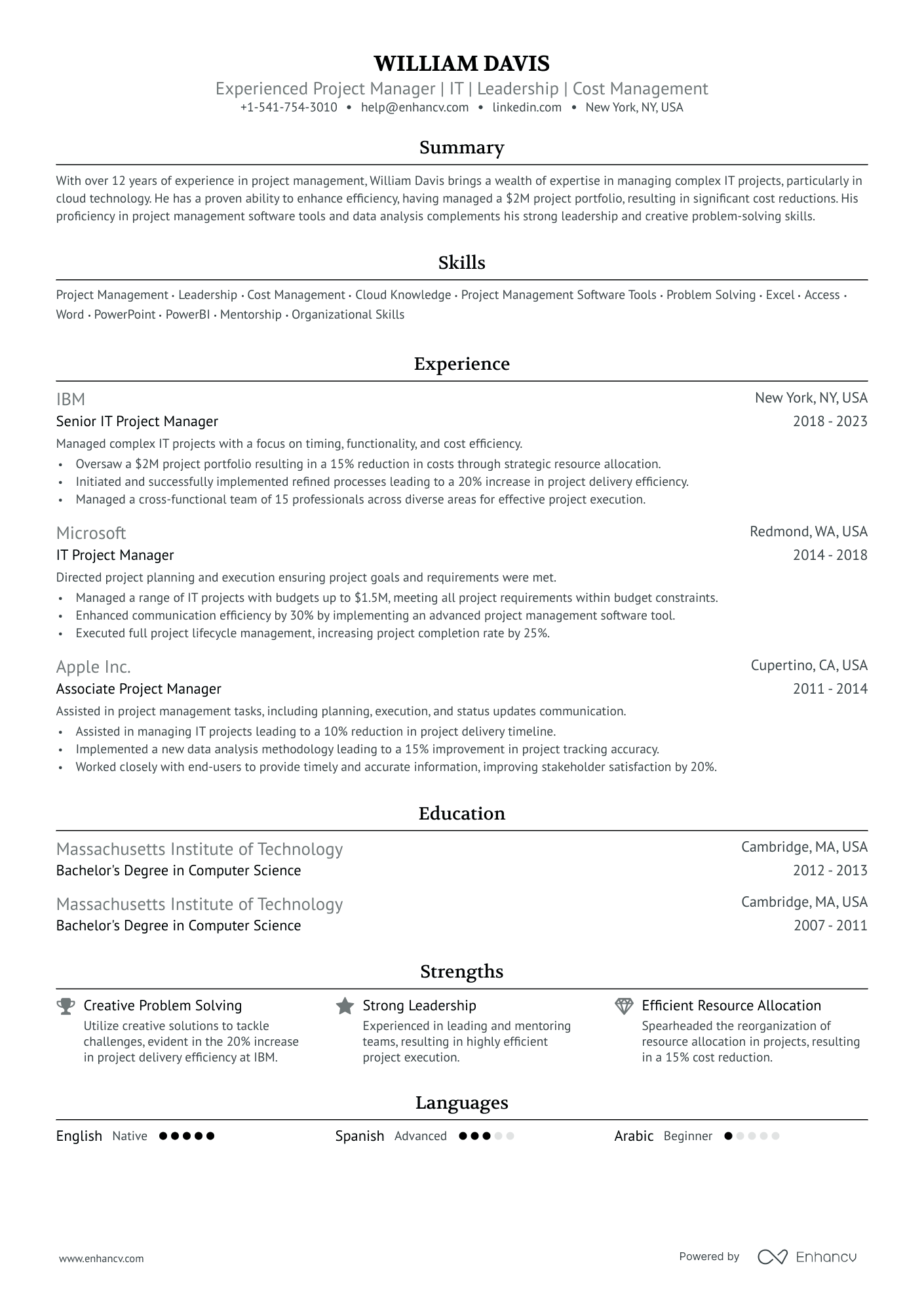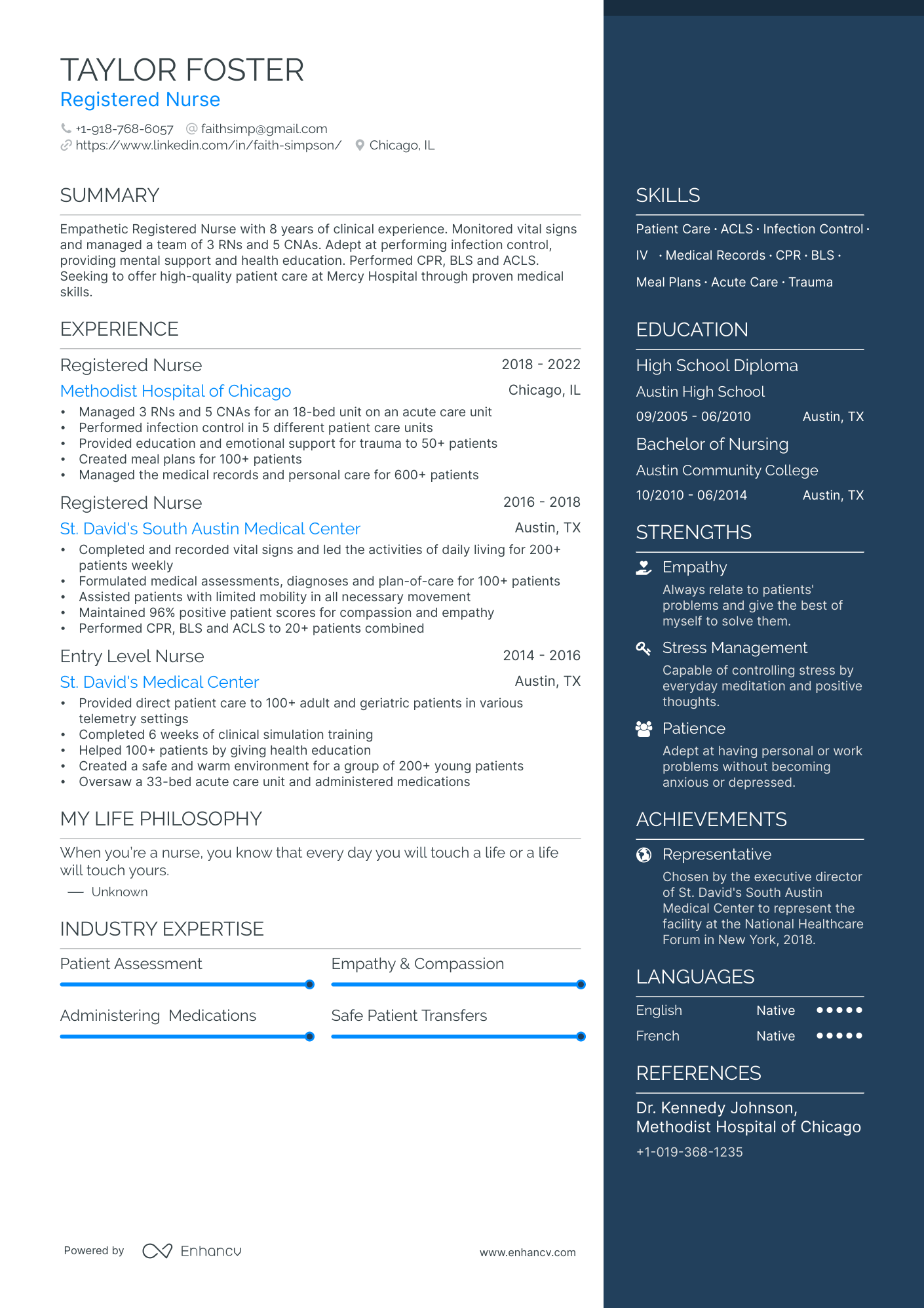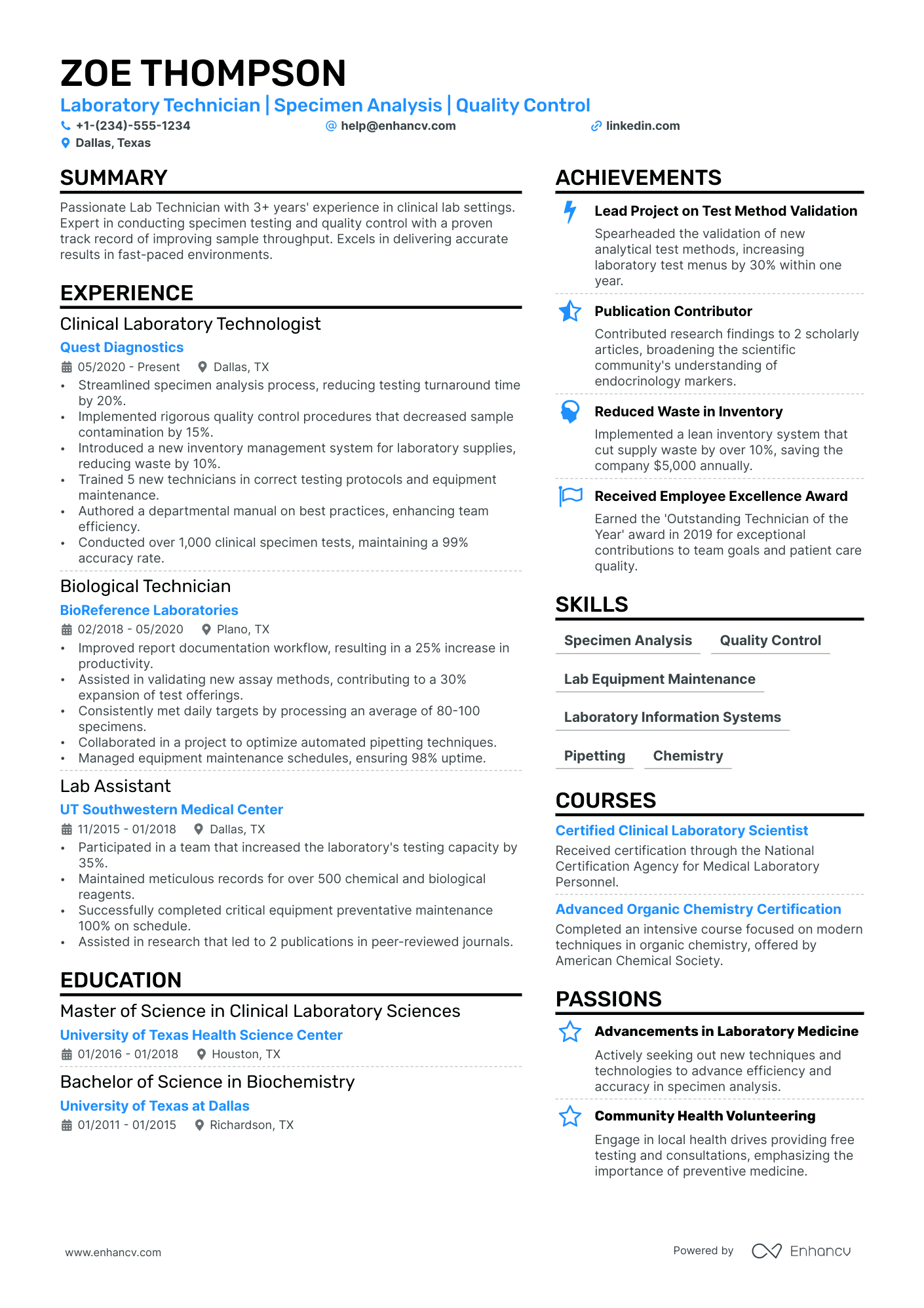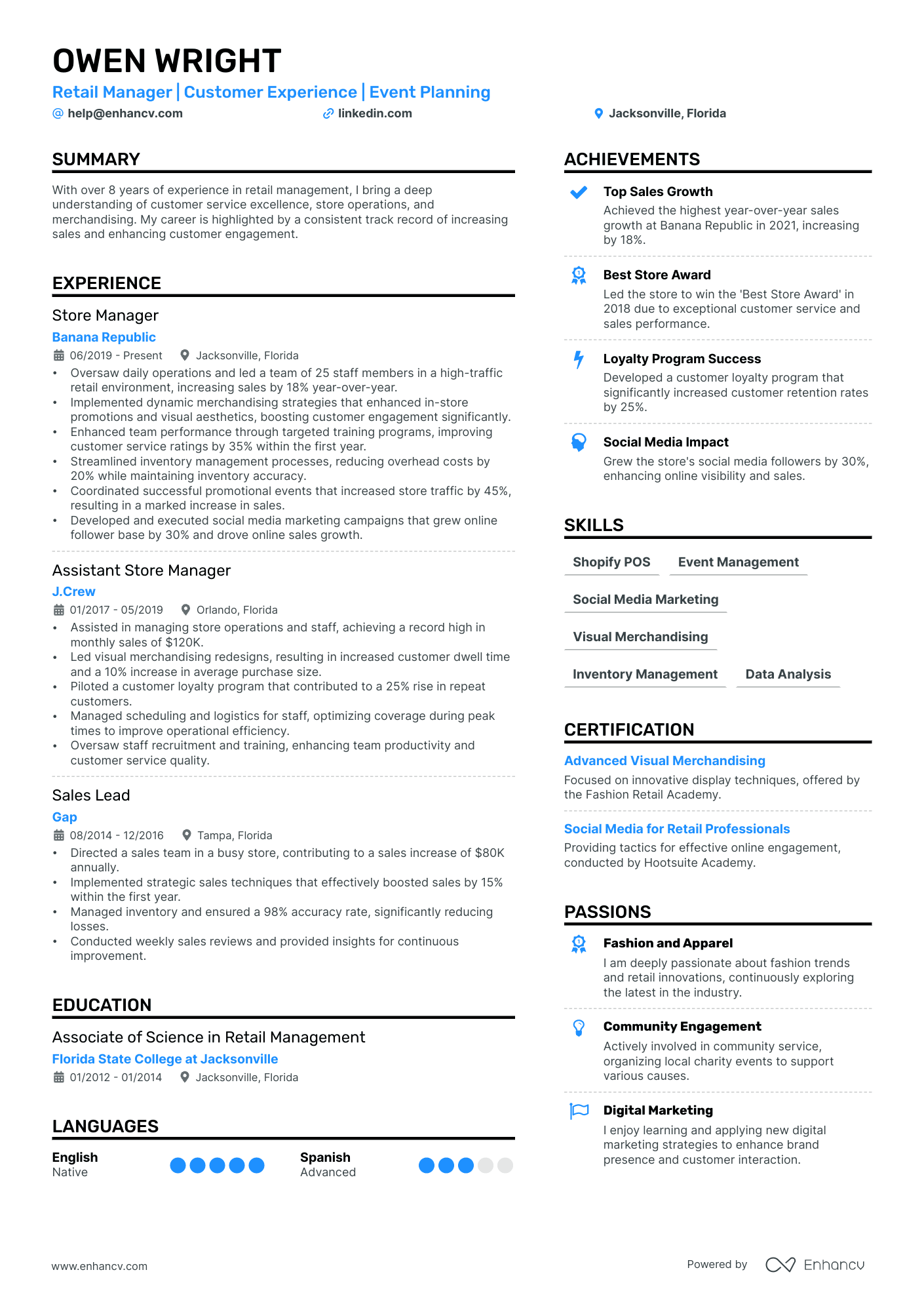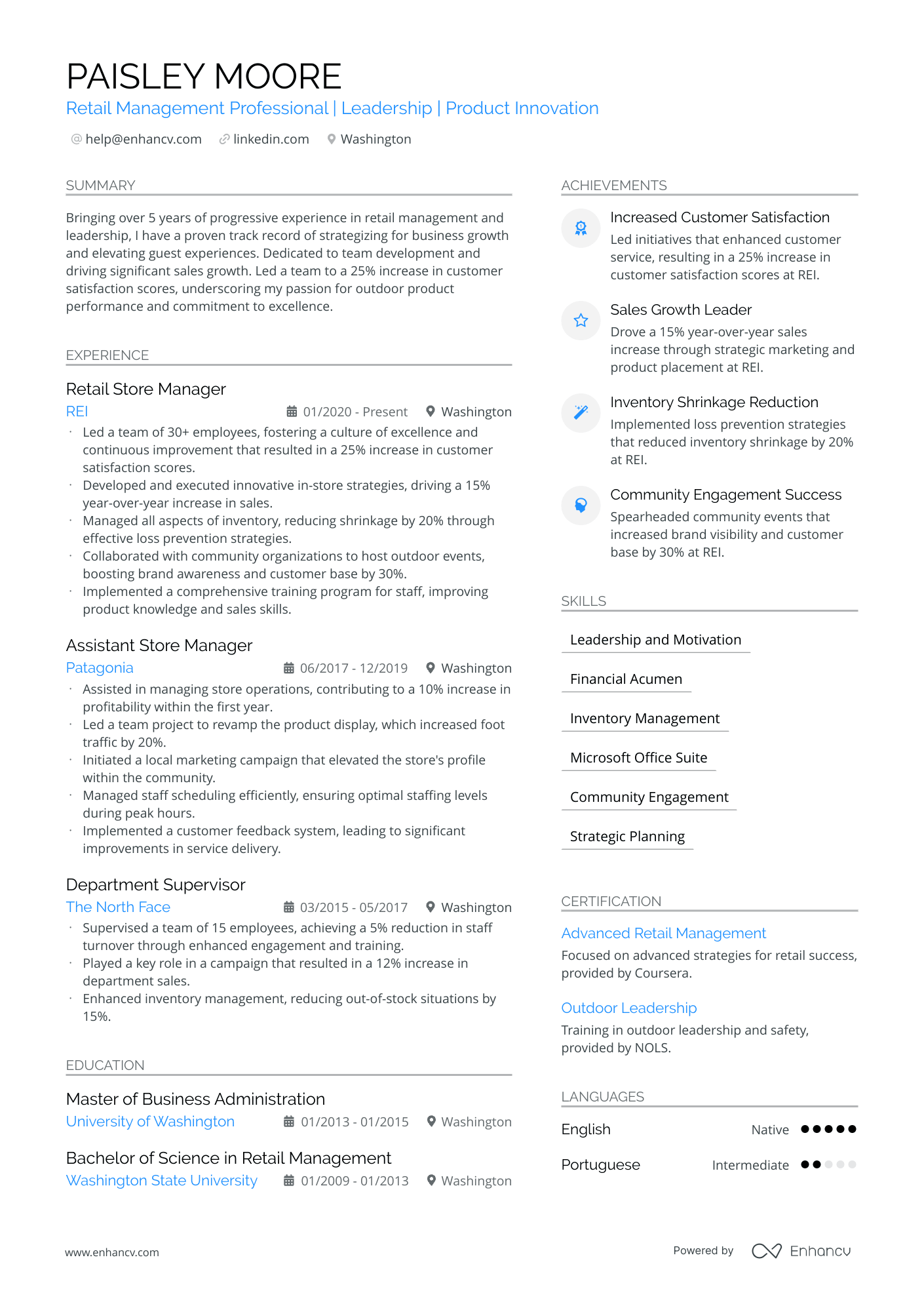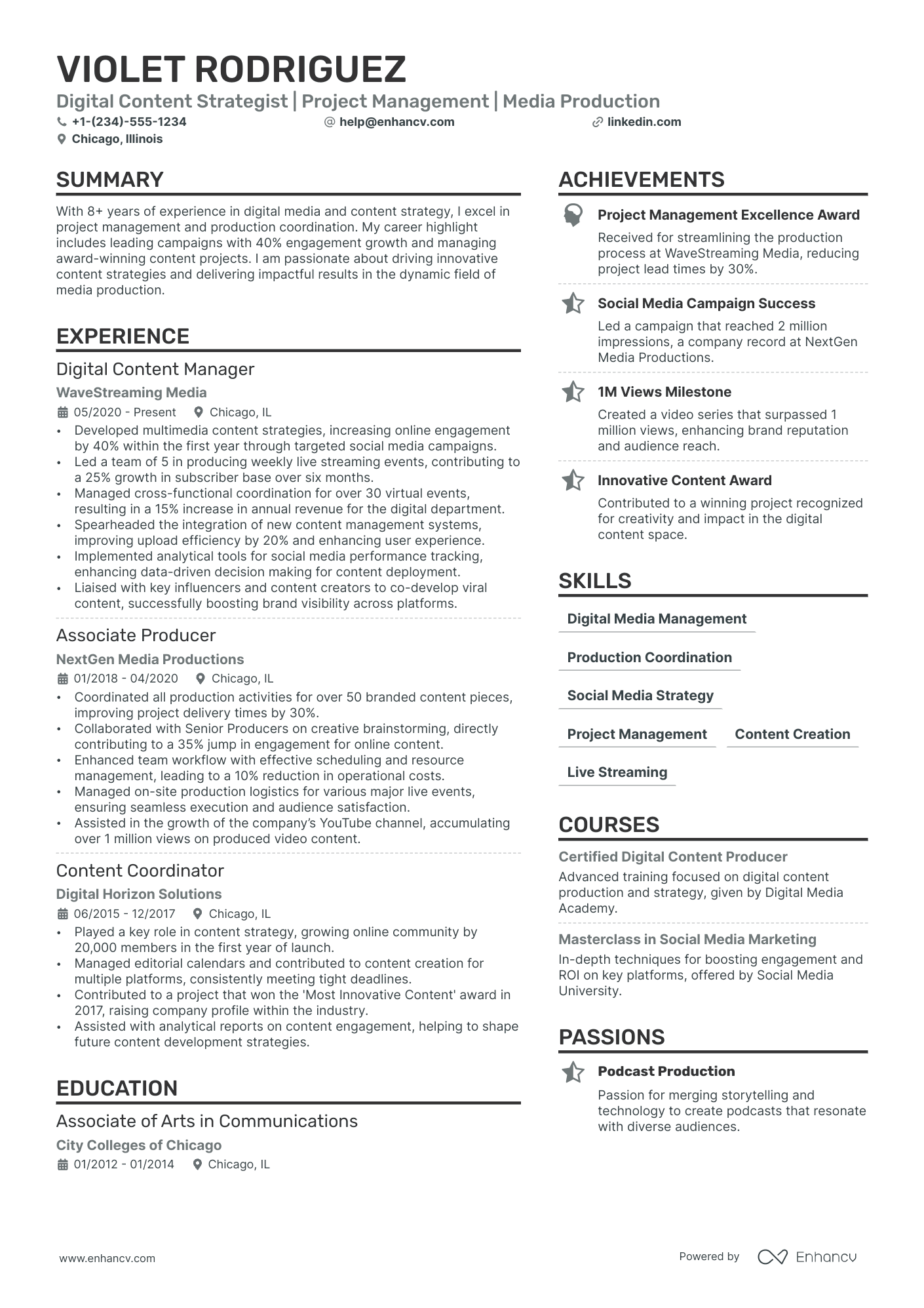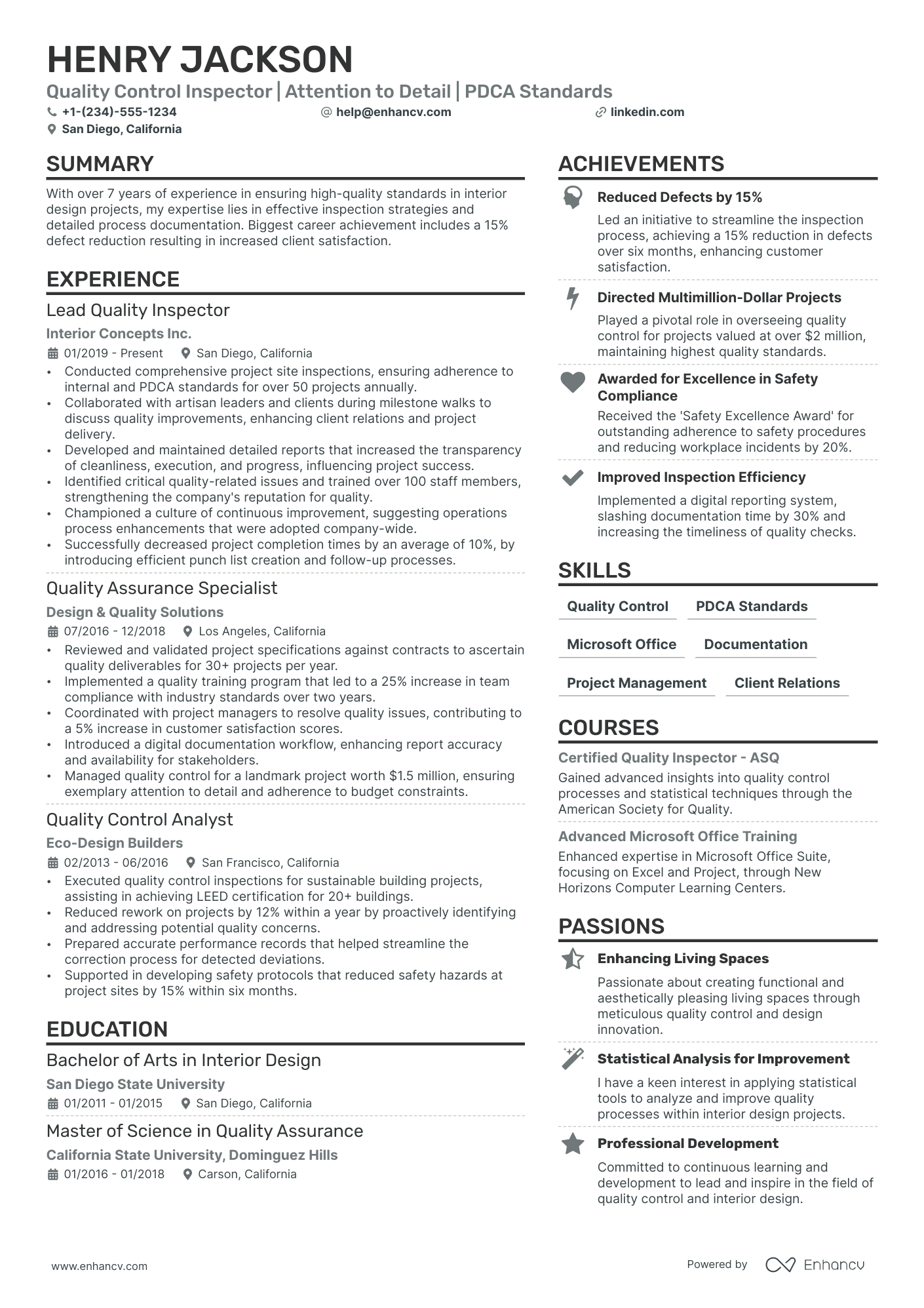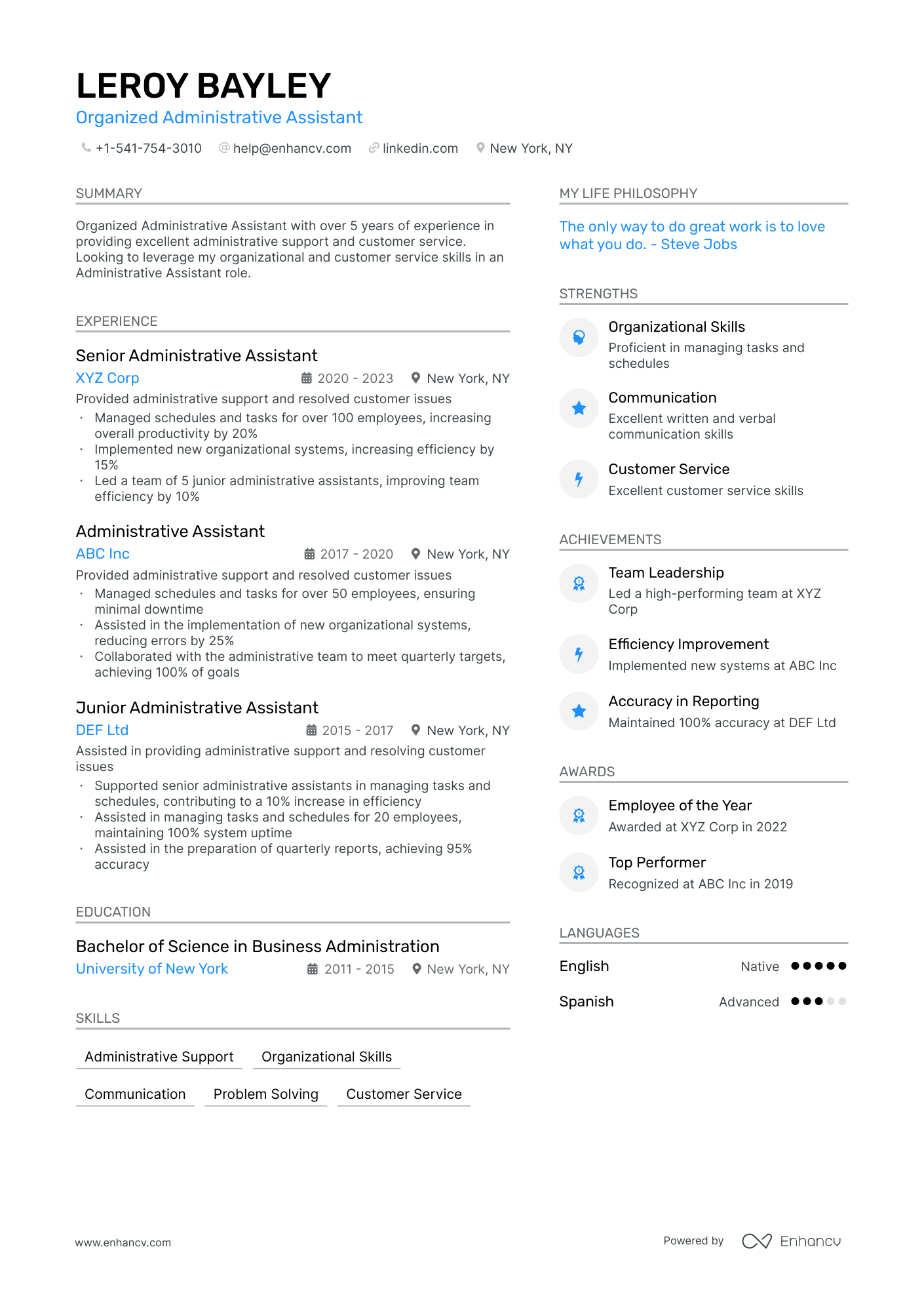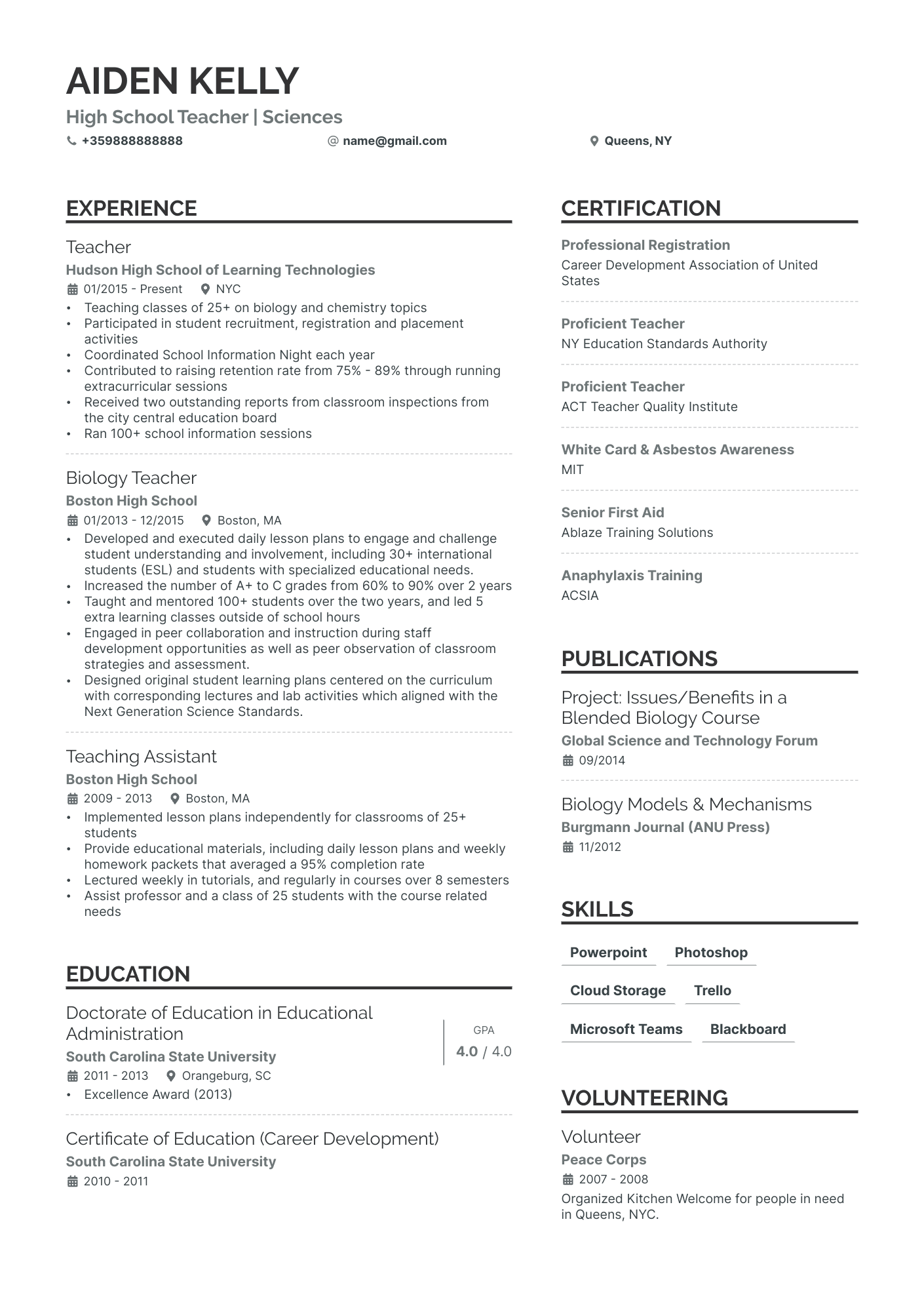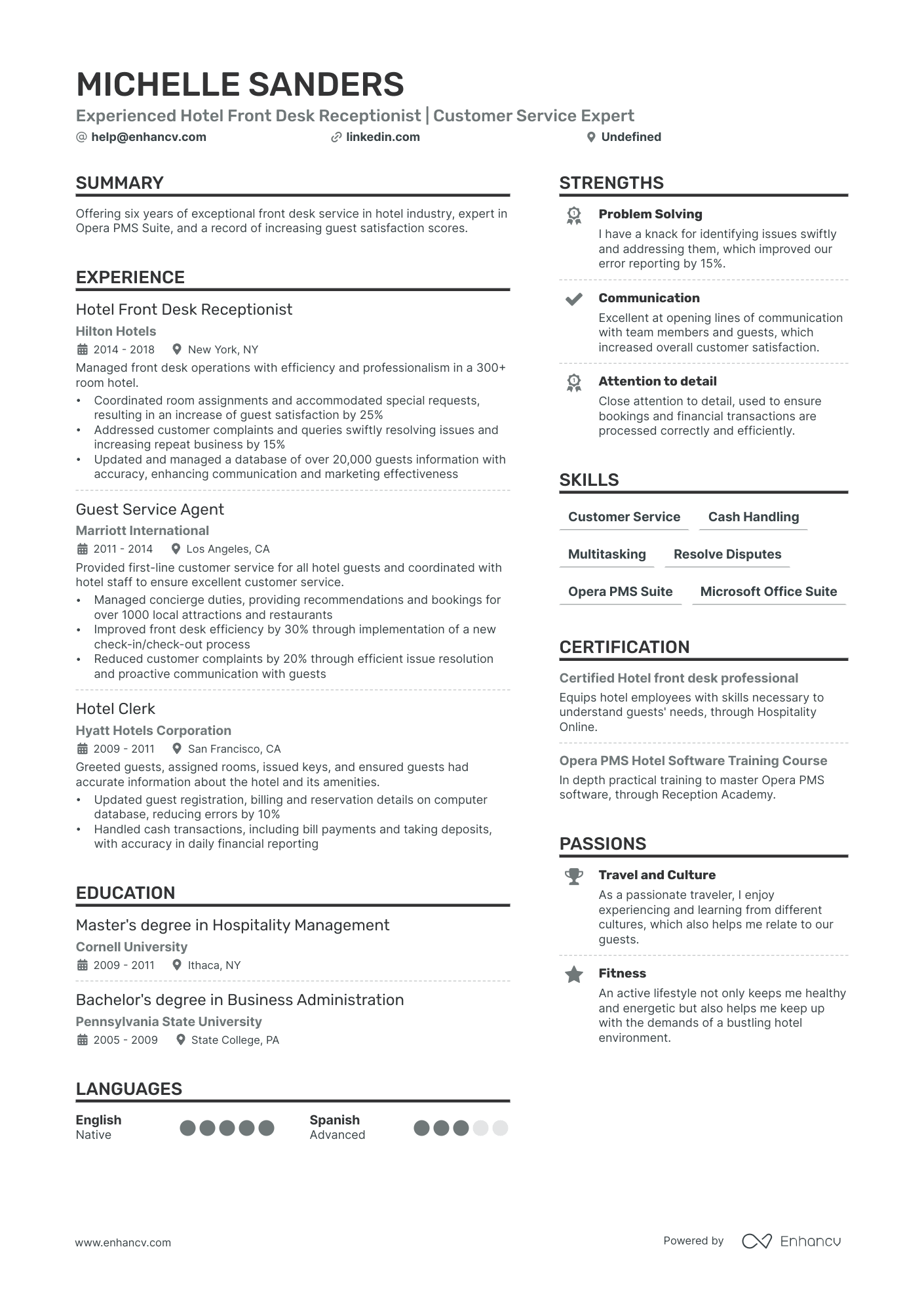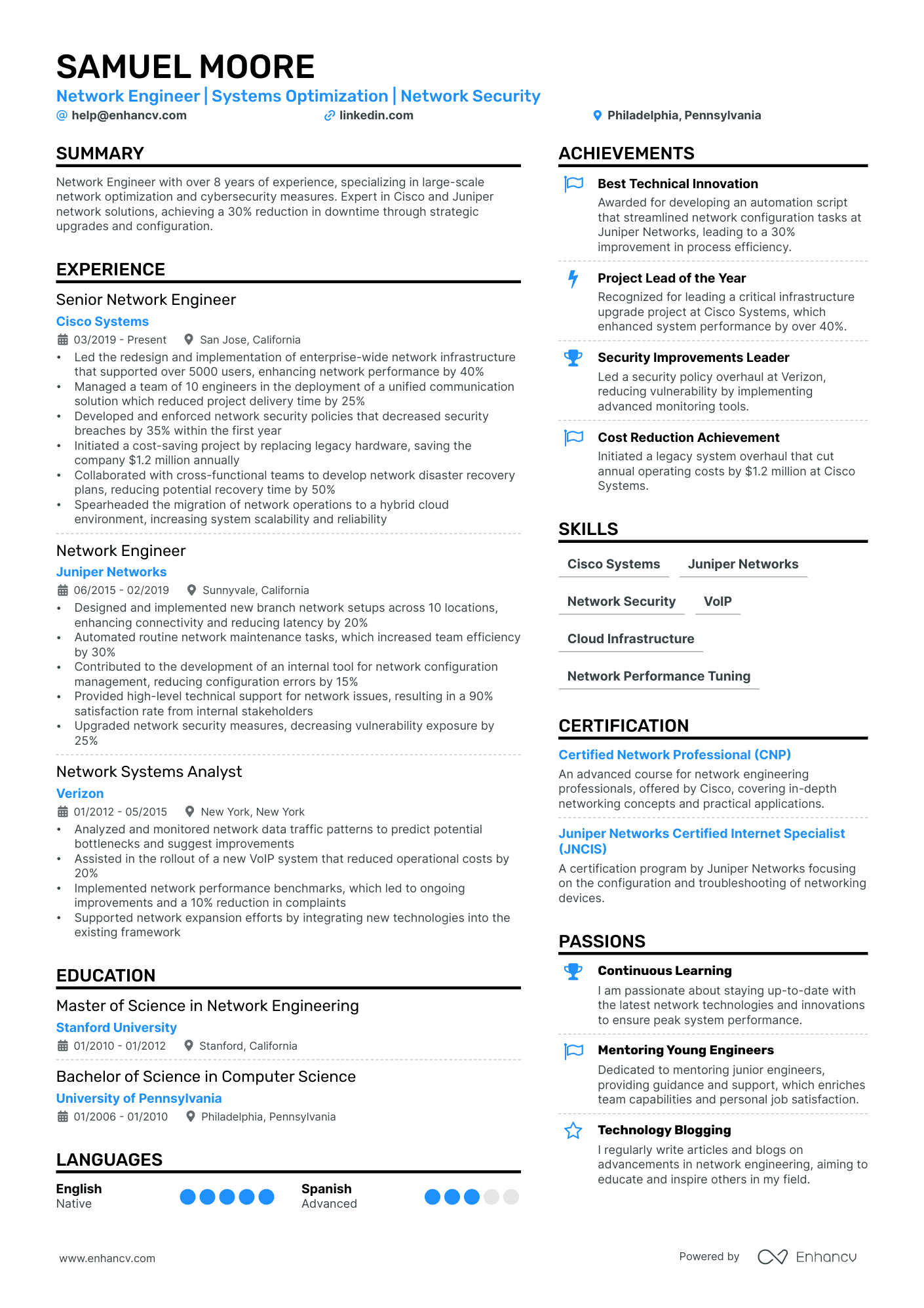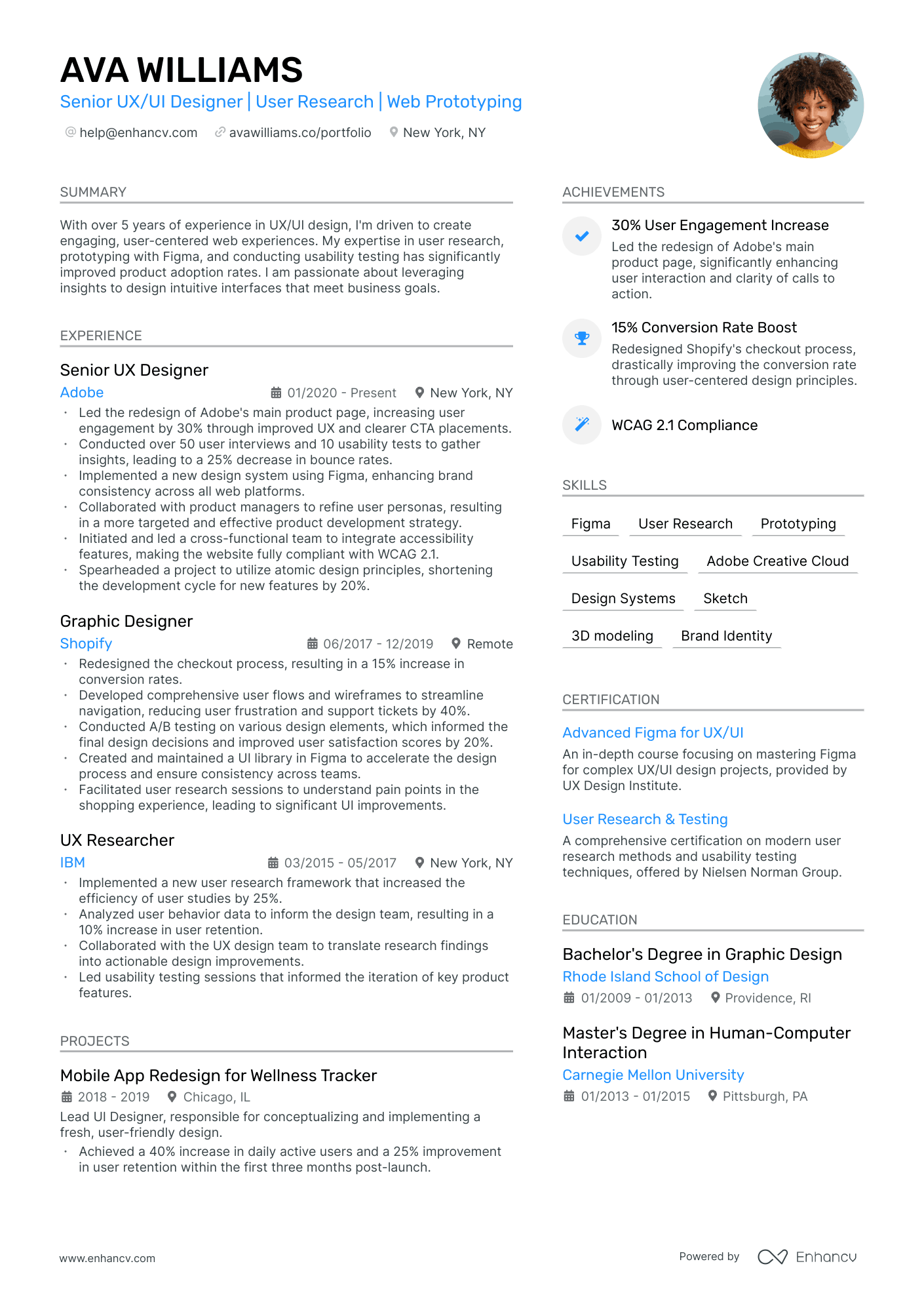Let's clear up some myths about Applicant Tracking Systems (ATS). While many people think ATS are the ultimate gatekeepers, the reality is more nuanced. Some ATS struggle with parsing resumes and are only used for database management. However, the most important part of the hiring process is still the recruiter, not the software.
The purpose of this ATS resume examples guide is to explain how much these systems actually matter for your resume and to be real and honest about the industry's pitfalls.
Here’s what this guide promises:
- Clear explanations of how ATS works
- Honest insights into when ATS matters and when it doesn’t
- Practical tips to optimize your resume for human readers
- Debunking common myths and scare tactics around the so-called ATS optimization
- Strategies to future-proof your resume against evolving technology
Before we dive in, you might want to consider some other extensive guides on resume writing:
- Why Can’t I Find a Job? The Real Reasons Why You’re Struggling to Find One
- Resume Statistics From Over 12 000 US-Based Job-Seekers
- How to Write a Resume for a Job
- What to Put on a Resume
- How to Write a Modern Resume
- How to Effectively Use Facebook and Social Media for Job Hunting
- Different Ways of Submitting a Resume
- Job Interview Tips
- Choose Your Employer
- How to Create an Impressive LinkedIn Profile
What is an applicant tracking system
An ATS is a type of software that companies use to manage job applications. It helps organize and store resumes, making it easier for recruiters to find the right candidates.
Since ATS are said to “decrease the average hiring cycle by 60%”, many companies, including over 90% of Fortune 500 organizations tend to use automated systems for recruitment. Basically, any organization that needs to manage a lot of job applications — such as those in the tech, healthcare, finance, and NGO sectors — can benefit from using an ATS. It accelerates the hiring process and automates scheduling and collaboration, particularly useful for hybrid environments.
Smaller companies and startups might never use ATS to evaluate applicants. This is why when you read a resume guide that says “optimize your resume for the ATS”, be critical of the situation and think about the type, size and industry of the firm you’re applying for. Some guides will force you to stuff your resume with keywords to the point it becomes illegible. This is not going to play well when an actual human being views your resume at a later stage.
What does an ATS really do
Applicant tracking software helps companies manage job applications efficiently, allowing recruiters to focus more on finding the right candidates.
Here’s what an ATS does (functionalities vary depending on the specific type):
- Stores and organizes resumes: The ATS keeps all job applications in one place, making it easy for recruiters to find and review candidates. It also creates and approves job opening requests, and allows HR staff to reuse job descriptions for multiple positions, which saves them time.
- Filters applications: ATS may use keywords and knockout questions to filter out unqualified applicants. When candidates apply online, they may need to answer position-related questions. The ATS can automatically reject candidates based on certain responses, such as not having the right to work (about 16% of applications). Depending on the specific software, it can also parse resumes, rank new applications, and assist recruiters in reviewing and selecting candidates.
- Automates scheduling: ATS helps coordinate interview times and manage recruiters' calendars. Once a candidate is chosen, the system sends out job offers and manages the onboarding process, allowing new hires to complete the necessary paperwork and learn about the organization.
- Enhances team collaboration: Automated database management allows recruiters and hiring managers to share notes and feedback on candidates.
- Provides candidate information: Applicant tracking systems ensure that HR staff can access applicant contact details and resume data quickly.
- Parses resumes: ATS scans and converts resume content into a text-only format for easier reading and processing. Unfortunately, this is where it can fail some candidates. The scanning technology, called optical character recognition (OCR), can struggle with non-standard resume formats, causing parsing errors, which is why it's better to choose standard templates.
- Manages compliance: ATS keeps records to ensure the hiring process complies with legal requirements.
- Supports sourcing: ATS helps recruiters search and find candidates using Boolean search techniques, similar to keyword searches on Google. This is why we recommend tailoring your resume to match the keywords in the job description. Doing so can significantly increase your chances of impressing the person reviewing your application.
PRO TIP
AI in ATS is mainly used for routine tasks like scheduling, reference checking, and recommending candidates based on keywords. This doesn't mean that more sophisticated AI technologies won’t be coming down the pipeline soon. So, to future-proof your resume, you need to keep it as organized and readable as possible.
The most common types of ATS in the United States
Considering that ATS is designed to streamline hiring processes (not to assess your resume), knowing the basic types and how they work can help with your application.
Let us put it this way:
Don’t stress about your resume being rejected because of an ATS. Understanding the type of software a company uses can give you peace of mind, knowing it's just another step in the process. Focus on using relevant keywords and keeping your formatting simple, and you’ll be well-prepared.
So, here are the three main types of applicant tracking systems and what they do for hiring managers:
- Basic ATS: These systems focus on the core functions of tracking and managing applications. Their features include resume parsing, job posting management, candidate database, and basic reporting. Breezy HR and Workable are popular solutions for small businesses and NGOs in the technology, education, and marketing industries.
- Mid-level ATS: This type provides more advanced features that enhance the recruitment process for medium to large enterprises, beyond just tracking applications. They include advanced reporting and analytics, integration with other HR tools, candidate communication tools, and collaborative hiring features. For example, ATSs like Greenhouse and Lever are popular in the tech and consulting fields because of their integration capabilities and focus on data-driven recruitment.
- Enterprise ATS: These systems are designed for large organizations with complex hiring needs. They offer comprehensive functionalities covering the entire hiring process such as advanced analytics, extensive integration capabilities, custom workflows, compliance management, onboarding tools, and talent management features. The examples include Taleo and SAP SuccessFactors which are used in a range of industries, from the automotive to the public sector.
As you can see, an ATS primarily screens your resume to extract contact information for hiring purposes. It's more important to optimize your resume for the human recruiter who will read it, rather than focusing too much on the software processing it.
We’ve tested our resumes with leading ATS software, and they pass the test. See if yours can do the same.
Is your resume good enough?
Drop your resume here or choose a file. PDF & DOCX only. Max 2MB file size.
Busting ATS myths
Many so-called professional resume writers spread misinformation about ATS without understanding how it works. If your application gets declined, it‘s almost certainly because a recruiter already filled the position by the time they got to your resume or simply chose someone else. Ignore the scare tactics of TikTokers, YouTubers, and other content creators, who sell their resume writer services.
ATS Myth #1: Systems decline applications based on keywords
Many believe that ATS systems will automatically reject your application if it doesn't contain specific keywords. The truth is, that most ATS systems as of now don't have such features. While tailoring your resume is important to highlight core skills for recruiters and future-proof against evolving AI, the primary reason for declined applications is usually that the position has already been filled or other candidates were selected.
ATS Myth #2: ATS bots аutomatically reject or rate your resume
Contrary to popular belief, there are no bots in ATS that automatically reject or rate your resume. ATS systems do parse resumes (read and break down text into sections), but this is a technical process. Some systems parse well, others are buggy, and some only attach your original resume file. The recruiter's integrity and company policy determine whether they review the parsed content or the attached resume file.
ATS Myth #3: All resumes must pass automated filters
The idea that resumes need to pass through automated filters is misleading. Parsing is a technical term meaning the ATS converts your resume into a format that can be easily read by the system. Formatting issues can affect parsing, but this doesn't mean your resume is automatically rejected. Recruiters can still see the original resume file, and it's their responsibility to check both the parsed content and the attached file.
ATS Myth #4: Specific resume formats confuse ATS parsers
There's a myth that certain fonts and colors can confuse ATS parsers. This misconception likely stems from some resume writing services that lack their own proprietary resume builder. While creative sections might not get parsed well, they are included for the recruiter's benefit. Still, keep in mind that not all ATS systems are the same, and some formatting issues can still occur.
ATS Myth #5: ATS completely automates the hiring process
Despite what some might think, ATS doesn't fully automate the hiring process. It helps with organizing and filtering resumes, but the final decision-making process is still very much in the hands of human recruiters.
Why does ATS optimization matter
ATS optimization matters because you want to make sure your resume actually reaches a human recruiter. Even if you don't know the exact ATS the company uses, tailoring your resume to be ATS-friendly is crucial. This means making a clear, well-formatted resume that can pass through the system without sacrificing the content that showcases your qualifications.
PRO TIP
It’s more important to prioritize relevance over mere optimization. Using the right keywords shows you understand the job requirements and speak the same language as the employer. This balance ensures your resume is both ATS-compatible and compelling to recruiters.
What is an ATS checker
An ATS checker is an AI-powered tool that analyzes your resume to see how well it matches the job description. By using an ATS scanner, you can get insights into how your resume might be viewed by both the ATS and human recruiters, helping you optimize it for better chances of getting noticed.
Enhancv’s resume checker grades your resume for 16 crucial things across 5 different categories including content, file type, and keywords in the most important sections of your resume. The best things about it?
- AI engine: You get content suggestions for your essential resume sections.
- ATS compatibility: The resume format is scanned for readability.
- Free of charge: That’s right. Like the best things in life.
How to format an ats-compliant resume
An ATS-compliant resume is easily scanned and interpreted by an applicant tracking system. This means that your resume should be formatted clearly. The system scans your resume the way a person would read it, typically from the upper left corner to the lower right corner, just like reading a book. In a way, it expects your document to be organized in a certain order.
Your name and contact information should be at the top, your skills at either the top or bottom, and your employment history in the middle, complete with your employer, job title, dates of employment, and a description of your role. If you use a less traditional resume format, the ATS might not be able to parse the information correctly.
ATS-friendly resume template
Here’s an example of a resume template that applicant tracking systems would parse without a problem.
[Your Name]
[Your City, State, ZIP] | [Your Phone Number] | [Your Email Address]
[LinkedIn Profile] | [Professional Website or Portfolio]
Professional summary
A concise summary highlighting your key qualifications, skills, and career goals. Typically 3-4 sentences.
Professional experience
[Most recent job title]
[Company Name], [City, State]
[Month/Year] – [Month/Year]
- Optional description.
- [Action verb] [your duty and/or accomplishment] [quantified results].
- [Action verb] [your duty and/or accomplishment] [quantified results].
- [Action verb] [your duty and/or accomplishment] [quantified results].
- [Action verb] [your duty and/or accomplishment] [quantified results].
[Previous job title]
[Company Name], [City, State]
[Month/Year] – [Month/Year]
- Optional description.
- [Action verb] [your duty and/or accomplishment] [quantified results].
- [Action verb] [your duty and/or accomplishment] [quantified results].
- [Action verb] [your duty and/or accomplishment] [quantified results].
- [Action verb] [your duty and/or accomplishment] [quantified results].
[Earlier job title]
[Company Name], [City, State]
[Month/Year] – [Month/Year]
- Optional description.
- [Action verb] [your duty and/or accomplishment] [quantified results].
- [Action verb] [your duty and/or accomplishment] [quantified results].
- [Action verb] [your duty and/or accomplishment] [quantified results].
- [Action verb] [your duty and/or accomplishment] [quantified results].
Education
[Degree Earned]
[University Name], [City, State]
[Month/Year] – [Month/Year]
- Relevant coursework: [Course Names]
- Honors and awards: [Any relevant honors or awards]
Certifications
- [Certification Name], [Issuing Organization], [Month/Year]
- [Certification Name], [Issuing Organization], [Month/Year]
Skills
- Technical skills: List relevant technical skills
- Hard skills: List role-specific practical skills
Additional sections
- Languages: List any languages spoken, if applicable.
Projects (if applicable)
[Project title]
[City, State] [Month/Year] – [Month/Year]
Description of responsibilities and achievements.
Choose the reverse chronological order
The reverse chronological resume is the most common and a favorite among recruiters for two main reasons. Firstly, it follows your natural career progression, with resume sections ordered in a predictable way. More importantly, it allows hiring managers to quickly identify your most recent job and assess how that experience aligns with the responsibilities of the position you're applying for.
The elements that recruiters expect to see on a traditional resume are listed below.
The top sections on an ATS-compliant resume
- Professional summary: Summarizes your key qualifications for the role.
- Professional experience: Shows your work history and job-related achievements.
- Skills: Highlights relevant abilities specific to the job.
- Education: Lists your academic background relevant to the role.
- Certifications: Displays any professional certifications pertinent to the job.
Create an easy-to-read resume layout
Use professional fonts like Arial, Rubik, Lato, or Volkhov, sized 10-12 pt. (This doesn’t mean that ATS won’t parse Comic Sans; it only means recruiters will hate it).
To improve the overall readability of your resume, set the margin size between 0.5 and 1 inch and provide ample space between sections. When naming the sections, use conventional labels. For example, "Skills" should be "Skills," not "What I’m Good At." ATS systems are not familiar with creative language.
Single and double-column templates, colors, and photos typically won’t affect ATS scanning. However, keep in mind that US resume standards advise against including a photo.
Be mindful of special characters
The devil is in the details. Some applicant tracking systems might not parse small things such as the date format, commas vs spaces (commas are better) between skills, or bullet points. For example, recruiter and career strategist Kristen Fife notes that one particular type of ATS will turn the text on your resume to HTML for ease of reading, which messes up the graphs, charts, and icons.
None of Enhancv’s customers who have found a job using our resume builder have reported issues with the number of columns on their job-winning resume.
Go for the right file type
It’s best to save your resume as a PDF as it preserves the formatting across various devices and most ATS systems can read them. However, there might be some that cannot, so before sending out your resume, double-check the job specifications for a preferred file format.
Remember, while it’s important to build a resume that passes ATS scanning easily, it’s even more crucial to make it readable for recruiters and employers. They will not dismiss your application just because the software couldn't process it. In fact, all the recruiters we've spoken with say they skim each resume they receive. So, to increase your chances of getting an interview call, focus on impressing the hiring manager.
See how below.
Optimizing resume sections for ATS
What matters most on your resume is the content, of course. If the language you use doesn’t match the language in the job description, your resume might not parse, or it will, but it will be ignored by the recruiter.
That’s why we put so much stress on keyword relevance and the importance of tailoring your resume to each job you’re applying for. Ideally, you should approach your document with both ATS and the recruiters in mind.
Here’s what you need to know when weaving keywords into your resume:
- Analyze the job description: Identify keywords in the job posting, particularly skills, qualifications, job titles, and specific software or tools mentioned.
- Use job title and relevant keywords in the header: Include the exact job title you are applying for in the resume header. For example, "Experienced Marketing Manager" if the job title is "Marketing Manager."
- Incorporate some keywords in the summary: Write a brief professional summary at the top of your resume that includes key terms or required soft skills from the job description. For example, "Results-driven Marketing Manager with expertise in digital marketing, SEO, and content strategy." This would reassure the recruiter that you have what it takes to do the job.
- List skills and keywords in the skills section: Create a skills section where you list hard skills relevant to the job. With our resume builder, you don’t have to worry about formatting your skills section — it’s automatically done for you.
- Integrate keywords into the work experience section: Describe your job responsibilities and achievements using action verbs or strong adjectives from the job description. To prove these are not just empty words, quantify your successes by adding tangible results. For example, "Managed a team of 10 to execute digital marketing campaigns, increasing organic traffic by 50%."
- Mention keywords in the education and certifications section: You can include relevant coursework, projects, or certifications that match the keywords. This could be done by adding a bullet point under your education details ("Completed coursework in Data Analytics, Machine Learning, and Advanced Excel”) or separately, under Certifications (“Certified Project Management Professional (PMP).
- Use synonyms and variations: To ensure your resume is picked up by ATS, use different forms of keywords (e.g., "analyzed" and "analysis"). We advise you to include both acronyms and full phrases (e.g., "SEO" and "Search Engine Optimization") because some ATS systems may not recognize the short form.
- Review and edit for a natural flow: Make sure that the inclusion of keywords does not disrupt the readability of your resume. Overstuffing will make it sound robotic and less appealing to human readers. The best way to do this is to have someone review your resume to check that it reads naturally and clearly.
By following these steps, you can successfully incorporate keywords into your resume, making it more likely to pass through ATS screenings and get noticed by recruiters.
Next, we’ll see these tips in action by tailoring a resume to a real-world job description.
Resume customization for ATS
To explore how you can create a targeted resume (one that’s strictly tailored to the job you’re applying for), let’s first take a look at a Senior Software Engineer job posting.
Job Description
The Senior Software Developer writes code that meets specifications for large and highly complex software programs and systems. This role involves developing software applications and tools, participating in software design, and implementing activities that impact important components and processes of the work of the unit, team, or projects. The developer demonstrates proficiency in most areas of the professional function and in-depth specialization in some.
Motivation
You are motivated to achieve operational targets with significant impact on team or unit results and work with limited managerial oversight at critical milestones. You are driven to develop solutions, anticipate and prevent problems, and contribute to the continuous improvement of technology processes and tools. You possess a passion for games and emerging technologies and trends and thrive on seizing opportunities promptly.
Responsibilities
- Write and review code to meet specifications for large and complex software programs and systems.
- Design, develop, and implement interactive games tailored to The Washington Post brand and audience.
- Develop and maintain software applications and tools. Participate in software design and implement improvements to existing systems.
- Develop scalable and efficient game systems that seamlessly integrate with our existing platform.
- Implement activities that impact important components and processes of the team or projects.
- Demonstrate proficiency in most professional functions and specialize in some areas.
- Anticipate and prevent problems and roadblocks before they occur.
- Develop design skills and maintain a comprehensive understanding of the organization's software applications and tools.
- Interact with internal and external peers and managers to exchange complex information related to areas of specialization.
- Receive work in the form of short- and mid-term assignments, applying independent judgment.
- Mentor less experienced team members and provide guidance, coaching, and training.
- Manage technology projects and processes within the team, sometimes directing and reviewing the work of others.
- Lead project teams in the absence of management or upper-level professionals.
Requirements
- Advanced knowledge of programming languages important to the organization, including proficiency in Javascript, HTML, and CSS.
- Strong experience in React, TypeScript, AWS
- Familiarity with performance tools like lighthouse, Node, Phaser, PixiJS, ThreeJS, TailwindCSS
- Typically requires a University Degree, certification, or equivalent experience.
- A minimum of 5 years of progressively complex related experience.
- Ability to develop solutions and communicate effectively with internal and external parties.
- Experience managing technology projects, programs, or processes.
- Ability to coach or review the work of other technology professionals.
- Advanced knowledge of the technical discipline, obtained through advanced education combined with experience.
Knowledge and problem solving
- Comprehensive understanding of the organization's current software applications and tools.
- In-depth knowledge of programming languages and proficiency in key technical areas.
- Ability to anticipate and prevent problems, demonstrating advanced problem- solving skills.
- Developing design skills and implementing improvements to existing processes and tools.
Negotiations and interactions
- Interact with internal and external peers and managers to exchange complex information.
- Occasionally influence other teams to accept technology processes or products, requiring detailed explanations or interpretations.
- Communicate with parties within and outside the department, and occasionally with external parties such as customers and vendors.
Leadership
- Provide guidance, coaching, and training to other employees within the unit.
- Lead project teams in areas of expertise and in the absence of management.
- May manage components of new technology, products, or tools.
This job ad is packed with details that the candidate could easily integrate into their resume. First, we’ll explore how a targeted work history section can look based on the information above.
ATS-compliant resume experience section
- •Designed and implemented interactive games tailored to the DevEx brand and audience, resulting in a 25% increase in user engagement.
- •Developed scalable and efficient game systems, reducing server response time by 40% using AWS and performance tools like Lighthouse.
- •Managed technology projects and processes, mentoring 5 junior developers and ensuring 100% on-time project delivery.
- •Anticipated and prevented problems, leading to a 30% reduction in software bugs and improved system reliability.
This experience section entry is both ATS and recruiters-friendly for several reasons:
- Structured format: The structured format with distinct sections for job position, workplace, location, date range, and bullet points helps ATS systems parse the information correctly and consistently.
- Concise and clear: The section is concise, using clear and straightforward language to convey the candidate's qualifications and achievements, making it easy for both ATS and human recruiters to read.
- Relevant keywords: The job description and bullet points include relevant keywords like "JavaScript," "HTML," "CSS," "React," "AWS," "performance tools," "Lighthouse," and "mentoring," which match the job posting's requirements.
- Action verbs: Each bullet point starts with strong action verbs such as "Designed," "Developed," "Managed," and "Anticipated," making the accomplishments clear and impactful.
- Quantifiable achievements: The inclusion of specific metrics (e.g., "25% increase in user engagement" and "40% reduction in server response time,") provides concrete evidence of success.
Next, we focus on another important element of an ATS resume—the skills section.
ATS-optimized resume skills
As mentioned earlier, listing your practical skills on a resume is relatively easy. Our resume builder ensures their formatting remains intact.
Below are the technical skills a software engineer should include on their resume. However, if these skills are already listed in another section, there’s no need to repeat them.
Skills and knowledge
- JavaScript
- HTML
- CSS
- React
- TypeScript
- AWS (Amazon Web Services)
- Node.js
- Phaser
- PixiJS
- ThreeJS
- TailwindCSS
- Performance tools (e.g., Lighthouse)
- Project Management
- System Integration
- Customer and vendor interaction
This skills section includes specific keywords and phrases directly from the job description, so there’s a high match rate with the job posting. Additionally, it covers a broad skill set, demonstrating the candidate's comprehensive qualifications and making the resume more likely to impress a recruiter.
Education and certifications for ATS compatibility
When building your education and certifications section, prioritize relevance and only list accomplishments and credentials that are job-relevant.
Here’s how an education and training background could look for the specific role we’re discussing.
- •Relevant coursework: Advanced Algorithms, Software Engineering, Web Development, Cloud Computing, Data Structures
Last but not least, let’s dive into building a resume summary that not only passes ATS screens with ease but also makes recruiters want to learn more about you.
How to write an ATS-friendly resume summary
Even though this section is placed at the top of your resume, we advise writing it last, after crafting all the other sections. This way, you’ll have all the information ready and will only need to summarize it.
To make your summary statement ATS-friendly, try to word your qualifications and expertise in the same way they’re presented in the job post. For the software developer role described above, a compelling summary would look like this:
So what makes it a good summary for the role?
- Comprehensive skills: The section summarizes relevant skills, experience, and capabilities in a concise manner (3-5 sentences max), clearly communicating the candidate's qualifications.
- Relevant keywords: We see key terms from the job description such as the job title, some tech tools and needed certificates.
- Quantified achievement: The candidate doesn’t fail to include a specific, measurable accomplishment ("increasing user engagement by 25%"), which demonstrates proven success and effectiveness.
- Professional tone: The choice of action verbs and adjectives creates a compelling and professional narrative without using the first-person perspective which can sometimes be perceived as arrogant by human readers.
PRO TIP
To optimize resume space, avoid repeating keywords. Say you’re AWS-certified. List this in a dedicated certifications section along with other credentials, or include it in your header or summary as a stand-alone achievement. Just don’t write it twice.
Rely on our tips to build a clear and ATS-friendly resume, but remember, the ultimate goal is to demonstrate to the hiring team that you have thoroughly studied the job description and can effectively contribute to the organization.
Optimize your resume summary and objective for ATS
Drop your resume here or choose a file.
PDF & DOCX only. Max 2MB file size.
20 ATS resume samples
Here are some ready-made resumes with proven ATS success rates that you can use and adapt to your own needs. These resumes are designed for industries where applicant tracking software is commonly used.
IT Specialist Resume Example
Network Administrator Resume Example
Registered Nurse Resume Example
Lab Technician Resume Example
Financial Analyst Resume Example
Accountant Resume Example
Sales Associate Resume Example
Store Manager Resume Example
Production Coordinator Resume Example
Quality Control Inspector Resume Example
Administrative Assistant Resume Example
Policy Analyst Resume Example
Teacher Resume Example
Academic Advisor Resume Example
Hotel Operations Manager Resume Example
Front-Desk Receptionist Resume Example
Network Engineer Resume Example
Customer Service Resume Example
Marketing Manager Resume Example
Graphic Designer Resume Example
Key takeaways
The purpose of this ATS resume examples guide is to explain how much ATS actually matters for your resume and to address common industry myths honestly.
Here are the main takeaways:
- How ATS works: Above anything else, ATS helps companies manage job applications efficiently. It stores, organizes, filters, and parses resumes, but the final hiring decision is made by human recruiters.
- When ATS matters: These types of software are crucial for large companies that receive high volumes of applications. Smaller companies and startups might not use ATS, so optimizing your resume for human readers is equally important, if not more so.
- Tips for resume ATS optimization: Focus on a clear and simple format to ensure readability by both ATS and recruiters. Make sure you integrate keywords from the job description naturally within your resume.
- Debunking common myths: ATS don't automatically reject resumes solely based on keywords. Most ATS don't rate or decline applications; they help manage and organize them. Formatting issues can affect parsing, but ATS does not fully automate the hiring process.
- Future-proofing your resume: Keep your resume organized and readable to accommodate evolving ATS technologies. While you should use relevant keywords and ensure your resume format is ATS-friendly, always prioritize readability for human reviewers.