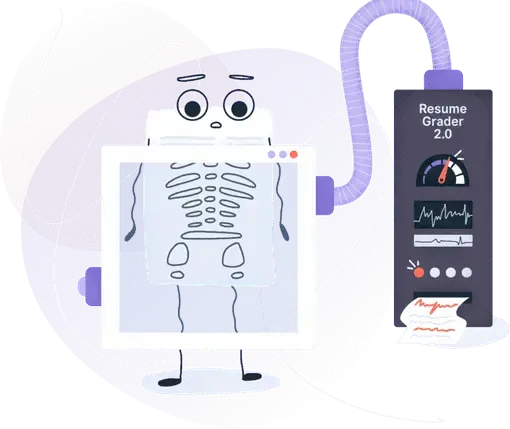Top Office Skills You Can Have in 2025
Here are the top ways to show your Office skills on your resume. Find out relevant Office keywords and phrases and build your resume today.

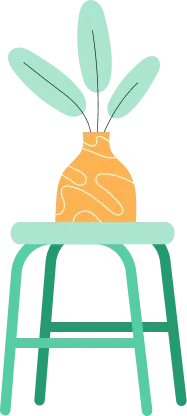
Is your resume ATS-friendly?
Drop your resume here or upload a file to find out if the skills in your resume are readable by an ATS.
The combination of increased digitalization and unexpected events has without a doubt increased the need for top performers.
Every employer out there wants you to be a confident communicator, spreadsheet creator, and presentation master.
But what does this mean?
Well, it means that you need to show your proficient Microsoft Office skills above all else.
In fact, highlighting your best MS Office knowledge on your resume is in many cases a prerequisite for getting that interview invitation.
But don’t just say “I’m a proficient MS Office user”. And trust us, plainly listing “MS Office” in the skill section of your resume won’t do you any good either.
In fact, there are more than 40 (yeah, you read that right) different skills related to Microsoft Office.
So make sure you choose only the ones that fit well with the job you’re applying for.
In this article, you’ll learn:
- What most employers expect you to have in terms of office knowledge
- What the top Microsoft Office skills are
- Some soft skills related to Microsoft Office
- How to present your most valuable Microsoft Office skills in a remarkable way
- Where to include Microsoft Office in your resume
… and more. Read along!
List of office skills
Most of the time, employers will have listed the skills they want you to have in the job advert.
Other times, however, you will have to read between the lines and try to find out what skills you’ll need to do your job well.
Let’s now look at some of the top Microsoft Office skills to list on your resume. And remember: choose only the ones that suit your application!
Best office skills for 2022
- MS Excel
- MS Word
- MS Access
- MS PowerPoint
- Written Communication
- Organizational Skills
Ms office top skills by software
Top MS Excel skills
Microsoft Excel skills are essential for several reasons – they let you manage large datasets by using functions, automate tasks, create dynamic reports, and most importantly – handle sophisticated data in a relatively simple way.
Some of the top MS Excel skills wanted by recruiters on your resume include:
- Cell formatting
- Using basic formulas such as SUM, IF, SUMIF, AVERAGE, VLOOKUP
- Chart creation
- Sorting data
- Conditional formatting
- Pivot tables
- Power view
- Data validation
- Power pivot
But what’s the best place to mention Excel skills on your resume?
Well, according to experts, when it comes to MS Excel, the best thing to do is link part of your experience section to some of your skills. For example:
Created a color-coding conditional formatting system to assist team members in finding the right kind of information in large MS Excel spreadsheets.
Check out this article for more examples on listing MS Excel skills on your resume.
Top MS Word skills
Although MS Word might seem like the most intuitive app of the whole Microsoft Office team, there are some advanced skills recruiters expect you to have besides the well-known typing and editing.
Maybe the position you’re applying for requires a great deal of written communication, or maybe the hiring manager believes that basic MS Word skills are just not enough.
Here are some examples of Word skills for your resume that will guarantee you success:
- Creating interactive dynamic forms
- Text formatting incl. Word art
- Inserting static images and bookmarks
- Creating and formatting tables
- Inserting headers and formatting page layout
- Creating content pages
- Running grammar checks
And when it comes to showing off your proficiency in Microsoft Word, the list of options is quite long. If possible, mention how your Word skills have helped you secure some of your top achievements.
For instance:
Awarded #1 place in the “My Reasons to Choose Planet Earth” competition for showing how advanced MS Word functions can help decrease landfill waste
Read this: How to feature Microsoft Word Skills on your resume.
Top ms access skills
If your work is related to reporting, analysis, or even software development, you’re probably familiar with MS Access. And if that’s the case, make sure your resume shows it.
MS Access skills are important to recruiters because they show your ability to manage extremely large databases or build apps, to name just a couple.
They also point to the fact that you can handle complicated tasks that even Excel can’t help you resolve.
Some MS Access skills worth mentioning in your resume include (but are not limited to):
- Creating and updating databases
- VBA programming
- Creating extensive reports
- Data entry control
- Task automation
- Task scheduling
- Exporting to Word and other MS Office apps
The experience section of your resume is probably the best place to showcase your MS Access skills. Here’s an example from one of our users:
Used MS Access to update and merge over 1000 Excel spreadsheets, which resulted in lower loading time and improved the dev team’s efficiency.
Click here for more tips on how to include your valuable Access skills in your resume.
Top ms project skills
Although MS Project might be overlooked by some, it actually provides a scheduling base that recruiters value for two reasons – it allows you to set a baseline and track both schedule and costs.
Ultimately, being a proficient MS Project user means you’ll be able to keep projects on track and avoid issues and delays.
Here are the most important MS Project skills worth mentioning on your resume:
- Setting dependencies
- Identifying critical path
- Scheduling
- Filtering (auto or custom)
- Resource leveling
The best place to list MS Project skills on your resume is the experience section. Here’s one example:
Managed a large 500+ tasks project and achieved a 0% delay by strictly monitoring the critical path using MS Project.
Check out this article for some additional insights on how to add your MS Project skills to your resume.
Top MS PowerPoint skills
What’s common for all job seekers regardless of their industry? The fact that they are expected to have at least basic MS PowerPoint skills!
PowerPoint is often used as a visual tool in communication, modeling, planning, training, and many more.
Some nice-to-have PowerPoint skills for your resume include:
- Creating custom master slides
- Adding speaker notes
- Using animations
- Creating engaging and interactive presentations
- Embedding links
- Inserting videos
- Making timelines
If the given job advert requires you to be a proven PowerPoint master, you can include a word or two about this as part of your header. For example:
Communications Specialist & PowerPoint Guru
Check this article for more tips on perfecting your resume header. \
Top ms outlook skills
With written communication becoming ever more important, the need for proficient MS Outlook users rises greatly. That’s why showcasing your relevant skills might prove to be a good idea!
Consider mentioning some of the following MS Outlook skills:
- Organizing calendars
- Sending out invites
- Cc and Bcc
- Filing and flagging e-mails
- Sorting and adding labels
- Assigning tasks
- Setting up automatic filters
You can link some of your previous work-related tasks to your superb MS Outlook skills. For example:
Managed the company’s shared calendar to minimize meeting clashes by 90%.
or:
Sent out personalized invites to up to 1000 attendees by using mail merge.
Soft ms office skills
And while most people might think that MS Office is all about hard skills such as typing, adding formulas, or formatting pages, experts advise not to forget about softer skills.
These include perfecting written communication and staying organized above all else.
Let’s dive a bit deeper and see how soft office skills can be added to your resume.
Written communication
The past few years have once again highlighted the power of technology and remote work. However, this has increased all types of written communication, incl. chat messages, emails, and even written speeches sent out to event attendees.
And as Dave Chappelle once said, “Modern problems require modern solutions”. This is why you need to emphasize your written communication skills on your resume, even if you choose not to link them to MS Office apps such as Skype or MS Teams.
Some relevant communication skills include:
- Concise language
- Clarity
- Quick follow-up
- Politeness
- Positive attitude
- Conflict resolution
For expert advice on how to list these and other interpersonal skills, make sure to read this article.
Organizational skills
After you’ve shown that you’re a strong communicator, it’s time to focus on your organizational skills. They will point the hiring manager to the fact that you’re reliable, able to manage your time well, and a great team player.
Here are some of the most valuable organizational skills related to MS Office:
- Time-management
- Delegation of tasks
- Planning
- Attention to detail
- Conflict management
How to list ms office skills on your resume
Make sure the skills you list are relevant to the position.
Listing skills that are not relevant to the position only takes up valuable space that could be used to complement your experience and qualifications instead.
If you’re applying for a position in design, for example, there’s no point in listing your over-the-top MS Excel skills in detail.
Rather, focus on PowerPoint, Outlook, even Word, and soft office skills! You can mention your excellent presentation and design skills, your ability to multitask and to communicate in a clear and effective manner.
Provide concrete examples with numbers
Numbers are always a good idea – they show the quantitative results of your expertise and offer a more precise view of your accomplishments.
For instance, you could mention the number of presentations you’ve given or the percentage decrease in costs that have resulted from your Excel skills.
Be specific for more technically complicated skills
Although MS Office skills are required for many industries, don’t make the recruiter’s experience with the Office suite for granted.
Getting into as much detail as possible is needed when it comes to technical skills. Apps like Excel, Access, and Project might not be the hiring manager’s go-to’s which is why you need to elaborate on skills related to them.
For example, instead of the plain “VBA”, choose “VBA programming”, “Visual Basic for Applications”, or even “used VBA to automate team tasks which resulted in 47% increase in work efficiency”. It all depends on the emphasis you wish to put on the given skill.
Be specific.
Sounding vague in your resume is something you should avoid by all means. It might make the recruiter think that you’re not qualified enough or worse – that you’re making skills up.
So be specific!
Provide numbers, and years of experience, and mention certain skills that show exactly how familiar you are with the MS Office suite.
\
Where to include ms office skills on your resume
MS Office skills in the header
If the position allows it, you can include your most valuable MS Office skill in your resume header. For example:
Financial Analyst / Full-time VLOOKUP lover
A dedicated skill section on a resume
The skill section is probably the most obvious place where you can list most or all of your MS Office skills.
But what’s not so obvious about it is the fact that some hiring managers use applicant tracking systems (known as ATS) to screen resumes for keywords. So make sure to add all the skills from the requirements section of the job advert here.
Skill-focused resume summary
The resume summary is your chance to guide the reader through your accomplishments in a quick and hassle-free way. If you can link some of your achievements to specific MS Office skills, then do it!
Example: **An experienced marketing specialist proficient in negotiation and story-telling. Led numerous strategic workshops on creating memorable PowerPoint presentations in formal and informal settings. **
Experience/accomplishments section
Linking your MS Office skills to certain moments of your work experience is a great way to highlight these skills even more.
Maybe you can talk about using advanced Excel formulas in business planning, or even share the story of optimizing your team’s workload by introducing them to Outlook’s mass-mailing option? You decide! \
How to match your ms office skills to the job
Job position research tips
Matching your skills to the job might seem challenging at first. But don’t worry – we’ve got you covered!
First and foremost, we advise you to tailor your resume to the different positions you apply for. This is the best way to show you’re serious about the job, which makes a great first impression.
Secondly, make sure to research the job position – read the job description, check the company profile on LinkedIn and other social media, go through the company website, find employee reviews, etc.
In this way, you’ll know what traits and qualifications this exact employer values most. And then you’ll be able to match your skills accordingly.
Make one that's truly you.