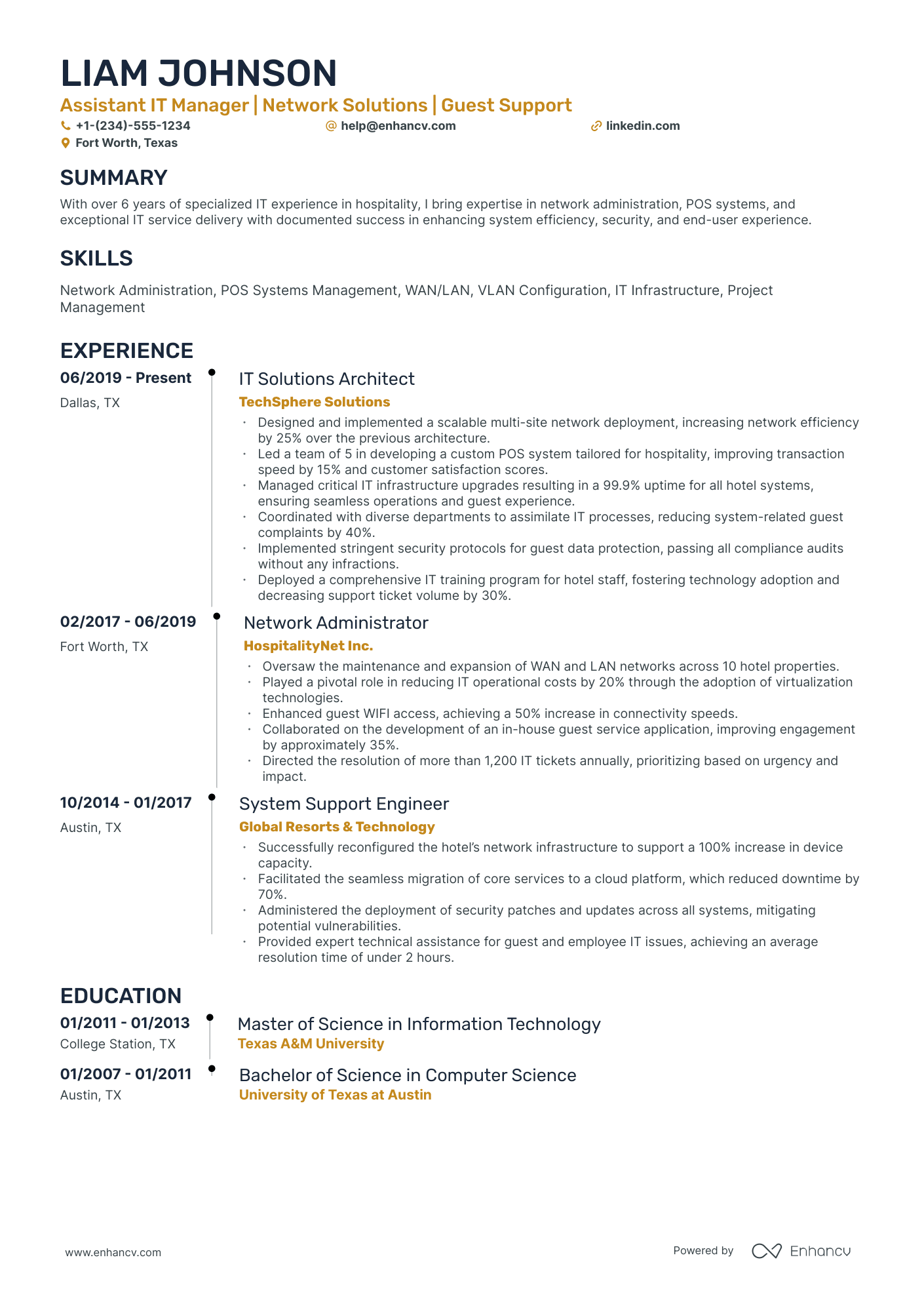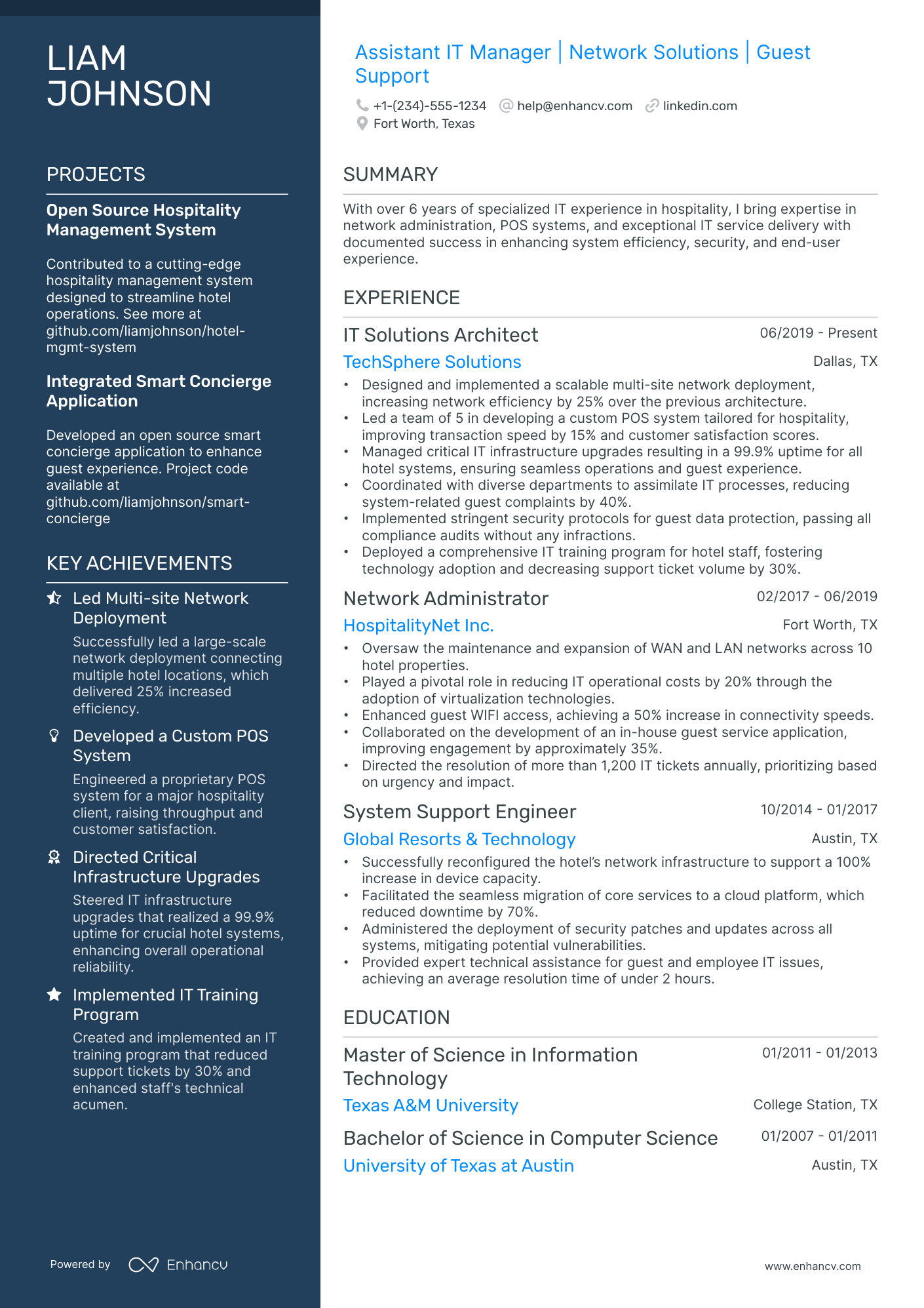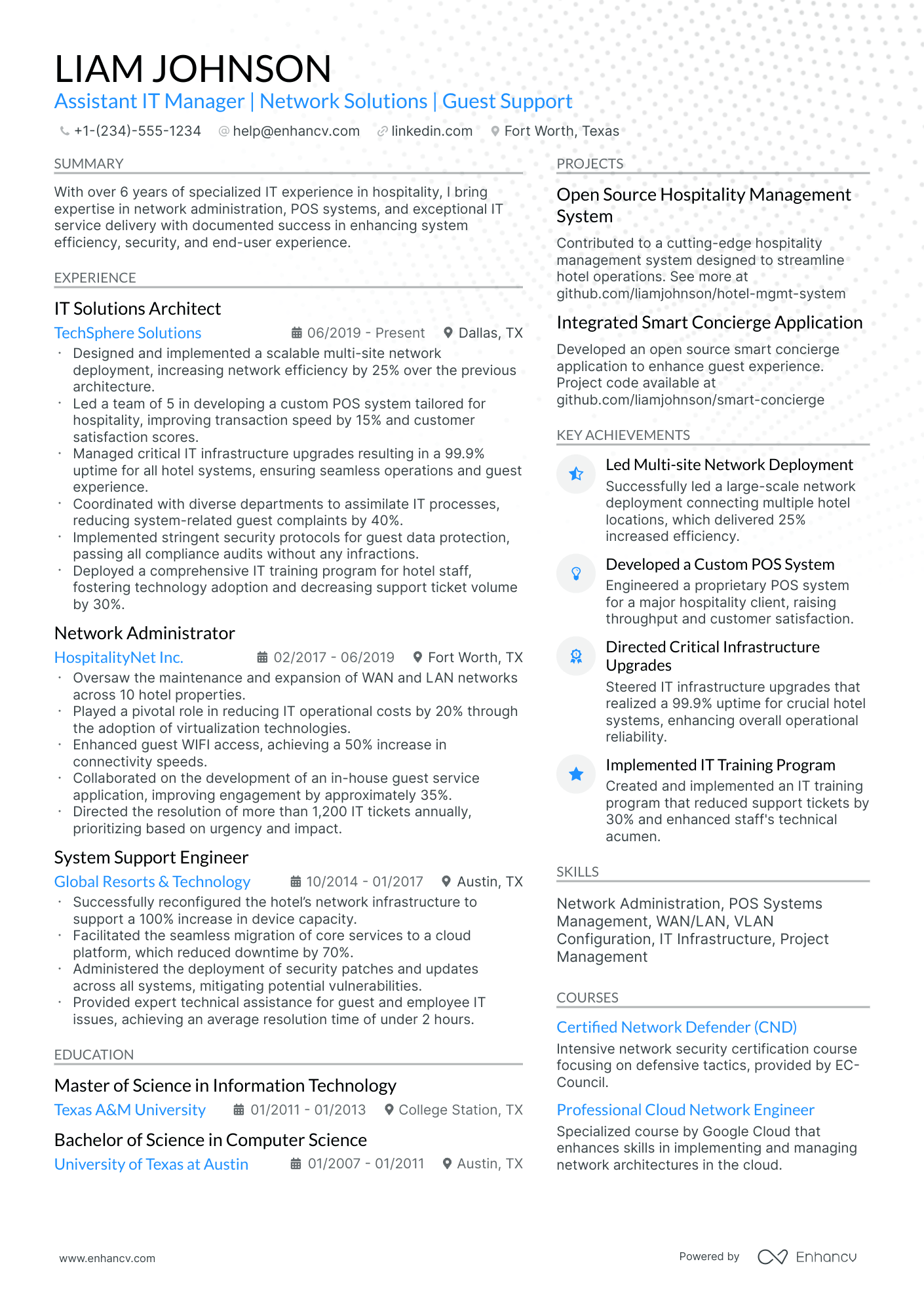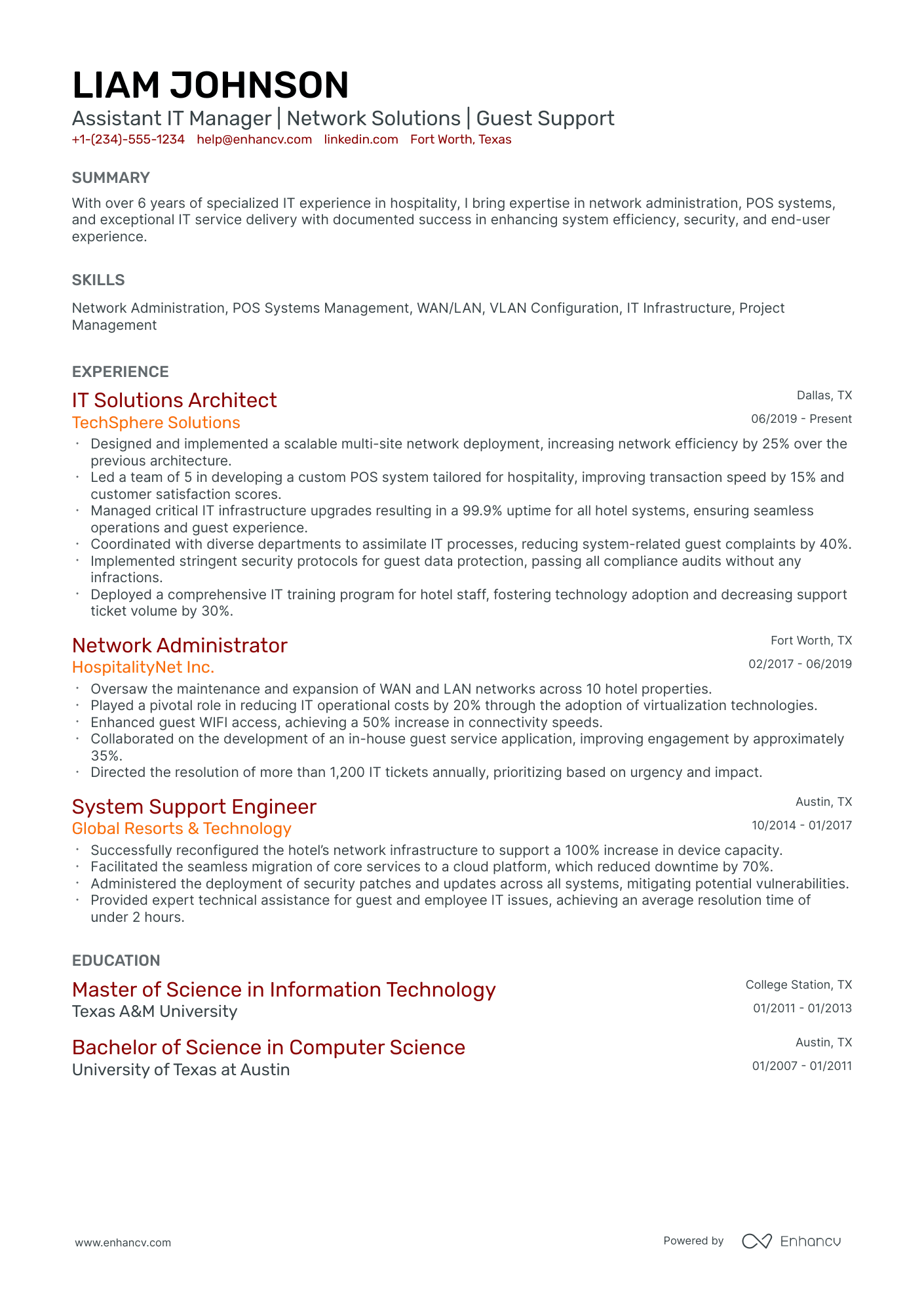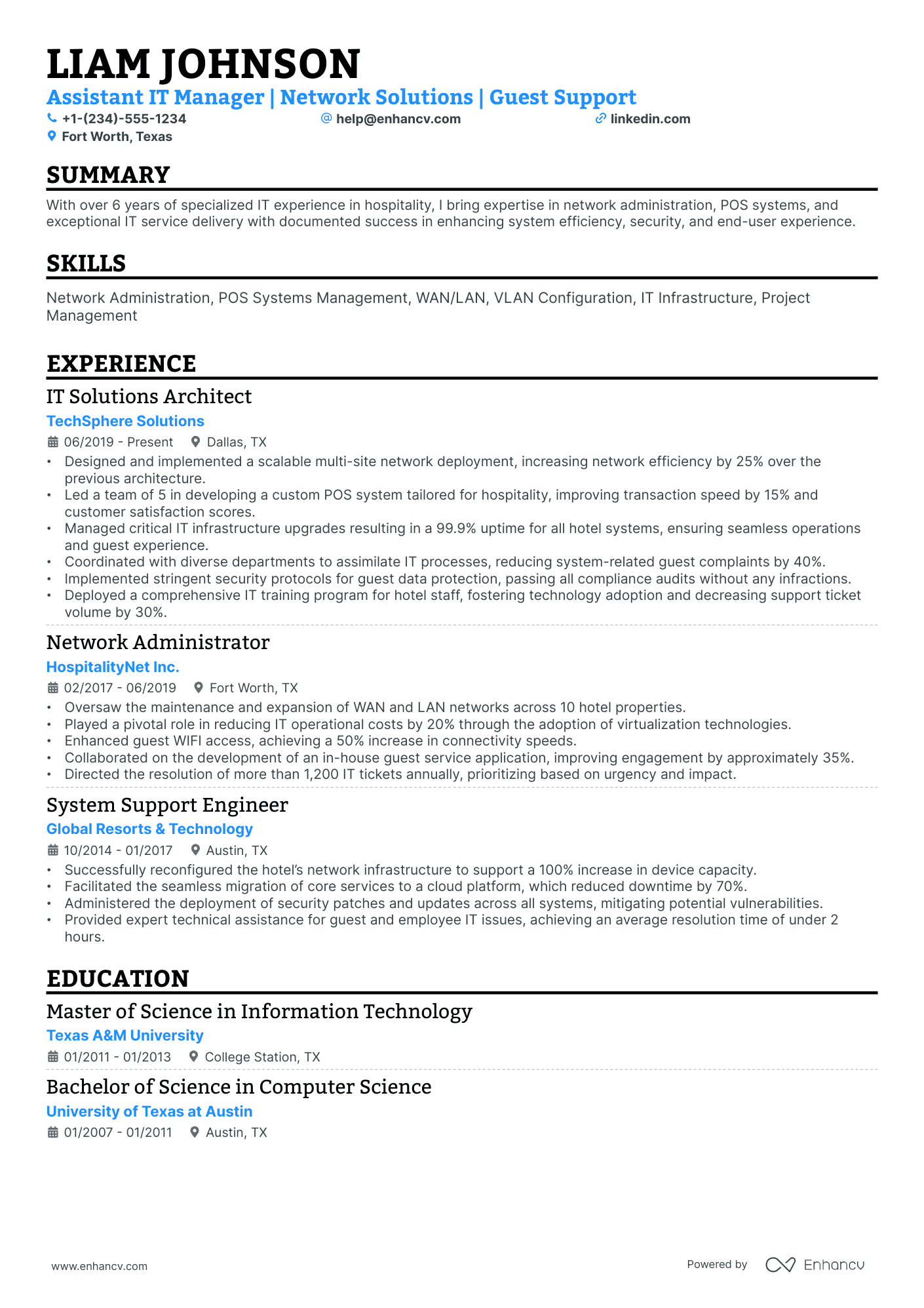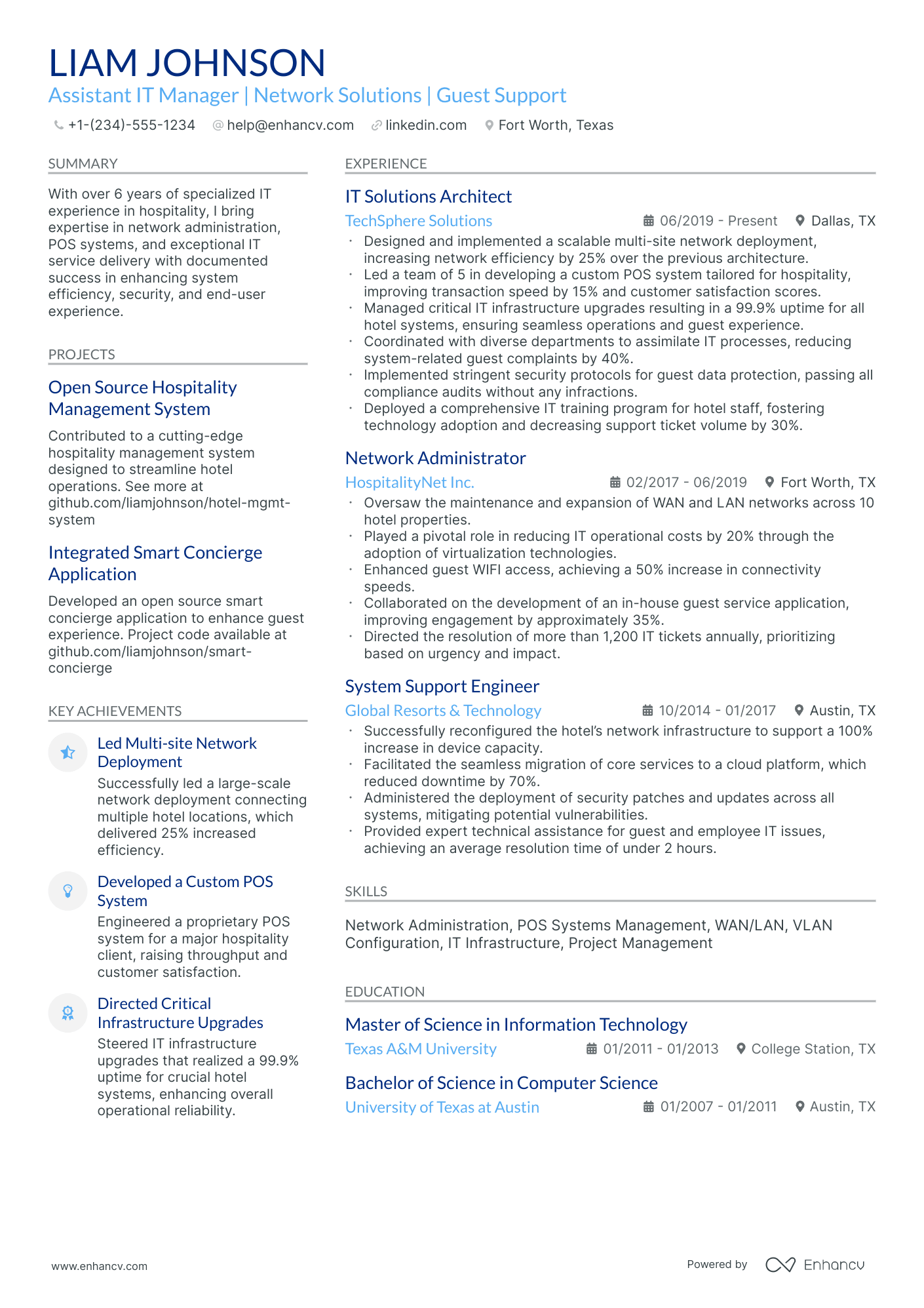As an assistant IT manager, articulating your cross-functional team management and complex project execution skills can be a considerable resume challenge. Our guide will provide you with targeted advice to effectively highlight your leadership abilities and technical expertise, ensuring your resume stands out to recruiters.
- Apply best practices from professional resumes to spotlight your application;
- Quantify your professional experience with achievements, career highlights, projects, and more;
- Write an eye-catching assistant IT manager resume top one-third with your header, summary/objective, and skills section;
- Fill in the gaps of your experience with extracurricular, education, and more vital resume sections.
We've selected, especially for you, some of our most relevant assistant IT manager resume guides. Getting you from thinking about your next career move to landing your dream job.
- QA Analyst Resume Example
- Cloud Network Engineer Resume Example
- Aws Network Engineer Resume Example
- Application Engineer Resume Example
- Development Manager Resume Example
- Computer Technician Resume Example
- Desktop Support Resume Example
- IT Infrastructure Manager Resume Example
- QA Automation Resume Example
- Sophomore Engineering Resume Example
Professional assistant IT manager resume format advice
Achieving the most suitable resume format can at times seem like a daunting task at hand.
Which elements are most important to recruiters?
In which format should you submit your resume?
How should you list your experience?
Unless specified otherwise, here's how to achieve a professional look and feel for your resume.
- Present your experience following the reverse-chronological resume format . It showcases your most recent jobs first and can help recruiters attain a quick glance at how your career has progressed.
- The header is the must-have element for your resume. Apart from your contact details, you could also include your portfolio and a headline, that reflects on your current role or a distinguishable achievement.
- Select relevant information to the role, that should encompass no more than two pages of your resume.
- Download your resume in PDF to ensure that its formatting stays intact.
Customize your resume for the market – a Canadian format, for example, might vary in structure.
Upload & Check Your Resume
Drop your resume here or choose a file. PDF & DOCX only. Max 2MB file size.
PRO TIP
List all your relevant higher education degrees within your resume in reverse chronological order (starting with the latest). There are cases when your PhD in a particular field could help you stand apart from other candidates.
The key to your assistant IT manager job-winning resume - present your expertise with these sections:
- A header to make your resume more scannable
- Snapshot of who you are as a professional with your resume soft skills, achievements, and summary or objective
- Job advert keywords in the skills section of your resume
- Resume experience quantifying your past job successes with metrics
- A relevant education, certification, and technical sills section to provide background to your technological/software capabilities
What recruiters want to see on your resume:
- Proven experience in managing IT projects, including successful deployments of IT systems or infrastructure upgrades.
- Strong technical background in IT support, network administration, and systems integration with certifications like CompTIA, Microsoft Certified, or Cisco Certified.
- Demonstrated ability to lead and mentor IT support teams towards achieving operational excellence and maintaining high service standards.
- Experience in developing and managing IT budgets, negotiating with vendors, and ensuring cost-effective procurement of IT resources.
- Expertise in IT security practices, including implementing cybersecurity measures and data privacy protocols to protect organizational data.
Creating your assistant IT manager resume experience to catch recruiters' attention
Remember that for the assistant IT manager role, hiring managers are looking to see how your expertise aligns with their requirements. Here's where your resume experience section can help out. Make sure you:
- Include mainly roles that are relevant to the assistant IT manager job you're applying for;
- Don't go too far back in your experience - recruiters will only care what you did a decade ago if it's really important for the assistant IT manager role;
- Each bullet you include should say what you did, followed by the skills you used and the actual end result of your efforts;
- Quantify each of your achievements with numbers and possibly the overall effect it had on the organization;
- Highlight transferrable skills - or personal skills you've attained thanks to past jobs - that could be applicable within your potential workplace. This would showcase your unique value as a professional.
Formatting the experience section of your resume doesn't have to be an over-the-top deep dive into your whole career. Follow the assistant IT manager resume examples below to see how industry-leading professionals are presenting their experience:
- Oversaw the successful migration of company-wide email services to a cloud-based platform, increasing reliability and reducing server downtime by 35%
- Spearheaded the implementation of new IT ticketing system which improved response time by 25% and enhanced user satisfaction rates
- Collaborated with cross-functional teams to overhaul the company’s data backup and recovery plan, ensuring a 99.8% success rate in data restoration
- Directed a team of 10 IT professionals in the daily operations, resulting in a 20% increase in team efficiency and better project deliverability
- Played a crucial role in the planning and execution of a $2 million network infrastructure upgrade, which enhanced system performance by 40%
- Developed and enforced IT policies and procedures that improved the overall security posture of the company and reduced security incidents by 30%
- Managed critical software deployments including upgrading enterprise CRM systems, resulting in improved customer interaction tracking and a 15% increase in sales leads
- Initiated a cost-saving strategy by negotiating with software vendors, saving the company an average of $100,000 annually on licensing fees
- Designed and facilitated IT training programs leading to a 50% reduction in user errors and increased productivity
- Led a successful IT service desk restructuring initiative that cut down average ticket resolution time by 30%, enhancing overall business operations
- Implemented strict IT auditing processes which resulted in the identification and rectification of critical security vulnerabilities
- Upgraded the company’s VOIP system to a more robust solution, improving communication capabilities and reducing monthly telecommunication costs by 20%
- Managed and executed the digital transformation project for internal collaboration tools, which increased productivity by streamlining communication
- Developed a comprehensive disaster recovery plan that successfully mitigated potential risks associated with data loss and system downtime
- Conducted in-depth IT audits, identifying inefficiencies and spearheading initiatives that improved the overall tech spend ROI by 18%
- Designed and enforced best practice IT security protocols, drastically reducing the risk of data breaches and adhering to stricter compliance regulations
- Participated in the roll-out of a global enterprise resource planning (ERP) system, which unified disparate systems across multiple international offices
- Optimized the company’s cloud infrastructure, resulting in a 25% cost saving on cloud expenditures without sacrificing performance
- Piloted a company-wide software update for enhanced data analysis, providing key insights that contributed to a 10% increase in operational efficiency
- Coordinated with department heads to ensure IT alignment with business goals, leading to a more integrated and collaborative working environment
- Improved network security measures by updating firewall configurations and penetration testing, significantly reducing the risk of external cyber-attacks
- Championed the development and execution of a new IT onboarding process, enhancing the user experience for over 400 new employees annually
- Oversaw the selection and deployment of a new data analytics platform that contributed to a 22% increase in marketing campaign effectiveness
- Led the IT department in adhering to strict industry compliance standards, resulting in zero non-compliance incidents over a 4-year period
- Facilitated round-the-clock IT support services, reducing system downtime and enhancing overall staff productivity across the board
- Co-managed a large-scale data center optimization project that increased data processing speeds by 30% while reducing the energy consumption by 15%
- Optimized vendor management processes, leading to better managed service contracts and a 12% reduction in annual IT operational costs
- Implemented a strategic IT asset management system resulting in a 20% improvement in asset utilization and a reduction in excess inventory costs
- Managed a cross-departmental team to develop an internal mobile application that improved inter-department communication and workflow management
- Initiated a green IT program that reduced the company's carbon footprint by optimizing data center cooling efficiency, which cut energy usage by 10%
Quantifying impact on your resume
- Document the percentage by which you reduced IT system downtime by implementing proactive maintenance schedules.
- Detail the amount of money saved through efficient vendor management and negotiations for software or hardware purchases.
- Outline the number of IT projects managed simultaneously while maintaining a high standard of quality and meeting deadlines.
- Highlight the reduction in cybersecurity incidents due to the strategic initiatives and security measures you introduced.
- Specify the number of end-users you supported, showcasing your ability to manage large-scale IT infrastructure demands.
- Provide statistics on the improved system performance metrics due to upgrades or optimizations that you directed.
- Illustrate how your leadership resulted in an increase in team productivity or efficiency by a specific percentage.
- Cite figures representing the growth in technology ROI thanks to the strategies and systems you developed and implemented.
Action verbs for your assistant IT manager resume
Lacking relevant assistant IT manager resume experience?
Learn how to write your assistant IT manager resume experience in spite of having no real-world (or applicable) experience for the job.
You should:
- Feature relevant projects or publications that could impress recruiters or showcase that you have the basic skill set for the job
- Shift the focus towards your people (communication, organization, etc.) skills to demonstrate that you're a quick learner and can easily adapt to a new environment
- Use the resume objective to not only highlight your accomplishments but also map out how your career plans are perfectly aligned with the company's vision
- Select either the functional-skill-based resume format (that puts the focus on your skills) or the hybrid one (balancing expertise with skills).
Recommended reads:
PRO TIP
Showcase any ongoing or recent educational efforts to stay updated in your field.
The right balance between hard skills and soft skills for your assistant IT manager resume
Wondering what the perfect assistant IT manager resume looks like? The candidate's profile meets job requirements by balancing both hard skills and soft skills across their resume.
- Hard skills are all the technologies you're apt at using . Prove you have the right technical background by listing key industry hardware/software in your assistant IT manager resume skills section and noteworthy certifications.
- Soft skills are both your personal, mindset, communication, analytical, and problem-solving talents . Use your assistant IT manager resume achievements section to show how you've used a particular soft skill to reach a tangible outcome.
When writing about your unique skill set, always make sure to refer back to the job advert to see what are the key requirements. This ensures you've tailored your resume so that it matches closer to what the ideal candidate profile is.
Top skills for your assistant IT manager resume:
Windows Server Administration
Linux System Administration
Network Configuration and Management
Database Management (SQL, Oracle)
Cloud Services (AWS, Azure)
Virtualization Technologies (VMware, Hyper-V)
IT Security Protocols
Help Desk Software (Zendesk, ServiceNow)
Backup and Recovery Solutions
ITIL Framework
Team Leadership
Problem-Solving
Effective Communication
Time Management
Adaptability
Project Management
Critical Thinking
Customer Service Orientation
Conflict Resolution
Attention to Detail
PRO TIP
Bold the names of educational institutions and certifying bodies for emphasis.
What are the best certificates to add to your assistant IT manager resume + how to curate your education section
The education and certification resume sections are the underdogs of your assistant IT manager resume.
They showcase to recruiters that you've invested plenty of time to gain valuable and specific know-how, vital for growth.
As far as the resume education section is concerned:
- Detail only advanced education, specifying the institution and timeframe.
- Indicate your forthcoming graduation date if you're in the midst of your studies.
- Consider omitting degrees that don't align with the job's requirements.
- Offer a description of your academic journey if it underscores your notable achievements.
When curating your degrees and certificates on your assistant IT manager resume:
- Select only accreditation that matters to the role
- Niche knowledge that could help you stand out as a candidate (as is within the past few years), should be listed towards the top of your resume
- Include any pertinent data for credibility (e.g. institute name, graduation dates, etc.)
- Irrelevant degrees and certifications shouldn't make it on your resume. Those include your high school diploma and any specializations that have nothing to do with the technical or soft skills that are required for the job
As a final note, if you feel tempted to exclude your education or certification from your resume, don't.
These two sections could help you have a better competitive edge over other candidates - hinting that your professional journey in the industry may be for a longer period of time.
Recruiters find all of these assistant IT manager credentials impressive:
The top 5 certifications for your assistant IT manager resume:
- Certified Information Systems Security Professional (CISSP) - (ISC)²
- Certified Information Systems Auditor (CISA) - Information Systems Audit and Control Association (ISACA)
- Information Technology Infrastructure Library (ITIL) Certification - AXELOS
- Project Management Professional (PMP) - Project Management Institute (PMI)
- Microsoft Certified: Azure Fundamentals (AZ-900) - Microsoft
PRO TIP
List all your relevant higher education degrees within your resume in reverse chronological order (starting with the latest). There are cases when your PhD in a particular field could help you stand apart from other candidates.
Recommended reads:
Should you write a resume summary or an objective?
No need to research social media or ask ChatGPT to find out if the summary or objective is right for your assistant IT manager resume.
- Experienced candidates always tend to go for resume summaries. The summary is a three to five sentence long paragraph that narrates your career highlights and aligns your experience to the role. In it you can add your top skills and career achievements that are most impressive.
- Junior professionals or those making a career change, should write a resume objective. These shouldn't be longer than five sentences and should detail your career goals . Basically, how you see yourself growing in the current position and how would your experience or skill set could help out your potential employers.
Think of both the resume summary and objective as your opportunity to put your best foot forward - from the get go - answering job requirements with skills.
Use the below real-world assistant IT manager professional statements as inspiration for writing your resume summary or objective.
Resume summaries for a assistant IT manager job
- Seasoned assistant IT manager with over 7 years of experience in demanding tech environments. Skilled in leading cross-functional teams to exceed service delivery goals while maintaining high standards of security and efficiency. Boasts successful implementation of a cloud migration project that led to a 30% reduction in operational costs for ABC Tech Solutions.
- Dynamic professional transitioning into an assistant IT manager role, bringing a wealth of project management expertise from 10 years in construction management. Adept at optimizing resources and streamlining processes, eager to leverage a proven track record of success in project completion to drive technology initiatives at TechGenix Ltd.
- Ambitious finance expert seeking to pivot into the technology sector as an assistant IT manager. Offers a solid foundation in data analysis and strategic budget management, and is eager to apply these skills in a technological context. Exemplifies a commitment to lifelong learning, recently obtained a certification in network security to enhance his tech capabilities.
- Professional with over 8 years of leadership in retail management is ready to make a strategic move to the tech industry, targeting an assistant IT manager position. Brings in transformative leadership and effective problem-solving techniques, alongside recent upskilling with a focus on software development and IT operations.
- Keen to launch a career in technology, specifically in information technology management, after excelling in a rigorous academic program that included internships and capstone projects focused on systems administration and cybersecurity. Demonstrates a fervent interest in leveraging analytical skills to enhance user experience and increase system efficiency.
- With a fresh Master's degree in Information Technology, aiming to bring fresh insights and an analytical mindset to an entry-level assistant IT manager role. Enthusiastic about harnessing cutting-edge technologies to propel business operations, armed with a comprehensive theoretical foundation, and eager to apply project management studies in a practical tech environment."
Optimize your resume summary and objective for ATS
Drop your resume here or choose a file.
PDF & DOCX only. Max 2MB file size.
Extra sections to include in your assistant IT manager resume
What should you do if you happen to have some space left on your resume, and want to highlight other aspects of your profile that you deem are relevant to the role? Add to your assistant IT manager resume some of these personal and professional sections:
- Passions/Interests - to detail how you spend both your personal and professional time, invested in various hobbies;
- Awards - to present those niche accolades that make your experience unique;
- Publications - an excellent choice for professionals, who have just graduated from university or are used to a more academic setting;
- Volunteering - your footprint within your local (or national/international) community.
Key takeaways
- Your resume layout plays an important role in presenting your key information in a systematic, strategic manner;
- Use all key resume sections (summary or objective; experience; skills; education and certification) to ensure you’ve shown to recruiters just how your expertise aligns with the role and why you're the best candidate;
- Be specific about listing a particular skill or responsibility you've had by detailing how this has helped the role or organization grow;
- Your personality should shine through your resume via the interests or hobbies, and strengths or accomplishments skills sections;
- Certifications go to provide further accreditation to your technical capabilities, so make sure you've included them within your resume.