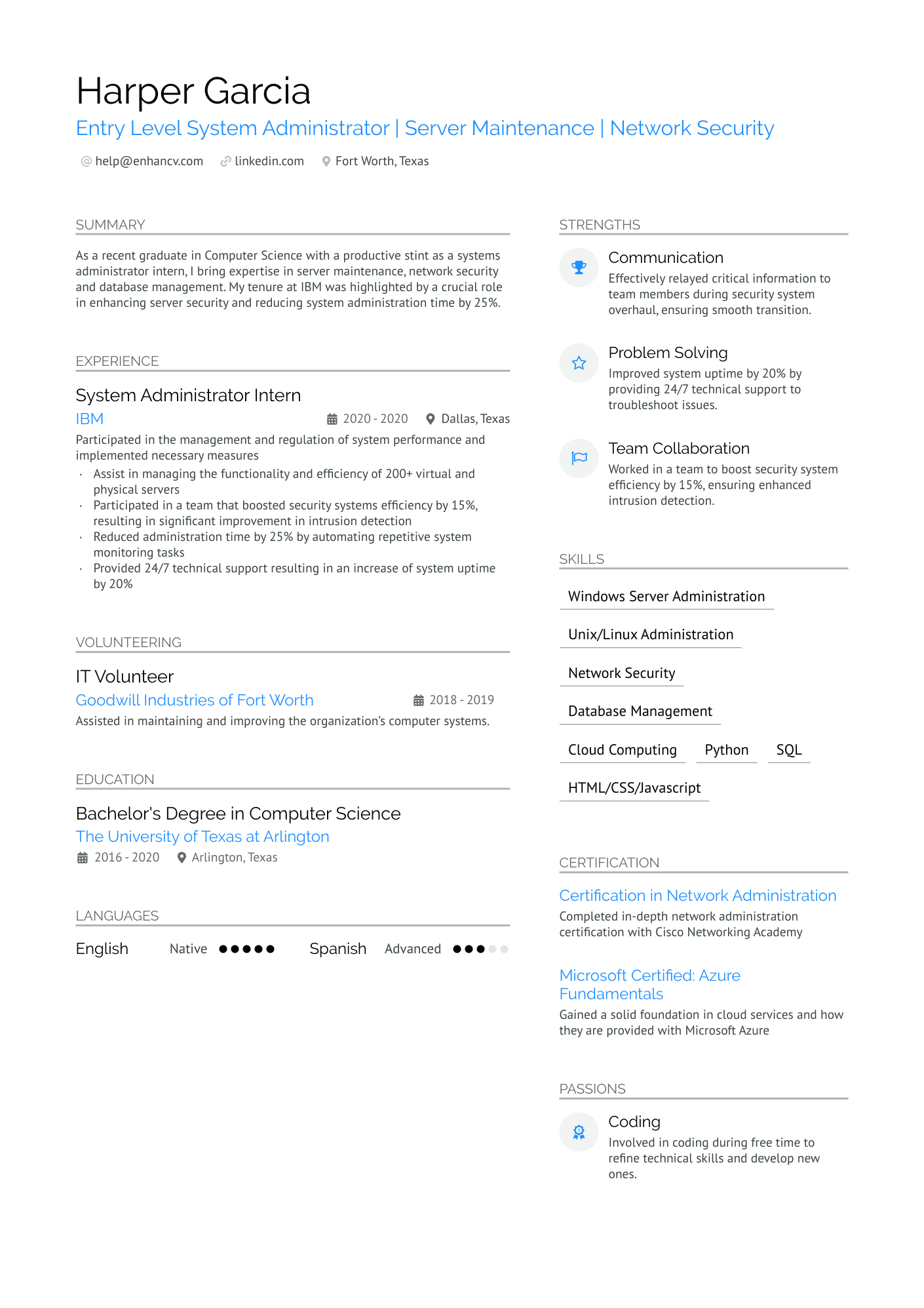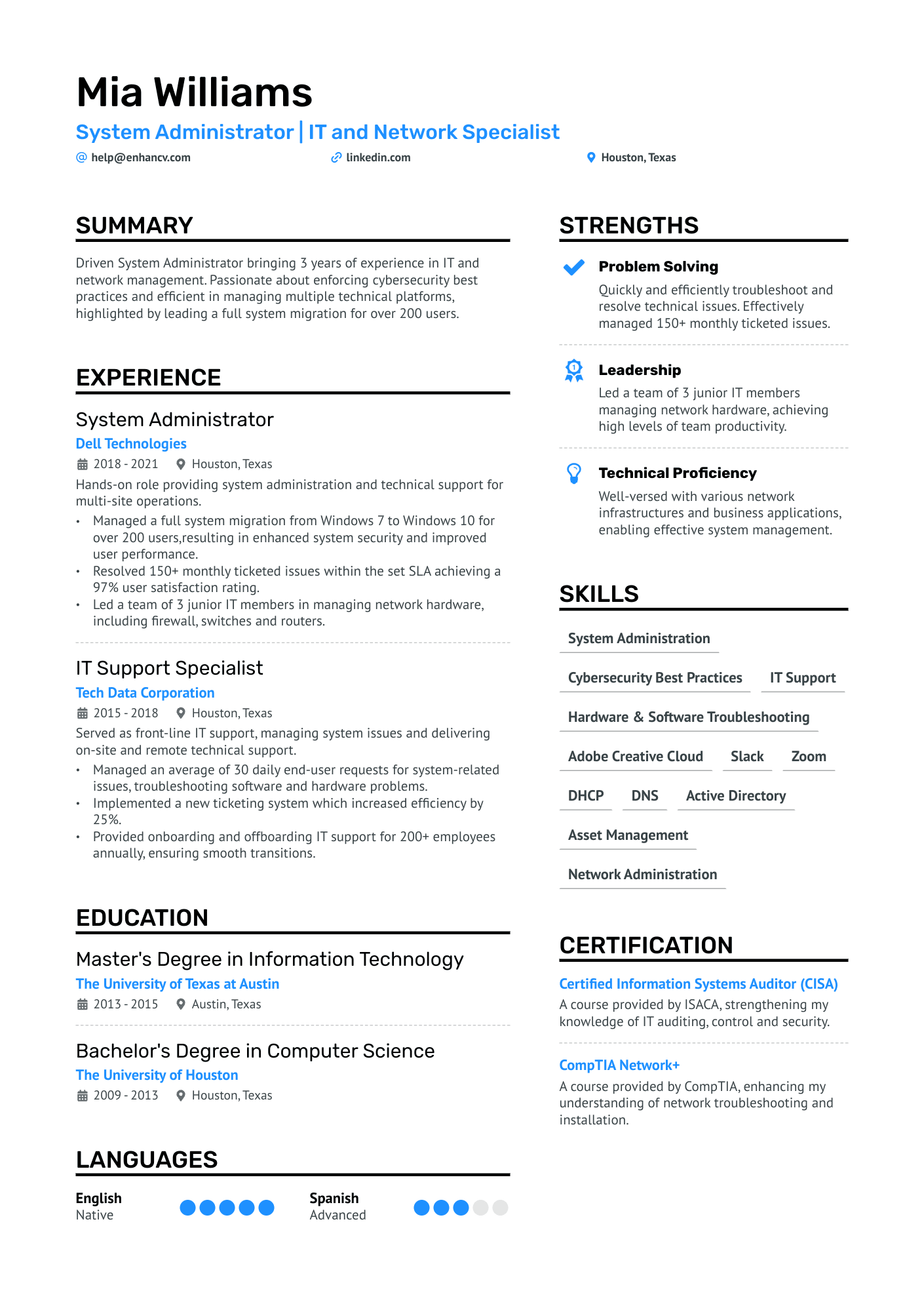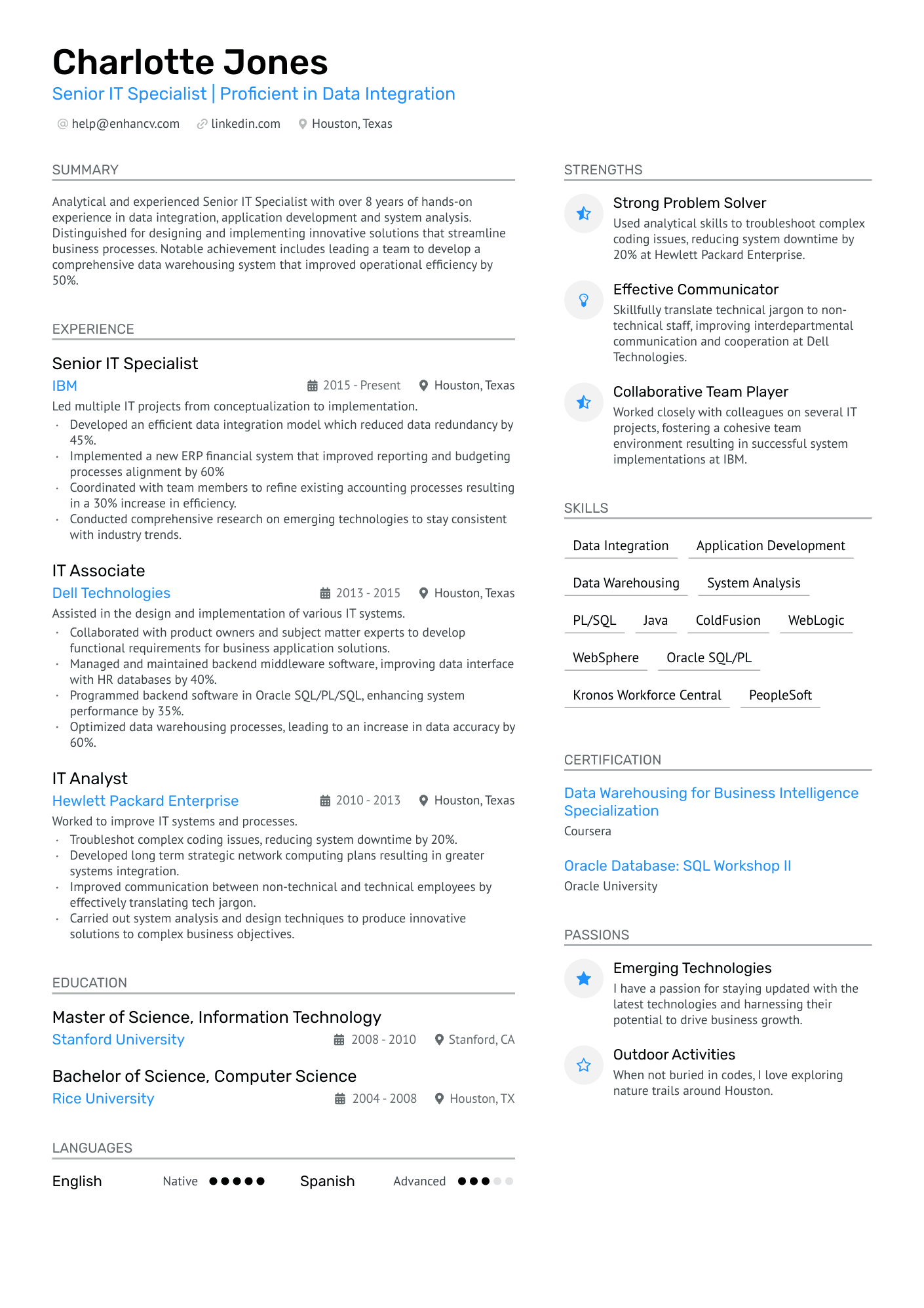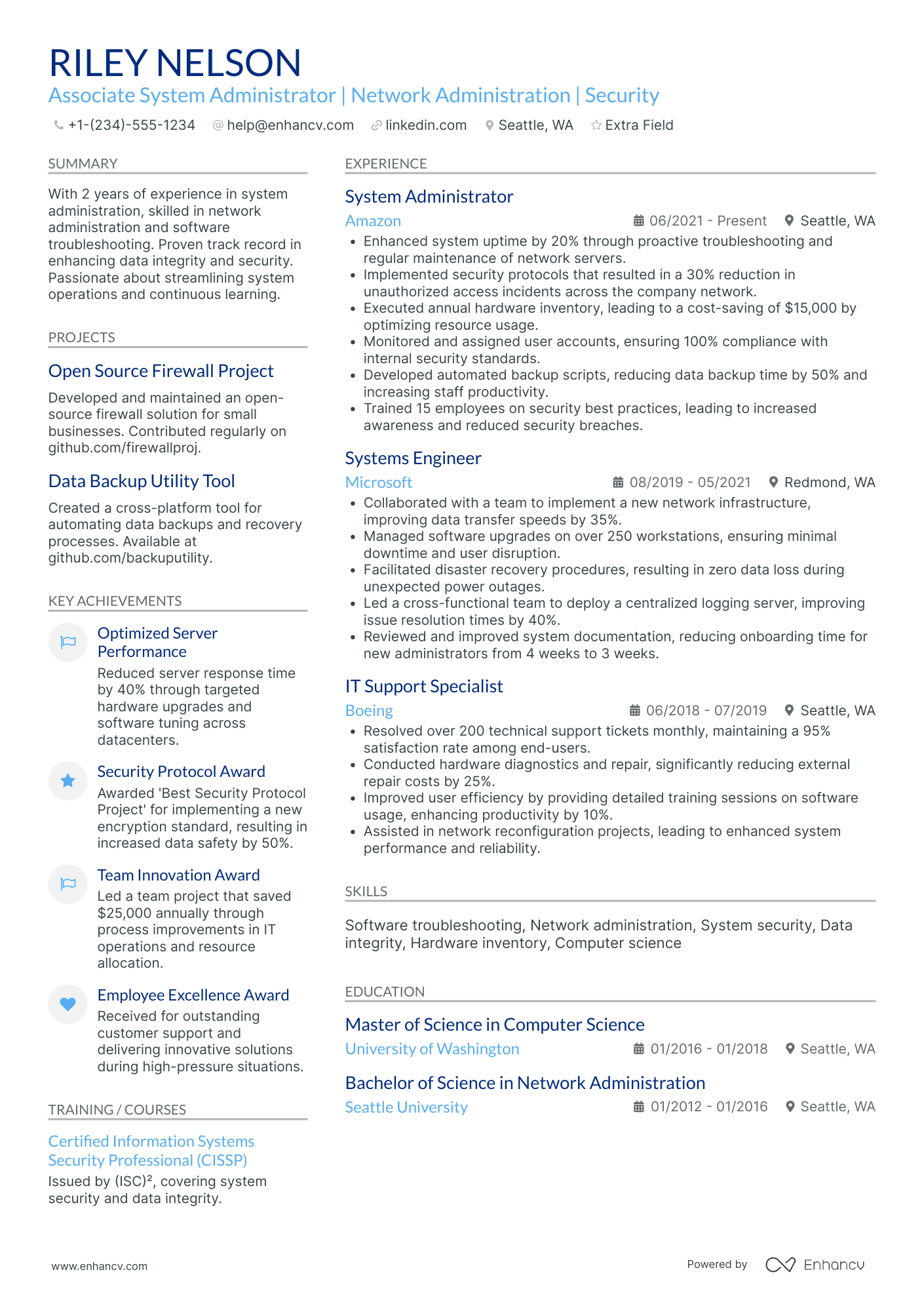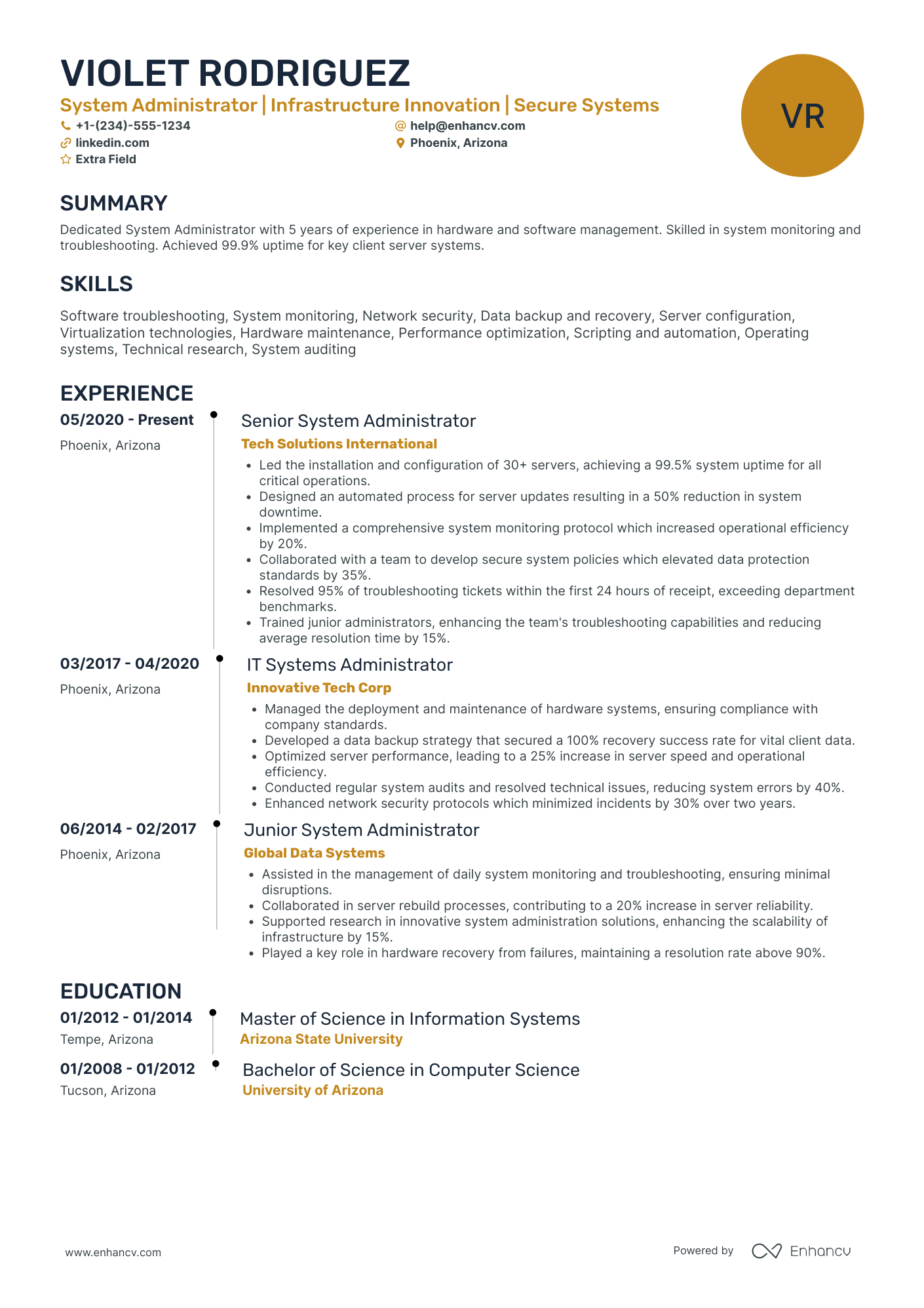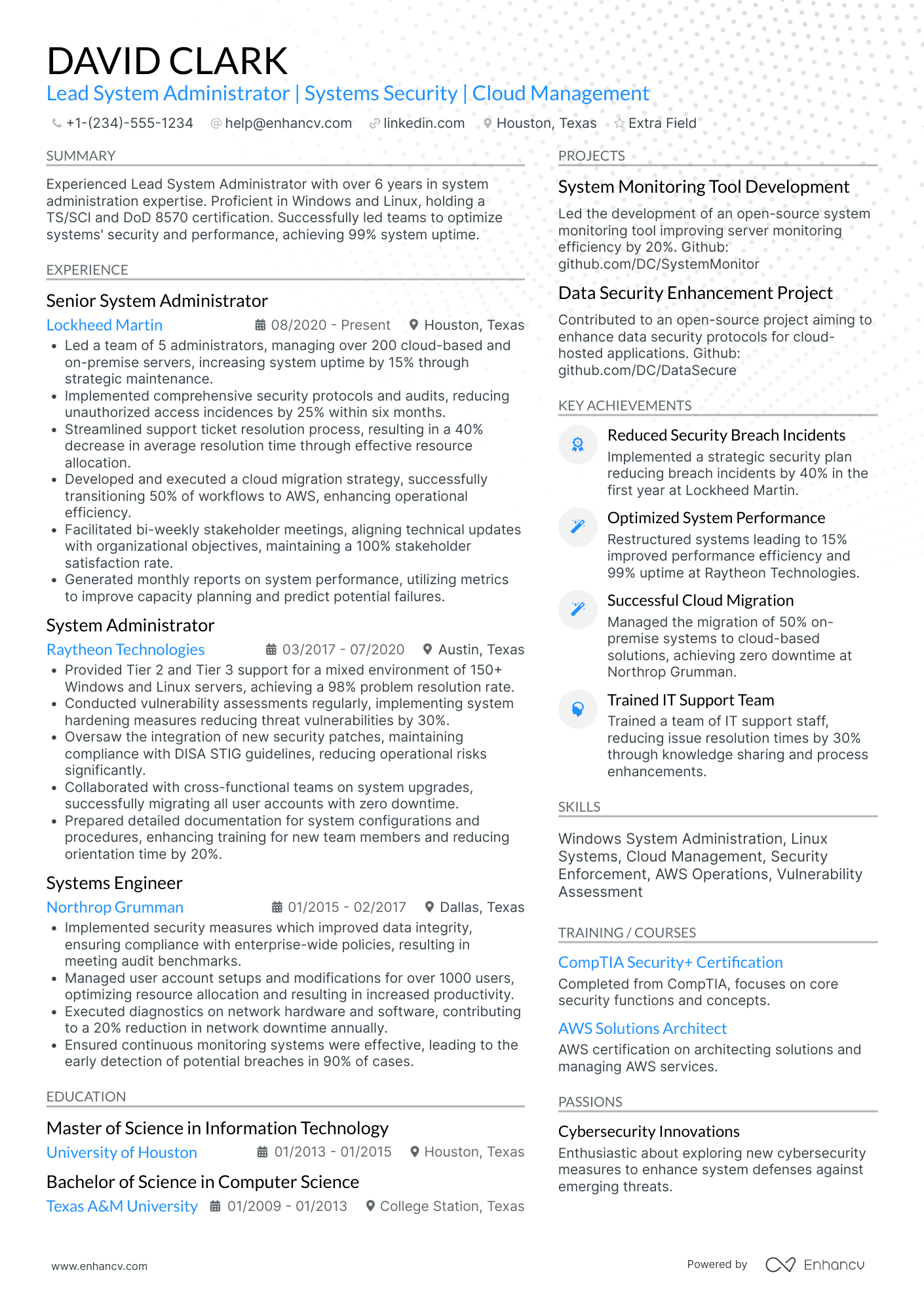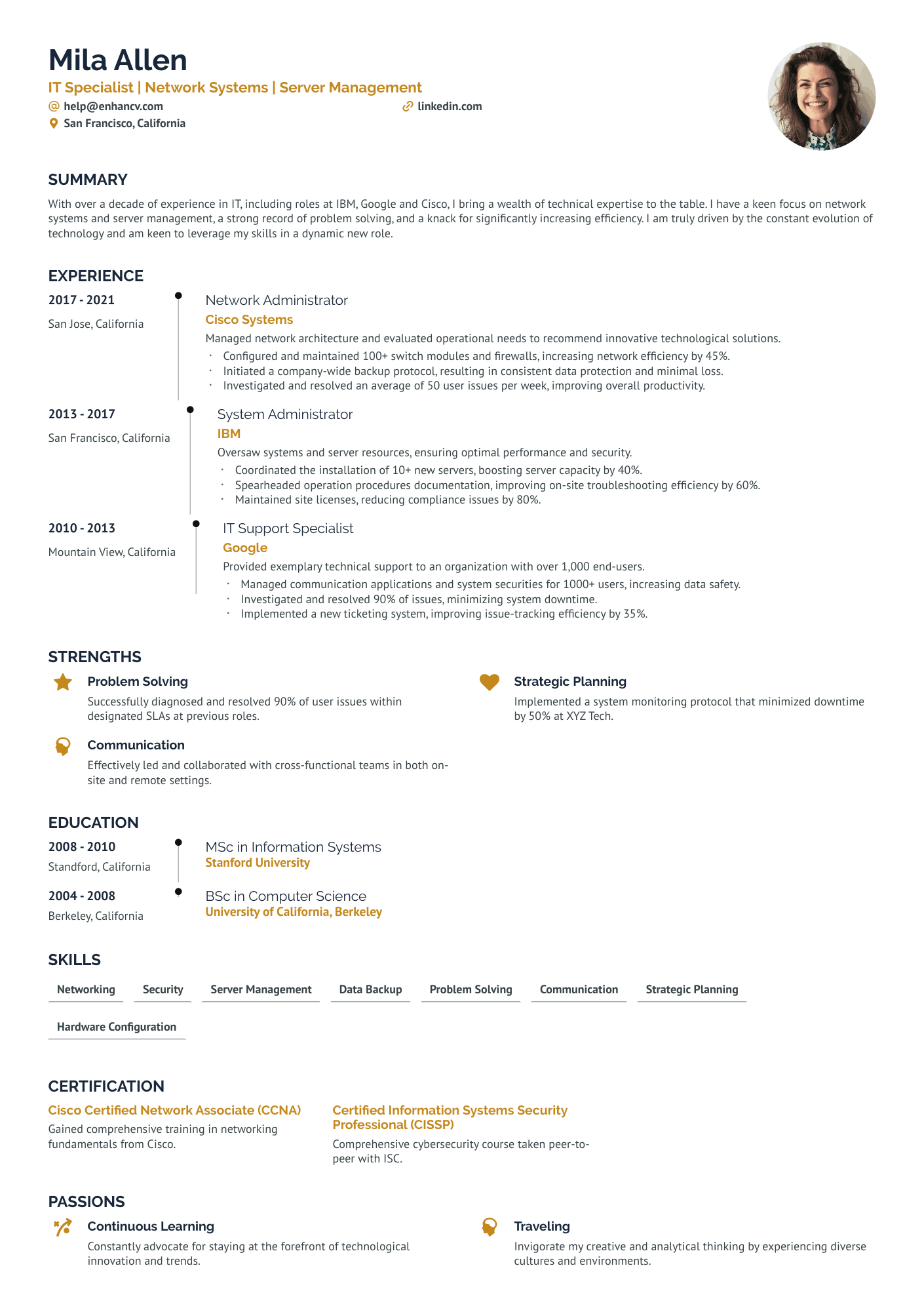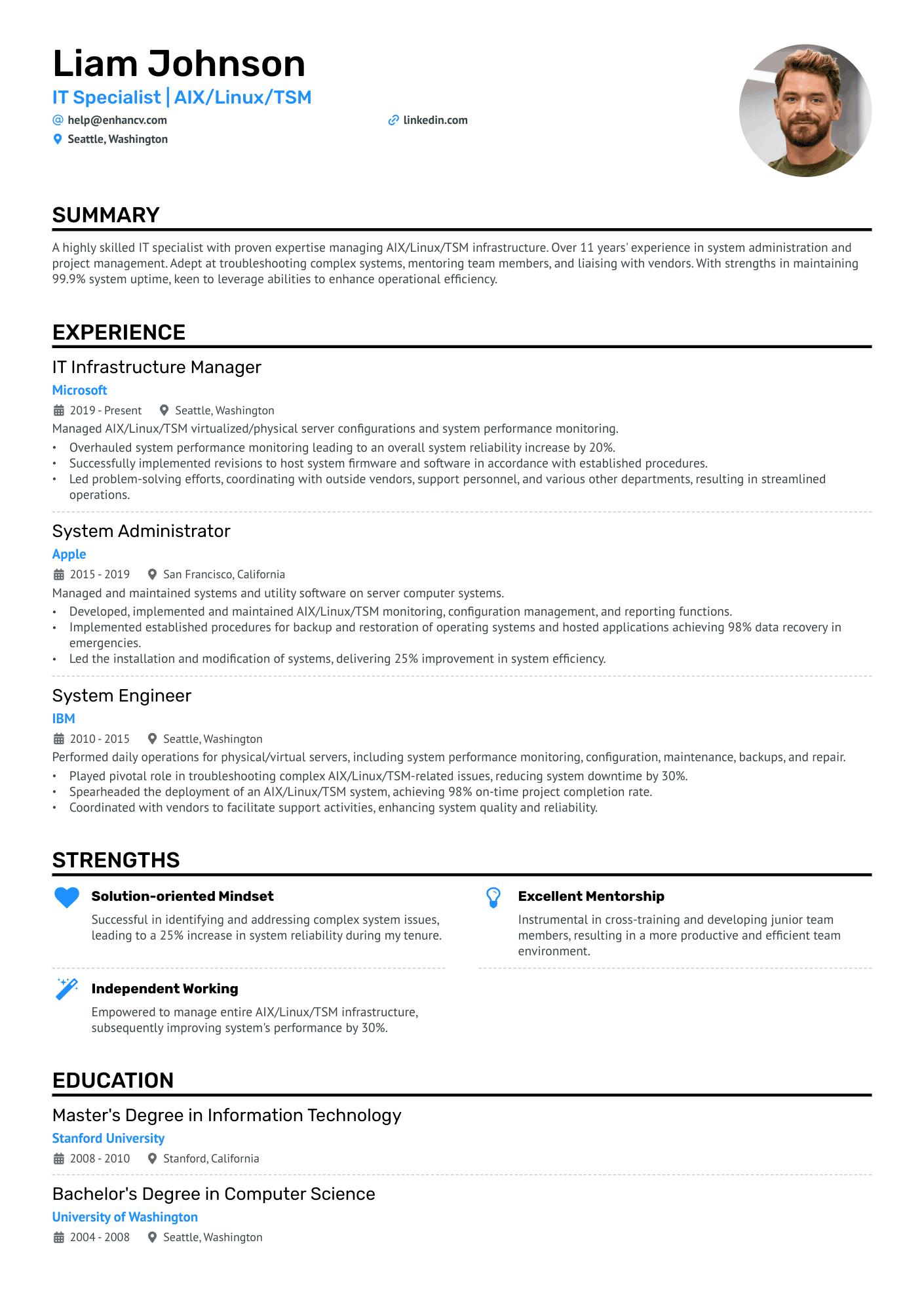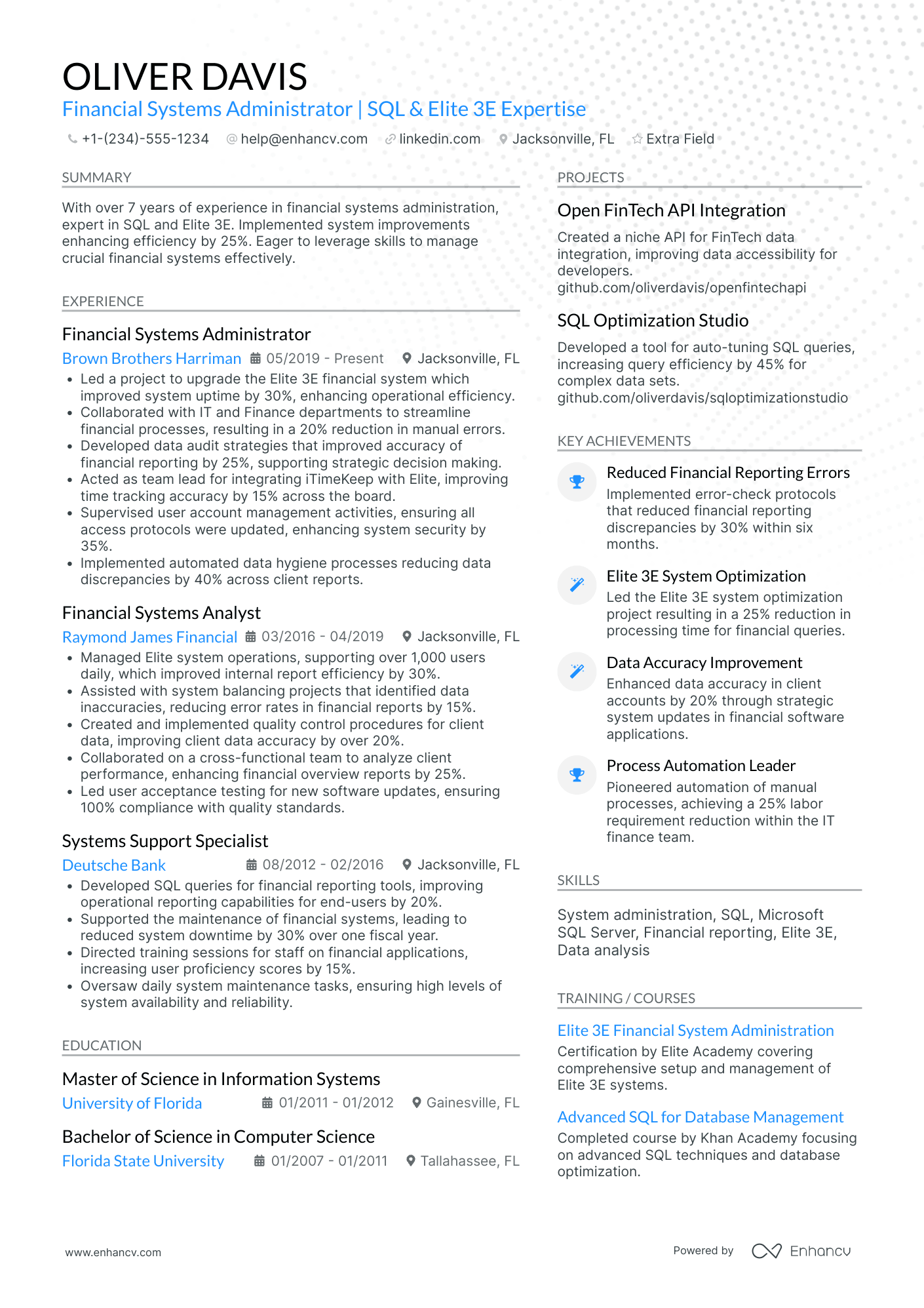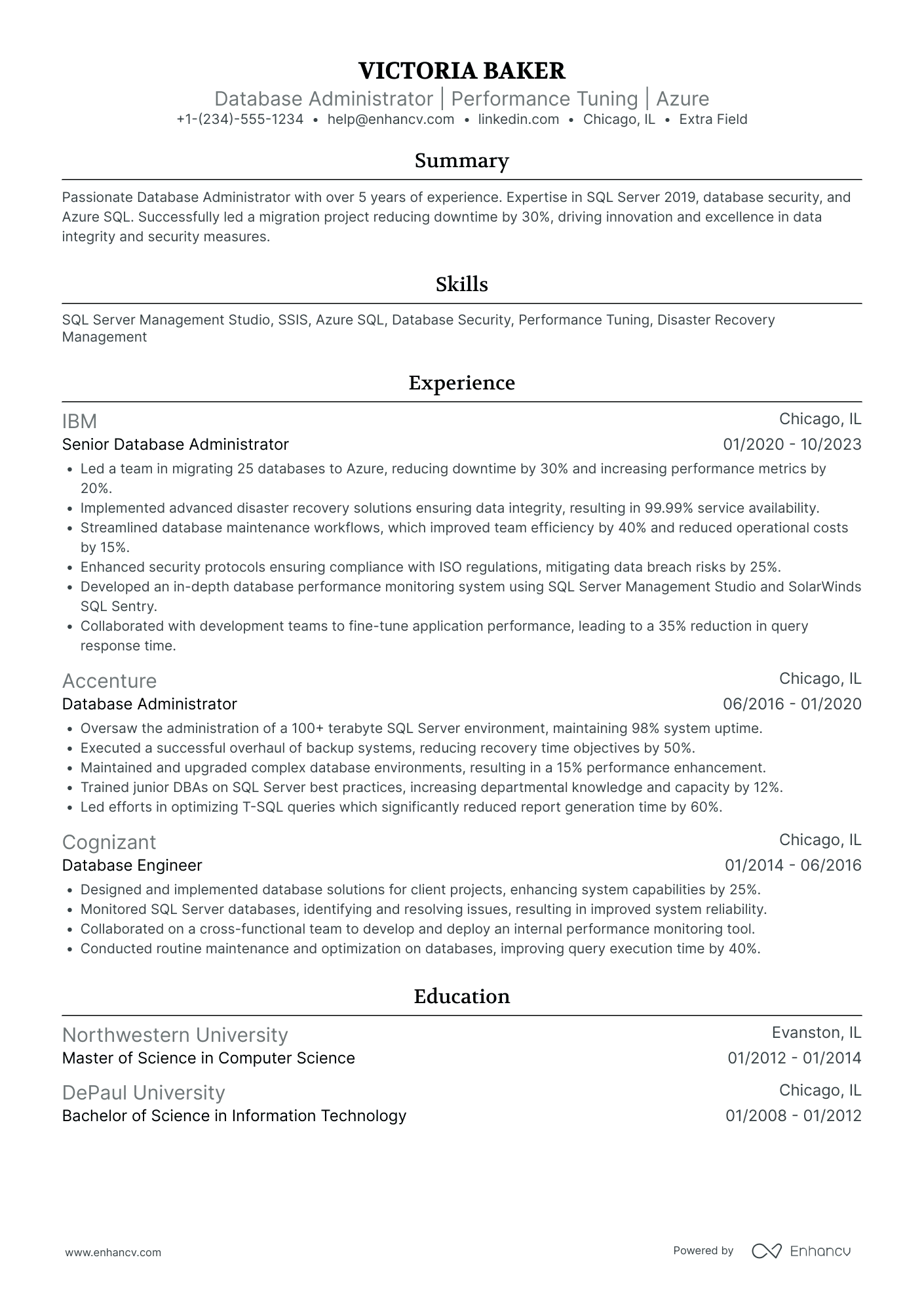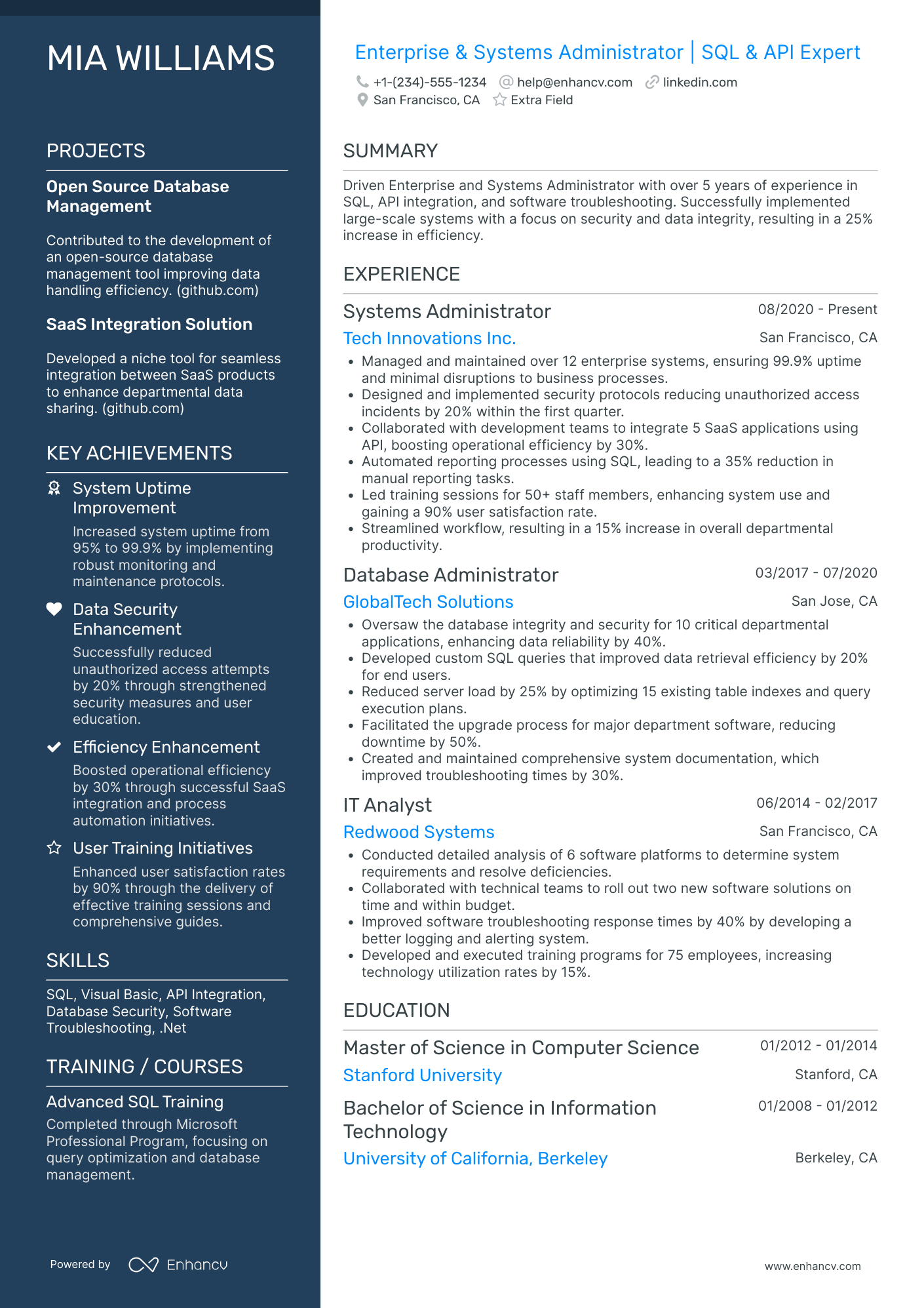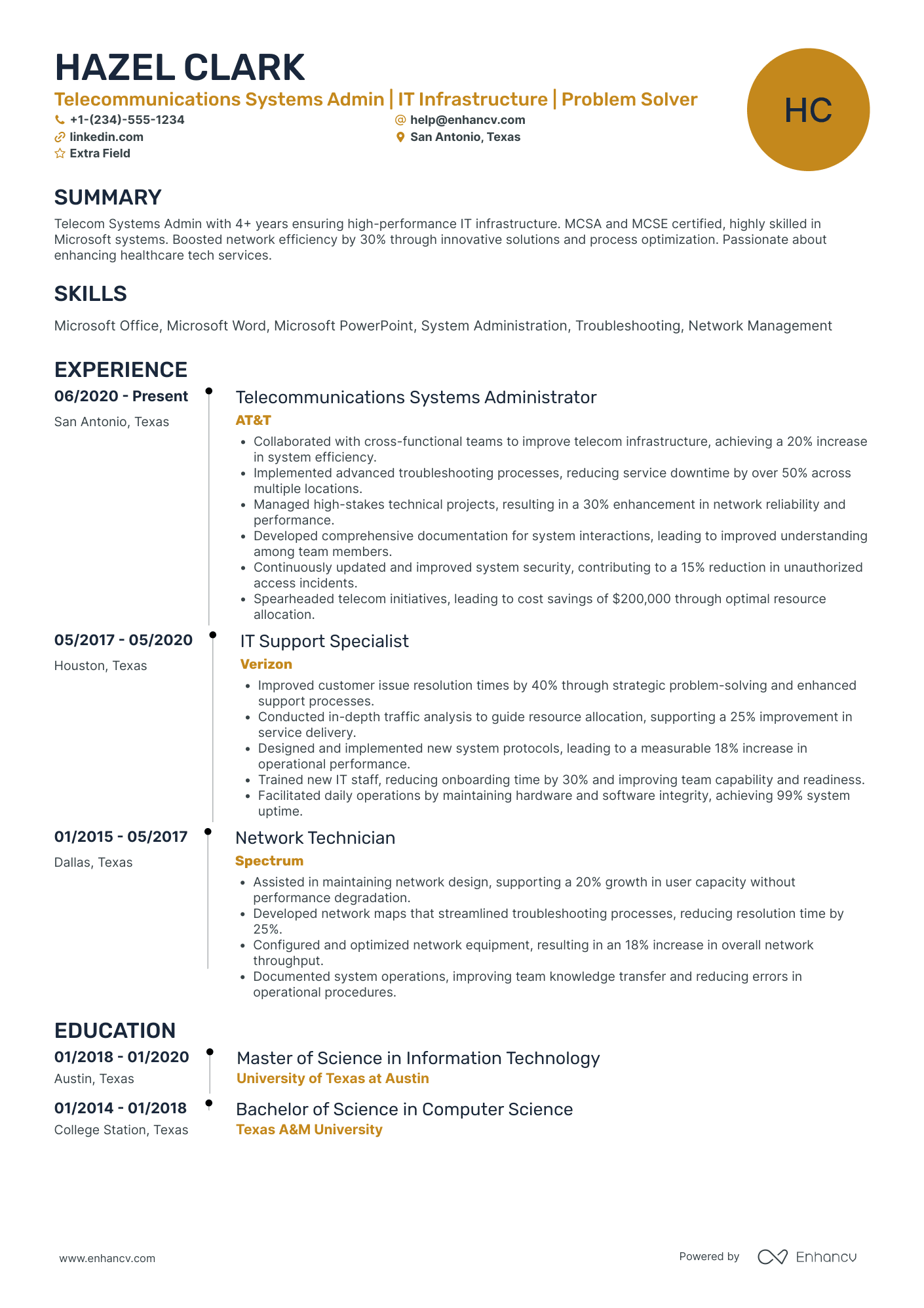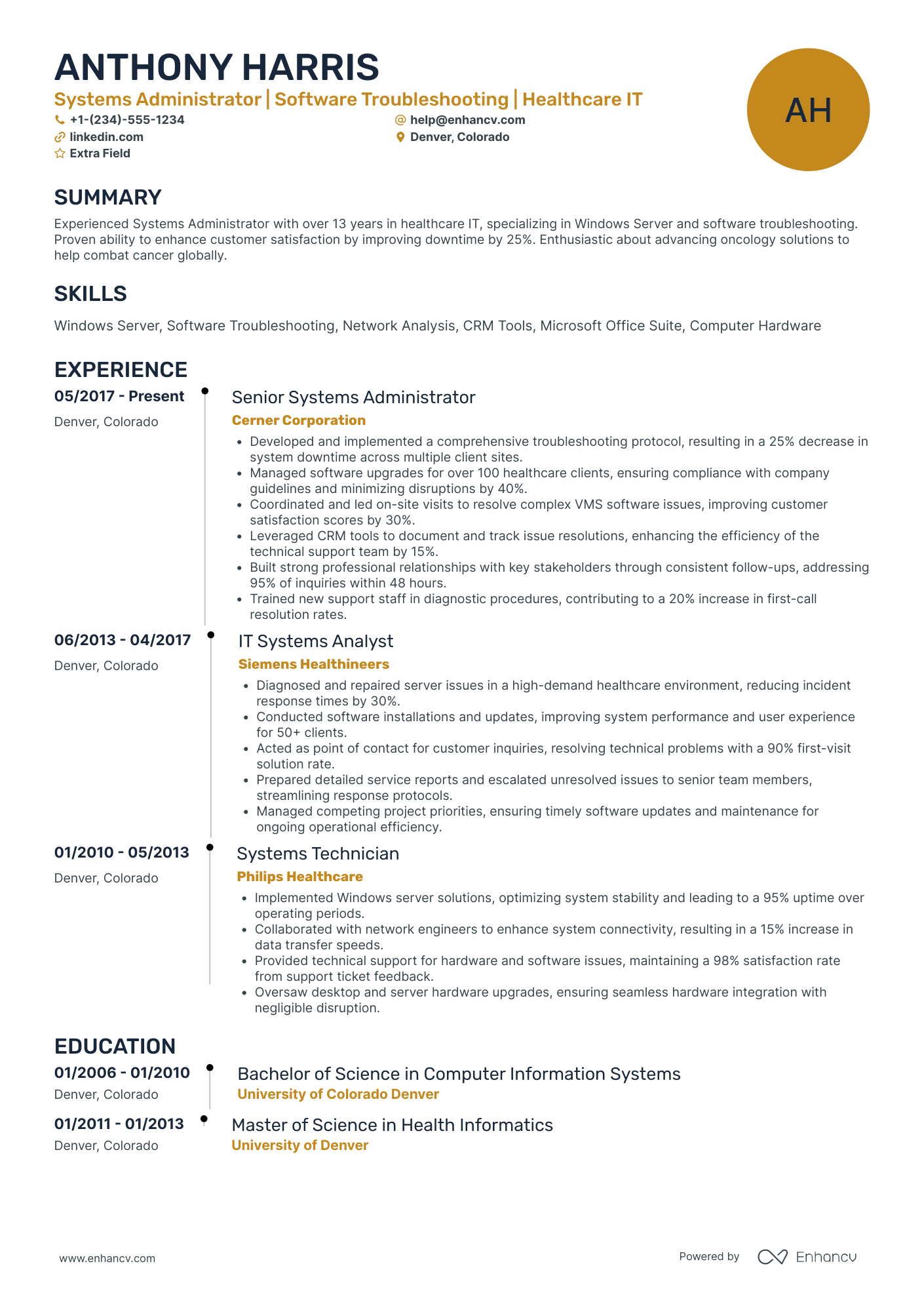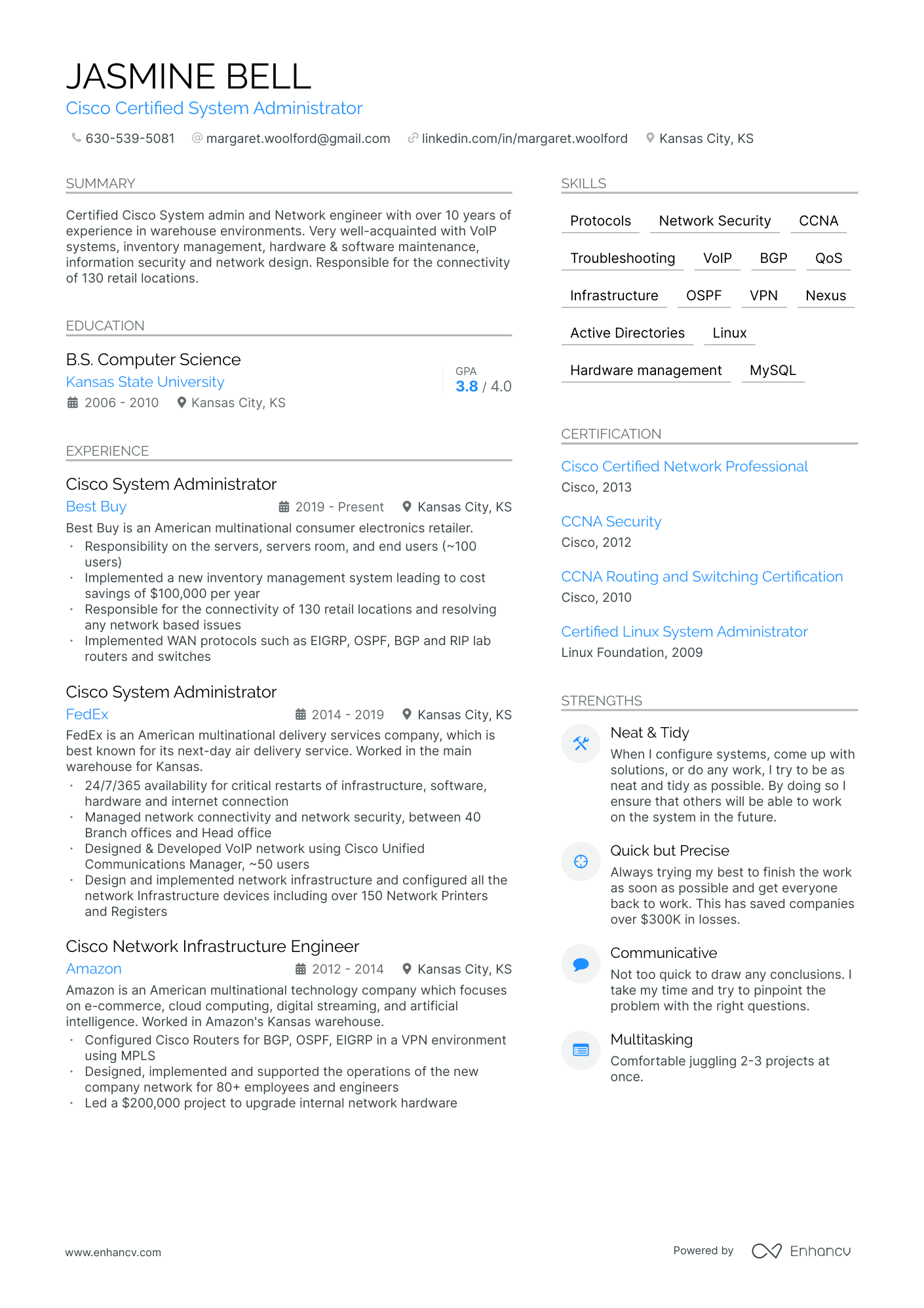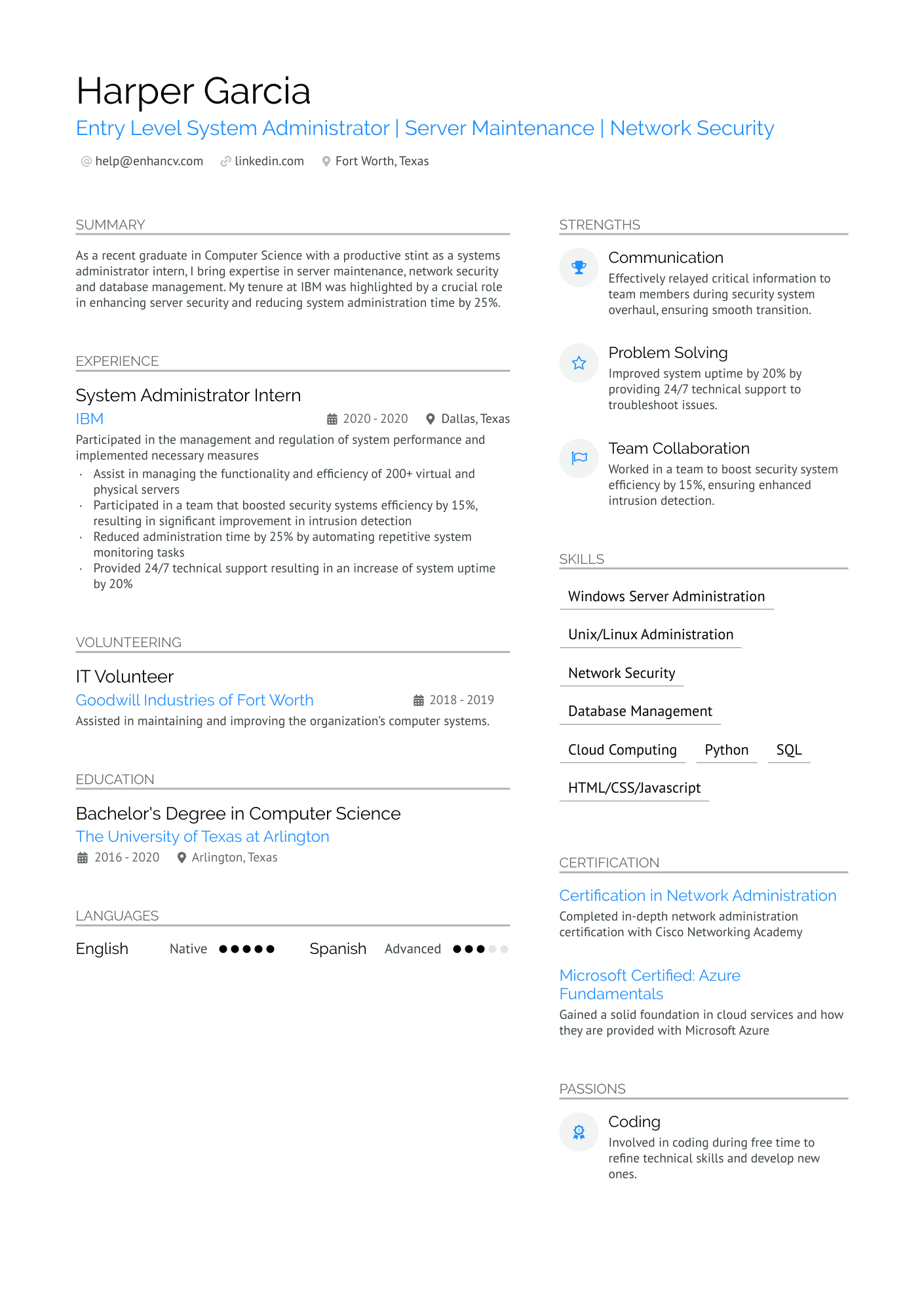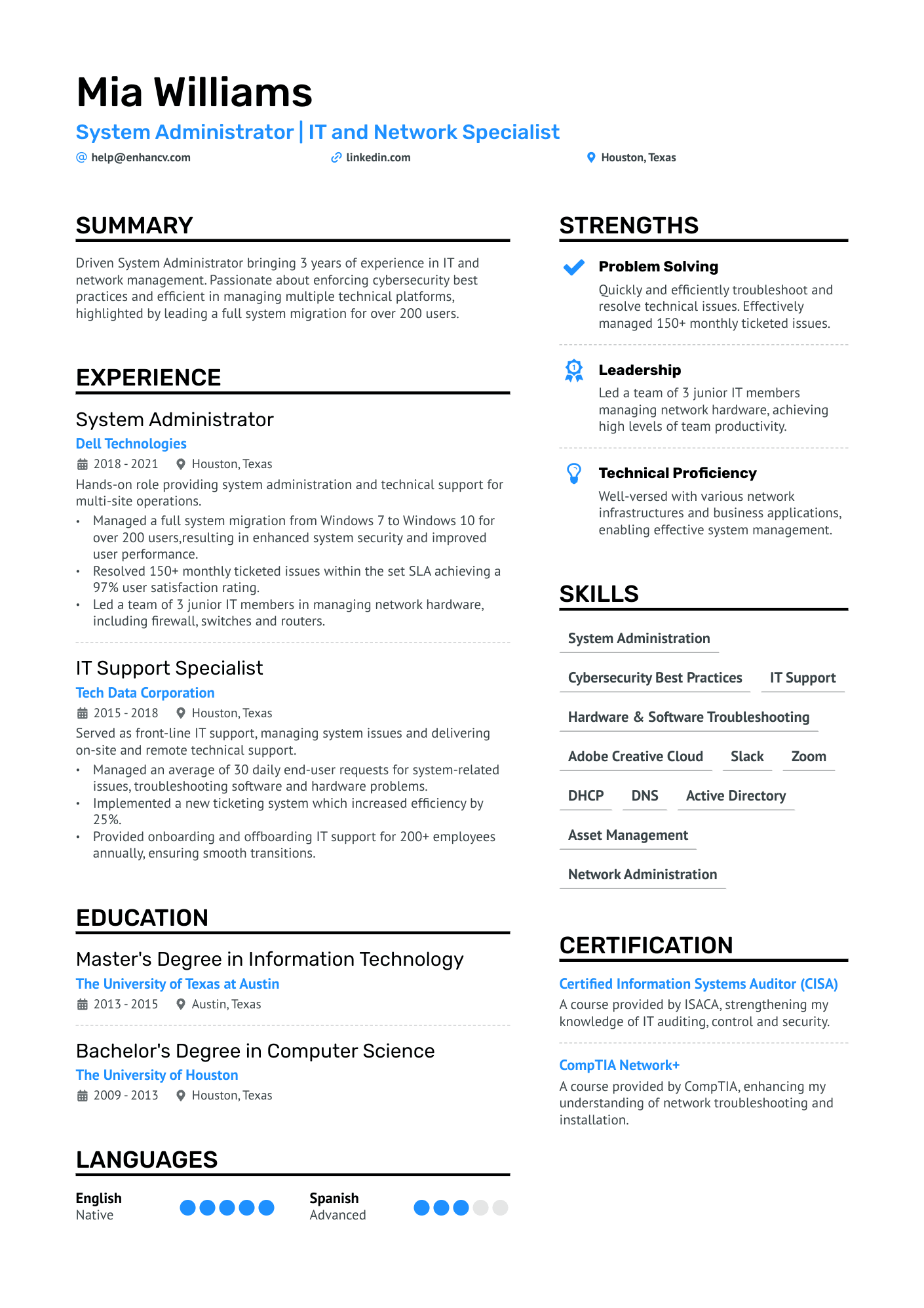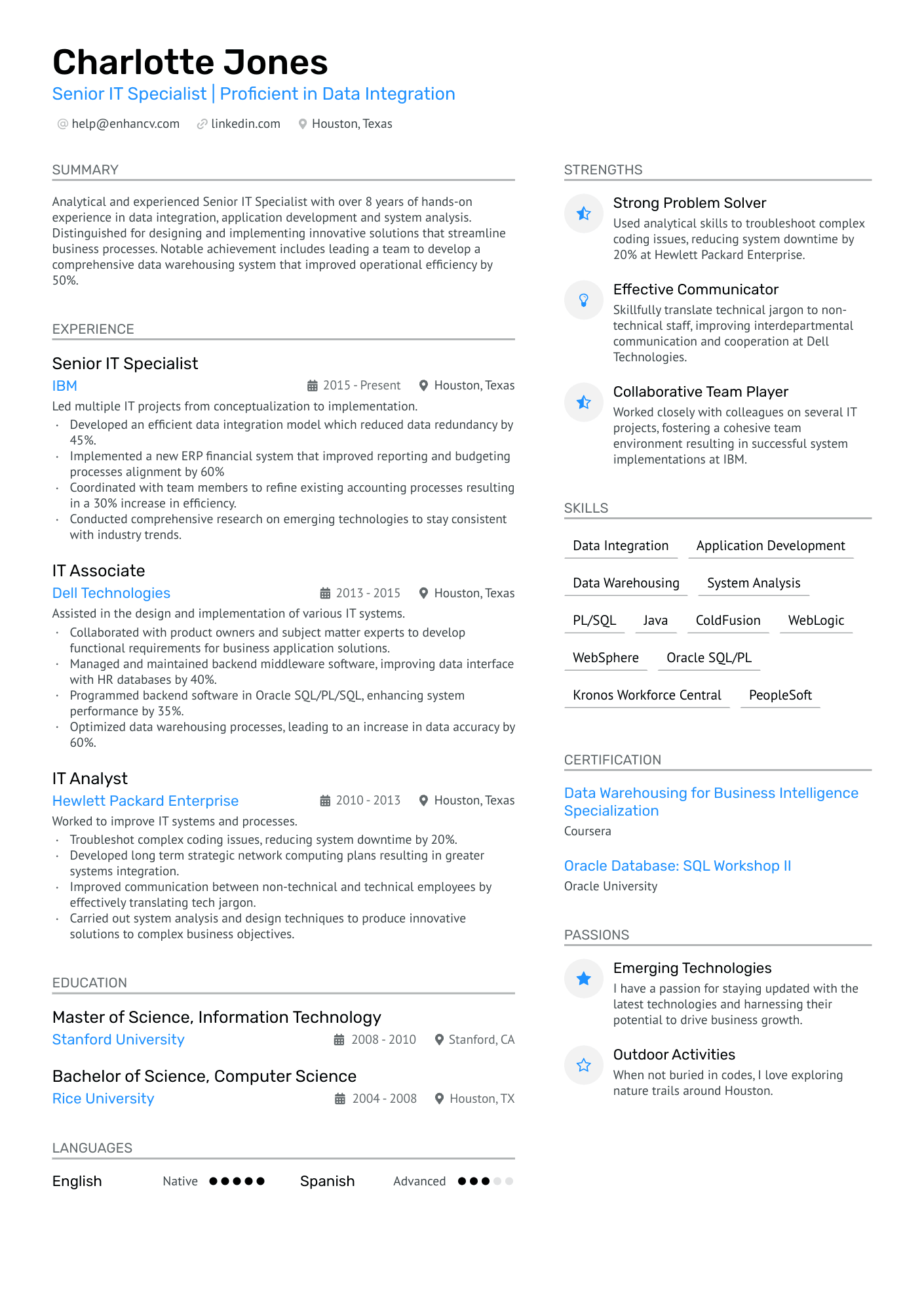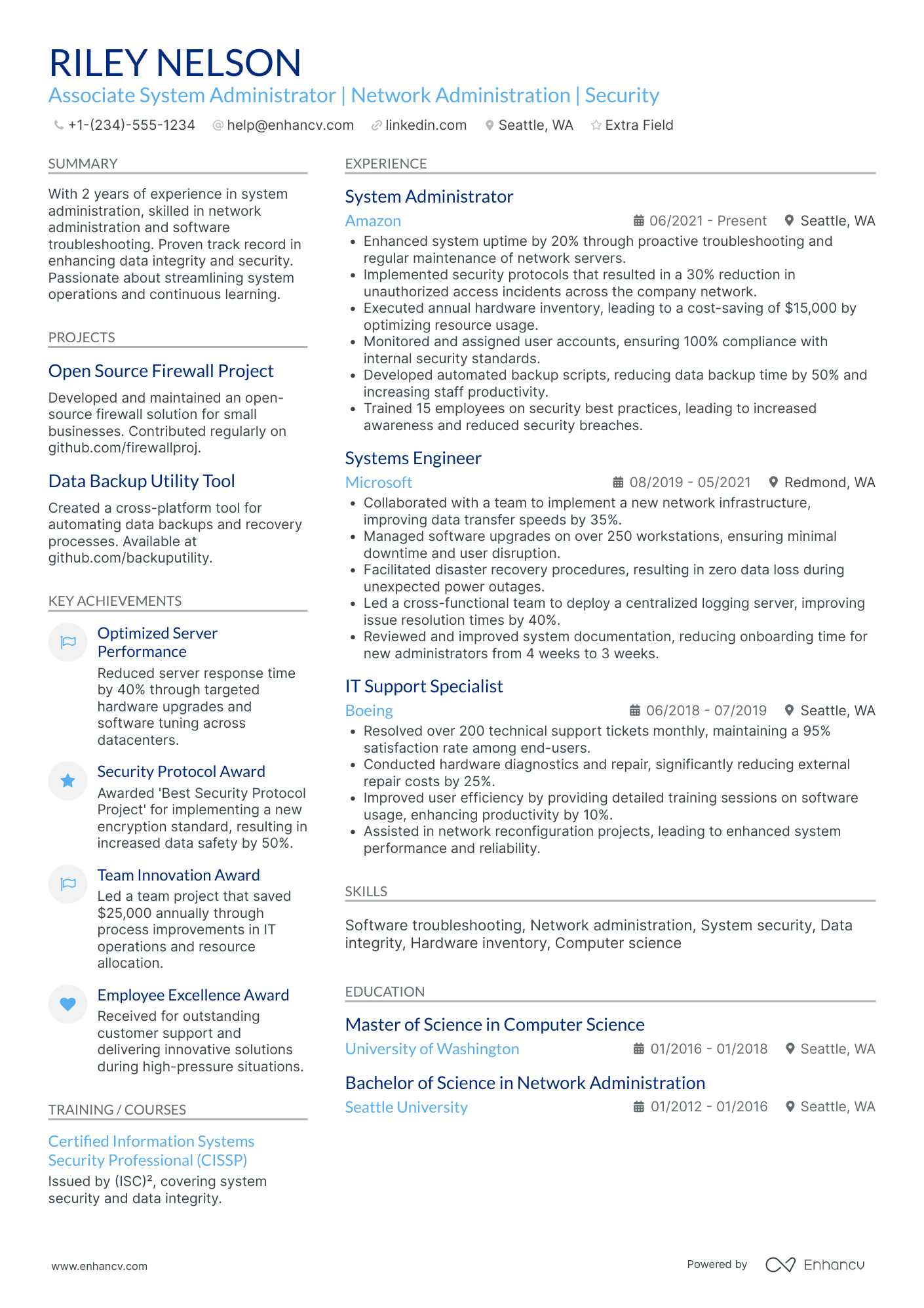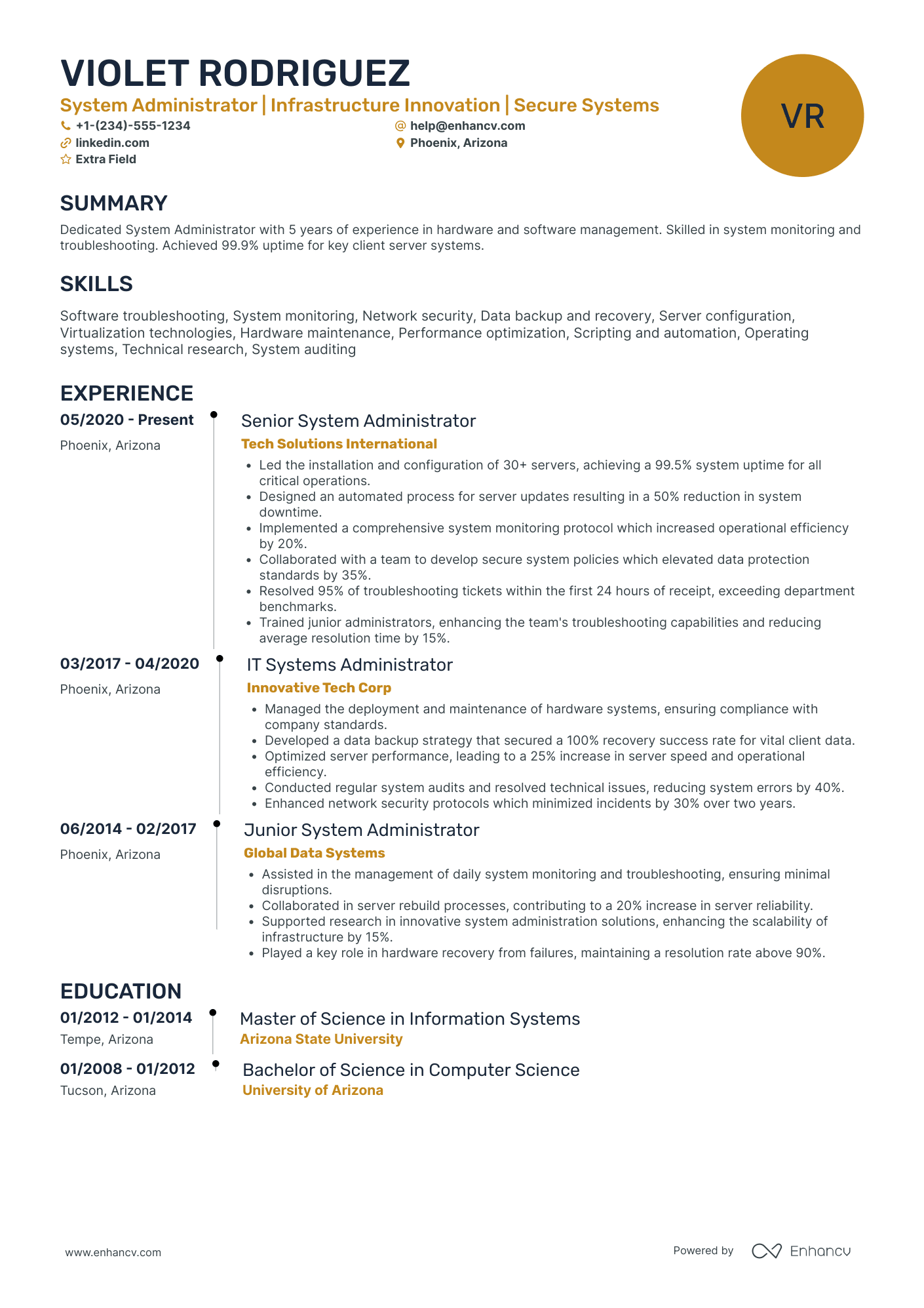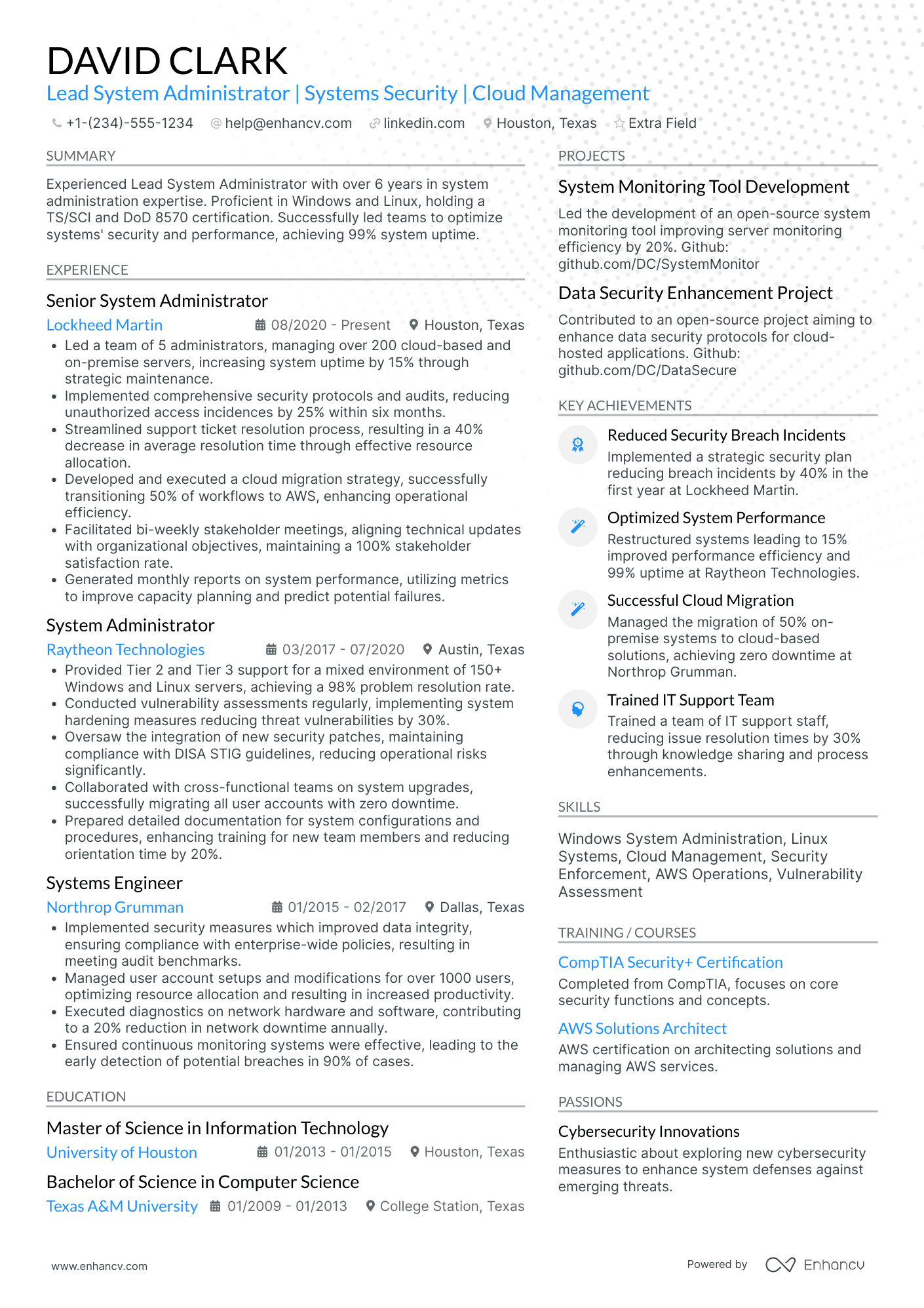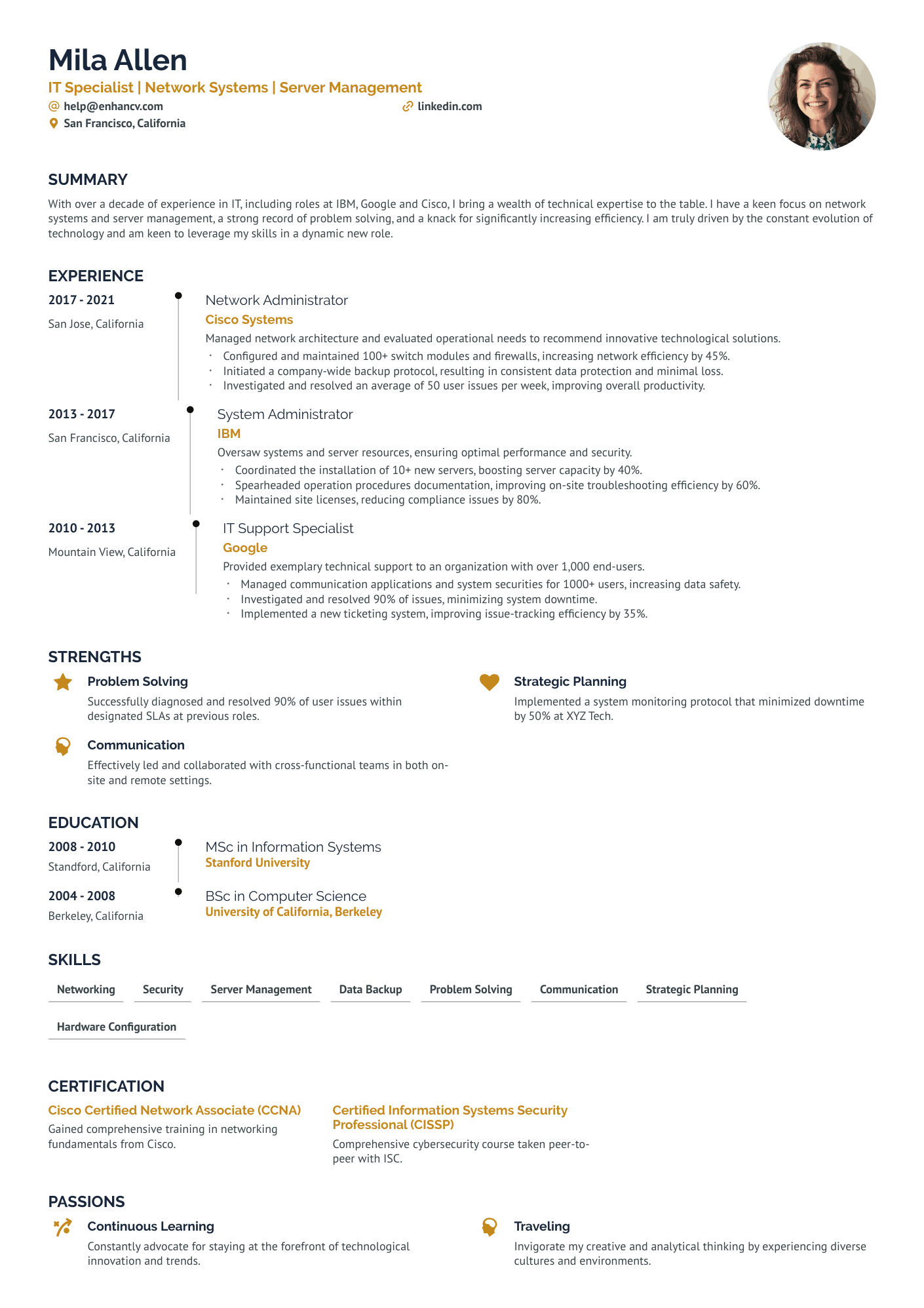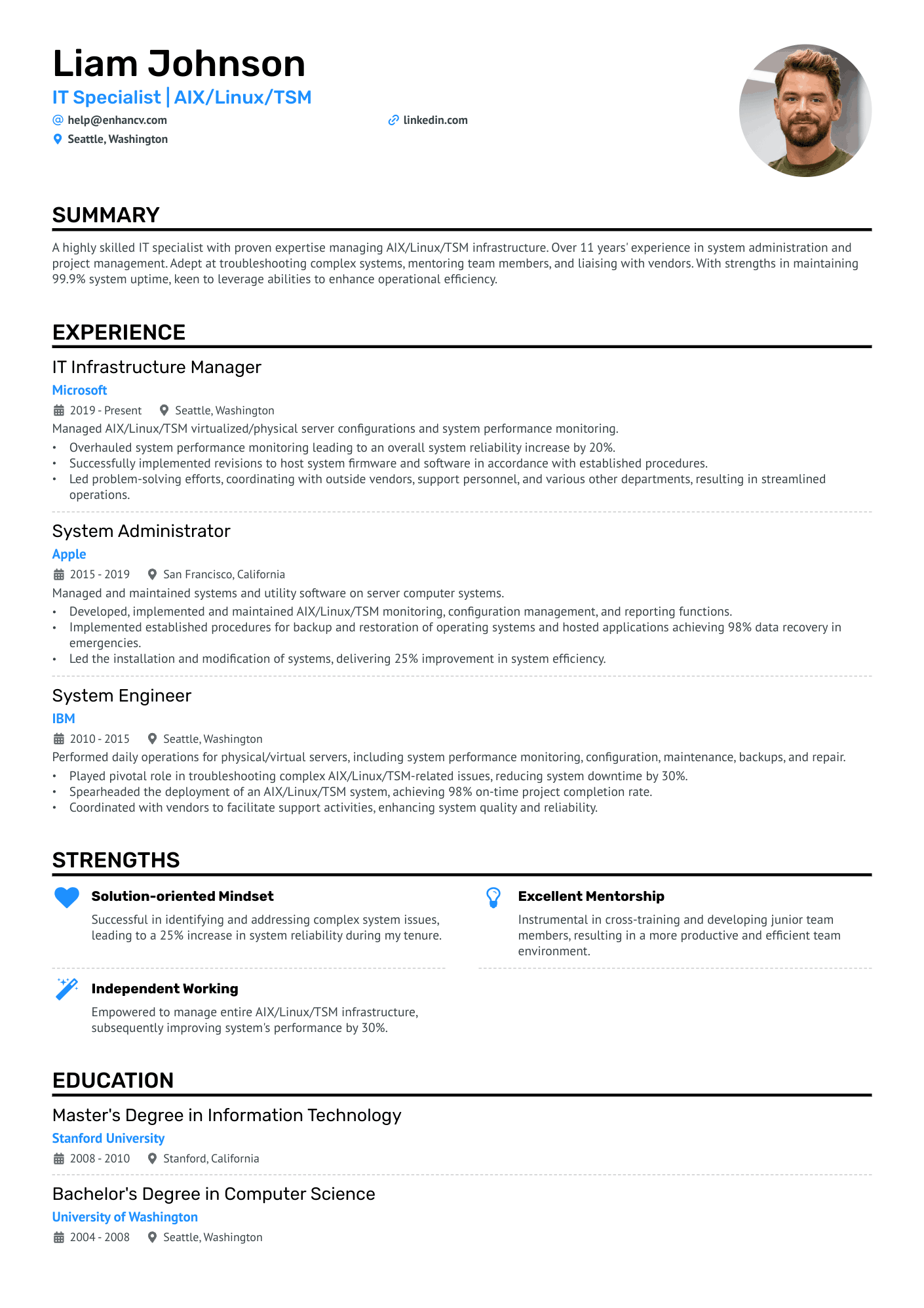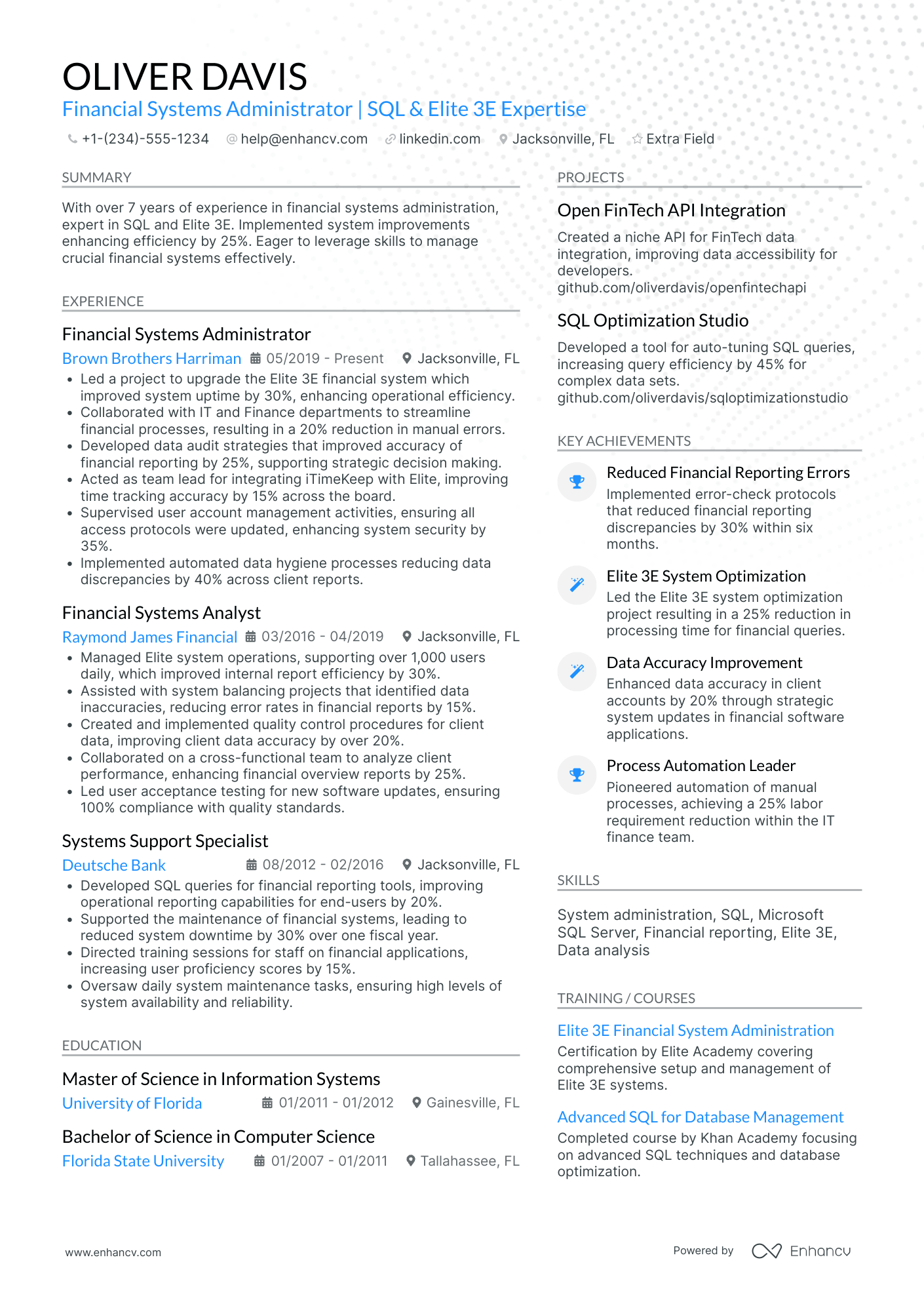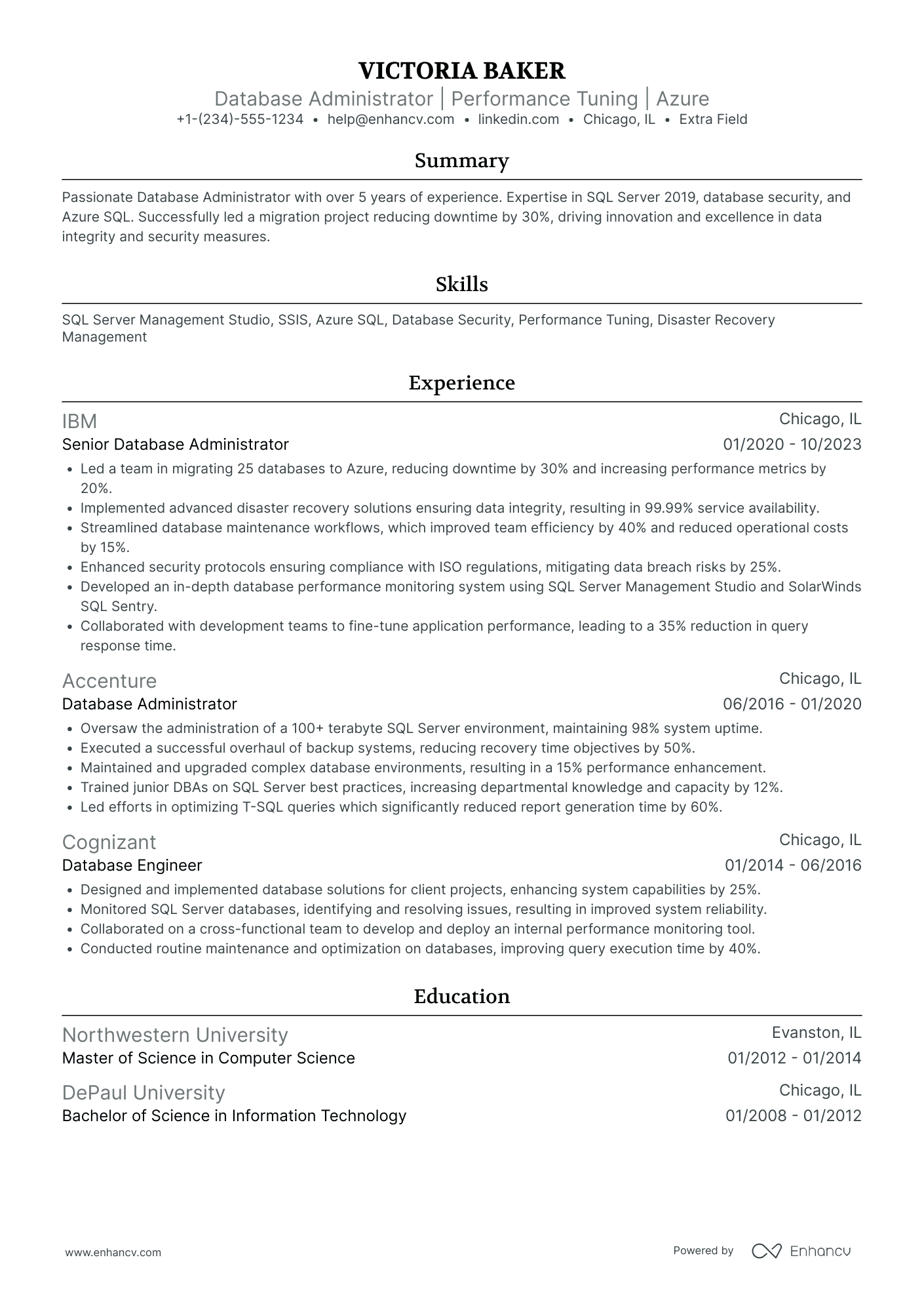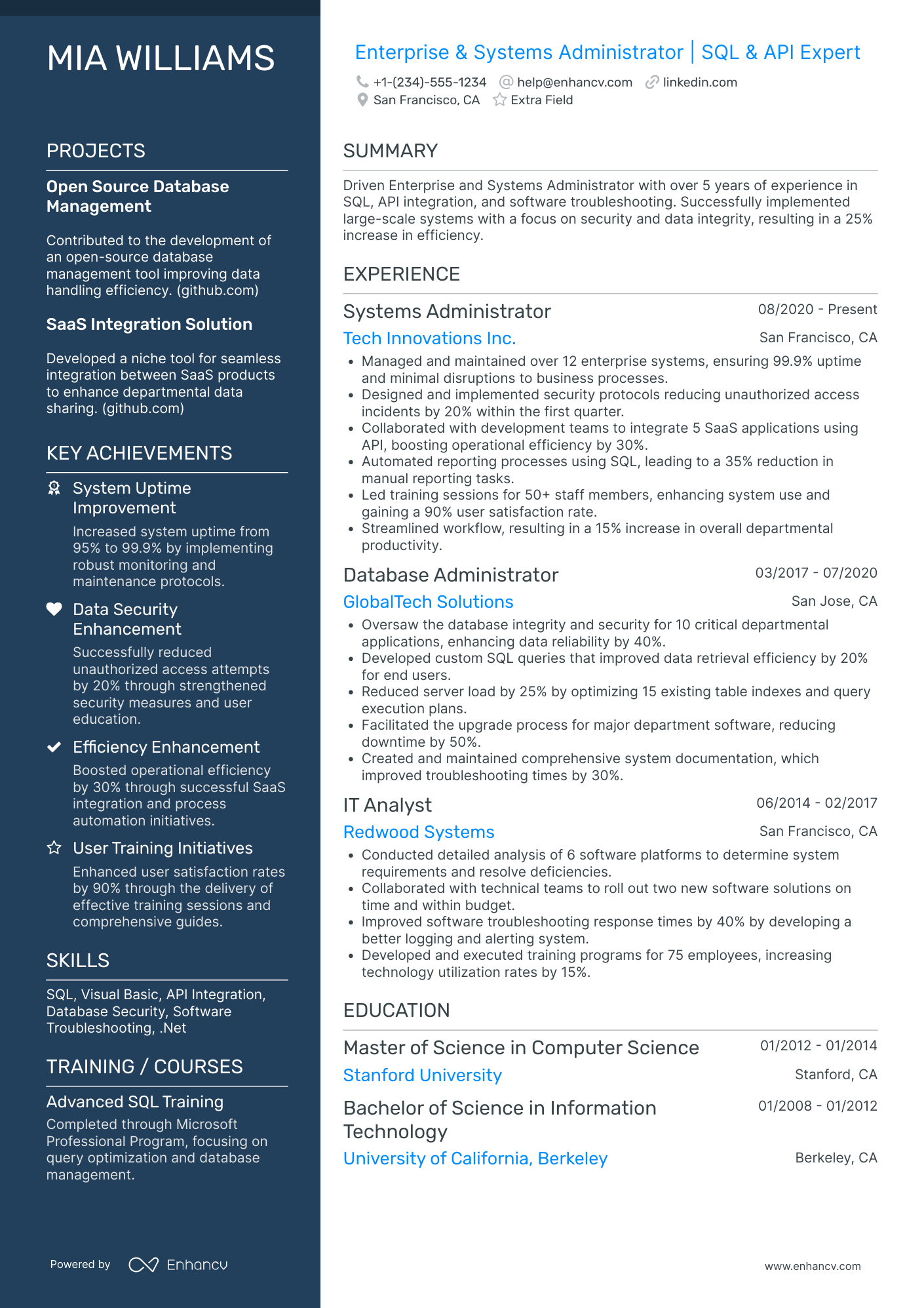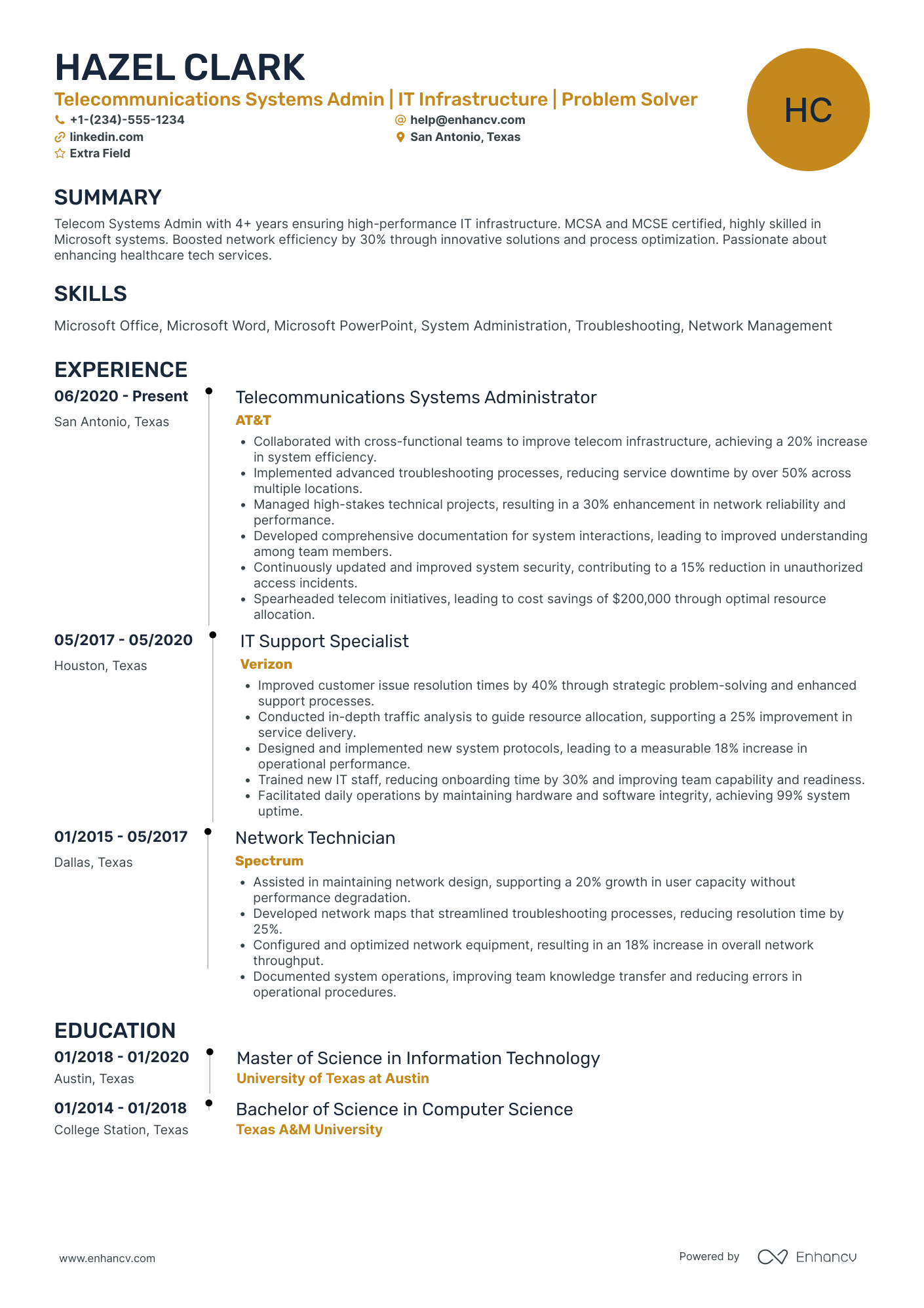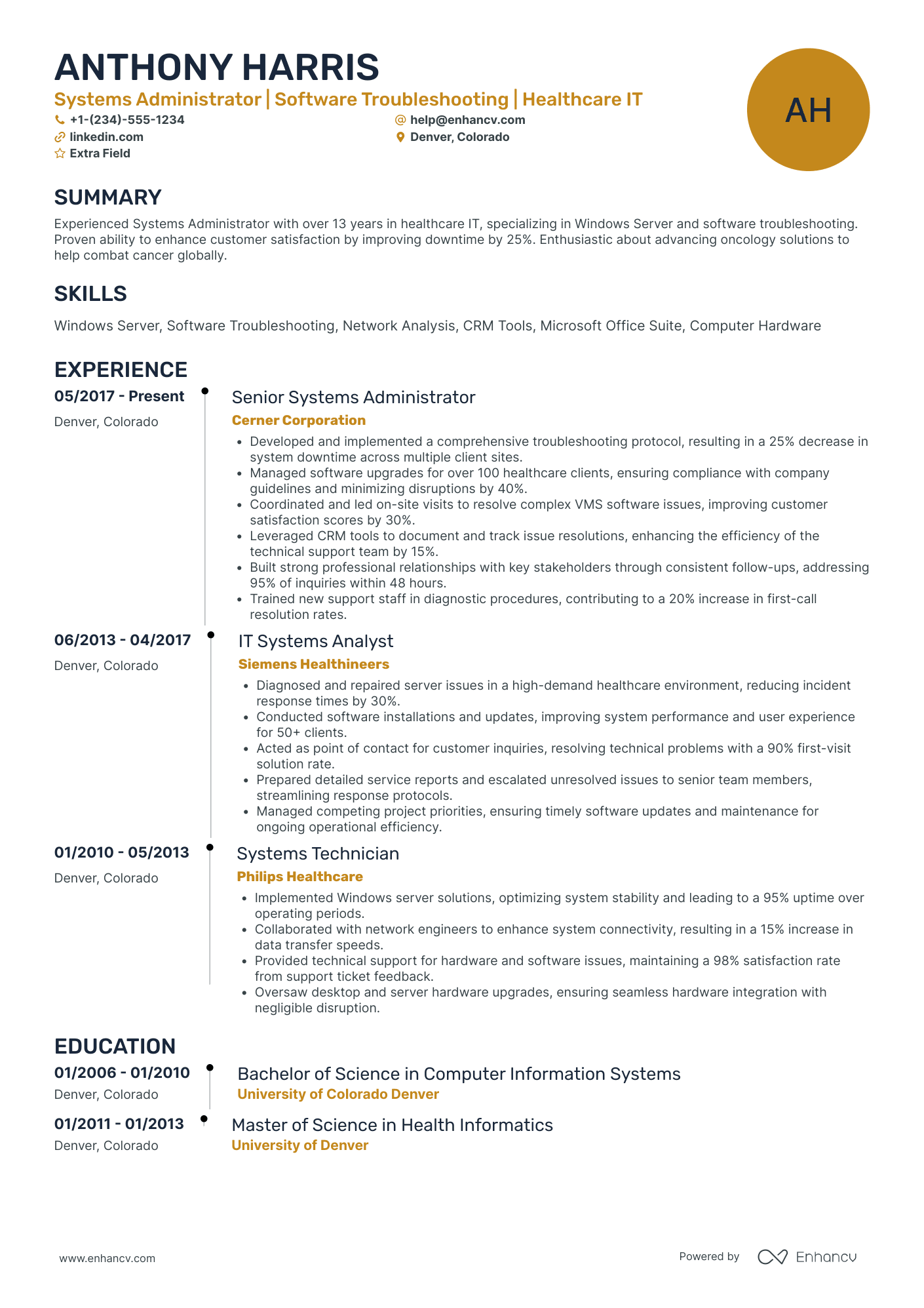In a world where companies are swapping out in-house IT for Managed Service Providers (MSPs), being a system administrator means constantly leveling up your skills and keeping pace with evolving technologies. Today's sysadmins are like the ultimate tech multitaskers, handling everything from server setups to cybersecurity. Even with the shift to MSPs, skilled IT sysadmins are still the MVPs in the tech game. After all, technology still breaks, and someone's gotta fix it!
So, we’ll help you build a resume for your dream system administrator role that’s like your "system log"—one that highlights your expertise, troubleshoots potential gaps, and optimizes your career path. Let's get into it.
Key takeaways
- Organize your resume to align with the job description, ensuring that your qualifications and achievements are easy for employers to identify.
- Include notable projects to illustrate hands-on experience and technical proficiency.
- Use specific metrics to highlight the impact of your work, such as improvements in system uptime or security.
- Focus on both hard and soft skills relevant to system administration to show a well-rounded profile.
- List relevant certifications like CompTIA A+ and Microsoft Certified: Azure Administrator to demonstrate specialized expertise.
For those in a rush, here's a quick look at a sample system administrator resume to get you started.
System administrator resume sample
You can use this system admin resume example to inspire your next job application.
Jack Smith
Senior system administrator
smith@enhancv.com @LinkedIn Quantico, VA
Summary
Experienced system administrator with over 5 years of experience in managing and configuring web applications on Windows Servers and cloud platforms. Skilled in system maintenance, security remediation, and project management, with a focus on Microsoft Azure. Proven track record in supporting both commercial and custom-built applications in virtual environments, with a demonstrated ability to enhance system performance and security.
Experience
system administrator
TechSolutions Inc., Quantico, VA
July 2018 — Present
- Administered over 50 Windows Servers within a virtual environment, improving system uptime by 20%.
- Managed, configured, deployed, and troubleshooted more than 30 web applications on IIS and Apache web servers, increasing application availability by 15%.
- Implemented and maintained Microsoft Azure Government cloud resources, including 100+ Virtual Machines, Virtual Networks, Application Gateways, and Firewalls, resulting in a 25% reduction in infrastructure costs.
- Executed security patches and remediation on 200+ GOTS and COTS applications, achieving a 95% compliance rate in security audits.
Junior system administrator
CyberDynamics Corp., Quantico, VA
June 2015 — June 2018
- Assisted in the management of a 40-server infrastructure, focusing on system updates and troubleshooting, which contributed to a 10% improvement in system response times.
- Supported the deployment of 20+ web applications, ensuring consistent performance and availability, leading to a 30% increase in user satisfaction.
- Conducted security assessments and applied necessary patches, improving the overall security posture and reducing vulnerabilities by 40%.
Education
Bachelor of Science in Information Technology
Virginia Tech, Blacksburg, VA
Graduated 2015
Certifications
- Microsoft Certified: Azure Administrator Associate
- CompTIA Security+
- ITIL Foundation Certification
Skills
- Windows Server Administration
- IIS and Apache Web Server Management
- Microsoft Azure Government Cloud
- Network Security and Vulnerability Management
- Virtualization and Virtual Environments
- Project Management and Coordination
Languages
- English (Fluent)
- French (Fluent)
For those of you starting your resume from scratch, begin with the basics and decide on the right resume format first.
How to format a system administrator resume
Start the resume-writing process by choosing the best-fitting structure. The reverse chronological format is your go-to for a sysadmin resume. It’s perfect for flaunting your experience, especially if you have certifications and skills in hot tech areas. Plus, it's the one that's most easily read by both ATS (Applicant Tracking Systems) and recruiters. Here’s why:
Consider the local standards – Canadian resumes, for example, may have a different format.
The reverse chronological format organizes information in a familiar, logical order, making it easy for ATS to scan and recruiters to quickly find relevant details.
Both automated systems and recruiters "expect" a certain flow in resume sections. Ideally, they should be ordered like so:
- Contact Information
- Summary or Objective
- Work History or Projects
- Education and Certifications
- Skills or Technologies
Now, let’s get into the nitty gritty details of resume building.
Resume design tips for sysadmins
- Keep standard margins (0.5-1”) for a clean and readable resume. Many IT job seekers prefer a double-column layout, which best highlights technical skills, certifications, and key achievements.
- Choose traditional sans-serif fonts like Rubik, Lato, or Montserrat, sized 10-12 pt. Use subtle colors to maintain a sleek appearance.
- Limit your resume to one page. Longer documents are typically used by seasoned professionals with extensive experience.
Contact information
- Make sure the job title on your resume header matches the position you're applying for. Consider adding a headline to emphasize your expertise, like "Certified system administrator with Azure Expertise."
- Include relevant links, such as your LinkedIn profile, personal website, or portfolio, to display contributions to open-source projects, scripts, or other relevant technical work.
- Avoid using a photo to prevent potential biases.
File format
- Name your resume file clearly, such as "AlexSmithSystemAdministratorResume.pdf," so recruiters can easily spot it.
- Save your resume as a PDF unless the job posting specifies otherwise.
If you already have a resume, you can see how it will be parsed by an ATS using our free AI-powered resume checker.
Is your resume good enough?
Drop your resume here or choose a file. PDF & DOCX only. Max 2MB file size.
Next, let’s focus on one of the crucial sections of a sysadmin resume—work experience.
How to write your system administrator resume experience
When building your resume's experience section, focus on your technical skills, key achievements, and the impact you've made in your roles. Here's what to include:
- Job title and company name
- Dates and location
- Bullet points with key sysadmin responsibilities and achievements
- Specific tools and technologies you've used
Those are the basics, but if you want to massively improve your chances of getting noticed, you need to create a targeted resume.
How to tailor your resume to a system administrator job description
A targeted resume is tailored specifically to the job you're applying for, emphasizing the skills and experience that match the job description. To make one, carefully read the job posting, note the key qualifications, and then align your resume to show how your work history meets those requirements. This way, recruiters can easily see that you're a great fit for the role.
Here’s a demo. Check out this real-world job posting for a system administrator role.
IT system administrator
Figma is growing our team of passionate people on a mission to make design accessible to all.
As a member of the IT Engineering team, you will collaborate closely with our broader IT and Security departments to develop, manage, optimize, and secure Figma's internal IT services.
Responsibilities:
- Configure and customize Okta to fulfill Figma's authentication and authorization needs.
- Design, develop, and maintain integrations using tools like Okta Workflows or custom code to automate repetitive and manual tasks.
- Assist in the management and maintenance of our macOS endpoint infrastructure, ensuring optimal performance and security.
- Develop and implement endpoint security policies and procedures to protect company data and systems.
- Deploy and configure systems via code, using tools such as Git, Terraform, YAML, or similar.
- Collaborate with cross-functional teams to ensure macOS endpoints align with company policies and standards.
- Create and maintain documentation for supported applications, processes, and training materials for internal employees and IT staff.
- Keep current on the SaaS Platforms under the IT Engineering umbrellas, ensuring Figma is implementing best practices and staying current with platform enhancements.
Requirements:
- 3+ years of experience managing Okta Identity Engine and Okta WorkFlows
- 3+ years of experience in macOS endpoint management
- In-depth knowledge of identity and access management concepts and practices
- Experience with macOS security features and tools
- Strong problem-solving and troubleshooting skills
- Excellent communication and interpersonal skills
- Ability to work in a fast-paced environment and manage multiple priorities
- Ability to work independently and as part of a team
While not required, it’s an added plus if you also have:
- Experience with Jamf
- Experience with GitOps / Configuration as code / Terraform
- Knowledge of device trust and zero trust security models
- Proficiency in bash and python scripting
Now, let us show you how a streamlined experience entry can look when targeted to the position above.
- •Configured and customized Okta for authentication, reducing access issues by 30%.
- •Developed integrations using Okta Workflows and custom code, automating 50% of manual tasks.
- •Managed macOS endpoint infrastructure and implemented endpoint security policies, enhancing security by 25%.
- •Deployed systems via code using Git and YAML, streamlining deployment processes.
- •Created documentation and training materials, improving internal processes and staff onboarding.
This experience section does a great job of pointing out key responsibilities and achievements in a clear, concise way. It uses specific metrics, like reducing access issues by 30%, to show real impact. A special nod to the action verbs that open each bulleted entry—an approach that demonstrates proactiveness and an ability to take initiative.
If you want to achieve something similar, provide concrete examples of your successes at work. The next section of this guide will show you how to do just that.
How to quantify your experience on a resume
Including numbers and results on your resume is key because they show real proof of your contributions. Use specific metrics like percentages, savings, or time reductions to make your impact clear and easy to understand.
Here’s what you can focus on:
- Include the percentage reduction in system downtime you achieved through proactive monitoring and maintenance.
- Specify the amount of cost savings you delivered by optimizing server utilization or consolidating services.
- Detail the percentage improvement in security compliance following your implementation of security protocols and patches.
- Mention the reduction in response time for resolving IT issues, measured in percentage or hours, after implementing automated solutions.
- Quantify the increase in system performance or speed resulting from upgrades or configuration changes you managed.
You can highlight your impact even without extensive experience. Find useful tips for creating a junior system administrator's resume in the next section.
How do I write a system administrator resume with no experience
The "State of Sysadmin 2024" report shows that most system administrators have over 10 years of experience, and they're sticking around. This experience level is tied to higher salaries and job stability, with over 90% of sysadmins wanting to stay in the field.
Junior system administrators can aim to reach this level of experience and stability in their careers. Enhance your resume by focusing on practical skills and academic achievements to offset limited work experience. To create an impressive entry-level IT resume, follow these tips:
- Opt for a functional resume template, which allows you to emphasize your transferable skills and the knowledge you've gained about the role.
- Include any relevant certifications like CompTIA A+, Network+, or Microsoft Certified: Windows Server Fundamentals.
- List specific technical skills such as knowledge of Linux, Windows Server, and networking basics, along with experience in virtualization technologies like VMware or Hyper-V.
- Mention any hands-on projects, labs, or internships where you applied your skills, even if they were part of your coursework or personal projects.
- Describe scenarios where you successfully solved technical problems to demonstrate your ability to troubleshoot and resolve issues.
- Underline soft skills like communication, teamwork, and time management, which are crucial in IT roles for collaborating with colleagues and handling multiple tasks.
- Finish strong with a convincing objective statement, which is especially beneficial for less-experienced job seekers.
Write a strong objective statement
Your resume objective can be the clincher for hiring managers. Just like anything else on your resume, you need to know what the target company is looking for and how you can meet or exceed those expectations. Here's how to write a good objective statement:
- Research the company’s goals and values to align your objective with what they want.
- Mention your top skills and experiences that are most relevant to the job.
- State the position you’re applying for and what you bring to the table.
- Aim for a concise, one to three-sentence statement.
- Make it clear how your career goals align with the company's mission and the role.
Below is an example from a resume of an aspiring system administrator:
Next, discover how to set yourself apart from the competition by including the right skills for the job you’re applying for.
Optimize your resume summary and objective for ATS
Drop your resume here or choose a file.
PDF & DOCX only. Max 2MB file size.
How to list system administrator skills on a resume
Adding the right skills to your sysadmin resume is crucial for drawing attention to your qualifications and expertise.
We'll start by focusing on hard skills— the technical abilities and knowledge specific to system administrator roles and responsibilities, such as network configuration and cybersecurity protocols. Featuring these first sets a strong foundation for your candidacy.
List your technical skills in a dedicated skills section or within the experience section, where they can be contextualized with specific examples of their application.
Here are some of the key tools and techniques to underscore on your resume:
Best hard skills for your system administrator resume
- Windows Server
- Linux (Ubuntu, CentOS, Red Hat)
- VMware vSphere
- Hyper-V
- Microsoft Active Directory
- Azure Active Directory
- Amazon Web Services (AWS)
- Microsoft Azure
- Office 365
- PowerShell
- Bash scripting
- Docker
- Kubernetes
- Jenkins
- Ansible
- Nagios
- Splunk
- MySQL
- PostgreSQL
- Git
The same goes for soft skills. They’re best described when woven into other sections of your resume, such as your experience or projects, using specific examples to illustrate how you've applied them in real-world scenarios.
Best soft skills for your system administrator resume
- Problem-solving
- Communication
- Time management
- Adaptability
- Teamwork
- Attention to detail
- Critical thinking
- Multitasking
- Customer service orientation
- Analytical skills
- Organizational skills
- Stress management
- Conflict resolution
- Documentation skills
- Initiative
- Technical support skills
- Patience
- Reliability
- Negotiation skills
- Active listening
With your skills section complete, it's time to focus on the education section of your system administrator resume.
How to list your education and certifications on a resume
Your training can significantly impact your career prospects in system administration. You’ll typically need at least a bachelor's degree in Information Technology, Computer Science, or a related field to understand complex IT systems and networks.
Therefore, it's essential to get your resume's education section right. Make sure to include:
- The degree and major (e.g., B.S. in Information Technology)
- The name of the university
- The year of graduation or expected graduation dates
- Relevant courses that align with system administration, such as Network Security or Database Management
- Any honors, awards, or distinctions received
Here’s an example specifically tailored to the job description provided earlier.
- •Relevant coursework: Network Security, Systems Architecture, macOS Administration, Scripting with Python and Bash, Identity and Access Management
While a degree can enhance your job prospects, it’s not always a strict requirement, especially in organizations that prioritize hands-on experience and practical skills. Some system administrators enter the field through alternative routes, such as self-study, on-the-job training, or technical certifications.
Here are some tips on how to list certifications:
- Clearly state the name of the certification (e.g., CompTIA A+).
- Include the name of the certifying body or organization.
- Mention the date the certification was obtained and, if applicable, the expiration date.
Best certifications for your system administrator resume
With your certifications laid out, it's time to pull everything together into a standout summary that showcases your key skills and qualifications as a system administrator.
How to write your system administrator resume summary
Writing the summary section of your resume can be like configuring a critical system—it requires precision and clarity. This part might be the toughest because it's your first impression. No worries. Just stick to these simple guidelines:
- Start with your professional title and years of experience in system administration.
- Highlight job-relevant core skills.
- Include a few quantifiable achievements.
- Mention your familiarity with essential technologies like Windows Server, Linux, or VMware.
- Keep it brief, with 3-5 impactful sentences, using strong descriptors to convey your achievements, and avoid using the first-person perspective.
Here’s an example summary tailored to the system administrator role we discussed earlier.
The summary effectively uses clear, quantifiable achievements, like reducing authentication issues by 30%, to showcase real impact. It also underscores key skills and experience in a way that's easy for hiring managers to match with the job description keywords.
With Enhancv's resume builder, you can easily add more sections to your resume if you think they can contribute to your job success. We explore some of them below.
Additional sections for a system administrator resume
Adding extra sections to your resume can be beneficial for a system administrator role where diverse skills and achievements can set you apart. Here are a few useful options:
- Add a section for interesting projects you've worked on, highlighting your hands-on experience with systems and tech.
- Mention any volunteer work, especially if it involved IT support or system admin tasks, to show you're willing to use your skills for good, not just pay.
- If you've written articles or given talks on tech topics, this is a great place to shine a light on your expertise and thought leadership.
- List any awards or recognitions you've snagged in IT or system administration.
- Include any languages you speak besides English, as this can be a big plus for roles involving diverse teams or international clients.
- Share hobbies or interests that show traits like problem-solving or a passion for tech.
In conclusion
Ensure the smooth flow and accessibility of your resume by carefully configuring each component, much like setting up a secure and efficient network. Organize your resume sections to align with the job you're applying for, using a format that clearly underlines your value and fit for the role.
System Administrator resume examples
By Experience
Entry Level System Administrator
Junior System Administrator
Senior System Administrator
Associate System Administrator
Entry-Level System Administrator
Lead System Administrator
By Role
Linux System Administrator
System Administration has its roots in supporting organizational IT infrastructure, with Linux being one of the most widely used platforms. That's why understanding the most important Linux system trends can increase your chances of landing a job as a Linux System Administrator.
Skills like task automation, user and security management, server installation and configuration are crucial. Make certain to illustrate significant Linux familiarity and skills, or you will be overlooked early in the process.
Highlight the specific Linux skills that directly affect the system's efficiency. For instance, demonstrate how you’ve used automation to reduce system downtime, or successfully configured a server for optimal performance. Don't merely list these skills; provide concrete examples of how they've positively influenced system performance. Follow a 'Skill-Action-Results' approach.
Windows System Administrator
The role of a Windows System Administrator is rooted in managing and maintaining IT infrastructure built on the Windows platform. Here's how you can enhance your resume for greater results:
Important skills include AD management, policy and user rights configuration, backup and recovery methods. Remember to highlight relevant Windows system administrative experience and skills to avoid being overlooked.
Focus on your technical skills that directly affect the system's effectiveness. Did your backup method once prevent a major issue? Have you optimized user rights configuration for improved security? Don't simply list your skills but put them in context by explaining how these actions improved the system's performance or prevented possible disasters. Remember to follow the 'Skill-Action-Results' method to demonstrate your impact fully.