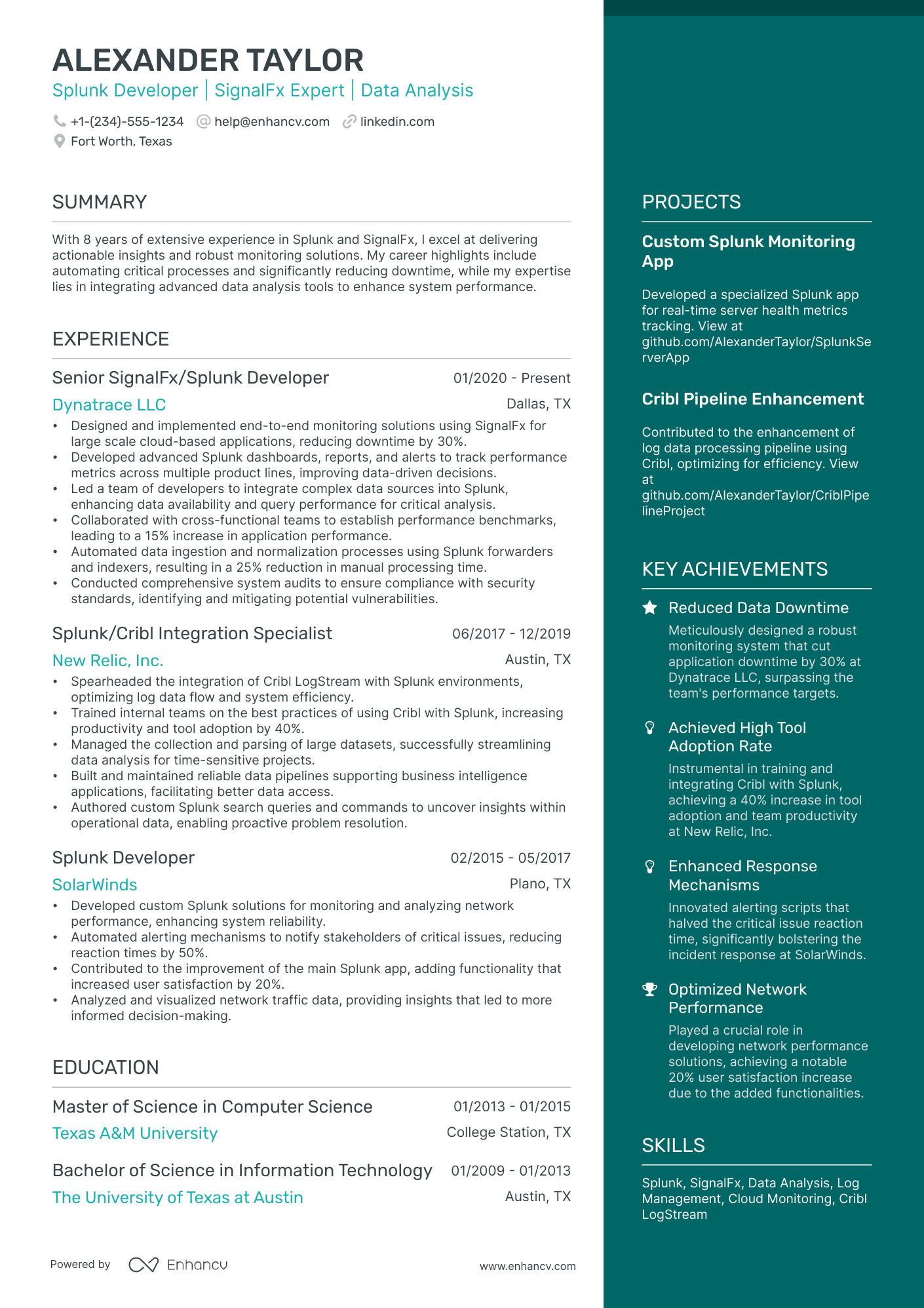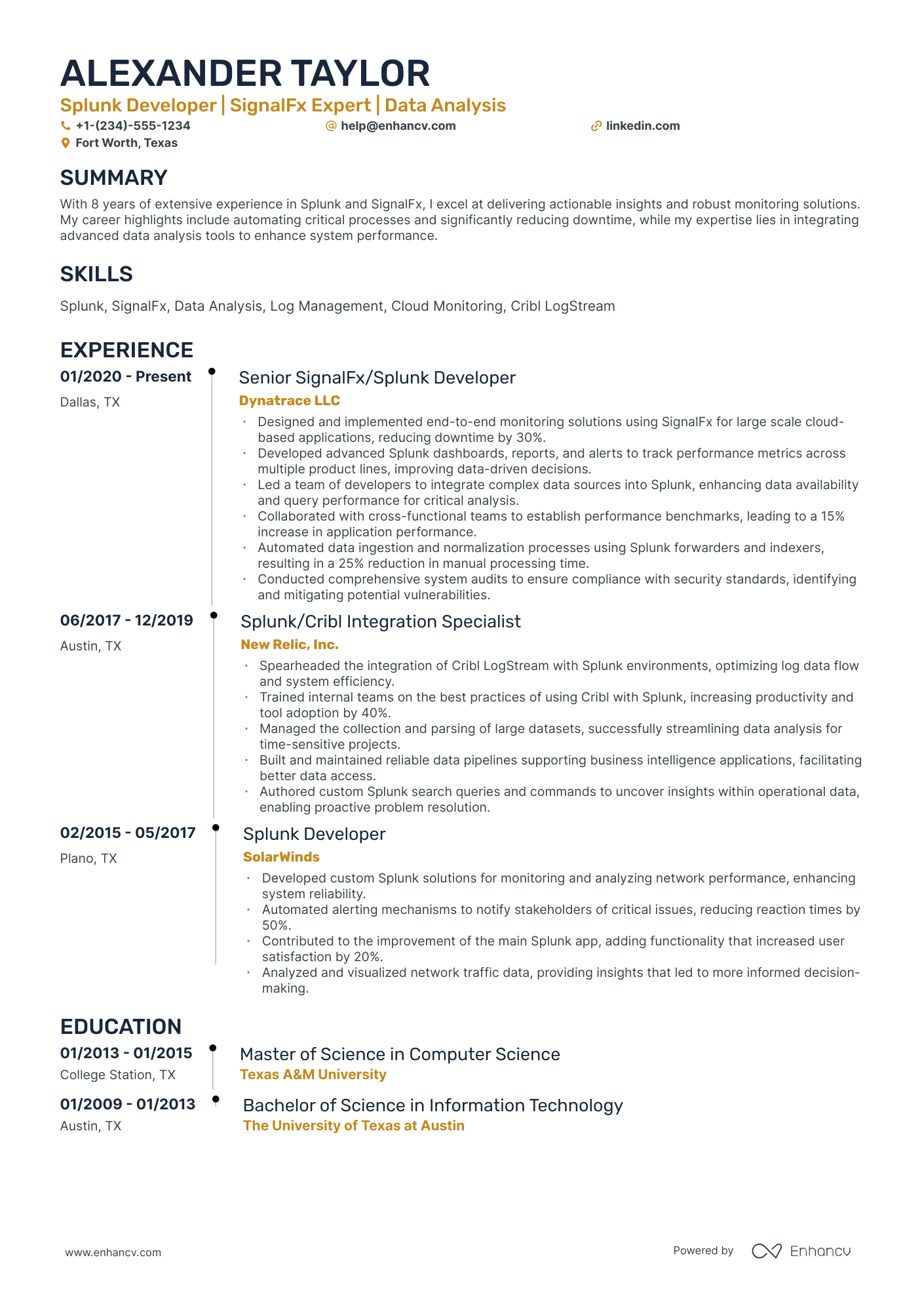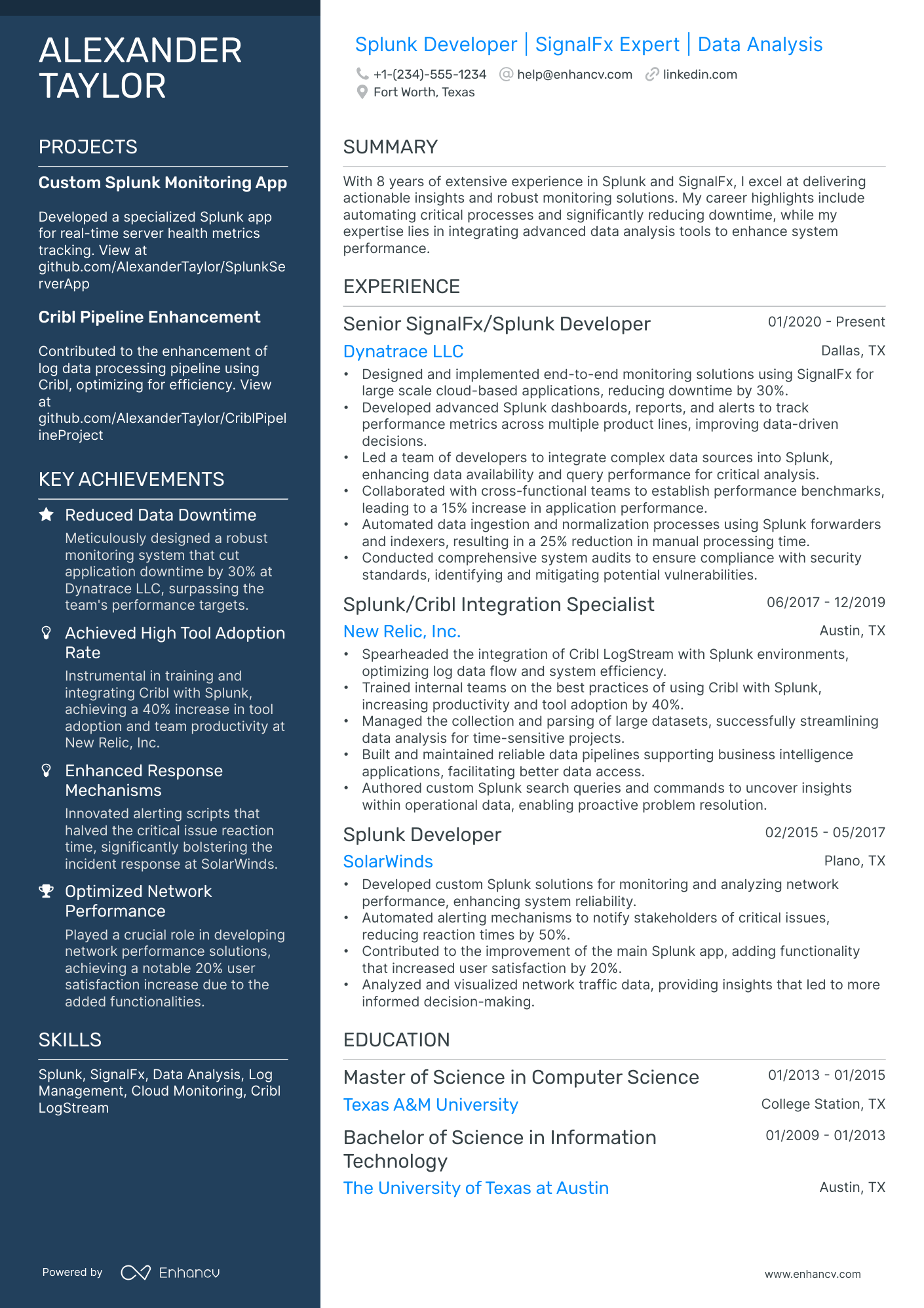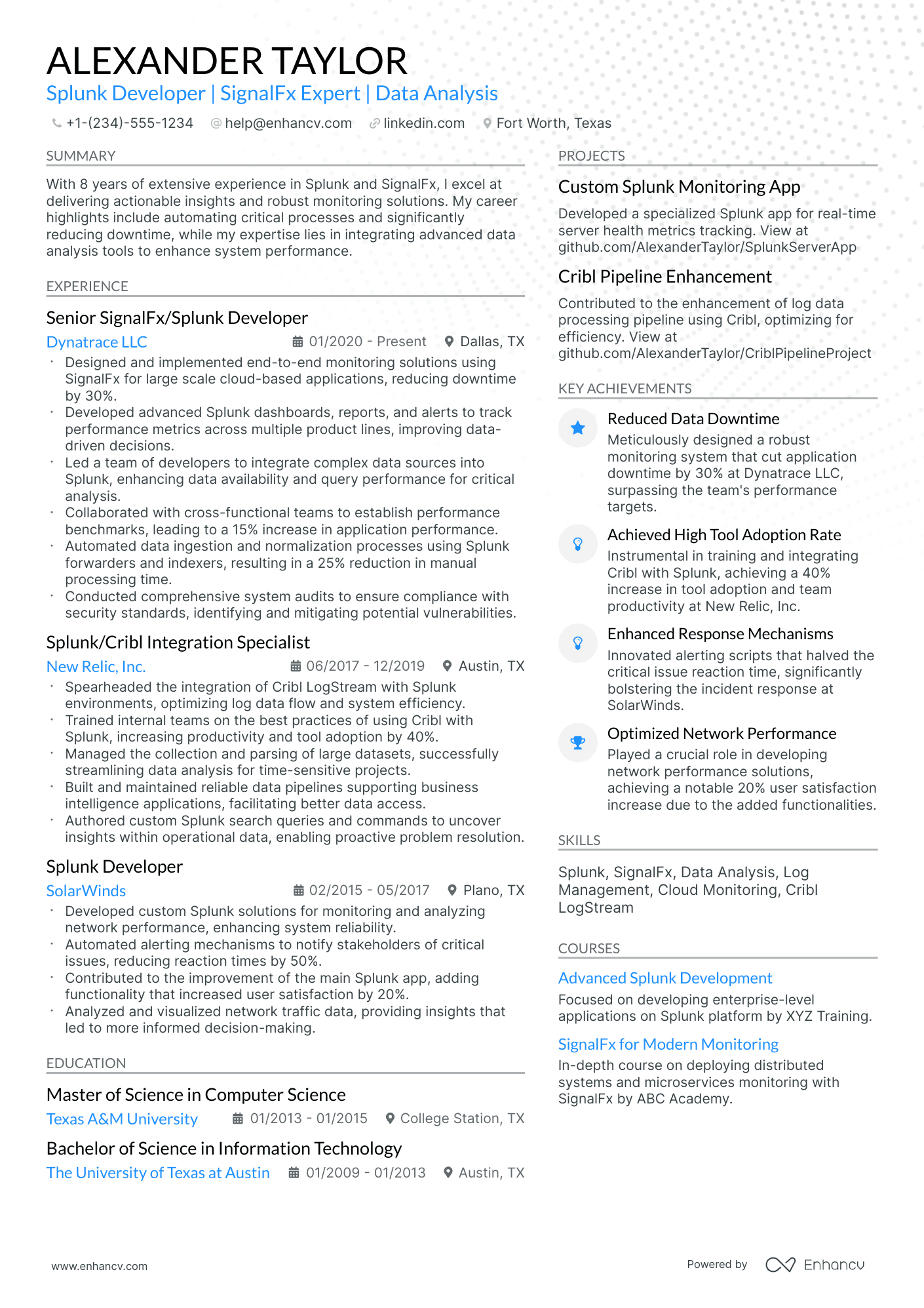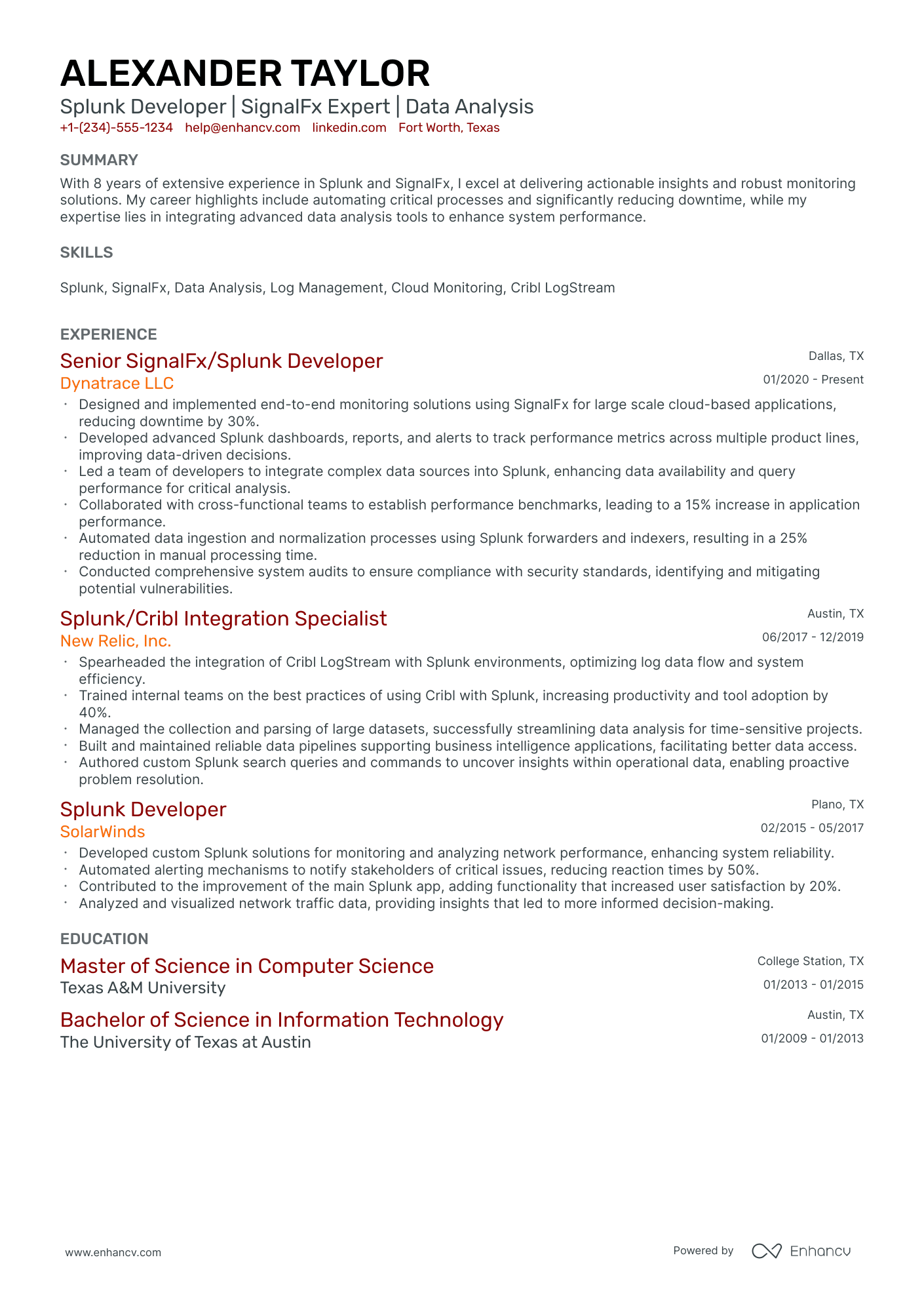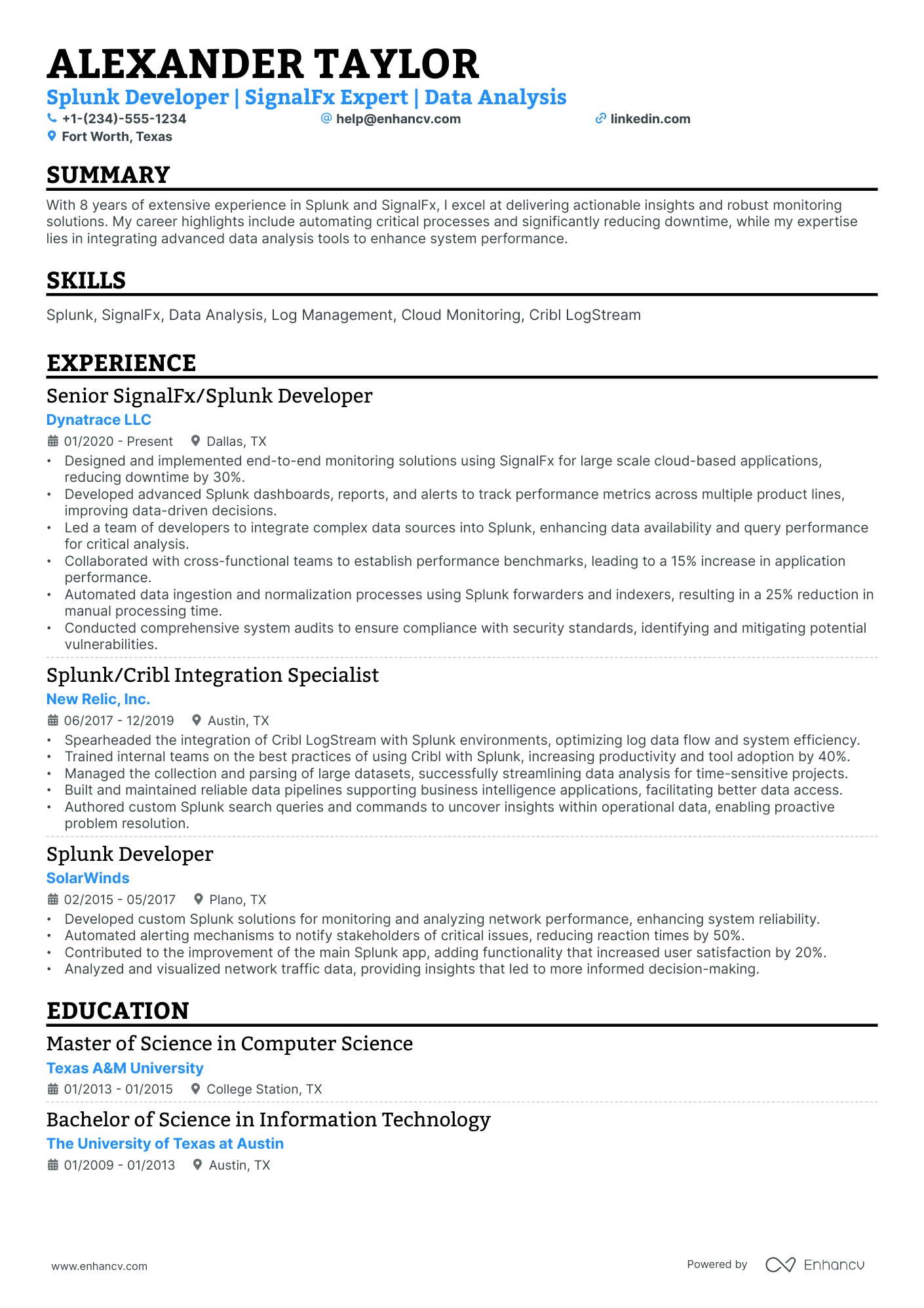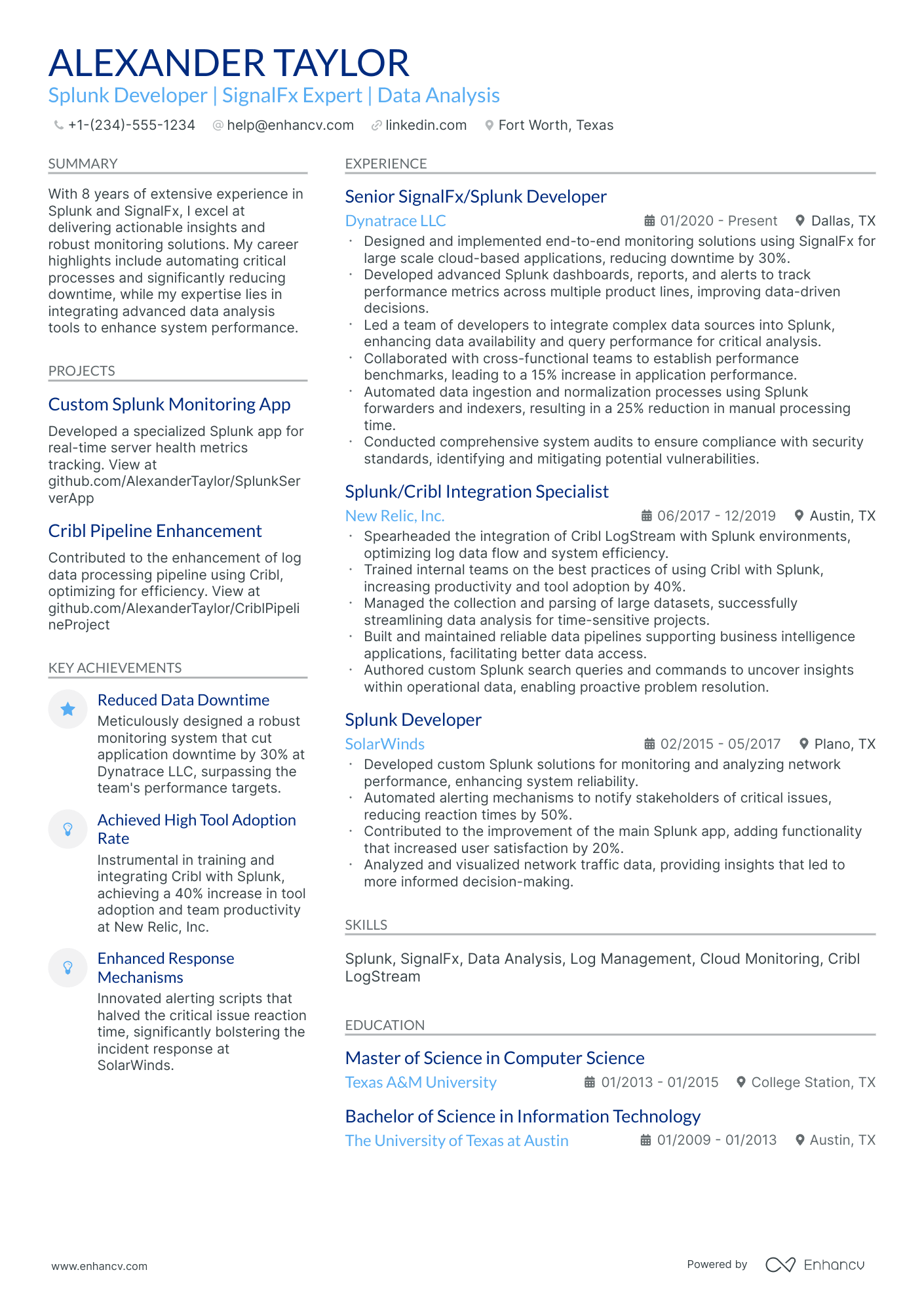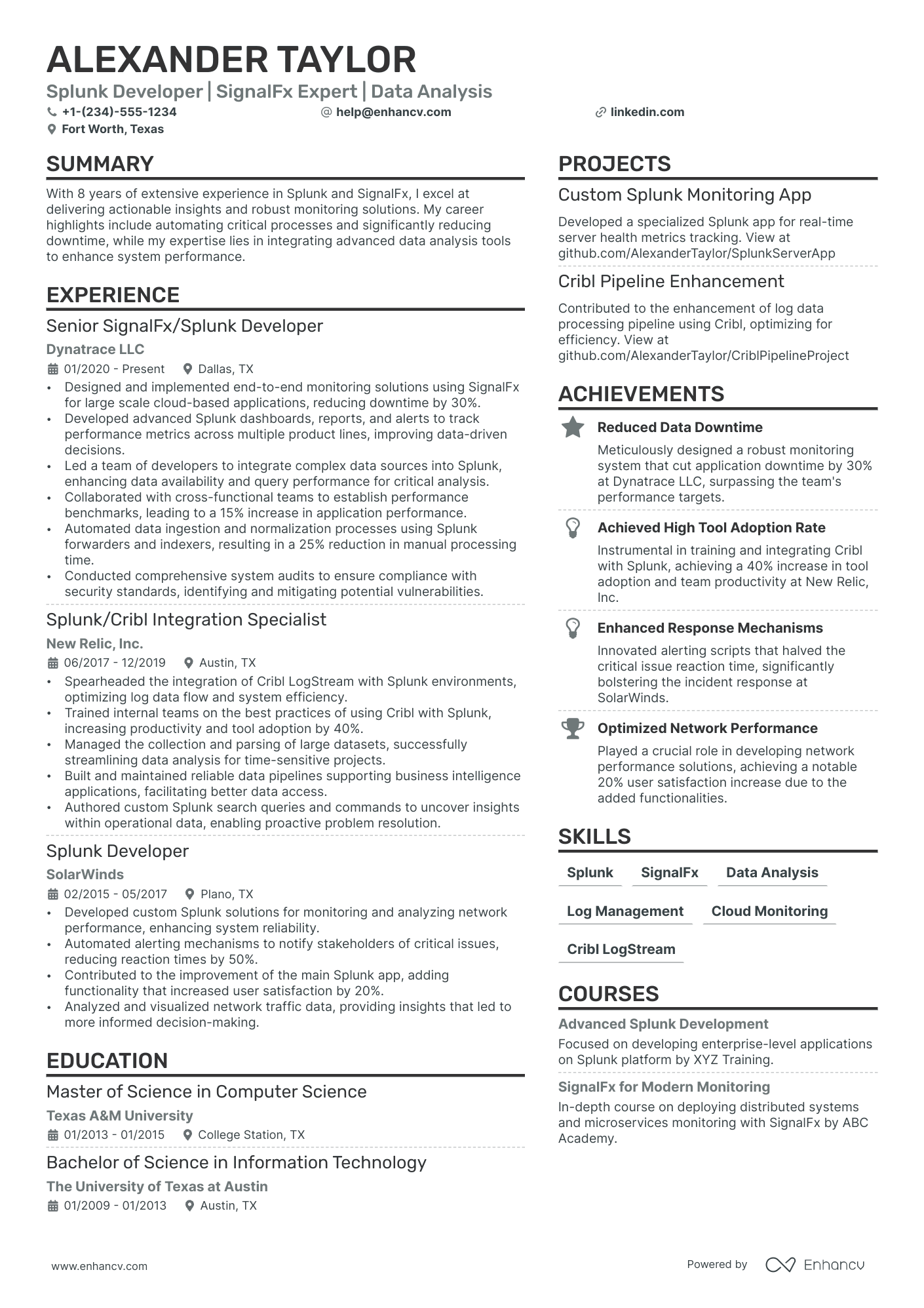As a splunk developer, you may struggle to succinctly showcase the depth of your data analysis and scripting skills in a one-page resume format. Our guide offers tailored strategies to help you prioritize and highlight your most impactful experiences and technical proficiencies, ensuring your resume stands out to employers.
- Defining the highlights of your splunk developer career through your resume summary, objective, and experience.
- Real-world splunk developer resume samples with best practices on how to stand out amongst the endless pile of candidate resumes.
- Most in-demand splunk developer resume skills and certifications across the industry.
- Standardizing your resume layout, while maintaining your creativity and individuality.
If the splunk developer resume isn't the right one for you, take a look at other related guides we have:
- Aws Network Engineer Resume Example
- Cisco Network Engineer Resume Example
- Wireless Network Engineer Resume Example
- Technical Support Manager Resume Example
- IT Security Manager Resume Example
- Sophomore Engineering Resume Example
- Snowflake Developer Resume Example
- .Net Full Stack Developer Resume Example
- Database Developer Resume Example
- IT Support Manager Resume Example
Creating the best splunk developer resume format: four simple steps
The most appropriate splunk developer resume format is defined by precision and a systematic approach. What is more, it should reflect upon how your application will be assessed by recruiters. That is why we've gathered four of the most vital elements to keep in mind when designing your resume:
- It's all about presenting how your experience or skills align with the job. Use the reverse-chronological resume format , if your expertise is relevant to the splunk developer role. Otherwise, select the functional skill-based resume format or the hybrid resume format to shift the focus to your skill set.
- Resume header - make sure you've filled out all relevant (and correct) information, like your contact details and link to your portfolio.
- Resume length - unless you've over a decade of applicable expertise in the field, stick with a one-page resume format. If you'd like to present more of your professional experience, go up to two pages.
- Resume file - submit your splunk developer resume in a PDF format to ensure all information stays in the same place.
Consider the local standards – Canadian resumes, for example, may have a different format.
Upload & Check Your Resume
Drop your resume here or choose a file. PDF & DOCX only. Max 2MB file size.
PRO TIP
Highlight any significant extracurricular activities that demonstrate valuable skills or leadership.
The five (plus) definite sections your resume for a splunk developer job should include are:
- Header with your headline, contact details, and/or a preview of your work
- Summary (or objective) to pinpoint how your success aligns with the role
- Experience with bullets of your most relevant achievements in the field
- Skills to integrate vital job requirements (both technical and personal)
- Your further dedication to the field, showcased via relevant higher education and/or certifications
What recruiters want to see on your resume:
- Proficiency in SPL (Search Processing Language), showcasing the ability to create complex search queries, reports, and dashboards.
- Experience with Splunk architecture and deployment, including knowledge of forwarders, indexers, and search head clustering.
- Development of custom Splunk applications and knowledge of Splunk Enterprise Security or IT Service Intelligence modules.
- Skills in integrating Splunk with other systems and applications using APIs, scripted inputs, and custom data inputs.
- Examples of effective data parsing, normalization, and visualization techniques for creating intuitive Splunk dashboards and alerts.
Five dos for building your splunk developer resume experience section
The best strategic approach to your splunk developer resume experience section is to support your particular responsibilities with actions and achievements.
For example, you could list:
- Up to six responsibilities in your day-to-day work, supported by why they're important for your role, department, or organization;
- Experience items that have helped you sustain and enhance your technical knowledge within the field, or, perhaps, have helped you grow as a professional;
- Any metrics that pinpoint your success within your past roles;
- How you've solved specific problems in your day-to-day work;
- Strategies and solutions you've implemented for growth - and how that growth was measured.
The splunk developer resume experience is your best shot at making a good first impression on recruiters. That's why we've included some real-world professional examples to get you thinking about how you present your experience:
- Led the development and deployment of a Splunk-based analytics solution for monitoring network security, processing over 4TB of data daily and enhancing threat detection by 40%.
- Collaborated with cross-functional teams to integrate Splunk with existing IT infrastructure, achieving a cohesive logging environment that reduced incident response time by 25%.
- Automated data normalization and correlation processes using Splunk, streamlining the reporting system leading to a 15% increase in operational efficiency.
- Designed complex Splunk queries and dashboards tailored for system performance metrics that informed strategic decisions and improved system uptime by 30%.
- Developed custom Splunk apps to fit unique business requirements, enhancing user experience and supporting the onboarding of 100+ new users.
- Optimized Splunk infrastructure, successfully managing over 5TB/day ingest rate, increasing data retention by six months without additional hardware expenditure.
- Implemented a Splunk-based application performance monitoring system, reducing downtime by 20% and significantly improving end-user satisfaction.
- Conducted detailed data analysis using Splunk, which played a pivotal role in the identification and remediation of three critical security vulnerabilities.
- Provided comprehensive Splunk training to 50+ staff members, ensuring efficient adoption and maximizing the platform's value.
- Engineered a centralized log management solution using Splunk for cloud-based services, improving incident detection speed by an average of 35% across the platform.
- Pioneered the use of Machine Learning Toolkit within Splunk, which led to a 50% improvement in predictive maintenance scheduling for IT assets.
- Facilitated the migration of historical log data to Splunk, enhancing long-term data analysis capabilities and supporting compliance with data retention policies.
- Spearheaded the adoption of Splunk Enterprise Security Suite resulting in enhanced real-time security monitoring across the organization’s global network infrastructure.
- Crafted a bespoke data enrichment process within Splunk that amalgamated external threat intelligence with internal event data, bolstering the SOC team's threat hunting efforts.
- Instituted a framework for Splunk index management that conserved data storage costs by 20% while maintaining optimal system performance.
- Pioneered a Splunk-based compliance tracking system that streamlined audit processes and reduced audit preparation time by 50% for clients across financial services.
- Customized the deployment of the Splunk IT Service Intelligence (ITSI) module, resulting in a 25% reduction in critical incident occurrence through predictive alerting.
- Orchestrated the seamless integration of Splunk with IoT devices, enhancing analytical capabilities for device behavior and leading to a 10% reduction in operational costs.
- Innovated within the Splunk environment to construct a real-time transaction monitoring dashboard that flagged fraudulent transactions with 99.9% accuracy.
- Championed the development of a dynamic log parsing framework in Splunk to handle diverse data formats, increasing log onboarding efficiency by 40%.
- Devised a Splunk-driven mechanism for tracking and analyzing user engagement metrics, which directly contributed to a 15% lift in customer retention.
- Established a Splunk monitoring solution for new software deployments, which played a crucial role in reducing roll-back incidents by 60%.
- Coordinated with the DevOps team to refine CI/CD pipelines using Splunk insights, leading to a 20% decrease in deployment failures.
- Engaged in continuous performance tuning of Splunk infrastructure, achieving a 10% improvement in search efficiency and data processing.
Quantifying impact on your resume
- Include the number of complex Splunk queries you've developed to evidence your expertise in data manipulation and retrieval.
- Quantify the size of datasets you have worked with to showcase your ability to handle large-scale data analysis.
- Mention the percentage reduction in incident response time achieved through your tailored Splunk dashboards, emphasizing efficiency improvements.
- Detail the specific number of dashboards and visualization tools you've created, demonstrating your proficiency in making data actionable.
- State the number of custom Splunk apps you've developed to present your capability in extending the platform’s functionality.
- Highlight the number of real-time monitoring solutions you've implemented to illustrate your focus on operational intelligence.
- Specify the amount of cost savings or revenue growth driven by your Splunk initiatives to underscore your impact on the bottom line.
- Include the number of team members you've trained on Splunk, reflecting your leadership and knowledge-sharing abilities.
Action verbs for your splunk developer resume
What to do if you don't have any experience
It's quite often that candidates without relevant work experience apply for a more entry-level role - and they end up getting hired.
Candidate resumes without experience have these four elements in common:
- Instead of listing their experience in reverse-chronological format (starting with the latest), they've selected a functional-skill-based format. In that way, splunk developer resumes become more focused on strengths and skills
- Transferrable skills - or ones obtained thanks to work and life experience - have become the core of the resume
- Within the objective, you'd find career achievements, the reason behind the application, and the unique value the candidate brings about to the specific role
- Candidate skills are selected to cover basic requirements, but also show any niche expertise.
Recommended reads:
PRO TIP
If you're in the process of obtaining your certificate or degree, list the expected date you're supposed to graduate or be certified.
The heart and soul of your splunk developer resume: hard skills and soft skills
If you read between the lines of the splunk developer role you're applying for, you'll discover that all requirements are linked with candidates' hard skills and soft skills.
What do those skills have to do with your application?
Hard or technical skills are the ones that hint at your aptitude with particular technologies. They are easy to quantify via your professional experience or various certifications.
Meanwhile, your soft skills are more difficult to assess as they are personality traits, you've gained thanks to working in different environments/teams/organizations.
Your splunk developer resume skills section is the perfect opportunity to shine a light on both types of skills by:
- Dedicating a technical skills section to list up to six technologies you're apt at.
- Focusing a strengths section on your achievements, thanks to using particular people skills or technologies.
- Including a healthy balance of hard and soft skills in the skills section to answer key job requirements.
- Creating a language skills section with your proficiency level - to hint at an abundance of soft skills you've obtained, thanks to your dedication to learning a particular language.
Within the next section of this guide, stay tuned for some of the most trending hard skills and soft skills across the industry.
Top skills for your splunk developer resume:
Splunk Enterprise
Splunk Cloud
Search Processing Language (SPL)
Data Ingestion
Dashboard Development
Alert Configuration
Log Management
Data Visualization
Application Monitoring
Security Information and Event Management (SIEM)
Problem Solving
Analytical Thinking
Communication
Collaboration
Attention to Detail
Time Management
Adaptability
Critical Thinking
Teamwork
Project Management
PRO TIP
If the certificate you've obtained is especially vital for the industry or company, include it as part of your name within the resume headline.
Qualifying your relevant certifications and education on your splunk developer resume
In recent times, employers have started to favor more and more candidates who have the "right" skill alignment, instead of the "right" education.
But this doesn't mean that recruiters don't care about your certifications .
Dedicate some space on your resume to list degrees and certificates by:
- Including start and end dates to show your time dedication to the industry
- Adding credibility with the institutions' names
- Prioritizing your latest certificates towards the top, hinting at the fact that you're always staying on top of innovations
- If you decide on providing further information, focus on the actual outcomes of your education: the skills you've obtained
If you happen to have a degree or certificate that is irrelevant to the job, you may leave it out.
Some of the most popular certificates for your resume include:
The top 5 certifications for your splunk developer resume:
- Splunk Core Certified Power User (SCCPU) - Splunk
- Splunk Core Certified Advanced Power User (SCCAPU) - Splunk
- Splunk Enterprise Certified Admin (SECA) - Splunk
- Splunk Enterprise Certified Architect (SECArch) - Splunk
- Splunk Certified Developer (SCD) - Splunk
PRO TIP
If you happen to have some basic certificates, don't invest too much of your splunk developer resume real estate in them. Instead, list them within the skills section or as part of your relevant experience. This way you'd ensure you meet all job requirements while dedicating your certificates to only the most in-demand certification across the industry.
Recommended reads:
The summary or objective: focusing on the top one-third of your resume
It's a well-known fact that the top one-third of your splunk developer resume is the make-it-or-break-it moment of your application. The resume summary and objective could help you further build up your professional profile.
- If you have plenty of career highlights behind your back, use the resume summary . The splunk developer summary immediately focuses recruiters' attention on what matters most within your experience.
- The resume objective is the perfect choice for balancing your career achievements with your vision. Use it to state precisely how you see yourself in a couple of years' time - as part of the company you're applying for.
Both the resume summary and resume objective can be your value pitch to potential employers: answering what makes your application unique and the top choice for the splunk developer role. They both have to be specific and tailored - as there's no one-size-fits-all approach to writing your splunk developer summary or objective. Use the splunk developer examples below as a starting point:
Resume summaries for a splunk developer job
- Seasoned splunk developer with over 8 years of experience, specializing in data analytics and log management. Instrumental in designing and deploying Splunk solutions that improved system performance by 40% at a Fortune 500 technology firm. Proficient in SPL, Python, and automation scripting.
- Dynamic professional with a background in cybersecurity and 4 years of dedicated Splunk development expertise. Led key initiatives at a leading defense contractor that resulted in enhanced data correlation and threat detection, leveraging advanced Splunk Security Intelligence features.
- As a data-driven software engineer eager to transition into Splunk development, I bring a robust foundation in Python and SQL, along with a passion for data analysis. My experience developing scalable applications and my relentless focus on user outcomes form a solid base for exceling in creating powerful Splunk insights.
- Experienced network analyst looking to pivot to a splunk developer role, armed with a deep understanding of network protocols and data flow. Excited to apply my knowledge of system architecture and data ingestion to build robust Splunk environments and drive actionable intelligence.
- With no prior experience in Splunk, I am committed to mastering Splunk's powerful platform. An objective is to contribute to large-scale data analysis projects using my strong background in mathematics and problem-solving skills. Passionate about learning SPL and data visualization to deliver meaningful insights.
- Eager to launch a career in Splunk development, possessing an objective to harness my expertise in Java and data structures to excel in analyzing complex datasets. Keen to learn from industry leaders, while offering a fresh perspective and a relentless commitment to mastering the intricacies of Splunk software.
Optimize your resume summary and objective for ATS
Drop your resume here or choose a file.
PDF & DOCX only. Max 2MB file size.
Other splunk developer resume sections to support your expertise and skills
Recruiters are always on the lookout for that splunk developer candidate who brings about even more value to the role.
This can be either via their personality or additional accreditations they have across the industry.
Add to your resume any of the four sections that fit your profile:
- Projects for your most impressive, cutting-edge work;
- Awards or recognitions that matter the most;
- Publications further building up your professional portfolio and accreditations;
- Hobbies and interests to feature the literature you read, how you spend your time outside of work, and other personality traits you deem may help you stand out .
Key takeaways
- Invest in a concise splunk developer professional presentation with key resume sections (e.g. header, experience, summary) and a simple layout;
- Ensure that the details you decide to include in your resume are always relevant to the job, as you have limited space;
- Back up your achievements with the hard and soft skills they've helped you build;
- Your experience could help you either pinpoint your professional growth or focus on your niche expertise in the industry;
- Curate the most sought-after certifications across the industry for credibility and to prove your involvement in the field.