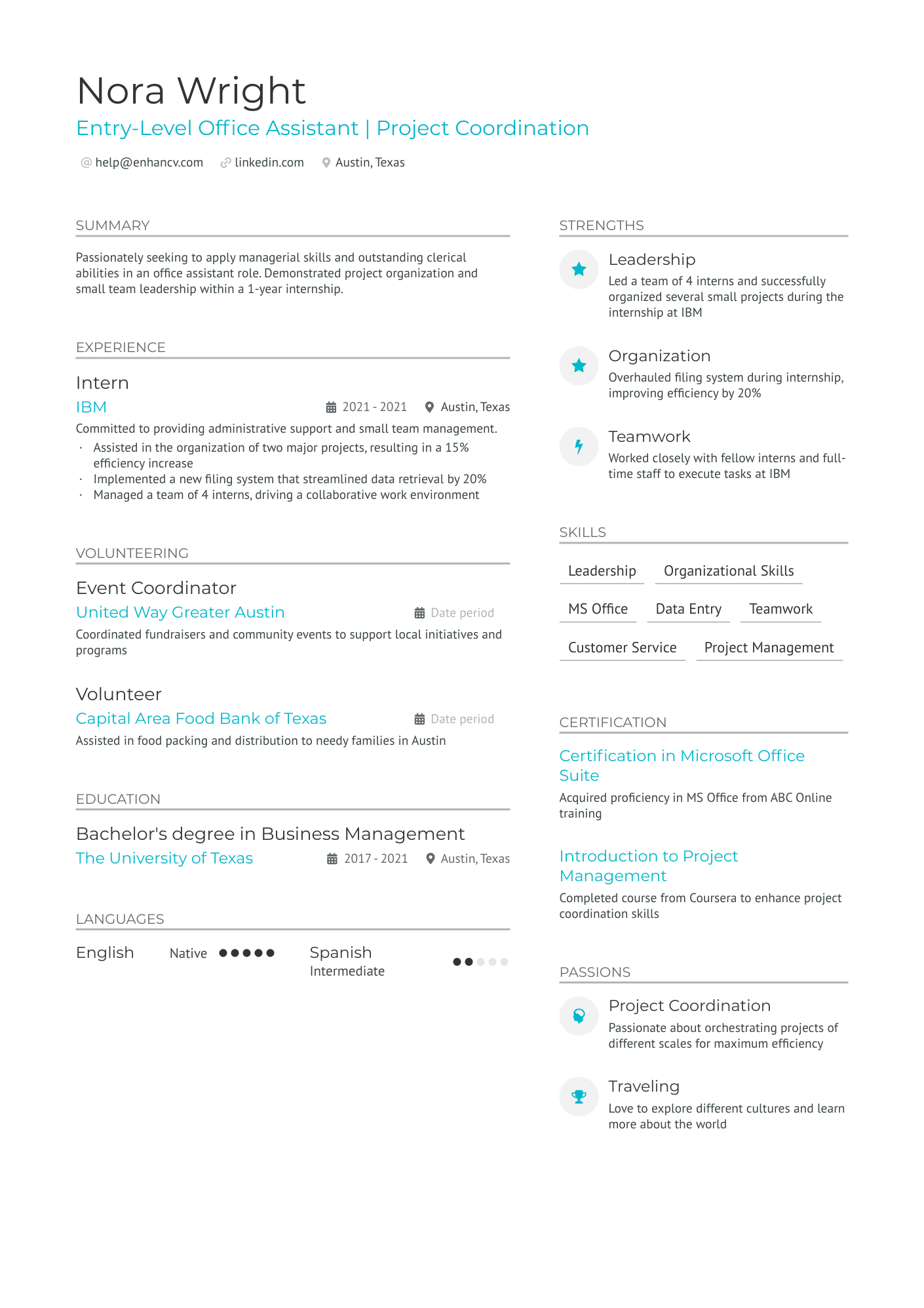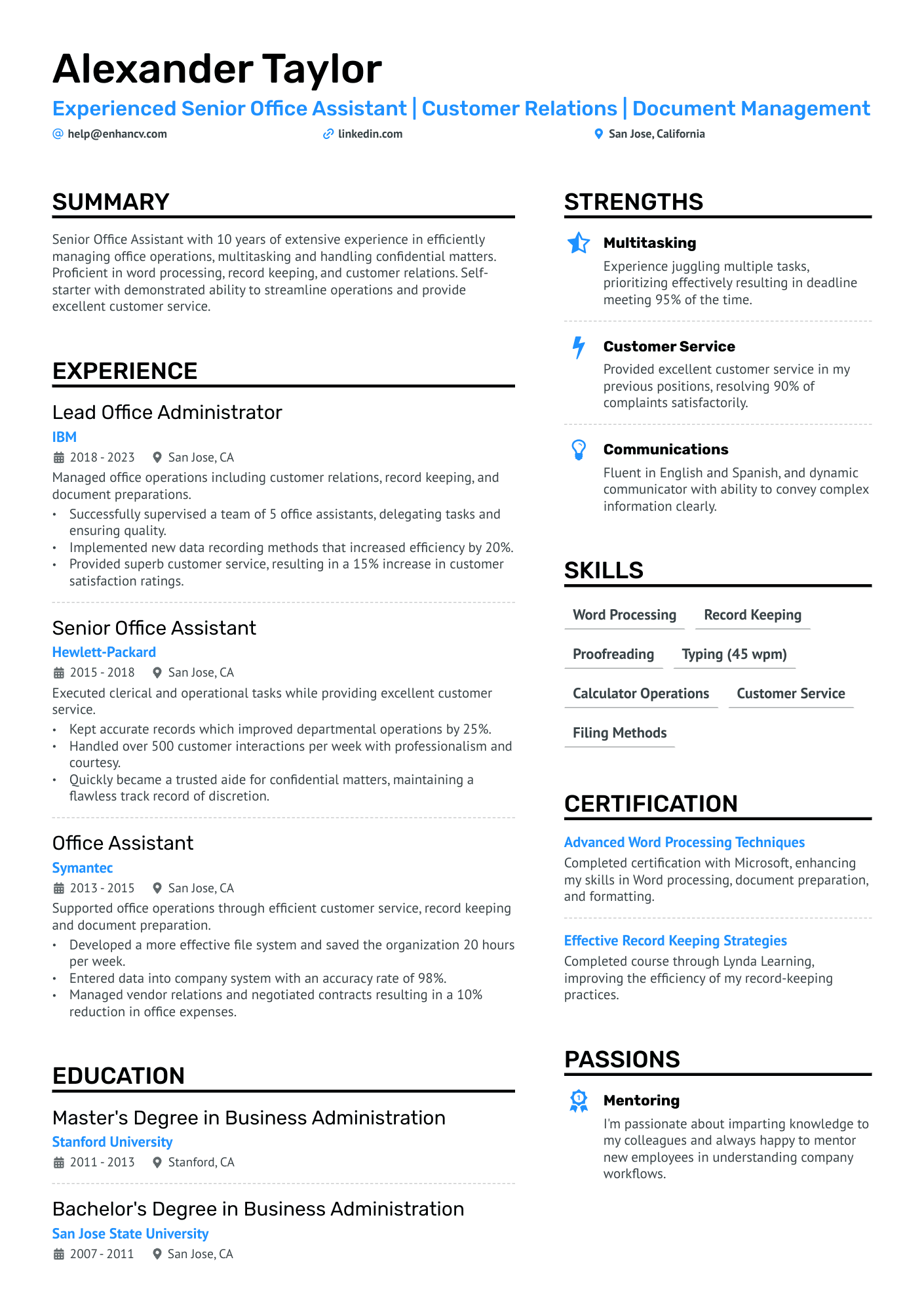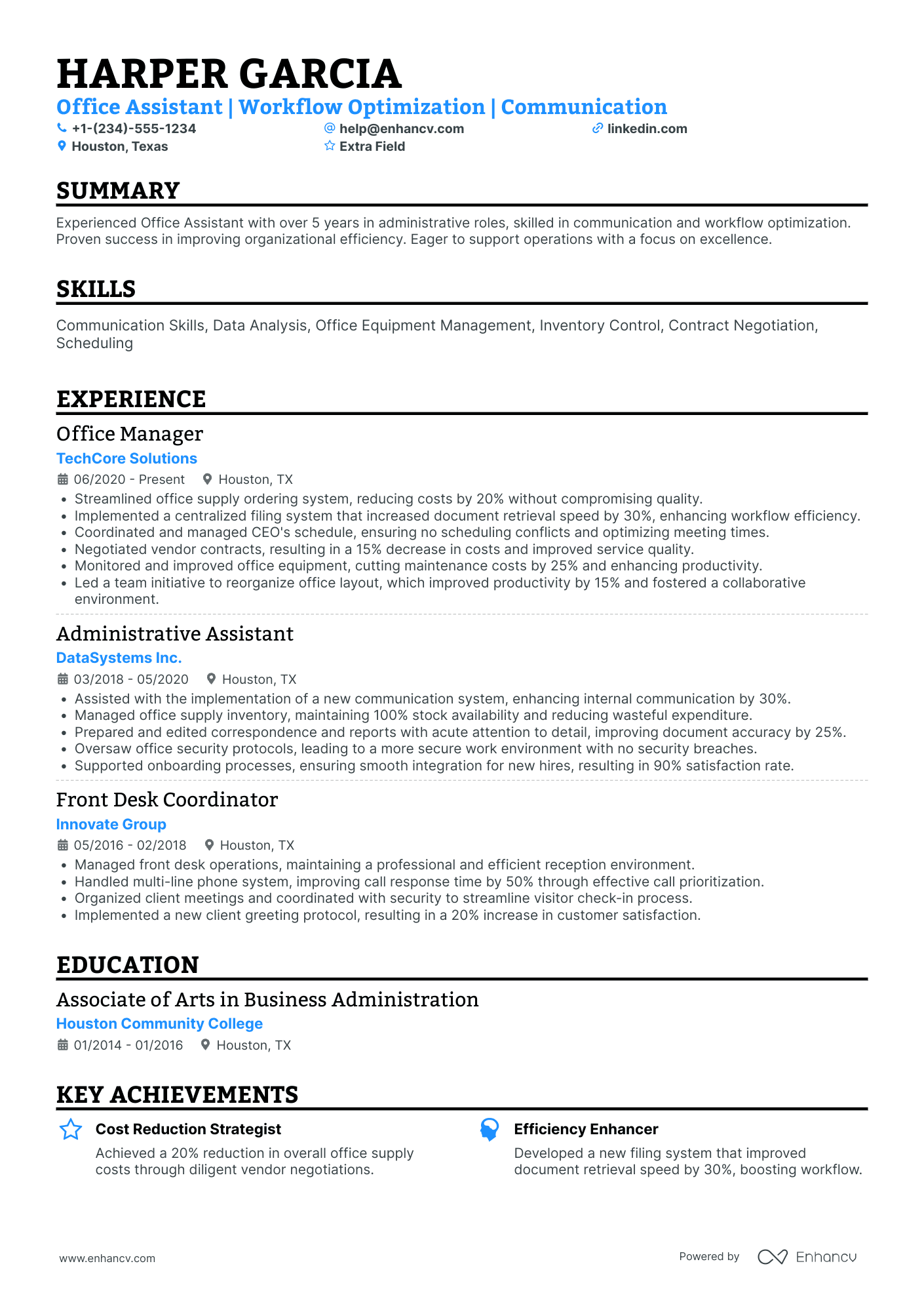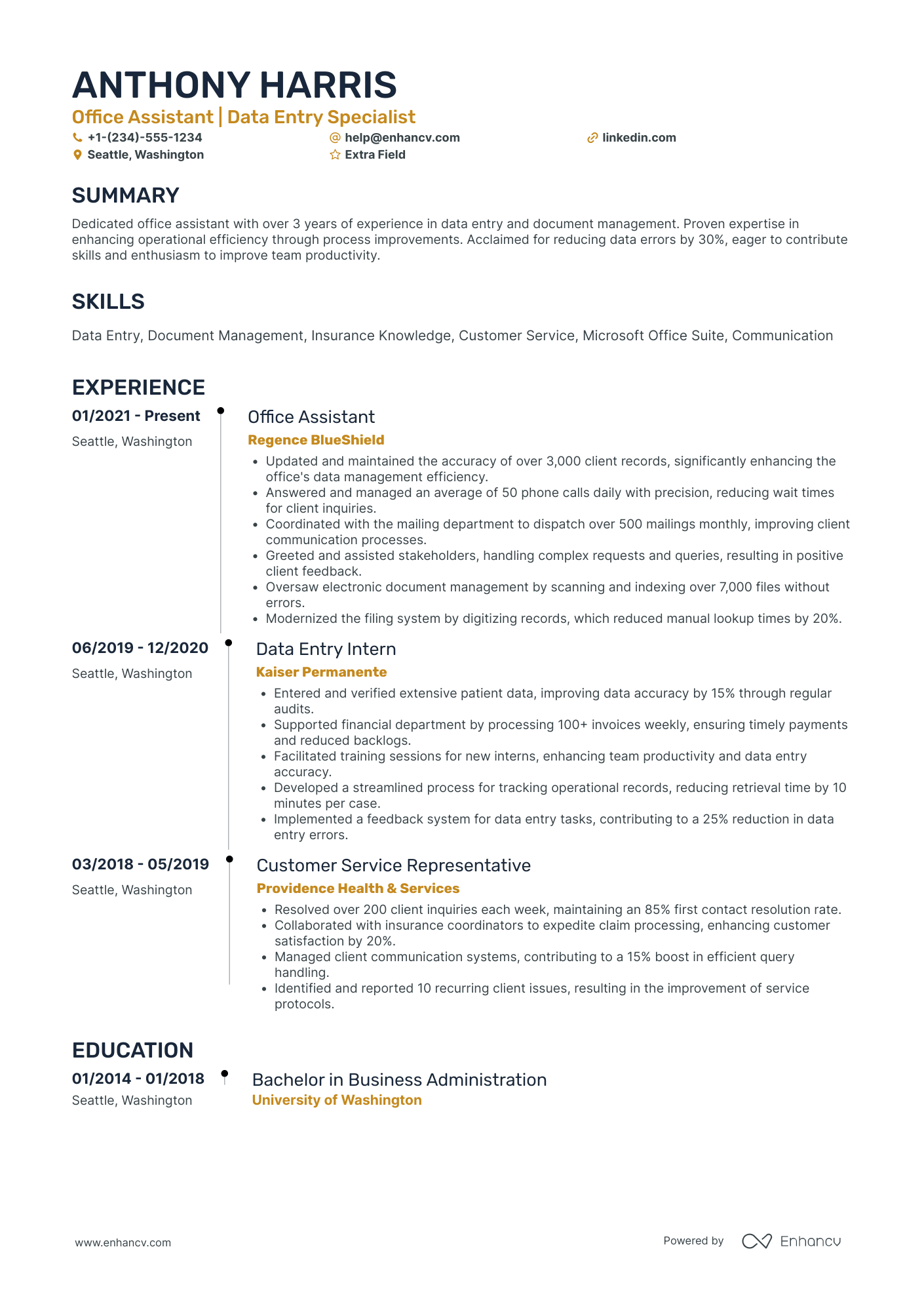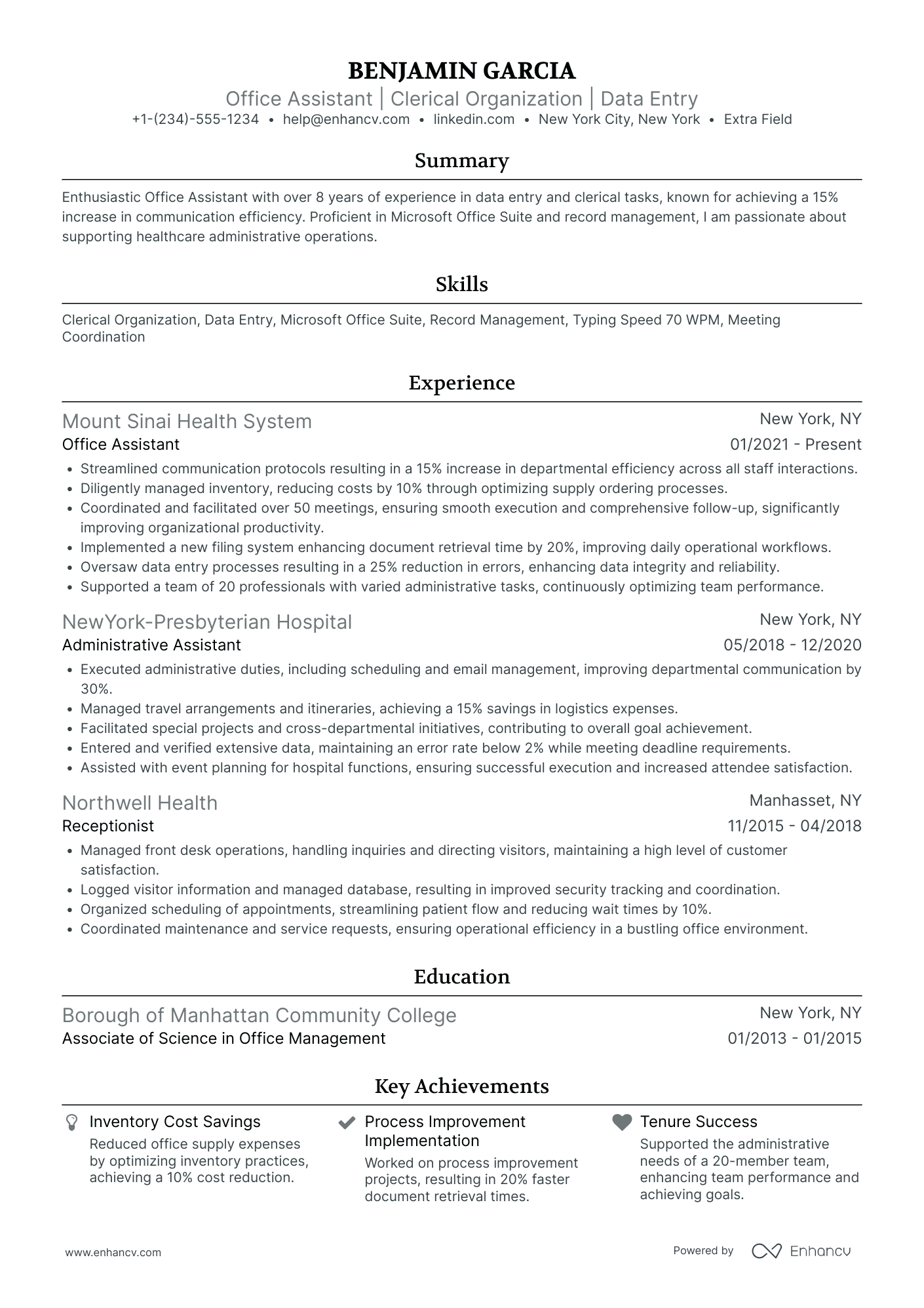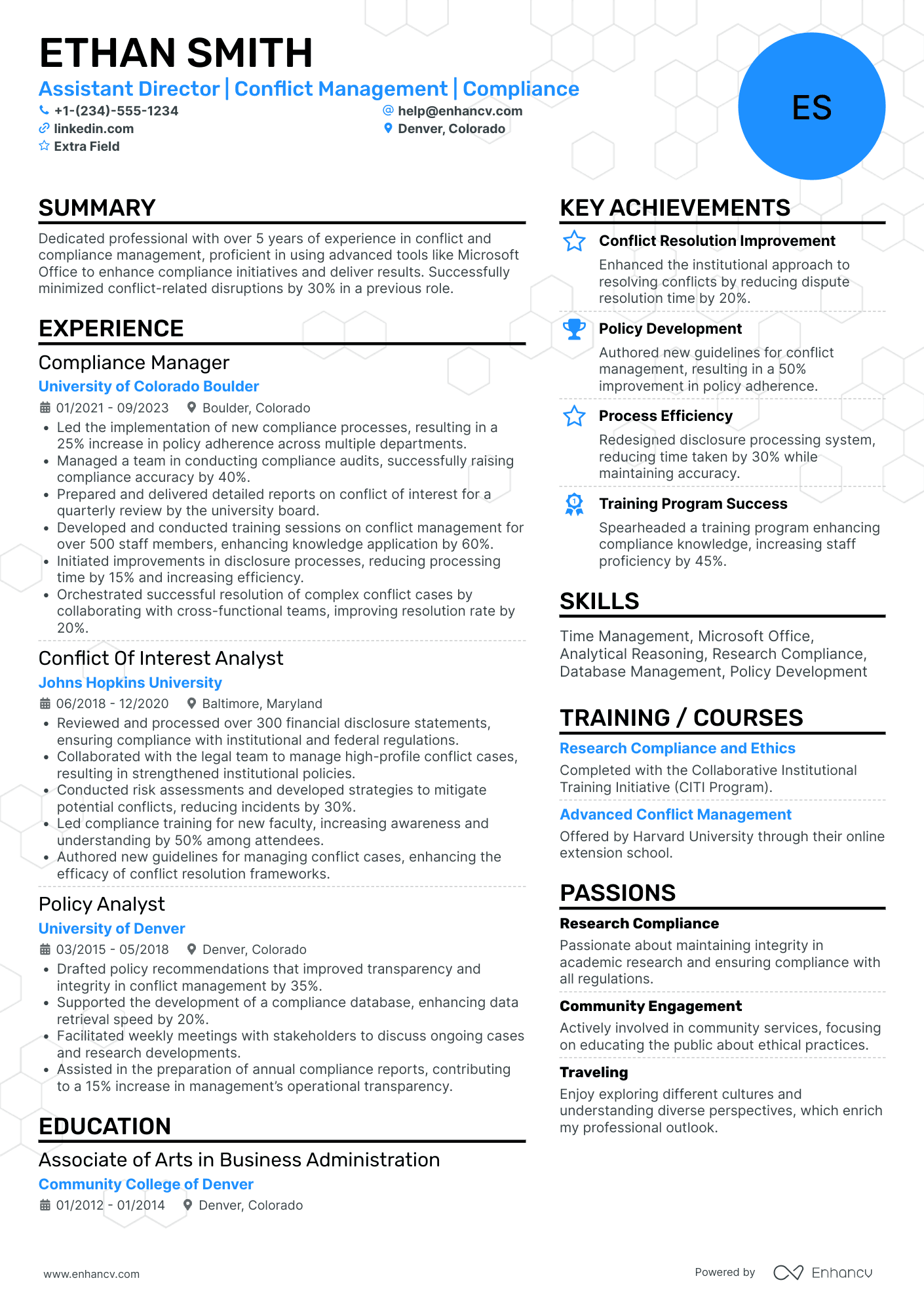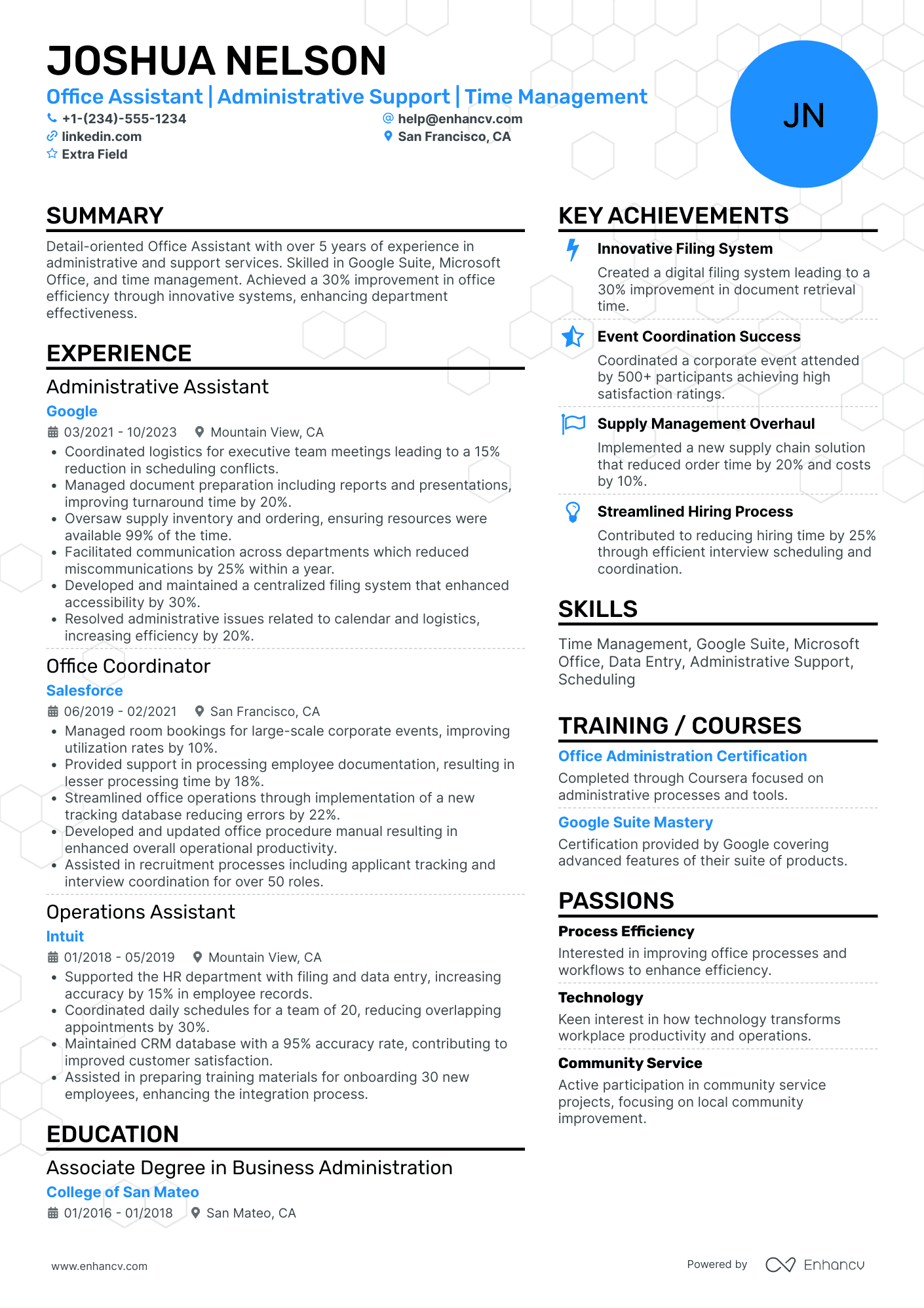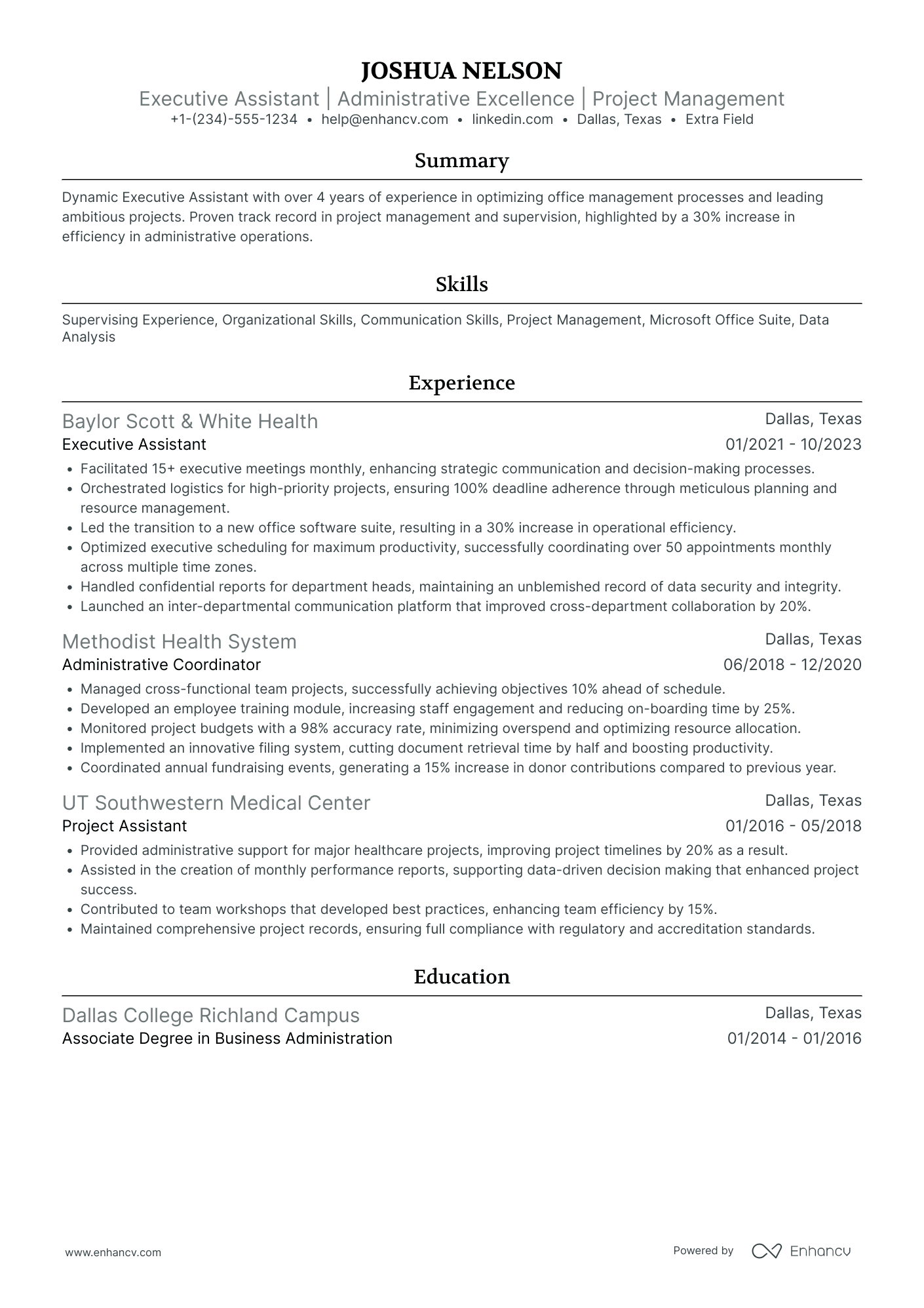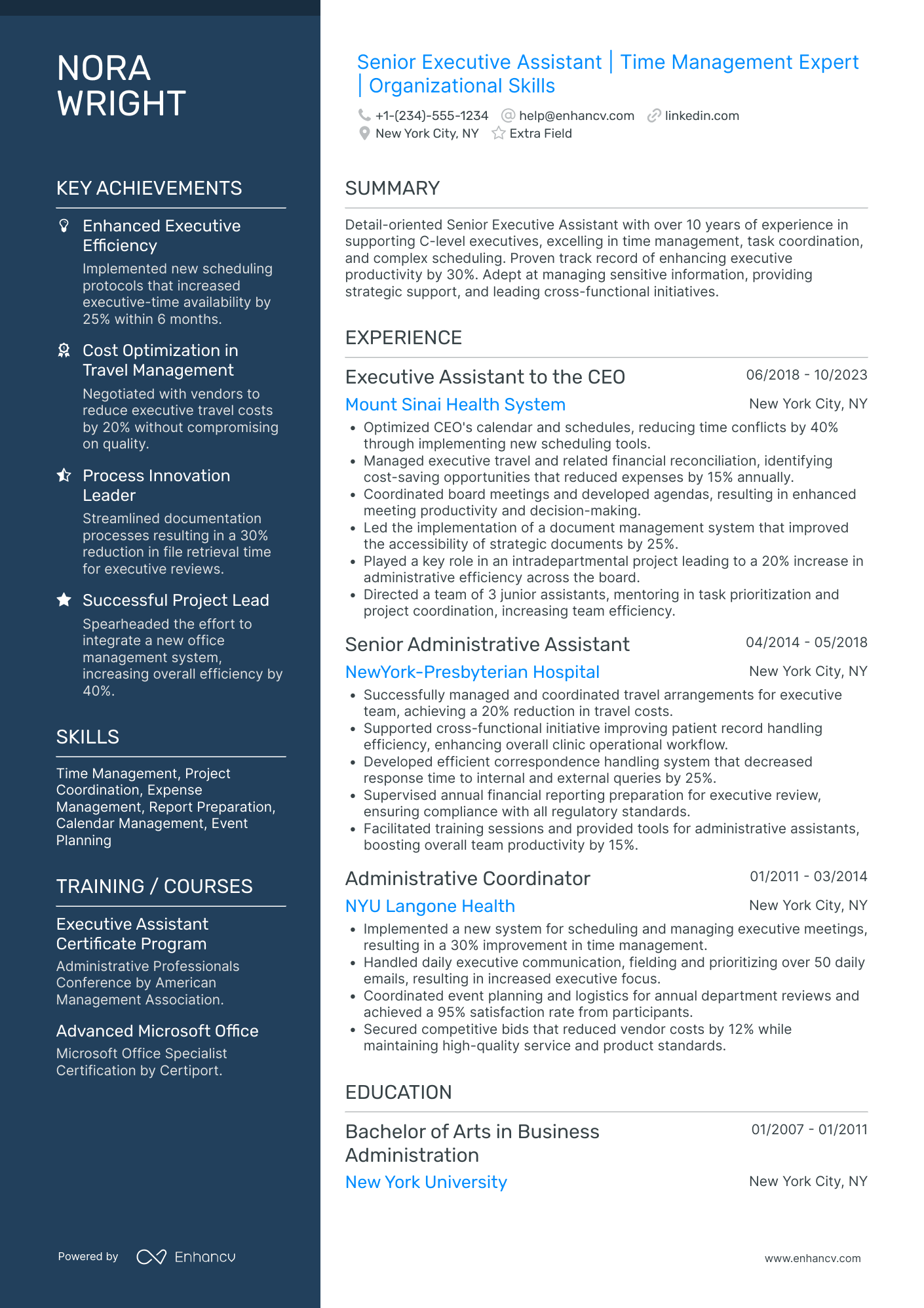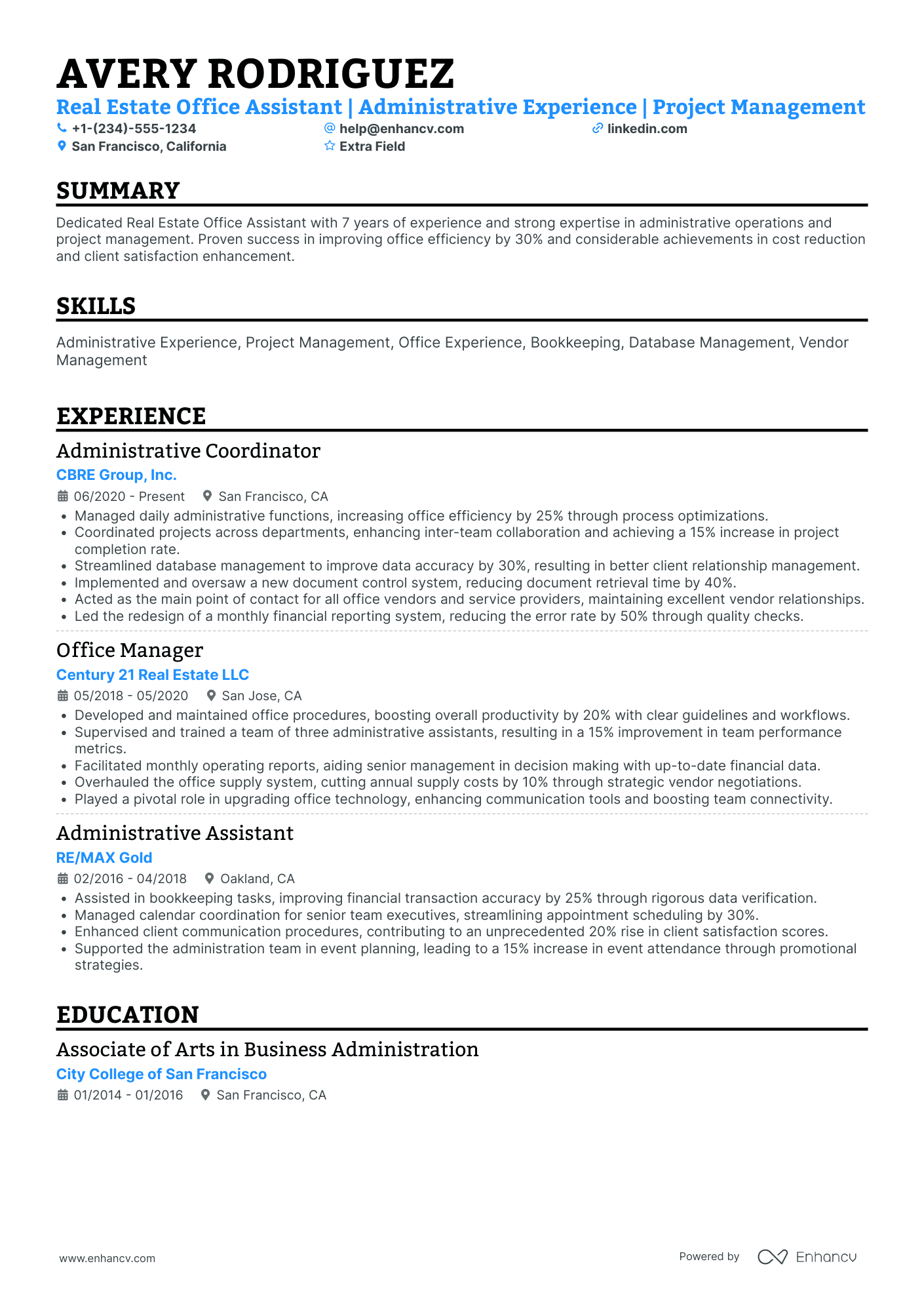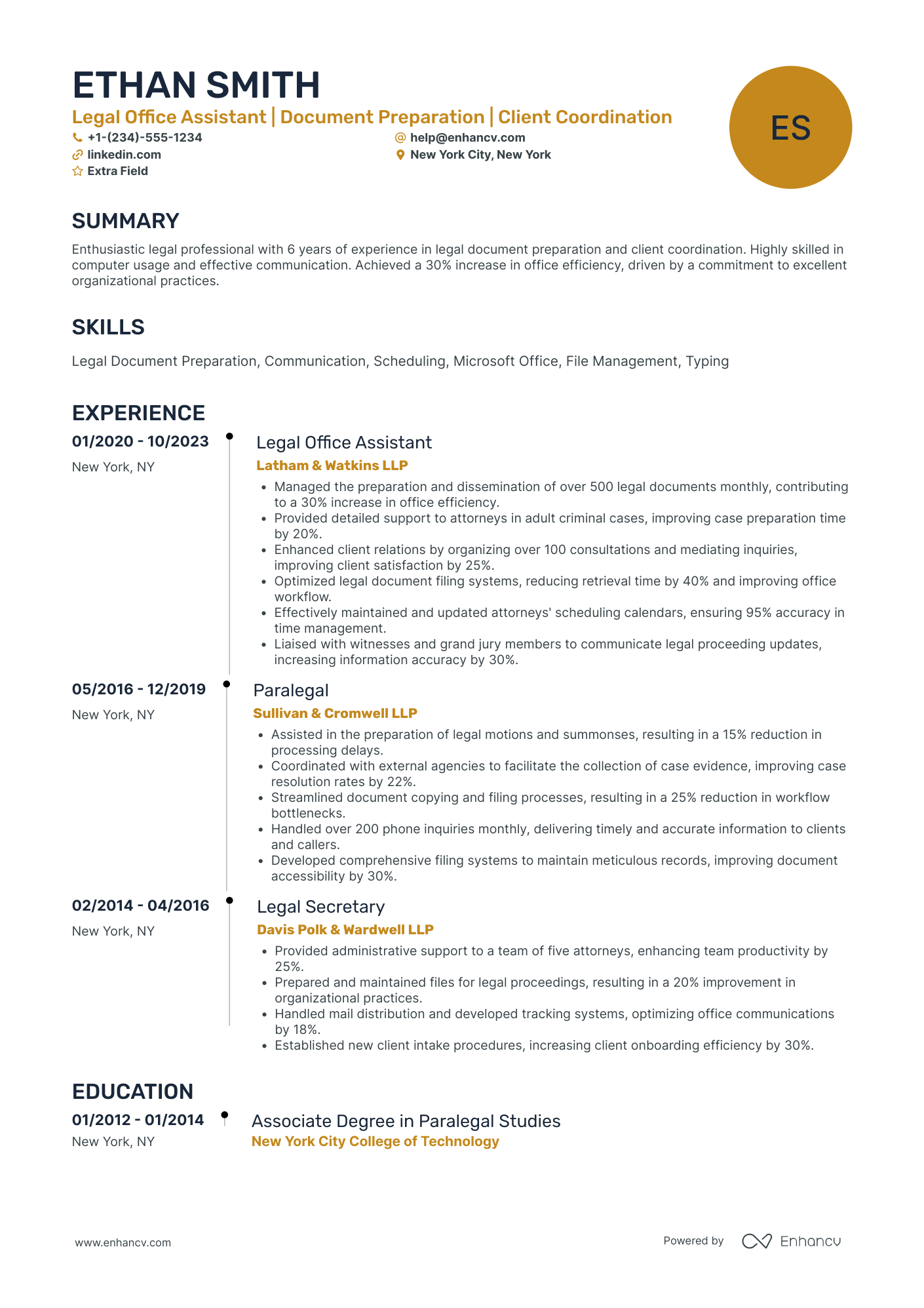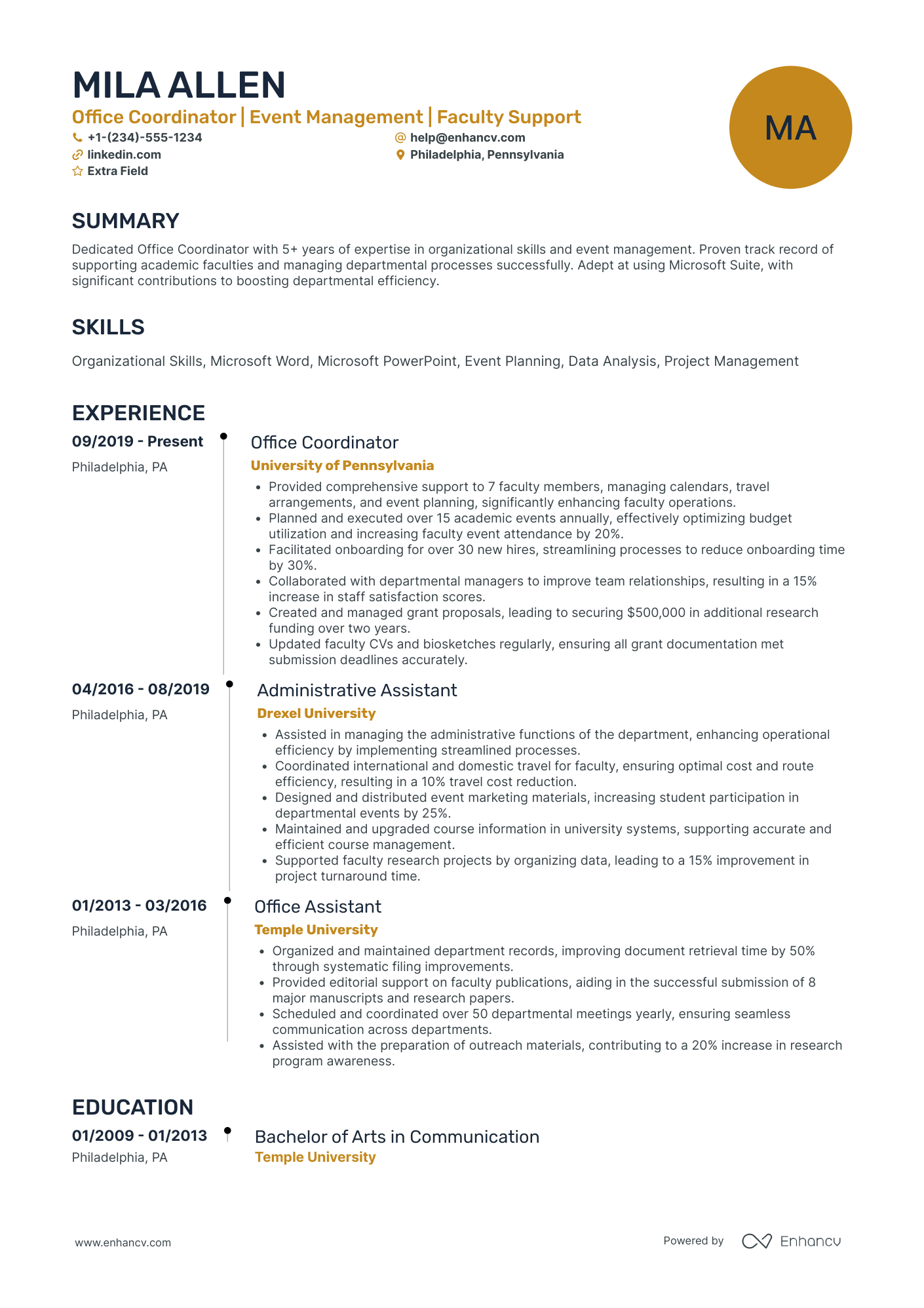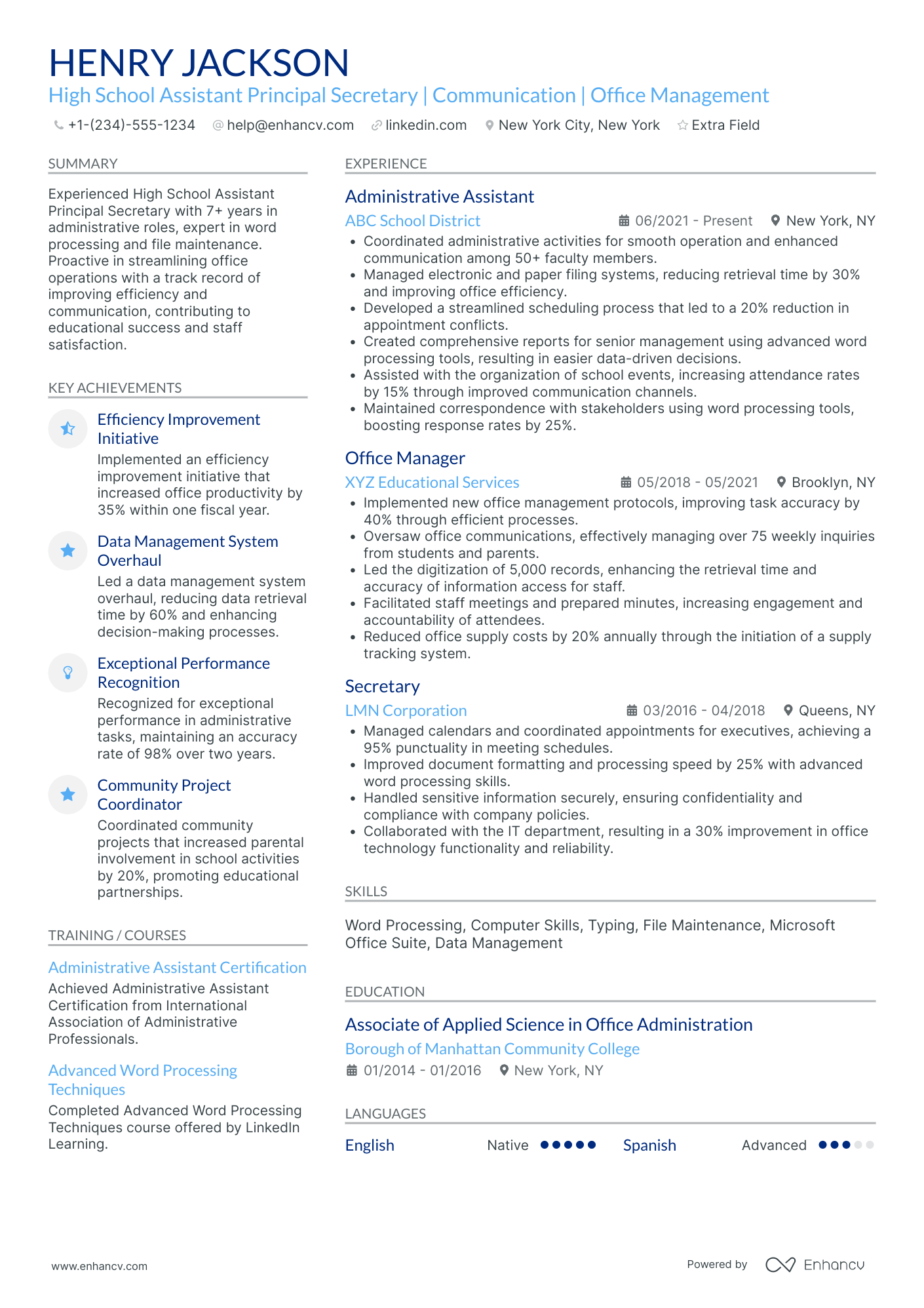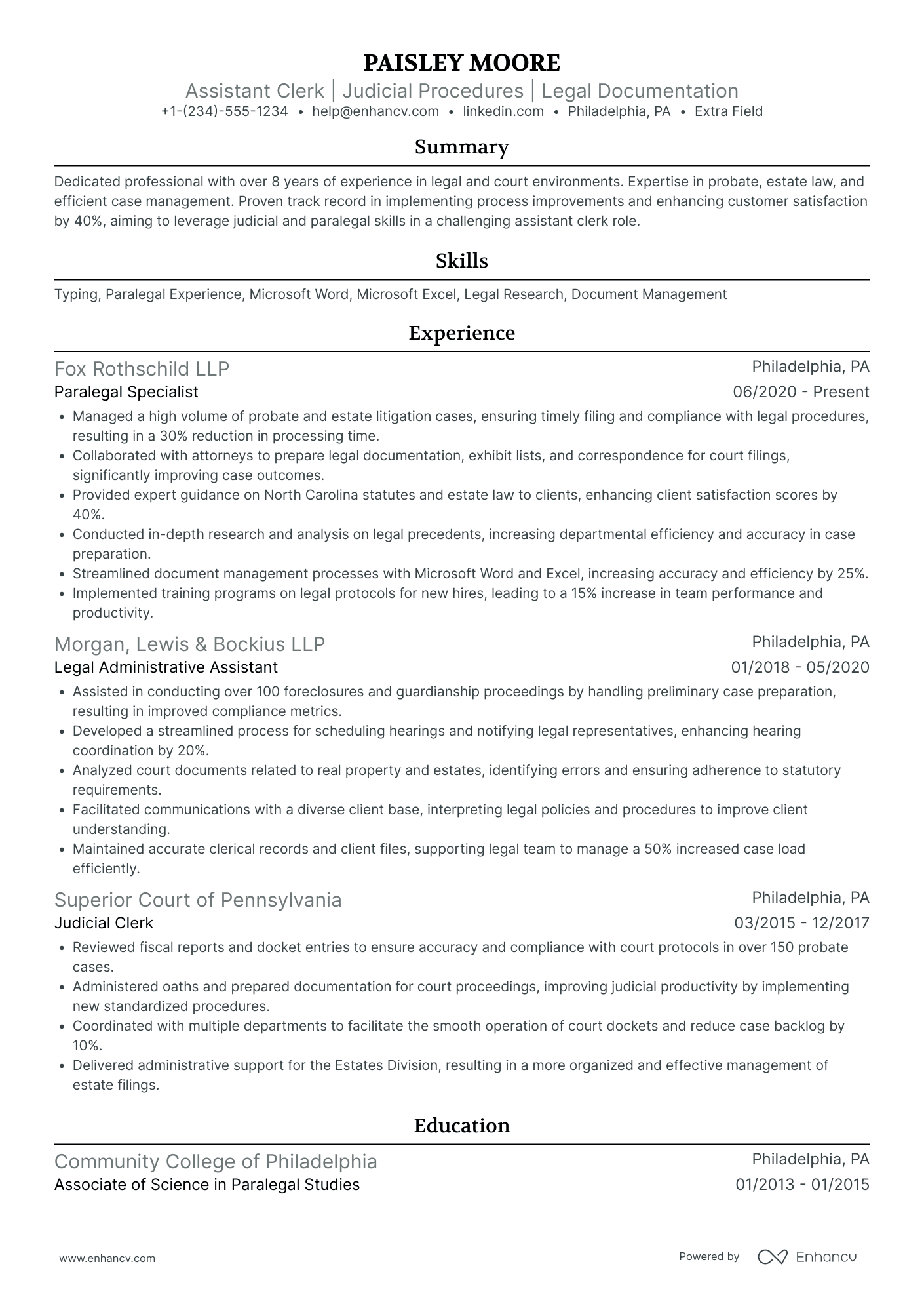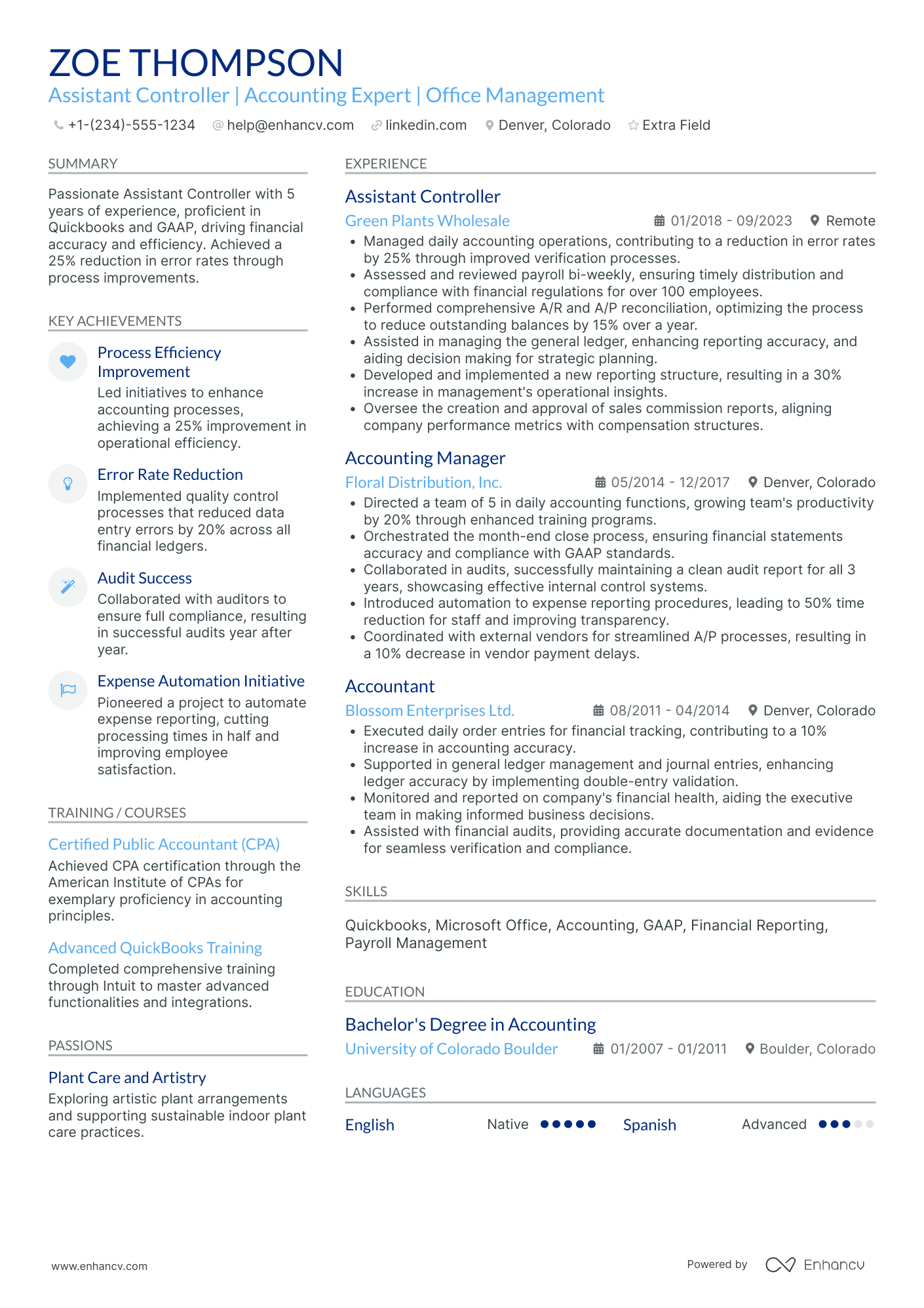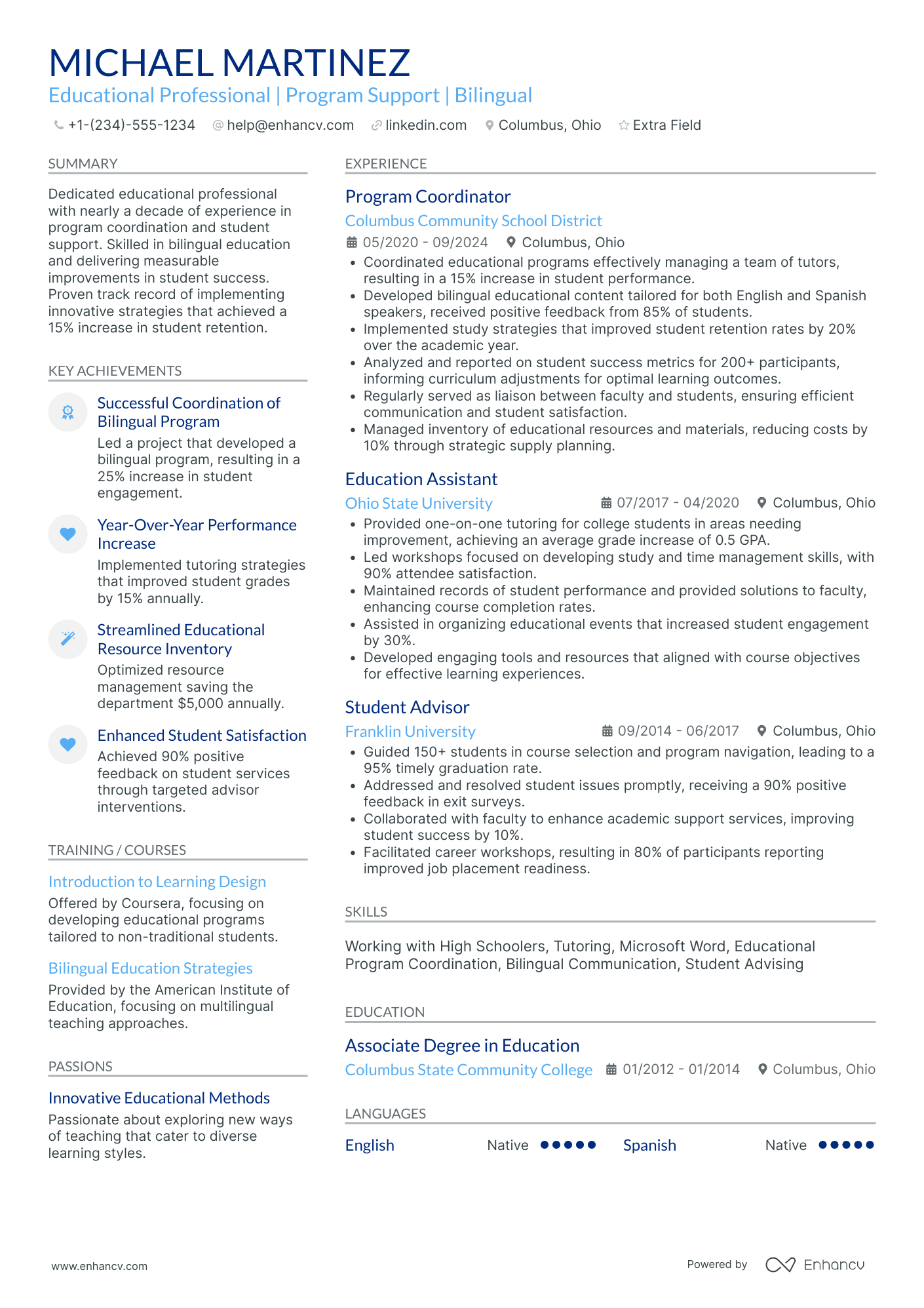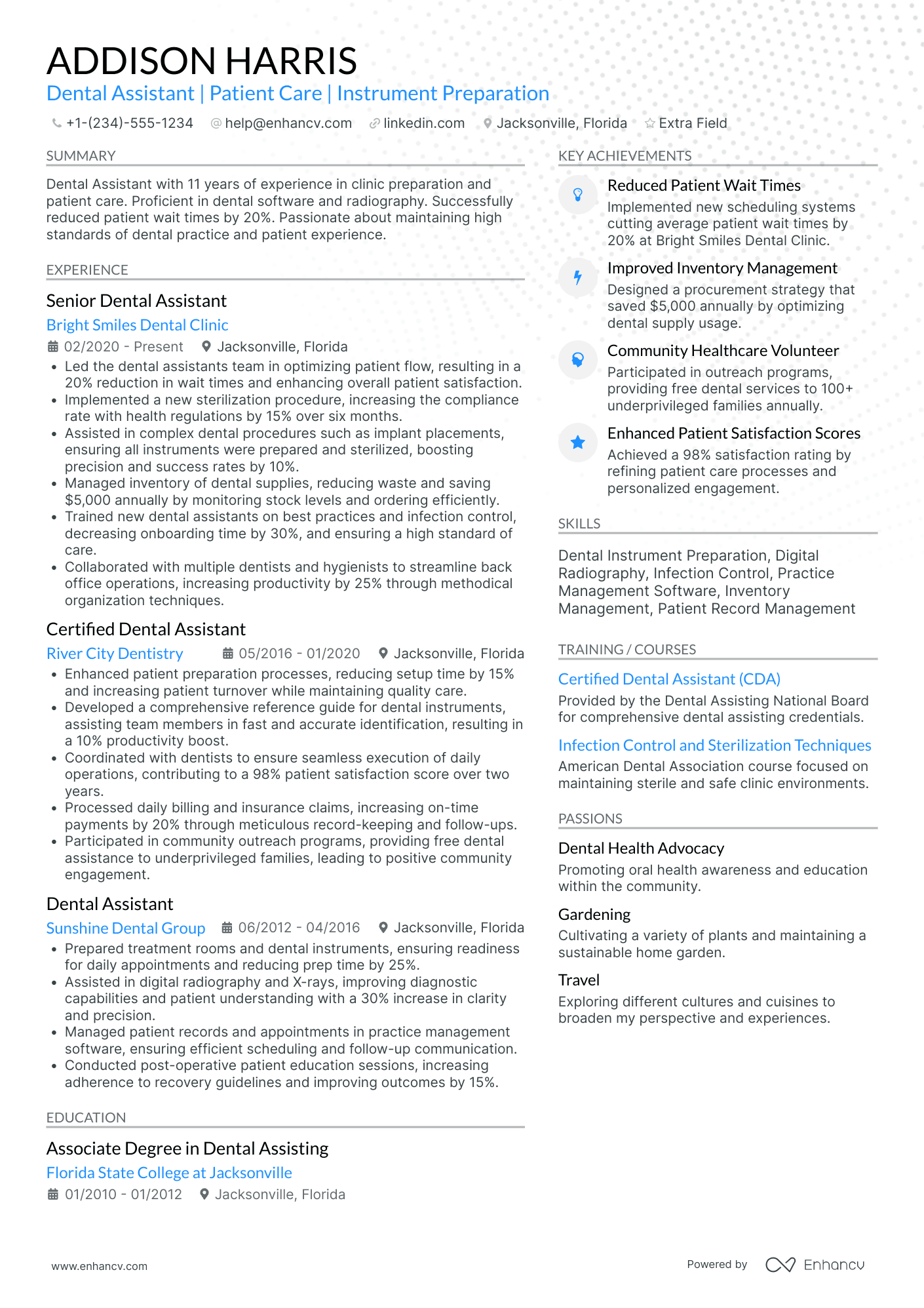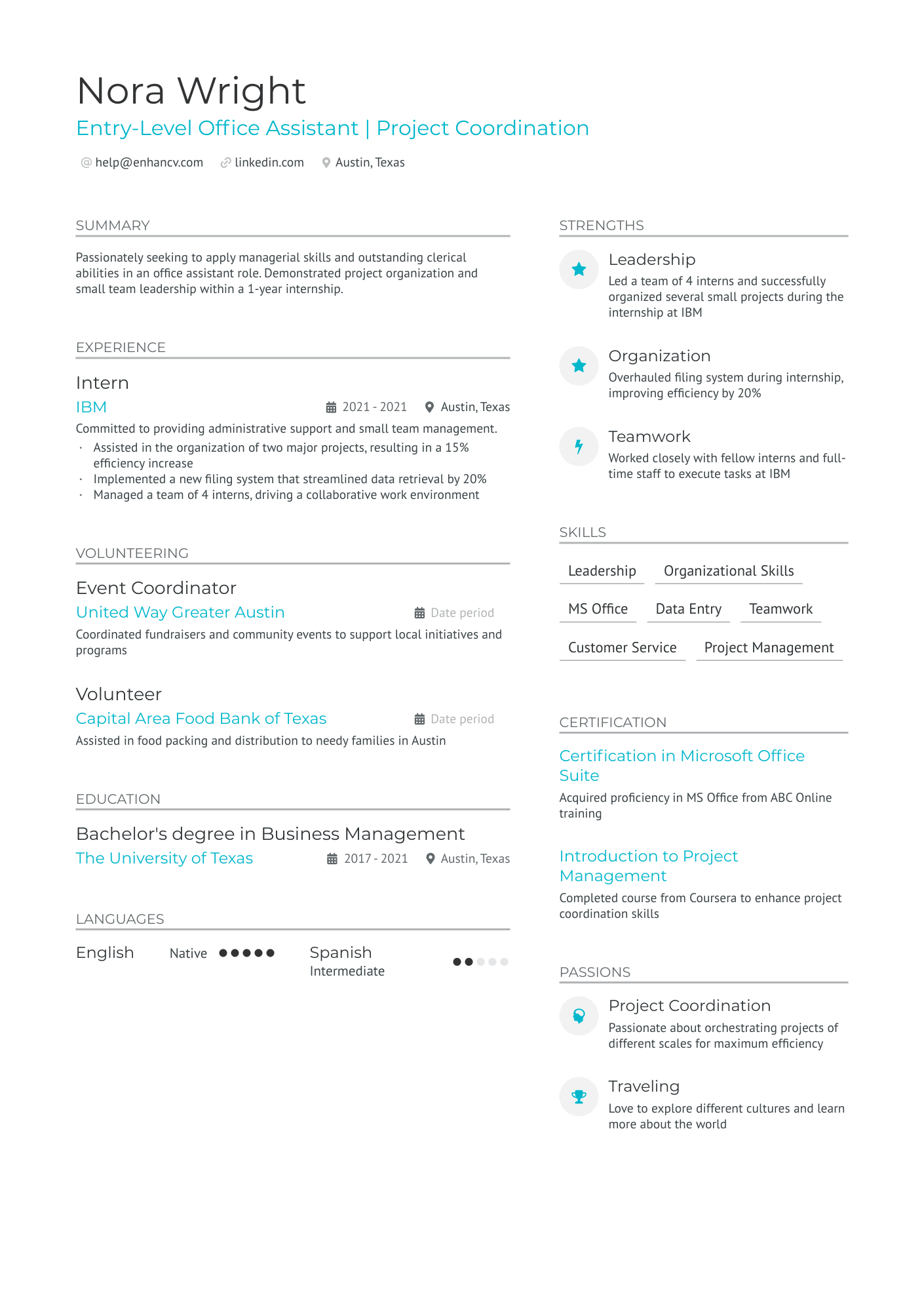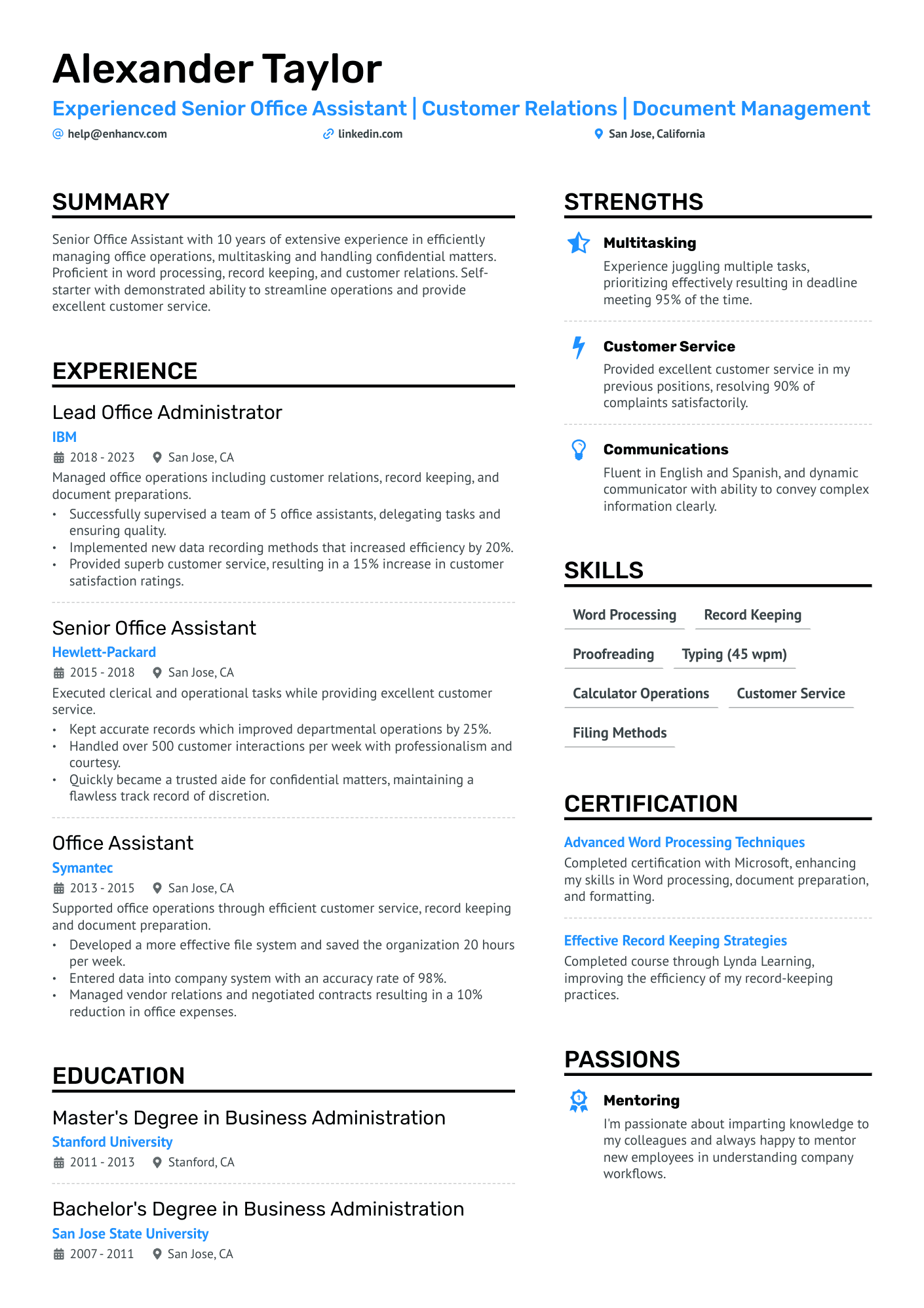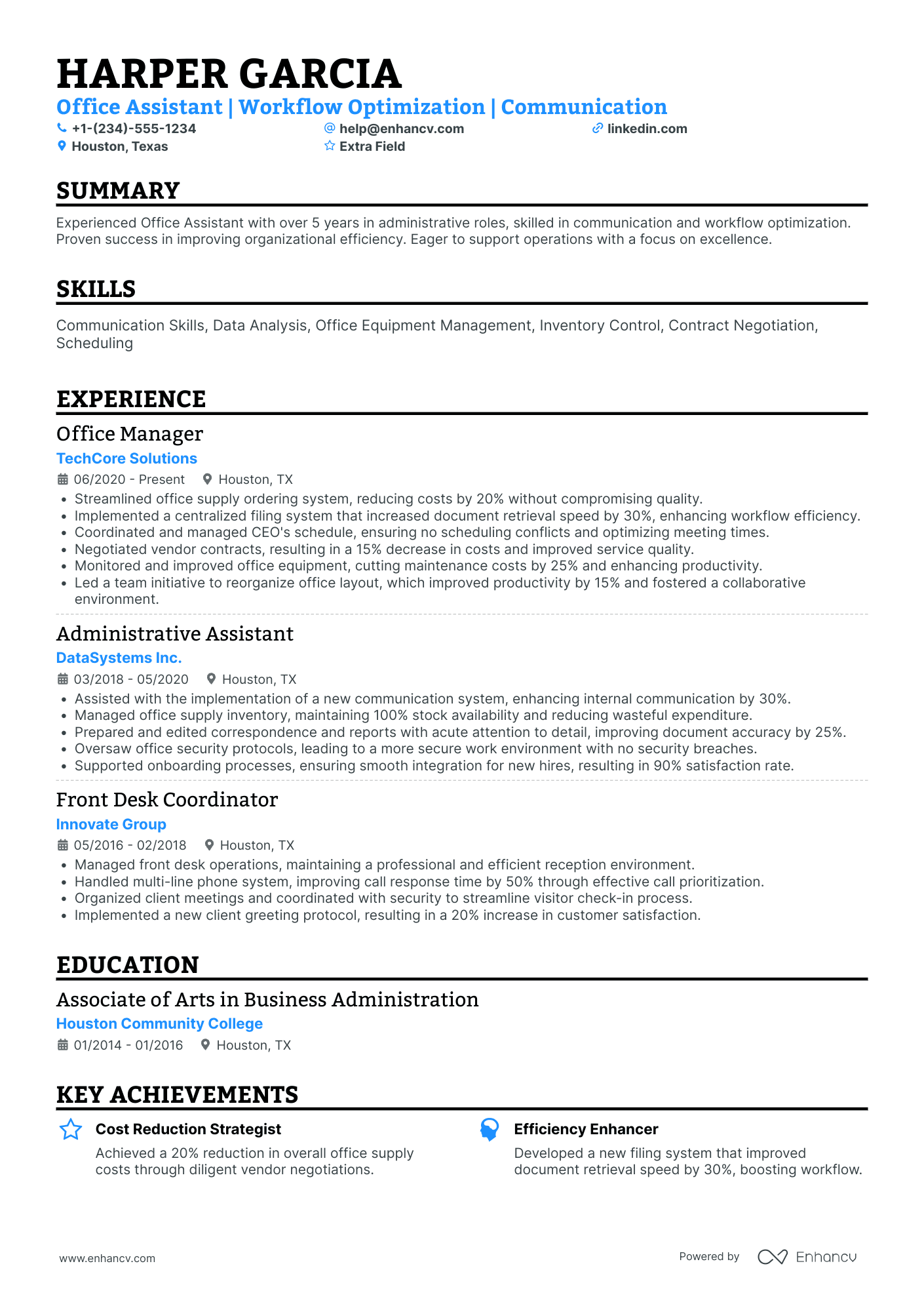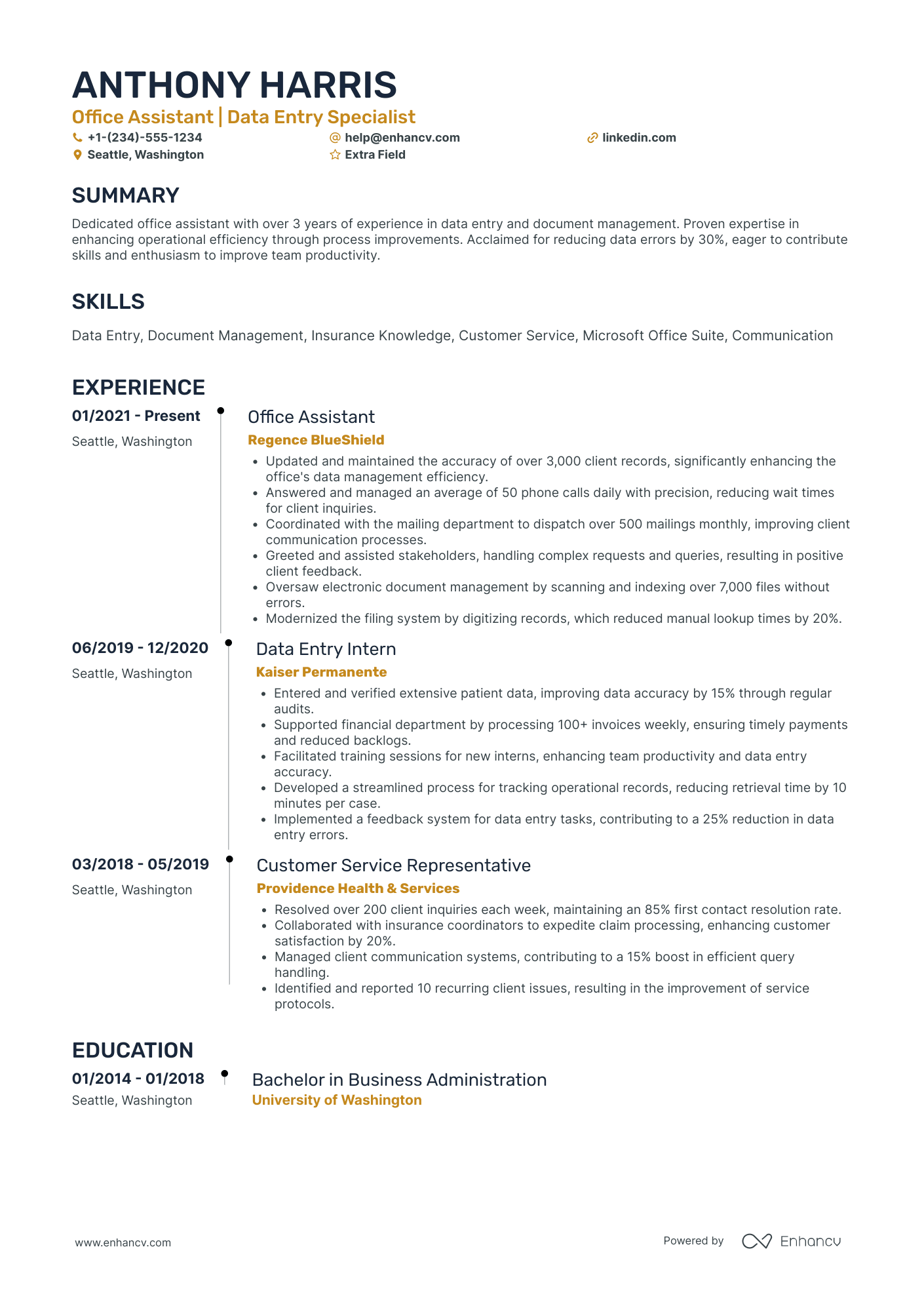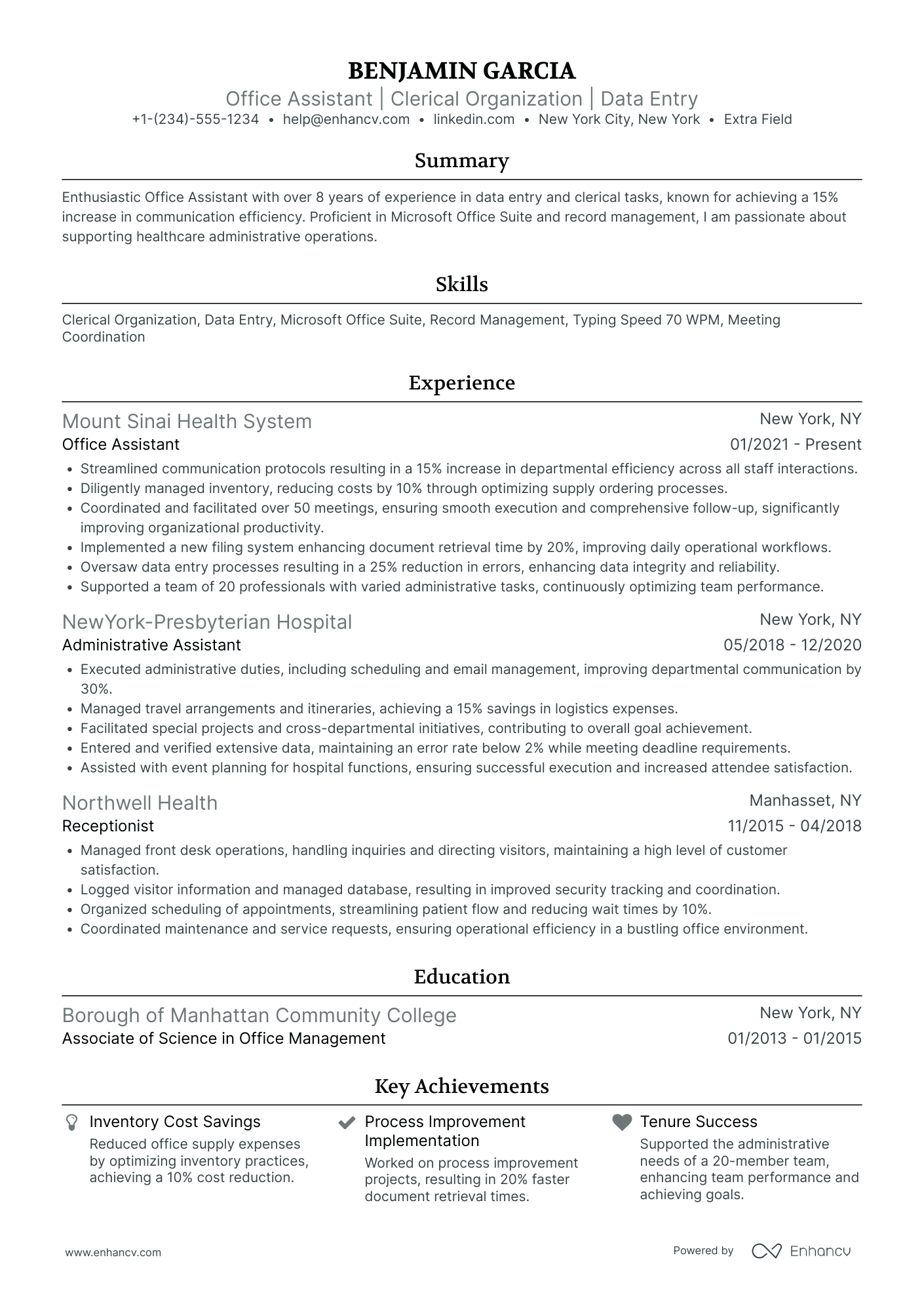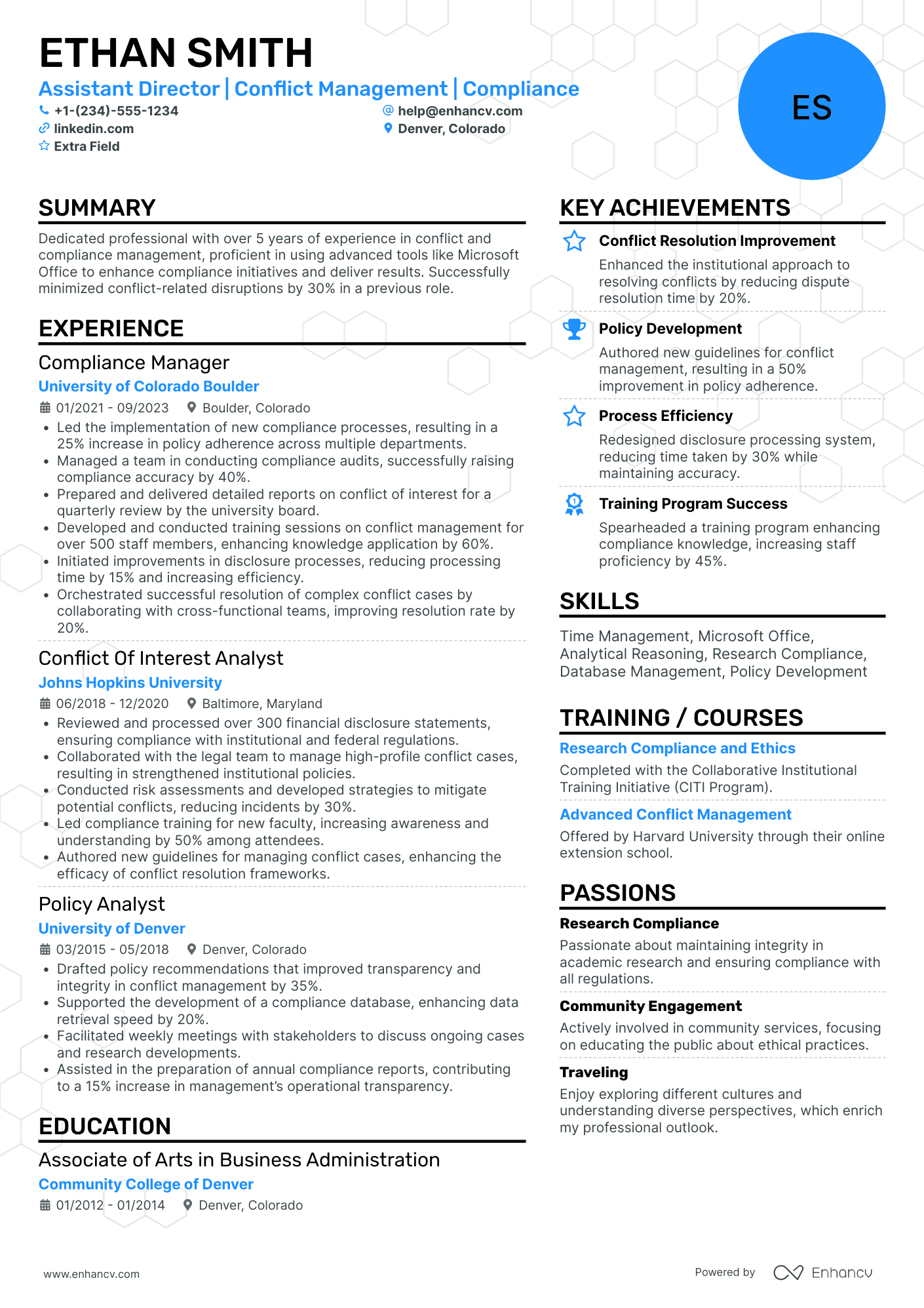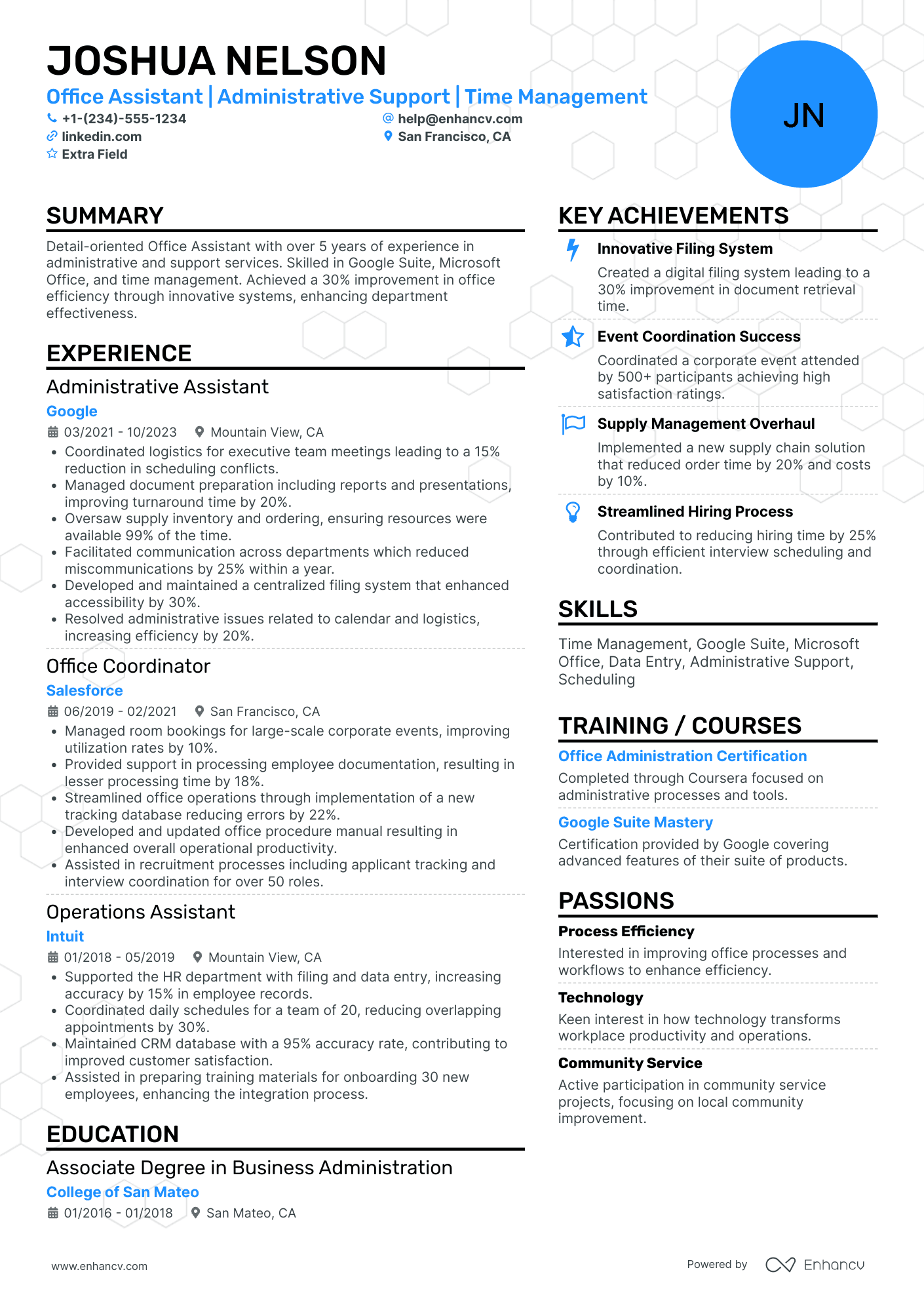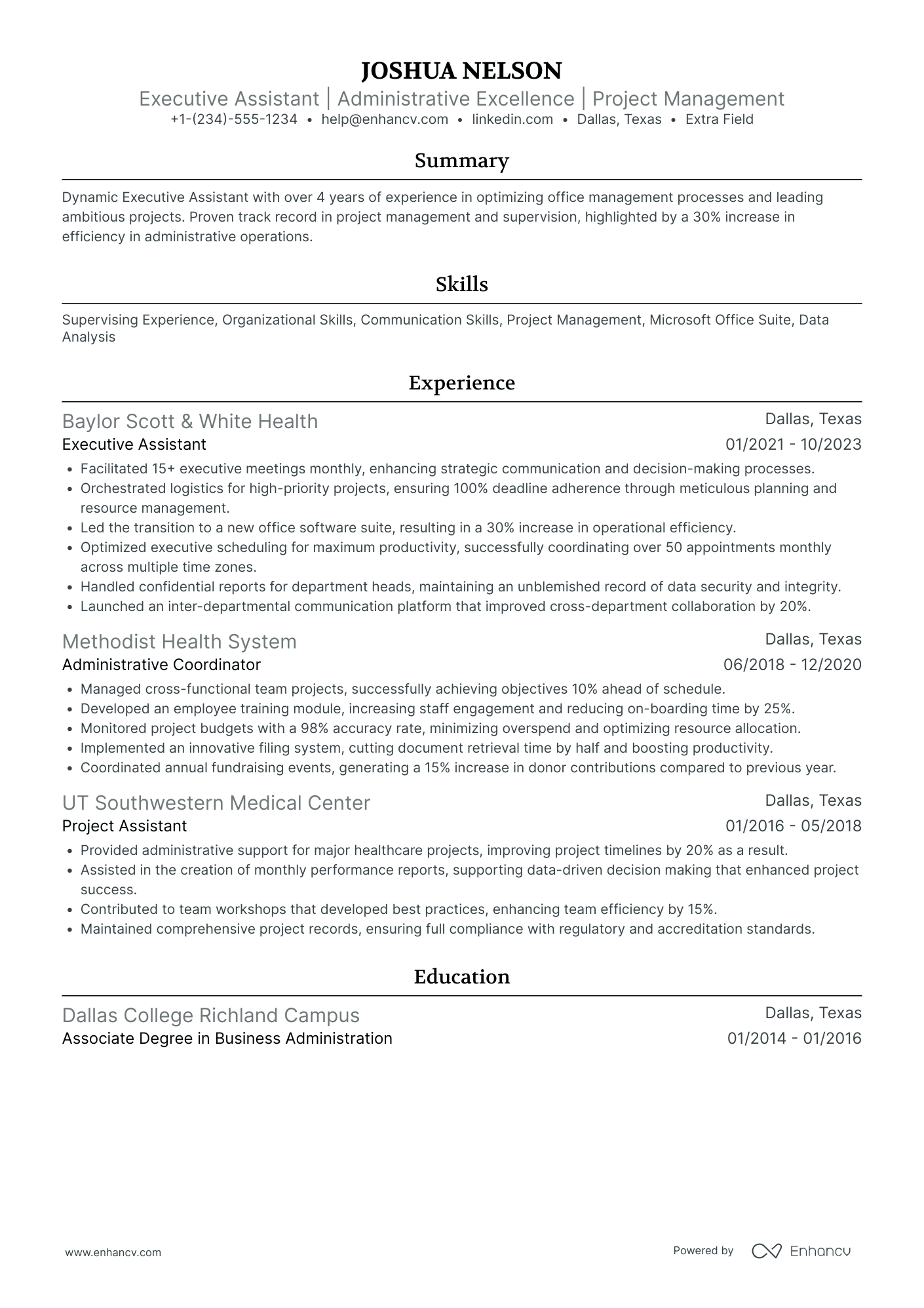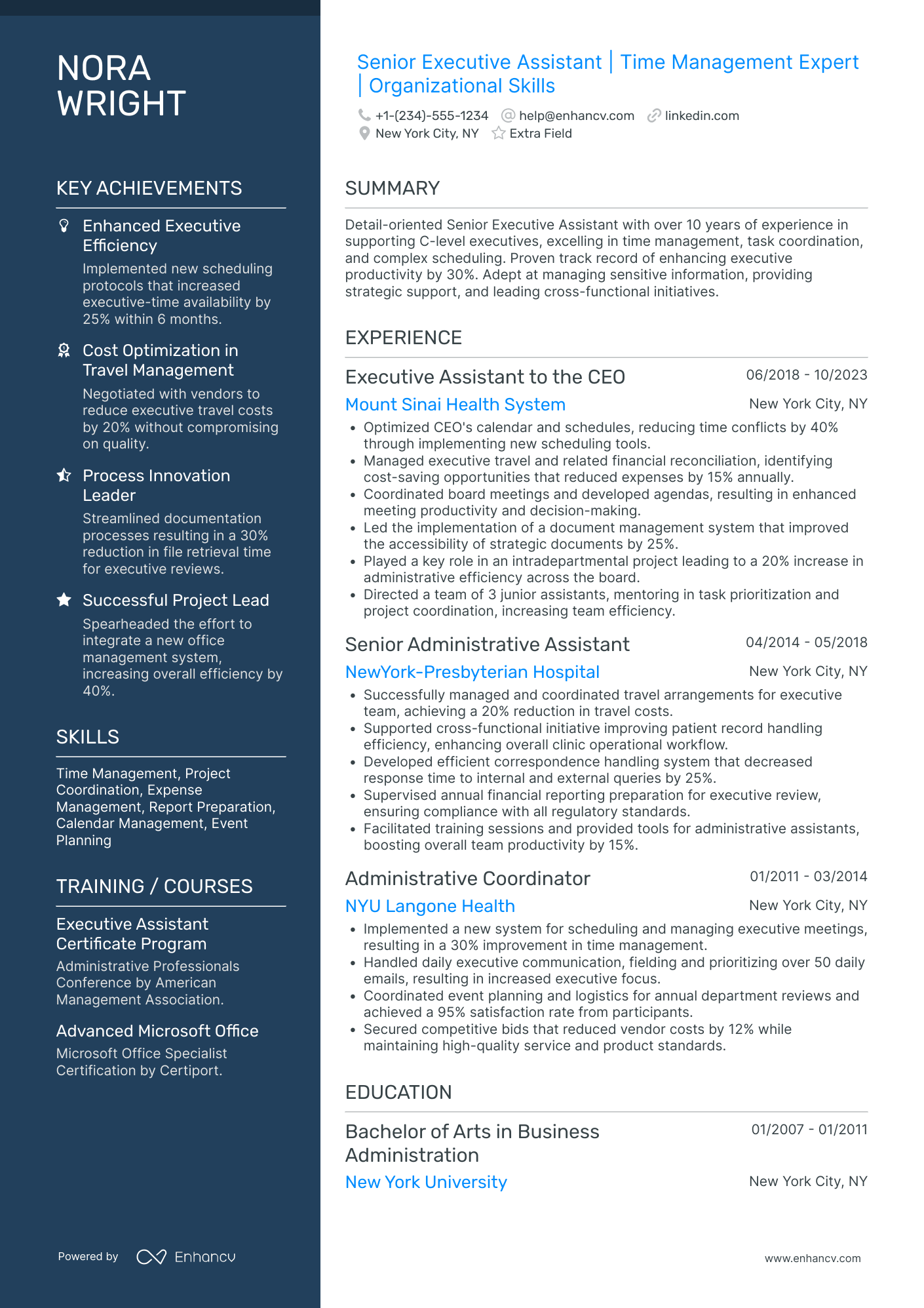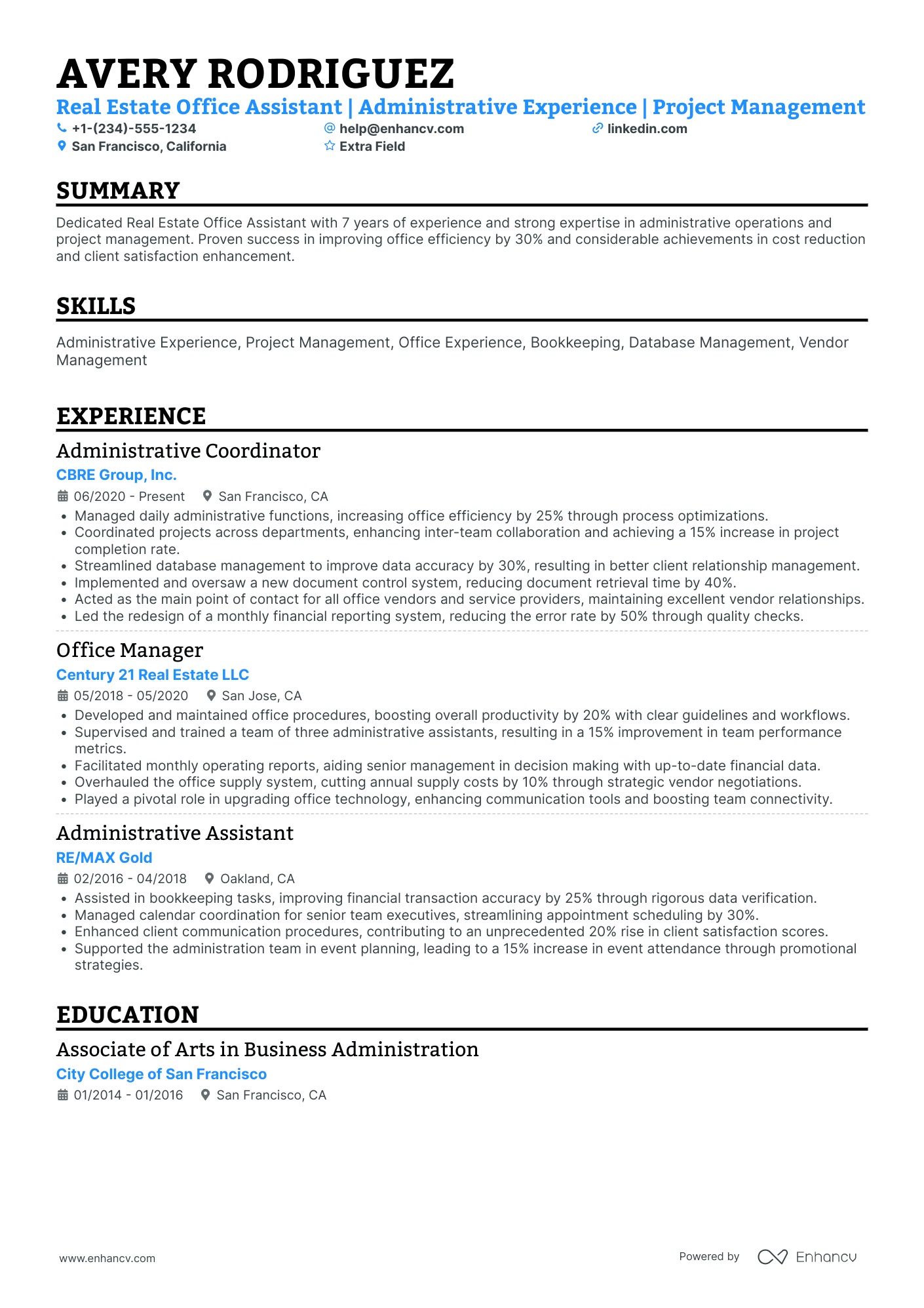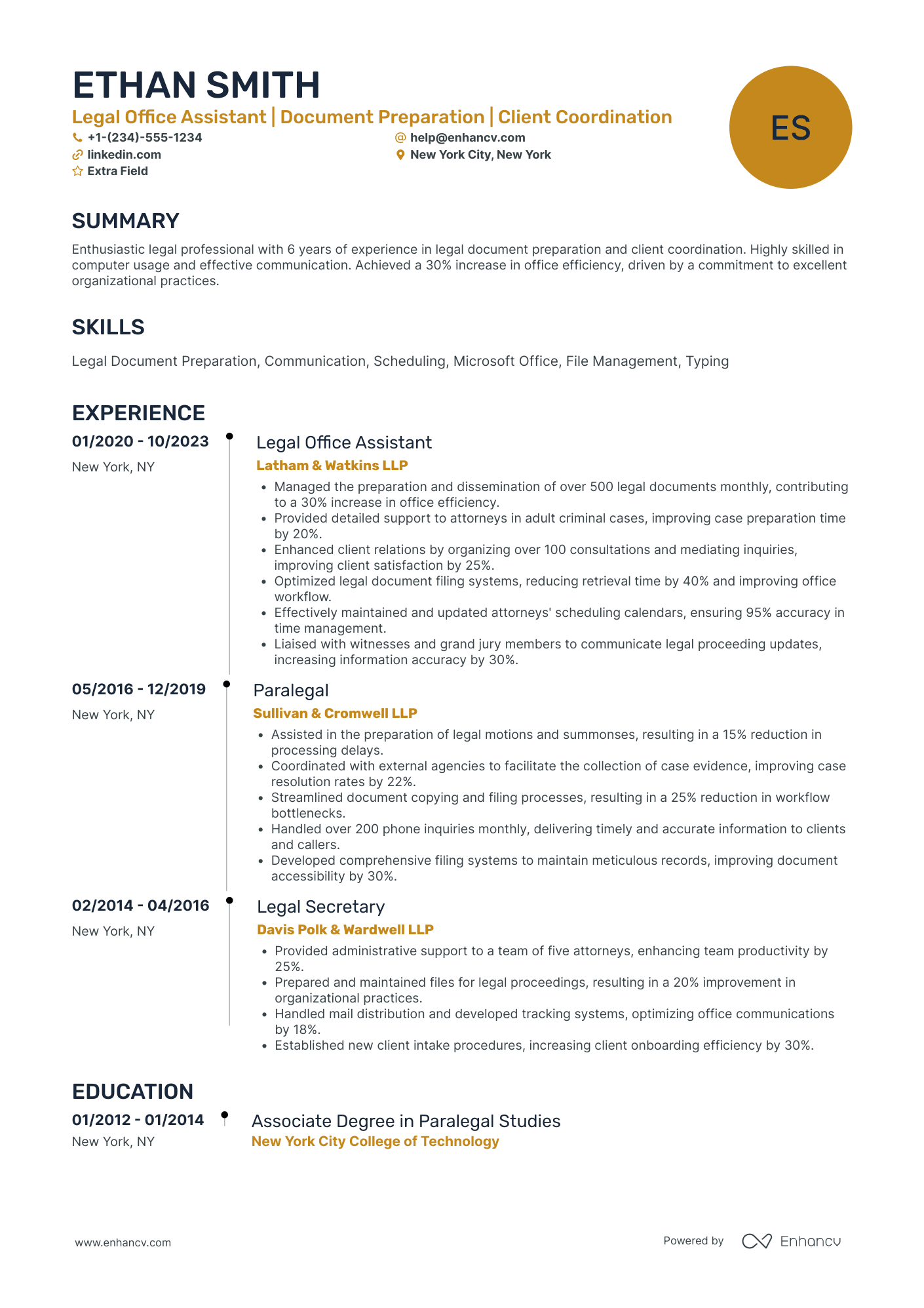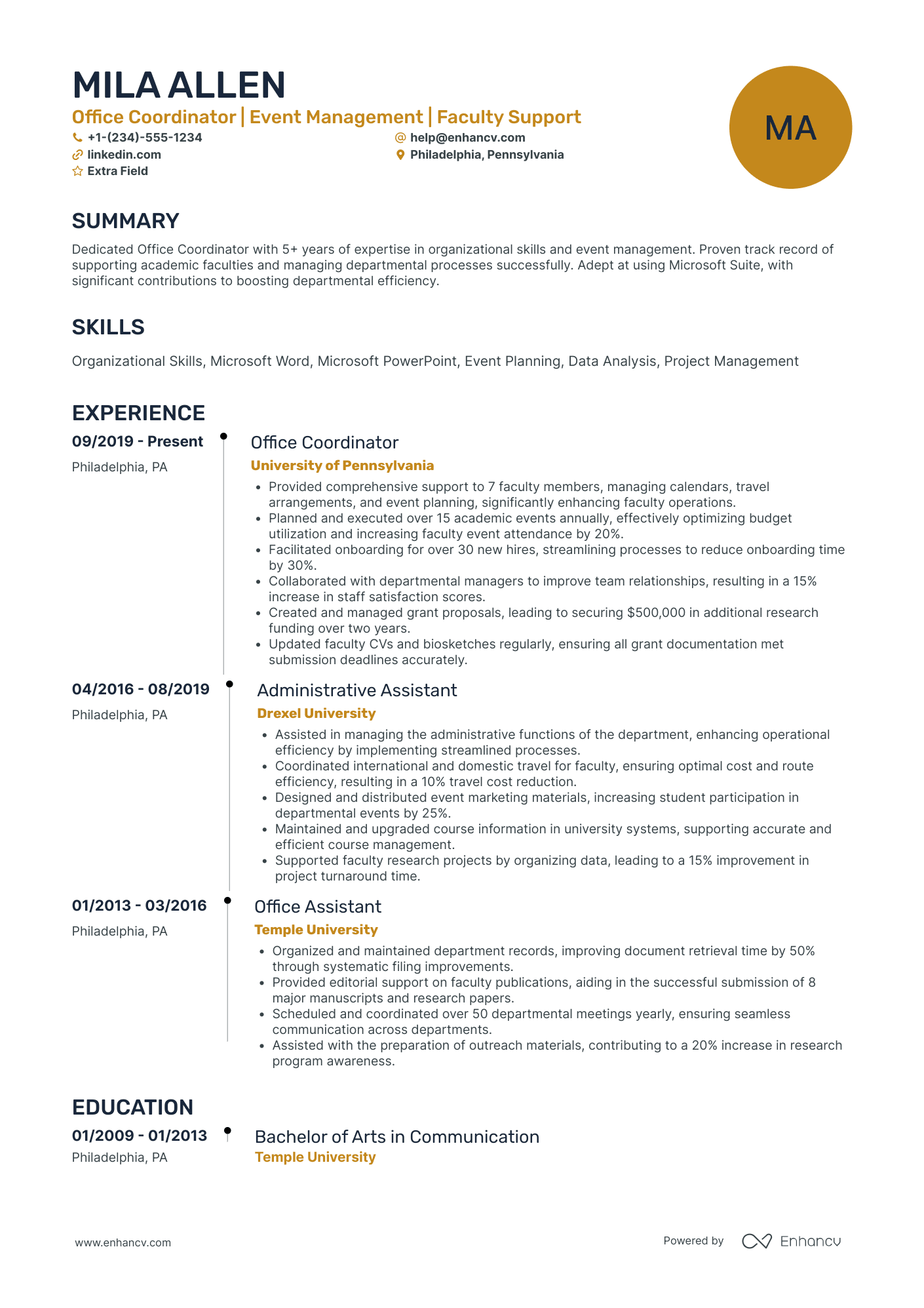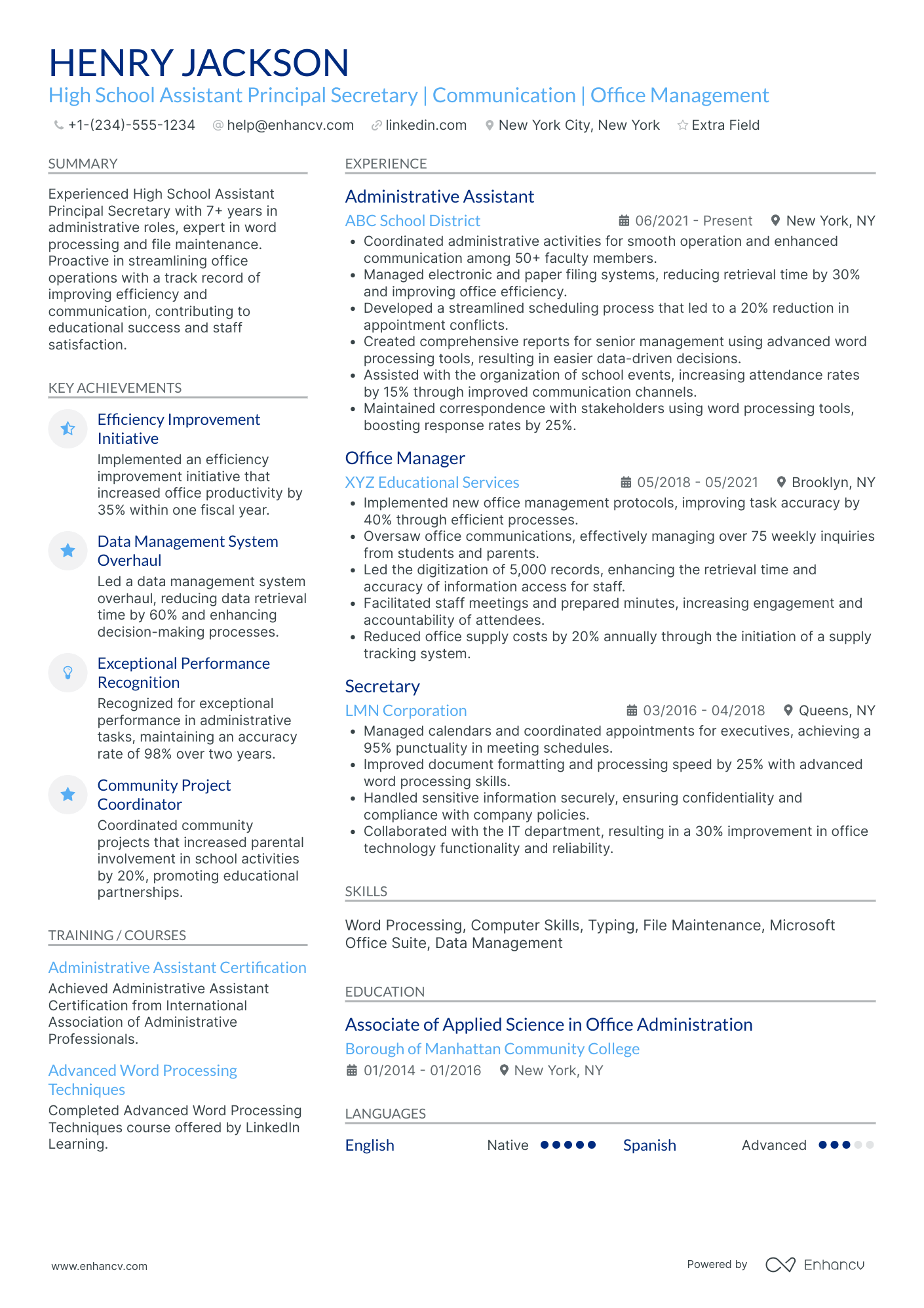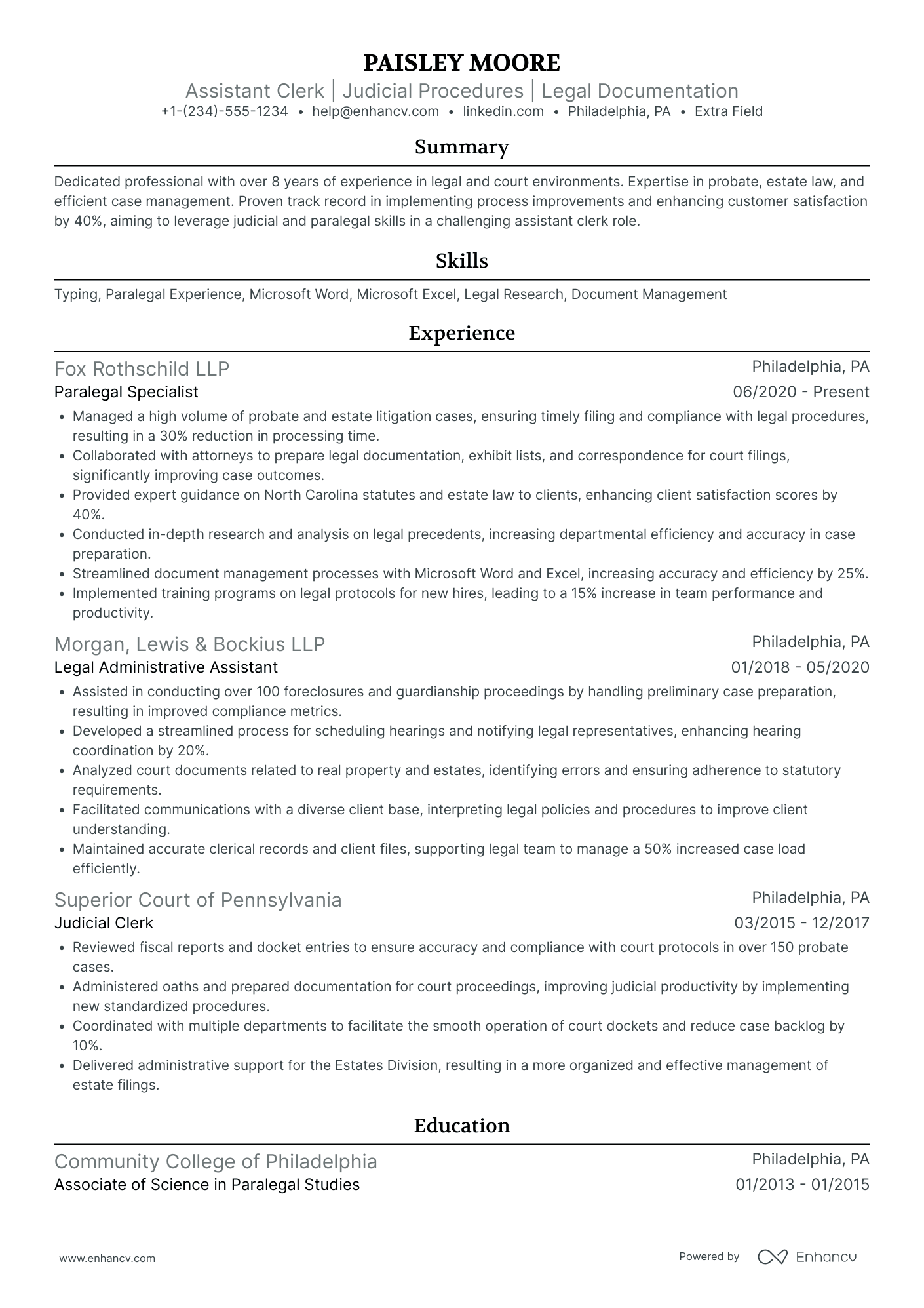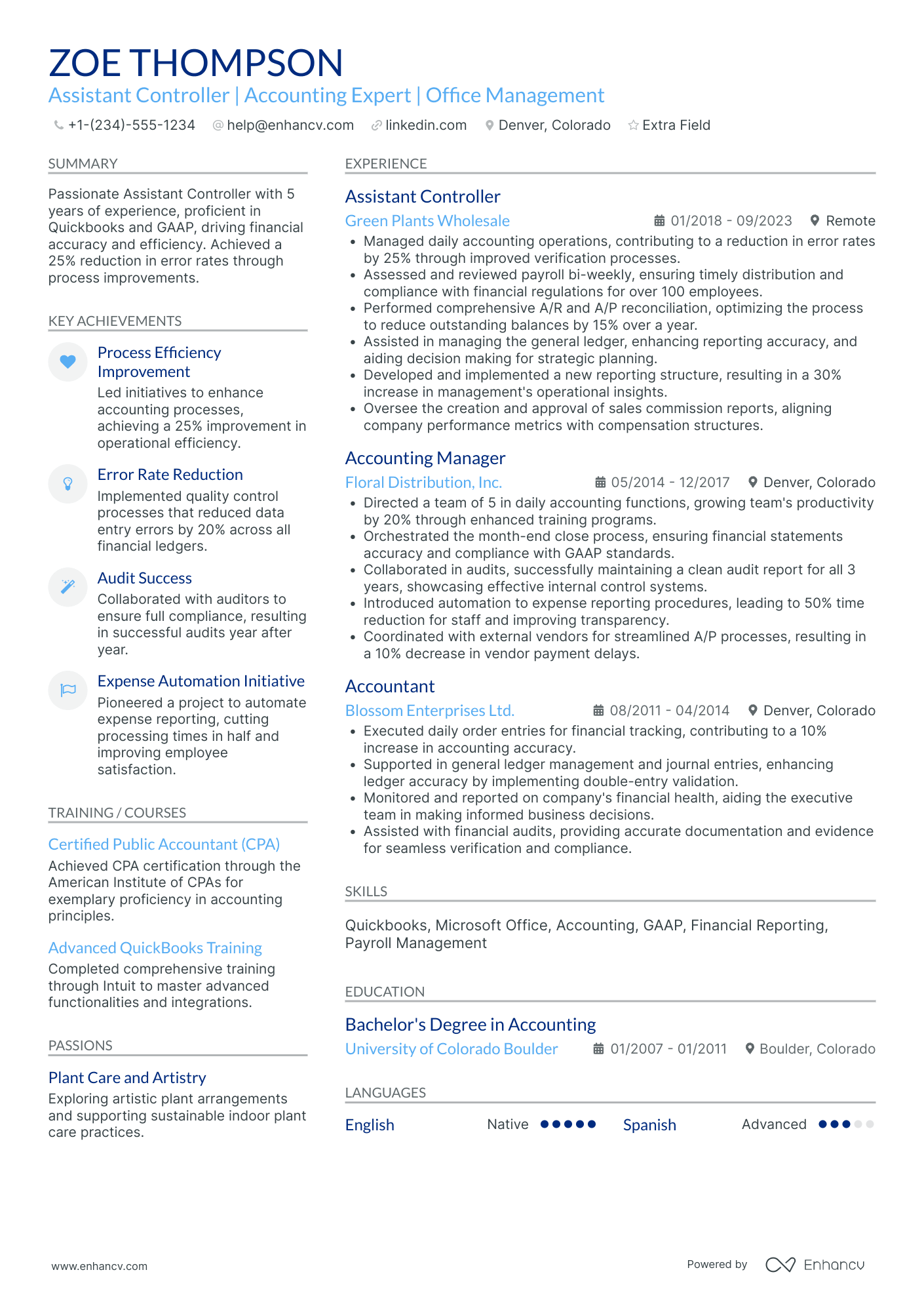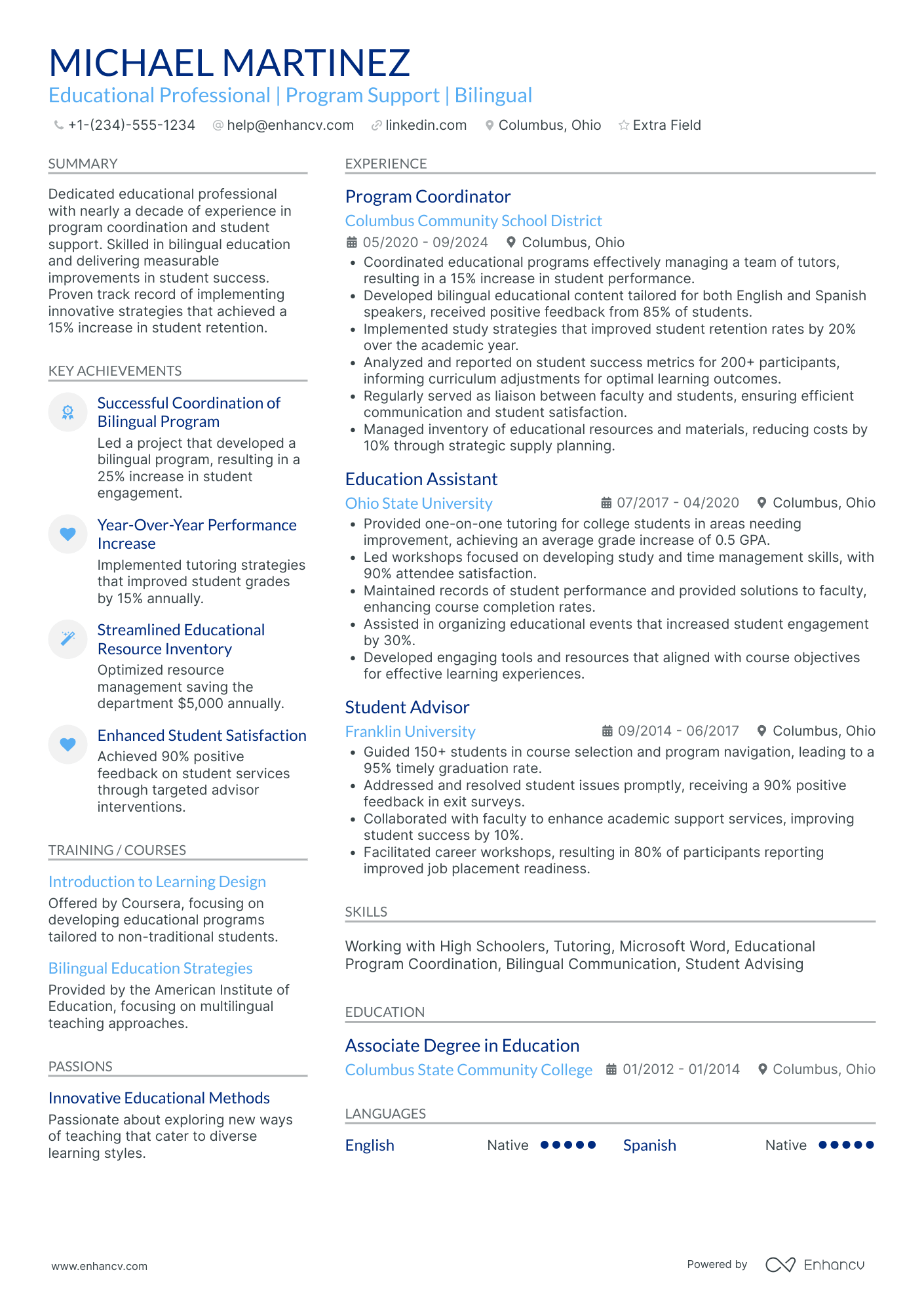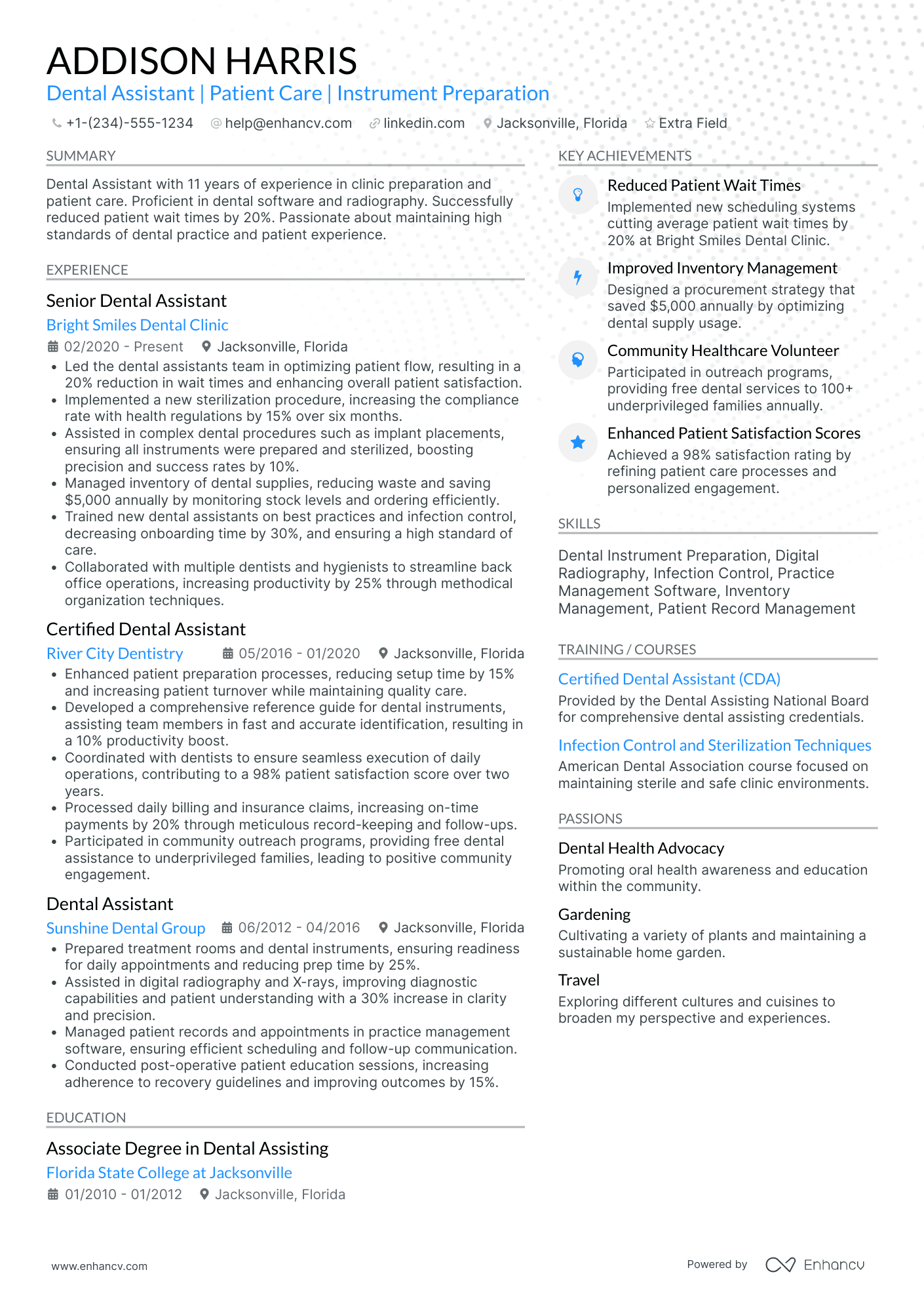Stepping into the role of an office assistant is like being the conductor of an office orchestra—every day brings a new symphony of tasks, from filing and scheduling to representing your boss in high-stakes meetings.
As of July 2025, there are approximately 16,000 people employed in office and administrative support roles in the US, reflecting a dynamic and growing sector.
With such a large workforce, your resume needs to shine with precision and adaptability. Whether you're an organizational guru or a strategic thinker, tailor your resume to showcase your unique abilities in managing the varied demands of this dynamic role. After all, in this job, you're not just assisting—you're orchestrating success.
Key takeaways
- Choose the reverse-chronological resume to list experiences clearly, starting from the most recent.
- Opt for a concise, one-page resume in a two-column format.
- Focus on achievements in the experience section, like improving office processes or enhancing efficiency.
- Emphasize skills, academic achievements, and volunteer work when lacking direct experience.
- Outline hard skills separately and weave soft skills into experience or summary sections.
- Highlight education and additional training relevant to office administration to demonstrate dedication and organization.
Let’s examine a sample resume to understand what it should look like.
Office assistant resume sample
Use Joan’s office assistant's resume as a template for your own, or create one from scratch using the Enhnacv builder.
Joan Anderson
Administrative Assistant
joan.anderson@email.com | @LinkedIn | Jacksonville, Florida
Summary
Detail-oriented and proactive Administrative Assistant with over 5 years of experience in supporting office operations and managing administrative tasks in fast-paced environments. Adept at improving processes, maintaining organized records, and enhancing overall efficiency. Known for exceptional communication skills and the ability to manage multiple tasks while maintaining high levels of accuracy and professionalism.
Experience
office assistant
Lockheed Martin, Jacksonville, FL
June 2018 – Present
- Efficiently handle sorting and distribution of mail, ensuring timely delivery and accuracy.
- Manage inventory of office supplies, including timely ordering and budget tracking.
- Coordinate logistics for meetings and appointments, supporting a team of 15+ staff members.
Administrative Assistant
Bank of America, Jacksonville, FL
January 2016 - June 2018
- Supported daily clerical tasks, contributing to a 20% increase in operational efficiency.
- Organized files and documents, reducing retrieval time by 30%.
- Assisted in coordinating office events and schedules, enhancing communication and workflow.
Education
Associate of Arts in Business Administration
Florida State College at Jacksonville
Graduated: 2015
- Relevant Coursework: Office Management, Business Communication
- Academic Achievement: Dean’s List for four consecutive semesters
Certifications
- Certified Administrative Professional (CAP)
- Microsoft Office Specialist (MOS)
Skills
- Clerical Expertise
- Inventory Management
- Record Keeping
- Meeting Coordination
- Mail Handling
Languages
- English (Native)
- French (Intermediate)
How to format an office assistant resume
Resume format
For an office assistant position, the reverse-chronological format is particularly effective. It prioritizes clarity by detailing your work experience from the most recent job first and then moving backward, offering a straightforward view of your career progression. Such a structured layout helps present your qualifications neatly and professionally, making it easy for potential employers to envision you as their organized and welcoming first point of contact.
Top sections on a resume
The fundamental resume sections include:
- Contact information
- Summary/objective statement
- Work experience
- Skills and abilities
- Education
Keep reading for more details on each.
Resume design tips
- List important information concisely with a one-page resume, which is ideal given recruiters' busy schedules.
- Optimize space on your resume by adopting a two-column format.
- Maintain margins of 0.5” to 1” on all sides to ensure your resume is easy to read.
- Use color on your resume and a modern font, like Lato, to draw attention to key points.
- Separate information with resume lines.
Contact information
- Think of your resume header as the calling card neatly placed at your desk. It should contain essential contact information, such as your name, job title, and professional email address.
- Since this is a customer-facing position, a photo might be requested. We usually advise candidates to omit them, but always check with the specific job posting.
Align your resume with the market’s standards – Canadian resumes may have unique layout guidelines.
PRO TIP
Contrary to popular belief, our tests showed that fonts, colors, columns, and resume length don’t affect Applicant Tracking Systems parsing. Focus on matching job description language and formatting details like dates and bullet symbols as those may affect your application.
File formatting
- Whichever resume template you choose, the most popular format to keep all elements in place is the PDF document.
- A classic naming convention is: FirstName_LastName_JobTitle.
Test your existing resume against our AI-powered resume checker!
Is your resume good enough?
Drop your resume here or choose a file. PDF & DOCX only. Max 2MB file size.
With the format established, we can now focus on articulating your work experience.
How to write your office assistant resume experience
For your experience section, turn daily tasks into a story of your professional growth. Explain how you've used innovative methods to improve processes and highlight projects where your organizational skills stood out. Mention the praise you’ve received from peers and bosses alike.
The key info you should put in this section covers:
- The companies you worked for, your roles, and the period you spent there.
- The way you dealt with office assistant duties.
- Specific types of office software and tools you worked with.
- Measurable results–illustrate your impact with numbers and percentages.
Let’s look at a real office assistant job description. We’ve bolded the parts we’ll later target in an example experience section:
Office assistant
Position overview
The office assistant’s primary goal is to support our firm by providing outstanding support to our administrative team. The office assistant also sets the tone for a caller’s experience with us. You must be able to multi-task and think on your feet while making smart decisions, often under strict time pressures. Success in this position requires the right combination of communication skills, empathy, and the ability to investigate the root of our (potential) clients’ problems.
Responsibilities
- Implementing, improving, and ensuring adherence to the Firm’s policies and procedures to reflect the firm’s high standards, while embracing attention to detail, transparency, and accountability.
- Conveying confidence in person and on the phone, demonstrating exceptional communication skills and an ability to develop rapport with prospective clients, current clients, and referral sources.
- Directing the caller to the appropriate team member, consistent with the Firm’s key administrative policies.
- Creating a positive and professional first impression on behalf of the Firm, making visitors comfortable, offering beverages, etc.
- Treating a client or task at 4:45 P.M. on a Friday with the same care and compassion as one Monday morning at 9:15 A.M.
- Assisting our attorneys with calendar management.
- Copying, scanning, file creation/maintenance/closure (physical and electronic filing), and categorizing the firm’s expense receipts.
- Data entry using common web-based formats to help maintain and keep updated a tracking system to monitor and report on progress with leads, prospective new clients, and referral sources.
- Office maintenance, including keeping the Firm’s existing plants thriving.
Requirements
- You have at least 1 year of experience as a Company Secretary or Executive Assistant / Virtual Assistant role, ideally within the Professional Services industry.
- You’re organized and have good interpersonal skills.
- You can work with minimal supervision and multi-task effectively.
- You have good computer skills (MS Word, Excel, PowerPoint).
Create a targeted resume
To increase your chances of securing an office assistant role, it's crucial to customize your resume for the specific job listing.
You can accomplish this by:
- Incorporating keywords and phrases from the office assistant job description throughout your resume.
- Beginning bullet points with action verbs to capture the attention of hiring managers.
This approach will show you’re an ideal candidate for that particular office assistant position. Below is an example of an experience entry tailored to match the requirements of the job posting above.
- •Enhanced document management by implementing a new filing system, reducing retrieval time by 30% and boosting the efficiency of administrative tasks.
- •Managed calendars for 5 senior partners, coordinating over 300 appointments annually and ensuring seamless daily schedules with no overlaps.
- •Streamlined data entry processes using MS Excel and proprietary web-based tracking systems to monitor client engagements and referral source interactions.
- •Improved office procedures to adhere to firm standards, resulting in a 20% increase in compliance with updated policies over a 6-month period.
- •Delivered high-quality client service, maintaining positive relationships which led to a 15% increase in client retention and satisfaction rates.
- •Oversaw office maintenance tasks including plant care, contributing to a 95% survival rate of the office’s green spaces.
It’s effective because it:
- Directly addresses the job requirement for strong organizational skills and attention to detail.
- Tackles the need for excellent communication skills and the ability to develop rapport.
- Shows an additional layer of responsibility and care for the workplace environment.
Next, we’ll explore how to quantify this experience to make your achievements stand out.
How to quantify your experience on a resume
As an office assistant, quantifying achievements will help recruiters navigate your resume more swiftly and impress them with real results. Remember to illustrate the numbers with concrete situations.
Take a look at these examples:
- Adding details on any changes or suggestions you implemented that resulted in a noticeable increase in office efficiency.
- If you've been involved in negotiating contracts with suppliers, briefly mention how this saved your previous employer money.
- If you implemented or upgraded an office filing system that resulted in time savings, be sure to include this.
- If you've been praised for your customer service skills or helped resolve major client issues, providing a percentage of increased client satisfaction would be impactful.
- If your attention to detail and quality control measures resulted in a decrease in errors and reworks, list the relevant percentage.
For those with less experience, the following section will guide you on leveraging what do you have to build a compelling resume.
Resume for an office assistant with no experience
Being an office assistant is usually an entry-level job, so it's perfectly normal to have little to no prior experience. As you prepare your application, you might find yourself wondering what a resume is. Essentially, it's a valuable tool that allows you to highlight your strengths.
If you're unsure about what to feature in your resume, consider consulting the following checklist:
Put this on your entry-level office assistant resume
- List your highest educational attainment at the top, noting any relevant coursework or honors.
- Emphasize transferable skills like organizational capabilities, attention to detail, and communication.
- Showcase your experience organizing events like school fundraisers or concerts to accentuate your project management and public-facing skills.
- Underline multilingual abilities if applicable.
- Include projects that show initiative and task management.
- Add any certifications relevant to office management, like Microsoft Office proficiency.
When you have little or no work experience, listing these extra components is essential.
Regardless of your experience level, a personal profile at the top of your resume is a must, as it gives recruiters information on where you stand and what your goals are. Choose a resume objective to describe your goals and abilitie. Keep it short—up to 3 sentences, and focus on what you can give to the company.
Transitioning from your experience, we’ll now highlight the hard and soft skills that employers are actively seeking.
Office assistant resume skills
In office assistant roles, your capability to manage multiple tasks and adapt to unexpected changes is crucial, even if you're relatively new to the field. Underline your proficiencies in the skills section of your resume.
PRO TIP
Always be truthful about your abilities. Transparency boosts your trustworthiness.
Hard skills on your resume refer to specific abilities you can learn through education, training, or work assignments. They can be easily measured and tested, and emphasize to potential employers that you're prepared to provide excellent administrative support from the start.
Here are our suggestions:
Best hard skills for your office assistant resume
- Microsoft Office Suite proficiency
- Data entry skills
- Google Workspace proficiency
- Office equipment operation
- Database management
- Typing speed and accuracy
- Bookkeeping skills
- Adobe Suite proficiency
- Business correspondence
- Spreadsheet management
- Inventory management
- Project management software skills
- Customer Relationship Management (CRM) software proficiency
- Scheduling and calendar management
- Basic HTML and CSS knowledge
- File management software skills
- Professional emailing
- Document and report creation
- Knowledge of cloud storage systems (Dropbox, OneDrive)
- Teleconferencing technology proficiency
Soft, or people skills, are the ones you develop through interaction with others. While they can’t be measured or quantified, they’re fundamental to your success in different roles. Give your resume a personal touch by sharing stories that show off your soft skills in action. This is much more effective than plainly listing your people skills without context.
Try incorporating some of these throughout your experience section:
Best soft skills for your office assistant resume
- Time management
- Organizational abilities
- Attention to detail
- Multitasking
- Problem-solving skills
- Communication skills
- Teamwork
- Flexibility
- Customer service
- Initiative
- Patience
- Prioritization skills
- Diplomacy
- Reliability
- Decision-making skills
- Active listening
- Negotiation skills
- Empathy
- Professionalism
Having detailed relevant skills, it's time to enhance your resume with your education and any professional certifications you’ve earned.
How to list your certifications and education on your resume
A background in business administration, communication, human resources, or office management could be highly beneficial for your role as an office assistant. Even if your degree is in another area, including it on your resume demonstrates your commitment to completing substantial challenges.
When detailing your education, be sure to outline:
- Your degree and major, mentioning any relevant minors.
- The institution you attended, which supports the credibility of your degree, particularly if it’s well-regarded.
- The year you graduated, or if your degree is in progress, your expected completion date.
- A few points on pertinent courses or academic accomplishments that relate to the role.
- •Relevant Coursework: Business Communication, Office Management, Information Systems
- •Honors: Graduated Cum Laude, Dean's List (2001-2004)
This entry effectively highlights the candidate's qualifications by detailing the degree, institution, and time frame. Adding relevant coursework, like business communication and information systems, further aligns with the office assistant role. It also emphasizes academic excellence and commitment through honors like graduating Cum Laude and being on the Dean's List.
Certifications on your resume
Listing certifications is another way to point out your eagerness to become a professional and excel beyond standard educational requirements.
Consider adding these to your document:
Best certifications for your office manager resume
With your educational background set, let’s pull all the information we’ve got so far into a compelling resume summary.
How to write your office assistant resume summary
A cohesive and engaging summary on top of your resume will give recruiters a clear picture of what you’ve done so far and what you’re eager to do in the future. Use 3-4 sentences, active voice, and the indispensable advice of one of our coaches:
Here's the key point: always tailor your resume summary to the job posting. This helps you bypass ATS and catch the recruiter's attention, ideally by sharing quantifiable metrics or data. The most important thing is to tell them what they want to hear, which is usually in the top part of the job posting. Focus on how you can contribute to the business, rather than just highlighting your own achievements. Many job applicants miss this, but it's crucial for making a strong impression.
Silvia Angeloro, Executive Coach at Enhancv
Let’s take a look at a successful office assistant summary targeting the job posting above:
This entry effectively displays the candidate's ability to handle the pressures and demands of an office assistant role, with specific mentions of their experience and skill set. It emphasizes their knack for organization, strong communication skills, and a consistent commitment to professionalism. This makes them an ideal candidate for fostering efficient office operations and positive client interactions.
Finally, we’ll explore the additional sections you might include to further personalize and strengthen your resume.
Optimize your resume summary and objective for ATS
Drop your resume here or choose a file.
PDF & DOCX only. Max 2MB file size.
Additional sections for an office assistant resume
In roles that prize meticulousness and detail, exhibiting your multifaceted skills through optional sections on your resume can significantly enhance your appeal as a candidate. These additions not only underline your qualifications but also underscore your commitment to personal and professional growth, setting you apart in a competitive job market.
- List relevant volunteer work that shows your commitment to the community and your ability to manage tasks and events, which translates well into office environments.
- Add membership in organizations like the International Association of Administrative Professionals to highlight your active involvement in the professional community and ongoing learning.
- If you’re multilingual, detailing the languages you speak can be a major advantage in diverse and international office settings.
- Describe specific projects you’ve managed or contributed to that demonstrate your organizational, planning, and execution skills.
- Adding personal interests can give a glimpse into your personality and how you might fit into a company's culture, especially if your hobbies align with the company’s values or industry.
In conclusion
By following the provided guidance, you can create a resume that truly reflects your experience, education, and skills as an office assistant. These strategies will not only highlight your strengths in managing administrative tasks but also position you as a standout candidate for potential employers.
Office Assistant resume examples
By Experience
Entry-Level Office Assistant
Senior Office Assistant
Office Assistant Manager
Junior Office Assistant
Office Assistant Supervisor
Office Assistant Team Lead
Office Assistant Director
By Role
Medical Office Assistant
Like most healthcare positions, the role of a Medical Office Assistant requires both technical and empathetic skills. Both of these areas should be emphasized in your job application.
Showcase any qualifications or experience in healthcare administration. Include skills that are relevant to medical coding, medical billing, patient records management, appointment scheduling, and insurance processing. Rather than just listing these skills, connect them back to tangible results or improvements in past roles.
Don’t neglect your people skills. Medical office assistants interact closely with patients, so customer service skills are vital. Highlight any relevant experiences in managing patient interactions, resolving concerns, and maintaining confidentiality.
80% of communication in a healthcare setting is non-verbal. Highlight any related skills or experiences, such as patience, empathy, active listening, or body language reading.
Front Office Assistant
Front Office Assistant positions are often seen in various industries, thus relevant skills will come from broad administration experience and excellent interpersonal abilities.
Firstly, showcase any background in general office duties. Whether it's controlling office supplies, handling mail or managing files. Connecting these skills to a particular achievement, such as streamlining office procedures to increase efficiency, will make your application stand out.
Highlight skills in communication and customer service. A Front-Office assistant is often the first point of contact for clients, so these skills are key.
Emphasise scheduling and planning skills. A large part of this role involves scheduling meetings and organising calendars.
Finally, include any skills you have in specific software used in office management, such as MS Office, Google Workspace or any CRM tools. Show examples of how your efficiency with these tools positively impacted your previous roles.