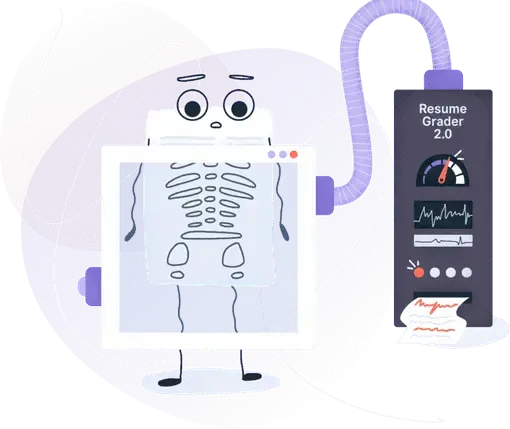7 Essential Tips to Highlight QuickBooks Expertise on Your Resume
Showcase your QuickBooks expertise clearly and effectively to land more interviews

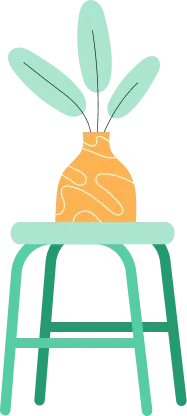
Is your resume ATS-friendly?
Drop your resume here or upload a file to find out if the skills in your resume are readable by an ATS.
While QuickBooks may seem like just another accounting tool for employers, it's often the difference between a job application that gets noticed and one that gets ignored.
Recruiters hiring for bookkeeping, accounting, or office admin roles want candidates who can hit the ground running with QuickBooks proficiency.
Key takeaways
- List specific QuickBooks tasks and results instead of simply stating “QuickBooks proficient.”
- Tailor your QuickBooks resume skills to match the exact job description and keywords.
- Quantify your achievements using metrics like time saved, cost reduced, or accuracy improved.
- Use a strategic resume format that highlights your QuickBooks experience where it matters most.
- Support your skills with certifications like QuickBooks ProAdvisor to build credibility.
What are QuickBooks skills for a resume?
QuickBooks skills refer to the technical and administrative competencies needed to operate Intuit’s accounting software effectively. These include invoicing, payroll, expense tracking, bank reconciliation, and financial reporting, among others.
If your resume lists "QuickBooks" without context, it won't make the impact you want. Recruiters want to know how you used it and what results you achieved. Adding clarity and specificity can dramatically improve your resume.
Is your resume good enough?
Drop your resume here or choose a file. PDF & DOCX only. Max 2MB file size.
When to include QuickBooks skills on your resume
QuickBooks should appear on your resume when:
- The job description mentions it explicitly.
- You're applying for roles in accounting, bookkeeping, admin support, or finance.
- You've used it in a way that has led to measurable improvements.
Don’t list it just to fill space. If you’ve only dabbled, leave it off—or explain your basic familiarity honestly in your skills section.
7 tips for showcasing QuickBooks skills on your resume
Mastering QuickBooks is only half the battle—the other half is knowing how to present that expertise effectively on your resume. These seven proven tips will help you highlight your QuickBooks resume skills in ways that grab recruiters' attention and pass the applicant tracking system (ATS) screening.
1. Choose the right resume format
Before showcasing your QuickBooks skills, ensure the format supports your story:
- Use a reverse-chronological resume if you've worked with QuickBooks in multiple roles.
- Opt for a combination (hybrid) resume if you're career-switching or have freelance experience with the software.
- Use a functional resume only if you have highly relevant skills but minimal experience.
2. Include the most relevant QuickBooks skills
Hiring managers often scan for specific QuickBooks-related capabilities.
Add:
- QuickBooks Online & Desktop proficiency
- Payroll processing and tax calculations
- Financial report generation (P&L, balance sheets)
- Vendor and customer profile management
- Bank and credit card reconciliation
- Job costing and budget tracking
- QuickBooks integrations (e.g., Stripe, Gusto)
3. How to describe QuickBooks skills on a resume
Don’t just say “QuickBooks expert.” Show it with results.
Bad example
- Proficient in QuickBooks
This lacks impact and context.
Right example
- Managed payroll for 40+ employees using QuickBooks, ensuring 100% tax compliance.
- Automated invoicing in QuickBooks, reducing overdue payments by 30%.
PRO TIP
Use quantifiable results to prove competence.
4. Where to put QuickBooks skills on a resume
Strategically place QuickBooks experience across sections:
Summary
Mention it early on in your resume summary if it’s a key requirement for the role.
Experience
List under your work experience achievements, with metrics. Detail QuickBooks skills in your work experience when you’ve used them to drive measurable results. This could be by improving accuracy, saving time, or streamlining financial workflows. It turns a basic skill into proof of impact.
- •Implement QuickBooks Online for client portfolio of 20+ small businesses, reducing manual entry errors by 45%.
- •Customize and automate monthly financial reports (P&L, balance sheet, cash flow), saving the team 10+ hours per month.
- •Manage payroll for 60+ employees across 4 states using QuickBooks Payroll, ensuring 100% compliance with local tax laws.
- •Reconcile up to 12 bank and credit accounts monthly, maintaining a 99% accuracy rate for year-end audits.
- •Migrated legacy financial systems into QuickBooks Desktop, reducing processing time for AP/AR by 30%.
- •Maintained vendor and customer profiles, streamlining invoicing and improving on-time payment rate by 25%.
- •Assisted with quarterly tax filings and audit preparations using QuickBooks-generated reports and schedules.
Skills section
Group under "Technical Skills." Putting your QuickBooks skills into a dedicated subsection makes them easier for recruiters to spot and helps ATS systems recognize the full scope of your expertise.
Certifications
Add “QuickBooks ProAdvisor” to your resume certification section if applicable. This is important if you’re light on hands-on experience, as it signals credibility even without direct work examples.
5. Resume sample featuring QuickBooks skills
Below is a resume example that highlights QuickBooks skills effectively across the summary, experience, and skills sections.
Jordan Ellis
Certified Bookkeeping Professional
(512) 555-98XX | jordan.ellis@email.com | linkedin.com/yourname | Austin, TX
Summary
Detail-oriented bookkeeper with 6+ years of experience managing financial records, payroll, and budgeting using QuickBooks Online and Desktop. Proven track record of improving accuracy, streamlining reporting processes, and reducing invoicing errors through advanced QuickBooks automation and reporting tools. Adept at reconciling multi-account systems and ensuring compliance with tax regulations.
Experience
Senior Bookkeeper
Summit Financial Services, Austin, TX
March 2020 – Present
- Manage payroll for 50+ employees using QuickBooks Payroll, ensuring 100% tax compliance across state lines.
- Automate monthly invoicing process, reducing overdue payments by 35%.
- Generate and customize monthly financial reports (P&L, balance sheets) to support business decision-making.
- Reconcile bank and credit card accounts with 98% accuracy over 3 consecutive years.
Bookkeeping Assistant
Blue Ridge Business Solutions, Austin, TX
June 2017 – February 2020
- Assisted with transition from manual bookkeeping to QuickBooks Online, cutting data entry time by 40%.
- Created and maintained customer and vendor profiles within QuickBooks, improving client communication workflows.
- Supported accounts payable/receivable processes and end-of-month closings.
Education
Associate Degree in Accounting
Austin Community College
Graduated: 2017
Certifications
- QuickBooks Online Certified ProAdvisor
- QuickBooks Payroll Certification
Skills
- QuickBooks Online & Desktop
- Payroll Processing
- Financial Reporting
- Bank Reconciliation
- Accounts Payable/Receivable
- Invoicing & Payment Tracking
- Tax Compliance
- QuickBooks Integrations (e.g., Stripe, Gusto)
Languages
- English (Fluent)
- Spanish (Professional Working Proficiency)
6. Quantify your achievements with QuickBooks
Show your impact with numbers. It makes your resume more persuasive.
How to quantify QuickBooks skills
- Reduced invoice processing time by 50% using QuickBooks automation.
- Achieved 98% accuracy in financial reports across 12 months.
- Saved $10K annually through improved vendor payment tracking.
PRO TIP
If you're unsure where to add numbers, review your tasks and ask, "Did this save time, cut costs, or improve accuracy?"
7. Tailor your resume skills to the job description
Every job ad is a blueprint.
Highlight keywords like:
- QuickBooks Online
- Payroll reconciliation
- Report customization
Match their language in your resume bullet points. This boosts your chances with ATS.
Want to check if your resume is optimized? Use Enhancv’s free ATS Resume Scanner to find out.
Common jobs that require QuickBooks skills
QuickBooks is standard in several industries and roles:
- Bookkeeper
- Accounting Clerk
- Office Manager
- Payroll Coordinator
- Financial Analyst
How to improve your QuickBooks skills
Improving your skills can lead to better efficiency and career growth.
Ways to boost QuickBooks expertise
- Take Intuit’s official QuickBooks certification course (e.g., QuickBooks ProAdvisor, Payroll).
- Attend webinars or tutorials on new QuickBooks features and accounting best practices.
- Practice customizing reports and dashboards tailored to different industries or client needs.
- Learn to integrate third-party tools like Gusto (payroll), Stripe or Square (payments), HubSpot (CRM), or Bill.com (accounts payable).
- Volunteer for financial reporting, reconciliation, or invoice optimization tasks at work to gain hands-on experience.
Frequently asked questions about QuickBooks
Still unsure how to list your QuickBooks experience or what details matter most? These FAQs cover the final details job seekers often miss.
Q: Should I list both QuickBooks online and desktop?
A: Yes, if you’re comfortable with both. Mention them separately.
Q: Is QuickBooks a hard or soft skill?
A: Hard skill. It’s software-specific and measurable.
Q: Can I say “familiar with QuickBooks”?
A: Only if it’s true, and pair it with examples or learning efforts.
Q: What if I only used QuickBooks in one job?
A: Still include it, but focus on depth over breadth.
Conclusion
Don’t just tell employers you know QuickBooks—show them. Use the right format, add measurable results, tailor to the job, and place the skill where it matters most.
Ready to check if your resume passes the test?
Use Enhancv’s Resume Checker or explore our intuitive Resume Builder to create your optimized QuickBooks resume today.
Make one that's truly you.