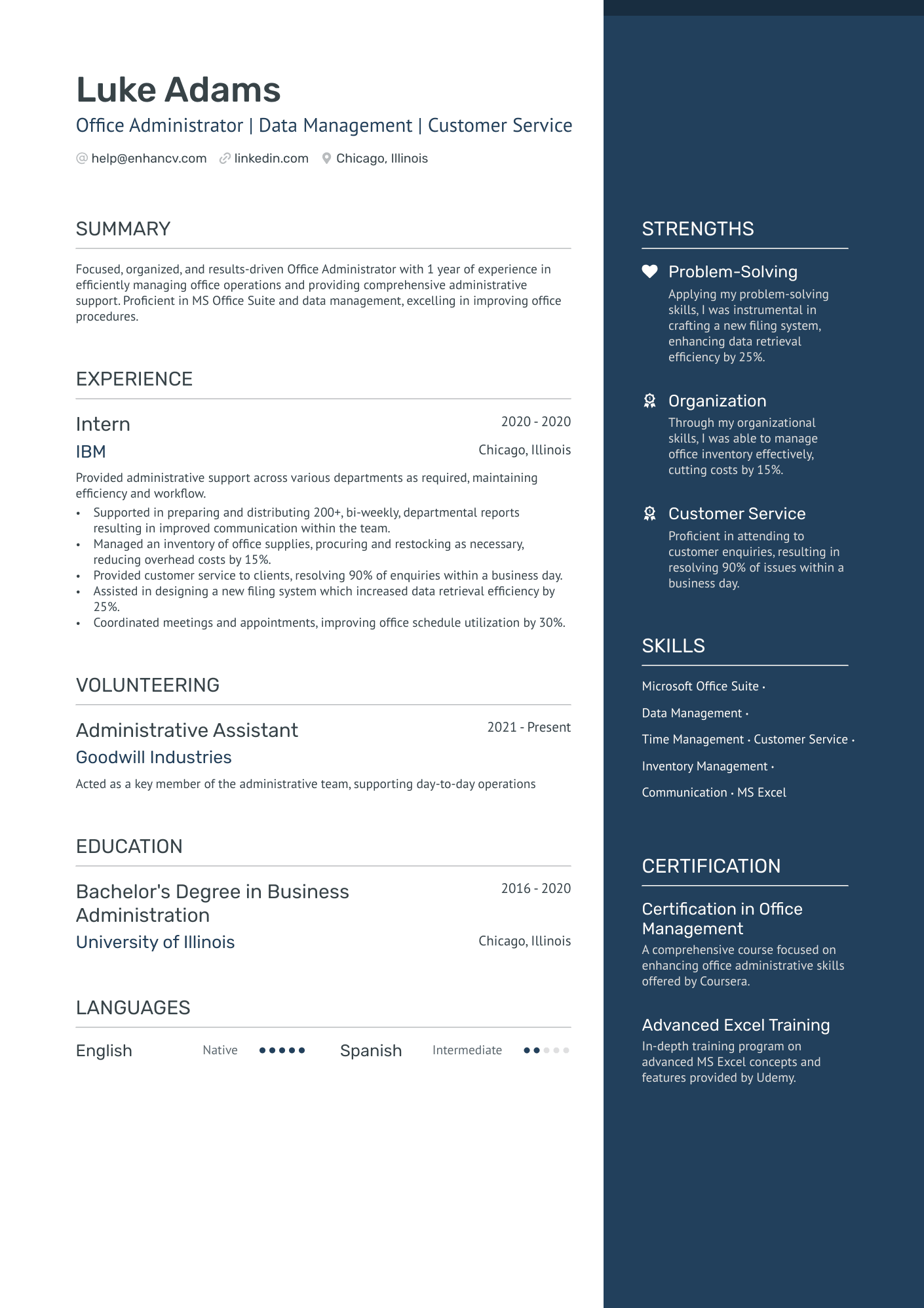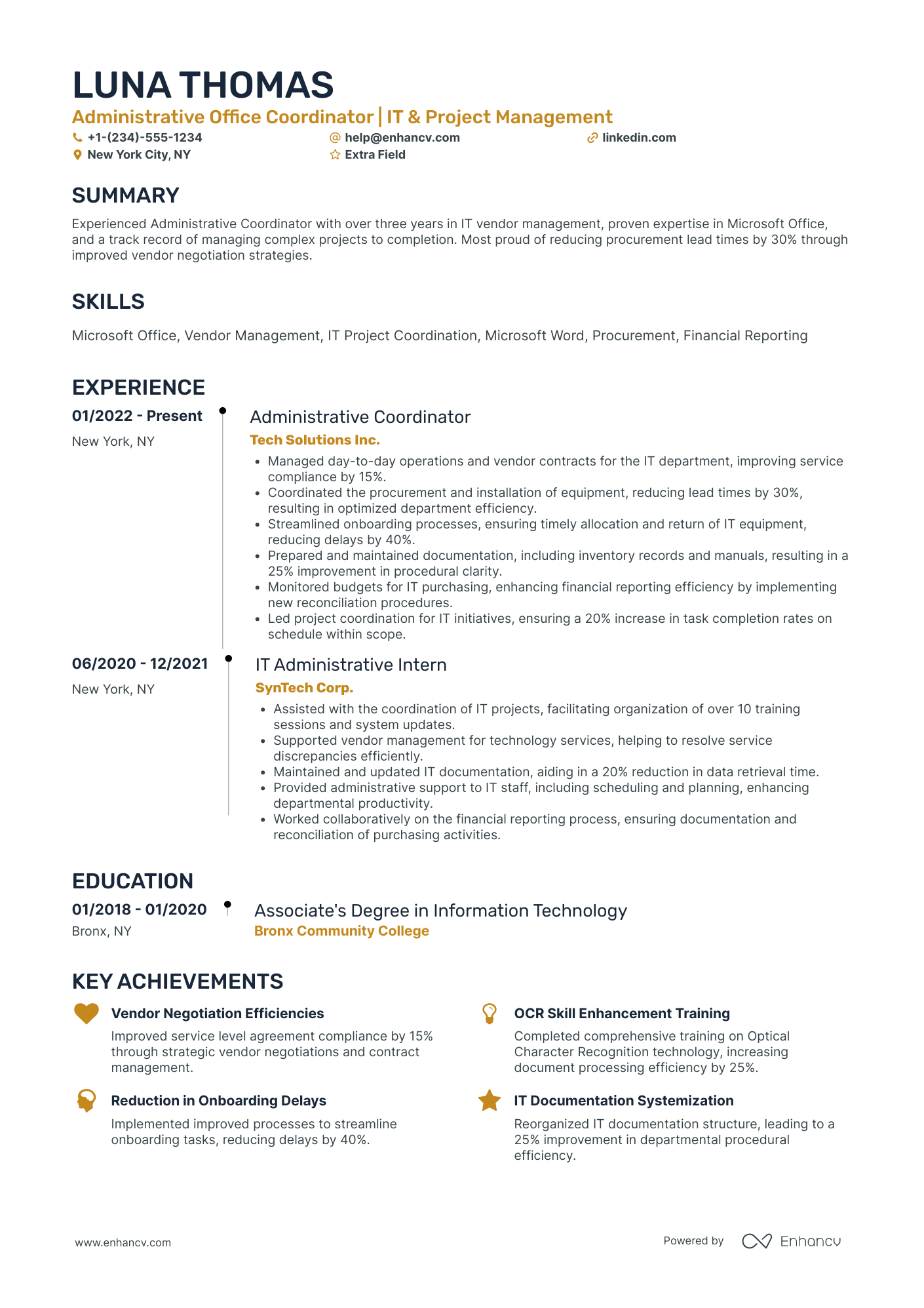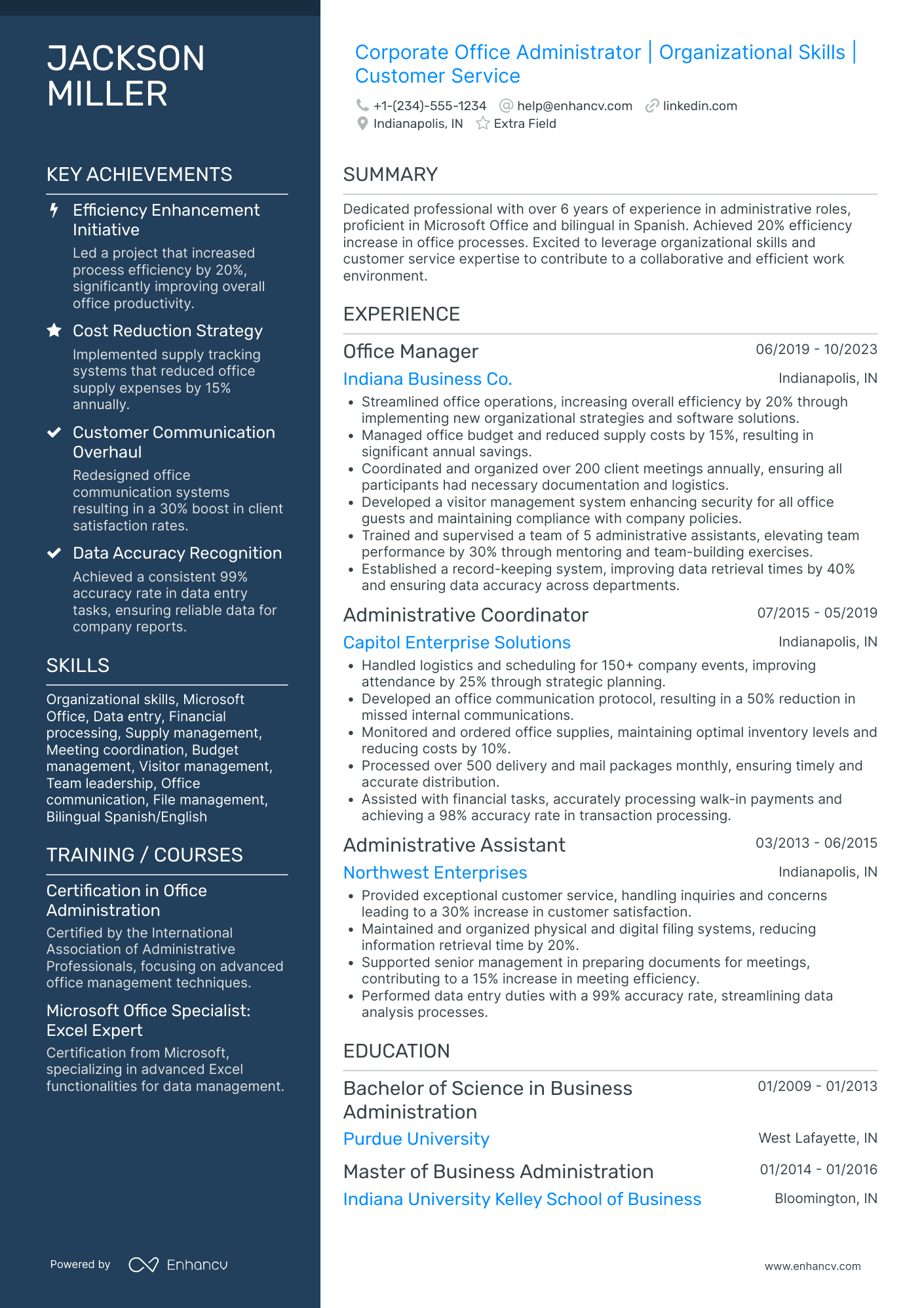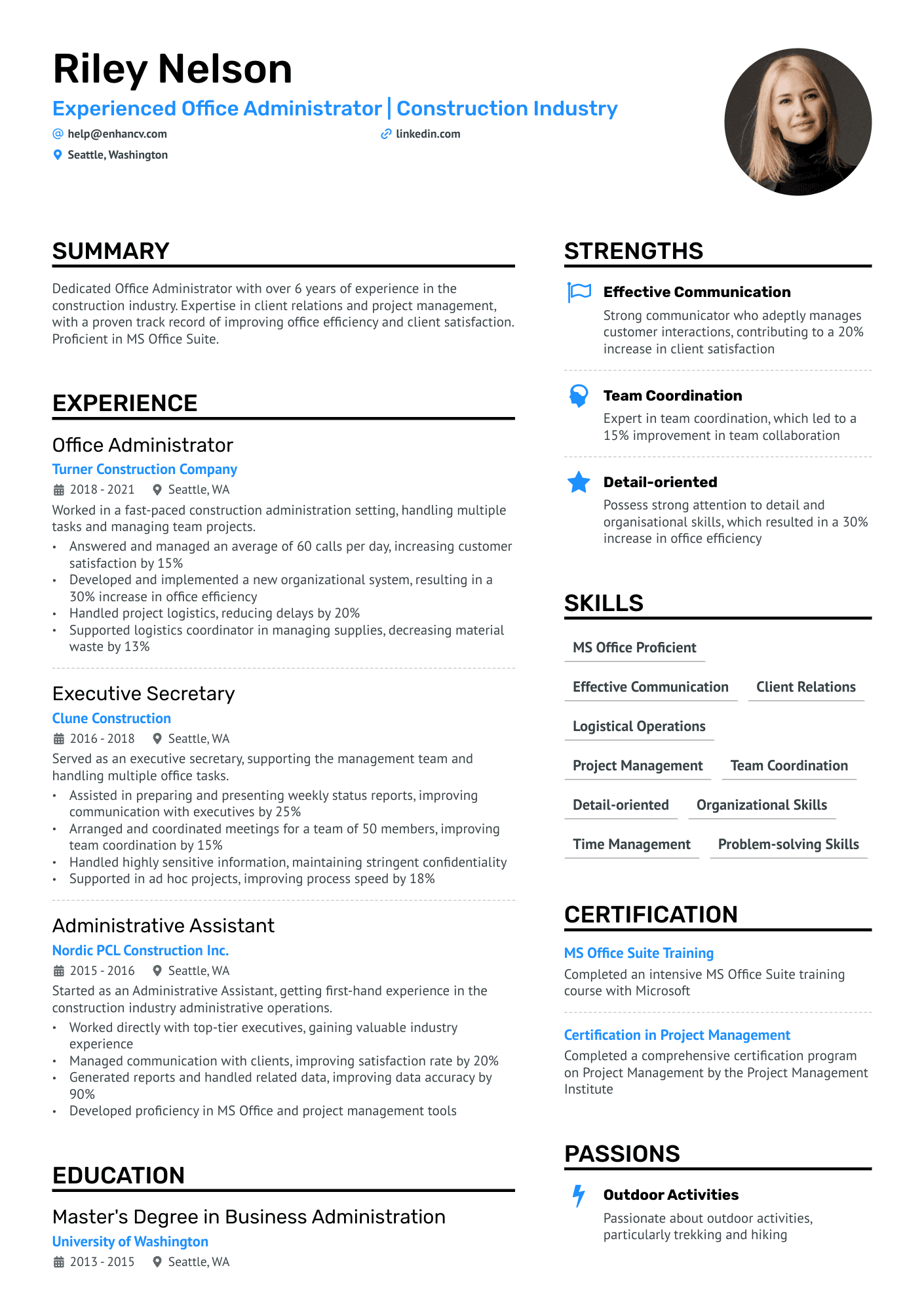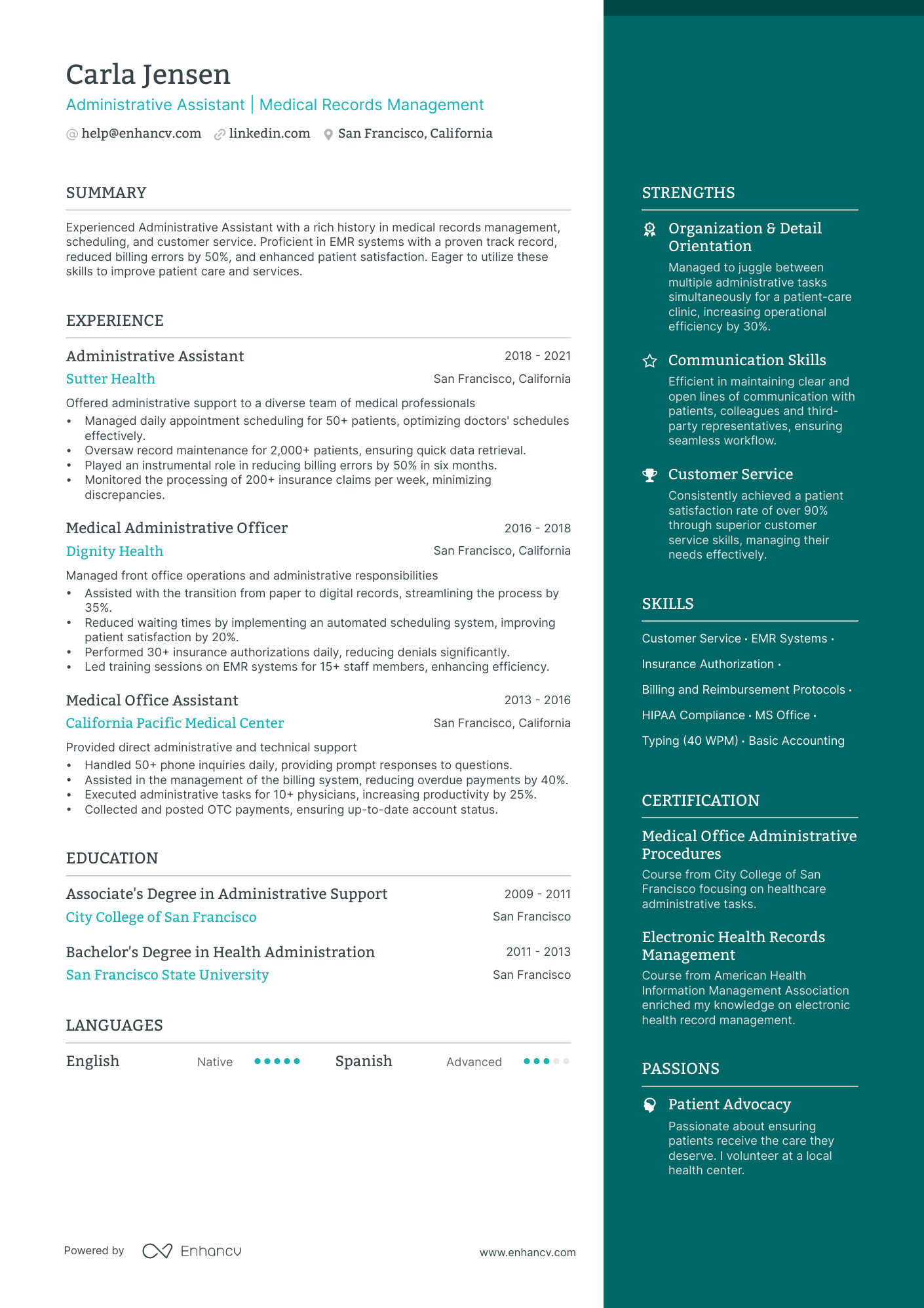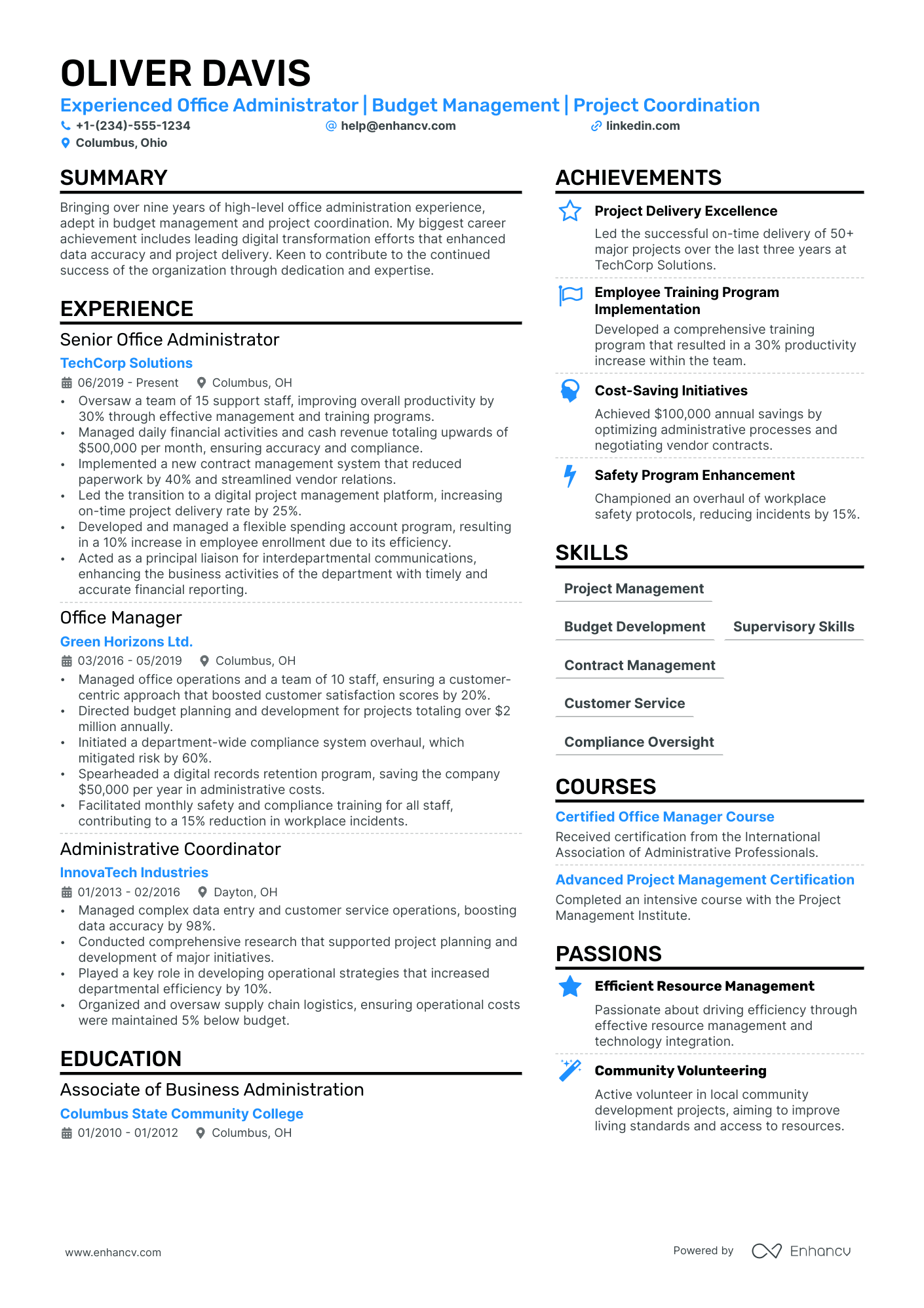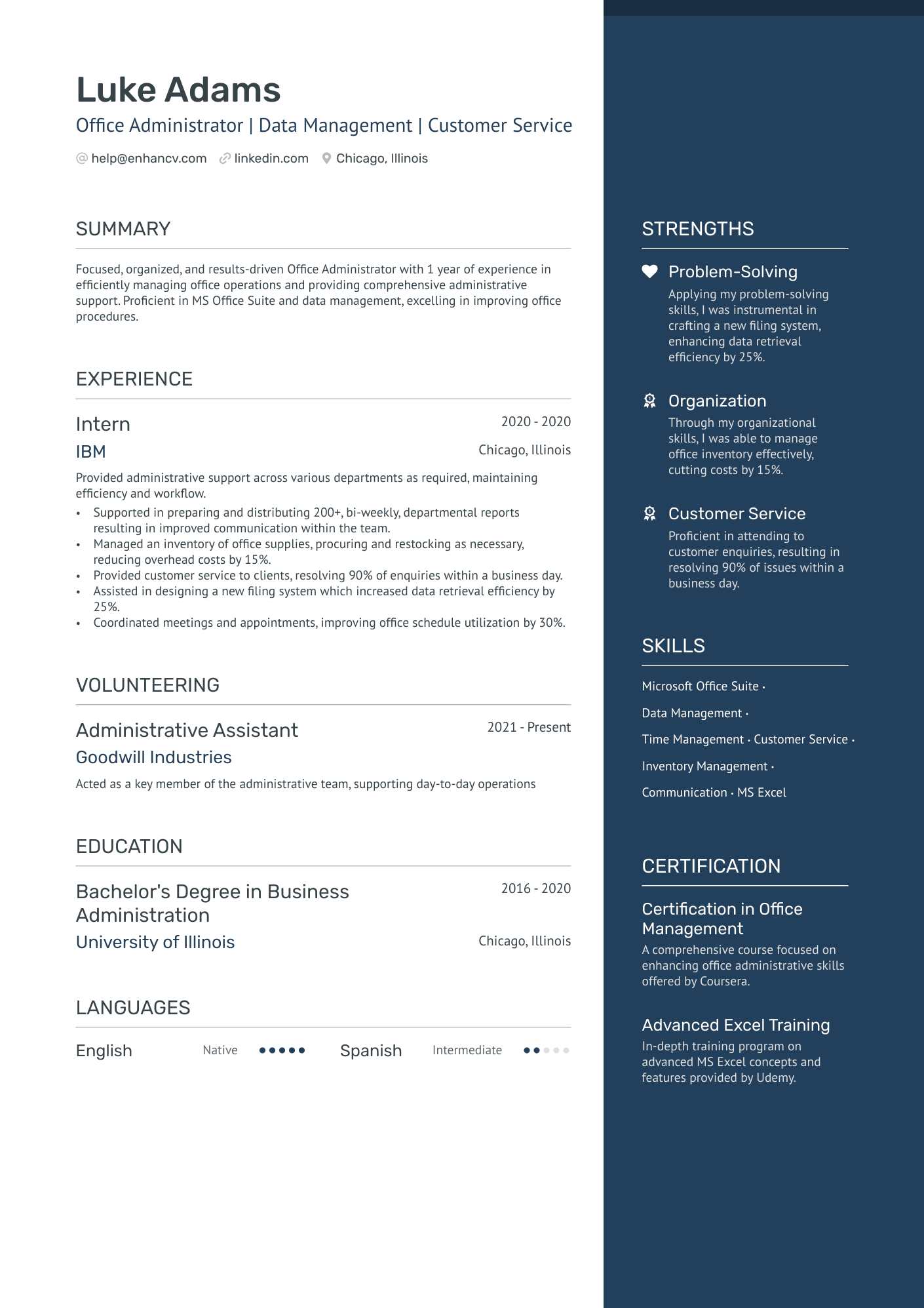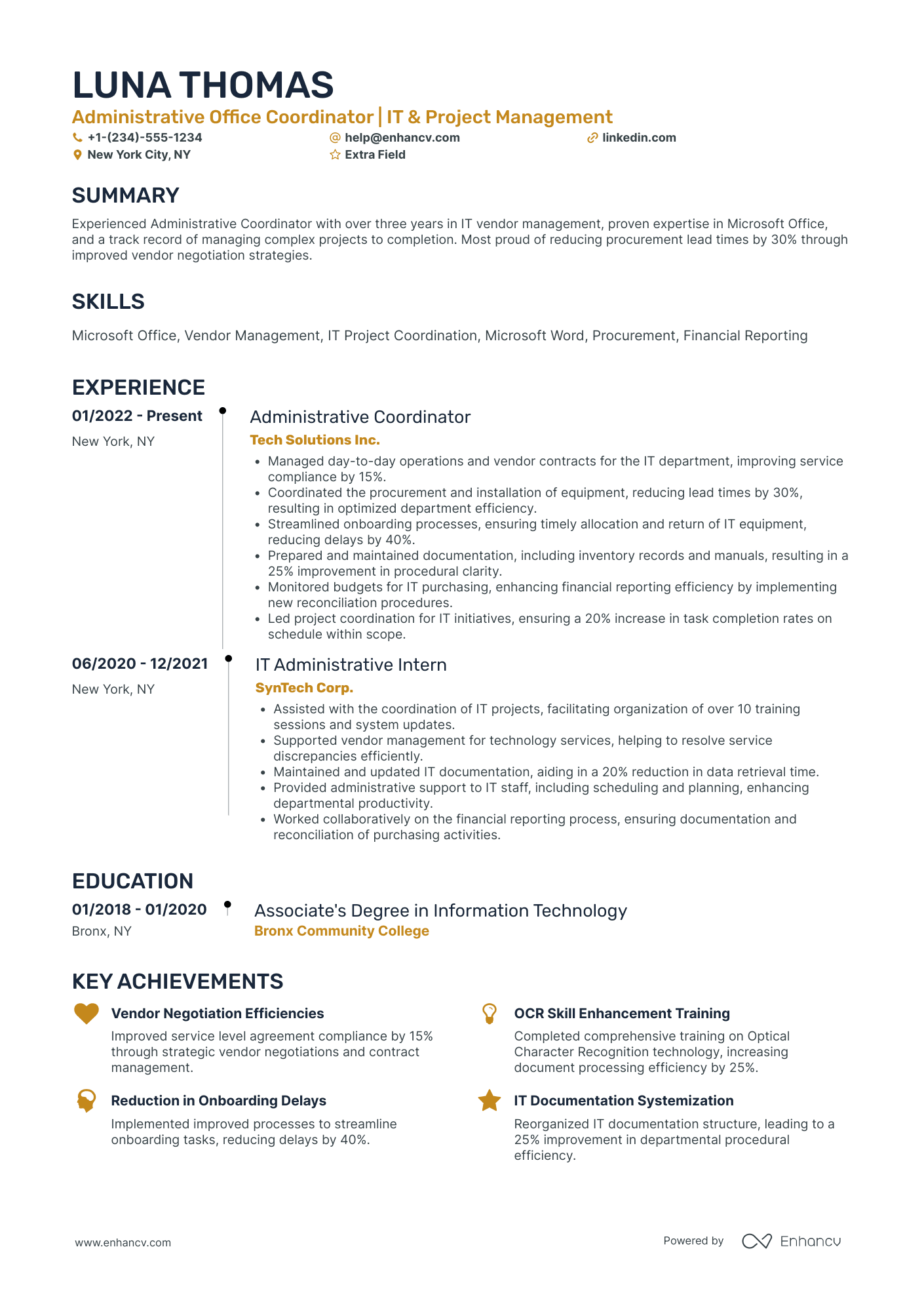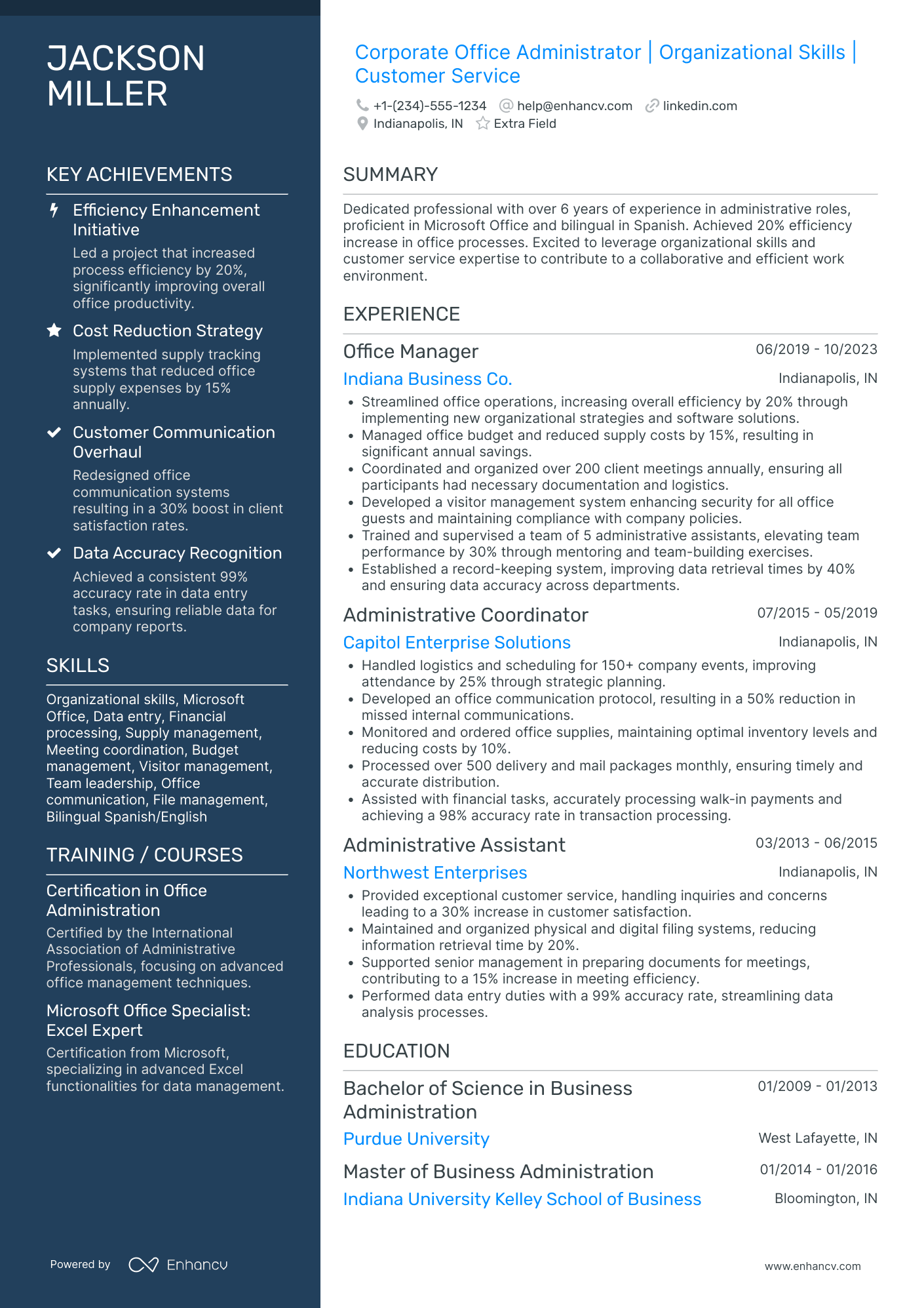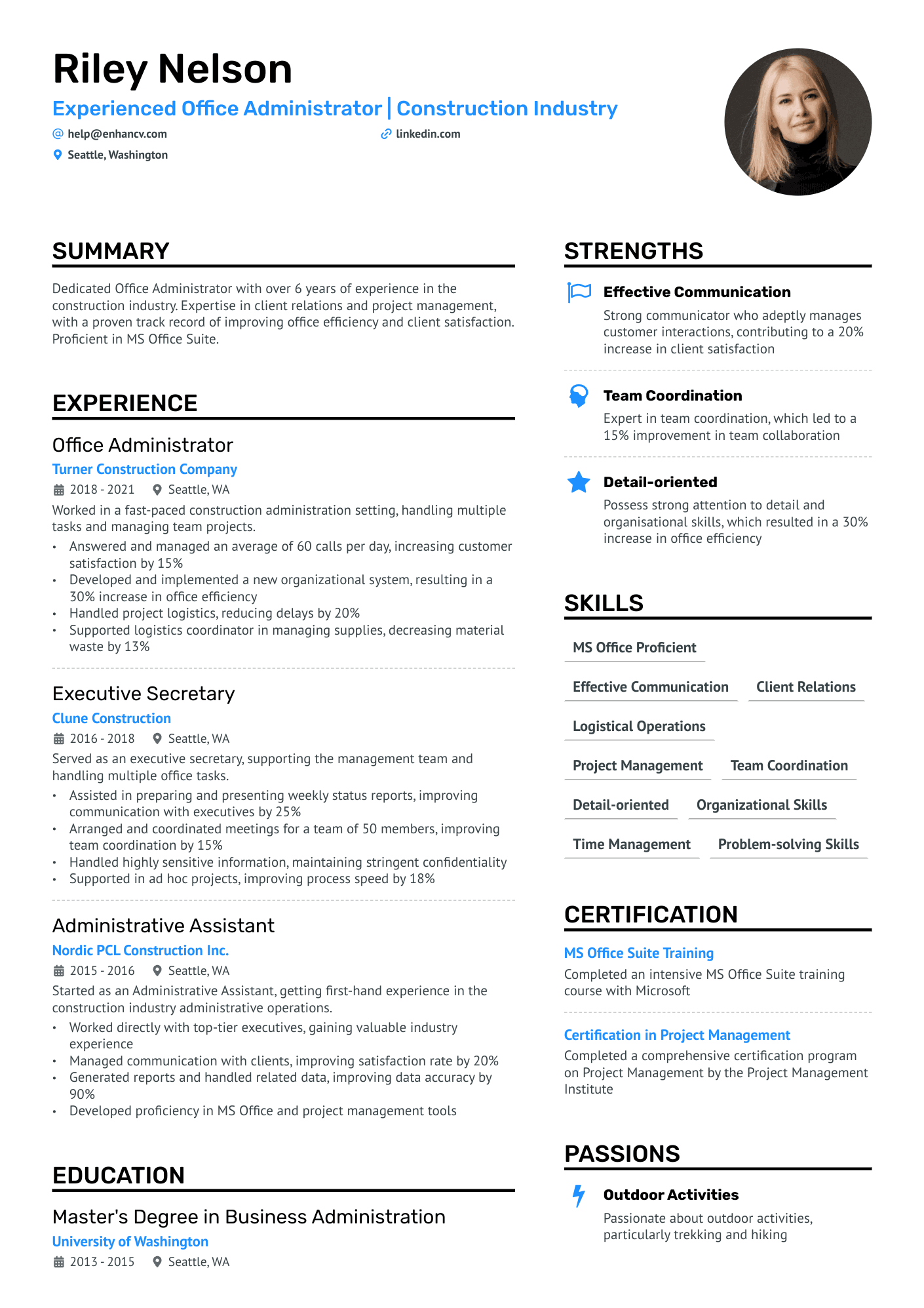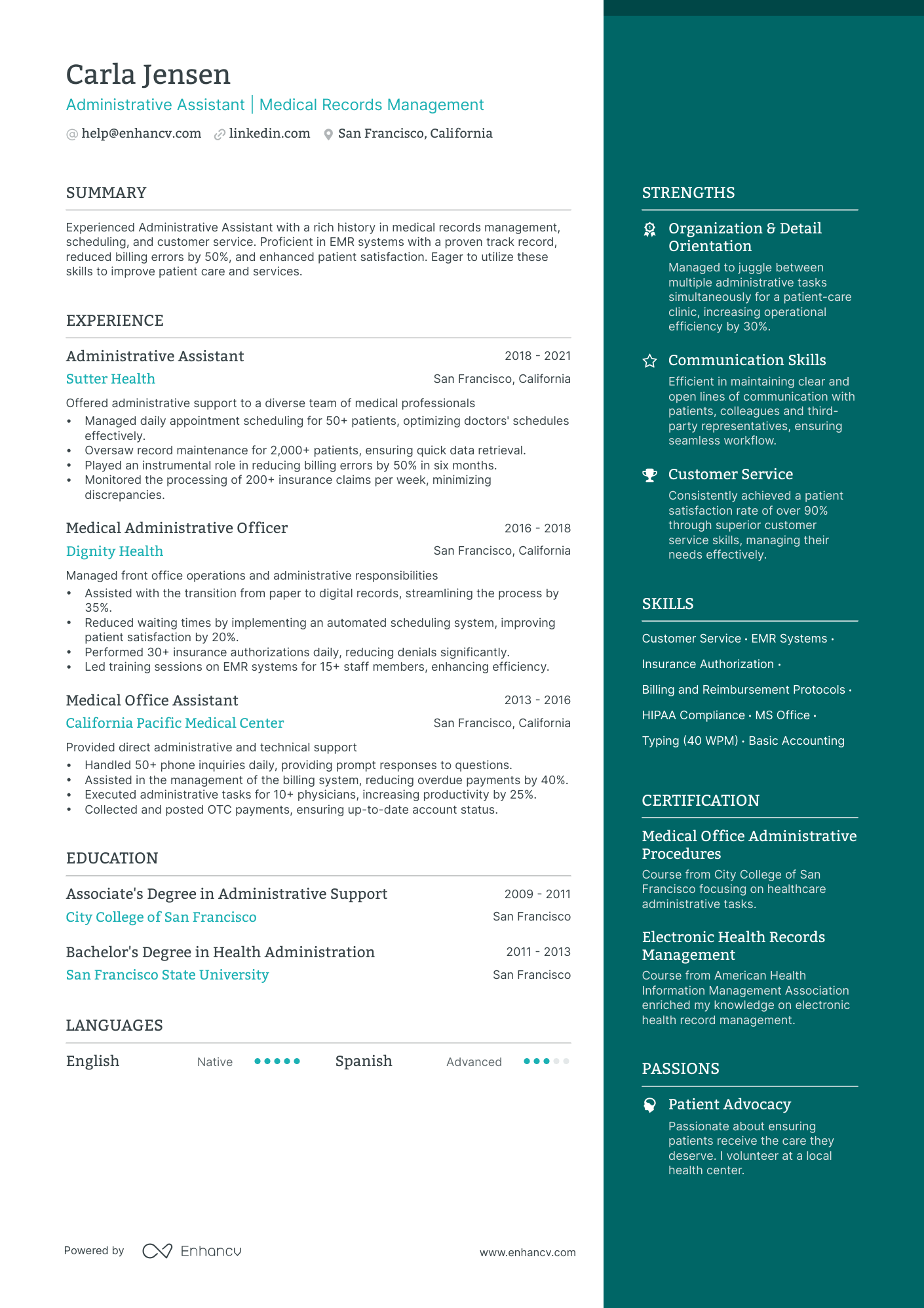One common difficulty for an Office Administrator is effectively conveying their diverse skill set on a resume. Our carefully crafted resume examples demonstrate how to highlight these skills in a way that grabs employers' attention. Explore these examples to see how you can enhance your own resume.
Office Administrator resume examples
By Experience
Entry-Level Office Administrator
Senior Office Administrator
Junior Office Administrator
Entry Level Office Administrator
By Role
General Office Administrator
Medical Office Administrator
The Medical Office Administrator position arose from the healthcare sector, which explains why trends in healthcare can influence its functioning. When applying for Medical Office Administrator jobs, focus on these points:
- Highlight familiarity with healthcare systems, laws, and office procedures.
- Knowledge of HIPAA, medical terminology, Electronic Health Records (EHR) software, and patient privacy laws is essential.
- Familiarity with medical insurance, billing practices, and relevant laws would be a definite advantage.
- Showcase your skills in organizing medical and office records and ensuring compliance with regulations.
Don’t just list these skills; demonstrate how they have contributed to work efficiency, e.g., 'increased patient satisfaction by...', 'reduced paperwork through...' or so on, following the 'skill-action-result' pattern.
Church Office Administrator
A Church Office Administrator's role includes communicating with church members and organizing events. It is beneficial to have experience with spiritual or community service, so mention any relevant experience you have. It’s also important to show good people skills as communicating and empathizing with various individuals is key in this role. Highlight your organizational abilities with specific examples like planning church events, handling finances or managing donations. Using a 'skill-action-result' format, such as 'improved community participation by organizing...' can effectively illustrate the positive impact you've had in previous roles.
Practice Manager
The Practice Manager role is closely tied to the healthcare industry, thus changes here can impact the role significantly. Here are some tips to make your application for a Practice Manager role stand out:
Begin by highlighting your experience with healthcare practices and their management. Familiarity with medical practice management software like Cerner or Epic, financial management, and regulatory compliance is highly valuable. Ensure you mention relevant experience showing your aptitude in managing medical staff, coordinating patient services, and overseeing billing procedures. Highlight your skills in strategic planning, risk management, and problem-solving. Instead of merely listing these abilities, show how they helped improve practice operations. For example, 'enhanced patient experience by…', 'reduced operational costs through…' or so on. Stick to the 'skill-action-result' approach.