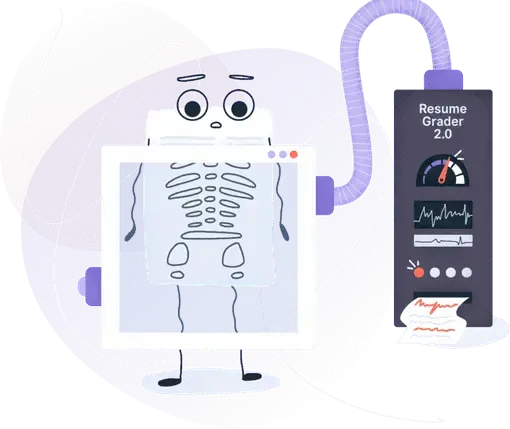Presentation Skills on a Resume: A Complete Guide for 2025
Because your resume is a pitch—and you're the story worth telling.

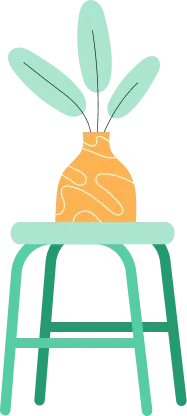
Is your resume ATS-friendly?
Drop your resume here or upload a file to find out if the skills in your resume are readable by an ATS.
For many professionals, presentations are a stumbling block. Some dread the spotlight, others lean too heavily on slides and lose the room. But whether you're walking a team through quarterly results or pitching ideas to clients, presentation skills matter—and not just during Zoom calls.
They belong on your resume, too. Knowing how to highlight presentation skills effectively can show hiring managers that you're not just capable, but compelling. Nearly every role includes some form of presenting—project updates, internal training, or stakeholder reports.
What sets you apart is what you highlight—and how.
Key takeaways
- Presentation skills go beyond public speaking—they’re about connecting, informing, and persuading through structure, visuals, and delivery.
- Simply listing “presentation skills” on a resume isn’t enough—show how you used them to drive real outcomes.
- Tailoring your resume to the job description is essential—just like a good presentation, it should be built with your audience in mind.
- Quantifying your presentation impact with metrics like engagement rates, revenue influenced, or audience size gives your resume more weight.
- Whether you're a student, intern, or seasoned pro, presentation skills can (and should) be woven into your resume sections to show you’re ready to drive change.
Let’s dive in.
What are presentation skills?
Presentation skills refer to your ability to clearly share information with an audience—whether it’s one person or a full room. That includes how you structure your message, use visuals, and keep people engaged. Presenting goes beyond public speaking—it’s about getting your point across in a way that resonates.
Presentations usually have three main components: storytelling, design, and delivery.
- Storytelling gives your presentation structure and meaning—it’s how you guide the audience from point A to point B.
- Design is about clarity and focus, using visuals to support your message without overwhelming it.
- Delivery is how you bring it all to life, through your voice, body language, and timing.
Together, these elements show whether you can just present information—or truly make it stick.
Being a good presenter requires both soft and hard skills.
Soft skills shape how you communicate—things like confidence and knowing who you’re presenting to.
Hard skills, on the other hand, reflect what tools and techniques you use to get your message across, like slide design or data visualization.
Together, they show you can not only craft a message but deliver it effectively.
At first glance, the phrase “presentation skills” might seem like a solid resume addition—but it’s often too broad to carry real weight. That’s why we’re sharing expert-backed tips to help you show that you’re a strong presenter without relying on that exact phrase.
When to include presentation skills on a resume
You should feature presentation skills on your resume when the job involves communicating ideas, leading meetings, sharing reports, or training others—basically, anytime you’ll need to speak clearly and engage an audience. Roles in sales, marketing, education, consulting, and leadership often rely heavily on these abilities.
Follow the rule of thumb—always tailor your resume to the job posting. If the description mentions any form of written and oral communication, it’s your cue to highlight relevant examples.
However, don’t just list “presentation skills.” Instead, show how you’ve used them effectively in context. That’s what grabs an employer’s attention.
Designing a presentation without an audience in mind is like writing a love letter and addressing it “to whom it may concern.”
Ken Haemer, former Presentation Research Manager at AT&T
How to list presentation skills on a resume
Presentation skills can show up across your resume—as long as you spotlight them with intention.
To help you do this effectively, here are some simple rules:
PRO TIP
A resume is a presentation. Just like any great pitch, it needs to be tailored to your audience. The more closely your resume speaks to the job description, the more impact it makes—just like a well-crafted slide deck hits home when it’s built for a specific audience.
- Emphasize related soft skills: Presenting well takes more than standing in front of a screen. It includes active listening, clarity, confidence, and adaptability. Tie these soft skills to specific outcomes—for example, “Delivered weekly client updates, leading to a 20% uptick in engagement.”
- Use action verbs: Use strong verbs to paint a picture of your communication in motion. Words like “presented,” “pitched,” “facilitated,” or “explained” help illustrate your ability to share ideas clearly.
- Provide context: Don’t just say you’re a “strong communicator.” Be specific. Try something like, “Presented technical findings to non-technical stakeholders to support product decisions,” to demonstrate both who your audience is and your impact.
- Tailor to the job posting: Pull language from the job description to mirror what the employer is looking for.
- Add measurable results: Numbers make a difference. Support your message with bullet points like “Presented campaign performance to senior leadership, influencing a 30% increase in marketing budget” is far stronger than simply saying “gave reports.”
- Show credibility: Mention presentations that were part of high-stakes meetings, cross-functional projects, or speaking events. Even feedback like “Consistently praised for engaging presentation style” can add weight.
These best practices can help you position your presentation skills as a real asset—not just a buzzword. See how they come together in the resume example below.
Sample resume displaying strong presentation skills
Want to show off your presentation skills like a pro? With Enhancv’s AI resume builder, it’s easy to customize your resume to demonstrate exactly how you communicate, pitch, and present in high-impact situations.
Here’s an example of how a candidate might position their presentation skills for an account manager role:
David Rodriguez
Technical Account Manager
(786) 555-7312 | rodriguez@enhancv.com | @LinkedIn | Miami, Flo
Summary
Bilingual Technical Account Manager with over 5 years of experience supporting SaaS and cloud-based solutions across diverse client portfolios. Proven track record of translating technical needs into actionable solutions, building long-term customer relationships, and presenting to high-stakes audiences. Skilled in creating strategic pitch decks, leading QBRs, and collaborating cross-functionally to drive adoption and customer success.
Experience
Senior Technical Account Manager
InnovaTech Solutions | Miami, FL
April 2020 – Present
- Built and managed technical relationships with 15+ enterprise clients across LATAM and the US, resulting in a 97% customer retention rate.
- Delivered tailored product training sessions and onboarding for multilingual teams, improving time-to-value by 30%.
- Created a custom pitch deck and presented a complex cloud integration strategy to a C-level client, leading to a $1.2M annual renewal.
- Acted as the main technical point of contact for clients, resolving 90% of support escalations without engineering intervention.
- Led quarterly business reviews (QBRs) in partnership with Customer Success Managers, showcasing platform value and unlocking upsell opportunities.
Customer Success Engineer
DataBridge Analytics | Fort Lauderdale, FL
January 2017 – March 2020
- Collaborated with sales and product teams to align technical solutions with customer goals, contributing to a 40% increase in upsell conversions.
- Facilitated the implementation of data visualization tools for enterprise clients, increasing reporting accuracy by 50%.
- Provided feedback from client interactions to product teams, influencing 3 major feature releases.
- Designed customer knowledge base materials and presented them during virtual workshops to support adoption.
Education
Bachelor of Science in Information Systems
Florida International University, Miami, FL
Graduated: 2016
Certifications
- Certified Technical Account Manager (CTAM), SuccessHACKER – 2023
- AWS Certified Cloud Practitioner – 2022
- HubSpot Solutions Partner Certification – 2021
Skills
Customer Onboarding & Enablement • SaaS Implementation • Presentation & PitchingCloud Platforms (AWS, Azure) • CRM Integration (Salesforce) • Technical Troubleshooting • Data Visualization • Cross-Functional Collaboration • QBRs & ERBs • Strategic Roadmapping • Jira • Zendesk • SQL Basics • Google Workspace • Slide Design (Google Slides, PowerPoint)
Languages
- English: Native
- Spanish: Fluent
See how your current resume scores with a real applicant tracking system (ATS) using Enhancv’s free resume checker.
Is your resume good enough?
Drop your resume here or choose a file. PDF & DOCX only. Max 2MB file size.
Where to put presentation skills on a resume
Presentation skills deserve a visible spot on your resume, especially if the role involves client communication, internal reporting, or stakeholder updates. Placing them in the top third of your resume helps catch a hiring manager’s eye early on.
But don’t stop at listing them. Weave them into your work experience and achievements to show how you’ve used them in action.
Here are the best places to highlight your presentation skills on a resume:
- Summary
- Core Competencies
- Experience or Projects
- Key Achievements
- Presentations or Speaking Engagements (if relevant)
PRO TIP
Hard presentation skills—like slide design, data visualization, or using tools like PowerPoint, Figma, or Prezi—deserve more than a passing mention.
If you’re in a creative or visual role (think designers, marketers, or consultants), consider adding a Tools section to showcase your proficiency. It not only highlights your technical skills but also shows you know how to bring ideas to life visually.
Let’s take a closer look at the resume sections where your presentation skills can shine the brightest.
How to feature presentation skills in the summary
Including presentation skills in the resume summary is a smart move for sales professionals, consultants, team leads, or anyone who regularly delivers updates or pitches. Use it to quickly signal your confidence and communication strength right at the top.
How to highlight presentation skills in the experience section
The work history section is the perfect place to underline your experience in presenting. Describe moments where you led client meetings, delivered reports, or trained teams.
Also, remember to use action verbs and results to give your examples weight.
- •Designed and delivered onboarding and leadership development training for over 300 employees across multiple departments.
- •Created engaging presentation materials and facilitated interactive workshops, resulting in a 25% increase in training retention scores.
- •Presented quarterly training impact reports to senior HR leadership, influencing improvements in company-wide learning strategies.
How to list presentation skills in the achievements section
If you're a public speaker, PR specialist, or media professional, the key achievements section is your chance to showcase presentation skills with real impact.
Highlight notable speaking engagements, media appearances, or successful campaigns where you served as the face or voice of the message.
Here’s how this can look on a resume:
The bottleneck is never code or creativity; it's lack of clarity.
Scott Berkun, author of Confessions of a Public Speaker
Now that you know where to feature presentation skills, let’s look at how job seekers at different career stages can spotlight them effectively on a resume.
Top jobs where presentation skills are highly valued
Strong presentation skills are a major asset in roles that involve translating complex information into engaging content.
Below is a list of presentation-heavy roles that are consistently in demand across industries.
- Sales manager
- Designer
- Marketing specialist
- Product manager
- Consultant
- Startup founder
- Public relations specialist
- Customer success manager
- Trainer or learning & development lead
- Business development manager
- Journalist or media correspondent
- NGO director
- Keynote speaker or moderator
Not a seasoned professional yet? No worries! In the next section, we’ll show you how students and early-career candidates can highlight presentation skills—even without formal work experience.
Presentation skills for students, interns, and entry-level roles
You don’t need a job title like “manager” or “consultant” to prove you’ve got strong presentation skills. In fact, some of the best examples come from classrooms, internships, or volunteer work. The key is to spotlight the moments where you explained, pitched, or presented something clearly—and made an impact.
Presentation skills at every career stage
- Students: Mention class presentations, group project leadership, or student club roles. Example: “Presented final-year thesis to a panel of faculty and industry guests.”
- Interns: Focus on any moments where you reported findings, gave updates, or supported client presentations. Example: “Delivered weekly progress updates to the product team, helping prioritize next sprint goals.”
- Entry-level professionals: Highlight team meetings, onboarding sessions you led, or times you simplified information for others. Example: “Presented training materials to new hires during onboarding, improving process understanding by 25%.”
At any level, one thing your resume shouldn’t miss is proof. Showing your presentation skills with measurable results makes your professionalism crystal clear.
How to quantify presentation skills on a resume
Listing presentation skills is a good start—but numbers are what makes them stick. Quantifying your skills shows not just that you can present but that your presentations actually led to results. It adds weight and credibility to your claims, helping hiring managers see the value you bring.
Think about what changed because of your presentation. Did your pitch secure funding? Did your training reduce errors or boost adoption? Whenever possible, link your skill to a measurable outcome.
Your presentation proposes an idea, and you’re asking the audience to adopt and shepherd that idea to positive outcomes. Your idea might be to reshape an organization for the future or to show customers how your product will fill a need they have.
Nancy Duarte, author of Resonate: Present Visual Stories that Transform Audiences
Backing your presentation skills with real results makes all the difference.
See how to do it below.
Best practices for measuring presentation skills
1. Focus on outcomes, not just delivery
Ask yourself: What happened because of this presentation? Did it lead to a decision, close a deal, or improve team understanding? The impact is what counts.
2. Use audience size or engagement as a metric
Presented to 5 people or 500? That number adds useful context. You can also mention engagement—like post-presentation actions, feedback scores, or participation levels.
3. Connect it to business results
Tie your presentation to measurable business outcomes:
- Revenue generated
- Time saved
- Adoption rate increased
- Stakeholder buy-in achieved
These links show that your communication moved things forward.
4. Reference feedback if available
If you’ve received high ratings, positive comments, or shout-outs in performance reviews, these can be lightly referenced: “Consistently praised for clear and engaging delivery in team meetings.”
5. Keep it relevant to the role
Choose examples that align with the job you’re applying for. A client-facing role? Highlight sales decks or demos. Internal position? Focus on training or reporting. If you’re a designer or a creative, emphasize your role in creating impactful decks—showcasing visual storytelling and clarity of communication.
7 tips on how to improve your presentation skills
Presentation skills are all about connection. At the core of any great presentation is your ability to reach people, hold their attention, and help them see things differently.
Here’s how to sharpen your presentation game—on stage, on your resume, and in the interview room. These tips will help you communicate with clarity and confidence, whether you're crafting your story on paper or convincing an employer you're the right fit face to face.
1. Know your audience
Before you design a single slide or rehearse a single line, ask yourself: Who am I talking to? The way you present to a room of engineers will differ from how you speak to clients or executives. Tailor your tone, examples, and focus points to match their priorities. A good presentation feels like a conversation—even if only one person is talking.
2. Start with a story
People remember stories more than stats. Weave a narrative that gives your information structure and purpose. Set the scene, introduce a challenge, and guide your audience toward a resolution. Even a brief story at the beginning can pull people in and make your content more relatable.
3. Design with clarity in mind
You don’t need to be a graphic designer to create effective slides. Keep your design simple and purposeful—supporting your message without competing with it. Use clean fonts, consistent visuals, and enough white space to give your audience breathing room. One strong visual often speaks louder than five bullet points.
4. Be prepared and rehearse
Preparation is what gives you confidence. Know your material well enough that you’re not glued to your notes. Rehearse out loud (not just in your head), record yourself, and refine your pacing, tone, and flow. The goal isn’t to memorize—it’s to feel comfortable enough to adapt if needed.
5. Practice your delivery—especially under pressure
Delivery matters just as much as content. Speak clearly, vary your tone, and use pauses to let key points land. Practice in front of someone else, or rehearse in a similar setting to where you’ll be presenting. If your energy and presence are strong, your message is more likely to land.
6. Master the virtual presentation
Most presentations (and job interviews) happen virtually these days—Zoom, Google Meet, webinars, you name it. That means managing both your message and your setup. Test your tech ahead of time, check your lighting and background, and make sure your slides are visible and readable. Engage your audience by looking into the camera, using names when possible, and keeping things interactive where appropriate.
7. Invite feedback and keep learning
Presentation is a skill you build with time and experience. Ask for feedback after each one—what worked, what didn’t, what could be improved. Small tweaks add up fast, and each presentation becomes a stepping stone to the next.
Conclusion
Presentation skills aren’t limited to boardrooms or slide decks—they’re a universal strength that touches every part of modern work. From storytelling and visual design to the ability to hold attention and inspire action, these skills go far beyond technical know-how.
By incorporating them thoughtfully into your resume, you position yourself as a clear, confident communicator—someone who can inform, engage, and lead. And that makes you an invaluable addition to any team.
Make one that's truly you.