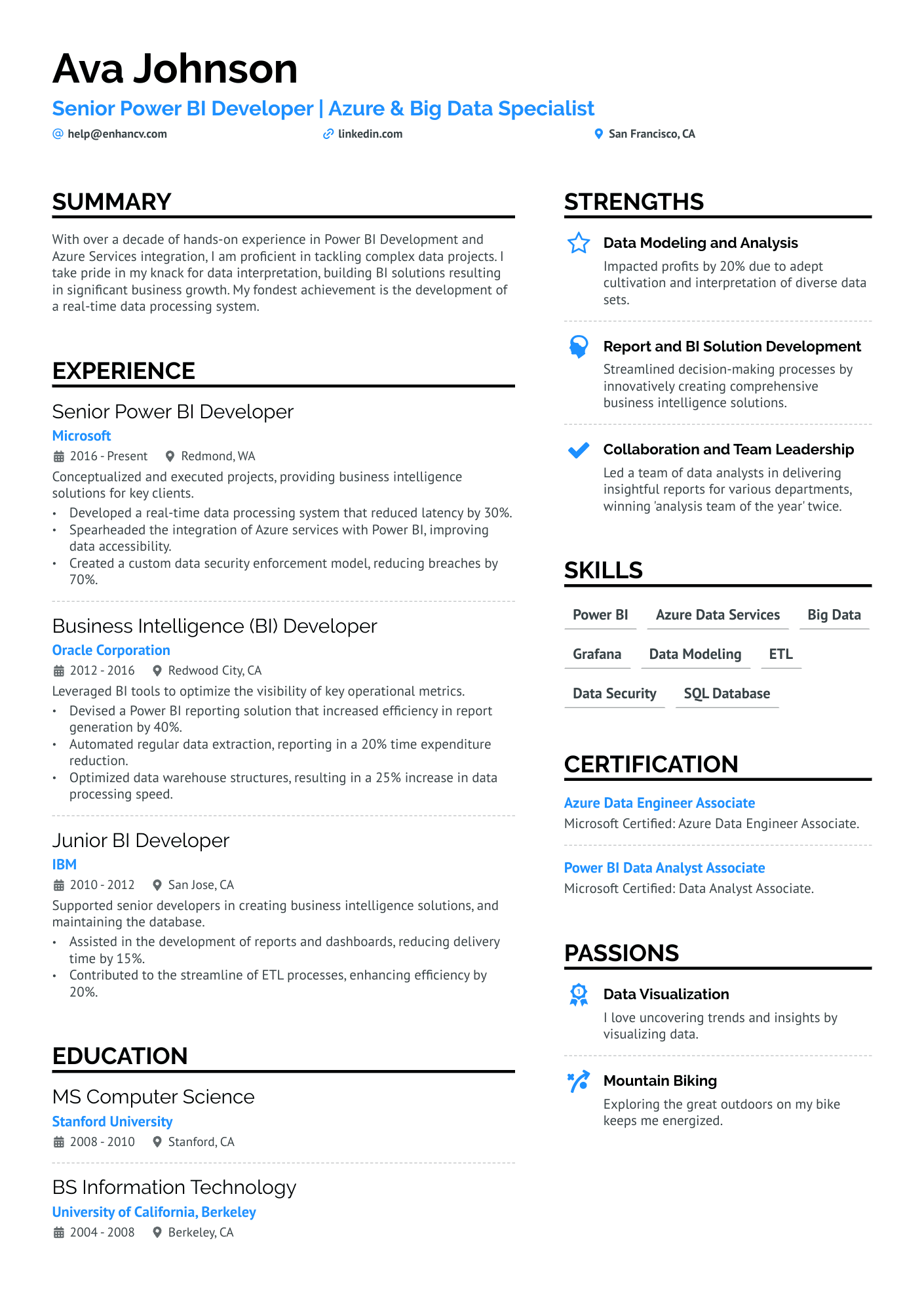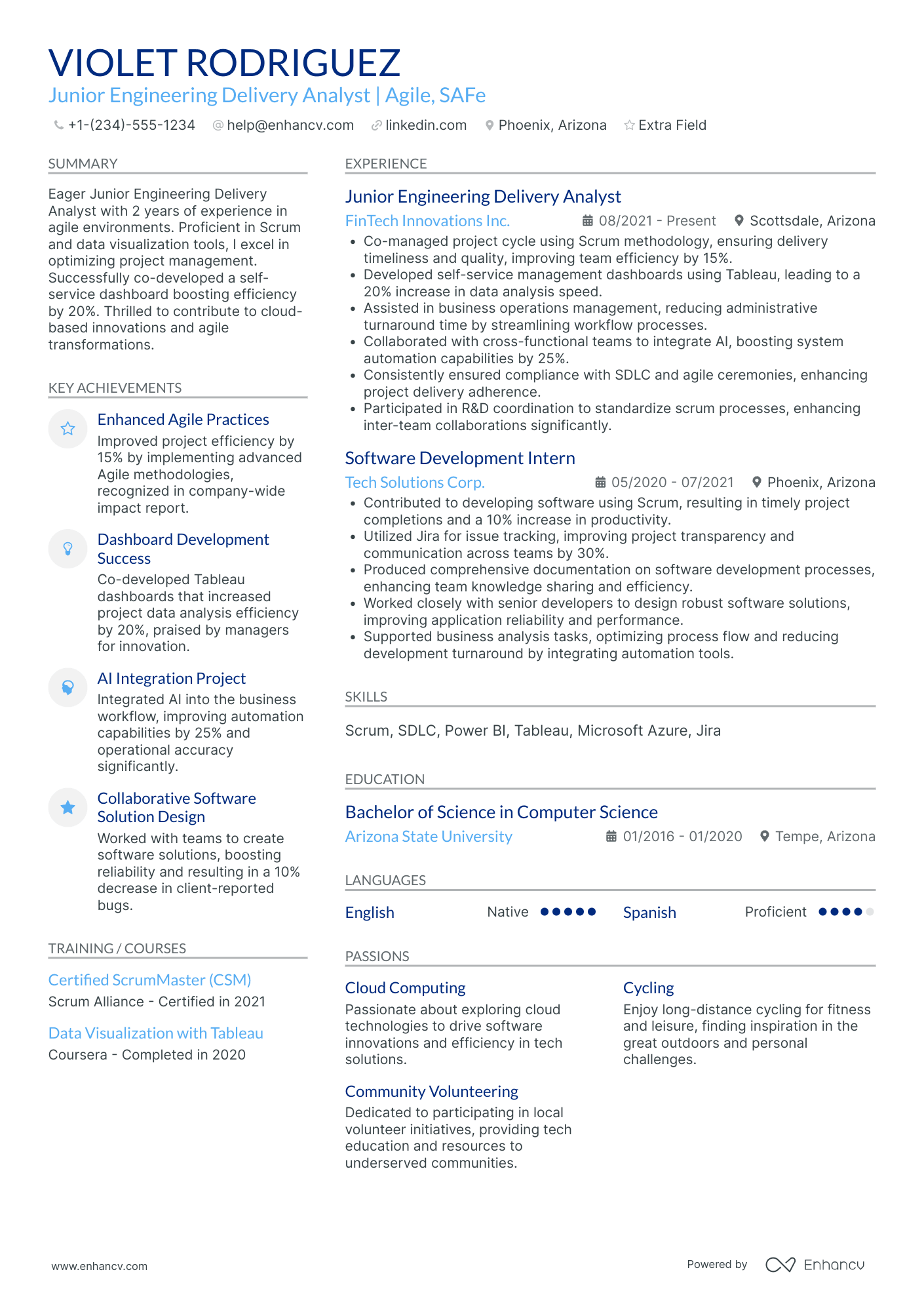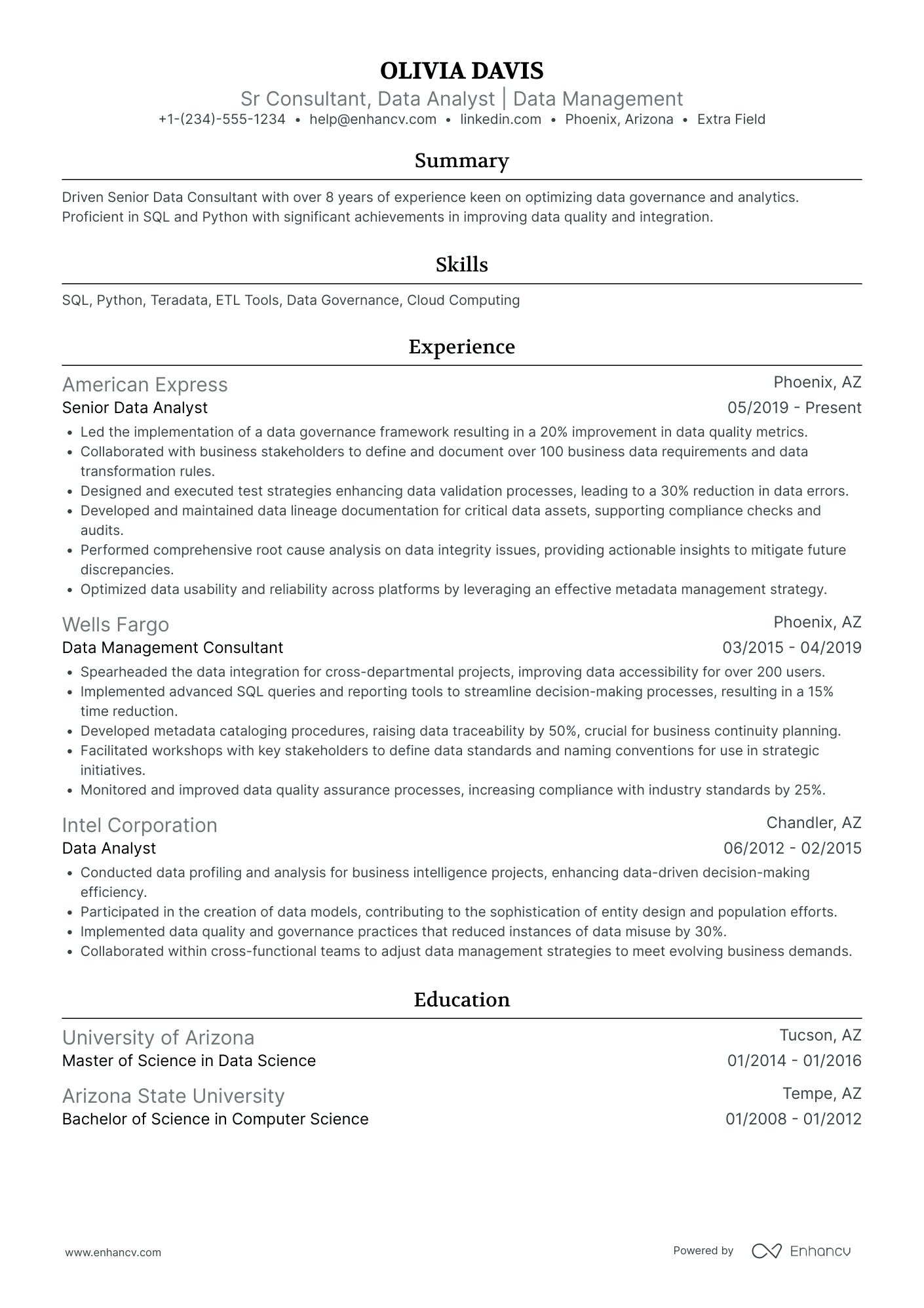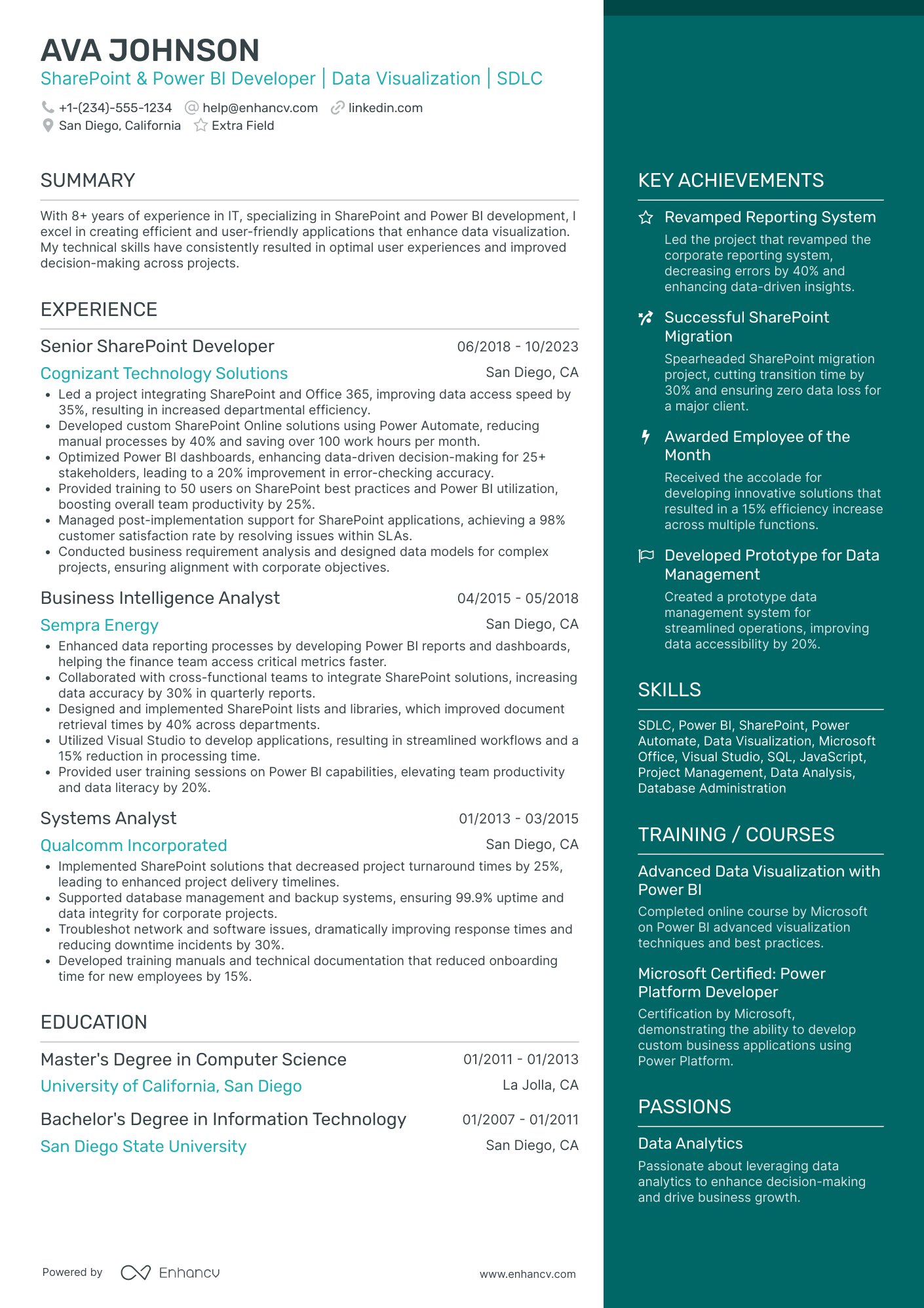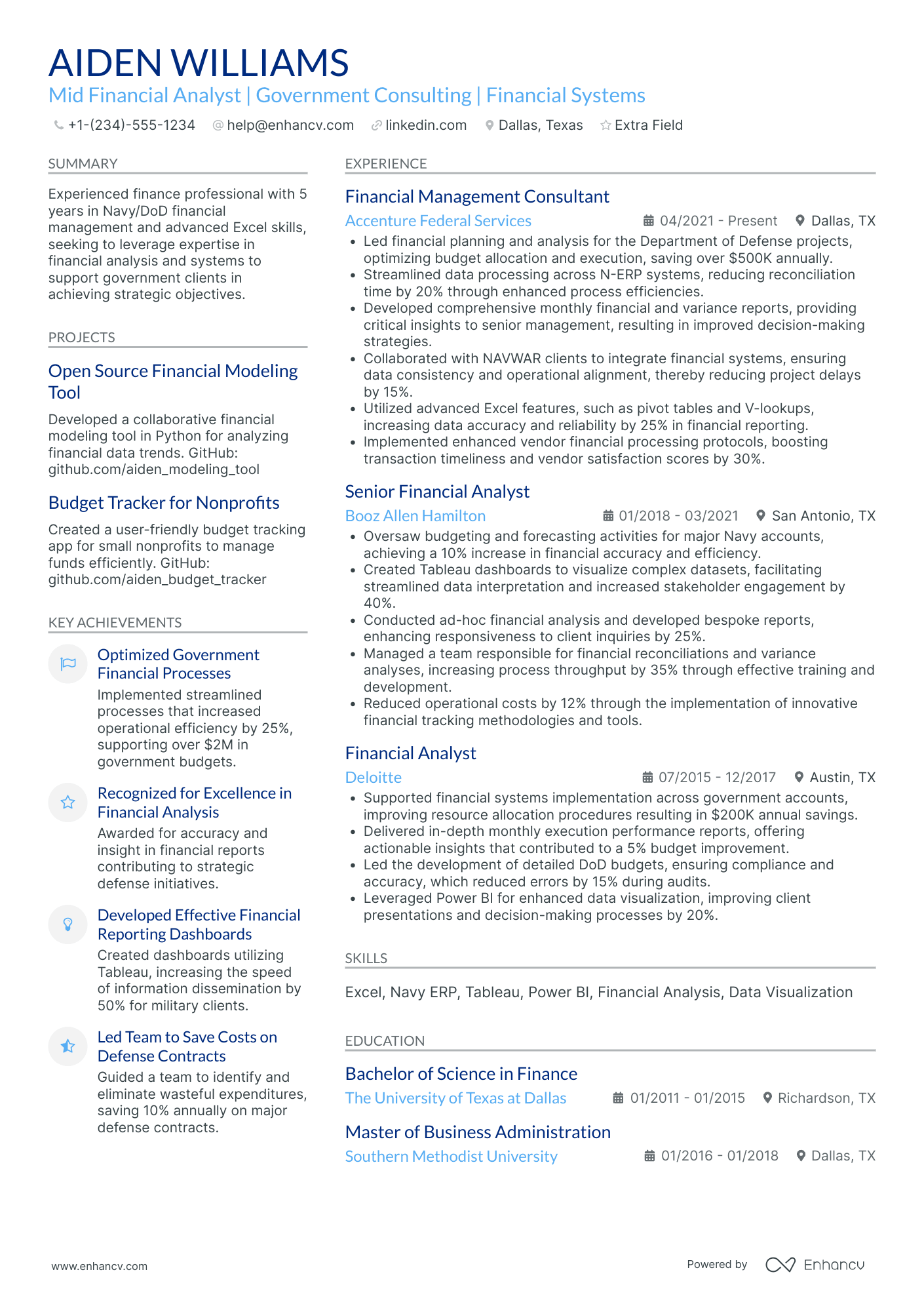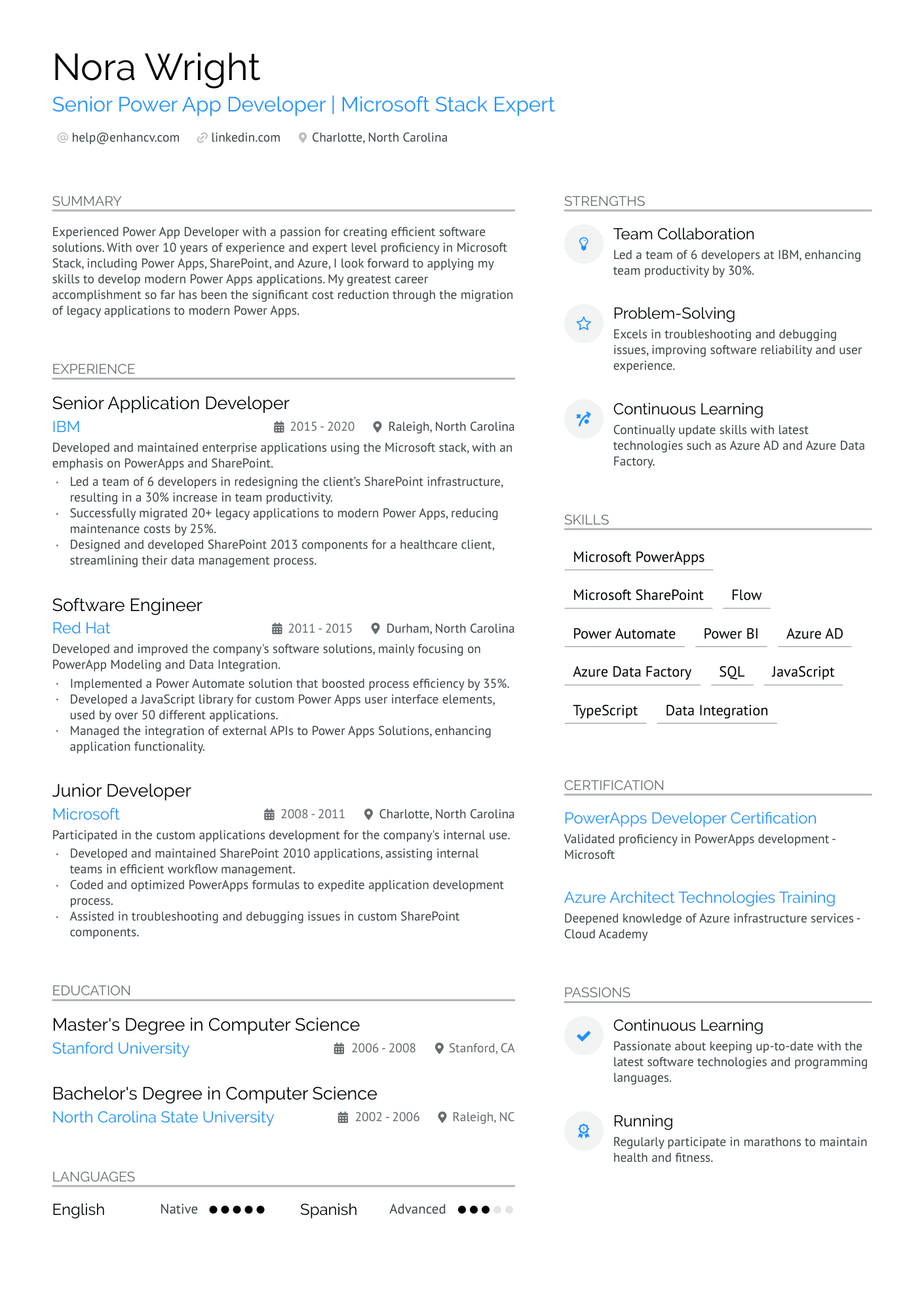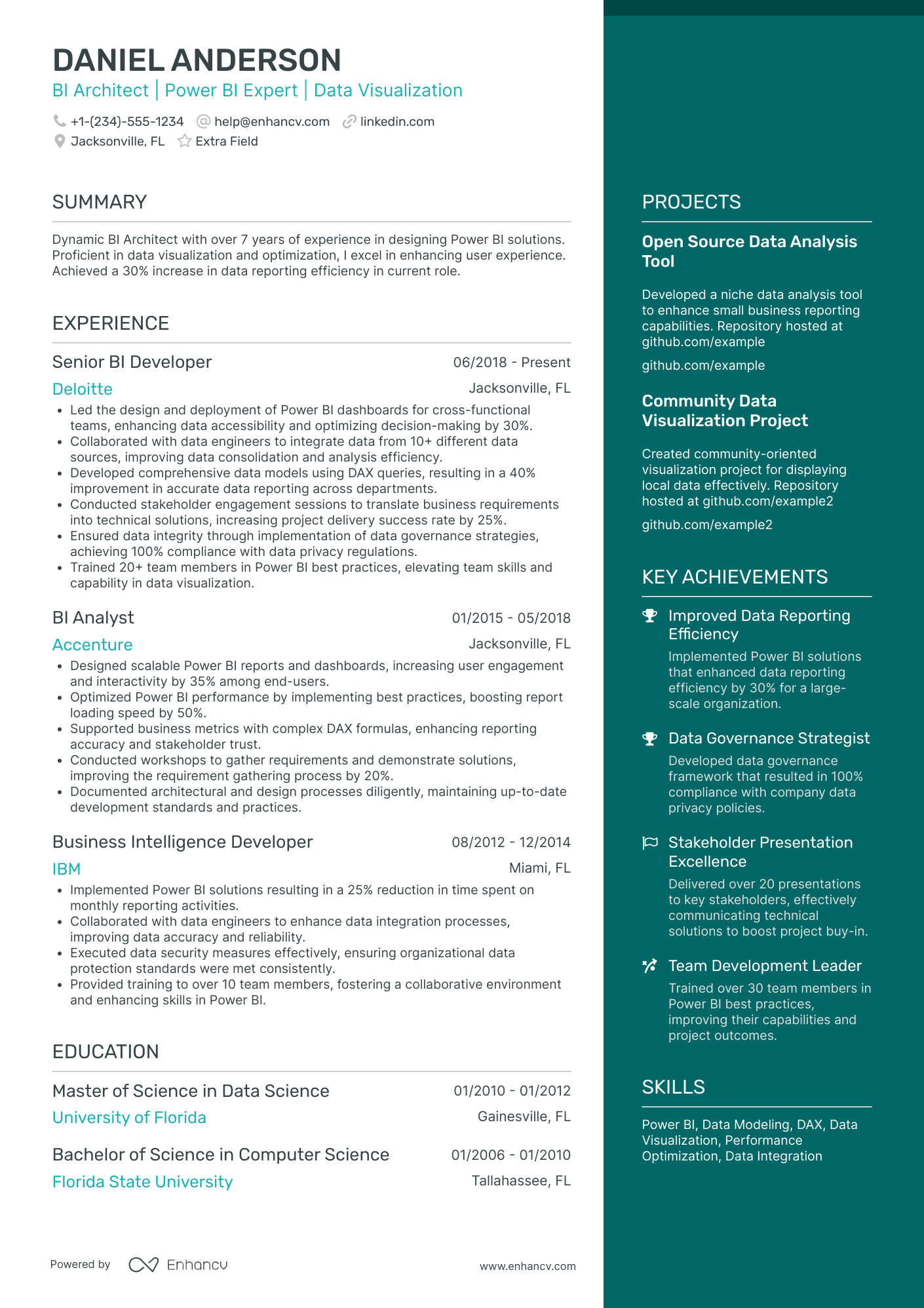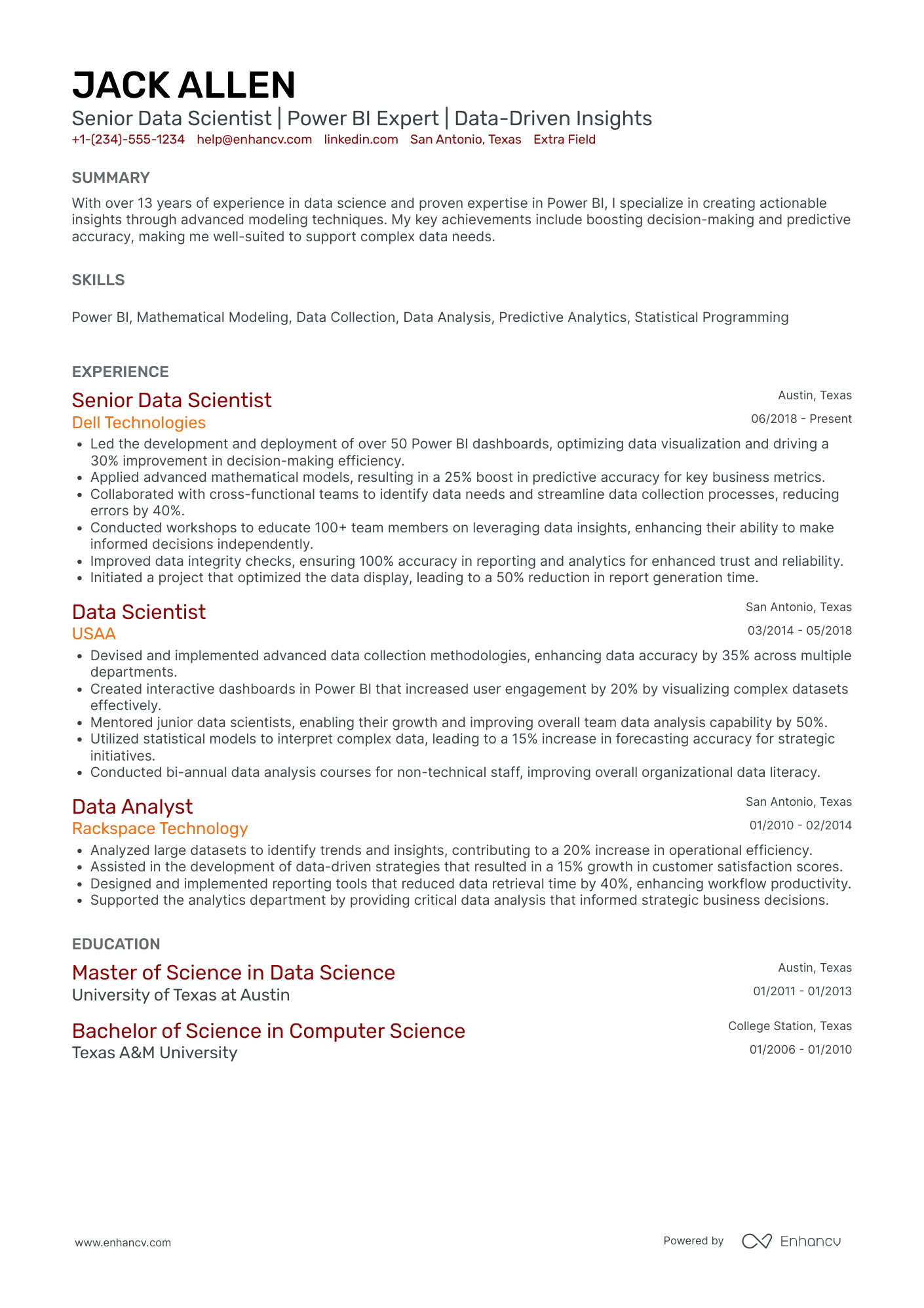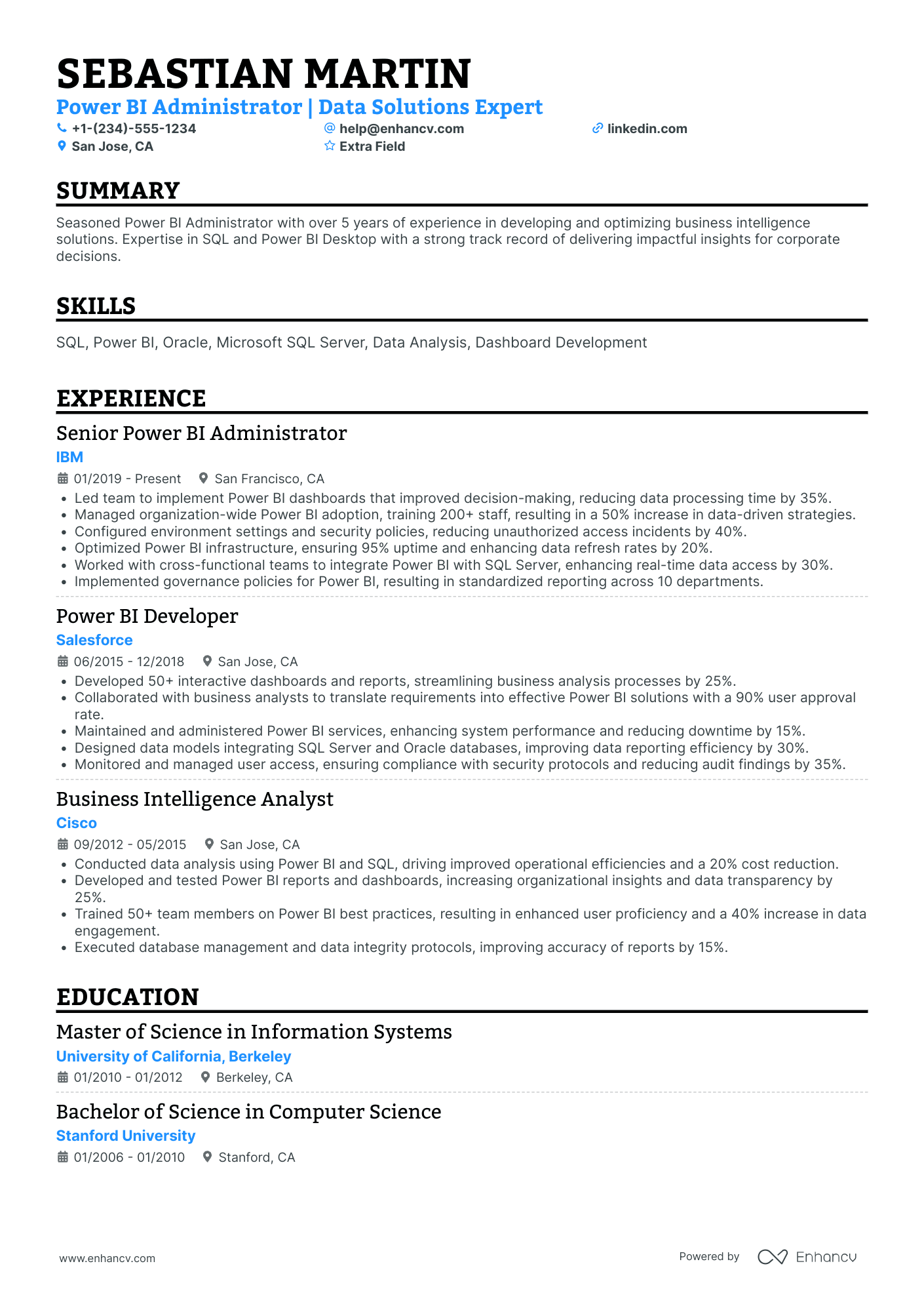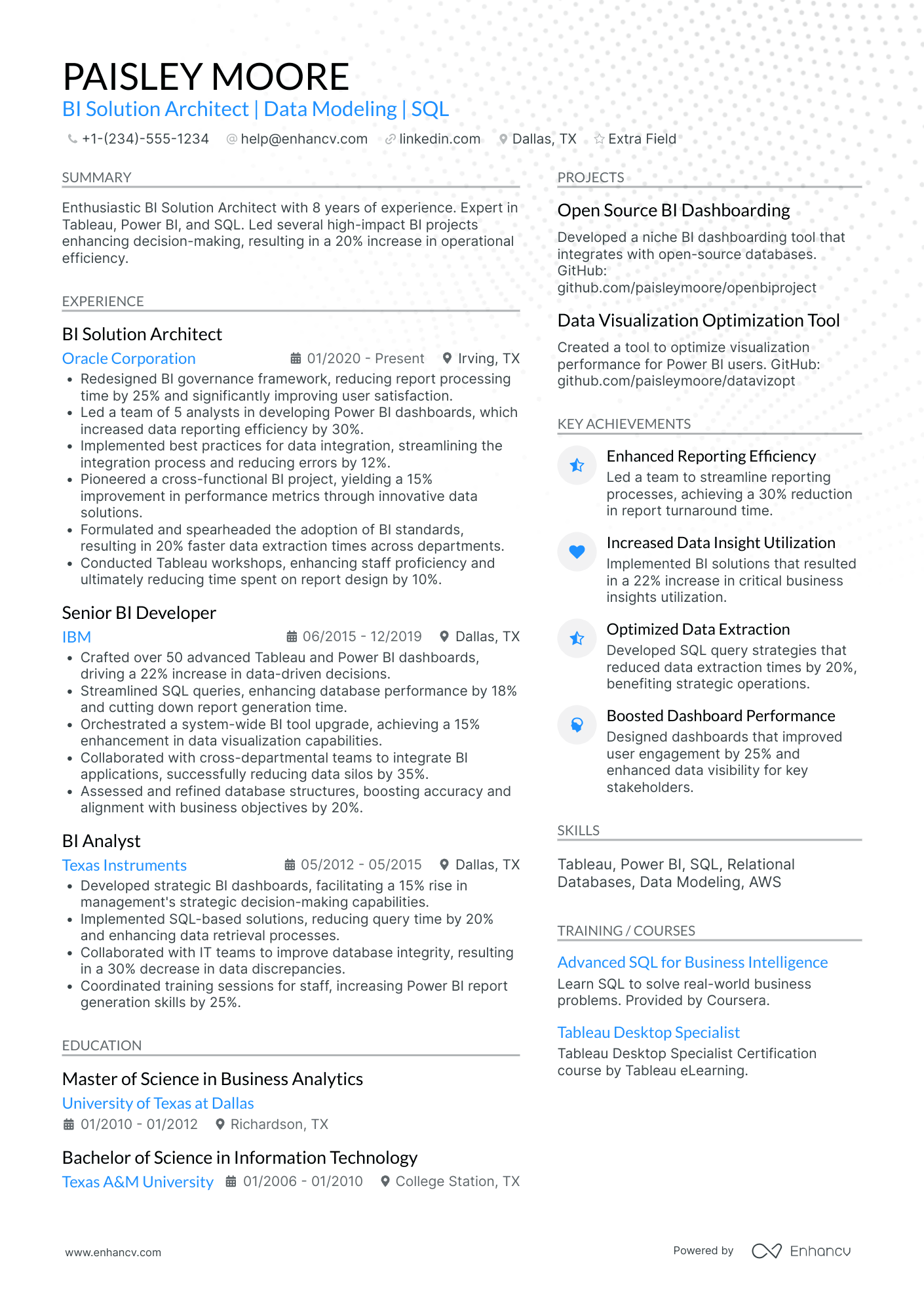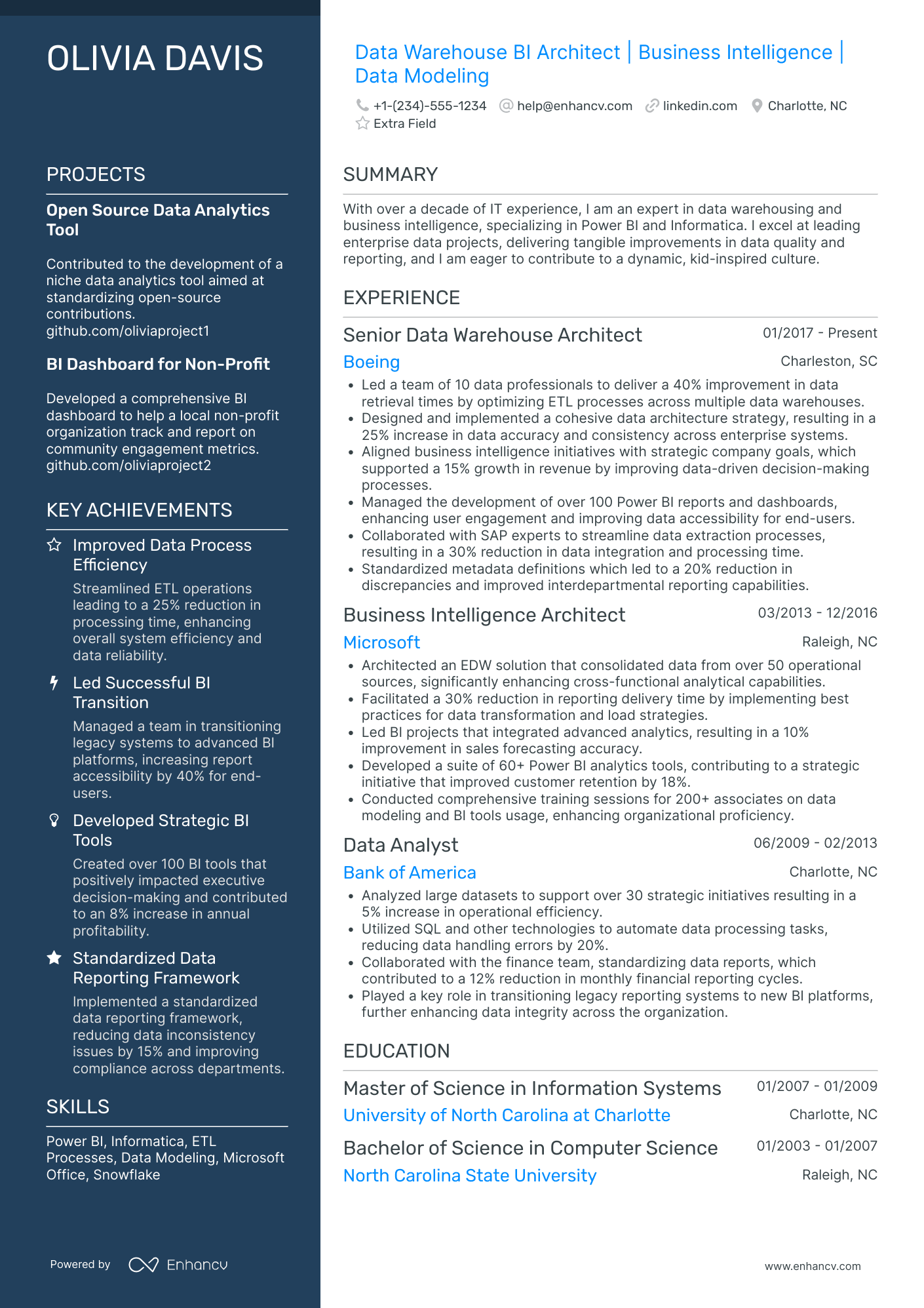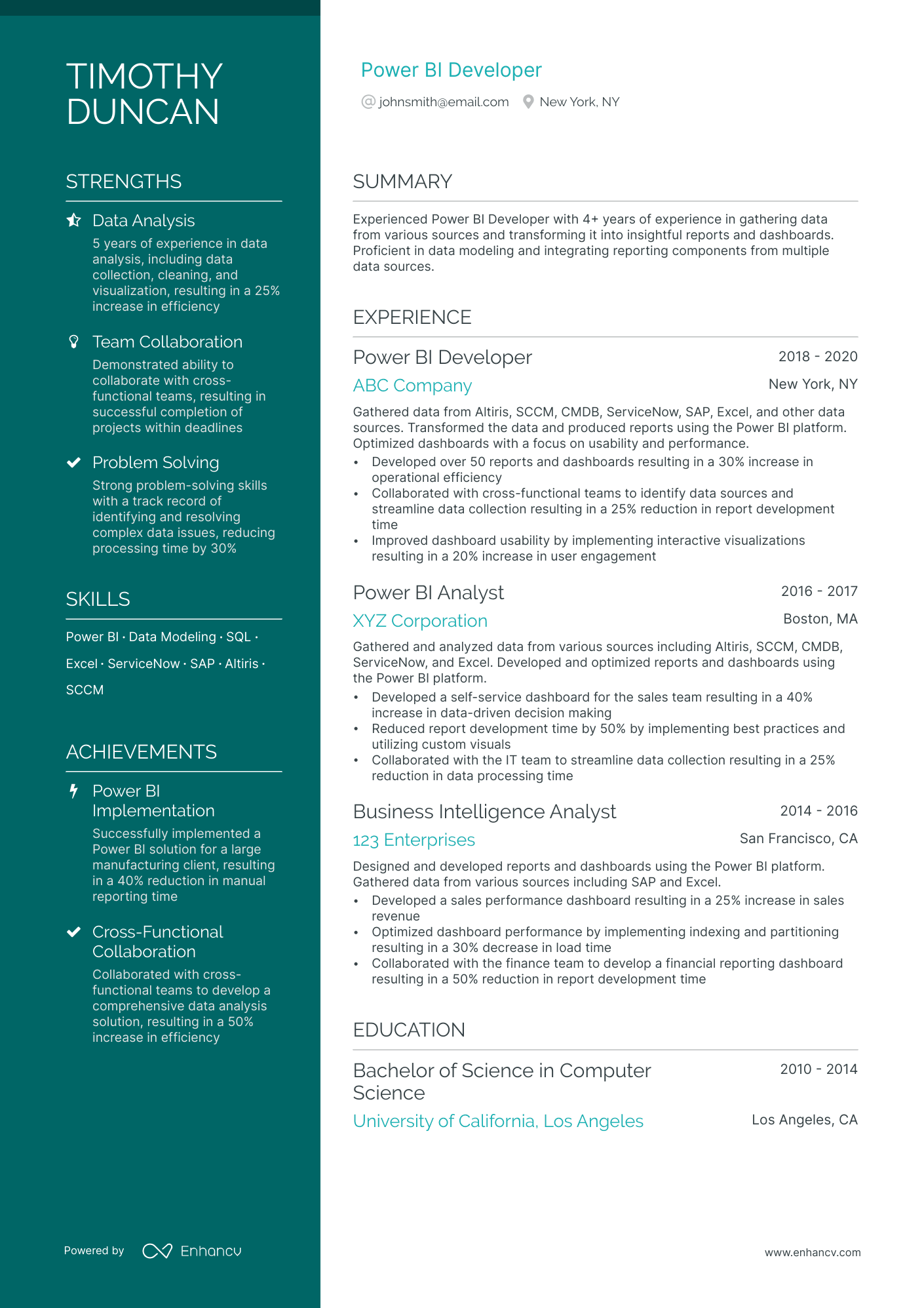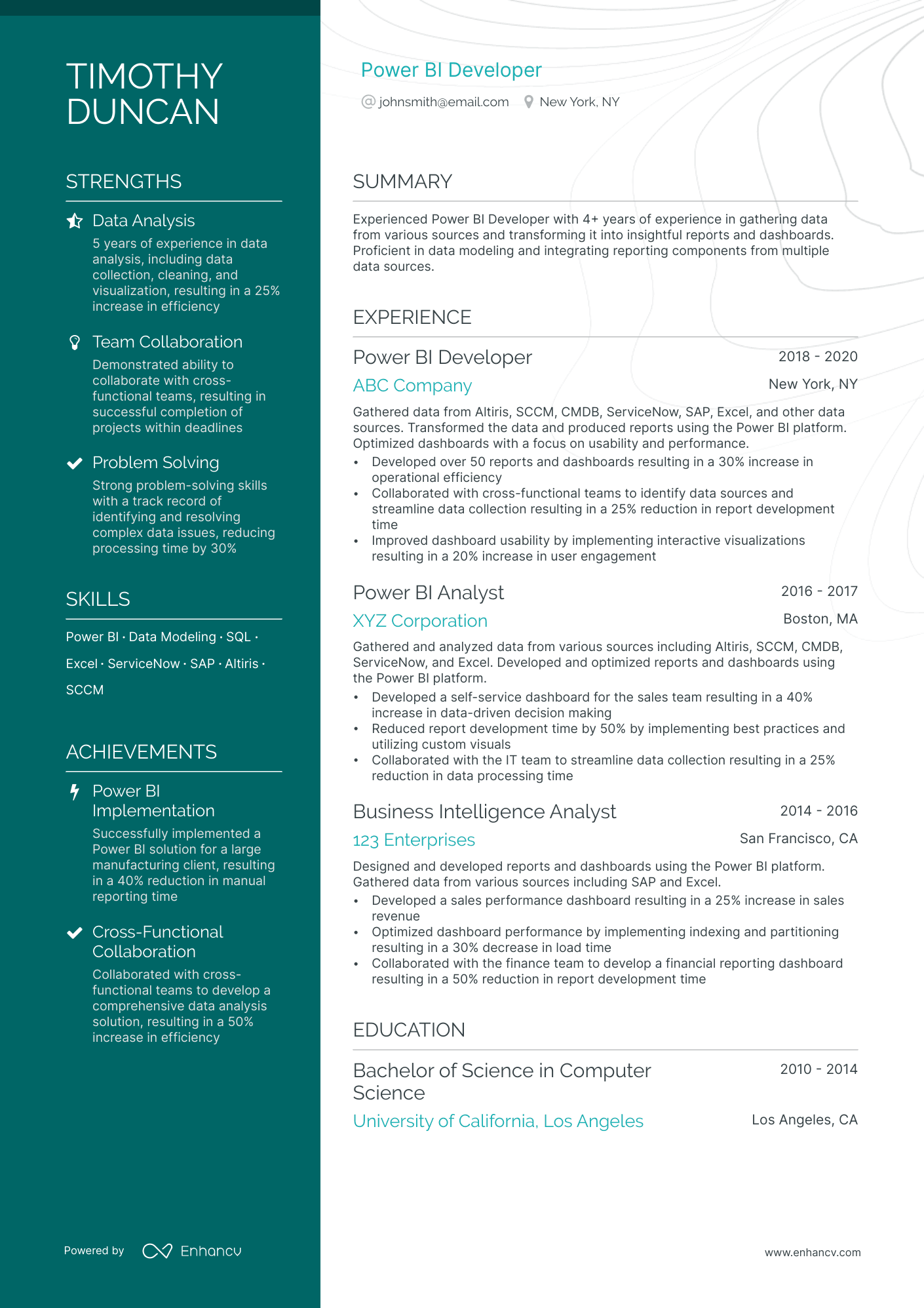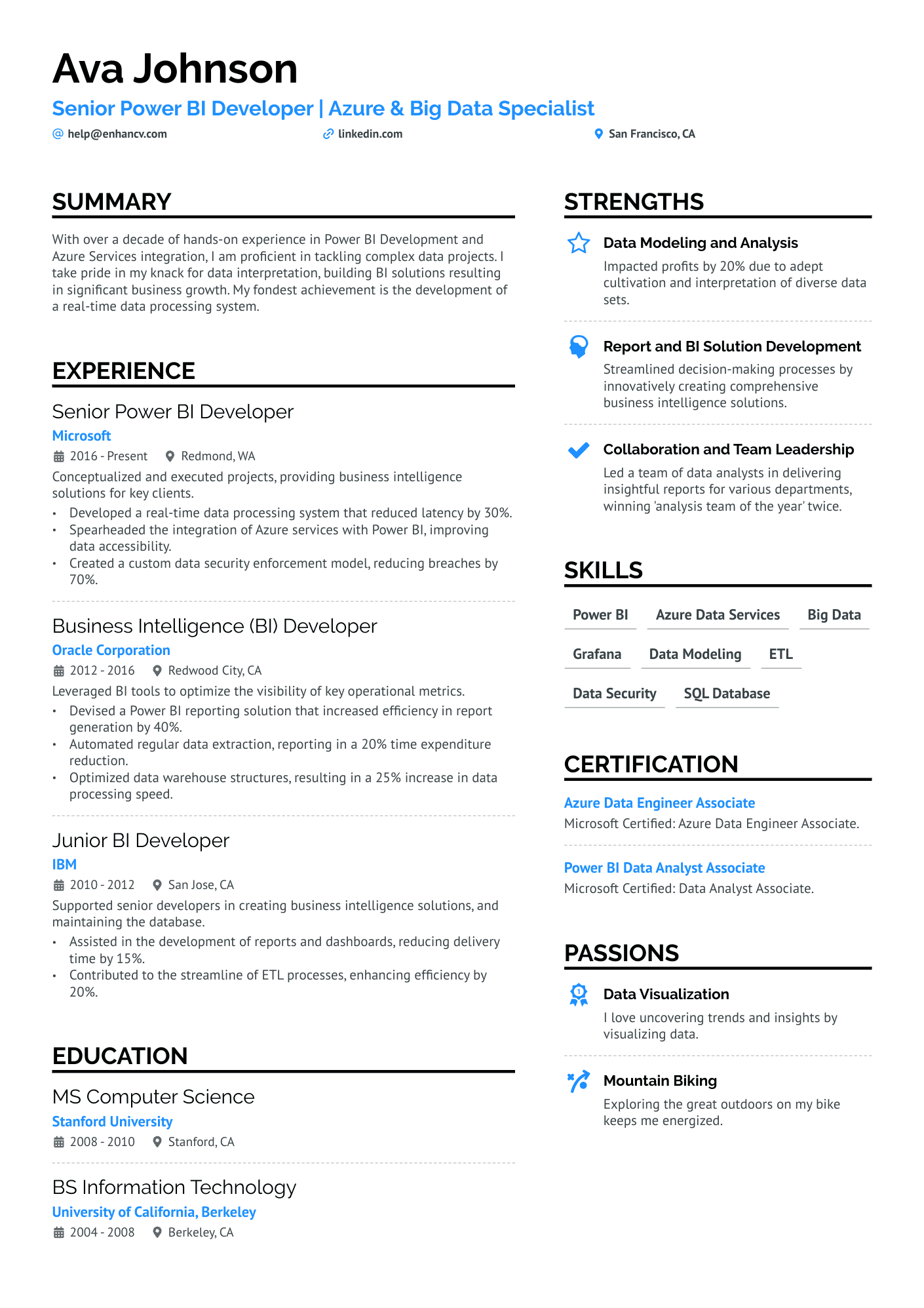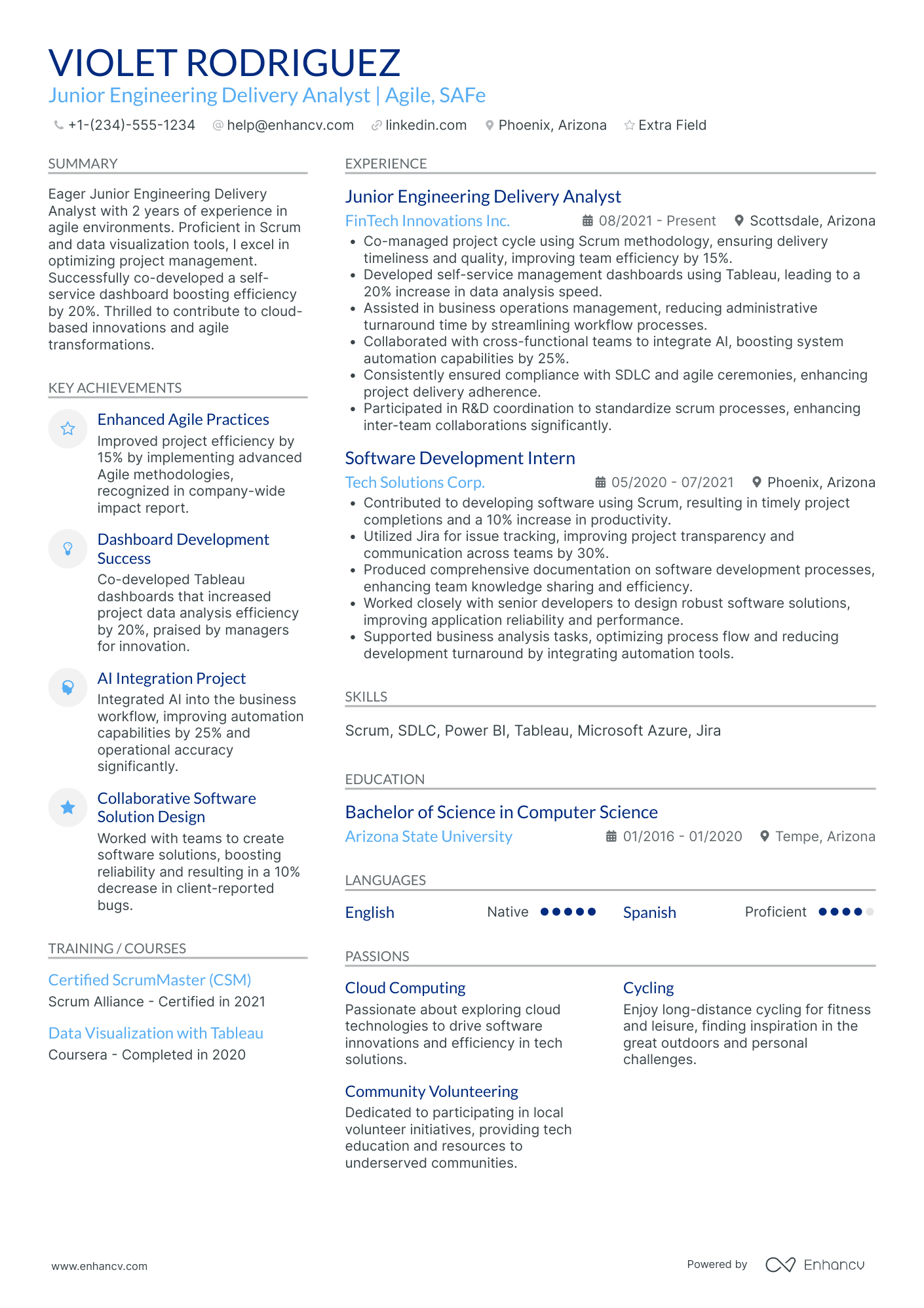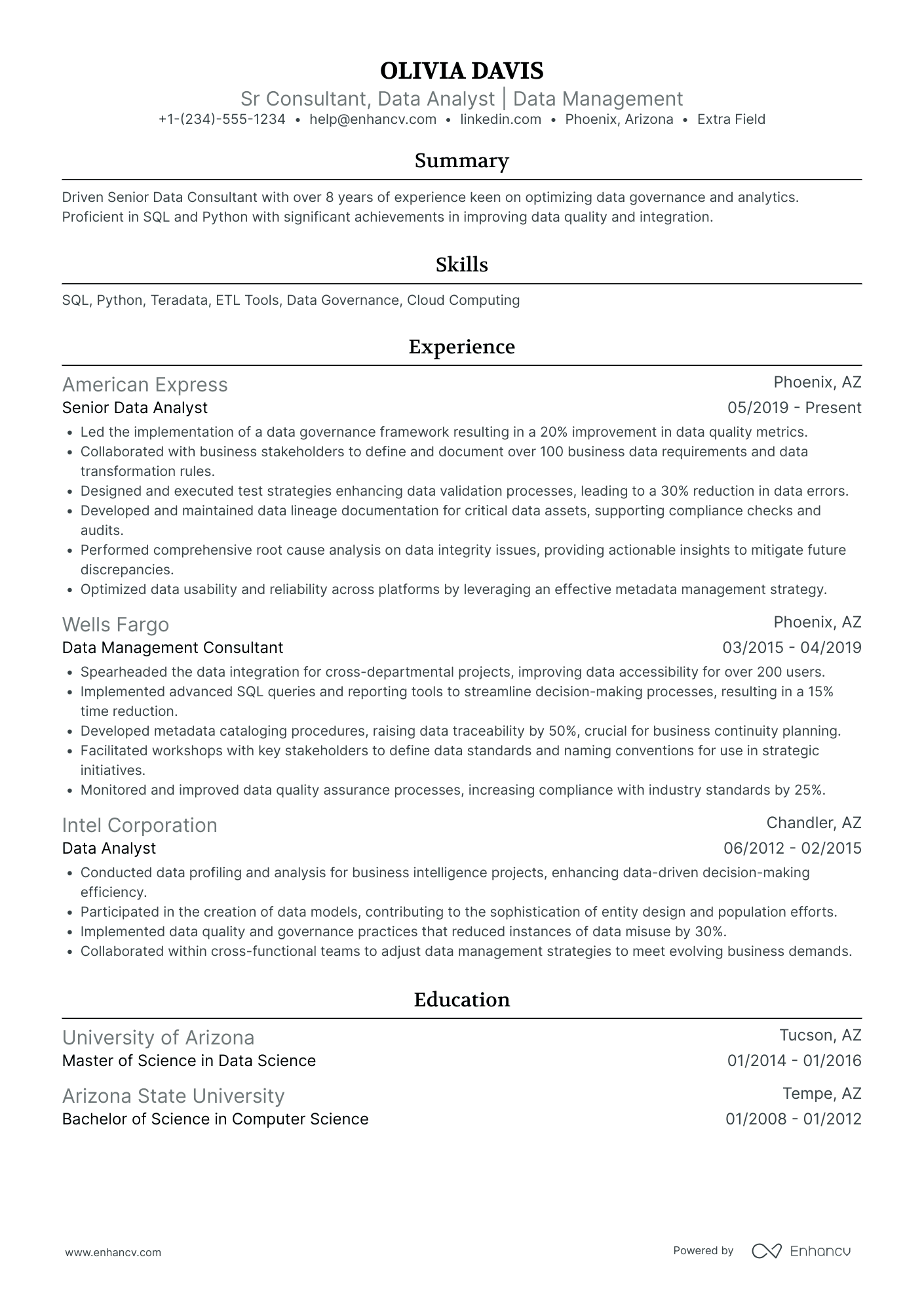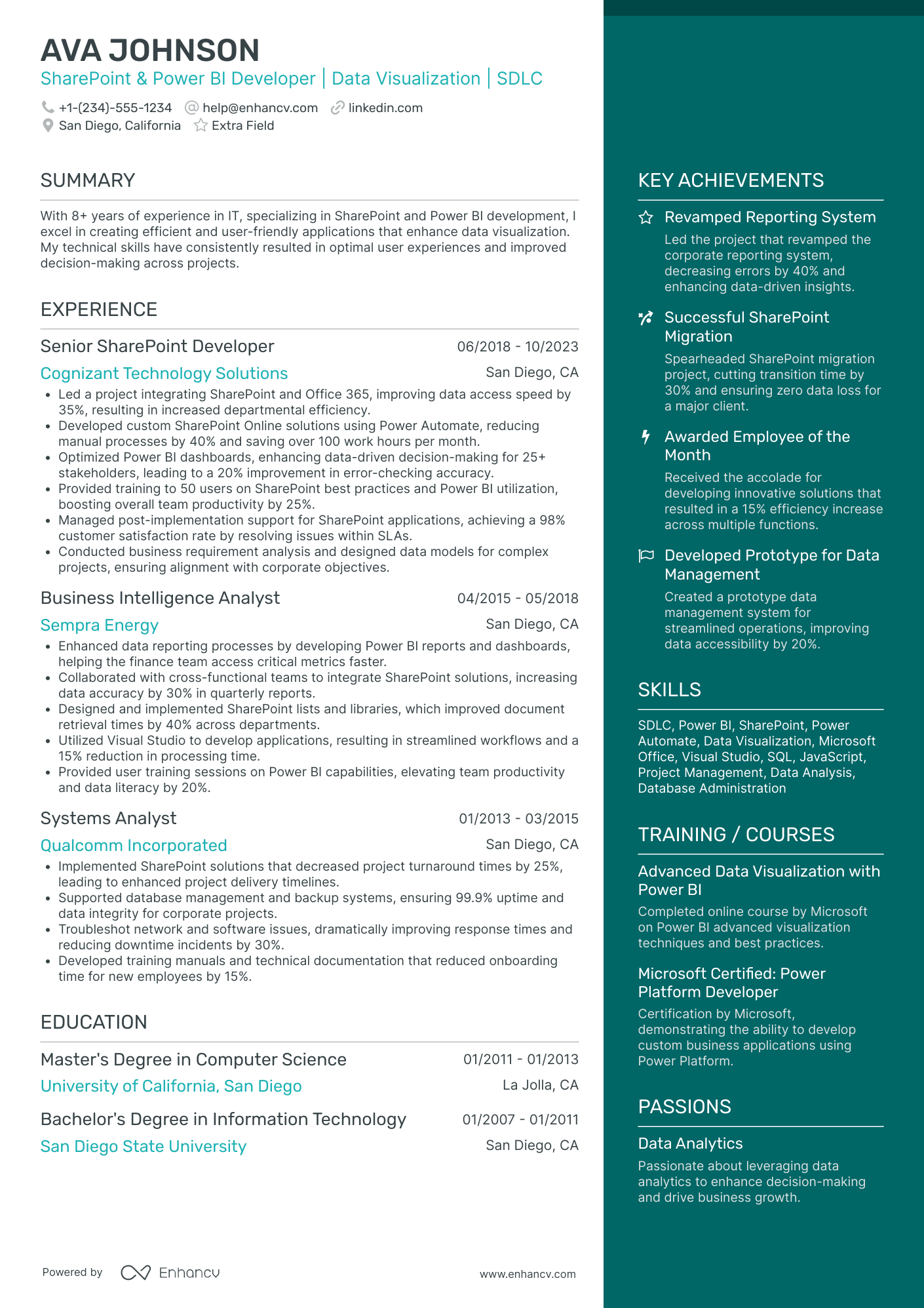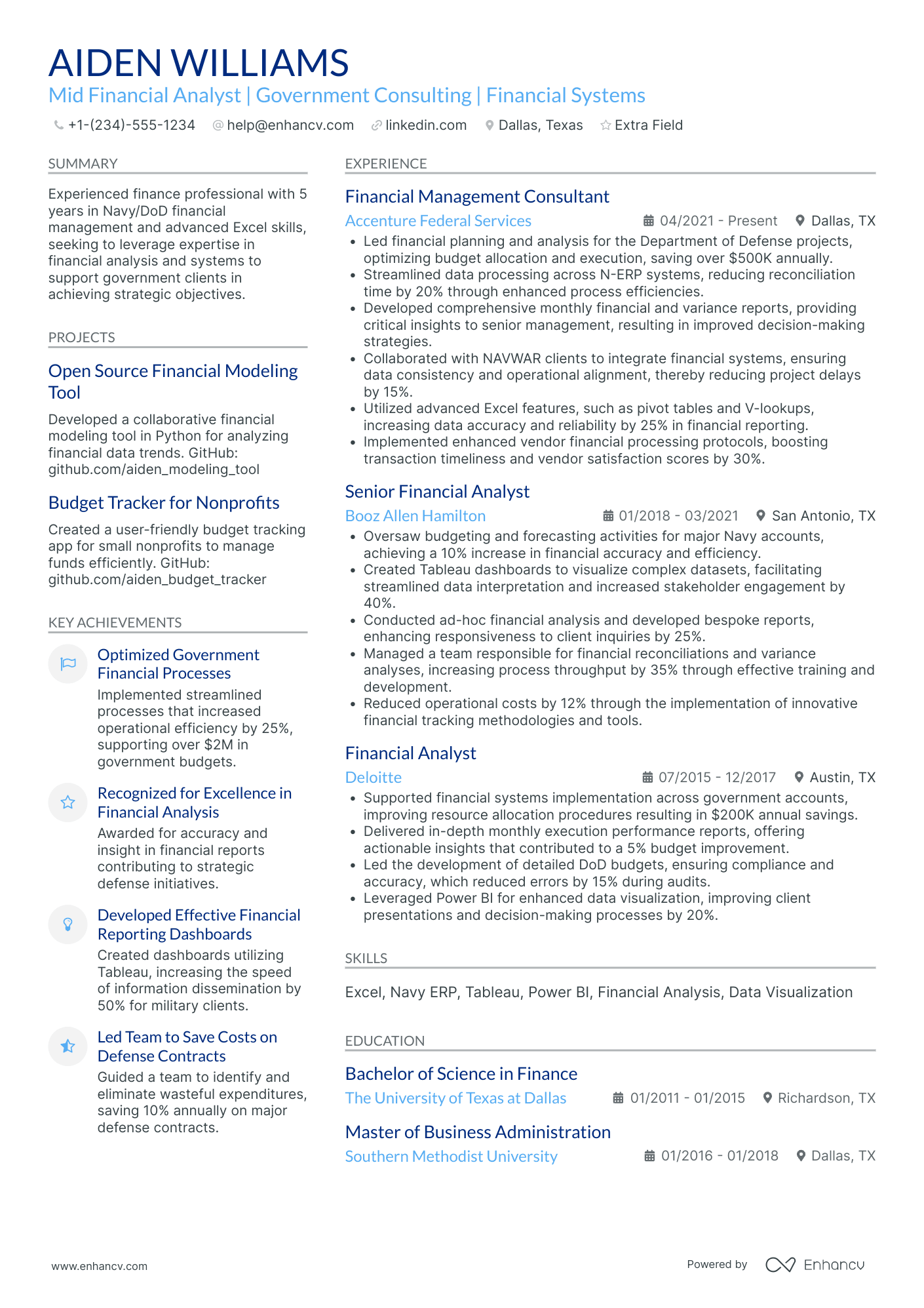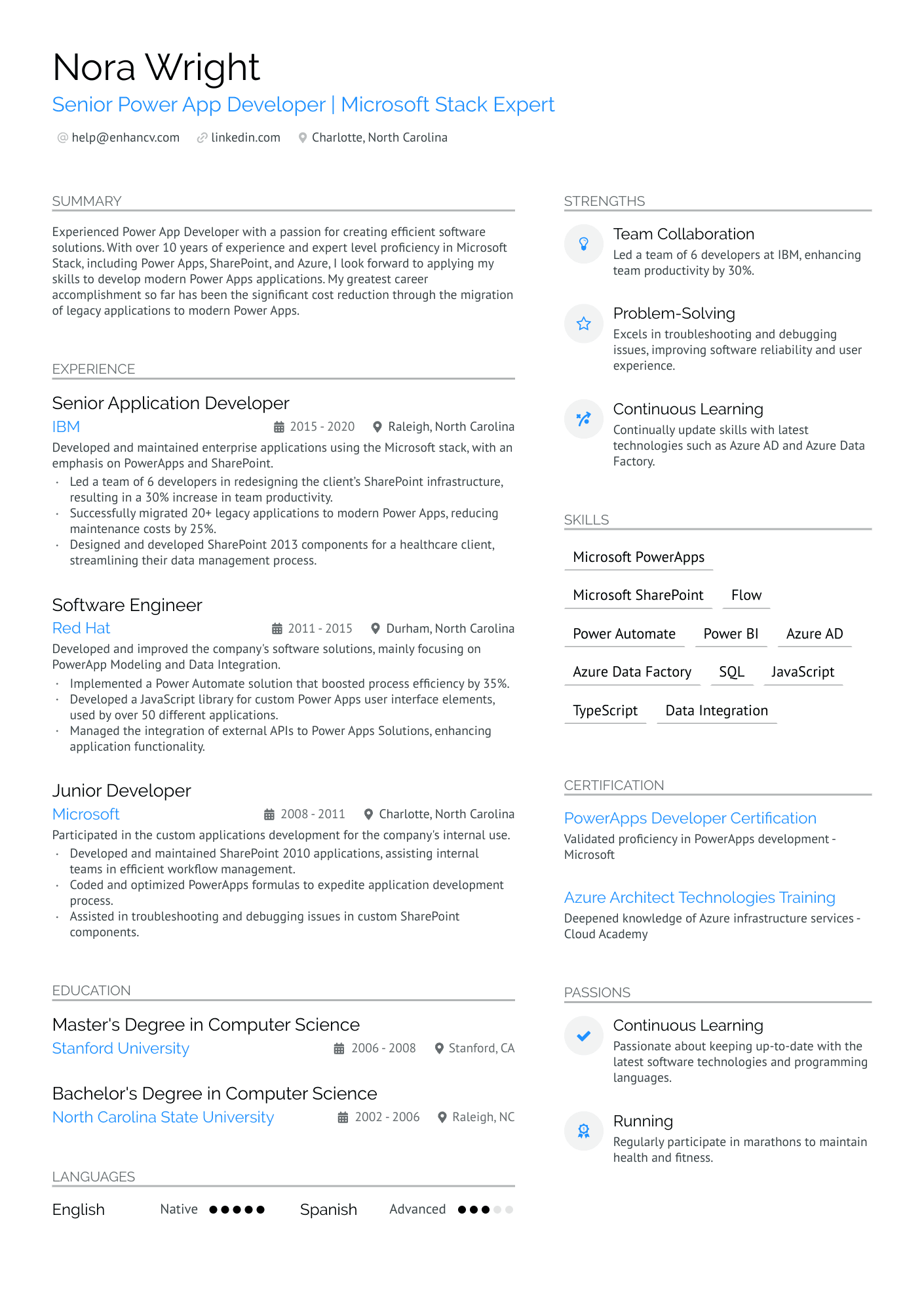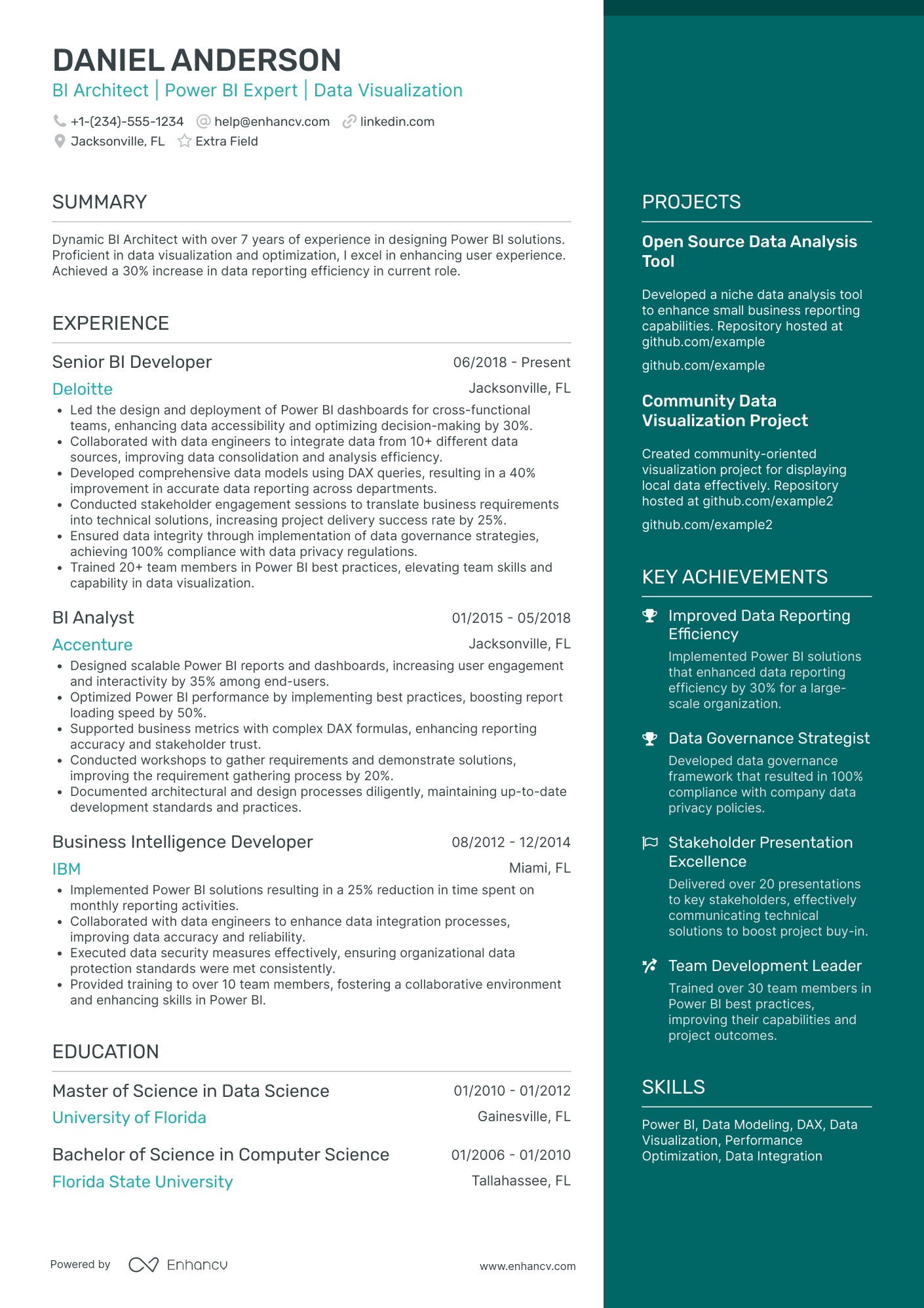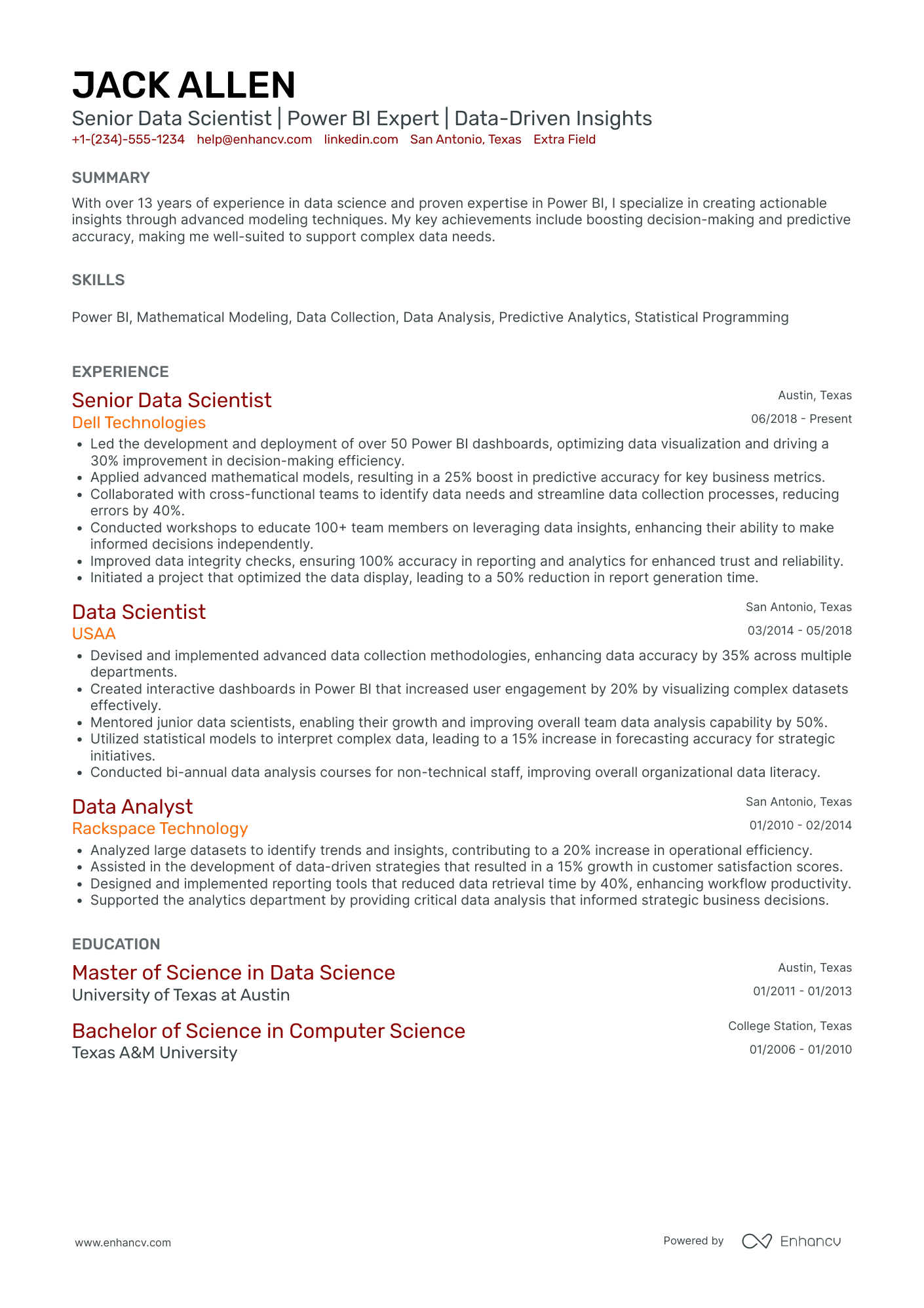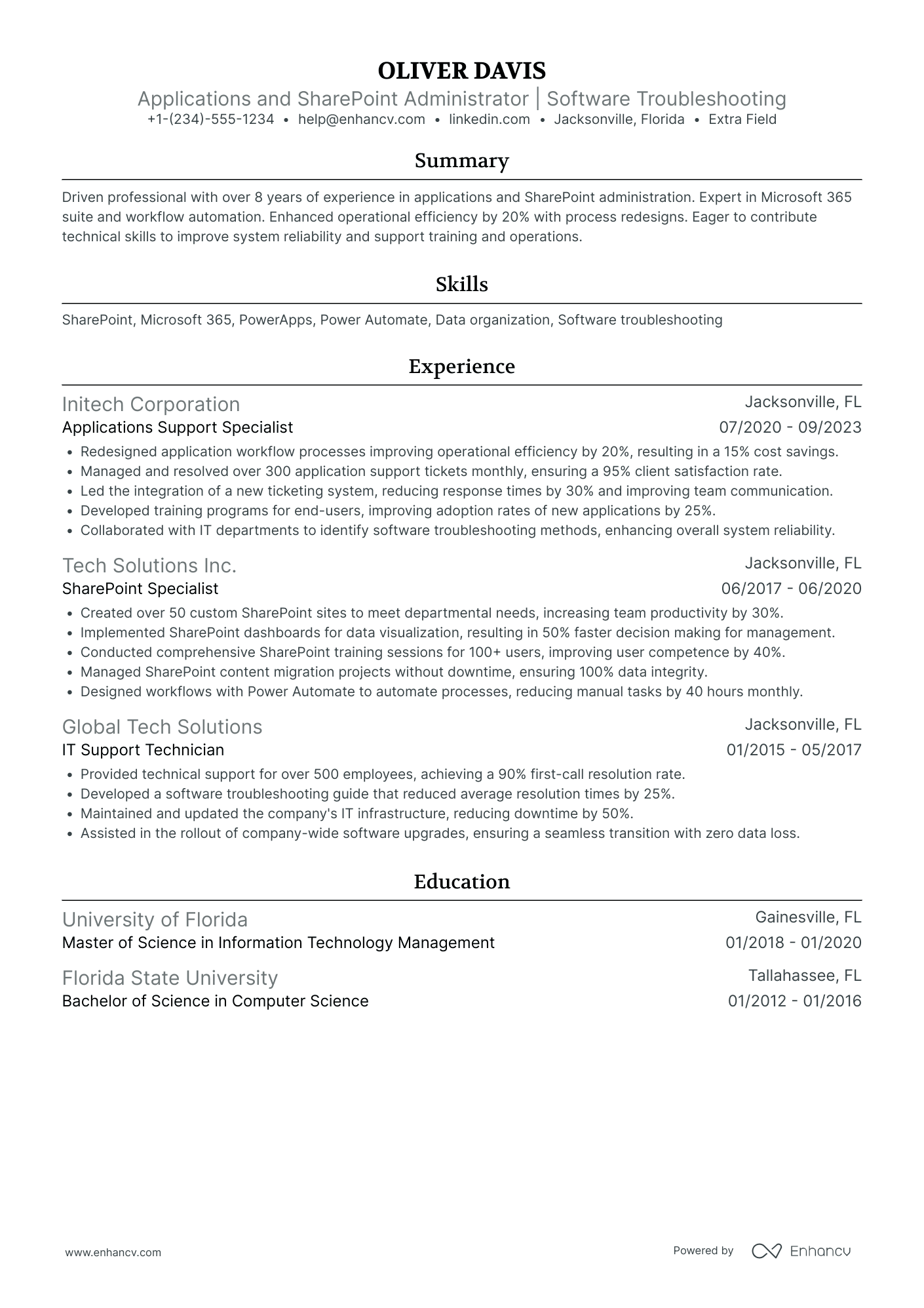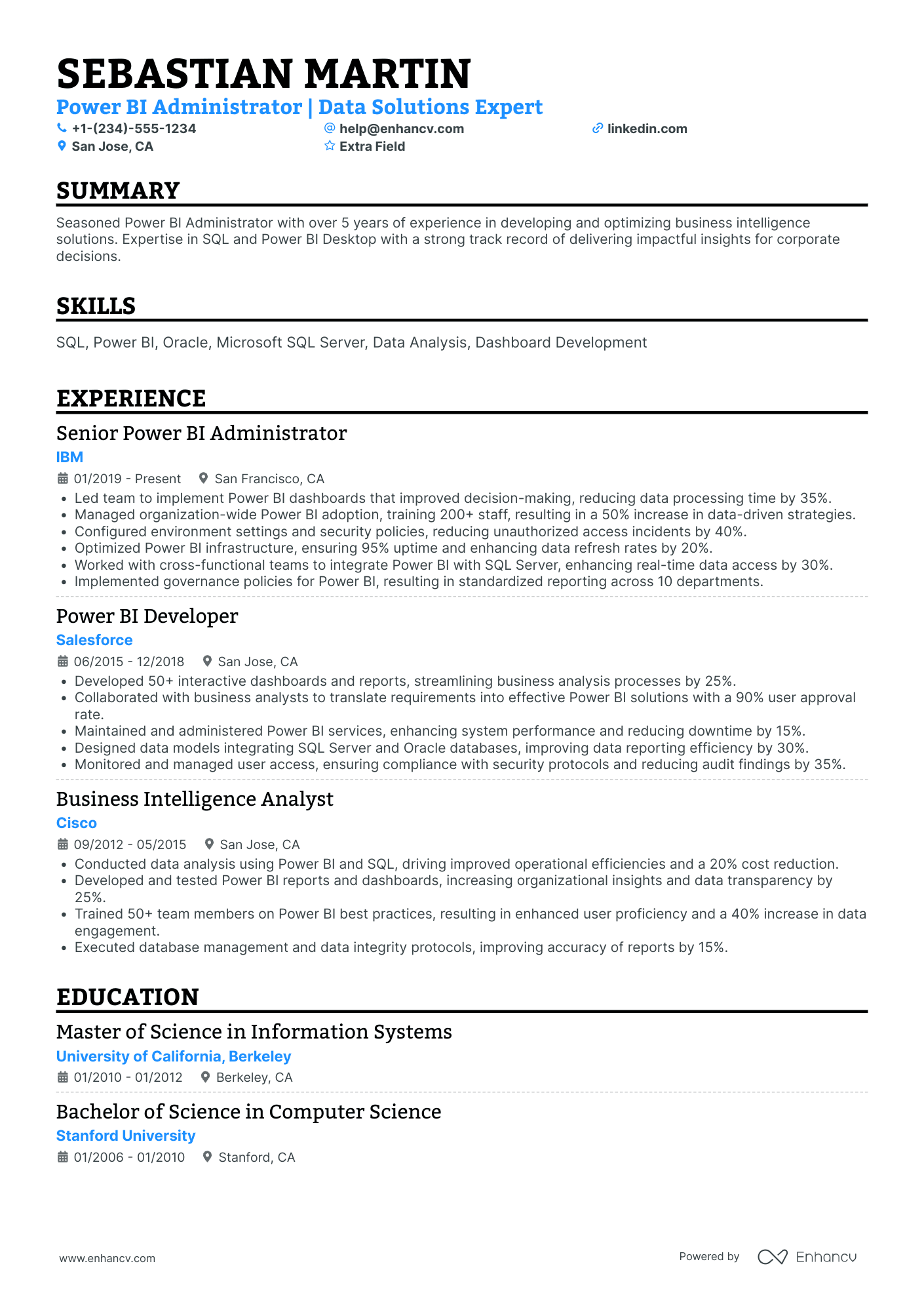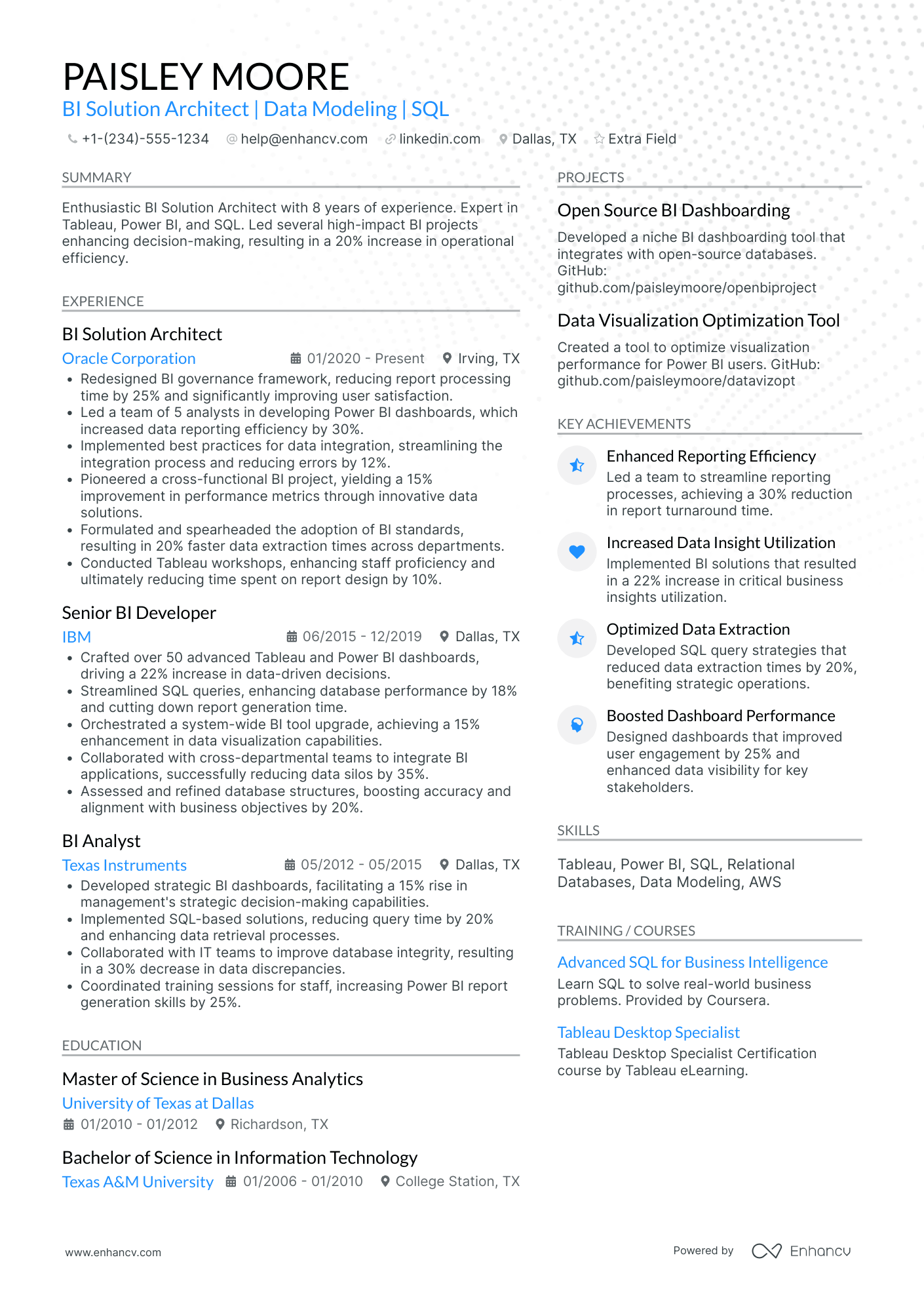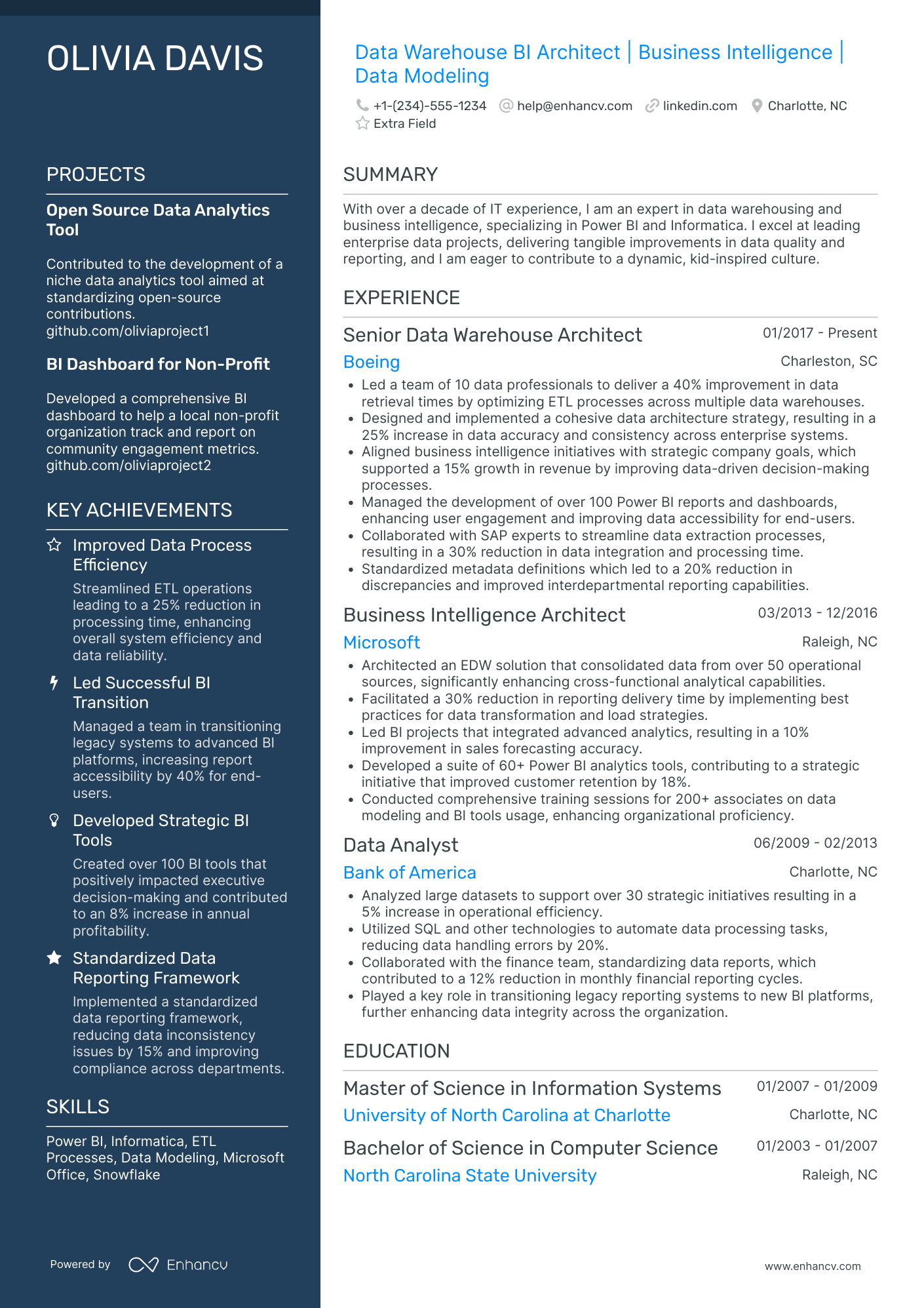You can translate business KPIs into tech specifications and DAX formulas. You have all the power to expand business operations, save money, and increase revenue.
But are you confident you can do the same for your professional experience and skills? How do you craft a compelling Power BI Developer resume?
Our step-by-step guide covers all you need to know about how to:
- Frame each of the sections on your resume with lots of examples you can reference
- Flesh out your resume and avoid relying on buzzwords and info dumping
- Prepare a convincing resume, even if you have no practical experience
Before you dive in, here are some related resume examples in case you want to explore other options:
- SQL developer resume
- Machine learning resume
- Python developer resume
- Data warehouse engineer resume
- Big data engineer resume
- ETL developer resume
- AWS cloud engineer resume
Power BI developer resume example
Before we take a deep dive into the individual sections, have a look at the following example resume:
This resume measures up to recruiters’ standards because:
- The summary explains exactly the scope of Timothy’s abilities.
- Timothy supports his summary claims with a list of verifiable achievements, listed in the Strengths section.
- He received an 'Employee of the Month' award for his professionalism at his previous employer.
- He has added all the job-relevant tools and software he is familiar with, as well as how they were applied.
How to format a Power BI developer resume
A clear message and good formatting are the core building blocks that make up a captivating Power BI dashboard.
The same goes for your resume.
Getting noticed by hiring managers means convincing them you have the skills and experience for the job.
But before you focus on detailing your work history, you must pass the Applicant Tracking System (ATS) tests set to weed out subpar candidates.
To do that, keep the following best practices in mind:
- The reverse-chronological resume format is a favorite among recruiters.. So don’t hesitate to use it if you have enough industry experience. (More on this in the next section.)
- Link to samples of your work in the resume header along with your basic personal information.
- Be specific when describing your professional experience in the experience section. Mention the tools you’ve used when listing your achievements.
- You can extend your Power BI developer resume to two pages or divide it into columns if that layout is more logical.
- Unless the job ad has particular requirements for the resume filetype, save yours as a PDF. Avoid letting your formatting and design choices go to waste.
Regardless of how you decide to divide your resume, there are a few key sections for which you must make some space:
Consider the local standards – Canadian resumes, for example, may have a different format.
The top sections on a Power BI developer resume:
- A resume header which contains your name, job title, and methods of contact
- A resume objective or summary to provide a highlight reel of your career so far
- A comprehensive experience section to outline the scope of your expertise
- An education and certificates section to showcase your formal training and qualifications.
- A skills section to address other transferable skills you have to offer
You have the structure. Now make it count by filling your Power BI developer resume with substance. Here is what you need to focus on:
What recruiters want to see on your resume:
- Describe your role in each of the achievements listed in the experience section.. Concentrate on the how, not the what.
- Be truthful when quantifying your accomplishments. It’s nice to have data to back up your claims, but confirm that the numbers make sense.
- Mention the business niche of your former employer. Hiring managers are interested in the industries you’re knowledgeable about.
- Remember, ATS tools use keywords to vet applicants. So name the programming languages and platforms you use where possible.
- Avoid buzzwords and phrases, such as “fostered a data culture”. These statements are vague and don’t bring any value to your resume.
- Prove that you know which metrics are important to stakeholders. Prospective employers want to be sure they can rely on your insights.
- Demonstrate your ability to build visually appealing reports by styling your resume accordingly. For example, incorporate a stacked chart bar or a donut chart to describe your skills.
Is your resume good enough?
Drop your resume here or choose a file. PDF & DOCX only. Max 2MB file size.
How to write your Power BI developer resume experience
Let’s start with the most important part of your resume - the experience section. Irrespective of the amount of experience you have, how you frame your work history is key.
We know it’s easier to fill each experience section entry with all the duties and responsibilities you’ve ever been tasked with.
But, there is a much better and smarter way to showcase the scope of your abilities without falling into this trap.
Talk about your career milestones!
Yes, even if you don’t have much practical experience.
Hiring managers are interested in how deep your knowledge about Power BI goes and how you can help their company achieve its goals.
To do this:
- Tie your accomplishments to quantifiable results and put them into context. Describe what challenges you’ve tackled head on.
- Where possible, explain how you’ve solved the issue at hand. Mention what tools and platforms you’ve used in the process.
- Don’t forget to specify your role in resolving the problem.. This will hint to recruiters what your responsibilities were without explicitly listing them.
Consider the following sample experience section. Do you think the applicant has taken into account the points mentioned above?
- •Identified new sources.
- •Integrated APIs.
- •Used DAX in my day-to-day tasks.
- •Improved report development.
- •Increased report accuracy.
No at all.
As a result:
- The company's main business operations are not clearly described.
- Manuel’s listed duties don't align with his stated seniority.. Beyond appearing bland, this gives hiring managers the impression that Manuel isn't fully invested in his role..
- Furthermore, the applicant hasn't provided evidence of his contributions to his past employer's success.
- Power BI was released in 2015. Hence, Manuel could have boasted having considerable experience with platform developments.
We helped Manuel revise this entry so it best reflects his experience at YourInsights Inc. Here is the final version:
- •Improved report quality by identifying and integrating over 45 data sources, APIs and Excel tables to 90+ existing reports.
- •Constructed and edited 74+ DAX functions and queries for various accounts, thus saving clients over $750 million in revenue.
- •Improved report development through continuous collaboration with both stakeholders and developer teams across different business verticals.
- •Consulted over 23 clients on how to develop and maintain their personal self-service dashboard, which resulted in an overall increase of 19% in report accuracy.
Definitely better!
Pro tip
If you’ve ever worked for a famous brand, don’t use the company description field as intended.
Instead, provide a brief outline of which department you were involved with and what your core duties were while there.
How to quantify impact on your resume
As a Power BI developer, you know how powerful numbers and data are. And in a sense, your resume is a highlight reel of your career... with some statistics to corroborate your claims.
So, something to always keep in mind when filling out your resume is to consider what type of data you’re focusing on. Think about:
- Do you know what KPIs your employer keeps track of? How did you align your work with these KPIs?
- What key metrics do you follow when it comes to your personal performance?
- What is the impact of your work on your team? What about your colleagues?
- Did you help optimize or automate a work process?
- Do you have experience helping others build their personal dashboards? Or learning new things about Power BI?
- Has the way you build dashboards and reports made it easier for others to understand data?
- Do you have experience working cross-functionally?
- Can you relate stakeholder requirements to your team successfully?
- How have your insights helped in a meaningful way?
- What is the extent of your data preparation, transformation and maintenance experience?
How do I write a Power BI developer resume with no experience
related job?
If so, filling out the experience section may prove to be hard. But it’s not impossible!
Just follow these simple steps:
- Use the hybrid resume format. It allows you to share relevant experience while equally emphasizing your transferable skills.
- Don’t forget to list your portfolio in the resume header. Recruiters are aware you have no formal experience with Power BI. Yet, they still want to see you are familiar with it..
- If transitioning from a related data field, highlight the other relevant skills you bring.Show hiring managers you’re familiar with data analysis concepts.
- Make sure to mention other Power BI-related tools and programming languages you’re well-versed in.
- Move the education and certificates section near the top of your resume. Attach any position-relevant credentials you’ve obtained.
- Add an extra section on your resume to highlight related personal projects you’ve done, if you’re a college grad.
Pro tip
If you’re a beginner Power BI developer and don’t know how to build a portfolio from scratch, we have a few suggestions:
- Freelancing. Take on small projects to gain experience and showcase your skills.
- Utilize the prospective employer's annual report to create a meaningful dashboard that would resonate with recruiters..
- Complete challenges and build reports with AdventureWorks or Northwind.
How to list your hard skills and soft skills on your resume
As a Power BI developer, you gather insights from raw data.. However, a top professional can also translate this data into compelling stories for stakeholders..
That’s why it’s vital you showcase a versatile skill set. Display a combination of your:
- Hard skills: List all the relevant platforms, tools and languages you’re proficient in;
- Soft skills: Give an overview of your social talents and ability to network.
Talking about your abilities is no different from how you described your work experience. Simply frame them in the appropriate context::
- Think of a situation where your skills helped resolve a problem.
- Outline the issue.
- Elaborate on what your particular involvement in the situation was.
- Place an emphasis on the outcome.
- Tie the result to data, if possible.
Be mindful not to exaggerate. Especially when it comes to your technical talents. As a rule of thumb, only include tools with which you're comfortable being tested or interviewed..
Best hard skills for your Power BI developer resume:
- Microsoft BI stack (SSRS, TSQL, SSAS, SSIS)
- Power Query
- DAX
- SQL
- Python
- Data collection, data warehouse and analysis principles
- Tableau
- SAP
- PyCharm
- DB2
- Oracle
- Java
- C#
- NoSQL
- Jira
- Azure
- Agile & Waterfall methodologies
- REST APIs
- SDLC
- CI/CD principles
- Windows/Linux/Unix/Android/iOS
Best soft skills for your Power BI developer resume:
- Critical and analytical thinking
- Presentation skills
- Storytelling
- Attention to detail
- Communication skills
- Organizational skills
- Management skills
- Teamwork and collaboration
- Stakeholder management
- Networking
- Time management skills
- Accounting and budgeting skills
- Responsibility
- Trustworthiness
- Adaptability
- Project management
- Troubleshooting
- Problem-solving skills
How to list your certifications and education on your resume
Depending on how you got into the data analysis and BI industry, certain detailswill take precedence over others.
If you have an academic background in Computer Science, Mathematics, or Statistics, list your degree first. This will demonstrate your knowledge of basic data analysis concepts.
While Power BI is but one tool, having a strong foundation in data science is key here. To fill out the education section, simply:
- State the name of your degree;
- Provide the year of course completion;
- Name the issuing institution;
- Add your GPA and relevant majors, if you’re a recent graduate;
- List a notable achievement or a project you’ve worked on.
If you need help visualizing the section, refer to the example below:
- •Majored in Computer Science: Data Science.
- •Developed an interactive, informative and fun dashboard, reflecting the current air and water quality in the DC area, which was later used as a teaching tool across high schools in Washington.
Staying informed about new tool features and current industry trends is crucial. So, tenured professionals should emphasize their certifications..
Show hiring managers you’re up-to-date with everything Power BI!
Remember to:
- State the exact name of your certificate to avoid confusion with other similar certificates
- Name the company or organization issuing the certificate
- Check the validity date before you list your certificate
Best certifications for your Power BI developer resume:
- Microsoft Certified: Azure Data Scientist Associate
- Microsoft Certified: Power BI Data Analyst Associate
- PL-300: Microsoft Power BI Data Analyst
- Business Intelligence & Data Analyst (BIDA)
- Certified Analytics Professional (CAP)
- Certified Business Intelligence Professional (CBIP)
- IBM Data Analyst Professional Certificate
- Tableau Certified Data Analyst
- SAS Certified Specialist: Visual Business Analytics
- SAP Certified Application Associate - SAP BusinessObjects Business Intelligence Platform 4.2
How to write your Power BI developer resume summary or objective
How do you show you’re a good storyteller before reaching the interview stage? By writing a powerful resume objective or summary!
Recruiters often read this section first.. Use the opportunity to hook their attention by highlighting your professional achievements.
But is there any difference between the two?
Yes, resume summaries typically suit experts with over five years of industry experience.
On the other hand, college grads and novice Power BI developers should opt for a resume objective..
In both cases, the focus of this section should fall on:
- One or two relevant career milestones that best represent your strengths and career ambitions
- The business niches you’re familiar with
- A few of your top BI skills. Since this section appears near the top,, this is the perfect chance to name some of the tools and software you’re versed in.
- Special certificates or licenses you hold
Aim to convey all this information in just 5-6 sentences.. Think of it as the abstract of your resume.
Now, check out the resume summary below. Do you think Manuel will be able to get an interview?
Recruiters will throw his resume directly into the trash.
Why?
The first grave mistake in this sample is that Manuel has listed his experience as being 10 years. As we mentioned above, Power BI was released in 2015, making the platform only 8 years old.
Manuel may have meant that he has 10 years experience being a Data Analyst. Yet, by using this phrasing, he has inadvertentlylied on his resume.
Furthermore, Manuel boasts having helped his company with certain tasks. But he hasn’t mentioned what the results of his actions were or how they affected his employer.
Finally, instead of naming some of the certificates he holds, Manuel has listed a few adjective buzzwords to describe himself.
Here is the enhanced version of the sample, once you take into account the above comments and apply the necessary editing:
Optimize your resume summary and objective for ATS
Drop your resume here or choose a file.
PDF & DOCX only. Max 2MB file size.
Additional sections for a Power BI developer resume
There are many ways to stand out among other Power BI developer candidates. It all depends on:
- Your level of expertise
- Where your professional focus lies
- The amount of space you have left on your resume
If you’re a college grad, some of the sections that will help boost your chances of getting an interview are:
- School projects and freelance work;
- Conference participation and scientific publications;
- Association memberships;
- Programming languages and spoken languages.
On the other hand, if you’re a tenured professional, include case studies you’ve done or books you’ve authored.
But keep in mind to strip your dashboards from any identifiable data. Be mindful ofto NDAs you’ve signed, too.
How to put a projects section on a resume
Adding a paper you’ve authored is a good way to highlight what interests you most about BI. And how you plan to progress further in your career.
To do this, make sure you:
- State the full name of your paper;
- Mention the journal or conference where it was published;
- Provide the publication date or the duration it took for research and writing;
- Include a brief summary of your paper's focus and its significance;
- Link to an online version of your article, if possible.
Key takeaways
- Select a resume format that aligns with your experience and expertise
- Provide links to your portfolio or example dashboards you’ve built;
- Highlight the industries you have experience in when writing your resume summary;
- Detail your personal involvement in all the achievements you list in the experience section;
- Remember to state the name of your certificates exactly as issued by the accredited institution;
- Show your personality and character by discussing your main interpersonal skills;
- Add an extra section which highlights other aspects of your professional expertise.
Power BI resume examples
By Experience
Junior Power BI Developer
Senior Power BI Developer
Junior Power BI Analyst
Senior Power BI Consultant
Entry-Level Power BI Developer
Senior Power BI Engineer
Mid-Level Power BI Consultant
By Role