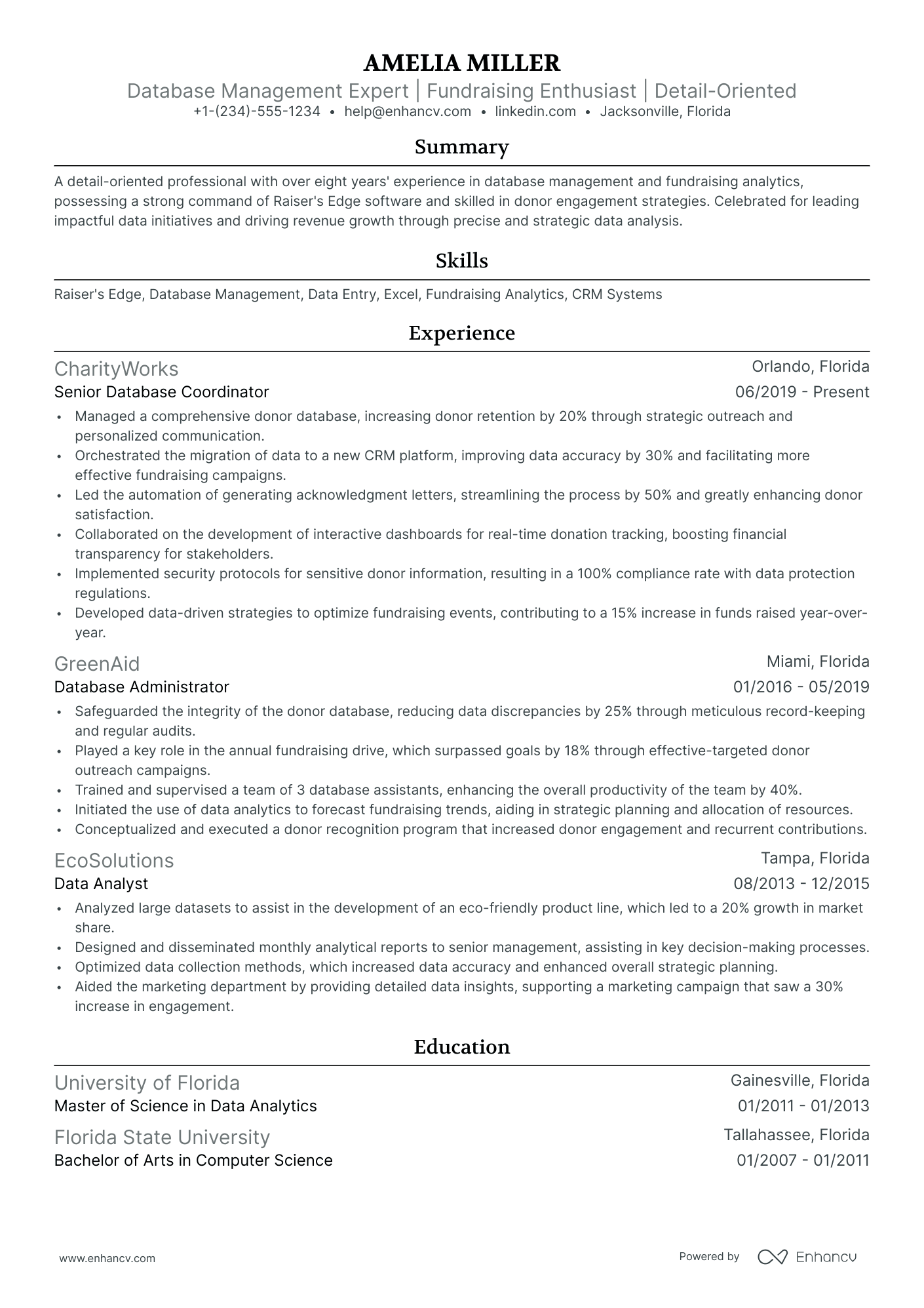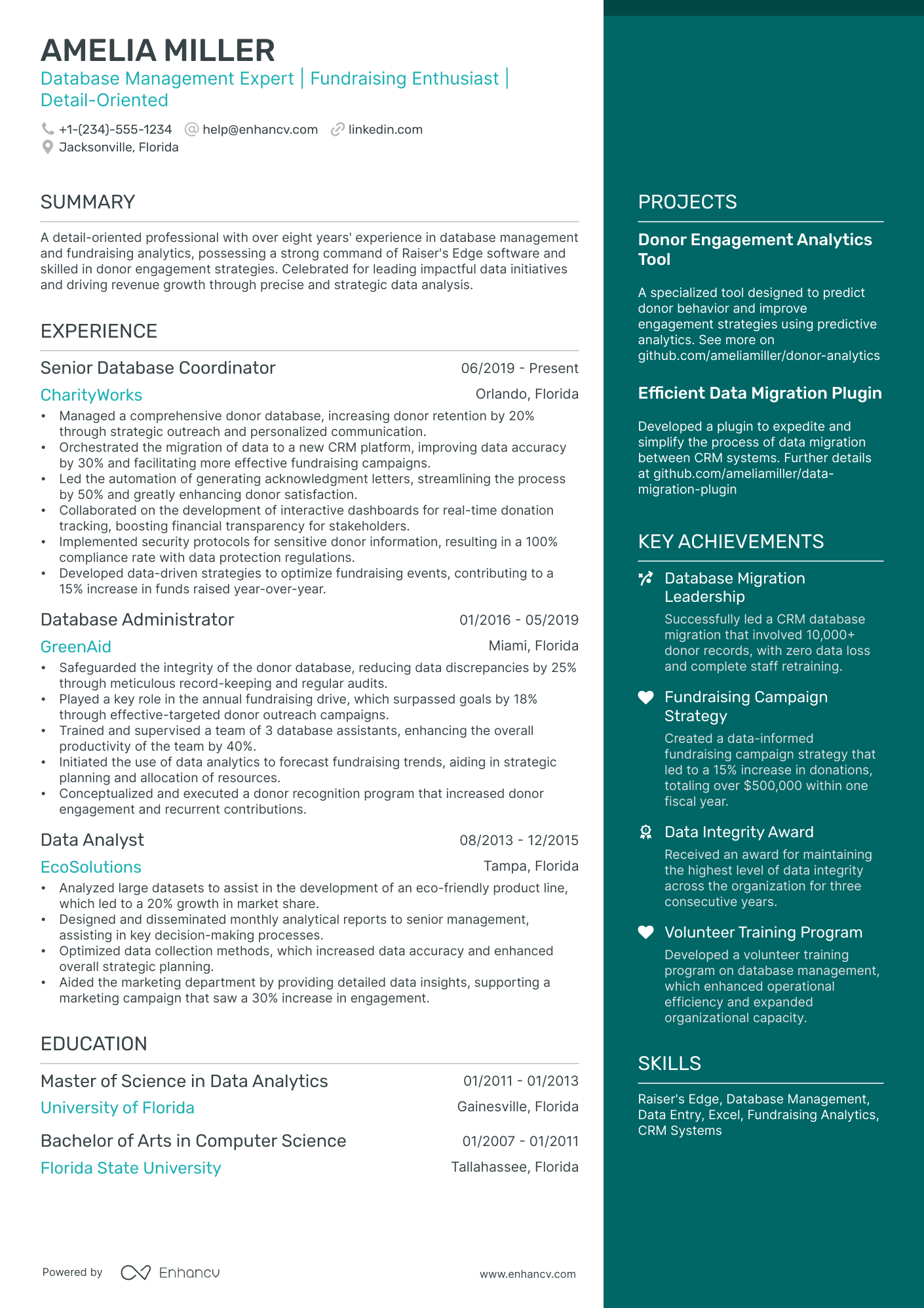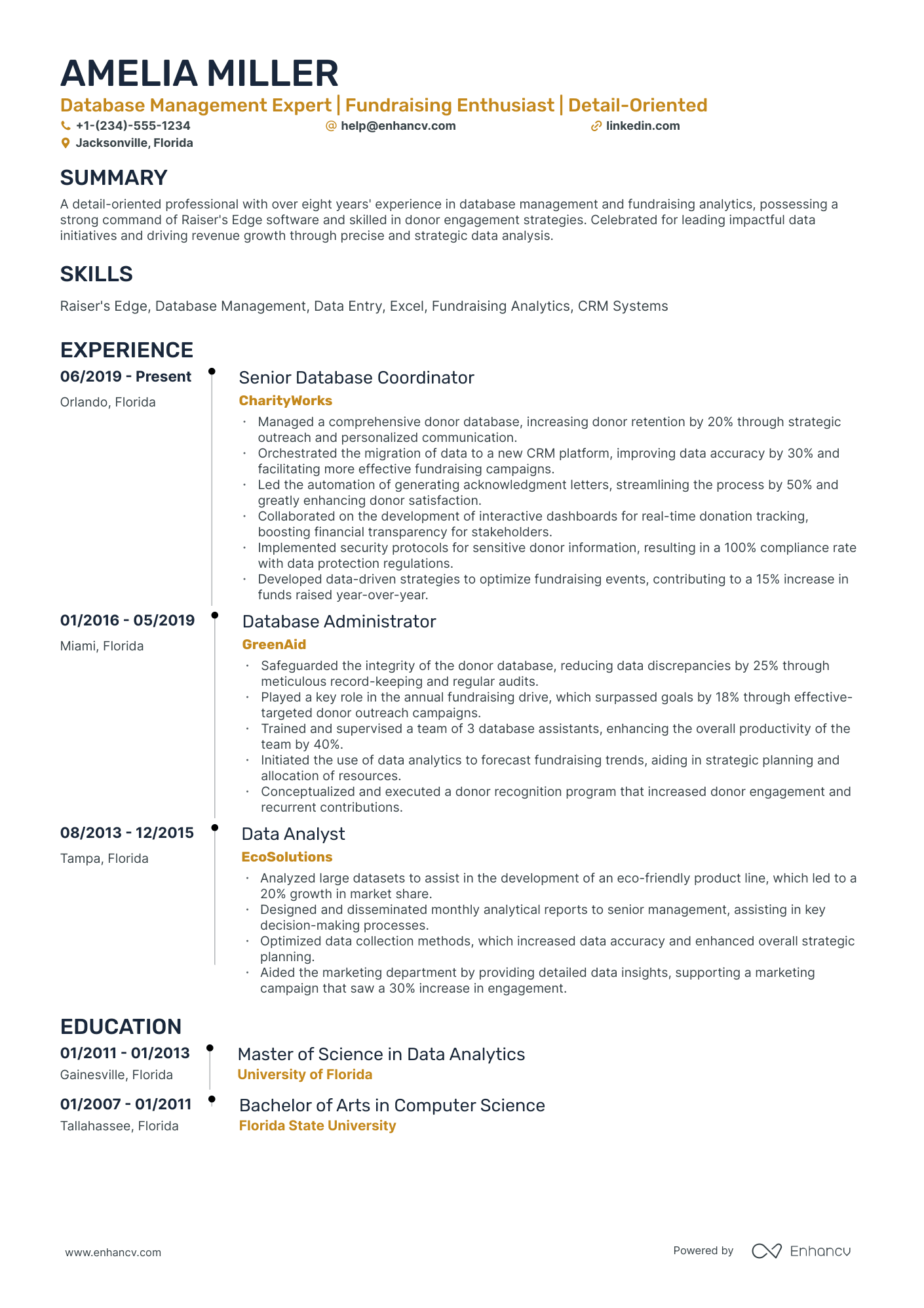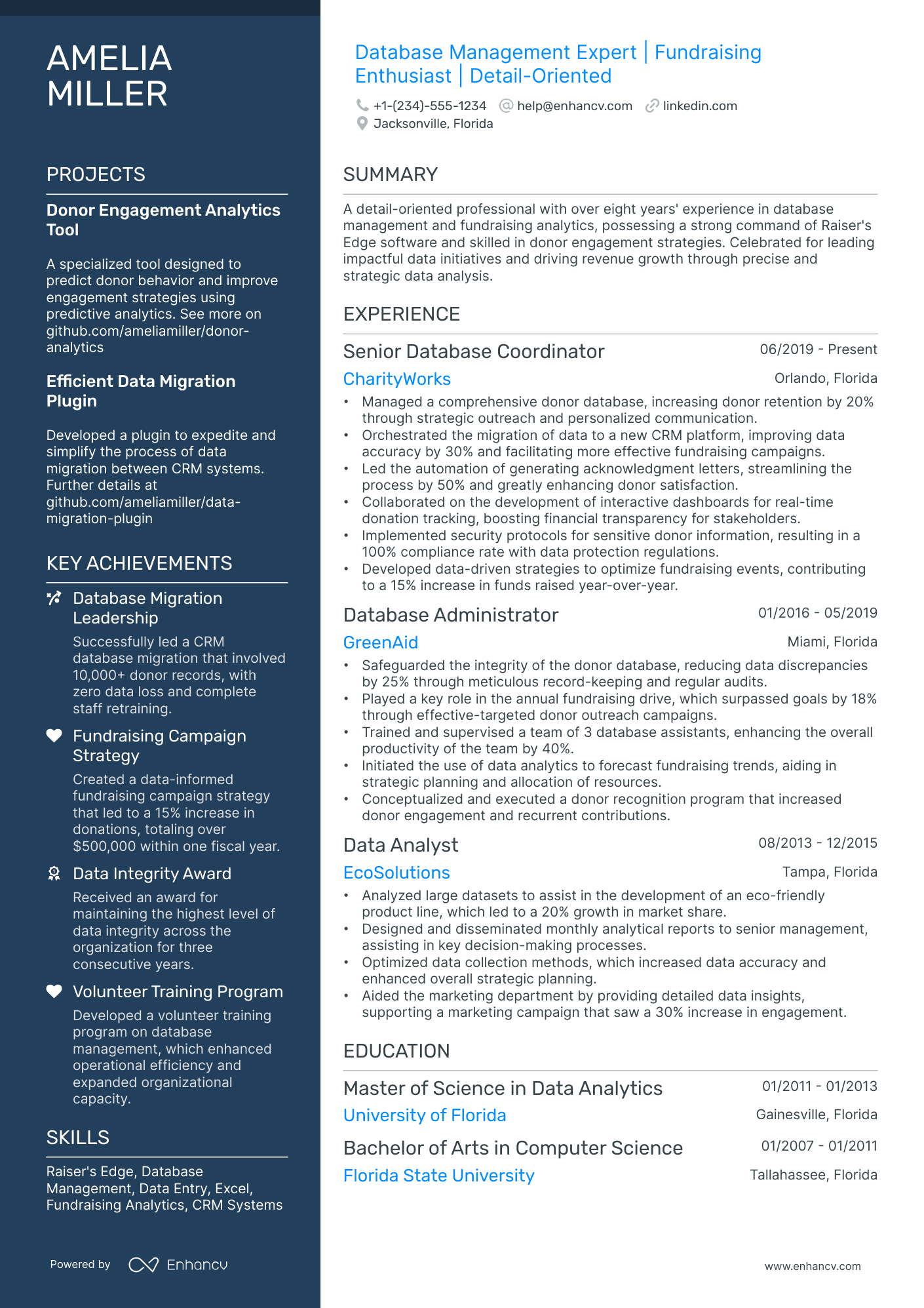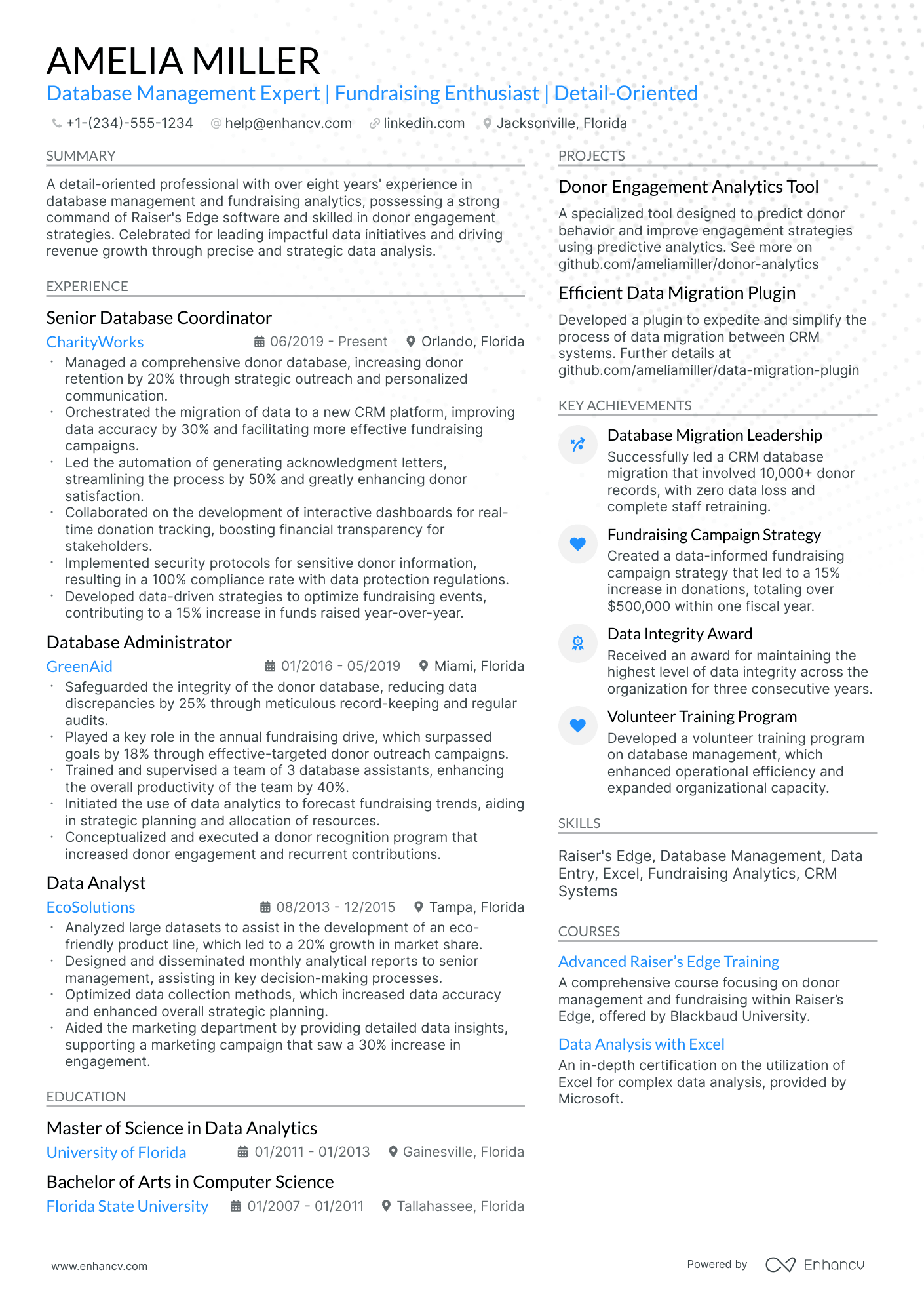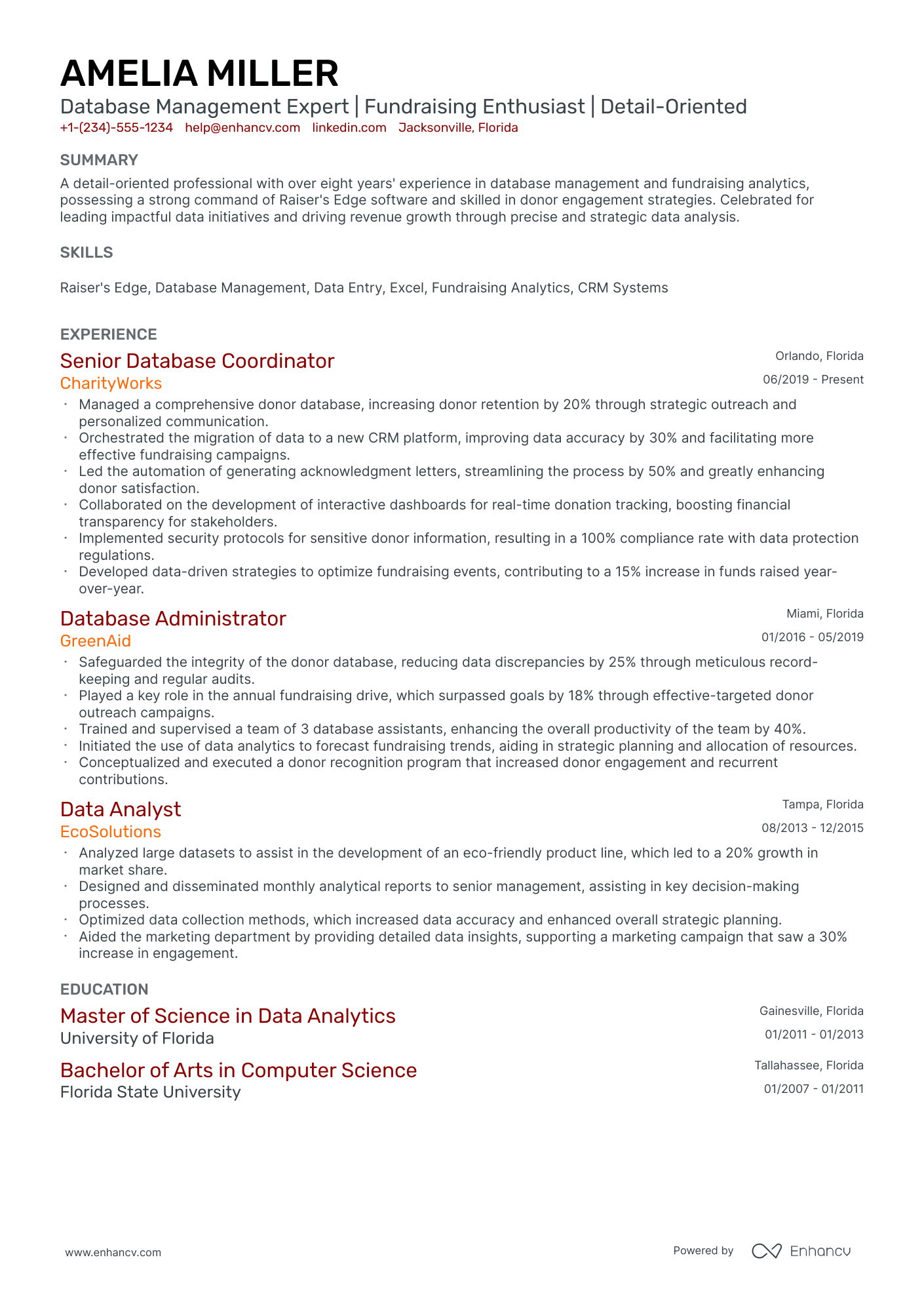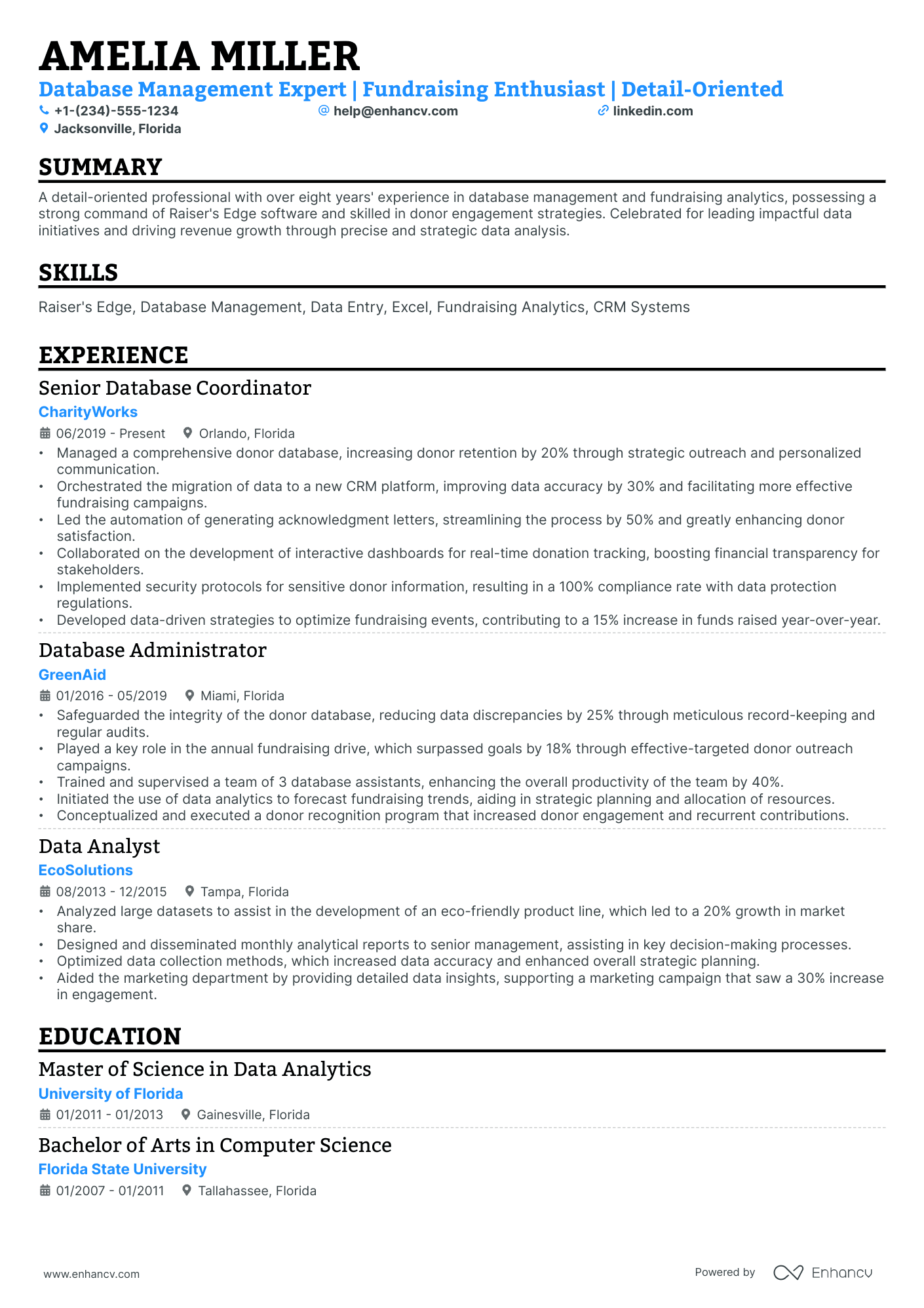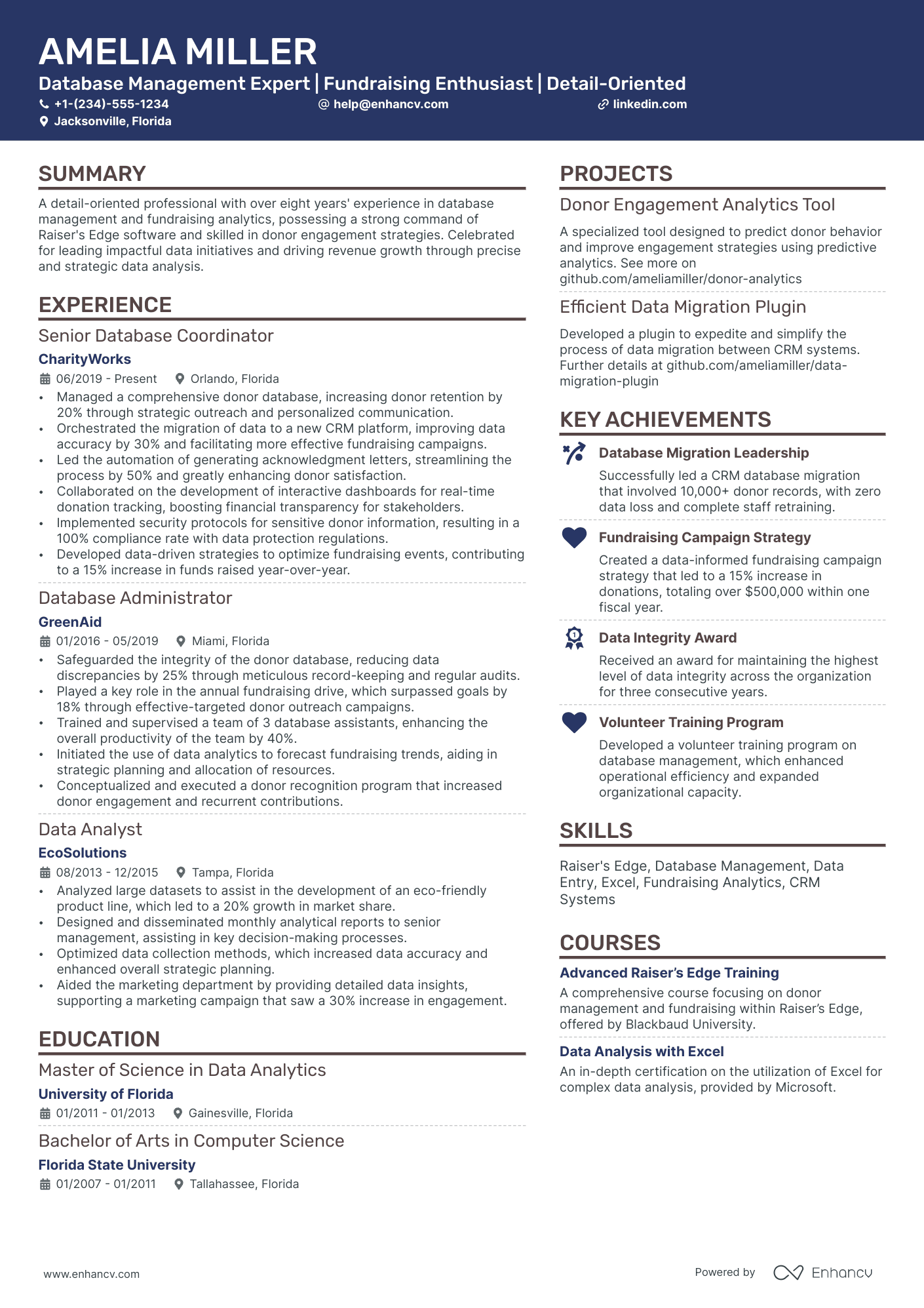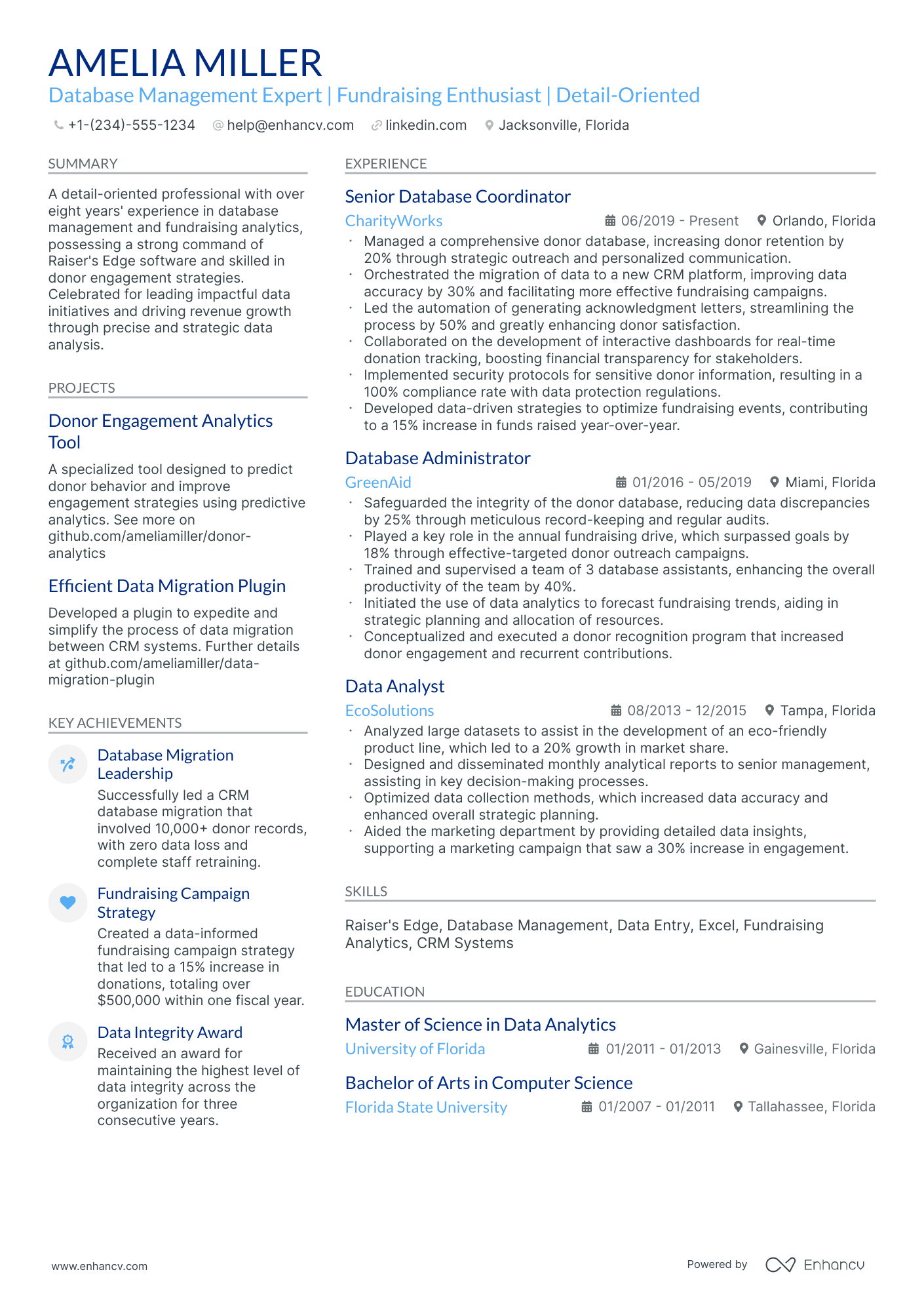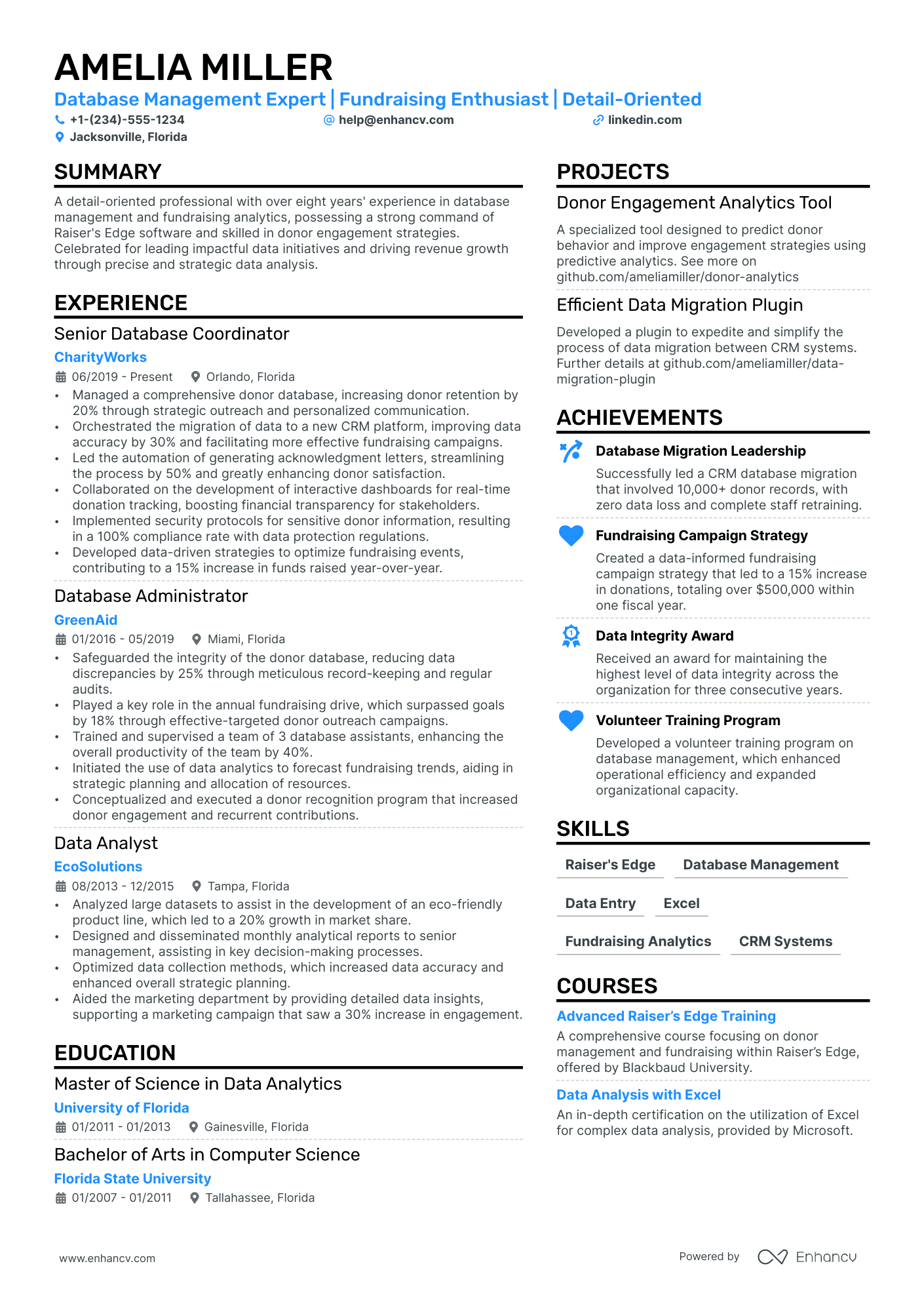As a database assistant, articulating the complex technical skills and relevant database management experience on your resume can be a daunting challenge. Our guide will provide you with clear examples and actionable tips to effectively showcase your competencies and make your resume stand out to potential employers.
- Find different database assistant resume examples to serve as inspiration to your professional presentation.
- How to use the summary or objective to highlight your career achievements.
- How to create the experience section to tell your story.
- Must have certificates and what to include in the education section of your resume.
If the database assistant resume isn't the right one for you, take a look at other related guides we have:
- Data Architect Resume Example
- Database Engineer Resume Example
- Marketing Data Analyst Resume Example
- Healthcare Data Analyst Resume Example
- Python Data Scientist Resume Example
- Data Entry Analyst Resume Example
- Data Warehouse Engineer Resume Example
- Data Warehouse Consultant Resume Example
- Data Manager Resume Example
- Database Manager Resume Example
Designing your database assistant resume format to catch recruiters' eyes
Your database assistant resume will be assessed on a couple of criteria, one of which is the actual presentation.
Is your resume legible and organized? Does it follow a smooth flow?
Or have you presented recruiters with a chaotic document that includes everything you've ever done in your career?
Unless specified otherwise, there are four best practices to help maintain your resume format consistency.
- The top one third of your database assistant resume should definitely include a header, so that recruiters can easily contact you and scan your professional portfolio (or LinkedIn profile).
- Within the experience section, list your most recent (and relevant) role first, followed up with the rest of your career history in a reverse-chronological resume format .
- Always submit your resume as a PDF file to sustain its layout. There are some rare exceptions where companies may ask you to forward your resume in Word or another format.
- If you are applying for a more senior role and have over a decade of applicable work experience (that will impress recruiters), then your database assistant resume can be two pages long. Otherwise, your resume shouldn't be longer than a single page.
Different markets have specific resume formats – a Canadian resume could vary in layout.
Upload & Check Your Resume
Drop your resume here or choose a file. PDF & DOCX only. Max 2MB file size.
PRO TIP
If you happen to have plenty of certificates, select the ones that are most applicable and sought-after across the industry. Organize them by relevance to the role you're applying for.
Essential sections that should make up your database assistant resume include:
- The header - with your contact details (e.g. email and telephone number), link to your portfolio, and headline
- The summary (or objective) - to spotlight the peaks of your professional career, so far
- The experience section - with up to six bullets per role to detail specific outcomes
- The skills list - to provide a healthy mix between your personal and professional talents
- The education and certification - showing your most relevant degrees and certificates to the database assistant role
What recruiters want to see on your resume:
- Proficiency in SQL and database management systems (e.g., MySQL, PostgreSQL, Oracle, MSSQL, MongoDB).
- Experience with database design, implementation, backup, and recovery procedures.
- Knowledge of data security practices, including access controls and encryption.
- Familiarity with data analysis tools and reporting software (e.g., Crystal Reports, Tableau).
- Understanding of database performance tuning and optimization techniques.
The experience section or the essence of your professional database assistant resume
Recruiters always have and always will appreciate well-written database assistant resume experience sections.
The experience section is perhaps the most crucial element of your professional presentation, as it needs to answer job requirements while showcasing your technical expertise and personality.
Create your best resume experience section yet by:
- Selecting only relevant experience items to the role you're applying for;
- Always ensure you've listed a metric to quantify your success alongside each experience item;
- Create a narrative that showcases your database assistant career succession: this goes to show the time and effort you've invested in the field to build your experience from the ground up;
- Within each experience bullet, consider a problem you've solved, the skills you've used, and the bigger impact this has made in the organization.
Take a look at how other real-life professionals have curated their experience with the database assistant samples below:
- Implemented new database indexing strategies that reduced the average query response time by 35%, enhancing overall system performance.
- Managed a team of five in migrating over 10 TB of data from legacy systems to Oracle Database 12c, ensuring zero downtime and maintaining data integrity.
- Created comprehensive documentation on database structures and maintenance procedures, improving the training process for new team members by 50%.
- Implemented routine backup and disaster recovery plans that secured critical data for high-profile clientele, reducing potential data loss incidents by 90%.
- Streamlined database ETL processes, enabling the efficient handling of data loads averaging over 5 million records per day.
- Collaborated with cross-functional teams to integrate CRM and ERP systems, leading to a 20% increase in operational efficiency.
- Designed and maintained SQL Server Reporting Services (SSRS) reports, providing actionable insights that drove a 15% increase in sales over two years.
- Automated data cleansing tasks using SQL scripts, reducing errors in customer data by 25% and increasing marketing campaign effectiveness.
- Spearheaded the successful transition to a cloud-based data storage solution, cutting operational costs by 30% while ensuring 99.9% data availability.
- Developed and deployed a centralized data warehousing system that consolidated disparate data sources, resulting in a unified view of business metrics.
- Optimized SQL queries and database schemas, resulting in a 40% improvement in transaction processing speed for critical business operations.
- Enhanced user data security by implementing robust access controls and encryption protocols, ensuring compliance with GDPR and other regulatory standards.
- Curated and normalized a multi-source dataset for a market analysis project, boosting data accuracy and helping to secure a 10% expansion in market share.
- Conducted detailed data audits revealing outdated records, leading to a purge of 20% redundant data and subsequent database performance gains.
- Liased between the database team and departmental managers to translate business needs into technical requirements for customized data reports.
- Monitored and optimized database performance, using tools like SolarWinds DPA, to maintain an availability score above the SLA target of 99.5%.
- Led the deployment of a database encryption project to secure sensitive customer information, reducing potential security breaches by 100% during tenure.
- Conducted extensive data analysis to inform strategic decision-making, contributing to a 5% reduction in operational costs through efficiency improvements.
- Coordinated with IT and development teams to roll out custom database solutions tailored to specific project needs, improving data retrieval time by 30%.
- Assisted in the design and execution of a successful migration of customer data to a new CRM system with 1,000+ users, enhancing customer engagement metrics.
- Investigated and resolved complex database integrity issues, ensuring uninterrupted data services for over 200 enterprise clients.
- Enabled actionable insights through the development of advanced SQL queries and data visualization tools, improving departmental data-driven decision-making by 20%.
- Worked closely with data scientists to cleanse and structure large datasets for use in predictive modeling, contributing to a 15% increase in forecast accuracy.
- Pioneered the development of a user-friendly front-end interface for database querying, increasing data accessibility for non-technical staff.
Quantifying impact on your resume
- Include the number of database systems you are proficient in to demonstrate technical versatility.
- List the exact size of the largest database you have managed or contributed to, indicating your experience with substantial datasets.
- Quantify any improvements in data retrieval times you have achieved, showing your efficiency enhancements.
- Describe the percentage increase in database accuracy or integrity under your management, reflecting your attention to data quality.
- Mention the exact number of data migration projects you have participated in to highlight your expertise in complex tasks.
- Detail the number of automated processes you have implemented, showcasing your initiative in increasing productivity.
- Specify the number of users you have supported or trained, as it shows your ability to handle user requirements and education.
- Indicate the percentage reduction in data redundancy due to your optimization strategies, proving your commitment to optimizing storage and increasing performance.
Action verbs for your database assistant resume
Database assistant resume without experience: a walk-through guide
If you don't happen to have any relevant experience yet, you can substitute this with:
- Short-term gigs and stunts - like month-long internships, that you have done during your university days
- Contract work - be specific about the relevance and outcomes of each role you include
- Resume format that prioritizes your skills - the functional-skill-based format or hybrid format could work
- Research roles - feature those especially prominently if you've participated in a noteworthy project or your role was of utmost importance to the project's success.
Recommended reads:
PRO TIP
If you happen to have plenty of certificates, select the ones that are most applicable and sought-after across the industry. Organize them by relevance to the role you're applying for.
Popular database assistant hard skills and soft skills for your resume
Apart from assessing your professional expertise, recruiters are on the lookout for whether your skills align with the job.
Your profile would thus be assessed in regard to your:
- Hard or technical skills - your ability to perform on the job using particular technologies or software
- Soft skills - how you adapt, communicate, and thrive in different environments.
Both types of skills - hard and soft skills - are important for your resume, so make sure to create a dedicated skills section that:
- Lists up to five or six skills that align with the job advert.
- Integrates vital keywords for the industry, but also reflects on your personal strengths.
- Builds up further your skills with an achievements section within which you explain what you've achieved thanks to using the particular skill.
- Aims to always quantify in some way how you've used the skill, as it's not enough to just list it.
What are the most sought out hard and soft skills for database assistant roles?
Check out the industry's top choices with our two dedicated lists below:
Top skills for your database assistant resume:
SQL
Microsoft Access
MySQL
Oracle Database
Database Management Systems (DBMS)
Data Entry Software
Excel
Data Backup and Recovery
Data Modeling
ETL Tools
Attention to Detail
Problem-Solving
Communication
Time Management
Teamwork
Adaptability
Analytical Thinking
Organizational Skills
Critical Thinking
Customer Service
PRO TIP
If the certificate you've obtained is especially vital for the industry or company, include it as part of your name within the resume headline.
The basics of your database assistant resume certifications and education sections
Improve the education and certification sections of your database assistant resume by:
- Dedicating more prominent space to certificates that are more recent and have helped you update your skill set
- Keeping all the information you list to the basics: certificate/degree name, institution, and graduation dates
- Writing supplementary information in the details of your certification or education section, only if you lack experience or want to show further skill alignment
- Including your credential or license number, only if the information is valid to your application or certification
Within database assistant job adverts, relevant education, and certification are always listed within the key prerequisite for the role.
Ensure you meet all job requirements with some of the leading certificates in the industry:
The top 5 certifications for your database assistant resume:
- Microsoft Certified: Azure Data Fundamentals (DP-900) - Microsoft
- Oracle Certified Associate (OCA) - Oracle Corporation
- IBM Certified Database Administrator - IBM
- Certified Data Management Professional (CDMP) - DAMA International
- Microsoft Certified: Data Analyst Associate (DA-100) - Microsoft
PRO TIP
Mention specific courses or projects that are pertinent to the job you're applying for.
Recommended reads:
Professional summary or objective for your database assistant resume
database assistant candidates sometimes get confused between the difference of a resume summary and a resume objective.
Which one should you be using?
Remember that the:
- Resume objective has more to do with your dreams and goals for your career. Within it, you have the opportunity to showcase to recruiters why your application is an important one and, at the same time, help them imagine what your impact on the role, team, and company would be.
- Resume summary should recount key achievements, tailored for the role, through your career. Allowing recruiters to quickly scan and understand the breadth of your database assistant expertise.
The resume objectives are always an excellent choice for candidates starting off their career, while the resume summary is more fitting for experienced candidates.
No matter if you chose a summary or objective, get some extra inspiration from real-world professional database assistant resumes:
Resume summaries for a database assistant job
- With a solid 5-year track record as a database assistant, I bring to the table expertise in MySQL, Oracle, and data warehousing solutions. Not just adept at streamlining data management processes, my biggest career achievement includes leading a data migration project that improved data retrieval times by 30% at TechCorp Solutions.
- Diligent financial analyst transitioning to the database management sector, boasting a rich 4-year background in data analysis with a strong grasp of SQL and Excel. My analytical acumen and unwavering commitment were demonstrated by successfully restructuring the financial reporting system at Fin-Insights Inc., significantly enhancing data accuracy.
- With over 7 years' experience managing robust databases for high-traffic websites, I have honed my skills in PostgreSQL and NoSQL. I played a pivotal role in a cross-functional team that developed and deployed a real-time analytics engine for LiveWebMedia, which boosted user engagement metrics by 40%.
- Seasoned educator eager to pivot into database management, armed with an exceptional talent for organizing and interpreting data. With 6 years of experience teaching statistics and utilizing database tools for educational research, I have developed a strong foundation that will be invaluable for managing complex data systems effectively.
- As an enthusiastic recent graduate with a Bachelor's in Information Technology, I am eager to apply my comprehensive knowledge of database theory, SQL, and data modeling to a real-world setting where I can contribute to managing and analyzing data for impactful business decisions and operational excellence.
- Driven individual with no formal database experience but a passion for technology and a quick learner, eager to apply my strong analytical skills and a foundational understanding of computer science principles to develop professional expertise in database administration and contribute positively to managing vast data ecosystems.
Optimize your resume summary and objective for ATS
Drop your resume here or choose a file.
PDF & DOCX only. Max 2MB file size.
Taking your database assistant resume to the next level with these four additional resume sections
Your database assistant resume can feature a variety of skills (both hard and soft) in diverse sections. Choose those that align best with the job requirements and reflect your suitability for the company culture.
Consider these four additional resume sections recommended by our experts:
- Languages - State any languages you are proficient in and your level of proficiency. This demonstrates your commitment to communication and potential for international growth.
- Projects - Highlight up to three significant projects you've completed outside of work, showcasing skill development. Include a link to your project portfolio in the database assistant resume header, if applicable.
- My Time - How you allocate your time outside work can indicate your organizational skills and cultural fit within the company.
- Volunteering - Detail causes you're passionate about, roles you've held, and achievements in volunteering. Such experiences likely have honed a range of soft skills crucial for your dream job.
Key takeaways
We've reached the end of our database assistant resume guide and hope this information has been useful. As a summary of our key points:
- Always assess the job advert for relevant requirements and integrate those buzzwords across various sections of your database assistant resume by presenting tangible metrics of success;
- Quantify your hard skills in your certificates and skills section, while your soft skills in your resume achievements section;
- Ensure you've added additional relevant experience items, such as extracurricular activities and projects you've participated in or led;
- Use both your resume experience and summary to focus on what matters the most to the role: including your technical, character, and cultural fit for the company.