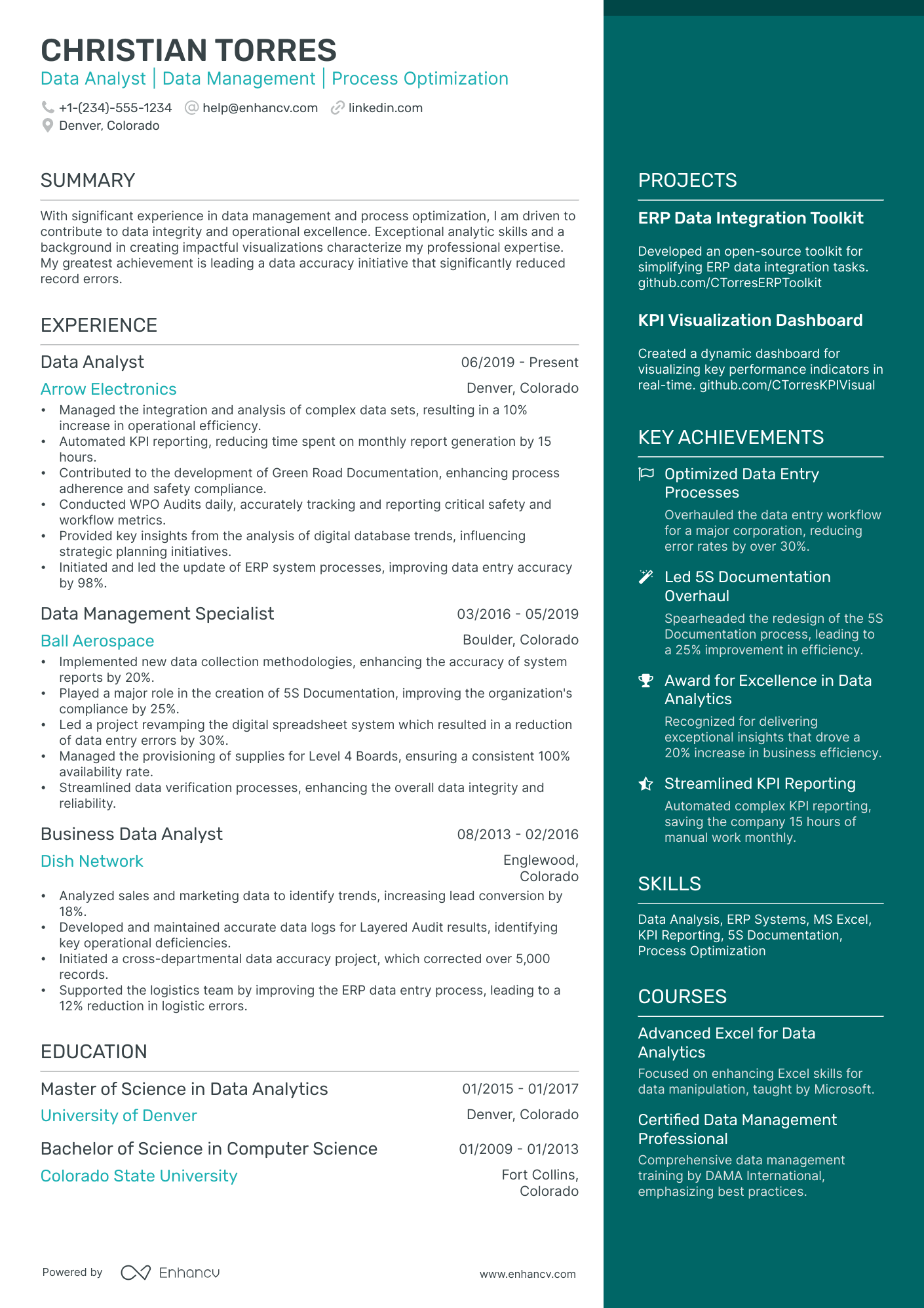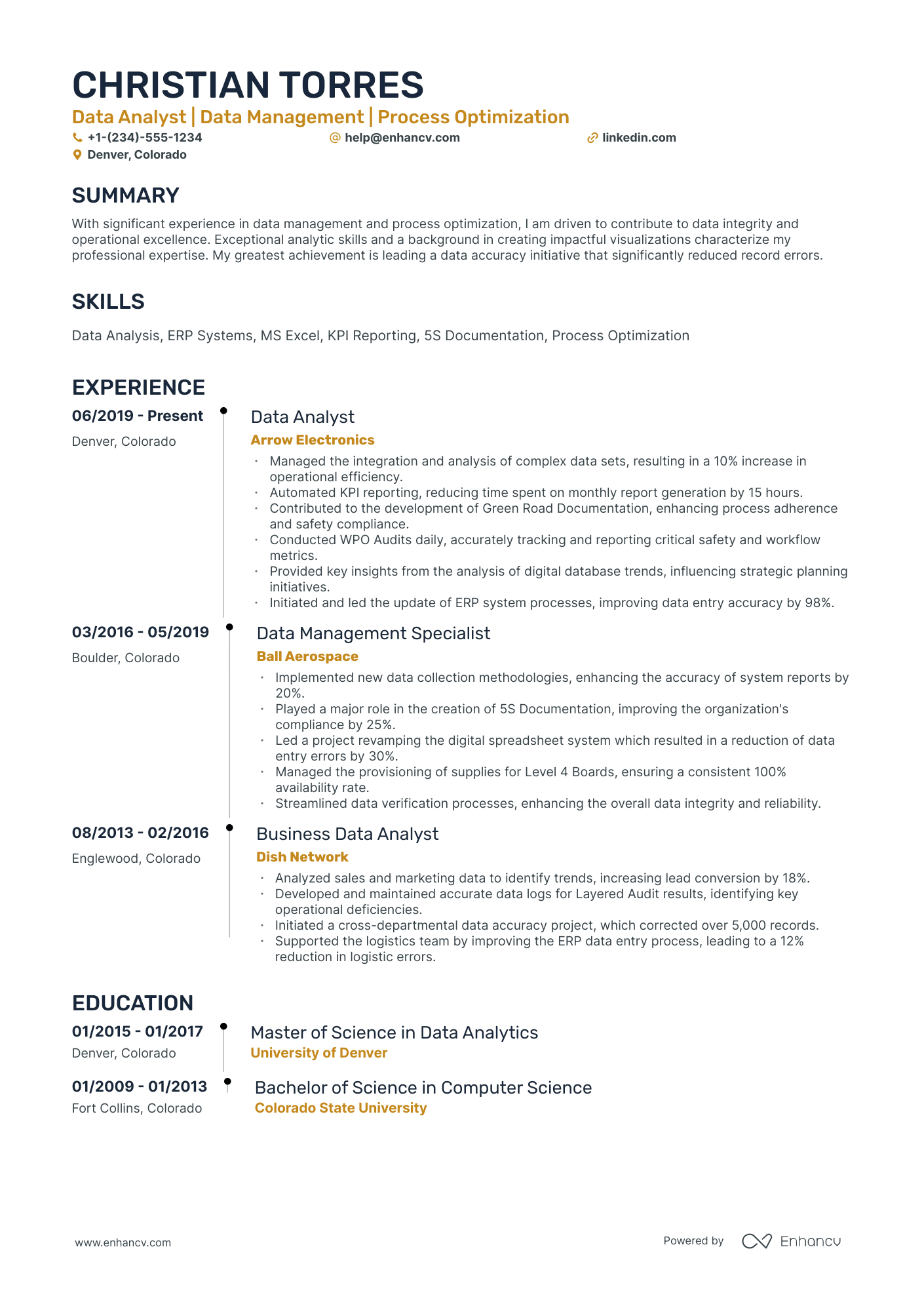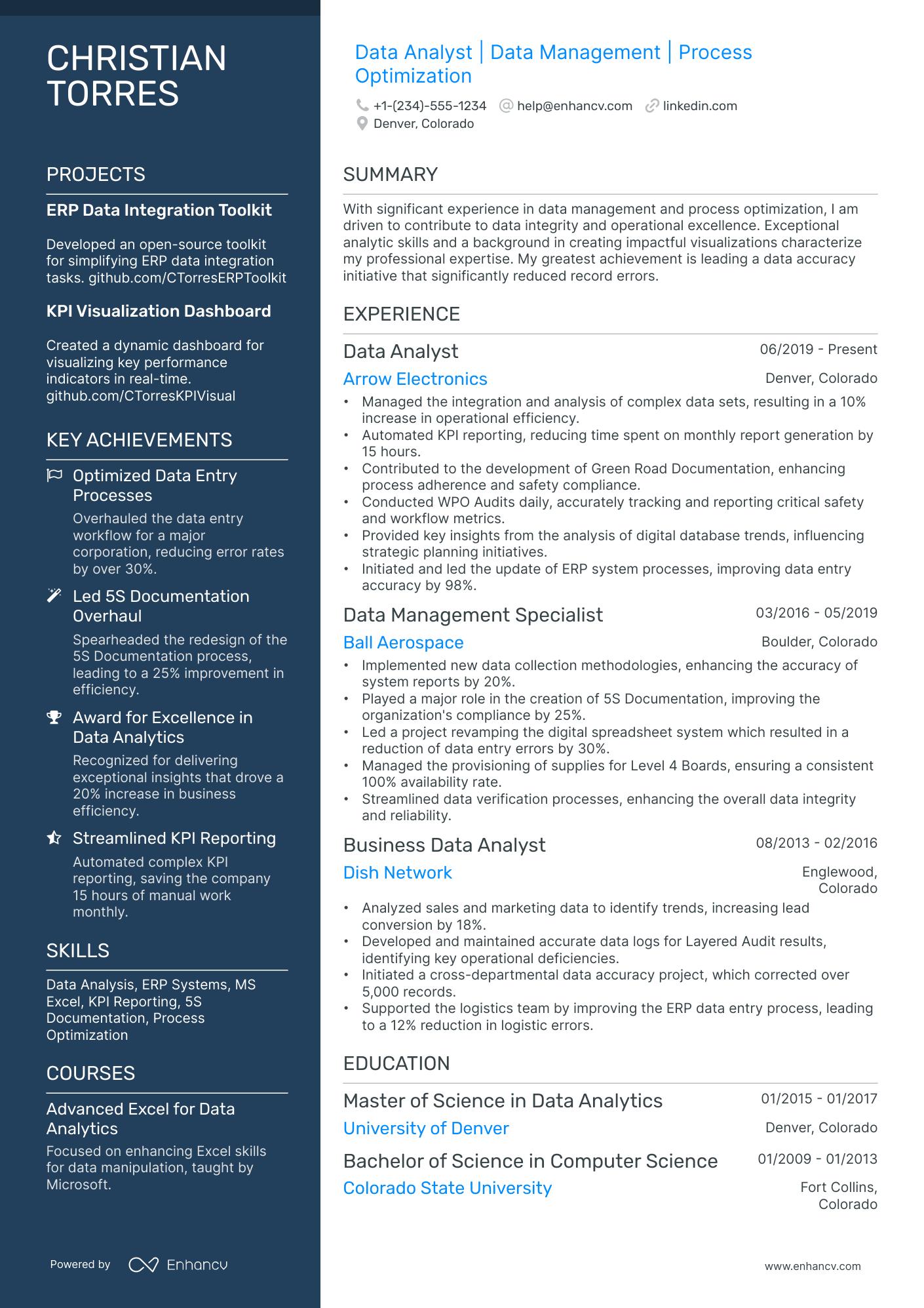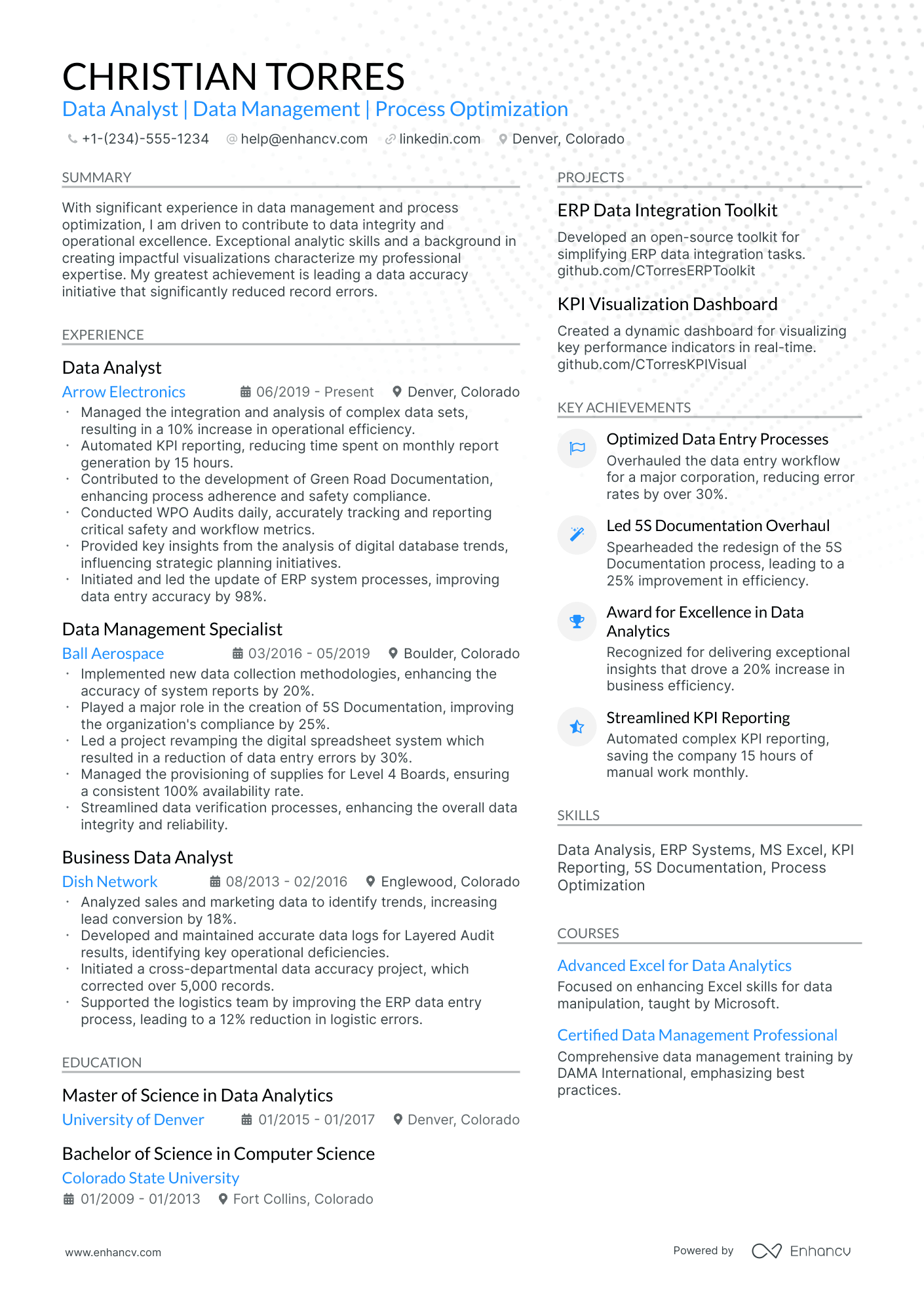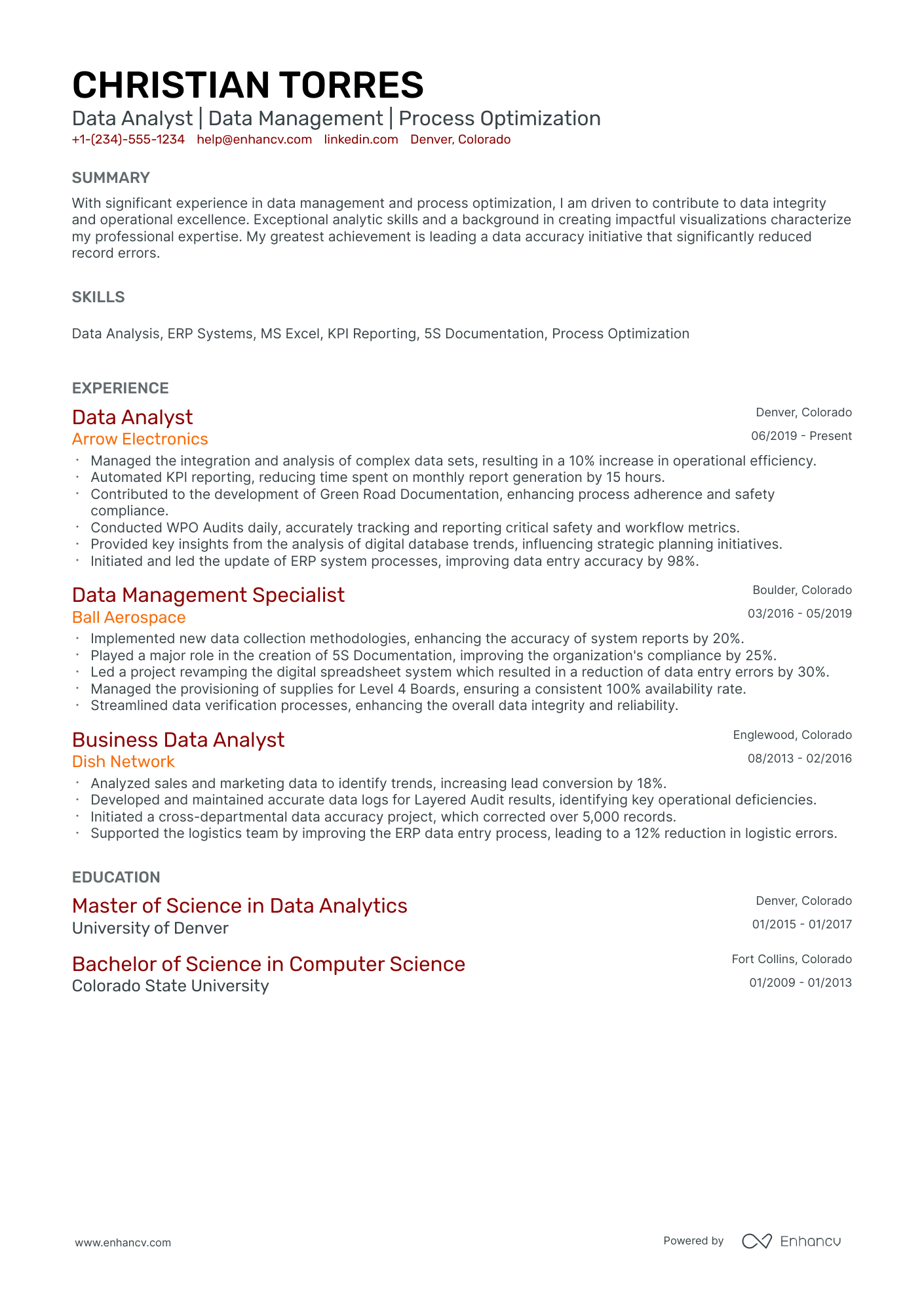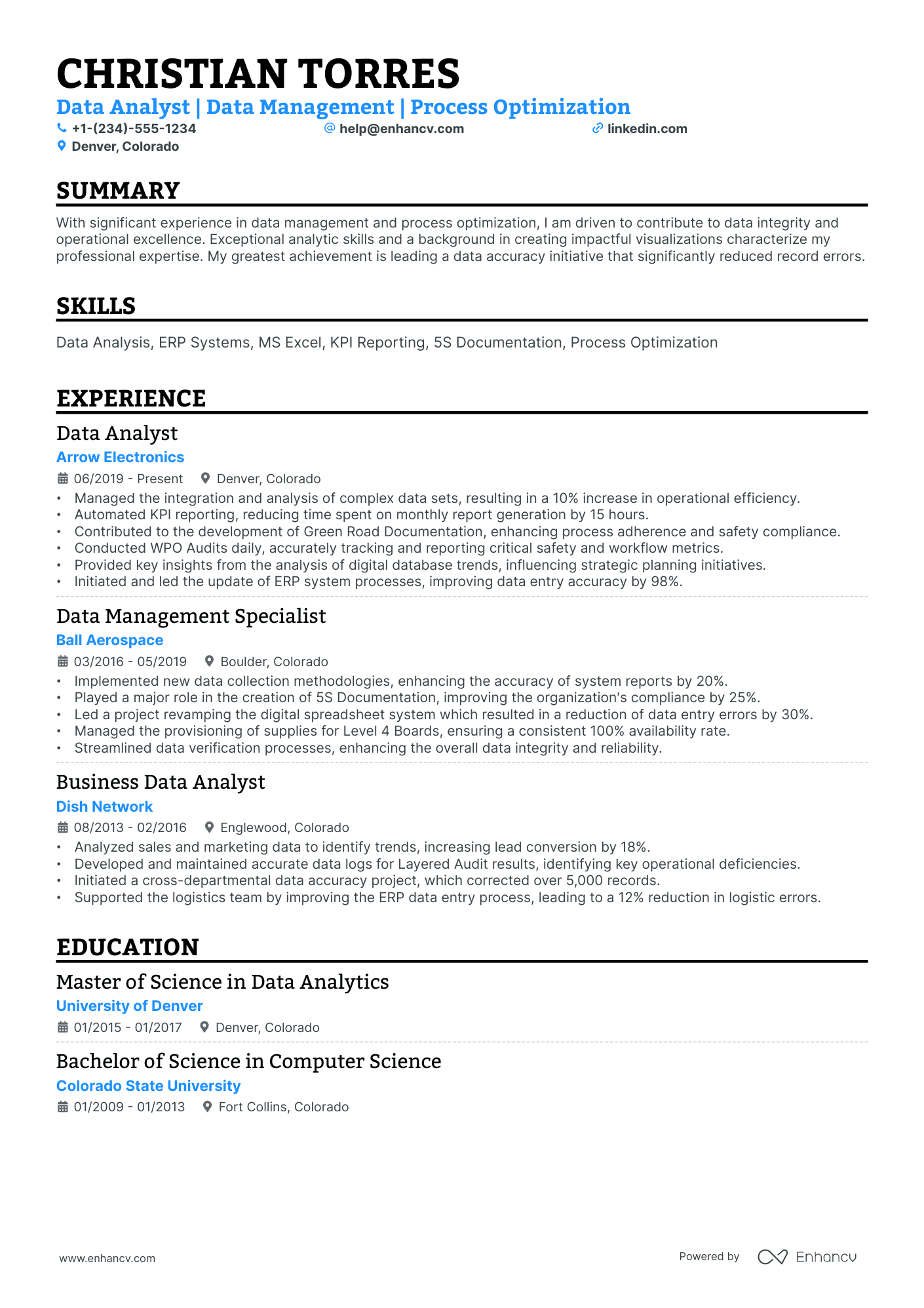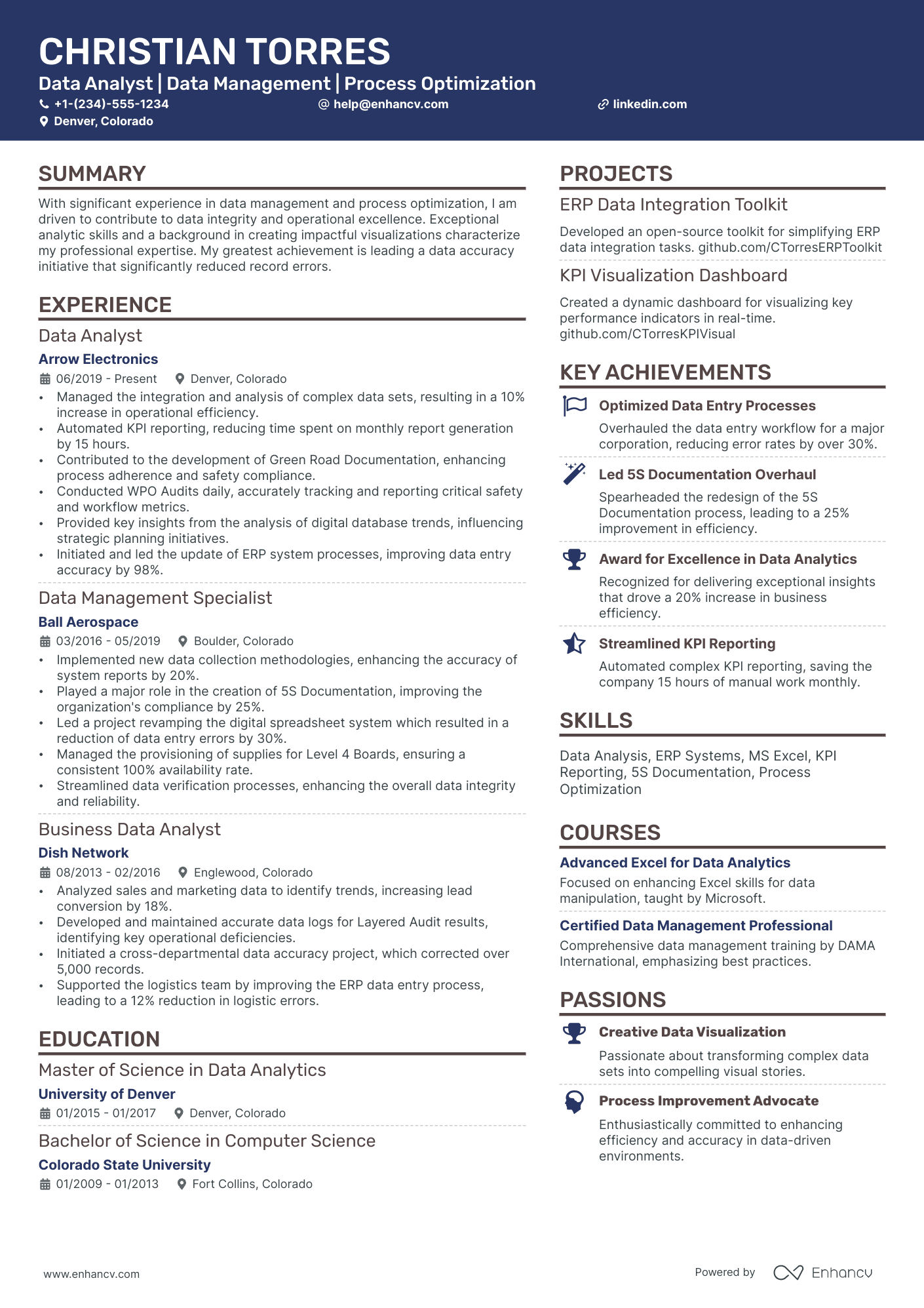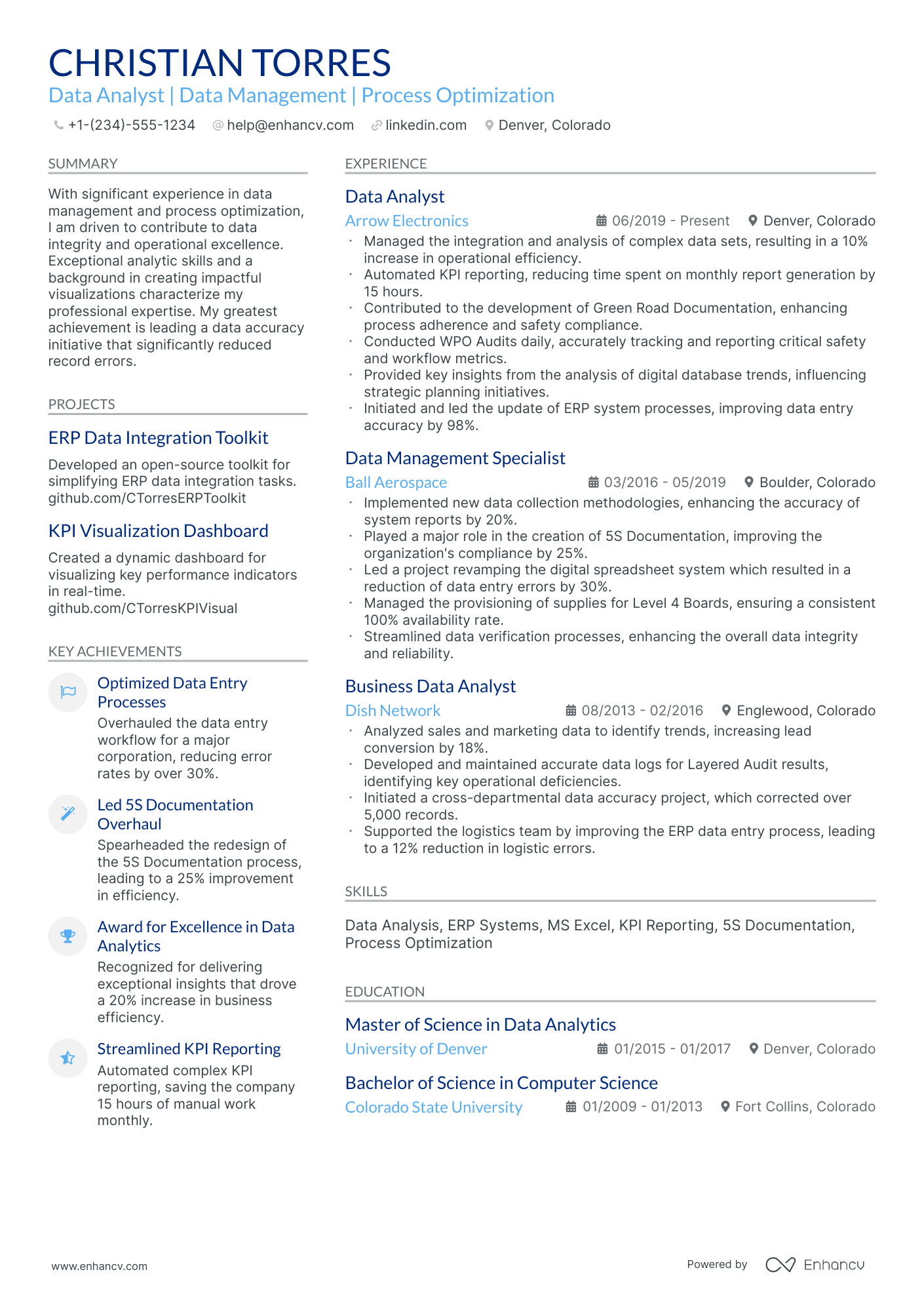As a data entry analyst, articulating the breadth of your technical skills and attention to detail on a resume can be a significant challenge. Our guide provides strategies to effectively showcase your precision and expertise, ensuring your resume stands out to potential employers.
- Utilize real-life examples to refine your data entry analyst resume;
- Effectively write the experience section of your data entry analyst resume, even if you have minimal or no professional experience;
- Incorporate the industry's top 10 essential skills throughout your resume;
- Include your education and certifications to highlight your specific expertise.
If the data entry analyst resume isn't the right one for you, take a look at other related guides we have:
- Data Center Technician Resume Example
- Excel Data Analyst Resume Example
- Data Entry Clerk Resume Example
- Database Assistant Resume Example
- Azure Data Engineer Resume Example
- Data Specialist Resume Example
- Marketing Data Analyst Resume Example
- Database Engineer Resume Example
- Data Architect Resume Example
- Database Manager Resume Example
Professional data entry analyst resume format advice
Achieving the most suitable resume format can at times seem like a daunting task at hand.
Which elements are most important to recruiters?
In which format should you submit your resume?
How should you list your experience?
Unless specified otherwise, here's how to achieve a professional look and feel for your resume.
- Present your experience following the reverse-chronological resume format . It showcases your most recent jobs first and can help recruiters attain a quick glance at how your career has progressed.
- The header is the must-have element for your resume. Apart from your contact details, you could also include your portfolio and a headline, that reflects on your current role or a distinguishable achievement.
- Select relevant information to the role, that should encompass no more than two pages of your resume.
- Download your resume in PDF to ensure that its formatting stays intact.
Different markets have specific resume formats – a Canadian resume could vary in layout.
Upload & Check Your Resume
Drop your resume here or choose a file. PDF & DOCX only. Max 2MB file size.
PRO TIP
If you failed to obtain one of the certificates, as listed in the requirements, but decide to include it on your resume, make sure to include a note somewhere that you have the "relevant training, but are planning to re-take the exams". Support this statement with the actual date you're planning to be re-examined. Always be honest on your resume.
Ensure your data entry analyst resume stands out with these mandatory sections:
- Header - the section recruiters look to find your contact details, portfolio, and potentially, your current role
- Summary or objective - where your achievements could meet your career goals
- Experience - showcasing you have the technical (and personal) know-how for the role
- Skills - further highlighting capabilities that matter most to the data entry analyst advert and your application
- Certifications/Education - staying up-to-date with industry trends
What recruiters want to see on your resume:
- Accuracy and attention to detail in inputting large volumes of data.
- Proficiency with data entry software and database management systems like Microsoft Excel or SQL databases.
- Strong typing speed and efficiency without compromising on the accuracy of data.
- Experience with data analysis and verification to ensure the integrity of data entry.
- Ability to work under deadline pressure and maintain high quality standards.
Quick guide to your data entry analyst resume experience section
After deciding on the format of your resume, it's time to organize your experience within the dedicated section.
It's common for data entry analyst professionals to be confused in this part of the process, as they may have too much or little expertise.
Follow the general rules of thumb to be successful when writing this part of your resume:
- The perfect number of bullets you should have under each experience item is no more than six;
- Select not merely your responsibilities, but the most noteworthy achievements for each role that match the job requirements;
- List any certificates or technical expertise you've gained on the job and how they've helped you progress as a professional;
- Carefully select the power verbs to go along with each bullet to avoid generic ones like "managed" and instead substitute those with the actuality of your particular responsibility;
- Integrate valuable keywords from the job advert in the form of achievements under each role you list.
If you're on the search for further advice on how to write your data entry analyst experience section, get some ideas from real-world professional resumes:
- Processed over 1,000 data entries per day with an accuracy rate of 98%, significantly decreasing the margin of error for the sales department's quarterly reports.
- Authored a comprehensive manual on best data entry practices, which led to a 20% increase in departmental efficiency through its adoption by new staff.
- Collaborated with IT to develop a customized data entry interface designed to increase input speed, reducing average processing time by 25%.
- Implemented a dual-monitor setup for the data entry team, boosting data input productivity by 15% and decreasing eye strain reported by staff.
- Initiated a weekly audit of random data samples leading to discovery and rectification of a systemic error that increased client data accuracy by 30%.
- Oversaw a critical data migration project from legacy systems to modern platforms, ensuring 10,000+ records were transferred with zero data loss.
- Streamlined the document management process, incorporating OCR technology that reduced physical file storage requirements by 40%.
- Led a cross-functional team that identified and corrected over 2000 data discrepancies in the customer database, which enhanced the accuracy of targeted marketing campaigns.
- Pioneered the adoption of voice recognition software for data entry tasks, which accounted for an impressive 35% drop in repetitive strain injuries within the department.
- Collaborated with a team of 5 to accurately process and digitize over 500 pages of historical company records per week.
- Created pivot tables and utilized VLOOKUP within Excel to cross-verify entered data, augmenting the validation process for finance-related datasets.
- Reduced data entry backlog by organizing and leading a task force that cleared three months' worth of backlogged work in six weeks.
- Managed and provided analytics for a complex dataset of over 2 million customer records, directly supporting business intelligence initiatives.
- Coordinated with the software development team to tailor a CRM system's data entry module, which subsequently decreased time per entry by an average of 10 seconds.
- Implemented a quarterly peer-training program that cultivated a knowledge-sharing culture and decreased cross-departmental data discrepancies by 18%.
- Introduced automated data cleansing procedures using Python scripts, boosting data integrity and actionable insights drawn from sales reports.
- Systematically reviewed and overhauled a large-scale product information database, enhancing user experience on the company's e-commerce site by ensuring data accuracy.
- Coordinated directly with client teams to align data entry procedures with their specific reporting standards, thereby improving client satisfaction scores by 20%.
- Trained 15 new data entry clerks, increasing departmental output while maintaining a 97% accuracy rating across all projects.
- Implemented an error-tracking system to identify and rectify recurrent data input problems, which decreased input errors by 22% over a six-month period.
- Spearheaded the transition to a new data management platform, resulting in a 50% reduction in average document retrieval times.
- Leading a remote team of 10 data entry analysts to process and validate data for a large scale customer feedback analysis project.
- Designed and implemented a dynamic dashboard to track real-time analytics of data entry workflows, enhancing decision-making for leadership.
- Engaged in continuous process improvement initiatives, using Six Sigma methodologies to refine data processing operations which yielded a 25% reduction in average cycle time per entry.
Quantifying impact on your resume
- Quantify your data entry speed by including the number of keystrokes per hour or words per minute.
- List the volume of data processed on a daily or weekly basis to show your ability to handle large datasets.
- Highlight any reductions in data entry error rates, specifying the percentage decrease to demonstrate accuracy.
- Mention any successful projects where your data analysis led to cost savings, specifying the amount saved.
- Specify the number of databases you are proficient in to show versatility and technical skills.
- Detail the percentage of time reduction in data processing due to workflow improvements you implemented.
- Include the range of data types you have experience with, using numbers to convey variety and complexity.
- State any increase in data reporting efficiency by quantifying the reduction in report generation time.
Action verbs for your data entry analyst resume
Experience section for candidates with zero-to-none experience
While you may have less professional experience in the field, that doesn't mean you should leave this section of your resume empty or blank.
Consider these four strategies on how to substitute the lack of experience with:
- Volunteer roles - as part of the community, you've probably gained valuable people (and sometimes even technological capabilities) that could answer the job requirements
- Research projects - while in your university days, you may have been part of some cutting-edge project to benefit the field. Curate this within your experience section as a substitute for real-world experience
- Internships - while you may consider that that summer internship in New York was solely mandatory to your degree, make sure to include it as part of your experience, if it's relevant to the role
- Irrelevant previous jobs - instead of detailing the technologies you've learned, think about the transferable skills you've gained.
Recommended reads:
PRO TIP
If you failed to obtain one of the certificates, as listed in the requirements, but decide to include it on your resume, make sure to include a note somewhere that you have the "relevant training, but are planning to re-take the exams". Support this statement with the actual date you're planning to be re-examined. Always be honest on your resume.
Popular data entry analyst hard skills and soft skills for your resume
Apart from assessing your professional expertise, recruiters are on the lookout for whether your skills align with the job.
Your profile would thus be assessed in regard to your:
- Hard or technical skills - your ability to perform on the job using particular technologies or software
- Soft skills - how you adapt, communicate, and thrive in different environments.
Both types of skills - hard and soft skills - are important for your resume, so make sure to create a dedicated skills section that:
- Lists up to five or six skills that align with the job advert.
- Integrates vital keywords for the industry, but also reflects on your personal strengths.
- Builds up further your skills with an achievements section within which you explain what you've achieved thanks to using the particular skill.
- Aims to always quantify in some way how you've used the skill, as it's not enough to just list it.
What are the most sought out hard and soft skills for data entry analyst roles?
Check out the industry's top choices with our two dedicated lists below:
Top skills for your data entry analyst resume:
Microsoft Excel
Data Management Software
Database Management Systems
Data Validation Tools
CRM Software
Data Entry Software
Google Sheets
SQL
Data Visualization Tools
Typing Proficiency
Attention to Detail
Time Management
Communication Skills
Problem-Solving
Organizational Skills
Adaptability
Team Collaboration
Critical Thinking
Customer Service Orientation
Self-Motivation
PRO TIP
If you failed to obtain one of the certificates, as listed in the requirements, but decide to include it on your resume, make sure to include a note somewhere that you have the "relevant training, but are planning to re-take the exams". Support this statement with the actual date you're planning to be re-examined. Always be honest on your resume.
Including your education and certification on your data entry analyst resume
The significance of your resume education section is paramount. It can show your diverse talents and experiences that are relevnt to the position.
- Incorporate educational qualifications, mentioning the institution and period.
- If you're on your academic journey, pinpoint your expected completion date.
- Opt for leaving out degrees that don't serve the job's purpose.
- Provide an overview of your educational experiences if it spotlights your milestones.
When recruiting for data entry analyst roles, candidates with relevant education and certification definitely stand out amongst competitors.
Showcase your academic background in the best way possible by:
- Listing all degrees and certifications that are part of the candidate qualifications in the data entry analyst advert
- Including any extra certificates, if they make sense to your application
- Not going over the top in details - the certificate name, institution, and dates are enough
- If you're in the process of obtaining a degree or certificate that's relevant to the job, include your expected graduation/certification dates
The education and certification sections help back up your application with years of experience in the industry or niche.
Select some of the most cutting-edge or applicable credentials for your next data entry analyst application from our list:
The top 5 certifications for your data entry analyst resume:
- Certified Data Entry Specialist (CDES) - Data Entry Institute
- Microsoft Office Specialist (MOS) - Microsoft Corporation
- Microsoft Certified: Data Analyst Associate (MCDA) - Microsoft Corporation
- Certified Administrative Professional (CAP) - International Association of Administrative Professionals
- Data Management Certification (DMC) - Data Management University
PRO TIP
If you failed to obtain one of the certificates, as listed in the requirements, but decide to include it on your resume, make sure to include a note somewhere that you have the "relevant training, but are planning to re-take the exams". Support this statement with the actual date you're planning to be re-examined. Always be honest on your resume.
Recommended reads:
Data entry analyst resume summaries or objectives: real-world samples for best industry practices
Grasp recruiters' attention from the get-go of your application with a professional data entry analyst resume summary or objective.
It's wise to select the:
- Resume objective , if you don't happen to have much experience alignment and would like to more prominently feature your dreams and personality.
- Resume summary , if you'd like to have a more standard approach to your application and feature up to five career highlights to help you stand out.
Writing your resume summary or objective should be tailored to each role you apply for.
Think about what would impress the recruiters and go from there.
But, if you need further help with this introductory section, check out some real-world samples in the next part of this guide:
Resume summaries for a data entry analyst job
- With over 5 years of dedicated data entry experience, primarily in the healthcare sector, I have proficiently harnessed Excel and CRM databases to accurately input and manage large volumes of sensitive patient data, resulting in a 99.9% accuracy rate that has consistently surpassed departmental standards. My expertise was recognized through a 'Data Steward of the Year' award at my current workplace.
- As a seasoned sales manager transitioning into data analytics, I bring a unique perspective to data entry, possessing strong leadership skills and an exceptional track record with 8 years of managing high-performing teams. My adeptness at QuickBooks and Salesforce ensures a seamless pivot to analytical roles with the ability to provide insightful data-driven business solutions.
- Coming from a background in customer service, where I honed my detail-oriented nature and communication skills for over 6 years, I am poised to apply my Excel proficiency and adaptability to the field of data analysis. My ability to synthesize and document customer interactions into actionable data guarantees a robust foundation for precise data entry work.
- Adept in rapid and precise data entry, with a noteworthy record of handling high-volume transactions in a retail banking environment, I've garnered 7 years of experience mastering database management systems including Oracle and MS Access. My implementation of an error-tracking protocol sharply decreased input errors by 40% within the first quarter of adoption.
- Eager to embark on a career in data entry, I am committed to leveraging my advanced proficiency in Microsoft Office Suite and a fast typing speed of 80 WPM to deliver accurate and efficient data processing. My objective is to contribute to data analysis projects through meticulous verification and organization of information, ensuring data integrity and support decision-making processes.
- Seeking to utilize my Bachelor's in Information Technology and keen eye for detail, I am determined to apply my theoretical knowledge and enthusiasm for data management to excel in entry-level data analysis tasks. My objective is to develop expertise in data entry protocols, become proficient with data management software, and contribute to the success of data-driven project outcomes.
Other relevant sections for your data entry analyst resume
Apart from the standard data entry analyst resume sections listed in this guide, you have the opportunity to get creative with building your profile. Select additional resume sections that you deem align with the role, department, or company culture. Good choices for your data entry analyst resume include:
- Language skills - always ensure that you have qualified each language you speak according to relevant frameworks;
- Hobbies - you could share more about your favorite books, how you spend your time, etc. ;
- Volunteering - to highlight the causes you care about;
- Awards - for your most prominent data entry analyst professional accolades and achievements.
Make sure that these sections don't take too much away from your experience, but instead build up your data entry analyst professional profile.
Key takeaways
Securing your ideal job starts with crafting a compelling data entry analyst resume. It should not only highlight your professional strengths but also reflect your personality. Key aspects to remember include:
- Choose a clear, easily editable format, allowing more time to focus on the content of your resume;
- Emphasize experience relevant to the job, focusing on your impact on the team;
- Opt for a resume summary if you have extensive professional experience, and a resume objective if you're just starting out;
- Include technical skills in the skills section and interpersonal skills in the achievements section;
- Recognize the importance of various resume sections (e.g., My Time, Projects) in showcasing both your professional abilities and personal traits.