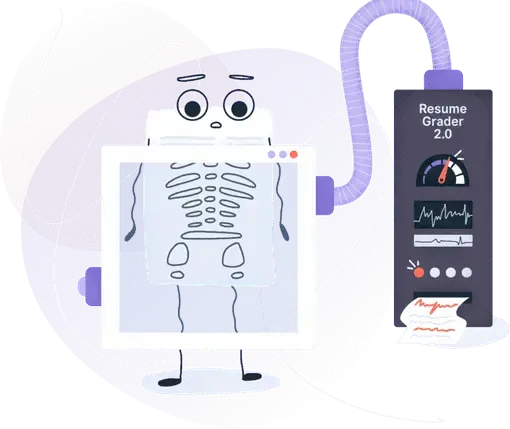How to List Video Editing Skills on a Resume and Elevate Your Career
Video editing skills for resumes that shine in creative, corporate, and entertainment fields.

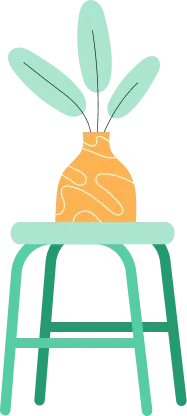
Is your resume ATS-friendly?
Drop your resume here or upload a file to find out if the skills in your resume are readable by an ATS.
In today’s digital age, video editing skills are in higher demand than ever. From social media campaigns to film production, editors play a critical role in shaping raw footage into engaging stories that capture attention and drive results. The challenge for job seekers is translating these technical and creative skills into a resume that stands out.
When crafted effectively, a video editor resume showcases both your technical expertise and your storytelling impact. Done poorly, it risks being overlooked as “just another software list.”
In this article, we’ll cover what video editing skills are, when to include them, how to present them on your resume, and strategies for demonstrating their real-world impact.
Key takeaways
- Video editing skills are valuable across marketing, entertainment, education, and tech.
- Recruiters want to see impact, not just a list of tools.
- Portfolios and video links strengthen your application.
- Tailor your resume to the role—highlight social media editing for social jobs, cinematic storytelling for film.
- Certifications and ongoing training add credibility.
- Use quantifiable results (e.g., views, efficiency gains) to prove your value.
- Resume structure, clarity, and creativity influence first impressions.
Is your resume good enough?
Drop your resume here or choose a file. PDF & DOCX only. Max 2MB file size.
What are video editing skills for a resume?
Video editing skills are a combination of technical mastery and creative storytelling. On a resume, they show employers that you can transform raw footage into compelling content that resonates with an audience, whether it’s a fast-paced TikTok ad or a feature-length film.
Simply listing tools like Adobe Premiere Pro or Final Cut Pro isn’t enough. Recruiters want to see how you used them to deliver measurable results—like cutting production time, boosting engagement, or creating award-winning projects.
Once you understand what these skills represent, the next step is knowing when to highlight them on your resume.
When to put video editing skills on a resume
Video editing skills should be included on your resume when they directly align with the role you’re applying for. If the position involvescontent creation, digital marketing, filmmaking, social media, or any type of visual storytelling, your editing skills are highly relevant and should be emphasized.
Avoid adding video editing skills to your resume if they don’t relate to the job. For instance, listing them on an application for a finance analyst role could dilute your focus.
Now that you know when to list your editing skills, let’s explore which essential skills employers expect to see on a video editor’s resume.
Essential video editing skills
Mastering industry-standard tools and creative techniques sets the foundation for a strong editing career.
Employers consistently look for proficiency in the following areas:
Top video editing skills
- Adobe Premiere Pro: powerful for timelines, multi-camera editing, and fast-paced projects.
- Final Cut Pro: known for its seamless Apple integration and user-friendly workflows.
- DaVinci Resolve: industry leader in advanced color grading and post-production effects.
- Storytelling and pacing: transforming raw footage into engaging, coherent narratives.
- Color grading: creating emotional impact and mood through visual adjustments.
- Audio editing: cleaning, syncing, and balancing sound for a professional finish.
- Industry awareness: keeping skills fresh with the latest tools, techniques, and editing styles.
These skills make you not just an editor, but a storyteller who can adapt to multiple platforms and industries.
Once you’ve developed these skills, the challenge is how to present them clearly and effectively on your resume.
How to list video editing skills on a resume
Simply dropping “video editing” into a skills list doesn’t persuade recruiters. Instead, embed your skills within achievements and examples that showcase real results.
Professional work experience entry
Video Editor
The Albeit Creative Agency | Los Angeles, CA
Jan 2022–Mar 2025
- Edited 150+ marketing videos in Adobe Premiere Pro, reducing turnaround time by 20%.
- Color graded a short film in DaVinci Resolve, which went on to win Best Editing at the Berkley Short Film Festival.
- Collaborated with producers to create a branded YouTube series, driving over 2M views.
This approach ties your technical skills to measurable outcomes, proving both creative range and business impact.
To strengthen this further, let’s see how video editing skills can appear across different resume sections.
Resume summary showing video editing skills
Your resume summary is prime real estate to highlight video editing skills. It should balance technical expertise with creative strengths and point to measurable results—like a trailer for your career.
This summary highlights technical skills, creative storytelling, and concrete results.
Beyond the summary, placement matters—knowing where to showcase skills maximizes their impact.
Optimize your summary for video editing skills
Drop your resume here or choose a file.
PDF & DOCX only. Max 2MB file size.
Where to put video editing skills on a resume
Video editing skills can and should appear across multiple sections of your resume. Placing them strategically not only increases visibility but also shows how they translate into real-world impact.
By spreading your skills across these areas, you make it easy for recruiters to see both your technical expertise and your creative results.
To better understand what this looks like in action, let’s examine real-world examples of effective video editor resumes.
Real-world examples of impressive video editor resumes
Strong resumes show editing in context. Instead of simply listing tools, they tie skills to achievements, quantify results, and showcase creativity. Below are three complete examples tailored for different career stages.
Example 1: Junior Video Editor resume
Stephan Klien
Junior Video Editor
(512) 555-9876 | j.smith@enhancv.com | @LinkedIn | Austin, TX
Summary
Enthusiastic Junior Video Editor with 2+ years of freelance experience creating short-form social media content. Skilled in Adobe Premiere Pro and Final Cut Pro, with a strong eye for storytelling, pacing, and visual style. Passionate about helping brands grow their digital presence through engaging videos.
Experience
Freelance Video Editor | Remote
Jan 2021–Present
- Edited 50+ TikTok and Instagram Reels, generating over 1M cumulative views.
- Collaborated with influencers to produce branded content campaigns with 20% higher engagement rates.
- Delivered projects 30% faster by creating streamlined editing templates in Premiere Pro.
Production Assistant
Creative Lens Studio | Austin, TX
Aug 2019–Dec 2020
- Assisted senior editors with rough cuts, syncing audio, and adding subtitles.
- Supported production crews with video shooting and asset management.
- Gained hands-on experience with post-production workflows.
Education
BA in Multimedia Production
University of Texas at Austin
Graduated: 2020
Certifications
Adobe Premiere Pro Fundamentals (Udemy, 2021)
Skills
Adobe Premiere Pro | Final Cut Pro | Social Media Editing | Audio Syncing
Languages
English (Native) | Spanish (Conversational)
Example 2: Mid-level corporate Video Editor resume
Anabelle Henderson
Corporate Video Editor
(512) 555-9876 | a.lee@enhancv.com | @LinkedIn | New York, NY
Summary
Creative Video Editor with 5+ years of experience producing branded content, corporate explainers, and promotional campaigns. Adept at color grading, motion graphics, and client collaboration. Recognized for delivering projects on time, aligning with brand identity, and exceeding client expectations.
Experience
Video Editor
Bright Media Agency | New York, NY
Mar 2018–Present
- Produced 120+ corporate videos for clients in finance, healthcare, and technology.
- Increased client YouTube engagement by 45% after re-editing a branded series with stronger pacing and visuals.
- Reduced average project turnaround time by 25% by implementing optimized workflows.
- Integrated motion graphics and animated elements to enhance viewer retention by 18%.
Assistant Editor
PixelWorks Productions | New York, NY
Jun 2016–Feb 2018
- Supported lead editors by preparing footage, syncing multi-camera projects, and organizing media libraries.
- Created draft edits and assisted with color correction on commercials.
- Developed strong foundations in Adobe After Effects and DaVinci Resolve.
Education
Certificate in Motion Graphics
Coursera
Graduated: 2020
Certifications
Adobe Certified Expert – Premiere Pro (2021)
Skills
Adobe Premiere Pro | DaVinci Resolve | After Effects | Motion Graphics | Client Communication
Languages
English (Native) | French (Intermediate)
Example 3: Senior Film & Television Editor resume
Gareth Jackson
Senior Film & Television Editor
(512) 555-9876 | m.taylor@enhancv.com | @LinkedIn | Los Angeles, CA
Summary
Award-winning Senior Editor with 10+ years of experience in film and television. Expert in DaVinci Resolve and Adobe Creative Suite, with advanced skills in multi-camera editing, color grading, and team leadership. Known for transforming raw footage into visually stunning, emotionally powerful narratives that win awards and captivate audiences.
Experience
Lead Editor
Horizon Studios | Los Angeles, CA
Jan 2012–Present
- Edited 3 feature-length films and 12 television episodes aired on national networks.
- Won Best Editing at the Los Angeles Indie Film Festival (2021) for a narrative short.
- Supervised and mentored a team of 5 junior editors, ensuring high-quality post-production delivery.
- Partnered with directors and cinematographers to align editing style with creative vision.
Assistant Editor
Sunrise Entertainment | Los Angeles, CA
Jun 2009–Dec 2011
- Supported editing teams by logging footage, preparing timelines, and managing project assets.
- Assisted in color correction and sound syncing for broadcast projects.
- Gained experience with large-scale productions and tight post-production deadlines.
Education
BFA in Film & Television
UCLA School of Theater, Film, and Television
Graduated: 2011
Certifications
Avid Media Composer Professional Certification (2015)
Skills
DaVinci Resolve | Adobe Premiere Pro | Final Cut Pro | Multi-Camera Editing | Team Leadership
Languages
English (Native) | Italian (Conversational)
These three examples highlight how resumes evolve with career stage—juniors emphasize growth potential and social content, mid-level editors balance technical mastery with client impact, and seniors showcase leadership, awards, and advanced projects.
Beyond content, formatting choices shape how recruiters perceive your professionalism.
Resume formatting and structure to emphasize video editing
The way you format your resume influences how clearly your video editing skills come across. A cluttered design can bury your achievements, while a clean format highlights your technical and creative strengths. To emphasize editing expertise:
- Choose a modern, minimalist template: let your skills and portfolio links stand out, much like clean visuals keep focus in a video.
- Use bullet points for achievements: show editing impact with metrics, e.g., “Cut production time by 20% with streamlined workflows.”
- Highlight technical tools clearly: place software like Adobe Premiere Pro, Final Cut Pro, and DaVinci Resolve in a dedicated skills section.
- Add a “Portfolio” or “Selected Projects” heading: link directly to reels, commercials, or short films so recruiters can see your editing style.
- Maintain consistent fonts and spacing: this attention to detail mirrors the precision expected in post-production.
- Keep it organized: just as editing timelines tell a story, your resume layout should guide recruiters through your skills and impact.
A well-structured resume doesn’t just look good—it ensures your editing skills, achievements, and portfolio are easy to find and impossible to overlook.
Education, certifications, and training related to video editing
Your background tells a story of commitment and expertise, and education or training is one of the strongest ways to build credibility.
Degrees: A degree in film or multimedia can provide a balance of technical and artistic foundations.
Degree
Bachelor of Arts in Film and Media, NYU Tisch School of the Arts — completed projects in editing, directing, and color grading, one of which was screened at a student film festival.
Certifications: Credentials from Adobe, Apple, or Avid validate mastery of industry tools.
Certification
Adobe Certified Expert (Premiere Pro) — used advanced editing and multi-cam syncing skills on a corporate training video series delivered to 10K employees.
Online courses and bootcamps: Flexible, specialized training helps you focus on niche skills while building portfolio pieces.
Courses and bootcamps
Completed Coursera course on Motion Graphics in After Effects — created animated lower thirds and title sequences, later used in a client’s YouTube channel.
Workshops and conferences: These provide both networking and practical skill advancement.
Workshops and conferences
Attended NAB Show (Las Vegas) — learned about AI-assisted editing workflows and implemented new techniques that cut editing turnaround by 15% at my agency.
By combining a formal education section with certifications and continuous training, you demonstrate both skill and adaptability. Employers want editors who not only know today’s tools but can quickly master tomorrow’s.
Beyond qualifications, the next step is showing how you’ve translated your knowledge into achievements and real-world impact.
Demonstrating experience and achievements
Your work experience section is the centerpiece of your resume, where editing skills turn into tangible results.
Use bullets that tie skills to measurable outcomes:
- “Reduced editing time by 20% by creating streamlined workflows”
- “Produced viral Instagram ads that reached 3M views.”
Recruiters want to see how your editing contributed to broader business or creative goals.
Include variety in projects—social content, corporate campaigns, documentaries—to show versatility. Highlight awards and recognitions, even smaller ones, to validate your skills.
Client or team testimonials can also be powerful:
- “Her edits transformed our campaign, doubling engagement rates.”
Together, these elements prove not just what you can do, but the impact you’ve already made.
PRO TIP
Demonstrating achievements also shows how editing skills progress across different career levels.
Interview preparation and skill validation
Securing an interview is only half the journey—this is where you prove your skills in real time. Preparation means going beyond your resume and portfolio to show employers you can deliver under pressure.
Interview time!
Portfolio: Bring a curated selection of your best work.
- If the company produces corporate explainers, include projects with polished motion graphics and clear visual storytelling.
Test projects: Some employers may ask for a short editing assignment.
- Be prepared to edit a 60-second clip on the spot, adding transitions, balancing audio, and demonstrating post-production polish within a tight timeframe.
Answering targeted questions: Expect questions about your editing style, collaboration, or technical skills.
- When asked, “How do you ensure consistency in editing style across a series?” explain how you use style guides, reference cuts, and template workflows to maintain quality.
Skill validation: Back up claims with certifications, software demos, or client references.
- Highlight your Adobe Premiere certification or discuss how you implemented workflow changes that saved 10 hours of editing per project.
By practicing with ATS-friendly templates, refining your professional summary for clarity, and preparing to discuss both soft skills and technical expertise, you can stand out as a candidate who's ready for any challenge.
Once you’ve validated your skills in an interview, the final step is to frame your long-term career growth by showing how you continuously adapt and improve as an editor.
Video editing skills progression
Video editing skills evolve with career stages, and resumes should reflect that journey.
- Students often showcase projects from class, small films, or YouTube channels. Even basic edits demonstrate initiative and creativity.
- Interns gain real-world exposure, supporting senior editors with rough cuts, syncing audio, or managing assets. Adding bullets like “Assisted in editing branded content for Fortune 500 clients” makes an intern's resume stand out.
- Juniors begin leading small projects, delivering social videos or ads independently. Highlight ability to meet deadlines and use advanced tools like DaVinci Resolve for grading.
- Mid-level editors manage larger campaigns, coordinate with creative teams, and ensure workflow efficiency.
- Senior editors often lead editing teams, set workflows, and shape creative direction.
By showing progression, your resume illustrates not just where you are, but where you’re heading.
At every level, quantifying achievements makes your skills more persuasive.
How to quantify video editing skills
Quantification adds credibility to your editing claims. Numbers, percentages, and measurable results provide concrete proof of your value. For instance, “Increased YouTube engagement by 45% after editing branded series” is more powerful than “Edited branded series.” Metrics like time saved, audience growth, or efficiency improvements resonate with recruiters.
Think about how your edits impacted view counts, conversions, or production timelines.
For example
- “Delivered 20+ ads that generated $500K in sales.”
- “Cut average post-production timeline by 30% through workflow optimization.”
- “Edited a commercial that reached 3M views in two weeks.”
These quantifiers turn your resume from descriptive to results-driven.
Alongside quantification, improving your skills continuously keeps you competitive.
Tips to improve your video editing skills
Improvement is crucial in a field that changes quickly.
Here are seven detailed tips:
- Stay updated with software: Learn new features in Premiere, Final Cut, or DaVinci Resolve to stay ahead.
- Analyze professionally edited content: Watch films, ads, and social media campaigns critically—study pacing, transitions, and storytelling.
- Master audio editing: Sound can make or break a project. Invest time in learning EQ, noise reduction, and mixing.
- Expand into niche skills: Motion graphics, VFX, or 3D integration can set you apart from other editors.
- Build a feedback loop: Share edits with peers or mentors and ask for constructive criticism.
- Practice under constraints: Give yourself time limits or project briefs to simulate real-world editing challenges.
- Engage with the community: Join online forums, webinars, and workshops to stay connected and learn from others.
Even with strong skills and constant improvement, many editors still have questions about how best to present themselves.
Frequently asked questions
Even with a strong resume, video editors often have lingering questions about what employers expect. Here are clear answers to the most common ones, from essential skills to portfolio strategy.
What video editing skills should I put on a resume?
Include both technical tools (Premiere, DaVinci, Final Cut) and creative skills (storytelling, pacing, audio design). A mix shows you’re not just a technician but a creative storyteller.
Do I need a degree to become a video editor?
Not always. While film or multimedia degrees help, a strong portfolio, certifications, and client work often matter more. Many editors break into the industry through self-taught skills and freelance projects.
How do I make my video editor resume stand out?
Provide direct portfolio links, quantify your results, and tailor your skills to the job. Recruiters love seeing edited samples alongside resume claims.
What industries need video editors?
Beyond film and television, industries like marketing, education, gaming, tech, and social media all rely heavily on video content.
Are certifications worth it?
Yes—Adobe, Apple, and Avid certifications validate your expertise and reassure recruiters that you can handle complex projects.
What’s the best way to show teamwork as a video editor?
Highlight collaboration with directors, producers, and creative teams. Mention contributions to brainstorming sessions, feedback loops, or workflow improvements.
How can I build a portfolio if I’m just starting out?
Create personal projects, edit free content, or volunteer for student films and nonprofits. Even small projects demonstrate initiative, creativity, and technical growth.
With these FAQs addressed, you’ll be fully equipped to refine your video editor resume and take the next step toward landing your ideal role.
Conclusion
Video editing is a mix of creativity and precision. A resume that reflects this balance—showcasing skills, results, and continuous growth—will shine in a crowded field. By using achievements, portfolio links, and certifications, you can turn your resume into a true demonstration of your impact.
PRO TIP
Enhancv’s free AI Resume Builder makes that process easier. With drag-and-drop design, ATS optimization, and content suggestions, it ensures your video editing skills stand out on the page. Start building your resume today and show the world what you can create.
Make one that's truly you.