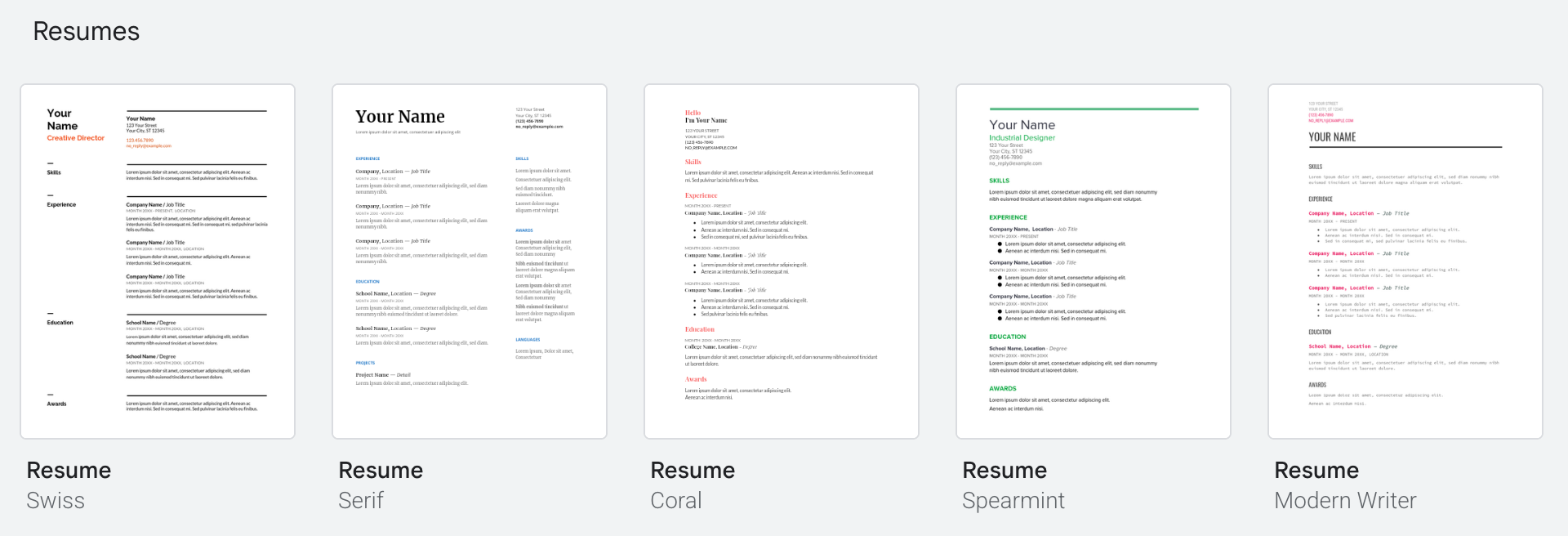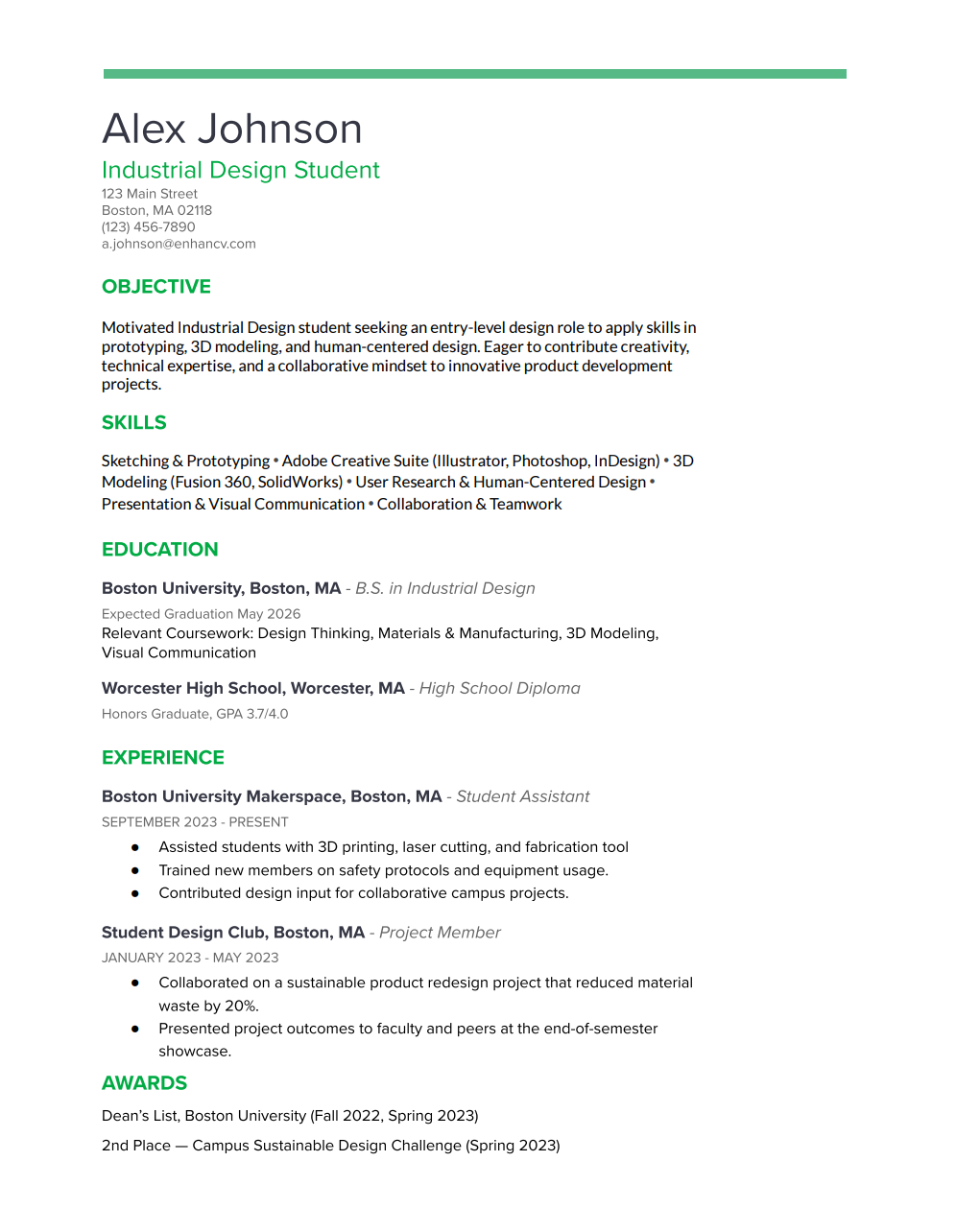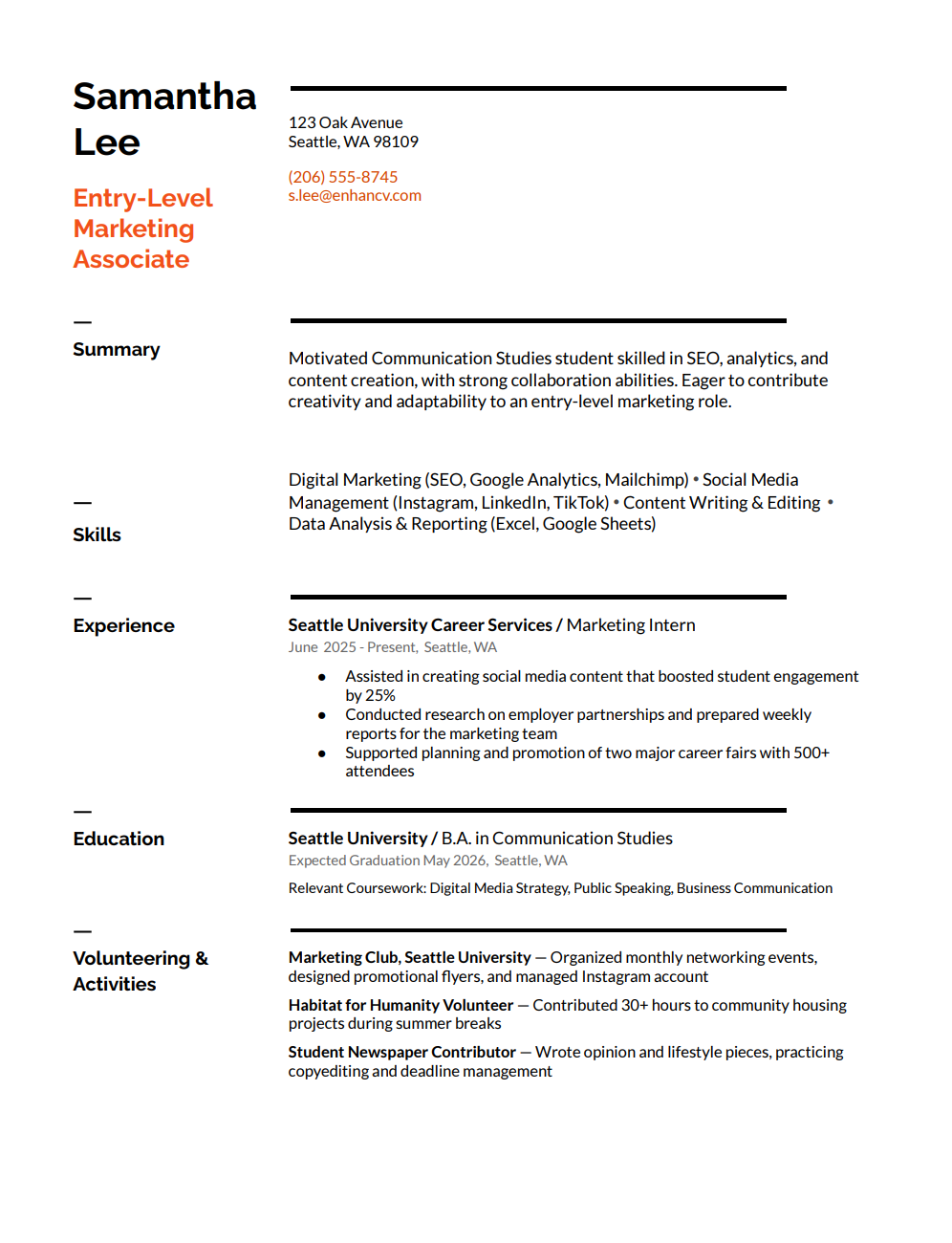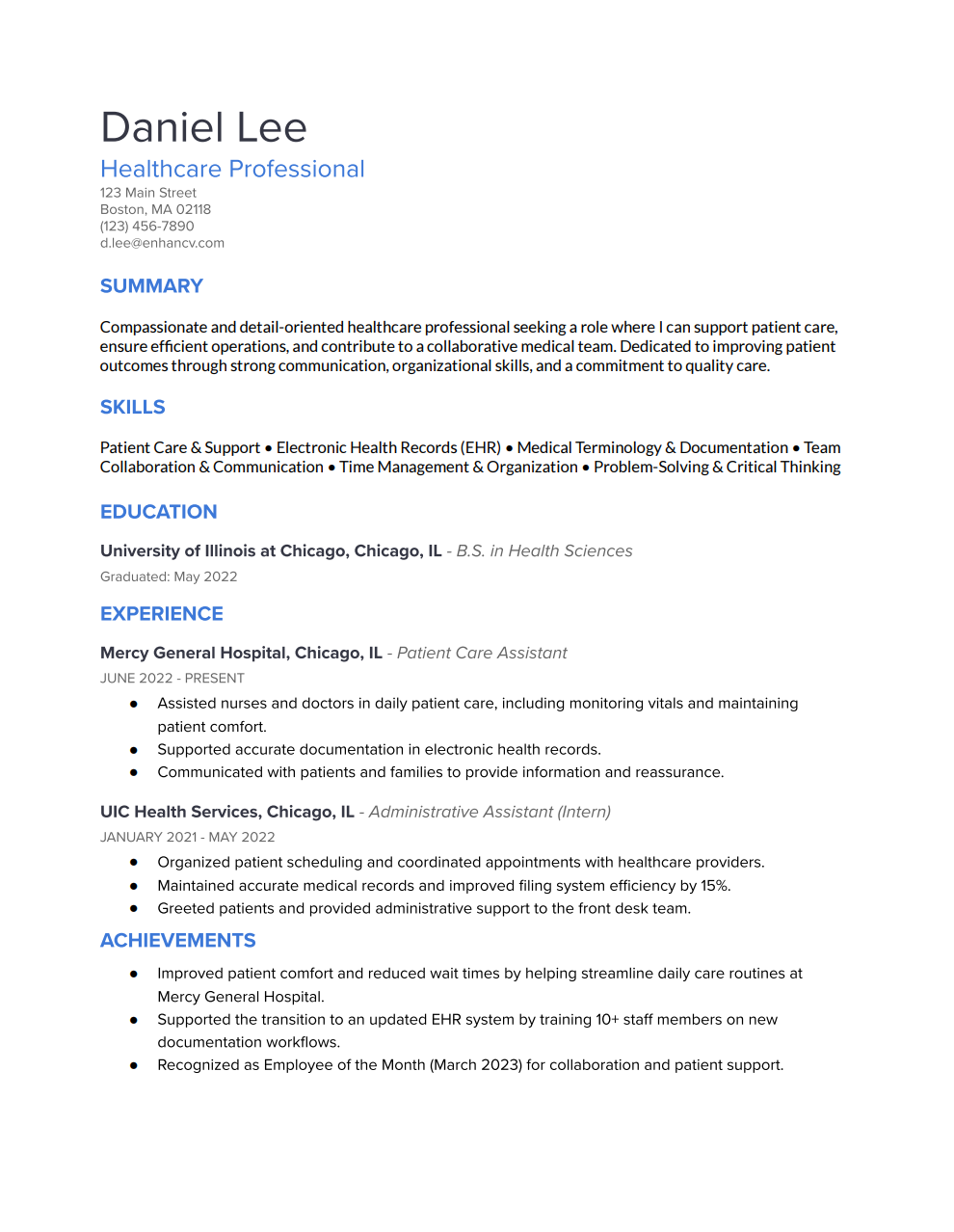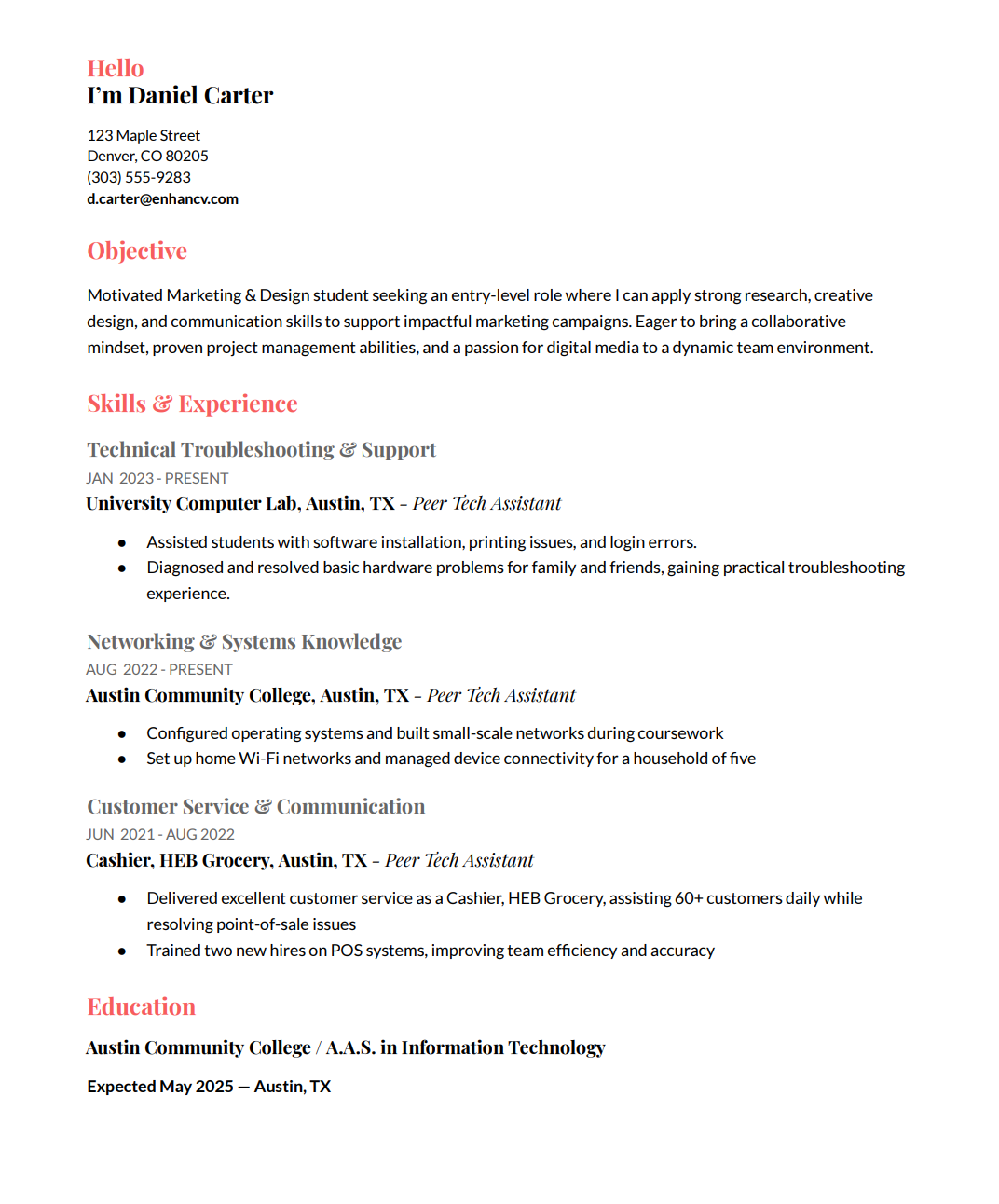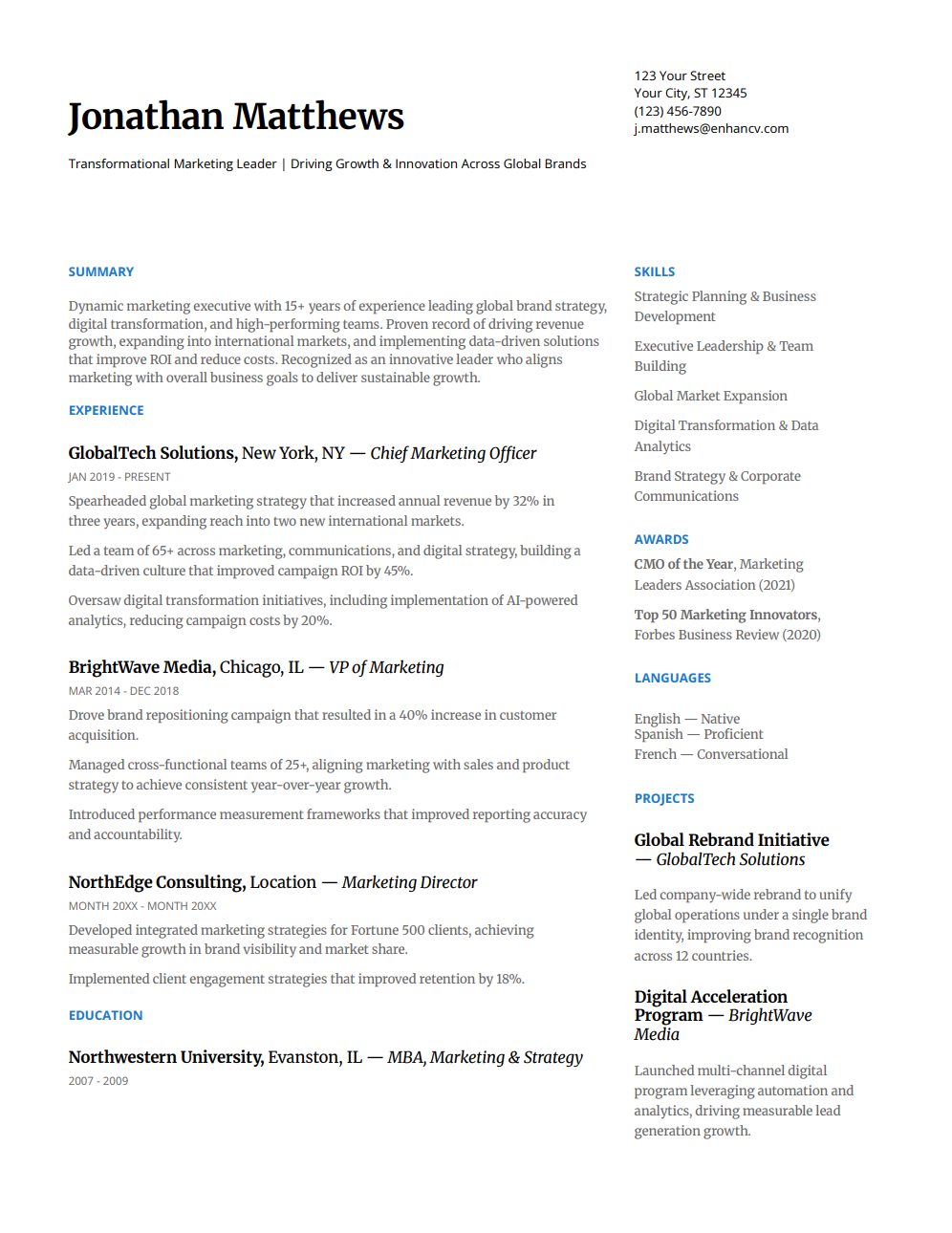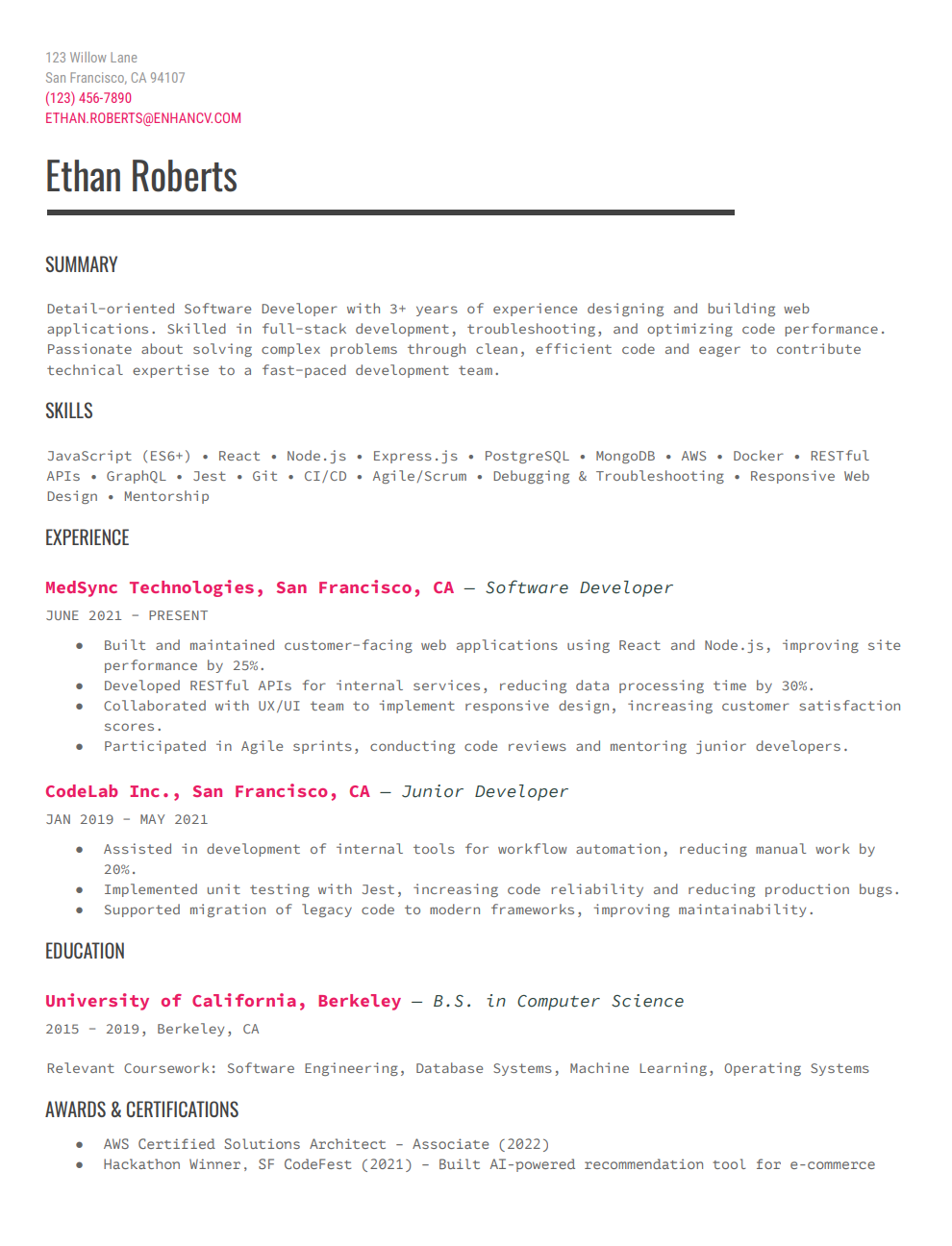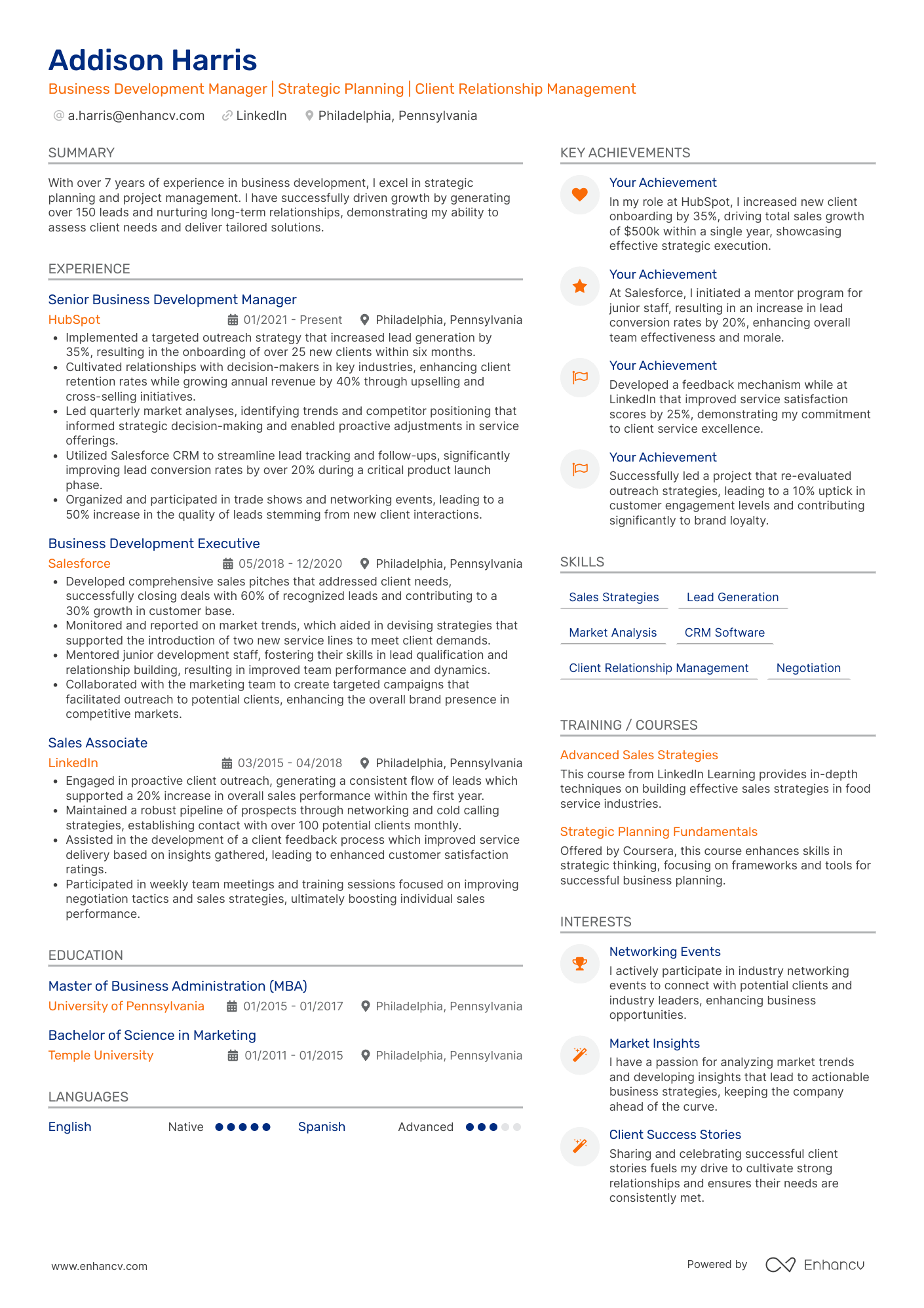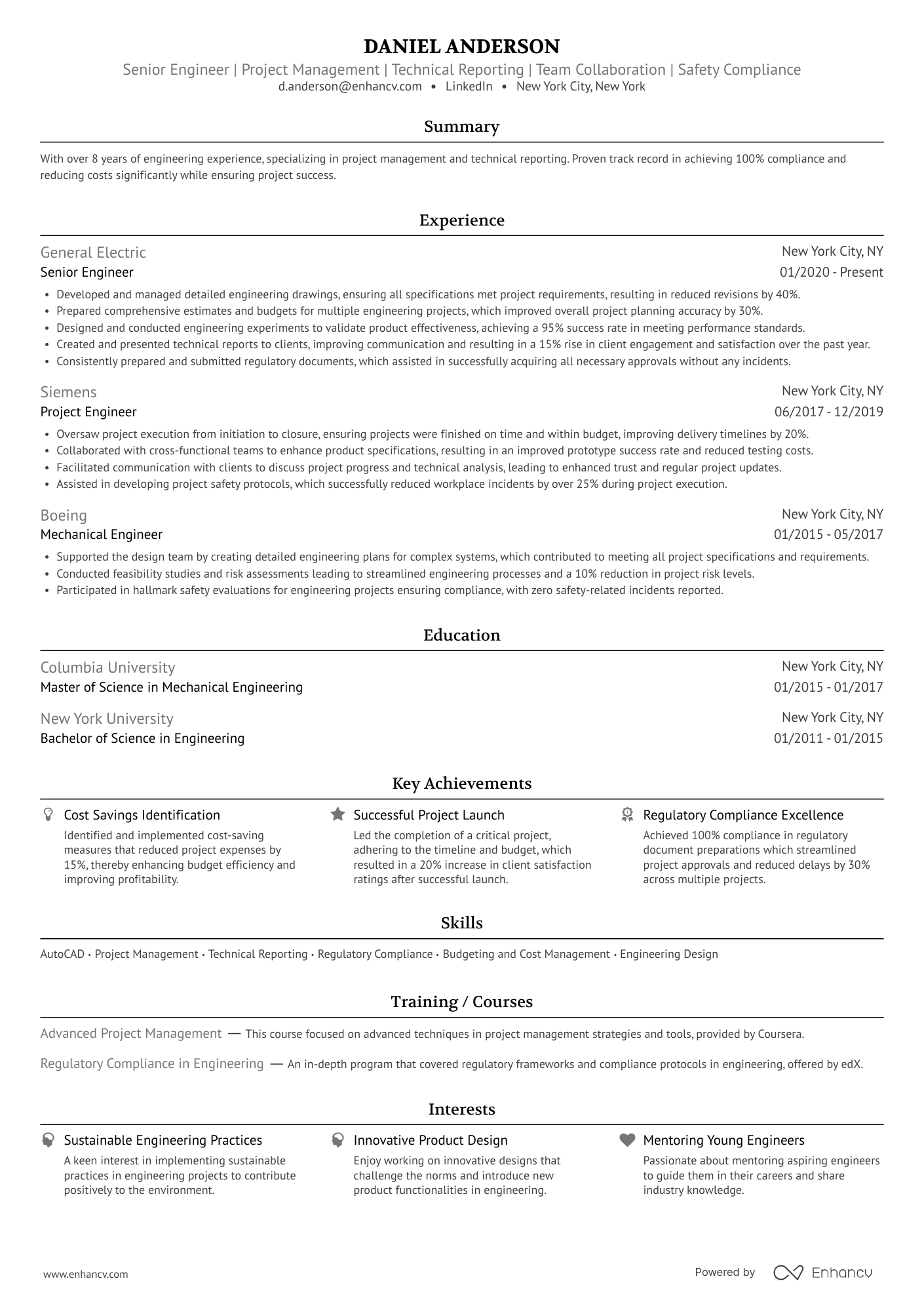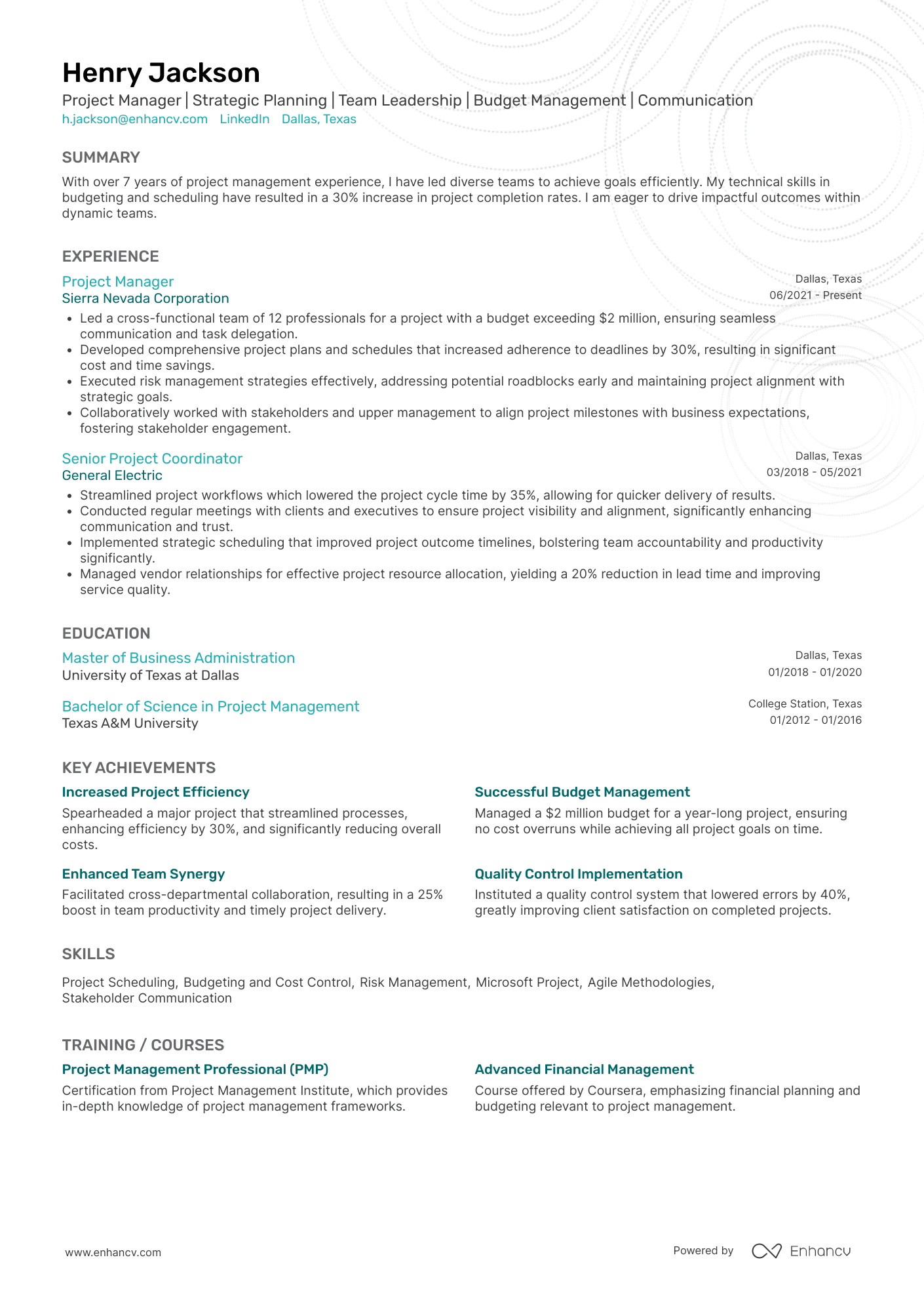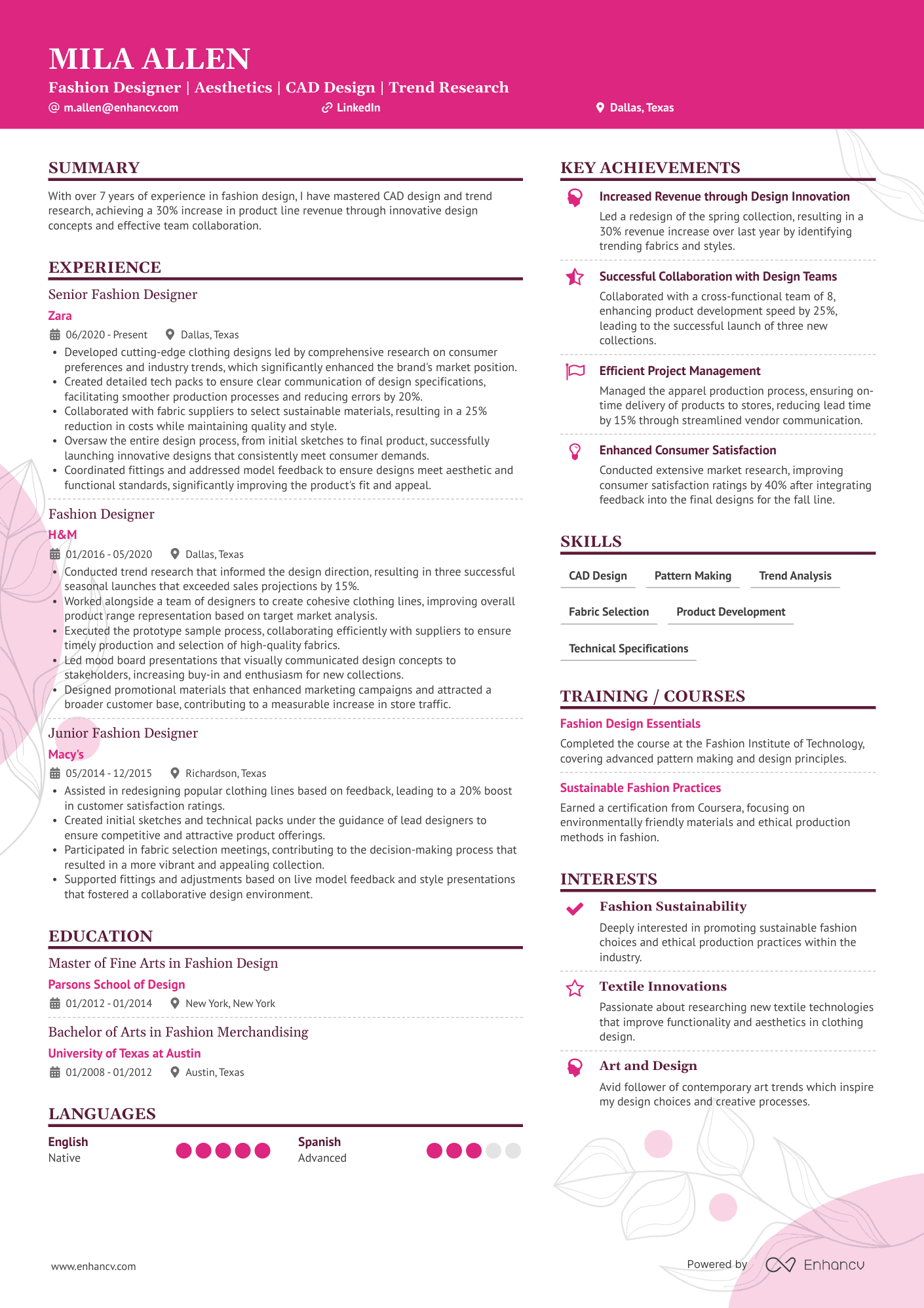Ask a student to submit a .doc file, and they’ll likely convert it from Google Docs. Gen Z widely prefer using Google Docs over programs like MS Word, which many view as outdated.
Google Docs can be used for a variety of purposes, one of which is to write a resume that stands out. As resume creation can be painful, especially for beginners, Google’s app offers ready-to-use templates. This works because you can just fill in your information, and you’re good to go!
In this article, we’ve curated a selection of the best resume templates for Google Docs and provided actionable tips to help you customize, organize, and perfect your resume.
Whether you’re a student, a seasoned professional, or making a career change, you’ll find a template that fits your needs.
Key takeaways
- Google Docs offers free, easy-to-use resume templates, but customization is key to making them stand out.
- An ATS-friendly resume is essential to ensure employers see your application. Use clear section headers and standard fonts, and avoid complex graphics.
- Different resume templates serve different purposes: Entry-Level for beginners, Executive for leaders, Tech for technical roles, and Creative for design professionals.
- Enhancv’s Resume Builder offers a more advanced alternative with professionally designed, ATS-optimized templates and AI-powered content suggestions.
- Avoid common mistakes like poor formatting, ignoring ATS compatibility, and sending generic resumes.
Why choose Google Docs for your resume?
Google Docs is a convenient option for resume creation because it’s free, widely accessible, and cloud-based.
This means your work is automatically saved, minimizing the risk of losing progress. Its basic formatting tools are easy to use, and the collaborative editing feature allows you to share your resume with others for feedback.
Whether you’re starting with a blank document or a pre-made template, Google Docs offers a simple way to get your resume ready without any extra costs.
What makes an ATS-friendly Google Docs resume template?
An applicant tracking system is software that employers use to filter and organize job applications. It scans resumes for keywords, section headings, and formatting to determine which candidates match the job requirements. To pass an ATS, your resume should use clear section titles, standard fonts, and avoid complex graphics or tables.
This means using clear section headings like “Experience,” "Skills,” and “Education,” avoiding images, charts, or complex tables that can confuse the system, and sticking to standard fonts like Rubik, Calibri, or Arial.
How to create a resume using Google Docs templates?
With a variety of free Google Docs templates available, resume creation is quick and straightforward. It’s an accessible option for job seekers at any stage.
If you’re using Google Docs, here’s how to get started:
- Open Google Docs: Go to Google Docs and log in with your Google account.
- Select “Template Gallery”: At the top of the page, click on the “Template Gallery” option.
- Choose a resume template: Browse through the available templates and select one that suits your style—from clean, minimalist designs to more visually dynamic layouts.
- Customize your resume: Replace the placeholder text with your own information. This includes your name, contact details, work experience, education, and skills.
- Format and save: Make any necessary formatting adjustments, and your resume is ready. Google Docs automatically saves your progress in the cloud.
PRO TIP FOR BEGINNERS
Using a template streamlines the process, but you can always customize the layout and design to better fit your personal style or career field.
Choose the right Google Docs template for you
To give you a clearer idea of what’s available, let’s explore some examples.
These templates aren’t just about aesthetics—they’re also tailored to suit different industries and career paths.
College resume template
Starting your career while still in school can be a challenge, but a well-crafted resume can help you make a strong impression even without extensive work experience. A student resume template is designed to highlight your education, skills, and any relevant activities, giving you a competitive edge.
- Stress education: Since you have little to no work experience, your education section should take center stage. List your degree, institution, graduation date, and any relevant coursework.
- Emphasize skills: Balance between hard and soft skills, especially those relevant to the job you’re applying for. This could mean technical skills, communication, teamwork, or problem-solving.
- Include relevant activities: Add any experiences that demonstrate your initiative and interests—internships, part-time jobs, volunteer work, sports, or cultural activities.
- Showcase qualities employers value: Even without extensive work experience, employers look for qualities like maturity, motivation, ambition, and work ethic. Use your resume to demonstrate these through your achievements and activities.
Entry-level resume template
Limited work experience can feel like However, an entry-level resume can still make an impact.
If you have some experience—like internships or part-time roles—list it first. Otherwise, lead with your education, highlighting your degree, institution, and relevant coursework.
Emphasize both technical and soft skills that match the job. Include relevant projects and university activities. Volunteering is always appreciated as well.
PRO TIP
Most importantly, always tailor your resume to the specific job you’re applying for—it shows you’ve done your research and are genuinely interested.
Basic resume template
Sometimes, simplicity is best. A basic resume template is versatile and works for almost any industry or role. It’s “basic” not because of its content but because of its straightforward design. While it contains all the essential sections, it’s clean, clear, and customizable to suit your needs.
A simple layout ensures hiring managers can quickly find the information they need. Your experience, skills, and education are front and center, making it a reliable choice for any job application.
Functional resume template
Instead of focusing on job history, the functional resume template highlights your skills and expertise, making it perfect for focusing on your strengths.
Also known as a skills-based resume, this format is particularly beneficial for:
- Career changers: It highlights transferable skills applicable to a new industry.
- Individuals with employment gaps: It focuses on competencies rather than timeframes.
- Recent graduates or those with limited experience: It showcases skills acquired through education, projects, or volunteer work.
A note on the functional resume format
In a functional resume, skills are grouped into categories, each supported by specific examples or achievements. This approach lets you present your qualifications upfront, making a strong impression on recruiters.
Executive resume template
An executive resume is designed for experienced professionals aiming for leadership positions. At this level, your resume must clearly demonstrate your expertise, achievements, and leadership capabilities.
To make a strong impression, your executive resume should focus on:
- Key achievements first: Begin with your most impressive accomplishments. As an executive, your successes are more impactful than just your job titles. Use metrics to show results (e.g., “Increased annual revenue by 30%” or “Led a team of 50+ across three departments”).
- Leadership experience: Follow your achievements with a clear outline of your leadership roles. Highlight strategic decisions, team management, and business impact.
- Core skills: Showcase high-level skills such as strategic planning, team management, and business development.
At the executive level, education is less critical than experience. You can choose to list only your highest degree (such as an MBA, PhD, or Master’s) or skip this section entirely if your experience is strong enough.
Tech resume template
A tech resume is designed for professionals in technical fields, including software development, engineering, IT, data science, and more. In this template, the focus is on your technical skills, relevant experience, and hands-on projects.
- Highlight technical expertise: Use a dedicated skills section to list programming languages, software tools, and frameworks you know, prioritizing those relevant to the job.
- Demonstrate relevant experience: Focus on roles where you applied technical skills. Mention key responsibilities and achievements, especially those involving problem-solving or innovation.
- Projects matter: Include side projects, open-source contributions, or relevant coursework—they often showcase your skills better than job titles.
- Certifications (Optional): Add industry certifications (e.g., AWS Certified Solutions Architect, Cisco Certified Network Associate) to enhance your qualifications.
Google Docs and Gemini
Google Docs now includes Gemini, Google’s AI assistant, for easier writing. You can use it to draft, summarize, or refine text directly in your documents. However, this feature is only available to users with a Google Workspace subscription or a Google One AI Premium plan.
How does Google Docs compare to resume builders?
When choosing between Google Docs resume templates and a dedicated resume builder like Enhancv, it’s important to understand the differences.
Here’s a clear comparison using four essential criteria to help you make a sound choice.
ATS compatibility
Google Docs templates aren’t automatically optimized for applicant tracking systems. While the app can help you produce ATS-friendly resumes, this largely depends on your ability to implement best practices. Some of these include avoiding complex formatting, graphics, and non-standard fonts.
Resume builders are designed to be ATS-compliant. They offer templates specifically made to pass ATS scans, ensure text is always readable by the software, and provide warnings if any formatting choices could cause issues.
Our AI Resume Checker does 16 crucial checks to assure your document lands you an interview.
Customization
Google Docs lets you change the template, just like Word does. But you must make changes yourself, which can take a long time and change the template's layout. Advanced designs often require a strong understanding of formatting tools, which can frustrate beginners.
Enhancv provides a wide range of templates
These aren't only visually appealing but also easily customizable. Users can adjust fonts, colors, layouts, and sections without any risk of breaking the design.
What’s more, you can customize your content, too.
Enhancv’s integrated AI assistant can help you:
- tailor your job descriptions to the targeted job ad,
- generate bullet point ideas,
- rewrite existing text,
- suggest strong headlines,
- and highlight your achievements.
Formatting
Maintaining consistent formatting in Google Docs can be challenging, especially when making significant design changes. Elements can misalign, and users may need to manually correct spacing, font sizes, and layout.
Enhancv ensures perfect formatting automatically. Text and design elements are aligned consistently, even when making extensive changes. Users can also access advanced formatting options without any risk of disrupting the template.
Value for money
Google Docs is completely free, making it an accessible option for anyone with a Google account. However, users are limited to basic templates and must invest their own time to customize, format, and guarantee ATS compliance.
PRO TIP
While resume builders like Enhancv come with a cost, they provide significant value in return. Users gain access to professionally designed templates, industry-specific advice, ATS optimization tools, and personalized content suggestions.
For those serious about making a strong impression, the investment is worthwhile.
Google Docs templates vs Enhancv's designs
As versatile as Google Docs templates can be, today’s fast-paced world demands more than just flexibility. You need a resume that’s not only polished but also perfectly compatible with any hiring system.
The Enhancv Resume Builder responds to all needs. Our templates are designed to save you time without sacrificing style or functionality.
ATS resume template
Did you know that all Enhancv templates are ATS-compliant? This means you don’t need to waste a second wondering if your resume will parse. We guarantee it will.
Yes, even with colors, logos, and columns.
Here’s an ATS-optimized template for a lawyer.
Modern resume template
Modern resume templates are perfect for creative professionals like graphic designers, marketers, and writers who want their resumes to make a visual impact. They're also ideal for job seekers in competitive fields, where standing out is crucial, such as advertising, media, and fashion.
If you’re looking for a fresh, up-to-date look without being overly flashy, a modern resume strikes the right balance. These templates offer clean, polished designs with clear fonts and minimalistic layouts, making them both visually appealing and easy to read.
Take a look at this example:
Traditional resume template
Traditional resume templates are the best choice for executive positions or roles in established professional fields like accounting, engineering, logistics, and law. Their clean, straightforward design emphasizes experience, skills, and qualifications without unnecessary graphics or flashy elements.
Start customizing your own classic resume with the options below.
Simple resume template
A simple resume template is foolproof. It highlights your skills and strengths without distractions, ensuring your most important information is clear and easy to read. This straightforward approach guarantees that your experience, skills, and achievements make a strong impression on hiring managers.
Creative resume template
Creative resumes are ideal for professionals in fields like design, marketing, and media, where visual storytelling and personal branding are essential. These templates allow you to express your individuality through distinctive layouts, custom sections, and vibrant color schemes, helping you stand out in competitive job markets.
Enhancv’s creative templates offer features such as customizable fonts, color combinations, and unique sections like “My Time” or “Life Philosophy,” enabling you to highlight your personality and achievements effectively.
Here’s one designers would approve of:
The three biggest mistakes when using a Google Docs template
Even with a convenient tool like Google Docs, it’s easy to make mistakes that can hurt your chances of landing a job.
Here are three of the most serious mistakes you should avoid:
#1. Ignoring ATS compatibility
One of the biggest mistakes is ignoring ATS compatibility. Using complex elements like images, charts, tables, or multi-column layouts with Google Docs can cause your resume to be rejected before a human even sees it.
To avoid this, stick to a clean, text-based format with clear section headings (such as “Experience” and “Skills”), standard fonts like Arial or Calibri, and simple bullet points.
#2. Poor formatting control
Google Docs templates are easy to edit, but it’s also easy to accidentally break their layout, leading to misaligned text, inconsistent fonts, or overcrowded sections.
To keep your document clean and professional, use Google Docs' formatting tools carefully. Keep your font sizes the same, and use the Clear Formatting option if things get messy.
#3. Failing to tailor your resume
Many job seekers make the mistake of sending a generic resume for every application. This not only weakens your chances but also makes you look unprepared.
Always customize your resume to match the specific job by adjusting your skills, experience, and keywords to reflect what the employer is looking for.
Frequently asked questions
We aim to give you a well-rounded overview of each topic we cover on our blog. But if there's something you were still wondering about, check out our FAQ section below.
Should I use .docx or a PDF for my resume?
PDF is generally the best format for sending your resume because it preserves the layout and formatting across all devices. Use Google Docs when editing, but download and send your resume as a PDF to ensure it looks professional.
What is the best format for a Google Docs resume?
The best format for a Google Docs resume is a clean, text-based layout with clear section headings, standard fonts, and simple bullet points. This confirms your resume is ATS-friendly and easy to read.
How do I add templates in Google Docs?
To add templates in Google Docs, open a new document, click on “Template Gallery” at the top, and browse the available options. You can also create your own template or use an imported one by copying it to your Google Drive.
What app should I use to make a resume?
You can use Google Docs for a free, flexible option—or choose a dedicated resume builder like Enhancv for professionally designed templates, customization options, and content optimization tools.
Can I open a GDOC with Word?
Yes, you can open a Google Docs file in Microsoft Word by downloading it as a .docx file from Google Docs. Go to “File > Download > Microsoft Word (.docx)” to get a compatible version.
Is Google Docs safe?
Yes, Google Docs is generally safe, especially if you use strong account security (like two-factor authentication). Your documents are stored in Google Drive with encryption, but it’s always wise to be cautious when sharing sensitive information.
Conclusion: Is Google Docs the best choice for your resume?
Google Docs is an excellent starting point for creating a resume—it’s free, accessible, and offers a variety of templates. But while it provides flexibility, it may fall short when it comes to advanced design, ATS optimization, and customization.
Our templates at Enhancv ensure you pass the initial screening with flying colors. If you want to maximize your chances, choose the Enhancv builder for professionally designed, fully customizable, and ATS-optimized resumes.
Ultimately, opt for the tool that best suits your needs, but remember—your resume should always be clear, well-organized, and tailored to the job you’re applying for.
Make one that's truly you.