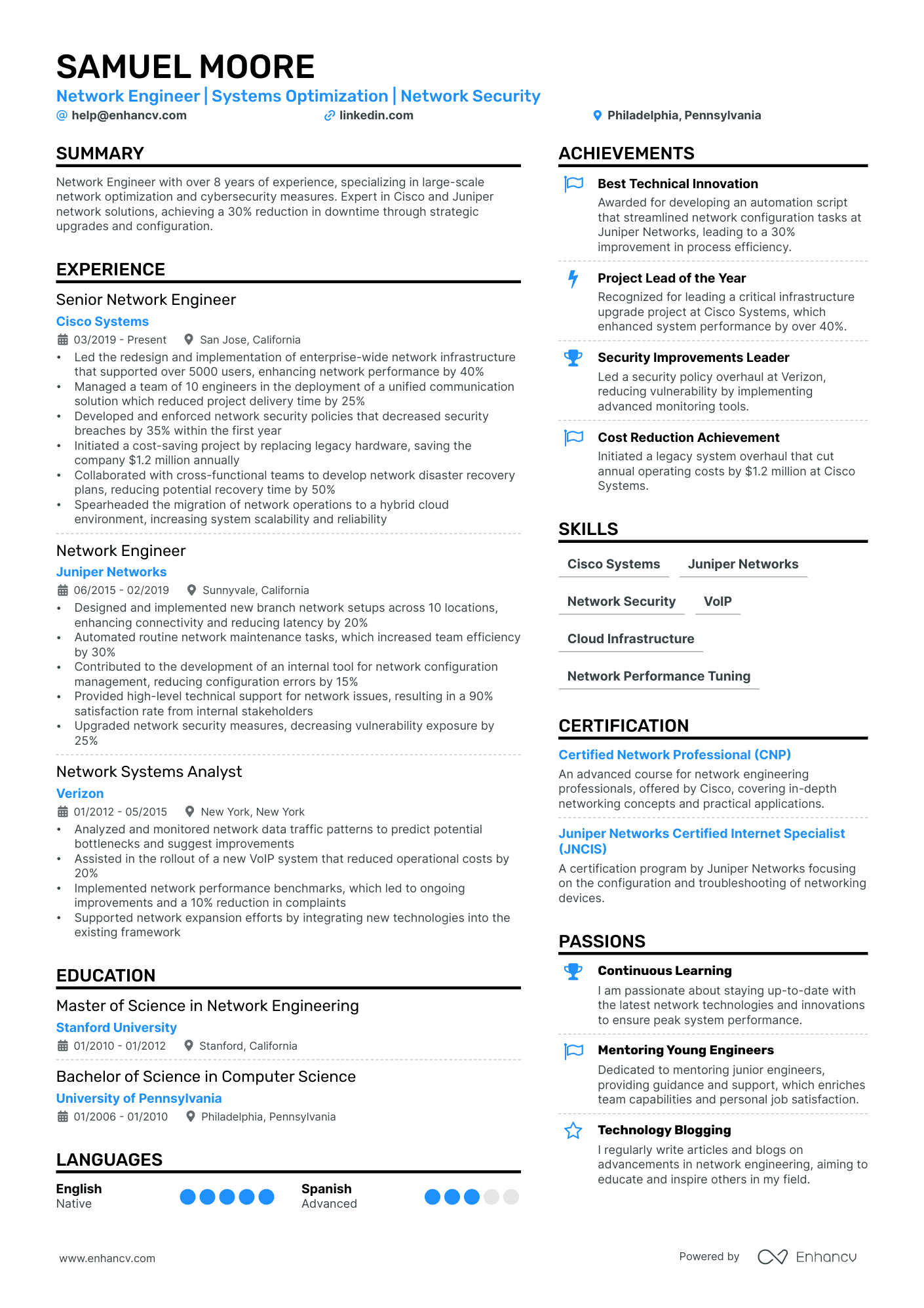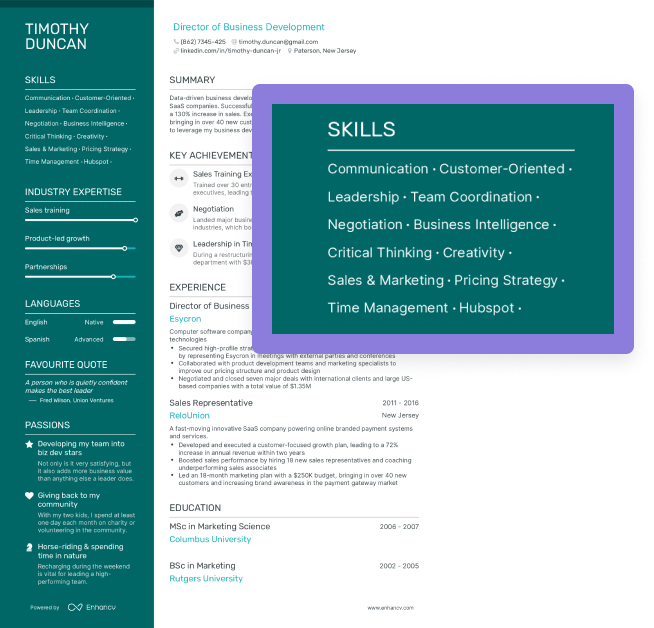Should you include links in your resume? If they help build a consistent story and showcase why you're the best fit for the job, then the answer is yes.
Links can highlight your skills, validate your achievements, and set you apart. But be wise—only include them if they add real value, like portfolios for creatives, research for academia, or home labs for IT roles.
Let’s dive into the what, where, and how of adding links to your resume, so you can get one step closer to that interview call.
Key takeaways
- Only include links directly related to the job you're applying for and highlight your relevant skills and experience.
- Make sure all links across your resume are formatted consistently to keep it clean and professional.
- Consider print-friendly links. Long URLs can be messy, so make sure your links still make sense on paper.
- Use URL shorteners to reduce clutter and keep your resume easy to read.
- Double-check that your links work correctly on different devices and platforms to avoid broken or inaccessible content.
- Write clear, descriptive CTA’s to explain what recruiters can expect when they click your links.
Three reasons why links matter for your resume
If you’re still not convinced, here are the three main reasons why including links in a resume is important.
Show, don’t just tell
Adding links to your resume allows hiring managers to experience your work firsthand. Instead of simply listing your skills and achievements, you can give employers a direct look at the projects, portfolios, or articles that back them up. It’s one thing to say you’ve designed an award-winning website—it’s another to let them see it with a single click.
Add industry-specific value
For some industries, links can be a game changer.
- Creatives: A portfolio link for graphic designers, writers, or developers provides instant proof of your talent. Whether it's a collection of designs or a series of published articles, it brings your expertise to life.
- Social media and marketing: Links to professional social media profiles or campaigns are essential for these roles. They can show off your content strategy, engagement levels, or brand-building skills.
- IT and developers: A GitHub link is the go-to for showcasing your coding skills. Recruiters can explore your code, see your problem-solving abilities, and understand your technical depth beyond what's on paper.
- Academia: Whether it's research papers or published projects, including links in a resume allows search committees to verify your scholarly contributions and see the impact of your work in your field.
Control your online narrative
Recruiters are going to check you out online anyway, so why not guide them to the right places? By sharing carefully selected links, you’re showing off the best version of yourself—no need to hope they stumble upon the right stuff. This way, you’re in control, making sure outdated or irrelevant content doesn’t shape their opinion.
You can test your existing resume against our free and fast AI checker. It will show how your resume links will be parsed by a real applicant tracking system.
Is your resume good enough?
Drop your resume here or choose a file. PDF & DOCX only. Max 2MB file size.
Should you include links in your resume?
This is where we observe the two sides of the same coin.
Here’s our take on the pros and cons of links on a resume:
Pros
- Adding links makes it easy for recruiters to jump straight to platforms that showcase your work, saving them time and effort.
- It’s a great chance to highlight skills and experiences that might not fit neatly on the resume itself.
- Including relevant links shows you've done your homework on the company and role, demonstrating how well you align with their needs.
What the hyperlinks really do is add an element of discovery that you don’t get when everything is simply written out. The reader controls the action. As sales guru Jeff Gitomer says: “People don’t like to be sold—but they love to buy.”
Hyperlinks let them do the shopping.
John Suarez, CPRW and author of The Fun and Fundamentals of Resume Writing
Cons
- Broken or incorrect links can make you look unprofessional and could cost you a job opportunity. If recruiters print your resume, those HTTPS links become useless and clutter the page.
- Some hiring managers may skip clicking links due to security concerns like malware.
- HR staff might not have time to click through your links, which can reduce the impact of including them altogether.
- Older ATS systems might not handle links well, meaning important keywords could get lost.
Most Fortune 500 companies use applicant tracking systems to track candidate applications and screen resumes.
Aditya Malik, Forbes Councils Member
Check out this ATS-friendly resume sample and use Enhancv’s resume builder to customize it for your needs and download your tailored file.
What types of links can I add to my resume
Leveraging your social media profiles or portfolio links on your resume is an excellent way to bring your skills and experience to life. In fact, recruiters usually expect these links to get a fuller picture of your capabilities.
But which links make the most impact?
Email address
Make sure that the first link on your resume is your professional email. Your platform of choice—whether it's Gmail or Yahoo—doesn't matter, as long as you have access to it and your account name is a professional one. That said, substitute your "coolkittycat@email.com" with "janedoe@email.com.”
This is a must-have for most job seekers. LinkedIn is basically an extended version of your resume, and it's employers' and hiring managers' #1 background research platform (for 72% of them, to be more precise).
Be strategic about your LinkedIn profile and use it to add more value to your application. You shouldn't just copy and paste everything you have on your resume on LinkedIn.
Save space by:
- including a link to your portfolio in the Featured section.
- showcasing all the projects you'd like to bring to recruiters' attention.
- detailing the impressive list of clients, you've worked with in the past.
- pinpointing the referrals from past employers or clients.
- highlighting your communication style with comments and posts.
In most cases, your LinkedIn link should be placed in the resume header, formatted like this: linkedin.com/in/FirstName-LastName. You can also hyperlink it, but be sure to include the full URL in case your resume is printed.
Social media links
Before you add any social media links to your resume, ask yourself:
- Does this profile reflect who I am as a professional?
- Are my posts relevant to the job I’m applying for?
- Is my content free from errors, typos, or anything that could be seen as controversial?
If you're applying for a role in social media or digital marketing, having a strong online presence is crucial.
However, employers aren’t interested in seeing your personal Instagram or TikTok filled with #slay and #travelbuddies content. Instead, they want to see polished, professional accounts that highlight your skills and personal brand.
Hiring managers are looking for social media profiles that show how your content creation and writing style would fit within their organization. So, if you’re including a social media link, make sure it adds real value to your application.
Here’s a breakdown of when to feature certain platforms
- Instagram: Perfect for creative fields like graphic design, photography, or marketing. Use it to showcase your portfolio or projects in a visually appealing way.
- X: If you’re a journalist or your role involves writing, thought leadership, or community engagement, X (formerly Twitter) can show off your ability to communicate effectively and engage with your audience.
- TikTok: Great for social media managers, content creators, or digital marketers. TikTok demonstrates your ability to create engaging video content and capture trends in real time.
Portfolio or personal website
Sometimes your resume isn't enough for hiring managers to understand your expertise. They need further evidence of your technical capabilities.
A link to your portfolio—that includes your projects and/or publications—can be the sole proof of your expertise. It can turn the "I can do this and that" narrative into "Check out how I've done this."
Best practices for curating a portfolio
- Complement your resume with all past projects that showcase your know-how.
- Focus on just the biggest achievements of your career and highlight those.
- Create a dedicated landing page to underscore the alignment between the job's required skills and your projects.
Entry-level professionals who are still wondering whether they should include their portfolio—it's a big YES from us! Even if your work or personal projects are not that glass-shattering, spotlight them with an engaging, visual presentation. It's extra effort, but at the end of the day, this demonstrates to hiring managers your desire to learn more.
There are plenty of free platforms (with portfolio templates) you could choose to build your website, including:
- GitHub
- Behance
- WordPress
- Blogger
- Tumblr
- Weebly
- Dribbble
- Dropbox
Just make sure to select the one that is most relevant to your industry and allows hiring managers to get the best feel of your work.
PRO TIP
Have you heard of resume websites? This is where recruiters can explore your portfolio, projects, and achievements in one place. A resume website not only keeps your resume clean and professional but also allows you to present a more cohesive and dynamic view of your expertise.
Project-specific links
For some roles, linking directly to projects can be a great way to back up your experience. Maybe you worked on an app, contributed to an open-source project, or helped launch a new product—why not link directly to that work? Make sure the project is publicly accessible, and if it’s something under an NDA, be sure to ask for permission before sharing.
Published work or research
If you’re applying for an academic or research-heavy role, links to publications, articles, or presentations are essential. This gives potential employers a deeper understanding of your expertise and contributions to your field. Also, make sure to only link to reputable sources, whether that’s journals, conference proceedings, or online platforms.
PRO TIP
In some academic fields, there may be specific resume or CV formats that are required, and adding links might be out of the question. Always double-check the standards for your field before including any links.
GitHub or coding repositories
If you're in the IT industry, GitHub is the best platform to host your home labs, while demonstrating your unique know-how.
If you're looking to curate client work on your GitHub profile, be extra cautious about the legal framework and NDAs you've signed. It's most often the case that your employers are the sole owners of the codes and programs you’ve worked on.
Our best advice is to include personal projects you've developed (including apps, websites, etc.) to show that you're actively learning and growing your skills.
Where should I place the links on my resume
Now that you’ve thought about the types of links that can elevate your resume, it’s time to get to the fun part—actually incorporating them into the document. The key is placing these links where they’ll make the biggest impact, ensuring they add value without cluttering your resume.
Here’s how to do it effectively:
Header
Your resume header is the perfect spot for essential contact information like your professional email, LinkedIn profile, personal website, or portfolio. Why? It’s called the recency effect and refers to our tendency to remember the most recent information we encounter.
In the context of a resume, the header is the first thing employers see and it can leave a lasting impression. By placing your important links in the header, you ensure that these crucial details are front and center, making it easier for recruiters to remember and access them when they need to get in touch.
Here’s an example of a good header:
Note how this UX designer prioritizes their portfolio link over their LinkedIn profile—because the portfolio is more relevant to their role.
With Enhancv’s resume builder, you have the flexibility to arrange your resume sections and customize the content to suit your needs. And, yes, you can feature an extra link in the header.
Experience section
There are two schools of thought about links in the experience section of your resume.
Some say that it's nice to have links to your previous projects within the description of each experience item. Those links could lead to either your current/previous employer's website or your LinkedIn profile. Candidates do so to save space on their resume and at the same time, to showcase their work even further.
The second school of thought is against including links. It points out that URLs make each of your experience items less ATS-friendly and information-heavy.
The choice is entirely up to you. Whatever you decide to do, first check the NDA you've signed to see your legal obligations.
Check out the below example to get a better sense of the potential look and feel of your resume.
- •Delivering bi-monthly 3.5K+ machine learning components on 20+ edge devices to ensure company-wide device-level optimization.
- •Applying TensorFlow and Keras, deep learning frameworks, to increase the efficiency of 45% of the functions of the Driva 2030.
- •Designed and developed Driva 2030’s Advanced Driver Assistance System features to process and understand 350% more of users' needs, making every journey a smooth (and error-free) experience.
Using a shortened URL in the job description is a great way to keep things clean and easy to read. Plus, it’s easier for recruiters to quickly glance at and click on if they’re checking out your work.
Education and certifications
Consider the value links within these two separate sections would bring to your application.
Perhaps it could be the "social proof" recruiters need of your:
- remarkable publications and projects.
- certificates you've attained from training sessions.
- projects you've built, thanks to your certifications.
It’s not a definite, 100% must, but could be something extra to add to your resume.
Below is an example of an education section featuring a link:
- •My final year study on how space is affected by different patterns and textures: bit.ly/
And a certifications section example:
Projects section
If you have a dedicated projects section on your resume, use it to showcase some of your standout work. Add links to specific projects that are relevant to the role you’re applying for. Whether it’s a portfolio piece or a coding project, this is your chance to show off what you can do.
Check out this project section from a CTO resume, where the link is seamlessly integrated before the description.
- •Implemented an AI-driven support system that reduced response time by 60% and improved customer satisfaction by 25%.
- •Integrated the system with CRM, providing real-time data to support agents and increasing resolution speed by 30%.
- •Deployed the solution across five international markets, handling over 100,000 inquiries per month.
How to add links in a resume
Candidates often ask, "How many links should my resume have?" This depends on the industry and role you're applying for, your achievements and expertise, etc.
Step 1. Consider relevance
Think about how much sense the links would make to your experience, and move on from there. Just like every section of your resume, the hyperlinks should be tailored to the specific job you’re targeting.
We recommend a bare minimum that consists of your:
- professional email
- LinkedIn profile
- portfolio or website
Take the resume sample below as a starting point:
Step 2. Choose the right link format
Now that you've selected your relevant links, pay attention to one aspect that most candidates tend to underestimate. That is the format of the links or the URLs vs hyperlinks debate.
Our word of advice—enter your links as URLs. URLs remain intact no matter what. Hyperlinks are voided null when your resume is printed or converted by the ATS.
PRO TIP
We know that top-notch ATS can cope absolutely fine with your resume hyperlinks. But older types of ATS and CRM do struggle. When they transform your resume into text-only files, they often lose your hyperlinks.
Step 3. Insert the link
With Enhancv, adding URLs to your resume is easy. Simply copy and paste your URLs into the resume header where the link icon appears.
To add a link in any other section:
- Copy the web address you want to include.
- Paste the link in the appropriate spot using Control+K, Control+V (or Command+K, Command+V for Mac).
- Recommended: Use a URL shortener to keep the link clean and avoid long strings of symbols that might confuse ATS systems.
PRO TIP
Some recruiters might not click on your links, and others may prefer to print your resume. Be sure to include a clear, descriptive call-to-action (CTA) before each link so that your resume still makes sense, even without the links. For example: “Developed a CRM system in Python for small business.” [Link to GitHub]
Step 4. Test and track
Before sending out your resume, test all your links across multiple devices and platforms. A link that works perfectly on your laptop might not load on a mobile device or tablet. By doing that, you ensure that recruiters can access your work smoothly, no matter what device they use.
If you want to take things a step further, consider using analytics-enabled URLs. Tools like Bit.ly or Google Analytics allow you to track how many times your links are clicked. This can provide valuable insights into how often hiring managers engage with your portfolio or projects.
Step 5. Check links regularly
Just like you check and update your portfolio, you should also revisit the links on your resume every few months to ensure they’re still working and up to date. A broken link can leave a poor impression, so regular maintenance is key.
As you update your portfolio, GitHub projects, or LinkedIn profile with new achievements and skills, make sure those updates are reflected in your resume. Keeping everything fresh and functional ensures recruiters always have access to your most current work and helps you stay competitive.
ATS optimization for resume links
When it comes to ATS, links on your resume need to be handled carefully to ensure they don’t negatively affect your chances of getting noticed.
How to optimize your resume links for ATS
- Include URLs alongside hyperlinks. Some older ATS may strip out hyperlinks, so including full URLs ensures they remain visible.
- Avoid long, complex URLs as these can confuse ATS systems and clutter your resume, making it harder for the system to focus on keywords.
- Don’t overstuff the header. Keep links minimal in the top third of your resume, where ATS systems focus on key skills and qualifications.
- Use keyword-rich content around the links. This ensures the software still picks up on relevant job-related terms.
- Always check that your links work across platforms and remain readable if your resume is converted to plain text.
Frequently asked questions on resume links
Here are some of the most common concerns job seekers have—and how to handle them with confidence.
How do I add a link to my resume in Word?
Adding a link in a Word resume is simple:
- Copy the link you want to include.
- Highlight the text or URL on your resume where you want to add the link.
- Go to the Insert tab, click Link, and paste your URL into the dialog box.
- Click OK, and your link will now be clickable.
Make sure to test it before saving your final resume version.
When should I not add social media links to my resume?
Including social media on your resume can be a great way to showcase your professional brand, but there are times when it’s best to leave it out.
Avoid adding social media links in these situations:
- The content is personal or irrelevant to the job.
- Your profiles contain unprofessional posts, typos, or outdated information.
- The role doesn’t benefit from showcasing your online presence.
Before including any social media link, look for anything that might raise red flags, like inconsistent branding, old information, or unprofessional posts.
Should I include NDA-protected links on my resume?
No, never include links to projects or work protected by an NDA. This can violate confidentiality agreements and harm your credibility. Instead, focus on highlighting personal or public projects that demonstrate your expertise without breaching any agreements.
How do I hyperlink links in citations for CVs?
For CVs, especially in academia or research, hyperlinks in citations can make it easier for recruiters to verify your work.
Here’s how to do it:
- Format the citation according to your field’s standards (e.g., APA, MLA).
- Highlight the title or publication name, click Insert Link, and paste the URL.
- Ensure the hyperlink is discreet and does not disrupt the citation's format.
Example: Smith, J. (2022). “Advances in AI.” Journal of Tech Research.
More importantly, ensure consistency across all your citations. If you choose to include links, apply the same approach uniformly to every citation.
Conclusion
Adding links to your resume can really boost your application, but it’s important to use them wisely. Make sure your resume is strong and effective on its own, with links acting as a bonus that can take it to the next level. For an easy way to ensure your links are embedded correctly and your resume looks great, try using a resume builder or editing tool to help you fine-tune everything.
Make one that's truly you.