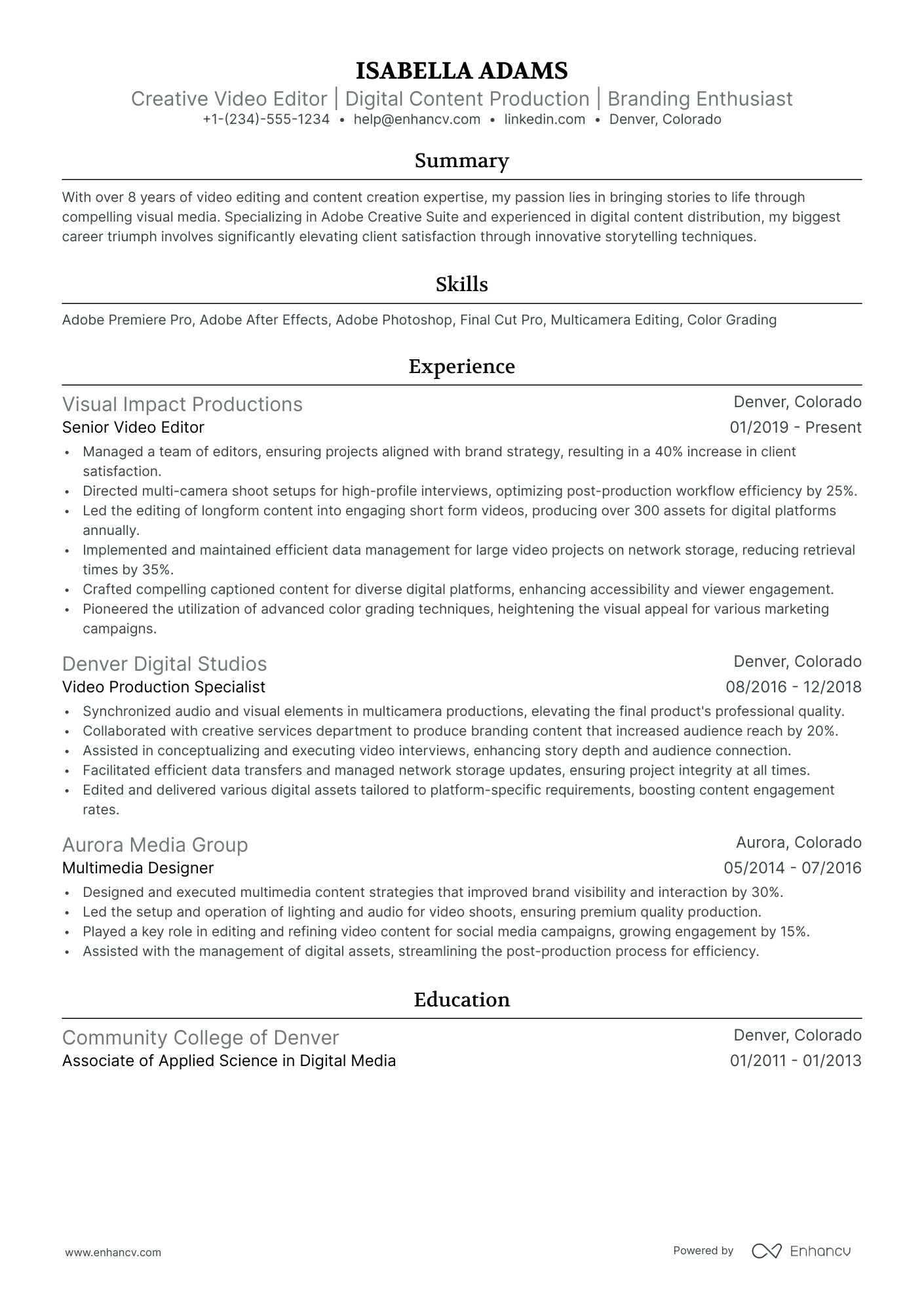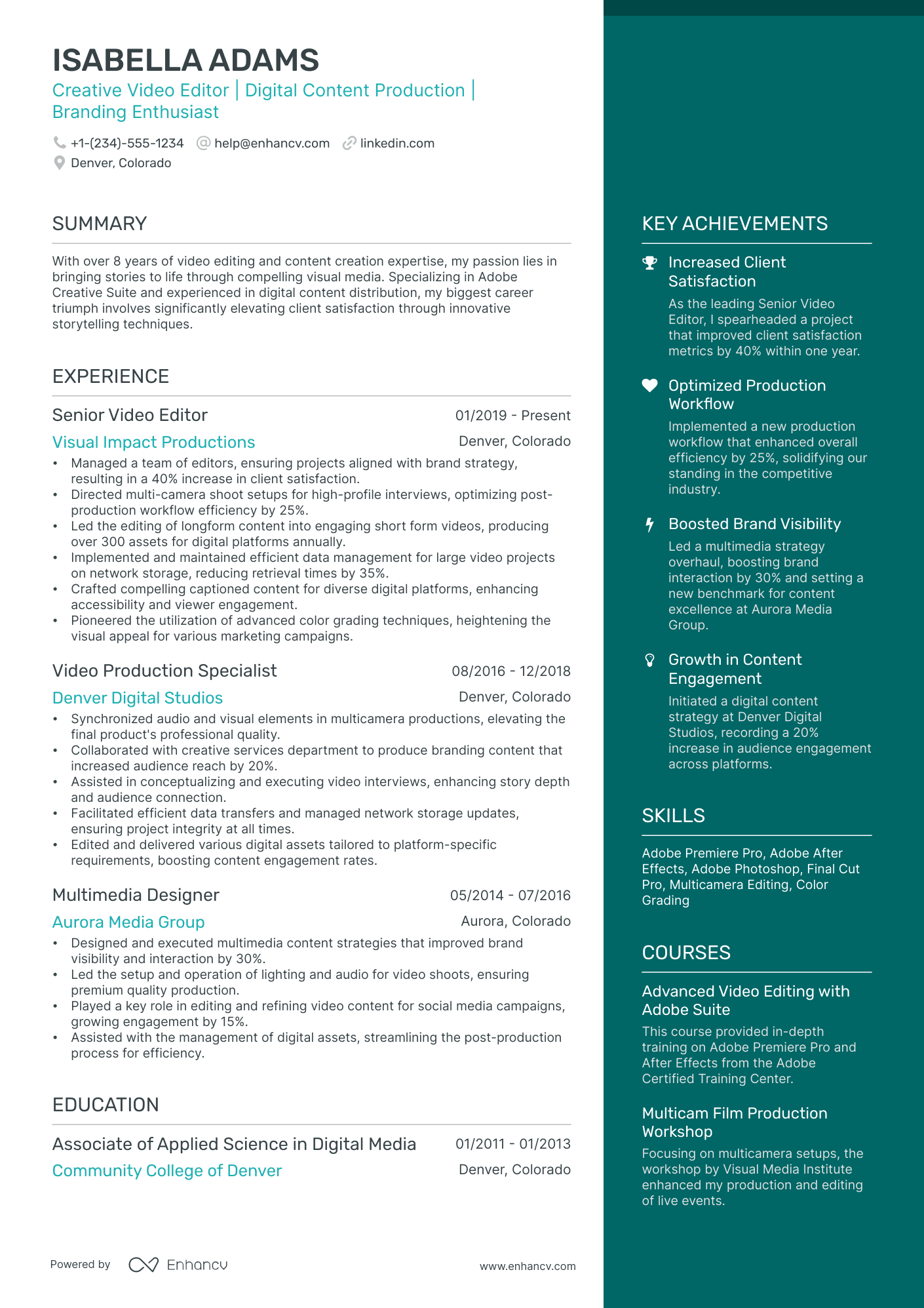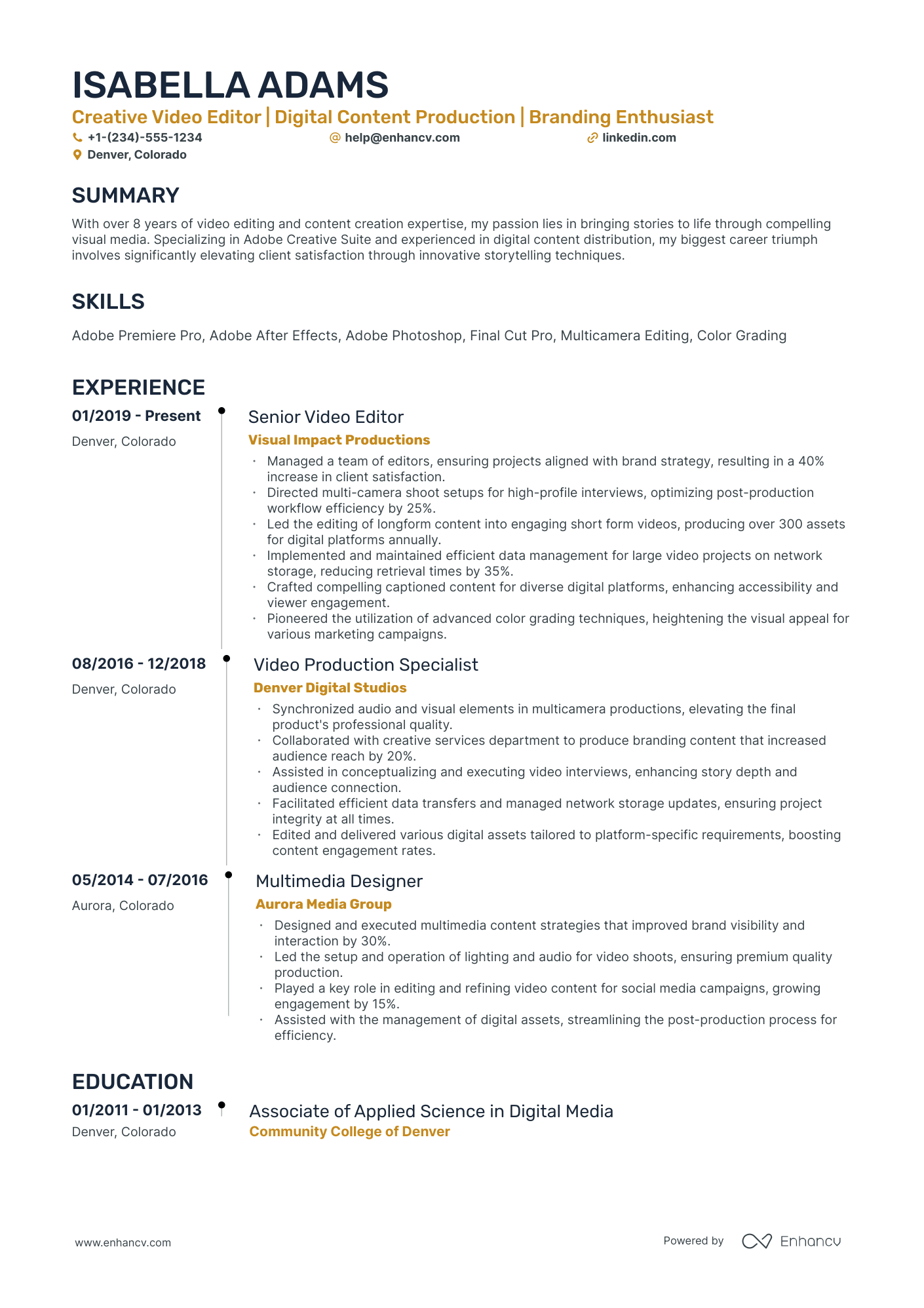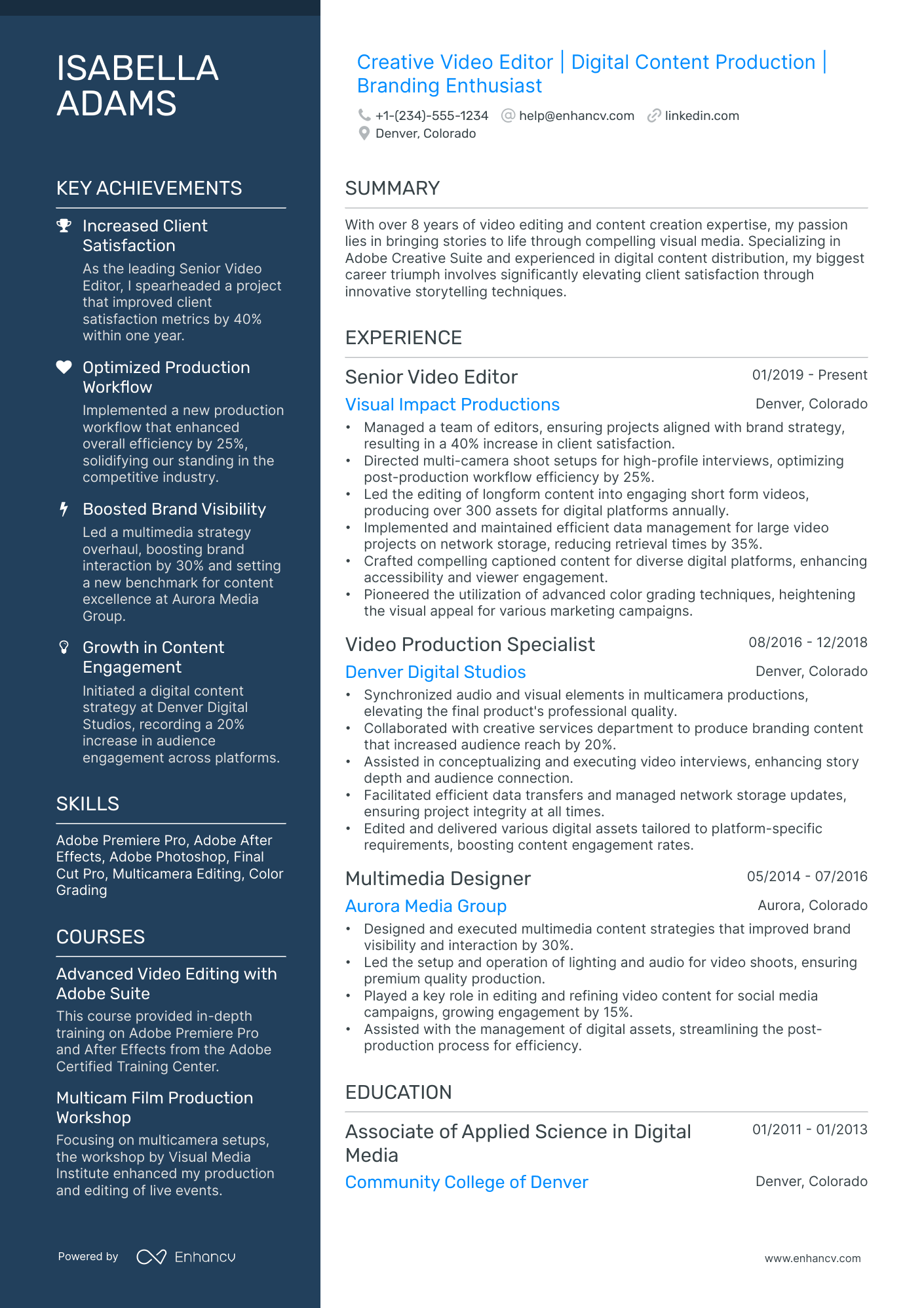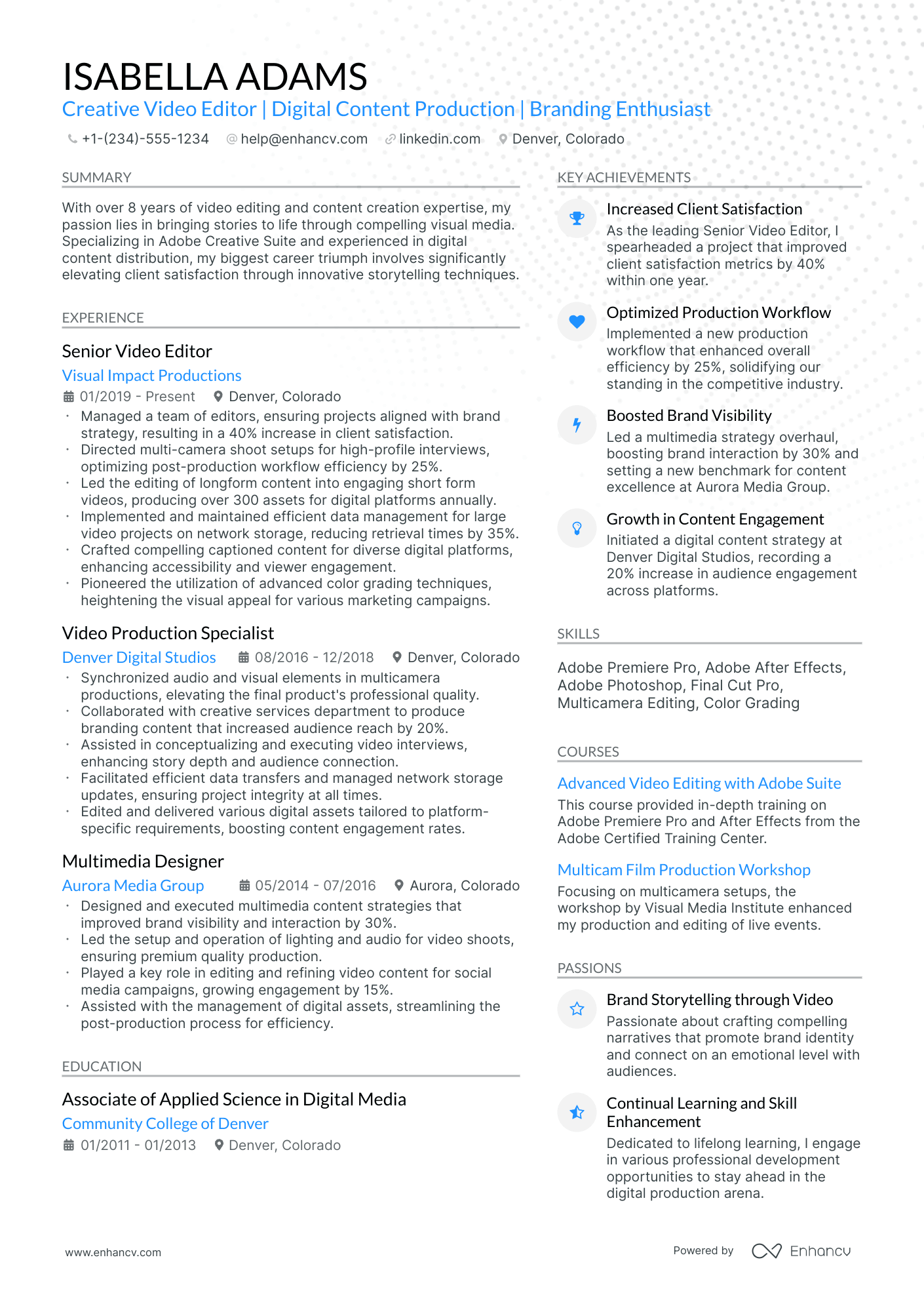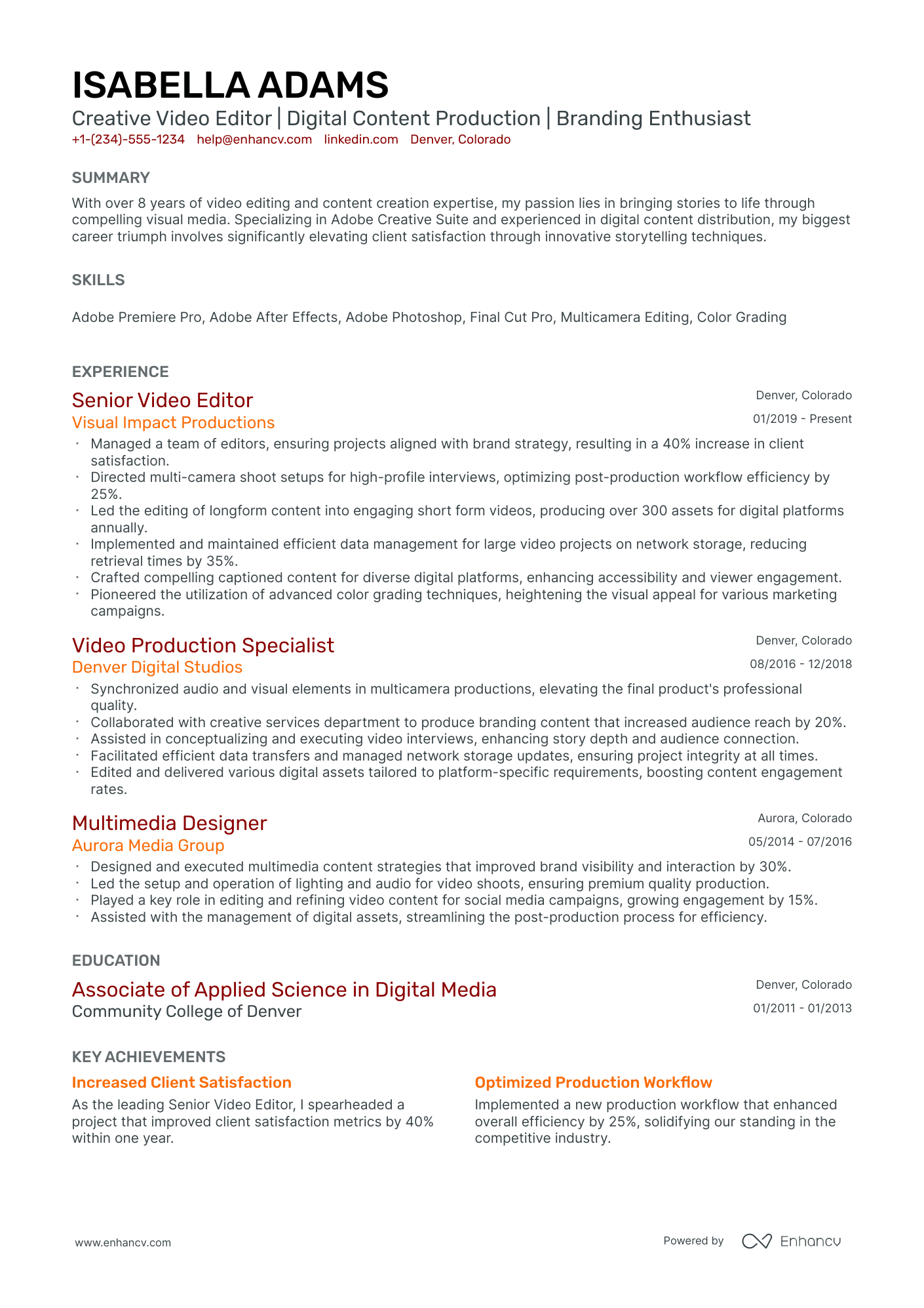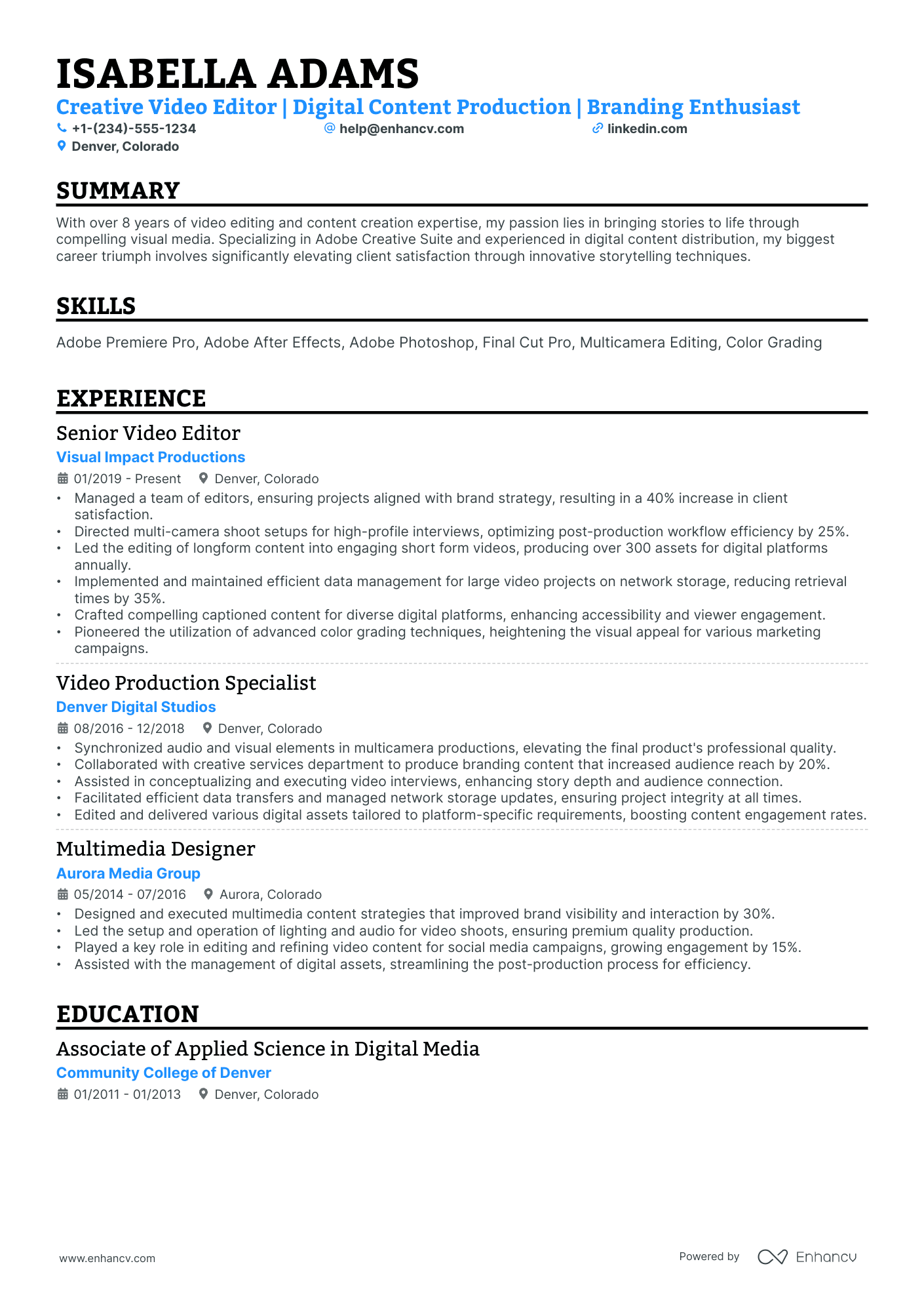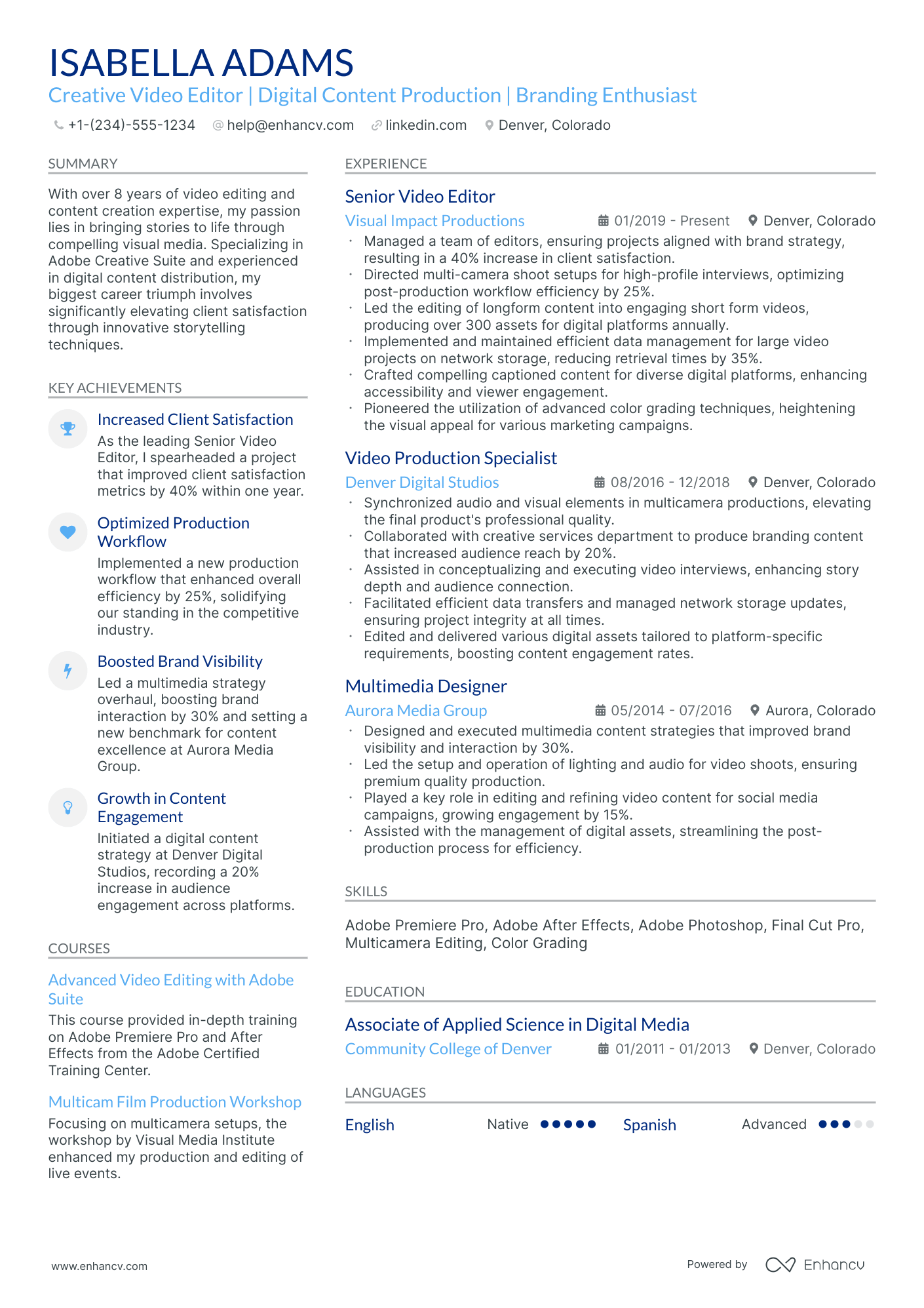One resume challenge you might encounter as an assistant video editor is effectively showcasing your creative skills and technical expertise in a concise way. Our guide will provide you with targeted strategies to highlight your unique talents and ensure your resume stands out to prospective employers in the film and video editing industry.
- Aligning the top one-third of your assistant video editor resume with the role you're applying for.
- Curating your specific assistant video editor experience to get the attention of recruiters.
- How to list your relevant education to impress hiring managers recruiting for the assistant video editor role.
Discover more assistant video editor professional examples to help you write a job-winning resume.
- Costume Designer Resume Example
- Mechanical Designer Resume Example
- Logo Designer Resume Example
- Senior Art Director Resume Example
- Magazine Designer Resume Example
- Kitchen Designer Resume Example
- Character Designer Resume Example
- Floral Designer Resume Example
- Digital Designer Resume Example
- Lighting Designer Resume Example
The ultimate formula for your assistant video editor resume format
Our best advice on how to style your assistant video editor resume is this - first, take the time to study the job advert requirements.
The resume format you select should ultimately help you better align how your experience matches the specific role.
There are four crucial elements you need to thus take into consideration:
- How you present your experience. If you happen to have plenty of relevant expertise, select the reverse-chronological resume format to organize your experience by dates, starting with the latest.
- Don't go over the top with writing your resume. Instead, stick with a maximum of two-page format to feature what matters most about your profile.
- Headers aren't just for "decoration". The header of your resume helps recruiters allocate your contact details, portfolio, and so much more.
- The PDF format rules. It's the most common practice to submit your assistant video editor resume as a PDF so that your resume doesn't lose its layout. However, make sure the read the job well - in some instances, they might require a doc file.
Align your resume with the market’s standards – Canadian resumes may have unique layout guidelines.
Upload & Check Your Resume
Drop your resume here or choose a file. PDF & DOCX only. Max 2MB file size.
PRO TIP
Bold the names of educational institutions and certifying bodies for emphasis.
Fundamental sections for your assistant video editor resume:
- The header with your name (if your degree or certification is impressive, you can add the title as a follow up to your name), contact details, portfolio link, and headline
- The summary or objective aligning your career and resume achievements with the role
- The experience section to curate neatly organized bullets with your tangible at-work-success
- Skills listed through various sections of your resume and within an exclusive sidebar
- The education and certifications for more credibility and industry-wide expertise
What recruiters want to see on your resume:
- Proficiency with video editing software such as Adobe Premiere Pro, Final Cut Pro X, or Avid Media Composer
- Experience with post-production processes, including color correction, sound design, and visual effects
- Demonstrated ability to work with editing hardware and video codecs/formats
- Portfolio or reel showcasing editing skills and storytelling techniques
- Understanding of the production workflow, including file management and delivery standards
What to include in the experience section of your assistant video editor resume
The resume experience section is perhaps the most important element in your application as it needs to showcase how your current profile matches the job.
While it may take some time to perfect your assistant video editor experience section, here are five tips to keep in mind when writing yours:
- Assess the advert to make a list of key requirements and look back on how each of your past jobs answers those;
- Don't just showcase you know a particular skill, instead, you need proof in the form of tangible results (e.g. numbers, percent, etc.);
- It's perfectly fine to leave off experience items that don't bring anything extra to your skill set or application;
- Recruiters want to understand what the particular value is of working with you, so instead of solely featuring technologies, think about including at least one bullet that's focused on your soft skills;
- Take care with wording each bullet to demonstrate what you've achieved, using a particular skill, and an action verb.
The below assistant video editor resume examples can help guide you to curate your professional experience, following industry-leading tips and advice.
- Collaborated in editing over 30 corporate video projects, significantly enhancing the storytelling aspect and visual appeal of the final products
- Streamlined the video post-production workflow by adopting new software plugins, resulting in a 20% increase in editing efficiency
- Managed audio corrections for all projects, ensuring a consistent and high-quality auditory experience in final edits
- Assisted with the video production of the 'Meet the Innovators' series, which garnered an average of 50,000 views per episode
- Implemented color grading techniques for over 40 individual scenes, thereby significantly improving visual continuity across episodes
- Coordinated with a team of editors to meet tight deadlines for weekly episode releases, contributing to the timely delivery of content
- Played a key role in the post-production phase of a documentary feature, facilitating its nomination for a prestigious industry award
- Provided comprehensive support in the logging and capture of more than 200 hours of raw footage, ensuring smooth editorial operations
- Managed the archival process of video assets for future retrieval, thus safeguarding the company's digital library
- Assisting in the video editing process for a popular weekly YouTube talk show, helping to increase subscriber count by 15% year-over-year
- Developing motion graphics templates that reduce production time for recurring show segments by 30%
- Curating and managing video content for social media promotion, contributing to a 25% growth in social media engagement
- Edited 20+ hours of instructional video content for an online education platform, enhancing user engagement and course completion rates by 18%
- Spearheaded the implementation of cloud-based collaboration tools that led to remote editing capability and a 15% faster project turnover rate
- Supervised backup processes for all video files, mitigating the risk of data loss and maintaining 100% project data integrity throughout tenure
- Involved in the creative editing process for a television series, which consistently exceeded viewer ratings benchmarks by 10% each season
- Coordinated with cinematographers to gather B-roll footage, enhancing the visual narrative of the project significantly
- Led a small team to revamp the intro sequence, which was met with positive critical reception and highlighted in entertainment media outlets
- Contributed to the editing of an award-winning short film, which secured a viewer's choice award at an international film festival
- Oversaw the digital transfer and organization of footage for multiple projects, consistently praised for exceptional attention to detail and efficiency
- Facilitated the training of new editorial interns on industry-standard editing software and best practices, improving the onboarding process
- Oversaw the editing process and contributed to the visual effects for a viral marketing campaign that reached 5 million views within the first week of launch
- Collaborated cross-departmentally to ensure smooth integration of 3D elements into video projects, enhancing the final look of commercials
- Initiated and maintained a regular backup schedule for video content, which allowed for quick recovery following a critical hardware failure
Quantifying impact on your resume
- Include the total number of video projects completed to demonstrate experience and productivity.
- List the percentage reduction in editing time achieved through efficient workflows or mastery of software tools.
- Quantify the size of video files you've worked with to showcase your ability to handle large-scale projects.
- Specify the number of views or the percentage increase in viewership for videos you edited to indicate the impact of your work.
- Mention the number of team members you've collaborated with to highlight teamwork and interpersonal skills.
- Detail the number of editing software programs you're proficient in to emphasize versatility and technical skills.
- State the percentage of projects delivered by the deadline to show reliability and time management abilities.
- Present the number of awards or recognitions received for videos you contributed to, underscoring the quality of your work.
Action verbs for your assistant video editor resume
No experience, no problem: writing your assistant video editor resume
You're quite set on the assistant video editor role of your dreams and think your application may add further value to your potential employers. Yet, you have no work experience . Here's how you can curate your resume to substitute your lack of experience:
- Don't list every single role you've had so far, but focus on ones that would align with the job you're applying for
- Include any valid experience in the field - whether it's at research or intern level
- Highlight the soft skills you'd bring about - those personality traits that have an added value to your application
- Focus on your education and certifications, if they make sense for the role.
Recommended reads:
PRO TIP
Listing your relevant degrees or certificates on your assistant video editor resume is a win-win situation. Not only does it hint at your technical capabilities in the industry, but an array of soft skills, like perseverance, adaptability, and motivation.
Assistant video editor skills and achievements section: must-have hard and soft skills
A key principle for your assistant video editor resume is to prominently feature your hard skills, or the technologies you excel in, within the skills section. Aim to list several hard skills that are in line with the job's requirements.
When it comes to soft skills, like interpersonal communication abilities and talents, they're trickier to quantify.
Claiming to be a good communicator is one thing, but how can you substantiate this claim?
Consider creating a dedicated "Strengths" or "Achievements" section. Here, you can describe how specific soft skills (such as leadership, negotiation, problem-solving) have led to concrete achievements.
Your assistant video editor resume should reflect a balanced combination of both hard and soft skills, just as job requirements often do.
Top skills for your assistant video editor resume:
Proficient with video editing software (e.g., Adobe Premiere Pro, Final Cut Pro, Avid Media Composer)
Basic color correction and grading
Audio editing and sound design
Understanding of video codecs and formats
Motion graphics creation (e.g., Adobe After Effects)
Media management and file organization
Knowledge of digital video production processes
Basic understanding of visual effects (VFX)
Transcoding and video compression techniques
Familiarity with scriptwriting and storyboard creation
Attention to detail
Creativity
Collaboration and teamwork
Effective communication
Time management
Problem-solving
Adaptability
Continuous learning
Critical thinking
Patience and dedication
PRO TIP
Always remember that your assistant video editor certifications can be quantified across different resume sections, like your experience, summary, or objective. For example, you could include concise details within the expertise bullets of how the specific certificate has improved your on-the-job performance.
Listing your education and certifications on your assistant video editor resume
Don't underestimate the importance of your resume education section . As it may hint at various skills (and experience) that are relevant to the job. When writing your education section:
- Include only higher education degrees with information about the institution and start/end dates
- If you're in the process of obtaining your degree, include your expected graduation date
- Consider leaving off degrees that aren't relevant to the job or industry
- Write a description of your education if it presents you with an opportunity to further showcase your achievements in a more research-focused environment
When describing your certifications on your resume, always consider their relevancy to the role. Use the same format to describe them as you would for your education. If you're wondering what the best certificates out there are for assistant video editor roles, check out the list below.
The top 5 certifications for your assistant video editor resume:
- Adobe Certified Associate (ACA) - Adobe
- Final Cut Pro X Certification (FCPX) - Apple
- DaVinci Resolve Certification - Blackmagic Design
- Avid Certified User for Media Composer (ACU) - Avid Technology
- Pro Tools Certified User (PTCU) - Avid Technology
PRO TIP
Listing your relevant degrees or certificates on your assistant video editor resume is a win-win situation. Not only does it hint at your technical capabilities in the industry, but an array of soft skills, like perseverance, adaptability, and motivation.
Recommended reads:
Writing the assistant video editor resume summary or objective: achievements, keywords, dreams, and more
Deciding on whether to include a resume summary or resume objective should entirely depend on your career situation.
If you have:
- Plenty of relevant achievements you'd like to bring recruiters' focus to, make use of the resume summary. Ensure each of your achievements is quantified with concrete proof (e.g. % of cases solved).
- Less applicable experience, utilize the resume objective. Within the objective include a few noteworthy, past successes, followed up by your professional dreams.
As a bonus, you could define in either your assistant video editor resume summary or objective what makes you the perfect candidate for the role.
Think about your unique hard and soft skills that would make your expertise even more important to the job.
These assistant video editor professionals have completely covered the formula for the ideal resume introduction:
Resume summaries for a assistant video editor job
- With over three years of dedicated experience in film post-production, this assistant video editor has honed a distinct knack for narrative pacing and visual storytelling. Expertise in Adobe Premiere Pro and After Effects, alongside a highlight of cutting a short film that won an audience award at a notable film festival, sets this candidate apart.
- Transitioning from a decade-long career in graphic design to video editing, this candidate brings a keen eye for visual composition and strong proficiency in Photoshop and Illustrator. Despite being new to the field, they successfully edited promotional content that increased client engagement by 40% in their previous role.
- A former IT specialist with an impressive 5-year tenure at a top tech firm, this individual is pursuing a passionate pivot into video editing. They bring a systematic approach to editing, a foundational understanding of editing software, and a fresh perspective from a robust tech background.
- As a driven professional with two years of intensive experience in video production, this assistant editor specializes in drone and action camera footage. With skills in Final Cut Pro X and motion graphics, their contribution to a viral marketing campaign demonstrated the ability to deliver exciting content that resonates with broad audiences.
- Aiming to leverage a vibrant enthusiasm for film and a B.A. in Media Production, this applicant is poised to contribute to high-quality visual storytelling endeavors. Keen to immerse themselves in professional editing environments, they are equipped with classroom experience in Avid Media Composer and a solid foundation in video theory.
- Seizing the opportunity to delve into the world of video editing, this ambitious individual is ready to apply their quick learning capabilities and a profound passion for visual arts. With personal projects that showcase basic proficiency in DaVinci Resolve and a zestful commitment to mastering the craft of editing, they aspire to become a valuable asset to dynamic production teams.
Optimize your resume summary and objective for ATS
Drop your resume here or choose a file.
PDF & DOCX only. Max 2MB file size.
Additional valuable assistant video editor resume sections to stand out
When assessing candidate applications, recruiters are often on the lookout for elements that go beyond meeting standard requirements and technical expertise.
This is where extra sections could play a key role in showcasing your unique skill set and personality.
Make sure to include sections dedicated to:
- How you spend your free time, outside of work. The interests resume section also goes to show your personality and transferrable skills; and may also serve to fill in gaps in your experience;
- Most innovative work. The projects resume section brings focus to what you're most proud of within the field;
- How you're able to overcome language barriers. The language resume section is always nice to have, especially if communication would be a big part of your future role;
- Industry-wide recognitions. Remember that the awards resume section should highlight your most noteworthy accolades and prizes.
Key takeaways
We've reached the end of our assistant video editor resume guide and hope this information has been useful. As a summary of our key points:
- Always assess the job advert for relevant requirements and integrate those buzzwords across various sections of your assistant video editor resume by presenting tangible metrics of success;
- Quantify your hard skills in your certificates and skills section, while your soft skills in your resume achievements section;
- Ensure you've added additional relevant experience items, such as extracurricular activities and projects you've participated in or led;
- Use both your resume experience and summary to focus on what matters the most to the role: including your technical, character, and cultural fit for the company.