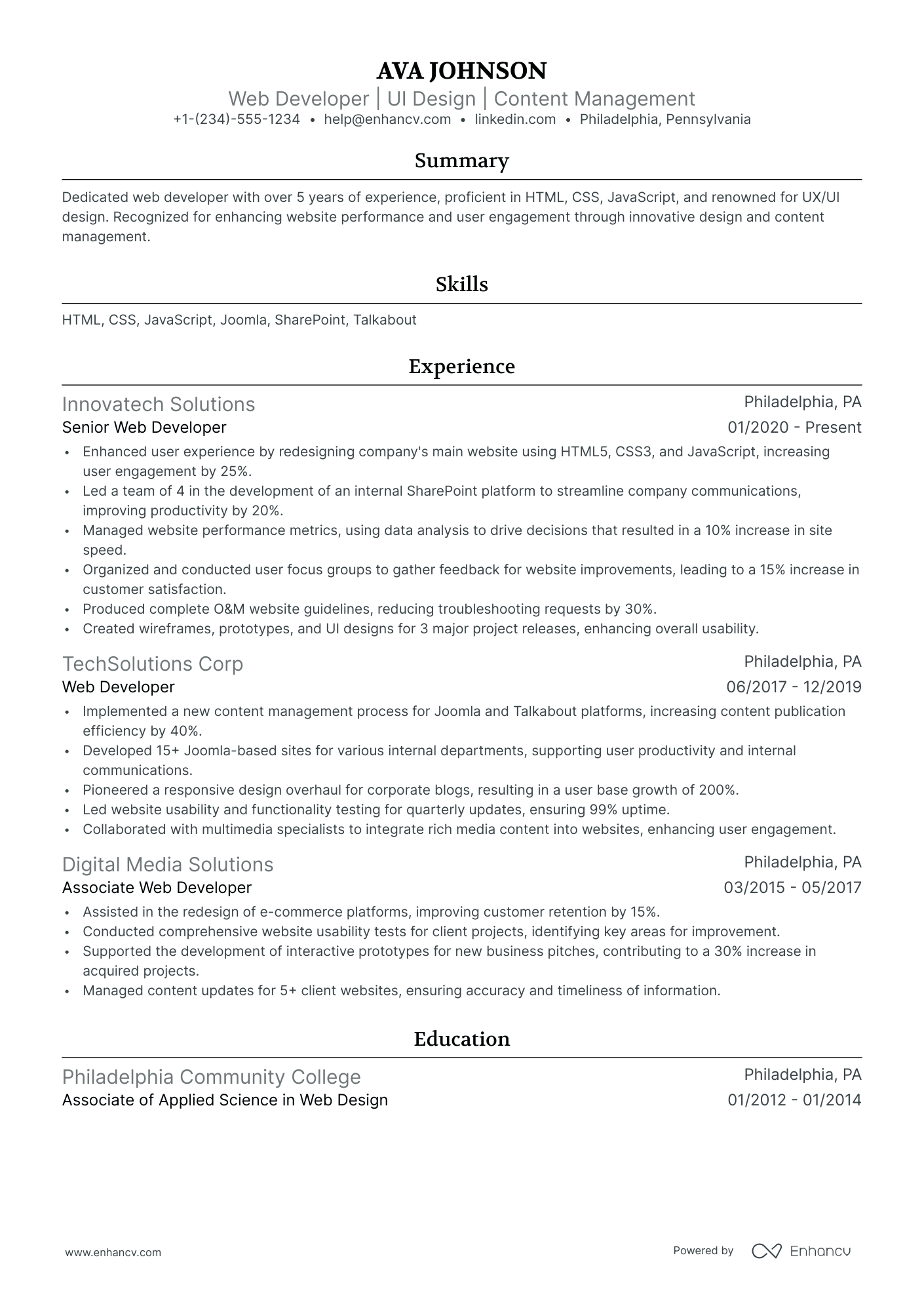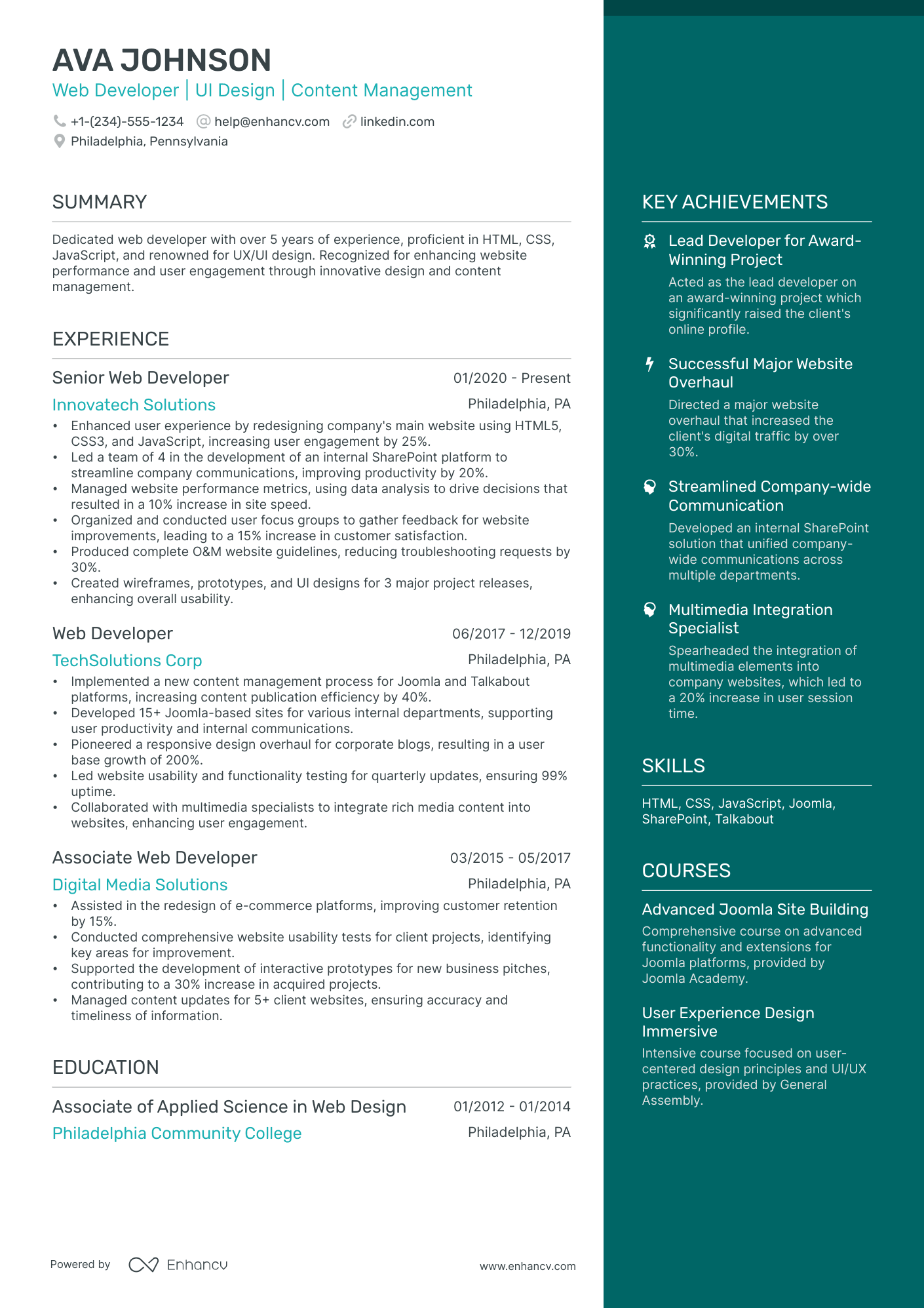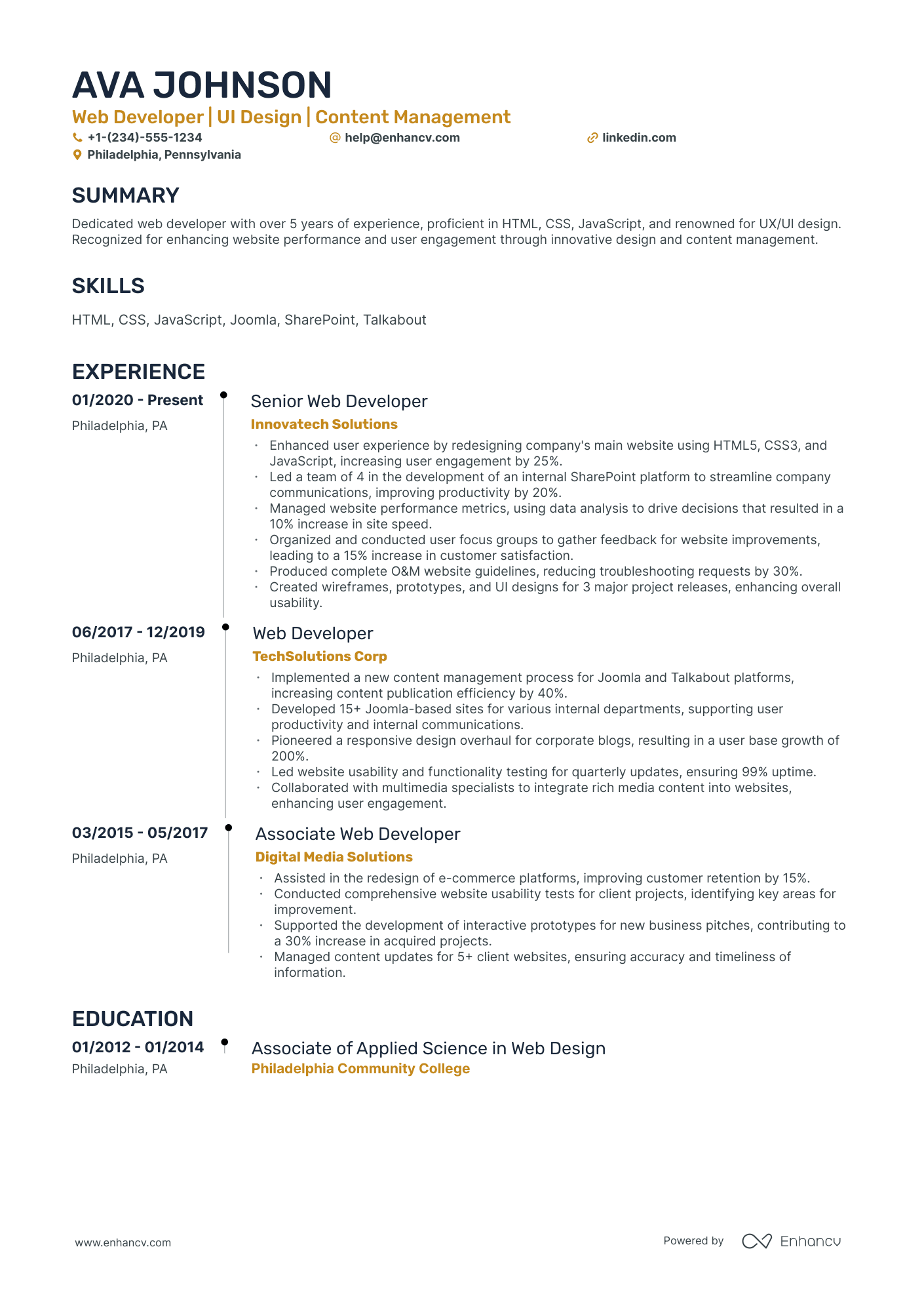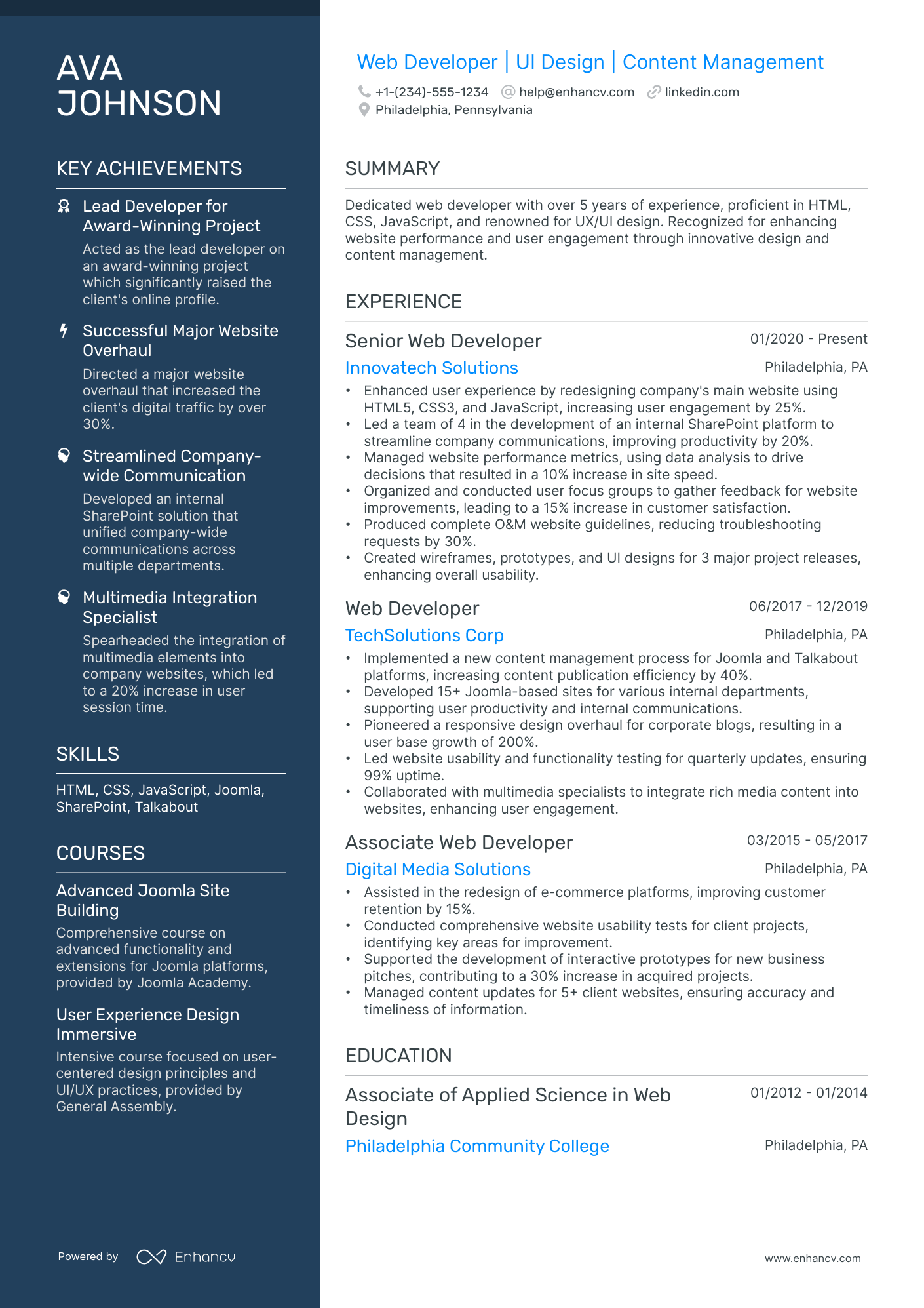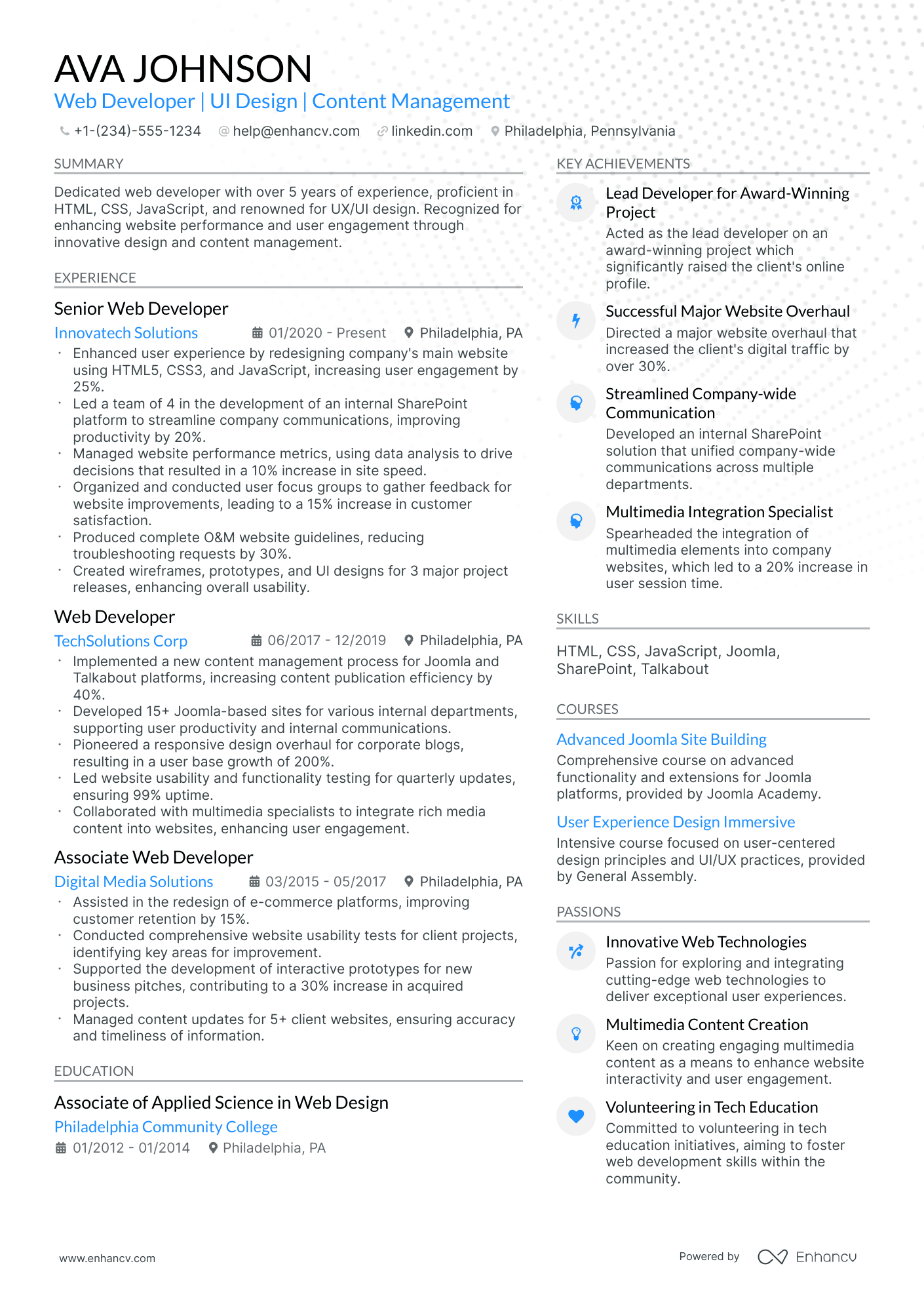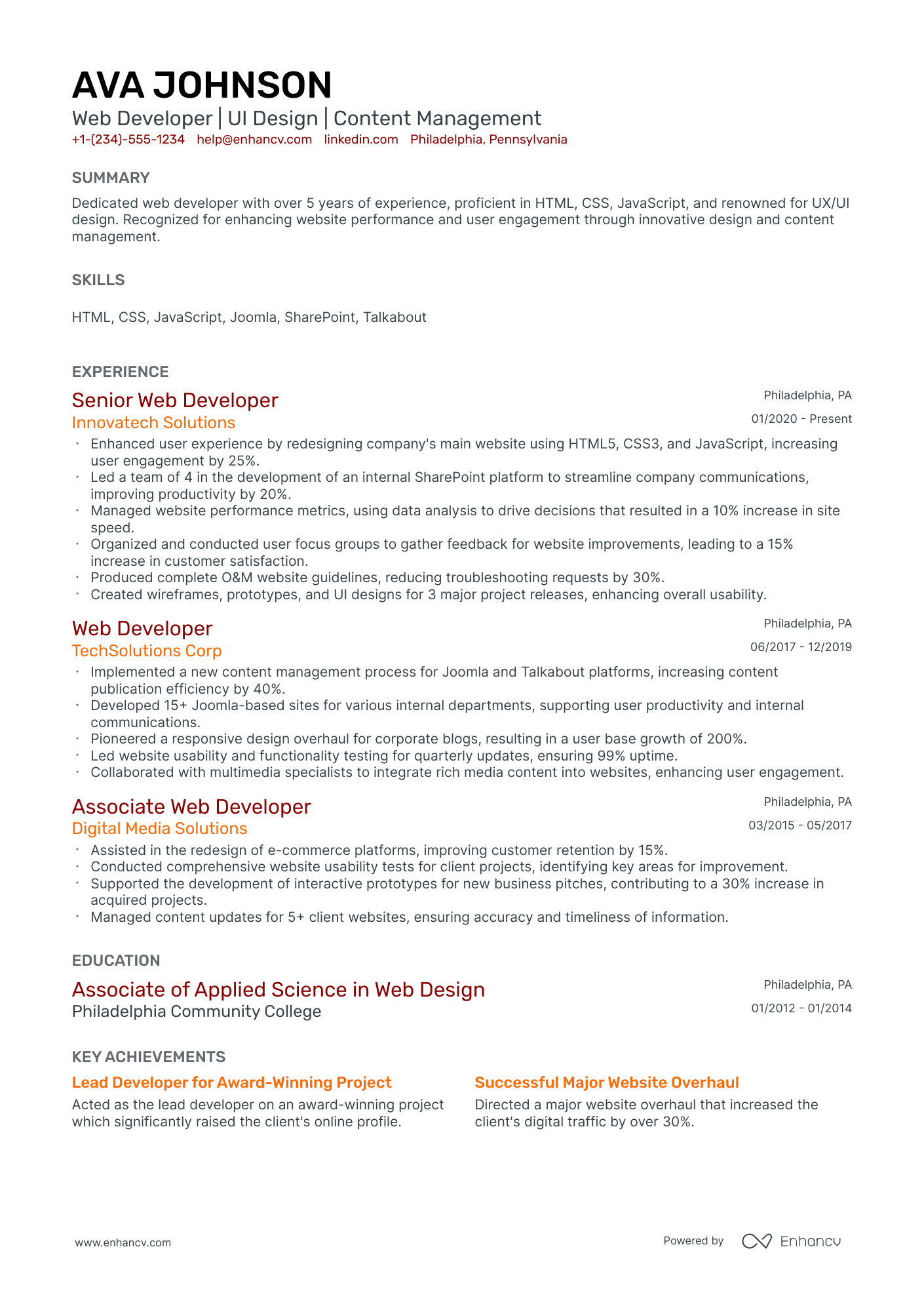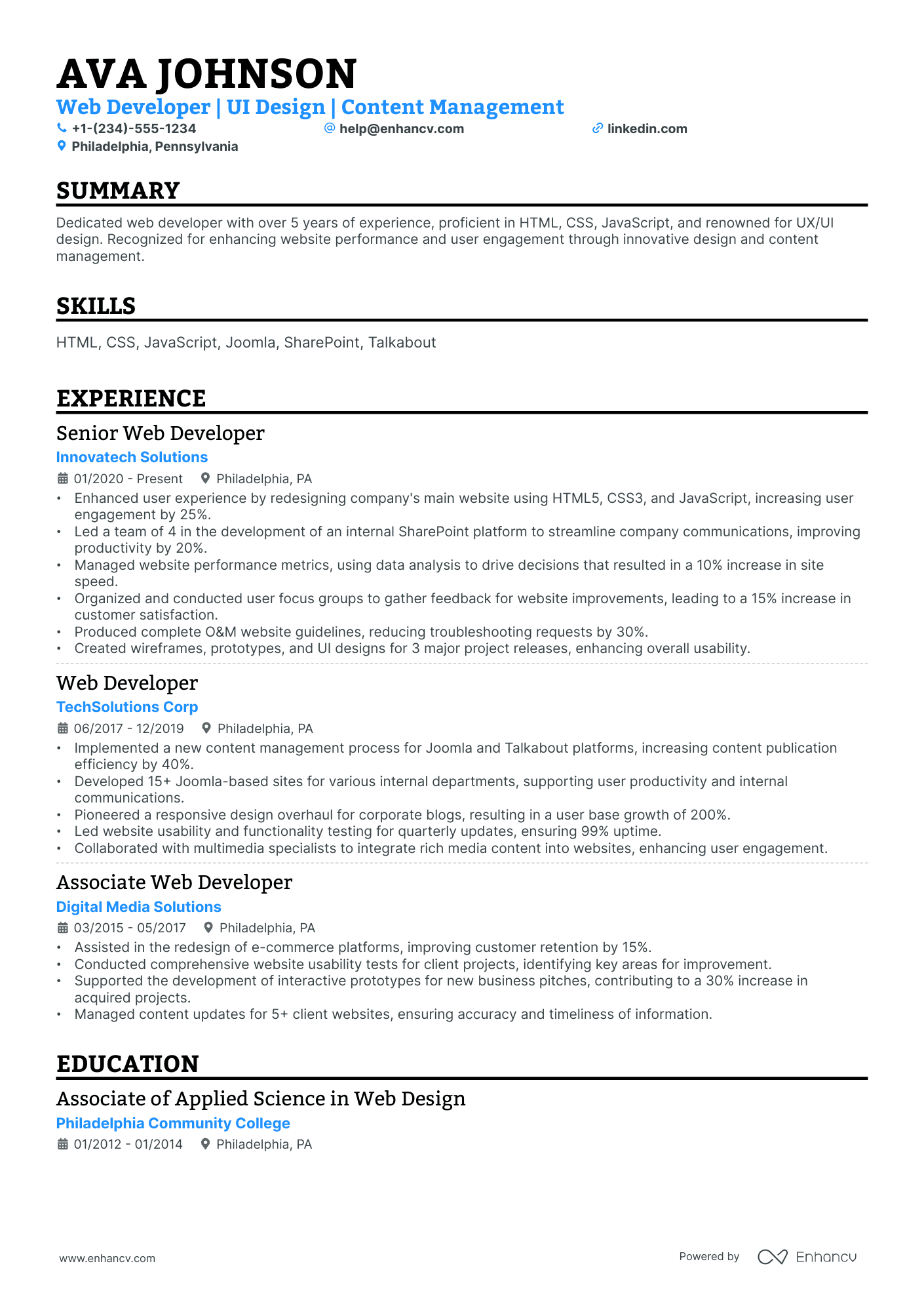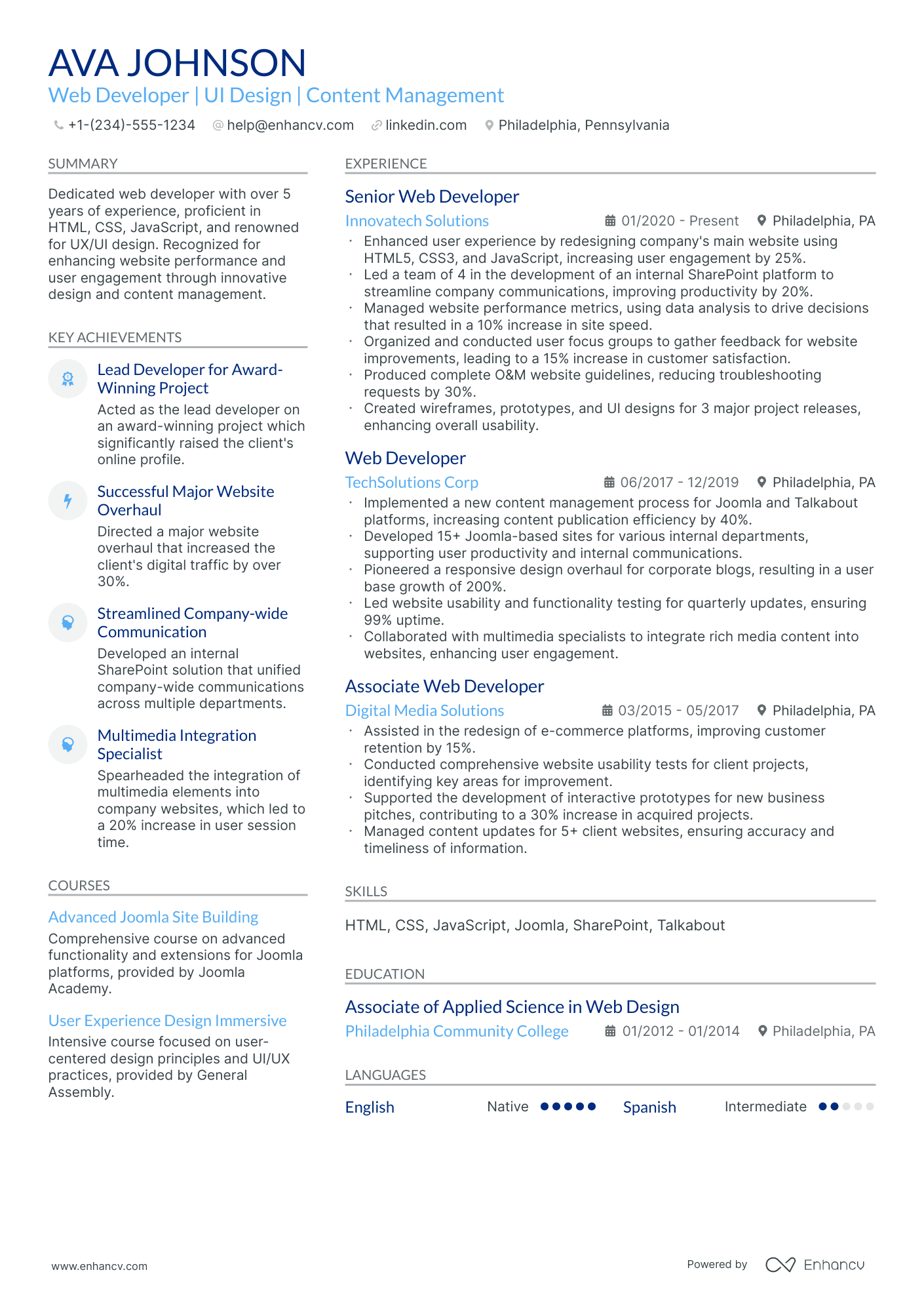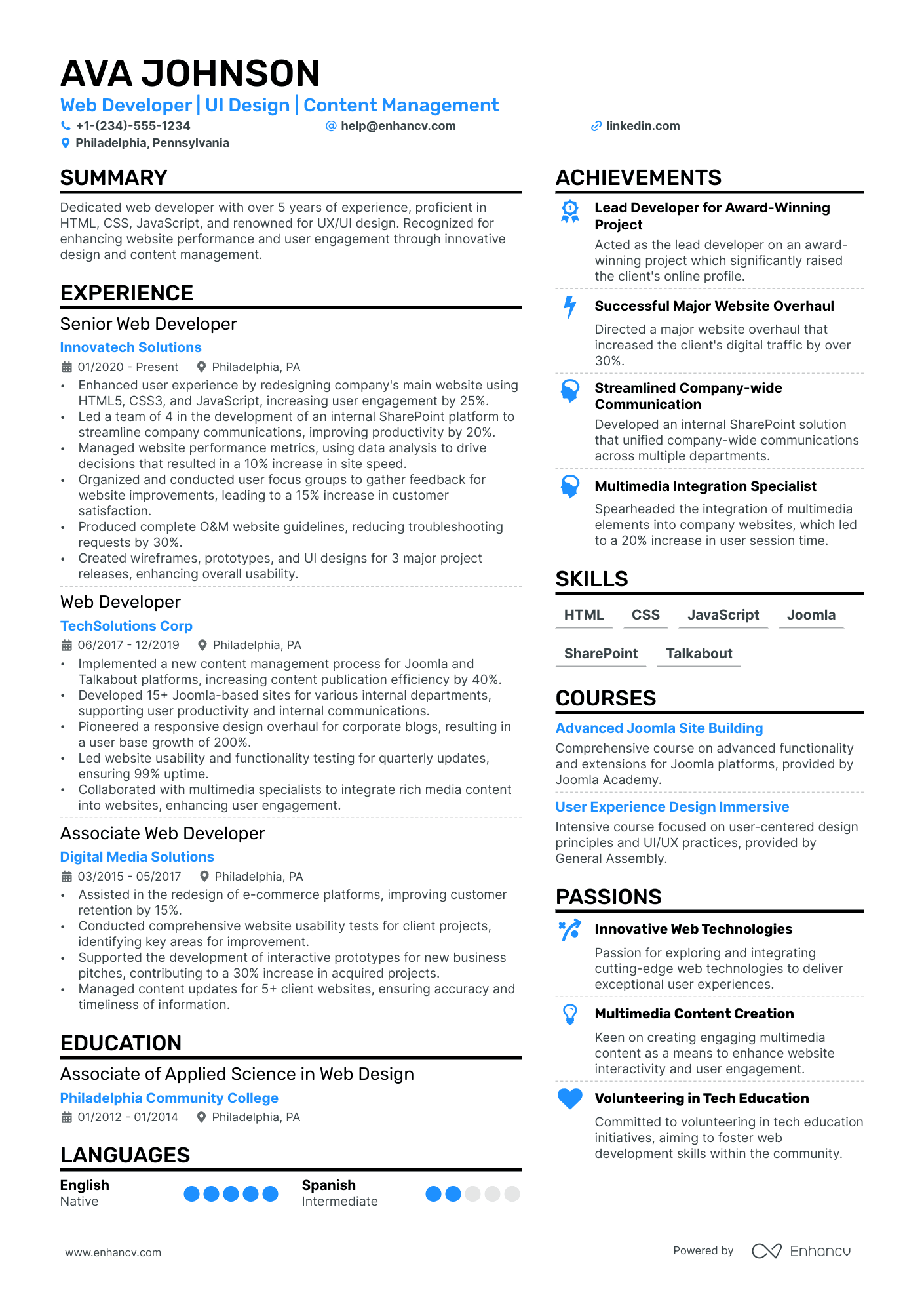As a multimedia designer, you might struggle to succinctly showcase your diverse skill set in various media forms on a traditional resume. Our comprehensive guide will provide you with innovative strategies to effectively present your unique talents, ensuring your resume stands out to potential employers.
- The most straightforward and effective resume format, ensuring your multimedia designer resume stands out among numerous candidate profiles;
- The significance of the top one-third of your resume, including the header, summary or objective, and skills section, and its impact on recruiters;
- Frameworks and structures used by real multimedia designer professionals, offering insights on how to enhance your resume with industry-specific expertise;
- A variety of multimedia designer resume sections that bolster your profile, showcasing your comprehensive capabilities and distinctiveness.
Gaining insights from the best has never been easier. Explore more multimedia designer resume examples below:
- Concept Art Resume Example
- Product Designer Resume Example
- Mold Designer Resume Example
- Interactive Designer Resume Example
- Jewelry Designer Resume Example
- Digital Designer Resume Example
- Video Production Manager Resume Example
- Associate Creative Director Resume Example
- Sound Designer Resume Example
- Mechanical Designer Resume Example
The ultimate formula for your multimedia designer resume format
Our best advice on how to style your multimedia designer resume is this - first, take the time to study the job advert requirements.
The resume format you select should ultimately help you better align how your experience matches the specific role.
There are four crucial elements you need to thus take into consideration:
- How you present your experience. If you happen to have plenty of relevant expertise, select the reverse-chronological resume format to organize your experience by dates, starting with the latest.
- Don't go over the top with writing your resume. Instead, stick with a maximum of two-page format to feature what matters most about your profile.
- Headers aren't just for "decoration". The header of your resume helps recruiters allocate your contact details, portfolio, and so much more.
- The PDF format rules. It's the most common practice to submit your multimedia designer resume as a PDF so that your resume doesn't lose its layout. However, make sure the read the job well - in some instances, they might require a doc file.
Be aware of location-based layout differences – Canadian resumes, for instance, might differ in format.
Upload & Check Your Resume
Drop your resume here or choose a file. PDF & DOCX only. Max 2MB file size.
PRO TIP
List your educational qualifications and certifications in reverse chronological order.
The five (plus) definite sections your resume for a multimedia designer job should include are:
- Header with your headline, contact details, and/or a preview of your work
- Summary (or objective) to pinpoint how your success aligns with the role
- Experience with bullets of your most relevant achievements in the field
- Skills to integrate vital job requirements (both technical and personal)
- Your further dedication to the field, showcased via relevant higher education and/or certifications
What recruiters want to see on your resume:
- Proficiency in design software such as Adobe Creative Suite (Photoshop, Illustrator, Premiere Pro, After Effects)
- Portfolio showcasing a diverse range of multimedia projects (e.g., videos, animations, graphic designs, interactive media)
- Understanding of multimedia production processes, including storyboarding, video editing, and audio editing
- Experience with user interface (UI) and user experience (UX) design principles, especially for web and mobile platforms
- Knowledge of current trends in multimedia content, digital media, and social media platforms
The experience section or the essence of your professional multimedia designer resume
Recruiters always have and always will appreciate well-written multimedia designer resume experience sections.
The experience section is perhaps the most crucial element of your professional presentation, as it needs to answer job requirements while showcasing your technical expertise and personality.
Create your best resume experience section yet by:
- Selecting only relevant experience items to the role you're applying for;
- Always ensure you've listed a metric to quantify your success alongside each experience item;
- Create a narrative that showcases your multimedia designer career succession: this goes to show the time and effort you've invested in the field to build your experience from the ground up;
- Within each experience bullet, consider a problem you've solved, the skills you've used, and the bigger impact this has made in the organization.
Take a look at how other real-life professionals have curated their experience with the multimedia designer samples below:
- Spearheaded a team of 5 multimedia designers to overhaul the digital branding of XYZ Corp, leading to a 30% increase in online user engagement
- Initiated and led the development of an interactive 3D product demo that boosted customer understanding and sales by 25%
- Collaborated with the marketing team to produce over 150 targeted social media campaigns, significantly improving conversion rates by 40% through engaging multimedia content
- Designed and executed an immersive augmented reality campaign for ABC Products’ launch event, increasing media coverage and consumer buzz
- Streamlined video production process using Adobe Creative Suite, cutting project turnaround times by 35% while maintaining high-quality standards
- Pioneered the use of motion graphics in online tutorials for DEF Software which enhanced user comprehension and product uptake
- Developed an award-winning e-learning platform for GHI Education that improved learning outcomes and user satisfaction by integrating interactive multimedia content
- Generated an engaging user interface for JKL Mobile’s flagship app which improved user retention rates by over 23% within the first six months
- Created compelling visual narratives for company presentations that communicated complex ideas effectively, leading to successful funding rounds
- Conceptualized and executed a dynamic website revamp for MNO Retail to accommodate an expanding product line, resulting in a 50% increase in online sales
- Implemented video SEO best practices for PQR Media’s online content, yielding a 60% boost in organic search visibility and viewer retention
- Managed cross-functional communication between the development team and stakeholders to ensure product delivery that met strict deadlines and budget constraints
- Orchestrated the redesign of STU Tech's corporate identity, which included a comprehensive update of all multimedia elements, successfully reinforcing the brand's position in the market
- Enhanced user experience by integrating interactive video content into VWX Healthcare’s digital platforms, increasing patient engagement by 20%
- Created a virtual reality tour for YZA University's campus, which has become an essential part of their recruitment process and increased applicant numbers by 18%
- Conceptualized and created a multimedia-based safety training program for BCD Industries which reduced workplace accidents by over 50% within a year
- Directed and produced a video series for EFG Organization's fundraising campaign that garnered over $1 million in donations
- Improved brand consistency across all digital platforms for HIJ Global by implementing a unified visual style guide used by all departments
- Led the creation of a 3D visualization project for real-estate KLM Ventures, enhancing buyer interest and contributing to a 20% increase in property sales
- Pioneered a VR marketing initiative for NOP Electronics which reduced product return rates by allowing customers to explore products virtually before purchase
- Coordinated with external agencies to produce high-quality 3D animations for marketing purposes, effectively communicating the unique selling points of various QRS Tech products
- Implemented a company-wide rebrand for UVW Studios with fresh multimedia content that improved brand recognition in a crowded marketplace by 22%
- Optimized CDN resources which reduced web content loading time by 40%, thereby lowering bounce rates and increasing web traffic for XYZ Online
- Developed an instructional video series for 123 Learning that enriched online course materials and increased student pass rates by 30%
- Produced a hit web series for DEF Network that averaged 500,000 views per episode and significantly increased ad revenue and subscription rates
- Delivered a cross-platform advertising campaign for GHI Apparel that resonated with a younger demographic, resulting in a 35% uptick in sales among the target age group
- Managed the multimedia content calendar across all channels for JKL Tourism, ensuring consistent and timely delivery of high-impact promotional content
- Crafted a series of animated educational tools for MNO Pharma that explained complex medical processes in a user-friendly manner, boosting patient comprehension
- Designed and implemented a social media strategy using custom animations that doubled engagement rates for PQR Beverages on Instagram and TikTok
- Executed a rebranding campaign for STU Fashion complete with animated logos and promotional videos, which increased market share and customer loyalty
The following content includes information from "O*NET OnLine" by the U.S. Department of Labor, Employment and Training Administration (USDOL/ETA). Used under the CC BY 4.0 license. The data represents the top responsibilities present on the task lists for multimedia designer professionals.
Top Responsibilities for Multimedia Designer:
- Design complex graphics and animation, using independent judgment, creativity, and computer equipment.
- Create basic designs, drawings, and illustrations for product labels, cartons, direct mail, or television.
- Participate in design and production of multimedia campaigns, handling budgeting and scheduling, and assisting with such responsibilities as production coordination, background design, and progress tracking.
- Create two-dimensional and three-dimensional images depicting objects in motion or illustrating a process, using computer animation or modeling programs.
- Make objects or characters appear lifelike by manipulating light, color, texture, shadow, and transparency, or manipulating static images to give the illusion of motion.
- Apply story development, directing, cinematography, and editing to animation to create storyboards that show the flow of the animation and map out key scenes and characters.
- Script, plan, and create animated narrative sequences under tight deadlines, using computer software and hand drawing techniques.
- Develop briefings, brochures, multimedia presentations, web pages, promotional products, technical illustrations, and computer artwork for use in products, technical manuals, literature, newsletters, and slide shows.
- Convert real objects to animated objects through modeling, using techniques such as optical scanning.
- Create pen-and-paper images to be scanned, edited, colored, textured, or animated by computer.
Quantifying impact on your resume
- Include the number of successful multimedia campaigns you've designed and managed to demonstrate your experience and effectiveness.
- List the percentage increase in engagement or conversions directly attributed to your multimedia design projects to show your impact on business outcomes.
- Mention the total number of views, shares, or likes for your most successful video or social media project to highlight your content's reach.
- Quantify the size of the teams you’ve led or collaborated with to convey your teamwork and leadership skills.
- Specify any budget amounts you’ve successfully managed, underscoring your financial responsibility and ability to deliver within financial constraints.
- Include the number of design tools or software you are proficient in to reflect your technical versatility and proficiency.
- State the number of industry awards or recognitions you've received to establish your credibility and excellence in multimedia designing.
- Document the time saved in project completion due to your innovative design solutions, illustrating your efficiency and time management skills.
Action verbs for your multimedia designer resume
Making the most of your little to none professional experience
If you're hesitant to apply for your dream job due to limited professional experience, remember that recruiters also value the unique contributions you can offer.
Next time you doubt applying, consider this step-by-step approach for your resume's experience section:
- Rather than the standard reverse chronological order, opt for a functional-based format. This shifts the focus from your work history to your achievements and strengths;
- Include relevant internships, volunteer work, or other non-standard experiences in your multimedia designer resume's experience section;
- Utilize your education, qualifications, and certifications to bridge gaps in your multimedia designer resume experience;
- Emphasize your interpersonal skills and transferable skills from various industries. Often, recruiters seek a personality match, giving you an advantage over other candidates.
Recommended reads:
PRO TIP
Bold the names of educational institutions and certifying bodies for emphasis.
Bringing your multimedia designer hard skills and soft skills to the forefront of recruiters' attention
Hard skills are used to define the technological (and software) capacities you have in the industry. Technical skills are easily defined via your certification and expertise.
Soft skills have more to do with your at-work personality and how you prosper within new environments. People skills can be obtained thanks to your whole life experience and are thus a bit more difficult to define.
Why do recruiters care about both types of skills?
Hard skills have more to do with job alignment and the time your new potential employers would have to invest in training you.
Soft skills hint at how well you'd adapt to your new environment, company culture, and task organization.
Fine-tune your resume to reflect on your skills capacities and talents:
- Avoid listing basic requirements (e.g. "Excel"), instead substitute with the specifics of the technology (e.g. "Excel Macros").
- Feature your workplace values and ethics as soft skills to hint at what matters most to you in a new environment.
- Build a separate skills section for your language capabilities, only if it makes sense to the role you're applying for.
- The best way to balance multimedia designer hard and soft skills is by building a strengths or achievements section, where you define your outcomes via both types of skills.
There are plenty of skills that could make the cut on your resume.
That's why we've compiled for you some of the most wanted skills by recruiters, so make sure to include the technologies and soft skills that make the most sense to you (and the company you're applying for):
Top skills for your multimedia designer resume:
Adobe Creative Suite (Photoshop, Illustrator, After Effects)
3D Modeling and Animation (Blender, Cinema 4D)
Web Design (HTML, CSS, JavaScript)
Video Editing Software (Final Cut Pro, Adobe Premiere Pro)
Graphic Design Principles
User Interface (UI) Design
User Experience (UX) Design
Motion Graphics
Photography and Photo Editing
Sound Design and Editing
Creativity
Communication
Time Management
Problem Solving
Collaboration
Attention to Detail
Adaptability
Critical Thinking
Project Management
Open-Mindedness
Next, you will find information on the top technologies for multimedia designer professonals from "O*NET OnLine" by the U.S. Department of Labor, Employment and Training Administration (USDOL/ETA). Used under the CC BY 4.0 license.
Top technologies for Multimedia Designer’s resume:
- Adobe Creative Cloud software
- Trimble SketchUp Pro
- Adobe After Effects
- YouTube
- Adobe ActionScript
- C
PRO TIP
List your educational qualifications and certifications in reverse chronological order.
The multimedia designer resume sections you may underestimate: certifications and education
Your education and certifications provide insight into both your technical capabilities and personal attributes, such as perseverance. When crafting your multimedia designer resume, consider how you present these elements:
- For your higher education degrees, prioritize listing those most relevant to the job or indicative of your academic dedication;
- Include applicable coursework as a stand-in for relevant experience or if it might impress recruiters;
- Include incomplete higher education only if it's pertinent to meeting job requirements;
- If your degree is from a renowned university, mention how often you made the Dean's list to underline academic excellence.
Regarding certifications, it's not necessary to list all of them. Instead, match up to three of your most recent or significant certificates with the technical skills required in the job description.
Below, we've selected some of the top industry certifications that could be vital additions to your multimedia designer resume.
The top 5 certifications for your multimedia designer resume:
- Adobe Certified Expert (ACE) - Adobe
- Certified Graphic Designer (CGD) - Graphic Designers of Canada
- Certified Digital Media Specialist (CDMS) - Digital Media Certification Council
- Autodesk Certified Professional (ACP) - Autodesk
- Apple Certified Pro (ACP) - Apple
The content below includes information from "O*NET OnLine" by the U.S. Department of Labor, Employment and Training Administration (USDOL/ETA). Used under the CC BY 4.0 license. The data represents the top associations for multimedia designer professionals.
Top US associations for a Multimedia Designer professional
- ACM SIGGRAPH
- American Film Institute
- Association for Computing Machinery
- Comic Art Professional Society
- International Cinematographers Guild
PRO TIP
If you happen to have plenty of certificates, select the ones that are most applicable and sought-after across the industry. Organize them by relevance to the role you're applying for.
Recommended reads:
Multimedia designer resume summaries or objectives: real-world samples for best industry practices
Grasp recruiters' attention from the get-go of your application with a professional multimedia designer resume summary or objective.
It's wise to select the:
- Resume objective , if you don't happen to have much experience alignment and would like to more prominently feature your dreams and personality.
- Resume summary , if you'd like to have a more standard approach to your application and feature up to five career highlights to help you stand out.
Writing your resume summary or objective should be tailored to each role you apply for.
Think about what would impress the recruiters and go from there.
But, if you need further help with this introductory section, check out some real-world samples in the next part of this guide:
Resume summaries for a multimedia designer job
- Seasoned multimedia designer with over a decade of experience, specializing in digital graphics and animation. Profound knowledge in Adobe Creative Suite and 3D modeling. Spearheaded the visual redesign of a top-rated mobile app, contributing to a 40% increase in user engagement.
- Experienced Software Developer pivoting into Multimedia Design, bringing 8 years of tech industry knowledge. Adept at coding in multiple languages and eager to apply problem-solving skills to create compelling digital content. Led a cross-functional team to develop award-winning educational software.
- Accomplished Journalist transitioning to Multimedia Design, offering 5 years of storytelling expertise. Versatile in video editing and scriptwriting, with a passion for visual narrative. Produced an internationally recognized documentary film that garnered multiple accolades and expanded viewership.
- Driven Graphic Communicator with 7 years of professional design experience seeking to leverage expertise in visual storytelling, brand identity development, and user experience. Successfully rebranded a national campaign, resulting in a 25% increase in public awareness and engagement.
- As a recent graduate with a BA in Digital Media, I aim to apply my academic knowledge of multimedia software and creative design principles to produce visually compelling content. My goal is to contribute fresh perspectives and innovative solutions in a dynamic team setting.
- With a foundation in fine arts and a passion for digital technologies, I am excited to begin my journey in Multimedia Design. I am dedicated to mastering industry-standard tools to create engaging multimedia experiences and to make a significant impact with my innovative ideas and dedication.
Average salary info by state in the US for multimedia designer professionals
Local salary info for Multimedia Designer.” Source: My Next Move, National Center for O*NET Development. Accessed 10/15/2024
| State | Average Salary (in USD) |
|---|---|
| US National Average | $99,060 |
| California (CA) | $130,460 |
| Texas (TX) | $86,360 |
| Florida (FL) | $62,280 |
| New York (NY) | $100,980 |
| Pennsylvania (PA) | $63,220 |
| Illinois (IL) | $78,300 |
| Ohio (OH) | $61,130 |
| Georgia (GA) | $71,570 |
| North Carolina (NC) | $76,390 |
| Michigan (MI) | $64,780 |
Taking your multimedia designer resume to the next level with these four additional resume sections
Your multimedia designer resume can feature a variety of skills (both hard and soft) in diverse sections. Choose those that align best with the job requirements and reflect your suitability for the company culture.
Consider these four additional resume sections recommended by our experts:
- Languages - State any languages you are proficient in and your level of proficiency. This demonstrates your commitment to communication and potential for international growth.
- Projects - Highlight up to three significant projects you've completed outside of work, showcasing skill development. Include a link to your project portfolio in the multimedia designer resume header, if applicable.
- My Time - How you allocate your time outside work can indicate your organizational skills and cultural fit within the company.
- Volunteering - Detail causes you're passionate about, roles you've held, and achievements in volunteering. Such experiences likely have honed a range of soft skills crucial for your dream job.
Key takeaways
- The format and layout of your multimedia designer resume should reflect on both your career and what matters most to the job you're applying for;
- Use the resume summary and objective to hint at your most prominent accomplishments;
- Always be specific about your experience and consider what value each bullet you curate adds to your multimedia designer application;
- Consider how your academic background and technical capabilities could further showcase your alignment to the role;
- Your soft skills should contribute to your overall multimedia designer profile - aligning your personality with skills and results.