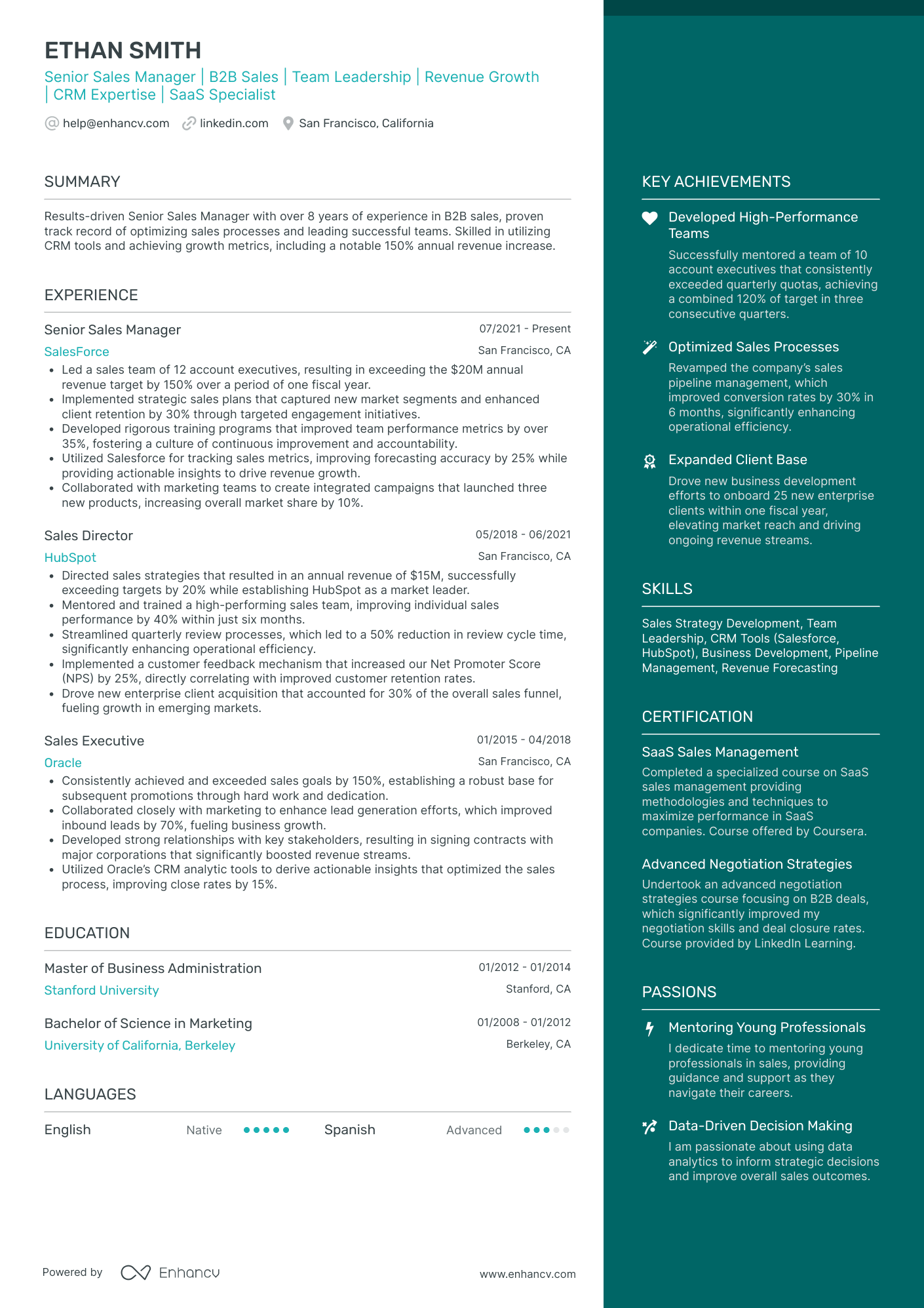Shortening a resume without losing key details is a common challenge for job seekers. For most professionals, one page is ideal, especially if you have less than 10 years of experience. Recruiters spend just a few seconds scanning each resume, so keeping it concise and easy to read is crucial.
This guide will show you how to make your resume one page without cutting important information. With expert-backed strategies, you'll learn how to prioritize content, optimize formatting, and remove unnecessary details—so your resume stays short, impactful, and job-winning.
Key takeaways
- A one-page resume is ideal for most professionals, especially those with less than 10 years of experience.
- Hiring managers skim resumes quickly—concise formatting helps them immediately spot key qualifications.
- Prioritize relevant experience by cutting outdated roles, redundant skills, and unnecessary details.
- Use bullet points with measurable results to make job descriptions short and impactful.
- Optimize formatting (margins, font size, spacing) to fit more content without reducing readability.
Upload and check your resume—make sure it’s ATS-friendly and recruiter-approved in seconds.
Is your resume good enough?
Drop your resume here or choose a file. PDF & DOCX only. Max 2MB file size.
Why a one-page resume matters
Recruiters are usually busy. A one-page format makes it easier for them to find what matters, such as your most relevant skills, recent job experience, and key accomplishments. The longer your resume, the more likely key details get overlooked.
- Recruiters have limited time: Most recruiters spend a limited amount of time on a resume before deciding whether to keep reading. Long resumes can get skimmed or skipped.
- Better readability and organization: A concise resume improves structure and focus, making your skills and experience easier to spot.
- Improved ATS performance: Applicant tracking systems (ATS) scan resumes for keywords and format consistency. A well-structured resume with clear section headings, consistent formatting, and keyword optimization is easier to process, increasing the chance of passing ATS filters and reaching recruiters.
- Stronger prioritization: A well-edited resume doesn’t contain irrelevant details. Cutting fluff proves you can communicate your strong sides efficiently—a skill employers value.
Industry guidelines on resume length
- Entry-Level to Mid-Career → One page
- Senior Professionals (10+ Years) → One to two pages
- Executives and Specialized Roles → Two pages max
PRO TIP
If your resume is over one page, it likely contains unnecessary details. Trimming excess content makes it stronger and more effective.
Are two-page resumes ever acceptable?
While a one-page resume is ideal for most job seekers, two-page resumes are common in certain fields. In academia, research, and some government roles, a longer resume (or CV) is expected to cover publications, projects, and detailed experience.
In Europe, two-page resumes are widely accepted, as employers often prefer a more detailed career history. Many European job seekers use the Europass CV, a standardized format designed for international applications. However, even with a longer CV, clarity and relevance are key—avoid unnecessary details and focus on qualifications that match the role.
If you need to shorten your resume, the key is to remove unnecessary content while keeping the most valuable information. Here’s how to cut your resume down without sacrificing impact.
Strategies to fit your resume on one page
Shortening your resume isn’t about cutting experience but emphasizing what matters most. The key is to keep only the strongest, most relevant details while using formatting techniques that maximize space. Use these strategies to shorten your resume while keeping it strong.
Step 1. Prioritize the most relevant information
Every section should align with the job you’re applying for. Focus on roles, skills, and achievements that directly relate to the position, and cut anything that doesn’t add value.
If a past work achievement or duty isn’t relevant, summarize it in one line (e.g. “Previously performed account management duties.”) or remove it entirely. This keeps your resume focused and meaningful, making it easier for hiring managers to see why you’re a strong fit.
Too much detail
"Worked in multiple customer service roles handling various tasks, including assisting customers, processing transactions, and managing schedules."
Concise and targeted
"Handled 50+ customer transactions daily, increasing efficiency by 30%."
PRO TIP
Every job has something to teach you but if it's in a field completely different than the one you're applying to, it's better left out.
Step 2. Condense work experience with impactful bullet points
Keep bullet points short and results-driven. Limit each role to three to five bullets, keeping each one under two lines for better readability. Focus on accomplishments rather than job duties to show significance.
Use numbers and measurable results whenever possible to show the impact clearly. This makes your experience stand out and keeps your resume concise.
Consider this example from a software developer's resume—one version is too wordy, while the other is concise and focused.
Too wordy
"Managed a team of developers and assisted in project planning to improve website performance and ensure timely completion."
Concise and impactful
"Led the dev team, optimizing site speed by 40% and reducing downtime."
PRO TIP
Start bullet points with strong action verbs (e.g., led, developed, increased).
Step 3. Optimize resume formatting for space efficiency
Your resume style plays a huge role in fitting everything on one page. Even with strong content, a poor layout can waste valuable space and make your resume harder to read.
Adjusting margins, font size, and spacing helps fit more content without crowding the page. Use a clean, professional layout that keeps everything organized and easy to scan.
- Font: Use 10-12 pt professional fonts (Rubik, Calibri, Arial).
- Margins: Reduce to 0.5 inches to fit more content without sacrificing readability.
- Line spacing: Adjust to single spacing (1.0 or 1.15) for better compression.
- Section headers: Make them bold but not oversized to save space.
Step 4. Combine sections for efficiency
Merge some resume sections to save space while keeping key details. If your skills section and certifications overlap, combine them into one instead of listing them separately.
The same applies to your professional summary—placing it in the resume header ensures key qualifications stand out immediately. This reduces redundancy and keeps your resume focused and streamlined.
Here’s an example of how a project manager could combine skills and certifications.
Separate sections
Skills: Project Management, Data Analysis
Certifications: PMP, Six Sigma Green Belt
Merged
Skills & Certifications: PMP | Six Sigma Green Belt | Project Management | Data Analysis
PRO TIP
If your resume is still too long, consolidate older roles or remove details that don’t add value to the job you’re applying for.
A resume that won’t fit on one page often contains sections that could be streamlined. Refining these areas helps free up space for what truly matters.
Step 5. Cut unnecessary sections and outdated information
Some details waste space without adding value. Remove anything that isn’t essential or expected by hiring managers. Employers assume they can ask for your references, so no need to list them explicitly on your resume.
A high school entry is only necessary if it’s your highest level of education—otherwise, focus on more recent qualifications. If you need to save space, you might give only your most recent degree.
For example, if you have both a bachelor's and a master's, listing just the master's is sufficient, as the bachelor's will be assumed.
Likewise, common skills like Microsoft Office don’t need to be included unless they’re specifically relevant to the job.
PRO TIP
Instead of simply listing soft skills like leadership or communication (which in most cases is considered a given), show how you applied them through your achievements.
Once your resume is down to the essentials, smart formatting can help fit everything neatly on one page. Using columns or tables can save space, but it’s important to use them correctly.
Step 6. Use columns or tables (with caution)
Smart formatting can help fit more information on one page without making your resume look cluttered. Two-column layouts can make skills, education, and certifications more compact. Tables usually cause more problems than resolving them, so you might be better off not using them.
However, while most modern ATS systems can read multi-column formats, it's always best to test your resume with an ATS checker before submitting it.
Here is a good example of using a two-column resume layout.
Common pitfalls to avoid
Shortening your resume means making smarter content choices. Avoid these common mistakes that can hurt readability and impact:
- Keyword stuffing: Overloading your resume with industry buzzwords makes it harder to read and may feel artificial.
- Dense paragraphs: Long blocks of text make key details easy to miss. Use bullet points to improve readability.
- Generic language: Vague descriptions like “responsible for various tasks” don’t add value. Be specific about your effect and use quantifiable results where possible.
If you're struggling to cut details, ask yourself: "Does this help me get the job?" If not, it doesn’t belong on your resume.
Advanced resume compression techniques
If your resume is still too long, take a more strategic approach to condensing information. Keep essential details and cut unnecessary wording. These techniques help fit more content while keeping clarity and impact.
Replace long sentences with power phrases
Lengthy descriptions can make your resume feel cluttered. Use short, action-driven statements that focus on results. This improves readability and helps recruiters spot key accomplishments faster.
Instead of:
"Responsible for conducting training sessions for new employees and ensuring proper adherence to company policies."
Use:
"Trained 50+ employees on company policies, ensuring 98% compliance."
A structured, concise approach doesn’t just save space—it makes your experience easier to grasp. If similar job duties appear in multiple roles, consider summarizing them into a single statement instead of repeating them in every section.
Turn repetitive experience into a summary
If you've held similar roles at different companies, listing them separately takes up unnecessary space. Instead of repeating the same responsibilities under each job, combine them into one entry with a focus on your overall impact. This keeps your resume clean and shows career progression.
Instead of listing multiple sales roles separately:
"Sales Representative, ABC Corp (2018-2022); DEF Inc. (2015-2018)"
Summarize:
"Sales Experience (2015-2022): Increased revenue by 20%+ in two high-performing sales roles at ABC Corp & DEF Inc."
Hiring managers care more about your achievements than your job titles. If your contributions were similar across multiple positions, condensing them into one entry makes your resume stronger and more efficient.
Final checklist: Is your resume one-page-ready?
- Can a recruiter find your top skills in 10 seconds?
- Have you removed unnecessary details and old roles?
- Are all bullet points under two lines of text?
- Did you test your document with an ATS checker?
Run your resume through an AI-powered ATS-compatibility checker to ensure it’s optimized.
Is your resume good enough?
Drop your resume here or choose a file. PDF & DOCX only. Max 2MB file size.
Conclusion and next steps
A one-page resume makes every detail clear, relevant, and impactful. Focusing on key achievements, smart formatting, and efficient wording makes your resume easier to read.
Make one that's truly you.