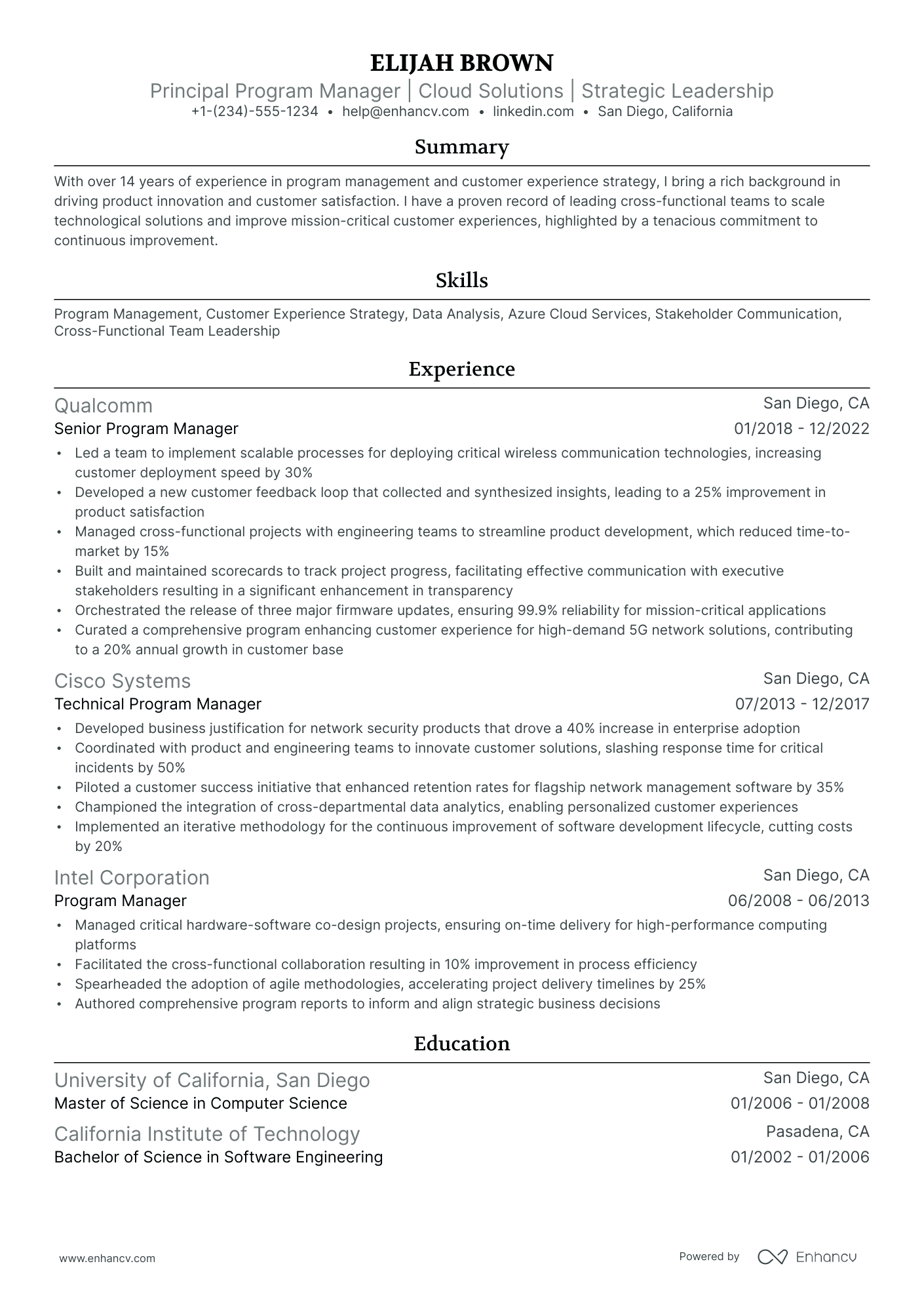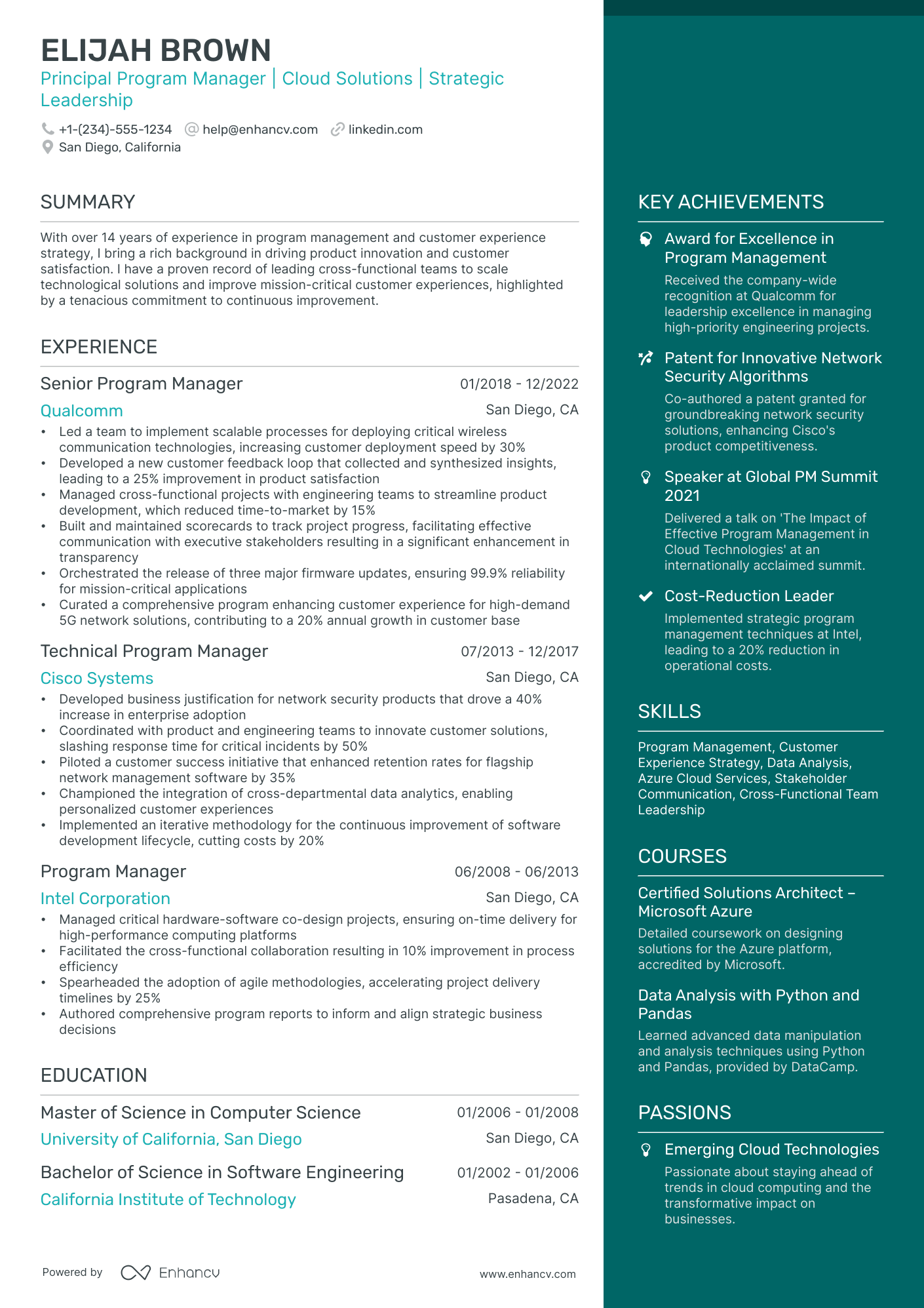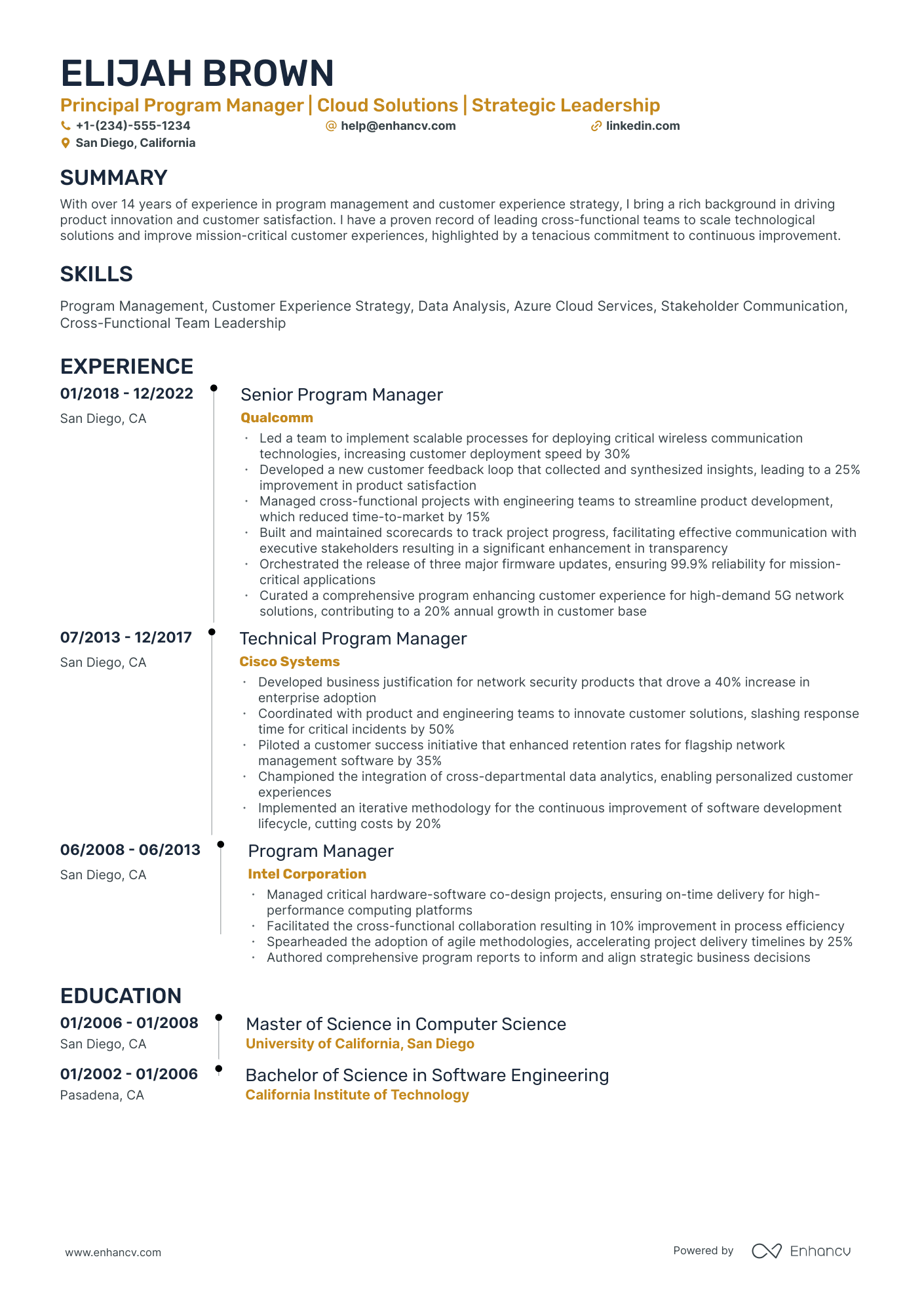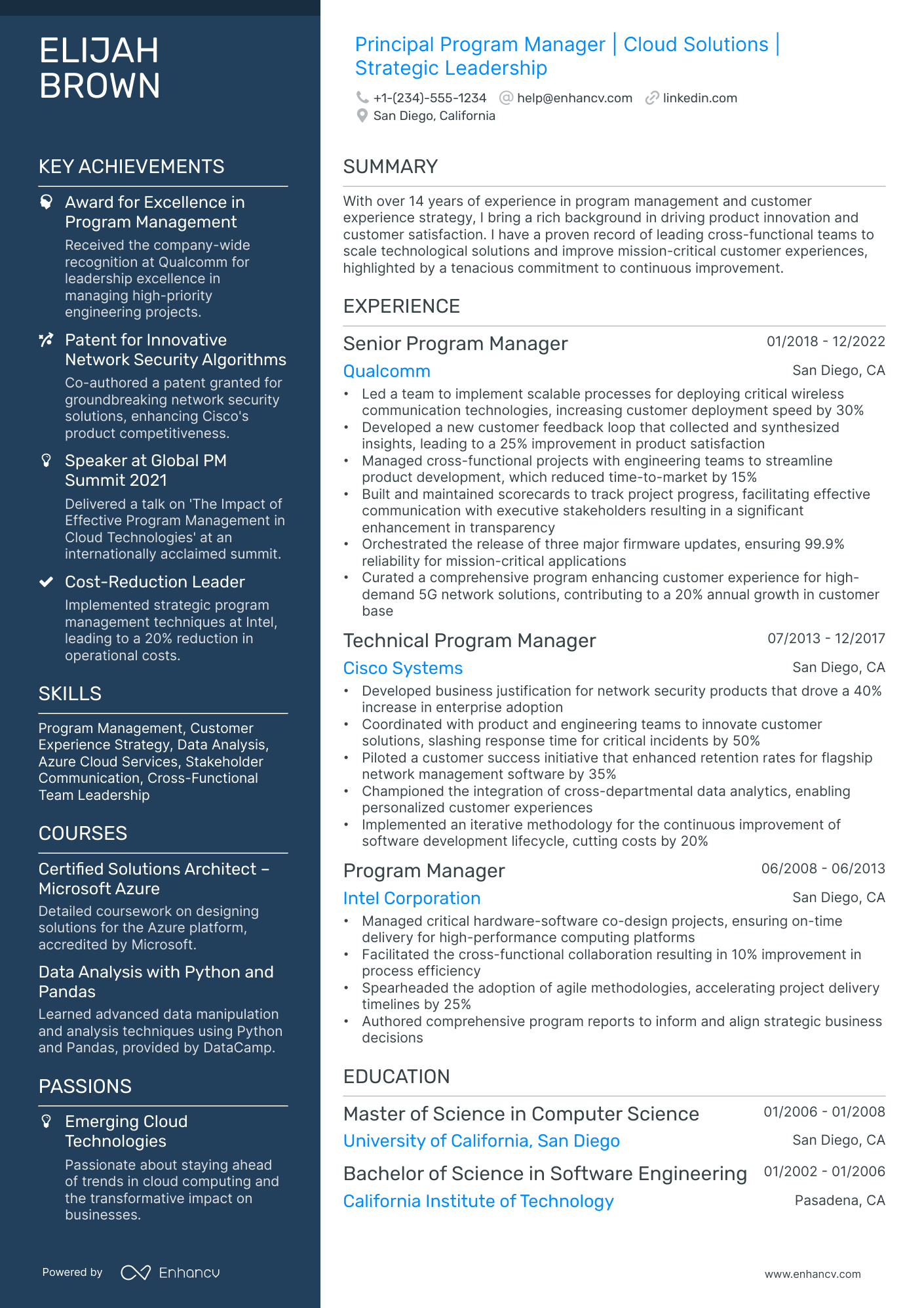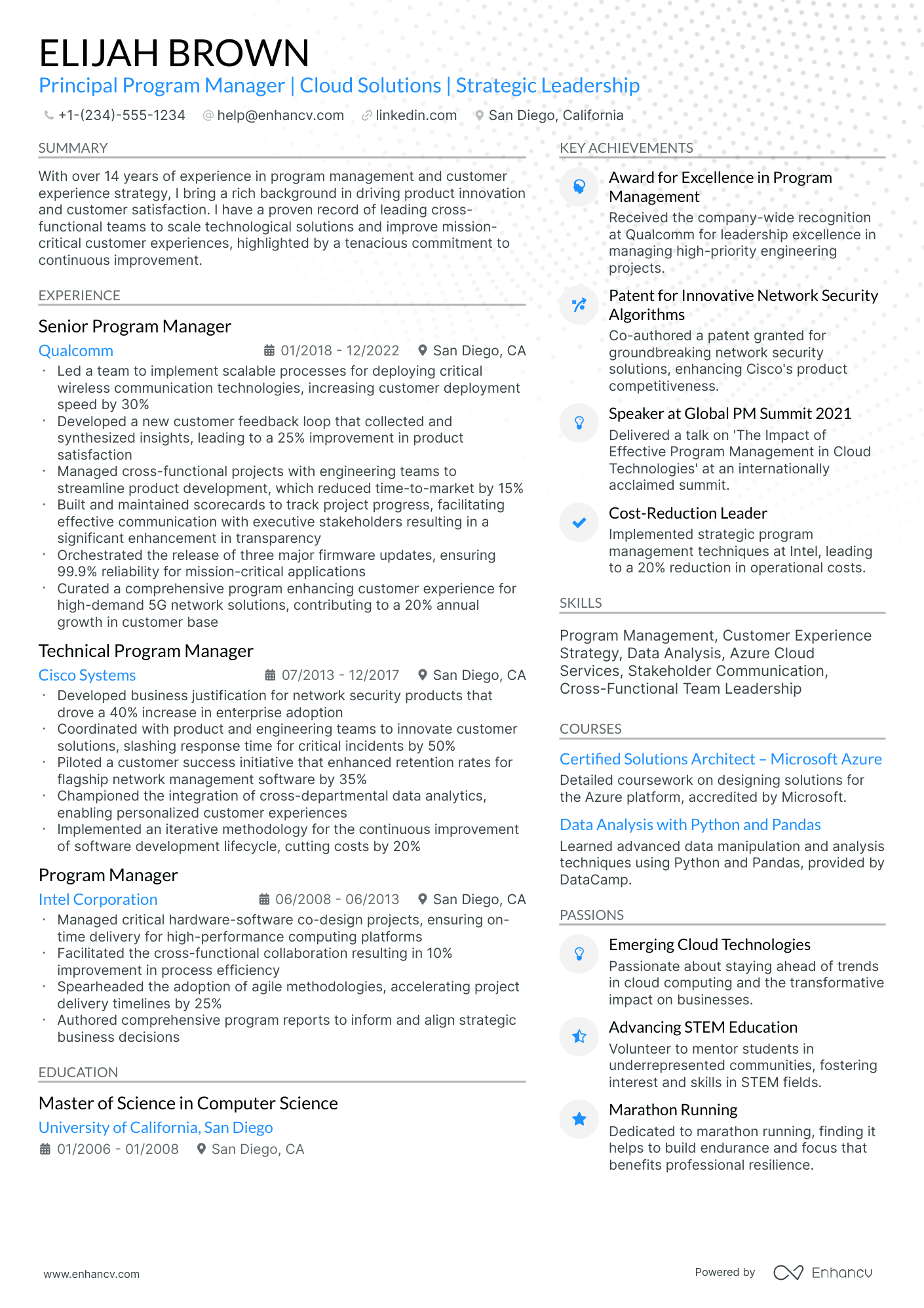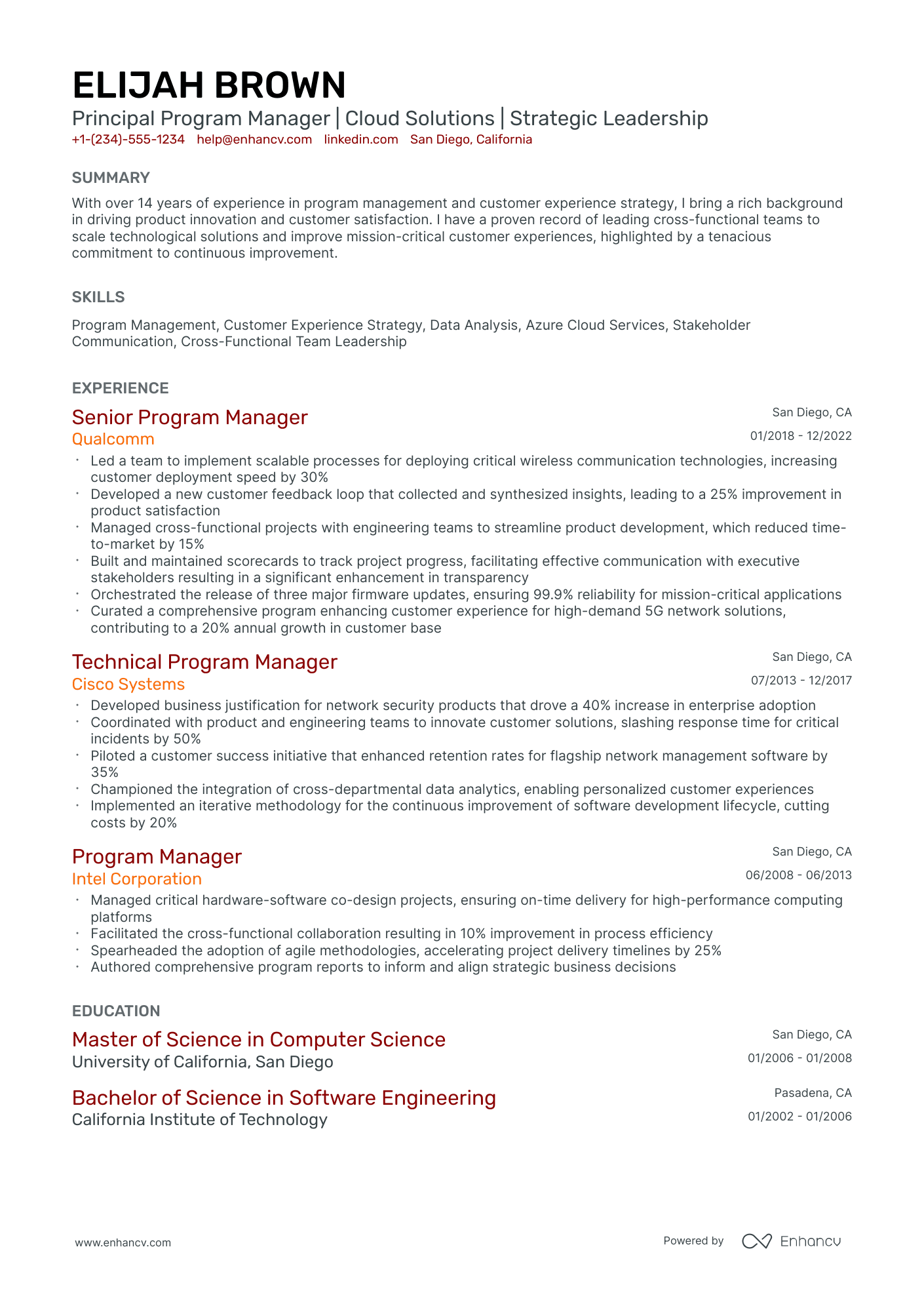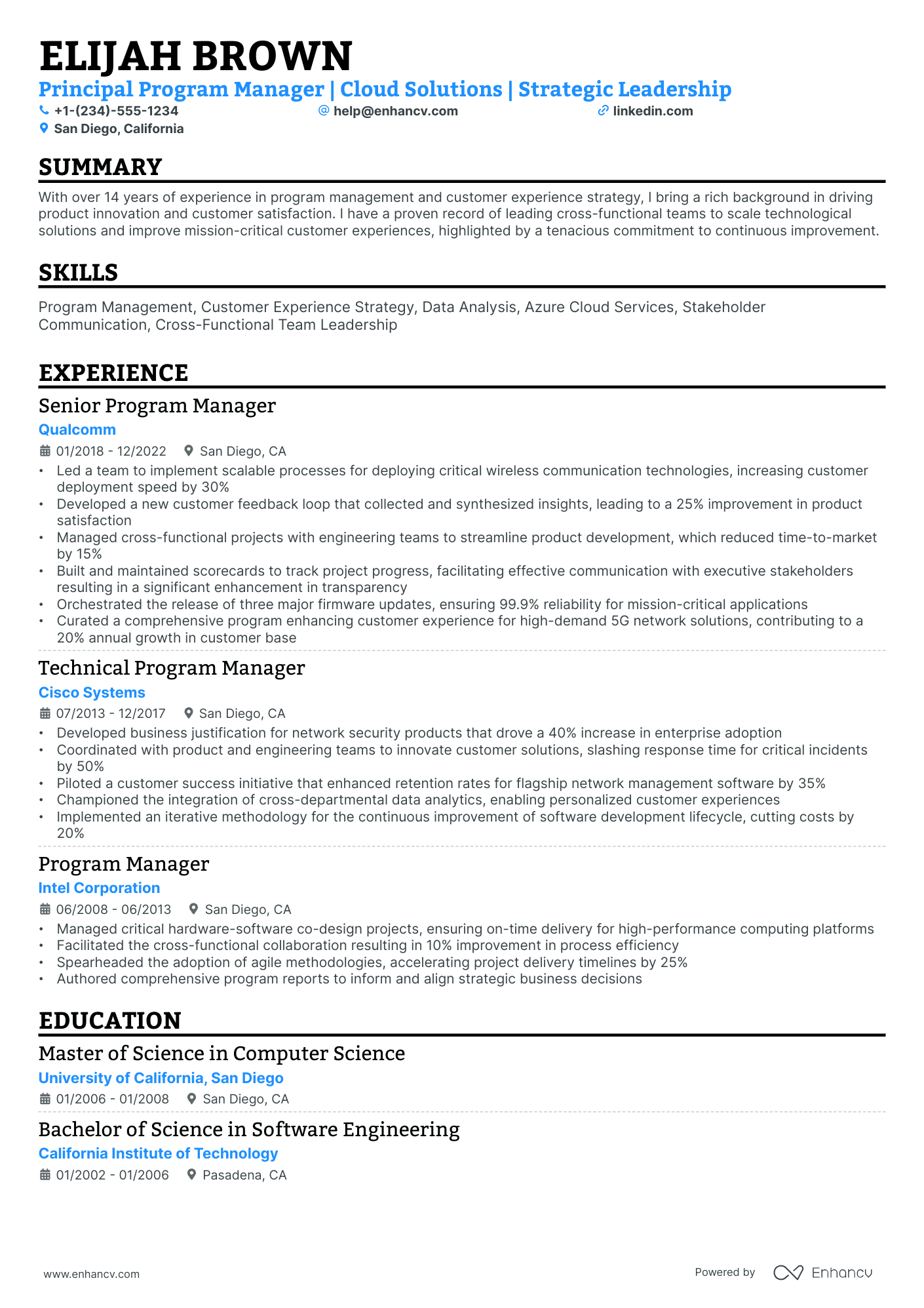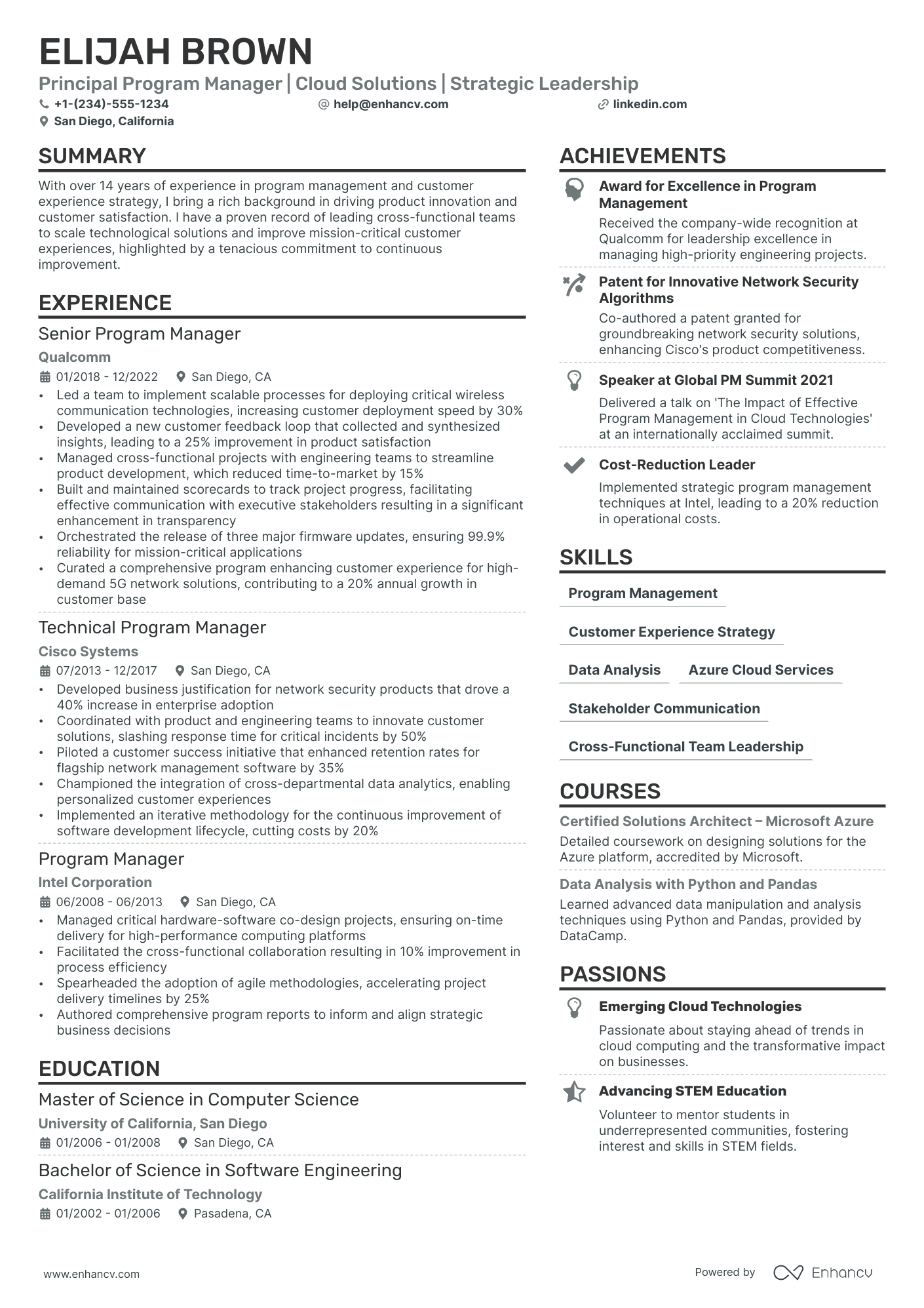As a microsoft program manager, articulating the diversity of projects you've led and technologies you've mastered can be a daunting challenge for your resume. By leveraging our comprehensive guide, you'll uncover the strategies to present your multifaceted experience clearly and compellingly, ensuring recruiters recognize your full potential.
- Sample industry-leading professional resumes for inspiration and microsoft program manager resume-writing know-how.
- Focus recruiters' attention on what matters most - your unique experience, achievements, and skills.
- Write various resume sections to ensure you meet at least 95% of all job requirements.
- Balance your microsoft program manager technical expertise with personality to stand out amongst candidates.
If the microsoft program manager resume isn't the right one for you, take a look at other related guides we have:
- Data Product Manager Resume Example
- Associate Project Manager Resume Example
- Marketing Product Manager Resume Example
- Digital Product Manager Resume Example
- Program Coordinator Resume Example
- SaaS Product Manager Resume Example
- Education Program Manager Resume Example
- Api Product Manager Resume Example
- AI Product Manager Resume Example
- Technical Program Manager Resume Example
Enhancing your Microsoft program manager resume: format and layout tips
"Less is more" - this principle is key for your microsoft program manager resume design. It emphasizes the importance of focusing on why you're the ideal candidate. Simultaneously, it's crucial to select a resume design that is both clear and simple, ensuring your qualifications are easily readable.
Four popular formatting rules (and an additional tip) are here to optimize your microsoft program manager resume:
- Listing experience in reverse chronological order - start with your most recent job experiences. This layout helps recruiters see your career progression and emphasizes your most relevant roles.
- Including contact details in the header - make sure your contact information is easily accessible at the top of your resume. In the header, you might also include a professional photo.
- Aligning your expertise with the job requirements - this involves adding essential sections such as experience, skills, and education that match the job you're applying for.
- Curating your expertise on a single page - if your experience spans over a decade, a two-page resume is also acceptable.
Bonus tip: Ensure your microsoft program manager resume is in PDF format when submitting. This format maintains the integrity of images, icons, and layout, making your resume easier to share.
Finally, concerning your resume format and the Applicant Tracker System (ATS):
- Use simple yet modern fonts like Rubik, Lato, Montserrat, etc.
- All serif and sans-serif fonts are friendly to ATS systems. Avoid script fonts that look like handwriting, however.
- Fonts such as Ariel and Times New Roman are suitable, though commonly used.
- Both single and double-column resumes can perform well with the ATS.
The layout of a resume can differ by region – Canadian resumes may use a distinct format.
Upload & Check Your Resume
Drop your resume here or choose a file. PDF & DOCX only. Max 2MB file size.
PRO TIP
Always remember that your microsoft program manager certifications can be quantified across different resume sections, like your experience, summary, or objective. For example, you could include concise details within the expertise bullets of how the specific certificate has improved your on-the-job performance.
The five (plus) definite sections your resume for a microsoft program manager job should include are:
- Header with your headline, contact details, and/or a preview of your work
- Summary (or objective) to pinpoint how your success aligns with the role
- Experience with bullets of your most relevant achievements in the field
- Skills to integrate vital job requirements (both technical and personal)
- Your further dedication to the field, showcased via relevant higher education and/or certifications
What recruiters want to see on your resume:
- Experience with product lifecycle management and cross-functional project coordination within a tech environment.
- Proficiency in Agile methodologies, Scrum processes, and Project management tools (e.g., Azure DevOps, JIRA).
- Demonstrated ability to drive the product vision and design discussions with a strong user-centric approach and accessibility considerations.
- Strong technical background with an understanding of software development processes and a track record of working closely with engineering teams.
- Excellent communication, leadership, and stakeholder management skills to navigate complex organizational structures within Microsoft.
Writing your Microsoft program manager resume experience
Within the body of your microsoft program manager resume is perhaps one of the most important sections - the resume experience one. Here are five quick tips on how to curate your microsoft program manager professional experience:
- Include your expertise that aligns to the job requirements;
- Always ensure that you qualify your achievements by including a skill, what you did, and the results your responsibility led to;
- When writing each experience bullet, ensure you're using active language;
- If you can include a personal skill you've grown, thanks to your experience, this would help you stand out;
- Be specific about your professional experience - it's not enough that you can "communicate", but rather what's your communication track record?
Wondering how other professionals in the industry are presenting their job-winning microsoft program manager resumes? Check out how these microsoft program manager professionals put some of our best practices into action:
- Oversaw the development of a cloud migration strategy for enterprise-level services, facilitating a seamless transition for over 50,000 users.
- Spearheaded a cross-functional team that delivered a 30% improvement in software deployment efficiency through the adoption of CI/CD practices.
- Conducted in-depth market analysis to guide the strategic direction of the productivity software suite, enhancing user engagement by 20% within the first year.
- Managed a portfolio of AI-driven analytics projects, leading to a 15% increase in predictive accuracy for customer behavior models.
- Coordinated the global rollout of a new CRM platform, ensuring all regional teams were trained and aligned, which boosted customer retention rates by 10%.
- Championed the adoption of Agile methodologies across the development teams, reducing time-to-market for new features by an average of 4 weeks.
- Led the successful launch of a major operating system update, which was deployed to over 200 million devices within the first six months.
- Implemented a customer feedback loop for product enhancements, directly contributing to a 12% increase in customer satisfaction scores.
- Negotiated and managed vendor contracts that reduced operational costs by $1M annually while maintaining quality standards.
- Orchestrated the integration of newly acquired technologies into existing Microsoft ecosystems, enhancing product capabilities and user experience.
- Facilitated international project teams and resolved cultural and logistic complexities to ensure on-schedule delivery of software updates.
- Developed and tracked key performance indicators to measure project success, leading to more informed decision-making and resource allocation.
- Piloted a new user interface design initiative for Microsoft Office Suite, which resulted in a 25% uptick in usability metrics.
- Optimized project delivery processes through the introduction of performance metrics, cutting down on project slippage by an average of 15%.
- Cultivated a collaborative environment that improved team productivity and reduced employee turnover by 18% year-over-year.
- Coordinated with engineering and marketing departments to streamline product launches, achieving a 95% on-time release rate over a 3-year period.
- Deployed a scalable cloud infrastructure that supported the exponential growth of Azure services, handling a 300% increase in customer data traffic.
- Initiated a mentorship program to cultivate leadership within the team, preparing 5 employees for promotion to senior roles over a span of 2 years.
- Directed the cross-platform compatibility project for Microsoft Office, ensuring a smooth user experience across Windows, iOS, and Android devices.
- Achieved a 20% reduction in critical bugs by refining the QA/testing protocols, thereby enhancing product reliability.
- Implemented a distributed work model for the program management team, maintaining productivity during the transition and reducing overhead costs.
- Designed and executed a strategic plan for a privacy compliance framework across all Microsoft products, significantly lowering the risk of data breaches.
- Managed a high-stakes migration project for core services to Azure, completing the move ahead of schedule and 10% under budget.
- Enhanced the vendor management system leading to a more streamlined procurement process and a 5% savings in operational expenditures.
Quantifying impact on your resume
- Detail the size of the budgets you managed to demonstrate your financial oversight capabilities.
- Specify the number of cross-functional teams you've led to highlight leadership and coordination skills.
- State the percentage increase in productivity or efficiency that resulted from your project management to showcase effectiveness.
- Include the number of projects you've delivered, along with their scope, to show experience and reliability.
- Mention the customer satisfaction scores before and after your intervention to show customer-centric outcomes.
- Quantify the reduction in time-to-market for products you've overseen to emphasize speed and innovation.
- Report the growth in user base or revenue attributed to your strategies to exhibit business impact.
- Document any cost savings achieved under your leadership to reflect your contribution to the company's financial health.
Action verbs for your microsoft program manager resume
Making the most of your little to none professional experience
If you're hesitant to apply for your dream job due to limited professional experience, remember that recruiters also value the unique contributions you can offer.
Next time you doubt applying, consider this step-by-step approach for your resume's experience section:
- Rather than the standard reverse chronological order, opt for a functional-based format. This shifts the focus from your work history to your achievements and strengths;
- Include relevant internships, volunteer work, or other non-standard experiences in your microsoft program manager resume's experience section;
- Utilize your education, qualifications, and certifications to bridge gaps in your microsoft program manager resume experience;
- Emphasize your interpersonal skills and transferable skills from various industries. Often, recruiters seek a personality match, giving you an advantage over other candidates.
Recommended reads:
PRO TIP
Showcase any ongoing or recent educational efforts to stay updated in your field.
Featuring your hard skills and soft skills on your Microsoft program manager resume
The skills section of your microsoft program manager resume needs to your various capabilities that align with the job requirements. List hard skills (or technical skills) to showcase to potential employers that you're perfectly apt at dealing with technological innovations and niche software. Meanwhile, your soft skills need to detail how you'd thrive within your new, potential environment with personal skills (e.g. resilience, negotiation, organization, etc.) Your microsoft program manager resume skills section needs to include both types of skills to promote how you're both technical and cultural fit. Here's how to create your bespoke microsoft program manager skills section to help you stand out:
- Focus on skill requirements that are listed toward the top of the job advert.
- Include niche skills that you've worked hard to obtain.
- Select specific soft skills that match the company (or the department) culture.
- Cover some of the basic job requirements by including important skills for the microsoft program manager role - ones you haven't been able to list through the rest of your resume.
Get inspired with our microsoft program manager sample skill list to list some of the most prominent hard and soft skills across the field.
Top skills for your microsoft program manager resume:
Project Management
Agile Methodologies
Microsoft Azure
SQL
Power BI
Microsoft Office Suite
Visual Studio
JIRA
Microsoft Teams
Version Control (Git)
Communication
Problem Solving
Team Collaboration
Critical Thinking
Adaptability
Time Management
Conflict Resolution
Leadership
Creativity
Attention to Detail
PRO TIP
Highlight any significant extracurricular activities that demonstrate valuable skills or leadership.
Listing your education and certifications on your Microsoft program manager resume
Don't underestimate the importance of your resume education section . As it may hint at various skills (and experience) that are relevant to the job. When writing your education section:
- Include only higher education degrees with information about the institution and start/end dates
- If you're in the process of obtaining your degree, include your expected graduation date
- Consider leaving off degrees that aren't relevant to the job or industry
- Write a description of your education if it presents you with an opportunity to further showcase your achievements in a more research-focused environment
When describing your certifications on your resume, always consider their relevancy to the role. Use the same format to describe them as you would for your education. If you're wondering what the best certificates out there are for microsoft program manager roles, check out the list below.
The top 5 certifications for your microsoft program manager resume:
- Project Management Professional (PMP) - Project Management Institute (PMI)
- Microsoft Certified: Azure Fundamentals (AZ-900) - Microsoft
- Certified ScrumMaster (CSM) - Scrum Alliance
- SAFe Program Consultant (SPC) - Scaled Agile, Inc.
- ITIL Foundation Certification (ITIL) - AXELOS Global Best Practice
PRO TIP
The more time and effort you've put into obtaining the relevant certificate, the closer to the top it should be listed. This is especially important for more senior roles and if the company you're applying for is more forward-facing.
Recommended reads:
Practical guide to your Microsoft program manager resume summary or objective
First off, should you include a summary or objective on your microsoft program manager resume?
We definitely recommend you choose the:
- Resume summary to match job requirements with most noteworthy accomplishments.
- Resume objective as a snapshot of career dreams
Both the resume summary and objective should set expectations for recruiters as to what your career highlights are.
These introductory paragraphs (that are no more than five sentences long) should help you answer why you're the best candidate for the job.
Industry-wide best practices pinpoint that the microsoft program manager resume summaries and objectives follow the structures of these samples:
Resume summaries for a microsoft program manager job
- With 10 years of experience in software development at Company X, I have led agile teams through complex projects resulting in a 25% increase in productivity. My extensive knowledge of cloud technologies and commitment to driving efficient processes is complemented by a strong track record in cross-departmental collaboration and innovation.
- As a seasoned IT specialist with 8 years at TechY, I am adept at system architecture and project management. My role involved deploying scalable solutions that increased company bandwidth by 40%. I aim to leverage my expertise in managing diverse teams and my proficiency with Azure to ensure seamless integration of technology solutions.
- A professional with 6 years in automotive design, I am eager to transition to tech management, bringing a unique perspective from product lifecycle development. My experience in leading multidisciplinary teams to deliver high-stakes projects, complemented by a recent certification in software project management, equips me to drive groundbreaking technological advancements.
- After 7 years in financial analytics, mastering quantitative analysis, and predictive modeling, I am ready to pivot to a tech program management role. My commitment to excellence is demonstrated by implementing data systems that improved reporting efficiency by 35%. I bring a robust skill set in data-driven decision-making and a keen interest in harnessing technology to solve complex business challenges.
- Eager to launch a career in technology program management, I bring a fresh perspective bolstered by a Master's degree in Information Technology. My objective is to utilize my academic training in agile methodologies and my passion for software innovation to contribute meaningfully to projects that shape the future of digital solutions.
- As a recent college graduate with a Bachelor's in Computer Science and internships at startups, I am passionate about applying my theoretical knowledge and innovative thinking to real-world technology challenges. My objective is to develop a deep understanding of program management within a dynamic environment while contributing to impactful technological advancements.
What else can you add to your Microsoft program manager resume
What most candidates don't realize is that their microsoft program manager resumes should be tailored both for the job and their own skillset and personality.
To achieve this balance between professional and personal traits, you can add various other sections across your resume.
Your potential employers may be impressed by your:
- Awards - spotlight any industry-specific achievements and recognitions that have paved your path to success;
- Languages - dedicate some space on your microsoft program manager resume to list your multilingual capabilities, alongside your proficiency level;
- Publications - with links and descriptions to both professional and academic ones, relevant to the role;
- Your prioritization framework - include a "My Time" pie chart, that shows how you spend your at-work and free time, would serve to further backup your organization skill set.
Key takeaways
- The format and layout of your microsoft program manager resume should reflect on both your career and what matters most to the job you're applying for;
- Use the resume summary and objective to hint at your most prominent accomplishments;
- Always be specific about your experience and consider what value each bullet you curate adds to your microsoft program manager application;
- Consider how your academic background and technical capabilities could further showcase your alignment to the role;
- Your soft skills should contribute to your overall microsoft program manager profile - aligning your personality with skills and results.