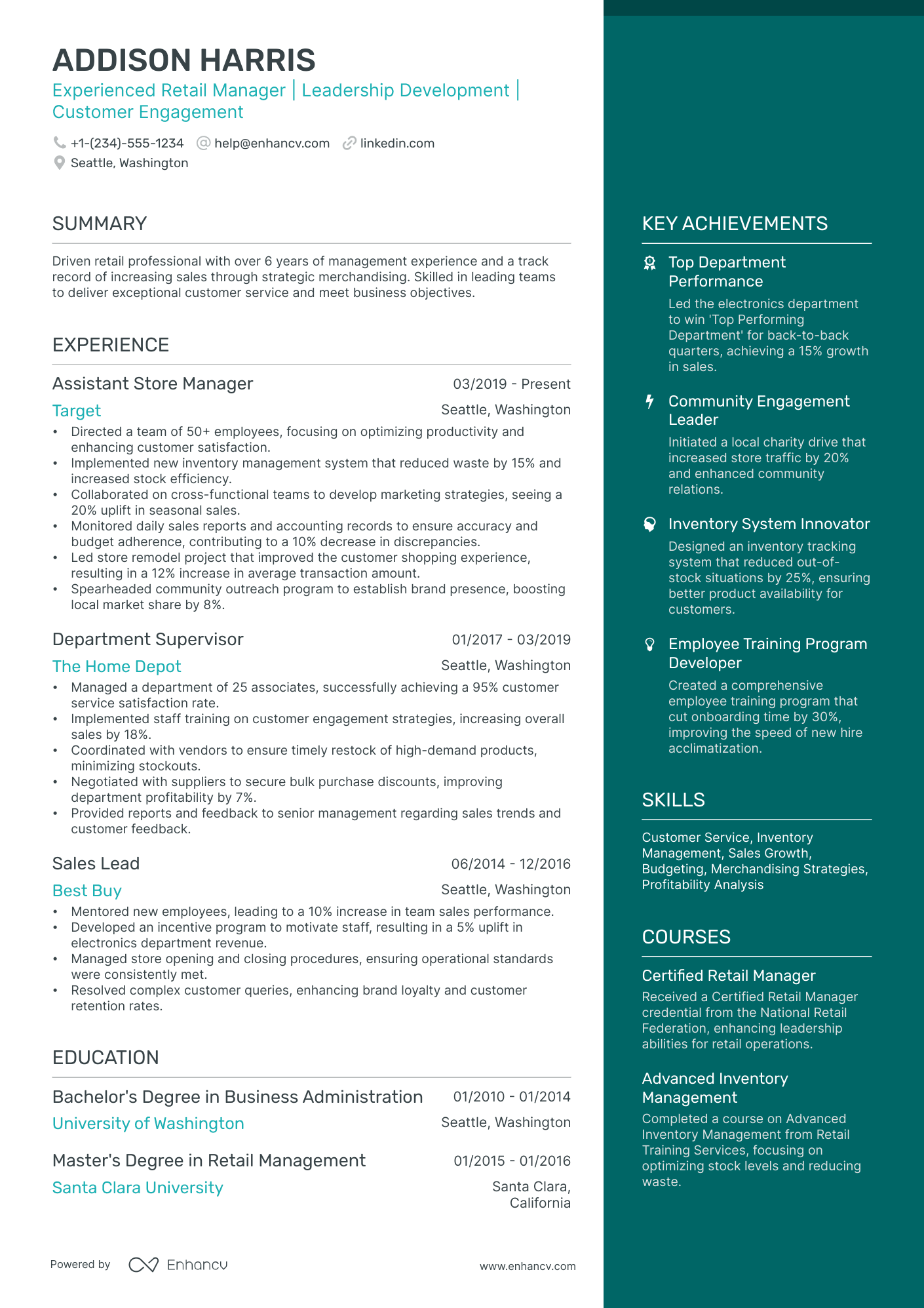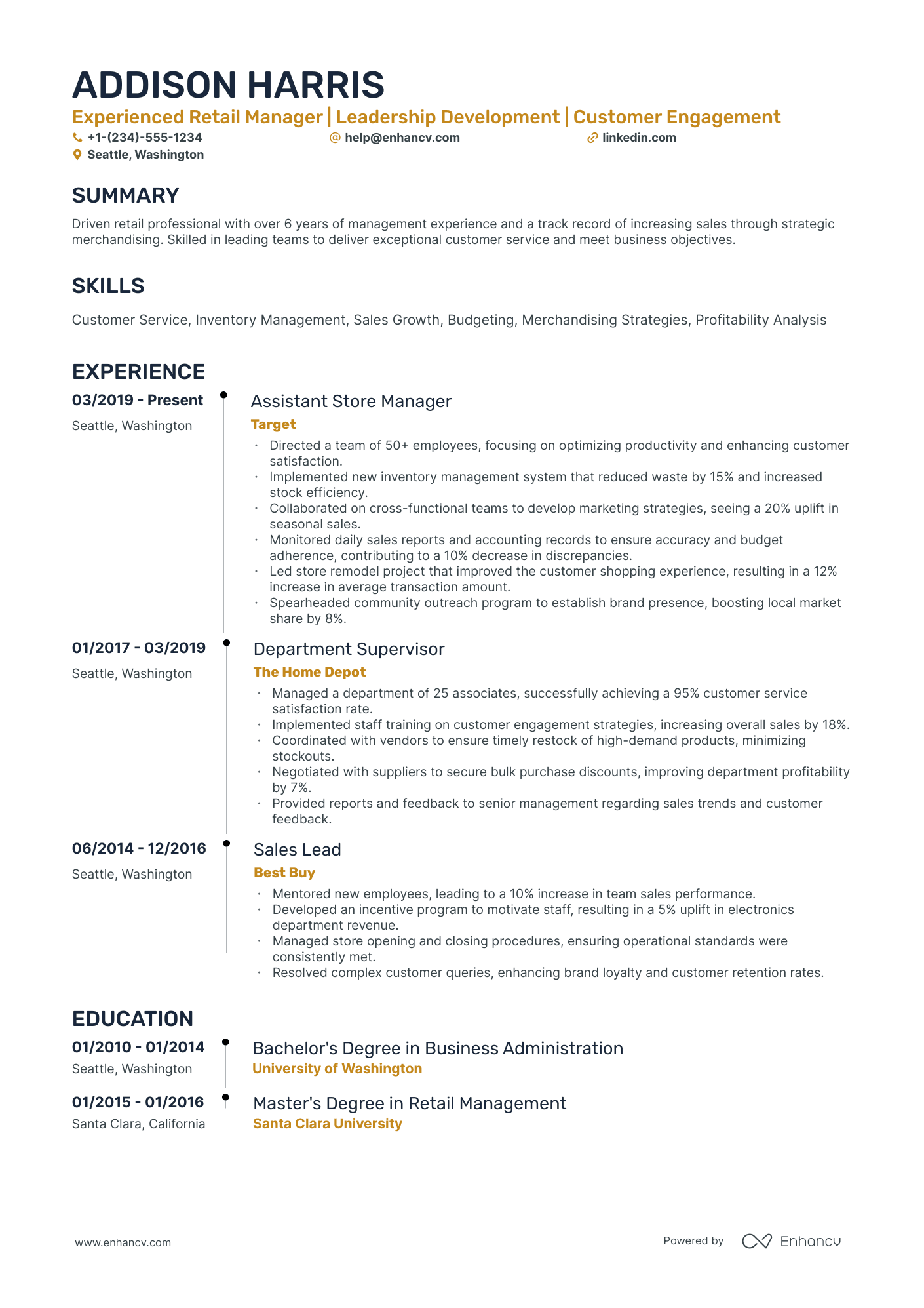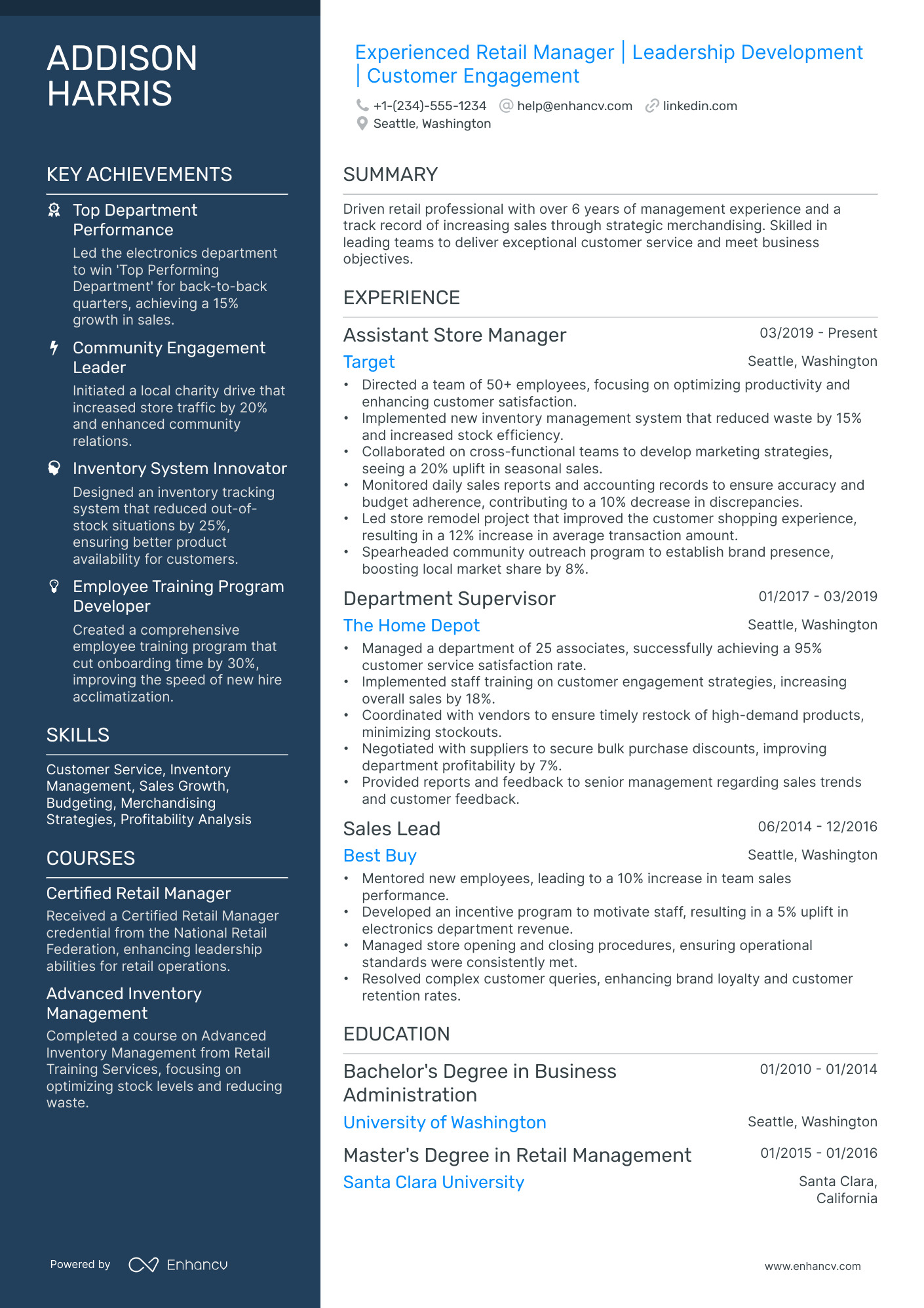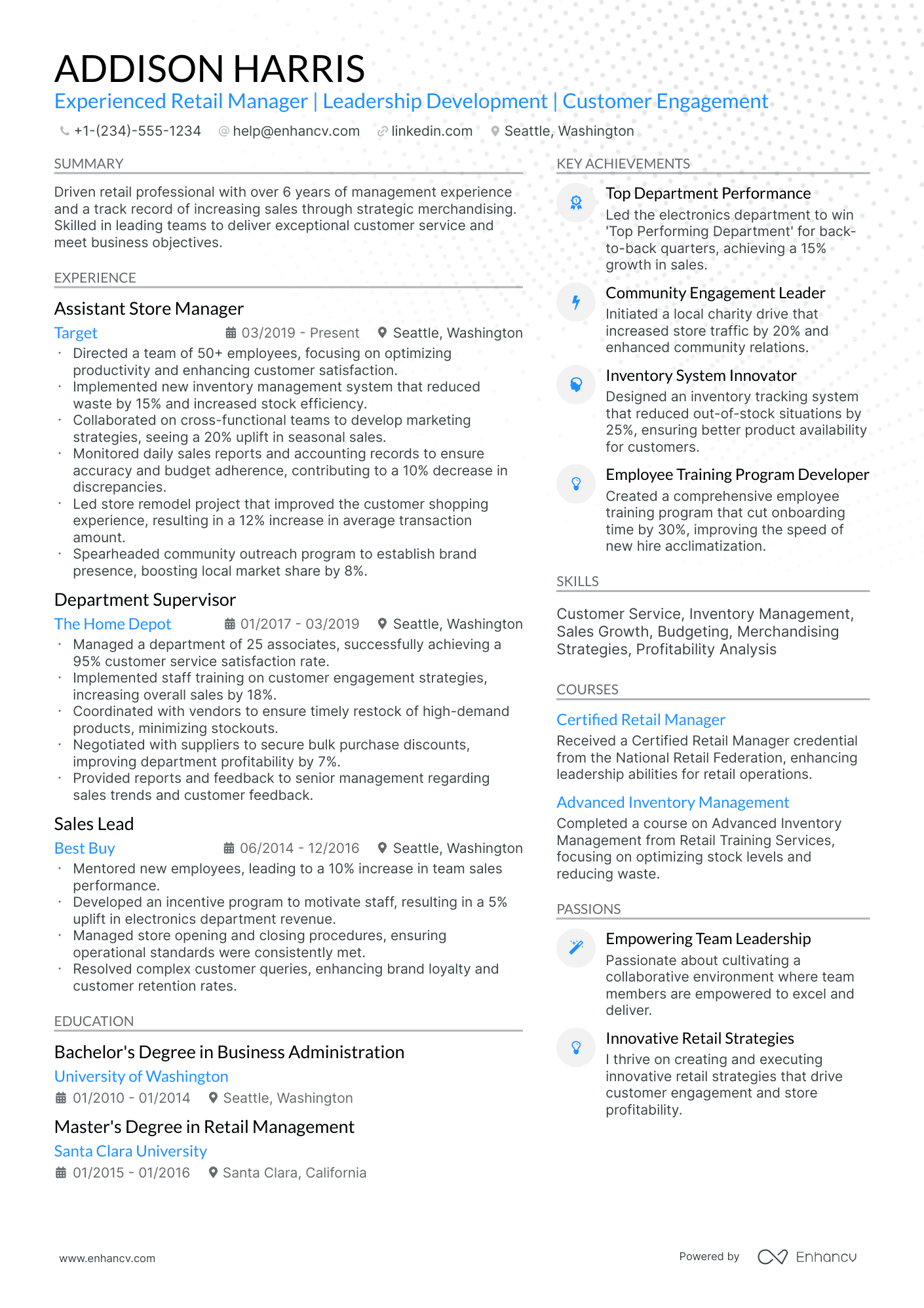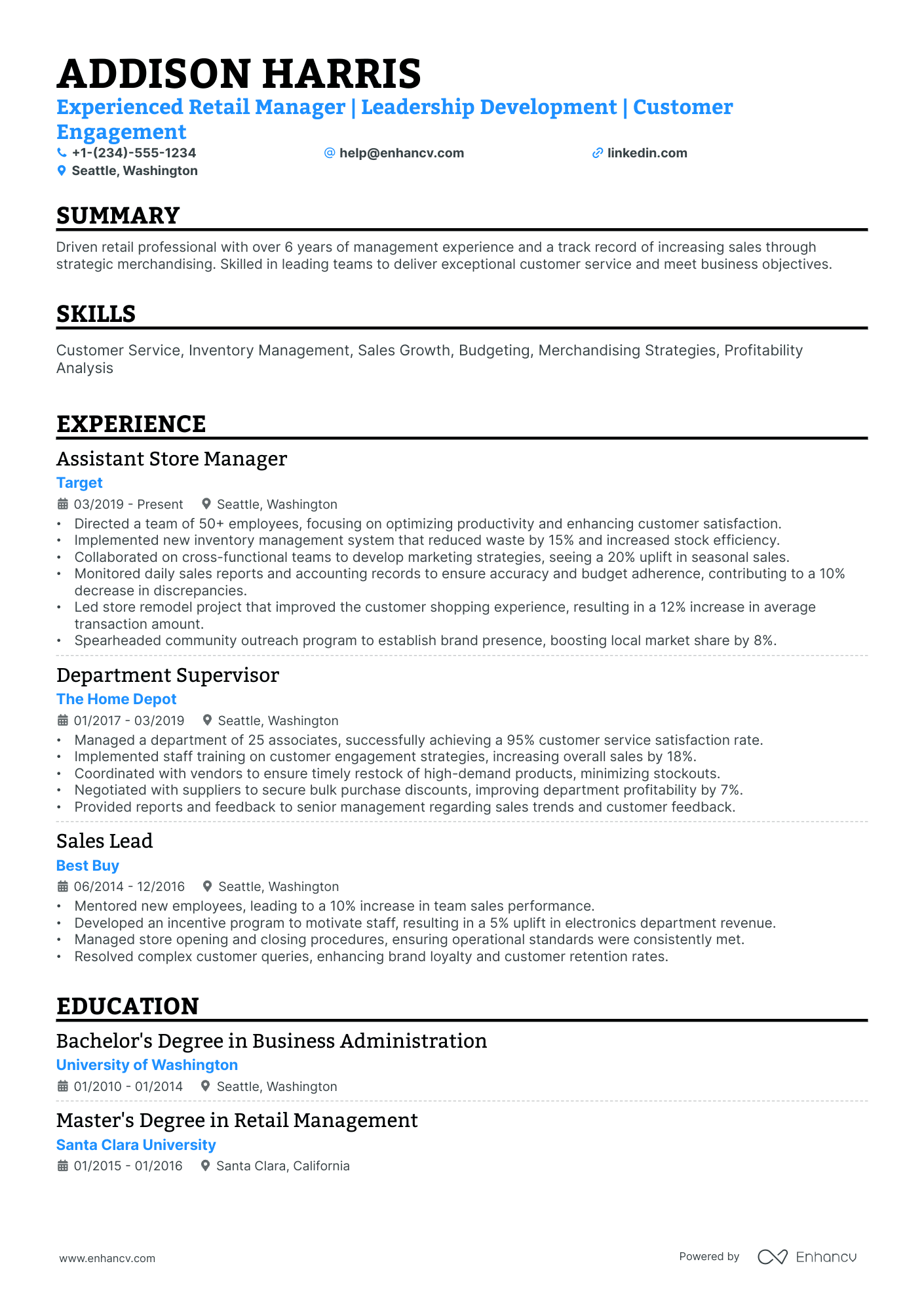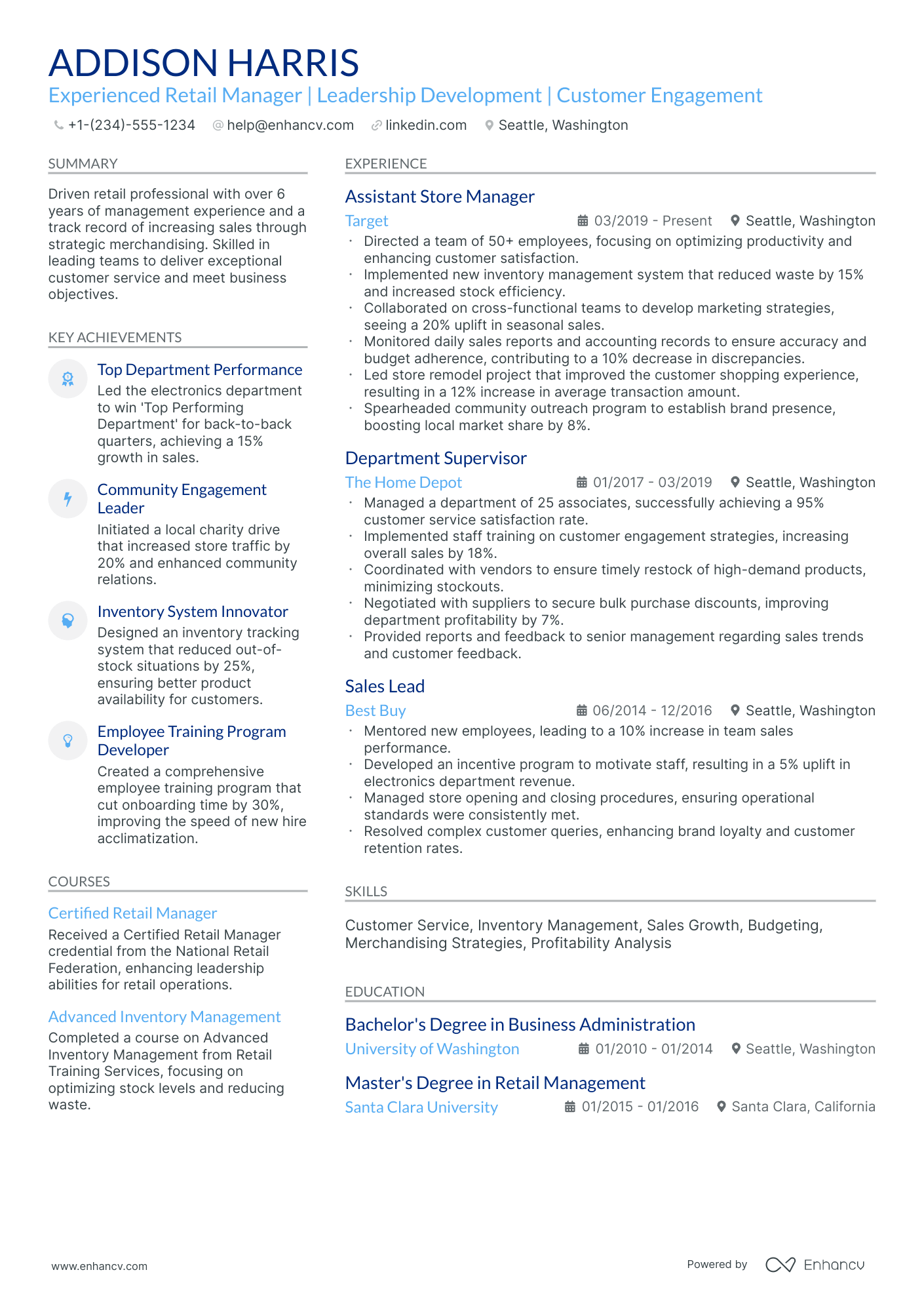As a cvs store manager, articulating your extensive inventory management experience in a concise way can be a challenging aspect of resume-building. Our guide offers tailored strategies to help you highlight your expertise effectively, ensuring your key skills stand out to potential employers.
- Cvs store manager resumes that are tailored to the role are more likely to catch recruiters' attention.
- Most sought-out cvs store manager skills that should make your resume.
- Styling the layout of your professional resume: take a page from cvs store manager resume examples.
How to write about your cvs store manager achievements in various resume sections (e.g. summary, experience, and education).
- Sales Recruiter Resume Example
- Sales Support Coordinator Resume Example
- Stocker Resume Example
- Sales Support Specialist Resume Example
- Technology Consultant Resume Example
- Grocery Manager Resume Example
- Phone Sales Resume Example
- Software Sales Resume Example
- Advertising Sales Executive Resume Example
- Regional Sales Representative Resume Example
How to style your cvs store manager resume: layout and format
When creating your cvs store manager resume, have you ever wondered how long it should be? Experts point out that it should be between one and two pages. Choose the longer format, if you happen to have over a decade of relevant experience. What is more, resume formats play a crucial role in presenting your experience. Use the:- Reverse-chronological resume format to highlight your experience;
- Functional skill-based resume format if you have less experience and want to focus on skills;
- Hybrid resume format to guide recruiters through both your experience and skills.
- Make sure your headline is simple and includes the job you're applying for or your current role, an abbreviation of a certificate you have, or even your professional area of interest;
- Always tailor your cvs store manager resume to the role you're applying for by matching job requirements to your experience via different resume sections;
- Once you've created your resume, download it in PDF (unless otherwise specified). This is to ensure readability and that the layout remains fixed.
Your resume should match the market – Canadian applications, for instance, may use a different layout.
Upload & Check Your Resume
Drop your resume here or choose a file. PDF & DOCX only. Max 2MB file size.
PRO TIP
Mention specific courses or projects that are pertinent to the job you're applying for.
Recruiters' preferred cvs store manager resume sections:
- A header with relevant contact information and headline, listing your current job title
- A resume summary or objective pinpointing what is most impressive about your expertise (that aligns with the role)
- An experience section highlighting the specifics of your responsibilities and achievements
- A skills sidebar to intertwine job advert keywords with your unique talents
- An education and certifications sections to serve as further accreditation to your professional experience
What recruiters want to see on your resume:
- Demonstrated experience in retail management and staff supervision within a CVS or similar pharmacy-focused retail environment.
- Proven ability to drive sales, manage inventory, and deliver financial performance in line with corporate goals.
- Strong understanding of the healthcare industry, including knowledge of OTC medications, prescriptions, and health & wellness products.
- Track record of providing exceptional customer service and maintaining high customer satisfaction ratings.
- Expertise in implementing merchandising strategies, promotional plans, and managing store operations in compliance with CVS policies and standards.
Writing your cvs store manager resume experience
Within the body of your cvs store manager resume is perhaps one of the most important sections - the resume experience one. Here are five quick tips on how to curate your cvs store manager professional experience:
- Include your expertise that aligns to the job requirements;
- Always ensure that you qualify your achievements by including a skill, what you did, and the results your responsibility led to;
- When writing each experience bullet, ensure you're using active language;
- If you can include a personal skill you've grown, thanks to your experience, this would help you stand out;
- Be specific about your professional experience - it's not enough that you can "communicate", but rather what's your communication track record?
Wondering how other professionals in the industry are presenting their job-winning cvs store manager resumes? Check out how these cvs store manager professionals put some of our best practices into action:
- Spearheaded the implementation of an innovative inventory management system that decreased stock discrepancies by 30%.
- Drove a 25% increase in customer satisfaction scores through an employee training program focused on enhancing customer service skills.
- Orchestrated the store's remodeling project, aligning with corporate visual standards and improving store traffic by 15%.
- Managed a team of 40 employees, fostering a culture of accountability and continuous improvement.
- Negotiated with vendors to secure discounts and promotional materials, increasing average transaction value by 10%.
- Executed localized marketing campaigns that elevated prescription drug sales by 20% year-over-year.
- Oversaw daily operations of a high-volume CVS store, consistently meeting and exceeding sales targets by at least 5% quarterly.
- Implemented energy-saving initiatives that reduced utility costs by 18% without affecting operational efficiency.
- Enhanced loss prevention strategies, resulting in a 40% reduction in shrinkage within the first year of initiative.
- Developed and monitored budget forecasts, achieving a 12% reduction in operational costs through strategic planning.
- Launched a customer loyalty program that increased repeat business by 35% within six months of inception.
- Cultivated partnerships with local health organizations, resulting in the successful rollout of community health events.
- Led the adoption of a digital prescription management system that improved processing efficiency by 20%.
- Organized staff schedules and workloads to enhance workforce productivity, leading to a 5% increase in monthly prescriptions filled.
- Coordinated with IT to upgrade point-of-sale systems across the store, enhancing transaction speed and customer experience.
- Directed the training and development of new staff, achieving a 95% retention rate of newly hired personnel after one year.
- Piloted a recycling program for medication packaging, promoting corporate social responsibility and engaging the local community.
- Masterminded a workforce optimization plan, reducing staff turnover by 12% through improved job satisfaction and work-life balance initiatives.
- Led the store to achieve the highest compliance score in the region for two consecutive years.
- Initiated a cross-departmental workflow that streamlined the process of prescription refills and medication consultations.
- Managed supply chain logistics, reducing order delivery times by an average of two days, thereby enhancing stock reliability.
- Implemented a dynamic pricing strategy that maximized profits from front store items by analyzing seasonality and consumer buying patterns.
- Chaired the district leadership committee to drive regional sales initiatives, contributing to a cumulative sales increase of 18% year-over-year for the district.
- Established a mentorship program for assistant managers, improving succession planning and managerial readiness across 10 stores.
- Leveraged data analytics to optimize product placement, which boosted impulse buy purchases by 22%.
- Championed a diversity and inclusion initiative that enhanced the cultural competency of the workforce, leading to better customer interactions.
- Achieved a 100% adherence to regulatory requirements by consistently updating and training the team on new healthcare protocols.
- Transformed underperforming store to rank in the top 10% for customer service scores throughout the company nationwide.
- Deployed a successful in-store clinic that expanded service offerings and increased weekly foot traffic by over 500 visits.
- Orchestrated the integration of a new pharmacy management software, improving prescription accuracy and customer wait times.
Quantifying impact on your resume
- Include the percentage by which you increased store sales during your management period, to show your ability to drive revenue growth.
- Document the amount of inventory shrinkage reduction you achieved to demonstrate your effectiveness in loss prevention.
- List the number of store employees you supervised or trained to highlight your leadership and team development skills.
- State the customer satisfaction score improvements under your management, to emphasize your commitment to customer service.
- Specify the number of operational cost-saving initiatives you implemented, showing your capability in expense management.
- Quantify the growth in the store's prescription volume to illustrate your success in expanding pharmacy services.
- Detail the increase in CVS Health memberships to reflect your effectiveness in loyalty program promotion.
- Mention the number of community outreach events you organized to showcase your engagement with the community and brand promotion.
Action verbs for your cvs store manager resume
No relevant experience - what to feature instead
Suppose you're new to the job market or considering a switch in industry or niche. In such cases, it's common to have limited standard professional experience. However, this isn't a cause for concern. You can still craft an impressive cvs store manager resume by emphasizing other sections, showing why you're a great fit for the role:
- Emphasize your educational background and extracurricular activities to demonstrate your industry knowledge;
- Replace the typical experience section with internships or temporary jobs where you've gained relevant skills and expertise;
- Highlight your unique skill set, encompassing both technological and personal abilities;
- Showcase transferable skills acquired throughout your life and work experiences so far.
Recommended reads:
PRO TIP
If you're in the process of obtaining your certificate or degree, list the expected date you're supposed to graduate or be certified.
Cvs store manager resume skills section: writing about your hard skills and soft skills
Recruiters always care about the skill set you'd bring about to the cvs store manager role. That's why it's a good idea to curate yours wisely, integrating both hard (or technical) and soft skills. Hard skills are the technology and software you're apt at using - these show your suitability for the technical aspect of the role. They are easy to track via your experience, certifications, and various resume sections. Your soft skills are those personality traits you've gained over time that show how you'd perform in the specific team, etc. Soft skills are more difficult to qualify but are definitely worth it - as they make you stand out and show your adaptability to new environments. How do you build the skills section of your resume? Best practices point that you could:
- Include up to five or six skills in the section as keywords to align with the advert.
- Create a specific technical skills section to highlight your hard skills aptitude.
- Align the culture of the company you're applying to with your soft skills to determine which ones should be more prominent in your skills section.
- Make sure you answer majority of the job requirements that are in the advert within your skills section.
A cvs store manager's resume requires a specific skill set that balances both industry-specific hard skills with personal, soft skills. Discover the perfect mix for the cvs store manager role from our list:
Top skills for your cvs store manager resume:
Inventory Management Software
Point of Sale (POS) Systems
Customer Relationship Management (CRM) Tools
Employee Scheduling Software
Financial Management Software
Retail Management Systems
Data Analysis Tools
Merchandising Software
Supply Chain Management Tools
Microsoft Office Suite
Leadership
Communication
Problem-Solving
Customer Service Orientation
Team Management
Time Management
Adaptability
Conflict Resolution
Decision Making
Motivation
PRO TIP
Mention specific courses or projects that are pertinent to the job you're applying for.
Your academic background: should you include your education and certifications on your cvs store manager resume?
Adding relevant education and certifications to your cvs store manager resume is beneficial, whether you're an experienced candidate or just starting in the field.
Featuring your higher education degree that aligns with the role demonstrates your commitment to the industry. On your cvs store manager resume, include the start and graduation dates, followed by the name of the institution that awarded your degree.
Regarding certifications, it's wise to list those most relevant to the role or that have contributed to your array of crucial technical or personal traits. Be sure to include the name of the certificate and the awarding institution.
If uncertain about which certifications to feature prominently on your cvs store manager resume, refer to our compiled list of the most in-demand ones for guidance.
The top 5 certifications for your cvs store manager resume:
- Certified Professional in Retail Management (CPRM) - National Retail Federation (NRF) Foundation
- Retail Management Certificate (RMC) - Western Association of Food Chains (WAFC)
- Professional Certified Marketer (PCM) - American Marketing Association (AMA)
- Certified Sales Professional (CSP) - Manufacturers' Representatives Educational Research Foundation (MRERF)
- Certified Manager Certification (CM) - Institute of Certified Professional Managers (ICPM)
PRO TIP
If the certificate you've obtained is especially vital for the industry or company, include it as part of your name within the resume headline.
Recommended reads:
Your cvs store manager resume top one third: choosing between a resume summary or an objective
The top third of your resume is crucial, as recruiters might focus only on this section rather than reading the entire document. Therefore, it's important to carefully decide whether to include a resume summary or an objective.
- The resume summary encapsulates your most significant experiences, key achievements, and skills in the field. Ideal for candidates with substantial relevant experience, the summary previews what recruiters will find in the rest of your resume.
- The resume objective outlines your professional aspirations. It describes your career goals for the coming years and how you envision your role evolving in the prospective company. The resume objective is suitable if you have less professional experience and wish to emphasize various soft skills such as motivation, vision, and planning.
Explore some of the best examples of resume summaries and objectives from real-life professional resumes in the industry.
Resume summaries for a cvs store manager job
- With over 10 years of successful retail management experience, I've honed a keen understanding of pharmacy operations, staff leadership, and sales strategy. At my current role, I drove a 20% increase in overall sales by implementing dynamic marketing strategies and improving the customer experience, showcasing my dedication to business growth.
- Dynamic professional with 8 years steering high-volume retail stores seeks to bring expertise in team leadership, inventory control, and profit maximization to CVS. Adept at boosting employee morale and performance, my leadership led to a 25% increase in customer satisfaction at my previous position.
- Formerly a restaurant manager, my 7 years of experience in fast-paced customer service environments equip me well for transitioning into a retail management position. I excel in team development, operational efficiency, and achieving revenue goals, with a record of reducing overhead costs by 15% last year through strategic planning.
- Eager to transfer 5+ years of business administration and team coordination experience into the bustling retail sphere. My ability to streamline office procedures and enhance workflow efficiency can be effectively utilized to manage a CVS store, ensuring operational excellence and a positive customer experience.
- As a new entrant to the retail management field, I am excited about leveraging my passion for health and wellness, along with my recent MBA in Business Management, to oversee a CVS store. My objective is to cultivate a collaborative team environment that drives sales and delivers a high-quality customer service experience.
- With fresh insights and a bachelor's degree in Public Health, I aim to apply my knowledge and enthusiasm to managing a CVS store. My goal is to create a customer-centric atmosphere while fostering team productivity, ultimately contributing to the store's success through innovative management practices and community engagement.
Optimize your resume summary and objective for ATS
Drop your resume here or choose a file.
PDF & DOCX only. Max 2MB file size.
Other relevant sections for your cvs store manager resume
Apart from the standard cvs store manager resume sections listed in this guide, you have the opportunity to get creative with building your profile. Select additional resume sections that you deem align with the role, department, or company culture. Good choices for your cvs store manager resume include:
- Language skills - always ensure that you have qualified each language you speak according to relevant frameworks;
- Hobbies - you could share more about your favorite books, how you spend your time, etc. ;
- Volunteering - to highlight the causes you care about;
- Awards - for your most prominent cvs store manager professional accolades and achievements.
Make sure that these sections don't take too much away from your experience, but instead build up your cvs store manager professional profile.
Key takeaways
- The format and layout of your cvs store manager resume should reflect on both your career and what matters most to the job you're applying for;
- Use the resume summary and objective to hint at your most prominent accomplishments;
- Always be specific about your experience and consider what value each bullet you curate adds to your cvs store manager application;
- Consider how your academic background and technical capabilities could further showcase your alignment to the role;
- Your soft skills should contribute to your overall cvs store manager profile - aligning your personality with skills and results.