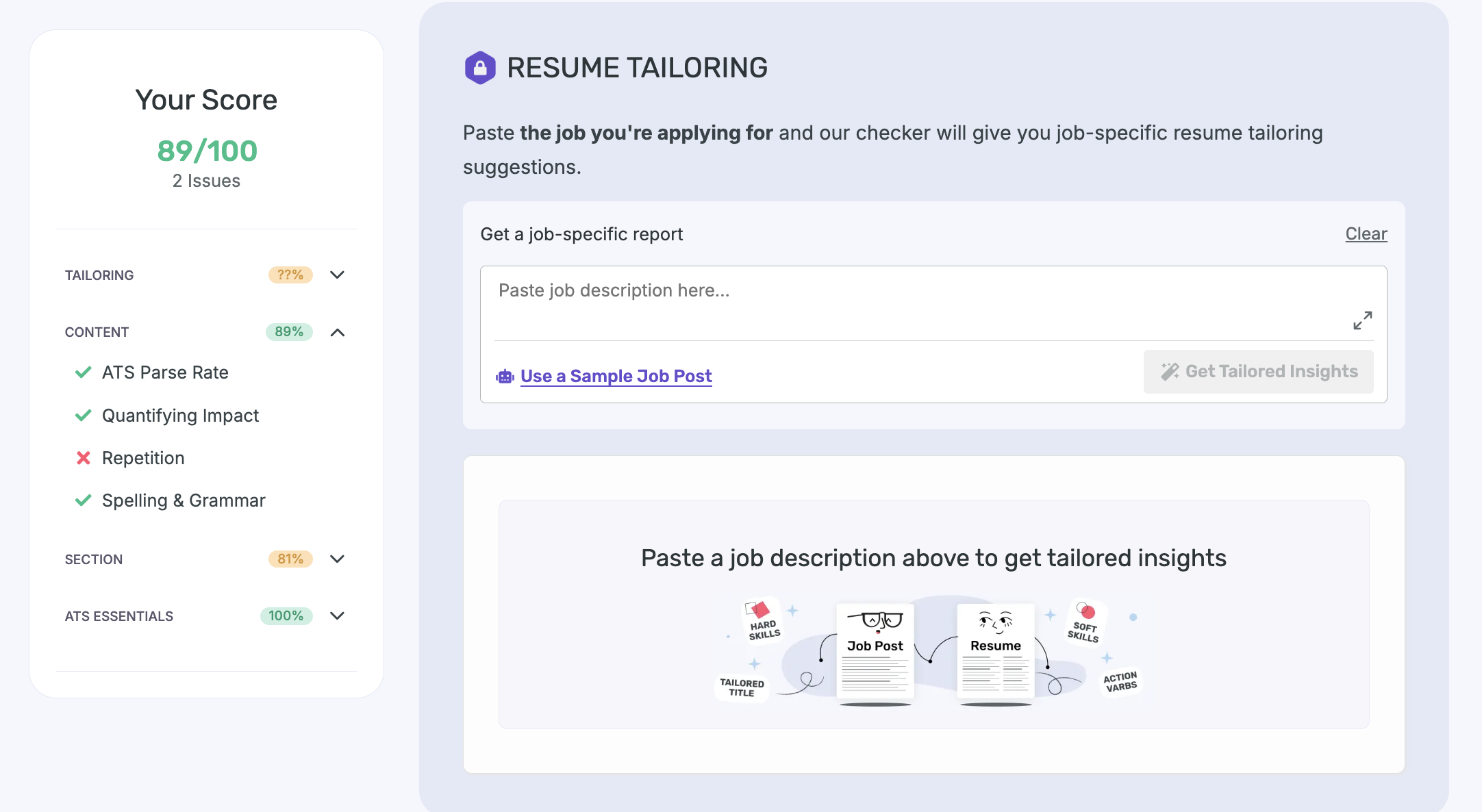You’ve probably seen it spelled a few different ways—résumé, resumé, and just plain old resume. And now you’re wondering: is there actually a right way to spell it when applying for a job? The answer is yes, and getting it wrong could confuse both recruiters and ATS systems, or just make your application look sloppy.
In this article, we’ll clear up exactly which spelling of "resume" is correct, when it matters, and how to avoid common resume spelling mistakes that could cost you interviews.
From filenames to headings to international variations, we’ll show you what to use, where to use it, and how to keep your resume error-free, no matter what stage you’re at in your job search.
Key takeaways
- For most US jobs, the correct spelling is resume (without accents).
- While résumé is technically accurate, it may cause issues with ATS systems or file compatibility.
- Match the employer’s preferred spelling when possible—especially if it’s used in the job description.
- Use Enhancv’s built-in spelling and grammar checker to create a resume that reads cleanly for both humans and machines.
- Always proofread before sending to avoid common typos, spelling errors, or repetitive language.
Want to make sure your resume is spelled correctly and fully optimized? Try Enhancv’s Resume Checker, which analyzes your resume across 16 key categories, including spelling and grammar.
Is your resume good enough?
Drop your resume here or choose a file. PDF & DOCX only. Max 2MB file size.
Resume vs. résumé vs. resumé. What’s the difference?
You’ve likely seen all three versions of the word floating around: résumé, resumé, and resume. But only two of them are technically correct, and only one is usually the best choice for job applications.
Let’s break down the differences without getting stuck in grammar class.
The quick rule of thumb
- Résumé (with two accents) follows the original French spelling and mirrors other loanwords like entrée or cliché, where accents are preserved to maintain pronunciation and formality.
- Resume (no accents) is the simplified, modern spelling—much like how we’ve dropped the accents in everyday words like cafe (from café). These words started with accents in French, but over time, English usage dropped them for ease. It’s clean, familiar, and works better across digital platforms and applicant tracking systems.
- Resumé (with one accent) doesn’t fit the rules of either language. It’s like trying to spell fiancé as fiancéé—not correct, and likely to raise eyebrows.
Which spelling you choose depends on one thing—the version the employer uses. A common job application best practice is to mirror the language and terminology used in the job description—it shows attention to detail and alignment with the company’s expectations.
If the listing doesn’t specify a spelling, or you’re still unsure, go with the most widely accepted version in the US job market: resume (no accents).
Why does résumé have accents in the first place?
The word résumé comes from French, where it means “summary.” English borrowed it to describe a brief overview of someone’s qualifications, which is exactly what a resume is.
The accents in résumé are called acute accents. They help show pronunciation in French, but are often dropped when loanwords move into English.
Ever wondered what the fuss is about those little acute accents?
In English, borrowing words from French isn’t just about vocabulary, it’s about tone. Linguists refer to it as register shifting, which involves choosing more formal, prestige-laden words depending on the social context. That’s why résumé (with accents) tends to feel more refined—a bit of extra je ne sais quoi—compared to plain resume.
It’s also why the Professional Association of Résumé Writers & Career Coaches (PARWCC) prefers the accented form. And we get it—at Enhancv, our team includes Certified Professional Résumé Writers (CPRW) who know when a tiny accent can add just the right level of polish.
Author’s take
To make your decision easier, here’s a quick comparison of the three common spellings—when each one fits, and when it’s best to steer clear.
Which resume spelling should you use?
| SPELLING | USAGE |
|---|---|
| Resume (no accents) | Use this if you’re applying for a job in the US or uploading your resume online. It’s the most widely accepted spelling—clean, familiar, and ATS-friendly. |
| Résumé (with both accents) | Technically correct and more common in formal or multilingual settings. That said, the accents can cause problems in file names, email subject lines, or ATS parsing. |
| Resumé | Best to avoid. It doesn’t follow either French or English rules, and often reads as a typo, not a stylistic choice. |
By the way, at Enhancv, all of our resume templates are built to be ATS-friendly, so you don’t need to stress over accents or formatting quirks. We help you skip the technicalities and focus on what really matters: your content.
How is resume spelled by country, and what do the experts say?
When it comes to spelling the word resume, context matters—and that includes where you are and who you’re writing for. Different countries and organizations have different preferences, and while none are wrong, some choices will feel more natural (or more professional) depending on the audience.
Below, you'll find how spelling standards vary by region, along with a few best-practice notes to help you choose wisely.
Regional preferences for spelling “resume”
| COUNTRY | PREFERRED SPELLING | WHAT TO USE |
|---|---|---|
| United States | resume | Most widely accepted, preferred on job boards and by US employers. |
| Canada | resume or résumé | Both are acceptable; accents are more common in Quebec and federal communications. |
| United Kingdom | CV (curriculum vitae) | “CV” is the standard term for job applications. |
| Australia | resume | Follows US spelling and formatting conventions. |
| India | resume | “Resume” is commonly used in both international and local job applications. |
| Philippines | resume | US conventions dominate and accents are rarely used. |
| Brazil | currículo | If applying in English, use “resume” (no accents). |
Applying for jobs internationally?
When in doubt, mirror the language used in the job description or on the company’s website. If you're applying in English to a global company, resume (no accents) is almost always a safe bet.
But if you're applying to a bilingual or European organization, adapt to local expectations. In many cases, you may be asked to submit a CV or even a Europass CV to comply with regional standards.
What style guides and language authorities say
If you're still unsure, some of the most trusted grammar and style references in the States offer clear guidance:
- Associated Press (AP) Stylebook: Recommends resume without accents, citing system compatibility and style consistency. As put in the Columbia Journalism Review: accents are for people—yes to Beyoncé, no to résumé.
- Chicago Manual of Style: Allows accents on foreign loanwords, especially when they affect pronunciation, but doesn’t require them.
- Merriam-Webster Dictionary: Lists both resume and résumé as correct, with resume being the more common form in American English.
- Oxford Advanced American Dictionary: Recognizes both, though the accented form is typically the primary one.
In short, if you’re writing for an American audience, especially for a job application, resume is the most practical choice.
However, if you do decide to go with the accented spelling—whether for formality, clarity, or style—here’s a quick cheat sheet to help you type it without breaking a sweat.
Quick cheat sheet: How to type the accents in résumé
| Platform | Shortcut to type “é” |
|---|---|
| Windows (PC) | Alt + 0233 (using numeric keypad) |
| Mac | Option + E, then E again |
| Google Docs | Insert → Special Characters → Search for é |
| Microsoft Word | Ctrl + ' (apostrophe), then E |
| Mobile (iOS/Android) | Hold E → Tap é from popup |
Choosing between resume and résumé is one thing, but making sure the rest of your resume is spelled correctly? That’s non-negotiable.
Why spelling matters in a resume
While one accent mark may not break your chances, consistently misspelled words elsewhere might. HR managers often view spelling as a proxy for attention to detail, and if your job application doesn’t reflect that, it may not make it past the first glance.
If you’re not willing to spend a little extra time ensuring your CV is correct and doesn’t have any spelling or grammar errors, that’s a red flag for me.
Chris Paye, former General Manager at Jobs.ie
Do all hiring managers agree on that?
What recruiters say about spelling mistakes
According to Enhancv’s latest resume statistics, nearly 80% of recruiters say they would reject a resume with spelling mistakes.
But let’s be honest—we all make mistakes. Recruiters included. What matters is showing that you’ve gone the extra mile to proofread and present your application professionally.
Of course, spelling alone won’t land you the job. Success also depends on how well your resume is tailored, how clearly it communicates your value, and whether it's formatted for clarity and readability.
There are places on your resume, however, where spelling errors should absolutely be avoided as they can really affect your chances.
Here’s our take.
Resume spelling mistakes that can backfire
Even if your resume is typo-free, spelling slip-ups in the wrong places—like file names or email attachments—can still hurt your chances. These details may seem small, but recruiters and applicant tracking systems notice them.
Here's where candidates commonly go wrong, and how to get it right:
File names with special characters
Using accents or special characters in your resume file name may cause compatibility issues across operating systems (Windows/macOS) or corrupt the file in ATS platforms. Keep it plain, descriptive, and searchable.
Best practice: Firstname_Lastname_Resume.pdf
Optionally, add the job title as in: Jane_Smith_MarketingResume.pdf
That said, you should absolutely avoid using accents when naming your resume file. Characters like é, ö, or œ can display incorrectly across older platforms or different operating systems.
This also applies to special characters in your name. While they may be important for identity, it’s safer to remove them in file names to ensure your application is processed correctly.
❌ Don’t name your file: Élodie_Mörgan_Résumé.pdf
✅ Do name your file: Elodie_Morgan_Resume.pdf
Keep it simple, scannable, and system-friendly—your resume should stand out for its content, not its encoding errors.
Resume headings
Spelling matters across your entire resume, especially in your section headings.
Applicant tracking systems are trained to scan for standard section labels like:
But if you misspell or reinvent these headings—say, writing Experiance, Progects, or What I’m Good At—you risk confusing the ATS or making your resume look unpolished to recruiters.
These kinds of errors or overly creative labels may seem harmless, but they can block key sections from being properly parsed—which means you might not show up in search results for the very job you're applying to.
To be fair, a slightly unconventional heading can sometimes work in your favor, especially if you're applying to a creative agency or a startup that doesn't rely on ATS. In those cases, labeling a section My Journey or Bio won’t come off as eccentric.
Spell section headings correctly and stick to conventional terms. It’s a small fix that can make a big difference in how your resume is read and ranked.
Emails and attachments
When you send your resume and cover letter as an attachment, stick to the standard resume spelling in both your file and your email message. Accented spellings can appear broken in some email clients or systems.
Email subject line example:
Application – Social Media Coordinator – Jane Smith Resume
Email file attachment example:
Jane_Smith_Resume.pdf (not Jane_Smith_Résumé.pdf)
Also, make sure your email address itself looks professional: no nicknames, numbers, or creative spellings.
Inconsistent spelling of keywords
Another common—and costly—resume mistake is misspelling or misusing keywords from the job description.
Both recruiters and ATS software scan your resume for exact matches to the terms in the job posting. If those keywords are misspelled, altered, or replaced with creative alternatives, your resume may be flagged as less relevant, even if you're perfectly qualified.
To avoid that, make sure you're:
- Using the same language the employer uses.
- Spelling every keyword correctly.
- Avoiding unnecessary synonyms or personal phrasing.
Want to learn how machines actually scan your resume? Check out our full guide on how to optimize your resume for AI.
Common resume spelling mistakes to watch out for
| INCORRECT | CORRECT | WHY IT MATTERS |
|---|---|---|
| Manger | Manager | Spellcheck won’t catch it, but it changes your job title. |
| Defiantly | Definitely | Sounds confident, reads combative. |
| Affect | Effect | Effect is the noun; affect is the verb. |
| Compliment | Complement | Praise ≠ enhancement—use the right one. |
| Form | From | Easy to mix up — hurts sentence flow and clarity. |
| Lead (past tense) | Led | Led is the correct past tense of lead. |
7 easy ways to proofread your resume
Proofreading your resume ensures everything you’ve written is taken seriously. One small mistake can send the wrong message.
Here's how to catch errors before they cost you interviews:
#1. Use a built-in spelling and grammar tool
Let AI do the heavy lifting. With Enhancv’s Grammar Checker, you get real-time feedback on spelling, grammar, and punctuation. No switching tabs, no external apps—just clean copy from start to finish.
#2. Share your resume with a friend
Fresh eyes catch what you won’t.
Enhancv has the Share with a Friend option to send your resume directly from the app to someone you trust. This is a good way to get honest, outside feedback without messing with file versions or weird formatting.
#3. Read it out loud
It may feel awkward, but it works. Reading your resume out loud forces your brain to process each word individually, making it easier to catch clunky phrasing, missing words, or repeated phrases that you’d otherwise skip over when silently skimming.
PRO TIP
When you read out loud, you activate areas of your brain responsible for speaking and understanding language (Broca’s and Wernicke’s areas), not just visual reading. That extra brainpower makes it harder to gloss over mistakes—and easier to spot errors in grammar, tone, and flow.
#4. Change the font or layout temporarily
When you've been looking at the same layout for hours, your brain starts to fill in what it expects to see—not what’s actually there. Changing the font, line spacing, or even the layout tricks your brain into treating it like a brand new document, helping you spot small errors or inconsistencies you’ve been missing.
#5. Print your resume (or use a PDF viewer)
Giving yourself a break from screen-based editing can improve focus and attention to detail. Reading a printed copy (or even just a PDF in a full-screen viewer) slows down the pace and lets you spot formatting issues, awkward line breaks, or subtle spelling errors.
Bonus insight: Many recruiters still print out resumes when reviewing final candidates. What you miss on screen might be exactly what they notice on paper.
#6. Take a break before reviewing
In his classic writing advice, advertising legend David Ogilvy said: “Never send a letter or memo on the day you write it. Read it aloud the next morning—and then edit it.”
The same rule applies to resumes (because what is a resume, if not self-advertising material?). After hours of writing, your brain goes into “autopilot.” A short break—even 20–30 minutes—gives your brain time to reset its attention span. Come back fresh, and you’ll spot issues you completely missed before.
#7. Scan for keywords and consistency
Look for repeated errors or mismatches with the job description.
- Make sure you're spelling important keywords the same way they appear in the posting.
- Check formatting across all sections—punctuation, dates, job titles—for consistency.
When you build your resume in Enhancv, you get real-time feedback, peer collaboration, and built-in quality control—so your resume is polished, consistent, and nearly 100% error-free by design.
Frequently asked questions on resume spelling
When applying for a job, you’ll almost always mention the word resume in your email or cover letter. So, if you're still unsure about the spelling, pronunciation, or usage, we’ve answered the most common questions below.
Is resume really a word or just a shortcut for résumé?
Yes, resume is a real English word. As a verb, it means “to begin again.” But in the context of job applications, it’s widely understood to mean a CV or résumé. But context matters. When you say “I’m attaching my resume,” no one thinks you’re sending a verb. Google understands intent, and so do recruiters.
Is resume or résumé more professional?
Both are professional, but only one checks all the boxes for simplicity, clarity, and parsing. Plus, US job boards like Glassdoor and LinkedIn all default to spelling it without accents, resume.
Why is it important to spell résumé correctly?
It reflects professionalism, attention to detail, and ensures ATS compatibility.
Will using résumé affect ATS?
Possibly. Some ATS systems may misread accents or symbols.
What is the correct pronunciation of resume?
The correct pronunciation of resume (the job application document) is:
/ˈrezəmeɪ/
(REH-zuh-may)
Conclusion
Whether you spell it resume or résumé, what matters most is getting the details right—from spelling and formatting to how your resume reads and performs. With Enhancv’s built-in Grammar Checker and real-time feedback, you can focus on content while we handle the technicalities. Soon, you’ll be set up to submit a resume that’s sharp, polished, and error-free. Accents optional—clarity, always essential.
Make one that's truly you.