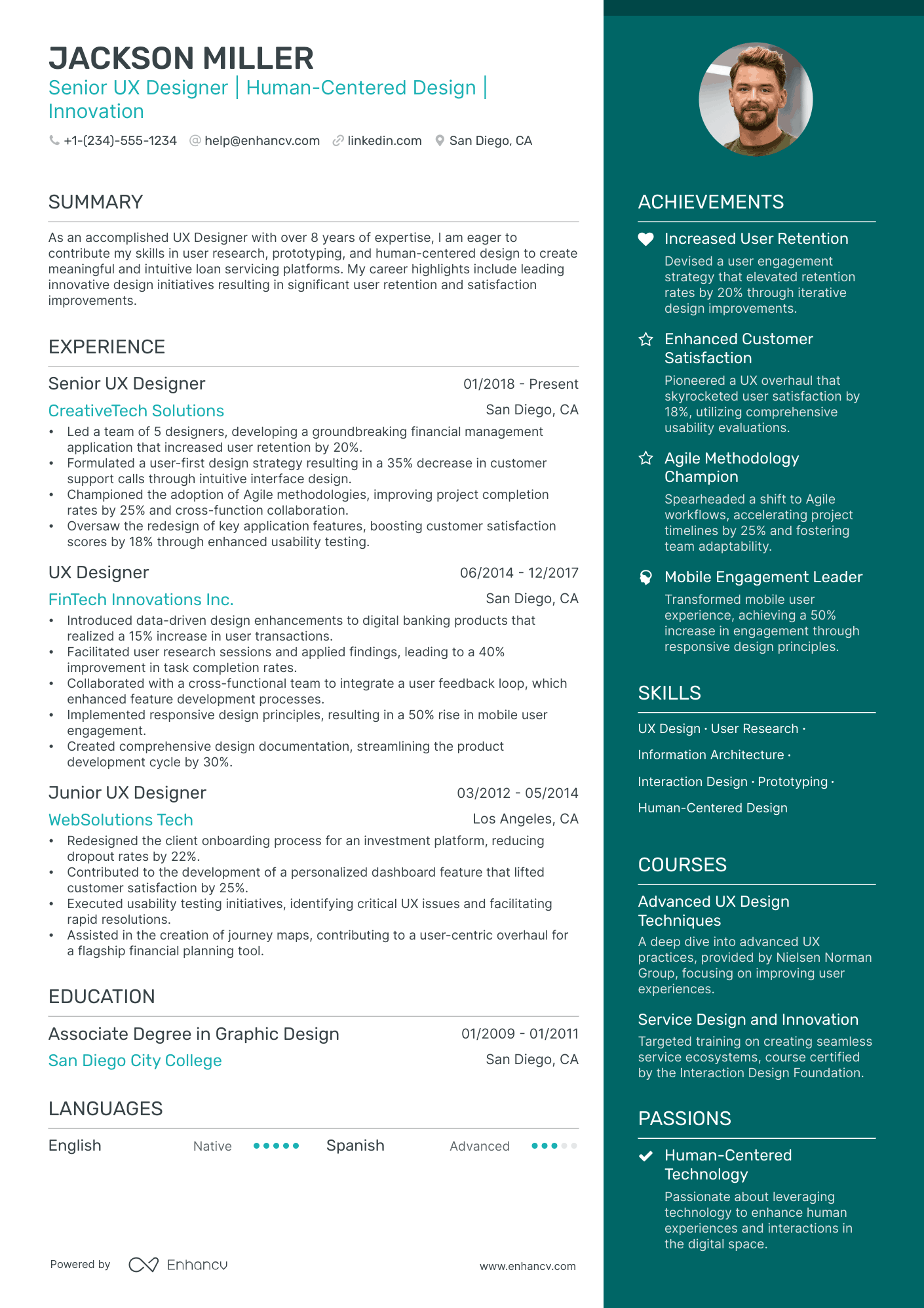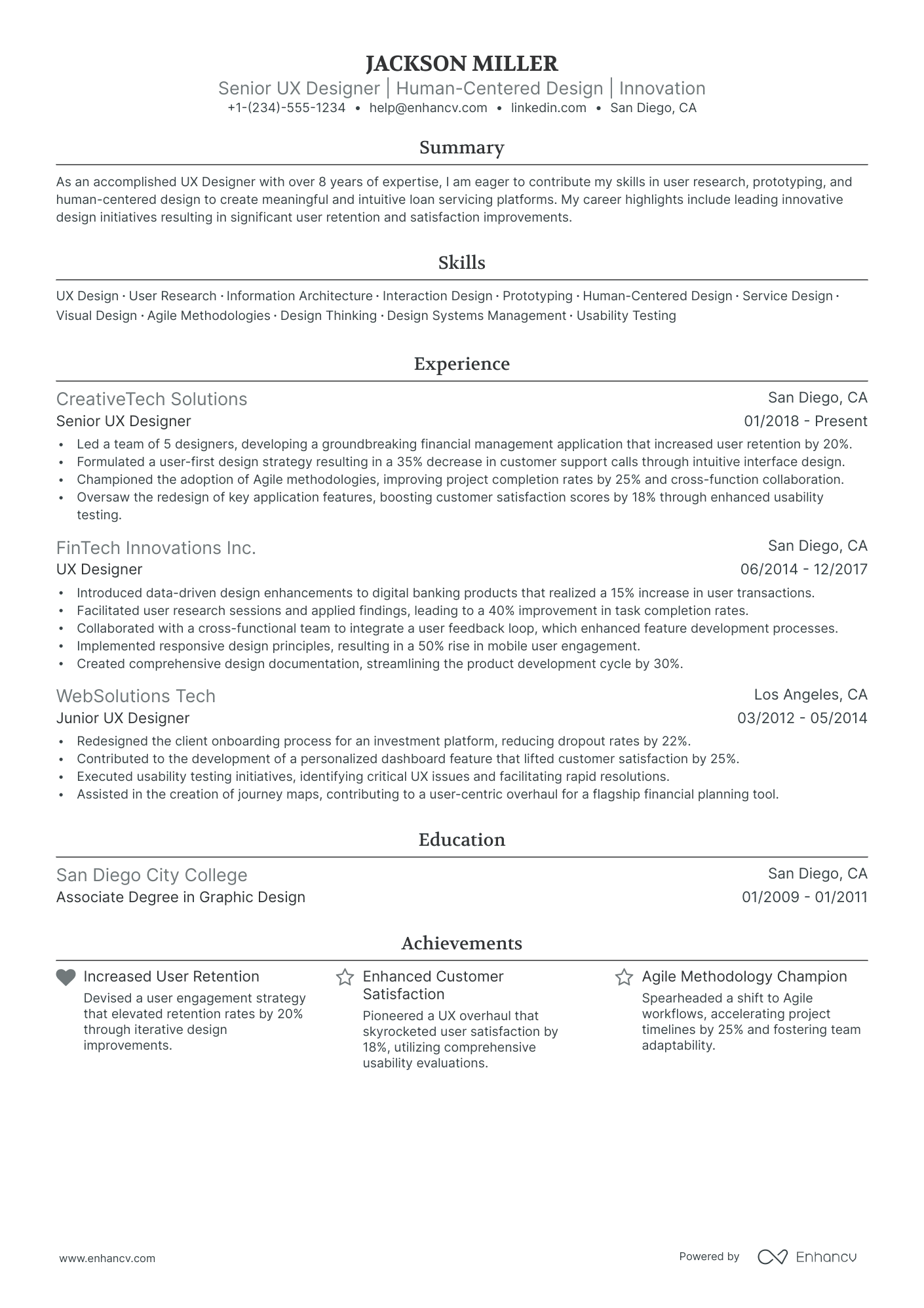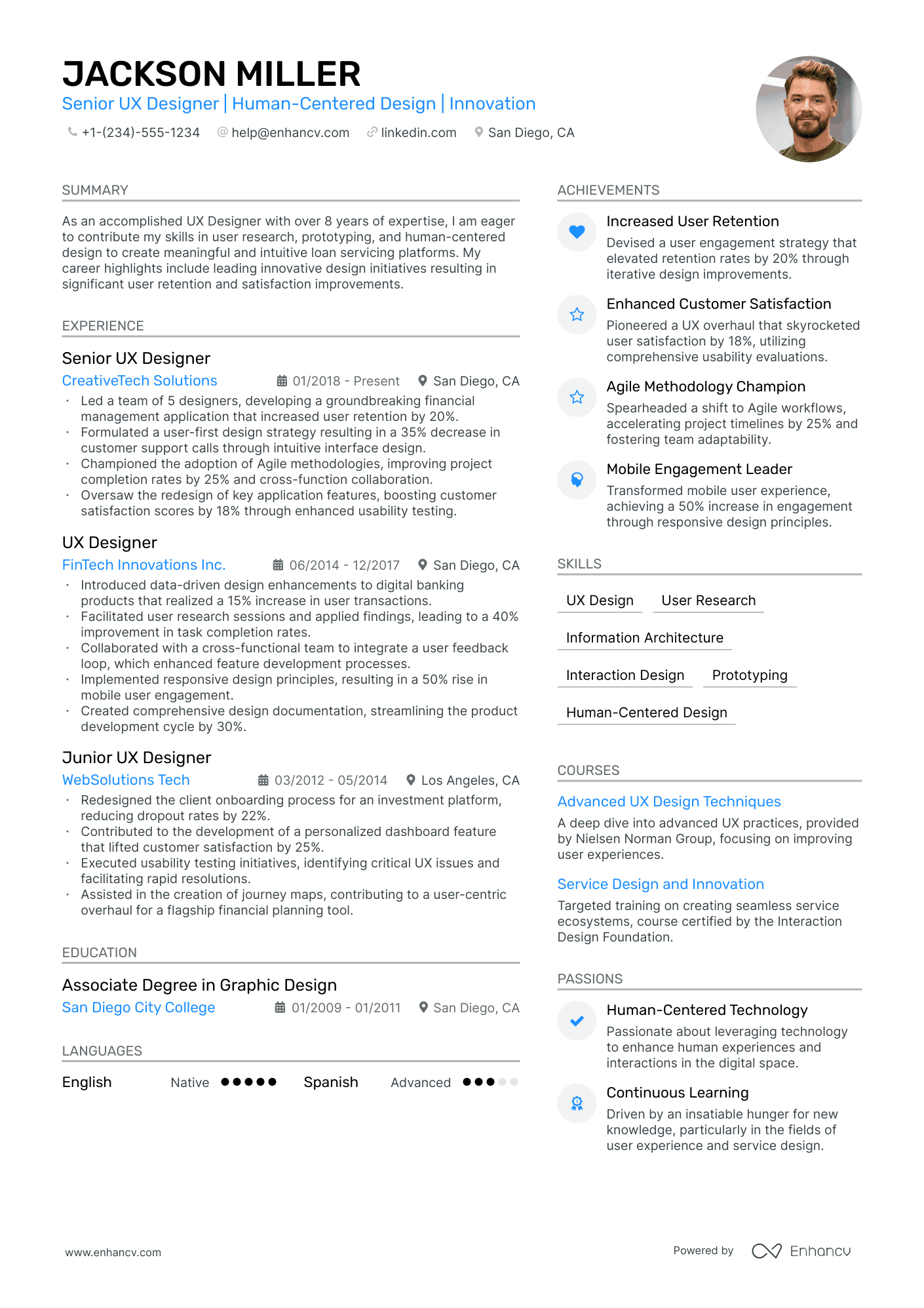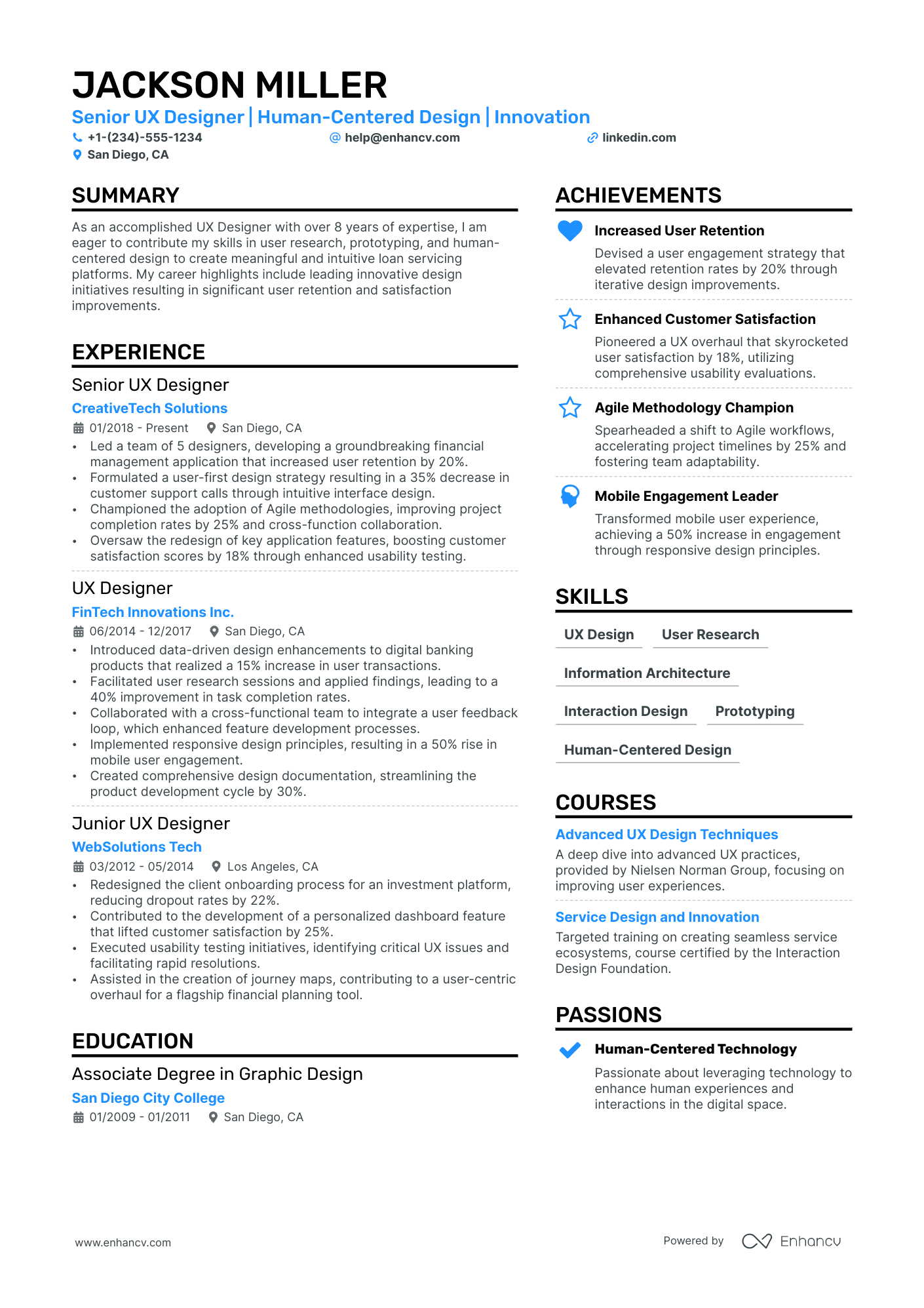As an app designer, one specific resume challenge you may encounter is effectively showcasing your diverse skillset within a compact and engaging format. Our guide can assist by providing you with structured strategies to highlight your technical expertise and creative accomplishments, ensuring your resume stands out to potential employers.
- Sample industry-leading professional resumes for inspiration and app designer resume-writing know-how.
- Focus recruiters' attention on what matters most - your unique experience, achievements, and skills.
- Write various resume sections to ensure you meet at least 95% of all job requirements.
- Balance your app designer technical expertise with personality to stand out amongst candidates.
If the app designer resume isn't the right one for you, take a look at other related guides we have:
- Brand Designer Resume Example
- Game Designer Resume Example
- Creative Services Manager Resume Example
- Plumbing Designer Resume Example
- Curriculum Designer Resume Example
- Creative Director Resume Example
- Character Designer Resume Example
- Sound Designer Resume Example
- Footwear Designer Resume Example
- Retail Designer Resume Example
Designing your app designer resume format to catch recruiters' eyes
Your app designer resume will be assessed on a couple of criteria, one of which is the actual presentation.
Is your resume legible and organized? Does it follow a smooth flow?
Or have you presented recruiters with a chaotic document that includes everything you've ever done in your career?
Unless specified otherwise, there are four best practices to help maintain your resume format consistency.
- The top one third of your app designer resume should definitely include a header, so that recruiters can easily contact you and scan your professional portfolio (or LinkedIn profile).
- Within the experience section, list your most recent (and relevant) role first, followed up with the rest of your career history in a reverse-chronological resume format .
- Always submit your resume as a PDF file to sustain its layout. There are some rare exceptions where companies may ask you to forward your resume in Word or another format.
- If you are applying for a more senior role and have over a decade of applicable work experience (that will impress recruiters), then your app designer resume can be two pages long. Otherwise, your resume shouldn't be longer than a single page.
Upload & Check Your Resume
Drop your resume here or choose a file. PDF & DOCX only. Max 2MB file size.
PRO TIP
List your educational qualifications and certifications in reverse chronological order.
The key to your app designer job-winning resume - present your expertise with these sections:
- A header to make your resume more scannable
- Snapshot of who you are as a professional with your resume soft skills, achievements, and summary or objective
- Job advert keywords in the skills section of your resume
- Resume experience quantifying your past job successes with metrics
- A relevant education, certification, and technical sills section to provide background to your technological/software capabilities
What recruiters want to see on your resume:
- Proficiency in design software (e.g. Adobe XD, Sketch, Figma)
- Experience with user interface (UI) and user experience (UX) design
- Portfolio demonstrating strong visual design skills and successful app projects
- Knowledge of app development process and cross-platform design considerations
- Understanding of user-centered design methodologies and usability principles
What is the resume experience section and how to write one for your past roles
The experience section in a app designer resume is critical for your profile and overall application. It should not only display your work history, but also highlight your achievements in previous roles.
Many candidates either simply list their duties or provide excessive details about past, irrelevant jobs. A more effective approach involves first examining the job advertisement for keywords - specifically, skills essential for the role. Then, demonstrate these key requirements throughout different parts of your resume, using accomplishments from your roles.
Format each bullet point in your experience section by starting with a strong action verb. Follow this with a description of your role and its impact on the team or organization.
Aim to include three to five bullet points for each role.
Finally, gain insights into how professionals have crafted their app designer resume experience sections by exploring some best practice examples.
- Led the conceptualization and design of a health tracking app, which gained over 500,000 downloads in the first year.
- Pioneered the user interface for an augmented reality shopping application, increasing user engagement by 150% over six months.
- Collaborated with cross-functional teams to integrate customer feedback into design improvements, enhancing user satisfaction by 25%.
- Spearheaded the redesign of a popular gaming app, which led to a 40% increase in monthly active users.
- Initiated and managed a user-testing program that provided valuable insights resulting in a 30% decrease in app abandonment.
- Cooperated closely with the marketing team to align app design with branding strategy, effectively boosting in-app purchases by 60%.
- Assisted in the design of an educational platform for children which reached over 100,000 active users within the first three months of launch.
- Implemented user feedback loops for a finance management app which contributed to a user base growth of 50% year-over-year.
- Supported the launch of a mobile app by creating compelling visual mockups that closely adhered to brand guidelines.
- Played a key role in the design of a social media app that secured a Series B funding of $20 million.
- Boosted app usability with the creation of a more intuitive navigation flow, which reduced user-reported issues by 35%.
- Liaised with developers to implement effective design-to-code handoffs, which cut down production time by 20%.
- Designed custom features for a fintech app that led to a 70% increase in daily transactions.
- Conducted extensive user research to understand financial behaviors, resulting in a tailored app experience that pushed retention rates up by 15%.
- Improved cross-device functionality for a mobile wallet app, which increased the customer satisfaction score to 90%.
- Provided consultancy services leading to the successful launch of an e-commerce app that supported over 1 million SKUs.
- Advised on best UX practices for a logistics app, which optimized route planning features and improved delivery times by 25%.
- Worked alongside product management to ensure that app design aligned perfectly with the technical specifications and business goals.
- Orchestrated the design and launch of a music streaming app that acquired over 2 million subscribers within the first year.
- Introduced a series of personalized features using AI, which predicted user preferences with 85% accuracy, increasing daily active users by 50%.
- Cultivated a design-centric culture within the company, mentoring junior designers and leading workshops that improved overall team efficacy by 40%.
- Oversaw the complete overhaul of a travel application interface, enhancing the booking experience and leading to a $5M increase in quarterly sales.
- Implemented a data-driven design strategy that tailored app features to user preferences, hiking average session lengths by 70%.
- Led a multinational design team in syncing features across platforms, which harmonized the user experience globally and cut down on regional customer inquiries by 40%.
Quantifying impact on your resume
- State the number of users who interacted with the apps you've designed to demonstrate user engagement.
- Specify the percentage of user growth attributed to your design improvements, showcasing direct business impact.
- Mention the number of app downloads resulting from your UI/UX enhancements to reflect your contribution to the app's success.
- Include the percentage increase in customer satisfaction scores due to your design changes, highlighting user experience improvements.
- Quantify the reduction in user churn rate after implementing your design updates to show retention benefits.
- Report the amount of revenue generated or increased due to in-app purchases tied to your design work.
- Detail the percentage decrease in user support tickets after design refinements, indicating a more intuitive user interface.
- Describe the number of design iterations or A/B tests conducted to emphasize a data-driven approach to design.
Action verbs for your app designer resume
What can candidates do about their resume, if they have no experience
Job requirements can sometimes be answered by other elements you could make more prominent in your app designer resume.
Thus, you'd be substituting your lack of experience with your relevant:
- Education with details of skills you've obtained that align with the job
- Internships and short-term jobs that are once more dedicated to putting your expertise in the spotlight
- Skills section answering basic and - potentially - more specific job qualifications
- Strengths or accomplishments to show the unique value you present, even as a candidate with less or no professional experience in the industry.
Recommended reads:
PRO TIP
Always remember that your app designer certifications can be quantified across different resume sections, like your experience, summary, or objective. For example, you could include concise details within the expertise bullets of how the specific certificate has improved your on-the-job performance.
App Designer skills and achievements section: must-have hard and soft skills
A key principle for your App Designer resume is to prominently feature your hard skills, or the technologies you excel in, within the skills section. Aim to list several hard skills that are in line with the job's requirements.
When it comes to soft skills, like interpersonal communication abilities and talents, they're trickier to quantify.
Claiming to be a good communicator is one thing, but how can you substantiate this claim?
Consider creating a dedicated "Strengths" or "Achievements" section. Here, you can describe how specific soft skills (such as leadership, negotiation, problem-solving) have led to concrete achievements.
Your App Designer resume should reflect a balanced combination of both hard and soft skills, just as job requirements often do.
Top skills for your app designer resume:
UI/UX Design
Graphic Design
Wireframing
Prototyping
User Research
Interaction Design
Mobile App Development
Front-end Development
Color Theory
Agile Methodologies
Creativity
Problem-Solving
Communication
Empathy
Time Management
Teamwork
Attention to Detail
Adaptability
Critical Thinking
User-Centered Focus
PRO TIP
If you happen to have plenty of certificates, select the ones that are most applicable and sought-after across the industry. Organize them by relevance to the role you're applying for.
Education section and most popular app designer certifications for your resume
Your resume education section is crucial. It can indicate a range of skills and experiences pertinent to the position.
- Mention only post-secondary qualifications, noting the institution and duration.
- If you're still studying, highlight your anticipated graduation date.
- Omit qualifications not pertinent to the role or sector.
- If it provides a chance to emphasize your accomplishments, describe your educational background, especially in a research-intensive setting.
Recruiters value app designer candidates who have invested their personal time into their professional growth. That's why you should include both your relevant education and certification . Not only will this help you stand out amongst candidates, but showcase your dedication to the field. On your app designer resume, ensure you've:
- Curated degrees and certificates that are relevant to the role
- Shown the institution you've obtained them from - for credibility
- Include the start and end dates (or if your education/certification is pending) to potentially fill in your experience gaps
- If applicable, include a couple of job advert keywords (skills or technologies) as part of the certification or degree description
If you decide to list miscellaneous certificates (that are irrelevant to the role), do so closer to the bottom of your resume. In that way, they'd come across as part of your personal interests, instead of experience. The team at Enhancv has created for you a list of the most popular app designer certificates - to help you update your resume quicker:
The top 5 certifications for your app designer resume:
- Certified User Experience Designer (CUXD) - UX Design Institute
- Adobe Certified Expert (ACE) - Adobe
- Google UX Design Professional Certificate - Google
- User Interface Design Certificate - Nielsen Norman Group
- Certified Professional in Web Accessibility (CPWA) - International Association of Accessibility Professionals (IAAP)
PRO TIP
List all your relevant higher education degrees within your resume in reverse chronological order (starting with the latest). There are cases when your PhD in a particular field could help you stand apart from other candidates.
Recommended reads:
Best practices to your app designer resume summary or objective
To start, how do you know if you should include a resume summary or a resume objective ?
- Resume summaries are ideal for app designer professionals with more experience, who'd like to give a quick glimpse of their biggest career achievements in the top one-third of their resumes.
- On the other hand, resume objectives serve as a road map for recruiters. Candidates use the objective to show how their experience aligns with the app designer role they're applying for while showcasing the North Star of their career (or where they want to be as a professional in the next couple of years).
The resume summary or resume objective could be the perfect fit for your app designer resume. The function of both is to highlight your professionalism succinctly. So, keep your writing specific: include no more than four sentences and target your application to the role. Here's how these specific resume sections help the app designer candidates stand out.
Resume summaries for a app designer job
- Seasoned app designer with over 7 years of experience, expert in UI/UX with an impressive portfolio that includes a feature-rich social media app that garnered 1 million downloads within the first year of launch. Proficient in Sketch, Adobe XD, and InVision, with a strong understanding of user-centered design principles.
- As a former Graphic Designer with 5 years of professional experience transitioning into app design, I bring a keen eye for aesthetic detail and proven success in brand development. Mastered Adobe Creative Suite and recently upskilled in Figma and Flutter to create visually impactful and functional mobile applications.
- Dynamic former Web Developer looking to pivot to app design, blending 8 years of experience in JavaScript, HTML, and CSS with a newfound passion for creating intuitive mobile experiences. Completed a comprehensive mobile design course and successfully redesigned a local e-commerce app, increasing user engagement by 25%.
- Proactive app designer with 10 years in the tech industry, spearheading multiple award-winning applications. Specializes in empathetic design with a deep understanding of cross-platform compatibility, proficient in prototyping tools like Axure and Principle and led a team that won Best Mobile App at the Tech Innovation Awards.
- Eager to embark on a career in app design where I can utilize my degree in Interaction Design and newly developed skills in Wireframing and Adobe XD. Passionate about creating user-friendly mobile experiences that resonate with users and reflect the latest design trends.
- Recently certified in mobile app design with a strong background in psychology and a fervor for understanding user behavior. Seeking an opportunity to apply my knowledge of UX principles and proficiency in prototyping tools to create applications that are intuitive, engaging, and accessible to a wide audience.
Extra sections to include in your app designer resume
What should you do if you happen to have some space left on your resume, and want to highlight other aspects of your profile that you deem are relevant to the role? Add to your app designer resume some of these personal and professional sections:
- Passions/Interests - to detail how you spend both your personal and professional time, invested in various hobbies;
- Awards - to present those niche accolades that make your experience unique;
- Publications - an excellent choice for professionals, who have just graduated from university or are used to a more academic setting;
- Volunteering - your footprint within your local (or national/international) community.
Key takeaways
Securing your ideal job starts with crafting a compelling app designer resume. It should not only highlight your professional strengths but also reflect your personality. Key aspects to remember include:
- Choose a clear, easily editable format, allowing more time to focus on the content of your resume;
- Emphasize experience relevant to the job, focusing on your impact on the team;
- Opt for a resume summary if you have extensive professional experience, and a resume objective if you're just starting out;
- Include technical skills in the skills section and interpersonal skills in the achievements section;
- Recognize the importance of various resume sections (e.g., My Time, Projects) in showcasing both your professional abilities and personal traits.