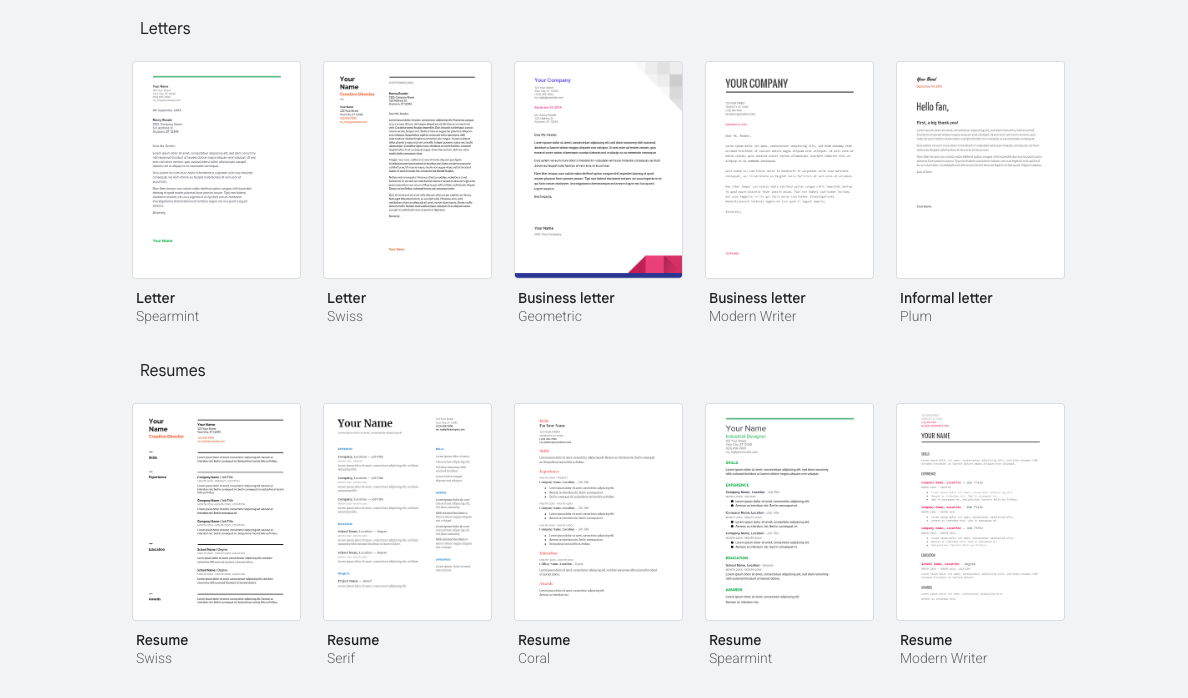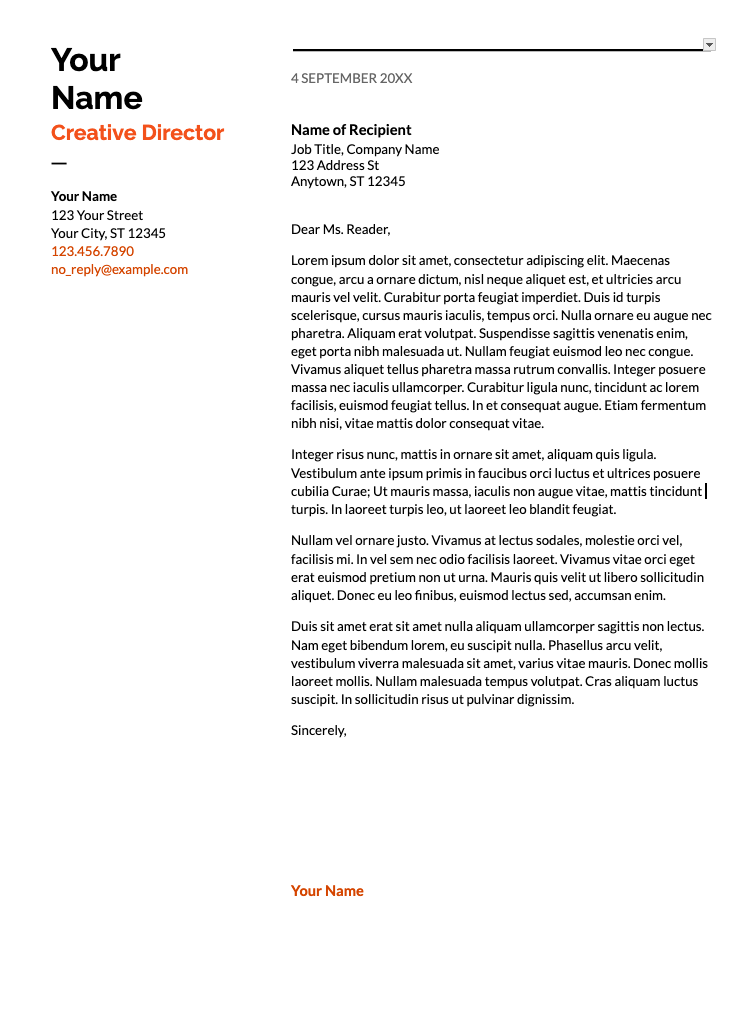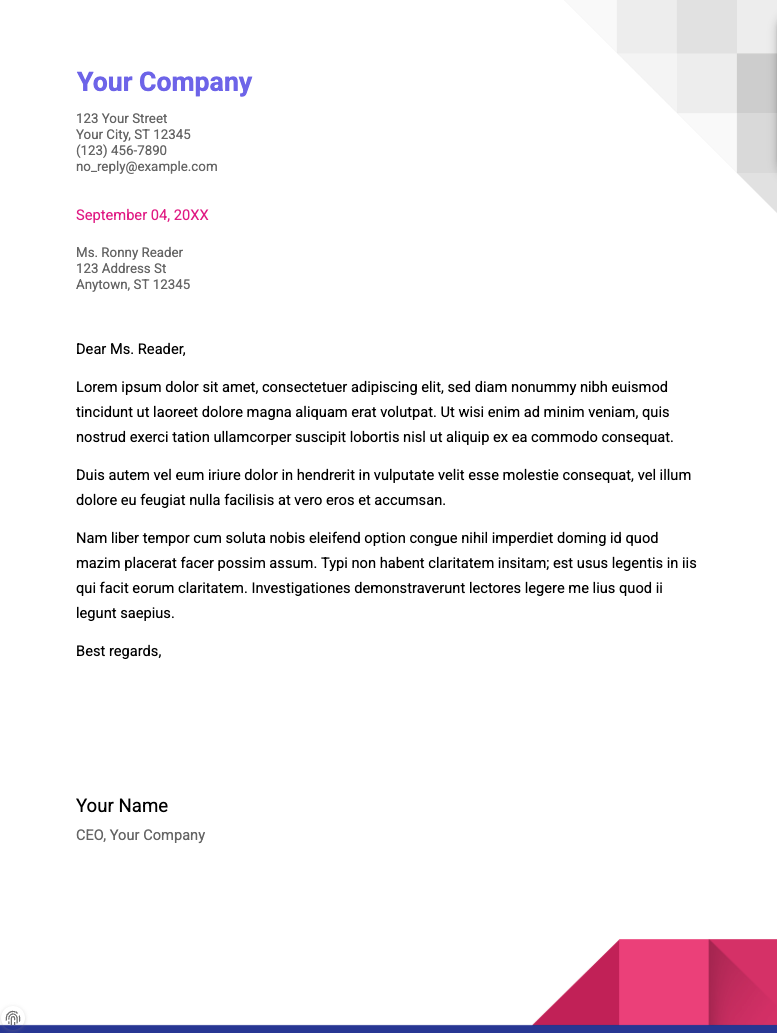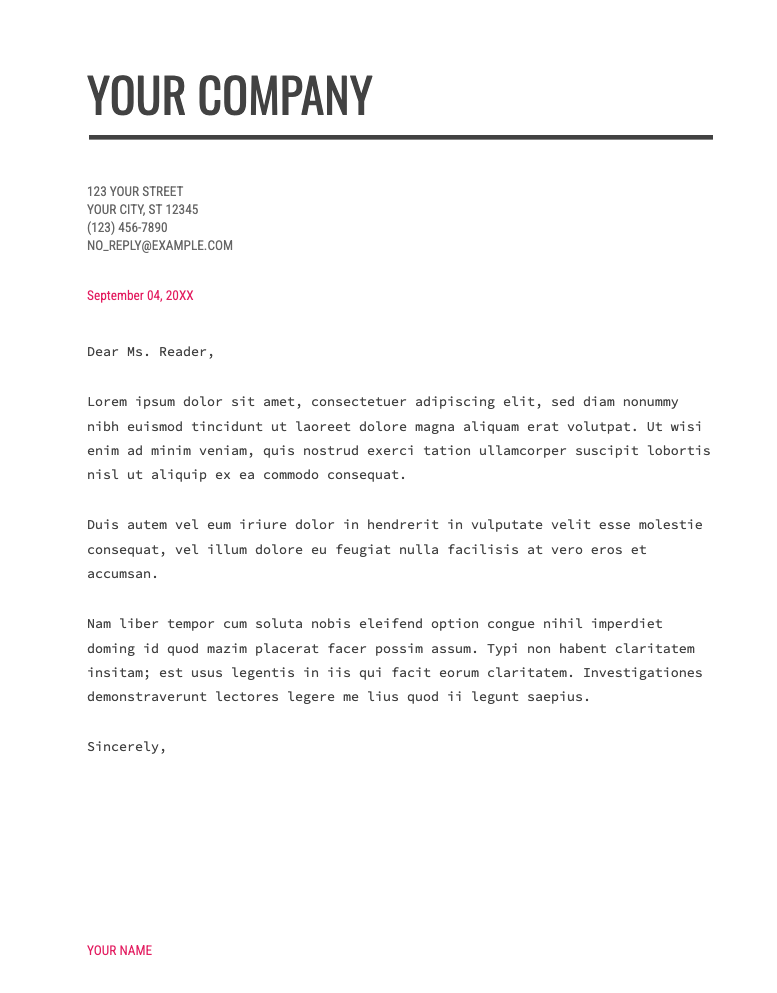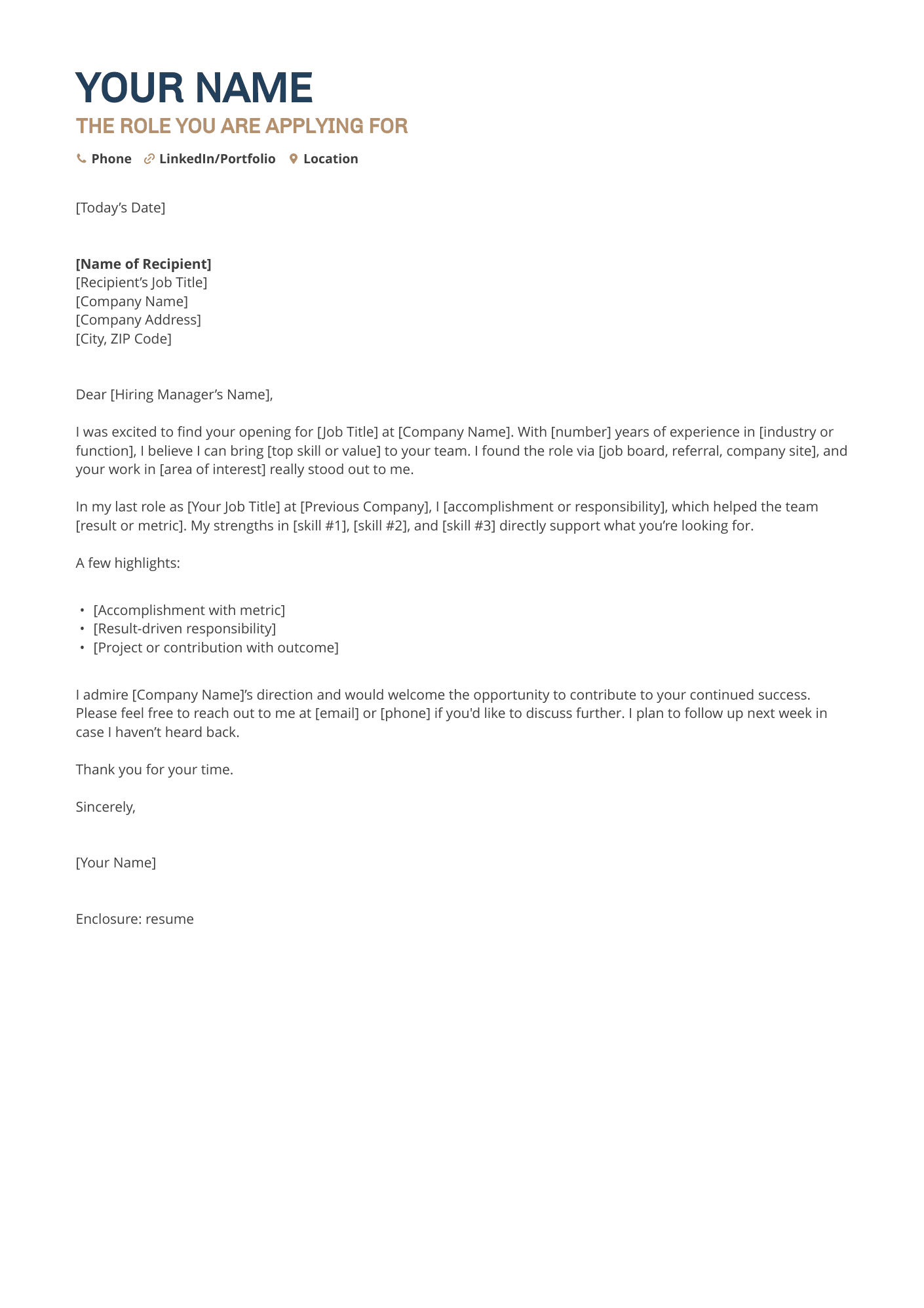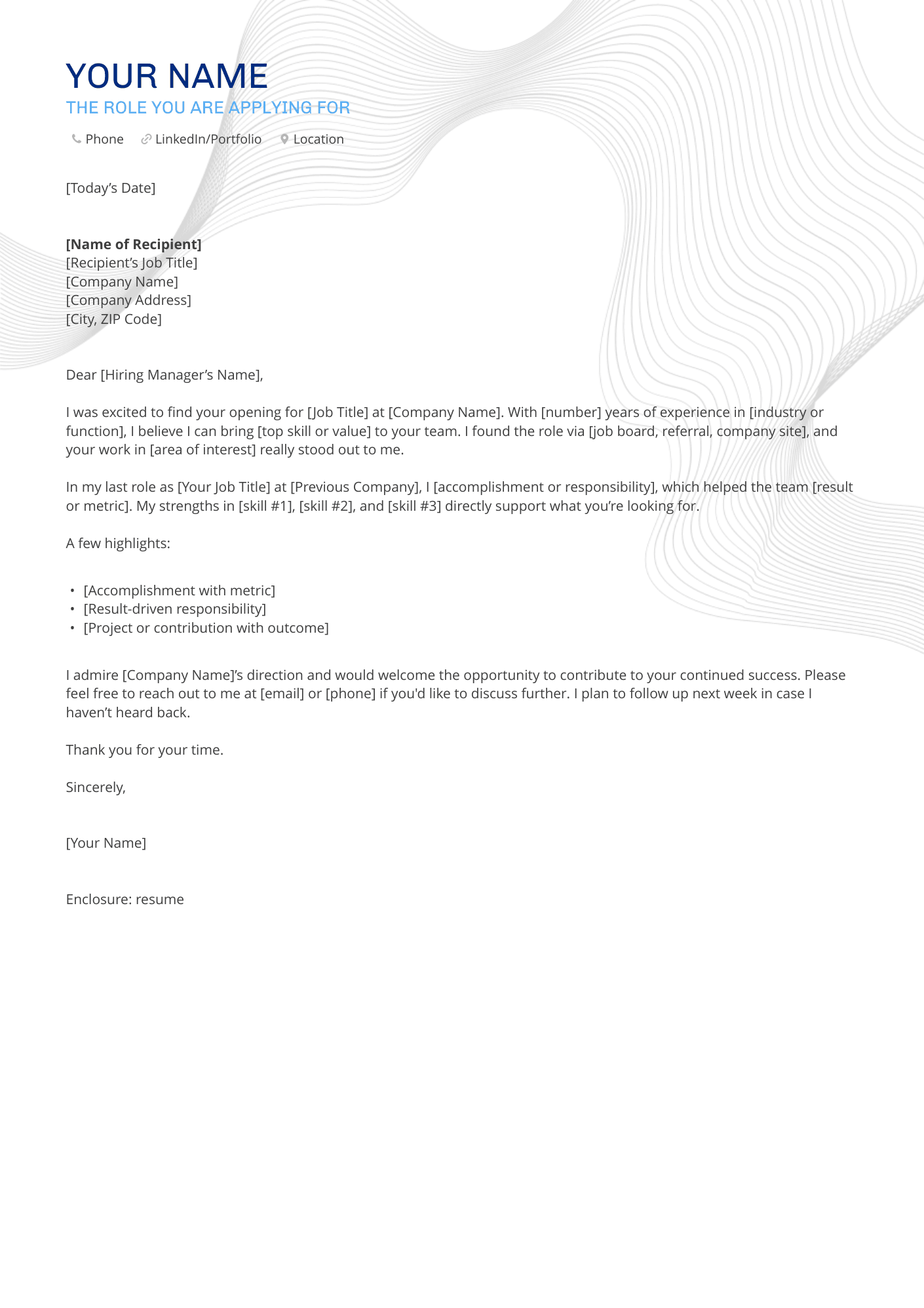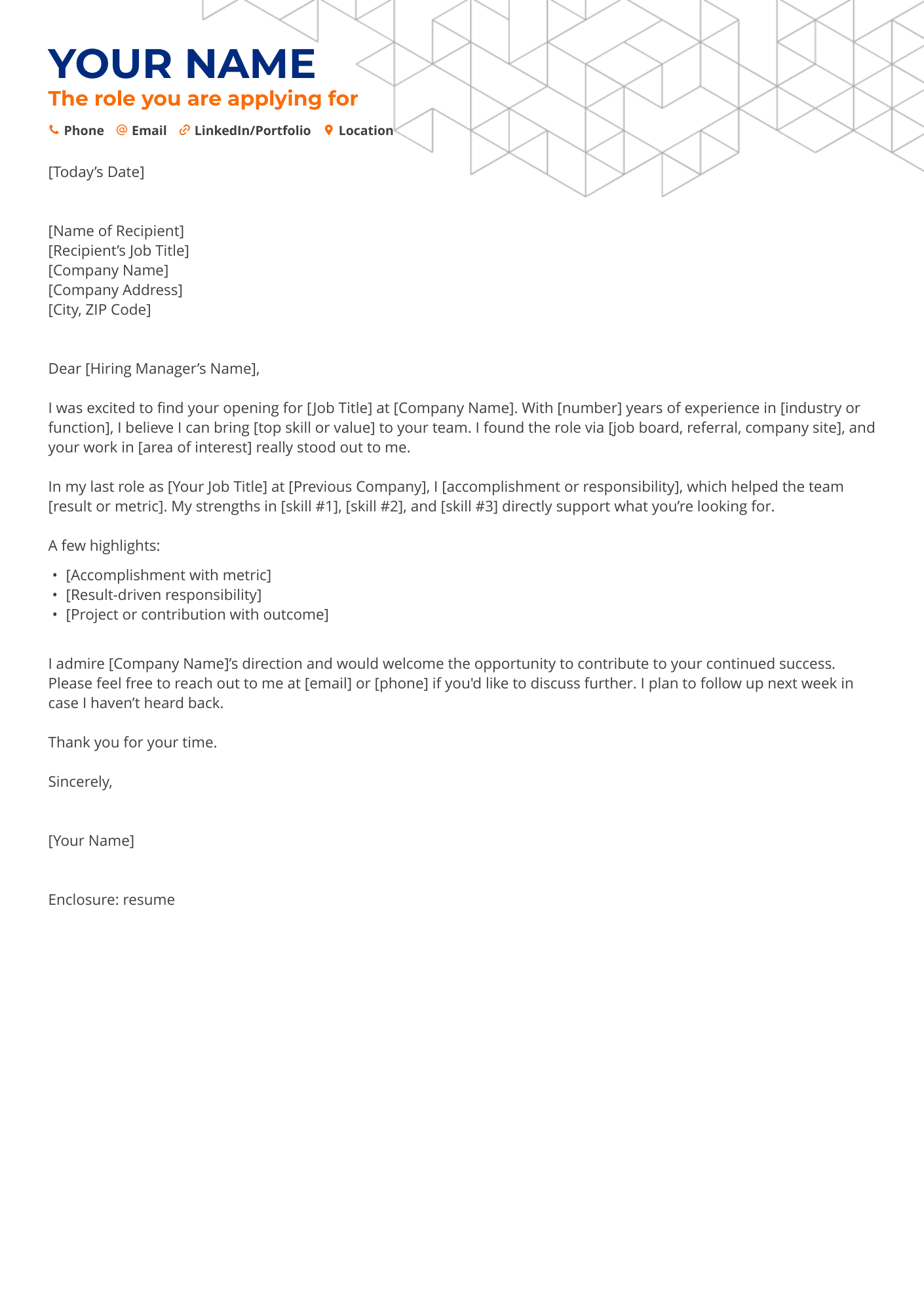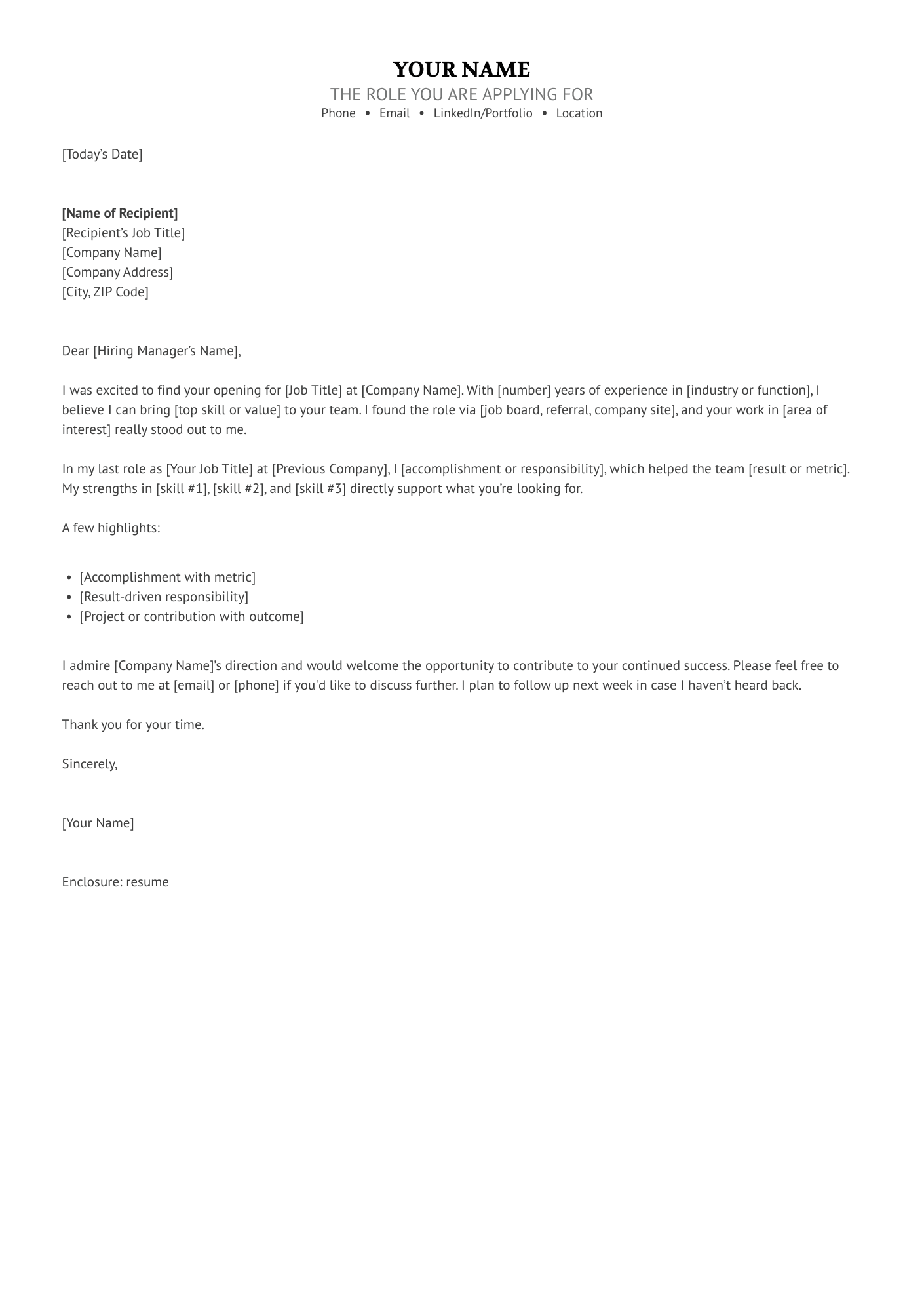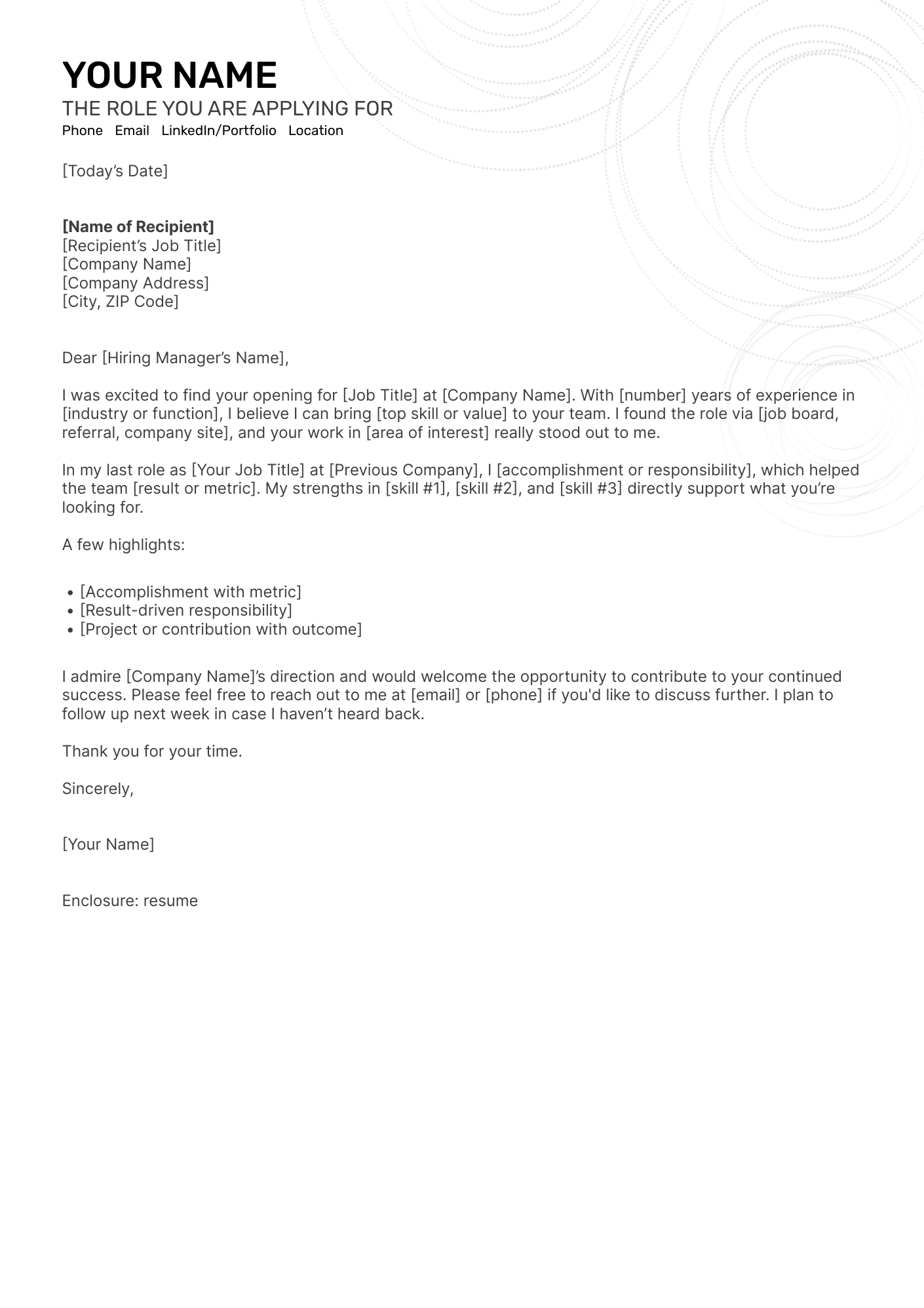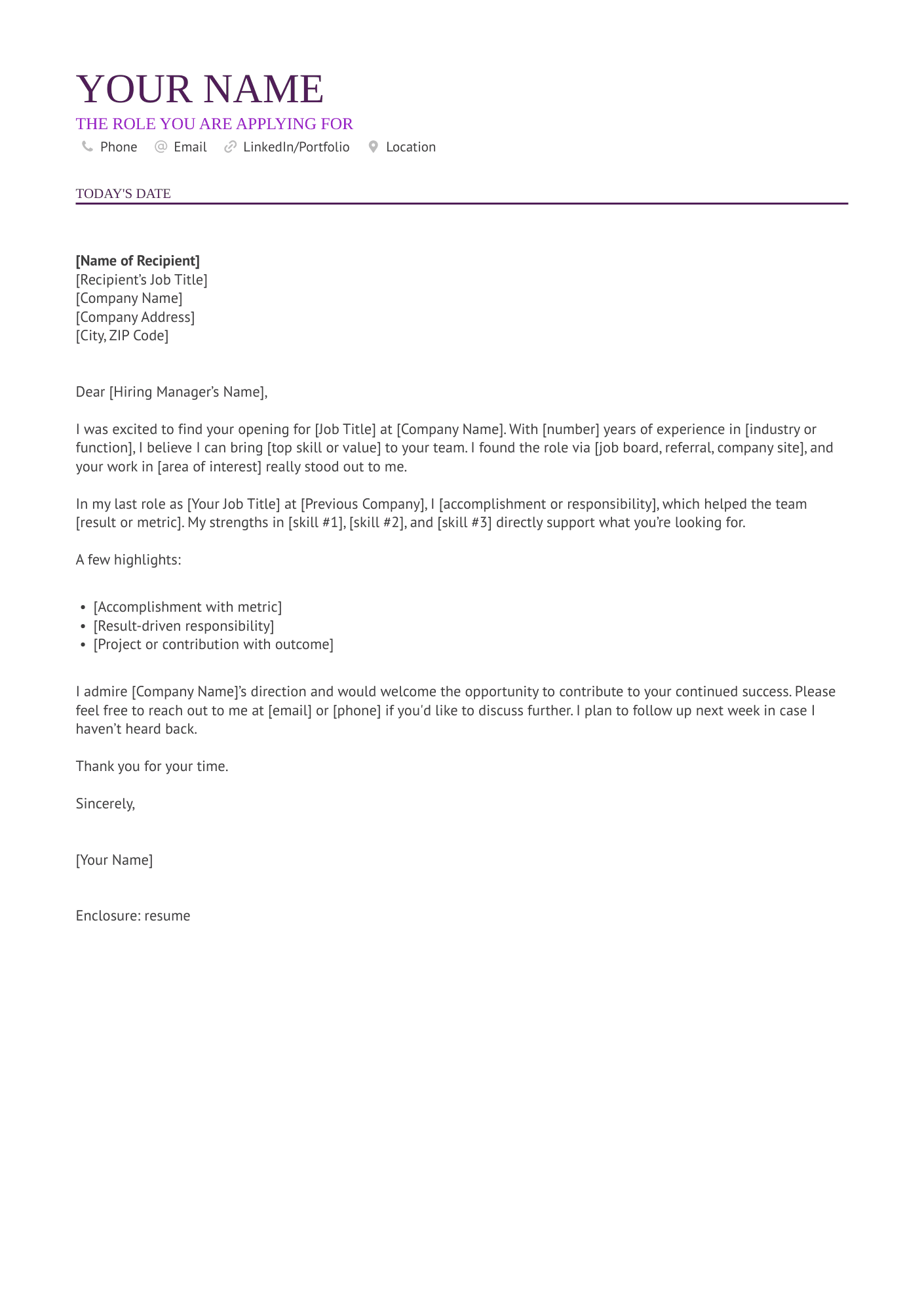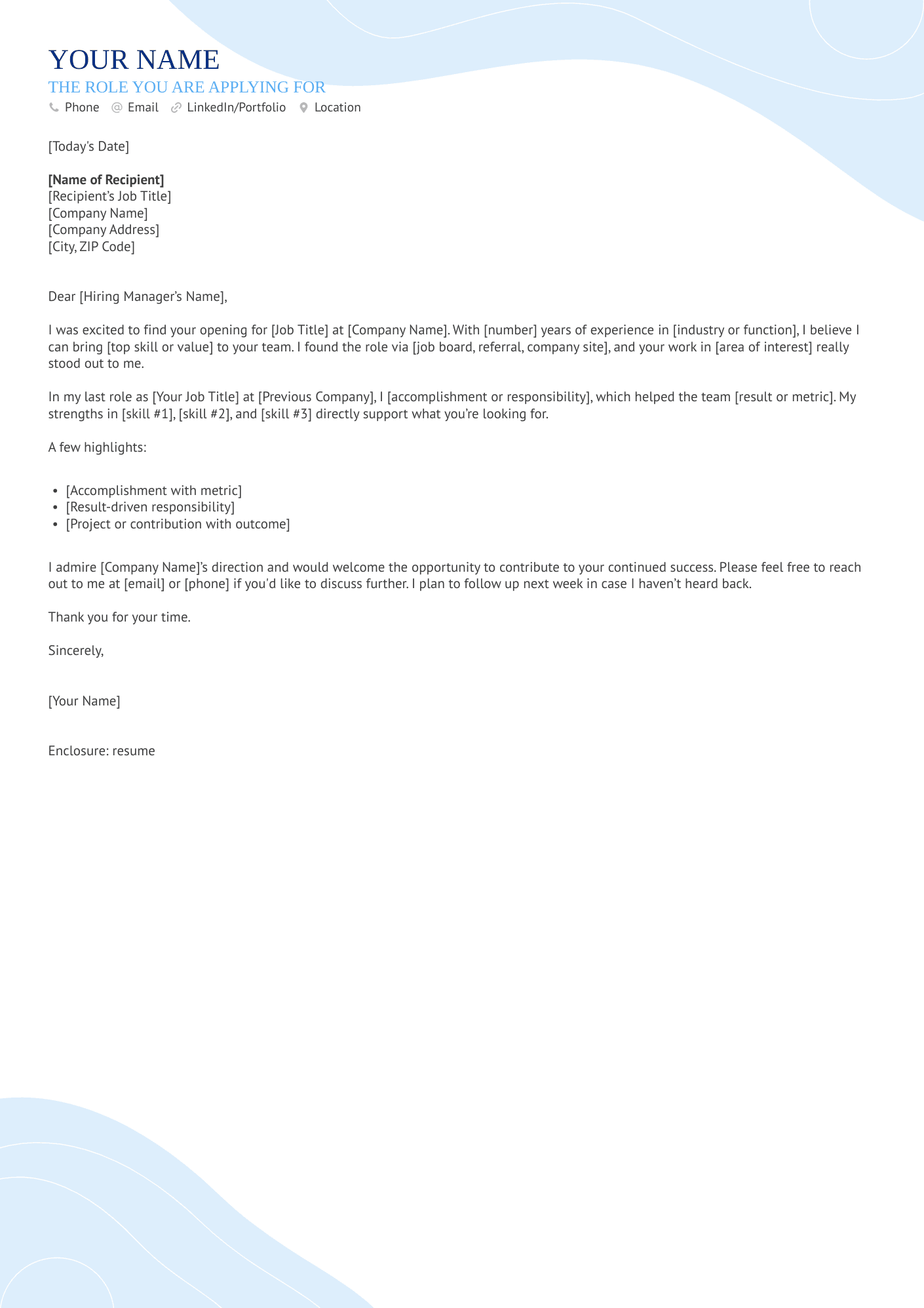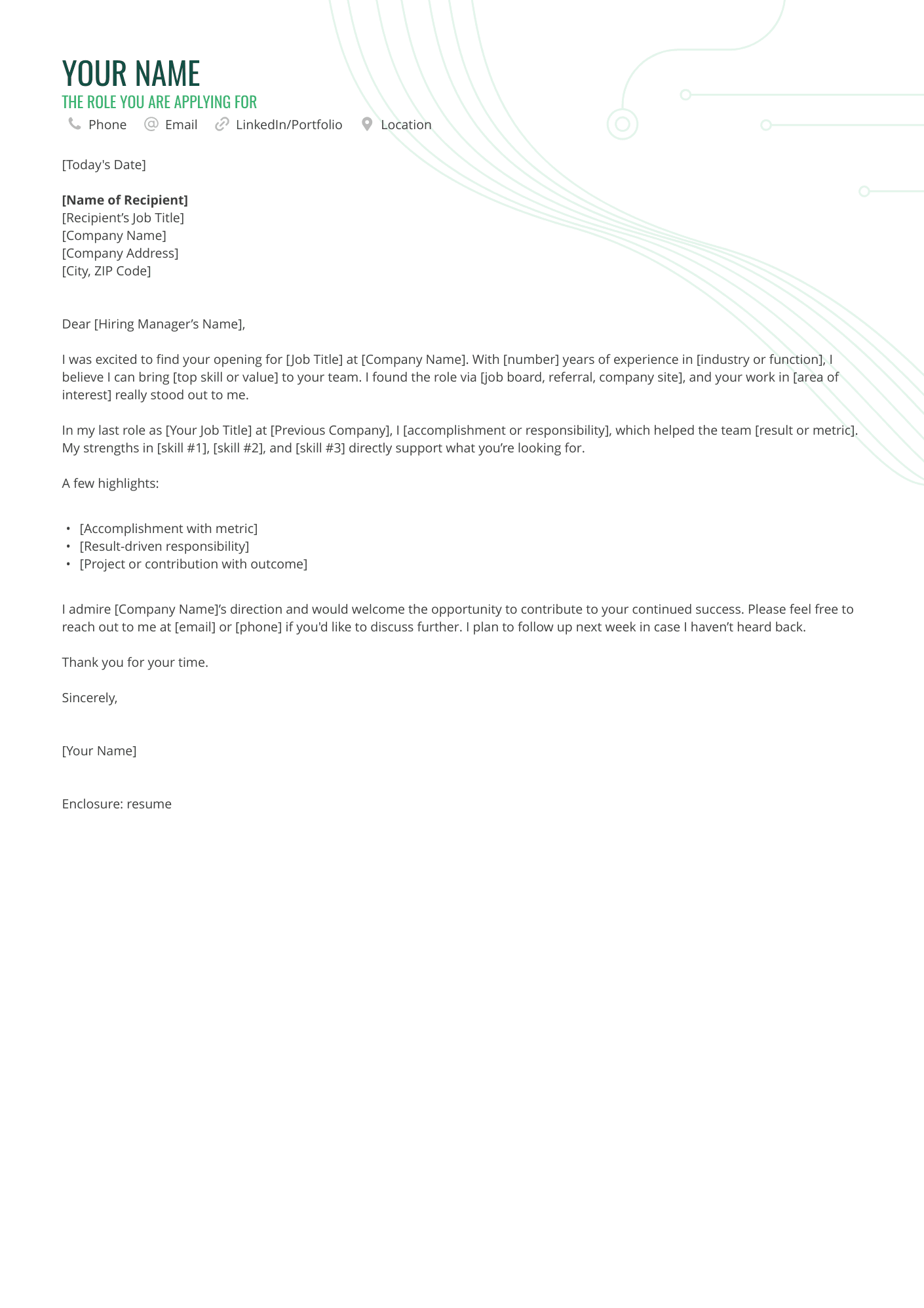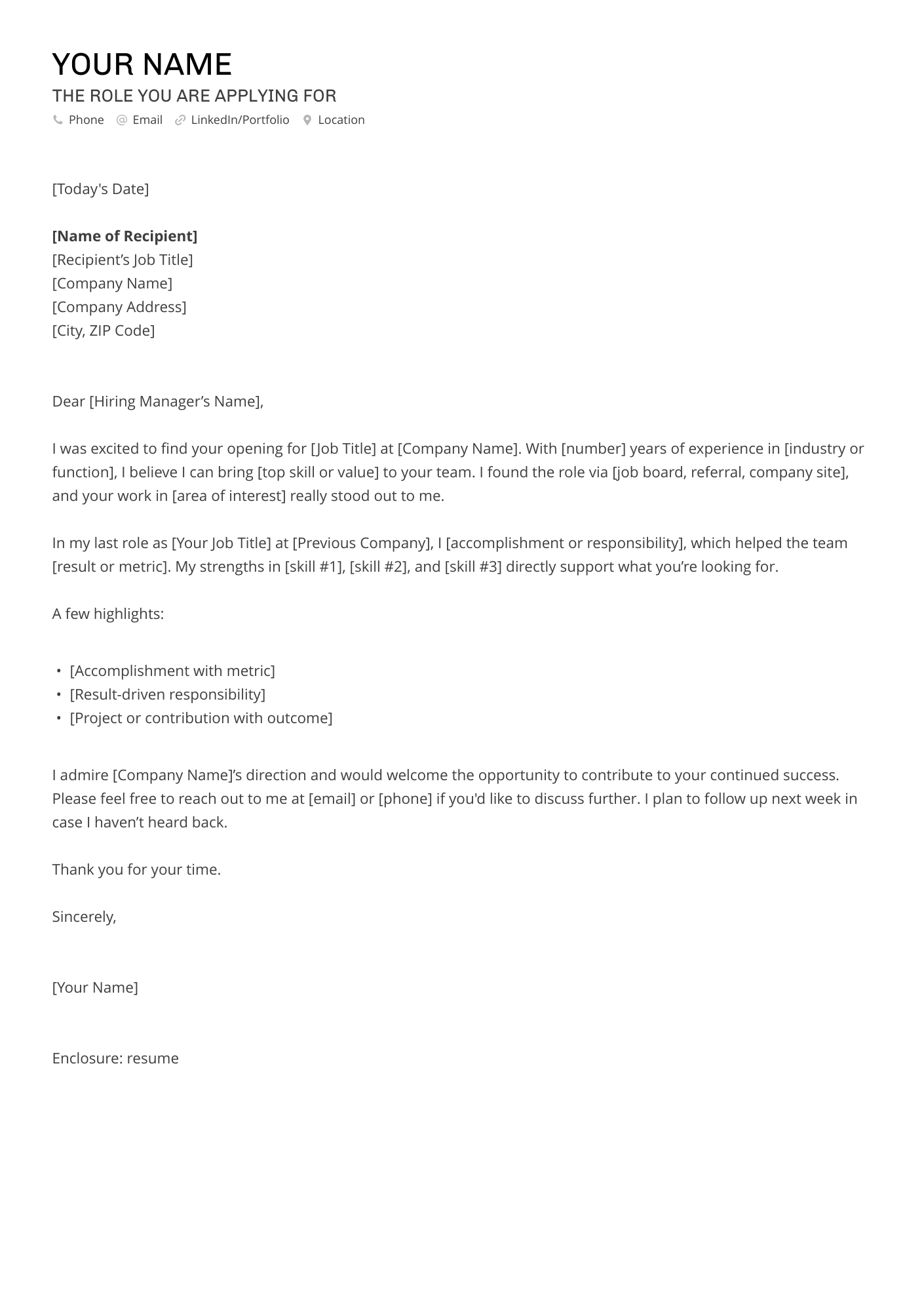Google Docs is a popular starting point for writing a cover letter—it’s free, easy to use, and comes with simple templates that help you get something down quickly. For students, recent grads, or anyone short on time, it’s a solid first step.
But there’s one major limitation: it’s tough to write a cover letter that matches your resume’s tone, layout, and content—especially if you're switching formats or starting from scratch.
That’s where Enhancv comes in. Our AI-powered Cover Letter Builder can instantly create a personalized, resume-matching cover letter in seconds.
In this guide, we’ll share free Google Docs cover letter templates you can copy today and explain why upgrading with Enhancv is the smarter move for standing out.
Key takeaways
- Google Docs is free and simple—a great place to begin if you just need to get your ideas down quickly.
- Its built-in templates work in a pinch, but they’re limited in design, flexibility, and resume alignment.
- Customizing layouts in Docs can be time-consuming, especially if you’re trying to match your resume’s design or keep it to one page.
- Enhancv’s AI Generator writes the first draft for you, based on your resume and the job description.
- You can use Enhancv’s templates to professionally style your cover letter, matching it to your resume with minimal effort.
- Unless the employer requests a different format, always send your cover letter as a PDF attachment—no matter what template you’ve used.
Drop your resume here or choose a file.
PDF & DOCX only. Max 2MB file size.
Is Google Docs the best tool to write cover letters?
Let’s be honest—when you're in a hurry to apply for a job, Google Docs just makes things easy. It’s no surprise so many people start their cover letters there.
Here's why:
- It’s free and browser-based: No need to install anything. If you have a Google account, you’re ready to go.
- Everything autosaves: Your work is saved in real time to the cloud, so there’s no risk of losing progress.
- Easy to share or export: Whether you’re sending it to a friend for feedback or exporting to PDF, it’s a few clicks away.
- Formatting is simple: Unlike resumes, cover letters don’t need complex layouts—so Docs usually does the trick.
- You can use Gemini for content help: If you're on a Google Workspace plan or have Google One AI Premium, Gemini can help you brainstorm or rewrite text directly inside the doc.
Last but not least, Google offers a handful of ready-made cover letter templates—clean, minimalist, and easy to edit. You can find them directly in Google Docs with just a couple of clicks.
Here’s how:
- Open Google Docs: Go to docs.google.com and log in with your Google account.
- Click on “Template Gallery”: At the top of the page, you’ll see the Template Gallery link. Click it to expand the available options.
- Scroll to the “Letters” section: That’s where Google keeps the cover letter templates.
- Pick a design you like: Templates like Spearmint, Swiss, or Modern Writer are simple, readable, and easy to personalize.
- Click to open and start editing: The template opens in a new document where you can immediately start replacing the placeholder text.
Let’s take a closer look at four Google Docs cover letter templates and what you can do with them.
Google Docs Spearmint cover letter template
At first glance, the Spearmint design is clean, readable, and leaves room for light customization.
However, once you start personalizing it, you’ll quickly run into a common problem: space.
As you follow best practices—adding a proper introduction, highlighting your achievements, and closing with a strong call to action—the content spills onto a second page. That’s an issue, since a cover letter should always fit on one.
While Spearmint looks professional, it requires quite a bit of formatting work to keep everything on a single page without losing structure or flow. In short: clean design, but not built for real-world use.
Google Docs Swiss cover letter template
This sleek design can work well for mid-to-senior roles thanks to its sharp and elegant structure. It gives off a polished first impression and naturally guides the reader’s eye from top to bottom.
The structure is less flexible than it looks, though. If you want to highlight your achievements with bullet points—which is very common—the layout quickly starts to break.
Fitting everything on one page also becomes tricky. You’ll likely need to squeeze in the date, salutation, closing, and any attachments. Modern cover letter guidelines—including those from Enhancv’s own certified professional resume writers (CPRWs)—recommend leaving at least two line breaks between each of these sections. That breathing room disappears fast.
In short, while visually appealing, the Swiss layout requires compromises that could undercut your message.
Google Docs Geometric cover letter template
The Geometric template is part of Google Docs’ “Business Letter” cluster, and its bold use of color might be the first thing to catch your eye.
But with cover letters, color should be used carefully—and only when it aligns with your resume’s design. Therein lies the first problem: Google Docs doesn’t offer a matching resume template for Geometric, making your application look inconsistent at best.
There’s a good reason for that. Design elements like the image in the top corner, the custom header, and footer blocks can interfere with how applicant tracking systems (ATS) process your application. While ATS software doesn’t scan cover letters directly, visual inconsistencies between your resume and cover letter can still raise red flags for recruiters.
Using this template might make your application feel mismatched—or worse, unprofessional.
Google Docs Modern Writer cover letter template
The Modern Writer template looks like a solid, all-purpose choice for applications at any level. It’s clean, compact, and offers just enough room for your text.
However, its biggest issue is the header. Ideally, your cover letter’s header should match your resume’s—with only minor adjustments. This template makes that difficult. Customizing the header to align with your resume requires multiple extra steps just to reformat your contact details.
You could remove the header entirely, but then... why use this template at all?
In today’s job market, your time is better spent refining your content—not fighting with formatting.
So, let’s recap why using Google Docs’ cover letter templates might not be the quickest way to write a clean and professional cover letter.
Limitations of Google Docs templates for cover letters
| ISSUE | WHY IT’S A PROBLEM |
|---|---|
| Templates look good, but break under pressure | Once you start personalizing, many templates overflow onto a second page or lose structure. |
| No matching resume templates | Templates like Geometric don’t have coordinated resume versions, making your application look inconsistent. |
| Rigid headers and footers | Built-in headers often require heavy editing or complete removal to align with modern formatting standards. |
| Not ATS-conscious | While ATS doesn’t scan cover letters directly, design-heavy templates can create disconnects with your resume, which can hurt your professional impression. |
| Manual formatting is time-consuming | Small changes often require manual layout tweaks—not ideal when you're trying to apply quickly. |
| Lacks smart content support | Google Docs won’t help you tailor your letter to a specific job—no keyword guidance, no tone suggestions, no structure help. |
Of course, you can use Google Docs as a starting point—it’s a helpful place to draft your thoughts. But when you’re ready to go from “good enough” to truly professional, Enhancv helps you create a cover letter that’s tailored, refined, and impactful—in minutes.
Why Enhancv still beats Google Docs for cover letters
Let’s be honest: if you’re just looking for something quick and free, Google Docs will get the job done.
But when you’re ready to go beyond “just OK”—when you want to write a letter that reflects who you are, fits your resume perfectly, and actually helps you get the interview—Enhancv was built for that.
Whether you're applying for your first internship or your next leadership role, you'll find a design and format that fits. Our cover letter templates are created to complete the picture and make your application look cohesive and intentional.
Benefits of Enhancv’s templates for a cover letter
| FEATURE | WHY IT MATTERS |
|---|---|
| Resume-to-cover letter visual match | Keep your formatting, fonts, and layout aligned across documents for a polished, professional look. |
| AI-powered writing suggestions | Don’t start from scratch—get help writing intro paragraphs, achievements, and closings that are tailored to your resume. |
| No formatting stress | Headers, spacing, structure—it’s all built in. You focus on your message, not document layout. |
| Download-ready formats | Export a clean PDF in seconds—no reformatting needed before you hit “send.” |
| Designed to save time | Get from draft to application-ready faster, without worrying about design or structure. |
Are Enhancv’s cover letter templates free?
Enhancv’s Cover Letter Generator lets you upload your resume, paste the job description, and instantly receive a fully tailored, plain-text draft—no signup required.
That content is yours to use for free.
If you’d like to fine-tune it and apply a matching design, you can do that in our editor using one of our professional templates. These are available during the 7-day free trial or with a paid plan.
Now, let’s walk through the different cover letter templates Enhancv offers.
Basic cover letter template
Modern cover letter template
Timeline cover letter template
Ivy League cover letter template
Classic cover letter template
Multicolumn cover letter template
Compact cover letter template
High performer cover letter template
Minimal cover letter template
How Enhancv’s generator and templates work together
The hardest part of writing a cover letter is knowing what to say—not how it looks. That’s where Enhancv’s free AI Cover Letter Generator comes in.
Here’s how it works:
- Upload your resume—it doesn’t have to be made with Enhancv.
- Paste the job description and choose your tone and language from Settings.
- Generate a fully tailored, plain-text draft in seconds.
- Optional: Customize it further using Enhancv’s Cover Letter Editor, choosing a template that fits your style
- Download it as a polished PDF.
Drop your resume here or choose a file.
PDF & DOCX only. Max 2MB file size.
Yes, you can take that content and paste it into Google Docs or any other platform. But if you want a finished product that looks polished, matches your resume, and doesn’t raise any red flags with recruiters or ATS software, Enhancv takes care of the details for you.
Google Docs vs Enhancv cover letters: Which one should you use?
If you’re deciding between writing your cover letter in Google Docs or using Enhancv, it really comes down to what you need: a basic tool to type in, or a smarter system that helps you craft and style a complete, job-ready letter.
Google Docs is a convenient option for quick drafts. It’s free, accessible, and familiar—great if you already know what to say and how to format it. But when it comes to creating a standout, tailored, and professional-looking cover letter that matches your resume and the job you’re applying for, Enhancv offers far more.
Here's how they compare:
Enhnacv vs. Google Docs for cover letters
| FEATURE | GOOGLE DOCS | ENHANCV |
|---|---|---|
| Free to use | ✔️ | ✔️ (limited, with 7-day trial) |
| Template design | Basic, minimal | Professionally designed, resume-matching |
| AI writing suggestions | ✔️ (via Gemini) | Built-in content guidance tailored to your resume. |
| Formatting control | You handle margins, spacing, and headers. | Everything’s styled for you and the formatting holds up even when you make edits. |
| Role-specific options | ✘ | ✔️Templates and suggestions by career level |
| Resume integration | ✘ | ✔️ Generates letters that align with your resume tone, structure, and content. |
Frequently asked questions on Google Docs cover letter templates
Still deciding whether to use Google Docs, Enhancv, or both?
Here are quick answers to some of the most common questions we get:
Can I make my own template in Google Docs?
Yes. You can start with a blank document, style it to your liking, and save it as a custom template. Just keep in mind that formatting takes time, and complex layouts may not always convert cleanly across devices or platforms.
Can I copy a Google Docs template into Enhancv?
Not directly. Enhancv is a standalone editor, so you can’t import a Google Docs file. However, you can copy and paste your content into Enhancv’s editor and apply one of our professionally designed templates.
Will my cover letter look the same in Docs and Enhancv?
No—and that’s the point. Google Docs templates are basic and often require manual adjustments. Enhancv’s templates are fully styled and designed to match your resume, so your application feels cohesive and visually polished.
Can I still export as PDF?
Yes—both Google Docs and Enhancv allow PDF exports. But here’s a tip: if you’re using Google Docs, avoid sending a shared .doc or .gdoc link. These can look unprofessional, may not preserve your formatting, and could be blocked by employer firewalls.
PDF is always the safest, most professional format for cover letters, which is why it’s the default download option in Enhancv.
Final thoughts
Google Docs is a reliable tool for getting started—it’s free, fast, and familiar. If you already know what to say and just need a space to write, it’s a solid option. But when you want a cover letter that feels connected to your resume, is tailored to a specific job, and is professionally designed without the formatting hassle—Enhancv gives you the smarter path forward.
With our free Cover Letter Generator, you can build a fully personalized draft in seconds—no blank page, no guesswork. From there, our templates help you bring your application together visually, creating a seamless match with your resume and ensuring a polished, professional finish.