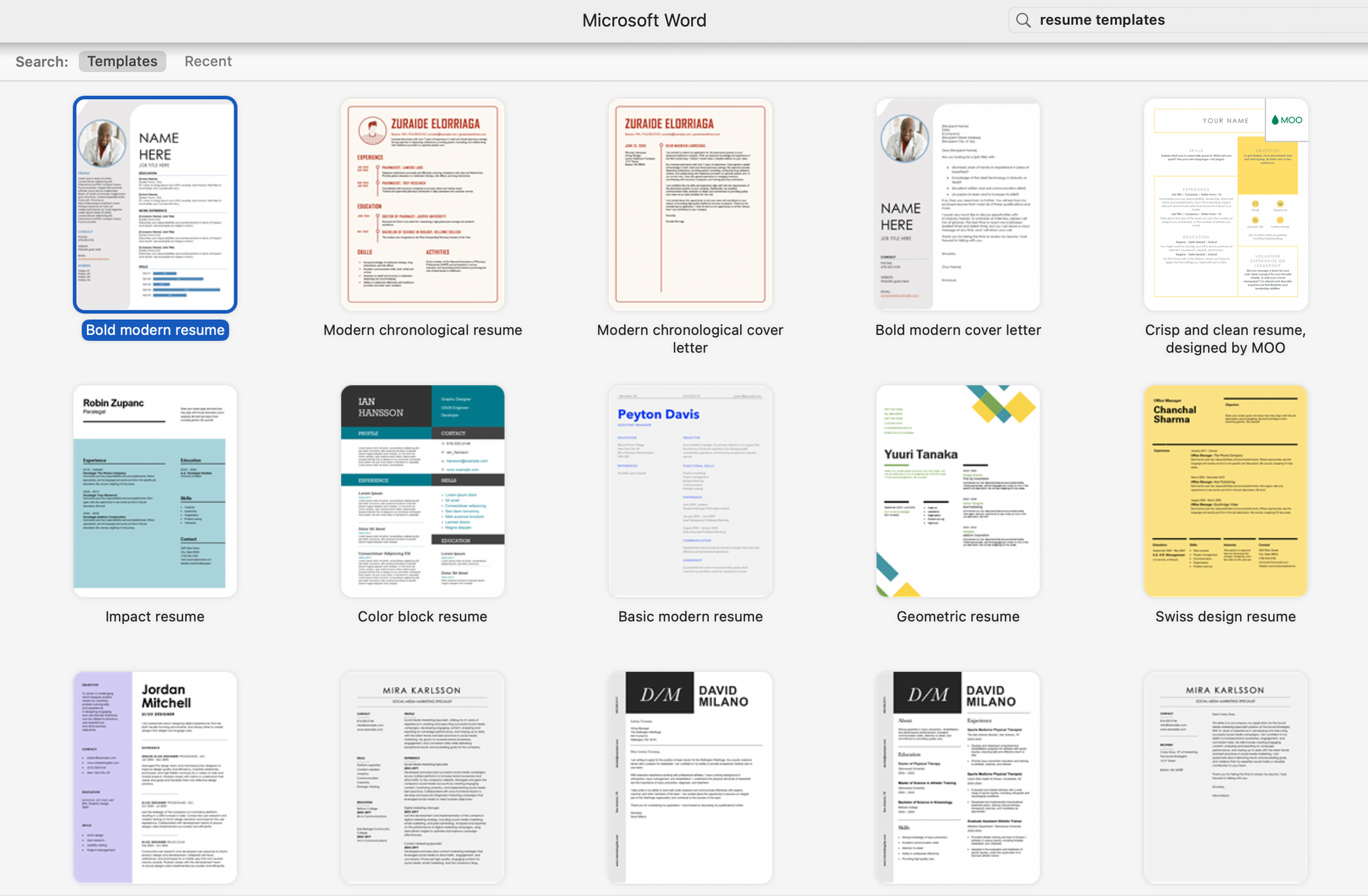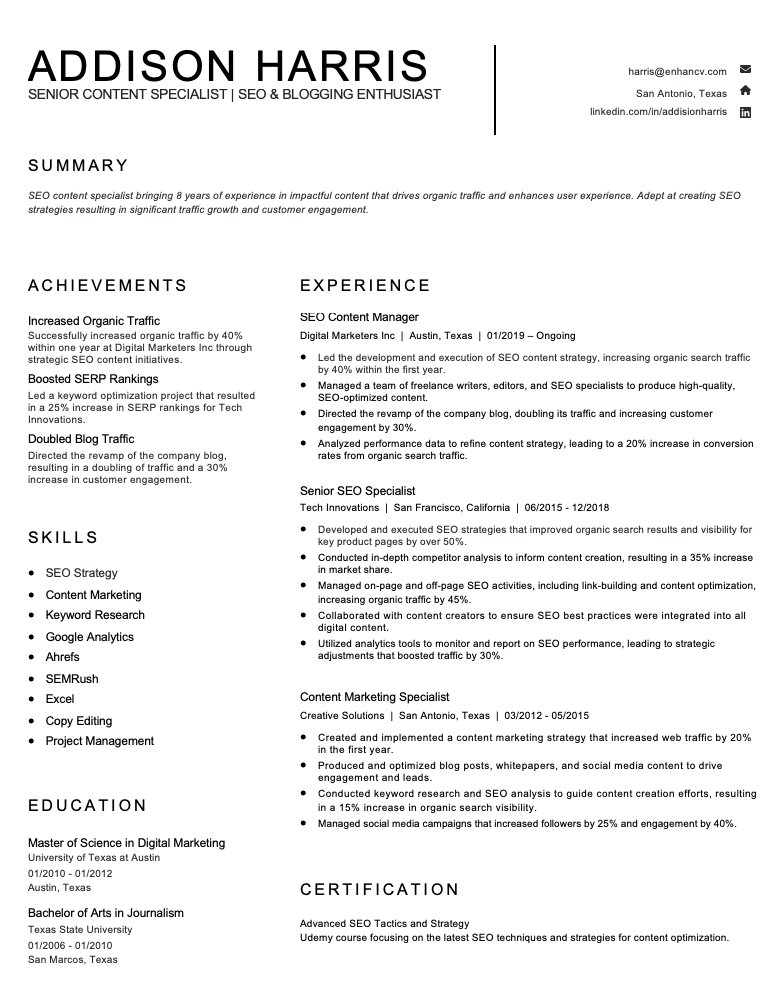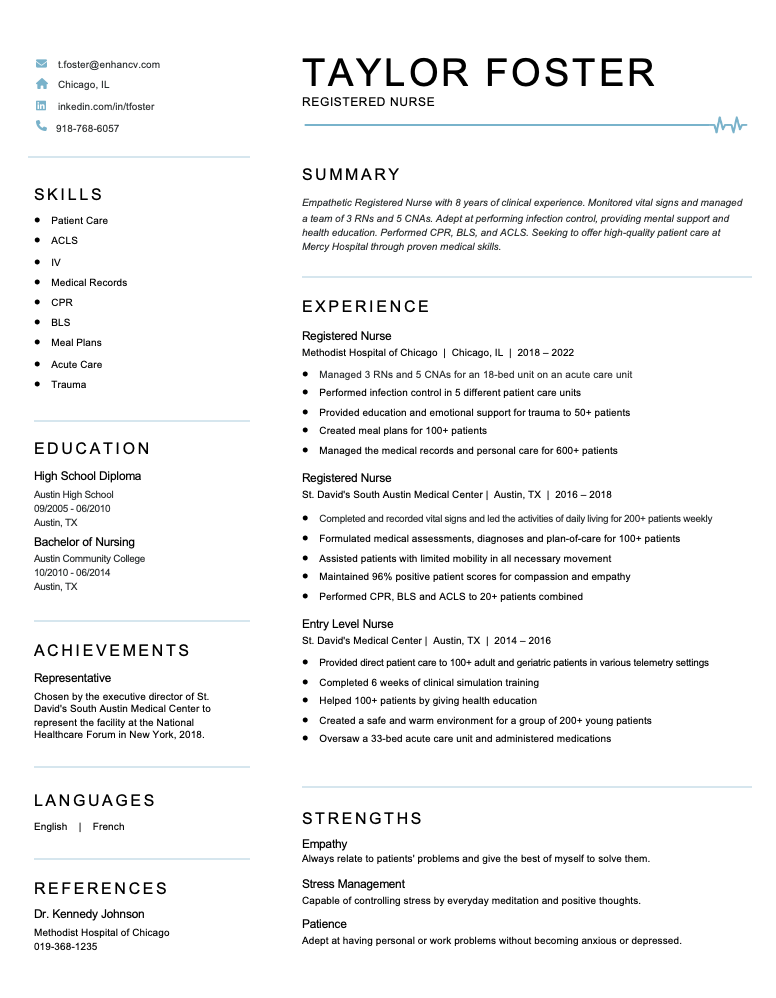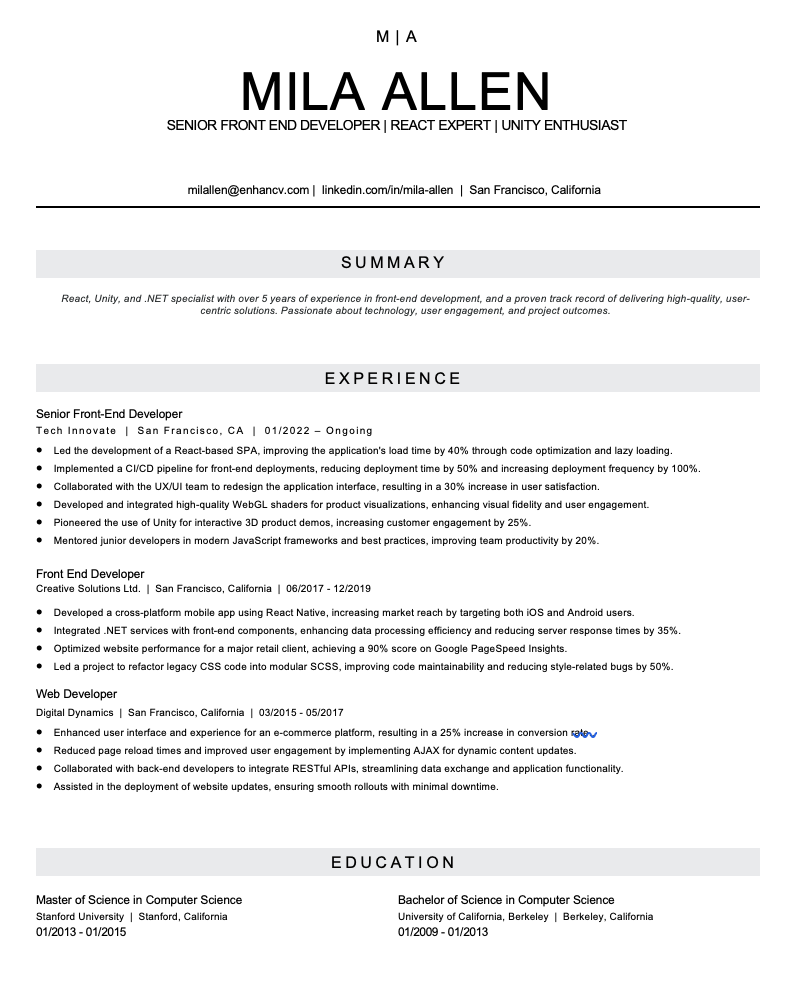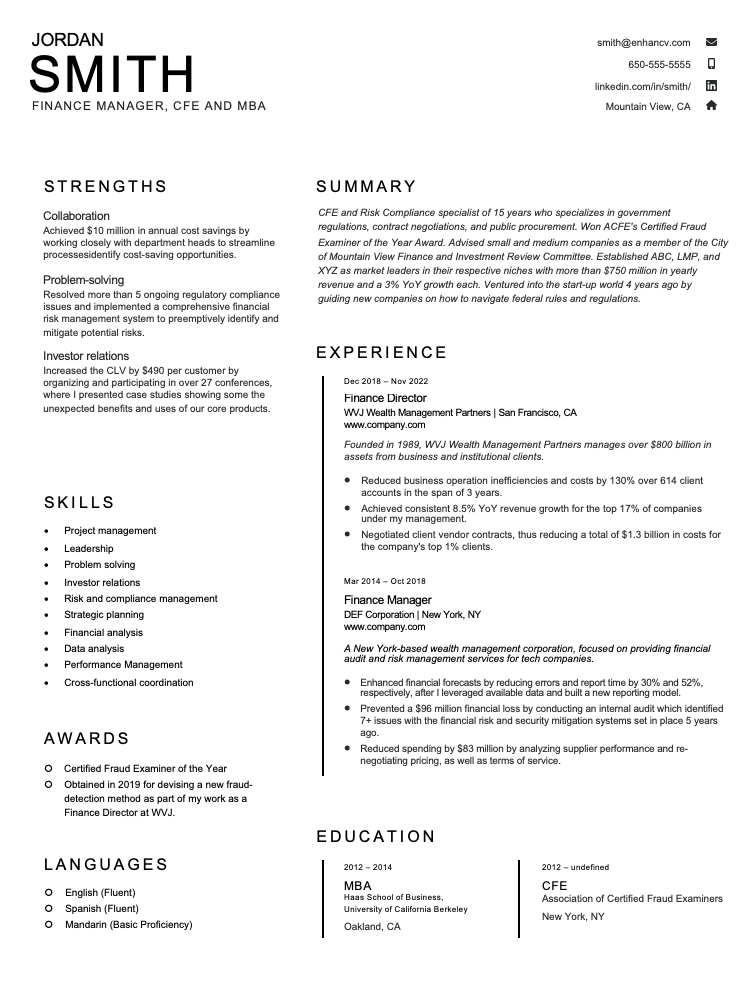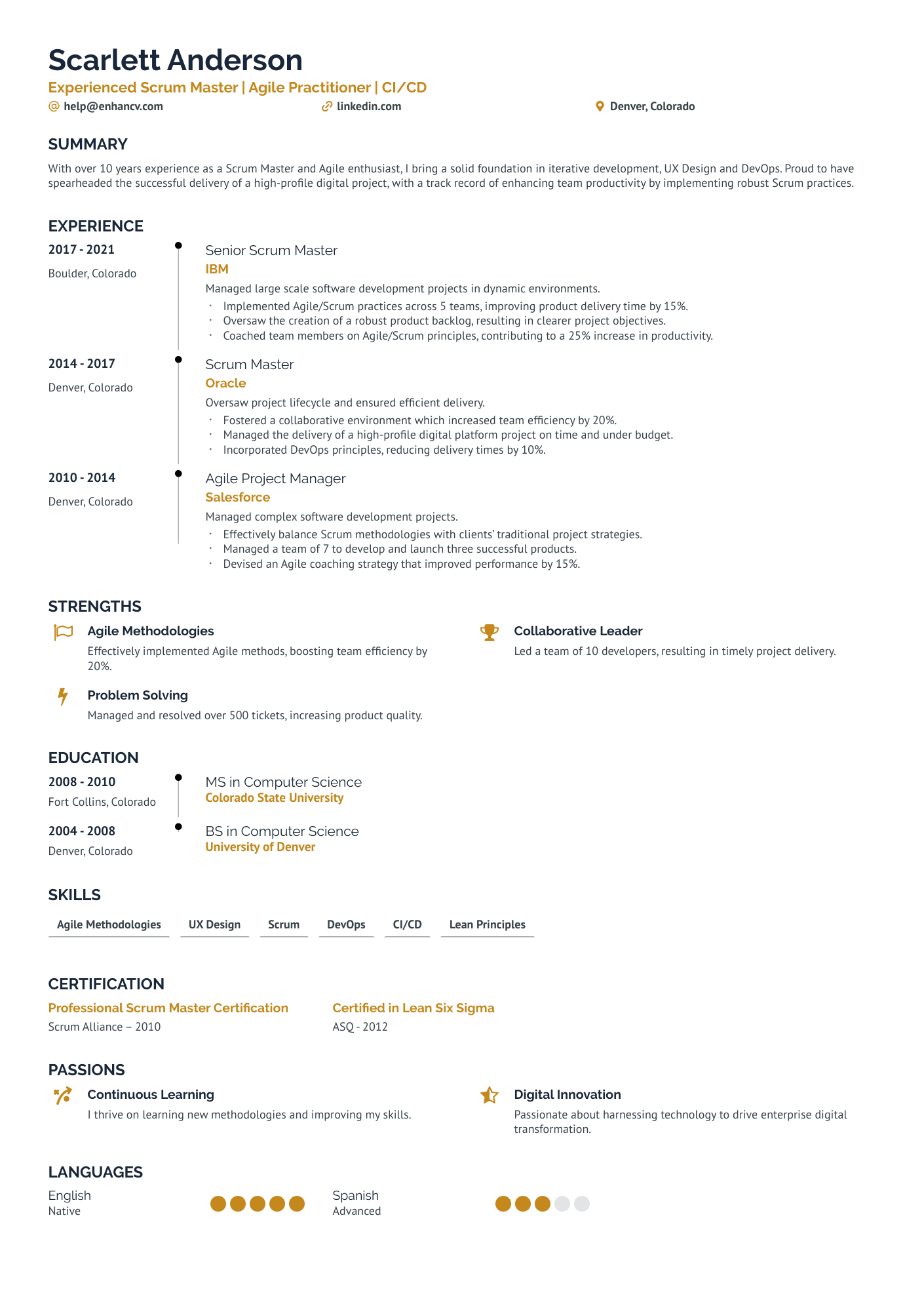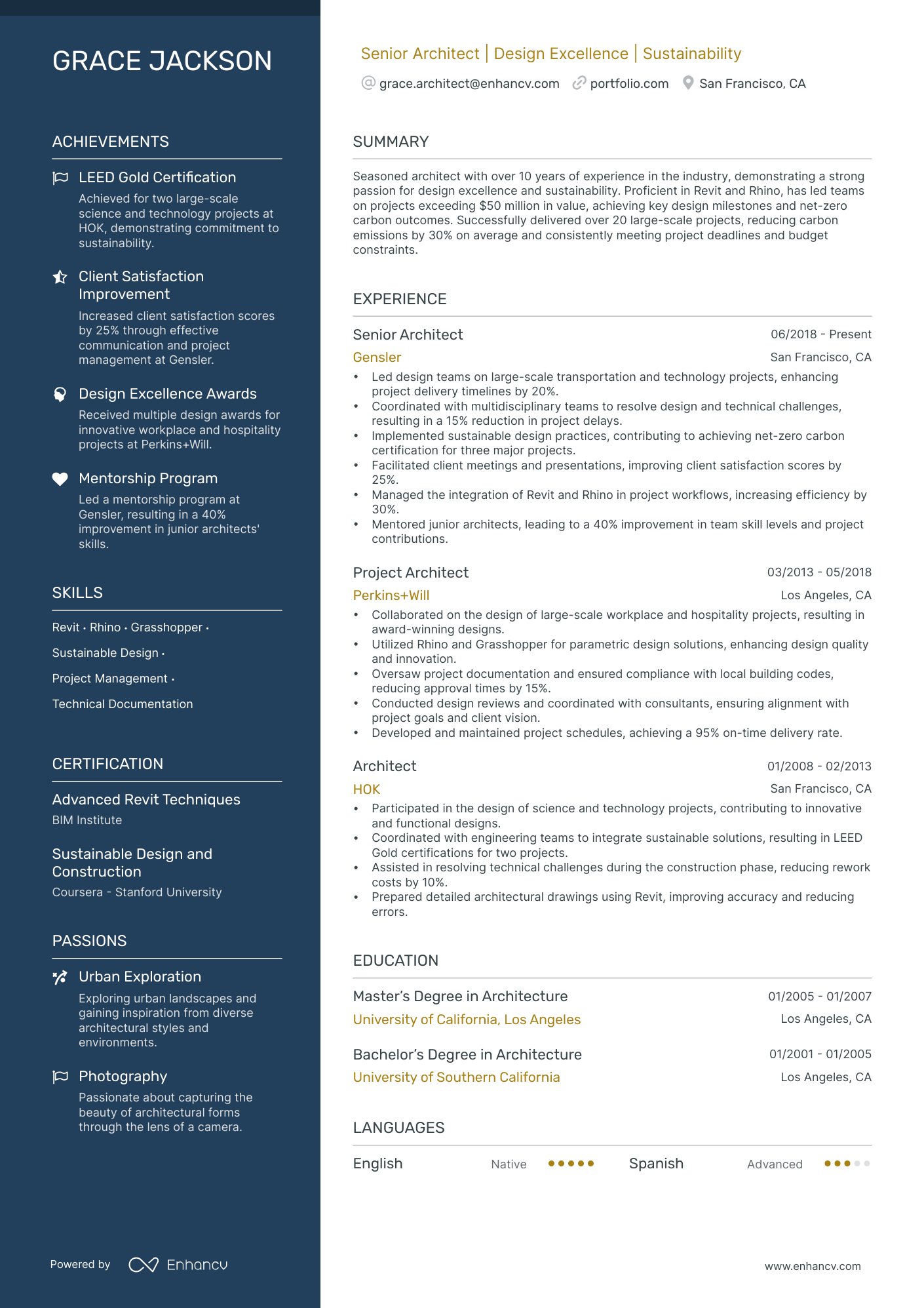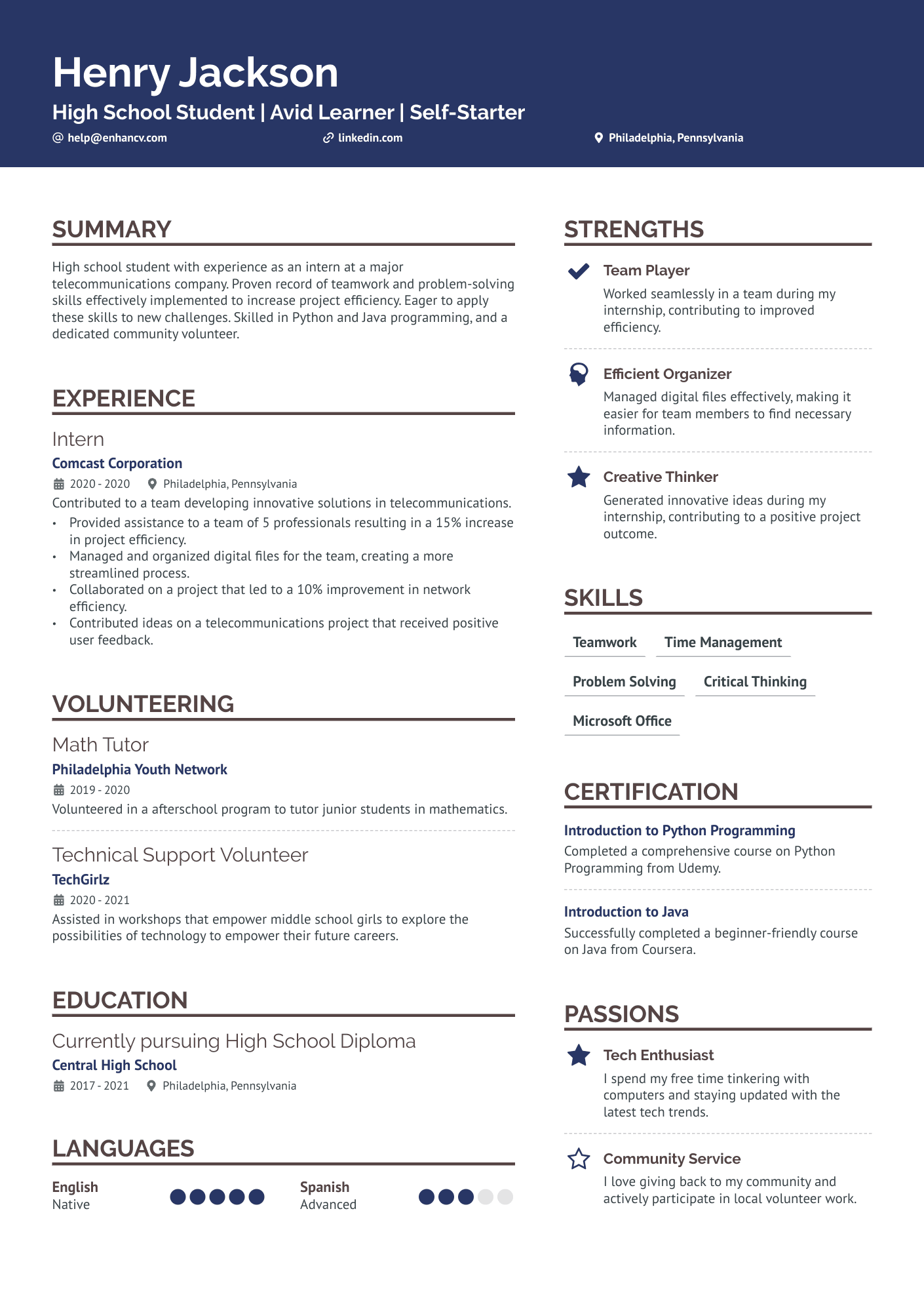Using Microsoft Word for resumes is like catching up with an old friend— familiar and always there when you need them. For many job seekers, it’s the obvious choice.
But let’s be blunt—why would you take advice on Word templates from a resume-building company like Enhancv?
Here’s why: our certified professional resume writers (CPRW) have been through it all, crafting resumes that not only look great but get results (interview calls that is). We get it—using Word is about tradition. But when it comes to resumes, the content is what truly matters.
In this guide, we’ll equip you with a variety of CPRW-approved templates designed for ATS compatibility. We’ll also share insider tips for creating and editing resumes in Word, and highlight common pitfalls when working with the world’s most popular word-processing software.
Let’s get started.
Key takeaways
- Keep it simple: A clean, single-column Word template is your safest choice for ATS compatibility and readability.
- Mind the details: Even minor formatting mistakes in Word can send the wrong message to hiring managers.
- Content is king: While design matters, tailoring your resume’s content to the job description is what truly sets you apart.
- Know when to upgrade: For modern layouts and ATS-friendly features, consider tools like Enhancv, a modern resume builder, over Word’s traditional templates.
- Choose wisely: PDFs preserve your resume’s format best, but always follow the job application’s specific instructions.
Finding the perfect fit: How to create a resume using Word templates
Creating a resume in Microsoft Word couldn’t be simpler. With dozens of free templates available (though some are only free with a subscription), it’s a great choice for finding professional yet accessible designs.
If you’re using the Microsoft Word 365 desktop app, here’s how to get started:
- Open Word and click File.
- Select New.
- Type "resume" into the search bar.
If you're using the browser version (Word Online), just go to the Home tab and look for More templates, then type "resume" in the search bar.
In seconds, you’ll see a variety of options ranging from clean, minimalist designs to more dynamic layouts. Each template is pre-formatted, so all you need to do is replace the placeholder text with your own information.
To help you visualize what’s possible, let’s dive into some examples. These aren’t just about how the templates look—they also give you a sense of the industries they’re best suited for.
Word template for marketing roles
This marketing resume template features cleanly organized sections and a subtle paper color that strikes a balance between professionalism and creativity. Its design elements cater to the need for both structured information and a hint of originality in marketing applications
Word template for nursing professionals
For nurses, Word offers templates that look neat and straightforward. You can also add critical resume sections like Core Competencies and Certifications—elements that are non-negotiable for healthcare roles due to industry standards and patient safety requirements.
Word template for IT roles
Next, take a look at what’s available for IT job seekers. Here’s a functional resume layout, which emphasizes skills and abilities rather than chronological work history, and can be a good starting point. However, it will need some further changes to highlight your technical skills and achievements.
Word template for executives
Finally, executive roles are given a touch of charisma with this template, featuring sophisticated typography and a clean layout that suggests authority. It remains up to you to unleash your imagination and craft content that conveys senior leadership and vision.
However, looking at these examples, you might start to wonder: are Word templates really worth it? If you still need to invest time in reordering sections and adding the right content, where’s the real productivity gain?
Let’s take a closer look at how MS Word templates measure up across different criteria, such as pricing, ATS compatibility, and customization—and whether creating your resume with this hegemonic software is the best choice for you.
Word resume templates: Should they stay or should they go?
As promised, this breakdown is all about transparency. MS Word templates are a popular choice for resume creation, but they come with both advantages and disadvantages. To help you make an informed decision, here’s a closer look at how they compare with a modern solution like Enhancv’s Resume Builder.
Pricing
Word templates come in two “flavors”: free and premium—but “free” isn’t quite what it seems. The so-called free templates require a paid Microsoft Office subscription, which starts at around $70 per year for personal use (at the time of writing). They’re accessible and simple but often lack the polish needed to truly set yourself apart. Enhancv’s Pro Quarterly plan, on the other hand, starts at just $16/month and offers professionally executed templates and features, designed to make you stand out, not settle.
Premium templates for Word like those above, on the other hand, are designed by third-party creators and sold on platforms like Etsy or Microsoft Create. They usually cost between $10 and $50 per template (in addition to your subscription fee). In contrast, the Word resumes we featured earlier are completely free to download and use.
While these designs are often more stylish and unique, buying a single template for each role can add up quickly, especially if you’re tailoring resumes for multiple industries.
PRO TIP
With sites like Enhancv offering unlimited modern templates and features for $16 a month (with the Pro Quarterly Plan), it’s worth asking: is Word still the most cost-effective option?
When compared, the cost of a single premium Word template can match—or even exceed—a month of Enhancv’s comprehensive resume-building suite.
ATS compatibility
When applying for a job online, your resume is often first screened by an applicant tracking system (ATS)—software recruiters use to store and manage applications. These systems scan resumes for specific keywords, sections, and formatting to decide whether your application moves forward or gets filtered out.
The problem with using Word templates is that many aren’t designed with ATS compatibility in mind. Templates with fancy fonts, tables, or creative layouts can confuse the software, causing key details like your work experience or skills to be misread—or worse, ignored entirely. Even some premium templates can get misread, ultimately leading to missed job opportunities.
Enhancv’s ATS templates are tested against real software to ensure every detail is parsed correctly. They’re designed to save you time and make sure your application doesn’t get stuck in a system glitch. Why risk it when you can have a resume that’s built for success?
Is your resume good enough?
Drop your resume here or choose a file. PDF & DOCX only. Max 2MB file size.
Customization
When it comes to customization, templates are just that—templates. They’re a starting point, not a finished product. Every placeholder needs to be filled with your own information, and that’s only the beginning.
PRO TIP
To make an impact, you have to tailor your resume to the specific job you’re applying for. That means reorganizing sections, emphasizing different skills, and even tweaking language to match the job description.
While Word templates are often rigid and time-consuming to modify, Enhancv’s app comes with powerful AI resume tailoring functionality. It gives you automated content suggestions based on the specific job ad you’re targeting, by analyzing keywords and required skills.
In this case, too, it might be better to use a resume builder. It allows for more flexibility, letting you personalize every detail of your resume easily, without wrestling with formatting issues. Your resume should feel like it’s uniquely yours—because that’s what makes it stand out.
Formatting
Formatting your resume is all about the details, and while MS Word templates offer basic editability, making precise changes often feels like a job for a pro. Handling advanced features like assigning breaks to format columns, adjusting line and paragraph spacing, or managing widow-orphan control (that’s when you want to prevent single lines of a paragraph from appearing alone at the top or bottom of a page) can quickly become overwhelming.
Is this really where you want to spend your energy when designing a resume?
Fiddling with columns and aligning resume sections in MS Word is fun," said no one ever!
Gabriela Manova, a certified professional resume writer (CPRW)
Proofreading is equally critical. Word templates won’t catch small formatting errors, like inconsistent spacing or mismatched fonts, which can make your application look sloppy and reflect poorly on your attention to detail. Always double-check for these issues before submitting a resume.
Finally, file format is key. Save your resume as a PDF to lock in the formatting and ensure it looks professional when viewed on any device. Submitting a Word document risks compatibility issues or accidental edits by the recipient.
With Enhancv, formatting becomes effortless.
- You save time by avoiding constant adjustments to lines and spacing after every edit.
- Your fonts and colors remain consistent across the entire document.
- You can rely on our free AI-powered resume checker to catch typos and suggest content improvements.
- The result is a clean, professional design that highlights your experience and skills without overwhelming the reader, and without the constant manual adjustments.
That said, we don’t make Word templates. What we do is better: we create templates designed to save you time through automated formatting and smart content suggestions.
Some companies require a Word resume, and that’s perfectly fine. We offer a simple solution to meet this specific requirement. With Enhancv’s templates, you can download your document in .txt format and easily copy it into Word. You’ll have flexible download options while still benefiting from our streamlined design process.
Speaking of which, let’s take a look at the templates you can start using today.
Word templates vs Enhancv's designs—a modern alternative
Word resumes often come with hidden challenges, from formatting headaches to ATS compatibility issues. That’s where Enhancv’s templates shine. Our designs balance visual appeal with simplicity, offering a seamless experience that doesn’t require mastering complex software.
Simple resume templates
Our simple designs, characterized by clean lines and minimal graphics, closely mirror the timeless appeal of classic Word resumes. For example, our Ivy League template features a traditional layout ideal for those in law, academia, and administration, where a conservative and professional presentation is highly valued.
Single-column templates
No wonder these are known as traditional templates. Single-column designs are often the top choice for certified professional resume writers when working in MS Word, primarily for their superior ATS compatibility and readability. While the software remains reliable, few people know how to use it proficiently, and bad formatting can turn great content into a flop.
That’s where we come in. With our single-column templates, you get the polished look of a professionally crafted resume combined with the simplicity and ease of a modern tool that automates complex formatting.
Double-column resume templates
Our two-column templates strike the perfect balance between structure and creativity, making them an excellent choice for showcasing skills and achievements side-by-side. According to our most recent research, this design is the most popular choice among Enhancv app users, thanks to its ability to present information in an organized yet visually engaging format.
Creative resume templates
Creative templates are an excellent way to let your personality shine through your resume. However, trying to achieve a unique look in MS Word can sometimes backfire, especially when it comes to ATS compatibility, as some systems struggle with unsupported graphic elements.
Many applicant tracking systems struggle to process graphic elements like tables, pie charts, text boxes, and, in some cases, even headers and footers. These issues can mean your resume doesn’t get through to a recruiter, no matter how impressive the content.
That’s why Enhancv’s creative templates are tested against the most common ATS systems to ensure your resume makes it through the initial screening while still adding enough zest to remain professional and visually engaging. Don’t worry—your icons and logos are safe with us!
Take this event host’s resume as an example:
Student resume templates
Let’s face it—most students hunting for jobs don’t have the time or patience to wrestle with Word’s formatting quirks, given their academic commitments and limited experience with complex programs. Should you really have to master an entire software just to make a resume? Probably not. And it’s not just you—most job seekers say they struggle with formatting in traditional word processors.
Recognizing these common problems, specialized solutions exist to simplify the resume creation process for students.
According to Qureos, 68% of hiring managers say they’d reject a candidate because of a poorly formatted resume.
That’s where Enhancv’s student templates step in. They’re built to be intuitive, ATS-friendly, and ready to help you land your first job. Forget spending hours adjusting margins and spacing—our builder makes it easy to create a polished, professional resume without the tech headache.
Entry-level resume templates
When crafting an entry-level resume, the best strategy is to lead with your education and highlight your skill set, as these are primary indicators of potential for those with limited work experience. Employers know you’re just starting out, so they’ll focus on what you can offer and how you present it. While formatting does matter, it’s the content that truly counts.
To help you get started, here’s a well-crafted entry-level software engineer resume to inspire you.
Executive resume templates
At the executive level, your resume is more than just a document—it’s a reflection of your leadership, expertise, and ability to make strategic decisions. Any errors, no matter how minor, can be a red flag to hiring committees, as they expect precision and excellence from a C-suite candidate.
In fact, many C-level job seekers rely on career coaching services and professionals to craft their resumes, understanding that how they come across on paper often sets the tone for their career progression.
While Word can produce a flawless resume, it’s often at the cost of hiring a certified resume writer.
Our corporate templates are designed to highlight your achievements and communicate your value clearly, all while maintaining a polished appearance that commands attention, without the added expense.
Finally, let’s talk about something we’ve all been guilty of—thinking a Word template is a quick and easy fix for a professional resume. But the truth is, while they can work in a pinch, they also come with a few major pitfalls you’ll want to avoid.
The three biggest mistakes when using a Word resume template
We can’t stress enough that even small formatting or design choices have a big impact on how your resume is received.
Be careful with MS Word, particularly in these cases:
- Overcomplicating the formatting: Word gives you plenty of tools, but also makes it easy to overdo it. Adding unnecessary tables, text boxes, or intricate designs might look creative to you but can confuse ATS software and hiring managers alike.
- Relying too heavily on defaults: The default Word templates are a starting point, not the finish line. They can be too generic, making it hard to stand out among other candidates who might be using the same design.
- Ignoring ATS compatibility: Many Word templates aren’t designed with ATS systems in mind. Fancy fonts, graphics, and unconventional layouts can prevent your resume from even making it to a recruiter’s screen.
Frequently asked questions on Word resume templates
Let’s clear up some common questions about using Word templates for resumes. If you’ve been wondering how to make the most of this tool—or whether you should use it at all—here are the answers you need.
Which is the best Word template for a resume?
The best Word template for you is one that fits your industry and career level and aligns with the job you’re applying for.
A clean, single-column layout is a safe bet for ATS compatibility, while creative fields might benefit from templates with subtle design elements. Just make sure it’s easy to read and effectively highlights your strengths.
Is Microsoft Word good for resumes?
Microsoft Word can be a solid choice for creating resumes, especially if you’re familiar with its features. However, formatting can be tricky, and Word templates aren’t always ATS-friendly.
Is it better to send your resume in PDF or Word format?
PDF is typically the better option because it preserves formatting across devices. That said, if a job posting specifically asks for a Word document, sending a .docx file is perfectly fine—just check if the formatting doesn’t break. Or simplify the process by using one of Enhancv’s printable templates.
Is it free to make a resume in Word?
Creating a resume in the desktop version of Microsoft Word isn’t free—it requires a subscription. However, the online version includes free editable templates. Keep in mind that the app only offers limited editing tools, so the end result might not look like you want it to.
Conclusion: Is MS Word the best option for your resume?
Word resume templates can be a great choice, especially if you need a quick, straightforward option or are already comfortable with the software. It works well for simple, traditional layouts and when you have the time to fine-tune formatting.
However, for more complex designs or when ATS compatibility is a priority, tools like the ones Enhancv offers provide greater flexibility and a more intuitive experience.
Ready to take the next step? Explore our featured templates and try your hand at creating a standout resume with MS Word—or discover how Enhancv can make the process even easier.
Make one that's truly you.