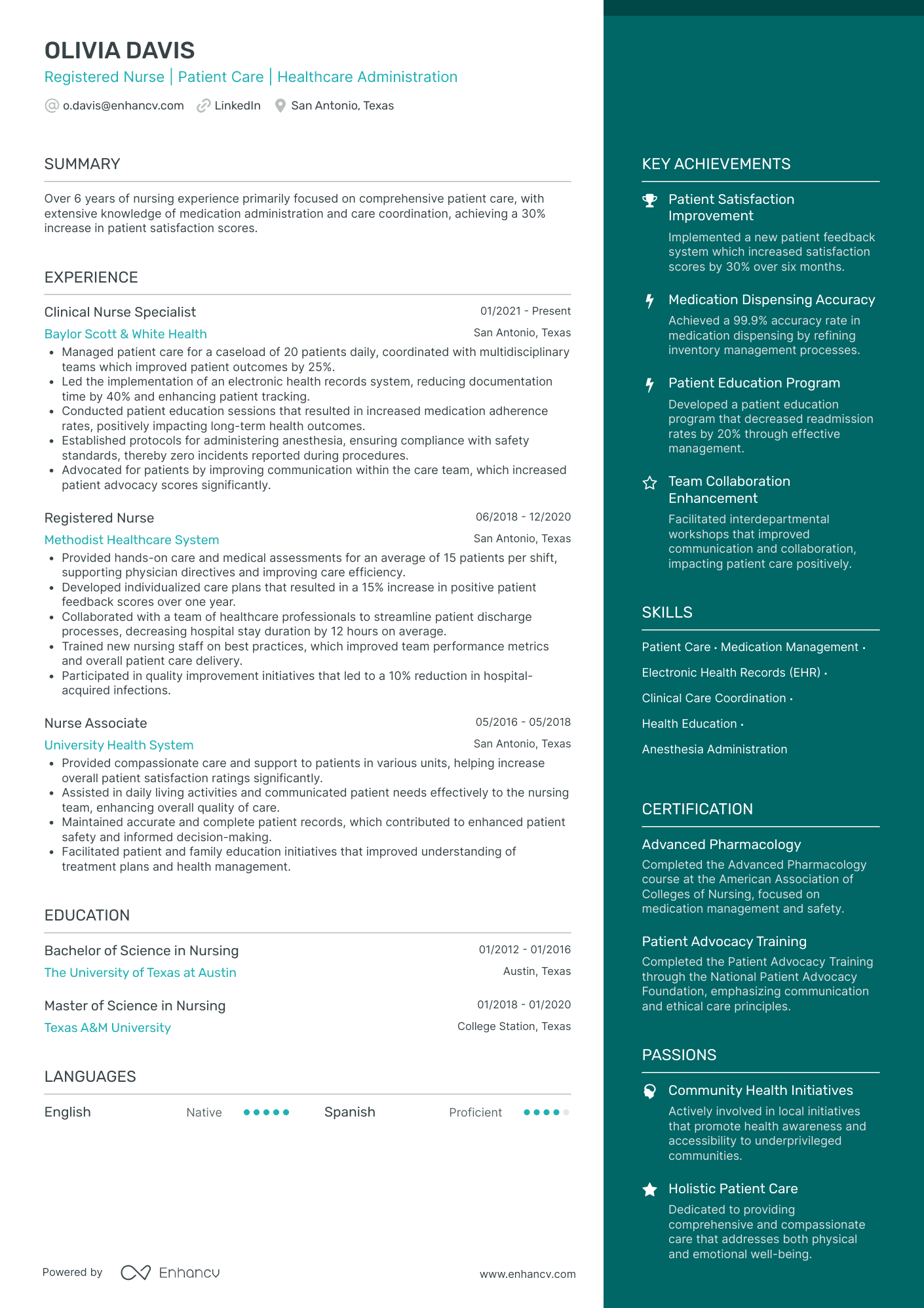You’ve probably seen the memes where a plane takes off, leaving its passengers behind—just like an email sent without its attachment. It happens. And sometimes, the best way to spot a mistake in any piece of text is after you’ve already hit submit.
That’s why discovering a typo on your resume can feel like a nightmare. Your resume is your calling card—your first impression on potential employers. The last thing you want is to seem careless or unprofessional.
But before you panic, take a breath. One typo on a resume doesn’t automatically take you out of the running. In fact, depending on the situation, a mistake might not be as big of a deal as you think. So, what should you do next? Let’s break it down.
Key takeaways
- A typo on your resume isn’t always a dealbreaker, but its impact depends on the industry, job level, and where it appears.
- Only major mistakes—like incorrect contact information, job titles, or employment dates—warrant resending your resume.
- If resending, update it through the application system if possible, or send a brief, professional email with the corrected version.
- If you don’t resend, be prepared to address mistakes confidently in an interview without over-apologizing.
- Prevent mistakes by using proofreading strategies, spell-check tools, and ATS-friendly formatting to ensure accuracy.
- While resume typos can cause anxiety, most recruiters focus on overall qualifications rather than minor errors.
How bad is a typo on a resume?
A typo on your resume isn’t the end of the world, but how it’s perceived depends on several factors. Some hiring managers may overlook it, while others see it as a sign of carelessness.
First, consider your industry and job level. A small typo on a tech resume won’t carry the same weight as one on an editor’s or proofreader’s resume. If your job involves writing, communication, or requires a sharp eye for detail, hiring managers might be less forgiving of mistakes.
A typo, especially in a key detail like your job title or company name, might suggest carelessness or a lack of effort. A mistake in your personal details might even cost you an opportunity.
Next, your career stage matters too. An entry-level candidate might get more leeway, as hiring managers understand that newcomers are still refining their application skills.
On the other hand, a typo on an executive’s resume could be seen as a lack of professionalism. (That said, some might argue that beginners should be extra diligent to stand out.)
Ultimately, it comes down to the hiring manager’s perspective. Some may not even notice a minor typo. Others might spot an obvious mistype, like accomplihsed instead of accomplished, and shrug it off. But a true spelling mistake could be a red flag, making them question your attention to detail—especially for jobs where precision matters.
What are the most common resume mistakes?
Resume mistakes come in many forms—it’s not just about spelling and grammar. Formatting issues, incorrect employment dates, and even small inconsistencies can affect how your resume is perceived. While some mistakes may go unnoticed, others can make your application less effective.
Let’s take a look at the most common resume errors and how to avoid them.
Formatting errors
Formatting inconsistencies can make a resume harder to read.
These can include:
- Misaligned text
- Different font sizes
- Missing section headers
And while they may not seem major, they can distract recruiters from scanning your qualifications.
A well-organized layout directs attention to key skills and experience. Some recruiters even prioritize readability over perfect grammar, as a confusing format makes it harder to assess a candidate’s strengths.
Employment date typos
Incorrect employment dates can raise concerns, especially if they create unexplained gaps or inconsistencies. While a small mistake may go unnoticed, a larger discrepancy could lead recruiters to question its accuracy. Many companies conduct background checks, and if your listed dates don’t match official records, it could raise suspicion.
If you realize an error after submitting, it’s best to clarify during an interview if asked. For significant mistakes, like listing the wrong year, consider sending a corrected version to maintain transparency and trust.
How to explain an employment date typo on resume
Interviewer: I noticed a discrepancy in your resume—your last job is listed as ending in 2022, but your LinkedIn says 2023. Could you clarify?
Candidate: Thank you for catching that! It was an honest mistake on my resume—I actually worked there until March 2023. I appreciate the opportunity to clarify, and I’ve already corrected it on my records.
Spelling and grammar issues
For non-native English speakers, minor spelling or grammar mistakes can happen, and many employers understand this. However, language proficiency is crucial, especially for roles that require strong communication. Frequent errors can make a resume harder to read and raise concerns about clarity in a professional setting.
Using grammar tools, peer reviews, or professional resume services can help refine language and improve readability. While small mistakes may be forgiven, a well-polished resume strengthens your first impression.
ATS parsing problems
Another issue that can affect a resume’s effectiveness is typos in key terms, especially for roles where applications go through an Applicant Tracking System (ATS). These systems scan for specific keywords, so a misspelled job title or skill—such as Proejct Manager instead of Project Manager—could prevent the resume from being flagged as relevant.
While not all companies use ATS, ensuring accuracy in industry-specific terms improves the chances of passing the initial screening.
To improve your chances:
- Use exact job titles and industry-specific keywords from the job description.
- Stick to ATS-friendly templates—some ATS systems struggle to read graphics or unconventional layouts.
- Save your resume in an ATS-friendly format, like a clean Word document or PDF with simple formatting.
For those unsure whether their resume is ATS-optimized, using a resume checker with ATS integration can help.
It ensures your formatting is ATS-friendly and checks for keyword optimization, helping your application get noticed by both hiring systems and recruiters. It also includes spellcheck, so you don’t have to worry about that, either!
This registered nurse resume was created with the Enhancv app:
Should I resend my resume if I find a typo?
Realizing you’ve made a typo on your resume after submitting can be frustrating, but hold the panic. Not all mistakes require action, and in many cases, a minor typo won’t cost you the job.
You have two options: resend your application if the mistake is significant or address it in an interview if it comes up. A small spelling error in a job description is unlikely to matter, while a mistake in your key details may be worth correcting.
Most hiring managers focus on the overall strength of your resume, not one small mistake. If your qualifications stand out, a typo won’t define your application.
Still, let’s discuss the possible scenarios.
If you decide to resend your resume
While no one wants to send in an error-ridden application, not all mistakes require resending—and in some cases, it may be better to let it go.
However, a more serious mistake—like misspelling your own job title, listing incorrect employment dates, or providing the wrong contact information—can create confusion. Let’s review some cases where correcting the error is worth considering.
Mistakes that warrant resending your resume
- Incorrect contact information: Wrong phone number or email, making it impossible for recruiters to reach you.
- Incorrect title that changes the meaning: E.g., Marketing Coordinator instead of Marketing Manager could misrepresent your experience and should be corrected.
- Wrong employment dates: A significant discrepancy that could mislead recruiters about your work history.
- Mistakes in key skills or industry-specific keywords: Important for ATS systems, e.g., JavaScrip instead of JavaScript.
- Misspelled company name: Reflects poorly on attention to detail and may appear unprofessional.
- Critical grammatical errors that change the meaning: E.g., managed a $1 million budget vs. managed a $1 budget, or increased revenue by 30% vs. decreased revenue by 30%).
- Attaching the wrong file: Sending an outdated or incomplete version of your resume.
Now that we know when resending a resume is necessary, the next step is understanding how to do it properly. In today’s job market, where most applications are submitted through online forms, correcting a mistake isn’t always as simple as sending a new email. Let’s review your options.
If the application system allows updates
- Log into the employer’s portal: Check if there’s an option to edit or replace your uploaded resume.
- Upload the corrected version: If allowed, update the file directly in the system before the deadline.
- Confirm the change: Ensure the new file is saved correctly, and check for any email confirmation if applicable.
- No further action is needed: The updated resume will now be reviewed with your application.
If the application system does NOT allow updates
- Send a professional email to HR or the hiring manager: Keep it concise and to the point.
- Attach the corrected resume: Clearly name the file (e.g., JohnDoe_Resume_Updated.pdf) to avoid confusion.
- Clarify which version to use: Politely state that the attached resume should replace the previous submission.
- Avoid duplicate submissions through the form: Resubmitting could result in multiple versions being stored, making it unclear which one recruiters should review.
- Follow up only if necessary: If you don’t receive confirmation, avoid excessive emails. Most hiring teams will use the most recent version they receive.
Here’s a sample email you can use to address a typo in your resume:
Email template for sending a corrected resume
Subject: Updated Resume Submission – [Your Name]
Dear [Hiring Manager’s Name],
I recently submitted my application for the [Job Title] position at [Company Name] and noticed a small error in my resume. I’ve attached a corrected version and would appreciate your consideration of this updated copy.
Thank you for your time, and I look forward to the opportunity to discuss my qualifications.
Best regards,
[Your Name]
If you decide not to resend your resume
Not all resume mistakes require resending your application. If the error is minor and doesn’t affect the clarity, accuracy, or professionalism of your resume, it’s often best to leave it. Otherwise, you might just unnecessary attention to it.
Common mistakes that don’t require resending
- A small typo in a job description: A minor spelling mistake in a bullet point (e.g., writing mangaged instead of managed) is unlikely to impact a hiring decision.
- A missing comma or slight formatting inconsistency: Minor punctuation or spacing issues won’t affect how a recruiter evaluates your qualifications.
- A non-critical grammar mistake: If it doesn’t change the meaning of your experience or skills, it’s usually not worth resending.
- A slight wording preference: If you later realize a phrase could have been written more clearly but the meaning remains intact, there’s no need to update it.
- Forgetting to tailor your resume for the job: If you submitted a more general version instead of one customized to the job posting, it’s better to highlight relevant experience in your cover letter or interview rather than resending.
- A minor inconsistency with your LinkedIn profile: Unless there’s a significant mismatch (like an incorrect job title or missing role), small differences aren’t a major concern.
What to do instead?
If you’ve noticed a small mistake but don’t need to resend your resume:
- Let it go and focus on preparing for the interview: Most recruiters prioritize overall qualifications over small resume typos.
- Address any necessary clarifications in conversation: If an interviewer brings it up, you can acknowledge and correct it casually.
- Learn from it for next time: Double-check future applications more carefully to avoid repeat mistakes.
How to address a resume typo in an interview?
Let’s say you’ve reached the interview stage, and a recruiter asks about a typo in your resume. Stay calm and address it professionally without over-apologizing.
For a small typo, a simple acknowledgment is enough:
”Yes, that was an oversight on my part, but I appreciate the opportunity to clarify.”
Most hiring managers will move on quickly if the mistake doesn’t affect your qualifications.
For more significant errors, like incorrect job dates, provide a brief correction:
”I realized after submitting that I listed the wrong year for my previous role. I actually worked there from 2021 to 2023, not 2020 to 2023.”
This shows honesty while keeping the focus on your experience.
If the mistake is brought up, own it, correct it, and shift the conversation back to your skills and accomplishments. Employers value candidates who handle minor setbacks with confidence and professionalism.
How can you prevent typos on your resume?
Few things in life are truly irreparable, and a typo on your resume isn’t one of them. Still, the best-case scenario? Not having a mistake to fix in the first place. A polished, error-free resume helps you make a strong first impression and keeps the focus on your skills—not on a careless slip-up.
Luckily, avoiding mistakes isn’t as hard as it sounds. A mix of smart proofreading tricks, helpful tools, and a second set of eyes can make all the difference.
While spell checkers catch a lot, they don’t catch everything (after all, manger is technically a word, just not the one you meant). And sometimes, a fresh perspective from someone else can spot things you’ve completely missed.
So, how do you make sure your resume is as sharp as possible? Let’s go over a few simple strategies to keep mistakes off the page.
Proofreading strategies
- Read aloud: Hearing your resume helps catch awkward phrasing and missing words.
- Take a break before reviewing: Stepping away for a few hours (or overnight) gives you fresh eyes to spot mistakes.
- Check for homophones: Tools may not catch words like their/there or your/you’re, so review carefully.
- Print it out: Reading a physical copy can highlight errors you might miss on a screen.
Use spell checkers
Although they aren’t foolproof, automated tools, like Grammarly, can help. Our free ATS checker includes a spellcheck to ensure your document is spotless. It also goes above and beyond in checking for repetitions, parsing, essential sections, formatting, and design.
Peer review: a second set of eyes
This one’s tried and tested. It’s what our team does with every article—we rely on each other to review our work and spot errors.
You could ask a friend, mentor, or colleague to review your resume—they might catch mistakes you’ve overlooked. If possible, get feedback from someone in your industry who can also assess clarity and relevance.
Anxiety, perfectionism, and the job market
Young professionals face significant workplace stress, driven by economic uncertainty, high competition, and the pressure to excel early in their careers. Studies show that Gen Z and younger millennials report the highest levels of stress among all age groups, with perfectionism and fear of failure contributing to anxiety in job applications.
This pressure extends to resume writing, where even a small typo can feel like a major setback. While attention to detail is important, we recommend you focus on overall competence, resilience, and effective communication.
More and more companies prioritize skills-based hiring and don’t stress minor formatting issues as much. So, rather than obsessing over absolute perfection, work on expanding your skillset. 🫶
Conclusion
While minor resume mistakes happen, knowing when to fix, when to resend, and when to move on helps keep the focus on what truly matters—your qualifications and experience. Recruiters evaluate candidates based on their overall fit for the role, so a well-structured, compelling resume will always outweigh a small typo.
Make one that's truly you.