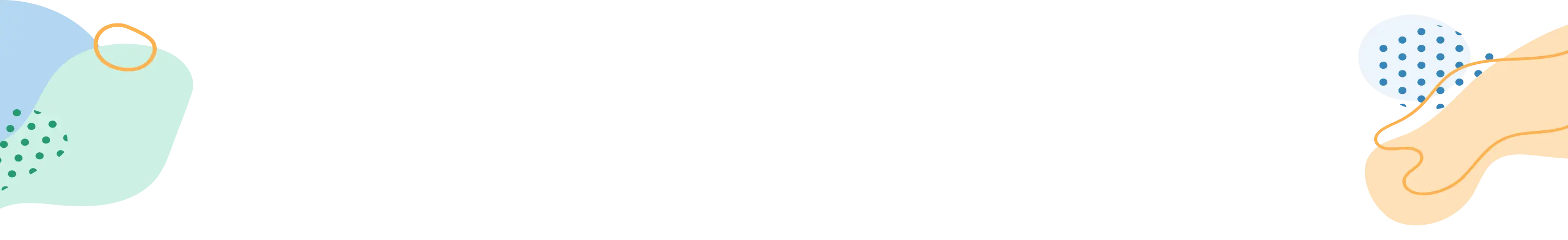ATS-Friendly Resume Templates
The applicant tracking system isn’t the monster it’s made out to be, and it doesn’t reject resume templates by default. We regularly speak with recruiters across North America and Europe to help shape how our AI resume builder works. Only a small percentage of companies use AI to sort candidates. In our latest 12 recruiter interviews this year, not a single resume was auto-rejected because of formatting or missing keywords. Most recruiters take pride in evaluating resumes themselves, and many still distrust AI due to legal risks and hiring bias concerns. If you want more interviews, the key is to stand out. Start by choosing one of the standout templates below, and use the AI tools to enhance your resume step by step. And yes, to help you find this article, we had to call these ATS-friendly resume templates. Sorry—we don’t make the SEO rules!

Modern
The most-used template by Enhancv users for the third year in a row. It fits a lot of information on a single page and is yet easy to read.

Ivy League
A modernized Harvard template featuring a stand-out design and a sophisticated feel. Compact enough to fit a stand-out section like a tailored summary and a strengths section, yet features enough white space.
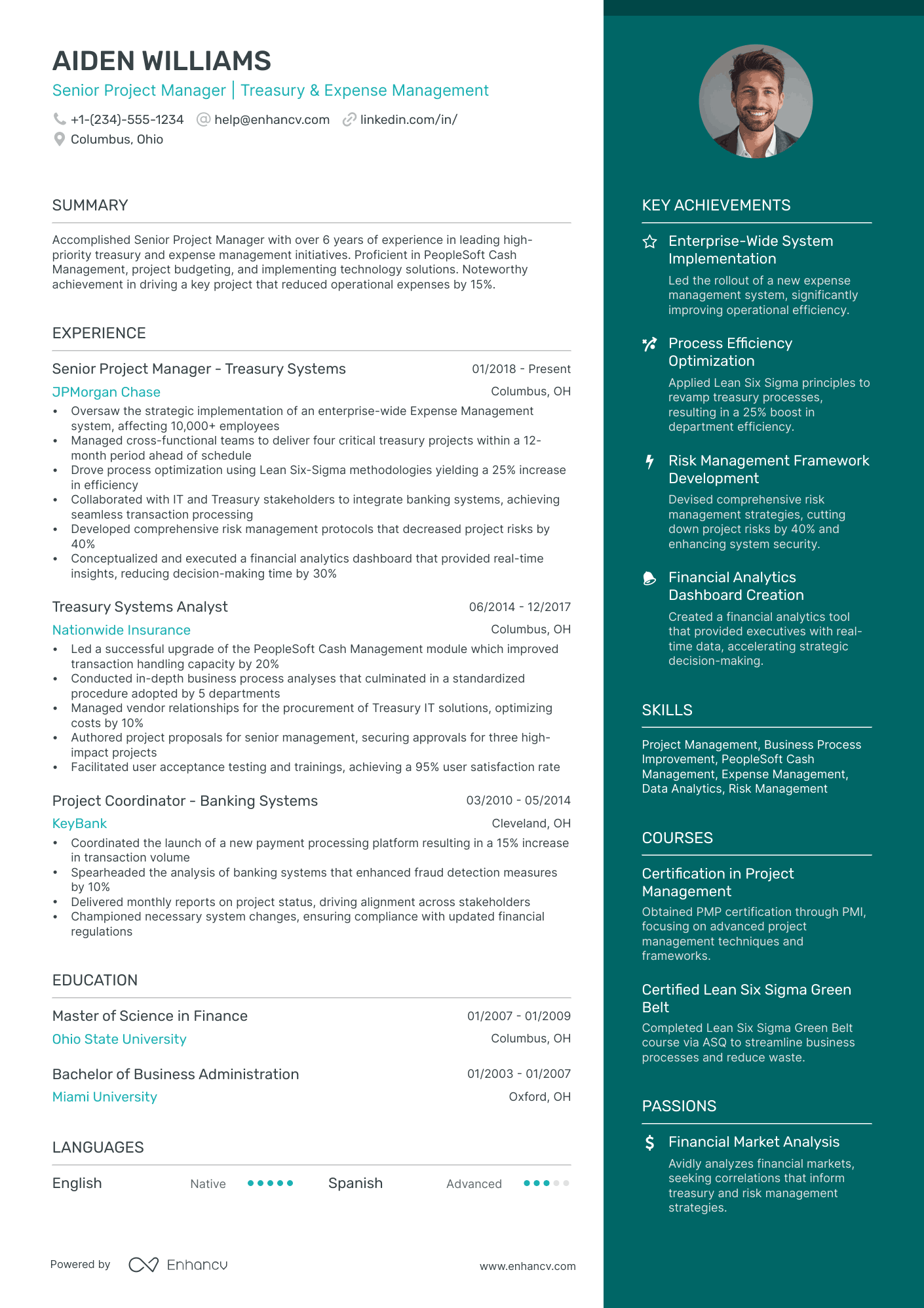
Elegant
A beautiful template that highlights the strengths & uniqueness of the applicant in a dedicated column, while leaving most of the space for the employment history & education.
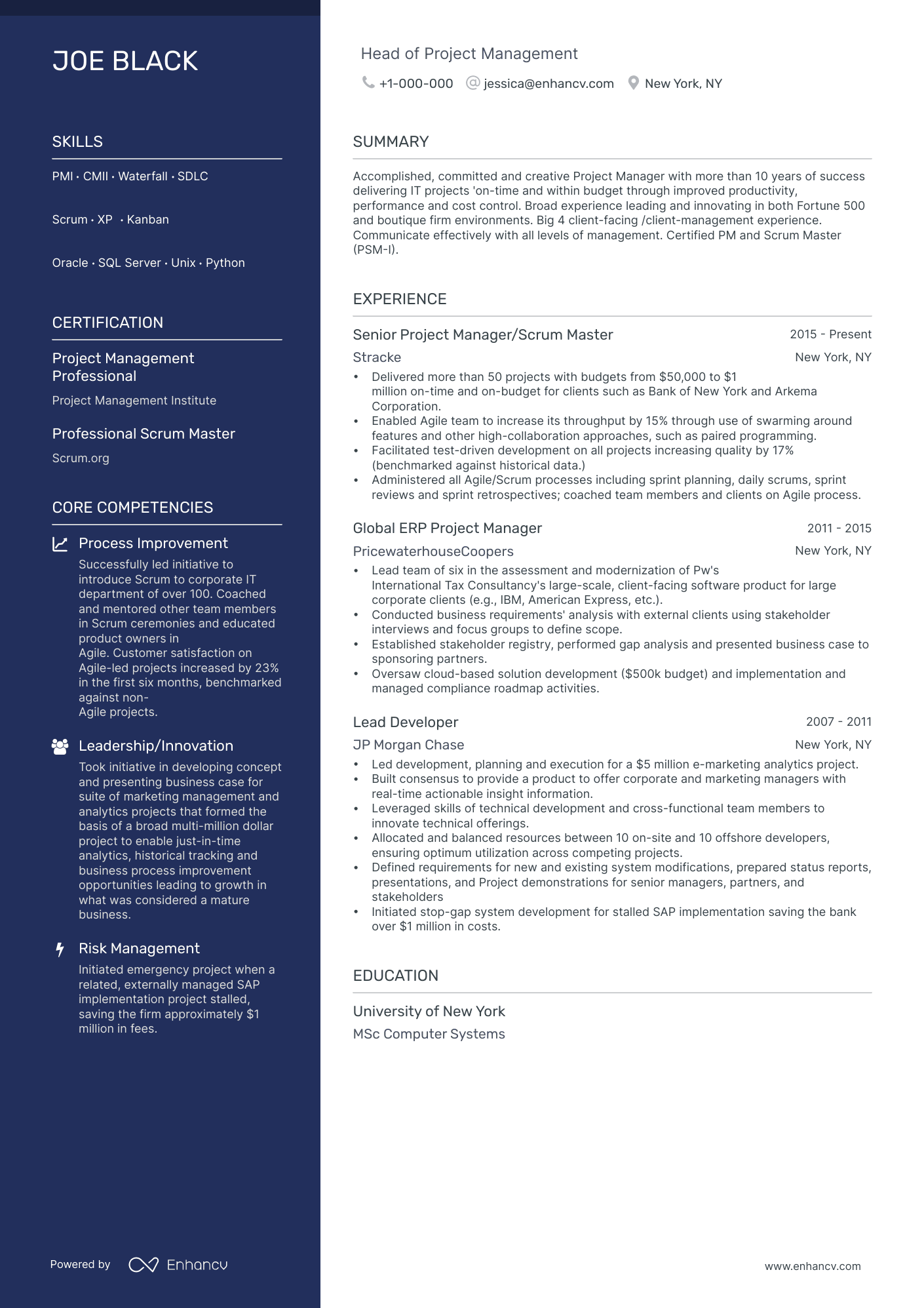
Polished
A stand-out design that looks professional, but also invites the recruiter to spend more time on the resume.
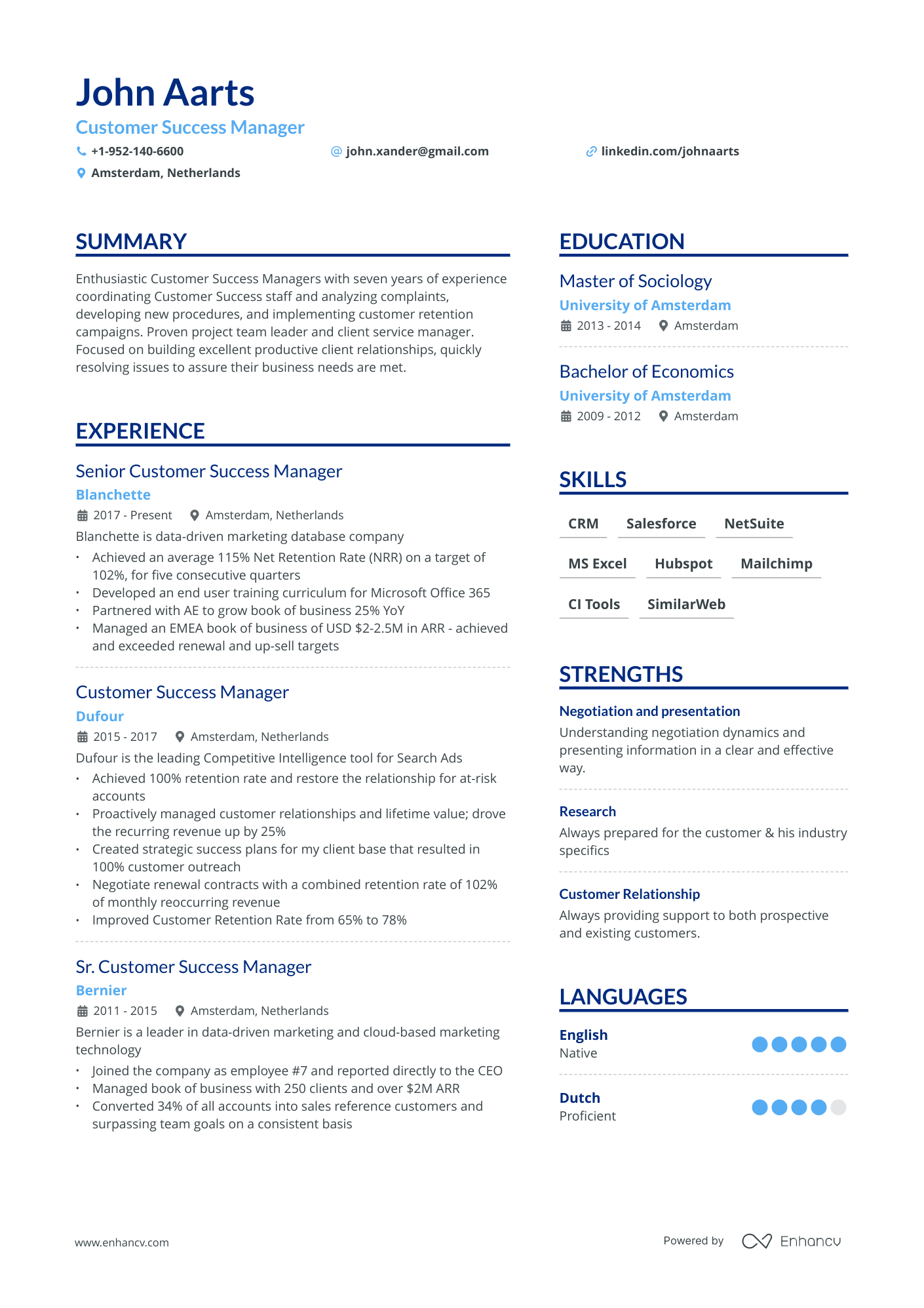
Double Column
The structure and layout of this template are easy to follow, ensuring your application will get more attention than the 20 other resumes waiting for the recruiter to check.
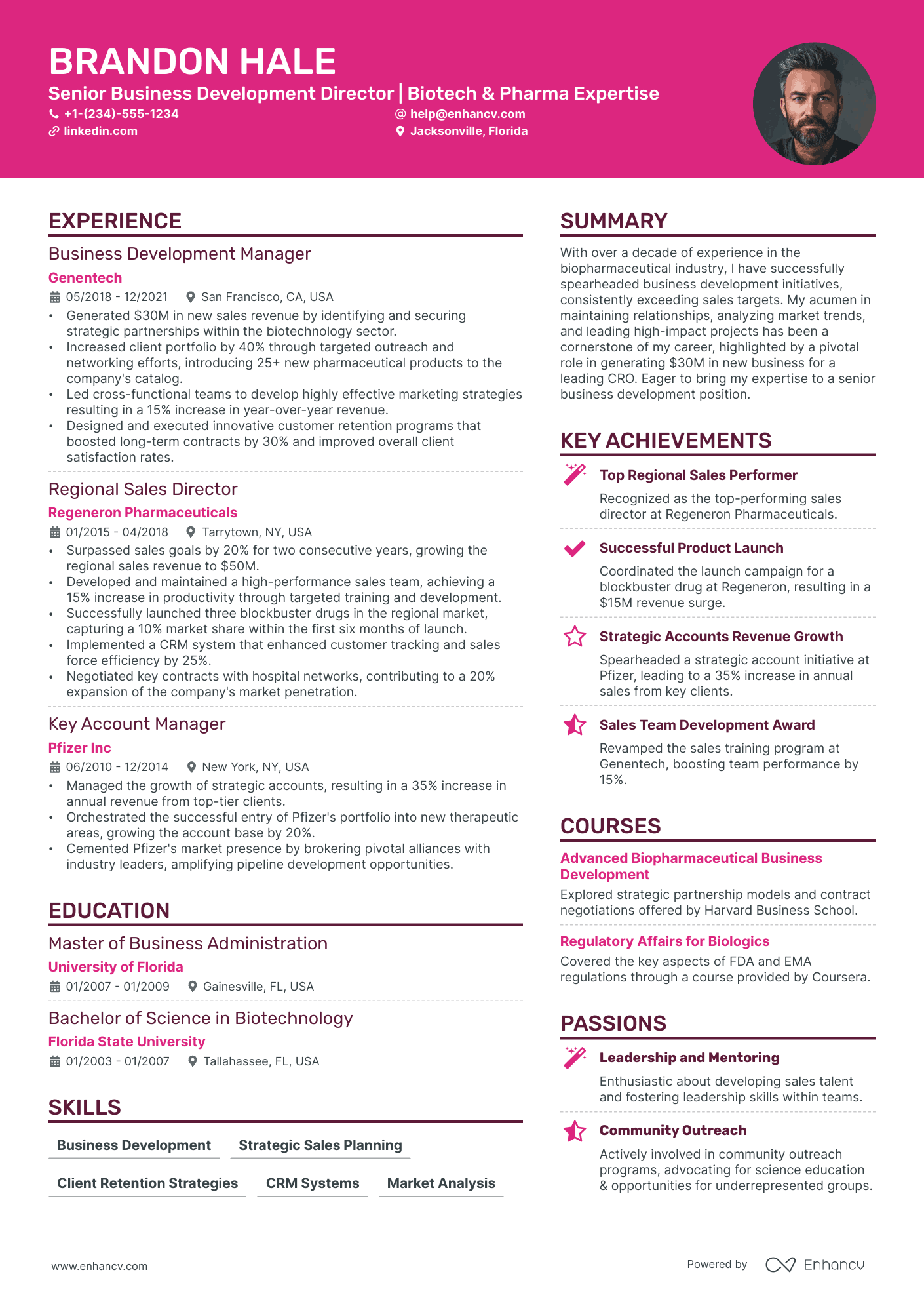
Creative
This design accentuates your header in a way that captures recruiters' attention, encouraging them to explore further. Versatile and adaptable, it's suitable for a broad range of industries.
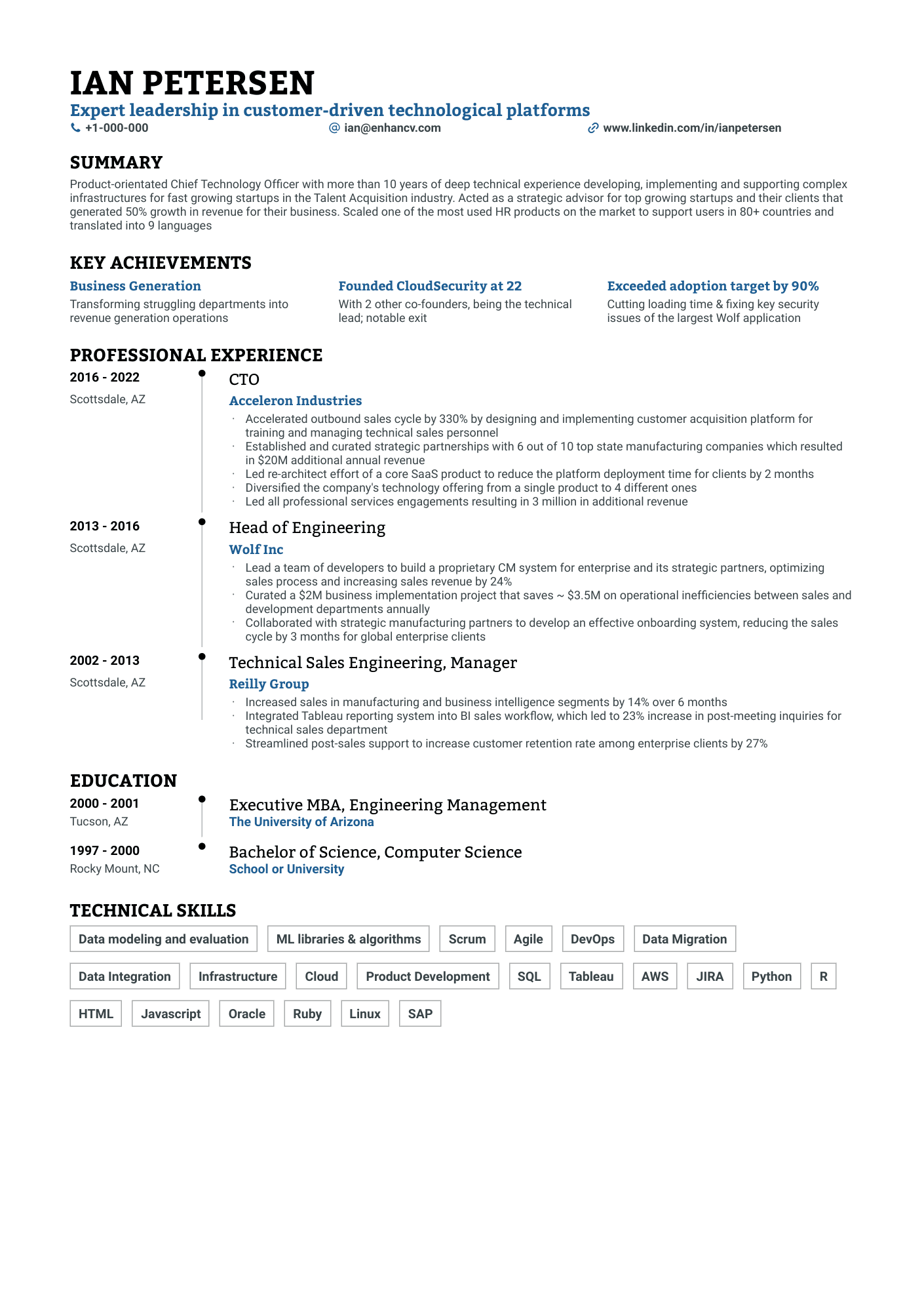
Timeline
This Enhancv template features our signature timeline design, effectively highlighting your career progression and development. It's an excellent choice for professionals at any stage, from entry to senior level. It's particularly well-suited for fields like operations, business, and logistics.

Stylish
Designed to transform a typically lengthy 2- or 3-page resume into a concise, single-page document. The recruiters will thank you for saving their time.
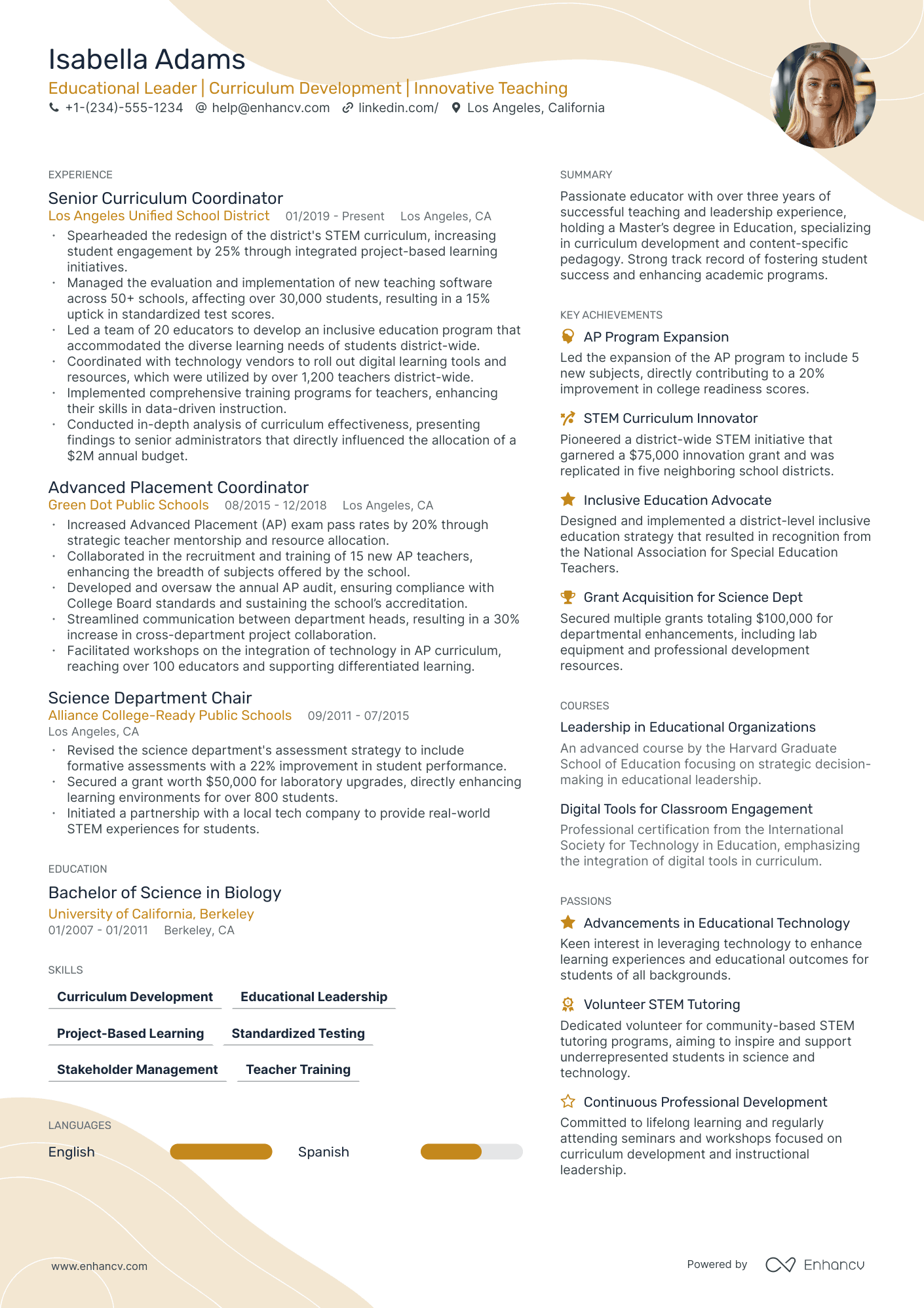
Compact
Maximizes space to fit more than 90% template, offering an efficient yet comprehensive layout. If you have 15 years of experience or more and have had many different roles, this is a perfect fit for you.
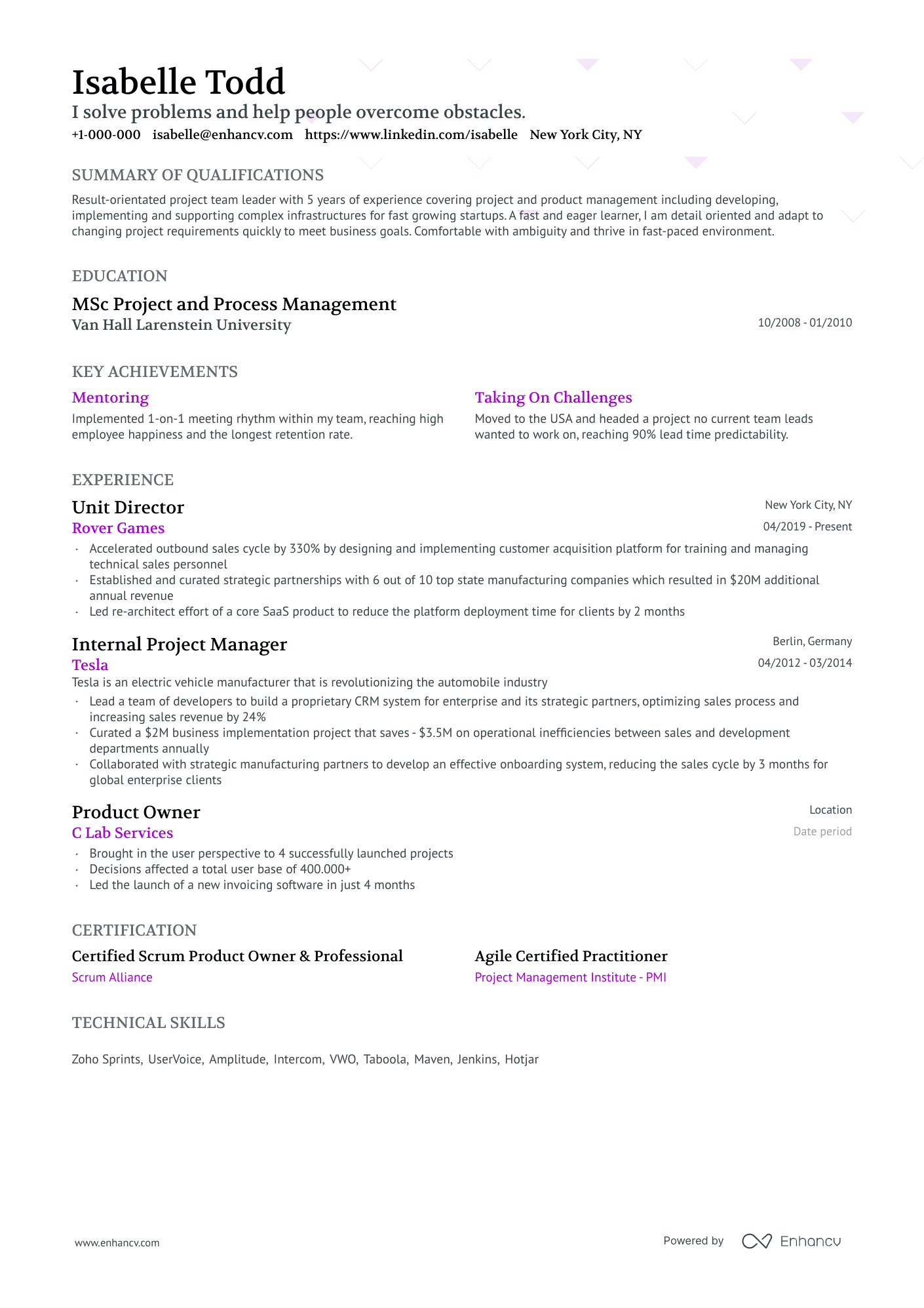
Classic
Traditional resume with a modern touch. This timeless design appeals to conservative industries, offering a sleek, professional appearance that aligns with the standards of traditional sectors.

Single Column
A classic design enhanced to stand out subtly. Highlighted headings improve readability, allowing recruiters to quickly grasp your application and see how you fit the role.
Why are resume templates online called ATS-friendly
Applicant tracking systems (ATS) have long been painted as the bad guys in the hiring process, often blamed for rejecting excellent candidates. But the idea that “ATS rejects 70% of resumes” is nothing more than a myth. This figure dates back to a 2012 sales pitch from a now-defunct company, with no credible data to back it up. Let’s clear the air on ATS myths and look at why this outdated claim should be retired.
For starters, here’s what our small-scale ATS myth-busting study found:
- Fonts: All standard fonts, including those available on our platform, work perfectly with ATS. There's no technical reason why a font like Rubik would be misinterpreted by an ATS. However, highly decorative or rarely used cursive fonts could cause issues, though they aren't commonly used in resumes and generally don't look professional.
- Colors, personal headshots, and graphics: These elements don’t directly interfere with ATS parsing. However, if key information is placed inside a graphic or image, an ATS that lacks OCR capabilities won't be able to read it. So, it’s important to avoid embedding important content in images.
- Columns: Modern ATS systems handle multiple-column resumes with ease. Using columns won’t disrupt how your resume is parsed.
- Resume Length: ATS parsing isn’t impacted by how long your resume is. That said, excessively long resumes can appear overwhelming and are often not ideal for human readers.
In case you need even more hard-proof evidence for this, we’re sorry but this guide doesn't attempt to do that. There isn’t a single large-scale study to date comparing every single ATS and resume template out there. What we can do is link several articles from major publications or voices on LinkedIn, like these:
- Why You Shouldn't Be Afraid of ATS - CareerHigher
- What you need to know about applicant tracking systems - LinkedIn
- Your job application was rejected by a human, not a computer. – HRTact
- Why job recruiters are taking the time to read every resume - NY Post
- Does the ATS Automatically Reject Your CV? The Truth Behind Job Application Myths
and, also link to dozens of anonymous opinions on Reddit from recruiters who use ATS (not job applicants or resume writing service sellers).
Then, we’re going to get technical about why a resume might potentially not be fully parsed.
ATS doesn’t reject resumes for formatting
The narrative that ATS automatically discards resumes due to formatting issues is simply inaccurate. While it’s true that ATS software varies from company to company, the idea that a resume is tossed aside solely because of formatting is misguided. Most systems are built to capture key information, not penalize creative layouts.
ATS may struggle with parsing content embedded in graphics, but this doesn't mean all visuals are a problem. Moreover, things like font choice, color, and column usage have minimal impact on ATS functionality.
What matters more is the content—matching keywords, job titles, and dates that align with the job description. While you should be mindful of how your resume is structured, focusing solely on making it “ATS-friendly” overlooks the real goal: showcasing your qualifications to a human recruiter who will eventually review it.
Keywords matter, but so do knockout questions and gaps
One key issue found in the Harvard Business School’s “Hidden Workers” study was that most companies use ATS to filter resumes based on keywords and criteria, but not for automatic rejection. More often, ATS is used to rank candidates based on how closely they match the role’s requirements.
While keywords play an important role, candidates are often screened out for other reasons, such as gaps in employment or failing to meet basic qualifications, not because of a missing keyword.
Knockout questions—such as those related to experience or specific skills—are another common culprit behind rejections. The claim that ATS is responsible for mass rejections overlooks the fact that many applicants simply don’t meet the required qualifications for the role.
Formatting still matters—for humans
Although ATS does the heavy lifting in the early stages, resumes ultimately reach human recruiters. Formatting plays a huge role in ensuring that once a recruiter opens a resume, the information is easy to digest. A visually appealing, well-organized resume makes it easier for recruiters to skim and quickly identify the candidate's qualifications.
Neuroscience research shows that recruiters process resumes visually, scanning for patterns like the F-shaped reading pattern. A resume that's both ATS-friendly and human-friendly hits the sweet spot.
While content will always be king, formatting can still make or break first impressions. Good formatting helps communicate important information quickly, without overwhelming the reader. Graphics, when used purposefully, can enhance this communication.
How ATS resume parsers work
ATS parsers extract key information from resumes by following a series of steps. These steps help the system match candidate qualifications with job requirements efficiently.
- Text extraction: The first step most ATS systems follow is converting the resume to plain text. This process removes non-text elements, such as images and tables, focusing only on the core information. Occasionally, this can cause issues, but advanced ATS systems have become more proficient at handling different formats.
- Optical Character Recognition (OCR): In cases where resumes are submitted as scanned PDFs or images, ATS systems may rely on OCR to recognize and extract the text. While OCR has its limitations, modern systems handle these challenges better, minimizing errors even with scanned documents.
- Document structure parsing: ATS parsers identify key sections such as Education, Experience, and Skills by using predefined rules. They look for section headings and analyze the document's layout to correctly determine where each section begins and ends. For instance, bolded or larger text is often recognized as a name or job title, and bullet points are interpreted as skills or responsibilities.
- Text parsing and keyword extraction: Once the structure is clear, the ATS extracts important information by focusing on keywords, job titles, and specific qualifications. More sophisticated systems may use natural language processing (NLP) to understand context better, recognizing related terms or synonyms that align with the job description.
How decorative elements affect ATS resume parsing
Resume templates often include decorative elements to enhance visual appeal. Here's how these elements interact with ATS parsing:
Parsing in plain text conversion
When an ATS system converts a resume to plain text, decorative elements, such as background shapes or colors, are typically ignored. Well-designed templates, like those from Enhancv, ensure that these elements don't interfere with the document's core structure, allowing ATS systems to focus on the content.
Impact on parsing flow
If decorative elements are properly positioned and non-intrusive, they shouldn't disrupt the parsing process. Modern resume designs are often optimized to ensure that the text flows correctly, and ATS parsers can identify sections without confusion. Enhancv resume templates, for example, are built with this in mind, ensuring readability both for humans and machines.
Document markup and hidden structure
In some formats like PDFs or Word documents, decorative elements may introduce additional markup that the ATS has to interpret. However, well-structured templates minimize the impact of markup on the parsing process by clearly separating visuals from essential text. This ensures that headings, paragraphs, and bullet points are easily identifiable.
Text layer and Z-indexing in documents
ATS systems prioritize reading the top text layer, typically ignoring decorative backgrounds or elements that sit behind the text. Most modern templates, including those used by Enhancv, carefully layer text and graphics to prevent interference, ensuring that parsers accurately read the content.
OCR challenges (for scanned documents or PDFs)
For scanned documents or image-based PDFs, OCR technology is used to convert images to text. Modern OCR is quite accurate, especially when the text contrast is high, such as black text on a white background. While some older systems may struggle with unusual backgrounds, most current ATS parsers handle this effectively, especially with well-formatted documents.
Real-world impact of decorative elements on ATS resume parsing
- Simple backgrounds have a low impact: Subtle backgrounds or watermarks are usually ignored by ATS systems. Templates that feature clean, professional designs are rarely problematic in this regard.
- Complex shapes or overlapping text can have a moderate to low impact: When decorative elements, like shapes or text boxes, are used thoughtfully and do not overlap with the key content, the ATS can still parse the resume correctly. High-quality templates ensure that essential information remains accessible, with little risk of misinterpretation.
- Multiple columns and graphics can have a low to medium impact: Multiple-column designs, when done well, can still be parsed effectively. Enhancv templates are specifically designed to avoid the pitfalls that some ATS systems may encounter with columns, ensuring that sections like Skills and Experience are interpreted correctly.
In summary, templates designed with ATS optimization in mind, such as those from Enhancv, are structured to minimize any negative effects that decorative elements might have on parsing. These templates provide both visual appeal and compatibility with modern ATS systems, ensuring that your resume stands out to both hiring managers and machines alike.
Conclusion: focus on what truly matters
It’s time to stop overemphasizing the idea of “beating” the ATS and focus on what’s truly important—matching the job description, avoiding common pitfalls like employment gaps, and ensuring your resume is skimmable for human eyes.
ATS doesn’t automatically reject candidates—it helps streamline the process by sorting through applications. But in the end, it’s your qualifications and how well they’re presented that'll make the difference. Plus, a visually appealing resume will catch the eye of the recruiter from a pile of candidates.