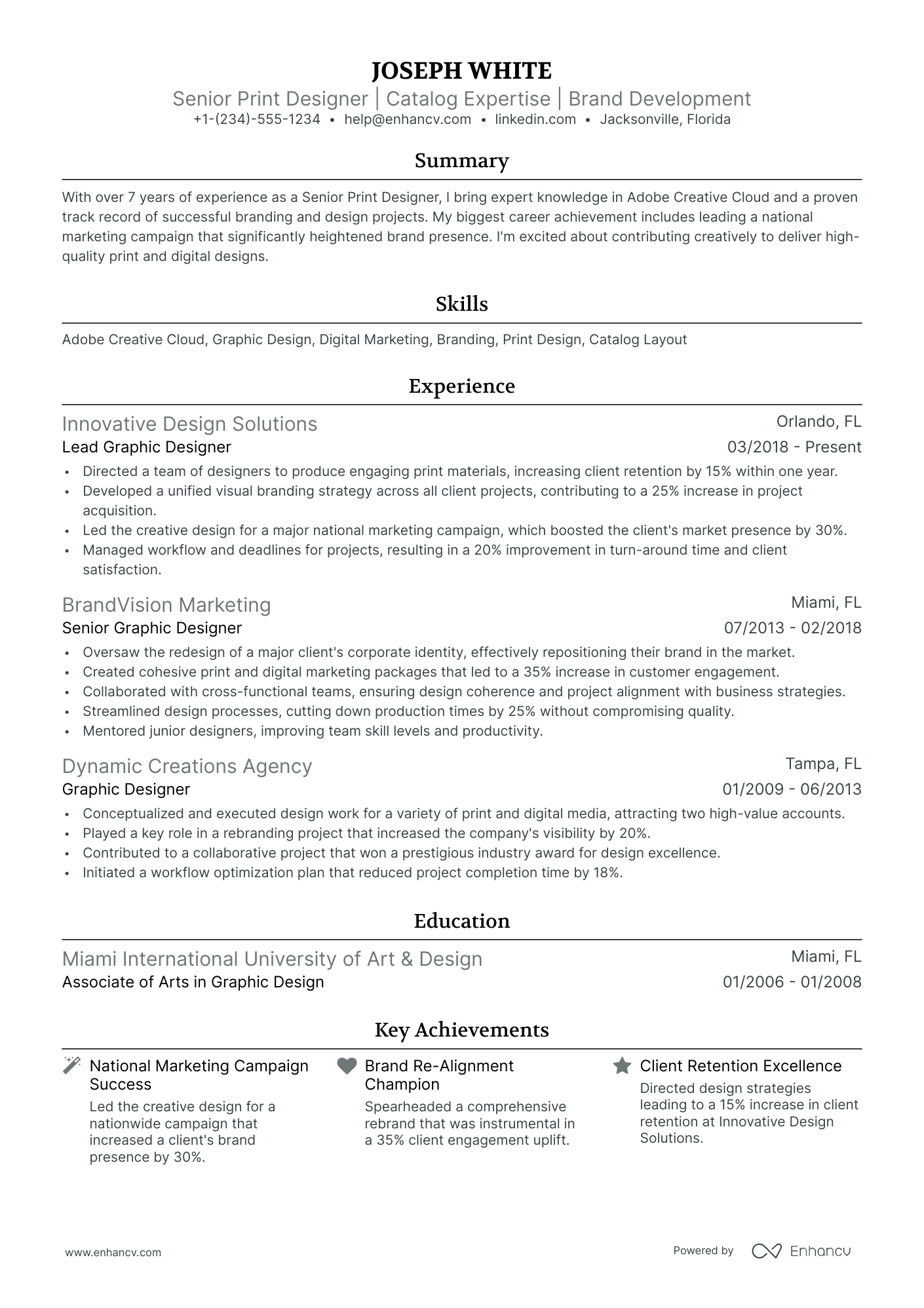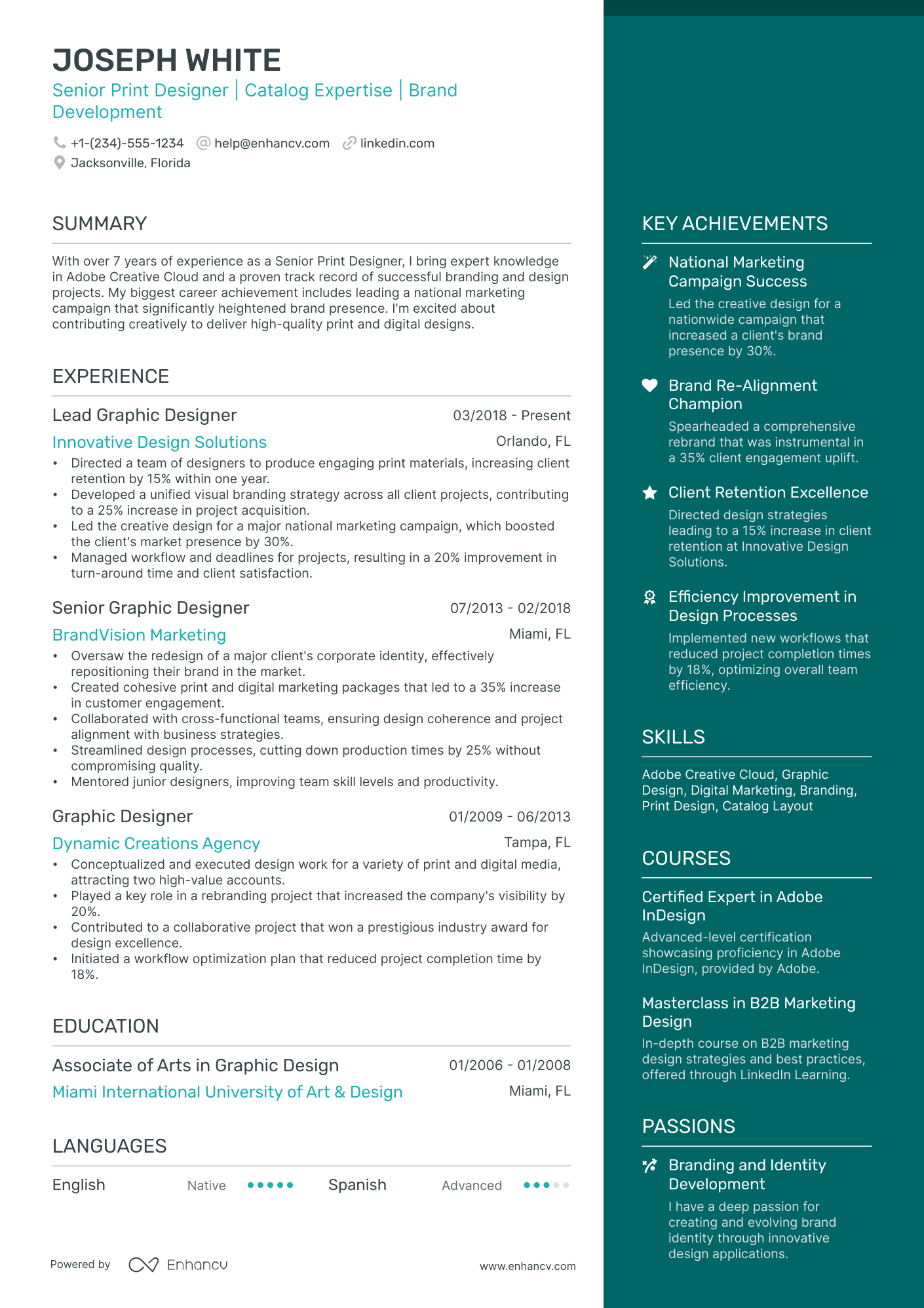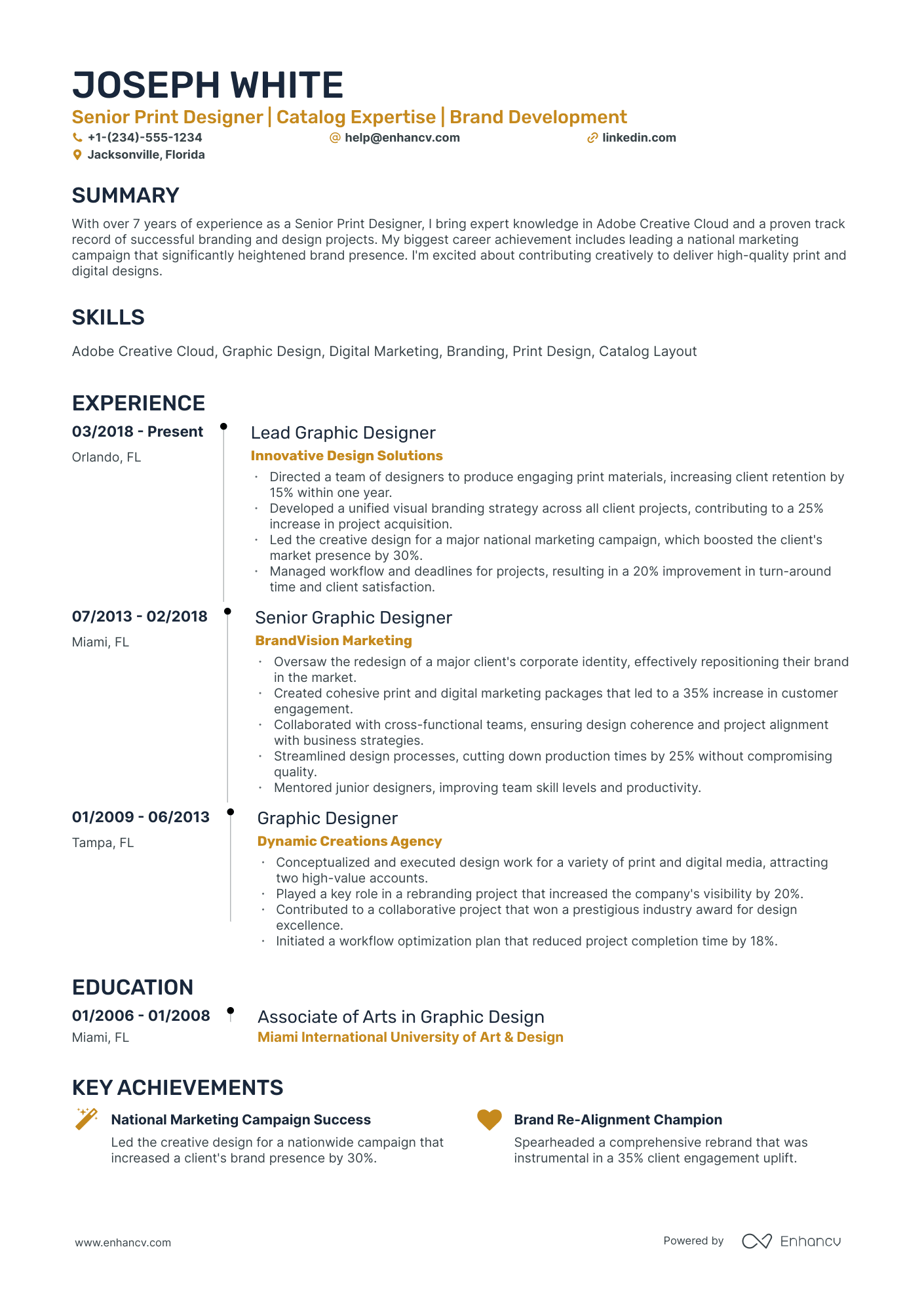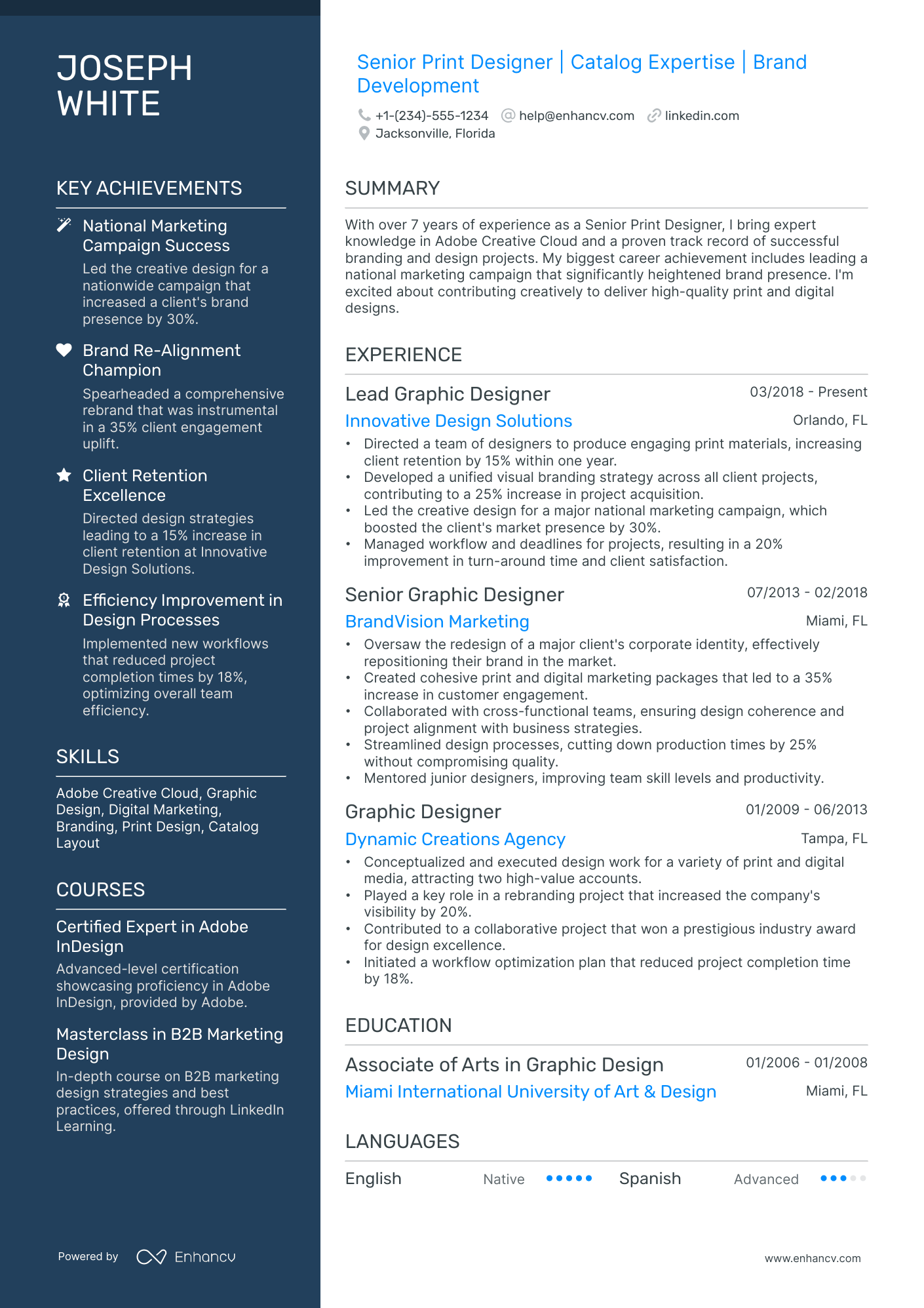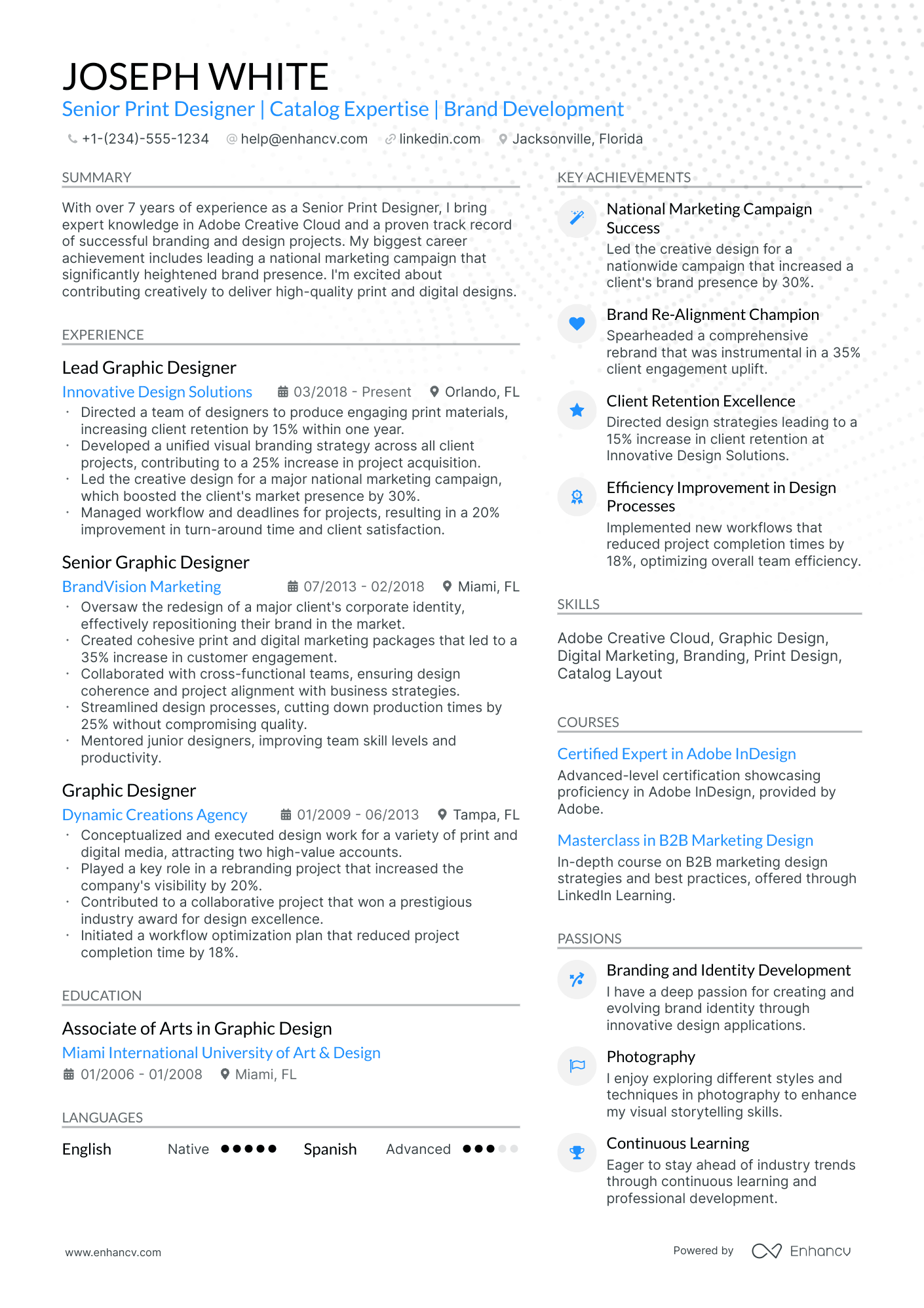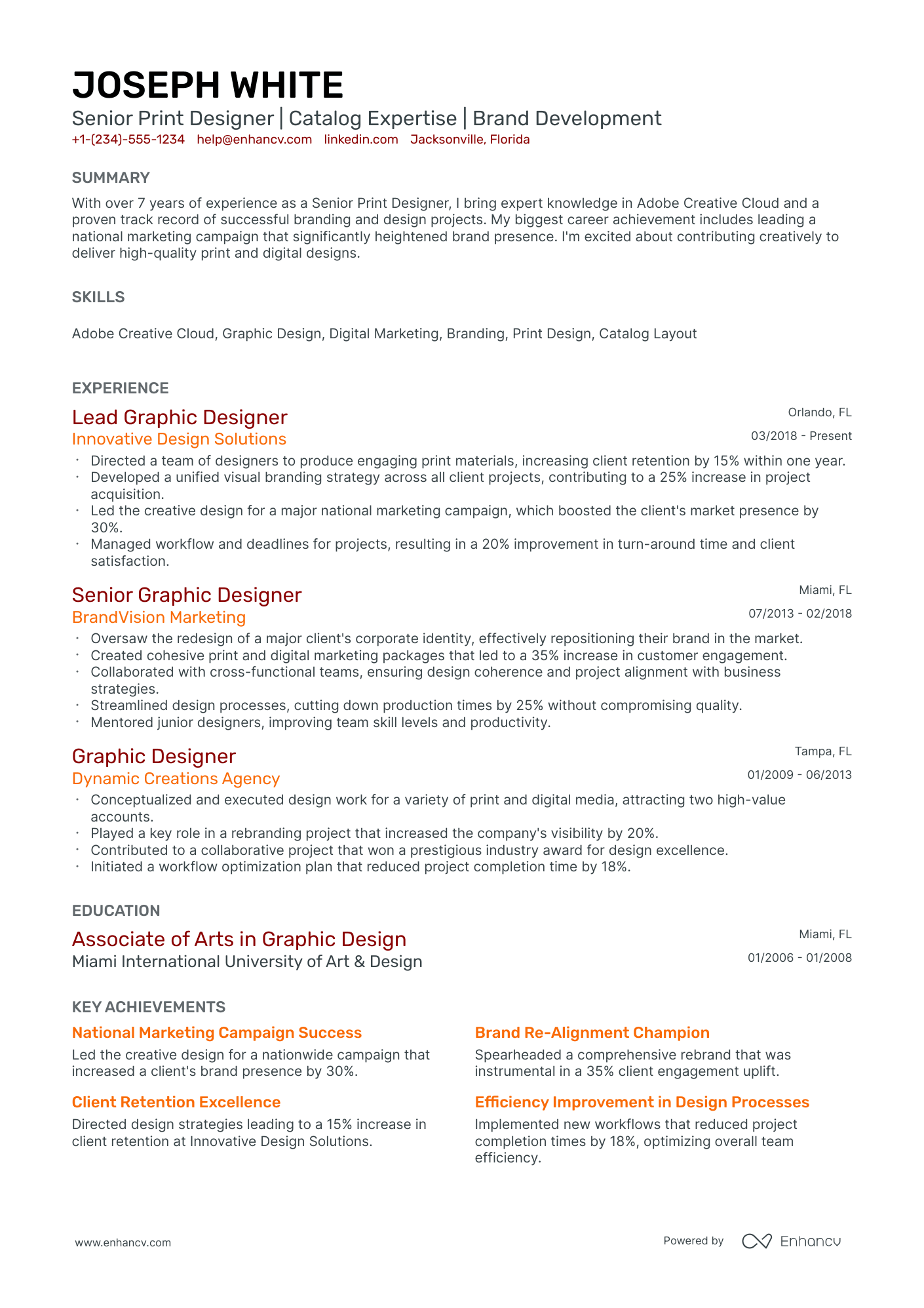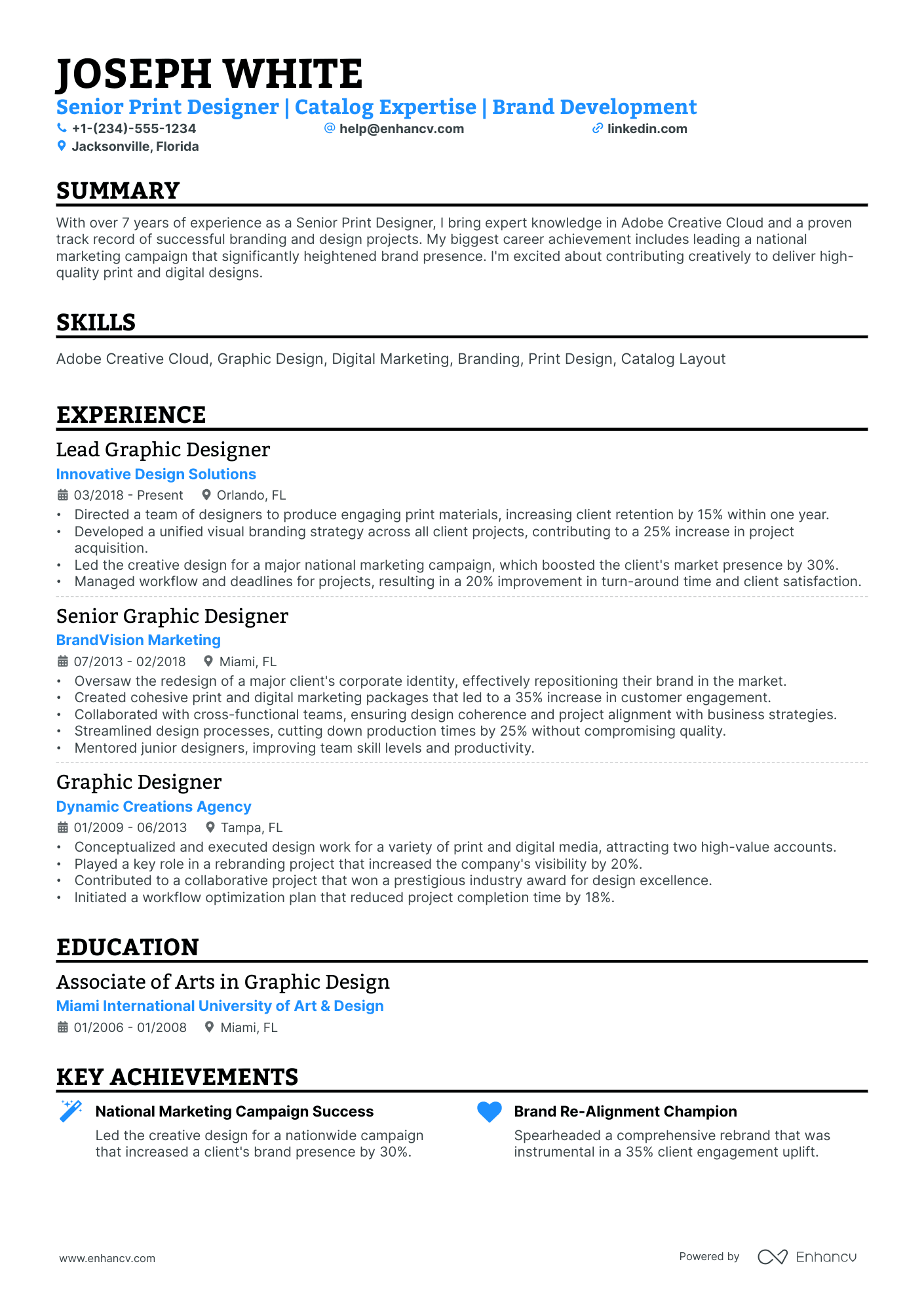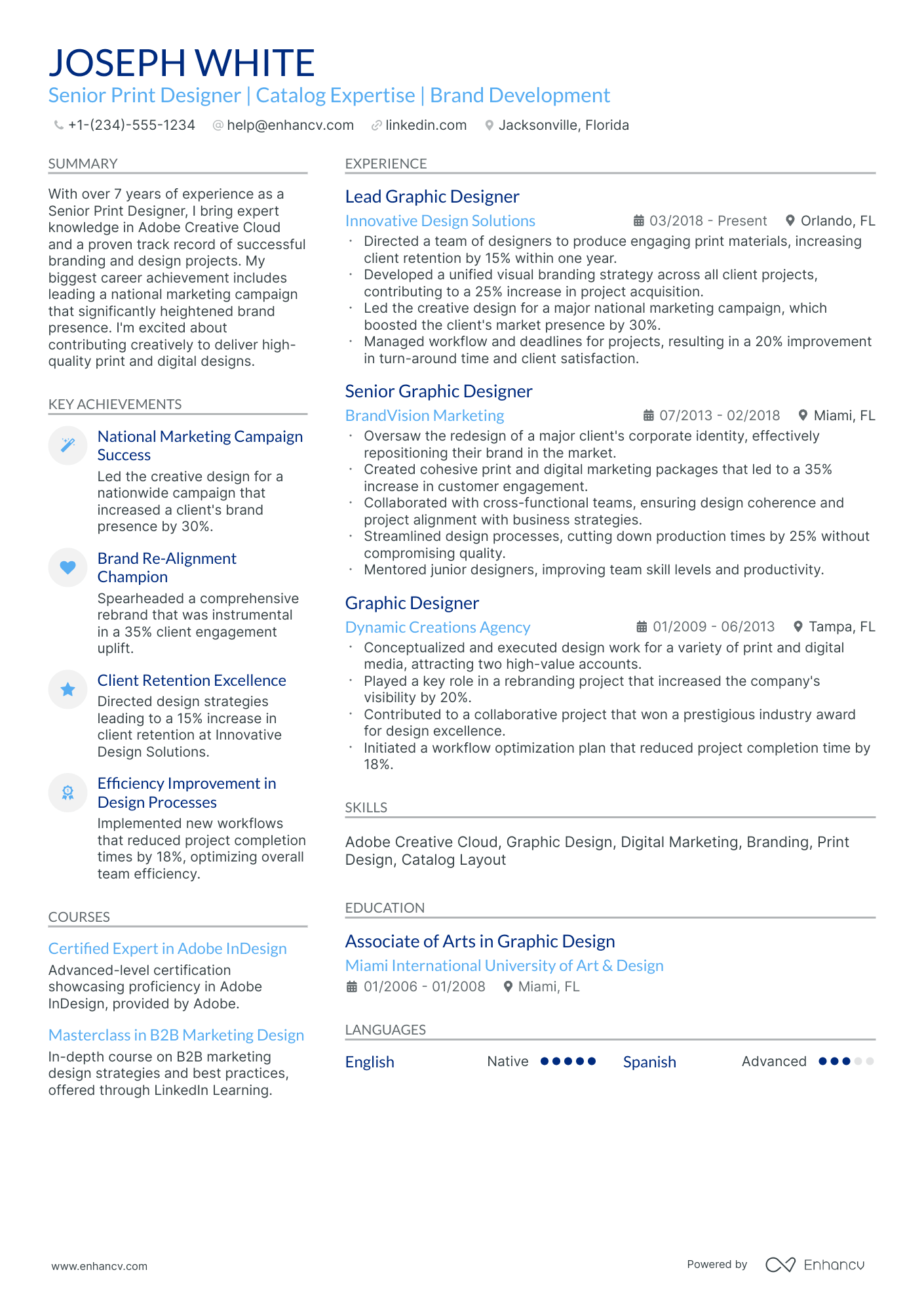As a print designer, your resume challenge often lies in effectively showcasing your visual design skills within the constraints of a text-based CV. Our guide will provide you with innovative strategies to integrate your portfolio's visual elements into your resume, ensuring your aesthetic talents are immediately evident to prospective employers.
- Print designer resume samples that got people hired at top companies.
- How to perfect the look-and-feel of your resume layout.
- How to showcase your achievements and skills through various resume sections.
- How you could hint to recruiters why your resume is the ideal profile for the job.
If the print designer resume isn't the right one for you, take a look at other related guides we have:
- Packaging Designer Resume Example
- Floral Designer Resume Example
- Associate Creative Director Resume Example
- Assistant Video Editor Resume Example
- Mechanical Designer Resume Example
- Product Designer Resume Example
- Set Designer Resume Example
- Brand Designer Resume Example
- Presentation Designer Resume Example
- Lighting Designer Resume Example
How to style your print designer resume: layout and format
When creating your print designer resume, have you ever wondered how long it should be? Experts point out that it should be between one and two pages. Choose the longer format, if you happen to have over a decade of relevant experience. What is more, resume formats play a crucial role in presenting your experience. Use the:- Reverse-chronological resume format to highlight your experience;
- Functional skill-based resume format if you have less experience and want to focus on skills;
- Hybrid resume format to guide recruiters through both your experience and skills.
- Make sure your headline is simple and includes the job you're applying for or your current role, an abbreviation of a certificate you have, or even your professional area of interest;
- Always tailor your print designer resume to the role you're applying for by matching job requirements to your experience via different resume sections;
- Once you've created your resume, download it in PDF (unless otherwise specified). This is to ensure readability and that the layout remains fixed.
Each market has its own resume standards – a Canadian resume layout may differ, for example.
Upload & Check Your Resume
Drop your resume here or choose a file. PDF & DOCX only. Max 2MB file size.
PRO TIP
Always remember that your print designer certifications can be quantified across different resume sections, like your experience, summary, or objective. For example, you could include concise details within the expertise bullets of how the specific certificate has improved your on-the-job performance.
Print designer resume sections to answer recruiters' checklists:
- Header to help recruiters quickly allocate your contact details and have a glimpse over your most recent portfolio of work
- Summary or objective to provide an overview of your career highlights, dreams, and goals
- Experience to align with job requirements and showcase your measurable impact and accomplishments
- Skills section/-s to pinpoint your full breadth of expertise and talents as a candidate for the print designer role
- Education and certifications sections to potentially fill in any gaps in your experience and show your commitment to the industry
What recruiters want to see on your resume:
- Proficiency with industry-standard design software (i.e., Adobe Creative Suite).
- Strong portfolio showcasing a variety of print projects (e.g. brochures, business cards, billboards).
- Understanding of print production processes and preflighting files for print.
- Knowledge of typography, color theory, and composition specific to print materials.
- Experience with selecting paper stocks, finishes and familiarity with printing cost estimates and budget management.
Quick guide to your print designer resume experience section
After deciding on the format of your resume, it's time to organize your experience within the dedicated section.
It's common for print designer professionals to be confused in this part of the process, as they may have too much or little expertise.
Follow the general rules of thumb to be successful when writing this part of your resume:
- The perfect number of bullets you should have under each experience item is no more than six;
- Select not merely your responsibilities, but the most noteworthy achievements for each role that match the job requirements;
- List any certificates or technical expertise you've gained on the job and how they've helped you progress as a professional;
- Carefully select the power verbs to go along with each bullet to avoid generic ones like "managed" and instead substitute those with the actuality of your particular responsibility;
- Integrate valuable keywords from the job advert in the form of achievements under each role you list.
If you're on the search for further advice on how to write your print designer experience section, get some ideas from real-world professional resumes:
- Led the redesign of the seasonal catalog for a leading fashion retailer, which contributed to a 20% increase in customer engagement.
- Developed custom print patterns for a range of apparel, effectively enhancing the brand's market visibility among young adults.
- Implemented environmentally sustainable printing techniques that decreased the company's carbon footprint by 15% while maintaining print quality.
- Collaborated with marketing team to produce captivating print materials that elevated brand awareness, leading to a 10% increase in Q4 sales.
- Spearheaded a high-profile packaging design project for a new skincare line that captured 25% of market share within the first six months after launch.
- Managed the print production process, ensuring 96% on-time delivery for all major product lines.
- Engineered an innovative textile print technique that has been patented and adopted industry-wide, leading to a 30% business growth.
- Collaborated cross-departmentally to ensure consistency in print designs across different mediums, contributing to a unified brand experience.
- Mentored junior designers, improving the design team's efficiency by 40% through enhanced skills and teamwork.
- Conceptualized and executed a viral marketing campaign using print media that generated a 50% spike in web traffic over 3 months.
- Mastered the use of cutting-edge digital printing technology to create high-impact visual merchandising displays for major retail events.
- Streamlined the pre-press process for larger print runs, reducing material waste by 20% without compromising quality.
- Innovated a series of trendsetting print designs for luxury home decor items, resulting in a threefold increase in the product line's sales.
- Managed complex print projects with multiple stakeholders, delivering products that consistently exceeded expectations in terms of quality and timeliness.
- Organized and led a successful brand collaboration that highlighted the intersection of fashion and home decor, gaining extensive media coverage.
- Orchestrated the transition from traditional to digital print processes for a major children's book series, preserving the books' beloved aesthetic while cutting costs by 25%.
- Designed exclusive prints for a Disney® apparel line, capturing the imagination of children and driving a 40% increase in sales.
- Initiated a successful print vendor partnership program which expanded the business's capabilities and service offerings.
- Revamped the visual identity of an entire product range, contributing to a 180% boost in the range's year-on-year revenue.
- Directed and curated a gallery exhibition featuring innovative print designs, attracting over 10,000 visitors and securing widespread critical acclaim.
- Enhanced workflow processes through the introduction of agile methodologies, reducing project completion times by an average of 35%.
- Applying AI-based design tools to create variable data prints that personalized customer experiences, greatly increasing customer loyalty metrics.
- Led a transformative rebranding initiative through print design that revitalized the company's image and led to a 21% increase in market share.
- Developed training materials and workshops for other designers on emerging print technologies, fostering a culture of continuous improvement and innovation.
Quantifying impact on your resume
- Include the number of design projects completed successfully to demonstrate productivity and experience.
- Quantify the percentage of client satisfaction or increase in customer engagement to highlight the effectiveness of designs.
- Specify the amount of money saved through cost-effective design choices, showcasing financial awareness and efficiency.
- Mention the number of team members you've collaborated with on projects to illustrate teamwork and adaptability.
- Detail the size of the target audience reached by your designs to reflect the scale of your work.
- List any growth in social media followers or website traffic as a result of your designs to reveal your designs' impact on brand visibility.
- State the awards or design competitions won, including the number of entrants, to emphasize the distinction and recognition of your work.
- Report any improvements in production time or process since implementing your designs, quantifying the increase in workflow efficiency.
Action verbs for your print designer resume
What if you don't have any experience?
There are two very common scenarios about candidates with less experience. They are either:
- Fresh out of college in search of a print designer role
- Transferring over from a completely different field
Both of these types of candidates still have a shot at landing their first job in the industry.
All they need to do about the experience section of their print designer resume is:
- Consider their strengths - would the outcomes of their previous roles or niche skill sets impress recruiters? Feature those towards the top of your resume
- Exclude any and all irrelevant experience items - remember that at the end of the day, you're telling a story that aims to align with the ideal candidate for the print designer job
- Win recruiters over with personality - perhaps your ambition, dreams, and diligence would make you the perfect fit for the print designer role. Dedicate resume space to detail your personality traits by showcasing how they've helped you succeed in past roles
- Tailor your experience to specific job requirements - ensure your print designer resume answers the advert in the best way possible.
Recommended reads:
PRO TIP
The more trusted the organization you've attained your certificate (or degree) from, the more credible your skill set would be.
Popular print designer hard skills and soft skills for your resume
Apart from assessing your professional expertise, recruiters are on the lookout for whether your skills align with the job.
Your profile would thus be assessed in regard to your:
- Hard or technical skills - your ability to perform on the job using particular technologies or software
- Soft skills - how you adapt, communicate, and thrive in different environments.
Both types of skills - hard and soft skills - are important for your resume, so make sure to create a dedicated skills section that:
- Lists up to five or six skills that align with the job advert.
- Integrates vital keywords for the industry, but also reflects on your personal strengths.
- Builds up further your skills with an achievements section within which you explain what you've achieved thanks to using the particular skill.
- Aims to always quantify in some way how you've used the skill, as it's not enough to just list it.
What are the most sought out hard and soft skills for print designer roles?
Check out the industry's top choices with our two dedicated lists below:
Top skills for your print designer resume:
Adobe InDesign
Adobe Photoshop
Adobe Illustrator
CorelDRAW
QuarkXPress
Print Production Techniques
Typography
Color Theory
Prepress Software
Layout Design
Creativity
Attention to Detail
Time Management
Communication
Problem-Solving
Team Collaboration
Adaptability
Critical Thinking
Client Relations
Project Management
PRO TIP
Listing your relevant degrees or certificates on your print designer resume is a win-win situation. Not only does it hint at your technical capabilities in the industry, but an array of soft skills, like perseverance, adaptability, and motivation.
The importance of your certifications and education on your print designer resume
Pay attention to the resume education section . It can offer clues about your skills and experiences that align with the job.
- List only tertiary education details, including the institution and dates.
- Mention your expected graduation date if you're currently studying.
- Exclude degrees unrelated to the job or field.
- Describe your education if it allows you to highlight your achievements further.
Your professional qualifications: certificates and education play a crucial role in your print designer application. They showcase your dedication to gaining the best expertise and know-how in the field. Include any diplomas and certificates that are:
- Listed within the job requirements or could make your application stand out
- Niche to your industry and require plenty of effort to obtain
- Helping you prepare for professional growth with forward-facing know-how
- Relevant to the print designer job - make sure to include the name of the certificate, institution you've obtained it at, and dates
Both your certificates and education section need to add further value to your application. That's why we've dedicated this next list just for you - check out some of the most popular print designer certificates to include on your resume:
The top 5 certifications for your print designer resume:
- Adobe Certified Expert (ACE) - Adobe
- Certified Graphic Designer (CGD) - Graphic Designers of Canada
- Graphic Design Certification (GDC) - American Institute of Graphic Arts (AIGA)
- Adobe Certified Instructor (ACI) - Adobe
- Digital Publishing Suite (DPS) Certification - Adobe
PRO TIP
Always remember that your print designer certifications can be quantified across different resume sections, like your experience, summary, or objective. For example, you could include concise details within the expertise bullets of how the specific certificate has improved your on-the-job performance.
Recommended reads:
Should you write a resume summary or an objective?
No need to research social media or ask ChatGPT to find out if the summary or objective is right for your print designer resume.
- Experienced candidates always tend to go for resume summaries. The summary is a three to five sentence long paragraph that narrates your career highlights and aligns your experience to the role. In it you can add your top skills and career achievements that are most impressive.
- Junior professionals or those making a career change, should write a resume objective. These shouldn't be longer than five sentences and should detail your career goals . Basically, how you see yourself growing in the current position and how would your experience or skill set could help out your potential employers.
Think of both the resume summary and objective as your opportunity to put your best foot forward - from the get go - answering job requirements with skills.
Use the below real-world print designer professional statements as inspiration for writing your resume summary or objective.
Resume summaries for a print designer job
- Seasoned print designer with over a decade of experience, proficient in Adobe Creative Suite and accustomed to fast-paced agency environments. Demonstrated a keen eye for aesthetics with a record of enhancing brand visibility for clients like Coca-Cola, resulting in a 30% increase in consumer engagement.
- Dynamic Graphic Artist transitioning into Print Design, leveraging 8 years of experience in digital mediums and UI/UX design. Skilled in color theory and composition, eager to apply transferable design principles to create compelling print materials that drive brand recognition.
- Former Marketing Manager with 5 years of experience looking to pivot into Print Design. Expertise in campaign strategy and brand development, with a passion for visual storytelling. Adept in Illustrator and Photoshop, ready to merge strategic thinking with design innovation in print formats.
- Dedicated to the craft of visual communication, this Print Design professional with 15 years in the field specializes in creating innovative packaging and label designs that resonate with consumers. Won the prestigious AIGA design award for creativity in sustainable packaging solutions.
- Aspiring print designer with a fresh perspective and a keen interest in typography and layout. Eager to apply newly-acquired skills from an extensive Graphic Design certificate program and a deep passion for print media to craft unique and memorable print experiences.
- Recent graduate with a degree in Visual Arts seeking to dive into the world of Print Design. Combining solid theoretical knowledge, a passion for eclectic design, and a dedication to meticulous execution even in high-stress scenarios. Fully committed to learning and growing within a hands-on, creative print production setting.
Optimize your resume summary and objective for ATS
Drop your resume here or choose a file.
PDF & DOCX only. Max 2MB file size.
Extra sections to include in your print designer resume
What should you do if you happen to have some space left on your resume, and want to highlight other aspects of your profile that you deem are relevant to the role? Add to your print designer resume some of these personal and professional sections:
- Passions/Interests - to detail how you spend both your personal and professional time, invested in various hobbies;
- Awards - to present those niche accolades that make your experience unique;
- Publications - an excellent choice for professionals, who have just graduated from university or are used to a more academic setting;
- Volunteering - your footprint within your local (or national/international) community.
Key takeaways
- Your print designer resume is formatted professionally and creates an easy-to-read (and -understand) experience for recruiters;
- You have included all pertinent sections (header, summary/objective, experience, skills, certifications) within your print designer resume;
- Instead of just listing your responsibilities, you've qualified them with skills and the results of your actions;
- Within your print designer resume, you've taken the time to align specific job requirements with your unique expertise, showcasing the value you can provide as a professional;
- Technologies and personal skills are featured across different sections of your print designer resume to achieve the perfect balance.