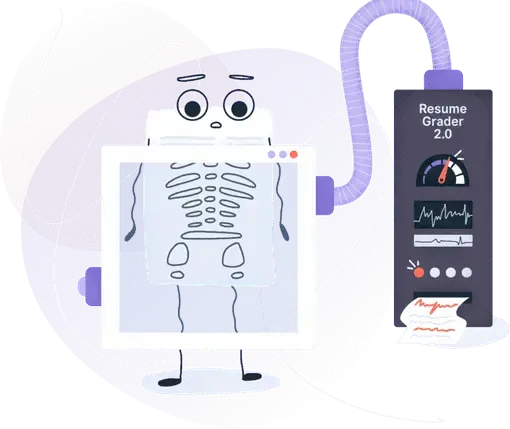Microsoft Office Skills on Your Resume: Guide, Detailed Examples and Best Practices for 2026
Here are the top ways to show your Microsoft Office skills on your resume. Find out relevant Microsoft Office keywords and phrases and build your resume today.

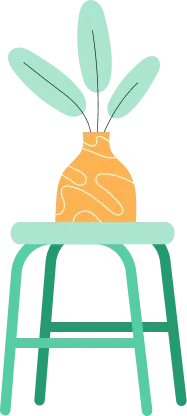
Is your resume ATS-friendly?
Drop your resume here or upload a file to find out if the skills in your resume are readable by an ATS.
Microsoft Office skills are no rocket science, but curating them with intent could actually be your winning strategy.
Listing them on your resume could help you:
highlight your aptitude for analyzing and systematizing data,
communicating ideas in a creative manner,
and so forth.
It goes without saying that the Microsoft Office (MSO) package includes the tools generating the bread and butter of any modern-day business.
And with HR's schedules being as busy as ever, training new staff on how to use Microsoft Office isn't on anyone's agenda.
But have you ever thought about how you'd actually list your expertise in Word or Excel without sounding like Captain Obvious?
Read on to find out how to turn the #1 essential office skill set into an opportunity to showcase that you are the perfect candidate for the job.
What are Microsoft office skills and why are they wanted on your resume
What are the three most common things you'd find in any office?
Desks, computers, and Microsoft Office products. That's why it's important to show that you can use them (referring to Microsoft Office - the other 2 are pretty obvious).
The MSO includes:
Microsoft Word - to create editable text files and reports with different proofreading and language tools.
Microsoft Excel - an editable spreadsheet, used to systematize data sets with formulas, pivot tables, macros, graphs, etc.
Microsoft PowerPoints - to organize your creative ideas within a presentation, while keeping audiences engaged.
Microsoft Access - managing and storing your business-crucial information database.
Microsoft OneNote - digital space to share information with your colleagues.
Microsoft Publisher - to create customizable templates for marketing and advertising materials (e.g. flyers, newsletters, brochures, etc.).
Microsoft Outlook - an email platform, used also to schedule meetings.
Microsoft Skype - space for virtual calls between colleagues and/or clients.
The Microsoft Office skill set includes an understanding of these 8 products.
It's often that we see two main mistakes professionals tend to make when listing them.
The first is that they completely forget to include their MSO skills; even though the job advert explicitly requires them.
When Applicant Tracker Systems sifts through their documents and doesn't allocate these "vital, missing skills", the candidate's whole application could be marked as 'unsuitable'.
The second case we see is: resumes with "MSO skill set is good", where the candidate hasn't put any actual thought into why they included this phrase. They think of MSO skills as just another tick box off their checklist.
If your resume is written like one of the examples above, don't worry - this is a very common mistake.
That's why we're here to help you with…
Examples of Microsoft office skills for your resume
Knowing how to use Microsoft Office products pinpoints to a multitude of skills within your resume, but the most common being:
- Analytical & data-focused: at the heart of it all, the Microsoft Office package allows you to sort complex data - whether in Word documents, Excel spreadsheets, etc. Demonstrating this skill set would showcase your ability to manage data and make it understandable - for yourself, your colleagues, or clients.
- Creativity within visual: the ability to take numbers or words and illustrate them with stories, charts, and videos. Microsoft Office allows you to show a special sort of creativity within data management and presentation.
- Organizational skills: the Microsoft Office package allows you to have a more integrated approach towards your tasks and time management. Its full potential is to help keep all of your important files stored and sorted within your very own system - so that you can easily retrieve the latest stats for this morning's client pitch.
How to demonstrate Microsoft office skills on your resume
- Describe specific tasks where you have used Microsoft Office to achieve measurable results (especially if they have impacted the business)
- Be honest about your skill proficiency - if you can’t create pivot tables in Excel, then you shouldn’t include this within your resume
- Also, don’t brag about being a “MS Word wiz” - because who isn’t?!
- If you have advanced knowledge of any Microsoft Office product, make sure you highlight it within the technology or certificate section
- If you have worked on projects that have required a more complex understanding of the Microsoft Office suite, you can describe the projects and how this particular skill set has helped you in more details
The way you should be thinking about your Microsoft Office skills is within two categories:
- Your proficiency - whether (or not) you are certified on a more advanced level.
This could not only show your capabilities, but also that you are willing to invest your time to improve your “office” skills / data-management skills.
- Your track record of using Microsoft Office - be specific and results oriented.
If your resume states something along the lines of, “I type up my daily reports in Word”, well, this is a definite red flag.
You can turn the situation around by, for example, writing - “organizing data sets on a tight deadline to create 15+ daily client reports in Excel”.
Now’s that’s a candidate aiming to prove achievements and success!
Let’s now get into more details with examples of how you can include Microsoft Office skills within the different sections of your resume.
Example 1: Show Microsoft Office Skills in the experience section
Job situation: Receptionist applying for the role of Customer Support
- •Used Outlook to schedule 20+ daily appointments within the agendas of senior level staff
- •Updated and maintained all supplier contact details and information within Access
- •Created and updated an inventory of all office supplies with Excel formulas
- •Helped marketing to prepare all PowerPoint presentations for clients - ensuring that correct and accurate information is included
This receptionist is quite familiar with the Microsoft Office tools and has integrated them within his or her day-today tasks, showcasing;
- High-level of trust as they are apt at managing schedules and appointments;
- Responsibility by working with various data management systems to keep all information updated;
- Attention to detail in ensuring the correct information is included.
This goes to show that this receptionists’ job included a lot of different tasks to build trust and ensure responsibility. He or she has seized the opportunity to highlight that there is so much more than meets the eye.
Example 2: Demonstrate Microsoft Office Skills in the resume summary section
Job situation: a junior accountant with 1+ year of experience applying for a financial analyst position
It goes without saying that numbers and reports are a huge responsibility within the world of finance.
In this case, the accountant excels at quickly managing data sets within client communication, all thanks to his or her understanding of Microsoft Office.
Example 3: Show your Microsoft office skills in your achievements sections
Job situation: Marketing Executive looking for opportunities within the fields of communications
In both scenarios, the marketing professional is subtly referring to their expertise within MSO, but with a focus on rather what they’ve achieved.
Example 4: Use a separate skills' section
In this case, we’ve only listed the level of proficiency of the user, as well as their certification.
It is good to have the “Microsoft Office” keyword listed within this section, but without focusing too much on all the different products.
Should I show or say what level my Microsoft office skills are?
You definitely should, especially if the MSO skill set is vital for your job sector (e.g. Excel and financial industry).
Take this segment of your resumes as an opportunity to also showcase if you have received some extra training or certifications because this always goes a long way in font of recruiters.
Microsoft office skills: key takeaways for your resume
- Put some thought into why you are including Microsoft Office skills on your resumes by showing examples of your experience
- Be honest about your capabilities of using Microsoft Office - because you don’t want to end up in a situation where your CV states you are an Excel Master, but you don’t know how to make a pivot table
- Be subtle about listing your MO skill set within your resume with a focus on achievements within your responsibilities
Make one that's truly you.