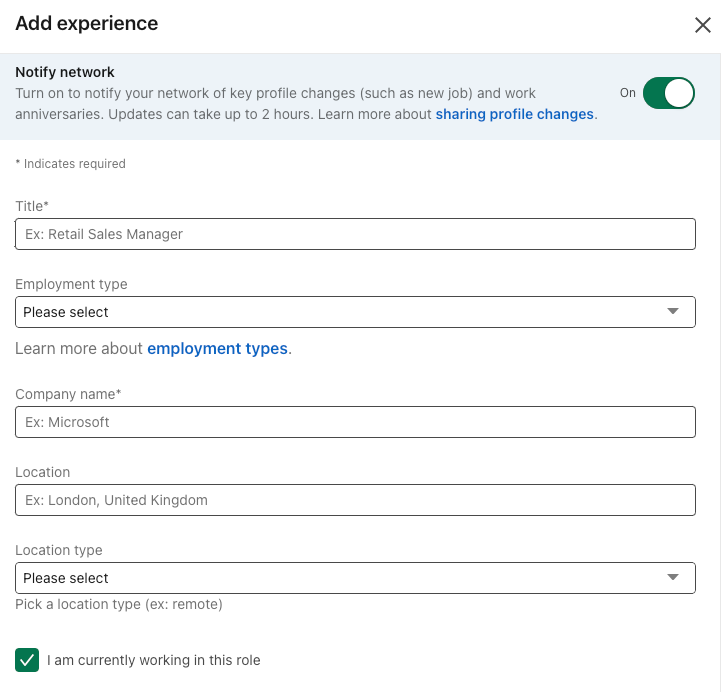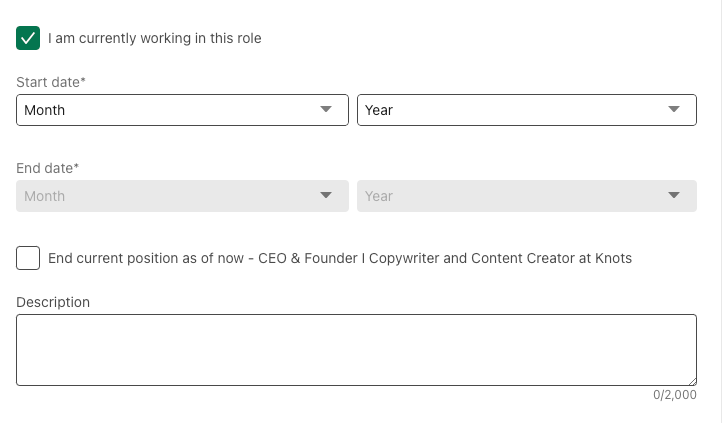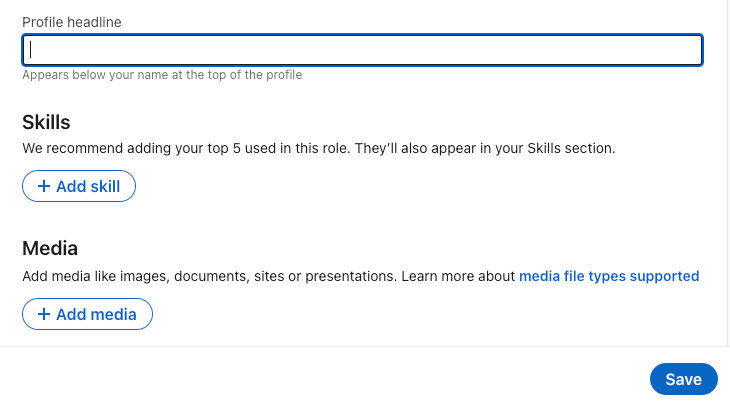When is the best time to add your job promotion to your LinkedIn profile? The better question is – what is the best way to notify all your contacts that you've gotten a raise?
According to a Nectar report, 63% of the US workforce had received a career boost in the last two years. By the way, if you are one of the lucky ones, congratulations on your promotion!
Now, when you post your job update on LinkedIn, you want to avoid sounding too conceited.
Remember that a job promotion should help establish your expertise.
So, before you start updating your LinkedIn, here is what you should have in mind:
- Checklist to the LinkedIn profile sections you need to update.
- When shouldn’t you post about your promotion?
- What are the different ways to announce your job promotion on LinkedIn?
- How to add your promotion to your LinkedIn experience, headline, and other sections.
- Four real-life examples to base your next LinkedIn job promotion announcement on.
What are the linkedin profile sections you need to update with your promotion?
Keeping your LinkedIn up-to-date is one of those unspoken rules everyone goes on and on about, especially, if you have a big career move to announce.
Let's say you've been promoted to a team leader or a more senior role, or you have even stepped up from an intern to a full-time employee.
Adding your promotion requires more than just ticking off a couple of boxes. It requires strategy.
Is your resume good enough?
Drop your resume here or choose a file. PDF & DOCX only. Max 2MB file size.
Don't miss updating these key LinkedIn profile sections with your promotion:
- Experience.
- Headline.
- About.
- Featured.
- Skills.
P.S. While you’re at it, don’t forget to update your resume! Add your promotion to the very top of your experience section, which should be sorted in reverse-chronological order, starting with your latest roles.
When not to post on linkedin about your promotion?
You've just spoken with your hiring managers or boss and want the whole world to know about your promotion. Hold your horses!
There are a few things you need to consider, before making your big LinkedIn announcement:
When do you start working in your more senior role?
Wait until you've signed your official contract and have been onboarded to make the LinkedIn update.
Some experts suggest waiting up to two weeks to settle so that you can write about the impact you're making in your "new shoes" by quantifying your accomplishments.
Is your promotion public knowledge?
Take into consideration workplace politics. You'd ultimately want the company to be the first to announce your raise to your coworkers or team.
You don't want to seem like you're blowing your horn and promoting gossip.
Would your rise have a significant impact on your career?
You don't need to create a huge fanfare on LinkedIn if your promotion:
- consists of a minor change in title;
- doesn't give you the ground to grow;
- includes a small pay rise.
Are you on the lookout to change your whole career?
If you're currently looking to do a complete 180 with your career, then a huge announcement might not be the best way to go.
Instead, you'd just need to keep your LinkedIn profile up-to-date, without creating extra content around your raise.
What makes a good linkedin promotion announcement
Whether you're using LinkedIn to find a new job or position yourself as an expert, update your profile with your promotion to stand out.
Use your career growth to increase your LinkedIn visibility
Consider the impact a single LinkedIn post, announcing your job promotion, may have.
As a starting point, you'd get loads of congratulatory messages, increasing your profile metrics (likes, profile views, and post impressions). Consecutively, you’d start getting connection requests and networking opportunities for collaboration.
So, don't underestimate a well-written LinkedIn post that follows the platform's SEO (search engine optimization) with industry keywords and hashtags.
Build authority with your new role
Use the experience section to feature recent projects that have led up to or are part of your promotion. Make sure to quantify your successes with the skills and data-led metrics you've attained.
Professionals, searching the network, may come across your profile and connect with you to stay updated with industry trends.
Find a new job by adding your promotion
Recruiters often tend to use LinkedIn's Sales Navigator, when doing their searches. There is a certain Spotlight feature that allows them to filter professionals, using the network, based on recent promotions.
You never know how or where your career update may show up.
How to feature your promotion on your linkedin profile
First, start by updating your LinkedIn experience section with your recent promotion.
Here's how to edit your LinkedIn "Experience" section:
- Open LinkedIn on the web or mobile.
- From the upper right-hand corner menu, find "Me" and select "View Profile".
- Go to your "Experience" section and click the "+" symbol.
- Select "Add position" to add your promotion under your current company.
Next, a prompt would pop up, under which you'd have to fill in the information about your promotion. We'll walk you through, step by step, how to fill it out.
At the very top, you'll see the "Notify network" toggle.
Select "On", if you'd like to share your career update with your contacts as a separate post. We'll talk more about it in the next part of this guide, but, for now, keep in mind that LinkedIn may take up to two hours to post your publication.
If you don't want to shout out to the world about your promotion, select the "Off" toggle.
- Next, it's time to add your "Title" (you can select it from the drop-down menu) and your "Employment type" (choose between "Full-time", "Part-time", etc.).
- Under "Company name", ensure your spelling is correct so that LinkedIn nests your experience in the company in reverse-chronological order, starting with the latest.
- "Location" and "Location type" ("On-site", "Hybrid", "Remote").
- Check the box next to "I am currently working in this role".
As for the dates of your promotion, add your "Start date" and make sure to check the box next to "End current position as of now".
We'll now dive more into the "Role description", which follows a similar logic to your resume experience section. Don't list your day-to-day responsibilities, but, instead:
- include key achievements that are from your current, more senior role, or ones that led to your promotion.
- add quantifiable metrics and data, whenever possible, to define your success.
- if you don't have any success metrics, highlight your achievements, followed up by the technologies or hard skills you used to attain them.
- substitute numbers with soft or people, leadership, etc. skills that helped you progress in the role.
When editing your “Experience”, you can change three more sections.
- Profile headline - LinkedIn will create a default headline for you, but it'll just include your new job title. Consider writing a headline as you'd for your resume by integrating industry keywords, your achievements, and the unique value that led to your promotion.
- Skills - add your top five skills (those can once again be hard or soft skills) that you'd use in the job (e.g. leadership, Agile, etc.)
- Media - images, documents, presentations, websites, anything that showcases your authority (e.g. if you have a picture, speaking at an event, or a project you're currently working on, etc.). Use the media to provide samples of your work and make your profile more visually appealing.
Once you’ve made the necessary changes, click on “Save” to update your profile.
You'd next be prompted to create a LinkedIn post, to share with your network about your recent promotion.
The following part of our guide will provide you with some basic formulas for writing your LinkedIn post.
Good linkedin promotion posts (with 4 real-life examples)
There are plenty of formulas on how to write the perfect LinkedIn post to announce your promotion. But, what matters at the end of the day is your personal approach.
Make your announcement as long, or as short, as you deem relevant. You can even add emojis if you tend to use them in your at-work chats.
Now, regarding the actual copywriting, you need to achieve the perfect balance between your expertise and gratitude.
Here are a couple of elements you can include in your post:
- Your new job title – this one is a must.
- Brief reflection on your past – hint at what the unique value of working with you is.
- Express your gratitude – thank your mentors and team members for the collaboration (you can even tag them on LinkedIn).
- Show why you were promoted – feature the skills you learned, the awards or certificates you received, and the projects you really enjoyed working on. You can even feature pictures of the said recognitions.
- Emotions and challenges – express your excitement about the opportunities that lie ahead and the solutions you look forward to creating.
- Call to action – encourage connections and engagement with industry professionals. Make sure to acknowledge anyone who comments on your post.
- Hashtags – add relevant industry ones.
- BONUS – provide tips and tricks for anyone on the lookout for getting a promotion.
Let’s get down to the fun part with some real-life industry examples.
From technical support to team lead – LinkedIn promotion post
We’ll first discuss how NOT to write your LinkedIn post:
This is the automatic message, generated by LinkedIn’s AI. It’s impersonal and sounds very generic.
This team lead reworked their post as so:
This example works because the candidate has expressed:
- excitement and showed one of his key responsibilities in leadership.
- gratitude to their future team.
- an achievement with tangible metrics.
- their vision for the future.
From junior talent acquisition specialist to senior recruiter – LinkedIn promotion post
Here’s an example of how never to write your LinkedIn promotion post:
The candidate may have posted this on X (former Twitter) or some other social media, but on LinkedIn, it just seems unprofessional and has absolutely no context.
Let’s look at how to write a better promotion post:
The candidate has included:
- their career growth.
- special shout out to their manager.
- practical advice for future HR talents.
- ending that looks at the challenges ahead.
From C++ programmer to head of programming – LinkedIn promotion post
While you may not have as much time to think up original content, a few random hashtags won’t tell the story or impress anyone.
This could be anyone’s LinkedIn promotion announcement.
Here's this candidate’s rewritten post:
This example expresses the formal tone of the candidate and features:
- new role,
- gratitude,
- future key challenges.
From intern to junior copywriter – LinkedIn promotion post
Finally, check out all the emotions this junior copywriter has poured into his post, focusing on his actual achievements, followed up with success metrics.
After you’ve updated your experience section and shared your promotion announcement on LinkedIn, there are three more sections you’d need to update.
Three LinkedIn sections you want to update with your promotion
- About – like your resume summary, consider listing your tangible results (with data and numbers) and achievements that led to your promotion.
- Skills – add all the new ones you've learned to get promoted.
- Featured – pin your promotion post to the top of your profile to ensure your visibility.
And, that’s it - once again, congratulations on your promotion, and hope you enjoy your new role!
Key takeaways
- Keep both your LinkedIn profile and resume updated with your recent promotion to build authority.
- Don’t post about your promotion, immediately after having spoken with the hiring managers. Instead, wait up to two weeks to sign your contract and ease into the role.
- Edit your LinkedIn experience section, headline, about, skills, and featured sections to reflect your promotion.
- Make sure to include any noteworthy information about your promotion in the role description - key projects you’ve led, achievements, and any tangible metrics.
- Share the good news with your network by creating a post that offers gratitude and highlights your specific expertise or accomplishments.
Make one that's truly you.