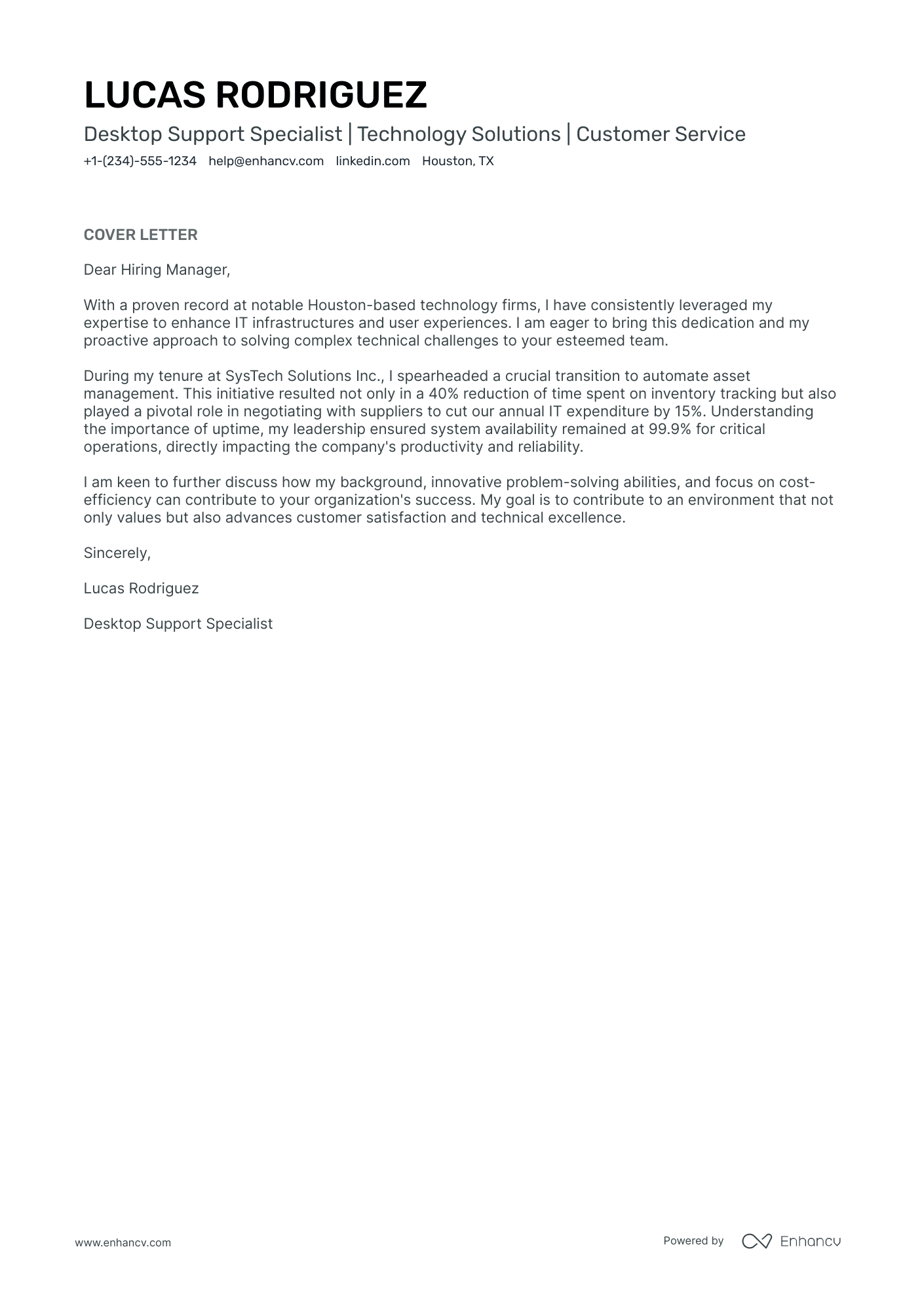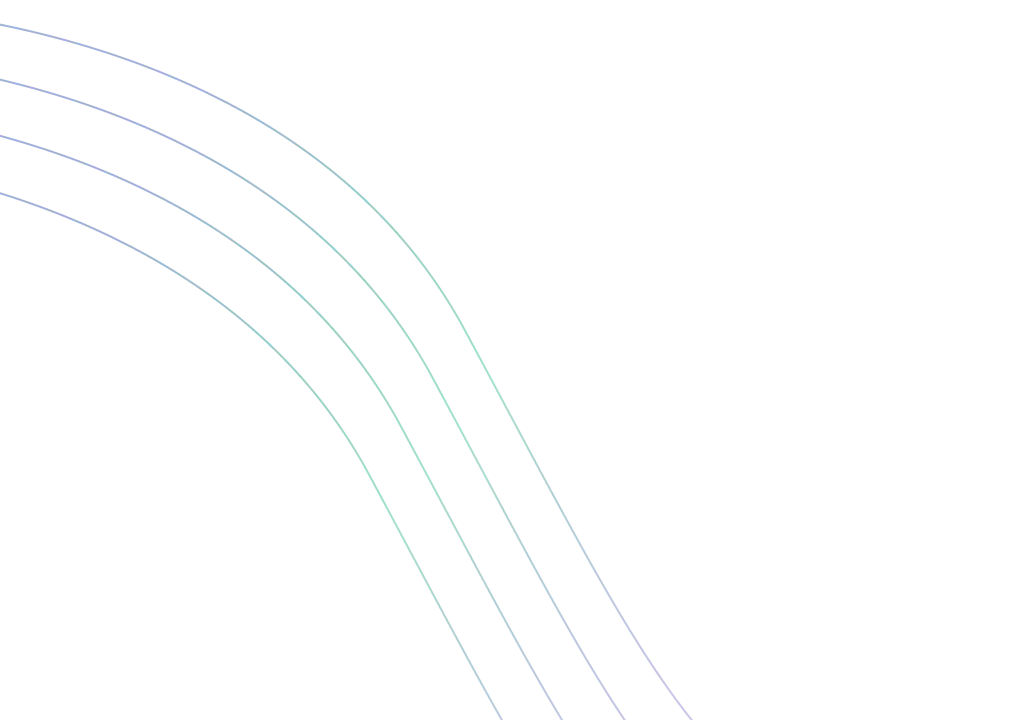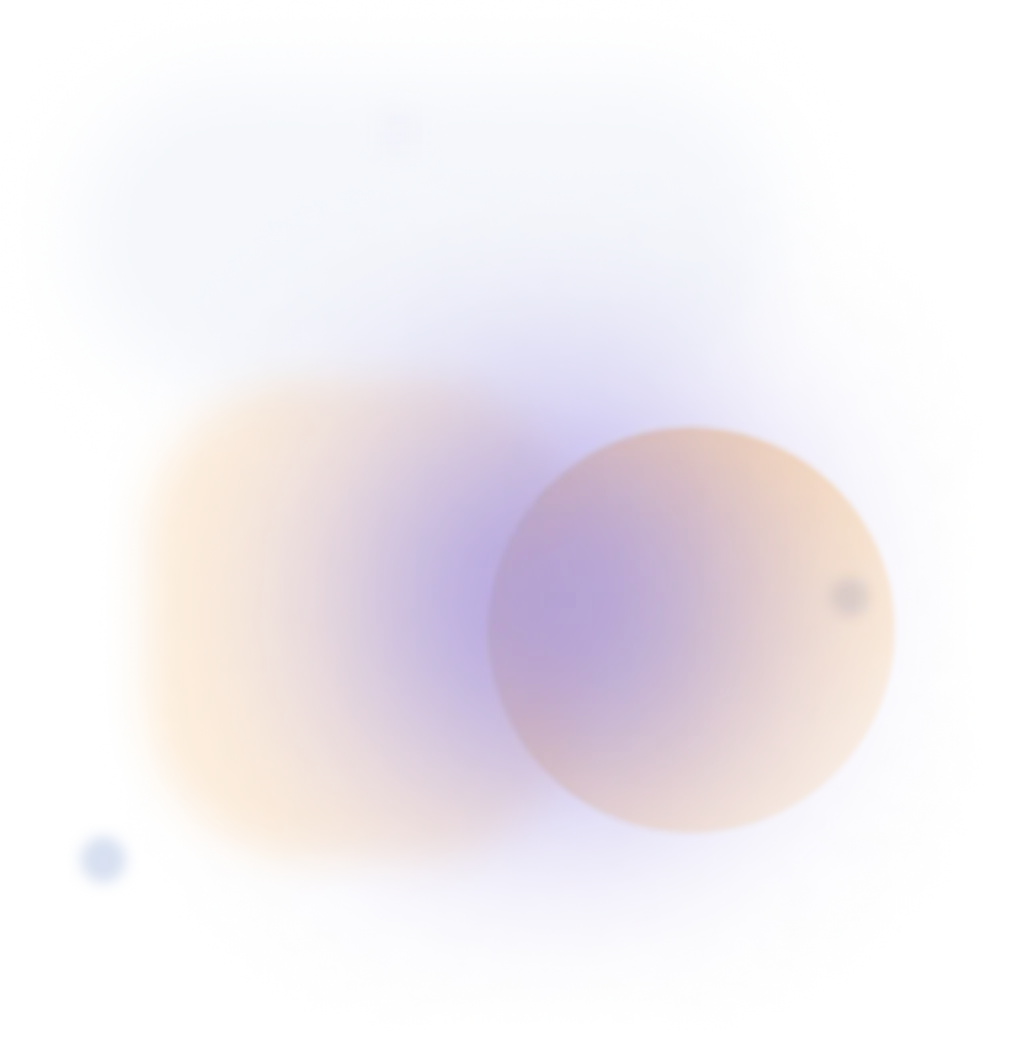Embarking on your job search, you've realized a compelling desktop support cover letter is your ticket to standing out. Crafting this crucial document can be daunting—it's not just a repeat of your resume. Your cover letter should weave a narrative around your proudest professional achievement, maintaining formality while steering clear of clichés. Remember, brevity is key; encapsulate your story in just one page to ensure your application captures attention for all the right reasons.
- Personalize the greeting to address the recruiter and your introduction that fits the role;
- Follow good examples for individual roles and industries from job-winning cover letters;
- Decide on your most noteworthy achievement to stand out;
- Format, download, and submit your desktop support cover letter, following the best HR practices.
Use the power of Enhancv's AI: drag and drop your desktop support resume, which will swiftly be converted into your job-winning cover letter.
If the desktop support isn't exactly the one you're looking for we have a plethora of cover letter examples for jobs like this one:
- Desktop Support resume guide and example
- Tech Lead cover letter example
- QA Tester cover letter example
- Wireless Network Engineer cover letter example
- Cnc Programmer cover letter example
- IT Specialist cover letter example
- AWS cover letter example
- Apple cover letter example
- React Full Stack Developer cover letter example
- Windows System Administrator cover letter example
- Aws Network Engineer cover letter example
Desktop support cover letter example
Lucas Rodriguez
Houston, TX
+1-(234)-555-1234
help@enhancv.com
- Quantifiable achievements: The letter references specific achievements such as reducing inventory tracking time by 40% and cutting IT expenditure by 15%, which provides concrete evidence of the candidate's ability to deliver results.
- Relevant experience: Emphasizing experience in enhancing IT infrastructure addresses the needs of a Desktop Support Specialist role, indicating the candidate's direct qualifications for the job.
- System availability: By mentioning the accomplishment of maintaining 99.9% system availability for critical operations, the candidate highlights their reliability and understanding of the importance of system uptime in a tech support role.
The visual appeal of your desktop support cover letter: format, font, and structure
When using our cover letter builder, make sure to include these vital sections:
- Header (with your name, contact details, the role, and date);
- Greeting (that's personalized to the recruiter);
- Introductory paragraph (to capture attention);
- Body paragraph (to tell a story of how you've obtained your job-crucial skills);
- Closing paragraph (ending with a nod to the future ahead);
- Signature (that is not a must).
Our cover letter templates are already set up for you with the best desktop support cover letter design with single-spaced paragraphs and a one-inch margin.
As for the font of your desktop support cover letter, use the same one as you did in your resume (where modern and simple fonts, like Rubik and Bitter, take precedence over Arial and Times New Roman).
Your desktop support cover letter is created with the recruiters in mind - as no Applicant Tracker System looks over this part of your profile.
When sending over your desktop support cover letter, download it in PDF. This format allows your information and design to stay intact and to keep the same visual quality.
Struggling to find time to write a cover letter? Try our free cover letter generator to create one in just seconds, straight from your resume.
The top sections on a desktop support cover letter
- Header: This includes the applicant's contact information, date, and the employer's contact details, ensuring the cover letter is professionally formatted and directed to the appropriate individual.
- Greeting: A personalized salutation addresses the hiring manager by name, demonstrating that the candidate has researched the company and is genuinely interested in the position.
- Introduction: The opening paragraph should capture the reader’s attention by mentioning the desktop support role applied for, expressing the candidate's enthusiasm, and highlighting a key qualification that is directly relevant to the job.
- Body: In one or two paragraphs, this section should detail the candidate’s relevant experience, technical skills, and any special achievements or certifications that align with the requirements of a desktop support position.
- Closing: The final part of the cover letter should reiterate the applicant’s interest in the position, invite the recruiter to review their attached resume for further details, and include a call to action, such as requesting an interview or a meeting to discuss how the candidate can contribute to the team.
Key qualities recruiters search for in a candidate’s cover letter
- Strong technical aptitude with hands-on experience in troubleshooting hardware and software issues, reflecting the core function of diagnosing and resolving computer-related problems.
- Excellent customer service skills, demonstrating the ability to communicate effectively with end-users, manage their expectations, and maintain a helpful demeanor.
- Familiarity with a range of operating systems and office productivity software, indicating the capacity to address the various technical needs of a diverse user base.
- Proven ability to document technical processes and create user guides, ensuring that support is not only provided, but users are empowered to solve similar issues independently in the future.
- Experience with remote support tools, allowing for the efficient resolution of issues even when not physically present, a common requirement in modern IT support.
- Flexibility and adaptability to handle rapidly changing technologies and environments, which is crucial for staying effective in the ever-evolving field of IT support.
How to address hiring managers in your desktop support cover letter greeting
Goodbye, "Dear Sir/Madam" or "To whom it may concern!"
The salutation of your desktop support cover letter is how you kick off your professional communication with the hiring managers.
And you want it to start off a bit more personalized and tailored, to catch the recruiters' attention.
Take the time to find out who's recruiting for the role (via LinkedIn or the company page).
If you have previously chatted or emailed the hiring managers, address them on a first or last name basis.
The alternative is a "Dear HR team" or "Dear Hiring Manger", but remember that a "Dear Ms. Simmons" or "Dear Simon," could get you farther ahead than an impersonal greeting.
List of salutations you can use
- Dear Hiring Manager,
- Dear [Company Name] Team,
- Dear [Department Name] Hiring Committee,
- Dear Ms. [Last Name],
- Dear Mr. [Last Name],
- Dear Dr. [Last Name],
What to include in those first two sentences, or your desktop support cover letter introduction
Have you ever wondered what the best way is to present your profile in the desktop support cover letter introduction?
There's no right or wrong answer if you're being concise and authentic to yourself.
Some professionals start their desktop support cover letter by:
- congratulating the company - focusing on something impressive, whether that's an award, an industry-leading project, or a key event;
- aligning their passion for the field or industry with the job - if you're enthusiastic about what you do, you'd thus grow your skill set and value as a professional.
What to write in the body of your desktop support cover letter
Now that you've got your intro covered, here comes the heart and soul of your desktop support cover letter.
It's time to write the middle or body paragraphs. This is the space where you talk about your relevant talent in terms of hard skills (or technologies) and soft (or people and communication) skills.
Keep in mind that the cover letter has a different purpose from your desktop support resume.
Yes, you still have to be able to show recruiters what makes your experience unique (and applicable) to the role.
But, instead of just listing skills, aim to tell a story of your one, greatest accomplishment.
Select your achievement that:
- covers job-crucial skills;
- can be measured with tangible metrics;
- shows you in the best light.
Use the next three to six paragraphs to detail what this success has taught you, and also to sell your profile.
Closing paragraph basics: choose between a promise and a call to action
You've done all the hard work - congratulations! You've almost reached the end of your desktop support cover letter.
But how do you ensure recruiters, who have read your application this far, remember you?
Most desktop support professionals end their cover letter with a promise - hinting at their potential and what they plan on achieving if they're hired.
Another option would be to include a call for follow-up, where you remind recruiters that you're very interested in the opportunity (and look forward to hearing from them, soon).
Choose to close your desktop support cover letter in the way that best fits your personality.
Lacking experience: here's how to write your desktop support cover letter
As a candidate with no experience, it's important to be honest from the get-go of your application.
Use your desktop support cover letter to sell your unique talents. Choose an accomplishment from your academic background or your volunteer work to show the skills that are relevant to the role.
Focus on your career objectives and how you see the job to align with them. Be specific and, at the same time, realistic about where you picture yourself in five years.
Key takeaways
Within this Enhancv guide, we've provided you with plenty of advice and inspiration on writing your desktop support cover letter:
- Always make sure your desktop support cover letter is tailored to the role you're applying for to make a good impression on recruiters;
- In your desktop support cover letter include a header (with your name, the role you're applying for, date, and contact details) and an introduction of up to two sentences that highlight your key accomplishment or why you'd fit the role;
- Focus your desktop support cover letter body on one sole achievement through your career and all the valuable lessons, skills, and know-how you've learned (that are relevant to the role);
- Ensure your desktop support cover letter closing statement isn't generic and includes either a call to action or a promise;
- If you lack professional experience, shift recruiters' focus to a relevant achievement (thanks to your academic or versatile experience) or toward your dreams and goals for professional growth.