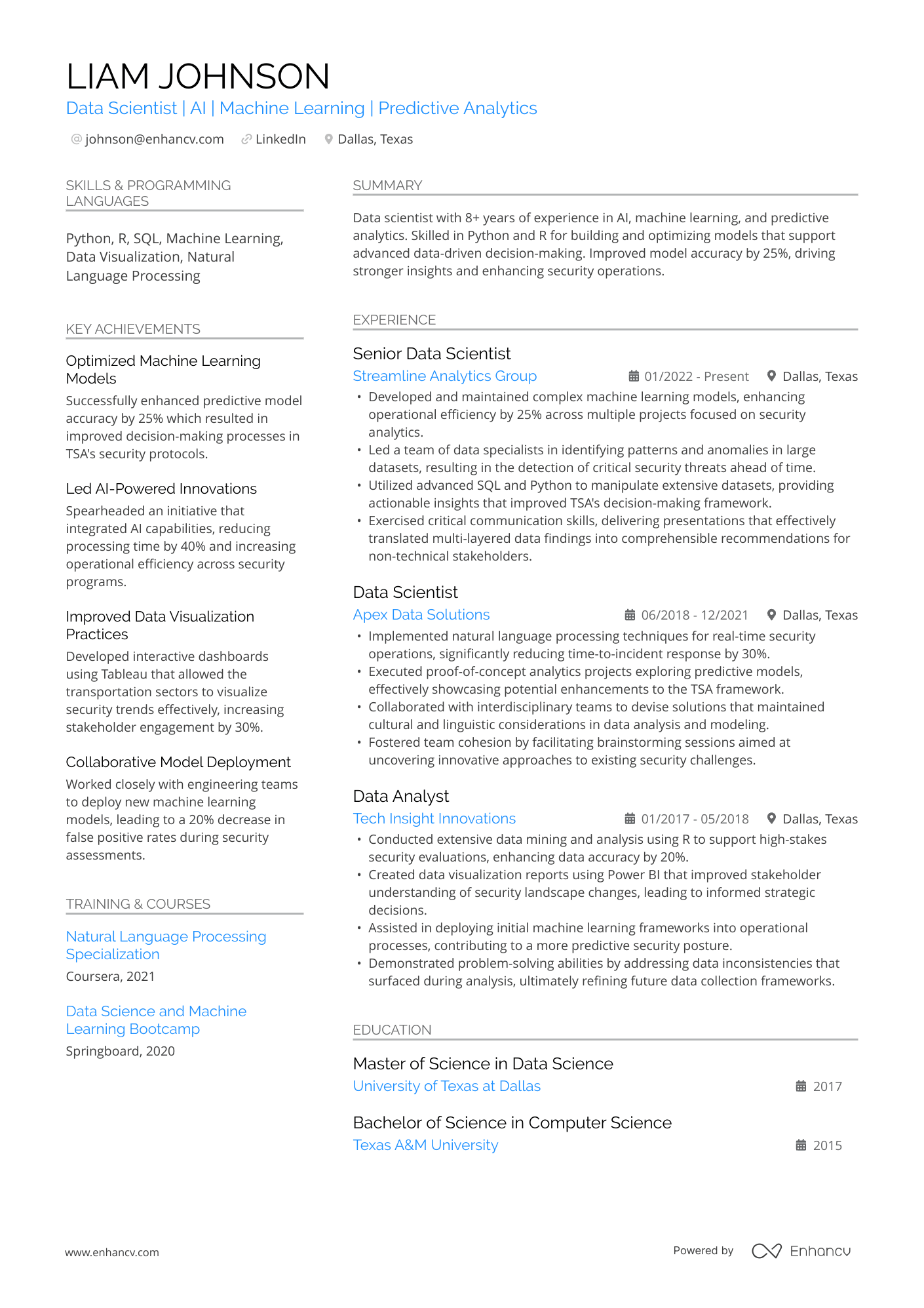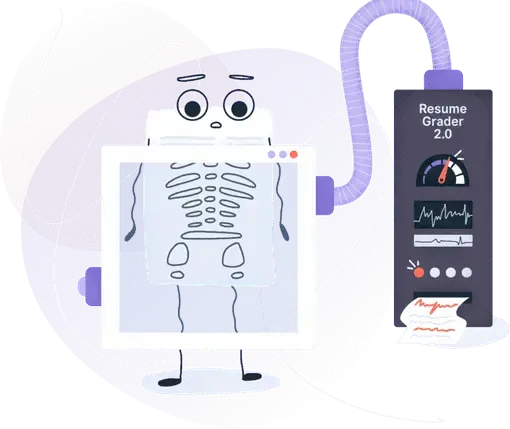AI Skills for a Resume: A Complete Guide for 2026
What AI skills belong on your resume—and how to make them count

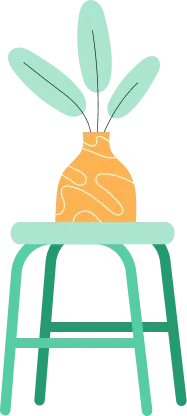
Is your resume ATS-friendly?
Drop your resume here or upload a file to find out if the skills in your resume are readable by an ATS.
AI is changing how we work—and job seekers feel it. Whether you're in tech or just starting to learn AI tools, there's pressure to catch up fast. According to Pluralsight, 95% of executives and tech professionals say AI skills are the top way to ensure job security.
That doesn’t mean you need to master machine learning overnight. But it does mean your resume should reflect the AI skills you do have—clearly and honestly.
In this guide, we’ll show you how to list artificial intelligence skills the right way, whether you're brand new or already working in the field.
Key takeaways
- AI skills go beyond just coding: Tools like ChatGPT, Copilot, and Jasper count, if you’re using them in real work.
- Be specific and strategic: Use tools and outcomes recruiters actually search for, and match the wording in the job ad to improve ATS visibility.
- Your resume should show, not just tell: Include your AI skills in a dedicated section and demonstrate impact in your work experience.
- AI skills are valuable at every level: Whether you're a student or a C-level executive, there’s always a way to highlight your knowledge and command of artificial intelligence.
- Use an AI resume builder: Apps like Enhancv help you tailor your resume to specific job postings so your skills are seen by both recruiters and applicant tracking systems.
What are AI skills for a resume?
AI skills are the tools, knowledge, and software experience that help you work with or alongside artificial intelligence. On a resume, they show that you can use AI to solve problems, boost efficiency, or create better outcomes—whether through automation, data analysis, or tools like ChatGPT.
These can be technical (like Python or machine learning), which involve building AI systems or understanding how they work. Or they can be practical—like writing prompts or automating tasks—where the focus is on using AI effectively, even if you don’t fully understand the tech behind it.
Many resumes list “AI” or “machine learning” with no context. That’s the problem. Recruiters don’t just want to see that you know AI exists—they want to see how you’ve used it to get results.
PRO TIP
If your resume lists AI tools but doesn’t show how you’ve used them in real tasks—or worse, lists tools you haven’t really touched—then it’s not helping you. It might even hurt your chances.
Types of artificial intelligence skills for modern resumes
Not all AI skills look the same on a resume. Some are technical, others are more about how you think or work.
Below are the most common soft skills that support working with AI in real-world roles.
Top AI-related soft skills for a resume
- Critical thinking
- Curiosity
- Collaboration
- Problem-solving
- Adaptability
- Communication
- Ethical judgment
- Creativity
- Dealing with ambiguity
- Lifelong learning mindset
Hard skills are tool-based and measurable. These are the ones employers expect to see in your skills section or backed up in your experience.
Top hard AI skills for a resume
- Prompt engineering
- Microsoft Copilot
- Google Workspace AI tools
- Machine learning
- Python
- Natural language processing (NLP)
- LLM fine-tuning
- Retrieval-augmented generation (RAG)
- TensorFlow
- PyTorch
- Hugging Face
- Data modeling
The list below includes working with AI tools that generate content—like text, images, or code. They're in high demand across industries, not just tech.
Generative AI skills for a resume
- Writing prompts for ChatGPT, Claude, or Gemini
- Using AI tools for content creation (e.g. Jasper, Copy.ai)
- DALL·E or Midjourney for image generation
- GitHub Copilot for code completion
- Google Duet or Microsoft 365 Copilot for productivity tasks
- Fine-tuning generative models
- Automating writing, research, or idea generation
If you're aiming for a job in data science or AI development, the next group matters.
Common machine learning skills (ML)
- Model training and evaluation
- Feature engineering
- Scikit-learn
- Regression and classification techniques
- Data wrangling
- Neural networks
- Supervised vs. unsupervised learning
- AI model deployment
- Using platforms like SageMaker or Vertex AI
According to Enhancv’s research, 49% of job seekers now use AI tools to help write their resume, with usage highest among people in tech. But while AI can help you write faster, it won’t help you stand out, unless you’re listing the right skills.
Here's a look at the most in-demand AI skills for a resume—the ones recruiters actually search for and some ATS systems are trained to flag.
The most in-demand AI skills for 2026
- Prompt engineering
- AI-assisted data analysis
- Automation tools (Zapier, Make, etc.)
- Generative AI for marketing
- AI-powered analytics platforms
- RAG workflows
- LLM integration (via API)
- Chatbot building and support
- Python for automation
- NLP for customer insights
Not every AI skill has to be advanced or technical to matter. If you're just starting out, there are still plenty of tools and skills you can add to your resume—especially if you're using them to get real work done.
Here are some entry-level AI skills that are easy to learn and worth including, even if you're new to the field.
Beginner-friendly AI skills
- Using ChatGPT or Claude for productivity
- Writing prompts to improve output
- Google Sheets with AI functions
- Microsoft Copilot basics
- AI-powered writing or editing tools
- Creating basic automations with Notion, Zapier, or Canva
- Researching with AI assistants (e.g. Perplexity.ai)
Best practices for including AI skills on your resume
Listing the right AI skills is one thing—making sure they’re seen is another.
As resumes go through applicant tracking systems (ATS) and hiring filters, skills-related keywords are often used to pre-screen candidates. That means the placement and phrasing of your skills matter just as much as the skills themselves.
Does ATS reject resumes based on missing skills?
According to Enhancv’s latest study, 88% of recruiters search for candidates by relevant skills and experience. That’s why you need to be strategic about where and how you include artificial intelligence in your resume. If your skills aren't clearly presented, there's a good chance an ATS won't even flag your application for human review.
Here are a few quick tips:
DO’s
- Be specific about the tools and techniques you've used: Instead of just saying “AI,” mention tools like ChatGPT, Copilot, or Python, especially if they match the job description.
- Include AI skills in multiple resume sections:Use your skills section for keywords and your work experience to show real examples of how you applied them.
- Tailor your AI skills to each job: Scan the job posting and match the language where it makes sense. Enhancv’s Job Tailoring feature does that in seconds and helps you improve your chances of passing ATS filters.
- Quantify your results when possible: If AI helped you save time, improve accuracy, or automate tasks, say so in numbers and tangible metrics.
- Use clear, recognizable terms: Recruiters (and software) are more likely to scan for “prompt writing” or “machine learning” than vague phrases like “AI knowledge.”
DON’Ts
- Don’t list AI tools you’ve barely used: If you can’t explain it in an interview or apply it on the job, listing it could do more harm than good.
- Don’t bury AI in a long, generic list: A crammed skills section with unrelated terms makes it harder for recruiters and ATS to find what matters. Instead, group your AI skills under clear categories or back them up with relevant certifications.
- Don’t rely only on your summary to mention AI: If you're truly proficient in a skill, it's best to reinforce it in more than one section—like your Skills and Experience—using variations of the term (e.g., “machine learning” and “ML”) to increase your visibility in ATS searches.
- Don’t overlook tools just because they seem basic: ChatGPT, Copilot, and similar tools are now part of everyday workflows—and are absolutely keywords hiring systems track.
- Don’t ignore relevance to the role: Listing every AI tool you know without tying it to the job can dilute your message—and confuse both humans and machines. Enhancv’s AI Resume Builder helps you avoid that. It lets you tailor your resume to a specific job description, then run an ATS check that scores both machine and human readability. This way, you make sure your AI skills (and keywords) will actually get seen.
Is your resume good enough?
Drop your resume here or choose a file. PDF & DOCX only. Max 2MB file size.
If you want a deeper dive into how to list AI skills on a resume, we’ve got a full guide just for that.
For now, here’s a quick example that shows what it all looks like in practice.
Which job roles require AI skills
AI skills aren’t just for researchers or engineers anymore. More and more roles now involve working with AI tools, analyzing outputs, or automating tasks, even if you're not the one building the model.
Here are some of the most common job titles where AI skills are either required or strongly preferred:
- Data scientist
- Machine learning engineer
- AI/ML researcher
- Business intelligence analyst
- Marketing analyst
- Product manager (AI/tech products)
- Software engineer
- Automation specialist
- Cybersecurity analyst
- Copywriter
- SEO specialist
- Cloud solutions architect
- Big data engineer
Even if you’re not in one of these roles yet, it’s still worth getting started. Many entry-level positions now involve some level of AI use. Showing that you're building these skills early can give you a real edge.
Look at some beginner or internship roles where AI knowledge can come in handy:
- AI/ML Intern
- Junior Data Analyst
- Research Assistant (AI Lab)
- Technical Support Intern using AI tools
- Student Researcher (working on AI-based academic projects)
Speaking of entry-level roles, the next section delves into how AI skills can show up on a resume—from first-time users to C-level professionals.
How AI skills show up at every career stage
Whether you're just starting out or leading a team, the key is showing how you’ve used AI tools in real, useful ways.
Here’s what AI skills can look like on a resume at every level—with bullet examples you can adapt to your own experience. (Hint: use Enhancv’s Bullet Point Generator to make your entries cleaner and better tailored to the job you’re targeting.)
Students
You can list AI skills even without job experience. Projects, coursework, and smart use of tools all count, especially if you applied them to solve problems or improve your work.
Resume examples:
- Used ChatGPT to brainstorm outlines and improve structure in academic writing, helping cut writing time by 30%.
- Completed a beginner AI course and built a basic recommendation engine in Python, achieving 80% match accuracy on test data.
- Analyzed survey data in Excel using AI-powered functions, identifying key trends across 200+ responses for a class project.
See how each use of AI is backed by a concrete result? Try to develop that habit early on—even small wins can stand out when they’re specific.
Interns
At the internship stage, it’s about showing how you supported AI-driven work or used AI tools in a real workplace setting.
Resume examples:
- Used Copy.ai to draft social media captions and blog intros, reducing content turnaround time by 40%.
- Helped the QA team identify patterns in customer feedback using sentiment analysis, surfacing 3 key pain points that informed UX improvements.
- Automated weekly reporting templates using Copilot and Google Sheets formulas, saving 2+ hours per reporting cycle.
Again, quantify your achievements whenever you can—just don’t force it. That’s what turns an intern-level skill into something recruiters can trust.
Juniors
Now you're applying AI in more independent ways. It’s important to show how you’re building on your skills and contributing to results.
Resume examples:
- Built a sentiment classifier using Scikit-learn to categorize 5,000+ customer reviews, improving feedback analysis speed by 60%.
- Used Power BI dashboards with AI-driven insights to track KPIs and flag anomalies weekly for 3 cross-functional teams.
- Collaborated with product managers to test ChatGPT in customer support workflows, reducing average response time by 25%.
Mid-level
At this stage, you’re likely leading small projects or applying AI to optimize workflows or inform decisions.
Resume examples:
- Deployed a predictive churn model using XGBoost on historical usage data, reducing customer churn by 22% over two quarters.
- Integrated AI-based automations into HubSpot CRM workflows, saving the team over 10 hours per month on manual tasks.
- Led A/B testing for generative AI-powered email copy using Jasper and Mailchimp, boosting open rates by 18%.
Notice how the tools are mentioned right inside the bullet points? That’s a smart way to show both your skills and the tech you’ve used, without taking up extra space elsewhere on your resume.
Executives
AI at the leadership level is more about vision, adoption, and impact. Focus on strategic implementation, upskilling teams, or driving measurable outcomes.
Resume examples:
- Led company-wide AI adoption strategy across 5 departments, increasing operational efficiency by 30% within 12 months.
- Championed internal AI training initiatives, improving baseline tech fluency by 45% and accelerating cross-team collaboration.
- Evaluated and selected AI vendors (including OpenAI and DataRobot) to support new product innovation and data-driven decision-making.
These examples lead with strong action verbs, showing strategic ownership, not just participation. At this career stage, your AI experience should focus on impact, vision, and high-level decision-making.
How to learn AI skills (without overthinking it)
- Take a beginner AI or machine learning course (Coursera, LinkedIn Learning, or even YouTube).
- Join events like theMicrosoft AI Skills Fest to get structured, resume-worthy training from a trusted provider.
- Practice writing prompts with tools like ChatGPT, Claude, or Gemini.
- Learn how AI is used in your field—marketing, data, operations, etc.
- Try building something small: a basic chatbot, a data analysis script, or AI-powered content.
- Follow AI thought leaders or newsletters to keep up with trends (don’t fall behind).
- Add your AI projects to your resume or portfolio, even if they’re simple.
Frequently asked questions about AI skills
Got questions about how AI skills work on a resume or in your job search?
Here are a few quick answers to help clear things up.
Should AI skills go in the skills or work experience section?
Ideally—both. Your skills section is where recruiters and ATS quickly scan for keywords like “machine learning,” “ChatGPT,” or “Python.” But don’t stop there. The most effective resumes also show how those skills were applied in the experience section—with clear results. Repeating key AI skills in both places helps with visibility and adds credibility.
When can I put my AI skills in the resume summary?
You can include AI skills in your summary if they’re central to the job you’re applying for or core to your professional identity. For example, if you're a data scientist, product manager, or marketer using AI tools daily, it makes sense to lead with that.
Just be sure the rest of your resume backs it up.
Write a smarter summary with a little help from AI.
Drop your resume here or choose a file.
PDF & DOCX only. Max 2MB file size.
Which certificates or credentials prove AI skills?
Credentials like the Google Advanced Data Analytics Certificate, Microsoft Azure AI Fundamentals, or DeepLearning.AI’s Machine Learning Specialization are strong signals of skill. Just make sure the certificate reflects your actual knowledge—not just course completion.
If the job description includes any of those keywords, you can be sure recruiters have pre-set their ATS to scan for them. That means you’ll want to place them prominently on your resume—ideally near the top—to make sure they’re seen early in the scan.
Which are the highest-paying AI jobs right now?
Some of the top-paying AI roles include:
- Machine Learning Engineer: $180,000
- AI Research Scientist: $141,000
- Data Scientist (AI/ML focus): $113,000
- AI Product Manager: $189,000
- Computer Vision Engineer: $180,000
- NLP Specialist: $135,000
Final thoughts
Artificial intelligence is no longer optional on modern resumes—it’s becoming a core skill across industries. Whether you’re using ChatGPT to streamline content or deploying machine learning models at scale, what matters most is how clearly and honestly you present your AI skills on your resume.
Focus on tools you’ve actually used. Show real results. And remember: how you list your skills can be just as important as the skills themselves. Place your most relevant AI skills in the top third of your resume to make sure they’re seen early and grab attention from the start.
Make one that's truly you.