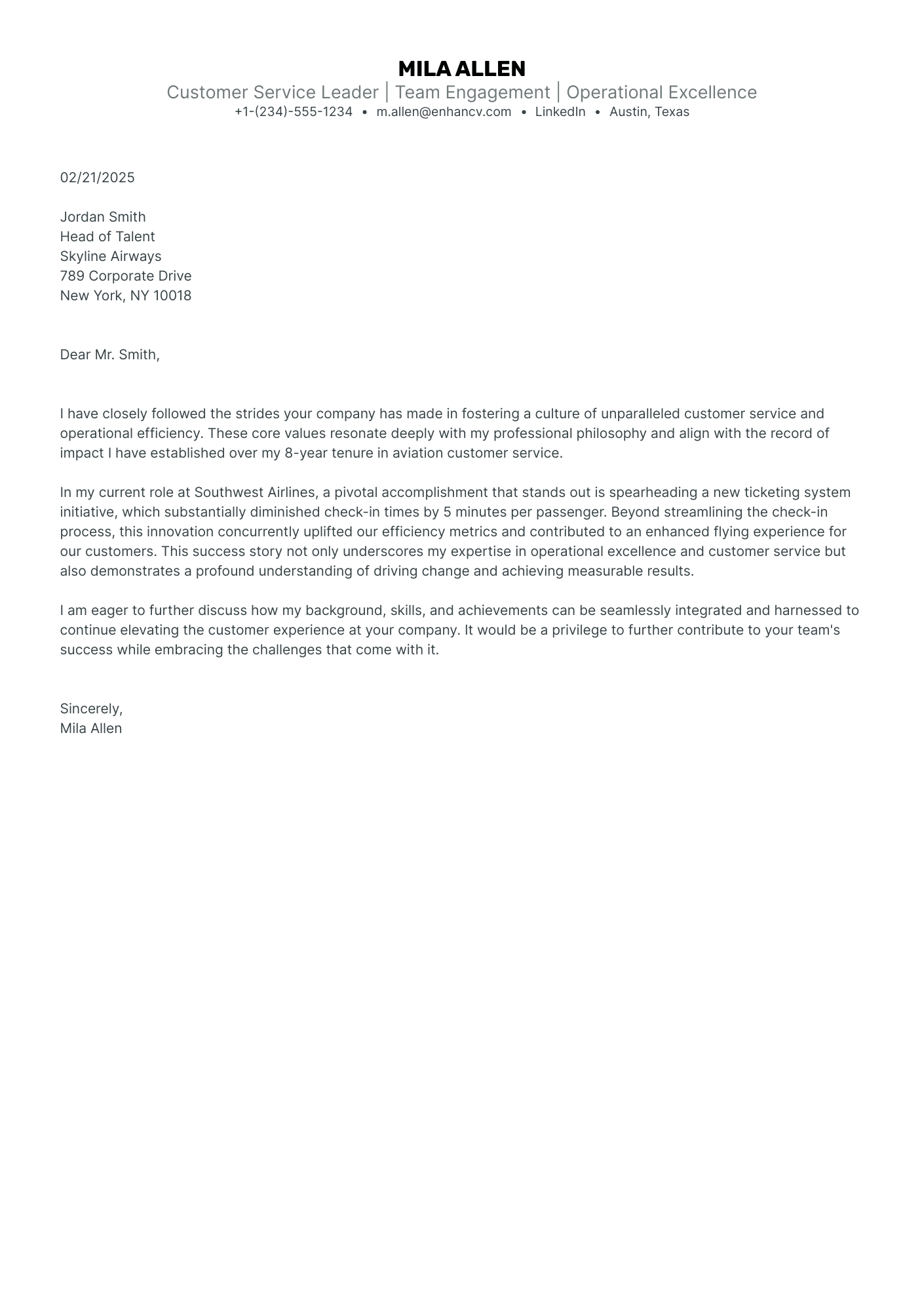When a hiring manager first opens your cover letter, you have just seconds to make a strong impression. If the formatting appears cluttered or unprofessional, even the most compelling qualifications may be overlooked. Proper spacing is essential for readability and professionalism, helping your letter remain polished and easy to scan.
But what sort of spacing should a cover letter use, and should it be double-spaced? This guide answers these questions and outlines key formatting rules—margins, alignment, fonts, and best practices—to ensure your cover letter looks clear, professional, and well-structured.
Key takeaways
- Use single spacing or 1.15 line spacing within paragraphs.
- Insert one blank line between each paragraph for clarity.
- Maintain standard 1-inch margins on all sides.
- Left-align your text and choose readable fonts (Arial, Rubik, Garamond) at 10–12 points.
Want to create a polished, professional cover letter in minutes? Try our cover letter generator now!
Drop your resume here or choose a file.
PDF & DOCX only. Max 2MB file size.
Why does cover letter spacing matter?
The structure of your cover letter directly impacts readability and the recruiter’s first impression of you. Proper spacing makes it easier for hiring managers to quickly find key information, ensuring your message is clear and professional.
A crowded layout strains the reader’s eyes, while excessive white space can make your letter look incomplete. The goal is to strike a balance—structured, evenly spaced content that presents your qualifications in the best possible light.
What sort of spacing should a cover letter use?
Cover letters typically use single or 1.15 line spacing. Single spacing is standard because it allows your information to fit neatly onto one page without sacrificing readability.
To further enhance clarity, place a blank line between each paragraph, as well as before and after your greeting and closing.
Here's a quick breakdown:
- Line spacing within paragraphs: Single or 1.15.
- Spacing between paragraphs: One blank line.
- Spacing before and after salutation and closing: One blank line.
Here’s a good example of a cover letter:
With standard spacing guidelines clear, you might still wonder if there's ever a situation that warrants double spacing.
Should a cover letter be double-spaced?
Double spacing was once a common practice in academic,legal, and other formal contexts, but modern professional standards favor single or 1.15 spacing. Double spacing an entire cover letter unnecessarily stretches the content and can appear unprofessional.
There are a few exceptions where double spacing may be acceptable, such as when explicitly requested by an employer or in specific academic and legal situations. Otherwise, single spacing with clear paragraph breaks is the preferred standard.
Cover letter formatting essentials
Beyond spacing within and between paragraphs, there are other formatting details equally vital to the polished presentation of your cover letter.
Margins and alignment
Use uniform margins of one inch on all sides for a clean, balanced look. Always align your text to the left. Justified alignment may appear tidy but can cause awkward spacing gaps and negatively impact readability.
Font and font size
Recommended fonts include Times New Roman, Garamond, or Georgia for formal letters and Calibri, Arial, or Rubik for tech, marketing, or startups. Font size should ideally be 10–12 points, as this ensures comfortable reading without consuming too much space.
Header formatting
Your cover letter’s header should clearly list your contact information at the top-left corner, single-spaced and stacked vertically. After leaving a blank line, include the date, then another blank line before the recipient’s name, title, company, and address.
Liam Johnson
Software Engineer
(917) 555-2XXX | l.johnson@enhancv.com | @LinkedIn | New York City, New York
Now that formatting basics are covered, let's walk through exactly how your cover letter should look.
Step-by-step layout overview
Follow this simple structure for your cover letter to achieve perfect spacing and a professional appearance:
- Header: Include your contact information, date, and the hiring manager's details. Single space each line, with a blank line between your details and the recipient's address.
- Salutation: Add one blank line before and after the greeting (e.g., Dear Hiring Manager,).
- Opening paragraph: Single spacing throughout, concise and engaging. Leave a blank line after.
- Body paragraphs: Single-spaced text, separated clearly by a single blank line.
- Closing paragraph: Single-spaced, with one blank line before and after.
- Signature: Write “Sincerely,” leave three to four blank lines for your handwritten or typed signature, then type your name clearly below.
Even with a clear understanding of correct spacing, it helps to be aware of common pitfalls to avoid.
Common cover letter spacing mistakes to avoid
To maintain a professional appearance, avoid these errors:
- Overcrowded text: A dense layout overwhelms the reader and makes your content harder to skim.
- Excessive white space: Double spacing or oversized margins can make your cover letter look too short or unfinished.
- Inconsistent formatting: Stick to a single spacing style, font, and alignment throughout to maintain uniformity.
And with this, you're ready to finalize a cover letter that impresses recruiters!
Conclusion
Proper spacing in your cover letter demonstrates professionalism and respect for the reader’s time, significantly enhancing your chances of standing out in a crowded applicant pool.
Always default to single or 1.15 spacing, use clear margins (one inch), stick to standard, readable fonts, and maintain consistency. Following these straightforward guidelines positions your letter as polished, professional, and ready to impress any recruiter.