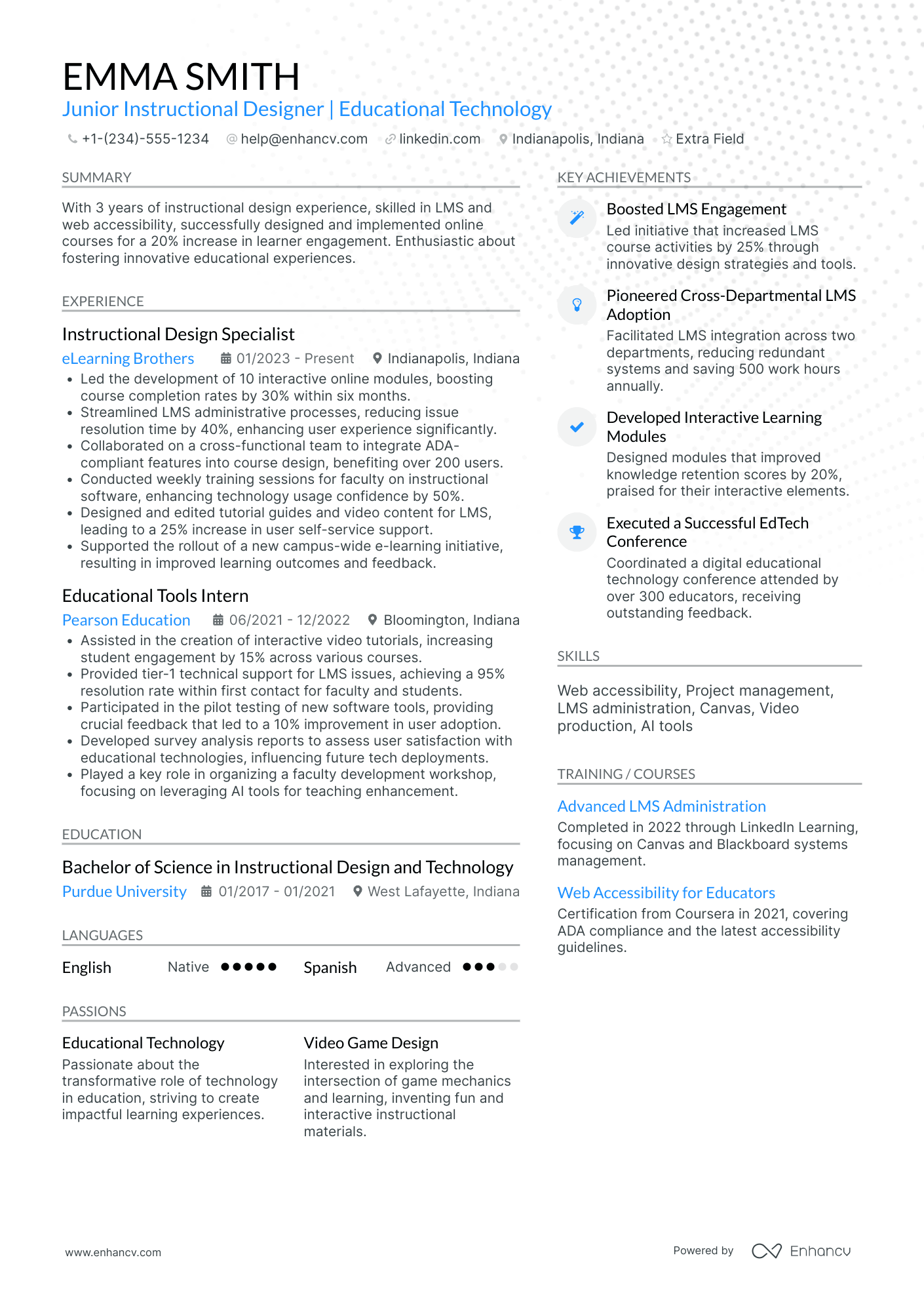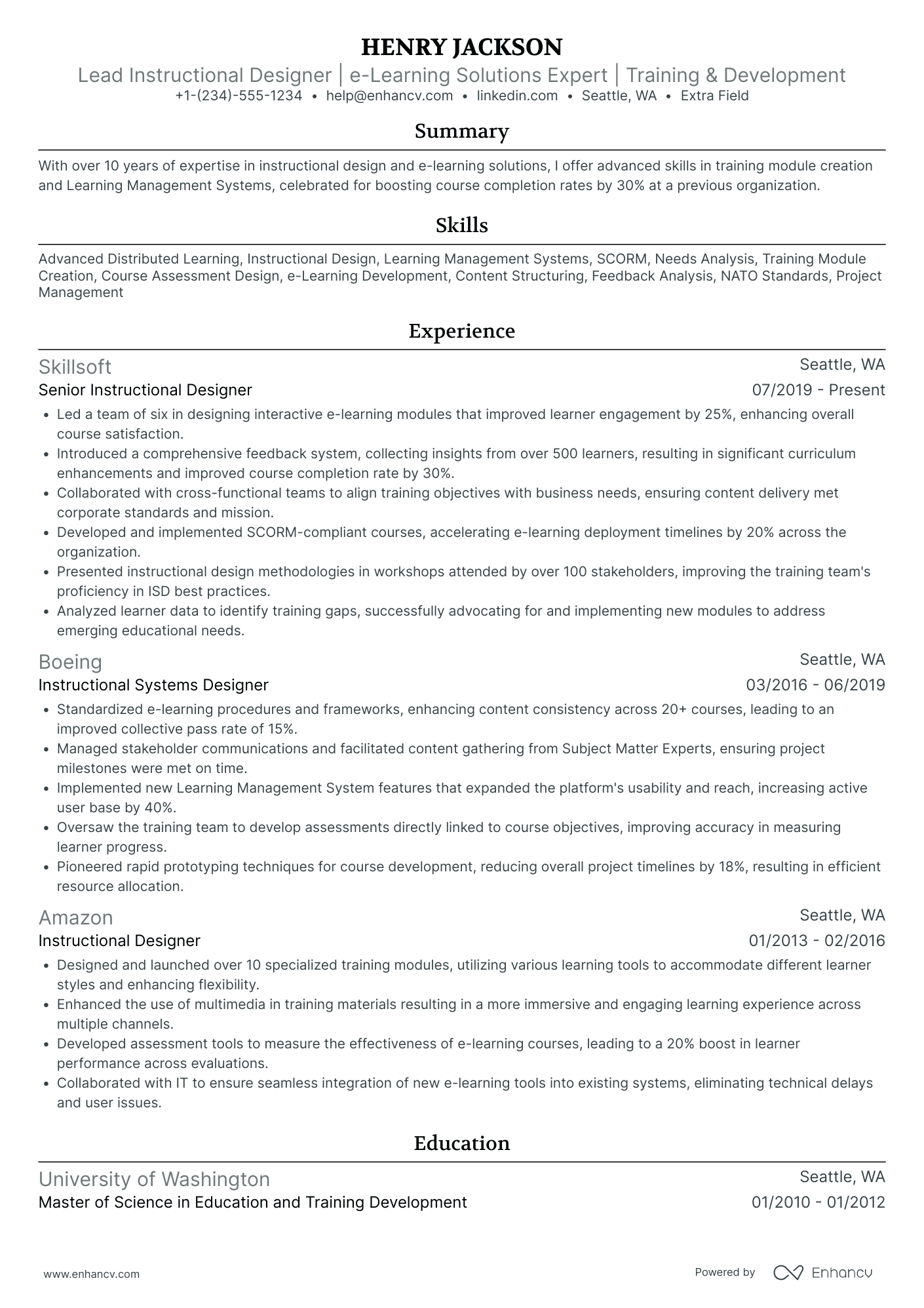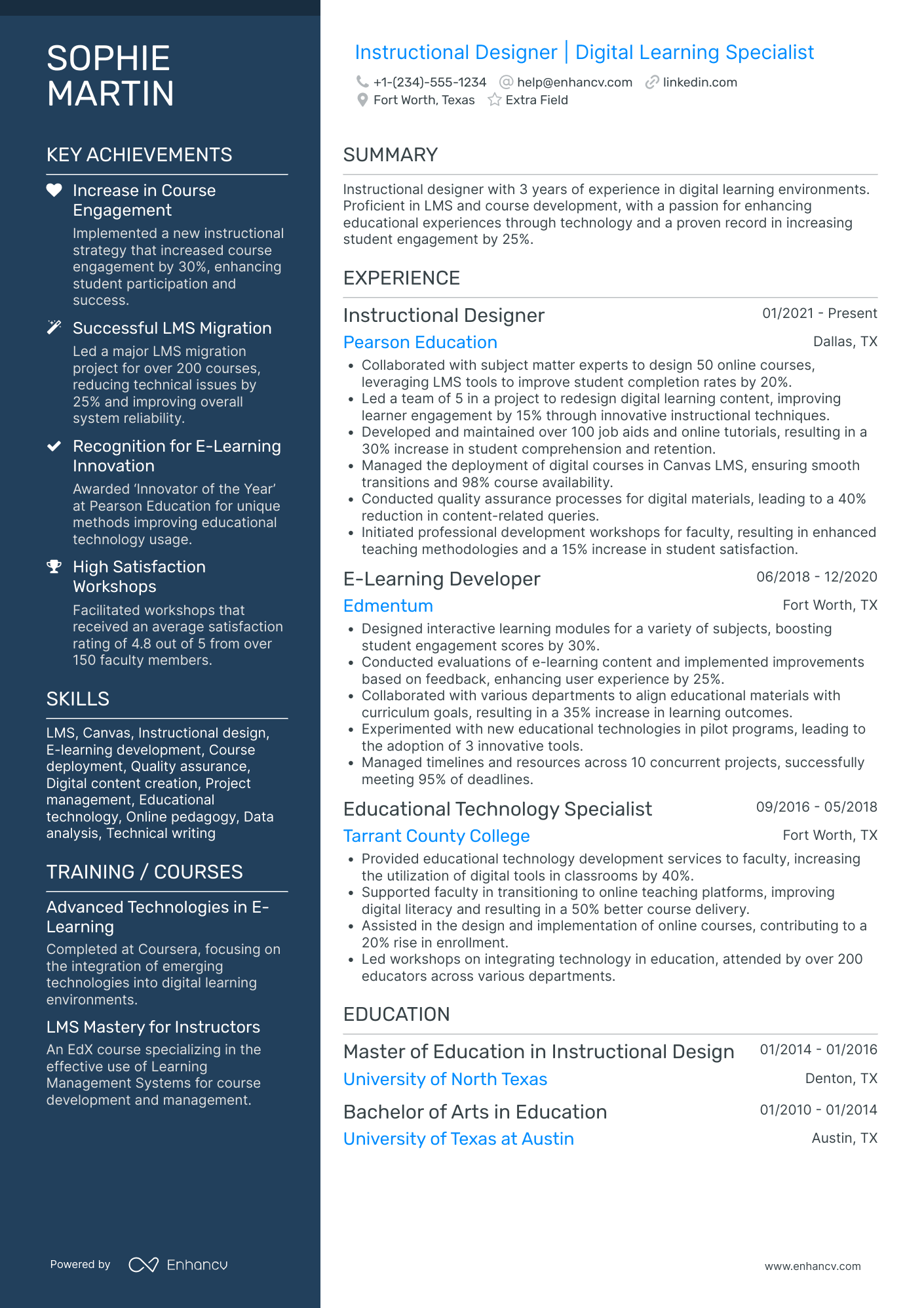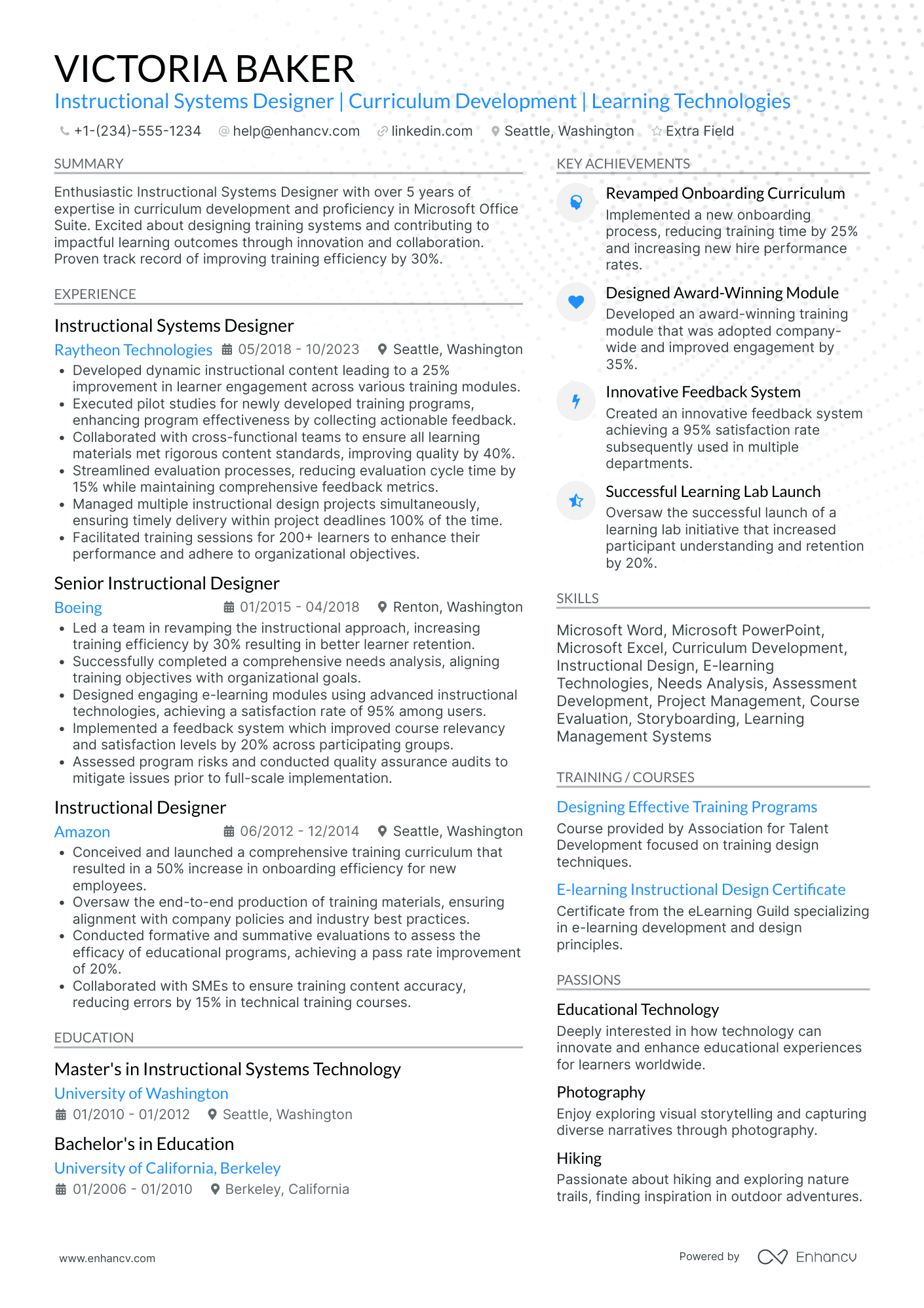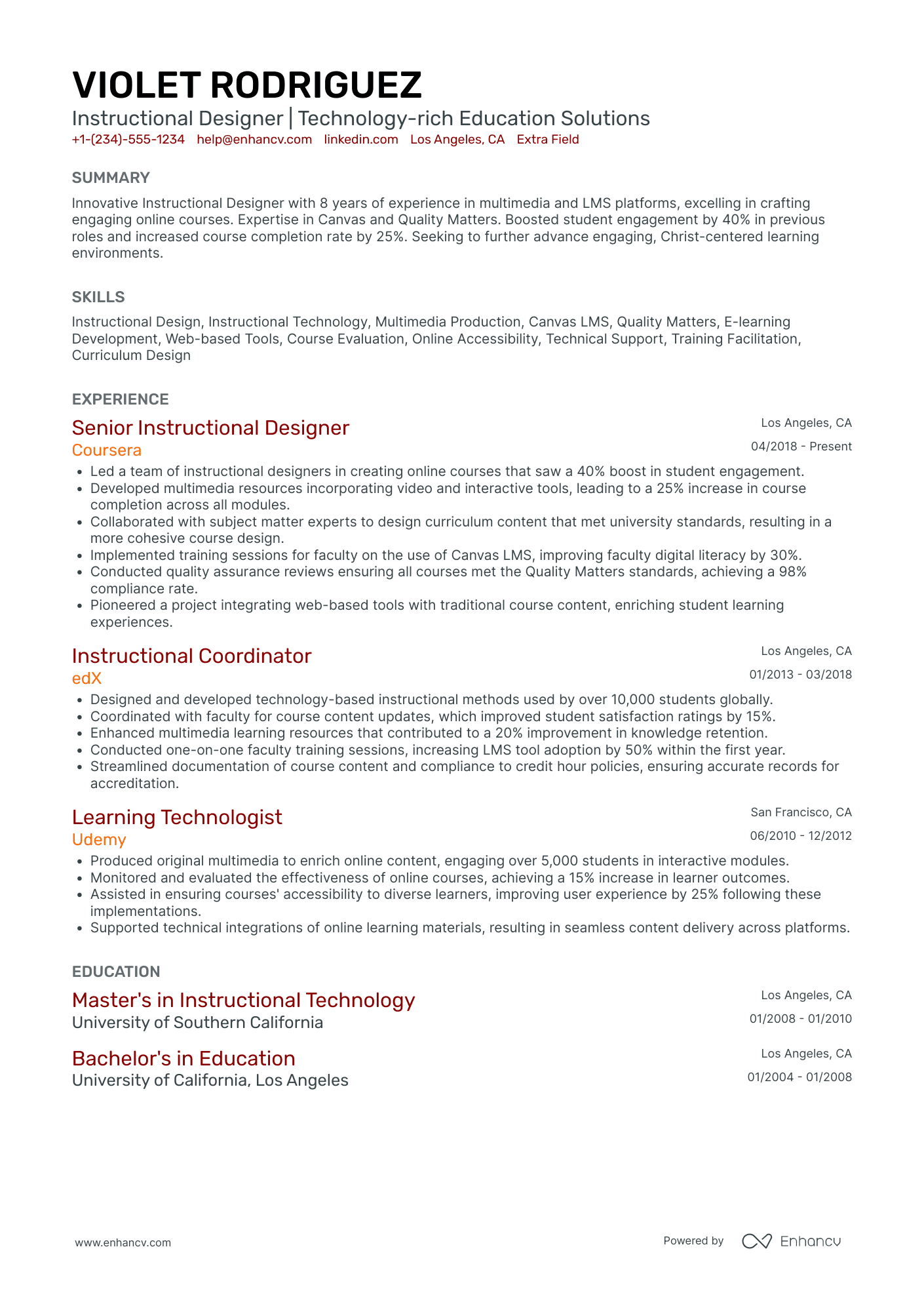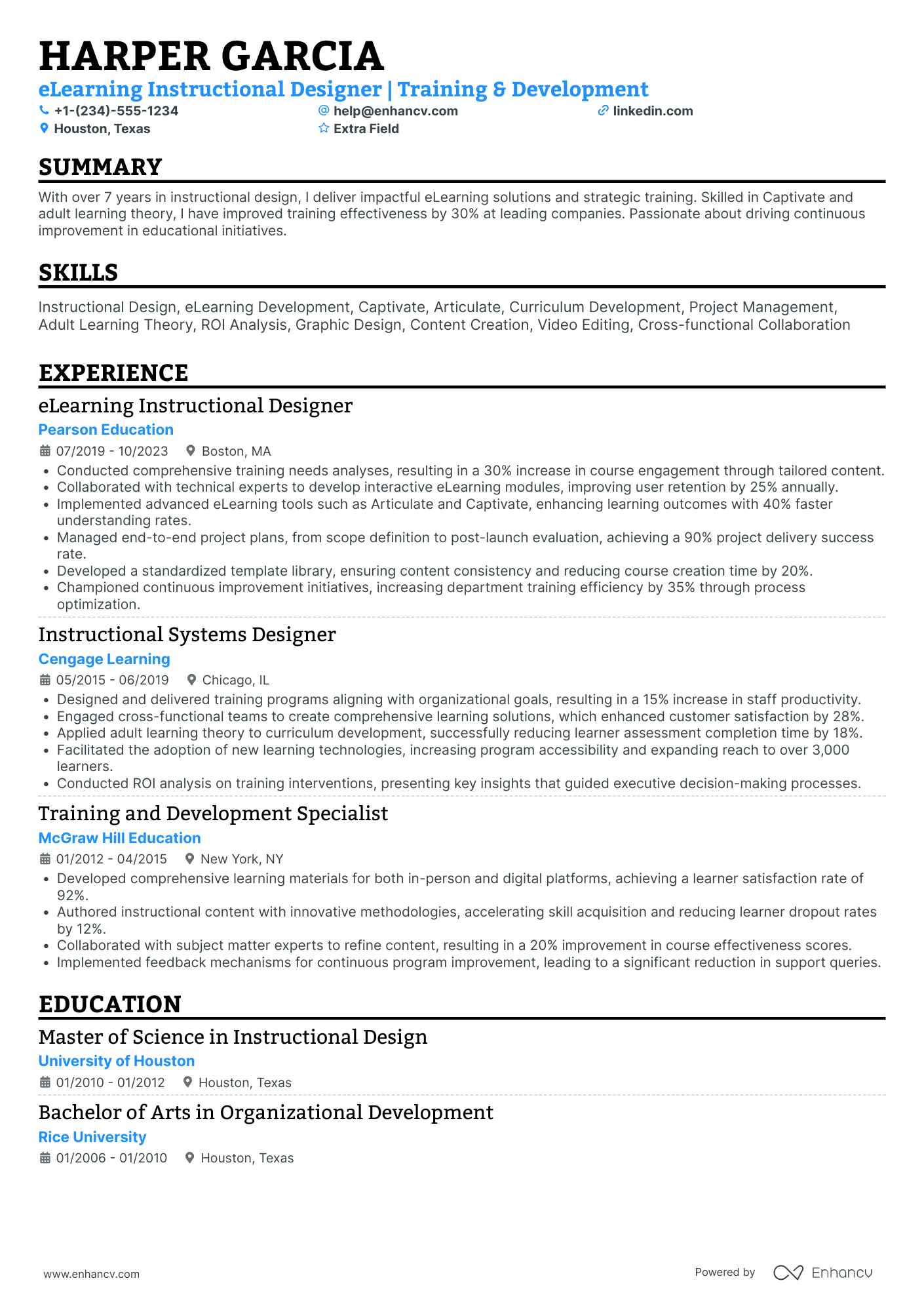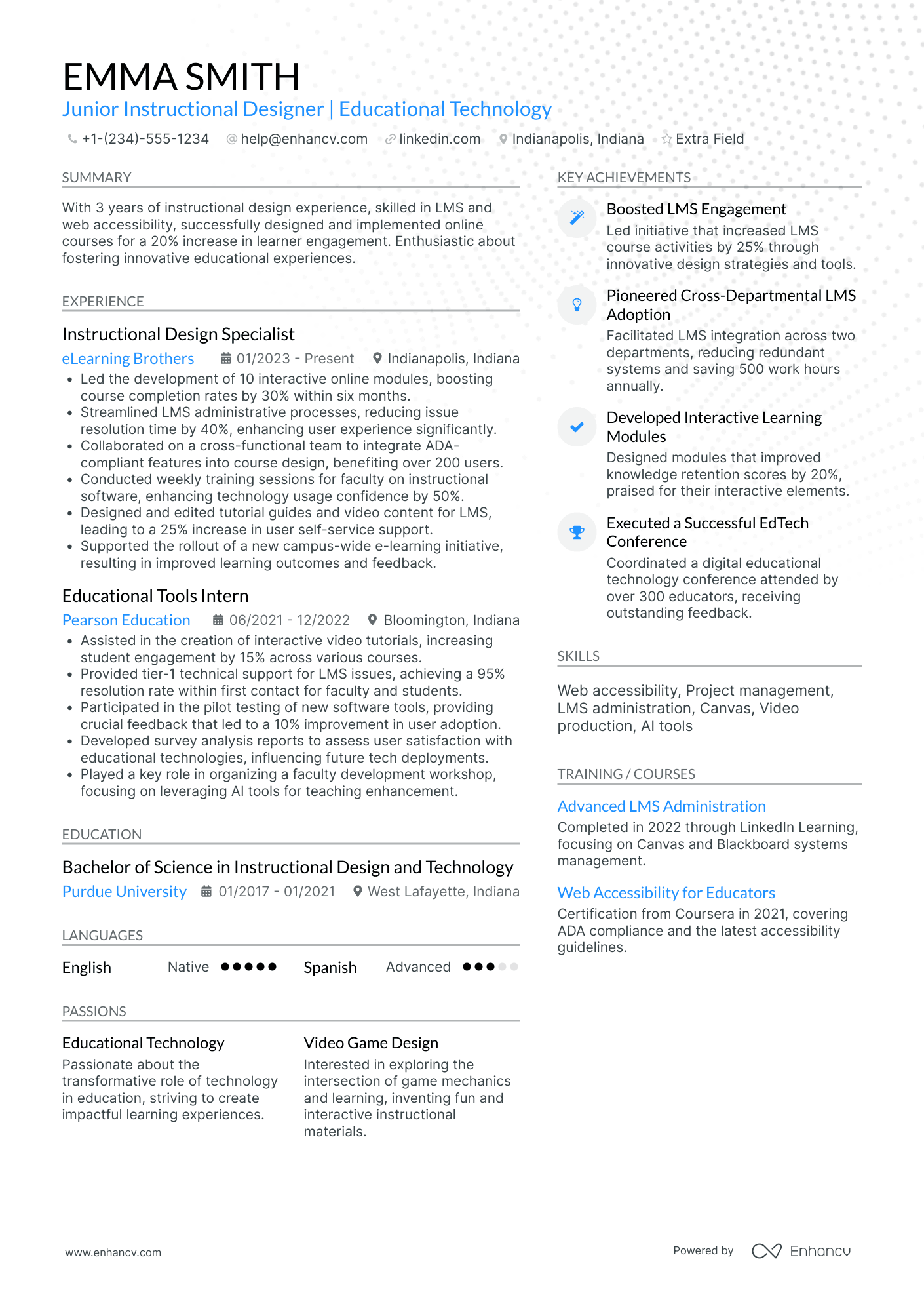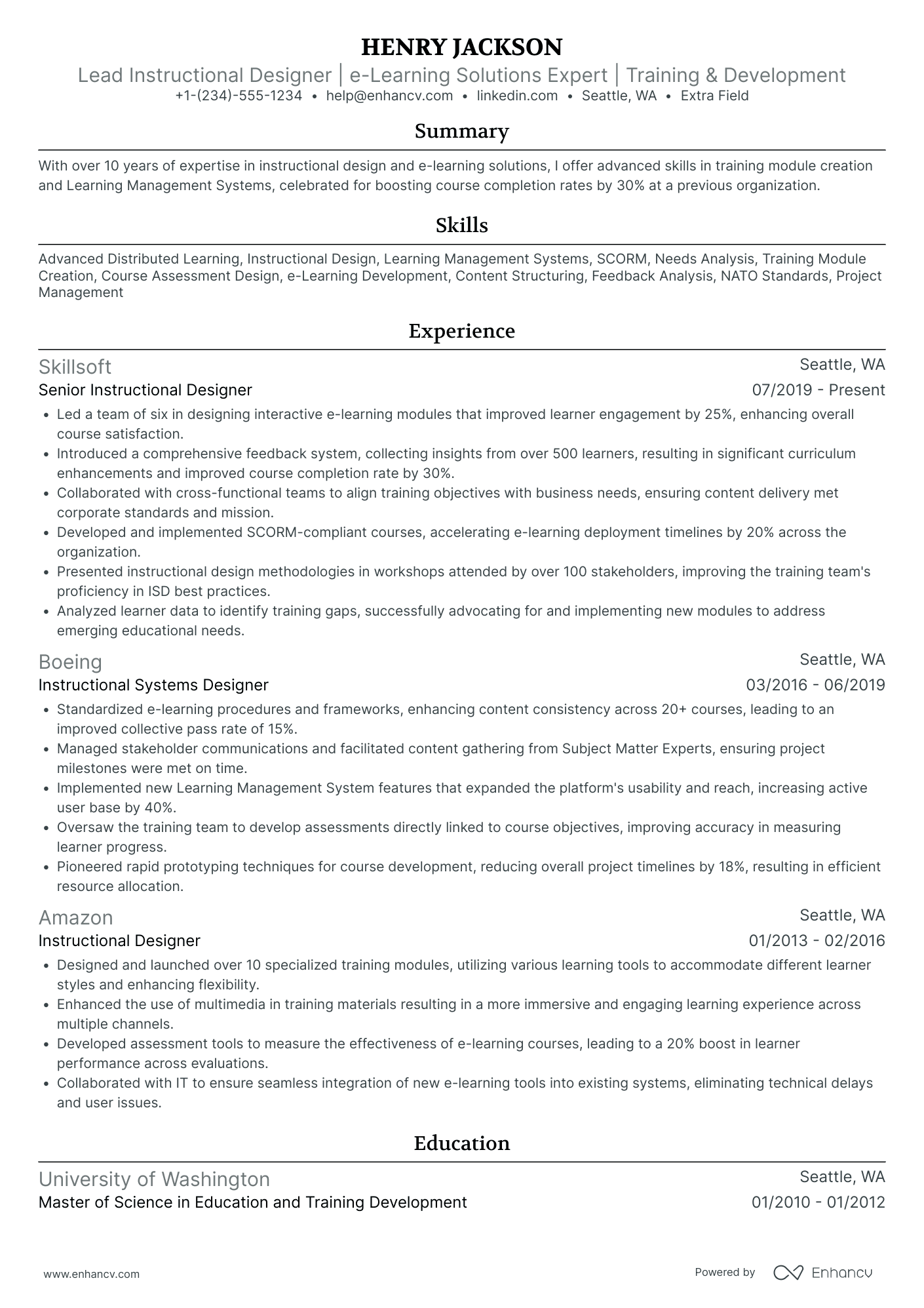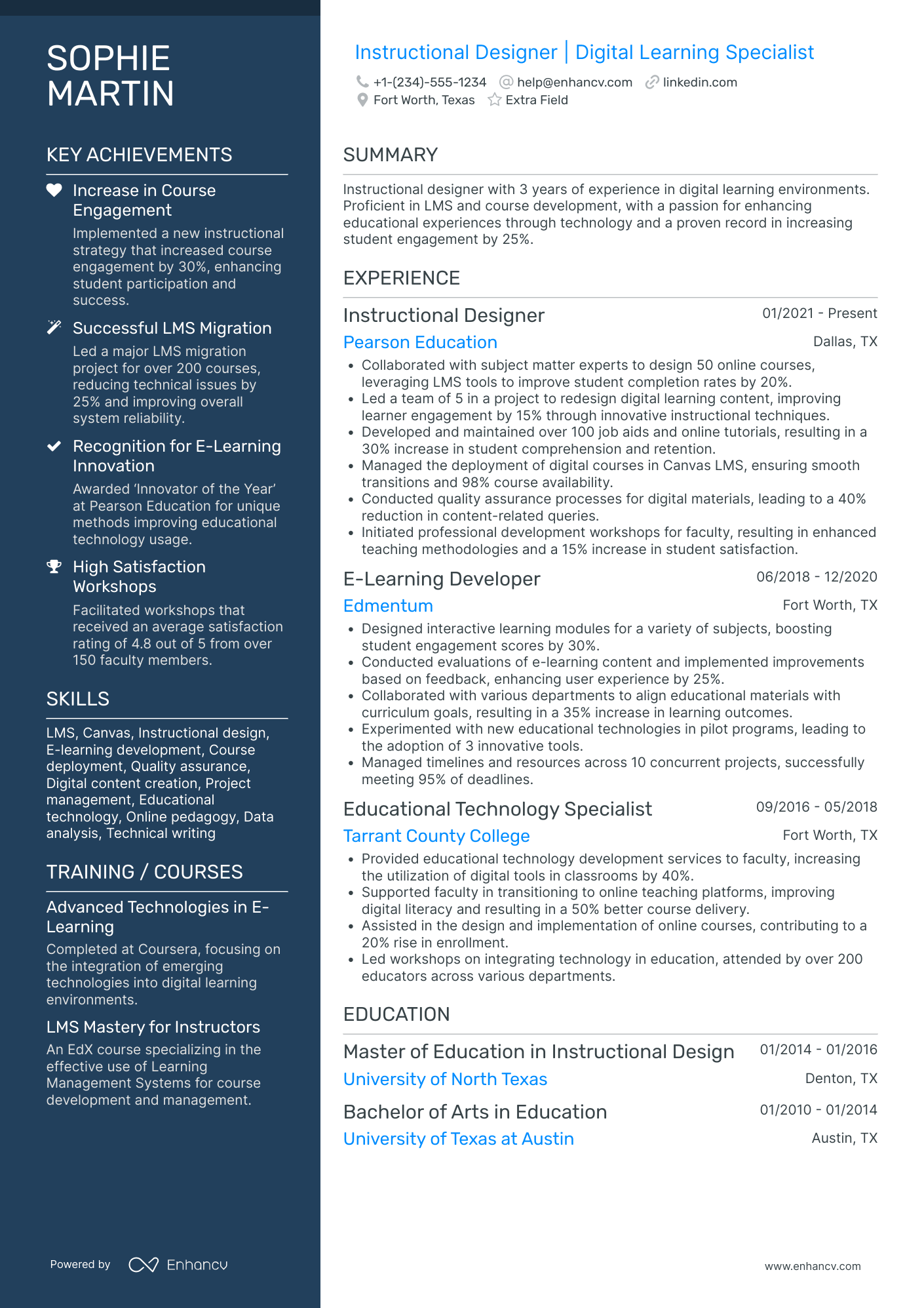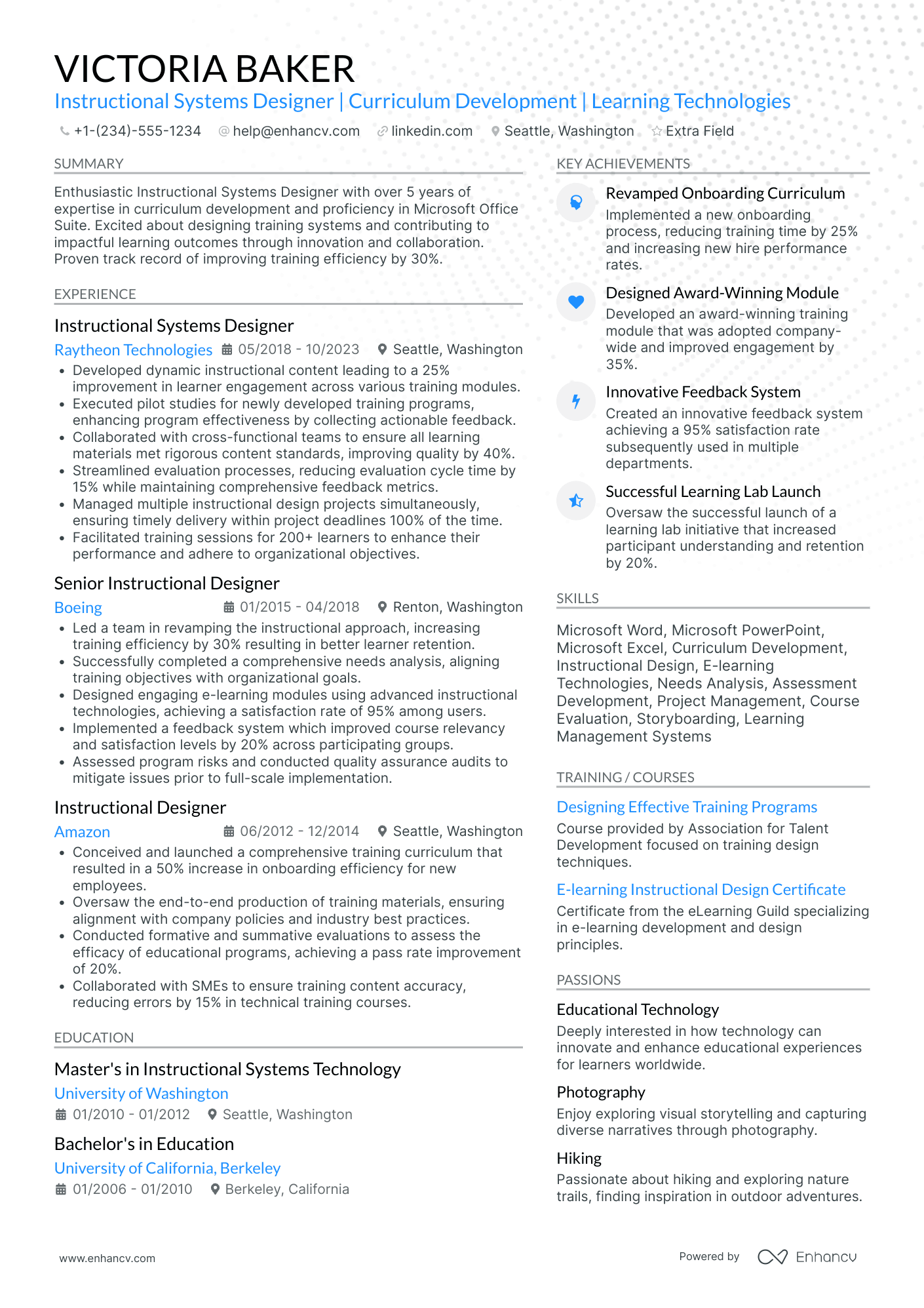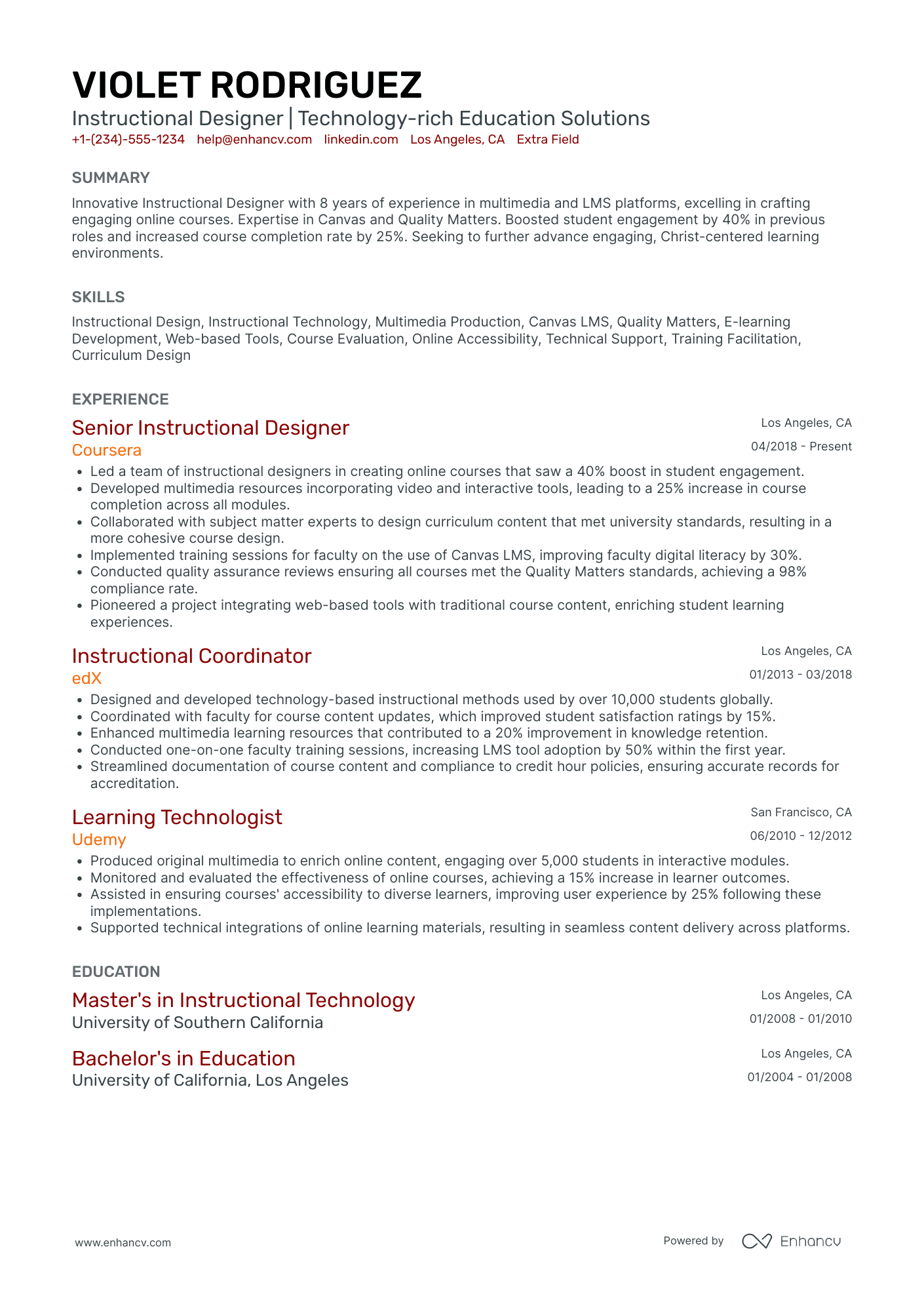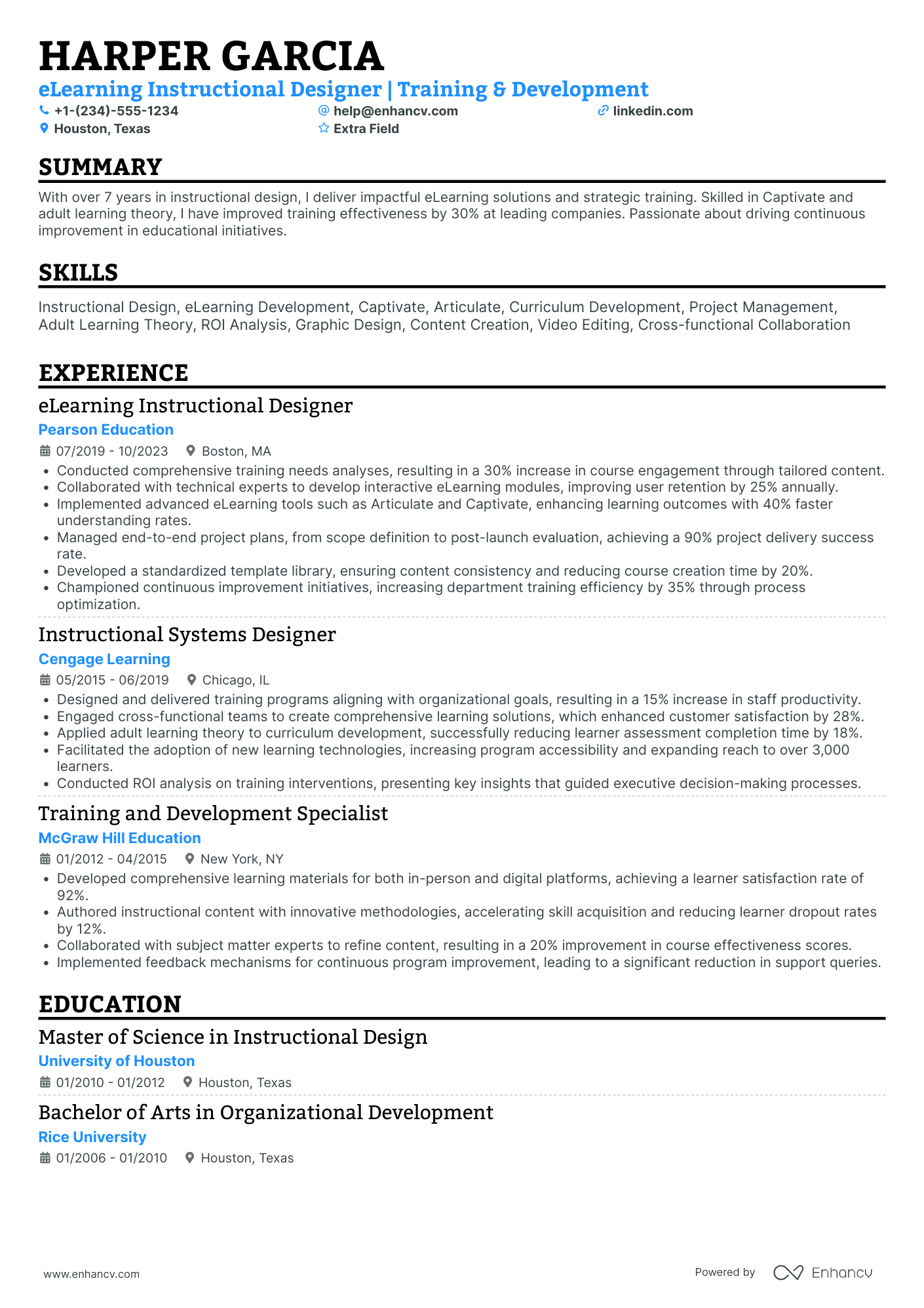One specific obstacle faced by an Instructional Designer is effectively demonstrating their ability to create engaging and interactive learning experiences. Our resume examples can help you address this by illustrating impactful ways to highlight your proficiency in educational technology and curriculum development. Now, let's explore some resume examples to inspire your own.
Instructional Designer resume examples
By Experience
Junior Instructional Designer
Senior Instructional Designer
Lead Instructional Designer
Associate Instructional Designer
By Role