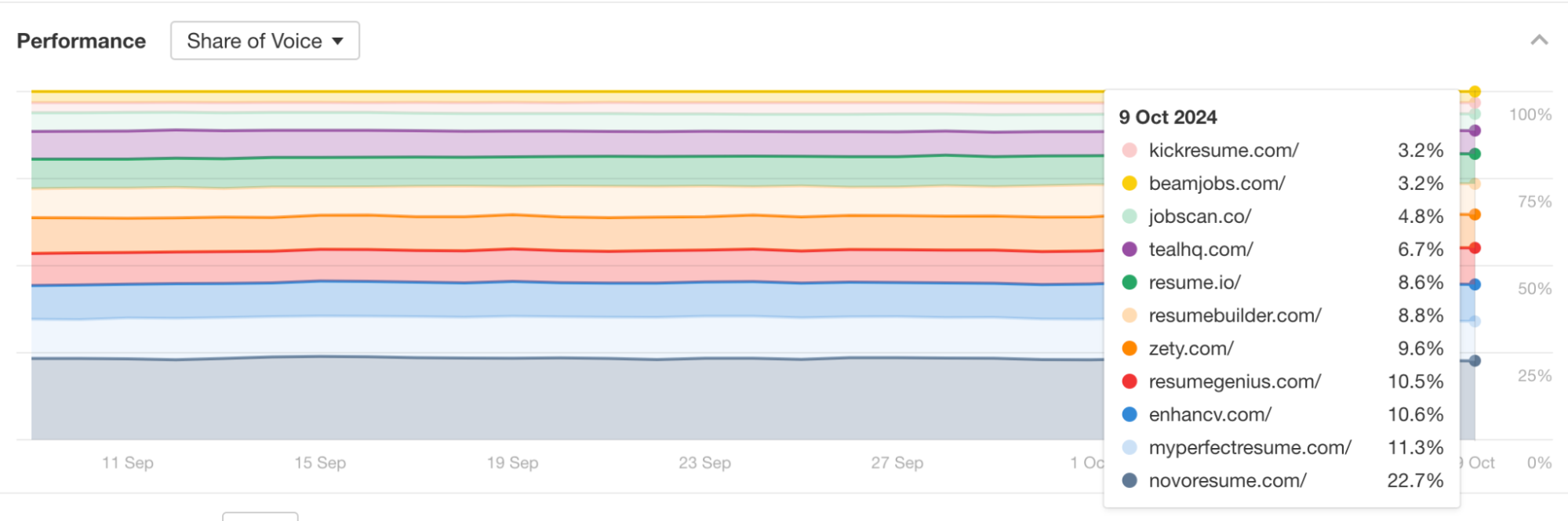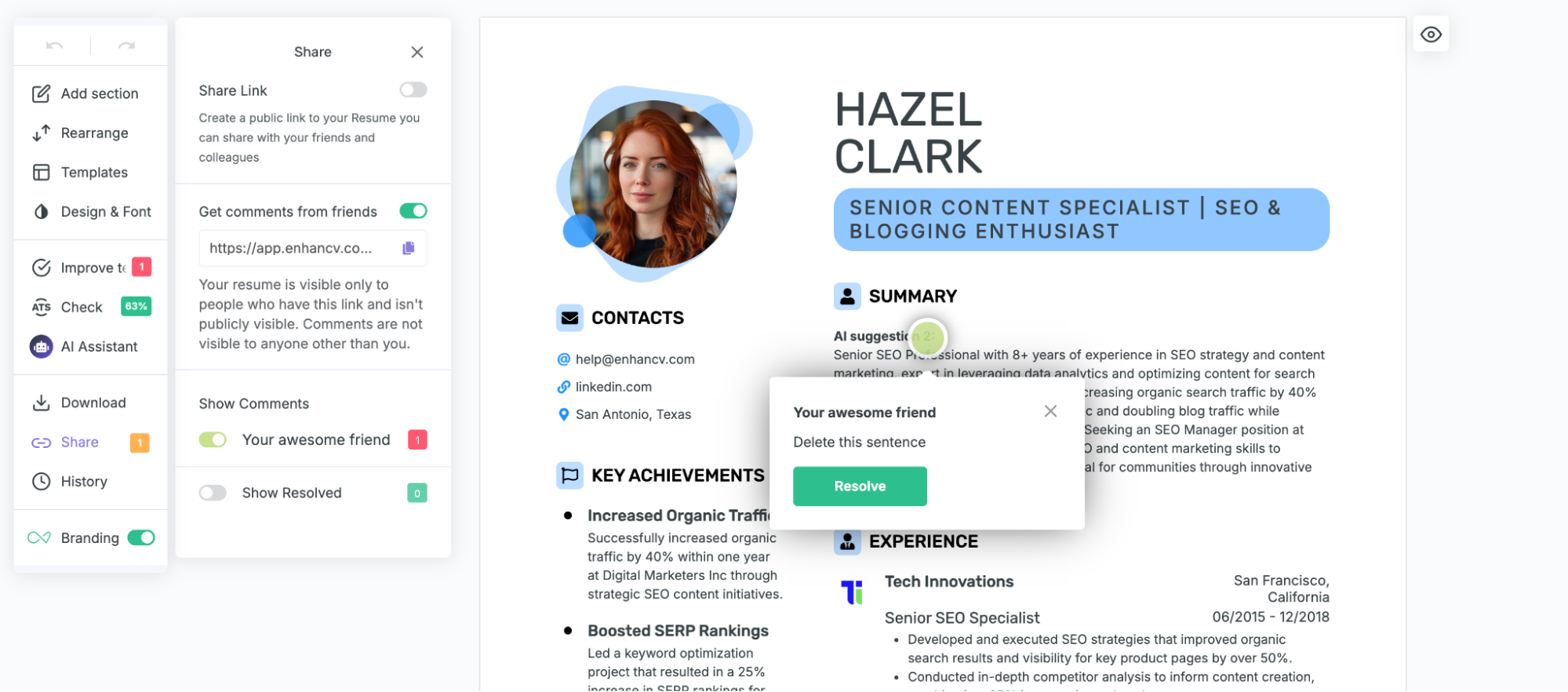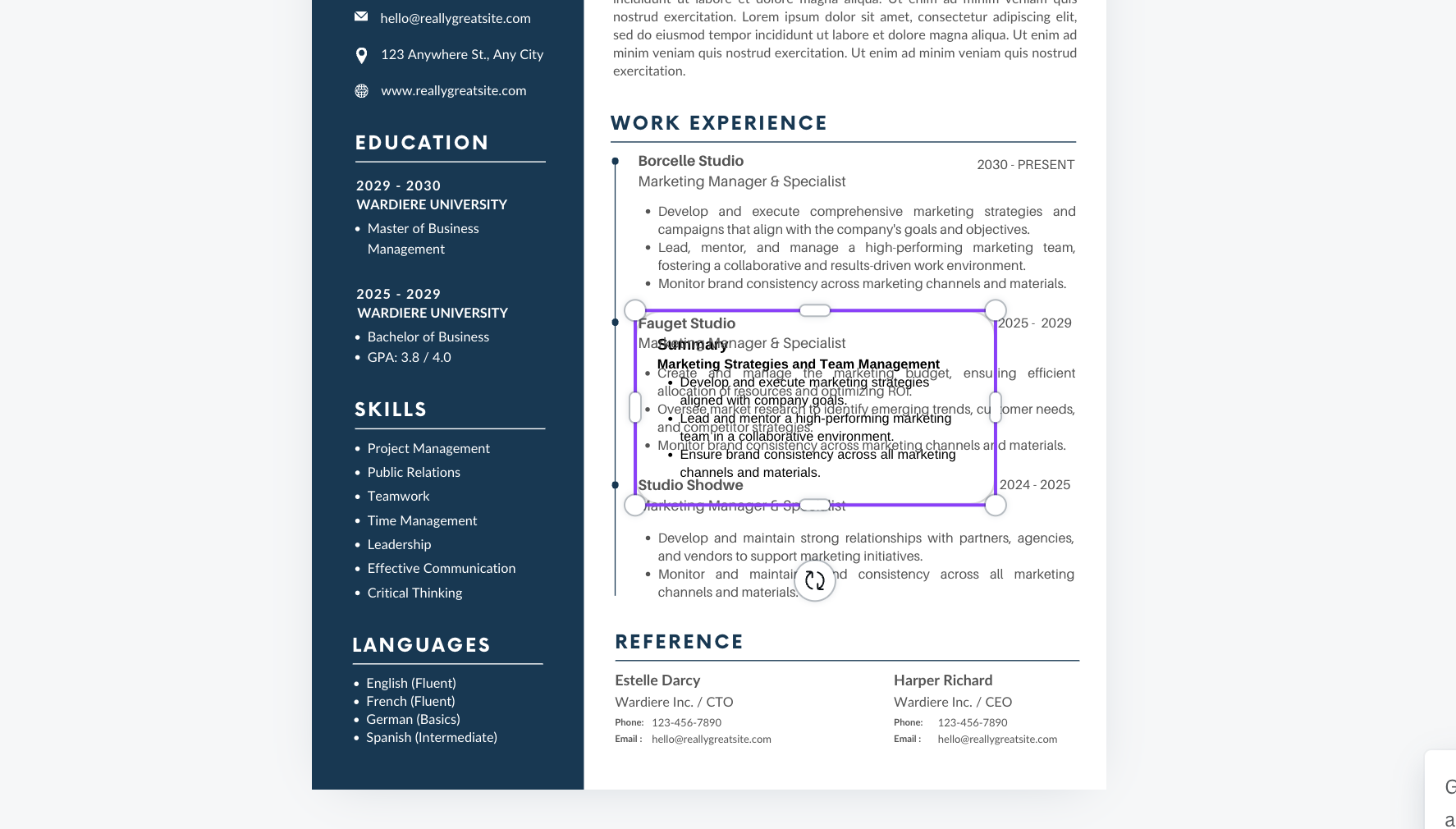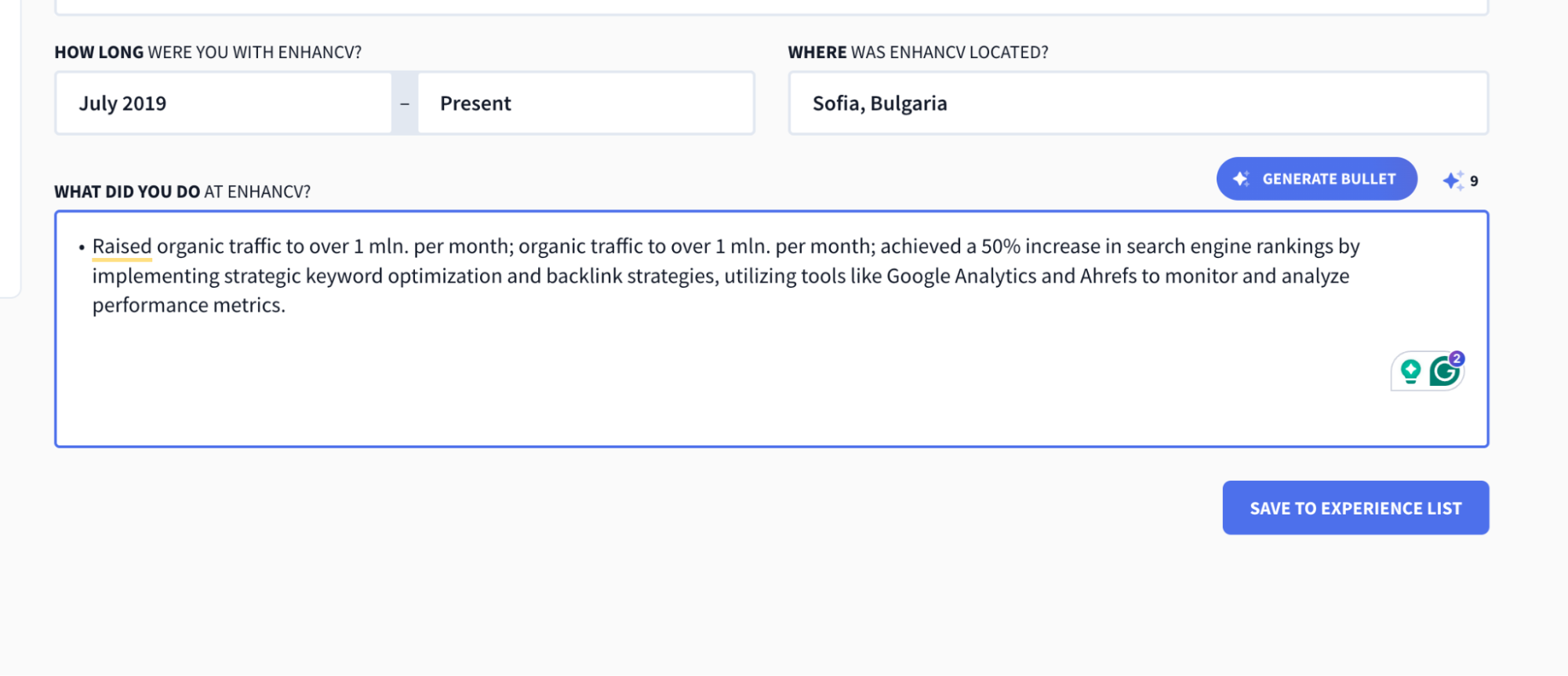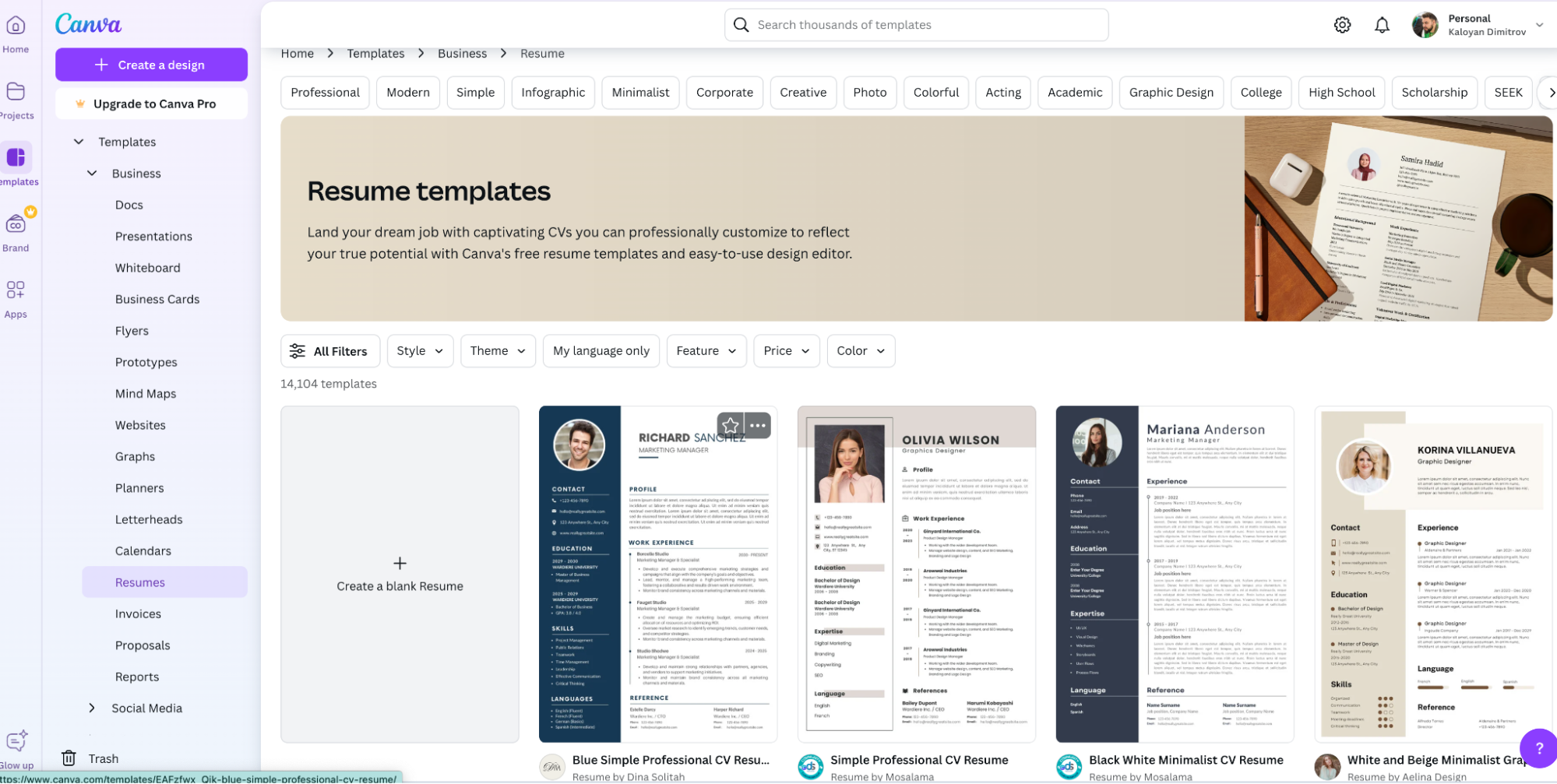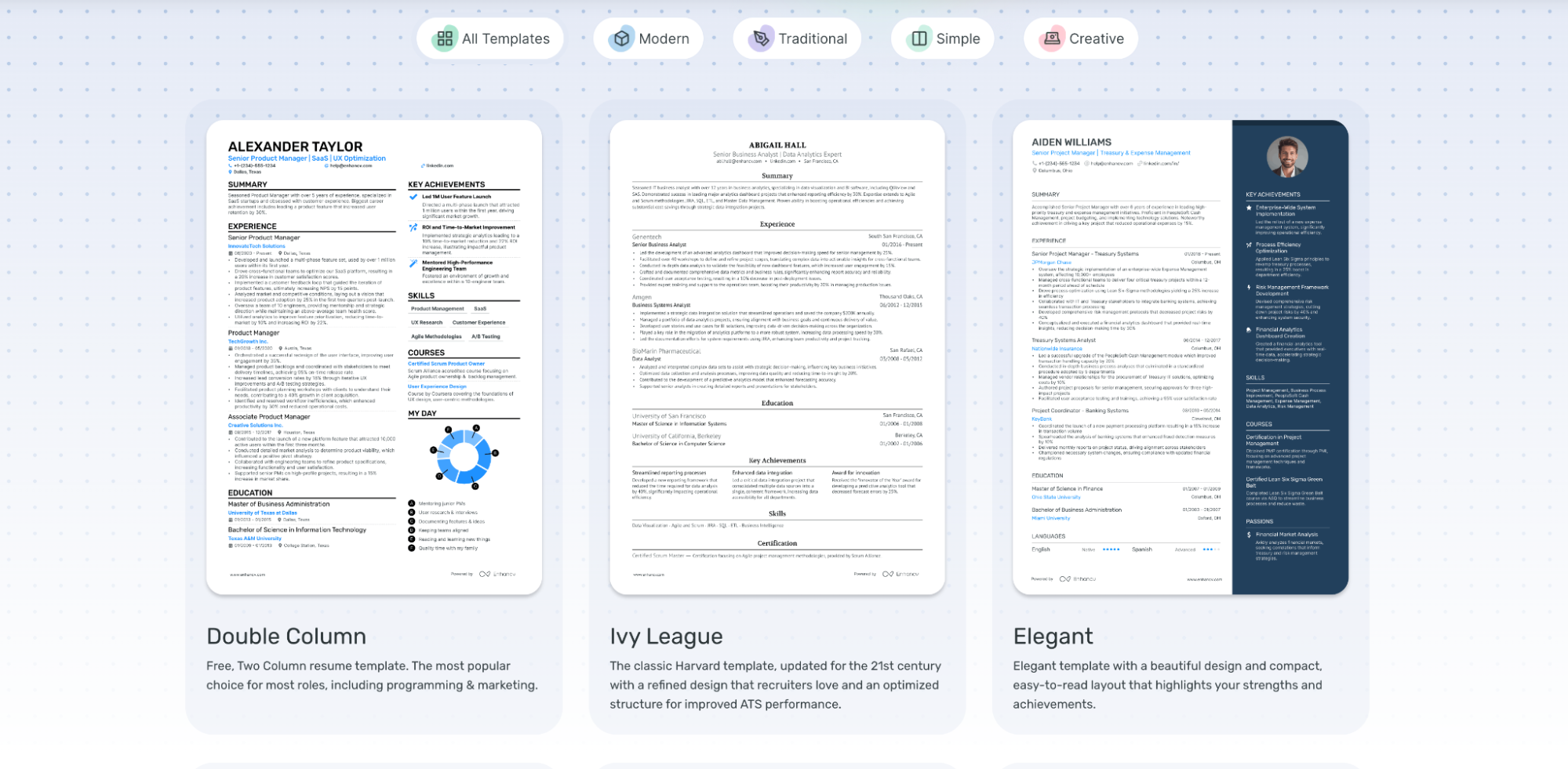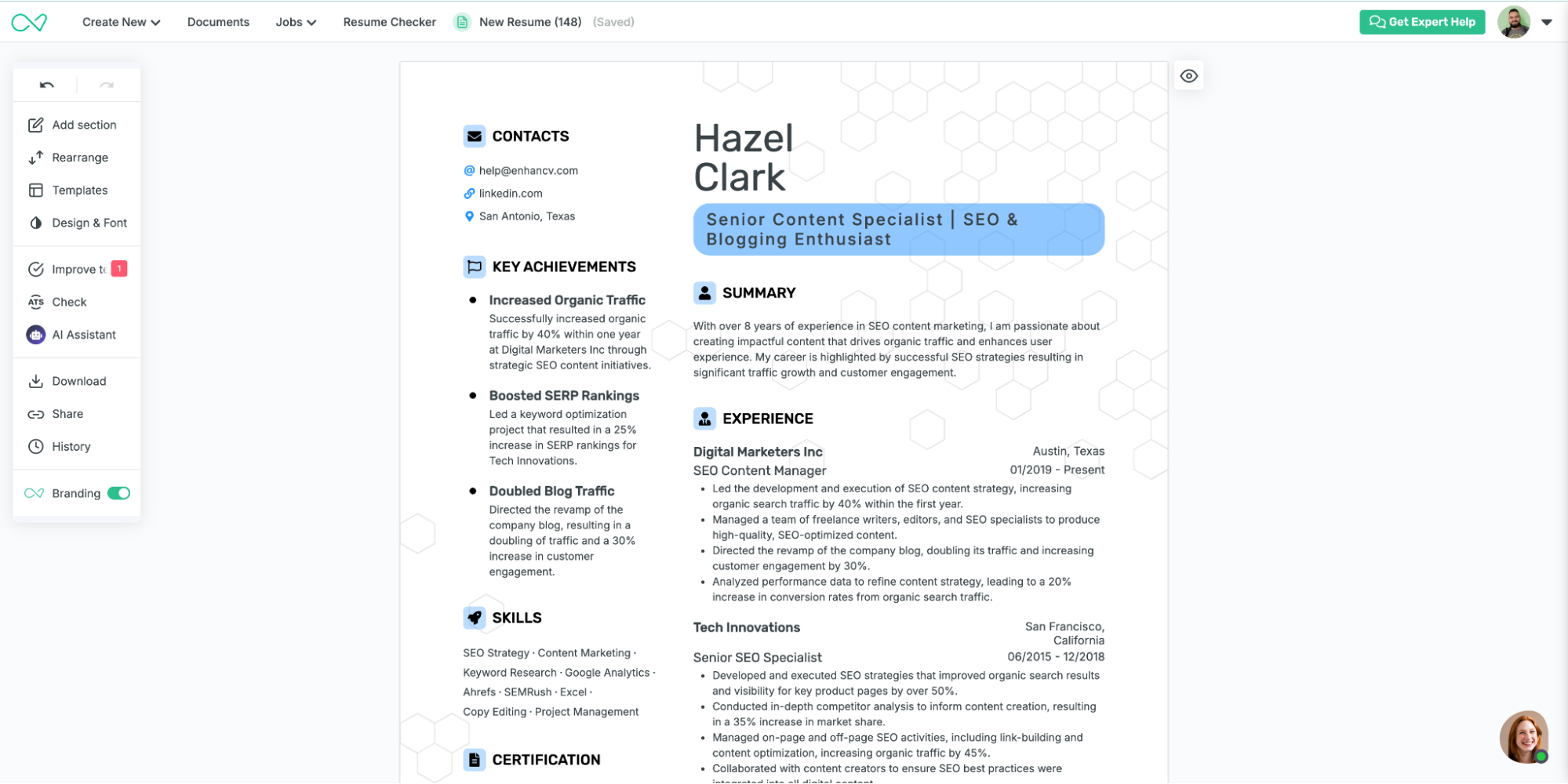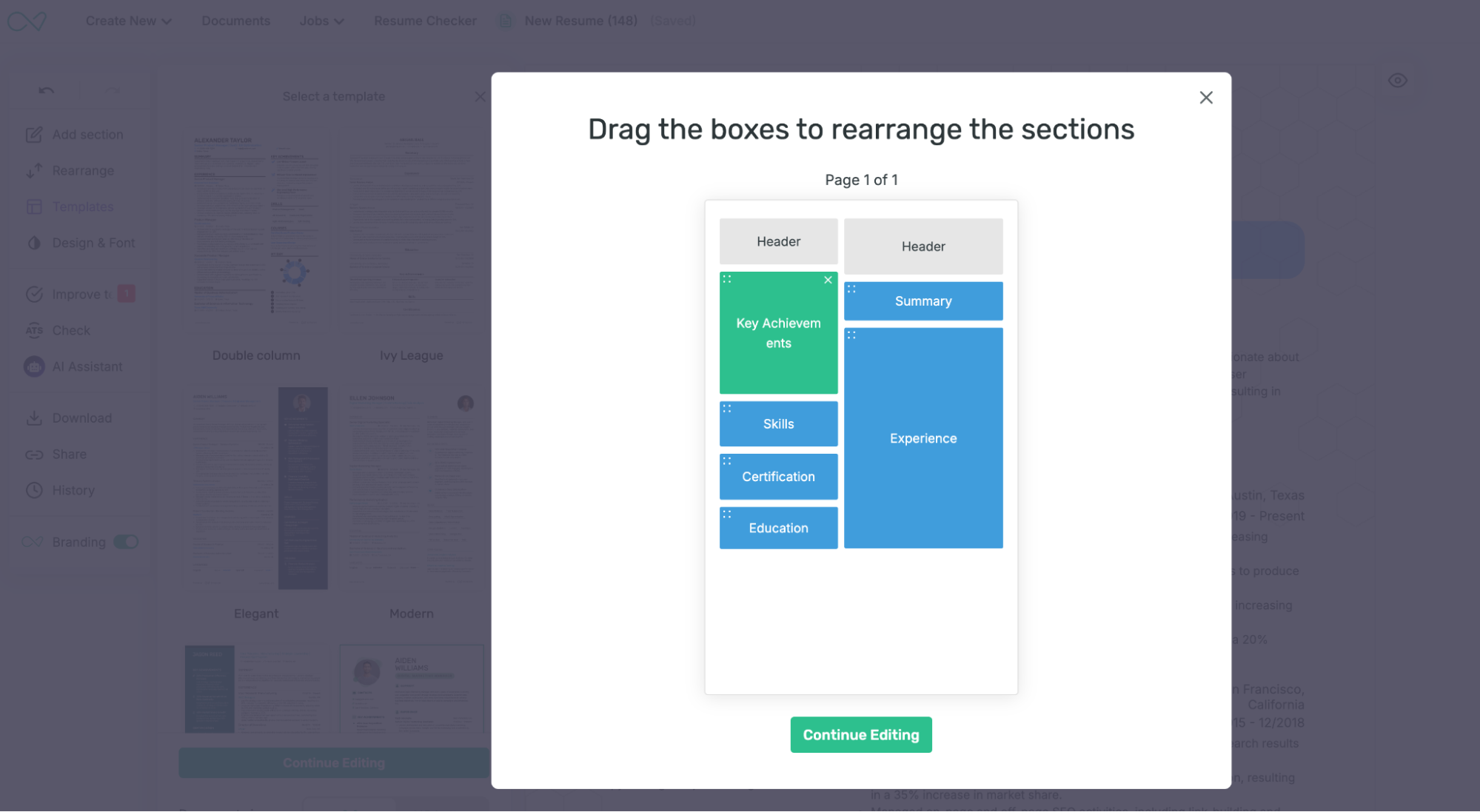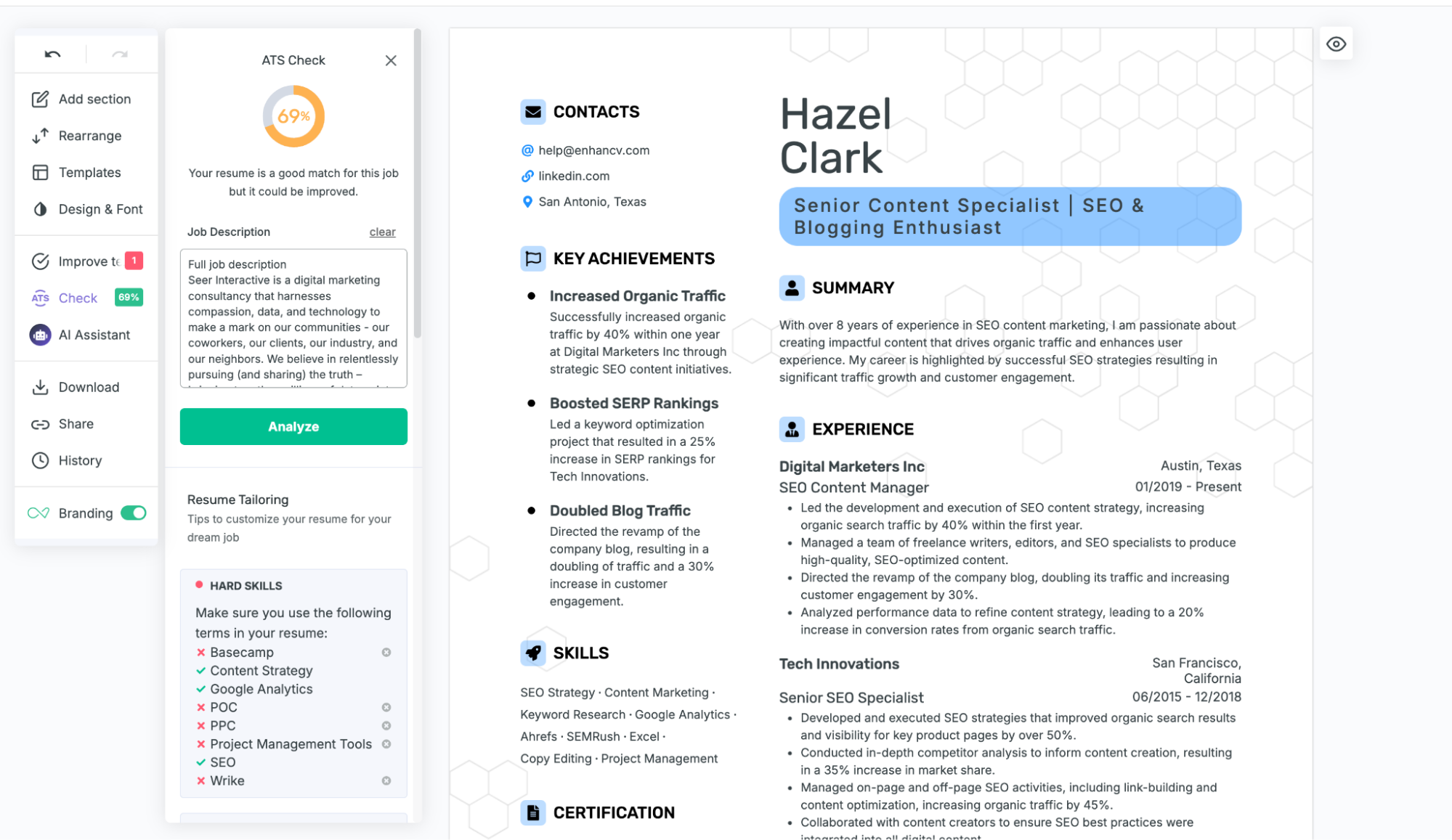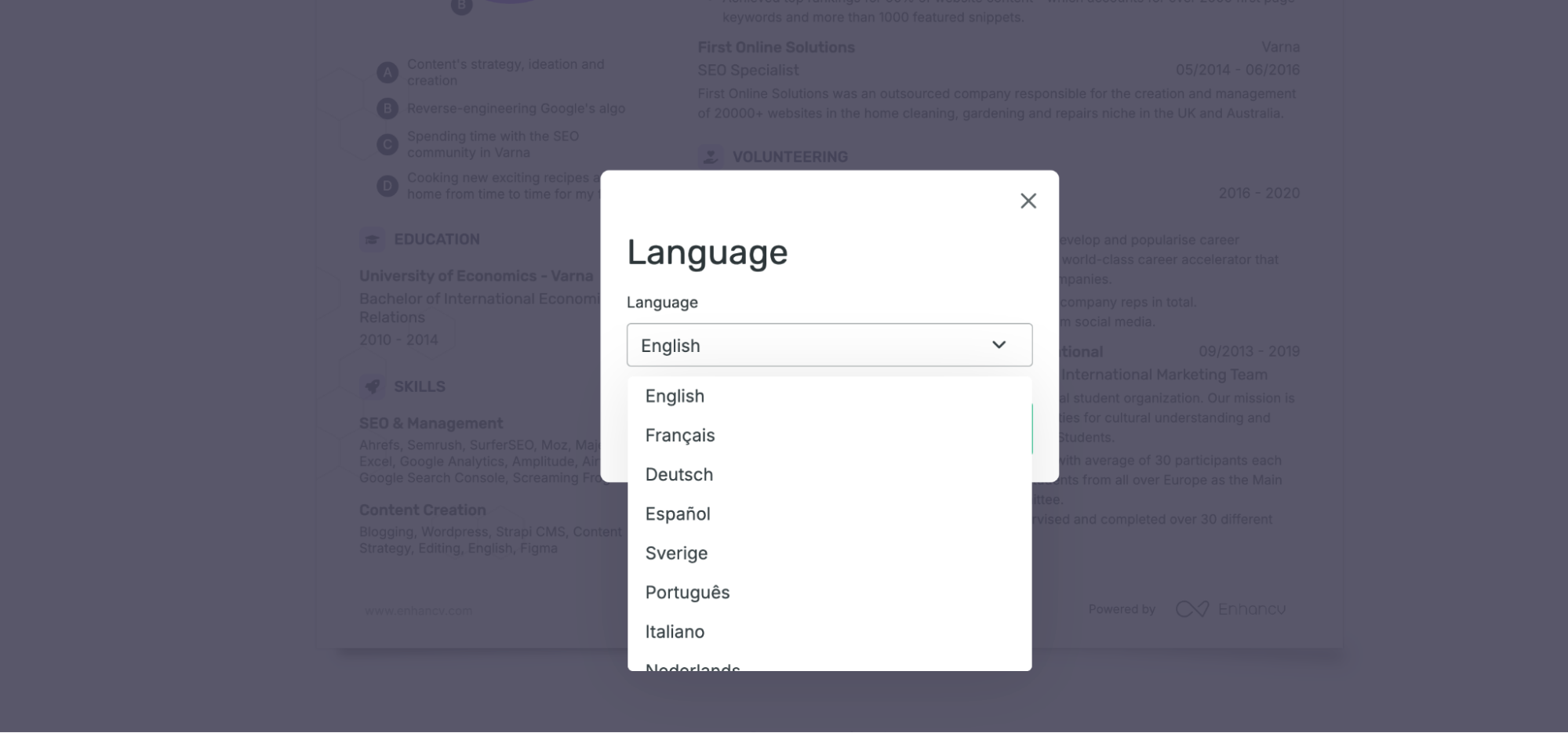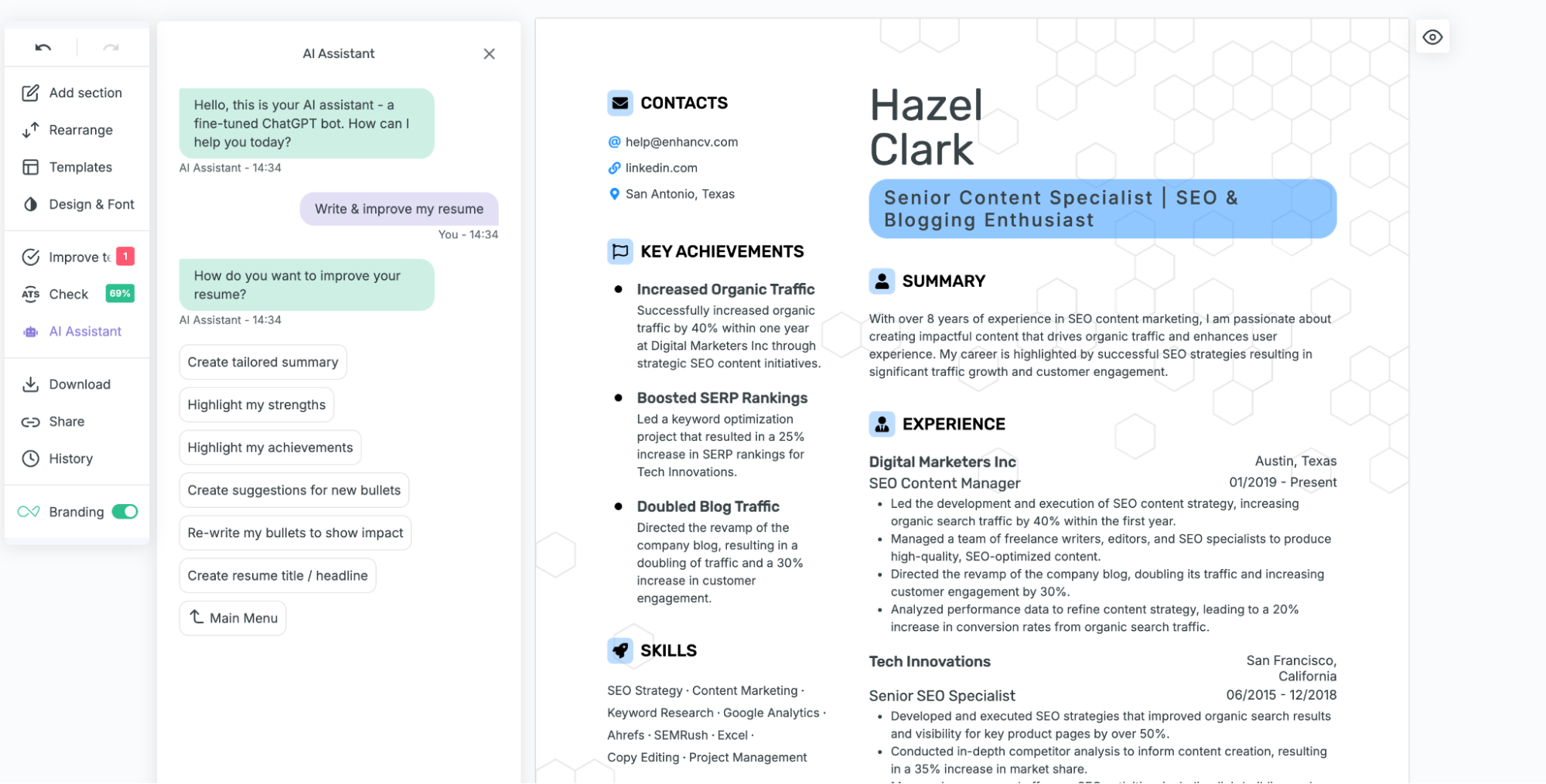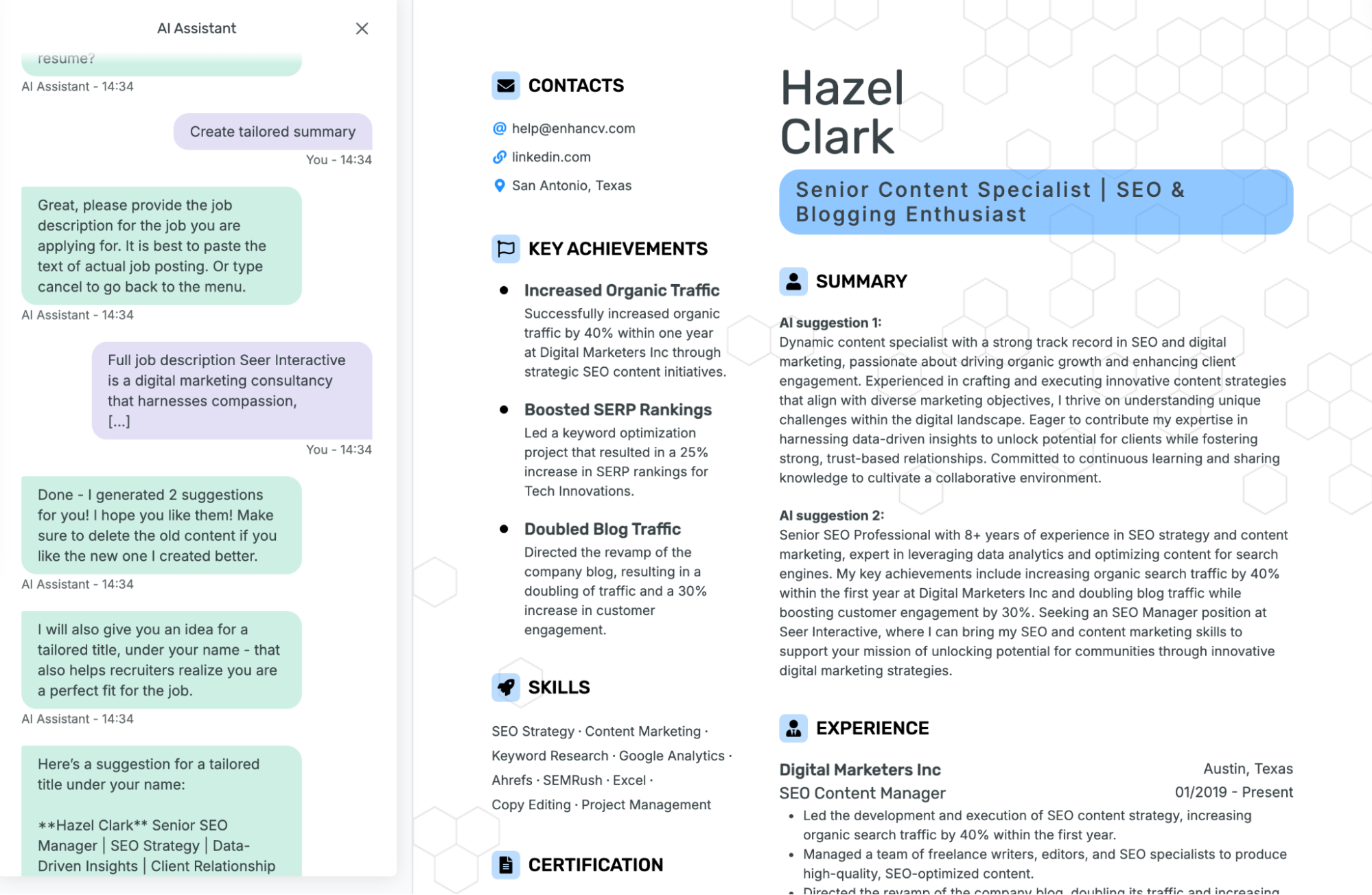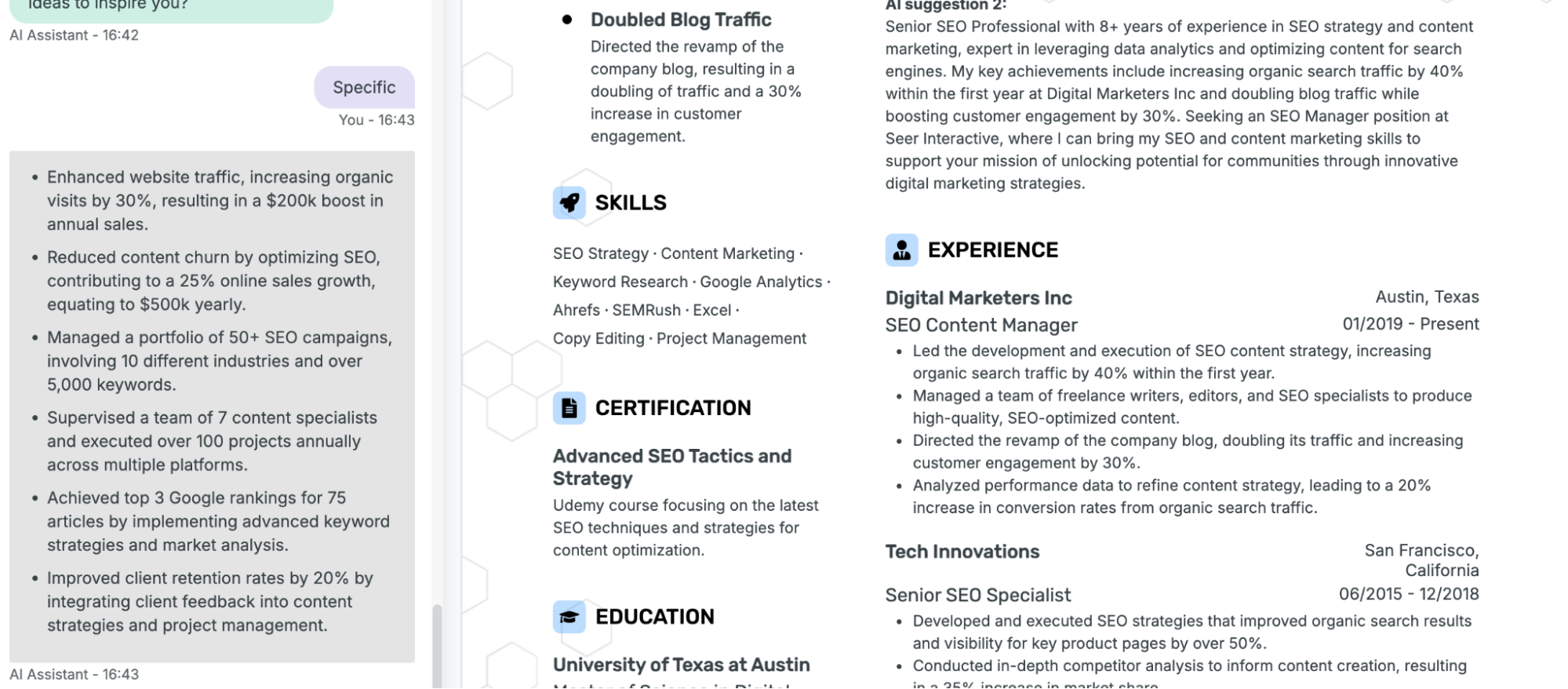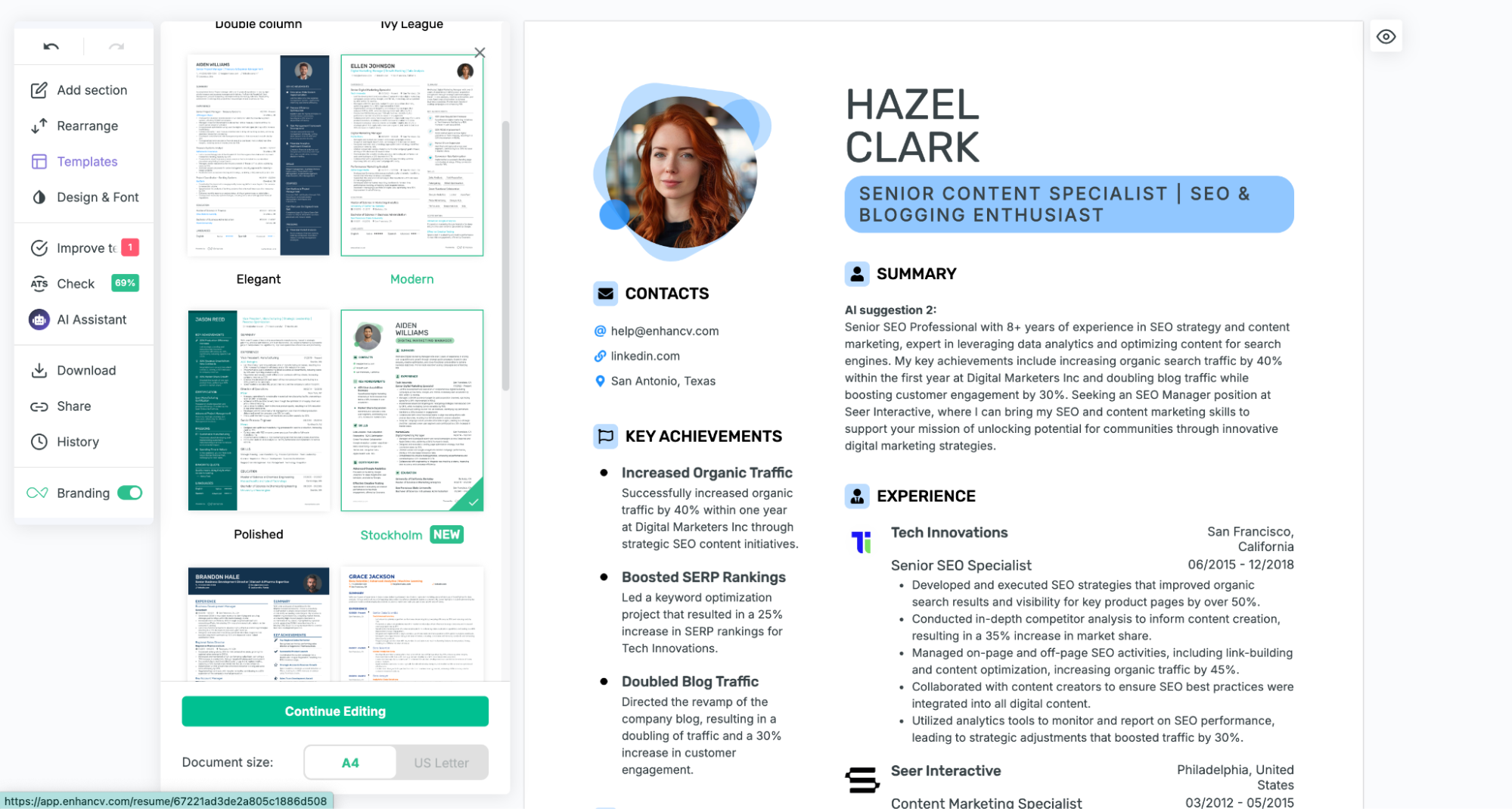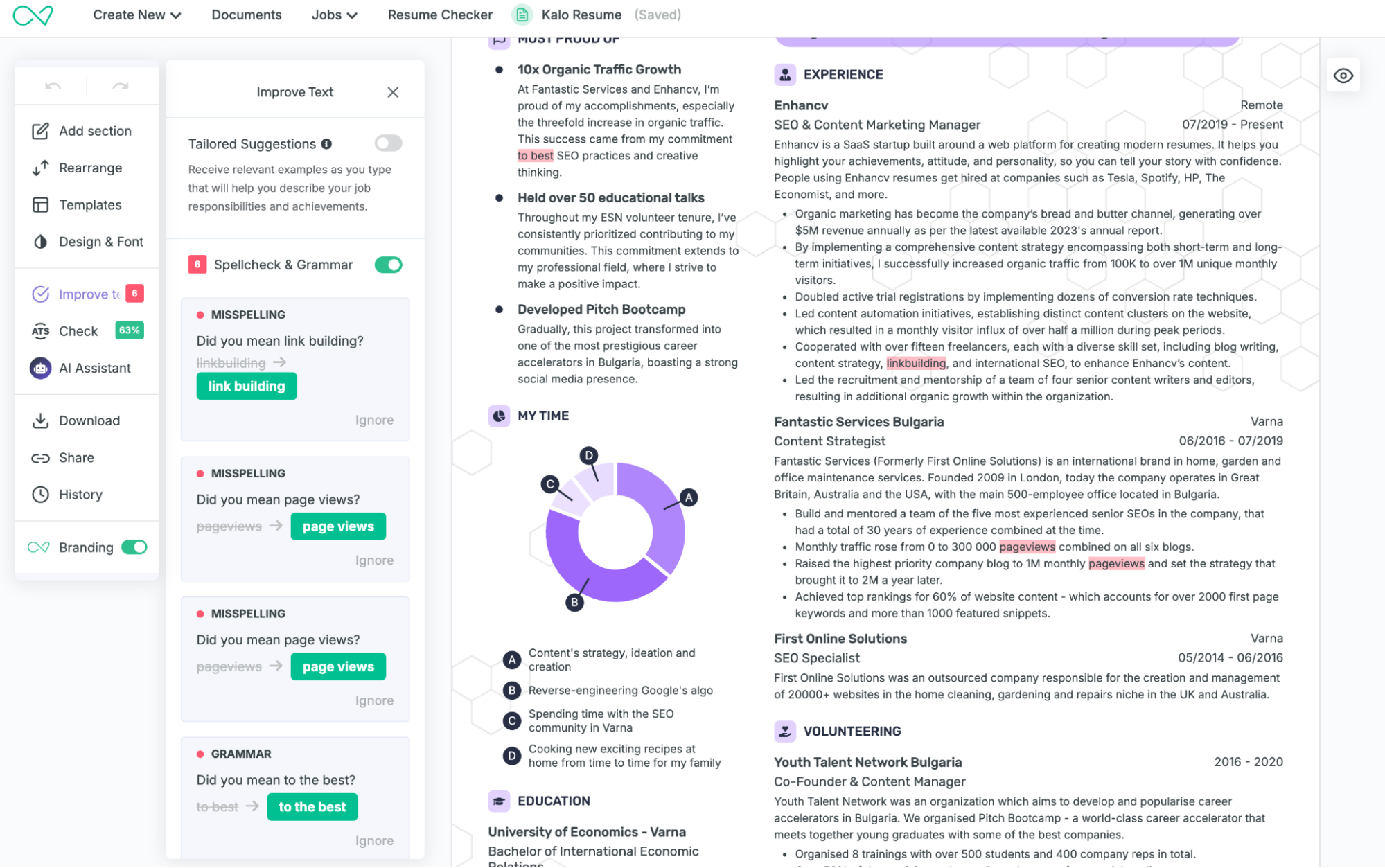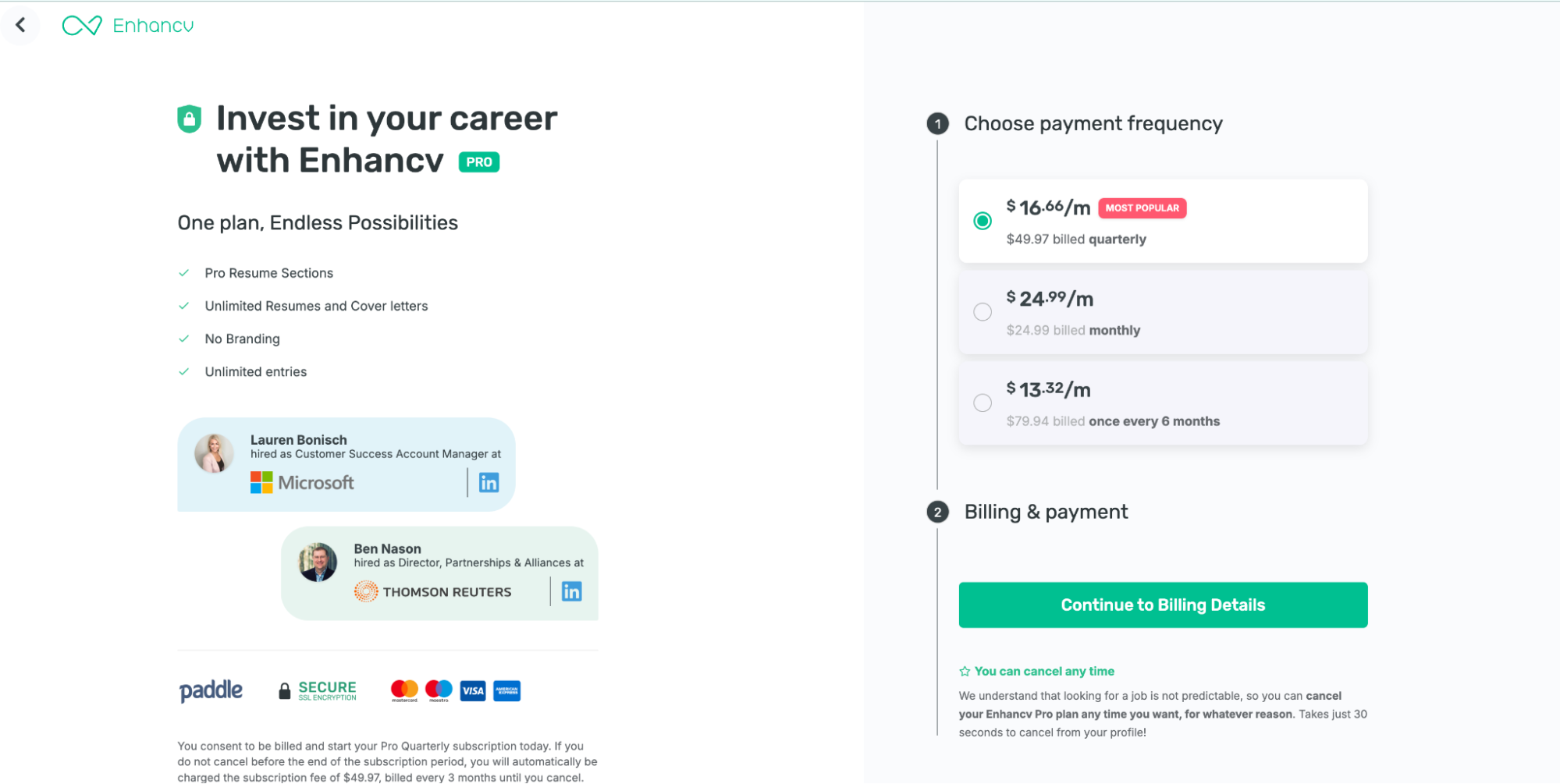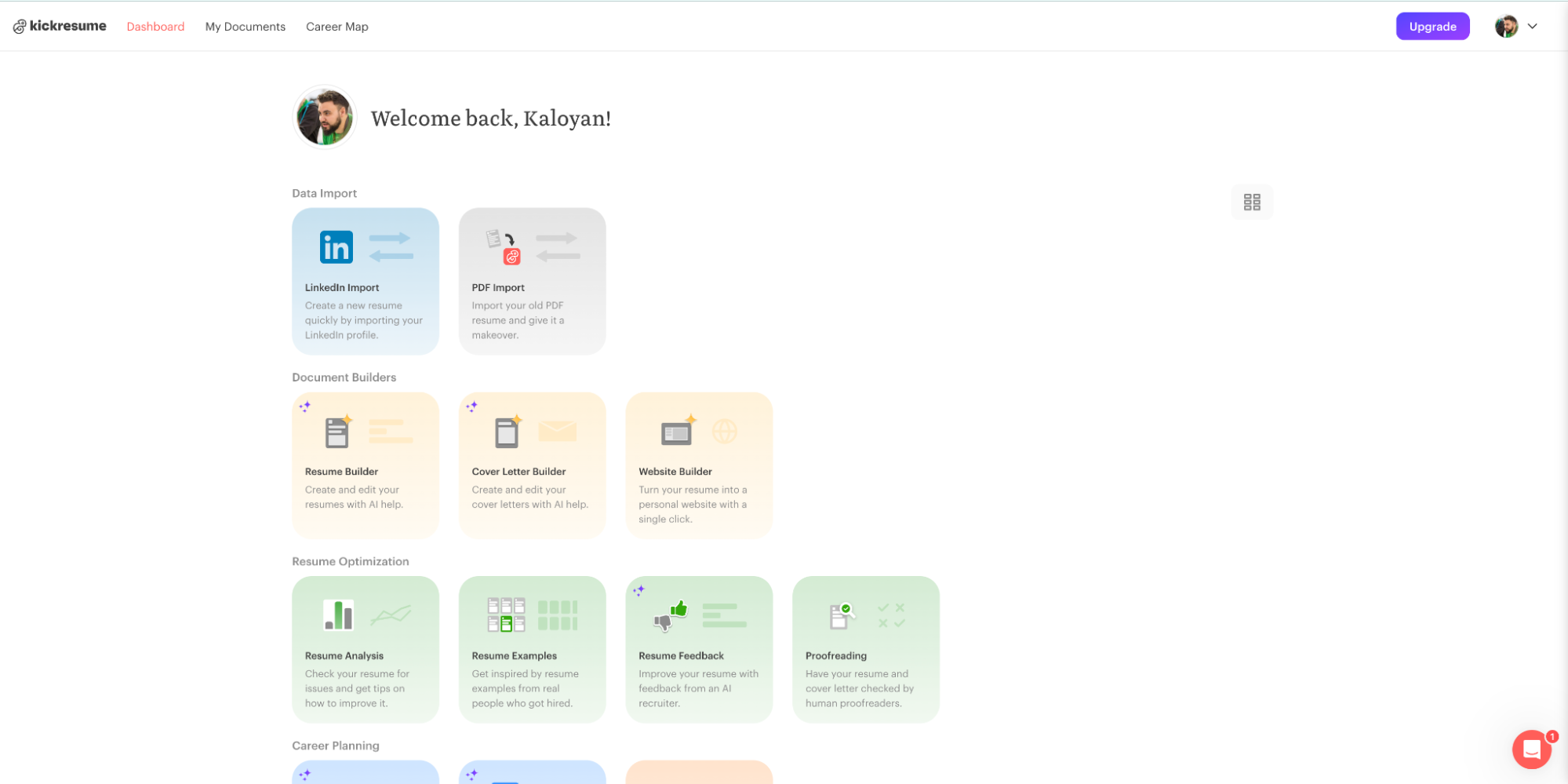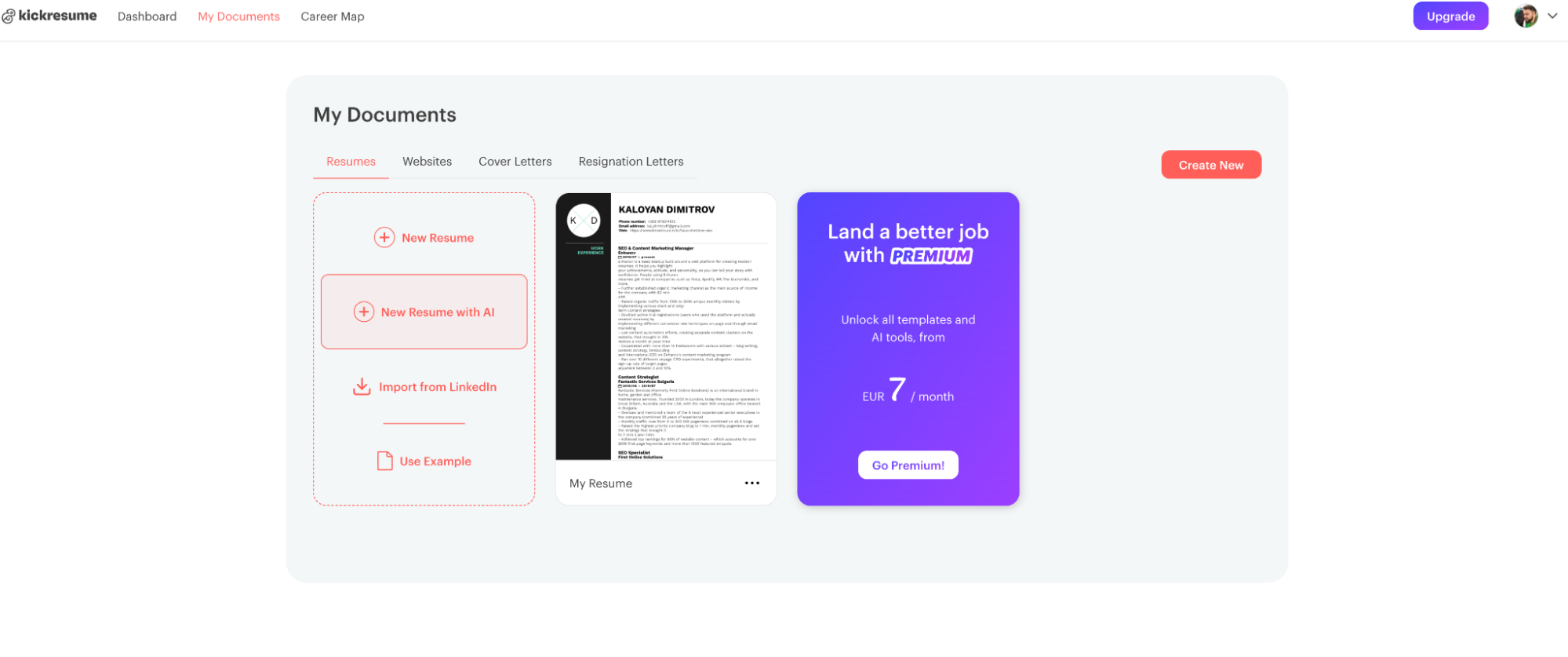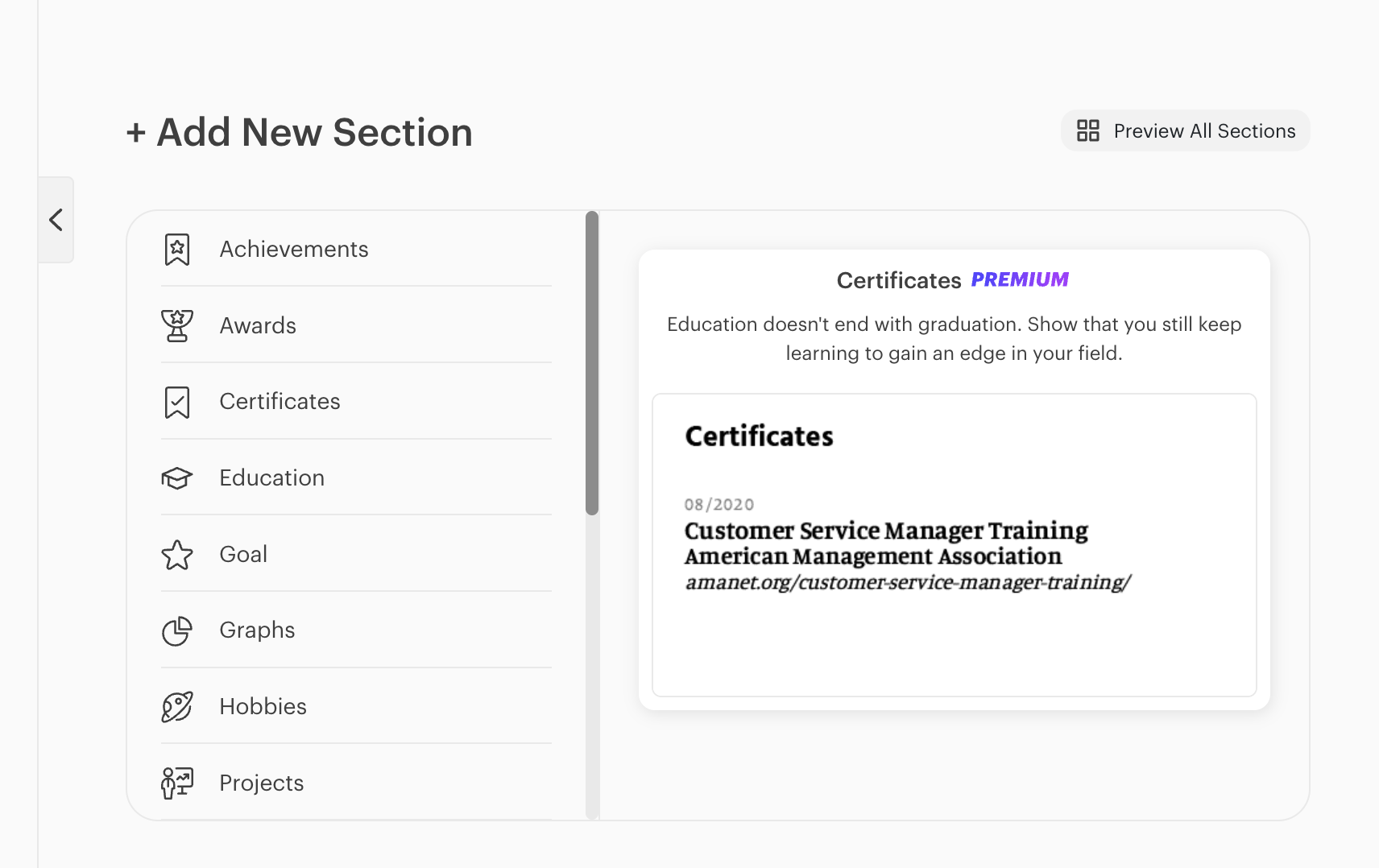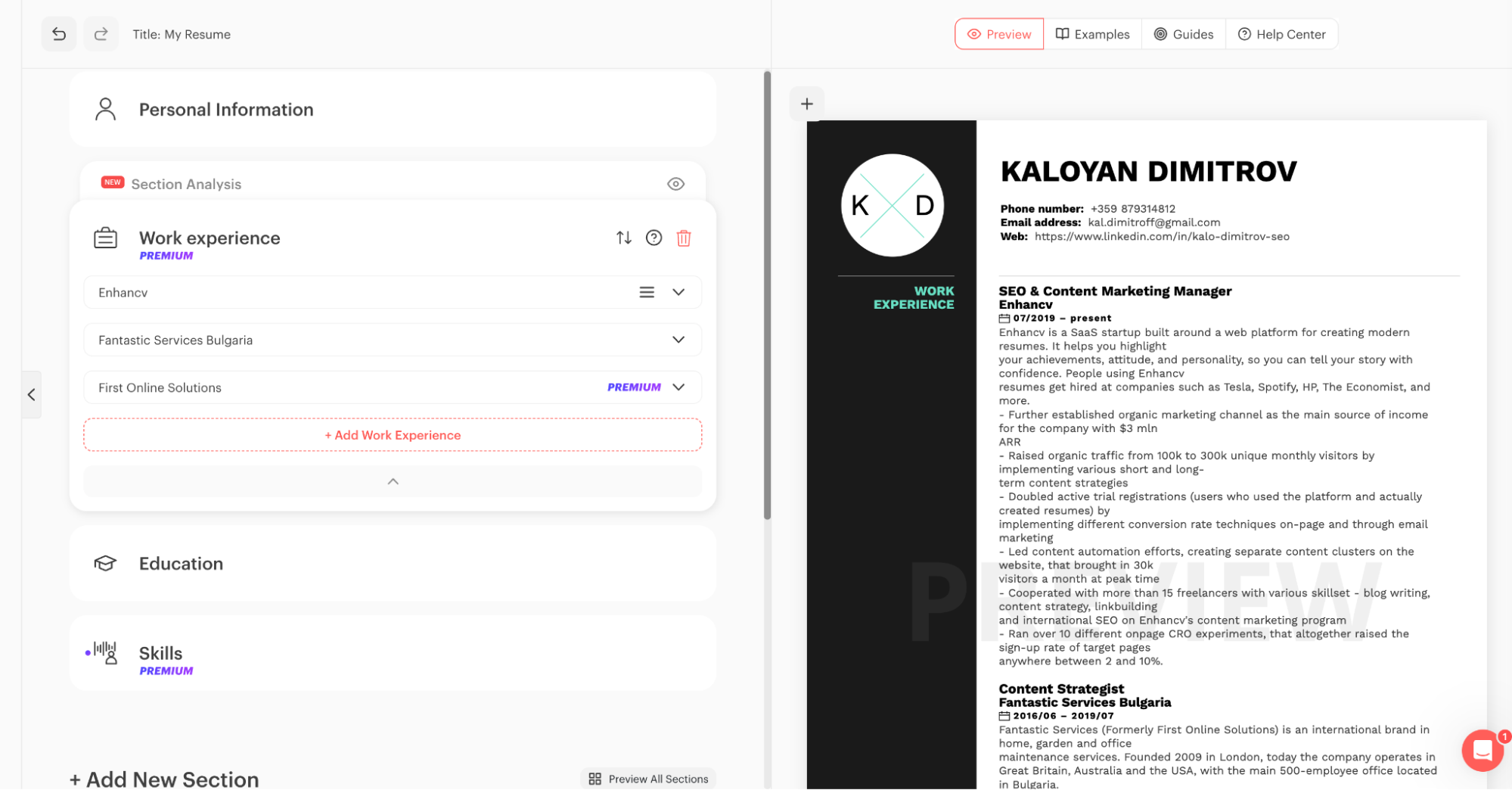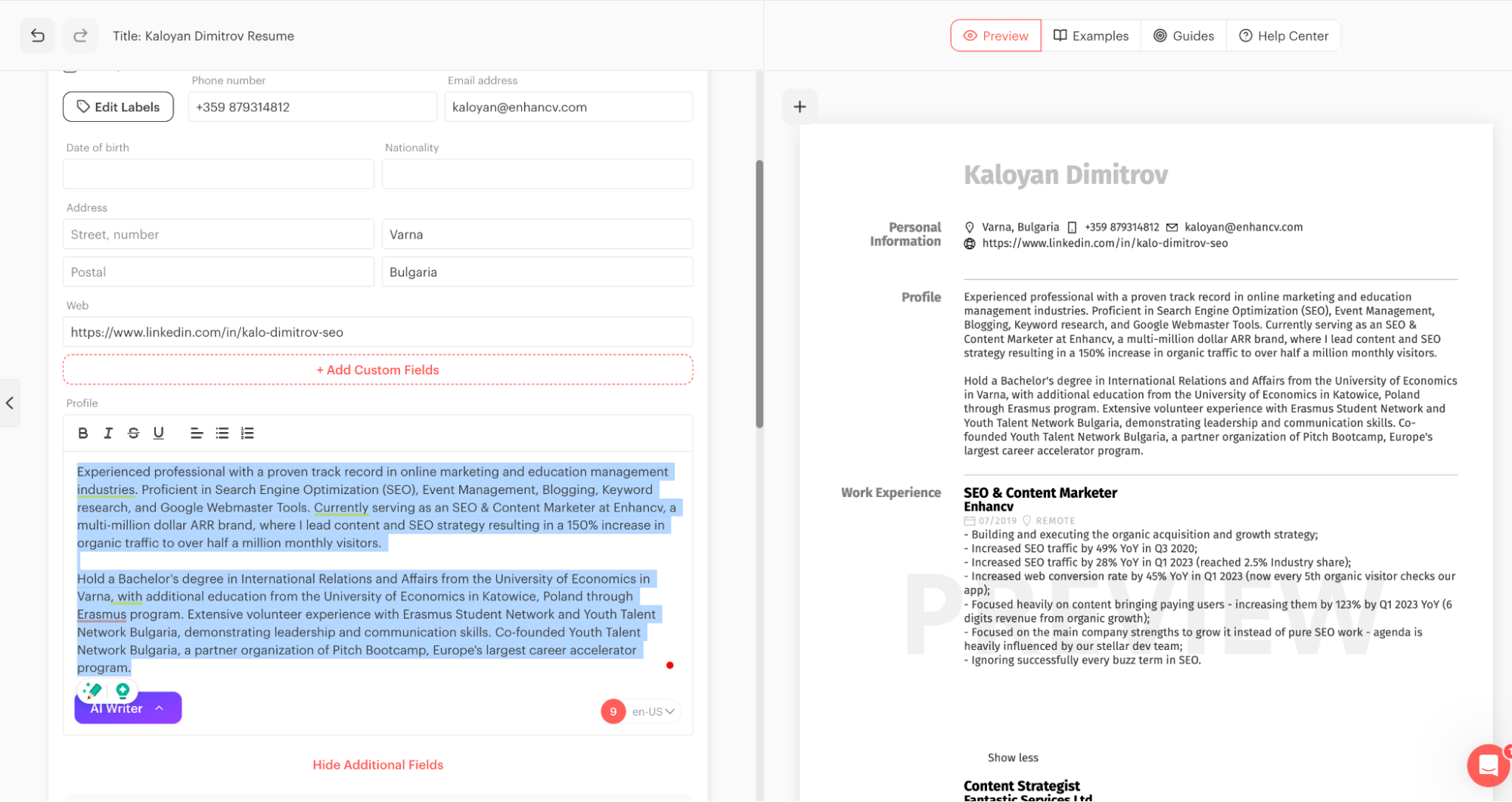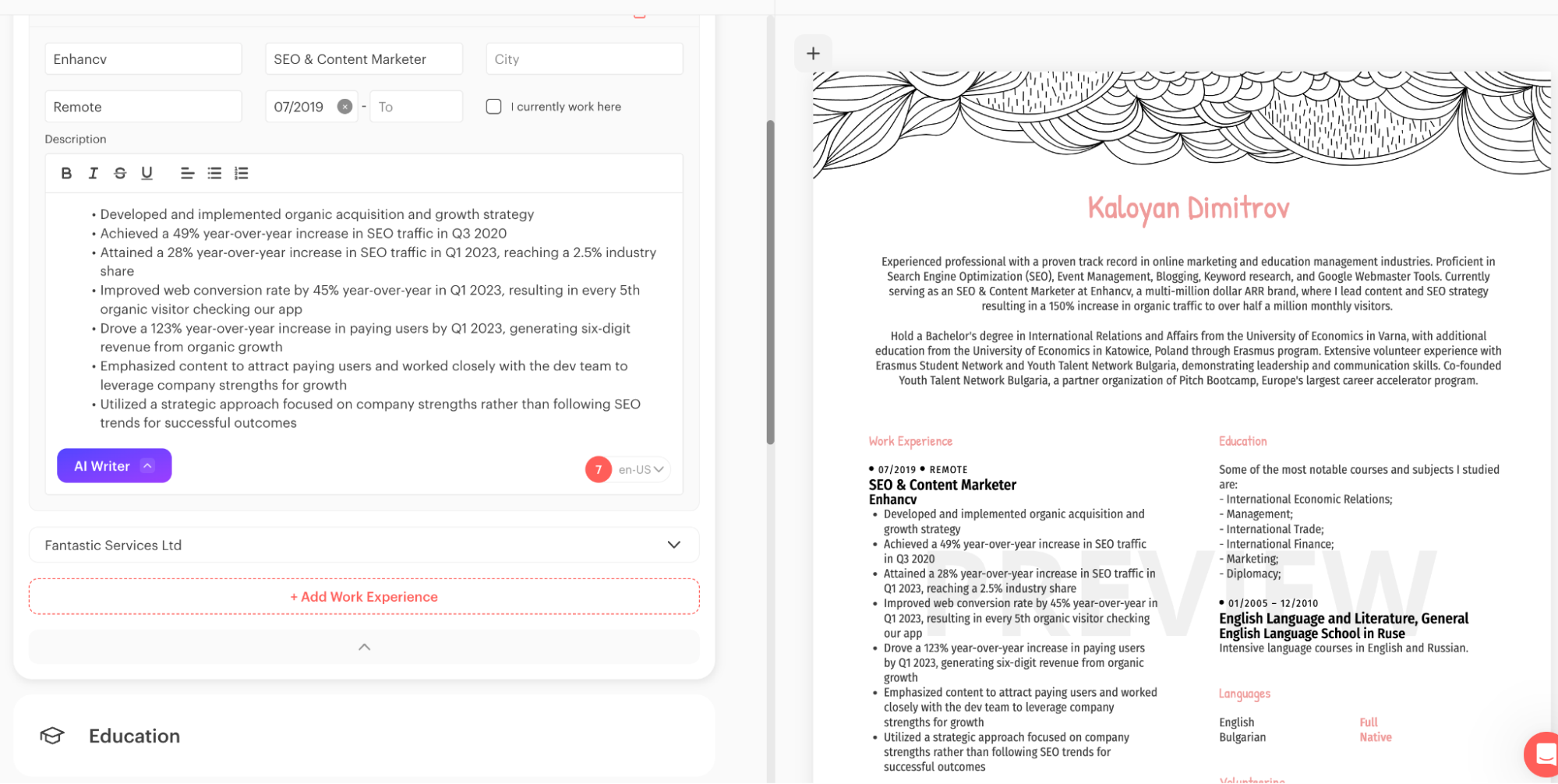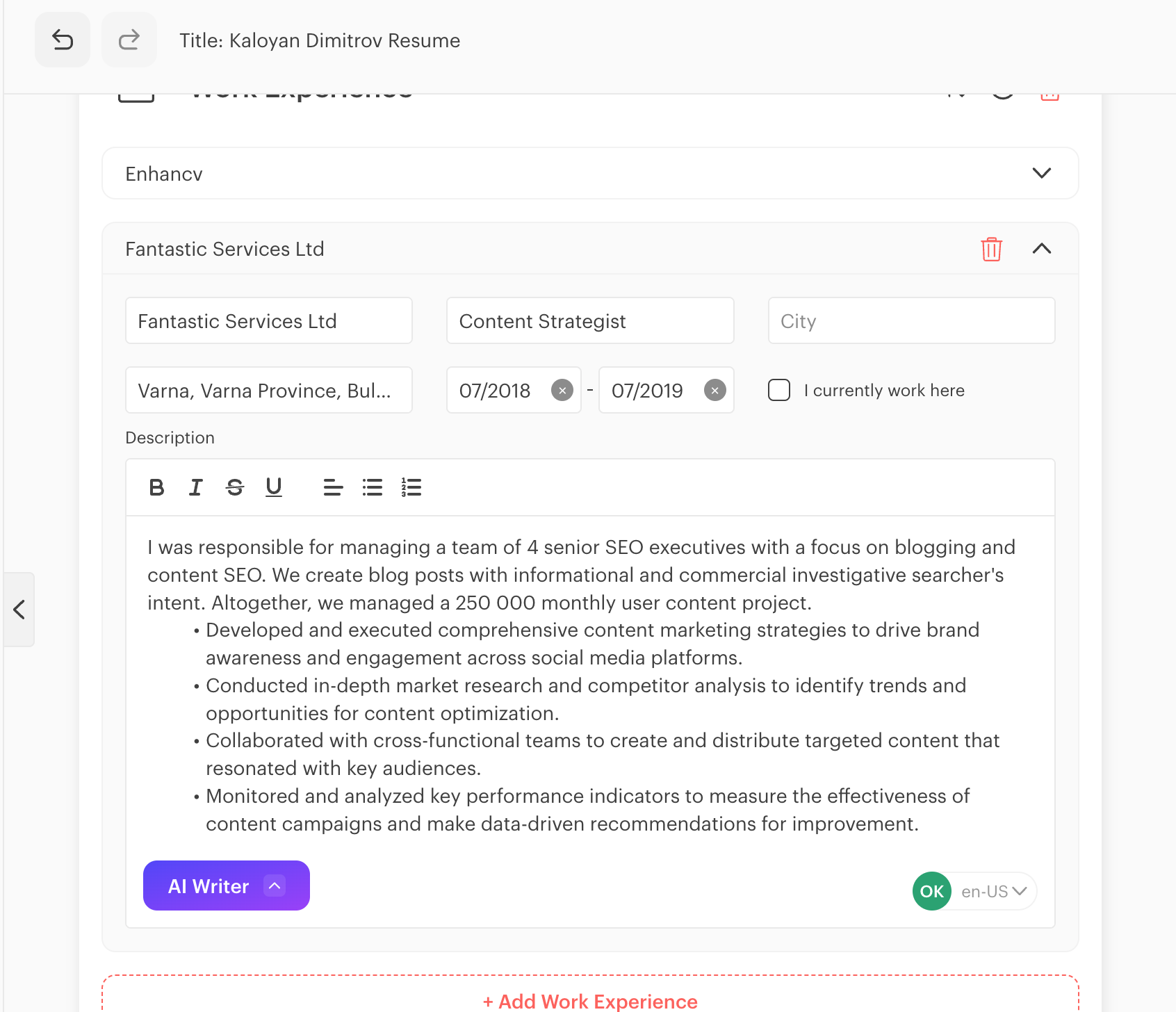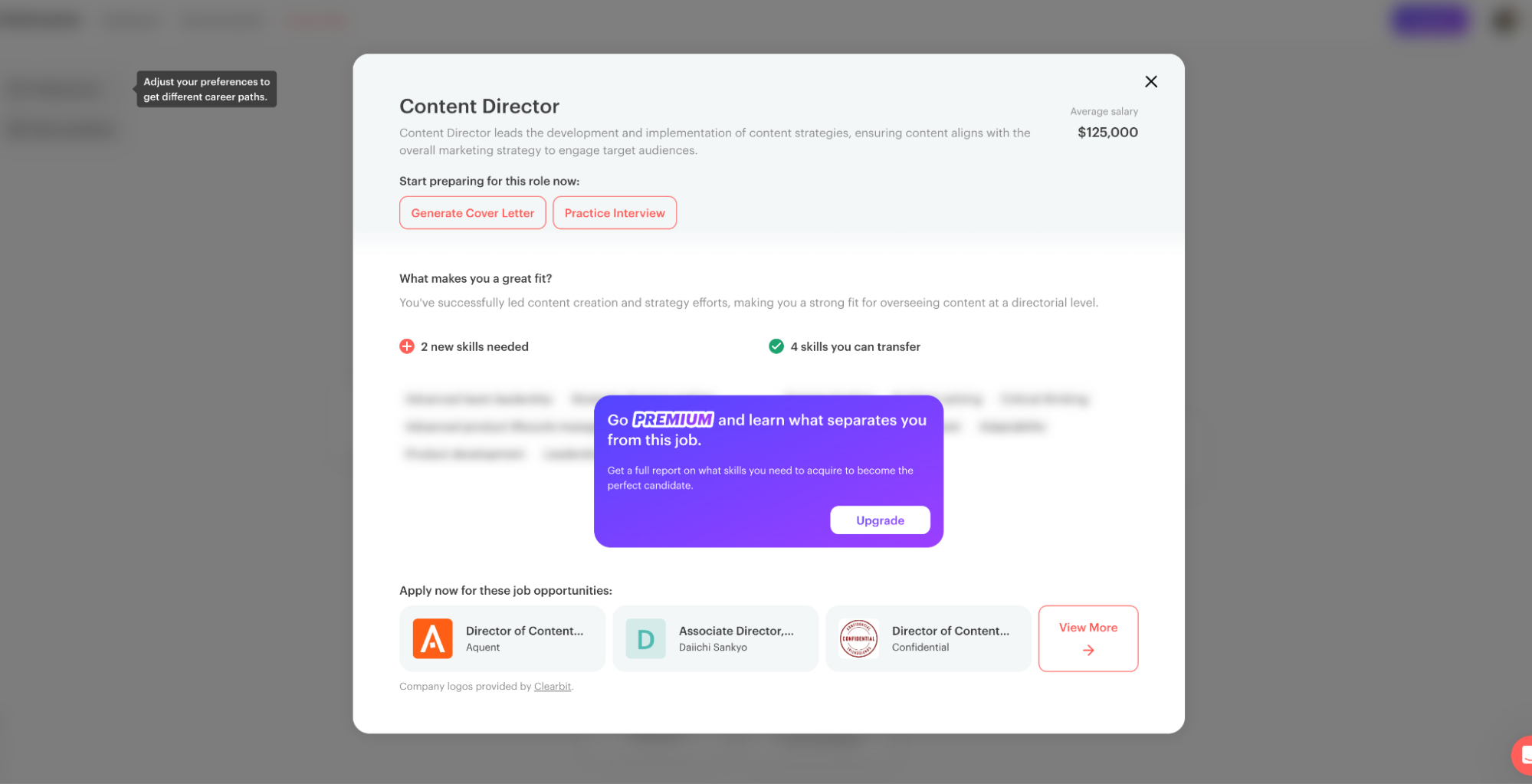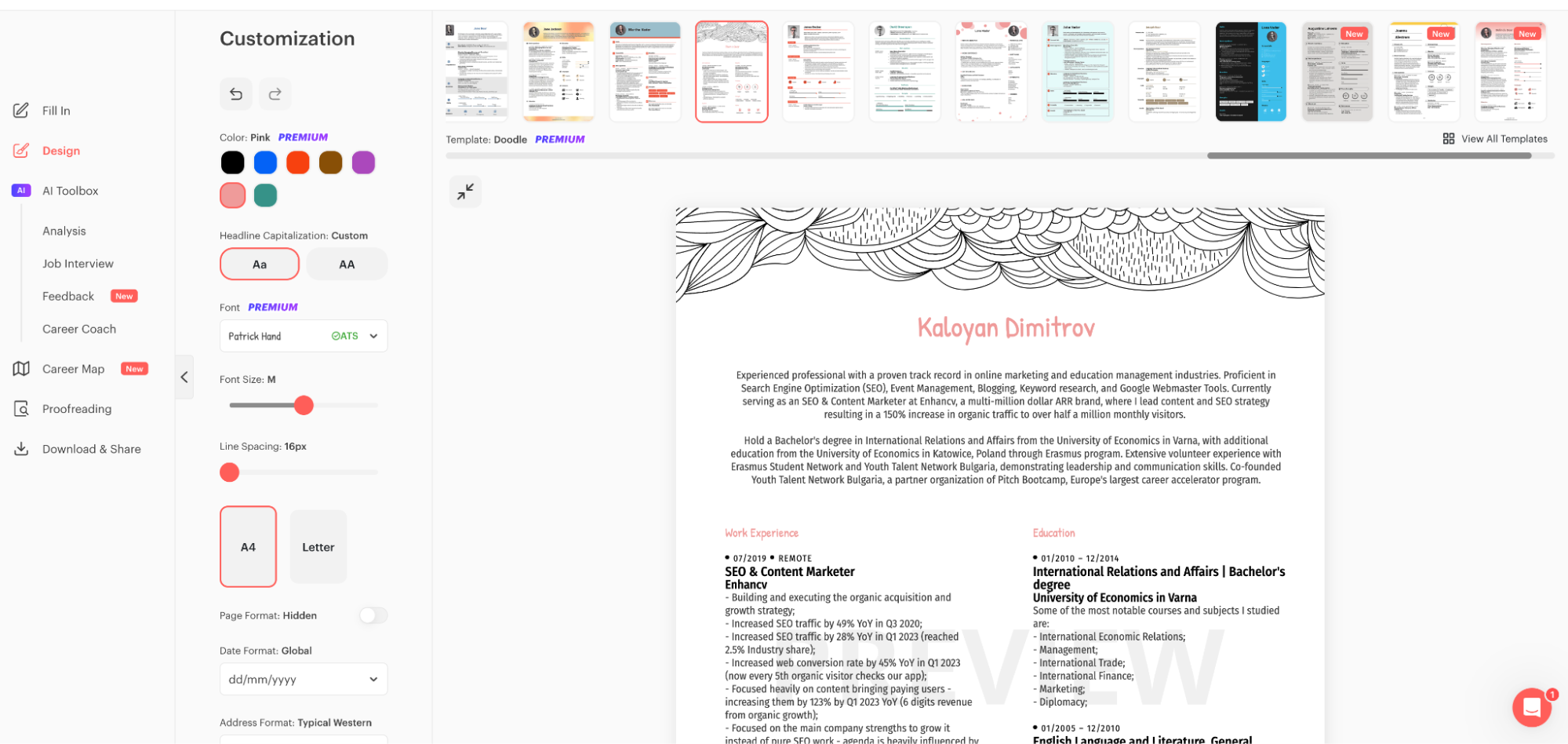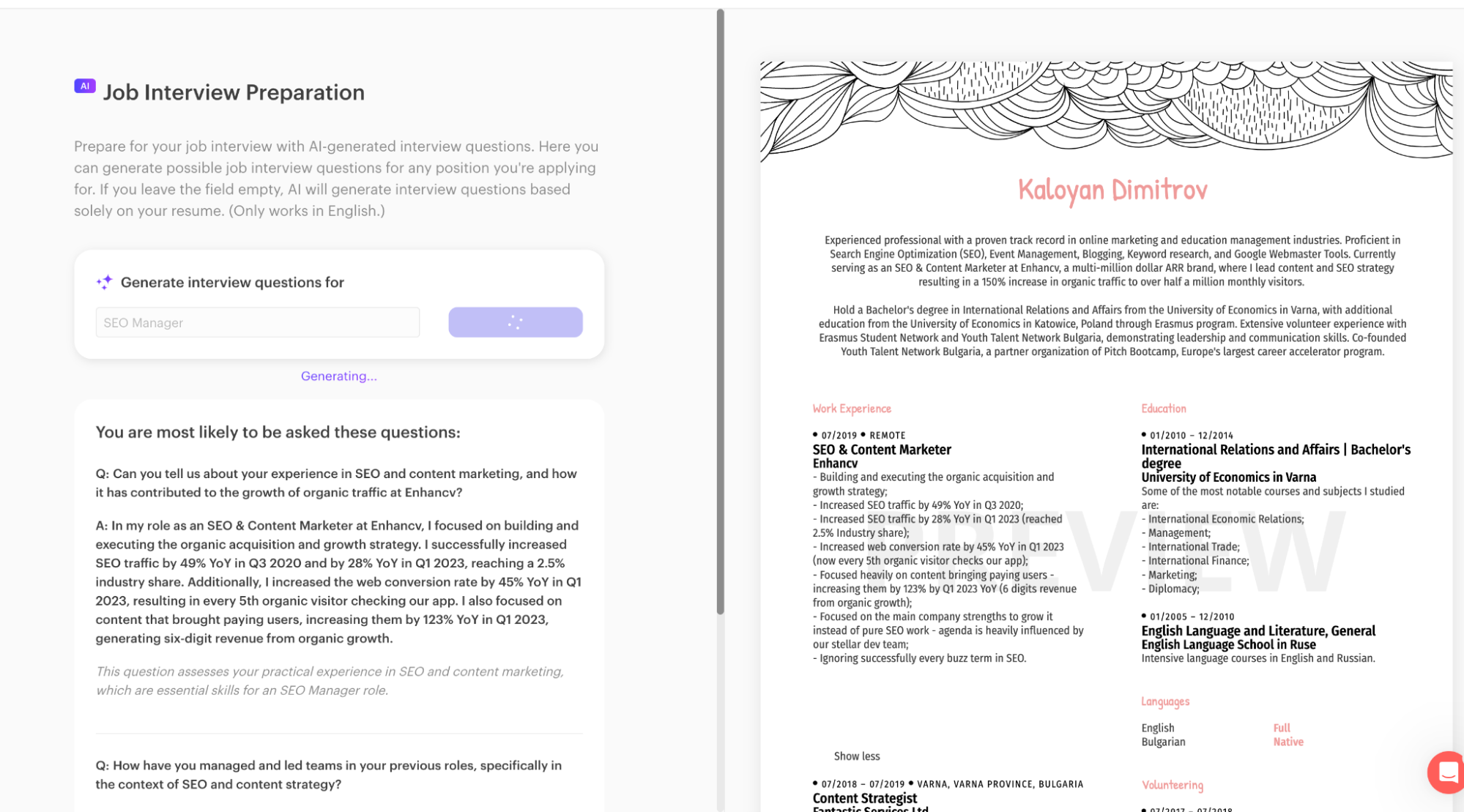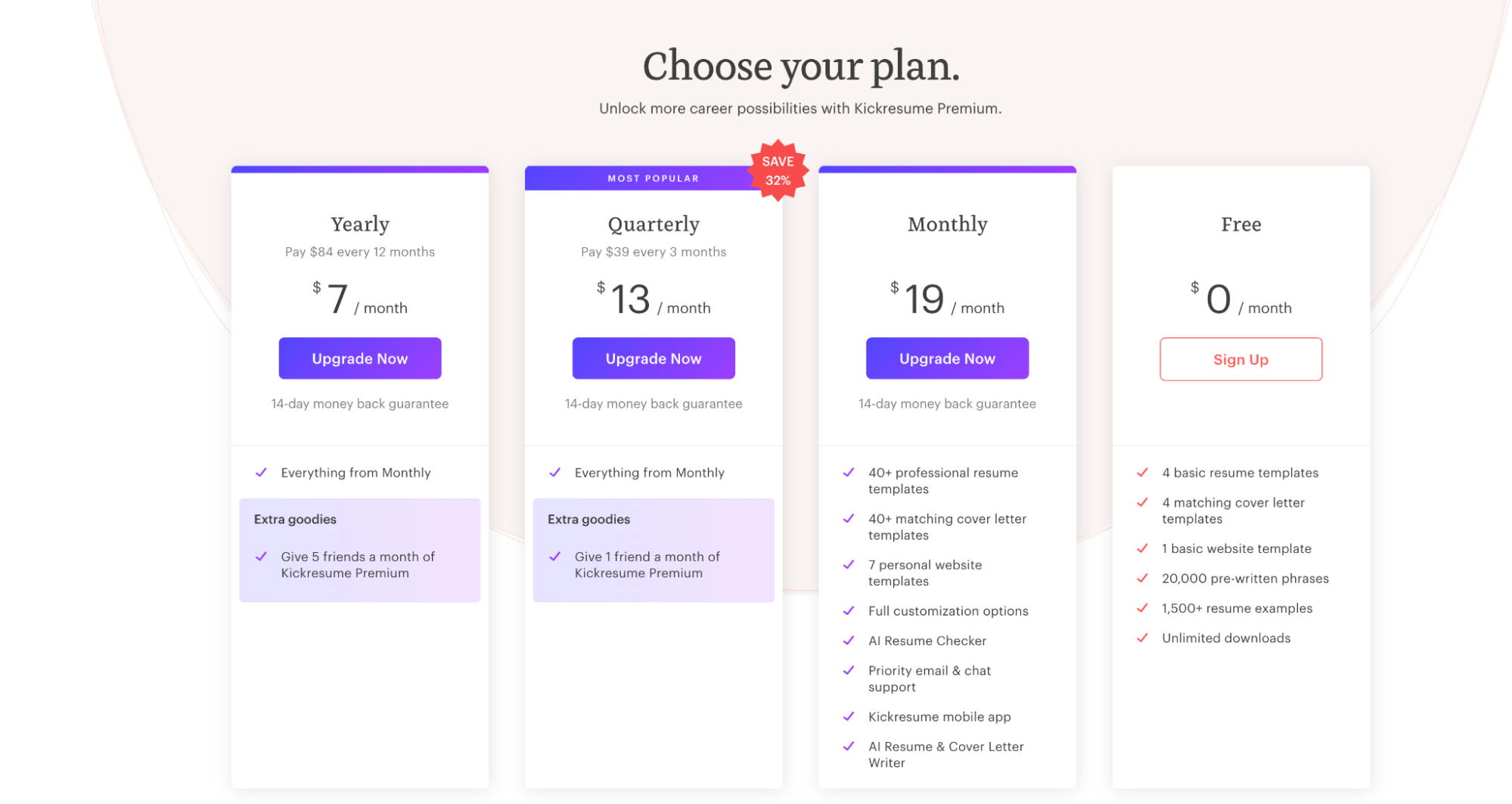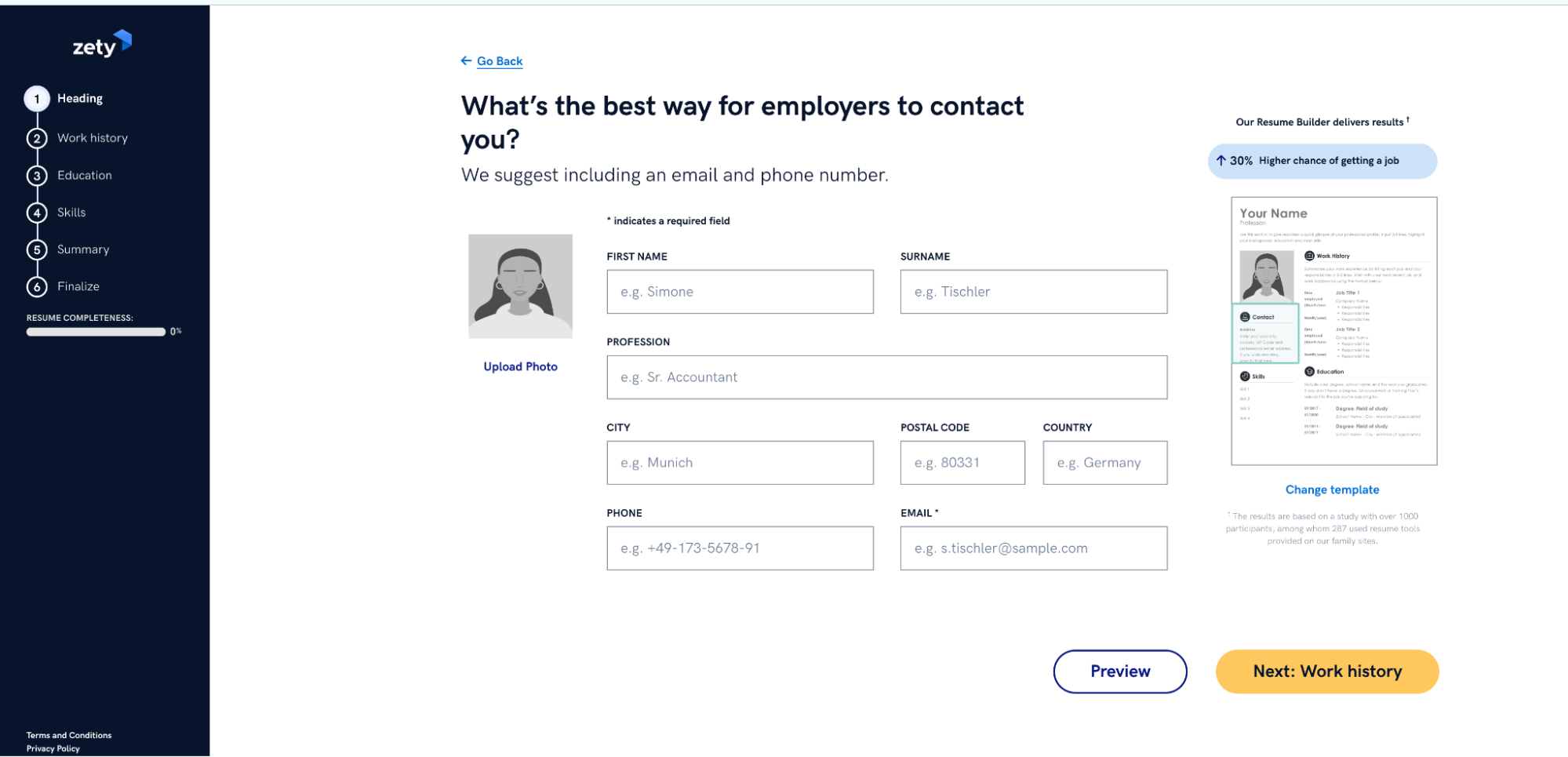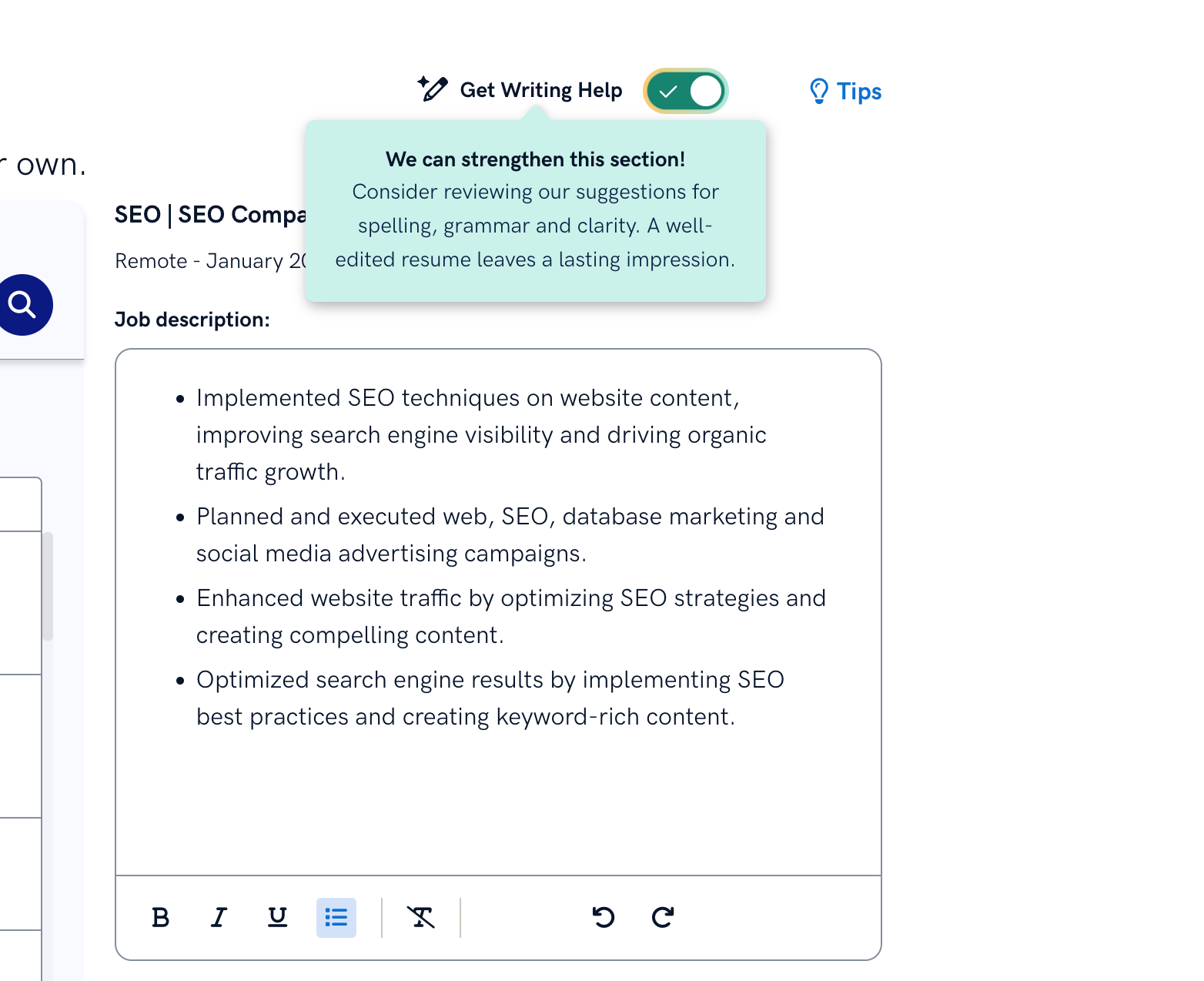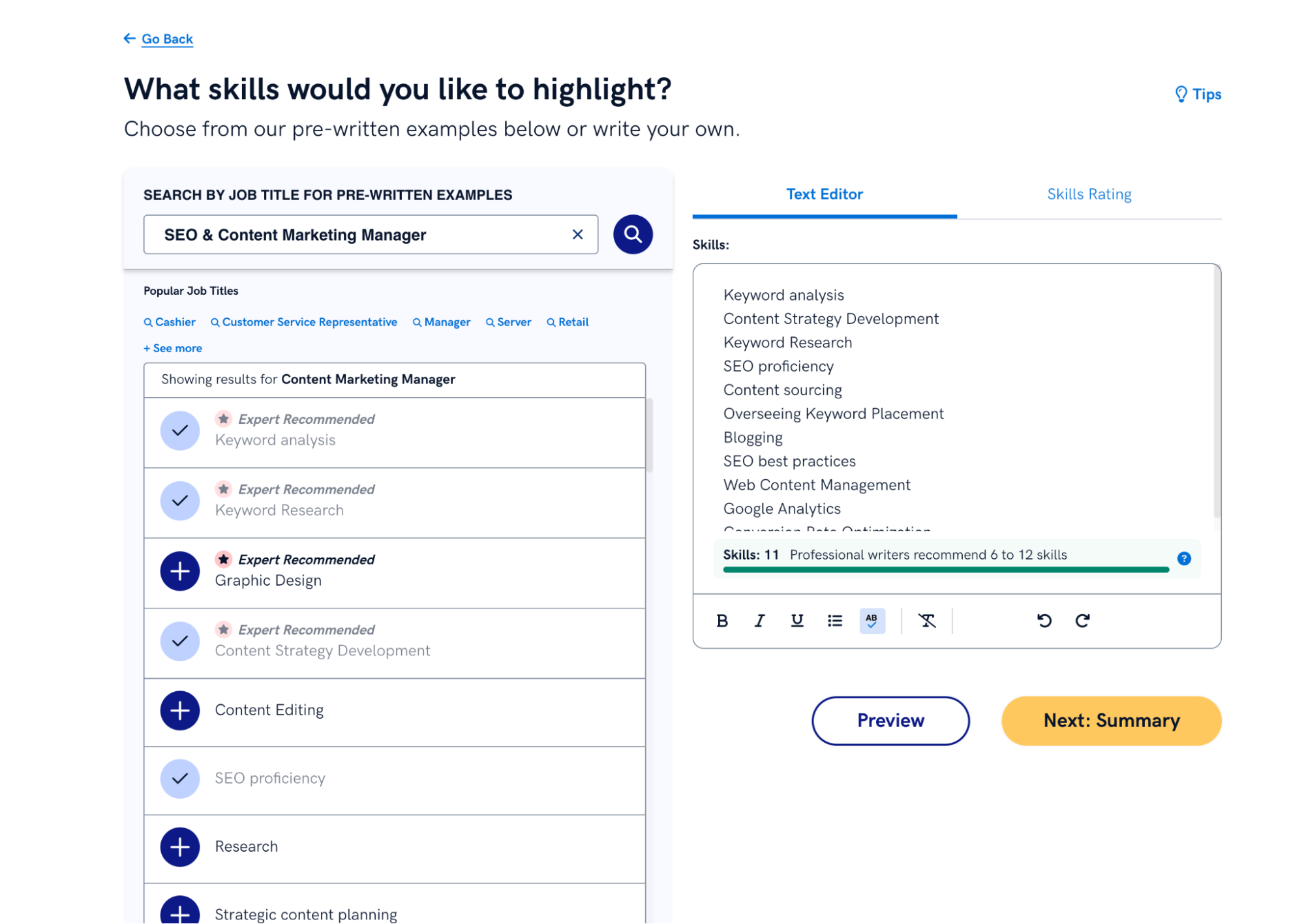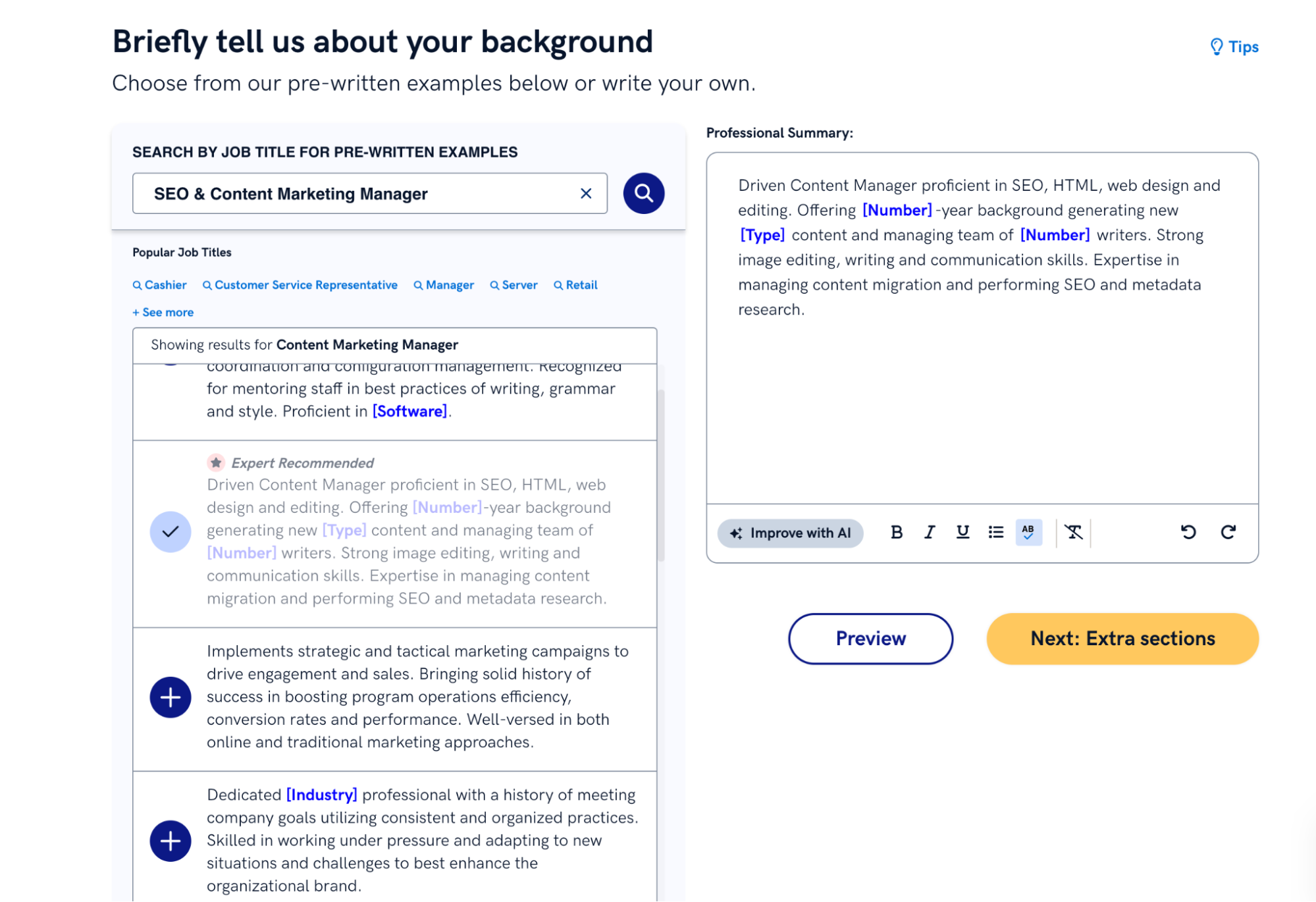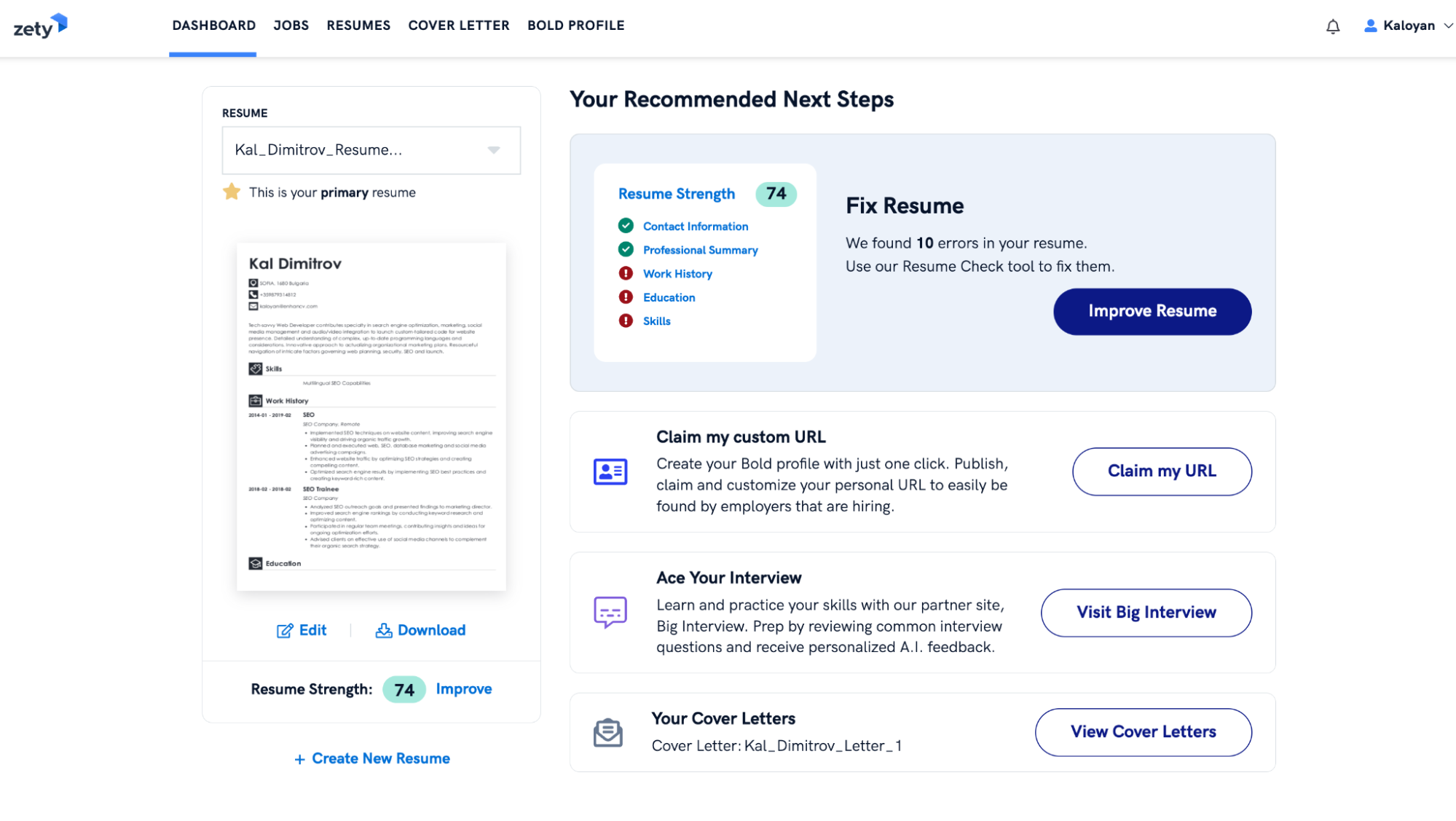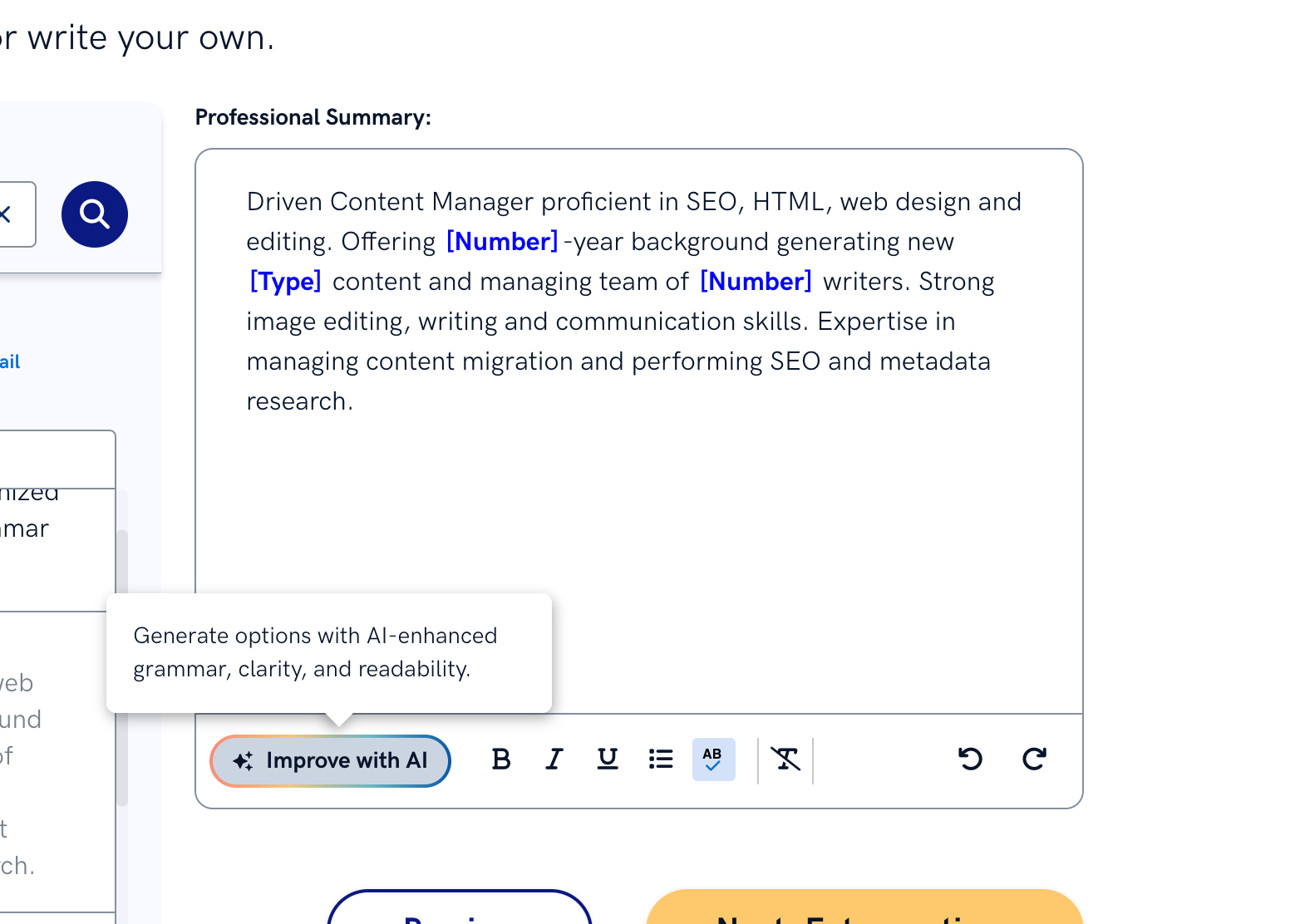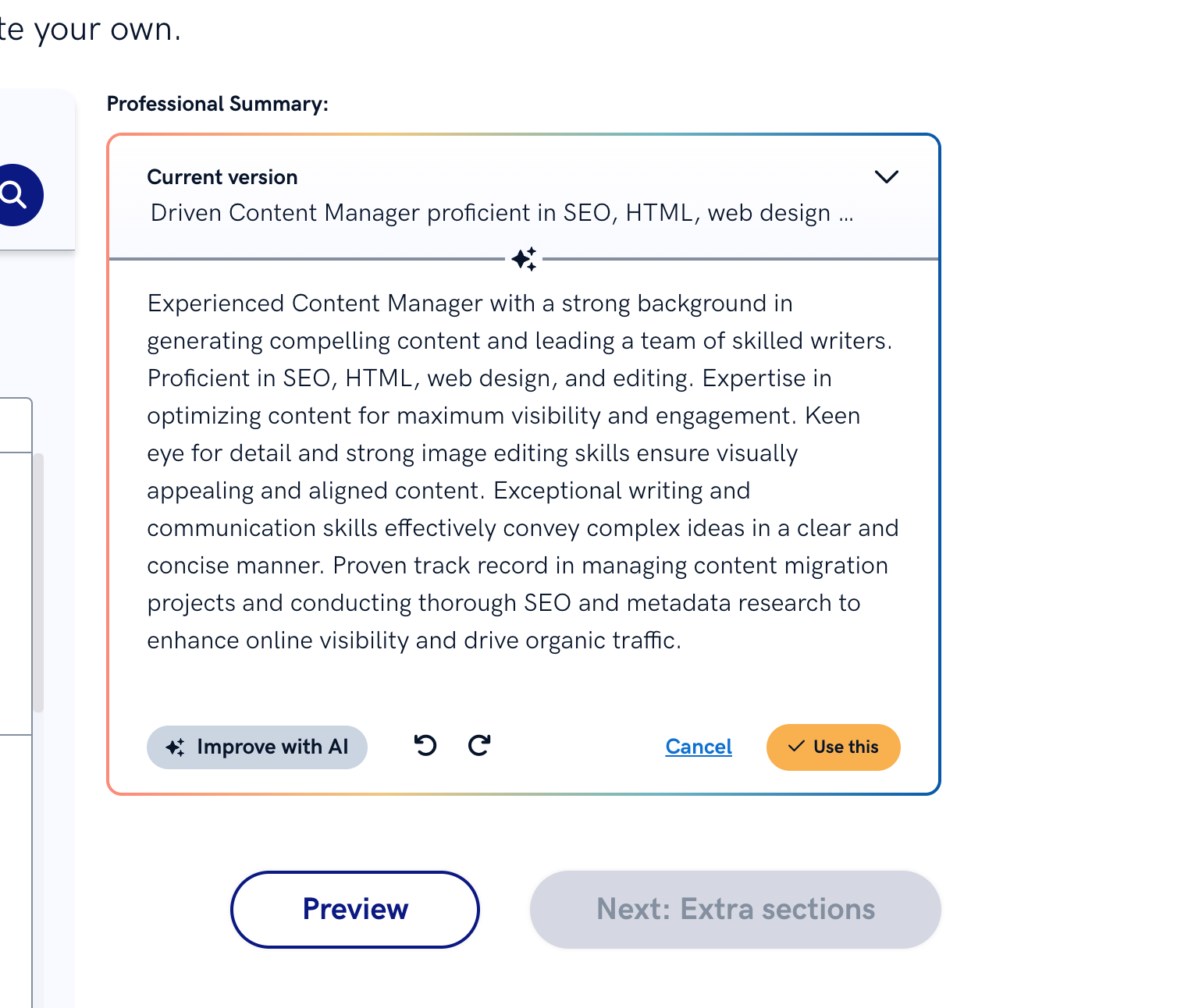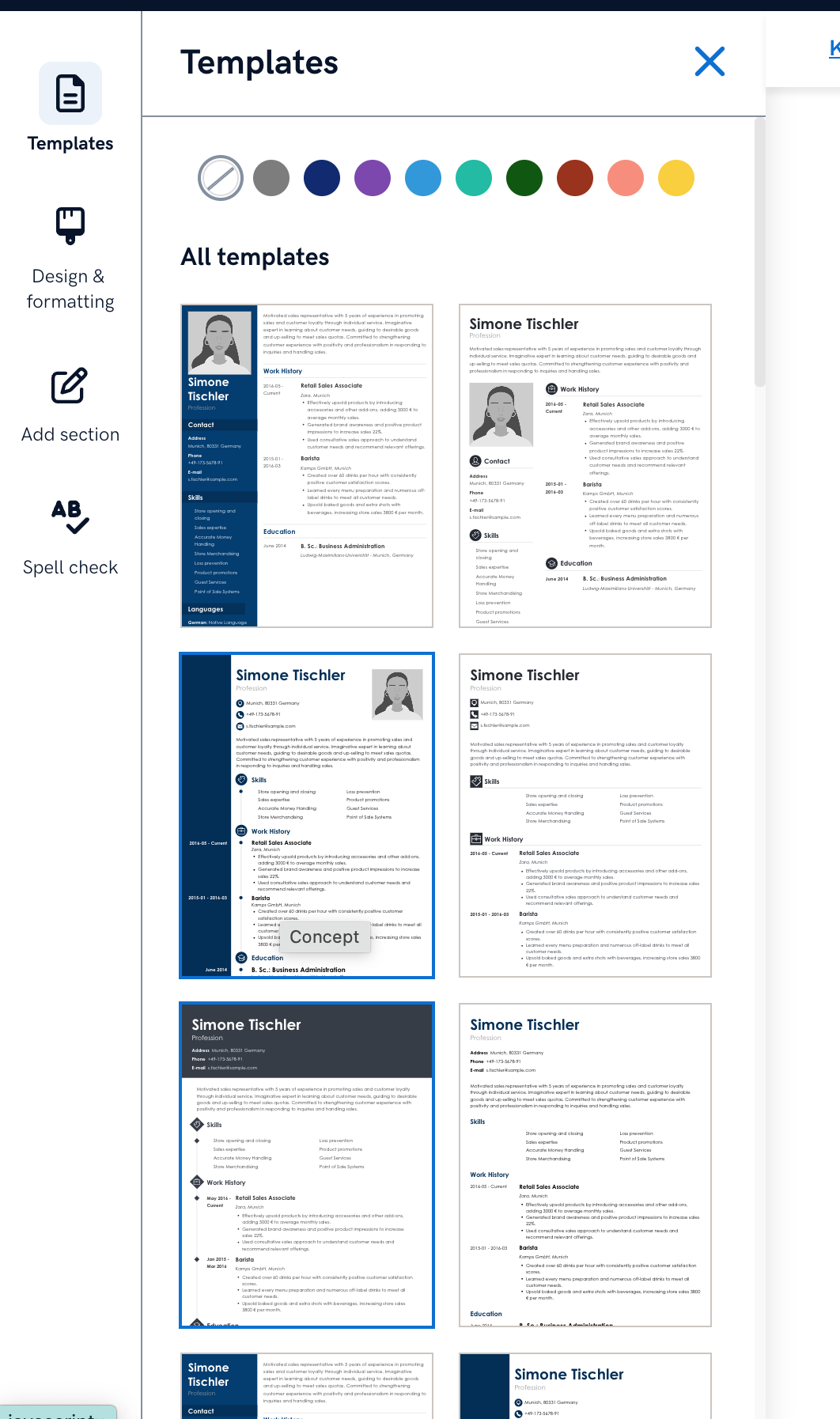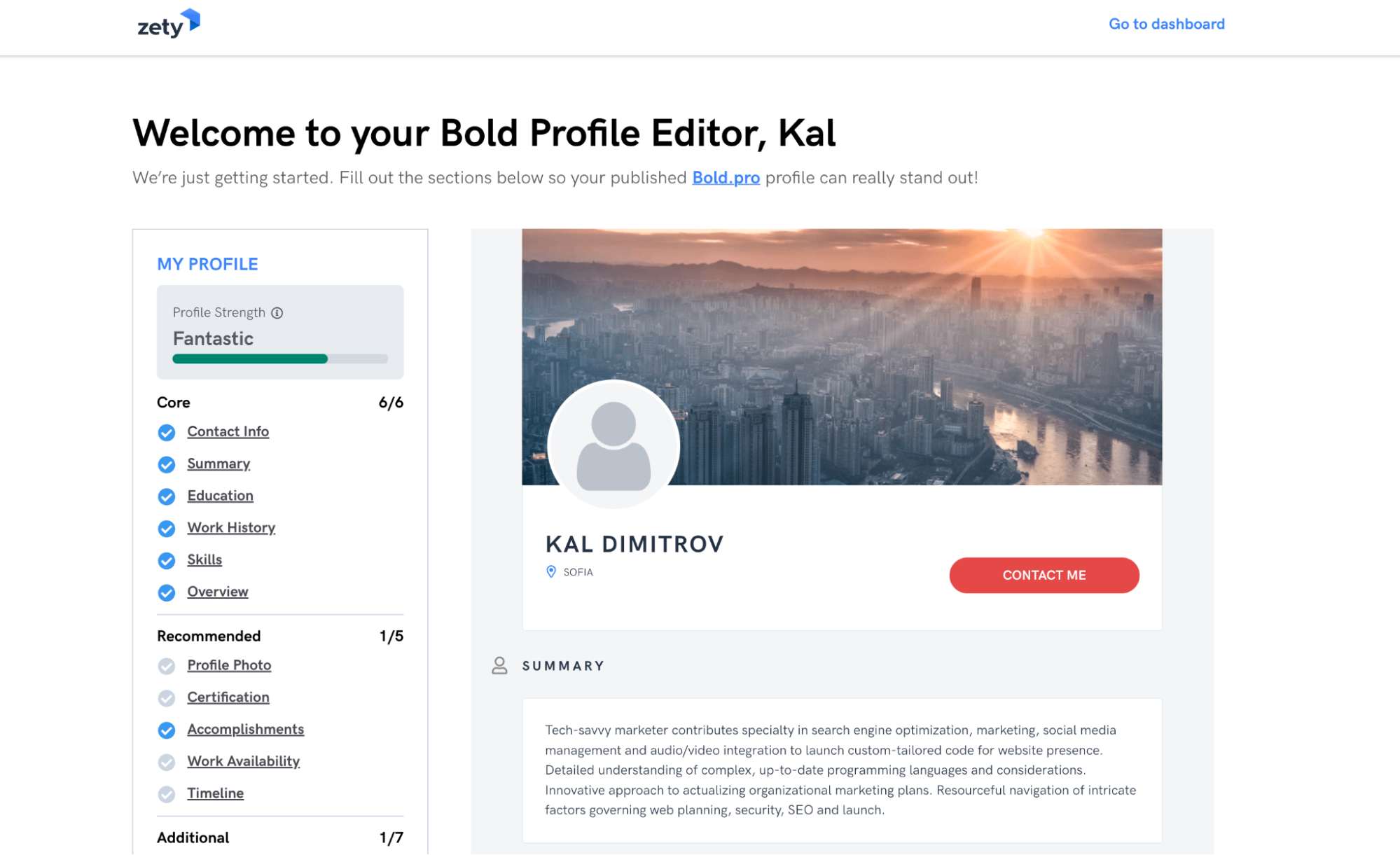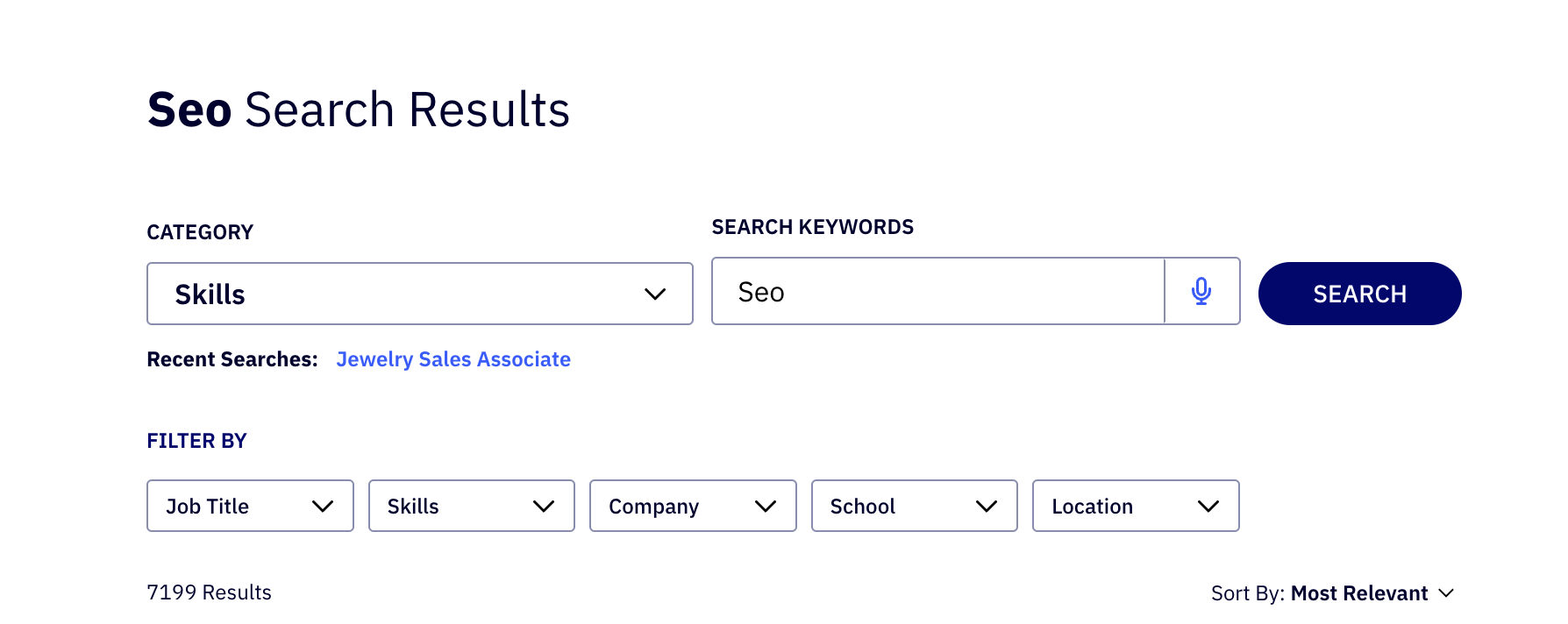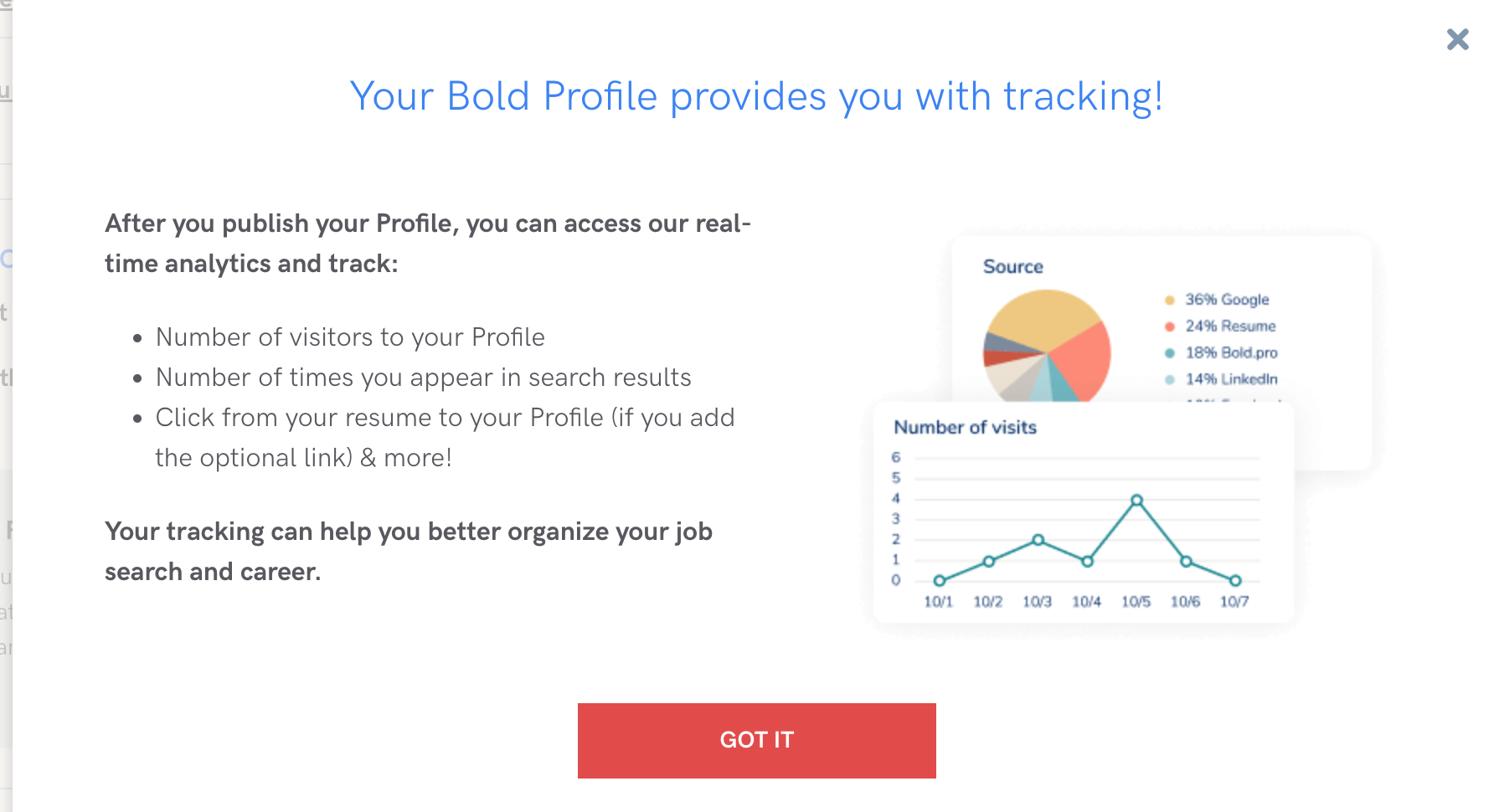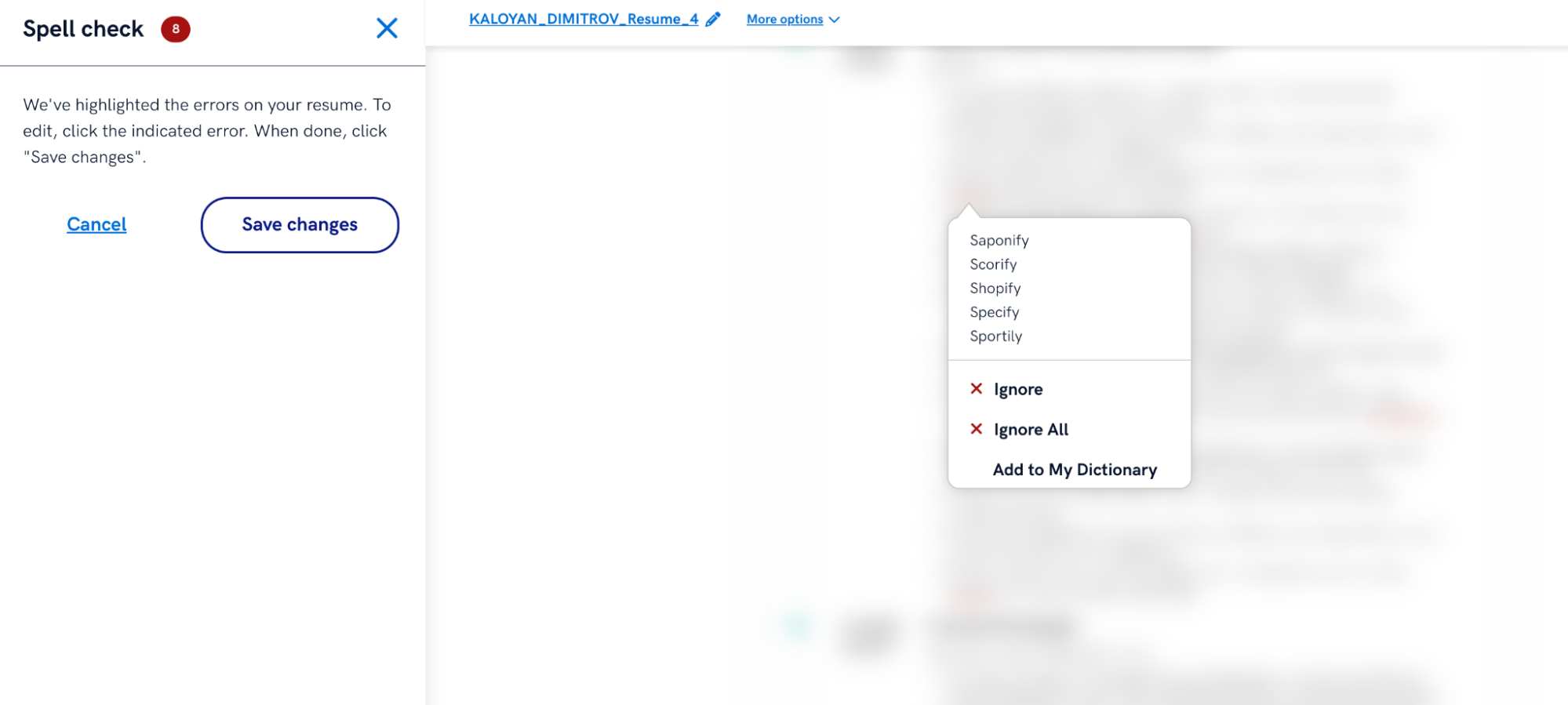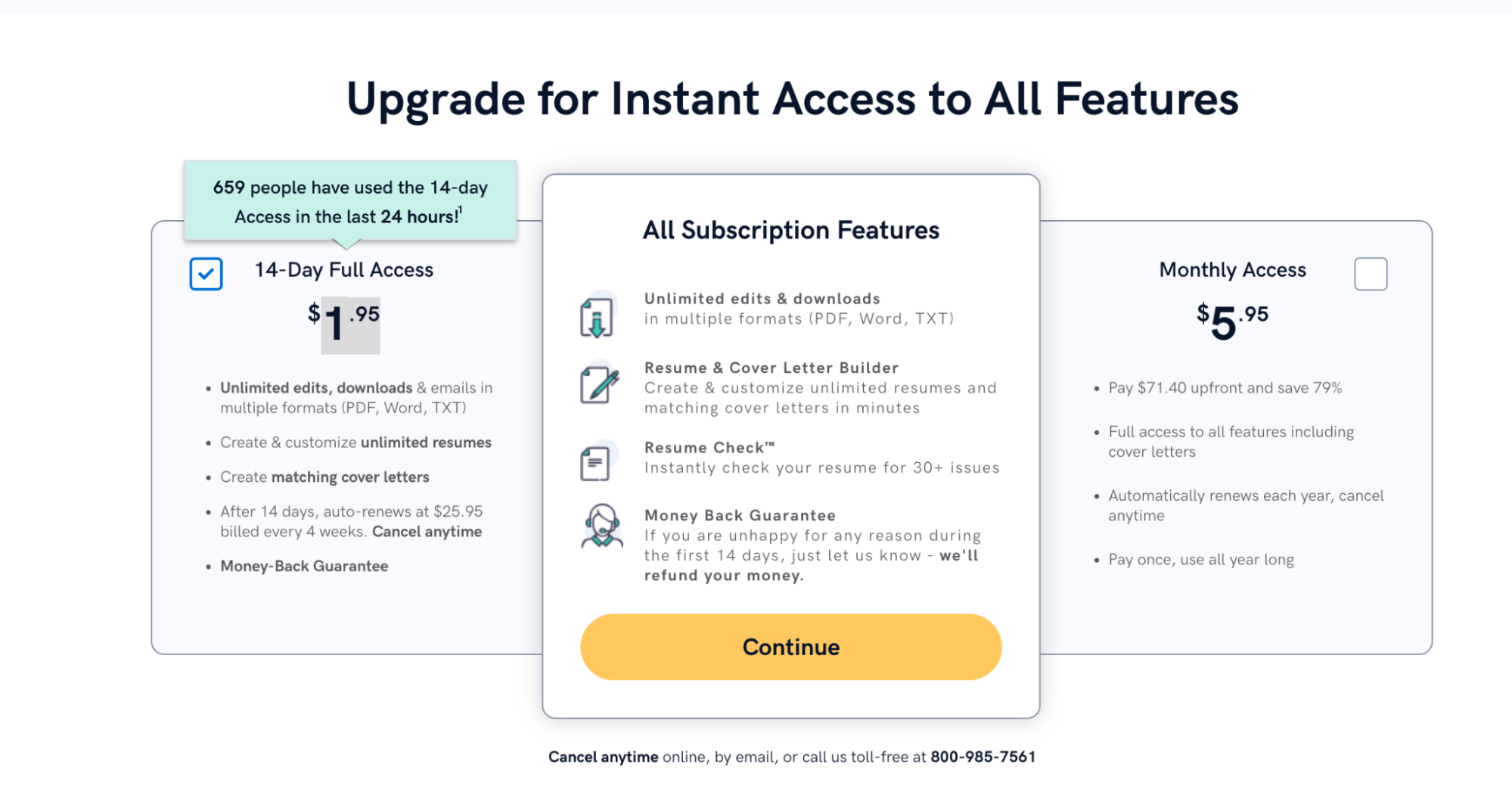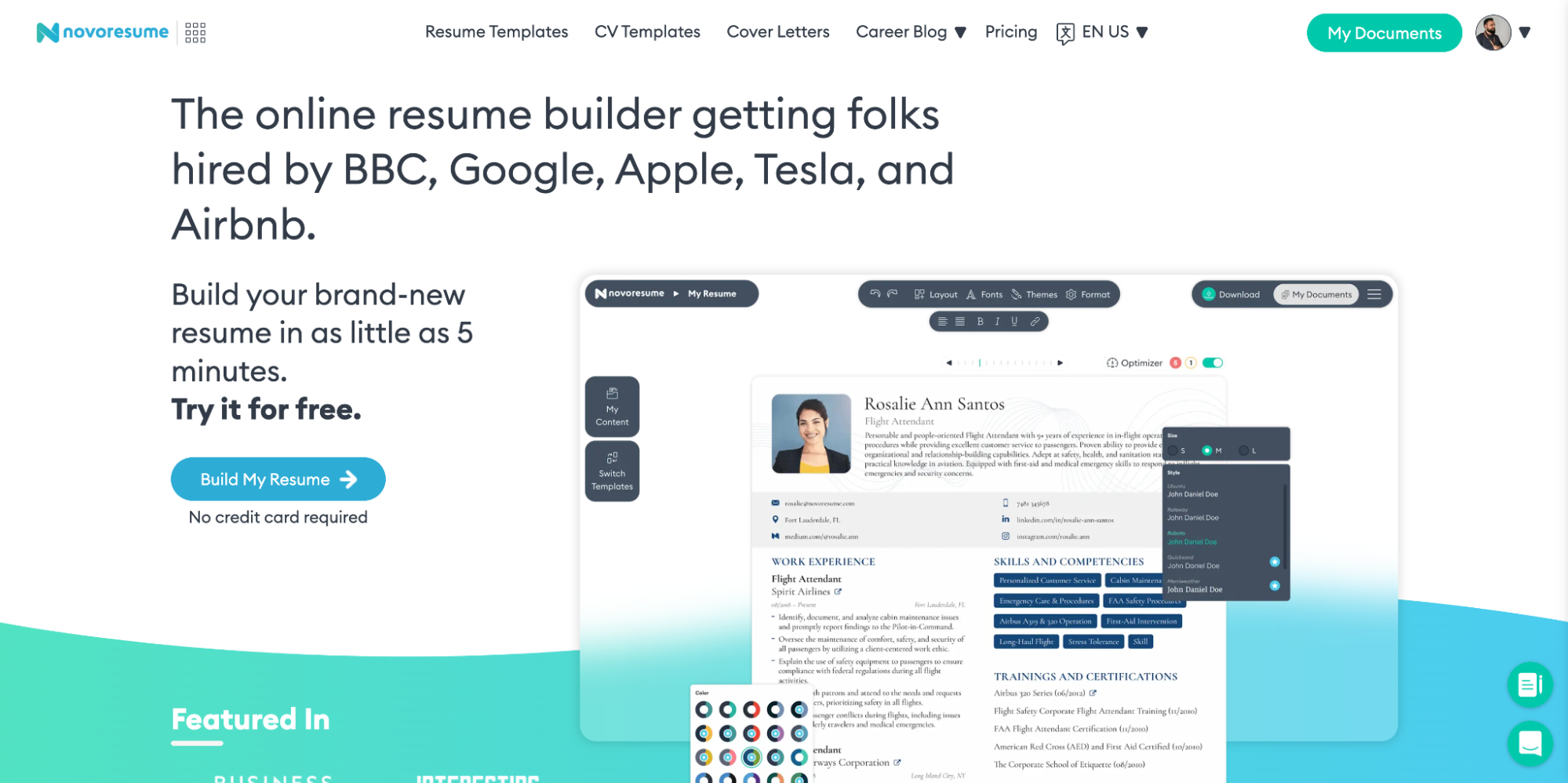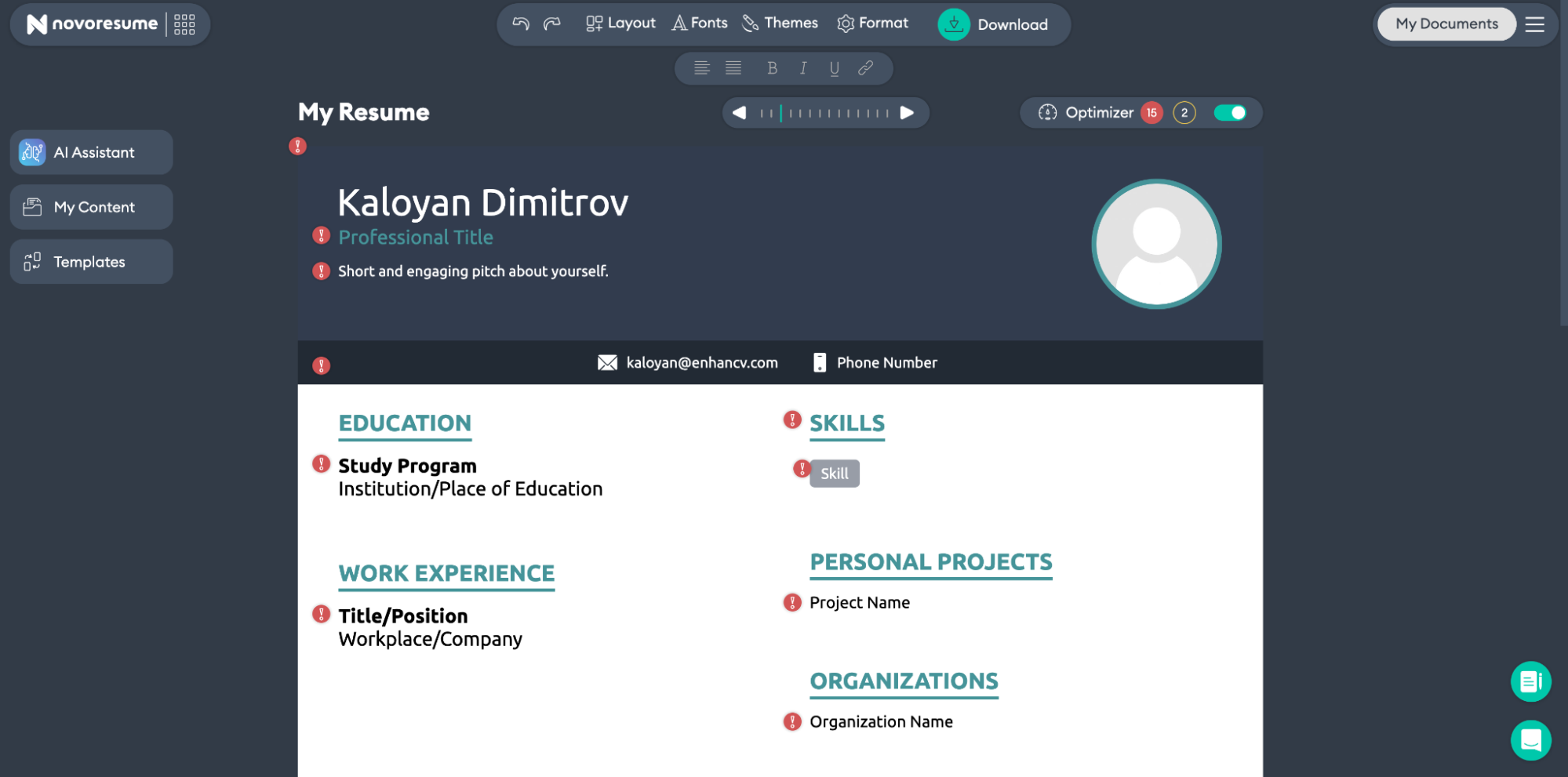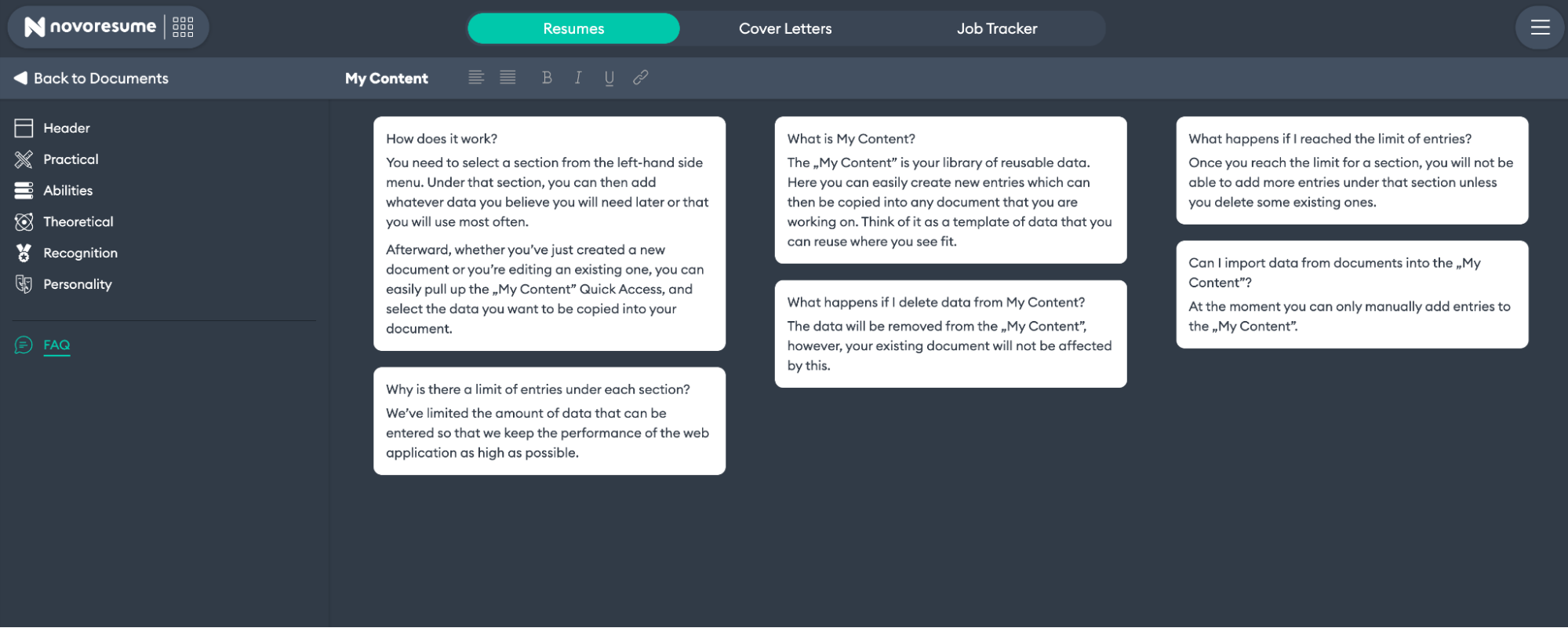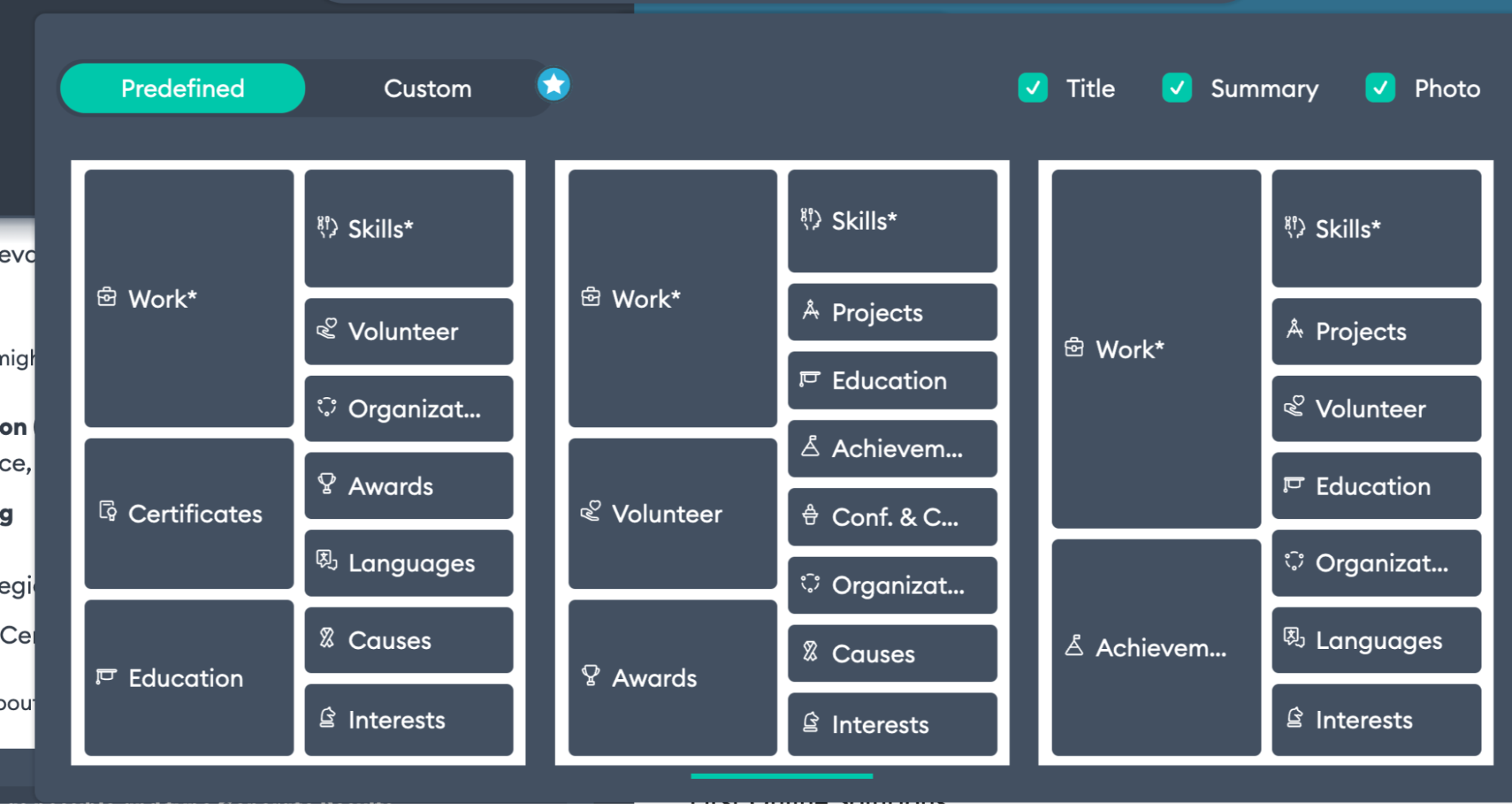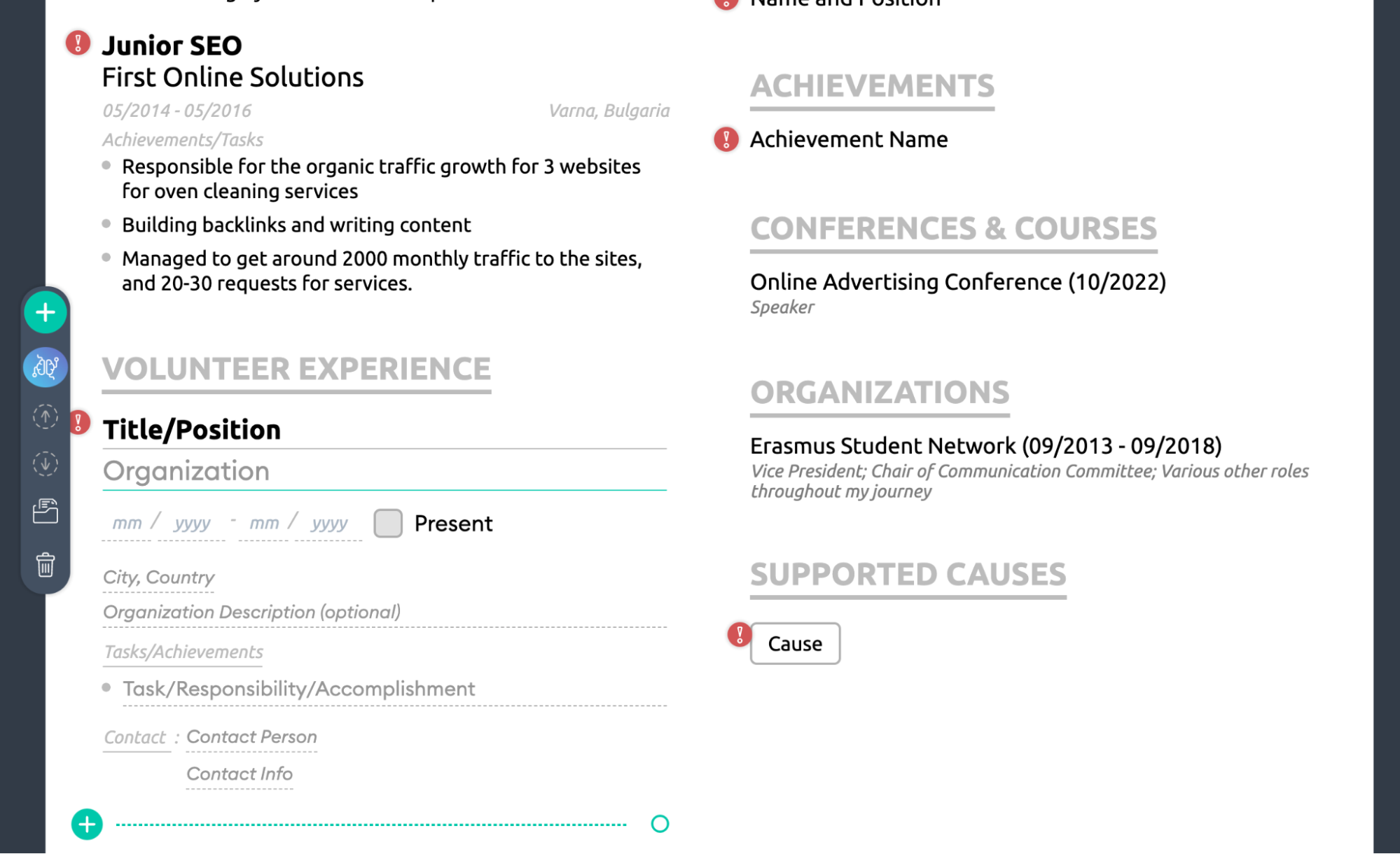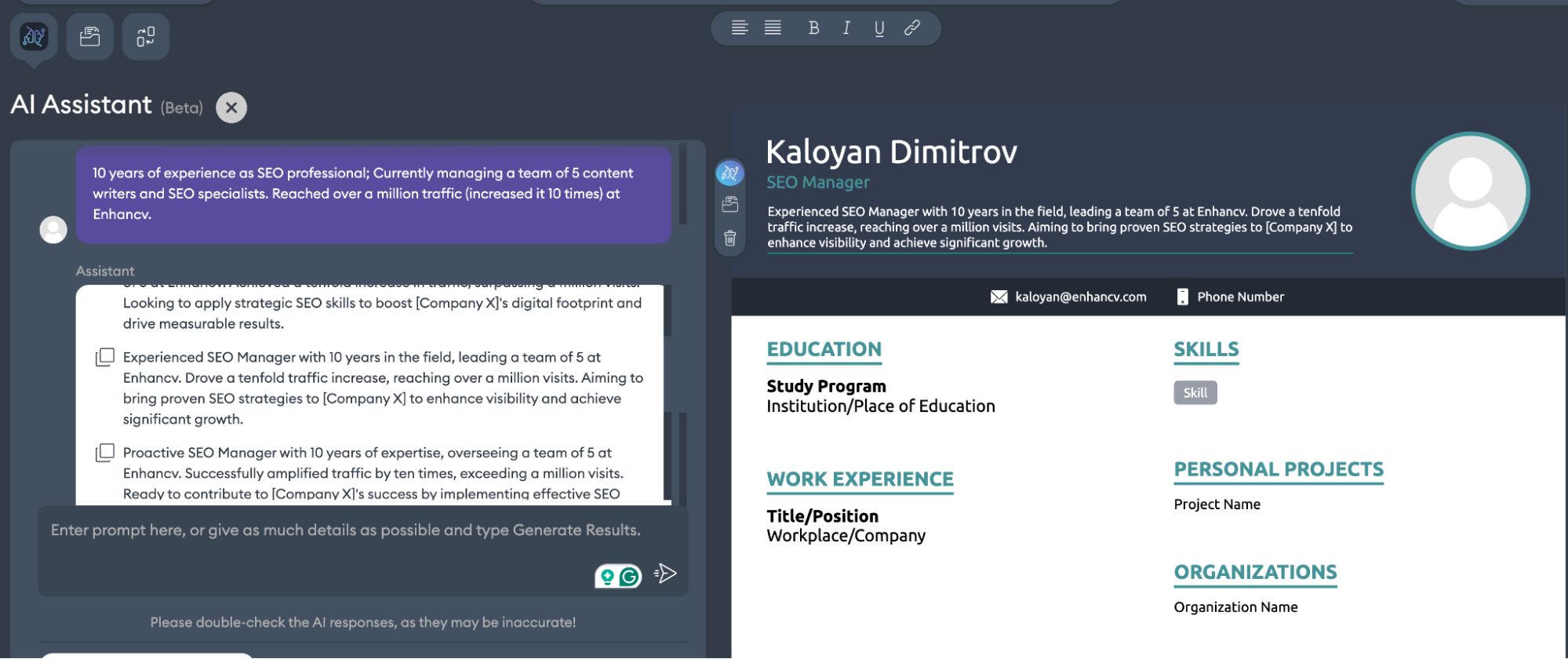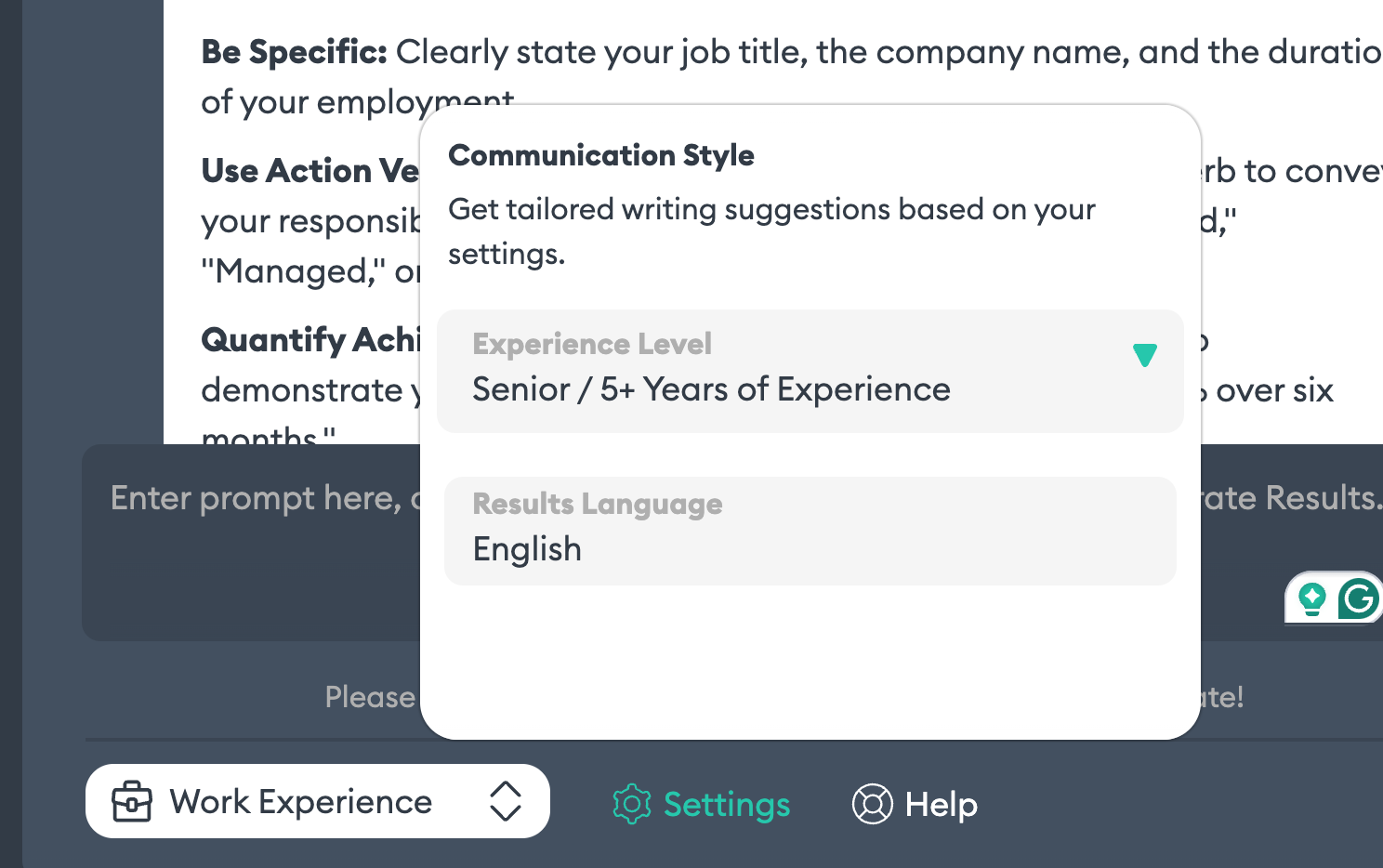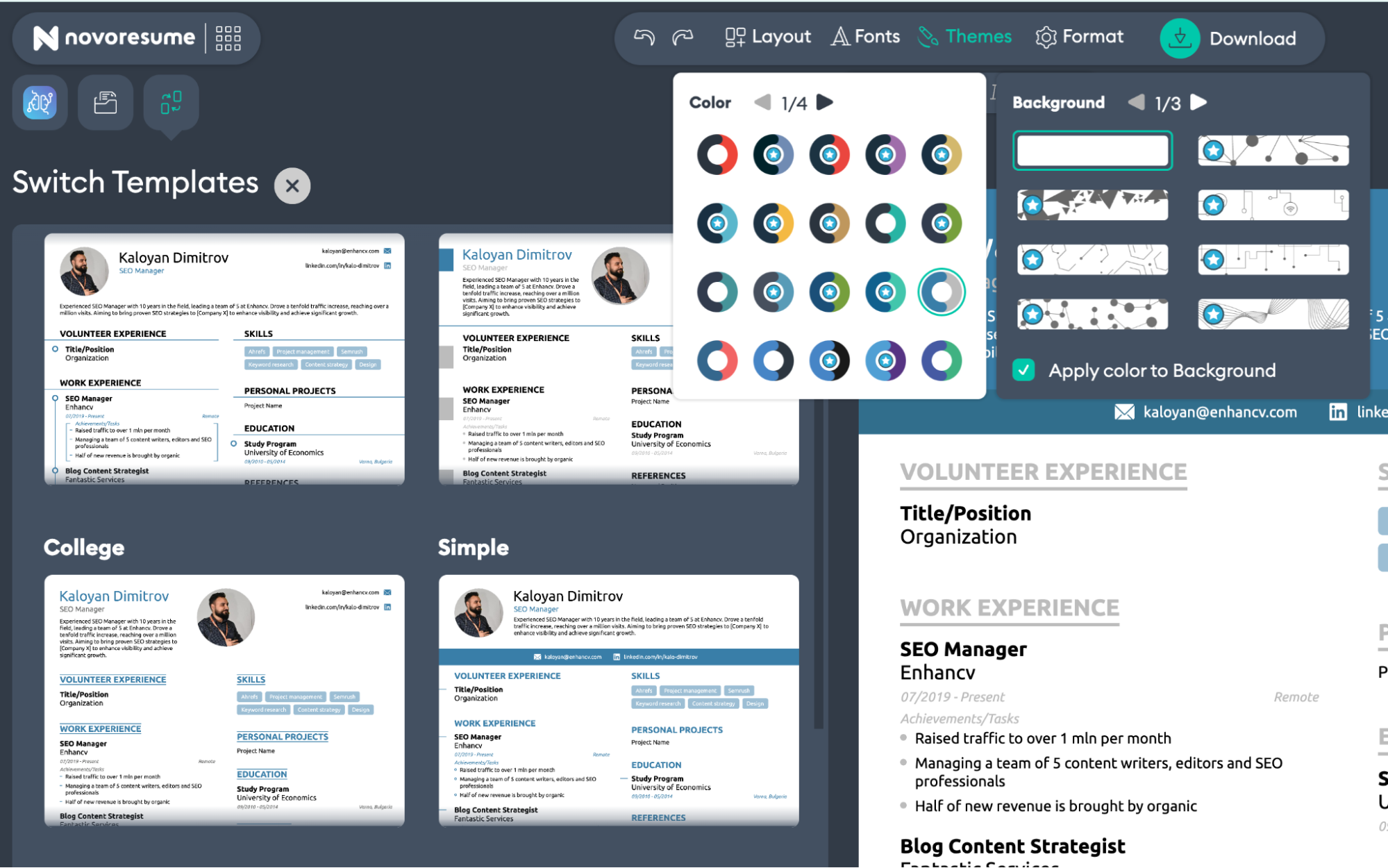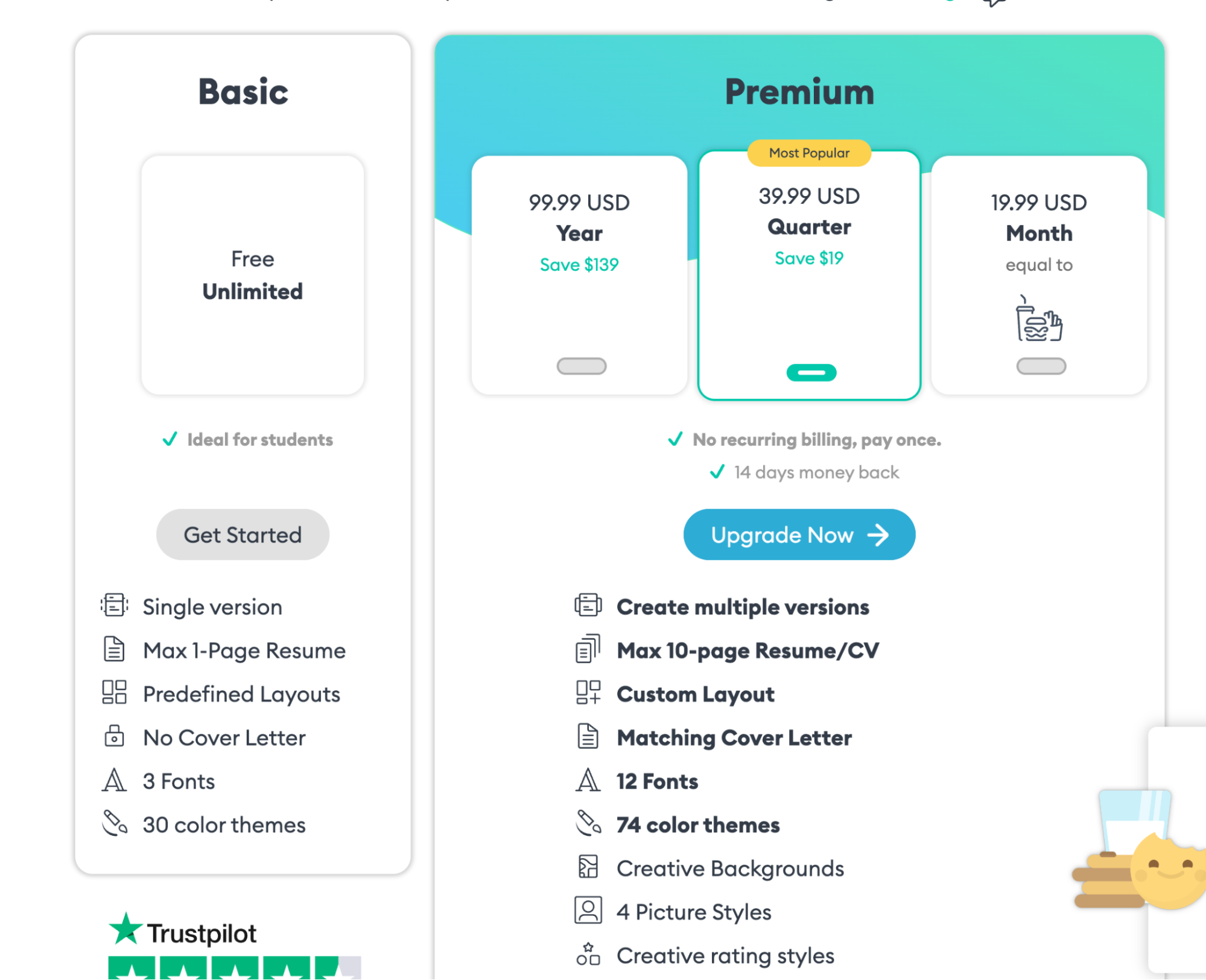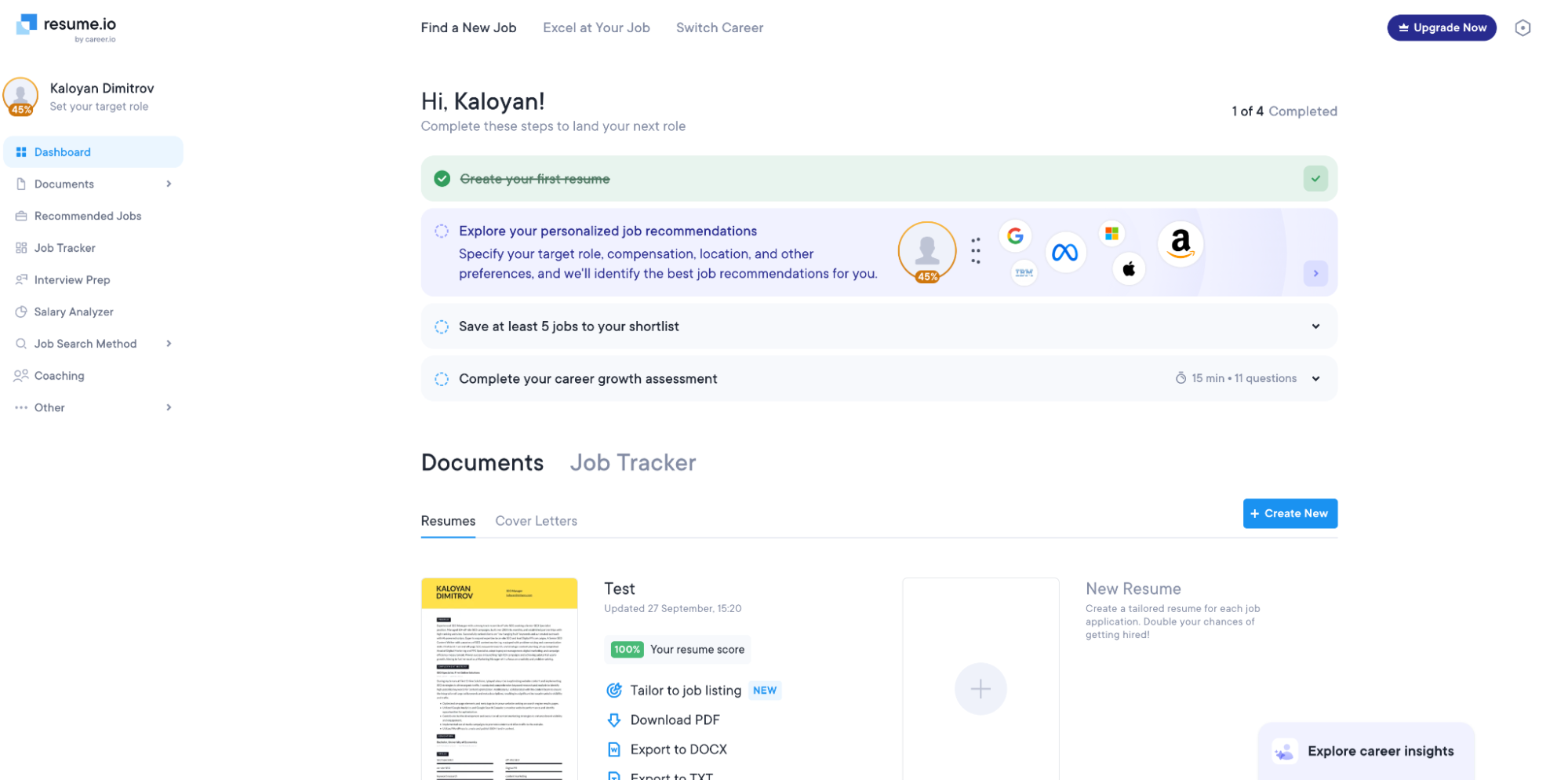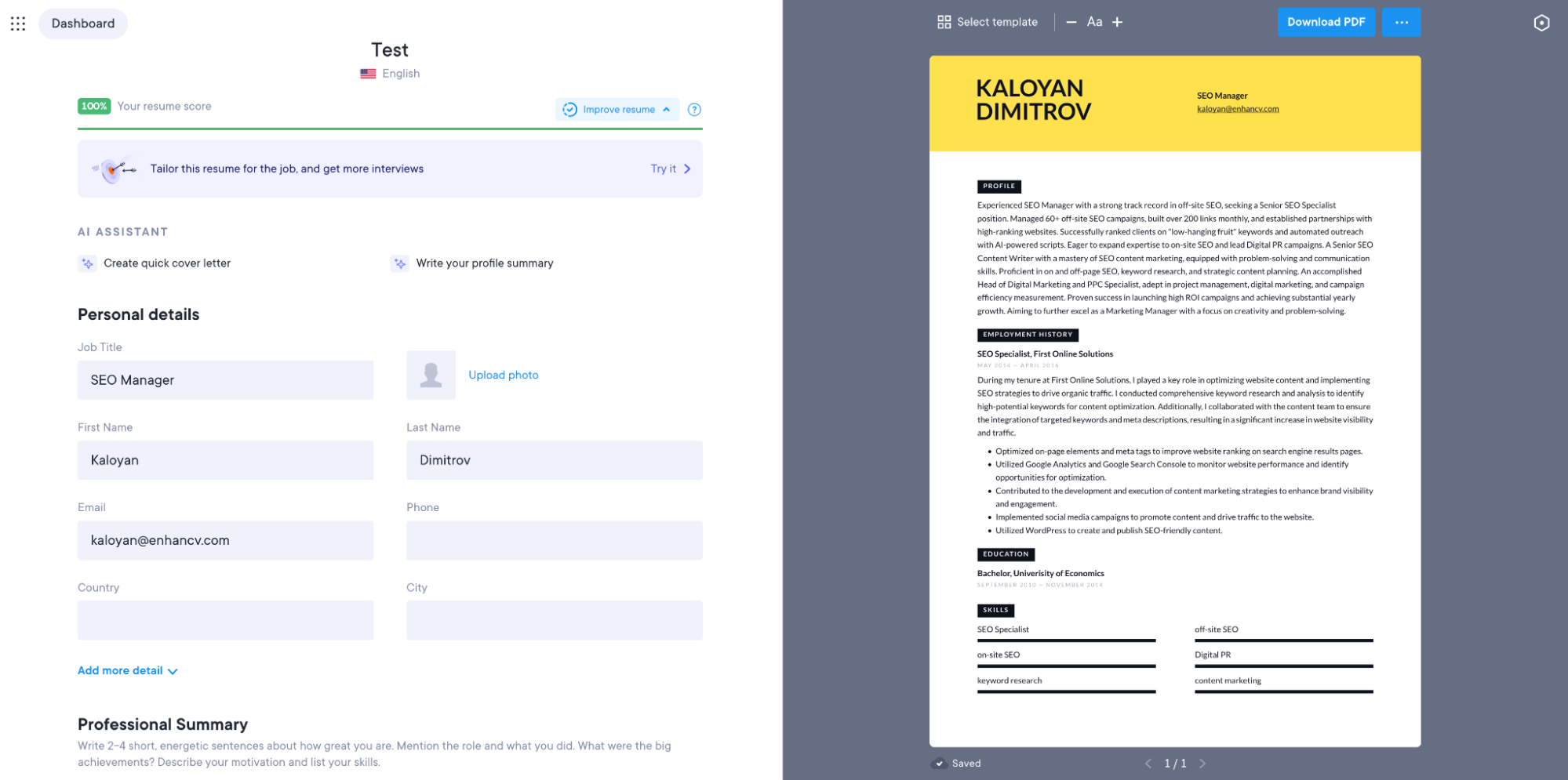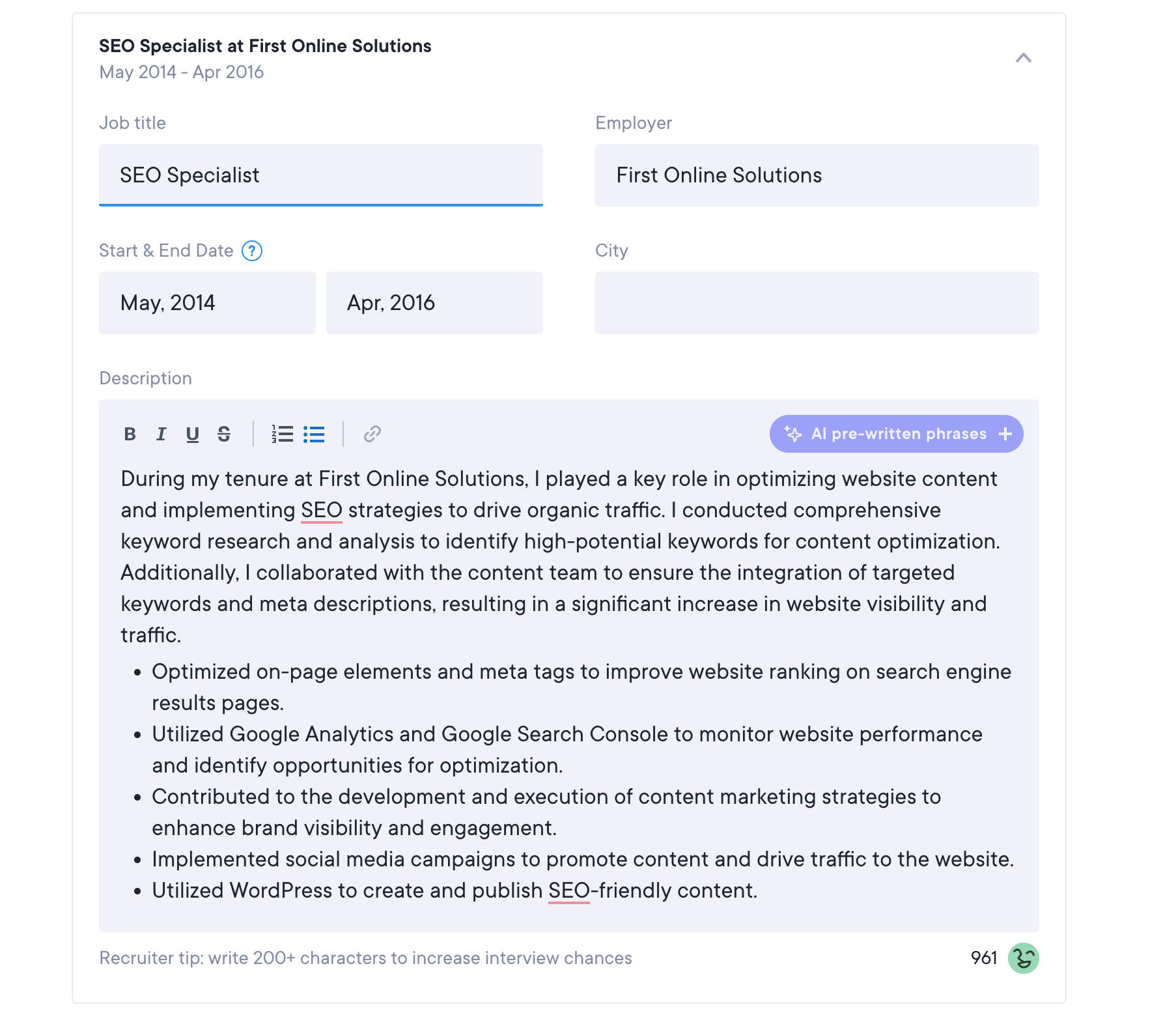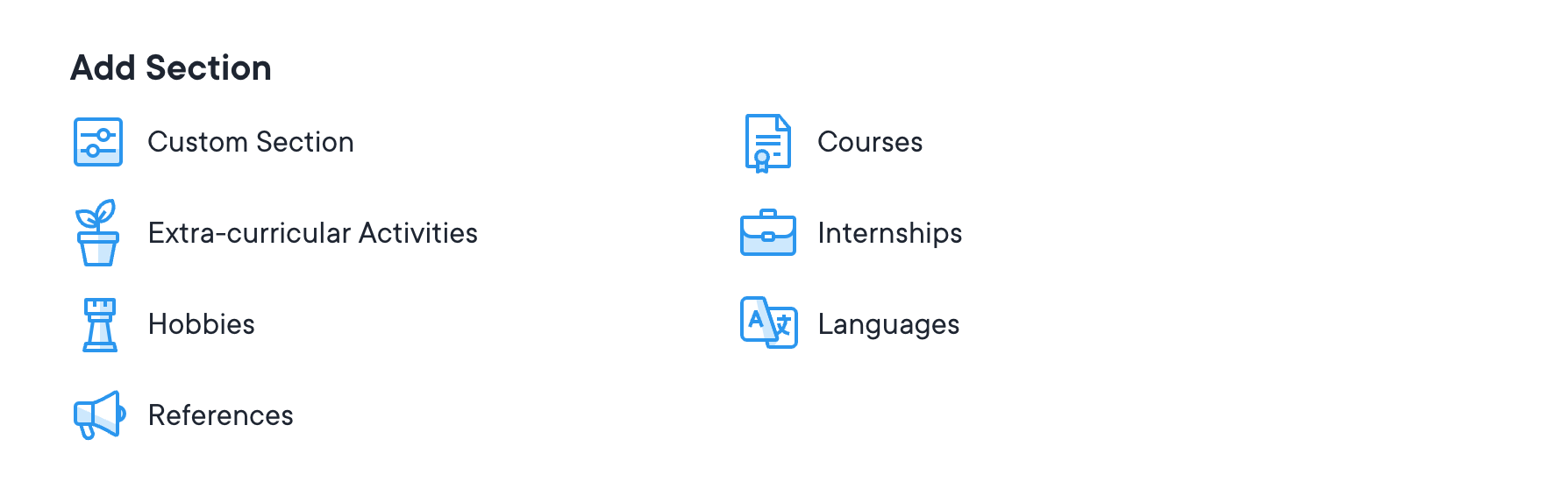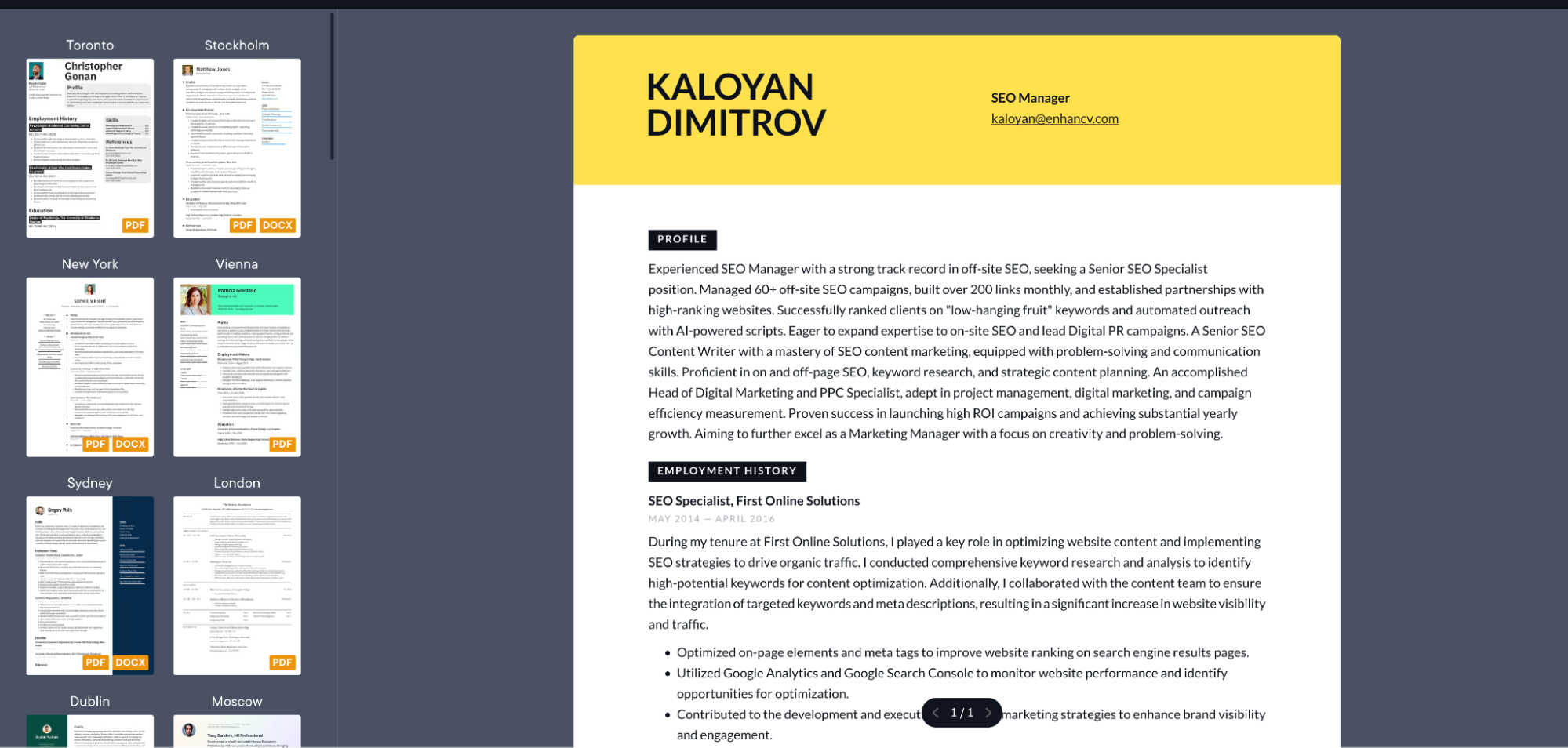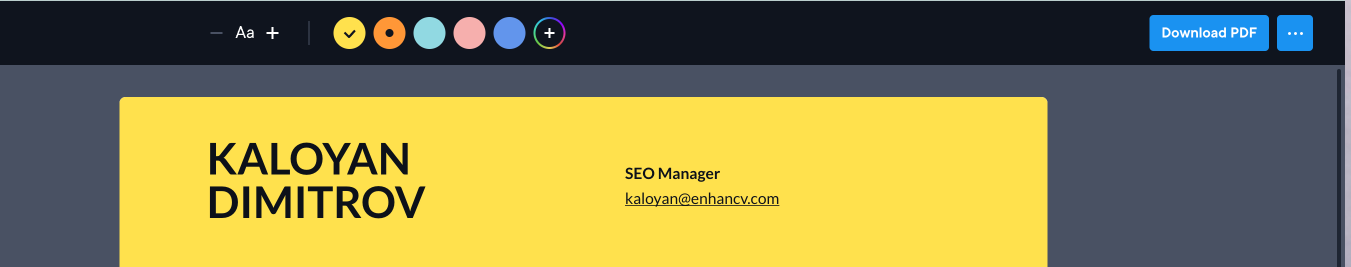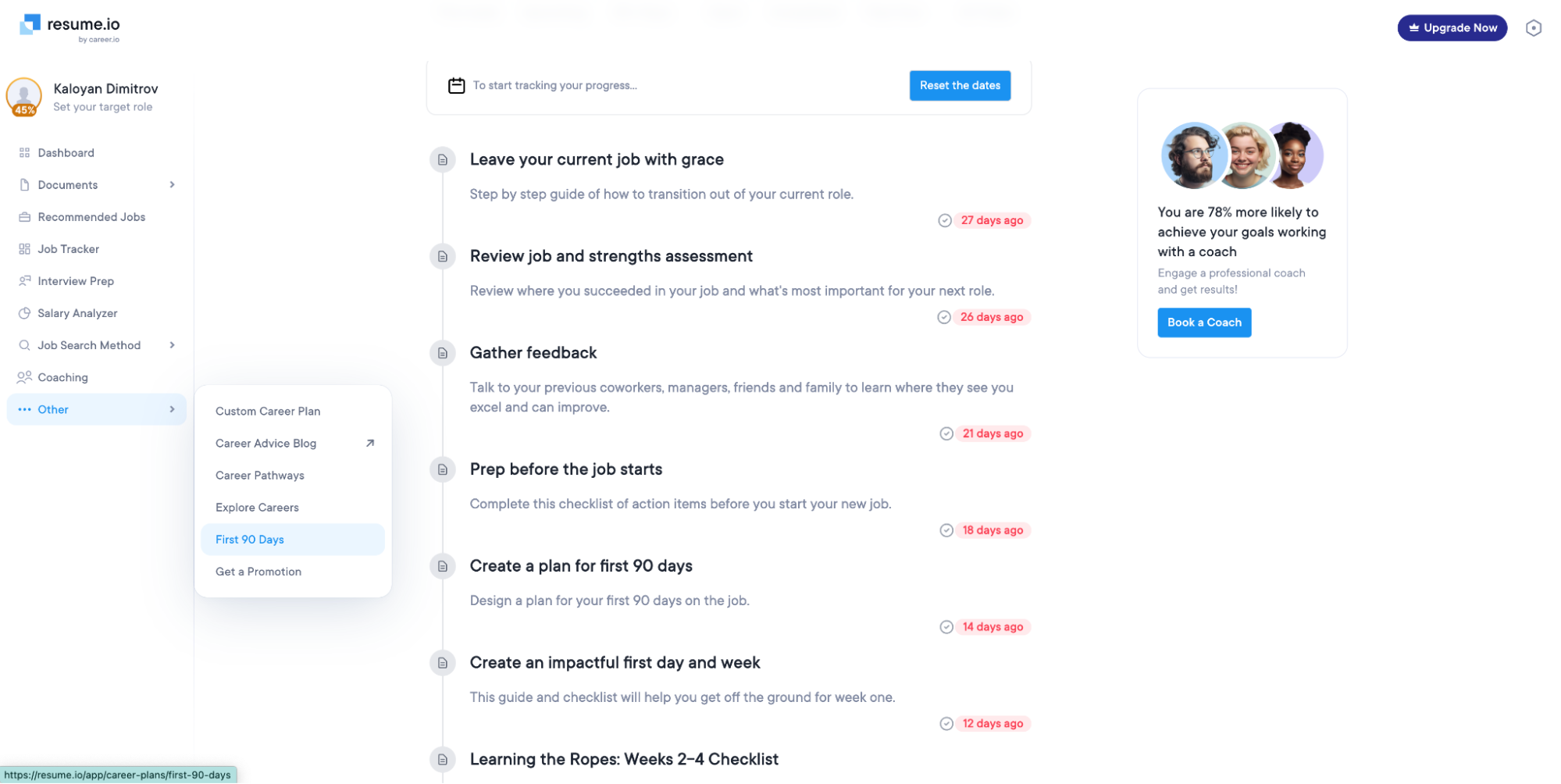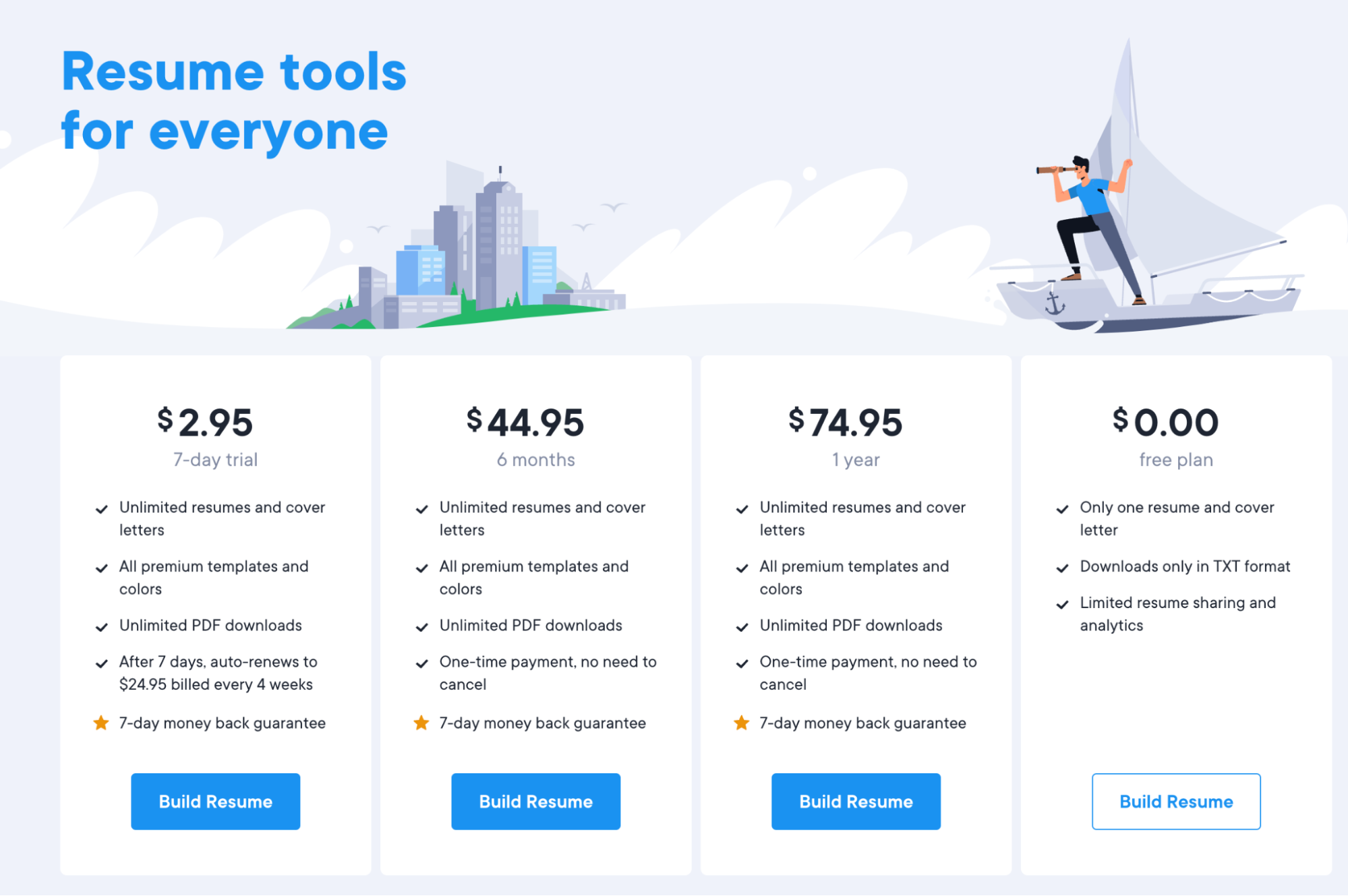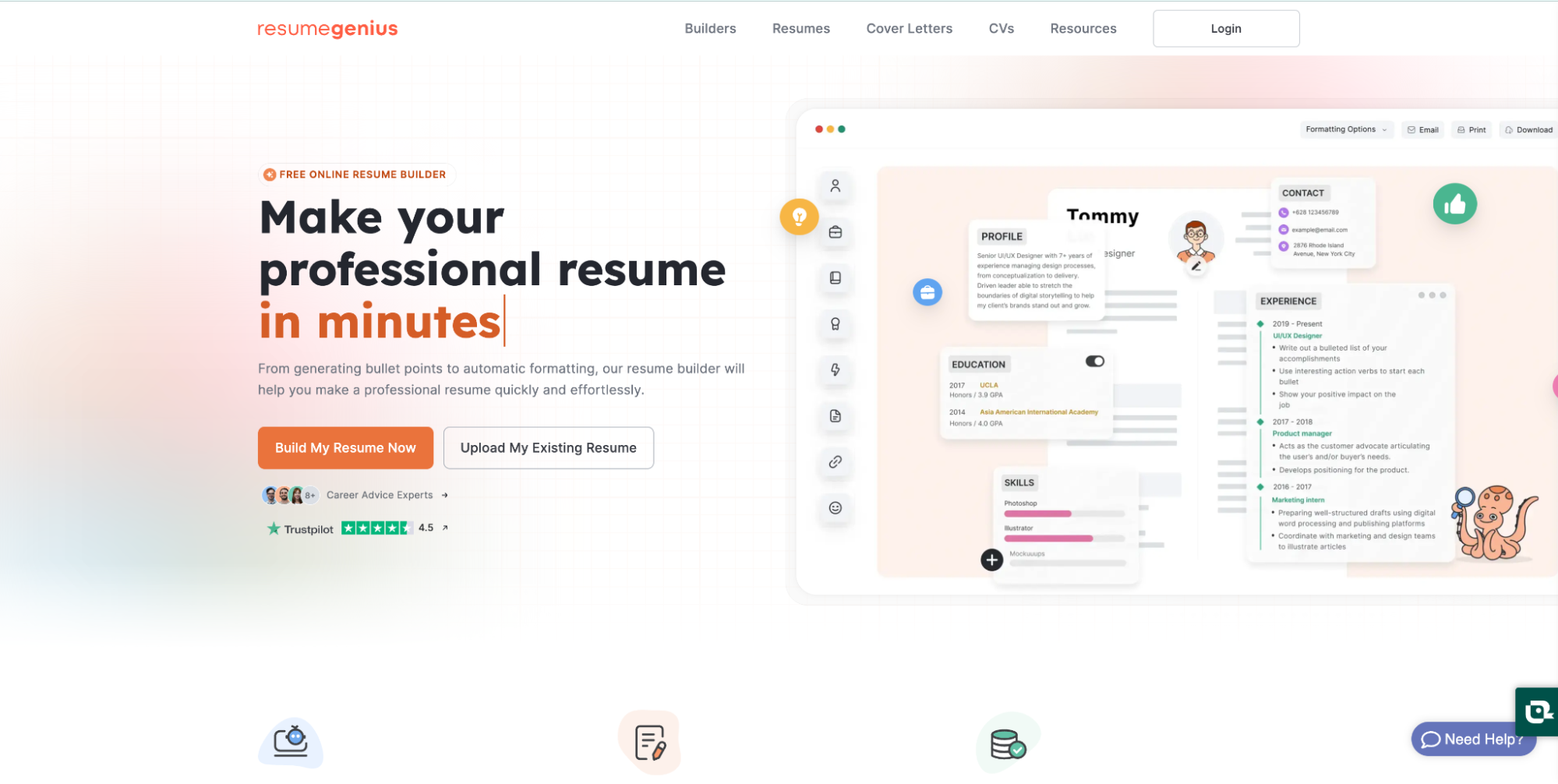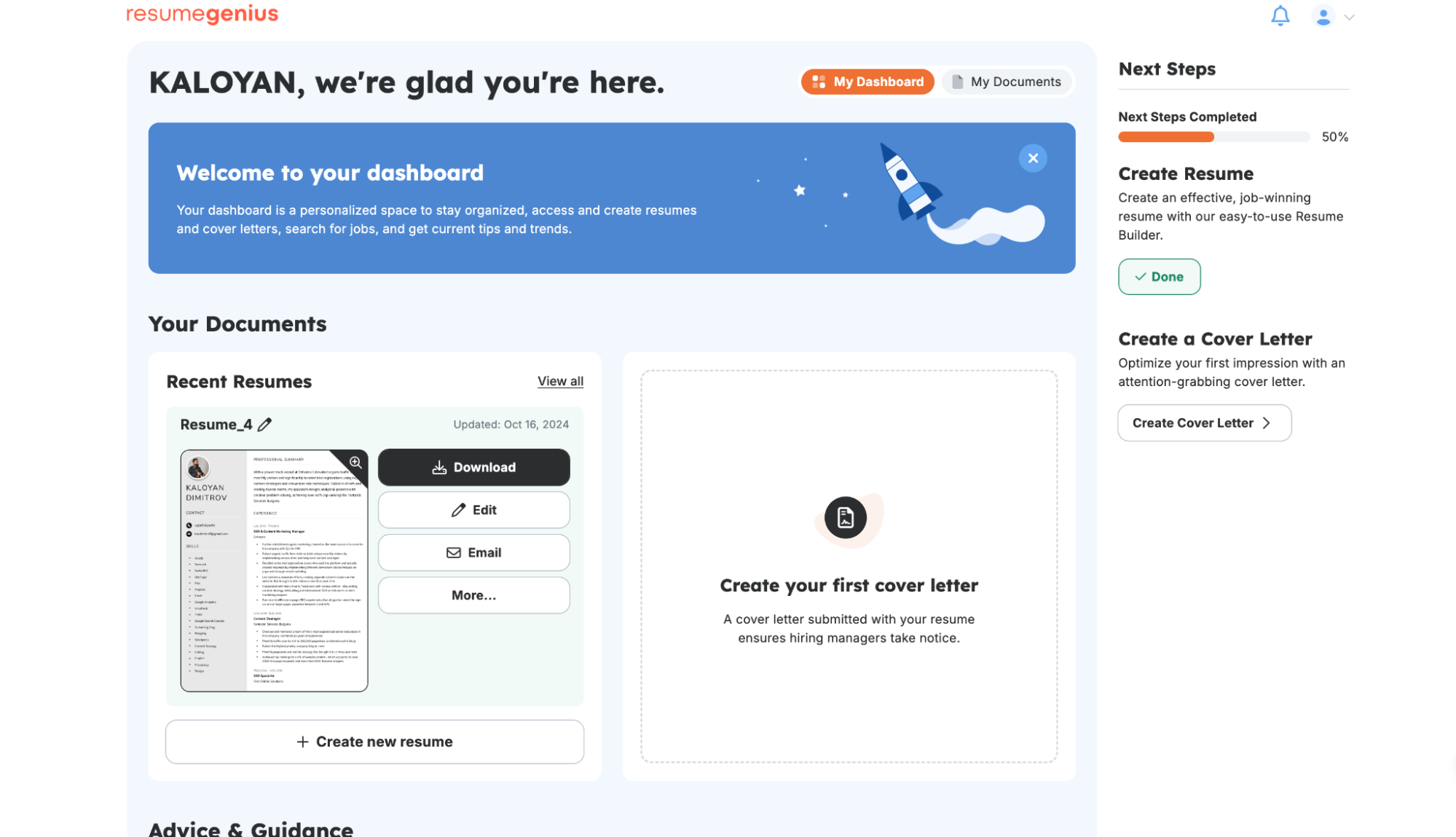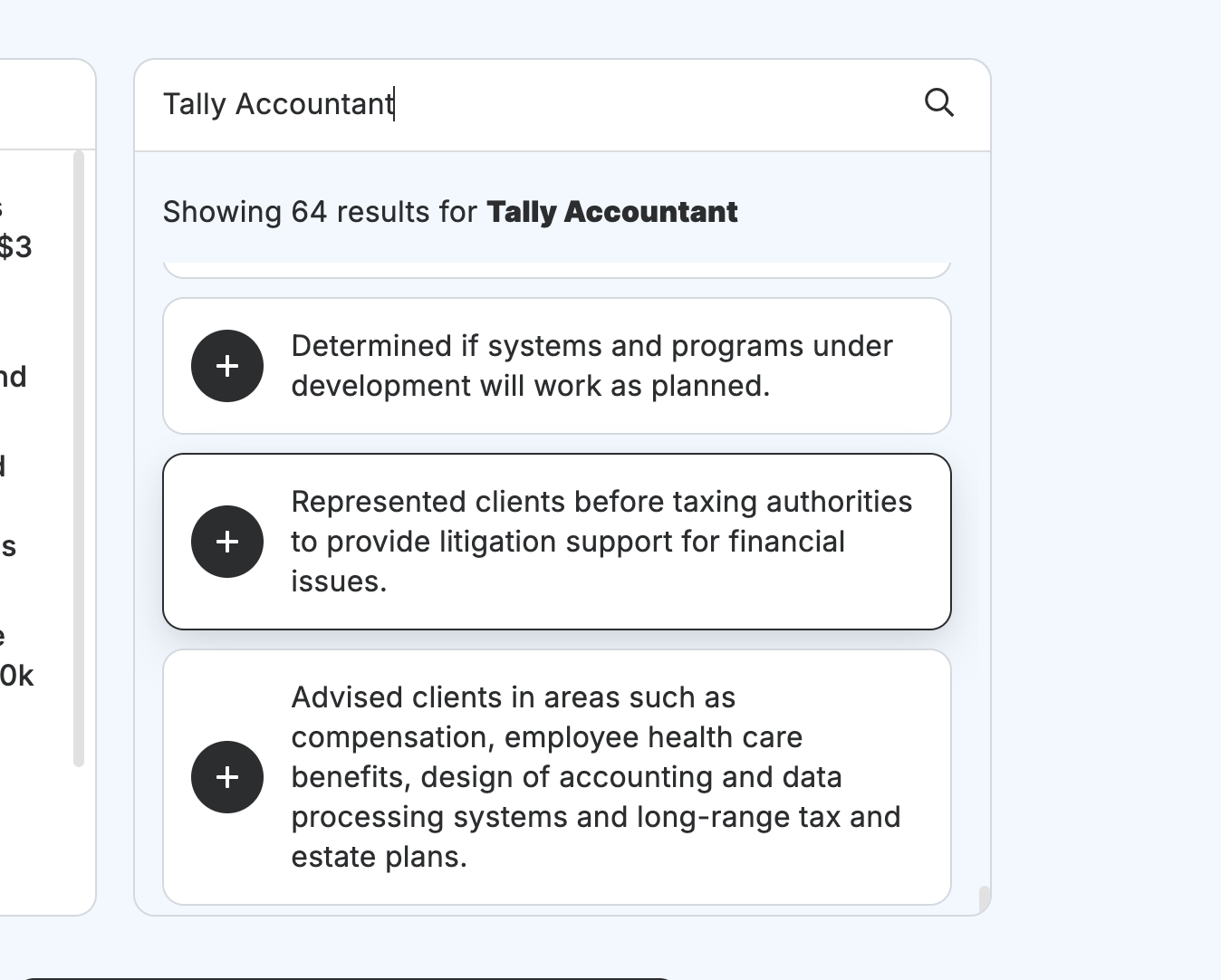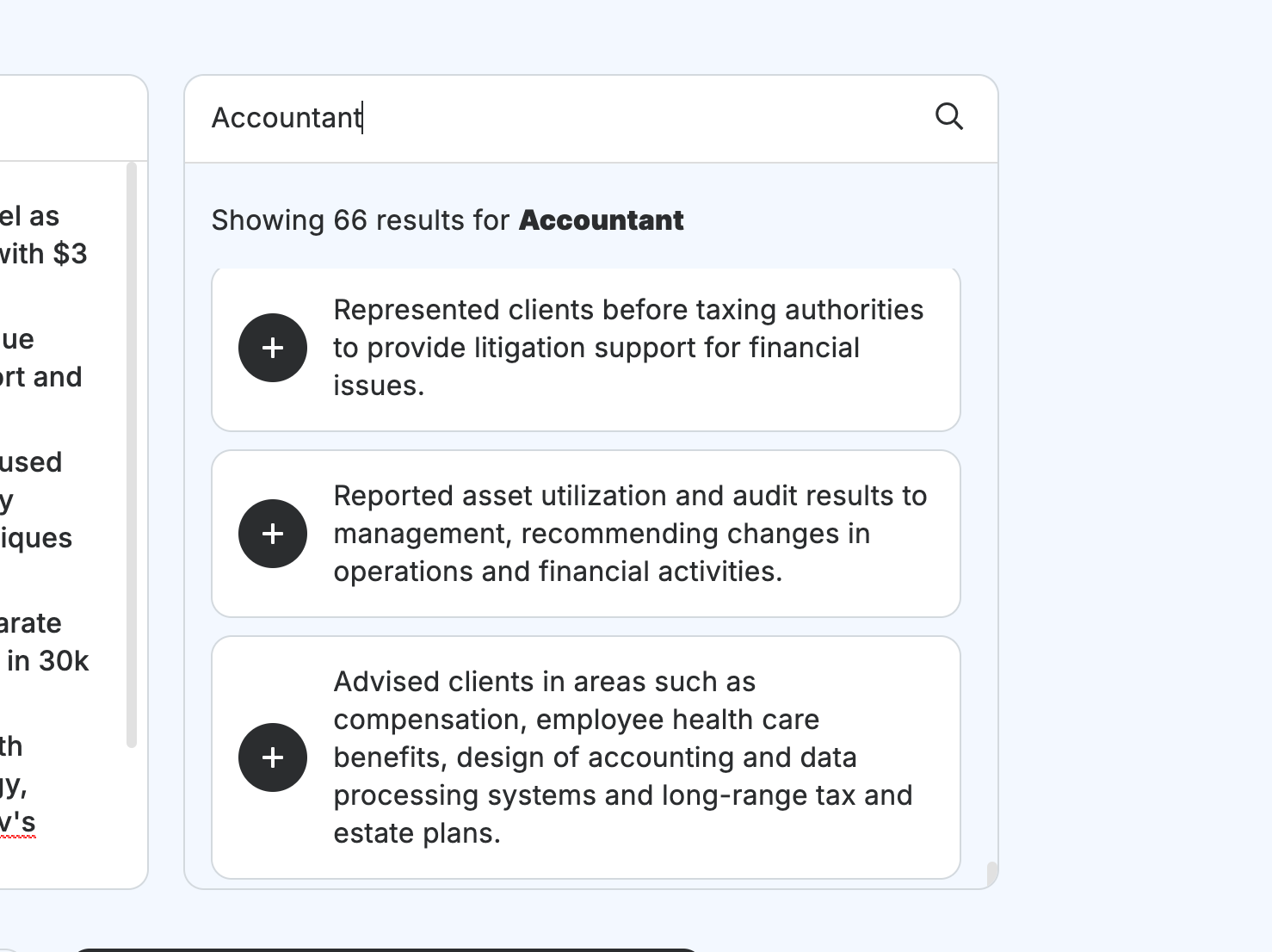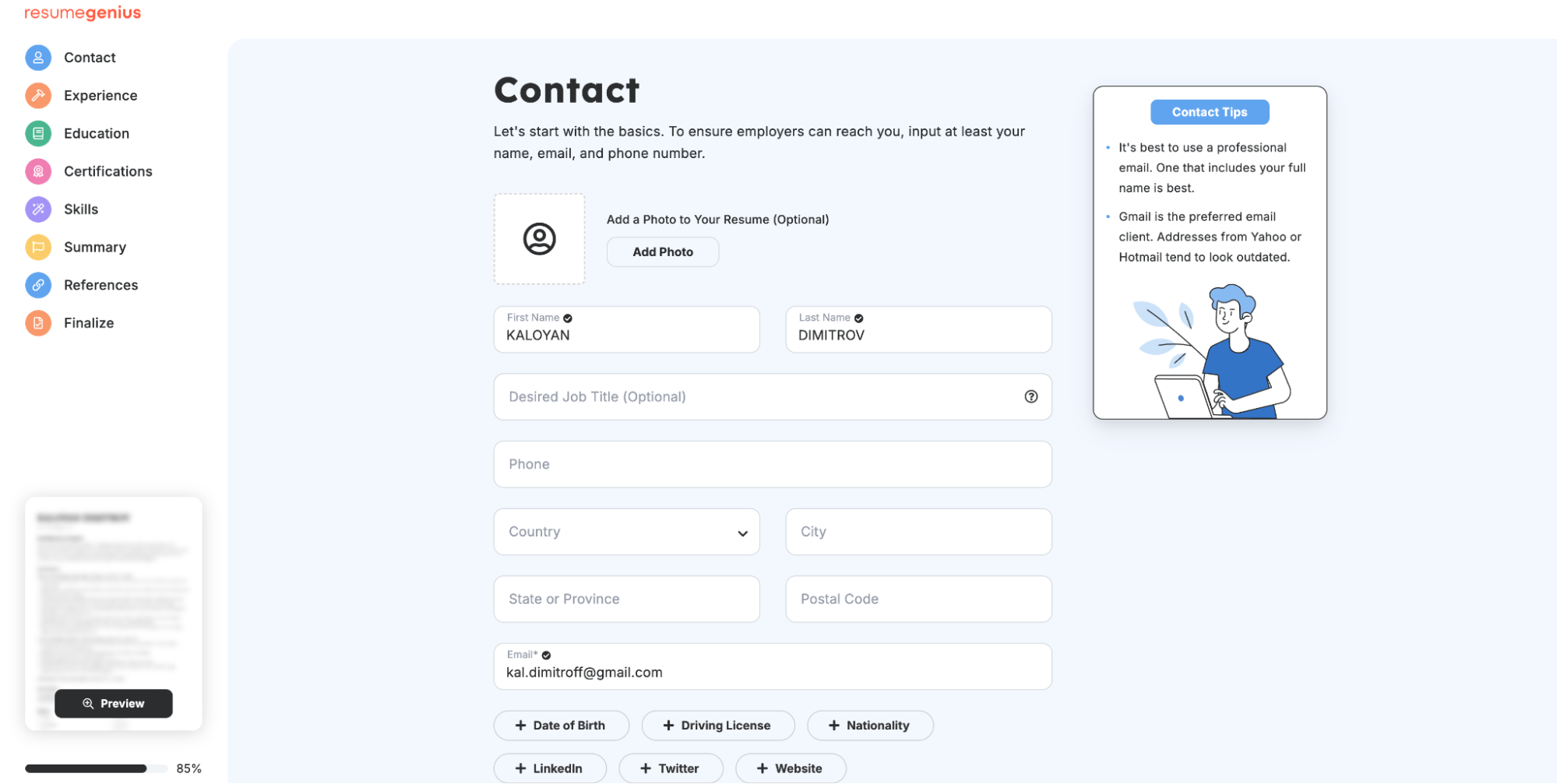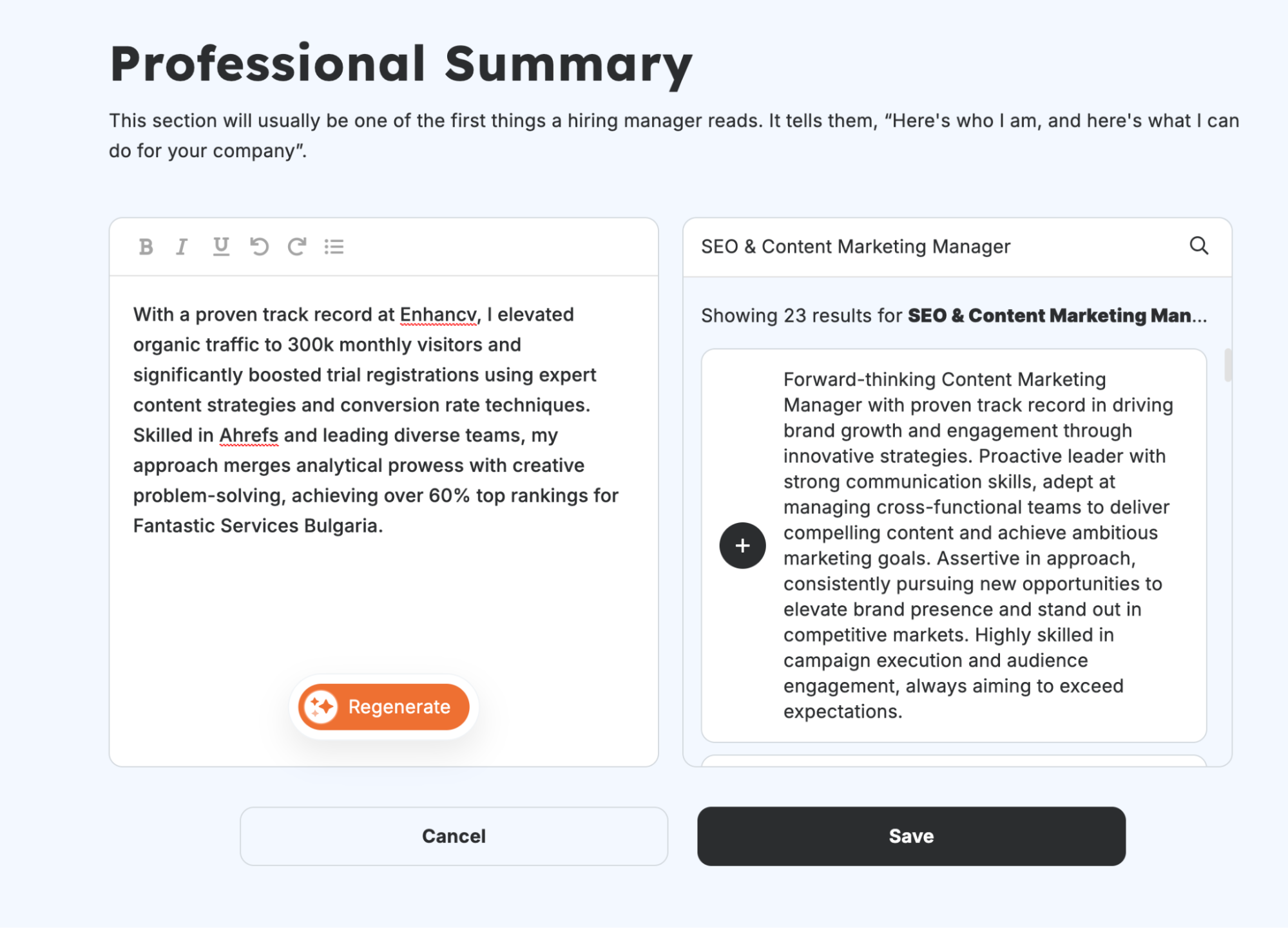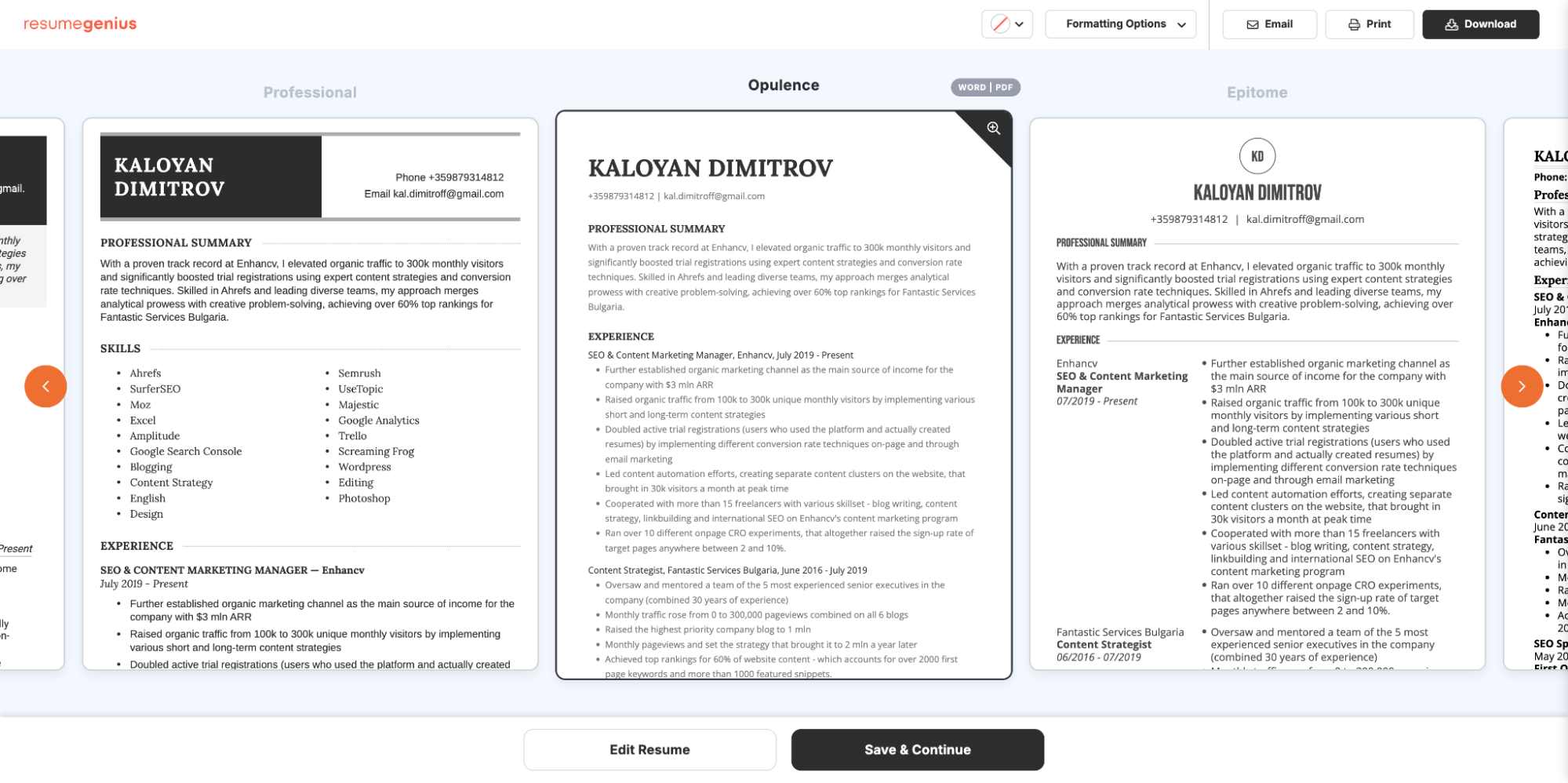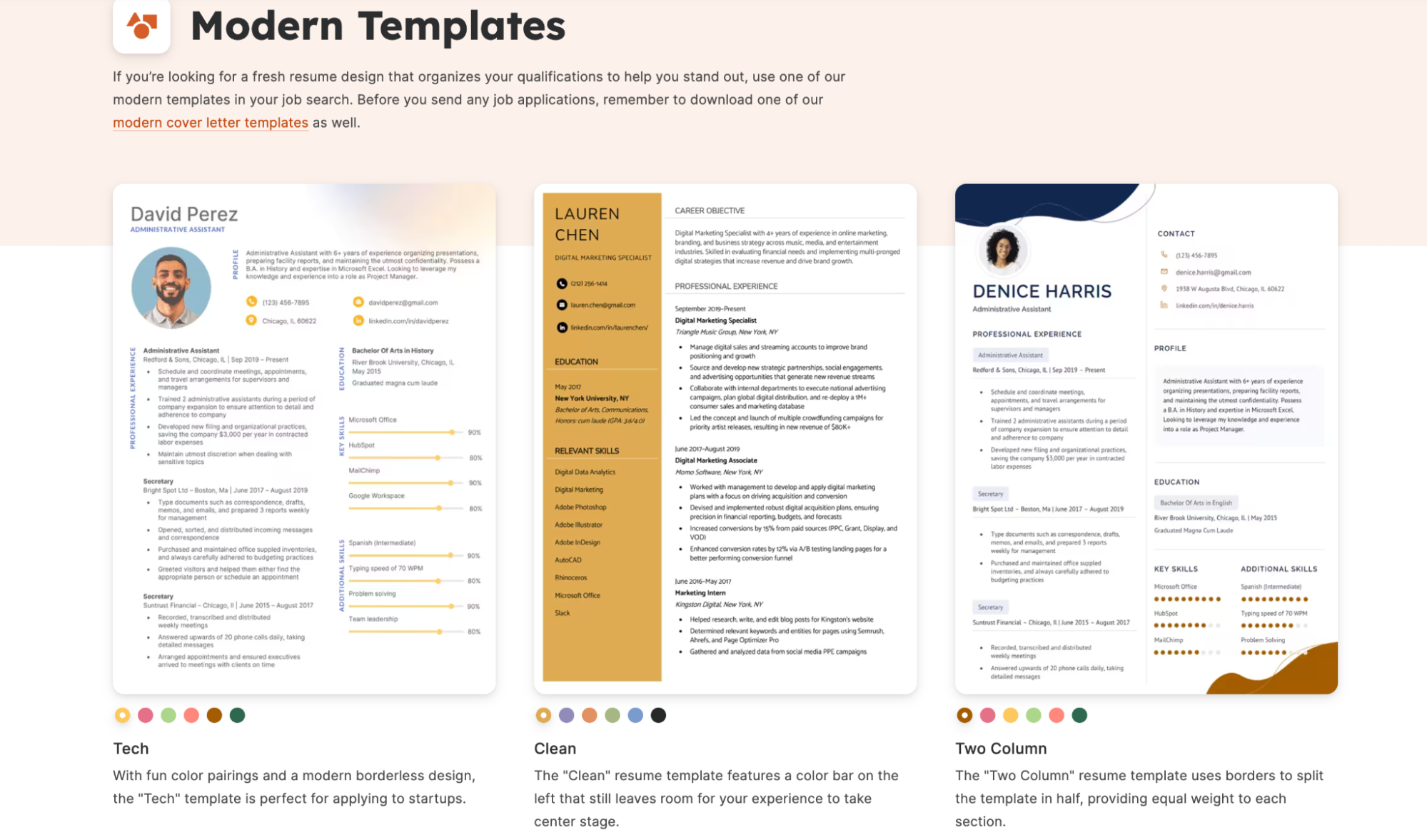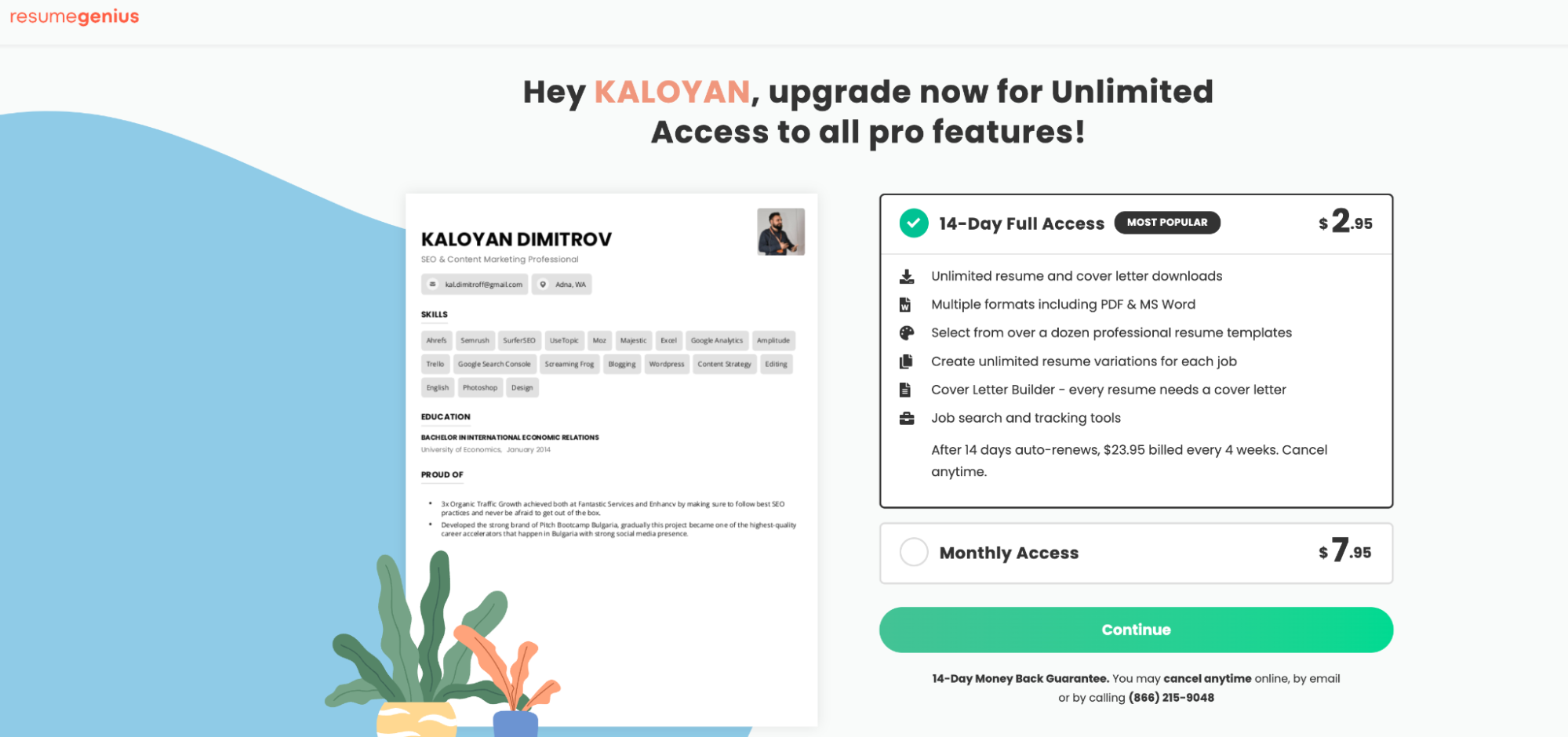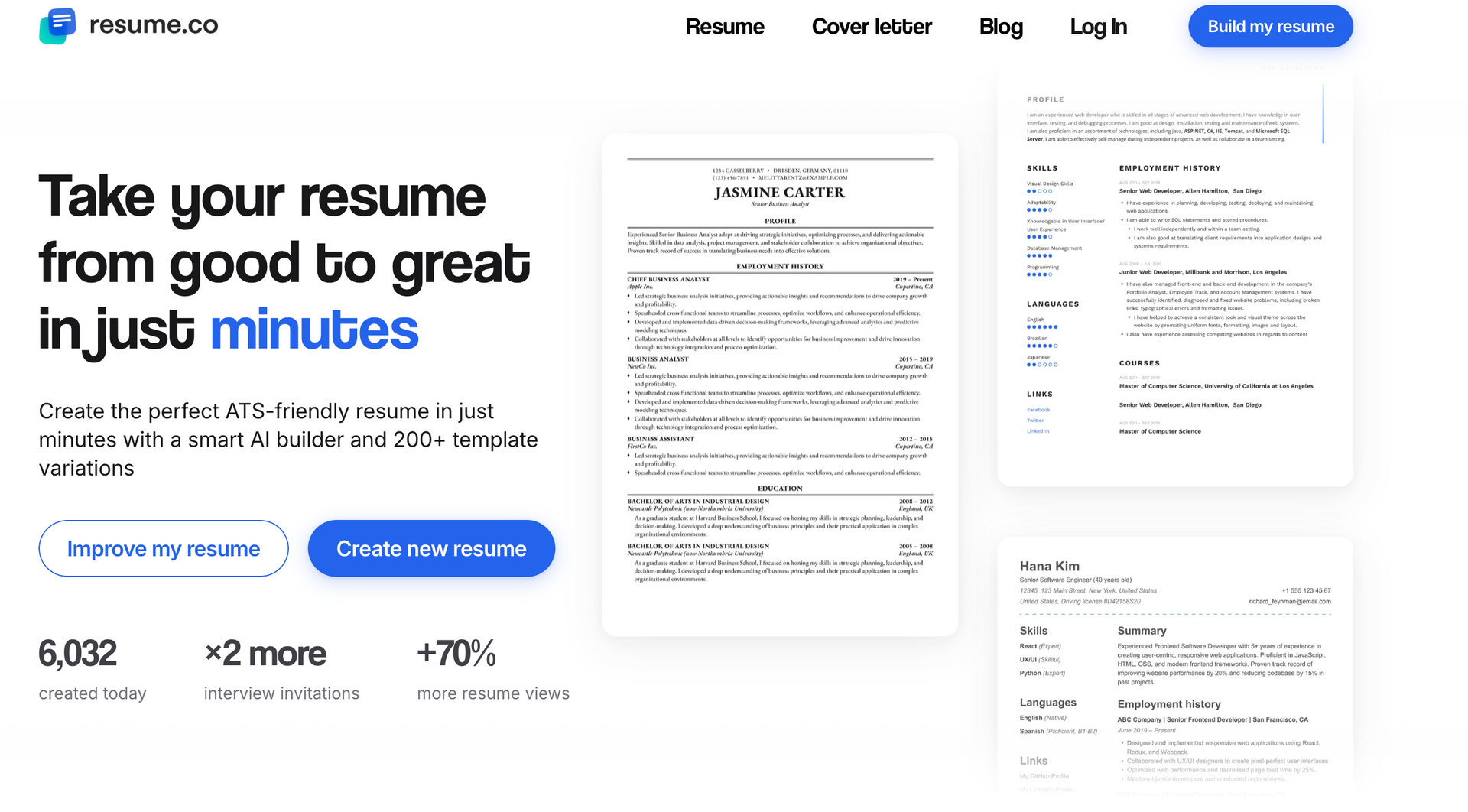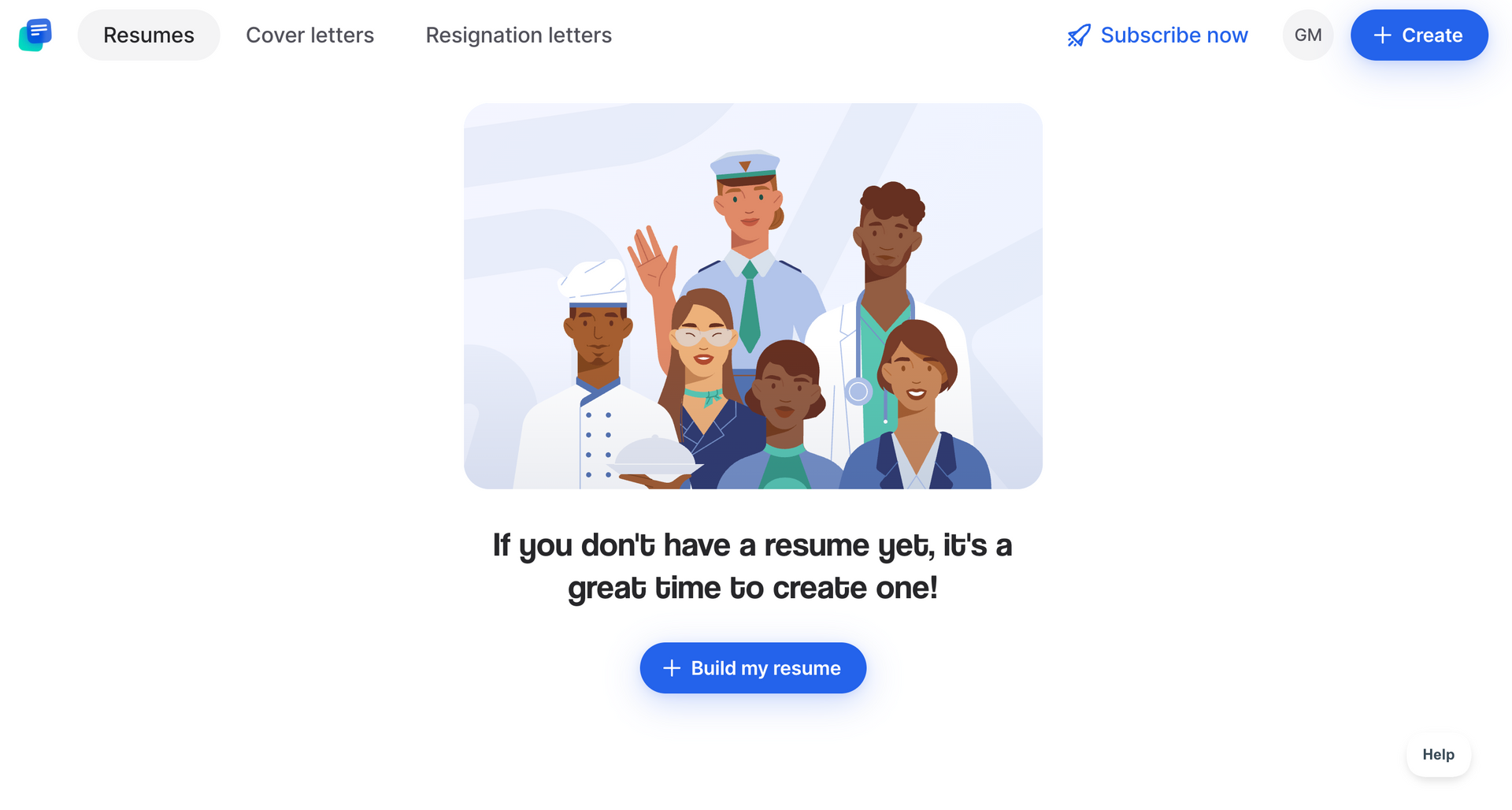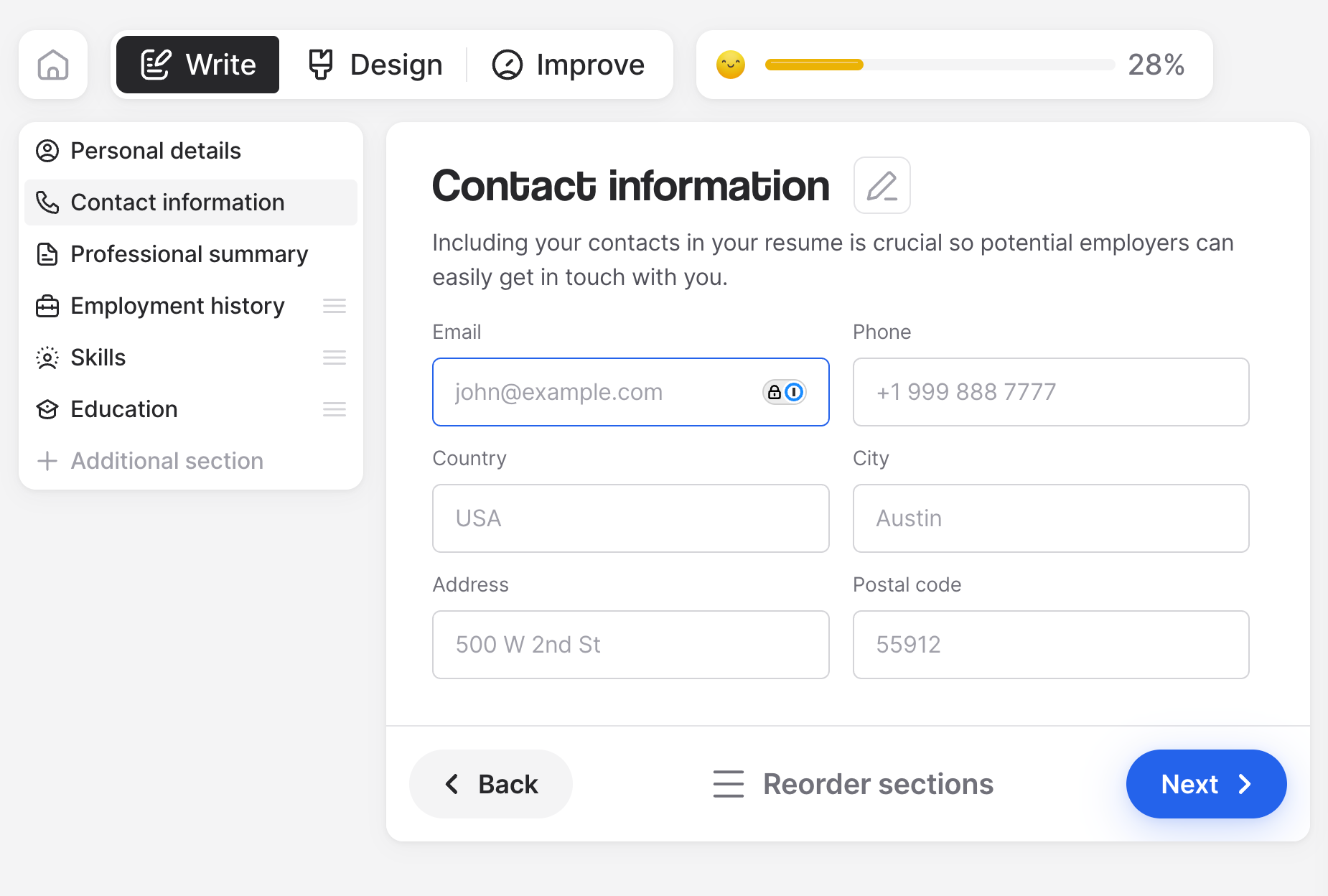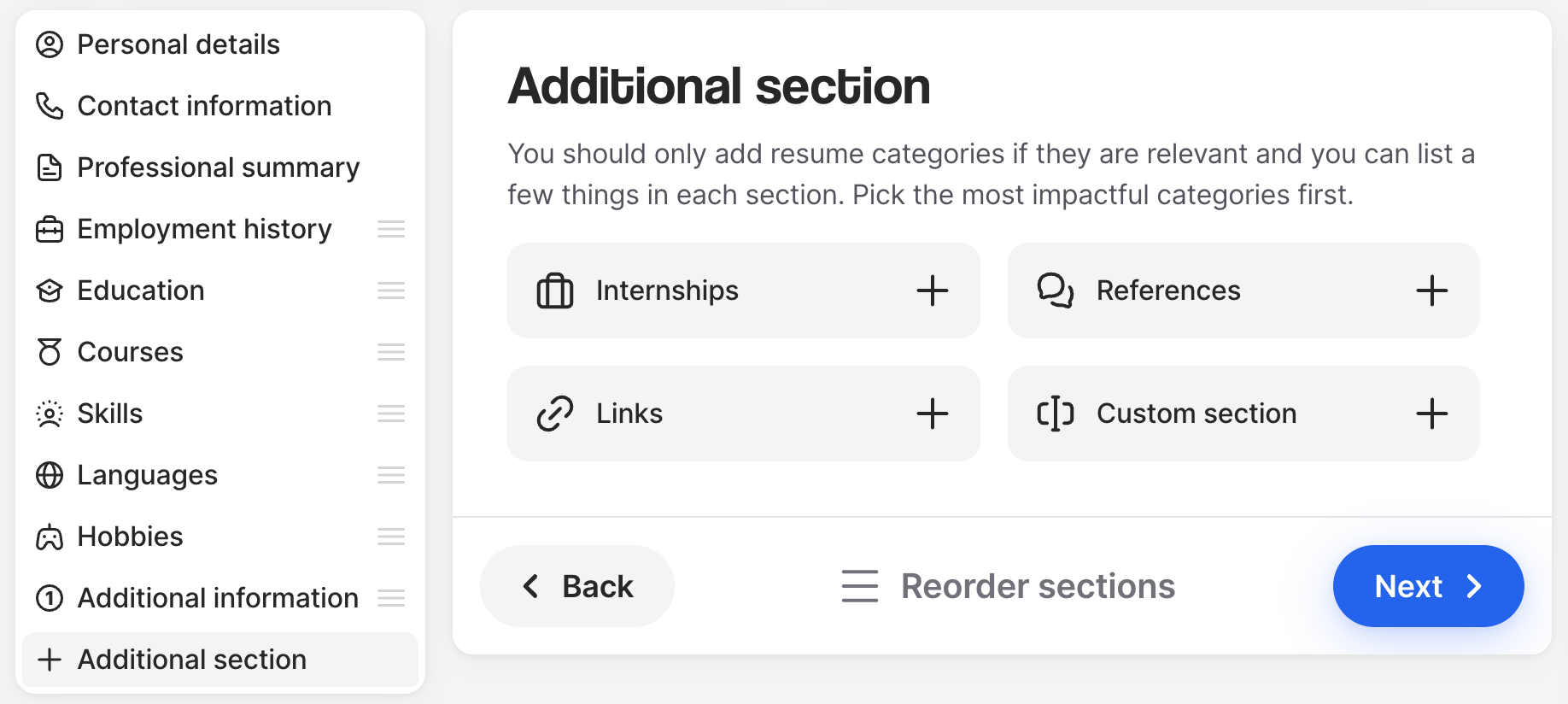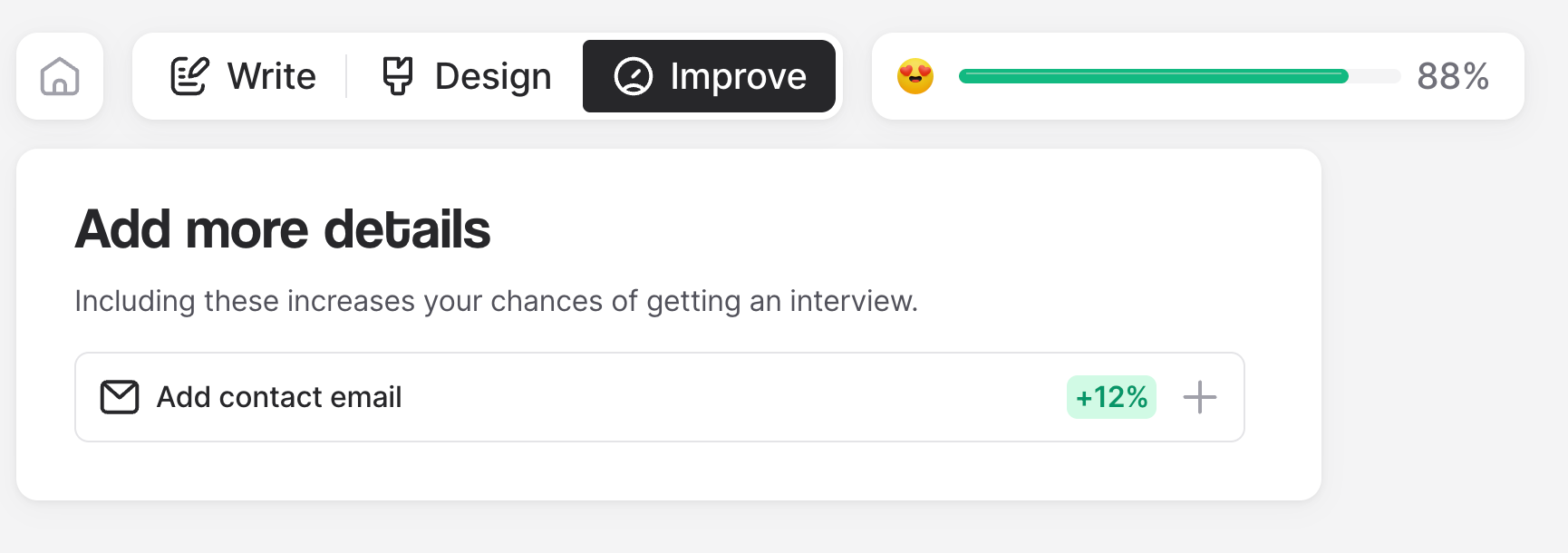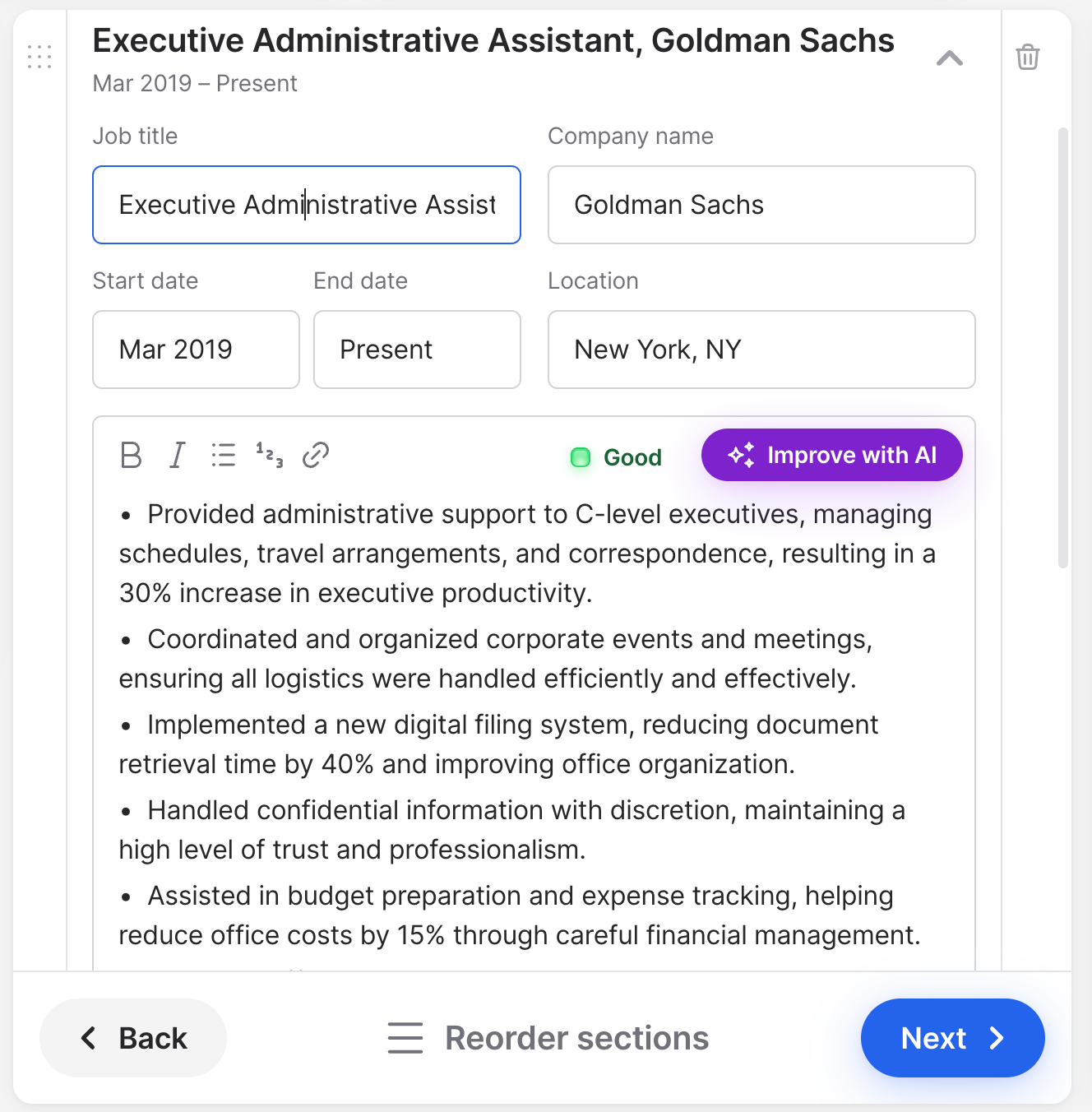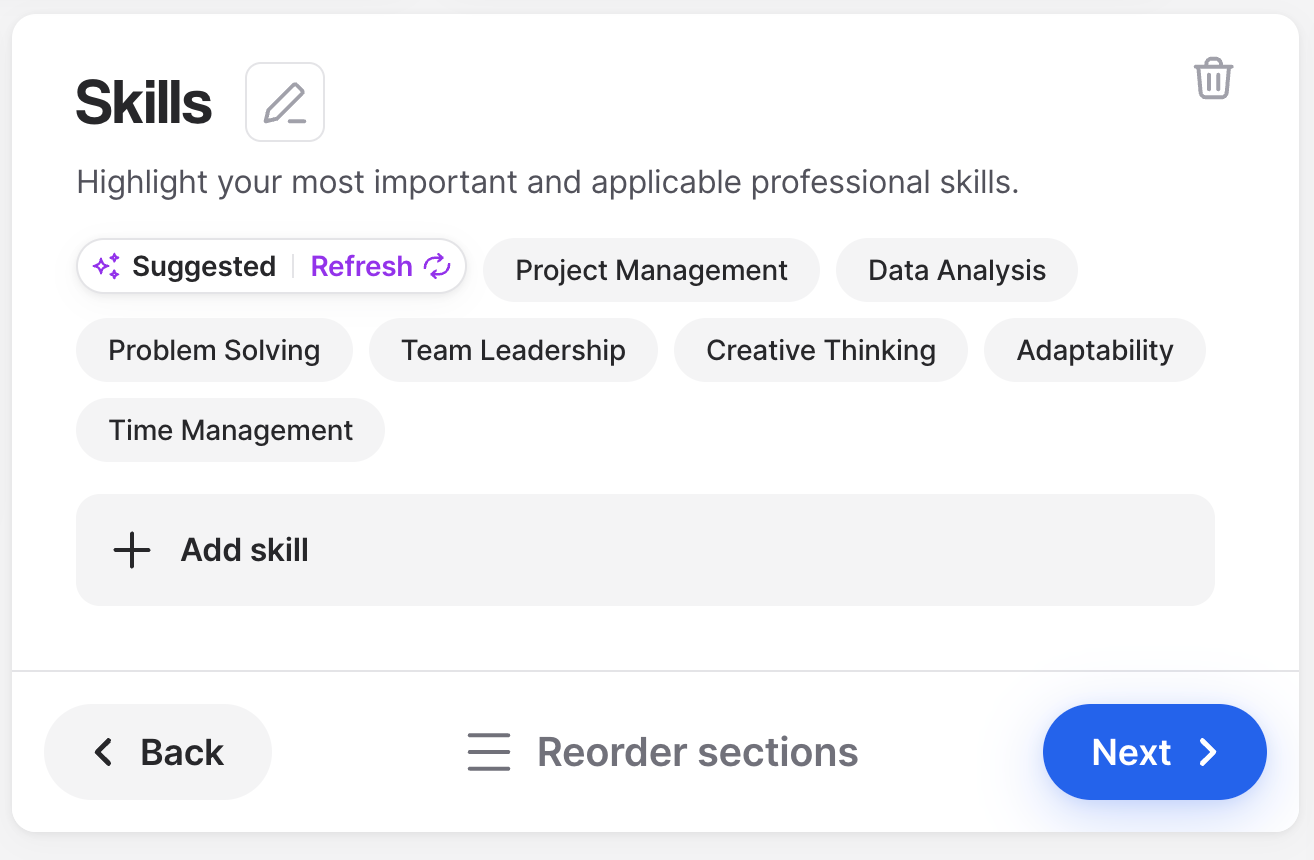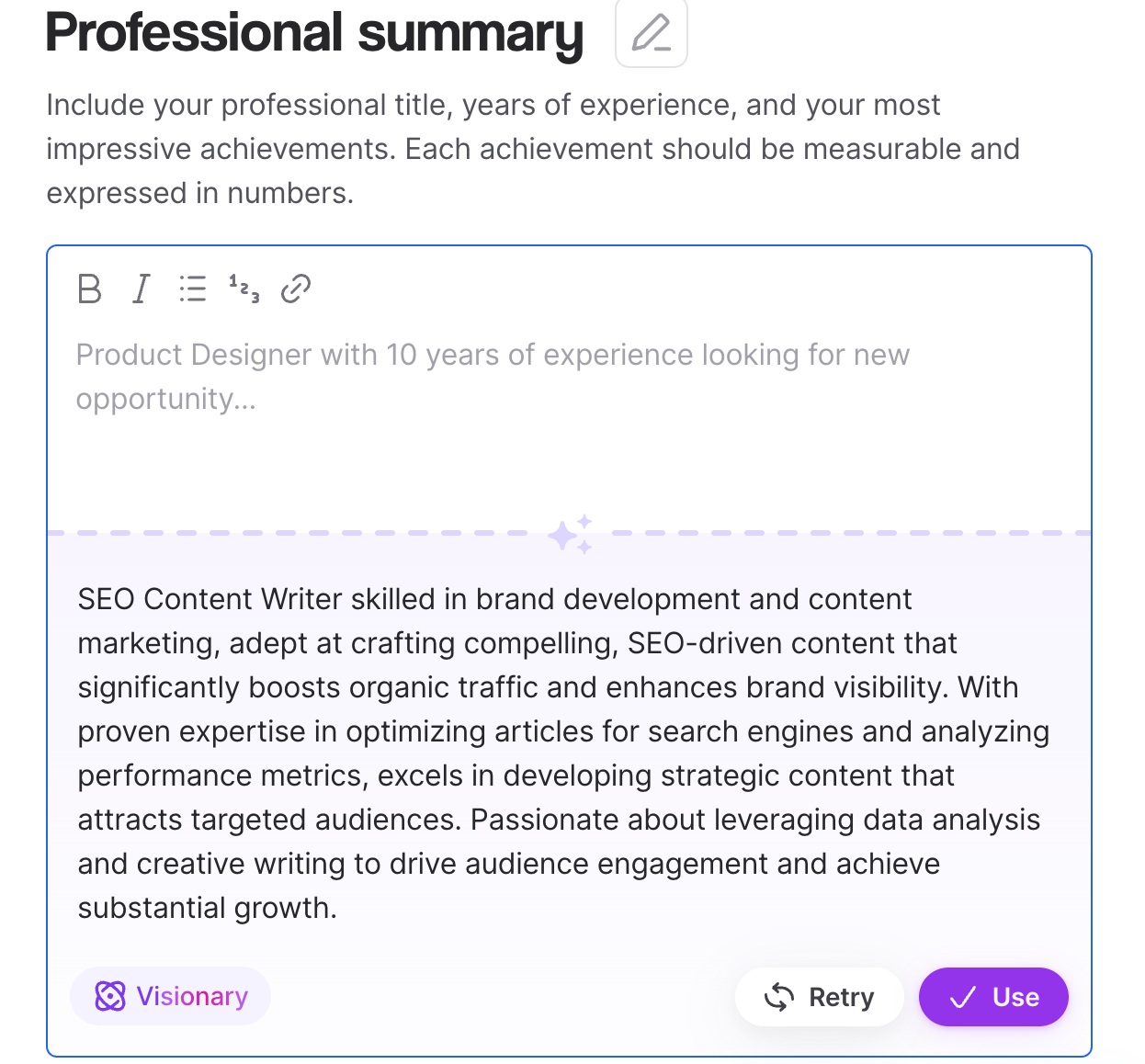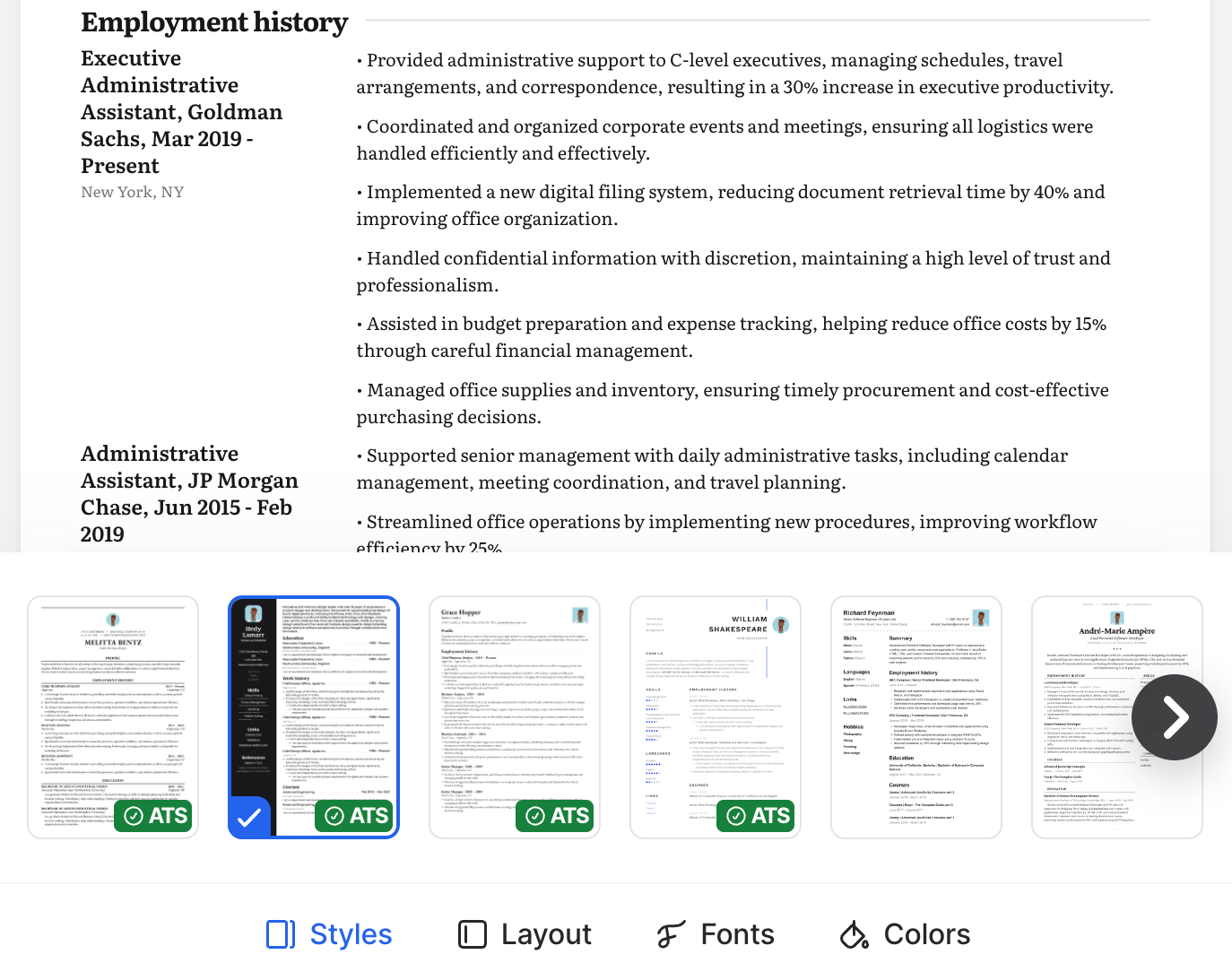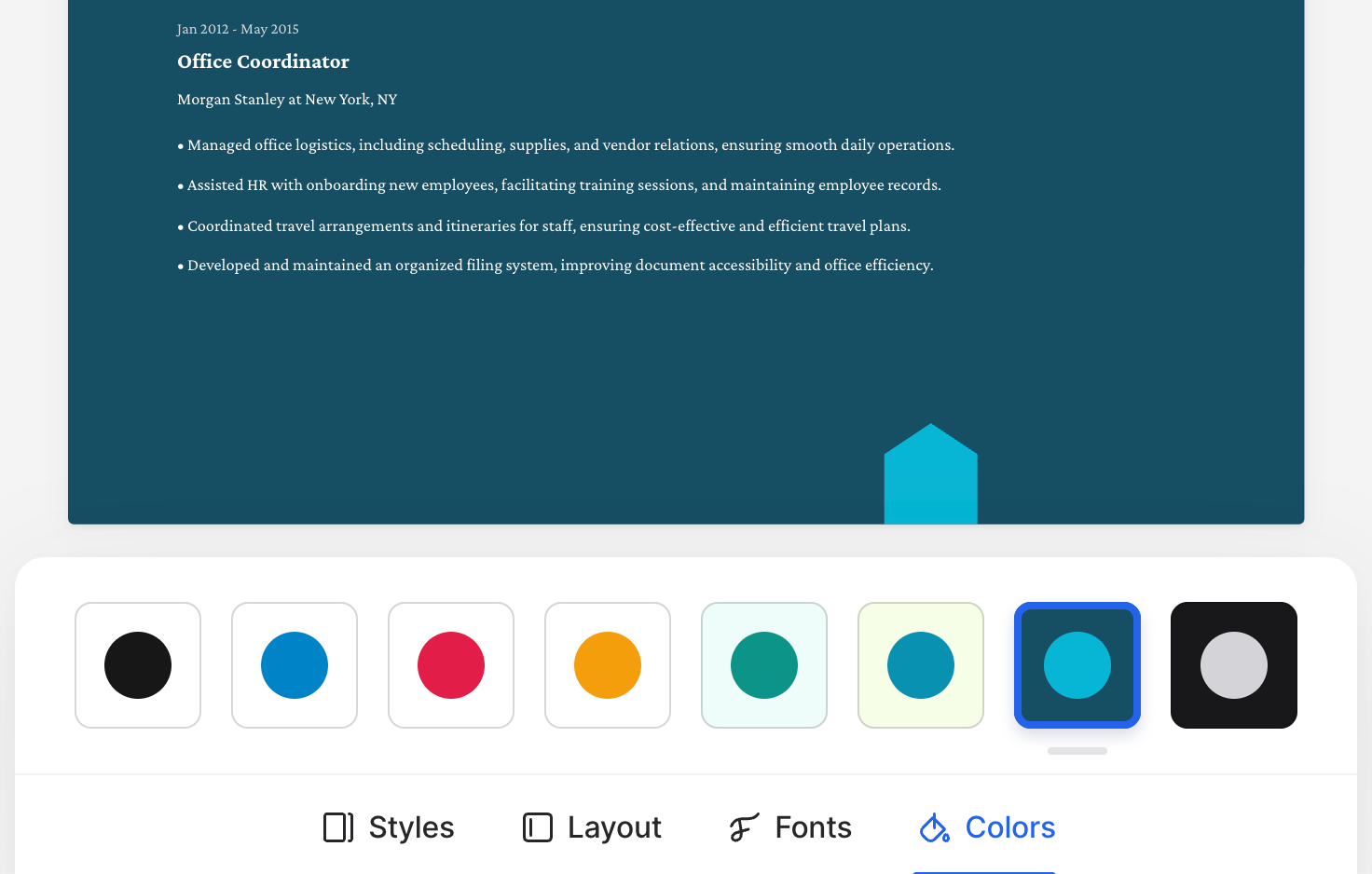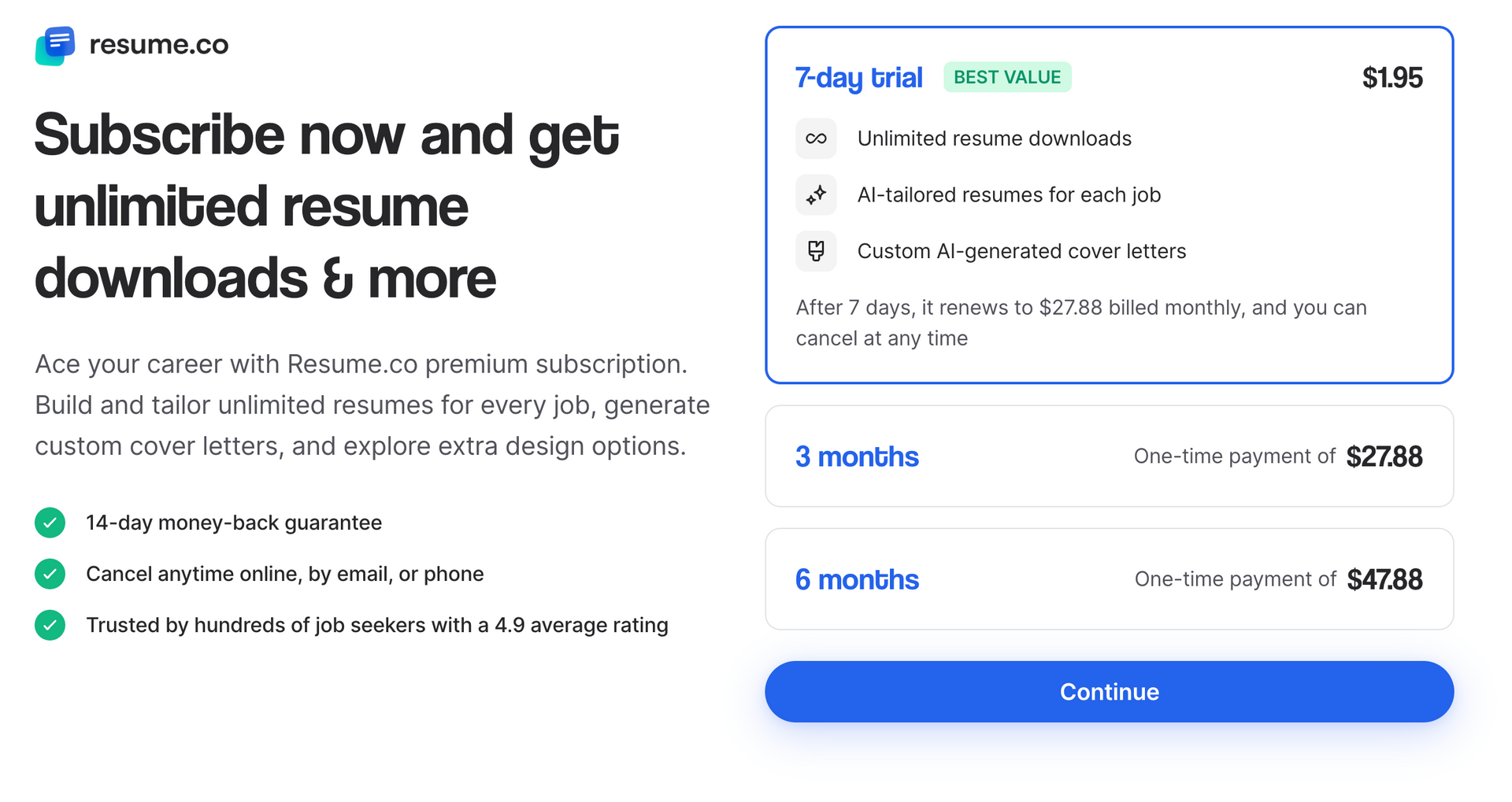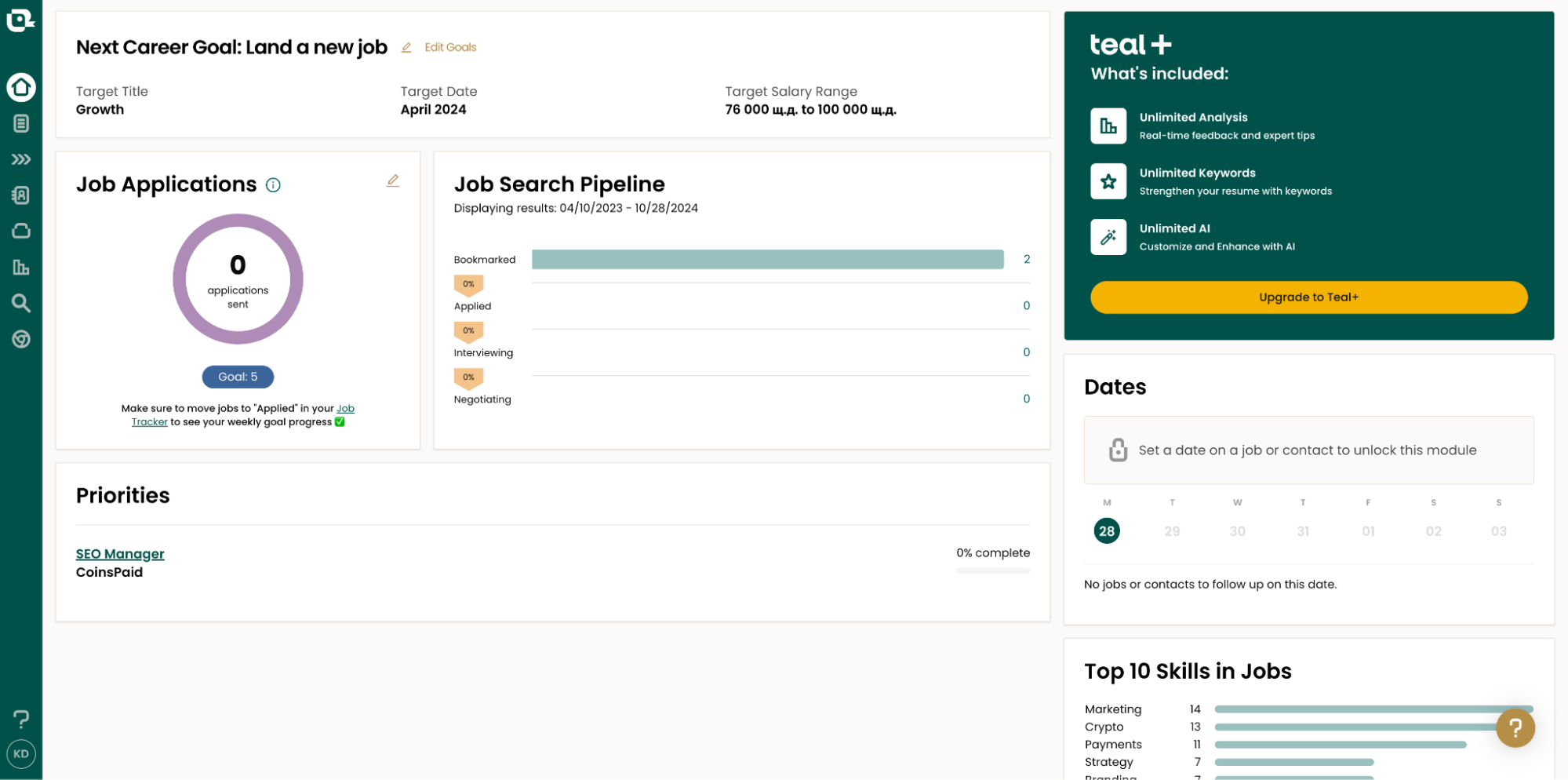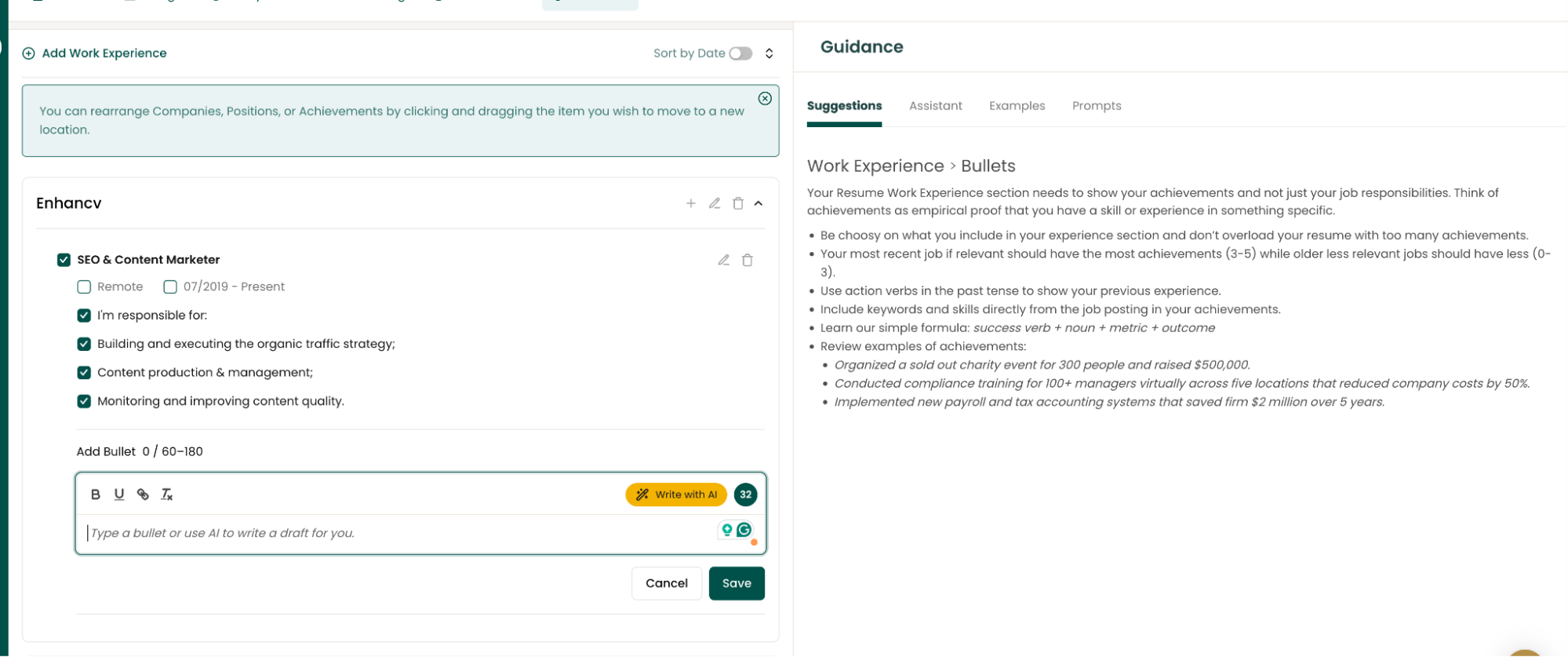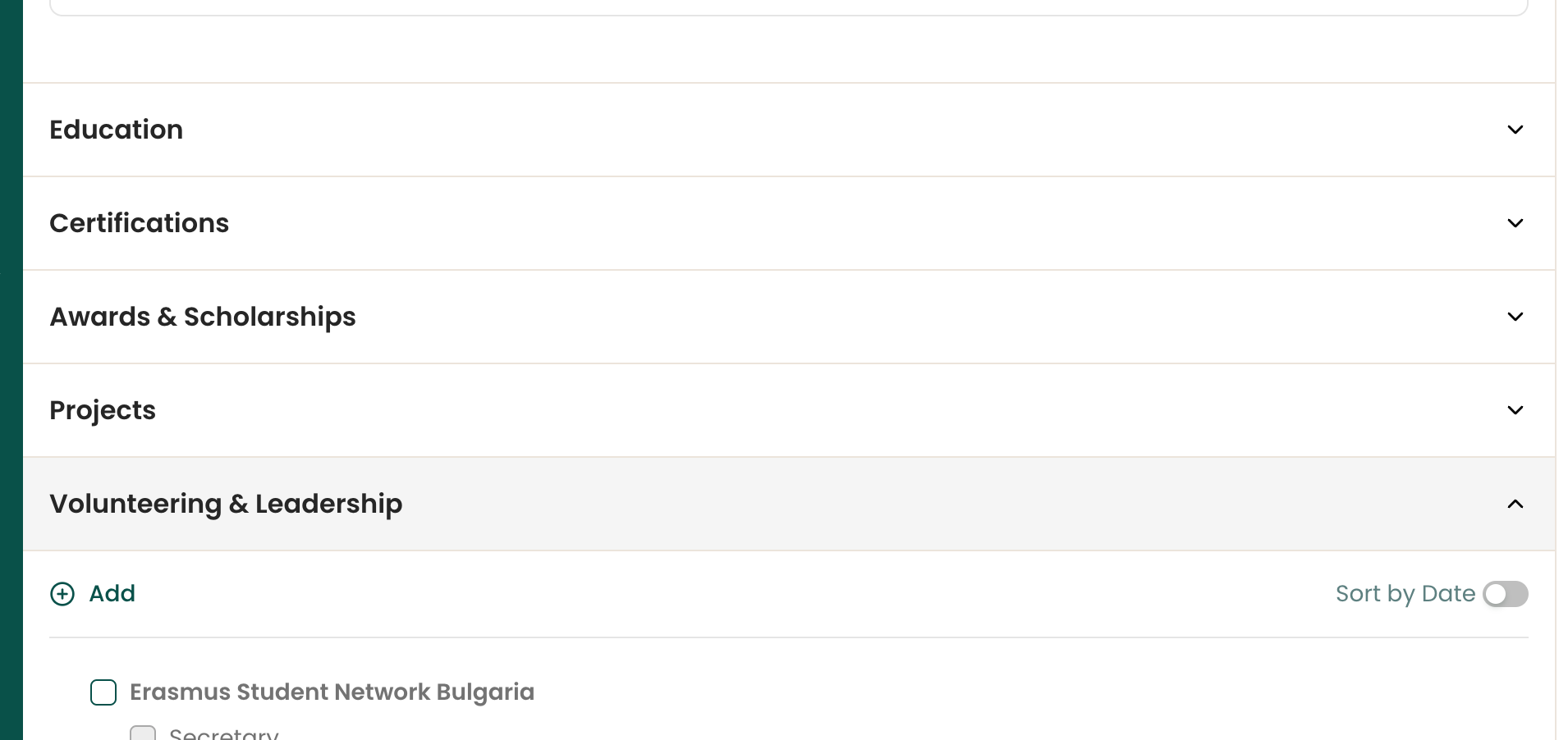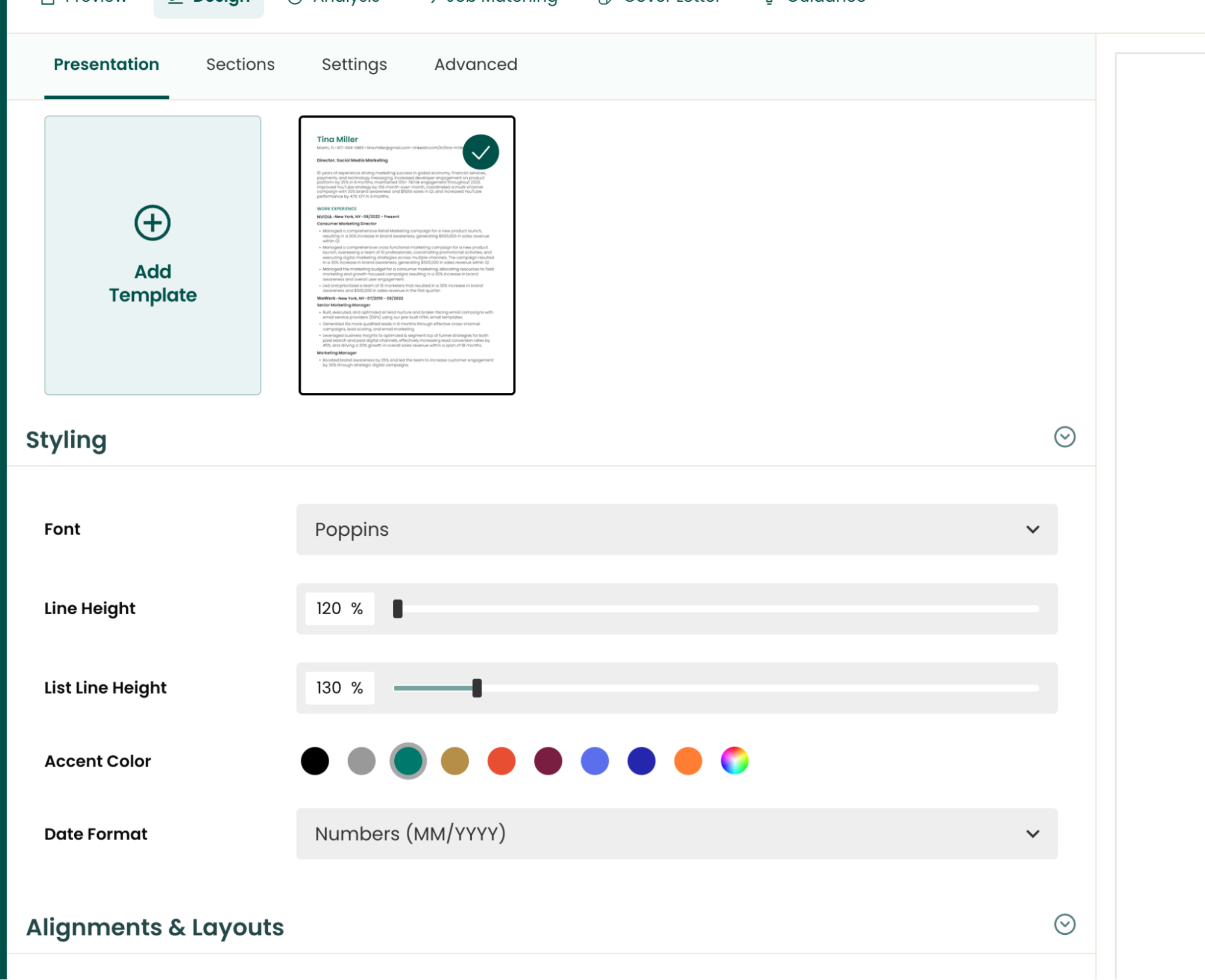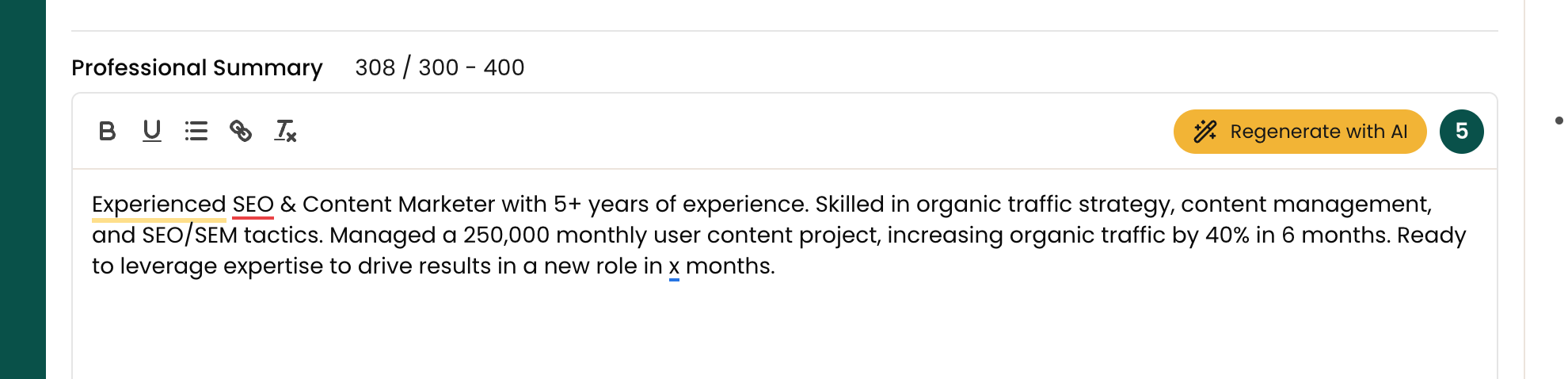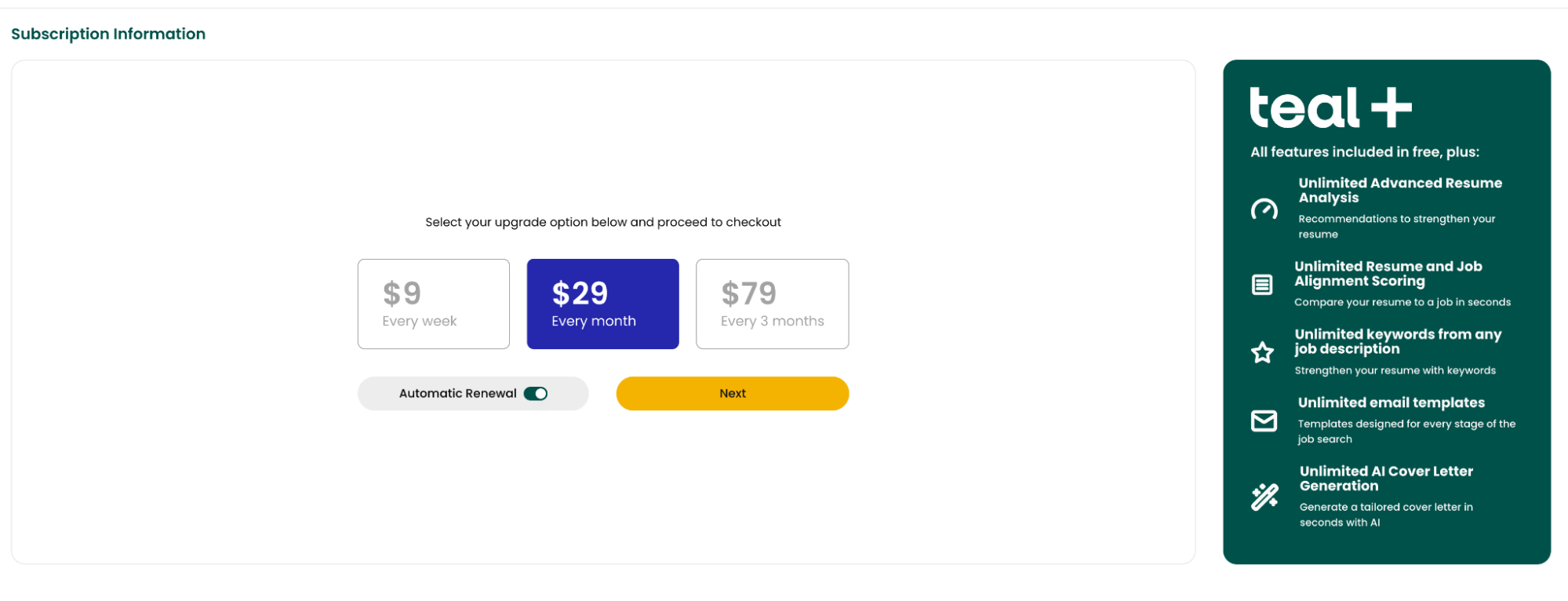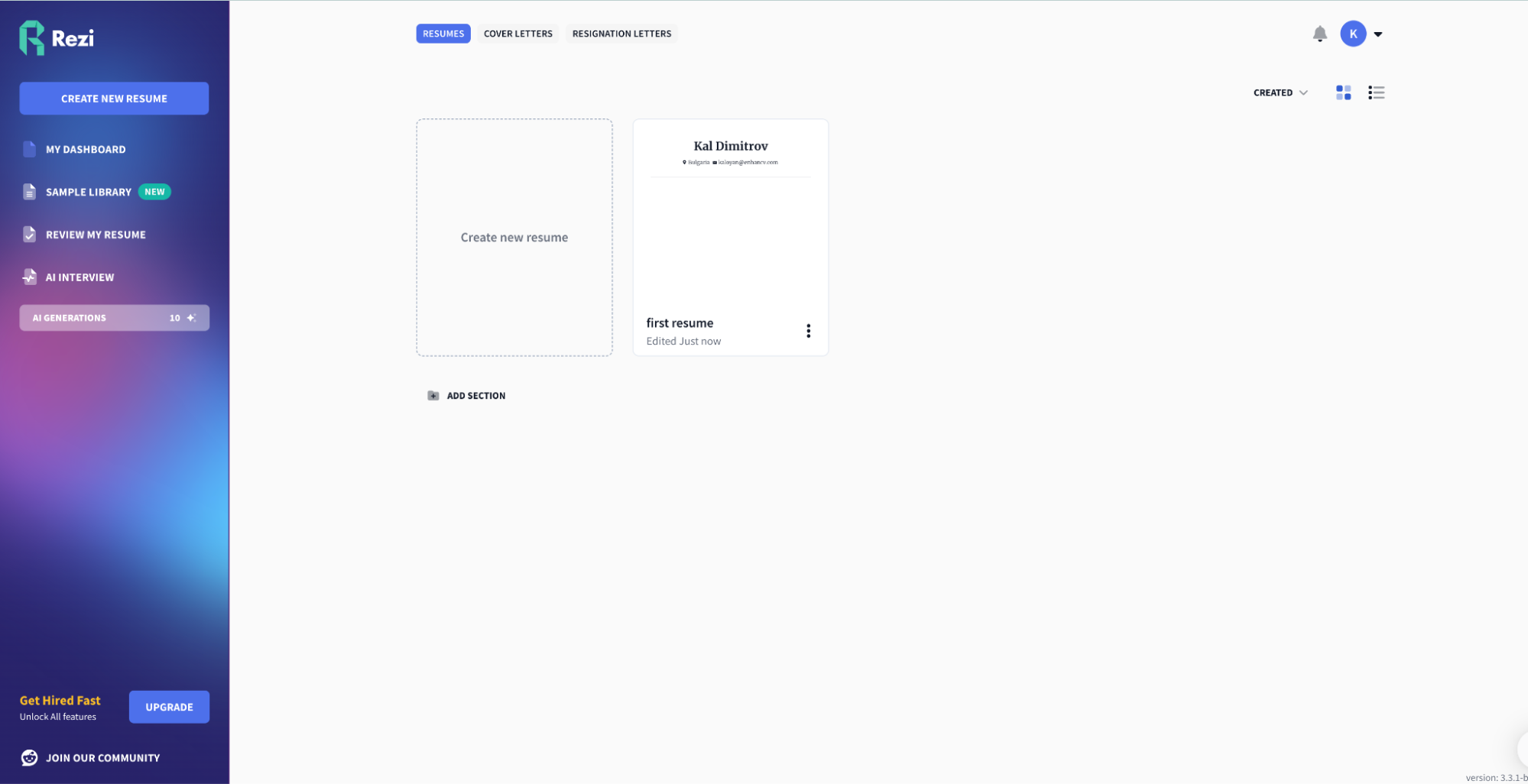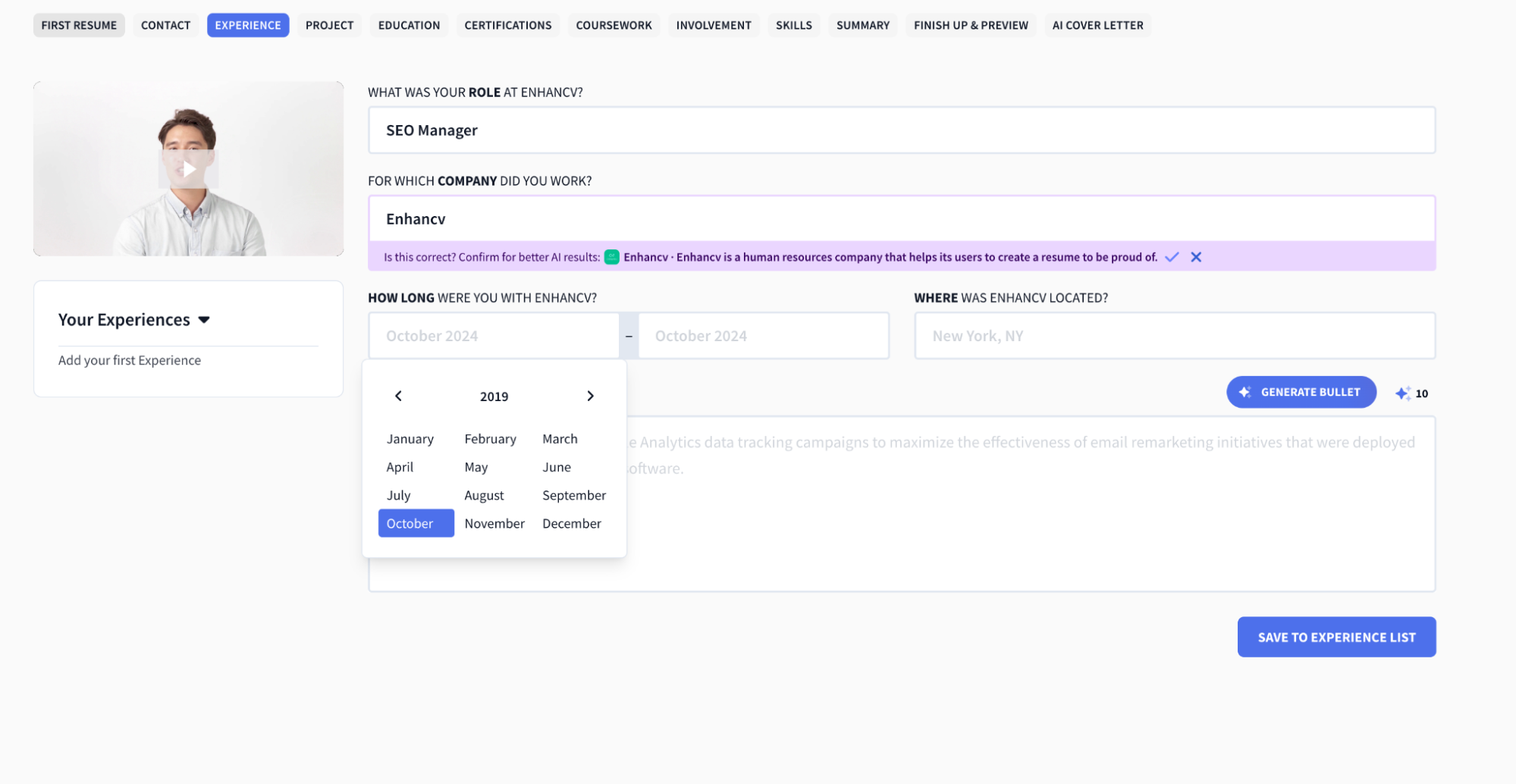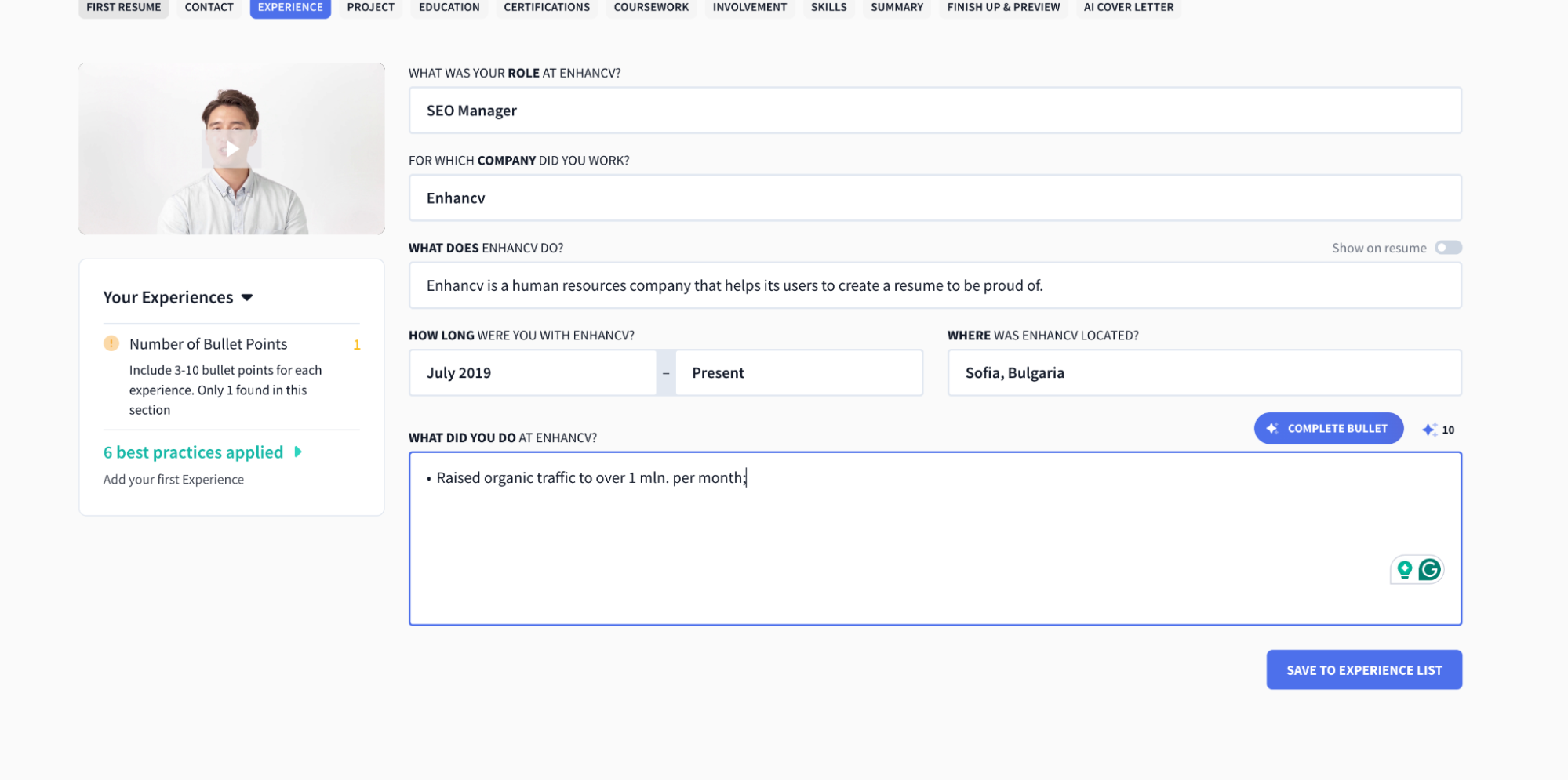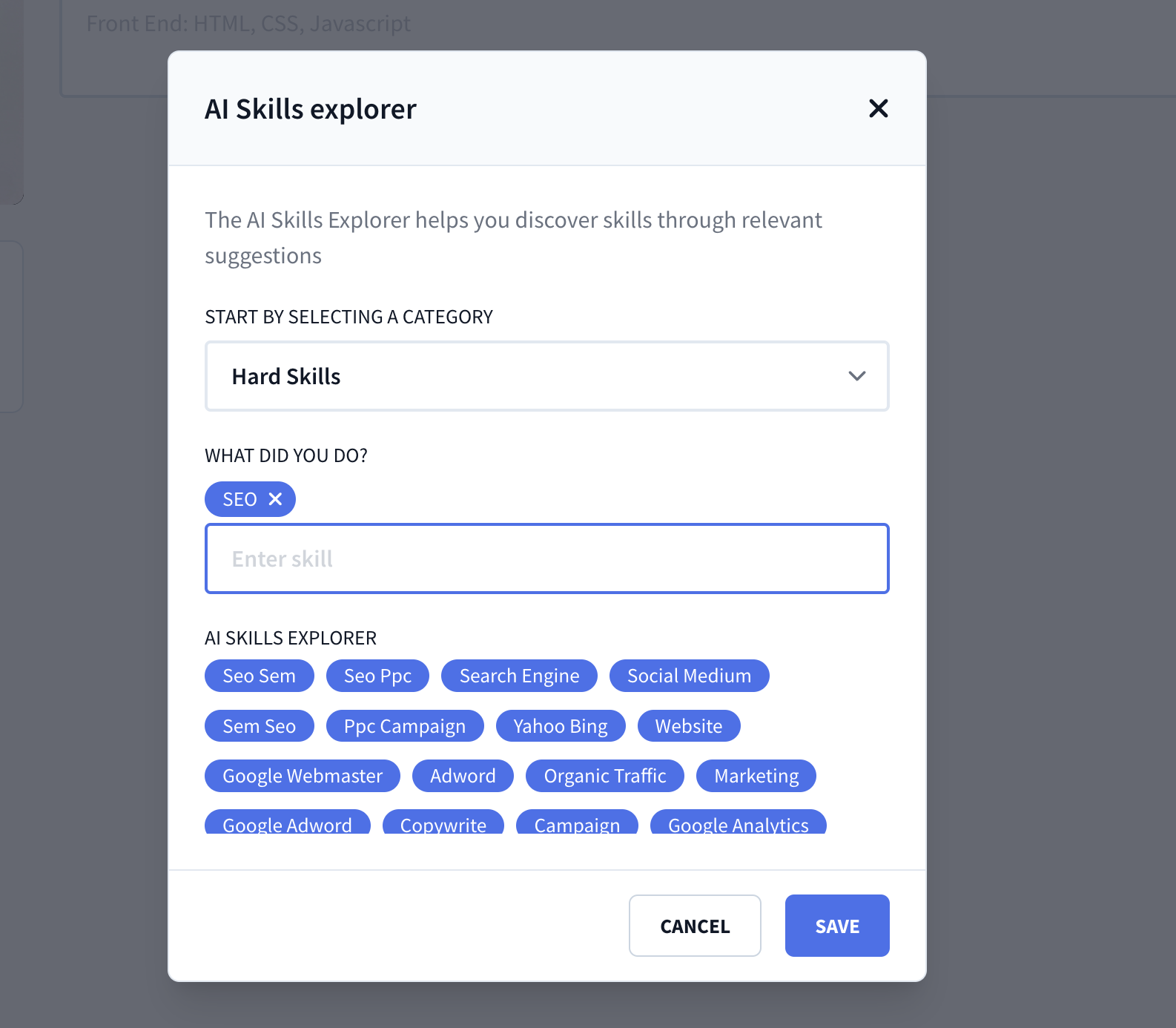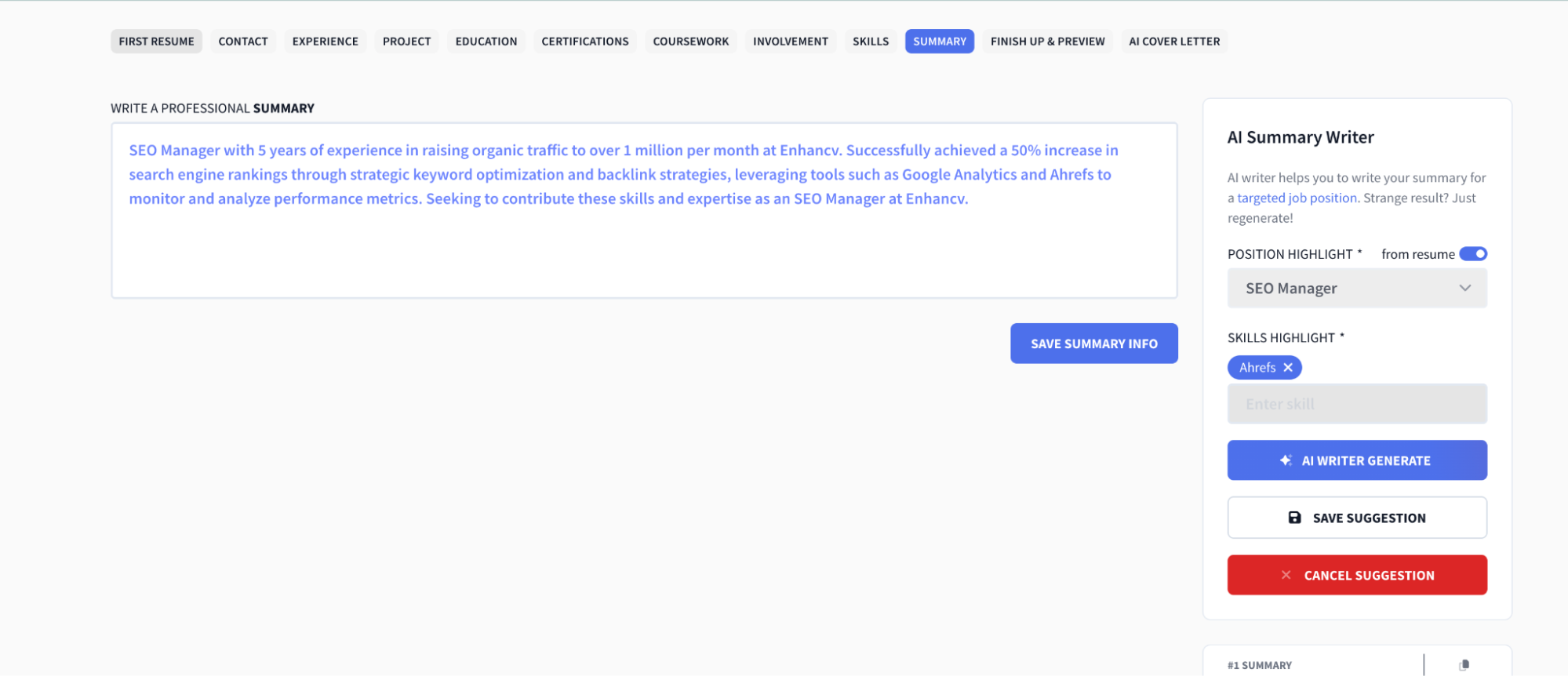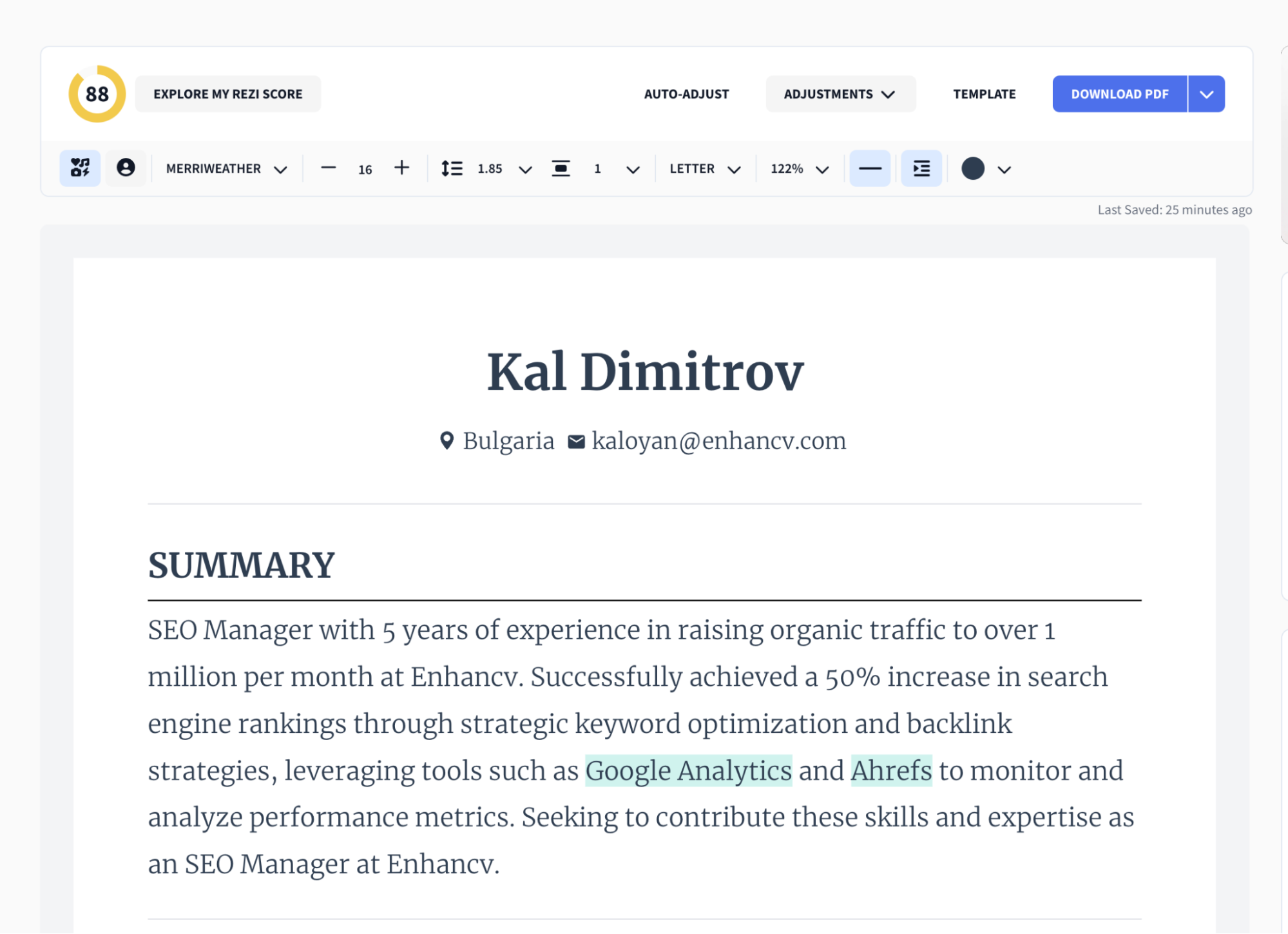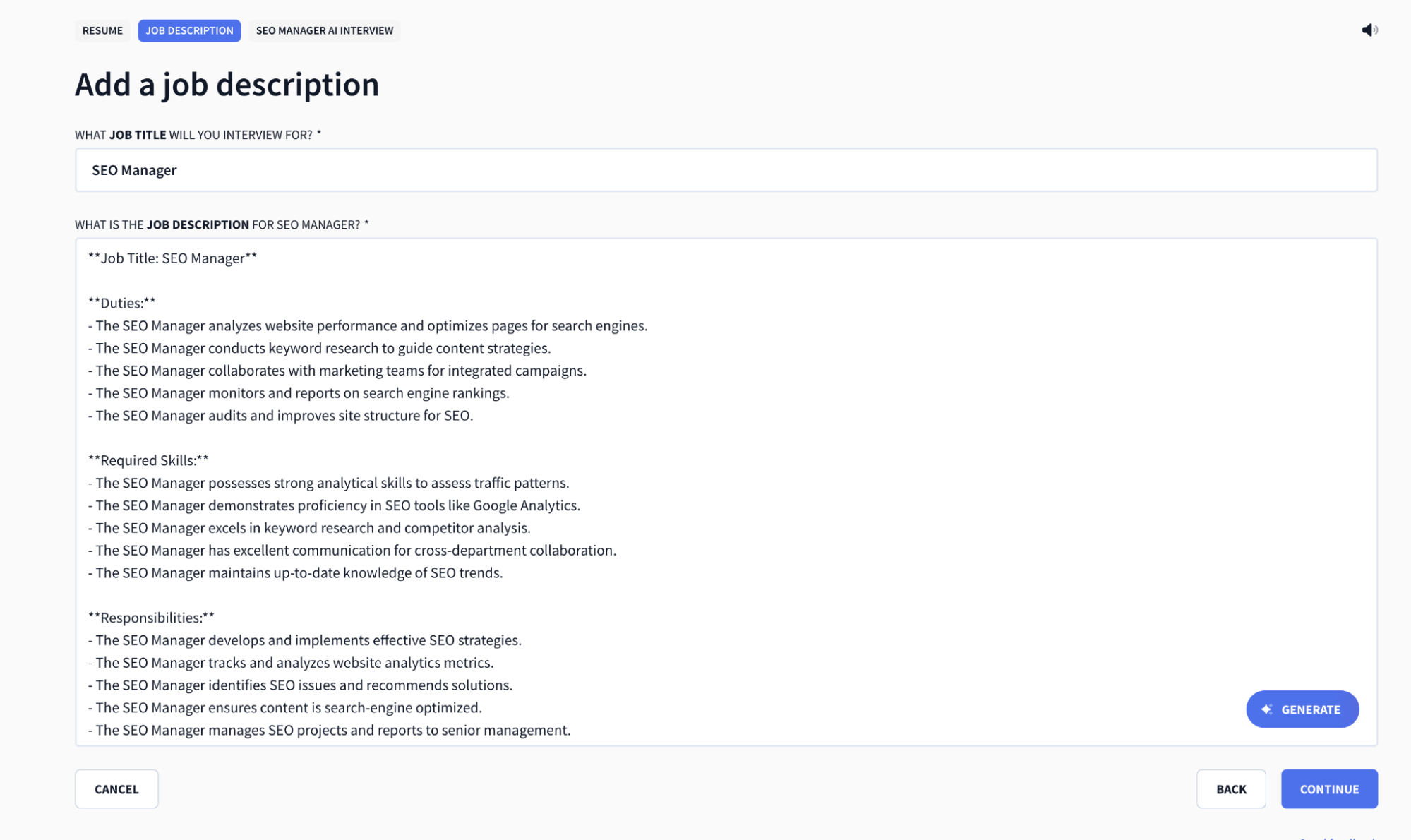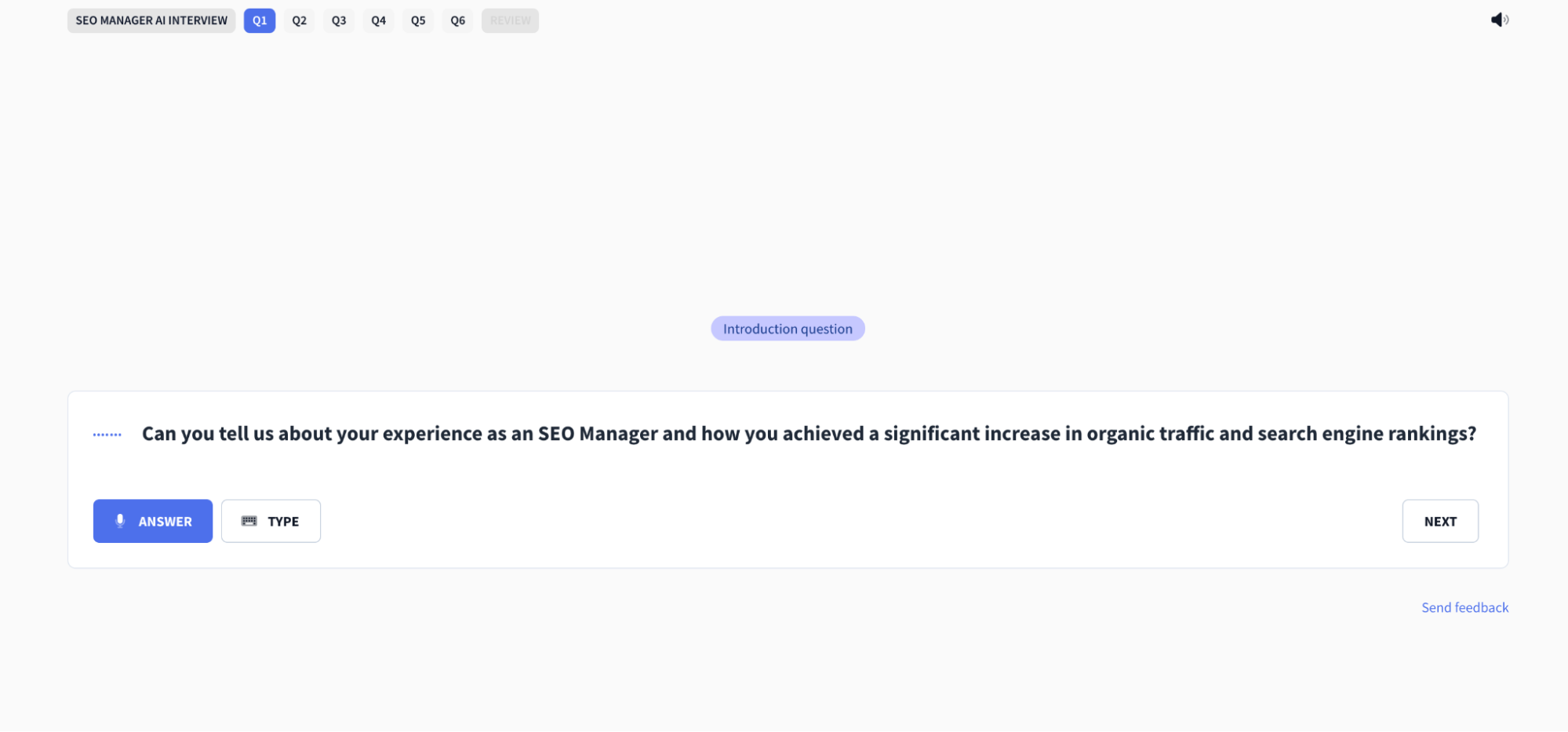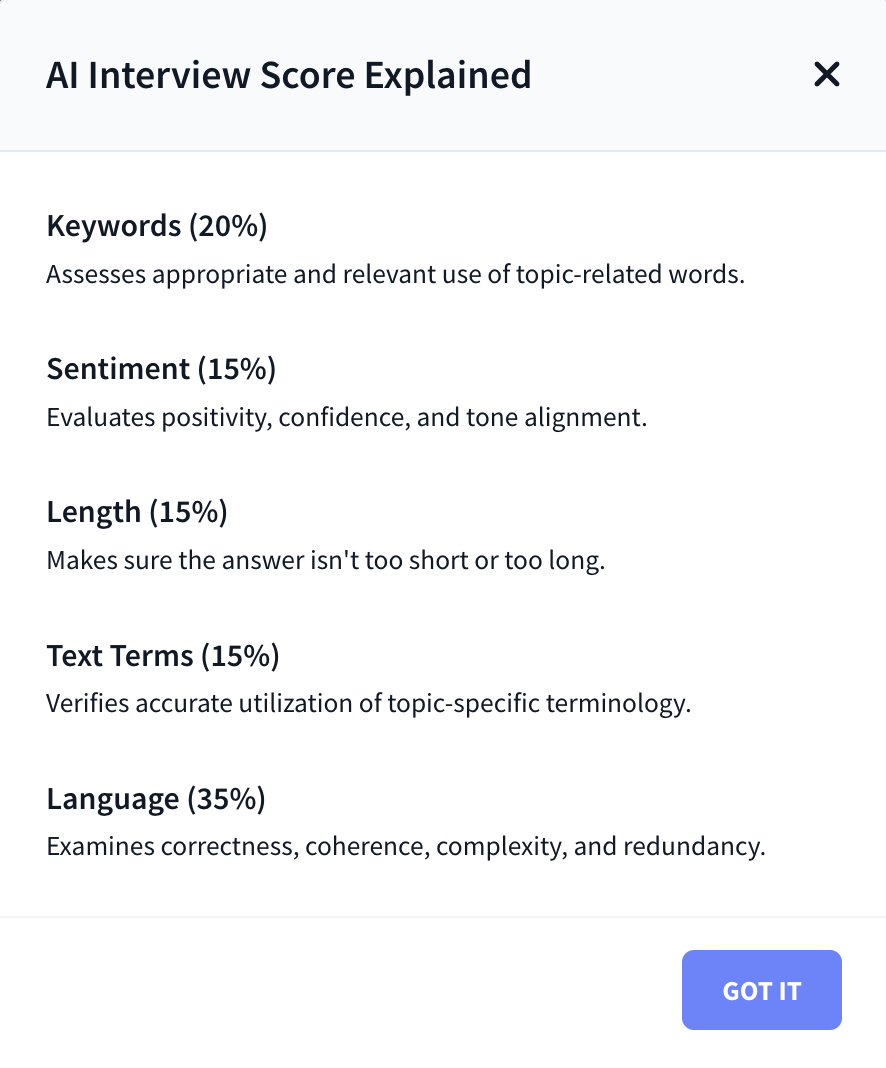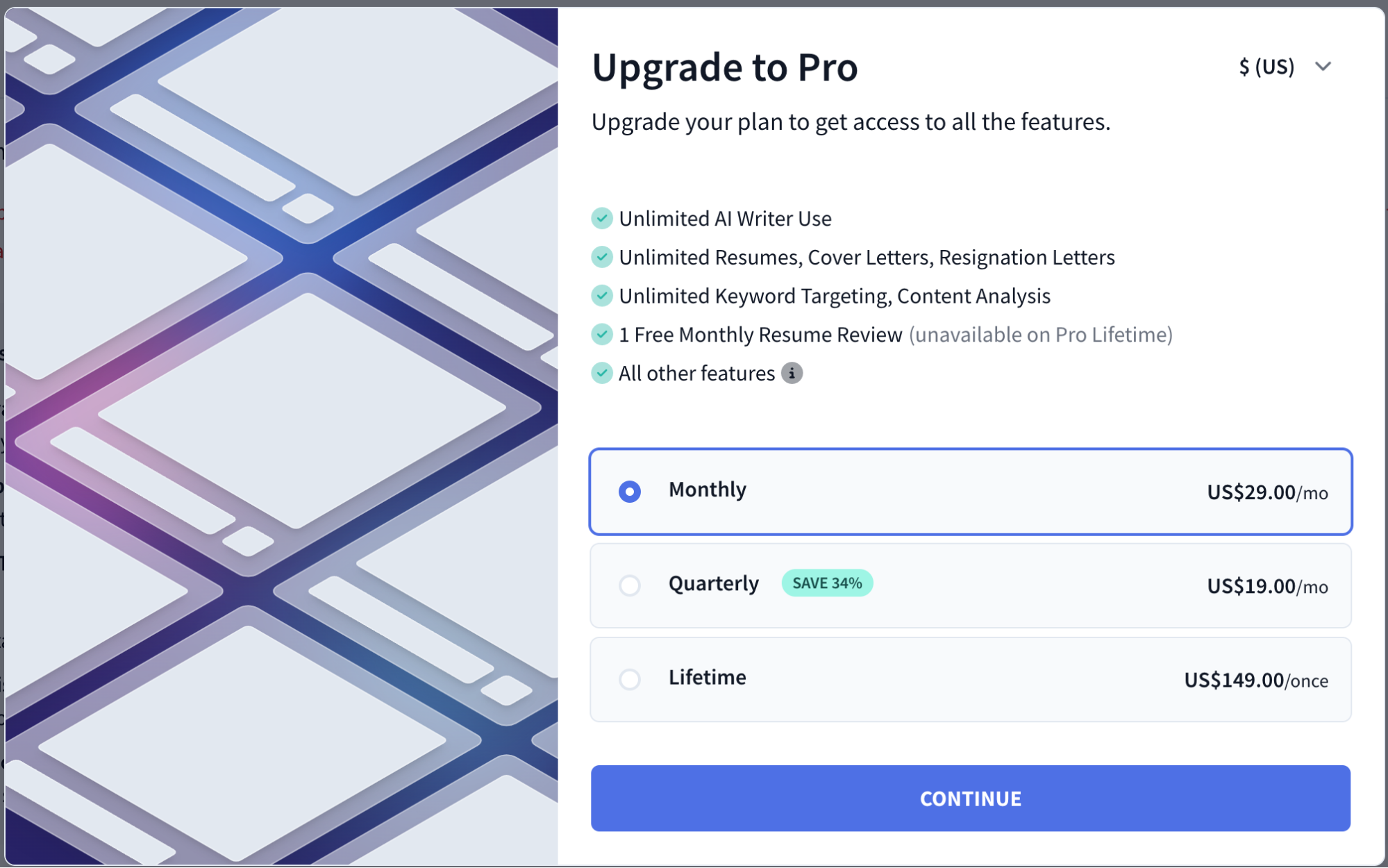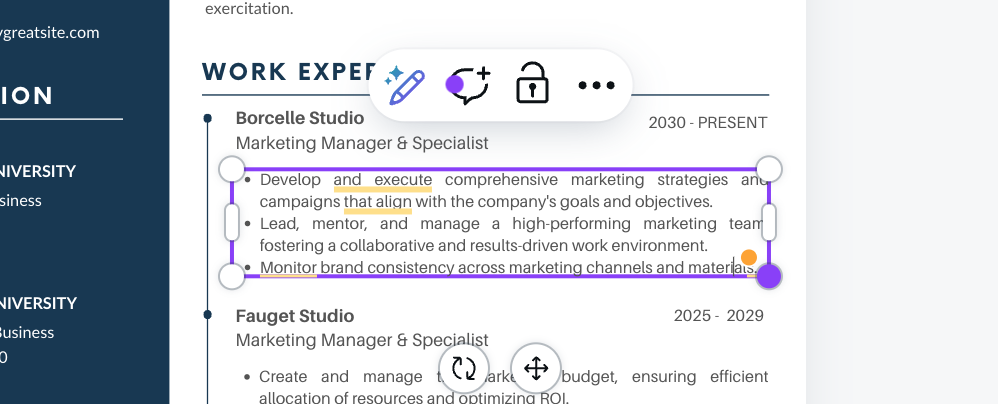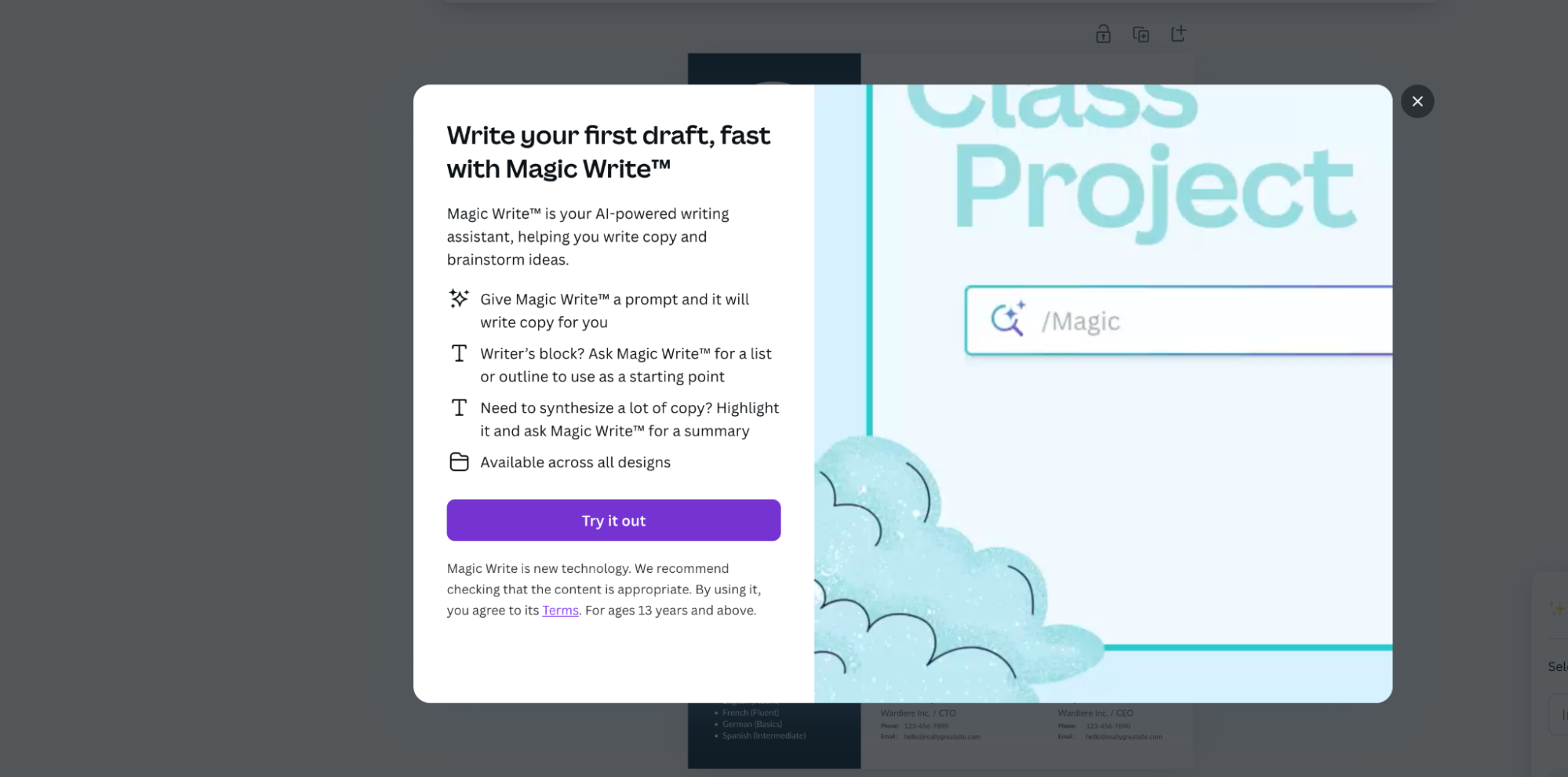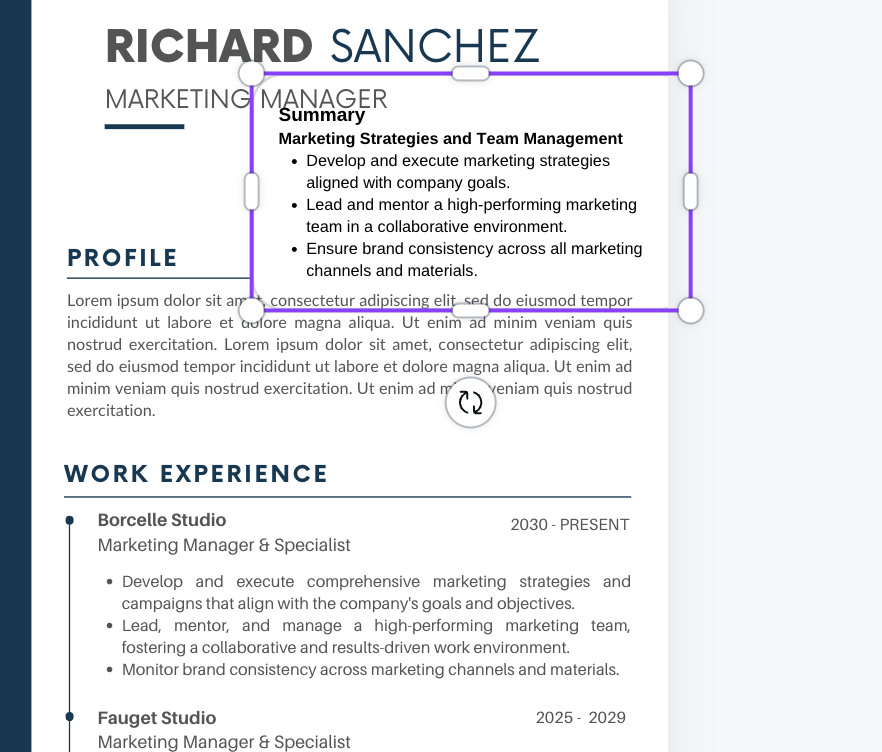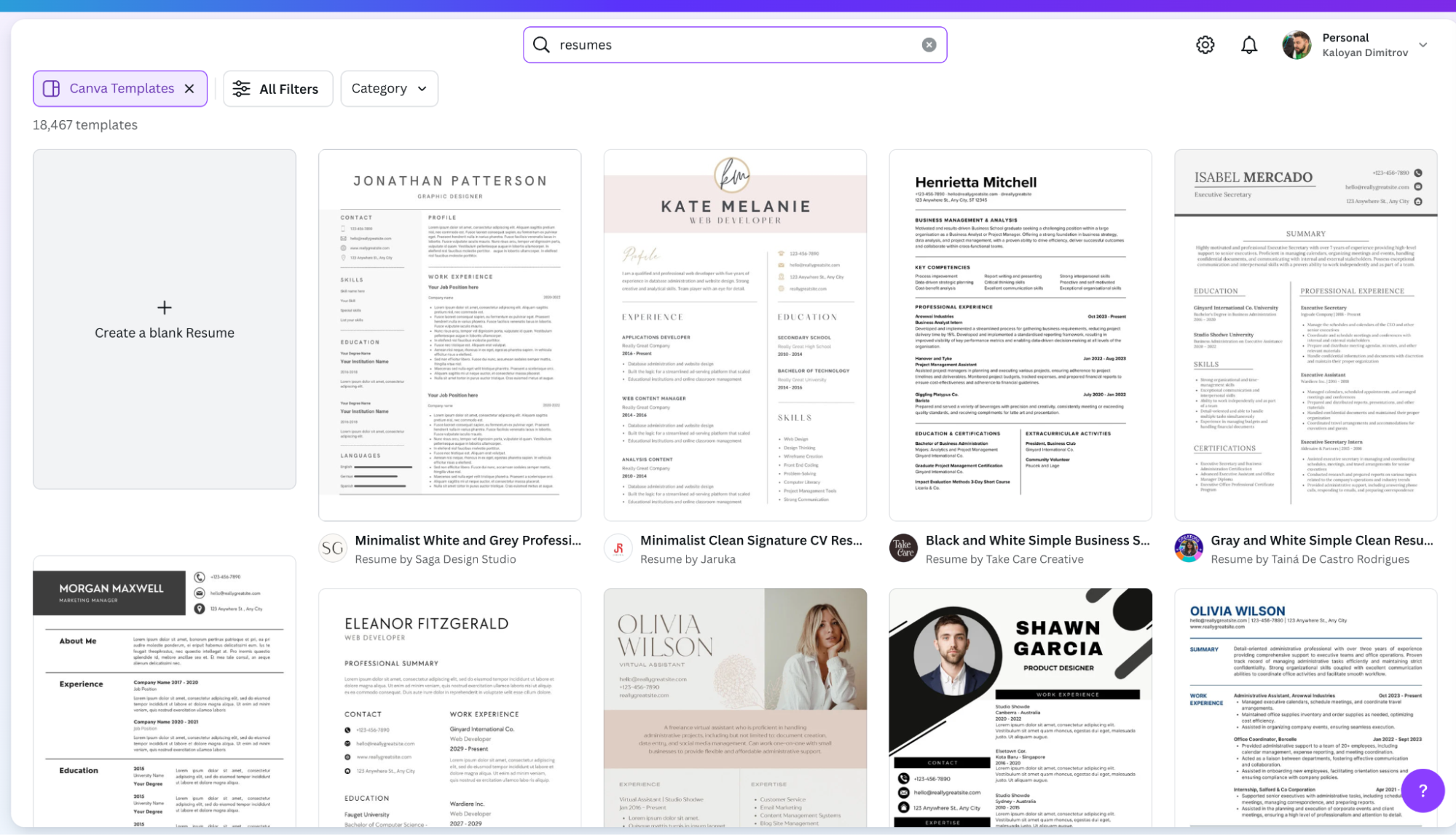Resume builder tools are software platforms that help job applicants create their resumes by providing templates, guidance, and customization options to highlight skills and experiences effectively.
Some of the popular resume builder tools are:
- Enhancv
- Kickresume
- Novoresume
- Resume Genius
- Resume.co
- Resume IO
- Zety
- Teal
- Rezi
- Canva
With countless resume-building tools out there, choosing the right one can be tricky. I lean towards Enhancv, because I work for them, but there’s another good reason, too—we've received a flood of positive reviews that highlight our user-friendly experience and stylish templates. In contrast, some competitors have a reputation for unclear pricing and rigid resume-building processes.
Despite the competition, Enhancv has seen impressive growth over the past few years, with a strong reputation among job seekers.
Source: Ahrefs, a popular tool to measure a company’s share of voice in Google
This screenshot shows how many people search and find us on Google every day. Safe to say we’re one of the most well-known resume builders out there today.
Instead of ranking the best resume apps, however, I’ll focus on the features they offer and who does the best in each category.
This review will examine several areas, such as:
- Resume building experience
- AI integration
- Resume template designs
- Additional features
- Pricing transparency
One final disclaimer: a lot of resume builders also offer other tools, such as a cover letter builder and an ATS resume checker. However, these products deserve a separate review, which I promise to do down the road.
Let’s get started!
Top Features You Need in a Resume Builder
Let’s start with arguably the most important aspect of a resume app—the resume-building experience. Don’t worry, this review won’t just be about Enhancv—I’ll give credit to the rest of the industry as well.
Resume building experience
In the world of resume builders, there are generally two approaches: a step-by-step resume wizard or a drag-and-drop editor with live updates. At Enhancv, we opted for the drag-and-drop, live editing approach, and for a good reason—it puts you in control of writing your resume.
With this method, you can instantly see your changes as you make them, eliminating the need to switch back and forth between screens. It’s a more intuitive and seamless way to create a resume.
Other builders with a similar approach include Novoresume and Canva. However, I find Novoresume’s builder a bit too rigid. Canva, on the other hand, offers more freedom, but it can quickly become chaotic if you’re not familiar with the design process.
AI integration
AI integration in resume builders typically falls into two categories: built-in suggestions based on job titles or skills (which isn’t quite true AI) and a more advanced, search-generative experience through tools like OpenAI’s ChatGPT.
In this review, I’ll discuss both approaches and highlight their differences.
The advantage of custom, on-the-spot generated content is clear—it's far more adaptable and tailored than relying on pre-written suggestions. Several AI-powered resume builders are already well-established, including Enhancv, Kickresume, and Rezi.
However, when it comes to classic generative in-line AI features, Rezi stands out. They offer capabilities like sentence completion, text generation, and content suggestions. As one of the earliest adopters of OpenAI's tools, Rezi set a high standard that other builders will need to match soon.
Resume template designs
Platforms like Canva, though not a traditional resume builder, excel in offering a wide variety of templates, thanks largely to their active community of contributors. While there’s some debate over whether all of their resume templates are fully ATS-friendly, their versatility is undeniable. At the time of this review, I found nearly 14,000 different resume designs available, providing plenty of options for users.
People have said that Enhancv is one of the most polished resume builders available. Our resume templates are thoughtfully designed to help you highlight both your personal and professional strengths on a single page. They maintain a consistent, refined design language that ensures a sleek look.
In contrast, Canva offers a mix of templates—some great, others less so—making it harder to find the right fit without sifting through a wide range of styles.
Pricing transparency
A clear and transparent pricing policy is essential for any paid online software, but the resume builder industry still has room for improvement, especially when it comes to eliminating dark patterns. Many platforms make it difficult to find their pricing pages in the website menu, only revealing the actual cost when you're ready to download a resume you’ve already created.
Another common issue is offering a low-cost short-term trial that automatically renews at a higher rate. While some resume builders have made progress by adding disclaimers about automatic renewals—likely due to stricter regulations and legal actions in various countries—there’s still more to be done.
If you’re considering a tool from this list, it's wise to thoroughly review its terms and conditions, and read through every pricing page or popup within the app to understand the full costs.
Additional features
In this section, I’ll cover the unique tools and features offered by each resume builder—things you won’t find elsewhere, or at least not with the same depth. Since there’s tons to cover, I’ll explore these features in greater detail later in the article.
Now, let’s take a closer look at each resume builder—their standout features, user feedback, and the overall experience they offer.
Enhancv
I'll start by evaluating our resume builder, with a focus on how well it fulfills its primary purpose. I believe Enhancv does this exceptionally well. It provides everything you need to create a complete, high-quality resume without excessive guidance or constant prompts to upgrade, even after you've invested time.
What are the top features?
- Drag and drop in-line editing resume builder
- AI suggestions
- ATS check
- Improve text (grammar check, tailored suggestions)
- Resume share and comments
- Importing old resume or LinkedIn profile
- Cover letter builder
- Resume checker
Pros of the tool according to summarized reviews
- Great, slick, visuals while remaining professional and on point.
- Intuitive and easy to use—every aspect of resume creation is much simpler with Enhancv.
- Highly customizable, easy to use, helps articulate skills effectively, great for creating visually appealing and personalized resumes, and effective for showcasing personal experiences and values.
Cons of the tool according to summarized reviews
- Some users complain about the lack of a wider range of templates.
- The AI suggestions need more improvements.
- Limited advanced customization, like restricted font options, can be challenging for those looking for more traditional resume layouts. Limited availability of certain design elements for niche industries.
Impressions after using the tool
Enhancv offers a lot of creative freedom, making resume building feel like using a dedicated design tool. The sidebar is packed with options, allowing you to fully customize your resume’s layout to suit your style.
Resume builder experience
You can reorder sections and build a layout that suits your style, though contact information stays fixed. Personally, I prefer keeping the summary and experience on the left-hand side for double-column templates or near the top in single-column layouts for a more classic, organized look. But you have the flexibility to rearrange things, especially if you’re aiming for a functional or hybrid resume format.
The ATS check feature helps you align your resume with a specific job description. Just paste the job description into the dialog box, and it provides suggestions on areas to improve, like adding missing content or sections.
I really appreciate the inline editing, the flexibility to rearrange sections, and the smooth switching between templates in Enhancv’s resume builder. Plus, it’s one of the few—if not the only—builder I’ve found that lets you switch languages easily. With other platforms, I usually have to go to a separate international version and even create a new account just to change the language.
AI integration
The AI assistant adds a helpful, chat-like feature that lets you enhance various parts of your resume, including bullet points, skills, the summary, and even create a cover letter based on your resume and a job description. It’s still evolving with more updates on the way, but it already offers a quick way to generate ideas and refine your resume’s content.
Basically, the AI assistant will help you create new sections (summary, strengths, achievements, and resume headline), suggest improvements for your experience bullet points, and generate a cover letter.
Here's how it looks in practice with the summary. What I like about it is that it gives you more than one option, like so:
Here's how the bullet suggestions feature works—you can choose between targeted or more general suggestions for any previous job title. Simply copy and paste the suggested bullet points into the experience section, where you can easily tweak them to fit your style or specific achievements.
What I appreciate most is that our AI resume builder offers various options without limiting usage. As long as you're on the pro plan, you can use it as much as you need, making it a truly flexible tool.
Resume template designs
You can choose from 15 templates, each fully customizable to match your style—no rigid layouts, color restrictions, or section limitations. Mix and match elements freely to build a resume that feels personal and unique. Unlike many other resume builders (aside from Canva), our templates avoid the industry’s usual inflexibility.
We recently added the option to include company logos, just like LinkedIn, which adds a professional touch.
For reference, our customization includes:
- Unlimited drag-and-drop for sections
- Unlimited color choices, two-tone designs
- 9 font options with 5 adjustable sizes for fonts, margins, line height and spacing
- 20 background styles
- Document sizes in A4 and US formats
While we allow flexibility, we’ve kept the templates streamlined to ensure a premium feel. Unlimited customization can compromise ATS readability and overlook key resume-writing practices. That's why we balance personalization with simplicity for a professional, optimized finish.
Additional resume features
One incredibly helpful feature, especially for entry-level and junior candidates, is Resume Share and Feedback. You can share your resume with anyone, and they leave comments on specific sections that could be improved. Many users say it’s a game changer in their application process.
While resume sharing exists in other builders, as far as I know, we’re the only platform that allows direct commenting on the shared resume.
One more feature that I’d like to highlight here is the Improve Text. We use an in-built spellcheck that also detects small details, such as missing bullet endings, filler words, and bullet entries which aren’t performance-oriented. Small details can oftentimes make or break your application, hence we pay special attention to them.
Pricing
Our pricing is simple and upfront. We offer a 7-day free plan, and if you want to switch to a monthly subscription afterward, you can easily do so from the Plans page—there’s no automatic upgrade.
You can choose from:
- $24.99 monthly
- $49.97 quarterly
- $79.94 semi-annually
Our pricing page is visible as soon as you visit the site, keeping things transparent from the start.
Summary
| Category | Evaluation |
|---|---|
| UI / UX | Enhancv’s resume builder delivers a smooth, customizable experience that’s easy to navigate, with flexible drag-and-drop functionality and a variety of layout options. While some design elements are intentionally limited to keep the look clean and professional, the builder still offers substantial control over the resume structure. |
| AI output | The AI assistant brings helpful, chat-like support for enhancing resume content, providing specific suggestions for bullet points, summaries, and even cover letters based on the job description. Although the tool is still being updated, it already offers a quick, effective way to improve and personalize resumes. |
| Template designs | With 15 adaptable templates, Enhancv combines professional aesthetics with flexibility, allowing users to adjust colors, fonts, and even add company logos for a truly unique result. Though full customization isn’t available to maintain clarity, the designs still offer plenty of creative freedom. |
| Pricing | Enhancv offers clear and flexible pricing, with monthly, quarterly, and semi-annual options, plus a 7-day free plan. While the cost is slightly higher than some alternatives, the transparent pricing page and feature-rich platform make it a worthwhile investment. |
Kickresume
Kickresume is a highly-regarded resume and cover letter builder developed by a Slovak-based company known for its sleek designs and high customization levels. It provides a library of pre-written examples and features an AI assistant for generating tailored content. Additionally, it integrates with LinkedIn, simplifying the import of your career information and streamlining the resume-building process.
Kickresume is also actively expanding its AI toolbox, introducing features like Job Interview prep, Feedback tools, Career Coaching, and a Career Map, which aim to support users throughout the job search process and beyond. These additions make it a versatile choice for those seeking more comprehensive career support alongside resume building.
What are the top features?
- Step-by-step resume builder
- Pre-written content examples for various industries
- LinkedIn profile integration
- AI Assistant
- Website portfolio builder
- Resume analysis, feedback, and proofreading
- Career planning: interview questions based on resume, career map, and job search
Pros of the tool (according to summarized reviews)
- Diverse templates, ideal for creative roles: Kickresume offers a wide range of templates, many of which are well-suited for creative industries, allowing users to showcase their unique style and personality.
- Seamless LinkedIn integration: The platform makes it easy to import professional details directly from LinkedIn, simplifying the resume-building process and saving time for users.
- Robust AI features: Kickresume includes AI-driven tools that assist in generating content, providing personalized suggestions, and enhancing the overall resume creation experience.
Cons of the tool (according to summarized reviews)
- May be complex for users seeking simplicity: The abundance of customization options can make the platform feel more complicated for those who prefer a straightforward, no-fuss resume-building process.
- Templates may feel overly designed for traditional roles: Some of Kickresume’s visually rich templates might not be the best fit for traditional industries, where a more conservative design is often preferred.
- Limited functionality for free users: Users on the free plan have access to fewer features, making it harder to explore the full range of customization and design options without upgrading to a paid plan.
Impressions after using the tool
I appreciated the quick and clear onboarding process. I simply created an account with a social media profile and was immediately taken to the dashboard. From there, you can import an existing resume, start building new documents, optimize your resume, or use AI tools for career planning. While the interface is user-friendly, it feels a bit less interactive than other dashboards I’ve reviewed.
Resume builder experience
Kickresume offers multiple ways to get started with your resume—you can create a new one from scratch, use AI assistance, import details directly from LinkedIn, or start with a pre-written example. I opted for the LinkedIn import, as it’s a feature that many reviewers have highlighted.
This method is particularly convenient, allowing you to quickly transfer your existing professional information into the resume builder and streamline the initial setup.
The LinkedIn import worked seamlessly, and my content was quickly transferred into the builder. As I explored further, I found it easy to add various elements, such as custom fields or additional sections, to tailor my resume.
Plus, the option to edit these sections using AI makes it even easier to refine and personalize the content, providing a nice balance between flexibility and convenience.
As some reviews have noted, using a step-by-step builder often involves a lot of clicking—expanding sections, moving between different parts, and making adjustments. However, a major advantage of this builder is the large resume preview on the right side. This allows you to see real-time updates to your resume, making it easier to track changes ensuring everything looks great.
AI integration
Since my LinkedIn profile wasn’t structured like a traditional resume, I decided to use the AI writer to improve it. With this tool, you can generate a completely new profile summary or rewrite the existing one. This feature is especially handy for transforming a more casual LinkedIn profile into a resume-ready version, saving time and effort while maintaining a professional tone.
The AI writer did a great job—my profile is now shorter and easier to read, which I really appreciate! The same rewrite tool is equally effective for the experience section, refining and improving bullet points to make them more impactful. It’s a quick way to enhance content without losing the key details, maintaining a resume that looks more professional and well-crafted.
While generating content with the AI tool is quick, it tends to feel a bit generic since it relies primarily on your job title rather than analyzing the specifics of what you’ve written. This means that the suggestions can lack the personal touch or context that makes a resume truly stand out.
It’s helpful as a starting point, but you’ll likely need to make adjustments to ensure the content reflects your unique experiences and achievements.
Kickresume also integrates AI through a dedicated AI toolbox within its builder, offering features like:
- Analysis
- Job Interview
- Feedback
- Career Coach
- Career Paths
Most of these act as custom AI chatbots designed for specific career-related tasks and are available with premium plans. They can help users prepare for interviews, get feedback on their resumes, or receive tailored career advice.
The Career Paths tool is a stand-out feature, offering a mind map of potential future roles based on your resume. Clicking on a role displays a preview with details about the position. This includes generating a tailored cover letter, practicing interview questions, identifying the top skills you have or need to develop, and exploring relevant job opportunities. It’s a practical way to visualize career growth and plan your next steps.
Resume template designs
Kickresume's templates offer more customization options compared to many other builders, allowing users to tweak various elements for a more personalized look. However, color choices are still somewhat limited, as they’re tied to specific designs rather than being fully customizable.
The selection includes a wide range of professional templates, ideal for traditional roles. For those who want to experiment with a more creative or playful style, there are a few templates that cater to this preference. However, these tend to be less formal, which might not suit every industry or job application.
The templates have an appealing design, however, as some reviews suggested, the use of multiple fonts and background styles can make some of them feel overly creative, potentially clashing with the professional tone users might want to maintain.
Here's a breakdown of the design options available with Kickresume:
- Predefined templates
- Colors based on template; multiple combos available
- Two-tone and gradient designs
- 26 fonts
- 7 sizes for fonts
- Line size available
- Margins and section spacing are predefined per template
- Backgrounds are predefined per template
- Document size: A4 and US
- Custom date formats
- Page numbering
Extra features
Kickresume offers a range of features and benefits, catering to various user needs. While it’s unlikely that anyone will use all of them simultaneously, there’s something for everyone.
Here’s what you can do with the platform:
- Generate a website from your resume.
- Send your resume to a real proofreader (for a fee) to proofread it.
- Conduct job searches.
- Use a Chrome extension that generates cover letters from a job board ad.
- Use promo codes and discounts on different platforms.
One standout feature is the Job Interview Preparation tool. You can either input your job title or let the AI analyze your resume, and it’ll generate a set of likely interview questions and sample answers.
This option helps you prepare thoroughly by providing tailored questions to practice with, ensuring you’re ready to tackle even the toughest queries. It’s a great way to boost your confidence and sharpen your responses before stepping into an interview.
Pricing
I appreciate the transparency around pricing on Kickresume. Whether you’re on the main page or navigating through the app, the pricing is clearly displayed, making it easy to see which features are free and which require a premium subscription, thanks to a clear purple "premium" tag.
The pricing page is also easily accessible from anywhere on the site, ensuring users always know what they’re getting and what it’ll cost—no hidden fees or surprises.
Summary
| Category | Evaluation |
|---|---|
| UI / UX | The step-by-step builder with multiple accordions can feel cumbersome, but it’s balanced by a robust design and editing features allowing for detailed customization. Despite navigation challenges, the flexibility makes it worthwhile to create a personalized resume. |
| AI output | Kickresume is great for rewriting, shortening, and improving content, simplifying resume refinement. However, its AI suggestions can feel generic and often need customization to reflect unique experiences, making a personal touch essential for better results. |
| Template designs | Kickresume offers a variety of versatile, professional templates, though they lack a distinct brand design or cohesive theme. Users seeking a unique design identity may find them missing that extra flair. |
| Pricing | $19.00 monthly, $39.00 quarterly, $84.00 yearly. Kickresume allows free resume downloads by converting to a basic version with one click, which removes premium features but still provides access without a subscription—ideal for saving work without a premium commitment. |
Bold’s resume Builders (zety, My Perfect Resume, Livecareer)
Bold is a market leader in resume building, owning multiple well-known platforms, including Zety, My Perfect Resume, and LiveCareer. They also operate sites like JobHero, ResumeLab, Hloom, and Resumebuilder.com (you can spot this through their checkout pages or Bold's timeline on the About page).
Overall, the Bold resume experience is quite similar across these tools, with only minor differences, such as template designs and final pricing, so for the purposes of this review, I’ll dive deeper into Zety, their biggest website to date, with millions of customers.
What are the top features?
- Step-by-step resume builder
- Import an old resume
- Spell-checker and content suggestions
- AI summary generation
- Job search
- Bold profile
- Cover letter builder
- Resume checker
Pros of Zety (according to summarized reviews)
- Beginner-friendly: Zety's resume builder is designed to be easy to use and provides intuitive navigation that meets the needs of users who have little to no experience creating resumes.
- Strong editing features: The tool includes various editing options, enabling users to tailor their resumes effectively without advanced skills.
- Clear step-by-step guidance: Zety provides detailed guidance at each stage, simplifying the process and helping users understand how to craft a professional resume from start to finish.
Cons of Zety (according to summarized reviews)
- Limited customization: While Zety has a range of templates, customization options are somewhat restricted, which can make resumes appear similar across users.
- Generic template designs: Some users feel the templates lack uniqueness, which may not fully align with specific professional aesthetics or needs.
- Pricing transparency: Zety's pricing structure was unclear up until recently, leading to potential confusion about costs until reaching checkout - still there are no mentions of pricing inside the app. However, they now have Pricing page on the site, which alleviates some of the negative reviews they accumulated about this over the years
Impressions after using the tool
Resume builder experience
The editing experience follows a step-by-step approach. If you’re starting from scratch instead of uploading an existing resume, you’ll enter your information field by field, progressing through each section in sequence.
When you get to the Work History, Skills, and Summary sections, you'll receive automated, pre-written suggestions based on your job title, saving you time or helping to spark your creativity.
After you finish editing, you’ll be prompted to pay a small fee. If you’re not ready to pay but have created an account and added significant content to your resume, you can return to Zety’s homepage and select "My Account" in the header. This brings you back to the dashboard, where you can continue making edits and decide if the tool’s cost is worthwhile.
A complete beginner in resume writing might appreciate the guided, step-by-step approach, focusing solely on building their resume and seeing progress with each stage. However, this can also be a drawback. Unlike drag-and-drop builders, you don’t get an overall view of your resume—instead, you edit one job title or section at a time.
The process involves considerable clicking and navigating between sections, which can slow things down.
AI integration
Regarding the AI generative experience on Zety, I only managed to find a button for AI improvements in the resume summary section.
The prewritten summary looks fine, but I need to customize it so it fits my profile. To do this, I’m going to use their Improve with AI button, to see if it’ll take information from my resume and embed it within this template.
Here’s the result:
I feel it’ll need further adjustments because it's too long and doesn't seem to take into account my resume content. Nevertheless, I can adapt it to fit my resume.
Resume template designs
In terms of resume designs, while customization options are somewhat restricted, you can move some sections vertically or between columns, adjust the font and base color, and switch to a different template entirely.
You’ve got:
- 36 base templates
- 27 predefined colors
- One-tone designs
- 16 fonts
- Font, margins, and line spacing
- No backgrounds
Extra features
A unique feature on Bold websites is the option to create a public profile on Bold.pro, a professional networking platform. You can easily convert your existing resume into an online profile and expand it by adding details like Work Availability, Timeline, Quotes, Interests, Websites, and links—for information that might not fit within the resume itself.
Once your profile is live, potential employers will be able to contact you for a job or a project. You can search by skill to find people with that particular skill on their profile.
If users stay engaged with their Bold profile and the Bold team actively promotes the networking site, it has strong potential to connect people to job opportunities.
Additionally, there’s a spell check as well, which remedies a lot of basic errors. However, pay attention as some of the suggestions don’t work very well.
In this case, it didn’t recognize Spotify:
Pricing
Zety offers 14 days of access for a small fee ($1.95 in the US), which then automatically renews at $25.90 per month. An annual subscription is available for a one-time payment of $71.40, providing a cost-effective alternative to monthly payments.
Bold websites have faced criticism for their unclear pricing practices. Users report frustration with automatic renewals from lower to higher fees and the lack of a visible upgrade options within the dashboard. This has led to several negative reviews, especially on platforms like Reddit and Trustpilot.
Summary
| Category | Evaluation |
|---|---|
| UI / UX | Step-by-step resume building. Easy to use for resume writer beginners. Back and forth between sections impedes my experience as a more experienced user. |
| AI integration | Limited to only the summary section, without considering the entire resume content in its generation. However, this feature is still in beta. |
| Template designs | There are various template designs. However, you have little maneuver within the template to change its design settings. |
| Pricing | $25.90 monthly, $71.40 annually. Zety offers a 14-day $1.95 trial with access to all features, such as resume downloads in multiple formats, resume checker, and cover letter builder, which automatically migrates into a monthly plan once it expires. |
Novoresume
Novoresume is another tool for building your resume, created by a Danish startup. They offer resume templates and a cover letter builder and recently started online courses, too.
What are the top features?
- Drag and drop resume builder (though the drag and drop functionality is paid)
- AI suggestions
- Pre-written examples
- Job application tracker
- Master resume content
- Cover letter builder
Pros of Novoresume (according to summarized reviews)
- High-quality content guidance: Novoresume is praised for its expertly crafted content and helpful pre-written suggestions, making it easier for users to write impactful, well-structured resumes.
- User-friendly for beginners: Many users find the tool intuitive, especially for those new to resume building, thanks to Novoresume’s structured layout and clear prompts that guide users through each section.
Cons of Novoresume (according to summarized reviews)
- Limited design customization: Users often express a need for more design flexibility. Novoresume's templates have set layouts with minimal options for personalization, which can feel restrictive for those who prefer a more tailored look.
- Rigid styling choices: Some users notice that color schemes and style options are limited and it's challenging to add personal flair. The templates are professional but lack the variety to cater to more diverse aesthetic preferences.
Impressions after using the tool
On Novoresume’s homepage, there are clear indicators of a reliable and professional service. A visible pricing page, no credit card requirement to use the tool, and well-designed screenshots showcasing its functionality all reinforce their legitimacy.
Resume builder experience
One feature I appreciated right away is the lack of a lengthy onboarding process or step-by-step setup. Instead, you simply choose a template from the Resume Templates page (I opted for a free one for testing), sign up with your details or a social profile like Gmail, and jump straight into the dashboard to start building your resume.
Unfortunately, there’s no option to import an existing resume or LinkedIn profile, so all information has to be entered from scratch. However, there’s a feature called "My Content," which seems to work like a “Master resume.” It acts as a collection of notes on your career accomplishments—a kind of journal for everything you’ve achieved so far.
I highly recommend keeping one throughout your career, as it makes resume writing much easier than starting fresh each time.
Since Novoresume isn’t a step-by-step builder, you can dive right in and live edit your resume, selecting which sections to include or remove, and rearranging them as needed. While custom layouts (like drag-and-drop and single-column options) are available only in the premium version, you still have access to various pre-set layouts.
These let you customize the sections on your resume and adjust their order. You can also delete any section if it’s unnecessary.
Writing within the builder is pretty straightforward. If there’s an empty section, there’s an attention icon pointing you to amend it.
Overall—the master content, the little hints, and the ability to edit in-line are what I really appreciate about Novoresume’s builder.
AI integration
Novoresume's AI assistant offers direct chat interaction (currently in beta). You can either choose from pre-written prompts or input your own experience and details, and the assistant will generate relevant section content.
For example, I used it to create summary variations—though the prompt feels more suited to a resume objective than a summary, it’s effective in helping you get started.
Make sure to change the experience level accordingly, so you don’t get student-level tips.
Resume template designs
Novoresume offers 16 unique templates with several customization options. You can adjust font size, line spacing, background style, and choose from predefined color themes.
Here’s what’s available:
- 16 resume templates
- 74 color theme options, including two-tone designs
- 12 font choices, with three sizes and adjustable line spacing (no margin or section spacing adjustments)
- 20 background styles
- A4 and US Letter options
- Custom date formats and page numbering
Extra features
Beyond the core offerings, there aren’t many extra features. The Novoresume team appears to be solely focused on providing a solid resume-building experience. They haven’t expanded into areas like career tools, resume-checking software, or job application management, choosing instead to concentrate on perfecting their main product.
Pricing
Novoresume offers a free plan that's nearly sufficient for creating a well-designed resume, though it’s limited to a single page with a fixed layout. Their pricing page is easily accessible, and there aren’t any hidden fees or tricky practices in the user experience, making it a straightforward product.
Summary
| Category | Evaluation |
|---|---|
| UI / UX | Novoresume includes a drag-and-drop resume builder with in-line editing, providing a more interactive experience. However, the full range of layout customization and drag-and-drop functionality is reserved for premium users, offering more flexibility to those who upgrade. |
| AI integration | Novoresume also offers an AI chat assistant experience, allowing users to interact with a custom bot for guidance. While some prompts, like the summary suggestions, may need minor tweaks, the overall implementation is well-designed and user-friendly. |
| Template designs | Novoresume offers a variety of template designs, but customization options within each template are somewhat limited. Users have access to different styles, but the ability to tailor individual elements within a template is more restricted compared to some other platforms. |
| Pricing | $19.99 monthly, $39.99 quarterly, $99.99 annually. Novoresume provides a free account option that allows users to create a single resume with limited design and section customization. Their pricing is straightforward, with no hidden fees or deceptive practices, ensuring users know exactly what they’re getting. |
Resume.io
Resume.io is a well-known platform for building resumes, designed to cater to global audiences and is currently available in 27 different languages. The platform offers a range of resume templates, a cover letter builder, and has recently expanded its offerings through a partnership with Career.io and Top Resume—adding new career services to support users throughout their job search.
What are the top features?
- Step-by-step resume builder
- Built-in AI content suggestions and summary generator
- Prewritten phrases
- Spell checker
- Career services (split into categories like Find a Job, Excel at Your Job, Switch Careers)
- Assisted job applications
- Cover letter builder
Pros of Resume.io according to summarized reviews
- User-friendly interface: Resume.io is praised for its intuitive design, making it easy for users to navigate the platform, build resumes, and access additional features without a steep learning curve. Even those new to resume-building tools find it accessible and clear.
- Ideal for traditional roles: The platform's resume templates are well-suited for a wide range of conventional job sectors, such as administration, finance, and education, providing a professional look that aligns with the expectations of many hiring managers.
Cons of Resume.io according to summarized reviews
- Limited design flexibility for creative industries: While Resume.io’s templates are well-designed, they lack the customization options that users in creative fields might desire. Those looking for more unique or visually dynamic layouts may find the options too restrictive.
- Templates might feel basic for advanced styling needs: Users seeking more sophisticated design elements or personalization options may find the available templates somewhat plain. Advanced styling options like custom fonts or more complex formatting are limited.
- Language switching requires a new account: A significant drawback for international users is the need to create a new account when switching the website’s language. This can be inconvenient for those who want to use the platform in different languages without starting from scratch.
Impressions after using the tool
From the moment you log in, there’s plenty to explore in the app, and Resume.io does a great job of guiding you through the process. It provides helpful prompts and gentle nudges to keep you on track with your tasks. If you select “Find a New Job” as your goal, the app prioritizes the resume creation process and immediately puts it in the forefront.
Resume builder experience
The resume builder is simple to use, but it offers an enhanced experience compared to other step-by-step builders. What sets it apart is the ability to see all the steps listed in a scrollable sidebar.
This feature allows you to easily navigate up and down the page, adding or adjusting your information as needed. It also lets you keep a clear view of your progress and the overall look of your resume, making the process smoother and more efficient.
The builder offers pre-written phrases as you build your resume, providing a useful starting point that can adapt to different roles. However, you still need to personalize them to make them truly effective. In my experience, the suggestions lacked specific numbers and measurable results, which limited their impact on more results-oriented roles.
You’re also able to add several additional sections, including a custom element, too.
AI integration
Resume.io offers AI-powered suggestions, such as generating a cover letter from your resume content and crafting a profile summary. These premium features weren't available for full testing, but their presence indicates a promising effort to integrate AI meaningfully, taking a more comprehensive approach to assist in the job application process
Resume template designs
With regard to the design experience, Resume.io offers 31 different templates, each named after famous cities around the world. Some of these templates can be downloaded as both DOCX and PDF files, while others are limited to PDF downloads.
This variety gives users options to match their style preferences, though the flexibility of file formats varies depending on the template.
The design customization options in Resume.io felt somewhat limited. While you can change colors, the level of control varies by template—you might get a full-color picker, a preselected accent palette, or just a single color option. As for fonts, the flexibility is minimal. You can adjust line spacing, but you can’t change font size or margins.
This approach helps ensure that the final resume maintains a shiny look, but it comes at the expense of deeper customization, which might be a drawback for those wanting more control over the design.
Extra features
Resume.io offers various career-oriented features, some free and others paid. These include Job Tracking, Interview Prep, a Salary Analyzer, and a Job Search Plan. Additional tools provide coaching, career pathways, planning guides, and 30/60/90-day plans for career progression. Since this review focuses on the resume builder, I’ll just touch on these briefly, but you can explore them further. Most of these resources are structured as articles, videos, and checklists, offering practical guidance.
Additionally, some AI-powered tools, like the Interview Prep, Salary Analyzer, and Career Planner, are intended to provide a more personalized experience. The Resume IO team recently launched assisted job applications, where a career expert from their team helps you find a job based on your search criteria.
Pricing
Once you finish editing your resume and click "Download," you’ll need to pay for access to further features like the AI assistant or to create multiple applications. While a pricing page is available, it’s only linked in the website’s footer, making it a bit less visible. They offer a 7-day paid trial that automatically renews into a monthly plan, along with other subscription options.
Furthermore, there’s also a free plan that allows you to explore and use most of the tool’s functionality. You can experiment with the platform’s core features, though unlimited AI generation and some advanced options remain behind the paywall. This makes the free plan a decent starting point for those wanting to try before committing.
Summary
| Category | Evaluation |
|---|---|
| UI / UX | Resume.io’s step-by-step builder includes a live preview on the right, allowing you to see changes in real time. This feature makes it easy to adjust and refine your resume without switching views, adding convenience and control over the final look. |
| AI integration | Resume.io provides AI-generated prompts for profile summaries, cover letters, and experience bullet points, offering a helpful starting point. The free version offers limited access to these features, while unlimited prompts are available only with a paid plan. |
| Template designs | Resume.io offers various professionally designed templates, though customization is limited compared to other platforms. Adjustments to font sizes, margins, and layout details are restricted, making it less ideal for highly personalized designs. |
| Pricing | $24.95 monthly, $44.95 semi-annually, $74.95 annually. Resume.io offers a free account for creating and downloading resumes in TXT format. A 7-day trial for $2.95 provides access to premium features like advanced templates and AI suggestions, auto-renewing to a monthly plan unless canceled, allowing users to explore premium options affordably. |
Resume Genius
Resume Genius is another option for building your resume and cover letter, featuring a wide selection of templates. However, similar to the platforms under the Bold company umbrella, I find myself a bit cautious due to the lack of transparent pricing information. While the site advertises a free online resume builder, it’s not immediately clear what limitations or paid options might come into play later.
But, since it’s free to start, let’s dive in and see what the resume-building process looks like.
What are the top features?
- Step-by-step resume builder
- Pre-written content examples for various industries
- Old resume import
- AI summary generator
Pros of the tool (according to summarized reviews)
- Users appreciate its simple interface, which makes building a professional resume fast and easy, even for those new to online resume tools.
- Resume Genius offers pre-written bullet points and resume introductions tailored to the job title, saving time on writing and helping with formatting.
- The platform provides a varied selection of ATS-friendly templates to choose from, accommodating different industries and job levels.
Cons of the tool (according to summarized reviews)
- While there's a low-cost trial, some users feel misled by the automatic subscription renewal after the trial ends. The monthly and annual plans can add up for users who don’t need frequent updates.
- Although creating a resume is free, downloading it requires payment, which frustrates some users.
- Some users report that while templates are customizable, the level of flexibility isn't as extensive as they'd like—particularly in terms of colors or design choices.
Impressions after using the tool
Starting with the homepage button, the experience with Resume Genius feels similar to other Bold websites. You have to go through the entire resume creation process before you encounter the catch—there’s no accessible dashboard from the start, and you’re required to pay a small fee to download your resume.
This fee is part of a trial that later auto-renews at a higher monthly rate, which can be frustrating if you weren't expecting it.
For this review, after importing my old resume, I bypassed the initial steps and returned to the website's homepage to log in directly to the dashboard. This extra step felt inconvenient, but it allowed me to explore the platform beyond the initial paywall.
Resume builder experience
Resume Genius keeps its focus strictly on its core offering—a resume builder—without adding extra features. It allows users to create a resume or a cover letter using predefined templates in a step-by-step format.
For the Work Experience and Skills sections, the platform offers pre-written bullet points and skill suggestions tailored to specific roles. However, many of these suggestions overlap, especially when dealing with similar job titles. This suggests that the tool relies more on a basic keyword-matching system, rather than an advanced AI-driven approach that offers more nuanced, role-specific recommendations.
Resume Genius offers a limited selection of sections to include in your resume, but it covers the essential ones, making them easy to access.
Here’s what you can expect:
- Contact Information
- Work Experience
- Education
- Skills
- Professional Summary
- Certifications
- References
While it might lack some of the more advanced or niche sections that other platforms offer, it ensures that the core elements needed for a strong resume are readily available. This makes it a straightforward choice for those who want to focus on the basics.
AI integration
Resume Genius includes an AI feature specifically for generating a resume summary. It performs well, reading through your resume content to craft a summary that reflects your experience without impersonal statements.
This moves it above some of the other resume builders in this article, which often produce more formulaic summaries.
That’s essentially where the AI features end. Despite promoting itself as an AI-powered resume builder, Resume Genius lacks advanced capabilities like bullet point rewriting, content summarization, or auto-completion. It also doesn’t include AI tools for analyzing or evaluating resumes and cover letters—features that are available in some of the other tools on this list.
This means that while it can generate a decent summary, its AI integration is quite limited compared to competitors.
Resume template designs
In terms of design, Resume Genius offers a limited set of options. You can choose from 25 templates, each with a pre-set color scheme, and select between three different font sizes. However, customization is quite restricted—you can’t rearrange sections, apply custom design elements, or make significant adjustments to the layout.
This makes it challenging to personalize your resume beyond the basic template choices, which may be a drawback for users seeking more control over their resume’s appearance.
While Resume Genius provides more template designs on its website, these aren’t integrated into the online resume builder. Instead, they’re created by their content team and available as free downloads for editing in Google Docs or Microsoft Word.
This gives you a broader range of design options if you're willing to work outside the builder, but it lacks the convenience of making adjustments directly within the platform. For users who seek a seamless, all-in-one editing experience, this approach might feel a bit disjointed.
Pricing
Resume Genius offers a subscription at $23.95 per month or $95.40 annually. Additionally, there’s an option to sign up for a two-week trial at $2.95, which gives you access to all the platform's features.
While the website’s free to use for building and editing your resume or cover letter, you’ll need to pay for at least the trial to download your documents.
Unfortunately, similar to Bold’s websites, the pricing model at Resume Genius has been a major point of frustration for users, leading to negative reviews online. The automatic renewal from the low-cost trial to a significantly higher monthly fee can feel deceptive, especially since the yearly plan is presented in a way that suggests a lower monthly cost.
Summary
| Category | Evaluation |
|---|---|
| UI / UX | Resume Genius offers valuable online content, but its resume builder falls short. With limited AI features, rigid templates, minimal customization, and a restrictive step-by-step format, it lacks the adaptability and personalization found in more versatile builders. |
| AI output | The summary prompt effectively tailors content to your resume, creating a relevant result. However, work experience and skill suggestions are matched only by job title, and the lack of additional AI features limits personalization and context-specific suggestions. |
| Template designs | Resume Genius provides more template options than most builders, but customization is limited, especially for layout and spacing adjustments. Users wanting to rearrange sections or fine-tune details may find this builder too restrictive for a fully tailored design. |
| Pricing | $23.95 monthly, $95.40 annually. Resume Genius offers a 14-day trial for $2.95 with full feature access, including resume downloads, job tracking, and cover letter creation. After the trial, it auto-renews into a higher-priced monthly plan unless canceled, which, despite disclaimers, has raised concerns for some users. |
Resume.co
The next builder on our list is Resume.co. It offers tools for creating resumes, cover letters, and resignation letters—the latter being a relatively rare feature among resume builders, giving it a distinct advantage.
Regarding payment, I’m a little cautious as a “Pricing” tab isn’t immediately visible on the home screen. Despite the builder being advertised as “free” across the homepage, pricing details are not clearly disclosed upfront.
What are the top features?
- Step-by-step resume and cover letter builder
- Resignation letter builder
- Old resume import
- AI suggestions
- Resume templates
- A “Share your resume” link for employers and friends
Pros of the tool (according to summarized reviews)
- User-friendly interface that’s clean, well-organized, and easy to navigate even for first-timers.
- Stylish, professional templates featuring elegant fonts and excellent visual balance.
- ATS-optimized designs ensure resumes pass automated screenings and reach human recruiters.
- Thoughtfully tailored resignation letter templates for a variety of departure scenarios.
Cons of the tool (according to summarized reviews)
- Some users feel the customization features can be expanded—with more templates or options to alter different parts of the design.
- Functionality for those on the free plan is limited, as document downloads are available to paid users only.
Impressions after using the tool
Resume.co is intuitive and beginner-friendly, offering classic, professional designs suitable for a wide range of industries. The resume creation process is smooth, with an autosave functionality that preserves your work as you progress. AI-generated suggestions are generally helpful, but benefit from personalization to add depth and credibility.
The main drawback is the lack of pricing transparency. Users only encounter the paywall after completing a resume, a cover letter, or a resignation letter, which can feel frustrating.
Resume builder experience
There are two ways to use the builder: by importing an existing resume, or creating one from scratch. The editor uses a step-by-step workflow, allowing you to focus on one section at a time.
The range of sections is rich enough to cover all your needs—from the essential resume sections to additional ones such as Hobbies, References, Internships. You can even create a custom section—or rename an existing one to better suit your experience.
The builder offers the “Improve” tab throughout your resume creation. It gives quick and helpful suggestions to prompt you things you might’ve missed in your document that will get your application ahead.
Once you reach sections like Professional Summary, Employment History, and Skills, you’ll see AI-powered content tailored to your job title—helpful when you’re short on ideas or stuck wording your experience effectively.
After completing your resume, you’ll be prompted to select a subscription plan before downloading. Free users can still share their resume via a public link, though export options are gated.
Overall, I appreciate the clean, effective designs, useful AI suggestions, and the intuitive creation process. The builder is easy to use for both beginners and experienced candidates.
AI Integration
Resume.co uses AI in several steps of the resume creation process—namely, the Summary, the Employment history, and the Skills section.
For the summary and experience, you can either add your own text, or rely on the builder’s integrated AI to suggest ideas. You can edit its suggestions for relevance or skip them entirely, if they don’t fit your needs. This adds flexibility. For the Skills section, the AI suggests a list of ideas. You can refresh the list, or add your competencies manually.
Resume template designs
Resume.co’s builder offers a selection of 17 resume designs—a relatively small variety compared to other builders. They are expected to add more soon. Four of the templates are labeled as ATS-optimized.
Customization is rather limited—you can choose between one- and two-column layouts, three fonts, and three line spacing options.
When it comes to colors, there are eight themes: four apply only to select design elements, like the language proficiency bar, while the rest of the resume stays black and white; the other four change both the font and background colors.
You can also rename, rearrange, and delete some sections of the resume, but not all. The Personal details, Contact information, and Professional summary remain locked. However, it’s unclear if these could be unlocked with one of the subscription plans.
Overall, the builder could benefit from more creative templates, and the lack of such might feel like a disadvantage for those in favor of more versatility in design.
Pricing
Resume.co offers three modes of subscription. The 7-day trial is offered at $1.95. The 3-months subscription is priced at $27.88, and the 6-month one—at $47.88. You can use the builder freely to create a resume, a cover letter, or a resignation letter that fits your needs. However, you’ll be asked to pay for the trial at least, to be able to download your document.
Summary
| Category | Evaluation |
|---|---|
| UI / UX | Resume.co’s resume builder is beginner-friendly, with straightforward navigation and a clear step-by-step resume creation process. However, its limited customization options may feel restrictive for those seeking to create a more distinctive or personalized application. |
| AI output | The AI integration in the summary, experience, and skills sections generates relevant content tailored to the job you’re targeting. While it’s still overall well-created, the AI-generated content can benefit from user edits to feel more personal. There aren’t any other AI features, like an ATS checker or a resume score feature. |
| Template designs | Resume.co has a decent selection of elegant designs, some of which are ATS-compatible. Some users might find the variety somewhat limited compared to other platforms, with little customization options in terms of fonts, colors, and layout. |
| Pricing | Users can choose between a three-month plan at $27.88 and a semi-annual plan at $47.88. The 7-day trial for $1.95 offers access to premium features like downloading your document, custom AI-generated cover letters, and AI-tailored resumes for each job. The plan auto-renews to a three-month one unless canceled, which might be frustrating for some. |
Teal
Teal stands out because it doesn’t fit the classic resume builder mold. While it includes resume-building features, its primary target is job application management and tracking. The platform excels in this area by allowing job offers to be saved directly using a Chrome extension and organized within the Teal dashboard. This smooth and user-friendly process makes the tool valuable for active job seekers.
However, since this review focuses on the best resume builders, and Teal does offer a resume-building feature, I’ll evaluate it in isolation, just as I have done with the other tools. This approach will give a clearer picture of how its resume builder compares to more traditional options, despite its broader functionality.
What are the top features?
- AI resume assistant
- LinkedIn profile integration
- Resume templates
- Step-by-step resume builder
- Job application manager
- Apply-to-jobs Chrome extension
Pros of the tool (according to summarized reviews)
- Intuitive design: Teal’s interface is modern, sleek, and easy to navigate, which makes it accessible to all types of users, even those who aren’t tech-savvy.
- AI-powered optimization: The resume builder analyzes job descriptions and suggests keywords to help your application rank higher in applicant tracking systems. This helps users tailor their resumes for specific job applications.
- Job tracker: A popular feature that allows users to organize their job search and track applications, helping streamline the entire job search process.
Cons of the tool (according to summarized reviews)
- Limited free features: While the basic functionality is free, more advanced features like in-depth resume analysis and unlimited keyword matching are locked behind a paid subscription.
- AI limitations: Some users feel that the AI-generated bullet points aren’t always specific enough or tailored to the job they’re targeting, which means manual tweaking is often required.
- Learning curve: While the interface is easy to use, some users mention that getting the most out of the AI-powered tools can take some experimentation.
Impressions after using the tool
As mentioned earlier, Teal markets itself as an all-in-one suite of tools aimed at helping you streamline your job search and land more offers. The sign-up process is fairly quick, but to get the most out of the platform, it’s best if you’re an active job-seeker and you know exactly what you want to achieve in terms of position and career expectations.
The platform encourages you to set job search goals, which helps tailor its features to your needs, making it more effective for tracking applications, managing job opportunities, and staying organized throughout the process.
For users not yet in active job search mode, the setup may feel less relevant, but for those in the middle of a search, it can be a powerful asset.
Resume builder experience
Teal’s resume builder is user-friendly, and the LinkedIn import feature seamlessly transfers your profile details into the builder. However, as a seasoned resume builder user, I found the abundance of guidance—Suggestions, Assistant, Examples, and Prompts—a bit overwhelming. While these features can help beginners, they might feel excessive if you’re more familiar with the process.
A notable drawback is the inability to edit directly within the resume preview, unlike platforms like Enhancv. This limitation prevents easy viewing of the full layout while making edits, which can make it harder to get a sense of how your resume is shaping up. Instead, you have to navigate back and forth between editing fields and the preview, slowing the workflow.
Aside from that, Teal offers a range of user interface features that enhance the overall experience. The content editor is straightforward and intuitive, making it easy to format text and add various sections. While it can’t rearrange sections freely, this can benefit users who are unsure about structuring their resume—keeping the default layout can help maintain a clean and professional design. It’s a practical approach for those who don’t want to spend time experimenting with different formats.
Resume template designs
When it comes to template customization, Teal offers a more traditional selection of template outlines. You can choose from a few different layouts, each with a touch of color, but the options for further modification, like font choices and color adjustments, are quite limited. For those who appreciate a minimalist design, these templates can work well, but it means the other features need to shine to make up for the lack of flexibility.
In this case, Teal's strength lies in its job-tracking and organizational tools rather than in offering a highly customizable design experience.
AI integration
Teal's AI features include the ability to generate a professional summary and create bullet points for the experience section. The generated summaries are concise and to the point, which can be appealing. However, they often conclude with a statement resembling a resume objective, focusing on the candidate’s goals or aims.
This style tends to be more suitable for entry-level job seekers or those changing careers, rather than seasoned professionals, who typically benefit more from a summary that emphasizes their accomplishments and expertise.
Additional resume features
Teal includes several custom features that significantly enhance the user experience, notably with the Job Tracker and browser plugin. This tool effortlessly saves job listings while browsing job boards—just click on the plugin to capture the full job description, company details, and key skills required. The resume builder also highlights skills from job descriptions, helping you tailor your resume and track all your job applications.
While these features are powerful and provide a competitive edge during the job search, they extend beyond what you’d expect from a typical resume builder. Nonetheless, they add a valuable layer of functionality for those looking to integrate their resume creation with a more organized job search process.
Pricing
Teal has a clear pricing structure, separated into two plans—Teal (Free), and Teal+. For the latter, you can choose if the subscription renews automatically. Teal+ is probably the only tool in our extensive list that gives you control over that. It’s a bit more expensive than other tools on the market, which I believe is because of the additional features it gives you.
Summary
| Category | Evaluation |
|---|---|
| UI / UX | Teal's UI/UX is user-friendly but can feel overwhelming due to the many guidance features. While it lacks direct in-template editing, tools like the Job Tracker and Chrome extension help streamline the job application process. |
| AI output | Teal’s AI output is hit-or-miss—the summary generator is concise but often ends with objective-like statements more suited to entry-level roles. While bullet point generation is useful, the AI lacks the depth needed for a fully personalized touch. |
| Template designs | Teal’s resume templates are minimalistic and straightforward, with limited traditional layouts and few customization options. While this simplicity suits my preference for minimalism, it relies on other features to make up for the design's lack of flexibility. |
| Pricing | $9 weekly, $29 monthly, $79 quarterly. Teal’s pricing is transparent, offering a Free plan and a Teal+ subscription with optional auto-renewal—a rarity among similar tools. However, Teal+ is slightly pricier than other builders, likely due to its additional job search and management features. |
Rezi
Having been in the industry for a while, I've observed that Rezi was one of the earliest builders to incorporate AI features. They started with a credit-based system but have since fully integrated AI into their builder and subscription plans, continuously expanding with new features.
What are the top features?
- AI-powered resume creation and optimization
- Submit your resume for an expert review directly in the app
- Real-time content suggestions to improve job-specific resumes
- PDF, DOCX, drive exporting
- Resume keyword targeting
- Content analysis
- AI cover and resignation letter writer
Pros of Rezi (according to summarized reviews)
- Easy-to-use interface, even for beginners.
- Real-time feedback on resume improvements.
- Good for job seekers in technical fields due to the customizable sections.
Cons of Rezi (according to summarized reviews)
- Limited design customization options compared to other resume builders.
- AI-generated suggestions may require fine-tuning for a more personalized feel.
Impressions after using the tool
I’m back in a classic step-by-step resume builder, focusing on one section at a time. As always, my main priorities are the experience, skills, and summary sections. Let's dive into the experience component and see how it performs.
Resume builder experience and AI integration
Given that this builder relies heavily on AI integration to shape the final resume, I'll evaluate both the overall builder experience and the AI features together to get a comprehensive view of its capabilities.
Rezi’s built-in AI impressed me by recognizing my company and generating a custom description. Crafting a concise company description is something I typically struggle with (and often skip altogether), but this time, Rezi made it easy, so I decided to include it.
As I was working, a sidebar popup appeared with a subtle, well-designed tooltip offering tips on how to refine my experience section. It was non-intrusive yet helpful, making the guidance feel intuitive rather than distracting.
I used Rezi’s built-in AI to generate the remaining bullet points, and I was pleased with the results. While I generally know what I want to convey, the AI helped expand my ideas with the right phrasing, keeping things on target. I made some tweaks, as I typically do when working with different tools, but that’s on par for AI—it's a solid starting point that benefits from fine-tuning.
The AI skills suggestion feature was useful for sparking ideas, though some of the suggestions felt slightly off-target and lacked proper formatting and capitalization. It’s helpful for getting started, but I found I needed to adjust the list to ensure relevance.
Rezi’s summary function is another strong tool, as it effectively reads through your resume and uses the content to build a cohesive summary. However, similar to other tools, it includes elements of a resume objective, which I’ll need to edit afterward to keep the focus purely on my qualifications and experience.
Resume template designs
Design-wise, Rezi offers limited customization, focusing on more traditional templates. This isn't the tool to choose if you're looking for unique or creative resume designs. The templates feature a single accent color option (mainly changing the color of divider lines), and most layouts are single-column.
Here’s what you get:
- Predefined templates
- Auto adjustment to one or two pages
- Font, margins, and line height adjustment
- 12 colors
- Accent color only
- Eight fonts
- No backgrounds
- Document size: A4 and US.
Additional resume features
Here, I’ll highlight Rezi’s AI interview practice feature. You select one of your resumes, add a job description (or generate one with AI, as I did), and then move on to the interview questions panel.
What sets Rezi's AI interview practice apart from other tools is its voice-enabled functionality, allowing you to answer questions either by typing or through spoken responses.
The AI voice in Rezi's interview practice sounds robotic and struggles with reading acronyms like "SEO," which felt a bit off-putting. However, the tool evaluates your answers for relevance, complexity, use of keywords and technical terms, as well as tone and conciseness.
While it’s comparable to a standard ChatGPT experience, it’s clearly been customized for interview prep. I appreciate this added layer of refinement, as it shows the tool has been tailored specifically for job seekers rather than relying on a generic AI setup.
Like most AI-driven mock interview tools, Rezi’s interview practice expects specific answers and structured responses, which doesn’t fully capture the dynamic flow of a live interview. Still, for anyone who feels anxious about interviews, it’s a useful tool for practicing and building confidence beforehand.
Pricing
Rezi’s pricing structure is transparent and straightforward, with a subscription-based model costing $29 per month, $57 for three months, or a lifetime subscription for $149. A standout feature is the unlimited use of the AI writer, with no need for additional credits or a personal ChatGPT API.
There’s also a free plan that, while limited in functionality—particularly with AI—provides a solid preview of the tool’s capabilities.
Summary
| Category | Evaluation |
|---|---|
| UI / UX | Rezi’s resume builder is easy to navigate, with a clear step-by-step process and helpful tooltips. While functional and efficient, its limited design flexibility and template options may feel restrictive for those seeking more customization. |
| AI output | Rezi’s AI output provides well-crafted, relevant content, especially for company descriptions and experience bullet points, making it useful for refining resume details. While effective, the AI suggestions can still benefit from user adjustments for a more personalized touch. |
| Template designs | Rezi’s templates are simple and traditional, with clean, single-column layouts and minimal color accents, ideal for a straightforward, professional look. However, they lack the flexibility and creative options that might appeal to users wanting a more unique or personalized style. |
| Pricing | Rezi’s priced at $29 monthly, $57 for three months, or a $149 lifetime subscription, all including unlimited AI usage. A free plan offers limited access, allowing users to explore basic features before committing—making it a flexible and valuable choice, especially for those leveraging AI tools. |
Canva
Canva isn't a traditional resume builder—it’s a user-friendly design tool aimed at people with limited experience in complex software like Adobe, allowing them to create a wide range of designs, often for free. Over time, Canva expanded to support various formats, including resumes, adding it to its versatile design offerings.
What are the top features?
- Thousands of templates
- Drag and drop in-line editing resume builder
- AI Magic Write (still beta)
- A library of design resources allows for various customization
Pros of Canva (according to summarized reviews)
- Wide variety of visually appealing templates with customizable design elements.
- A user-friendly drag-and-drop interface, making it easy to create resumes without design skills.
- Free access to many templates and features, with the option to upgrade for premium designs.
- Flexibility to customize not only the content but also the layout and design aspects.
- Integrates well with other Canva tools for creating a cohesive personal brand across documents.
Cons of Canva (according to summarized reviews)
- Focus on design can sometimes overshadow resume content quality, potentially leading to reduced ATS compatibility.
- Lack of specific resume-related features, such as keyword optimization or content suggestions tailored for job applications.
- Limited export options for ATS-friendly formats, as some designs might not convert well to text-based formats.
- Advanced design features and premium templates require a paid subscription, limiting access for free users.
- Not ideal for creating highly professional resumes in industries that prioritize traditional formats.
Impressions after using the tool
After signing up, you can use the search bar to find resume templates specifically, as Canva offers hundreds of template types to explore.
Resume builder experience (and beta AI text generator)
I started with a template of my choice but immediately encountered issues adding a new bullet point. I had to click precisely at the end of the line, yet the wide border made it tricky to select the correct spot.
Canva’s new AI feature:
I’m disappointed, Canva. In the experience section, the AI generates content that closely resembles what’s already there, rather than enhancing or updating it. Instead of enriching the experience section, it reads more like a generic summary and doesn’t integrate well—it appears over the existing text in a new, awkward layer. This could definitely be improved.
In fact, what was generated wasn’t an actual summary prompt or output—the tool simply rewrote and shortened the job experience. This resume section should be approached differently, highlighting key achievements and strengths rather than condensing duties.
Overall, while Canva’s builder is powerful, allowing full editing of text and graphics, this flexibility can be both a blessing and a curse. It’s easy to make mistakes if you overlook a small detail or end up with an unbalanced design if your text runs too long.
Resume template designs
The template variety is impressive, however, the abundant choice may lead to exhaustion and frustration. Canva offers over 18,000 resume templates, created not only by their team but also by a large community of external contributors, giving users a wide range of styles and options to choose from.
A downside to Canva’s templates is that while many look fantastic, most aren’t suited for a single-page format. Some designs only allow space for one or two bullet points per section, which won’t accommodate the fuller content typically recommended for a resume.
Additionally, Canva’s text layering can pose issues for older ATS systems. In our tests, some templates didn’t parse well with ATS software, meaning recruiters might have to manually review many details—an extra step that could hinder the resume’s effectiveness.
Additional features
A unique feature Canva offers is Print with Canva, available in select regions. This service lets you professionally print your resume, which is handy for interviews, career fairs, or networking events where a physical copy can make a strong impression.
Pricing
Canva’s robust free version offers plenty of resume design options, but going Pro ($15/month or $120/year) unlocks the full range of features. Given that Canva is a general design tool, a subscription may be more worthwhile for users who plan to create various designs beyond resumes, rather than those solely focused on resume-building.
Summary
| Category | Evaluation |
|---|---|
| UI / UX | Canva’s interface is flexible and robust, allowing detailed customization, but this can be overwhelming and easy to mismanage if details aren’t carefully handled. |
| AI output | Canva’s AI feels lackluster, often generating repetitive content rather than genuine improvements, with summaries that resemble job experience rather than tailored introductions. |
| Template designs | The template variety is extensive, with over 18,000 options, but many designs aren’t optimized for single-page resumes or ATS compatibility. |
| Pricing | Canva’s free version provides solid design options, but Pro at $15/month or $120/year is best suited for those planning to use Canva beyond just resumes. |
Make Sure You Choose the Right Resume Builder
Selecting a resume builder that fits your needs can be a time-consuming task. Once you commit to the wrong tool, switching can be even more challenging. It’s important to carefully evaluate your options and choose the best solution for your needs.
As we’ve expanded Enhancv’s resume builder, we’ve included features tailored to help users create professional resumes, along with the tools needed to comply with industry standards. If there’s a feature you’d like to see added, feel free to message us at help@enhancv.com.
Make one that's truly you.