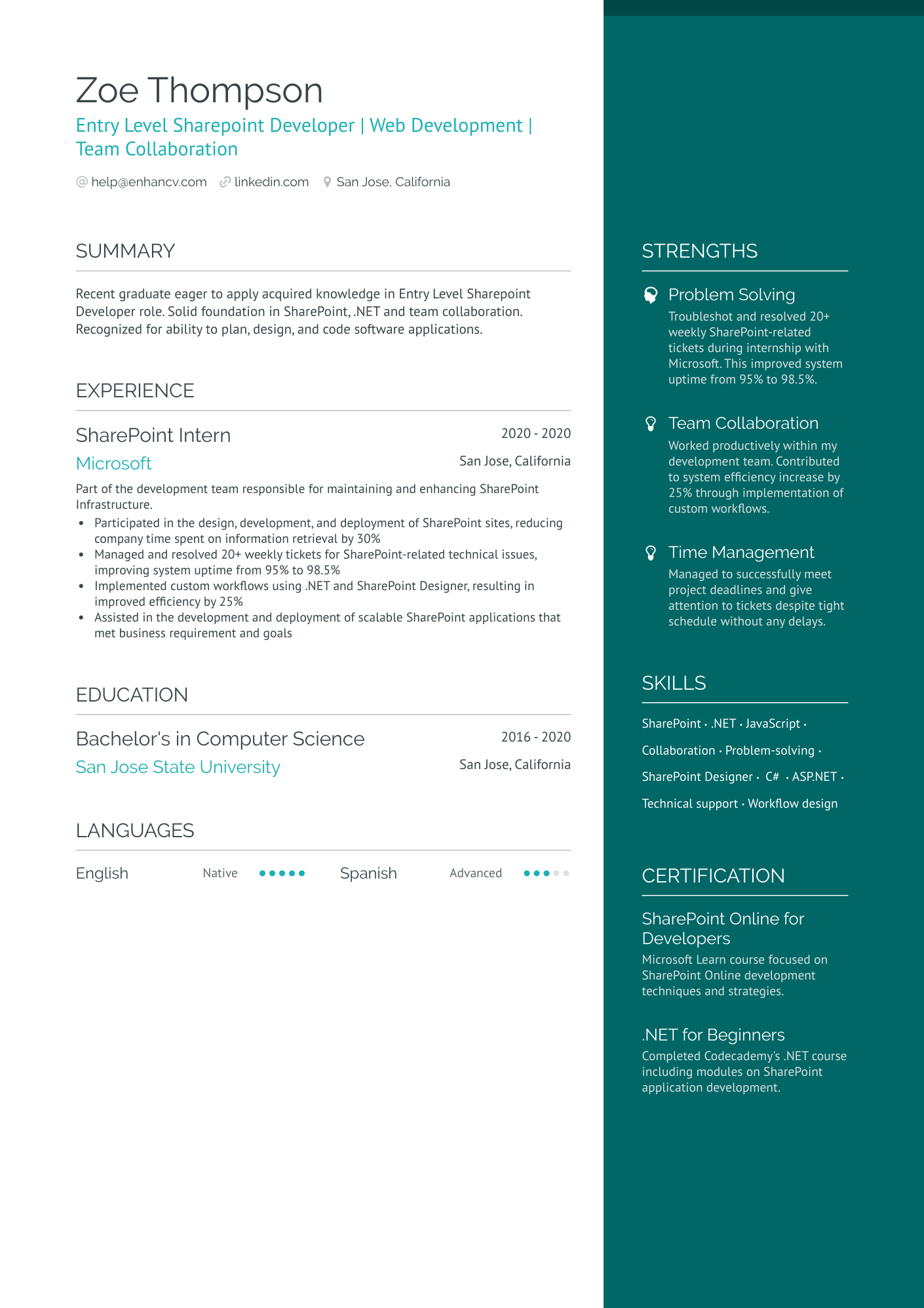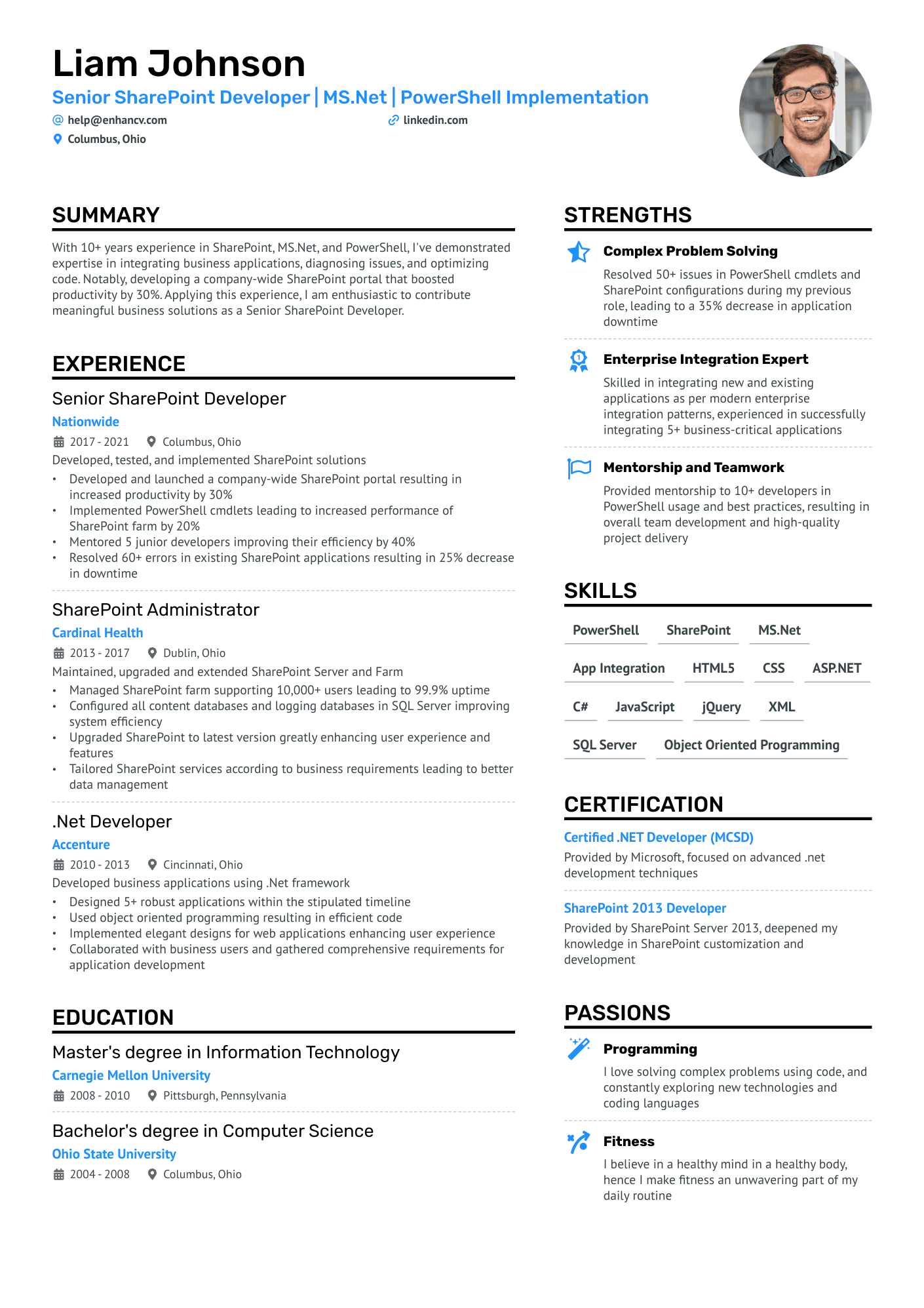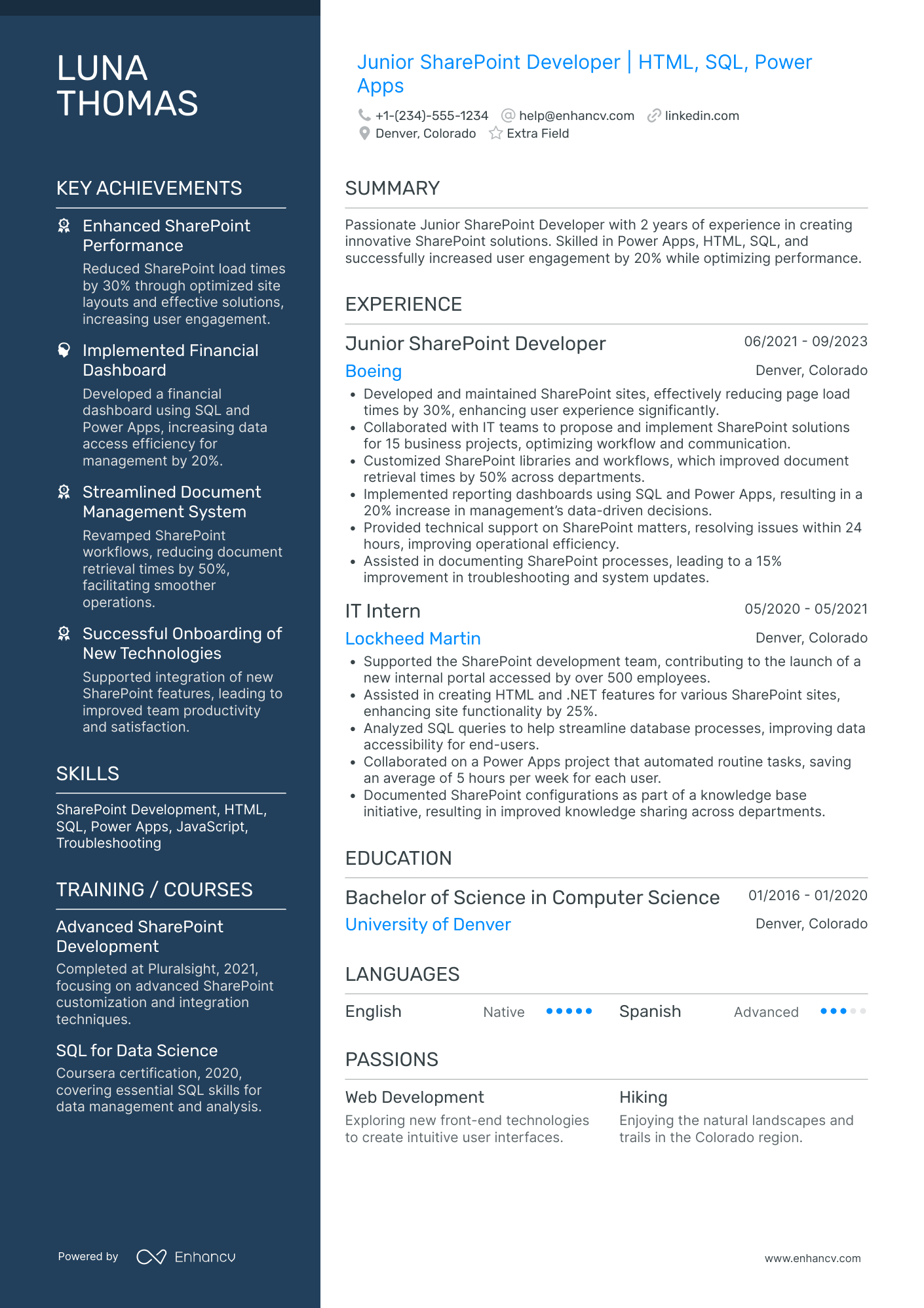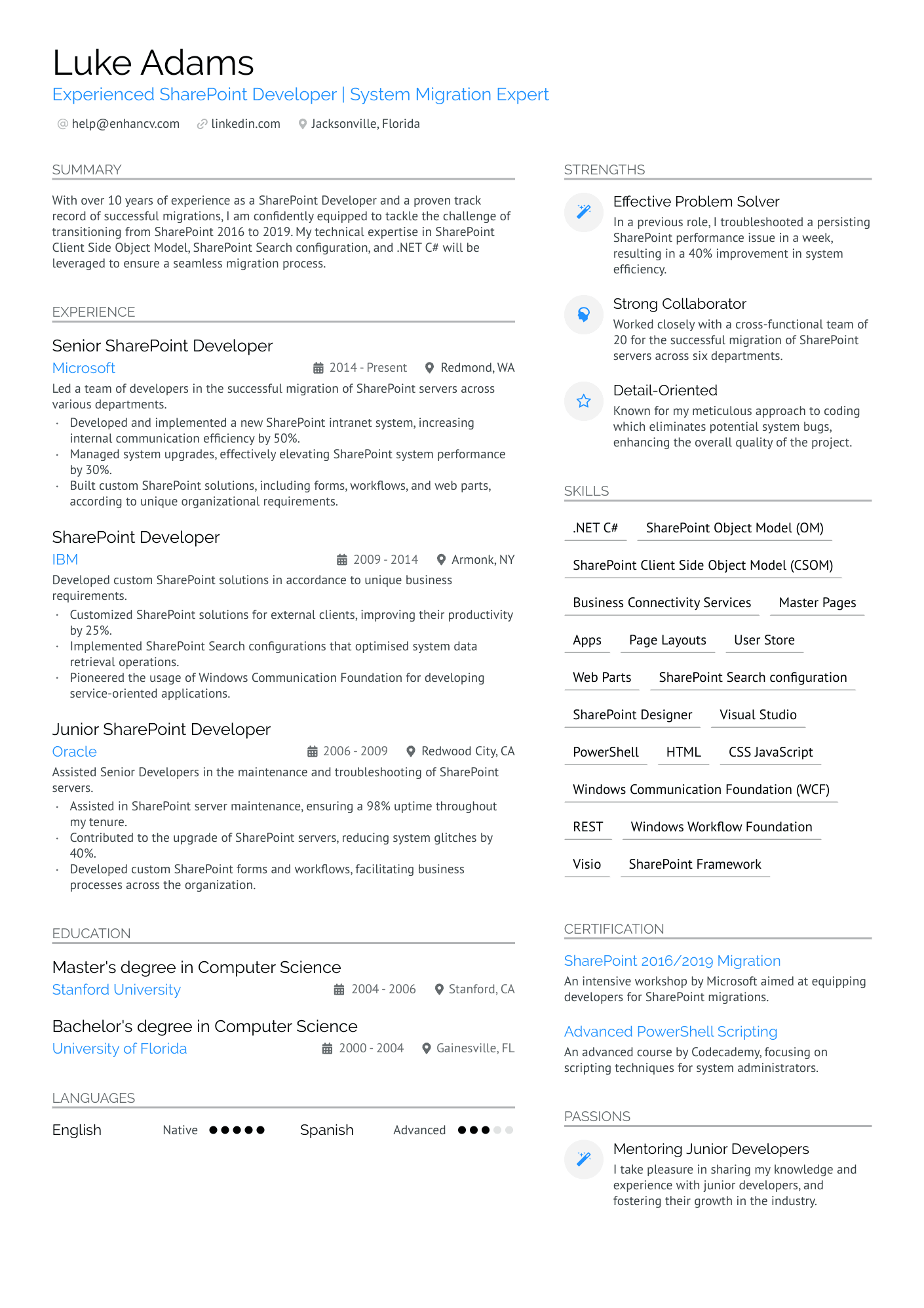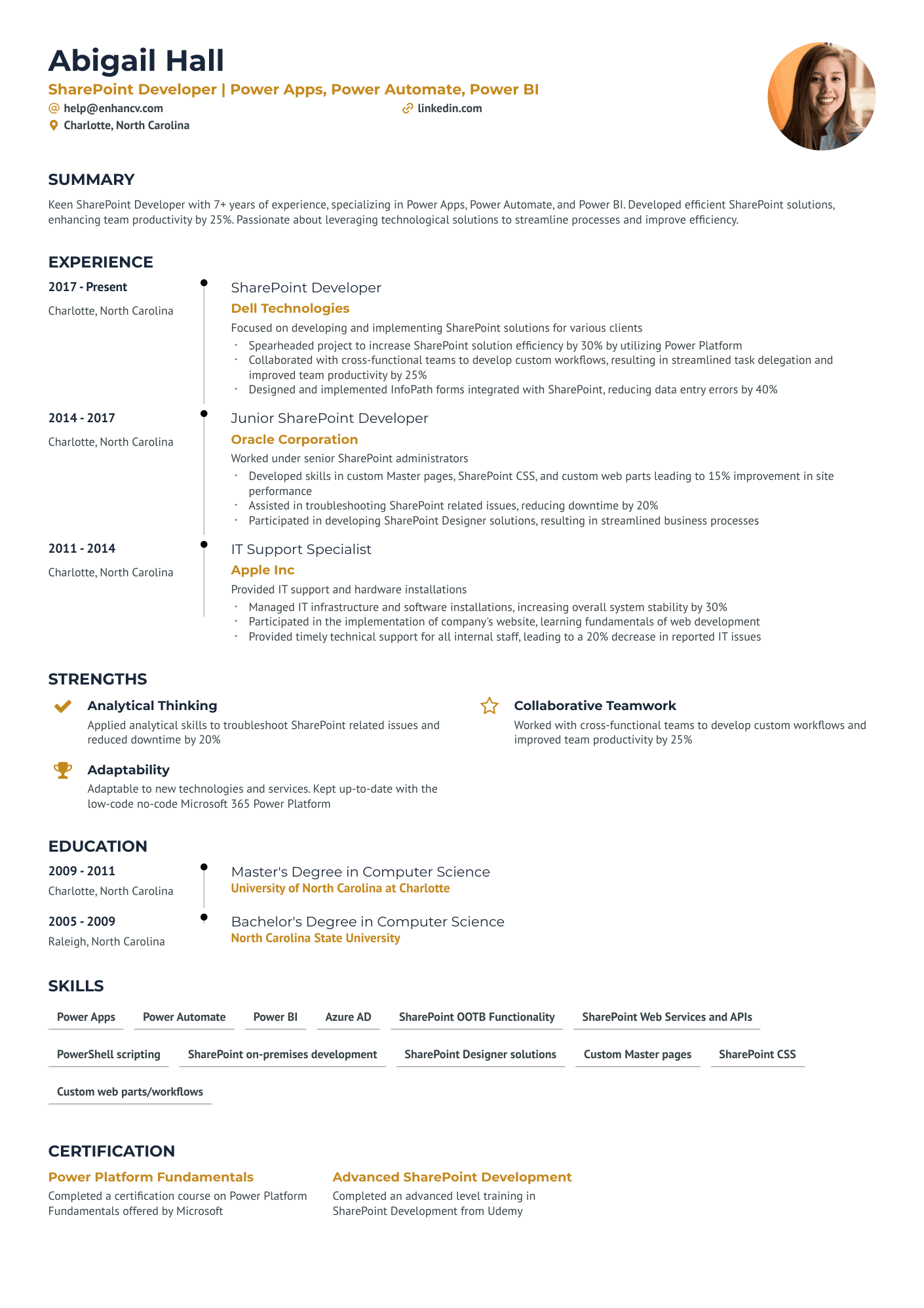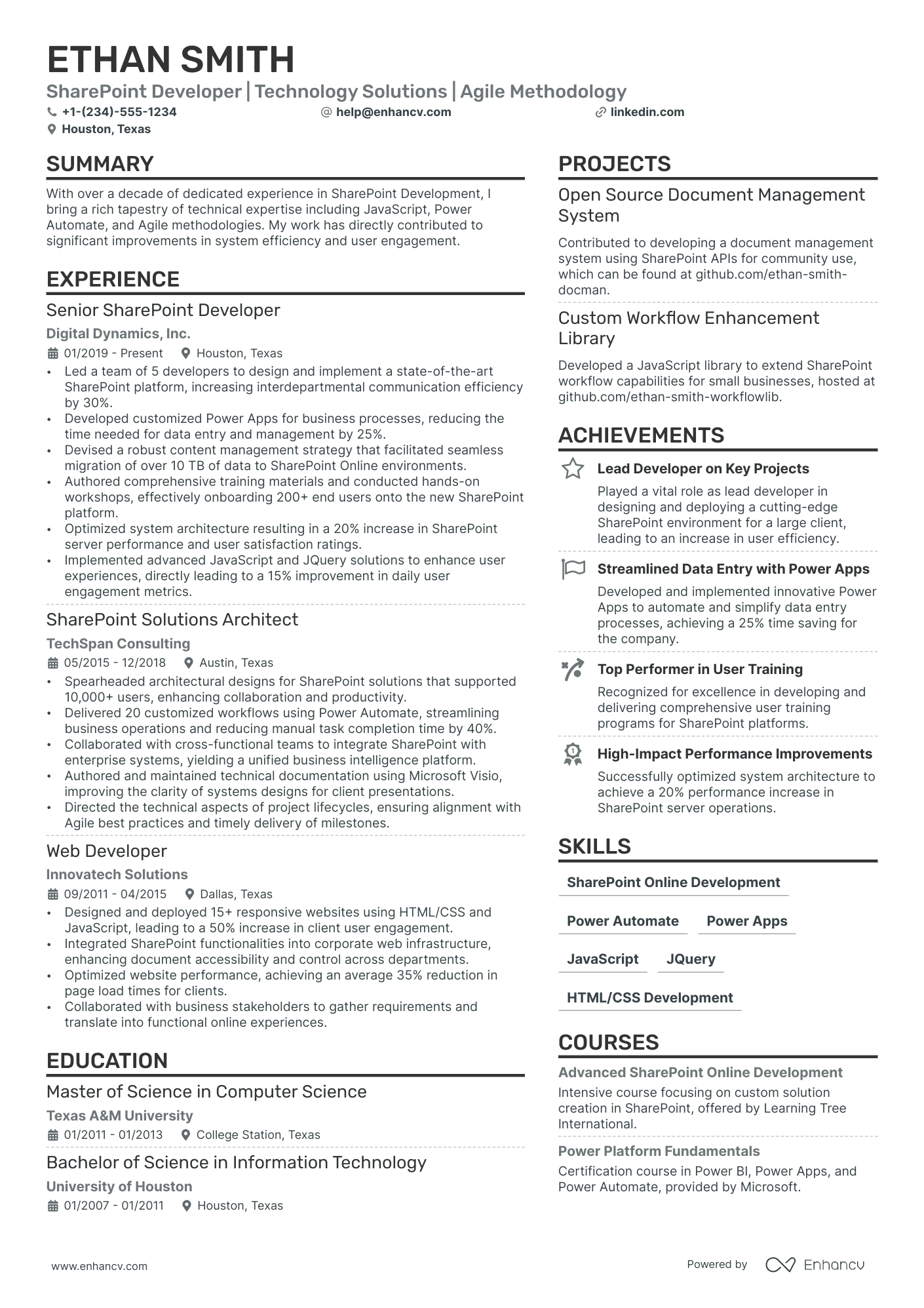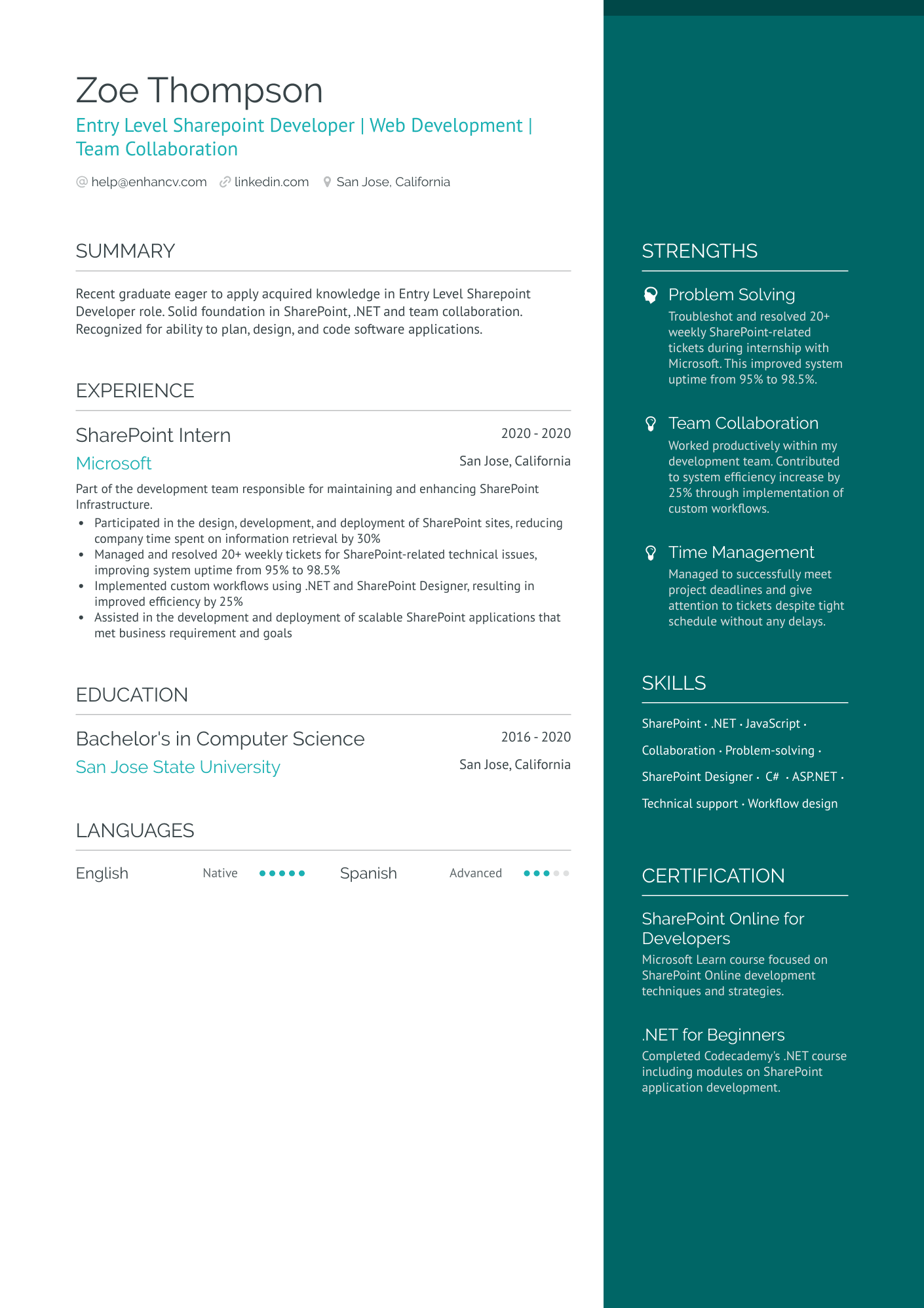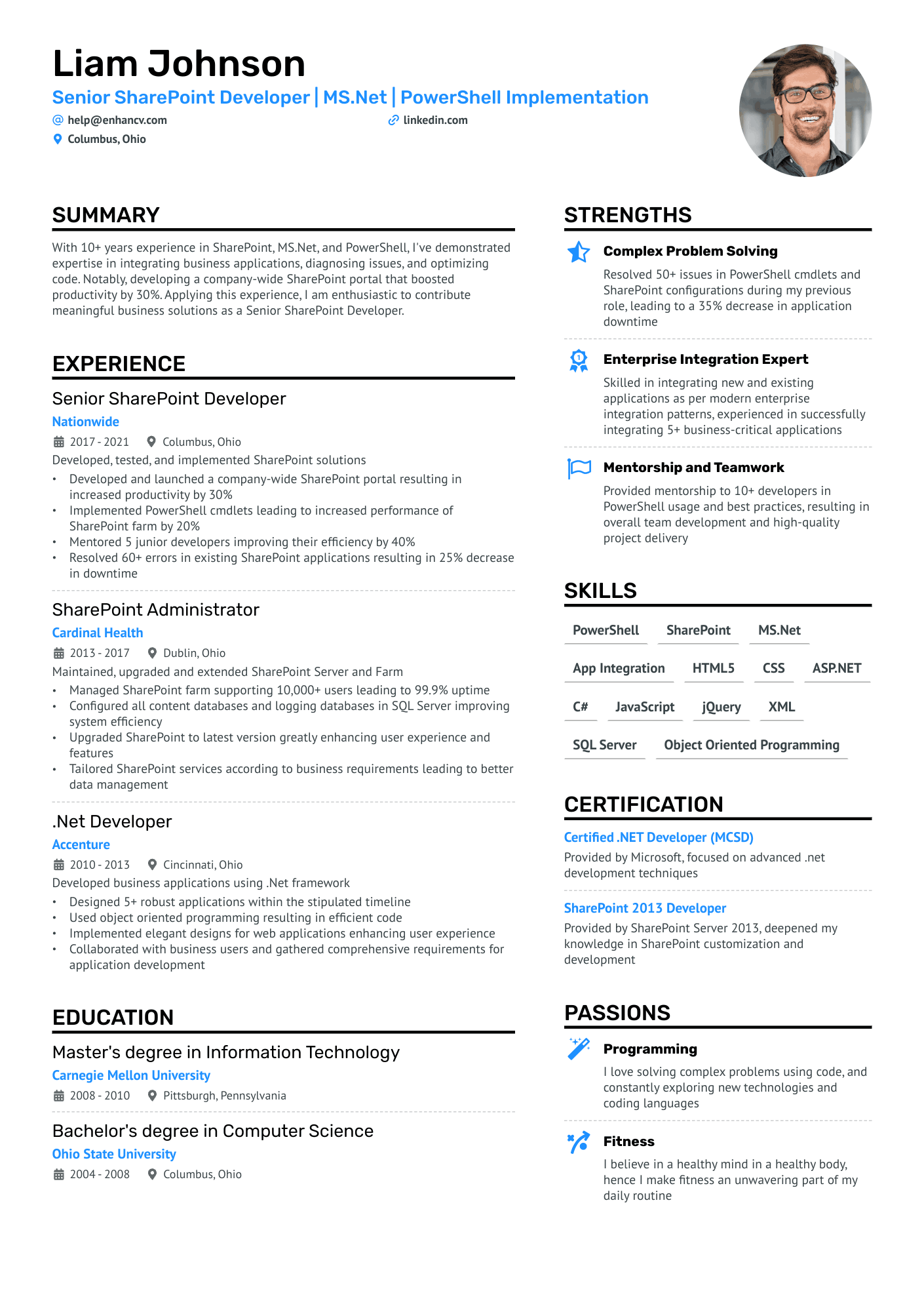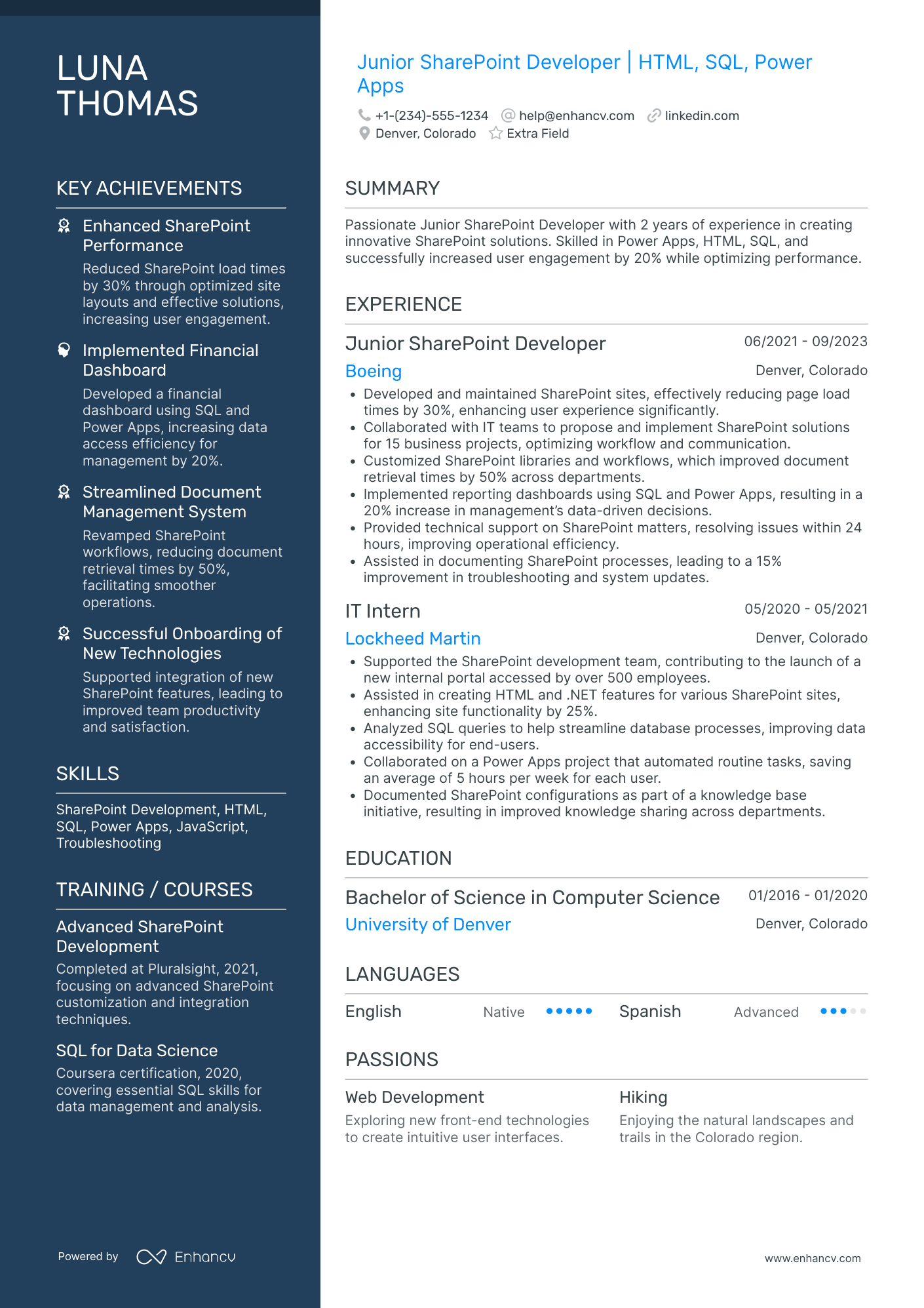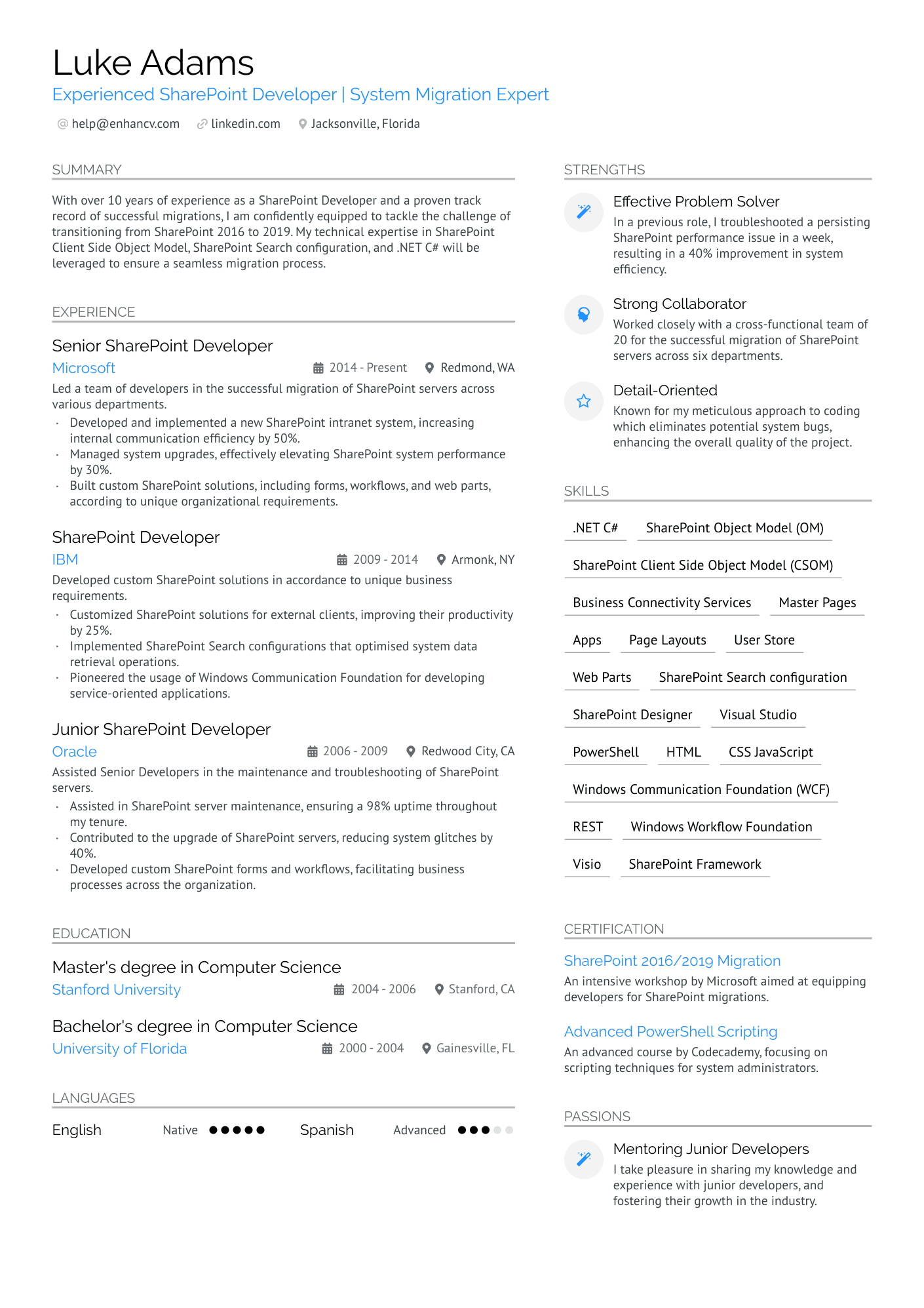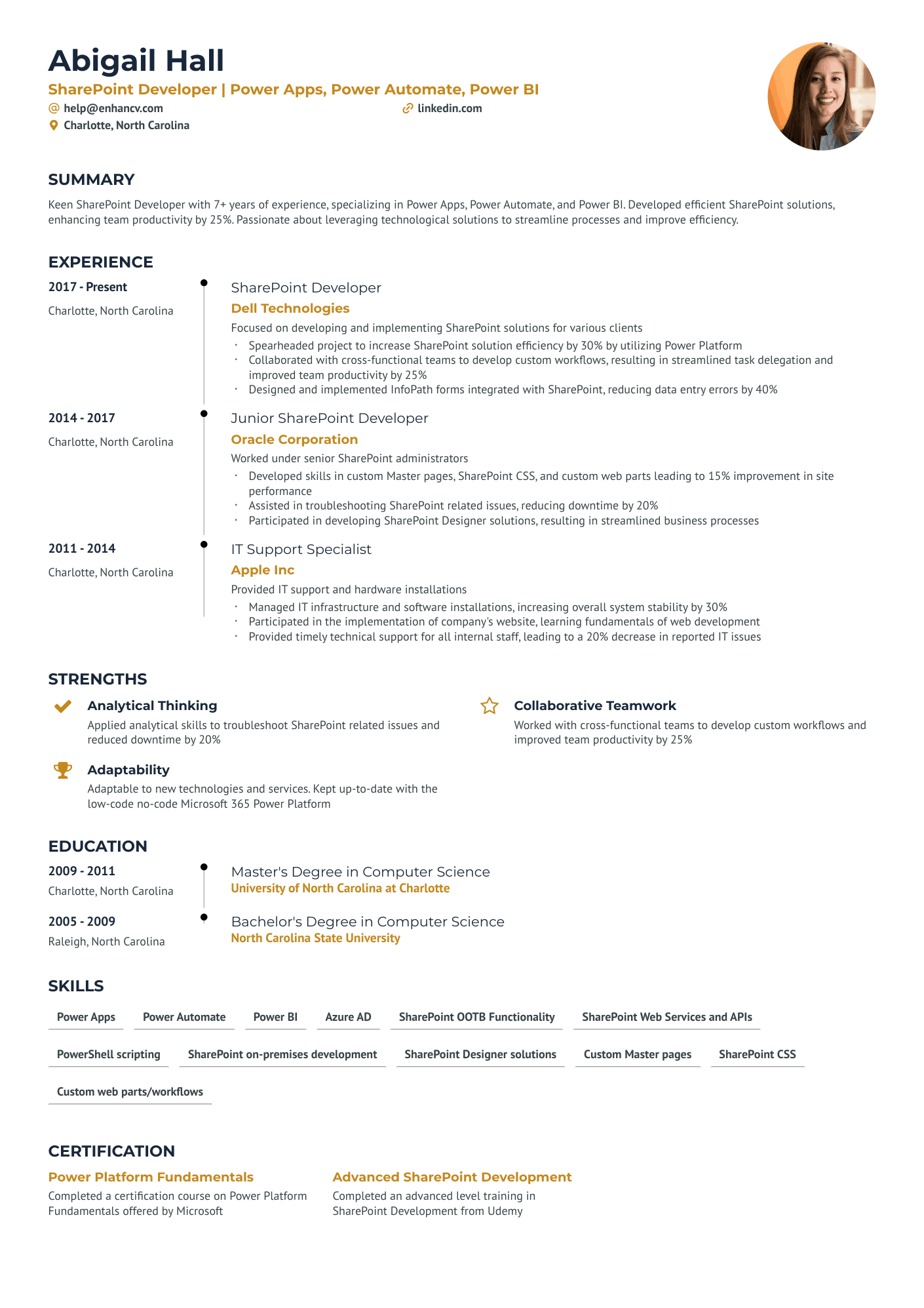SharePoint Developers often struggle with effectively demonstrating their extensive technical skills and project achievements on their resumes. Our curated resume examples provide guidance on structuring this information to highlight your expertise and accomplishments compellingly. Dive into our examples section to see how you can enhance your resume presentation.
Sharepoint Developer resume examples
By Experience
Entry Level Sharepoint Developer
Senior Sharepoint Developer
Junior Sharepoint Developer
Lead Sharepoint Developer
By Role