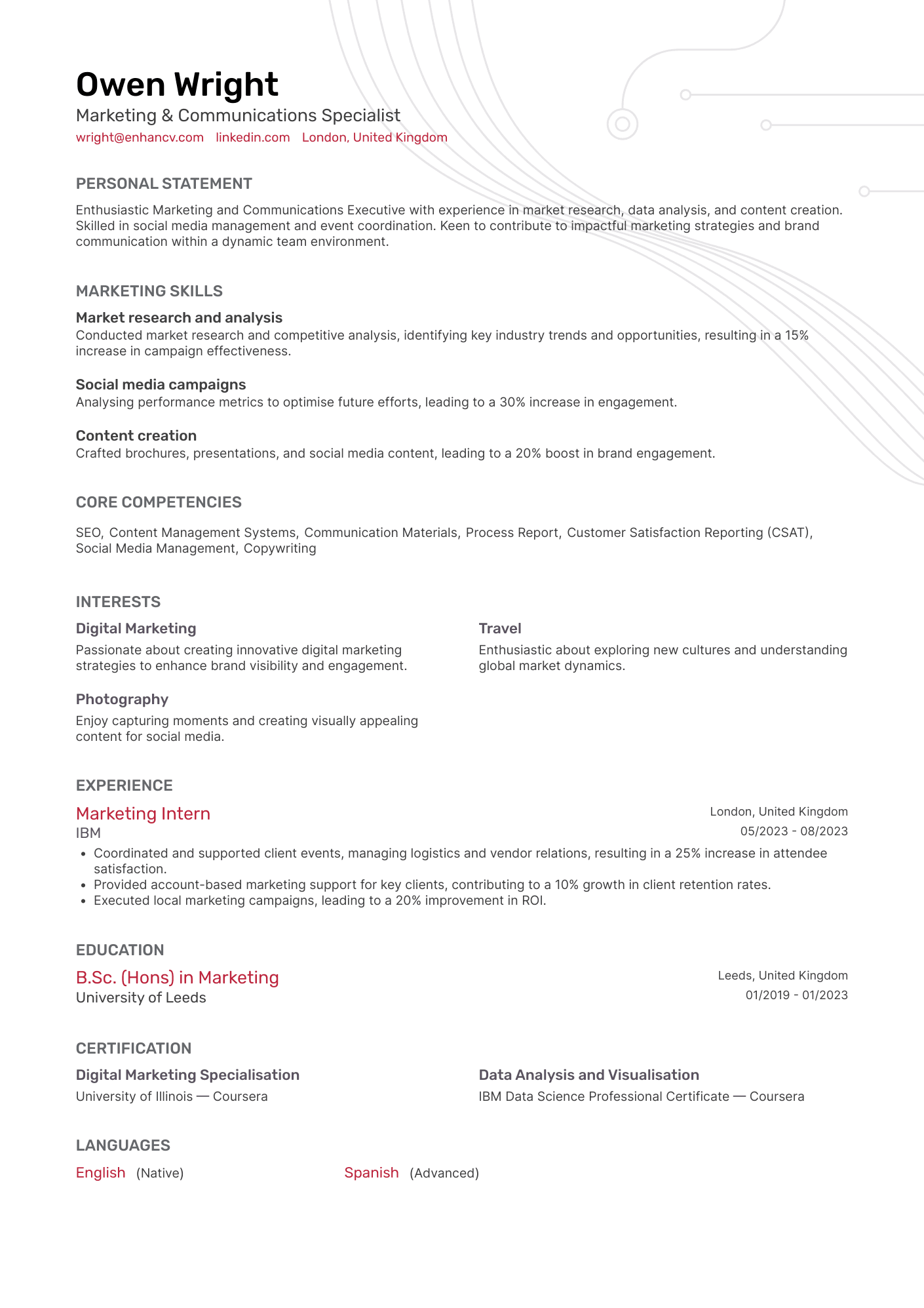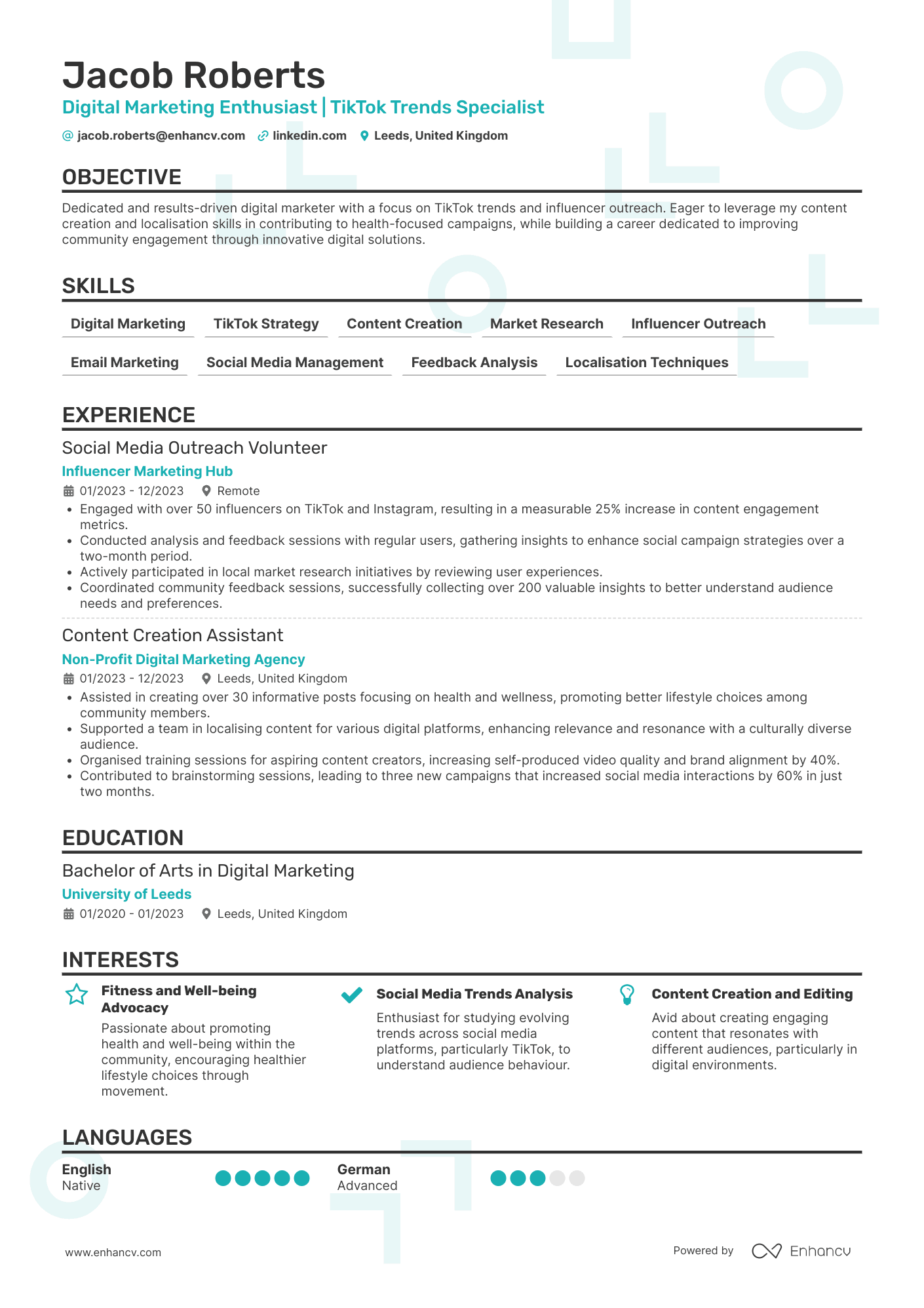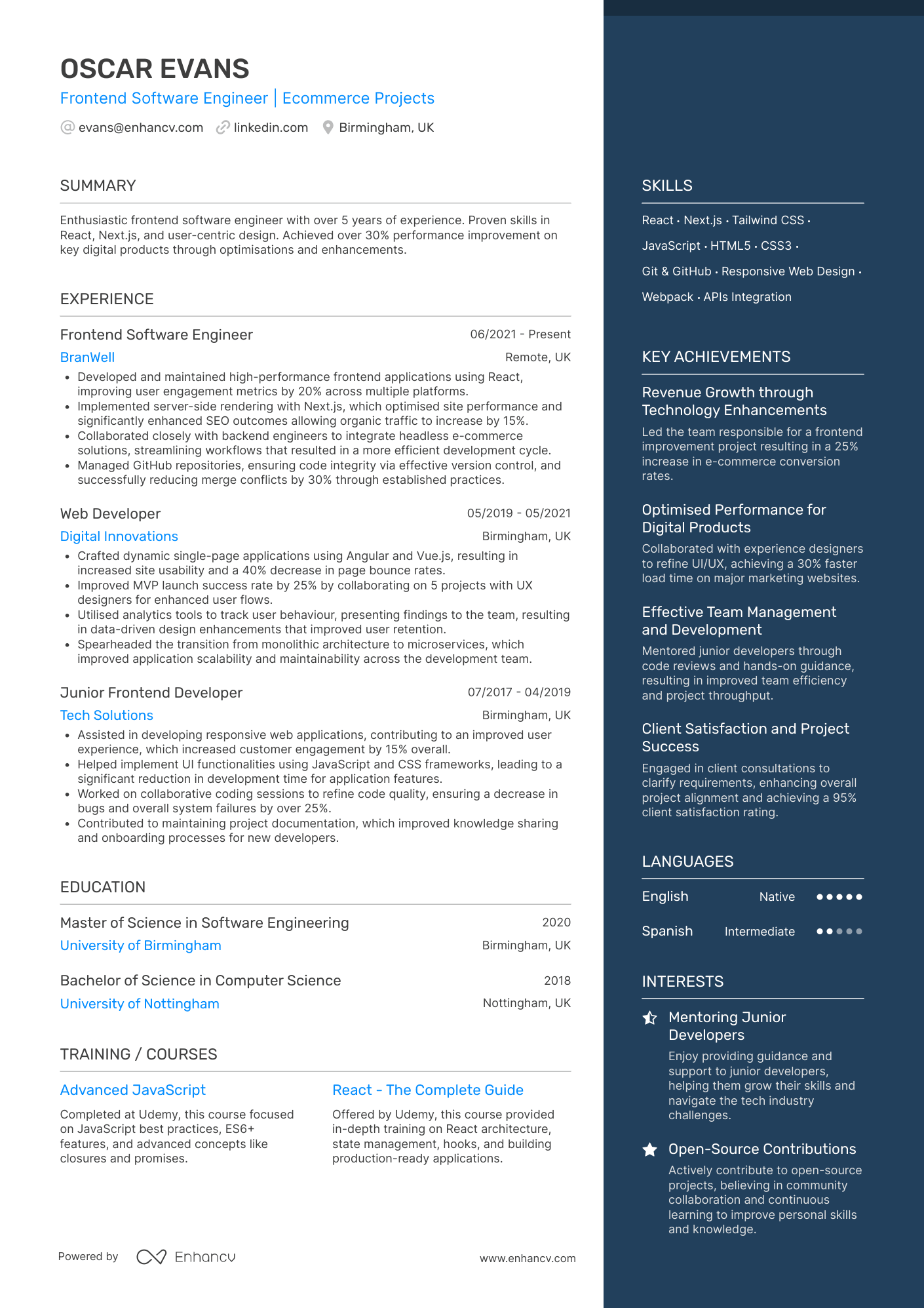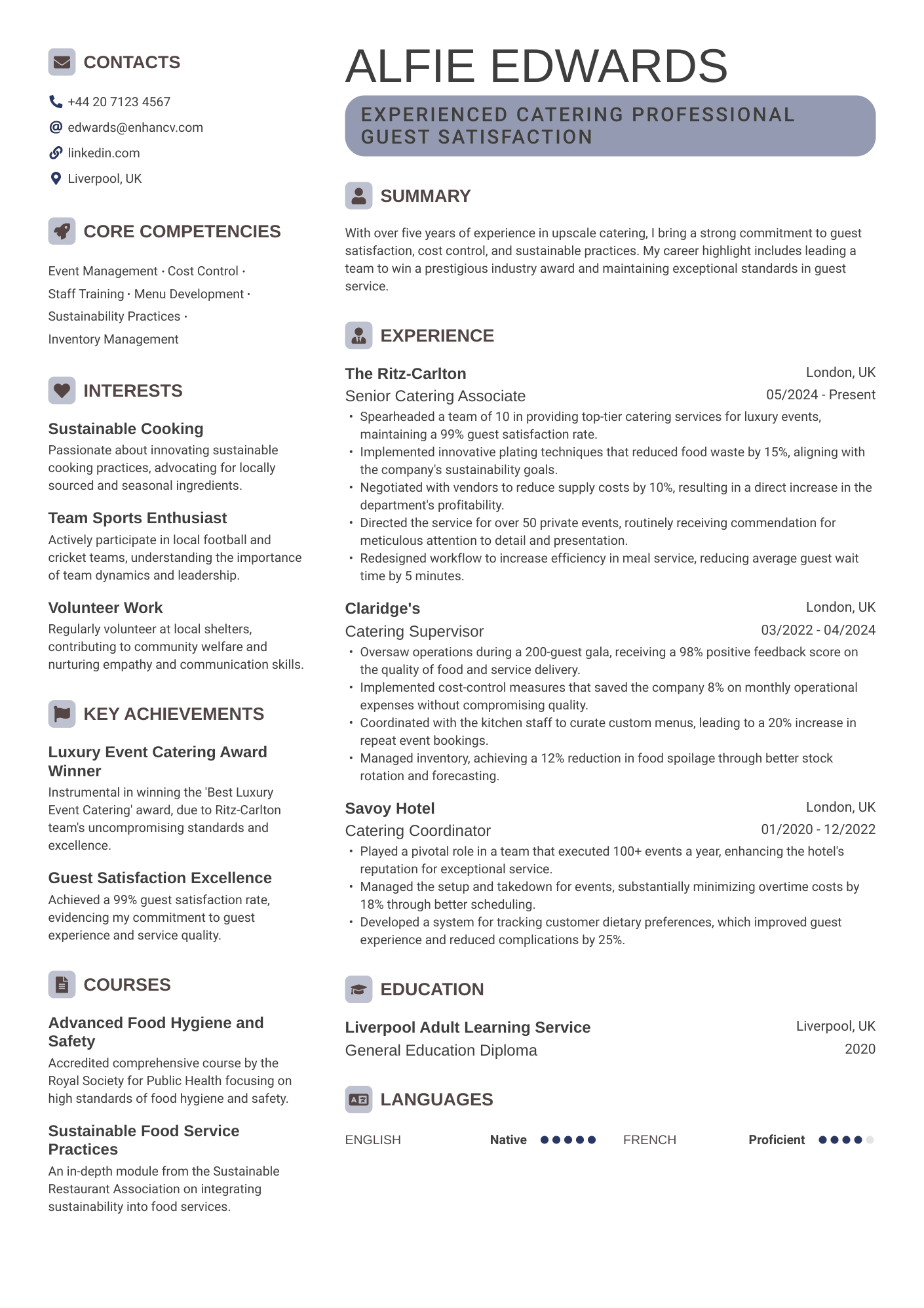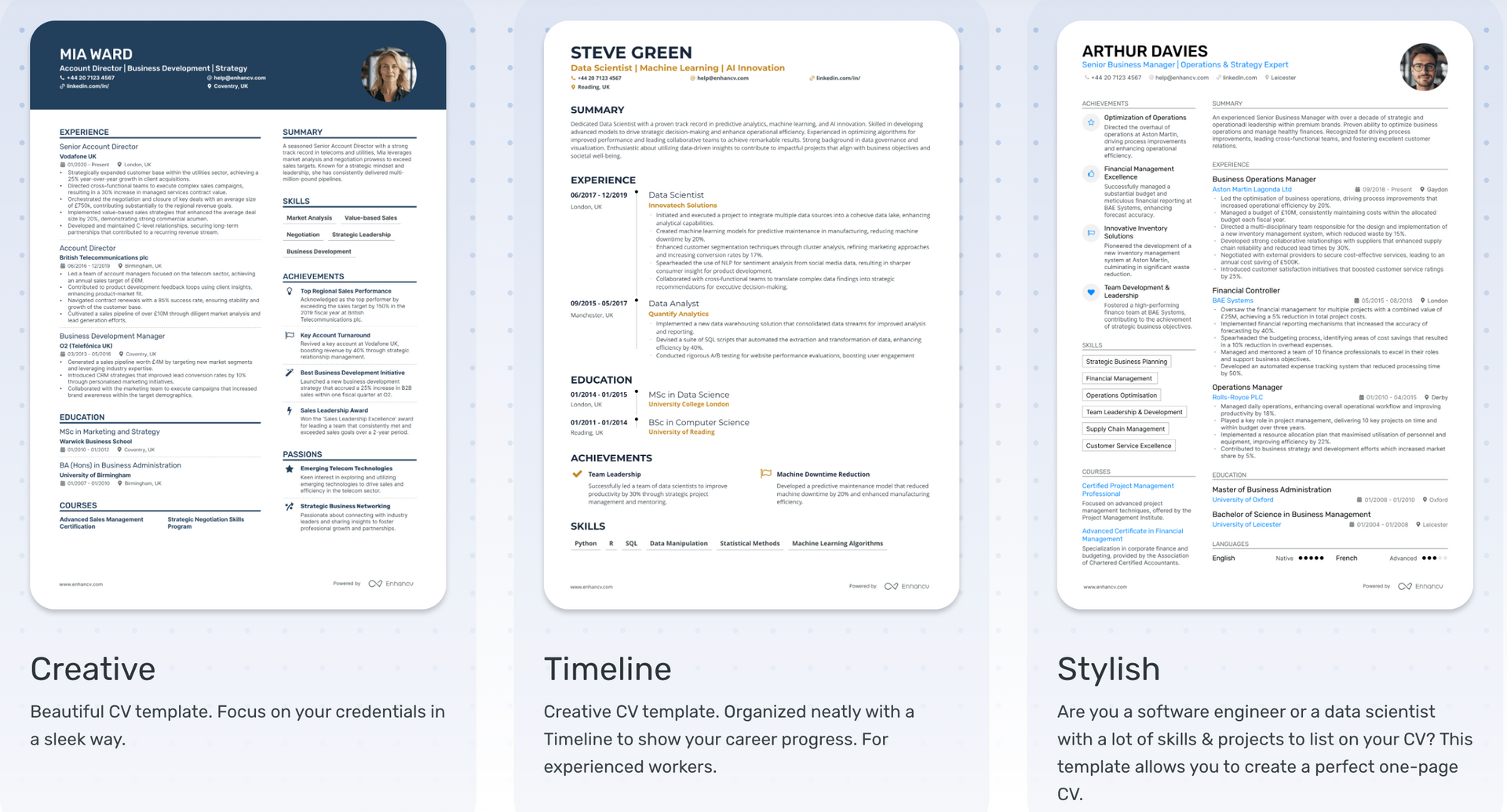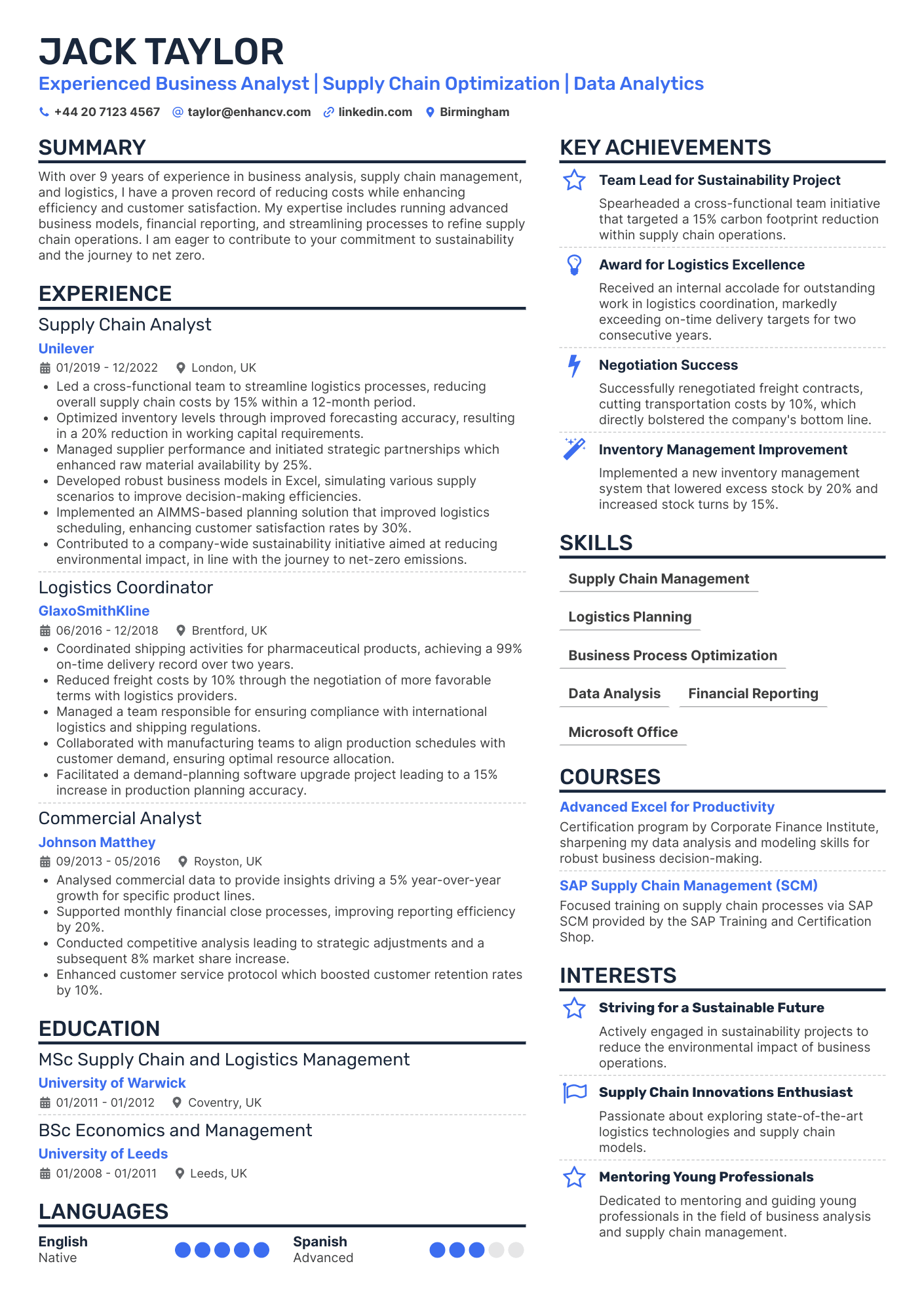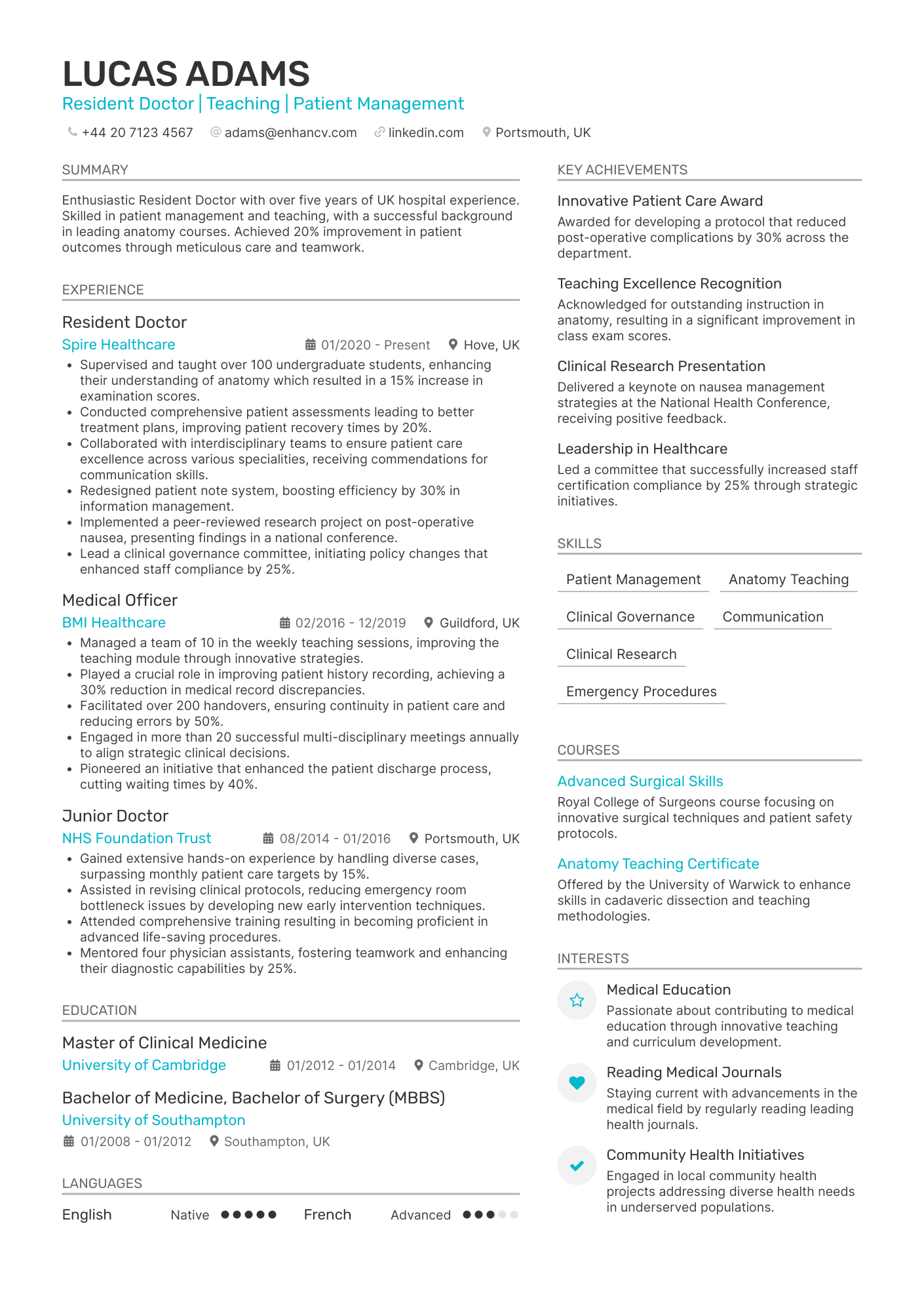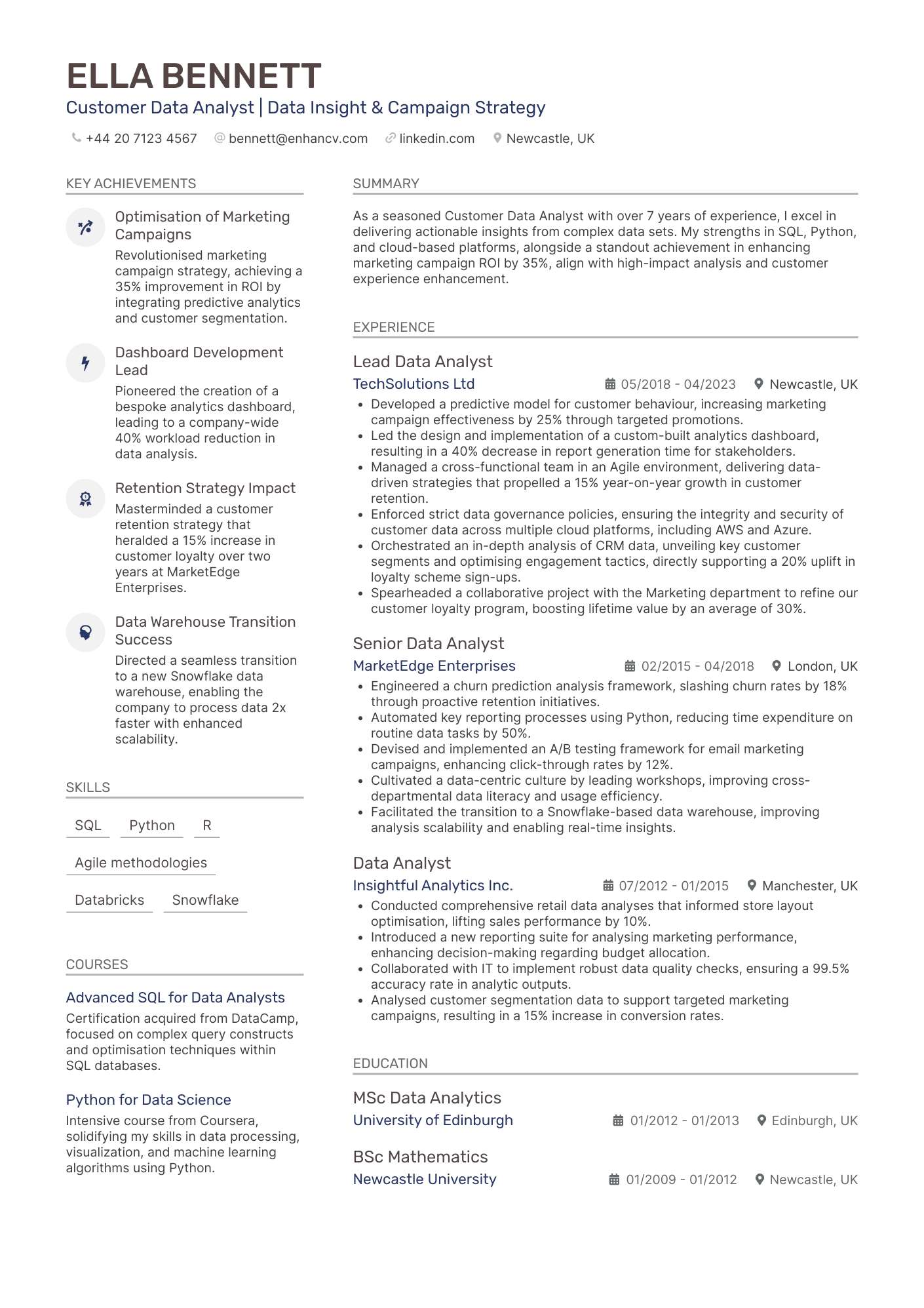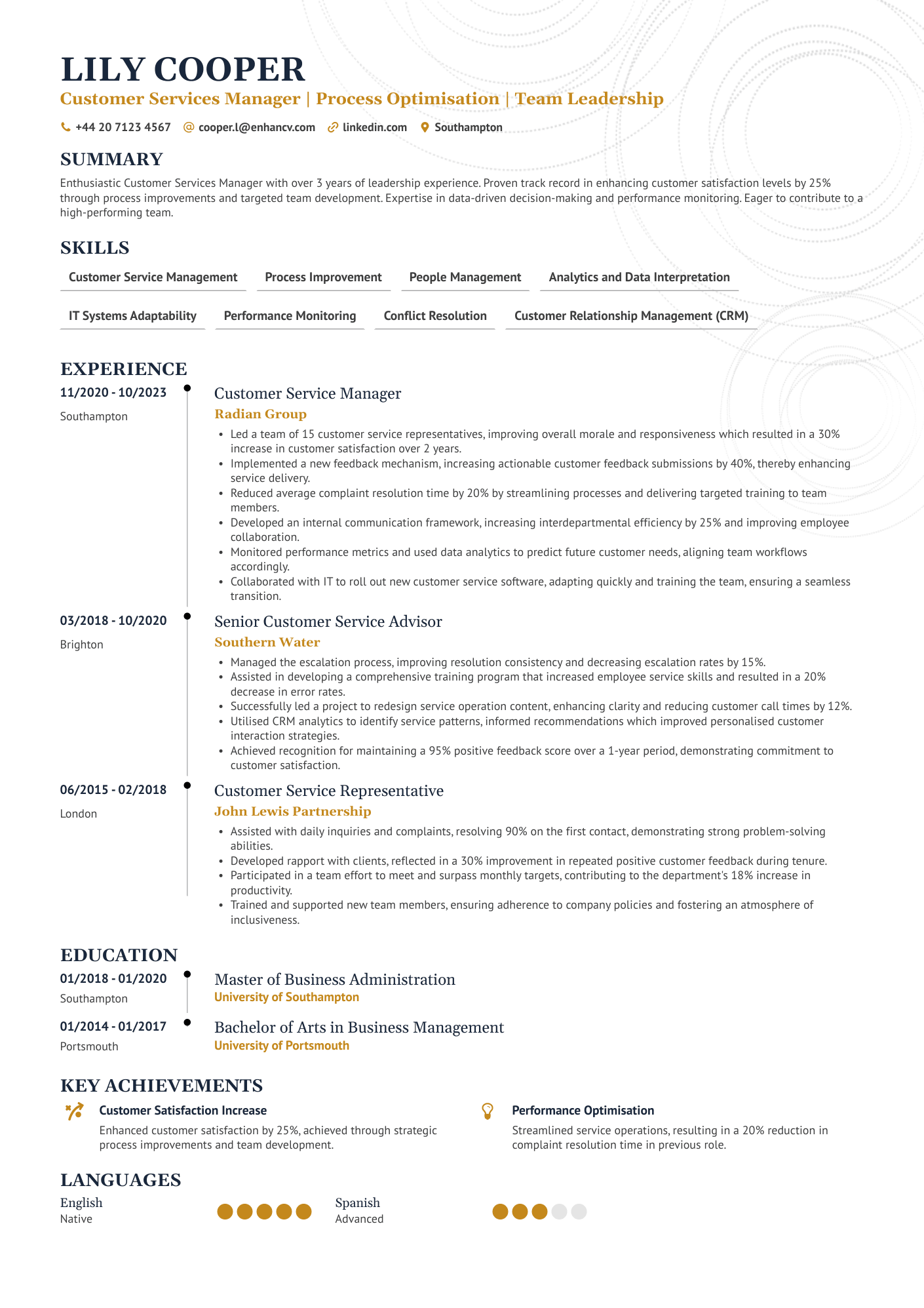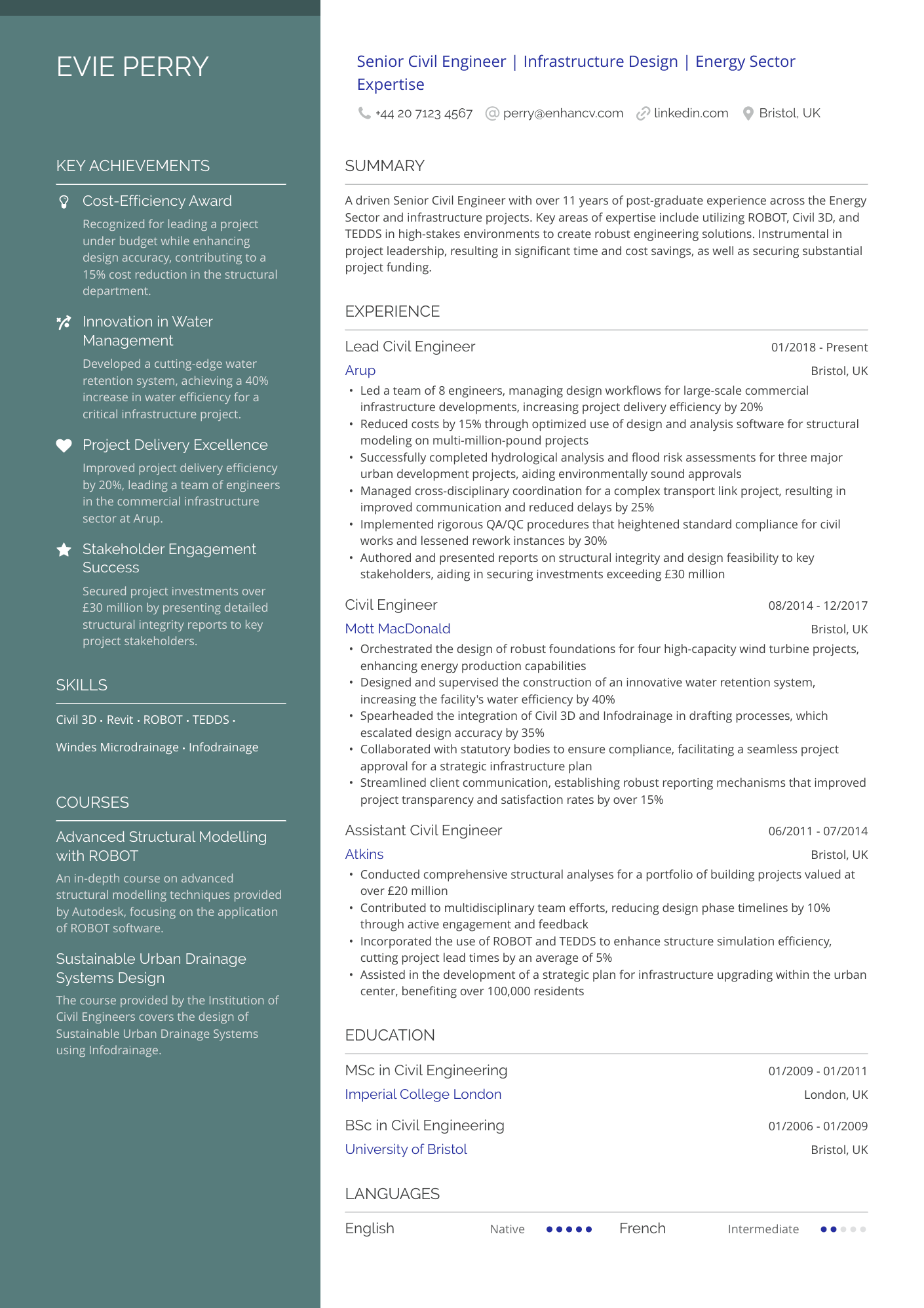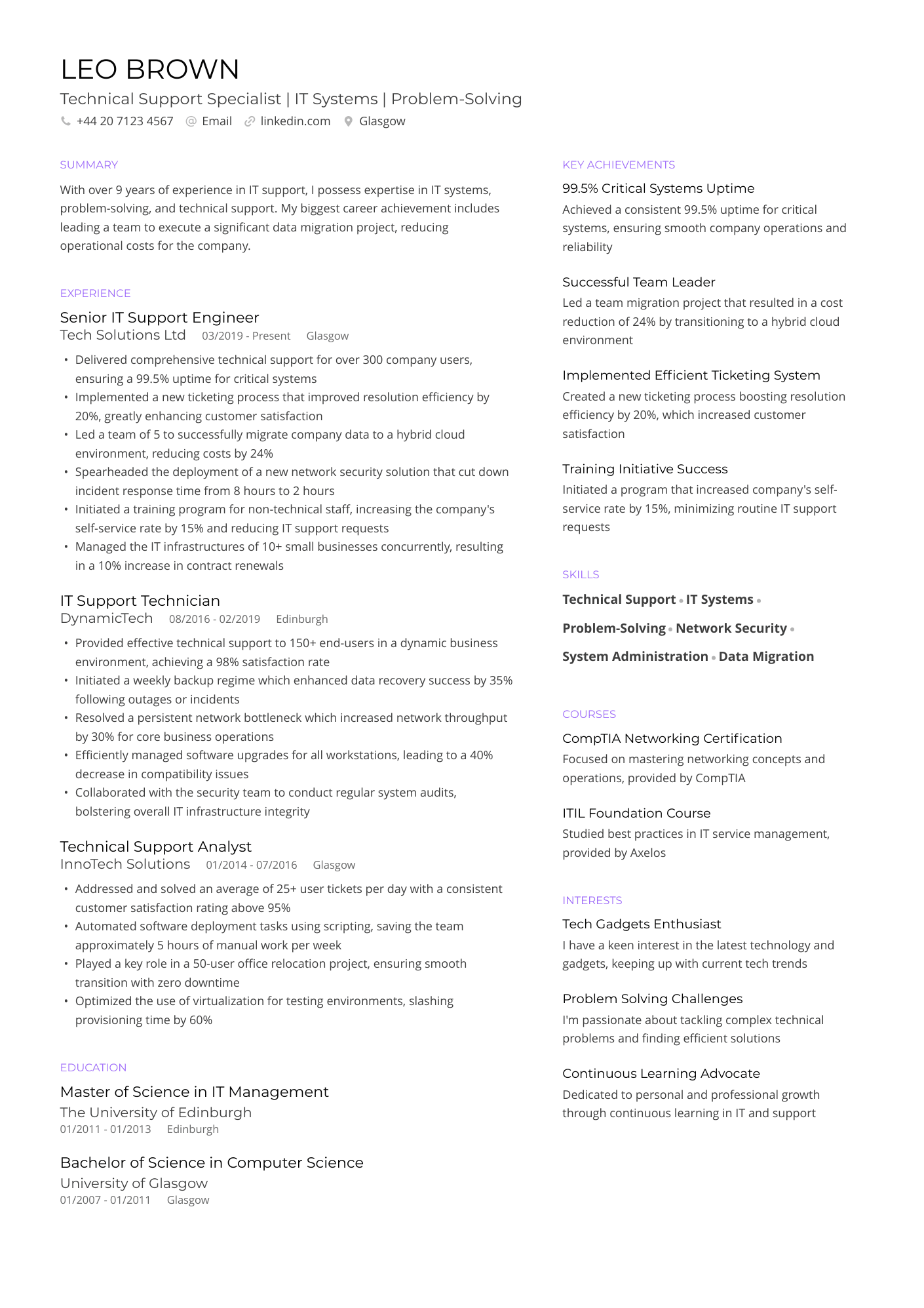Writing a CV is one of those tasks that seems deceptively simple—until you’re staring at a blank page, unsure where to begin. It’s not just a list of jobs, it’s a high-stakes document that follows you into every application, shaping first impressions before you even speak.
Knowing what to include, what to leave out, and how to reflect your professionalism without drifting off-brief is no small feat.
If you’ve ever wondered how to write a strong CV that truly reflects your value, you’re in the right place. With Enhancv’s expert-backed guidance, the process becomes clear, focused—and geared for results.

10 + 1 steps to writing a strong CV
- Step 0: Use smart tools to get started: AI can help with structure and wording, but always tailor it to sound like you.
- Step 1: Gather your info: Have your work history, education, skills, and achievements ready. Enhancv’s questionnaire can speed this up.
- Step 2: Pick the right format: Go for reverse-chronological unless a skills-based CV suits your career switch or gap.
- Step 3: Create your header: Include your contact details to ensure you're easily found in recruitment software.
- Step 4: Add a strong personal statement: Whether it’s a CV summary or objective, this section should clearly communicate your value to recruiters in around three sentences.
- Step 4: List your work experience: Focus on impact. Use action verbs and numbers to show results.
- Step 5: Add education: List your most recent qualification first, including the name of the institution, subject, location, and dates.
- Step 6: Provide a mix of hard and soft skills, tailored to the job description. Prioritise specific tools, techniques, and personal strengths that show you can succeed in the role.
- Step 7: Include optional extras: Mention any certifications, languages, volunteering, or hobbies that support your application.
- Step 8: Choose an ATS-friendly template. Pick a clean, readable layout that won’t confuse screening software or hiring managers.
- Step 9: Proofread and export as PDF: Check for typos, formatting issues, and always save your final CV as a PDF.
Before we get into the how-to’s, let’s clear up the basics.
Whether you’re job-hunting for the first time or switching careers, knowing what kind of document you're working with (and why) makes all the difference.
What is a CV and do you need one in the UK?
In the United Kingdom, “CV” (short for curriculum vitae) is the standard document you send when applying for jobs. It outlines your experience, skills, and education. Essentially, it’s your career snapshot.
In the United States, the equivalent document is called a resume. The terms are often used interchangeably online, but there are a few important differences in format, tone, and content.
If you're a UK job seeker applying abroad—or simply curious—here’s how British CVs and American resumes compare:
Title of the Table for the Preview Modal
| Feature | UK CV | US resume |
|---|---|---|
| Name of the document | CV | Resume |
| Typical length | Two pages | One page (two for senior roles) |
| Design preferences | Clean, minimal, traditional | Often more visual (especially in creative roles) |
| Tone | Formal | Slightly more informal |
| Country-specific terms | GCSEs, A-Levels, 2:1 | GPA, High School Diploma, Bachelor’s degree |
| Optional details often included | Full address, date of birth, nationality, gender, hobbies, languages | Typically excluded due to privacy and anti-discrimination norms |
| File format | Word or PDF (PDF preferred) | PDF almost always preferred |
While “resume” dominates in the US and Canada, “CV” is the preferred term across much of the world—including the UK, Ireland, Australia, New Zealand, South Africa, India, and most European countries.
That said, the structure and expectations for CVs can still vary by country. For example, a German CV (Lebenslauf) typically provides a photo and personal details, while a UK CV leaves those out.
So if you're applying internationally, always double-check what's expected locally.
When do you need a CV in the UK?
A CV is your go-to document for nearly every stage of your career in the UK job market. A strong CV helps employers understand your experience, qualifications, and suitability at a glance.
You’ll typically need a CV when applying for:
- Full-time and part-time jobs across all industries
- Graduate schemes and entry-level roles
- Internships and placements
- Apprenticeships and traineeships
- Academic roles such as research or teaching positions
- Volunteering opportunities or freelance work
Even if an online application form is required, many employers still ask you to upload your CV—so it’s worth keeping it up to date and tailored for each role.
Want to know how your CV stacks up against real hiring filters? Run it through our CV Checker and see how it performs against an actual applicant tracking system (ATS).
Is your CV good enough?
Drop your CV here or choose a file. PDF & DOCX only. Max 2MB file size.
How employers and ATS typically read a CV
Most CVs in the UK are read twice—first by a machine, then by a real person.
When you apply online, your CV often goes through an ATS. This software scans your document for keywords, job titles, and skills that match the job description. That’s why tailoring your CV to the role—and using clear, keyword-rich language—is essential (we’ll show you how later in the guide).
If your CV gets past the ATS, it’s usually skimmed by a recruiter or hiring manager in under 20 seconds. They’re scanning for clear structure, relevant experience, and signs that you meet the core requirements. Bullet points, clean formatting, and a punchy personal statement all help them pick up what they need.
Computers screen, but humans hire.
In short, your CV should be easy to read by both software and people.
What follows is our step-by-step guide to writing a strong CV that gets through both gates with confidence and clarity.
Let’s break it down.
Step 0: Use AI to write a CV (without starting from scratch)
Wondering why we started from step zero? Because crafting a CV with the help of AI is becoming more and more common and tools like Enhancv make it easier to follow professional standards without second-guessing every detail.
If you’re short on time—or simply unsure where to begin—AI tools can be a reliable starting point. AI CV builders like Enhancv use intelligent prompts and job-specific insights to help you craft a bespoke, professionally written CV in minutes.
Whether you're applying for your first graduate scheme or pivoting into a new role, AI can guide you through the process, one personalised section at a time.
Why use an AI CV builder?
- Jumpstart the writing process: No more staring at a blank page.
- Tailor your CV to the job: AI suggests language and keywords based on the role you’re targeting.
- Ensure a polished finish: Real-time formatting and structure support help your CV look sharp and consistent.
- Save hours of editing: AI speeds up the process without skipping the details.
By the way, we’ve got a detailed guide on how to use AI to create a resume over on our blog. The advice applies just as well to CVs, so if that’s the route you’re considering, it’s well worth a look.
Quick tips for crafting a CV with AI
Thinking of using AI to build your CV? It can be a real time-saver—if you know how to get the most out of it.
Here are a few tips and tricks to make sure the tech works in your favour:
- Pick the right builder: Choose an AI CV tool that suits your industry. Enhancv, for instance, offers customisable templates, smart suggestions, and job-tailoring functionality.
- Tweak the tone: Use AI to draft sections, then edit the wording so it reflects your experience and voice.
- Optimise for keywords: Let your tool of choice spot key terms from job ads to help your CV sail through ATS scanners.
- Don’t just copy-paste: AI gives you structure, but your story still needs a human touch.
- Edit with care: Always double-check facts, spelling, and flow before sending.
- Stay current: Keep an eye on tool updates—they often add smarter features that save you time.
If you’re ready to roll up your sleeves and get into the details, the next sections will walk you through each part of the CV step by step.
Step 1: Get your CV info in one place
Before you start writing, it helps to gather all the details you’ll need. This quick prep guide will give you the basics—no jargon, no waffle—just what’s useful.
Everything you need before building a CV
Your basics
- Full name
- Phone number
- Professional email address
- Town or postcode (optional)
- LinkedIn profile or portfolio URL
- Job title or role you’re aiming for
- Links to a few job adverts you’re interested in
Education & training
List your qualifications, beginning with the most recent. For each, note:
- Course or qualification
- School, college, or university name
- Location (town or city)
- Dates attended or year completed
- Any standout modules, grades, or achievements
Your work experience
For each role, include the following:
- Job title
- Company name and location
- Start and end dates (month/year)
- A short line about what the company does
- What you were responsible for
- Any achievements or proud moments
Use the STAR method (Situation – Task – Action – Result) to help structure your examples. Don’t worry about perfect wording yet—just get the facts down.
Skills
It can help to group your skills into categories:
- Technical skills (e.g. Excel, Adobe, CRM tools)
- Industry-specific skills (e.g. event planning, bookkeeping)
- Soft skills (e.g. communication, teamwork, adaptability)
- Languages (include your level of fluency)
Extras that might come in handy
Include anything else that adds value to your CV:
- Volunteering or community involvement
- Short courses or certifications
- Awards or honours
- Hobbies or interests that show personality (e.g. marathon training, podcast hosting)
Once you’ve gathered this info, you’ll be in a much better place to start writing or to plug it into a CV builder like Enhancv and hit the ground running.
Step 2: Choose the right CV format
Before you start adding the content, it’s worth choosing a CV format that fits your experience.
A CV format is simply the way your information is organised on the page—what comes first, what gets emphasised, and how your story is told. It can also shape how employers see you at a glance.
Below are the three most common formats used in the UK, each suited to different situations.
Reverse-chronological CV
The reverse chronological CV is the most traditional and widely used format in the UK. It lists your work experience in reverse date order, starting with your most recent role.
It’s ideal if you’ve got a solid, continuous work history and want to highlight progression in a particular field. Recruiters prefer this structure because it’s easy to scan and tells a clear career story.
Best for:
- Candidates with consistent experience in a specific sector
- Professionals aiming for a promotion or similar role
- Job seekers applying to more traditional fields like finance, education, or government
Here’s a sample CV tailored for a retail leadership position.
Skills-based (functional) CV
A skills-based CV, also known as a functional CV, shifts the focus from where you’ve worked to what you can do. Instead of listing jobs up front, it groups your experience under skill headings (e.g. Project Management, Customer Service, Data Analysis).
Best for:
- Career changers who want to highlight transferable skills over job titles
- People returning to work after a break, such as parental leave, travel, or illness
- Job seekers with limited or no experience, including students and recent graduates
- Anyone who wants to shift focus from gaps and dates to abilities and potential
Have a look at this marketing intern’s skills-oriented CV:
Combination (hybrid) CV
As the name suggests, a combination CV blends both formats. It starts with a skills summary followed by a brief work history, giving you space to show off key abilities while still anchoring your experience in real roles.
It’s a great middle ground if you want to highlight skills without leaving out job titles and timelines entirely.
Best for:
- Professionals with a mix of strong skills and solid work history
- Job seekers transitioning between industries who still want to showcase past roles
- Freelancers or contractors who want to emphasise core strengths alongside project-based work.
- Anyone applying for roles that value both technical ability and practical experience (especially in marketing, project management, and design)
Below is a classic example of a tech CV:
Once you’ve chosen your CV format, the rest of the document starts to take shape. Whether you're leading with skills, career growth, or a bit of both, your layout guides what the hiring manager sees first—and what they remember.
That’s why it’s worth getting it right from the start: it sets the tone for everything that follows, from your personal statement to your achievements.
Let’s walk through how to build each section of a strong UK CV—starting with the header.
Step 3: Craft a clear and professional header
Your CV header is the first thing a hiring manager sees—and it should make it easy for them to know who you are and how to reach you. A clean, well-organised header sets the tone and ensures your contact details are instantly accessible.

What to include in the CV header
- Write your full name clearly at the top of the page.
- Add your current job title or the role you're aiming for.
- Use a professional email address—avoid nicknames or novelty domains.
- Provide your mobile phone number, not a work number.
- Give your city or postcode, but leave out your full address.
- Add a link to your LinkedIn profile or portfolio, if relevant.
- Don’t include a photo unless specifically requested.
Instead of—or even alongside—your target job title, consider adding a short, punchy line beneath your name to position yourself for the role. Think of it as your professional tagline: specific, tailored, and ideally no more than ten words.
For example:
“Retail Team Leader with 5+ Years in Customer-Facing Roles”
or
“Graduate Software Engineer Specialising in Python and Data Analytics”
Take a look at how CV headers come together using the Enhancv builder.
Now that your header is sorted, it’s time to move on to your personal statement—a short, sharp introduction that tells employers who you are and what you’re looking for.
Step 4: Write a strong personal statement
Your personal statement is a short paragraph at the top of your CV that gives employers a clear overview of your professional profile.
There are two main types: a CV summary and a CV objective. Which one you choose depends on your experience and career stage.
CV summary (for seasoned professionals)
A summary is best if you’ve got more than three years of experience in your field. It should be three to five sentences long and aligned with the job you’re applying for. Use it to highlight your value quickly, without repeating your entire CV.

CV summary best practices
- Start with your job title, years of experience, and sector or industry focus.
- Underscore your top skills, such as leadership, project delivery, or subject expertise.
- Mention one or two quantifiable achievements (e.g. “boosted GCSE pass rates by 12%”).
- Tailor it to the role by showing how your background matches the job.
- Keep it confident but grounded—avoid buzzwords like “visionary” or “trailblazer”.
Here's a strong summary for a Chief Technology Officer (CTO) role, written in line with the tips above.
Another type of personal statement is the CV objective. While it’s less common these days, it’s still a useful option, especially for those who want to highlight their career goals, such as students, recent graduates, or people changing direction.
CV objective (for students, career changers, or entry-level professionals)
If you’re at the start of your career—or pivoting into something new—a CV objective helps clarify what you’re aiming for. It’s short and forward-looking, giving employers a sense of your direction and enthusiasm.

CV objective best practices
- Begin with your current status—such as your degree, training, or transferable background.
- Mention key skills or strengths that relate to the role.
- Be clear about the type of role or industry you’re looking to enter.
- Show energy and intent—use confident language without overselling.
- Keep it brief (two to four lines) and tweak it for each application.
For example:
Coming up: How do you write a work history section that proves your value—whether you’ve got five years in the field or just finished your first internship?
Step 5: Create your work experience section
Your work experience section is often the centrepiece of your CV. Its position on the page reflects the format you've chosen: in a reverse-chronological CV, it comes right after the personal statement. In a skills-based format, it may follow your key skills.
Regardless of structure, this is where you show what impact you made. Whether you’re applying for a part-time job or a senior leadership role, your employment section should prove that you're capable, consistent, and a good fit for the role.

Experience section essentials
- State your job title, employer name, and location.
- The dates you worked there (month and year format is standard).
- Three to five bullet points showing what you did and what you achieved.
- Start each bullet with a strong verb (e.g. led, managed, developed, increased).
- Quantify your impact (e.g. “increased engagement by 20%”).
- Keep the tone active, specific, and focused on outcomes, not just tasks.
But ticking all the boxes doesn’t necessarily mean your work is done. To make your accomplishments really count, you need to craft a CV that’s tailored to the role.
Tailoring your work history to specific job posts
A common mistake job seekers make is listing generic duties and expecting that alone will land them an interview. In reality, every CV should be aligned with the requirements of a specific audience—first to pass through applicant tracking systems, and then to speak directly to the recruiter reviewing it.
To get past ATS and impress hiring managers, you need to tailor your experience section to each job you apply for.
The process goes as follows:
- Scan the job description and highlight repeated keywords or phrases.
- Use those keywords naturally in your bullet points (especially for skills and outcomes).
- Prioritise examples that align with the employer’s needs and cut anything irrelevant.

PRO TIP
Enhancv’s ATS Check functionality helps you tailor your CV in seconds. Just paste in the job description, and the tool will scan the advert, assess your CV, and give you an ATS score. You’ll also get specific improvement suggestions to help you match the role more closely and boost your chances of getting shortlisted.
Here’s a nursing job advert—let’s break down how to target your experience section to fit it.

Rheumatology Specialist Nurse
Main duties of the job: To work collaboratively with the rheumatology consultants and practitioner team in the planning and provision of a gold-standard service.
This includes:
- High standards of professional practice to ensure the quality and safety of patient care, experience, and the patient journey.
- Specialised clinical practice, knowledge, and skills.
- Leading by example.
- Supporting and contributing to the team in ensuring that clinical services are delivered to a high quality of care and that all compliance requirements such as CQC and contractual requirements are achieved.
Analytical and judgement skills
- To undertake the comprehensive assessment of patients, including those with a complex presentation where factors may be conflicting, requiring high-level analysis and interpretation skills and the comparison of a range of options to achieve effective treatment.
- To develop clinically reasoned treatment/action and to undertake and evaluate.
Training
- BSc Nursing, Physiotherapy or Occupational Therapy
- HCPC or NMC Registration
- Additional PostGrad Training
Experience/Knowledge
- Demonstrate effective management of own workload and autonomous practice.
- Knowledge & experience within the NHS in a wide range of medical conditions and awareness of evidence-based practice.
- Evidence of undertaking relevant post-graduate training/ CPD, including reflective practice.
- Previous appropriate Band 6 Experience.
Skills and ability
- Effective verbal and written communication skills.
- Demonstrate or show potential to lead a team in seniors' absence.
- Skills in service development.
Imagine the highlighted phrases are the candidate’s keywords—the skills and experience they already have and can bring into their next role. The next step is to reflect those same keywords (or close variations) in their employment section to align the CV with what the employer is looking for.
Here’s how that might look in practice:
- •Delivered specialist care within a multidisciplinary rheumatology team, consistently meeting CQC and NHS contractual quality benchmarks.
- •Led complex patient assessments using advanced clinical reasoning, contributing to a 20% reduction in re-admissions.
- •Developed individualised care plans for patients with inflammatory arthritis and connective tissue disease, improving treatment adherence by 30%.
- •Supported team leadership in the absence of the lead nurse, facilitating daily case reviews and clinical supervision for junior staff.
- •Spearheaded a service improvement initiative focused on the patient journey, reducing average clinic wait times by 15%.
- •Regularly conducted assessments for patients presenting with complex multi-system symptoms, coordinating with consultants and allied health professionals.
- •Contributed to clinical audits and reflective practice reviews, identifying gaps in weekend care delivery and proposing rota improvements adopted trust-wide.
- •Completed postgraduate training in Musculoskeletal Assessment and Immunology, enhancing decision-making in patient treatment pathways.
- •Recognised for clear and compassionate communication during multidisciplinary family care conferences.
The key requirements are seamlessly woven into the nurse’s experience section without sounding forced or overdone. And that same approach works no matter where you are in your career.
Below, we’ll look at how to frame your work history for three common situations.
Strategies for shaping work experience for different levels
Crafting your work experience section isn’t a one-size-fits-all task. Depending on where you are in your career, your CV needs to emphasise different strengths—whether that’s potential, progression, or strategic leadership.
Here’s how to shape this section based on your career level.
CV for beginners
The biggest challenge here is proving your value when you haven’t had much formal work experience. Worry not, employers know everyone starts somewhere—what matters is how well you highlight what you’ve learned and contributed so far.
- Include placements, internships, volunteering, and part-time jobs—these still count as real experience.
- Don’t overlook unpaid roles. If you’ve developed skills or made an impact, it deserves a place on your CV.
- Focus on transferable skills like teamwork, time management, communication, and problem-solving.
- If you’ve not held a formal job, consider renaming the section to Experience rather than Work Experience—this makes it more inclusive of all relevant activities.
Example of an entry-level CV:
Mid-level CV experience
At this stage, your challenge is often standing out from others with similar background—and showing you’re ready for that next step up.
- Use reverse chronological order to demonstrate career growth clearly, with your most recent (and most advanced) role first.
- Prioritise achievements over responsibilities. Employers want to see impact, not just duties.
- Show progression—promotions, new responsibilities, or ways you’ve taken initiative.
- Tailor your examples to the role you’re applying for by emphasising relevant skills, tools, or outcomes. Think of this section as evidence that you’re ready to grow into a more senior role.
Example of a mid-level CV:
Executive CVs
For senior roles, the focus shifts from doing the work to leading others, driving strategy, and delivering measurable outcomes. The biggest mistake here is getting lost in operational detail—this section needs to be high-level and strategic.
- Keep each role strategic and focused on outcomes—spotlight budgets, team size, KPIs, and commercial impact.
- Emphasise influence, decision-making, and organisational change—not just what you did, but how you shaped the business.
- Use fewer but more substantial bullet points. At this level, it’s about depth, not volume.
- Highlight mentoring, board collaboration, and cross-functional leadership to show how you operate at scale and across functions.
Example of a C-level CV:

General formatting tips for your experience section
- List jobs in reverse chronological order. Always start with your most recent role and work backwards. This helps recruiters quickly understand your current level and how you got there.
- Keep date formatting clear and consistent. Use the month/year format (e.g. May 2021 – Present). UK employers expect clean, readable timelines.
- Be consistent with layout. Use the same structure for each entry—job title, employer, location, and dates. Align bullet points neatly and keep spacing uniform throughout your CV.
- Avoid jargon unless it’s industry-specific and likely to be understood by your target employer. Use plain English where possible—clarity always beats complexity.
- Use past tense for previous roles and present tense for your current job.
- Only go back 10–15 years, unless an older role is especially relevant to the position you're applying for. Employers are most interested in your recent experience.
- Keep bullet points concise—aim for two lines each. Avoid large blocks of text. White space improves readability and helps busy recruiters scan your achievements quickly.
Step 6: Include your educational background
For some candidates, the education section may appear near the top of the CV—especially if you’re a student or first-time job seeker with no work experience. In that case, it makes sense to place it just below your personal statement to underline your qualifications.
For others, Education & Training might sit lower down, beneath work history, or be left off entirely if it’s no longer relevant.
The key is to prioritise this section only when your formal training directly supports the role you’re applying for.
Put education higher up when:
- You’re a recent graduate with limited work experience.
- You’re applying for a role in academia, science, or research.
- You’ve completed coursework that’s directly relevant to the position.
- You’re currently studying to upskill while working in the same field.
- You attended a prestigious school or university.
If you’re among those who need this section on their CV, make sure you include the following details.

CV education section
- The name of your qualification (e.g. BA English Literature, BSc Nursing)
- The institution name
- The location (town or city, not full address)
- The year of graduation or expected completion date (if still studying)
- Any relevant modules, dissertation topics, or academic awards
Let’s see what this might look like on a CV for a recent law graduate:
- •Focused on Commercial Law, Mergers & Acquisitions, and Professional Conduct
- •Graduated with Distinction
- •Elected President of the Law Society
- •Completed dissertation on Human Rights Law and data privacy
- •Achieved First Class Honours
In many cases, how you present your skills on a CV can carry much more weight than your experience or qualifications.
In this next step, we’ll look at how to structure your skills section to make a strong impression.
Step 7: Present a strong set of skills
Your skills section helps employers quickly see whether you’re equipped for the role—especially when they’re scanning dozens of CVs. It’s also one of the easiest places to tailor your application by reflecting the keywords used in the job description.
We generally speak of three types of skills on CVs:
- Hard skills: These are job-specific and measurable (e.g. Excel, Java, bookkeeping, CAD).
- Soft skills: These reflect how you work and interact (e.g. teamwork, time management, communication).
- Transferable skills: Core strengths that are useful across different industries and roles.

When do you need a dedicated skills section?
- The job requires specific technical skills: If you’re applying for roles in fields like IT, engineering, or design, where technical know-how is essential.
- You’re changing careers: A skills section helps bridge the gap between your past projects and the new role by emphasising transferable skills.
- You’ve got limited work experience: For recent graduates or those with no work experience, demonstrating your skills—whether learned in school, internships, or personal projects—can make up for a shorter work history.
- You want to improve your ATS score: A well-tailored skills section with the right keywords from the job description can help your document get noticed.
- You want to show you value recruiters’ time: In fast-paced industries, having a skills section at the top helps grab hiring managers’ attention. It gives them a quick overview of your capabilities before they dive into the details.
With that said, where and how you place your skills on a CV can vary.
Here are the three most common scenarios:
List your skills in a dedicated tools section
Listing your skills in a dedicated tools section is ideal for technical roles where your software or platform expertise takes priority. Consider headings like "Tools," "Technologies," or even "Tech Stack" to make the section easy to scan.
Example:
Skills in the core competencies section
Your core competencies section is another great place to demonstrate your biggest strengths and areas of expertise. Positioned at the top of your resume, they’ll naturally draw the most attention.
Example:
Integrate skills into your experience bullet points
You can also weave key skills into your experience bullet points to show how you’ve applied them in real-world settings. This gives your abilities context and makes them more credible to employers.
- •Built and scaled a cross-functional engineering team from 5 to 42 members across Europe, Asia, and the UK.
- •Launched four enterprise SaaS platforms, supporting a 260% year-on-year revenue increase over three years.
- •Led an Agile transformation programme, improving release cadence by 40% and reducing production defects by 28%.
- •Developed and implemented the company's AI integration strategy, resulting in a 50% uplift in customer retention.
You can, of course, highlight your skills in your CV headline, personal statement, or even under your education section. What matters most is choosing only the skills relevant to the job and backing them up with context or results wherever possible.
If you’re not sure where to start, follow these simple principles:

How to write the key skills on your CV
- Study the job description: Identify the exact hard and soft skills the employer is looking for.
- Use the employer’s language: Mirror the wording from the job ad to help your CV pass ATS scans (e.g. use “SEO expertise” not “online marketing”).
- Tailor your skills to each role: Match your skill set to what the specific job requires—no two applications should look exactly the same.
- Prioritise what’s relevant: List the most job-relevant skills first and group them under clear headings if helpful (e.g. “Management Skills”).
- Be specific, not vague: Avoid generic claims like “good communicator” unless backed by concrete evidence elsewhere in your CV.
- Don’t list soft skills without proof: Weave them into your experience section or summary to show how you apply them in real life.
- Use a functional CV template: For skills-focused applications (e.g. career changers), consider a layout where your key competencies come first.
- Keep it concise: Aim for clarity and impact. Five to eight strong, tailored skills are more effective than a long, generic list.
Now that you’re familiar with the essential CV sections, it’s worth considering one or two optional ones that could add value to your application.
Step 8: Pick the right additional sections
Optional sections can give your CV extra impact—but only if they add real value to the role you’re applying for. Choose one or two that reinforce your experience or show a well-rounded profile.
Here are your options:
Additional CV sections
- Certifications & Training: Include relevant professional development, CPD, or industry-specific certifications (e.g. PRINCE2, First Aid, Google Analytics).
- Volunteering: Useful if it’s related to the role, shows transferable skills, or helps fill an employment gap.
- Awards & Achievements: Highlight anything that demonstrates excellence—academic prizes, internal company awards, or public recognition.
- Languages: Particularly relevant in roles with international clients or public-facing roles in multicultural areas.
- Projects: Good for creatives, engineers, or developers. Only detail standout personal or freelance projects with clear outcomes.
- Hobbies & Interests: Include only if they’re specific and potentially spark a connection (e.g. “Marathon runner and fundraising lead for Macmillan” beats “Reading and music”).
- Publications or Speaking Engagements: Relevant for academia, policy, legal, or senior professional roles.
With Enhancv, you can easily add, customise, and rearrange sections to suit your strengths and preferences—just keep your CV relevant to the role you're targeting.
See how a CV looks with a few well-chosen optional sections:
That said, there are a few extra elements that often appear on CVs but are best left out—or included elsewhere, such as in your cover letter or email introduction.
What NOT to put on a CV
- References: Including references or writing “References available on request” is outdated. Employers will ask for them later if needed—save the space for something more impactful.
- Full address: Your city or postcode is enough. Listing your full home address can raise privacy concerns.
- Photo: Providing a photo is unnecessary for UK CVs and can invite unconscious bias. The exception might be acting or modelling roles, where a headshot is standard.
- Date of birth/marital status/nationality: These personal details are irrelevant to your ability to do the job and may lead to discrimination. British CVs should focus solely on professional value.
- Generic interests: “Reading, travel, music” adds nothing unless tied to the role or used to show personality in a meaningful way. Be selective and specific, or skip this section altogether.
- Salary expectations: CVs aren’t the place for pay negotiations. If salary is requested, include it in your cover letter or wait until the interview stage.
- Too many soft skills listed on their own: Skills like “team player” or “hard worker” shouldn’t stand alone in a section—back them up in your experience or summary with real examples.
Step 9: Choose an ATS-friendly CV template
Once your content is in good shape, the right layout can take your CV from decent to standout.
Using a professionally designed, ATS-friendly template ensures your CV not only looks polished but also passes through applicant tracking systems without formatting errors.
Enhancv offers a range of customisable templates that are both visually appealing and fully optimised for ATS. You can rearrange sections, highlight key strengths, and tailor the look to match your industry—all without worrying about the technical side.
ATS templates aren’t just about polished design—they’re about structure, readability, and making sure your CV is parsed correctly by applicant tracking systems.
You can absolutely use MS Word to create an ATS-compliant CV, but it requires more advanced formatting skills and attention to detail. Plus, some word-processing tools come with hidden limitations or formatting quirks that can cause issues during submission.
That’s why we recommend using a ready-made template that’s built for both ease and compliance. With Enhancv, you can choose a layout that fits your experience, style, and the expectations of the role—all without the risk of ATS errors.
Tips for choosing the right ATS-friendly template
- If you haven’t got much prior experience, choose a simple, single-column layout—this format can make shorter CVs appear more structured and content-rich.
- Mid-level and senior professionals often benefit from double-column templates, which let you organise key sections clearly while saving space.
- Creative professionals can safely use Enhancv’s more visual templates. Every colour, icon, and layout element is designed to be both expressive and fully ATS-compliant.
- Avoid overly designed CVs made in graphic design tools (like Photoshop) unless you're also attaching a plain-text version. These often confuse ATS.
- Use PDF format when submitting, unless the job ad asks for Word. Enhancv exports clean, ATS-friendly PDFs by default.
Step 10: Check for formatting issues and submit
Before you send your CV out into the world, take a final moment to review the details. Even the strongest experience or most tailored layout can fall flat if the formatting is messy or the document includes small, avoidable errors.
A clean, well-structured CV shows you care about presentation—something every hiring manager notices.
Here’s how to give your final draft a once-over before hitting send.
CV formatting best practices
- Use a clean, legible font such as Arial, Calibri, or Rubik, in 10–12 pt size. Keep your margins between 0.5 and 1 inch for a balanced layout.
- Be consistent with formatting—ensure your dates and bullet points follow the same structure throughout.
- Apply colour with care. Safe, professional options include navy, grey, black, blue, or teal. A balanced mix of a primary and secondary colour on a white or ivory background works best.
- Leave plenty of white space to make your CV easier to read and less cluttered.
- Maintain uniform section spacing. If you’re using a word-processing programme for your CV, watch for any uneven line breaks or layout inconsistencies.
- Avoid using tables or text boxes, as they can interfere with ATS readability.
- Set your page size to A4, which is the UK standard (unlike the US Letter format used abroad).
- Save your CV as a PDF, unless the employer specifically requests a Word document.
You can rely on Enhancv to build a perfectly formatted CV, but the tool’s capabilities go beyond that. Our AI Assistant can help you with the less obvious challenges of a CV, like proofreading.
Here’s what we recommend when it comes to checking your CV for mistakes:
How to proofread and edit a CV
- Read your CV aloud to catch awkward phrasing, repetition, or anything that doesn’t flow naturally.
- Use a time-saving tool like Enhancv’s free CV checker to catch inconsistencies, vague wording, buzzwords, UK/US spelling differences, or common homophones (like their vs they’re).
- Double-check job titles, dates, and contact details—these are easy to overlook when you’ve been focused on layout and language.
- Print it out or view it on a different screen, like your phone or in a new browser tab, to spot formatting issues you might miss on your desktop.
- Use Enhancv’s “Share with a Friend” feature to get honest feedback from someone you trust. A second pair of eyes can catch what you’ve missed—and help sharpen your message.
- Take a break, then come back to it with fresh eyes. Even five minutes away can make a big difference when you're reviewing the final draft.
Before sending off your CV, make sure you’ve carefully read the job advert—some employers specify the format they prefer or ask you to follow particular file naming conventions. Use a professional email address, and name your file clearly—for example, CharlotteEvans_CV.pdf.
Unless the listing says otherwise, always include a tailored cover letter. It’s your chance to personalise your application and underscore why you’re a great fit for the role.
CV tailoring: How to go the extra mile for every job application
Congratulations—you’ve reached the final step! Writing a strong CV takes time and effort, but it pays off once interview invitations start landing in your inbox.
This part of the guide focuses on one of the most important things you can do to improve your chances: tailoring your CV to each job you apply for. The more closely your CV aligns with the role and company, the more likely you are to get noticed.
Avoid sending out a one-size-fits-all CV. Even small adjustments can make a big difference.
Here’s how to do it effectively:
How to customise a CV
- Use the job description as your guide. It’s packed with clues—everything from required skills to preferred file formats. Read it carefully before you start writing.
- Research the company. Understand their values, tone, and culture. If you’re a strong match, reflect that in your CV and cover letter.
- Mirror key phrases and terminology. Weave relevant keywords from the job ad into your CV, but avoid copying it word-for-word.
- Back up your strengths with proof. Avoid vague statements and focus on measurable achievements. If you improved something, say how and by how much.
- Be honest and realistic. Don’t overinflate your experience to sound more marketable. Employers value transparency and will appreciate candidates who are confident in their true strengths and open about areas for growth.
Tailoring your CV doesn’t mean starting from scratch each time—it’s about being strategic. If you’re using a CV builder like Enhancv, create one master version to act as your foundation. From there, you can quickly duplicate and personalise it for any role. Bonus: it only takes a few minutes.
How to write a CV fast (and why a CV builder still wins)
Pressed for time? There are a few ways to speed up the CV writing process—but not all shortcuts lead to strong results.
Here’s a quick look at your options:
Start with a downloadable CV template
You can find free Word or Google Docs templates online that give you structure, but formatting can be fiddly. They might not work well with ATS unless you know exactly what you’re doing.
Copy this basic CV template to your word processor to get things moving.
[Name Surname]
[Job Position]
(000) 000-0XXX • Your.Name@email.com • [linkedin.com] • [City, Country/Postcode]
Summary
[Write 3–4 lines that introduce who you are, your key strengths, and what you're looking for. Focus on impact, relevance, and tone of voice that matches your target industry.]
Experience
[Job Title]
[Company Name], [Location]
[Month Year] – Present
- [Achievement or responsibility, ideally with measurable results]
- [Use action verbs and specific examples]
- [Tailor this to the role you're applying for]
[Previous Job Title]
[Company Name], [Location]
[Month Year] – [Month Year]
- [Highlight responsibilities or projects relevant to your next role]
- [Focus on outcomes, not just tasks]
- [Use bullet points of 1–2 lines each]
Education
[Degree Title]
[Institution Name]
Graduated: [Year]
- [Relevant module, dissertation topic, or academic achievement]
- [Student society, award, or leadership position]
Certifications
- [Certification Name] – [Year]
- [Certification Name] – [Year]
- [Certification Name] – [Year]
Skills
[Hard and technical skills only – e.g. Python, SQL, Adobe InDesign, SEO, Excel, Salesforce]
Languages
- [Language] – [Fluent / Advanced / Intermediate / Basic]
- [Language] – [Fluent / Advanced / Intermediate / Basic]
Use AI to generate content
Tools like ChatGPT can help you draft your CV content—just feed it clear prompts like:
“Write a CV summary for a project manager with 5 years of experience in the NHS.”
Using AI is a great way to beat blank-page syndrome, but AI-generated text needs editing. Without personalisation, your CV can sound vague or robotic—and recruiters will notice.
Update an old CV
This is the most common approach. It’s quick, but risky. You might carry over outdated formatting, irrelevant content, or a tone that no longer reflects where you are professionally. At minimum, a full refresh is often needed.
Turn your LinkedIn into a CV
LinkedIn can export your profile into a basic CV format, but it’s more of a backup than a tailored document. It won’t include your personal statement or layout control, and you won’t be able to customise it for each job.
To boost your chances, try Enhancv’s LinkedIn Resume Builder (it works the same for CVs). It takes your LinkedIn profile and converts it into an expert-approved CV in minutes. Just be sure to remove any LinkedIn-specific extras—like quotes or testimonials—that could clutter the final document.
With Enhancv, you can generate content, choose an ATS-friendly design, and tailor your CV in just a few clicks. It’s faster than editing a Word doc, cleaner than an AI draft, and more professional than any quick workaround.
Common CV mistakes and how to avoid them
Even a strong candidate can be passed over if their CV is let down by a few small but important errors.
Here's what to watch out for when putting together your final draft.
CV red flags
- Typos or inconsistent formatting: Spelling mistakes, rogue bullet styles, and uneven spacing can make your CV look rushed. Consistency shows attention to detail.
- Including outdated or irrelevant roles: That bar job from uni might not help if you’re applying for a senior legal role. Focus on experience that aligns with the job you're targeting—cut anything that doesn't add value.
- Using cliché phrases: Terms like “hardworking,” “team player,” or “go-getter” are vague and overused. Show what you did, how you did it, and what changed because of you—that’s far more impressive.
- Writing in the third person: “Chris is a passionate marketer...” feels dated and impersonal. Stick with first-person implied (no “I”) to keep the tone professional yet direct.
- Not tailoring to the job spec: A generic CV rarely makes it to the yes pile. Use the job description as a guide, echo keywords and tweak your CV for each application—even small changes make a difference.
9 CV examples for the most in-demand jobs in the UK
Now that you know how to structure, tailor and polish your CV, it’s time to see what that looks like in practice. Below are CV examples for some of the most in-demand jobs in the UK, each one built with the principles we’ve covered in this guide.
CV for a healthcare professional
CV for a financial expert
CV for a data analyst
CV for a cybersecurity specialist
CV for customer service roles
CV for engineers
CV for IT specialists
CV for a teacher
CV for designers
Frequently asked questions about CVs in the UK
Whether you’re entering the job market for the first time or refreshing your CV after years in a role, you’re bound to have a few questions. Here are some of the most common ones, answered simply and clearly.
How do I write a cover letter?
A strong cover letter should be brief, tailored and professionally written—but it should also add something new.
Use your tailored CV as a foundation, then build on it by amplifying your unique strengths, motivation, and personality. Rather than repeating what’s already in your CV, use the cover letter to show why you’re interested in the role and how you can make an impact.
Think of the two documents as working together in harmony: your CV presents the facts, and your cover letter brings them to life. Wherever possible, address it to a named contact, and never send a one-size-fits-all version.
How do I write a CV for my first job?
Start by reminding yourself: everyone begins somewhere. You don’t need formal work experience to write a strong CV—you just need to show you're capable, willing to learn, and motivated.
Here’s how to start:
- Use a CV builder or template to take the pressure off formatting.
- Check out our CV examples for a first-job application.
- Include school achievements, volunteering, part-time jobs or extracurriculars—anything that shows responsibility, teamwork or initiative.
- Add a short CV objective at the top explaining what kind of role you’re looking for and what you hope to learn.
- Focus on transferable skills like communication, time management or problem-solving, and back them up with examples.
- If you’re stuck, ask a friend or family member what they’d say you’re good at—they’ll often spot strengths you’ve missed.
- Keep it to one page and proofread it carefully before sending it.
How long should my CV be?
Most UK CVs should be one to two pages long. One page is ideal for students or early-career professionals, while two pages are perfectly acceptable for experienced candidates. Keep your content focused and avoid filler—employers are scanning, not reading every word. If you’re going over two pages, it’s time to trim.
Can I use a Europass CV in the UK?
You can, but it’s generally not recommended for UK job applications. The Europass format is designed for pan-European use and tends to feel outdated and overly formal for most UK recruiters. It also lacks flexibility and isn’t ideal for tailoring your CV to individual roles. A clean, modern layout that highlights your value clearly will usually get better results.
Conclusion
Writing a CV isn’t just about ticking boxes—it’s about understanding your audience. Every hiring manager reads with specific expectations, which is why insider knowledge and tailored presentation make all the difference.
Even if you follow every step perfectly, what truly sets you apart is how well your CV speaks to the person reviewing it. With Enhancv, you can craft a CV that’s not just polished, but perfectly attuned to the role and reader.