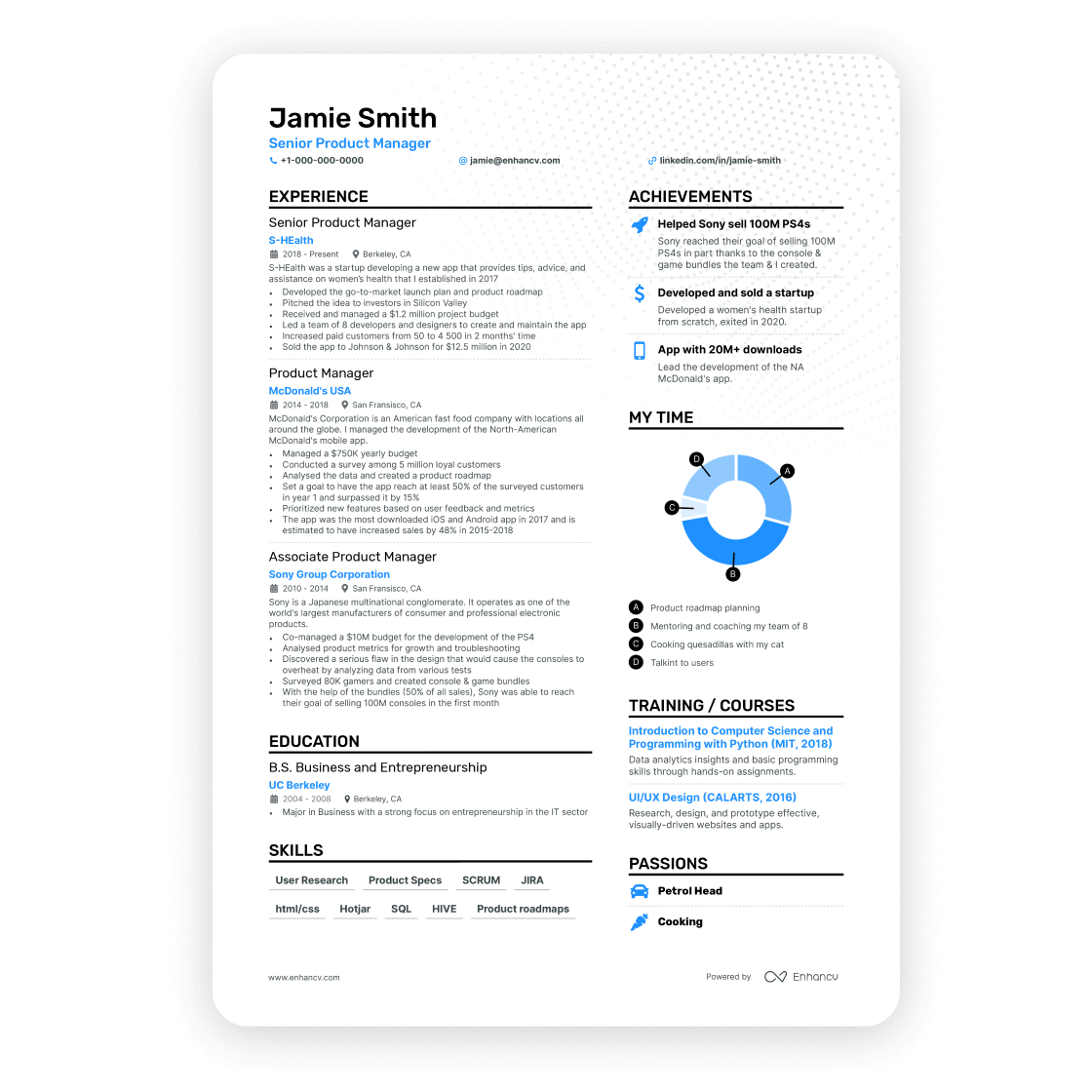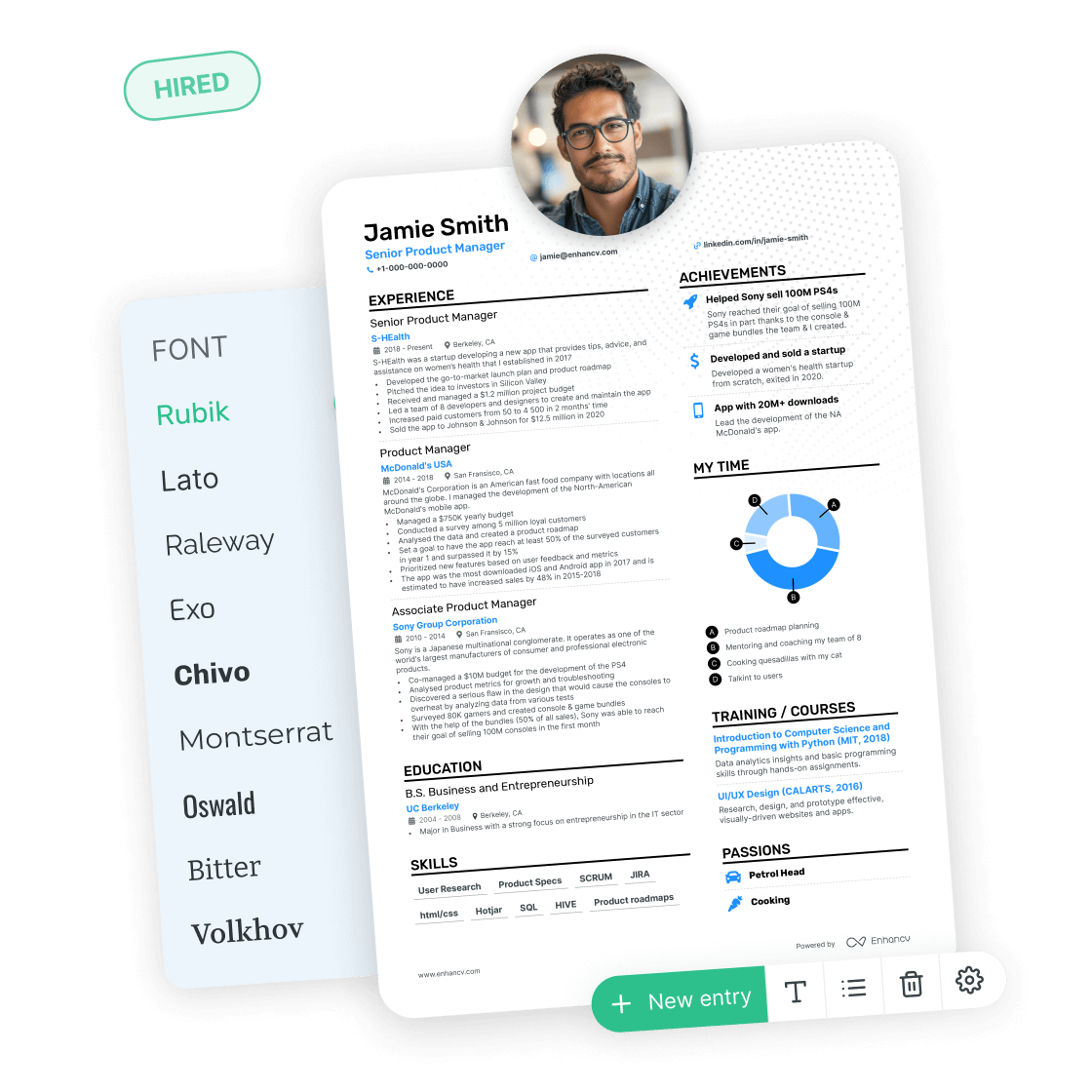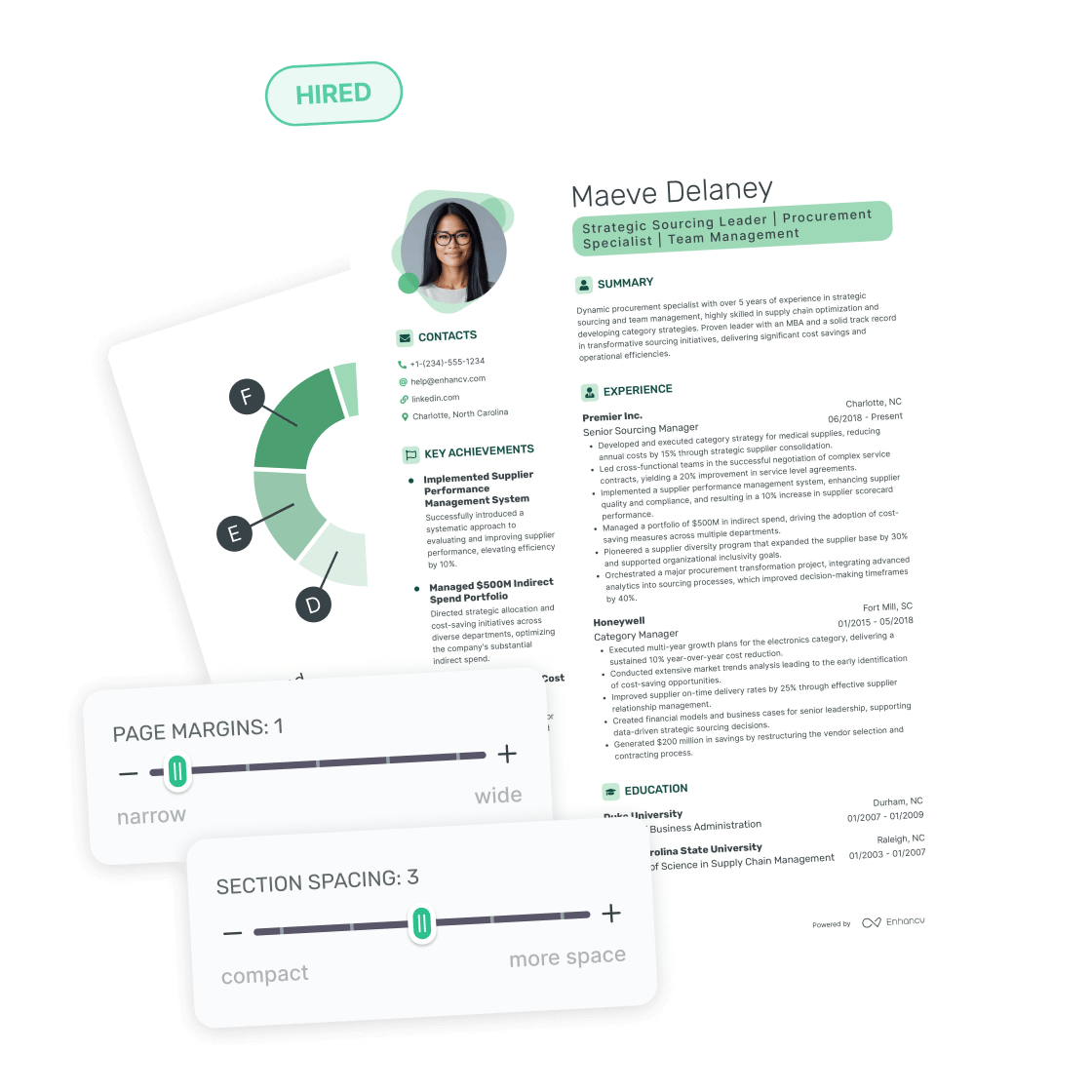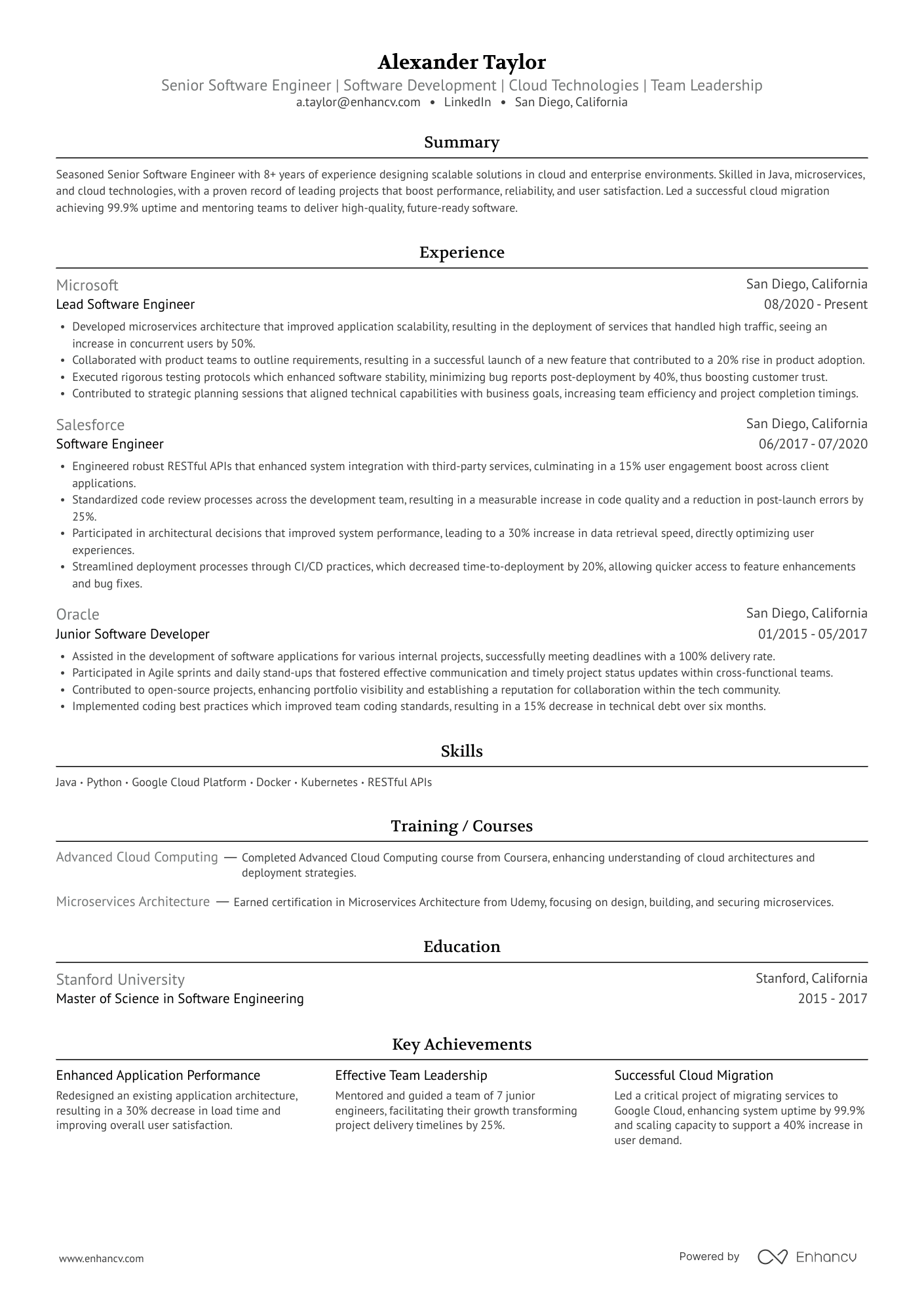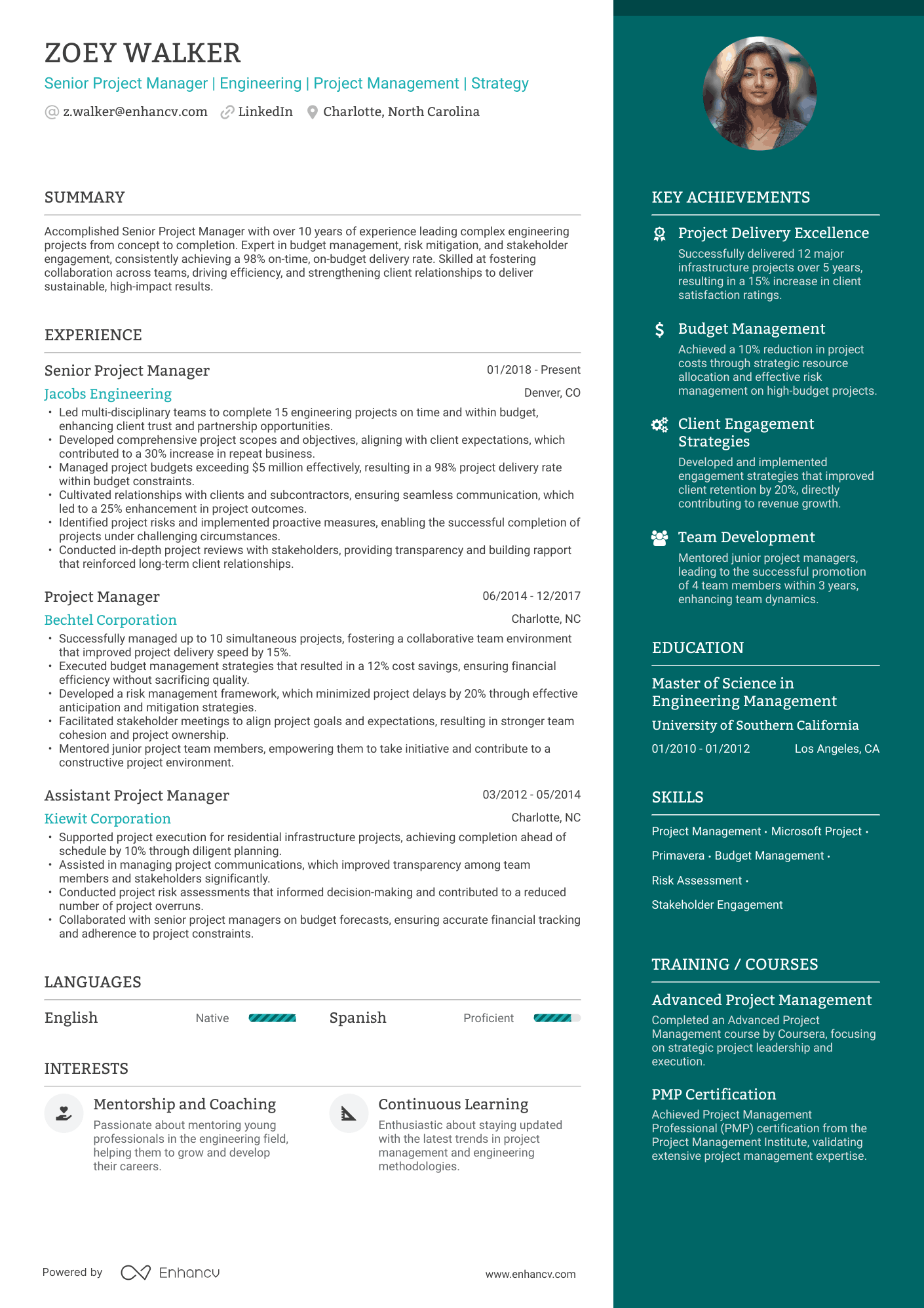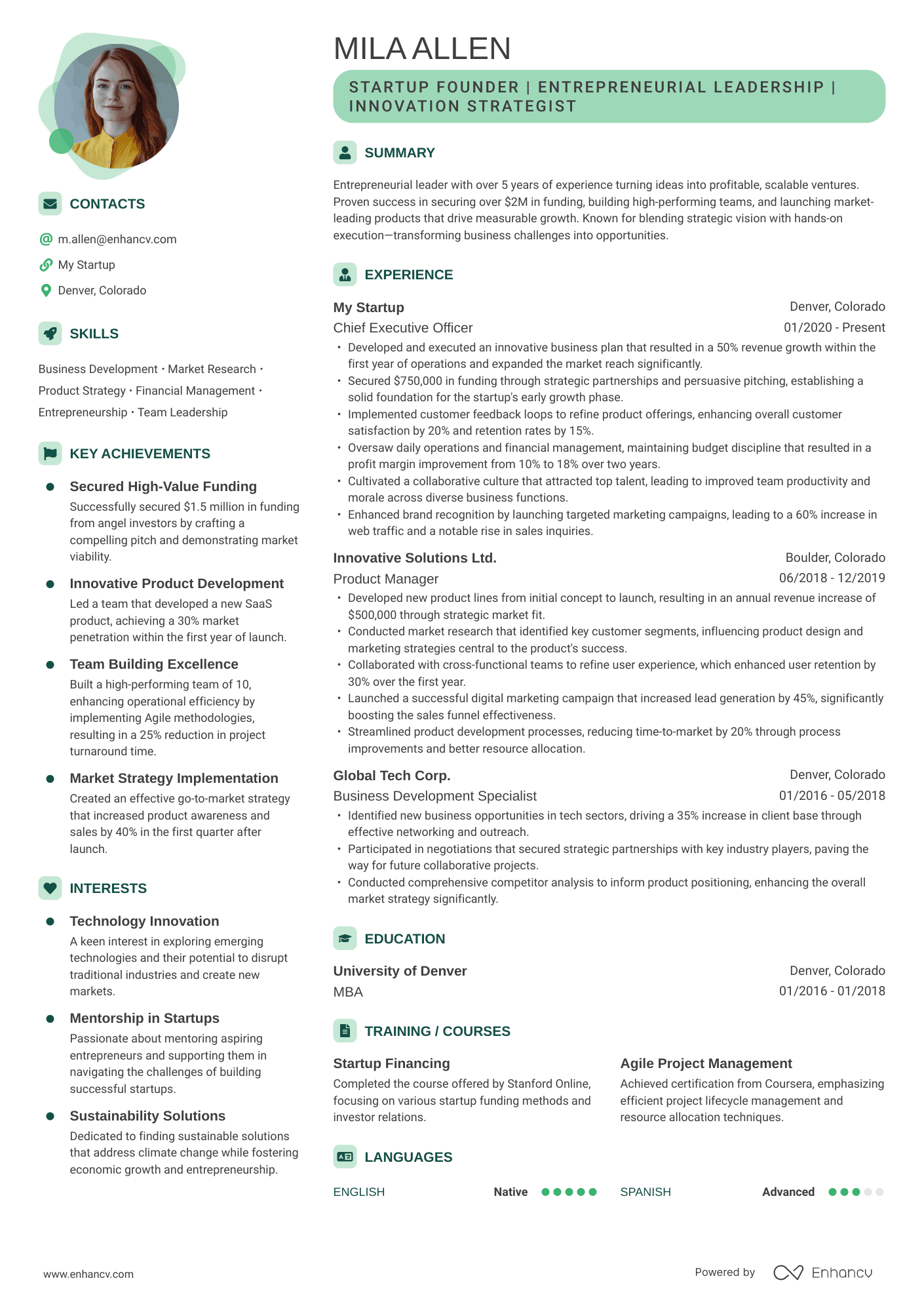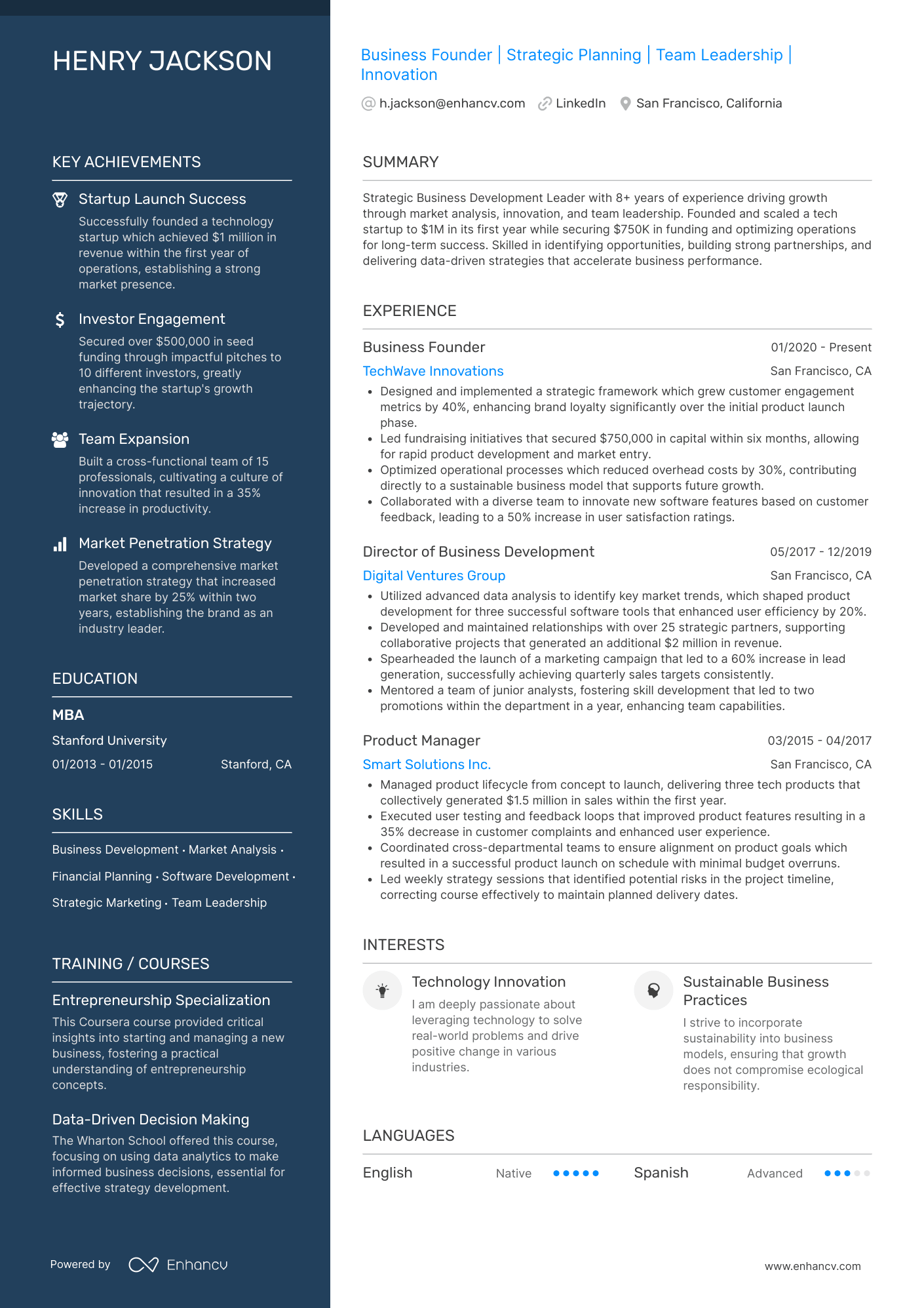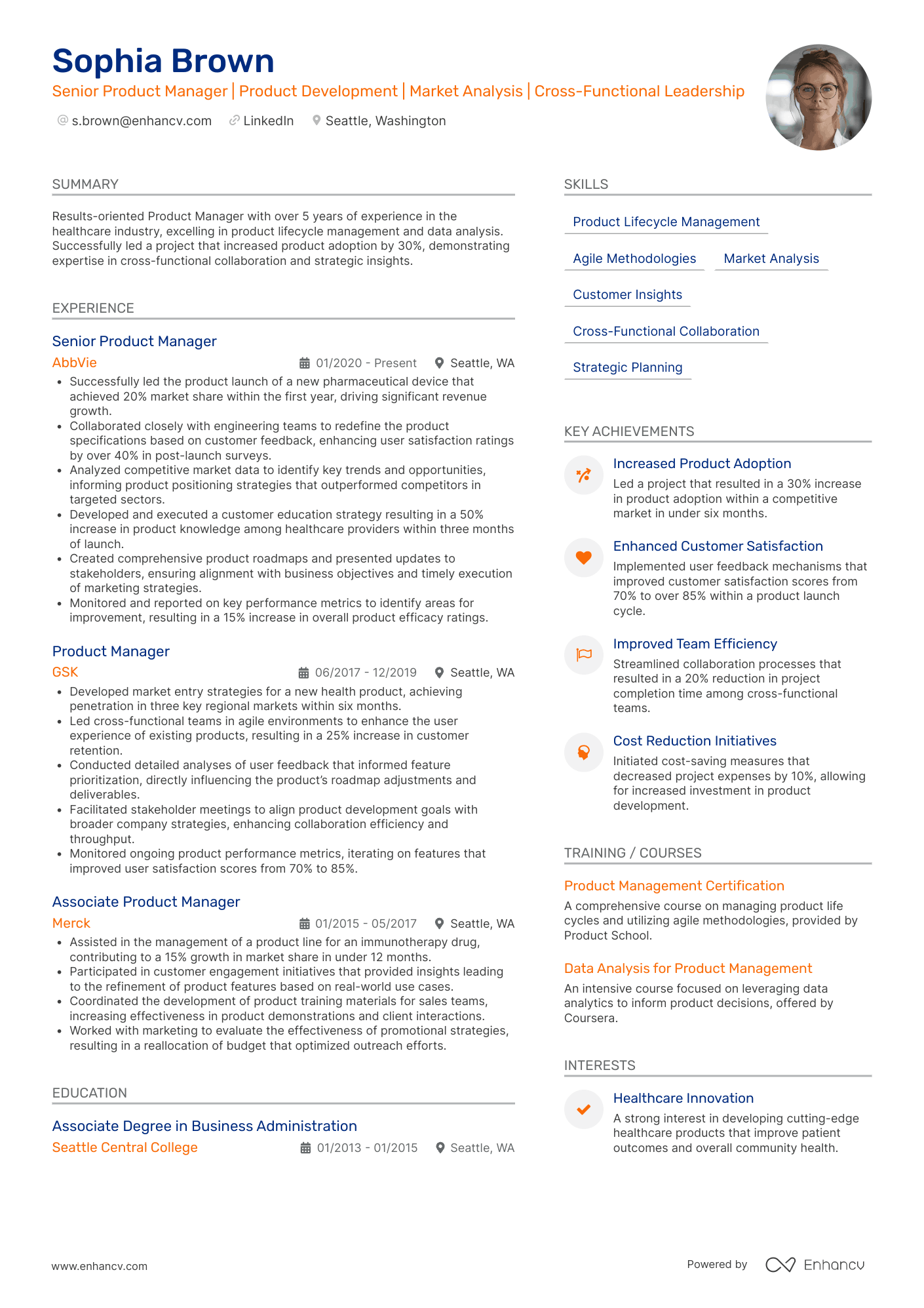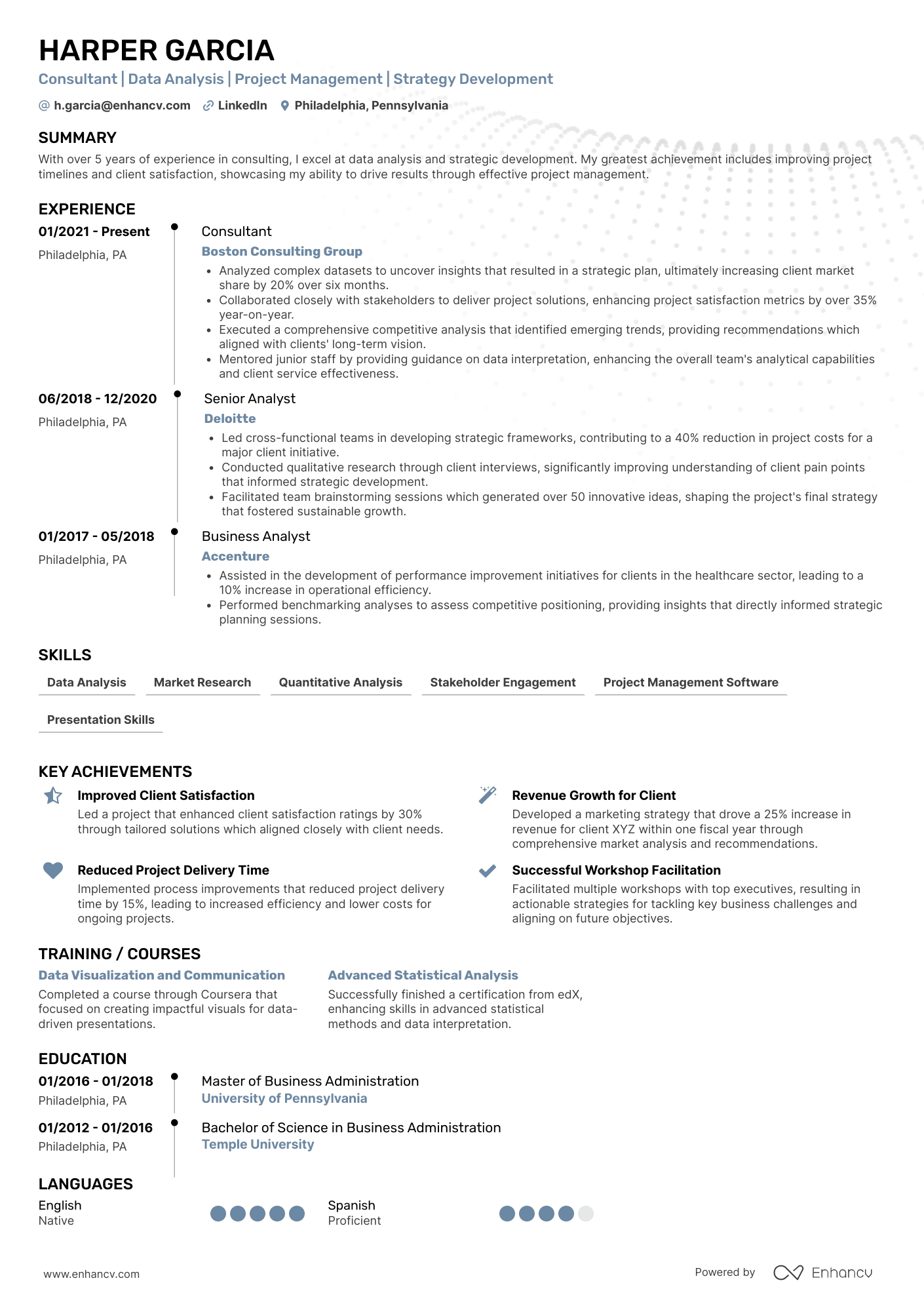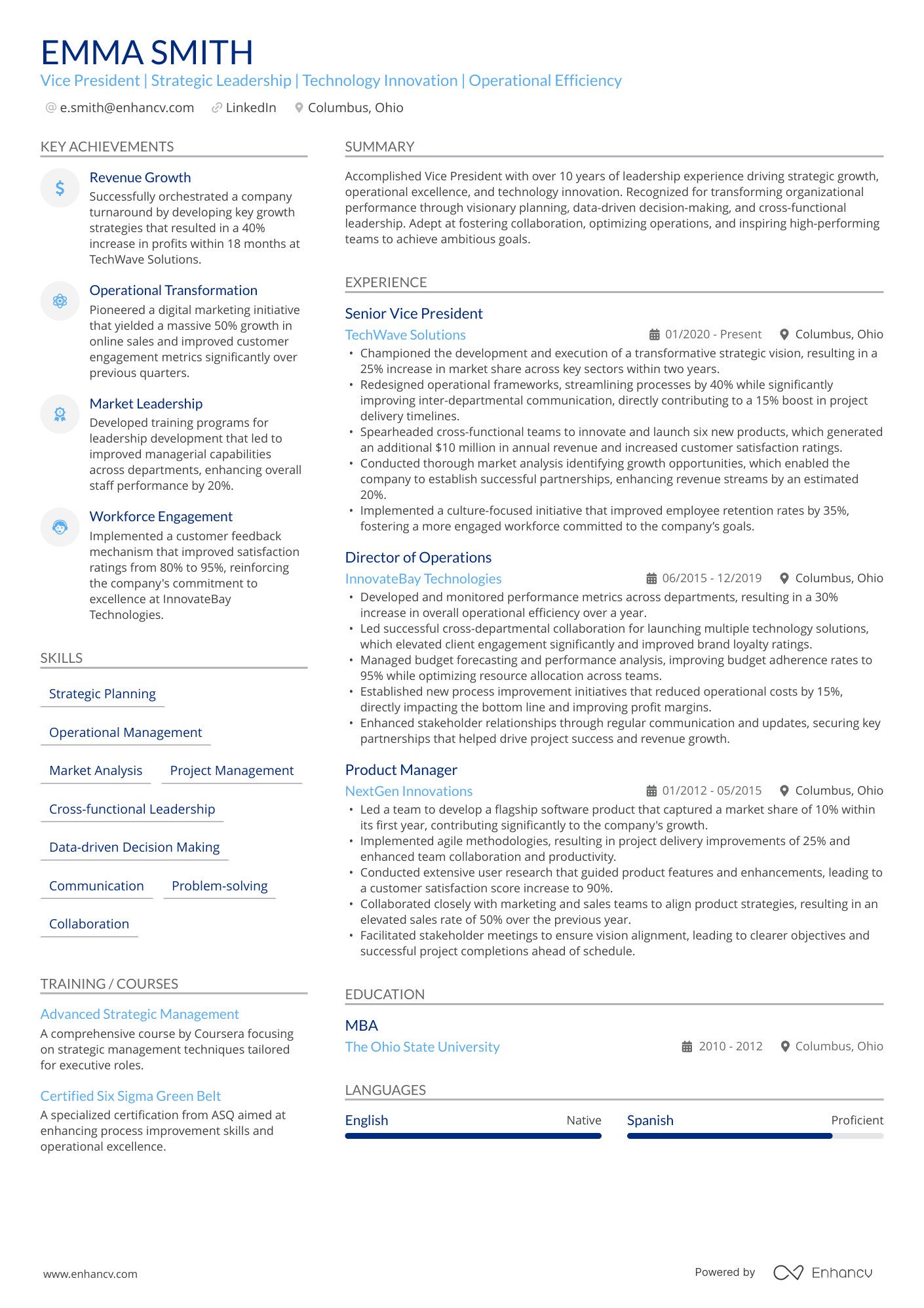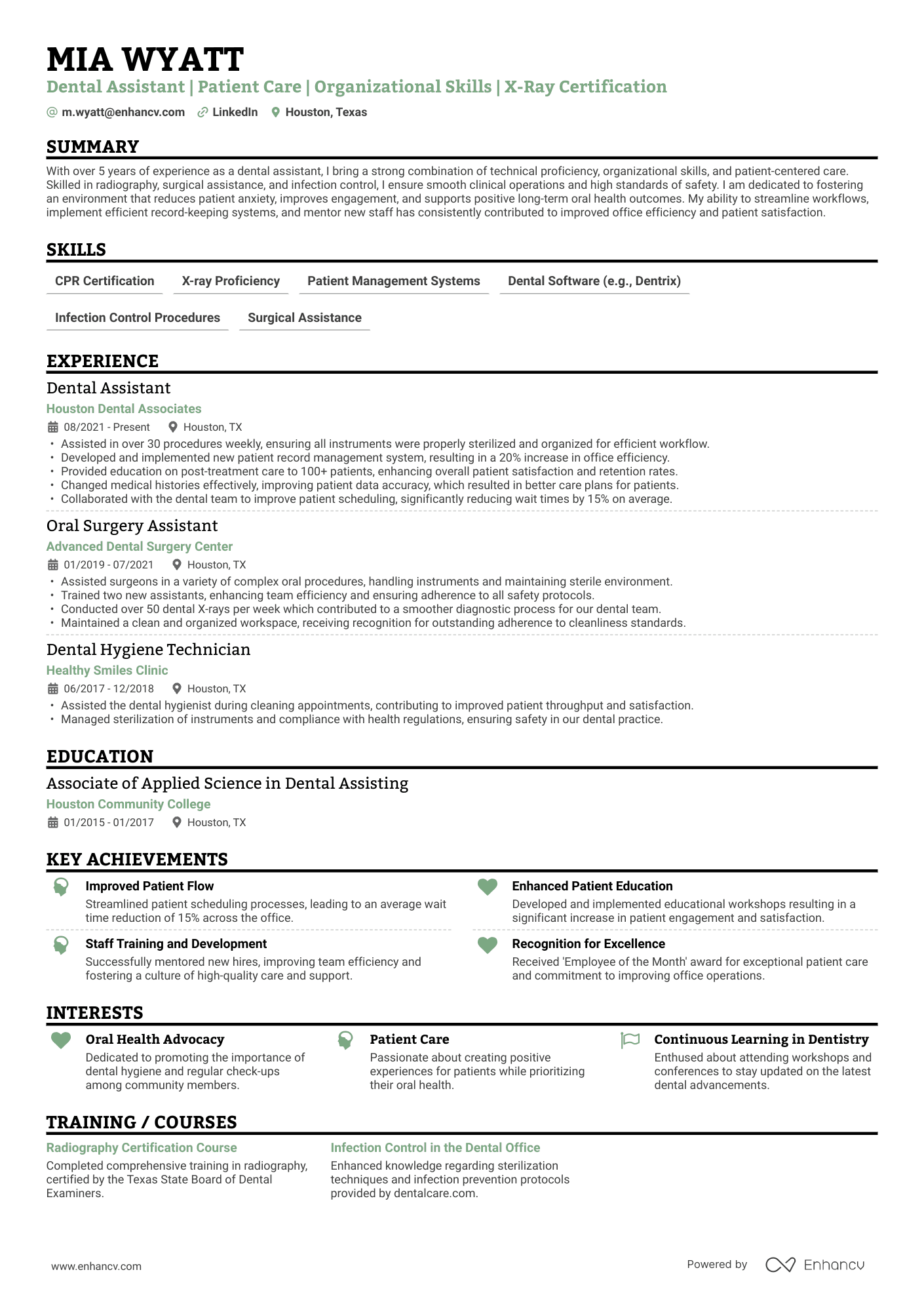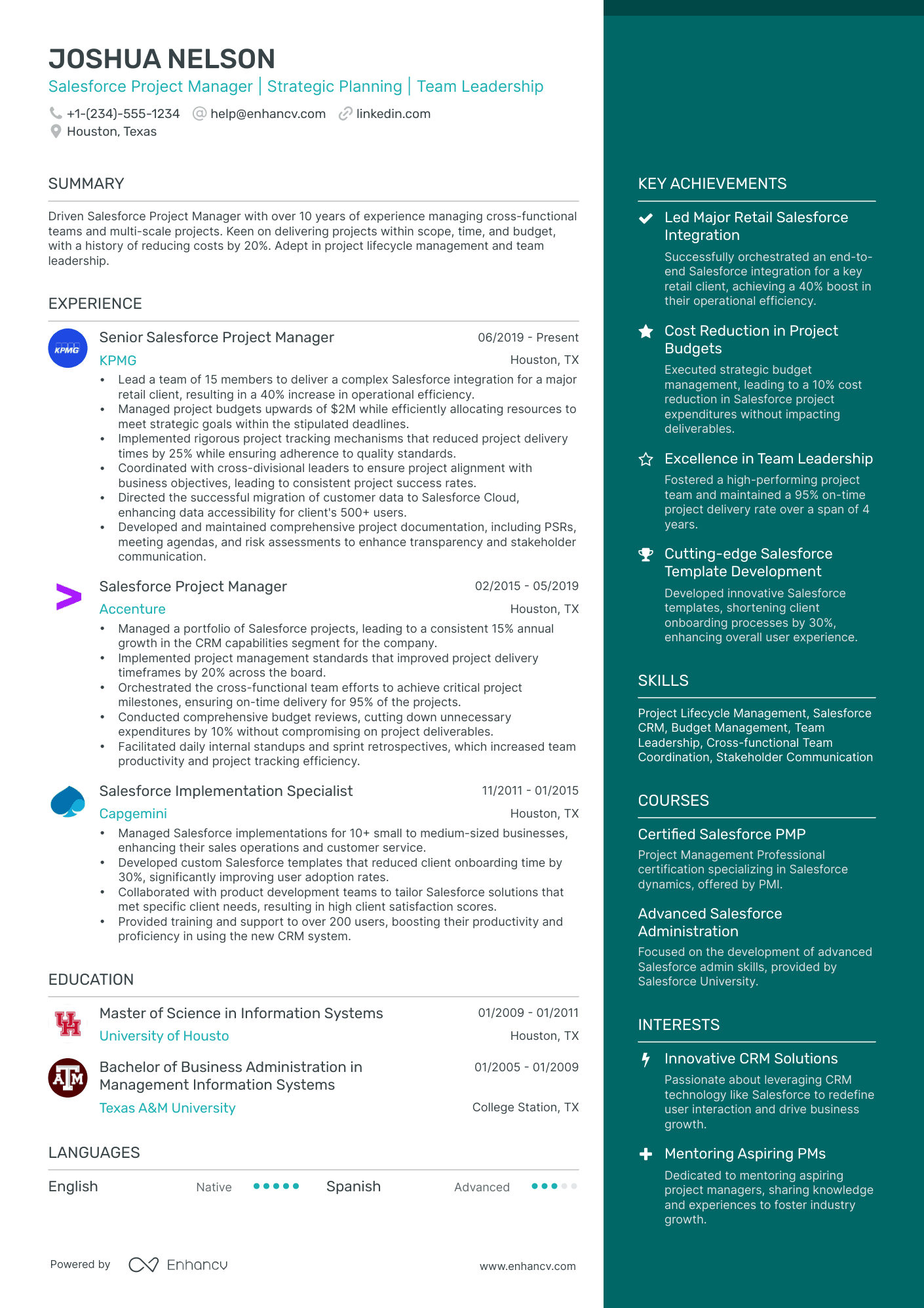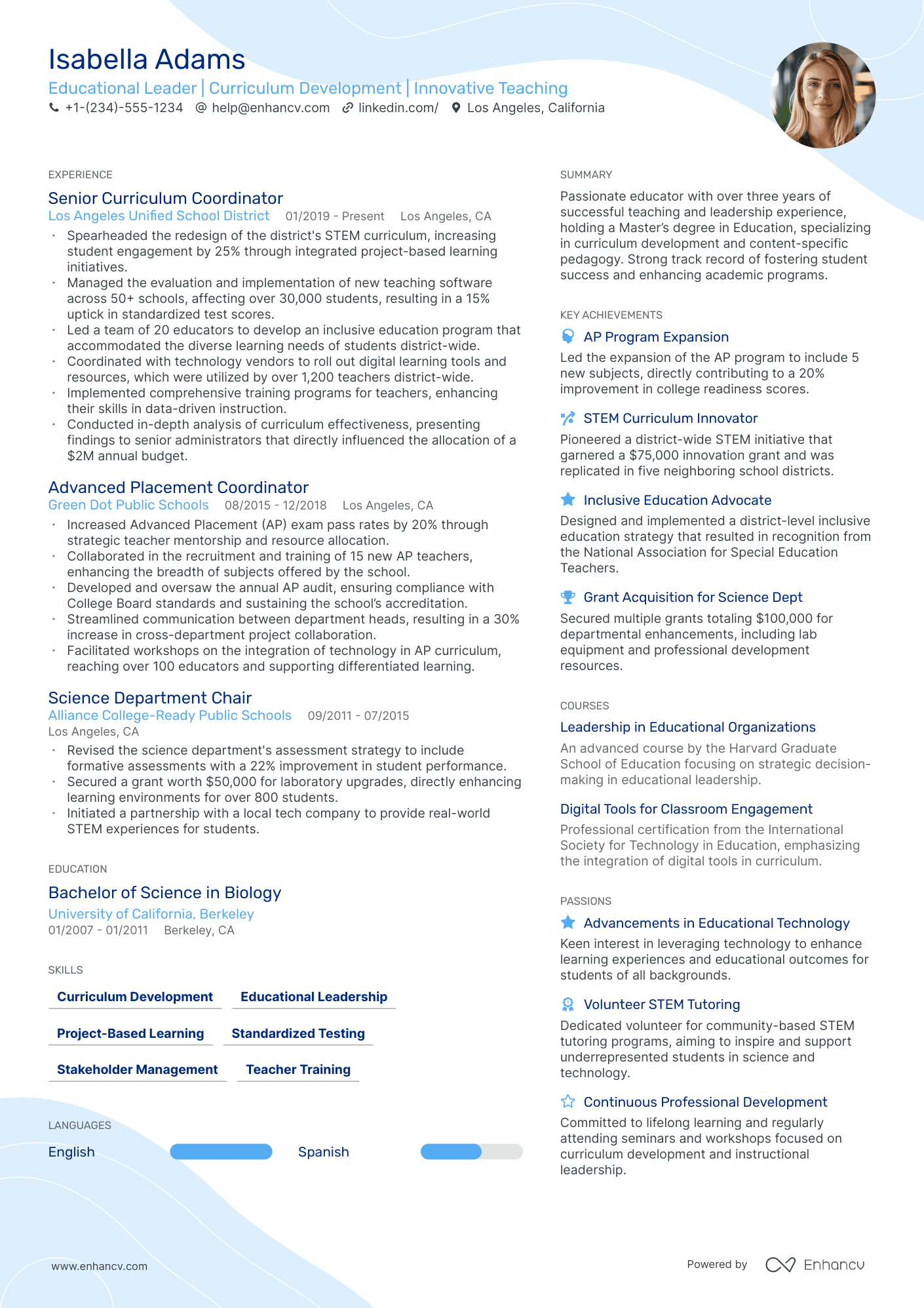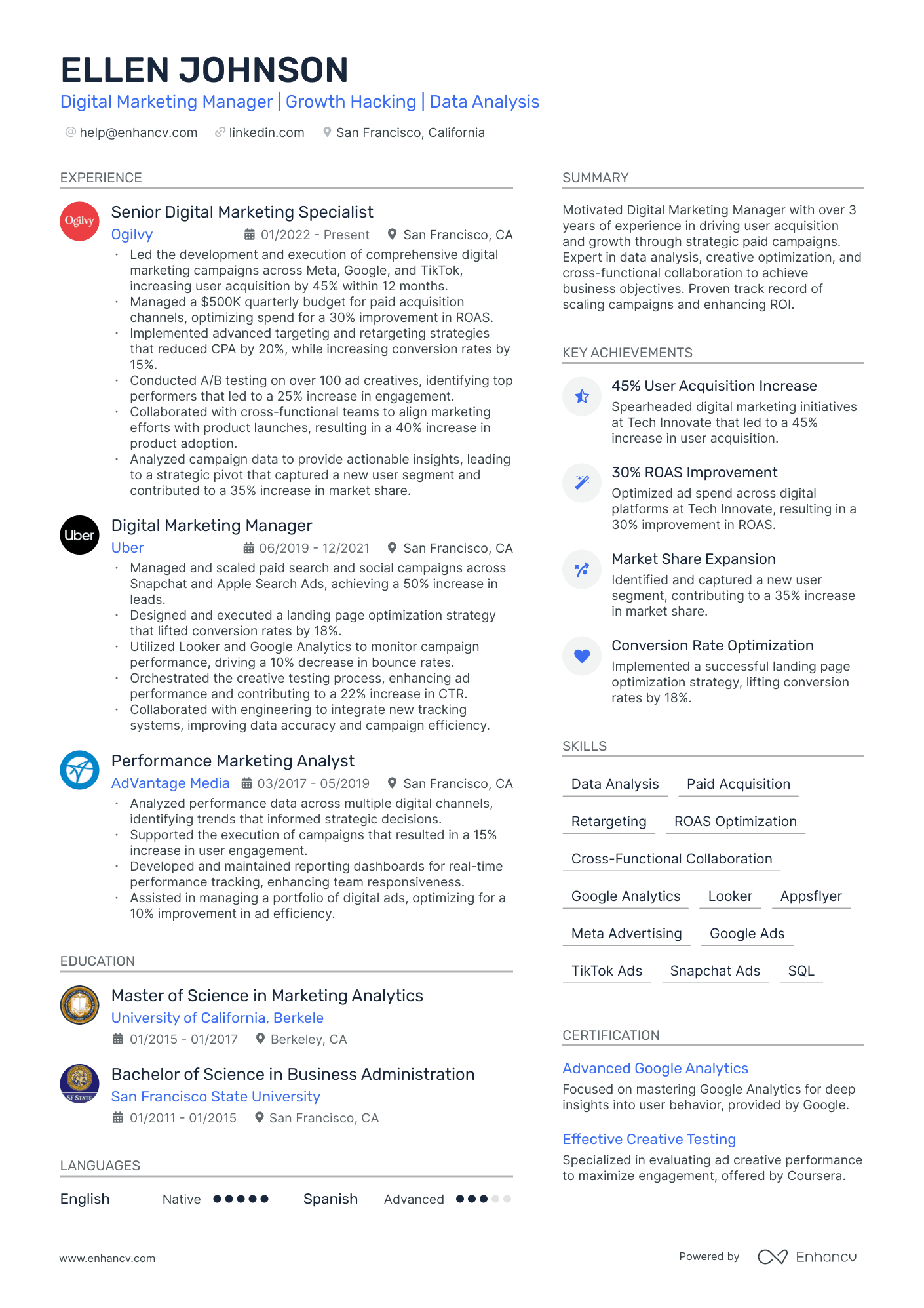The Resume Maker That Creates Winning ATS Resumes in Minutes
Trusted by more than 150,000 people each month

Pick a resume template and build your resume in minutes!
Save hours using AI
Powered by ChatGPT, Enhancv is the easiest way to create a tailored resume containing all the right keywords, improve your writing & highlight your strengths.
Amazing cover letters in seconds
Nail the keywords, beat the ATS
Re-writes your bullets to show impact and focus on your achievements.
Create a tailored summary section and immediately impress recruiters.
Save hours using AI
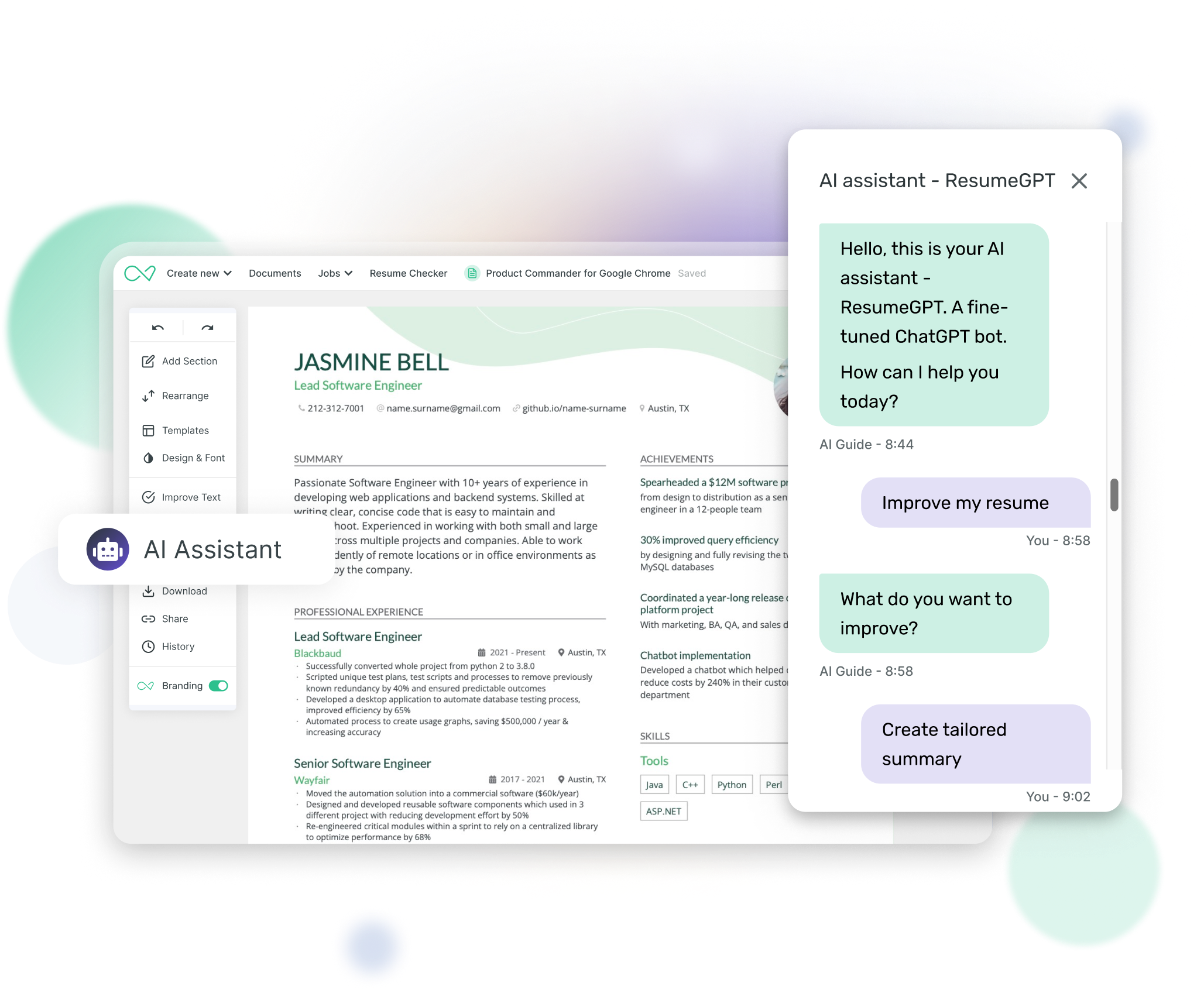
Enhancv Executive has changed my life: One week & four interviews later, I will be making 150% more doing the job I chose.
JENICA
SOLUTIONS ENGINEER
Your resume is an extension of yourself – make one that’s truly you
Excellent
4925 Reviews
FAQ
What makes Enhancv the perfect tool to prepare your job application?
Enhancv helps you create a resume to be proud of. It's modern and people remember it. The tool guides you every step of the process, so you can highlight your achievements, attitude, and personality. It's easy. And actually fun! Enhancv has helped users stand out even in companies such as Spotify, Tesla, Google, and many others.
By using Enhancv, you can take advantage of:
- Drag-and-drop Resume Builder with professional resume templates for every career situation.
- Resume and CV Examples written with modern templates for international jobs and academic applications.
- Cover Letter Builder, with matching cover letter templates and hundreds of cover letter examples for inspiration.
- Resume and CV examples written by experienced professionals in their field, with real resumes of people who got hired.
- Choosing how to get started—you can upload an old resume, your LinkedIn profile, or with a blank page.
- Built-in content improvements according to your job title and experience, as well as proofing suggestions.
- Resume Tailoring feature that helps you customize your resume to the job application.
- A free Resume Checker that evaluates your resume for ATS-friendliness, and gives you actionable suggestions.
- Downloading your resume in PDF or TXT formats, or saving them in US letter format or A4 format.
- Cloud storage with 30 documents to edit, duplicate, or update.
- Still not sure whether Enhancv is right for you? Check out our reviews, and hear from others on how Enhancv helped them get their dream job.
How to use the Enhancv Resume Maker?
To create a resume with Enhancv, follow the simple steps below:
- Upload your old resume or select your job title to pick the most appropriate resume template.
- At this stage, you can begin editing your resume or sign up to save your work.
- Fill in your basic contact information details, as well as your resume title headline.
- Drag and drop your resume sections according to the best resume format for your situation. The best one to go with is the reverse-chronological resume format. If you’re changing careers or just entering the job market, you can choose between the hybrid resume or the functional resume.
- Write a memorable resume summary, or a resume objective, if you’re making a resume for a first job.
- Describe your resume work experience, from the newest to the oldest job.
- Don’t forget to include your education on your resume, with details such as GPA, Coursework, MBA, or Major and Minor, in case you’re writing an entry-level resume.
- Enhancv will encourage you to think beyond the obvious resume layout. Add additional information, such as proudest accomplishments, internships, awards, volunteer work, hobbies and interests, certifications, computer skills, soft skills, language skills, or publications.
- You don’t have to include all of the above—remember—your resume should ideally be one page long. Make sure to check out our article on what to include in your resume, so you’re aware of the current industry standards.