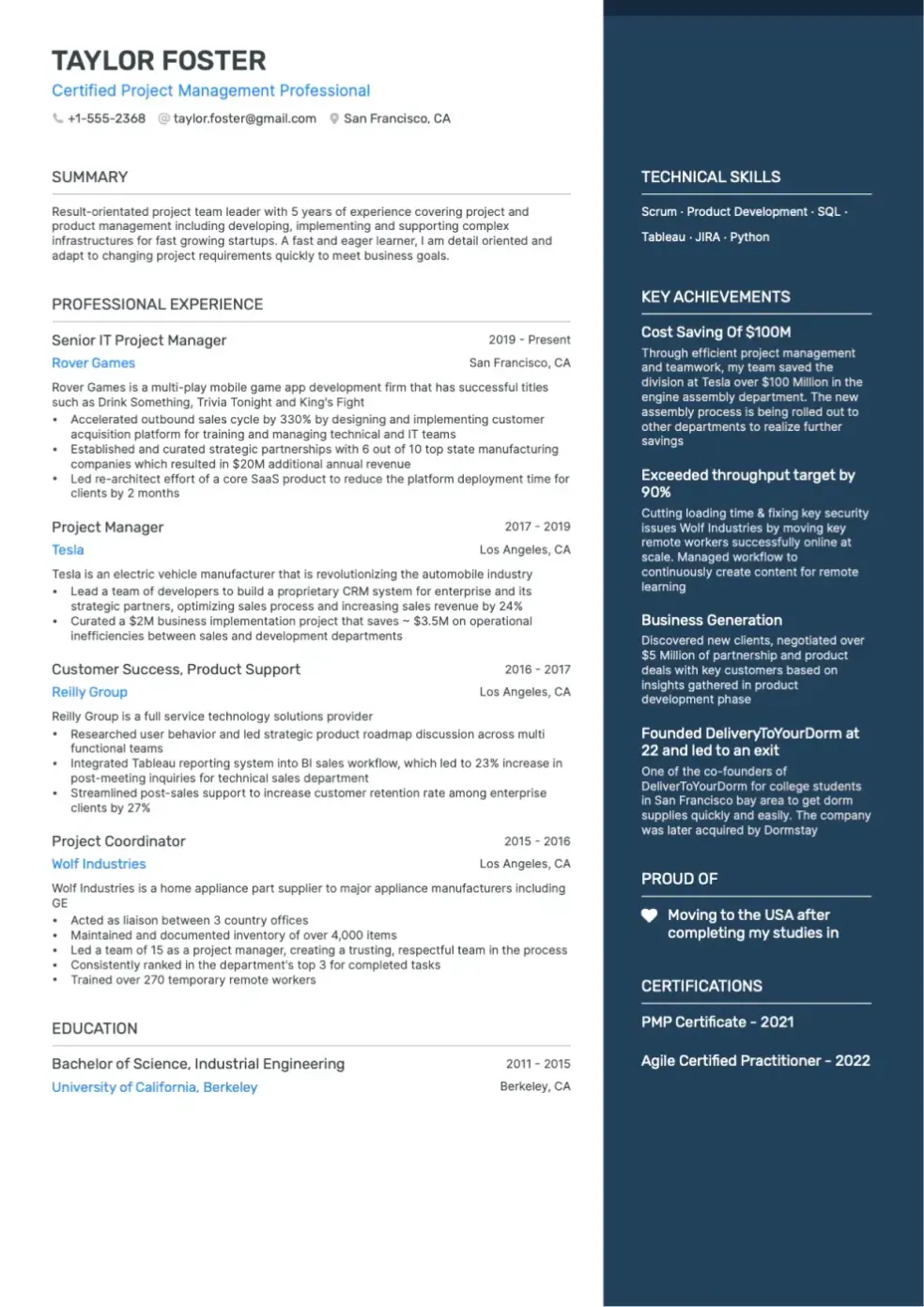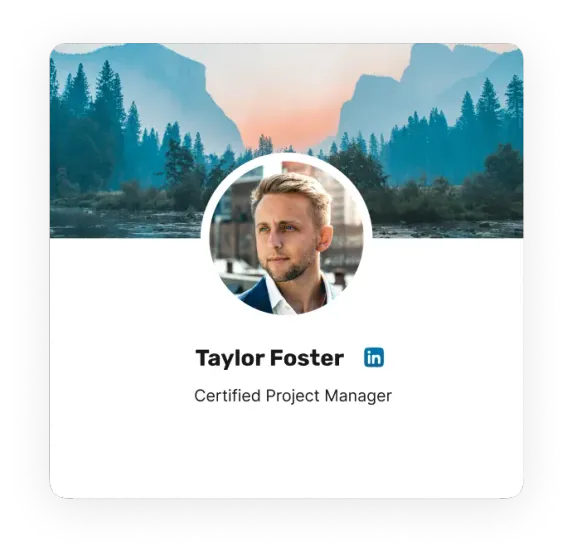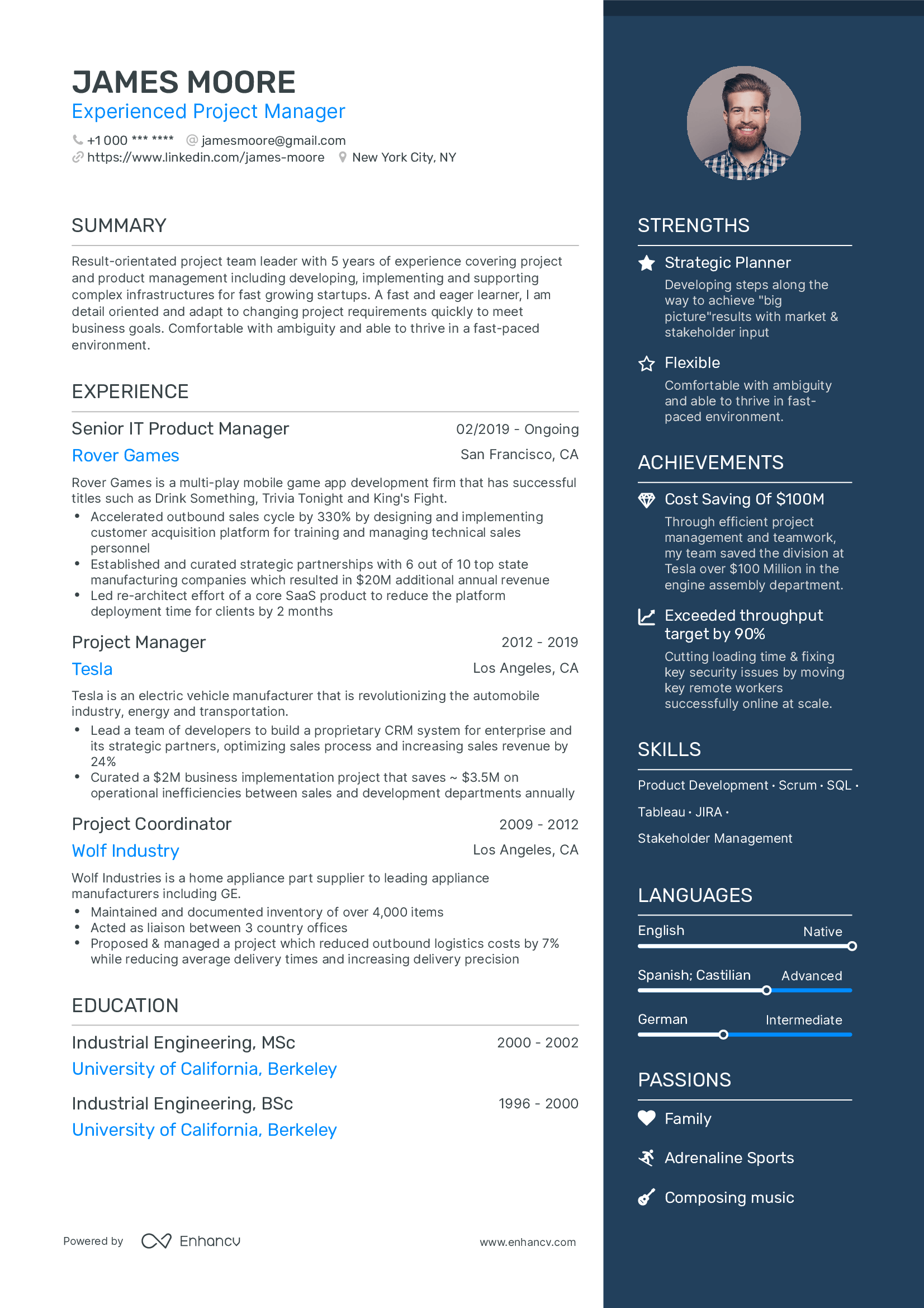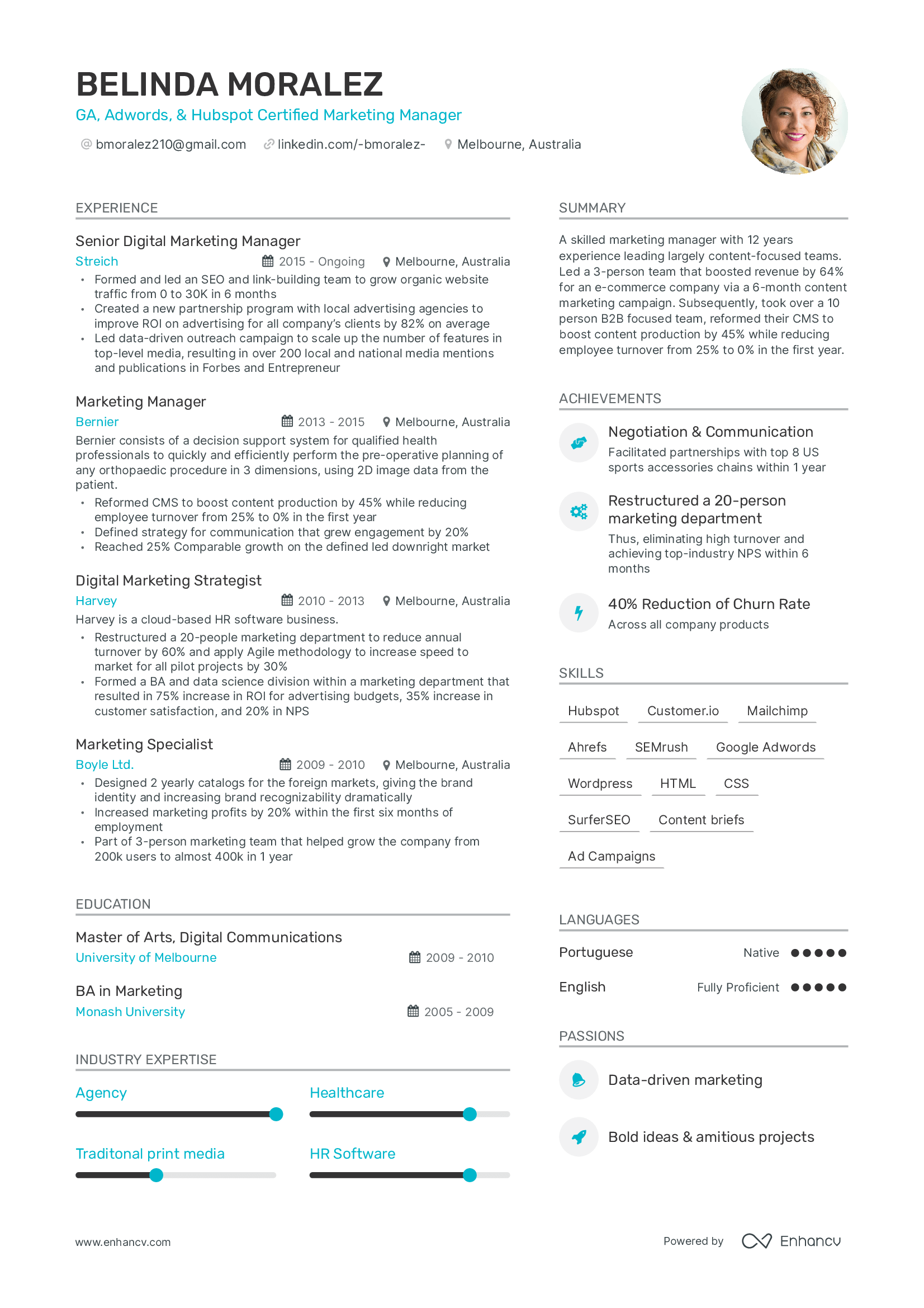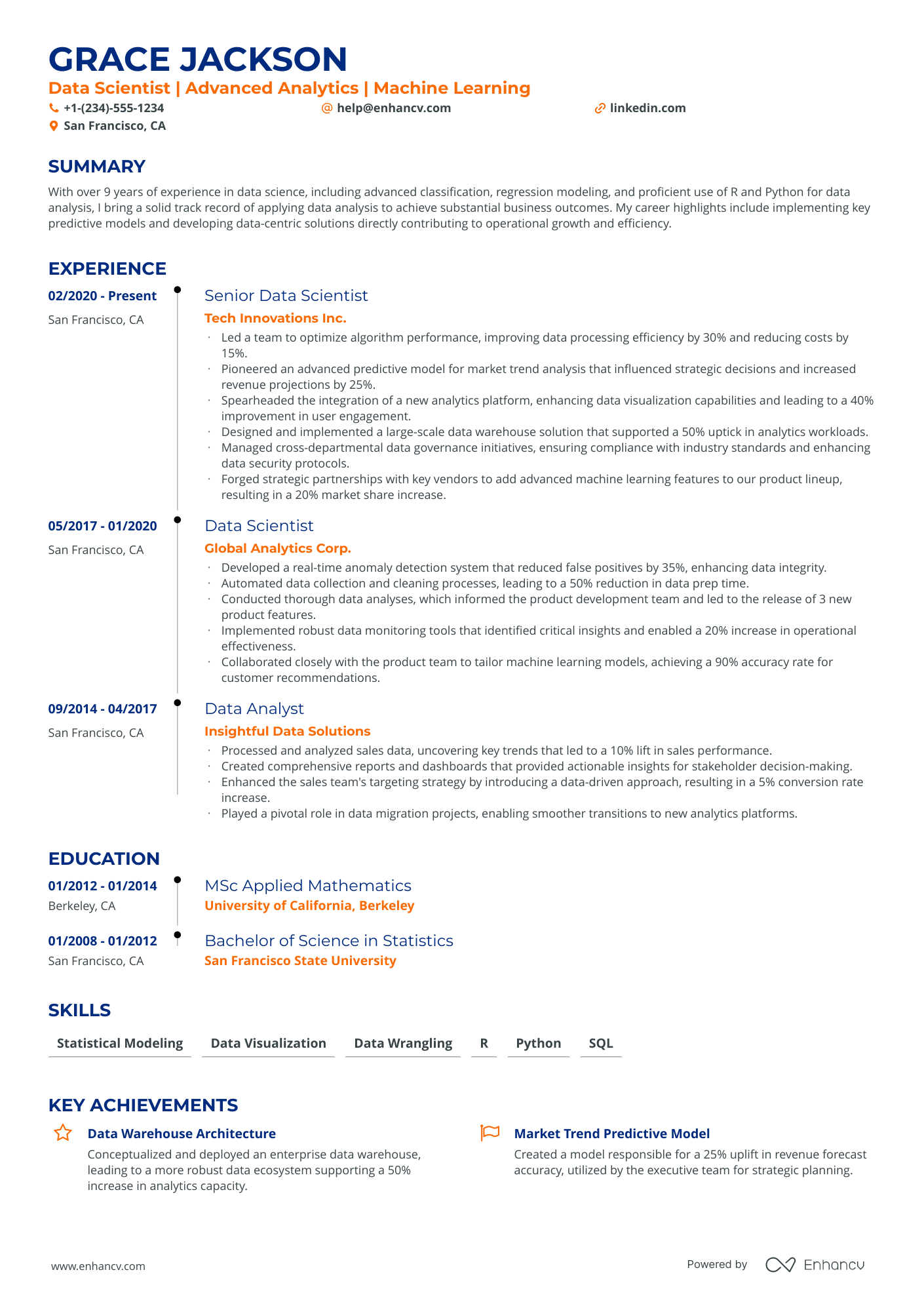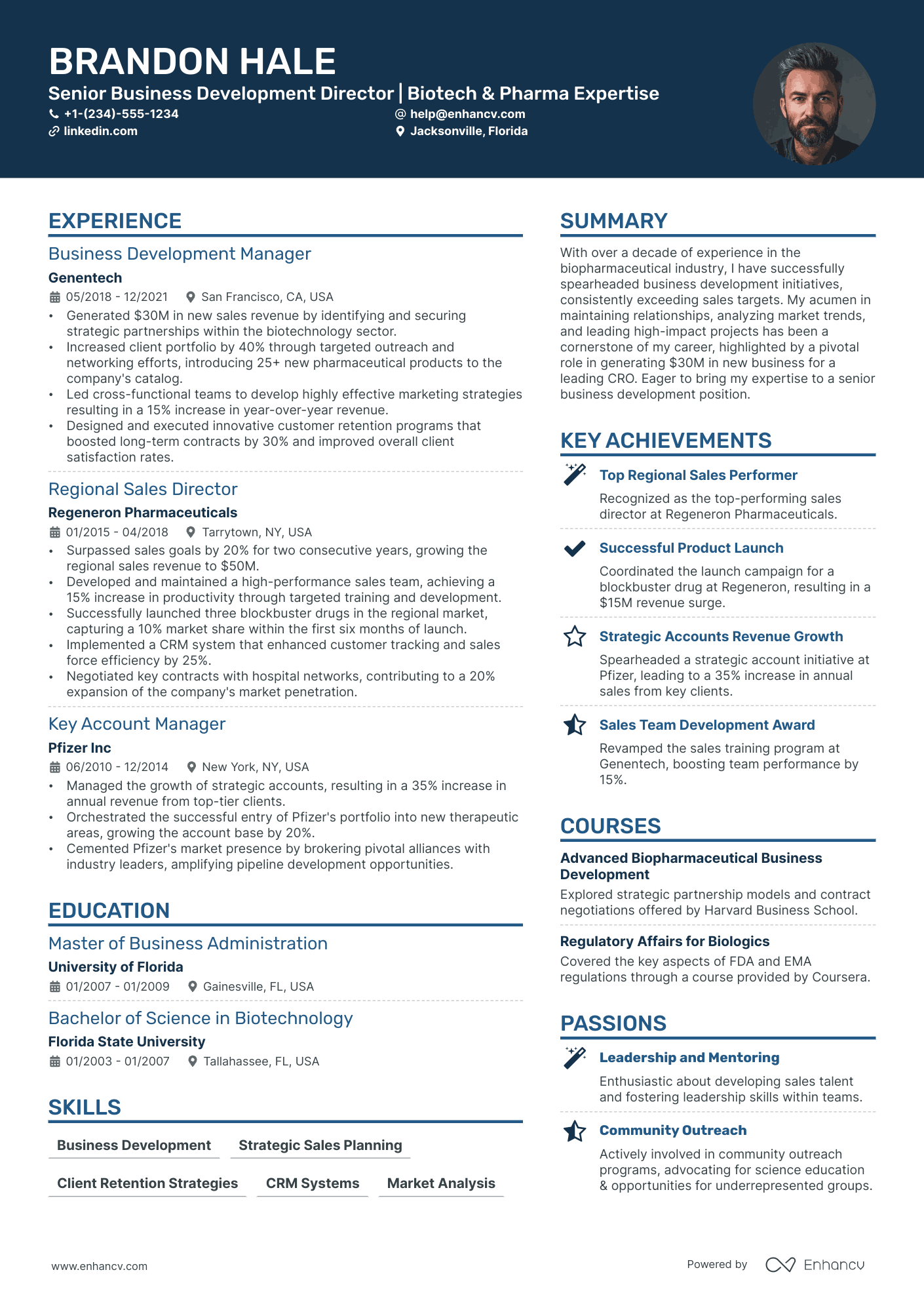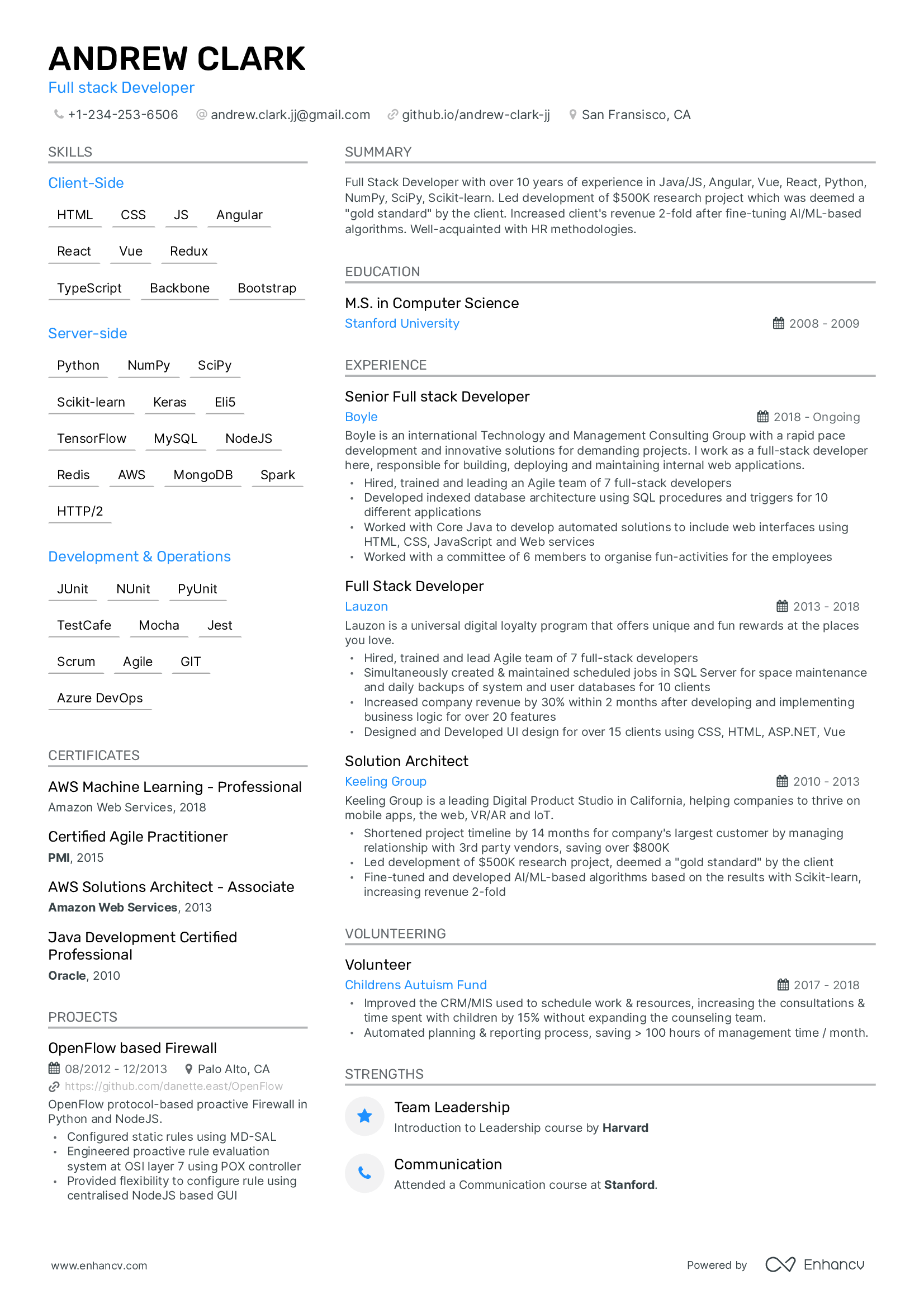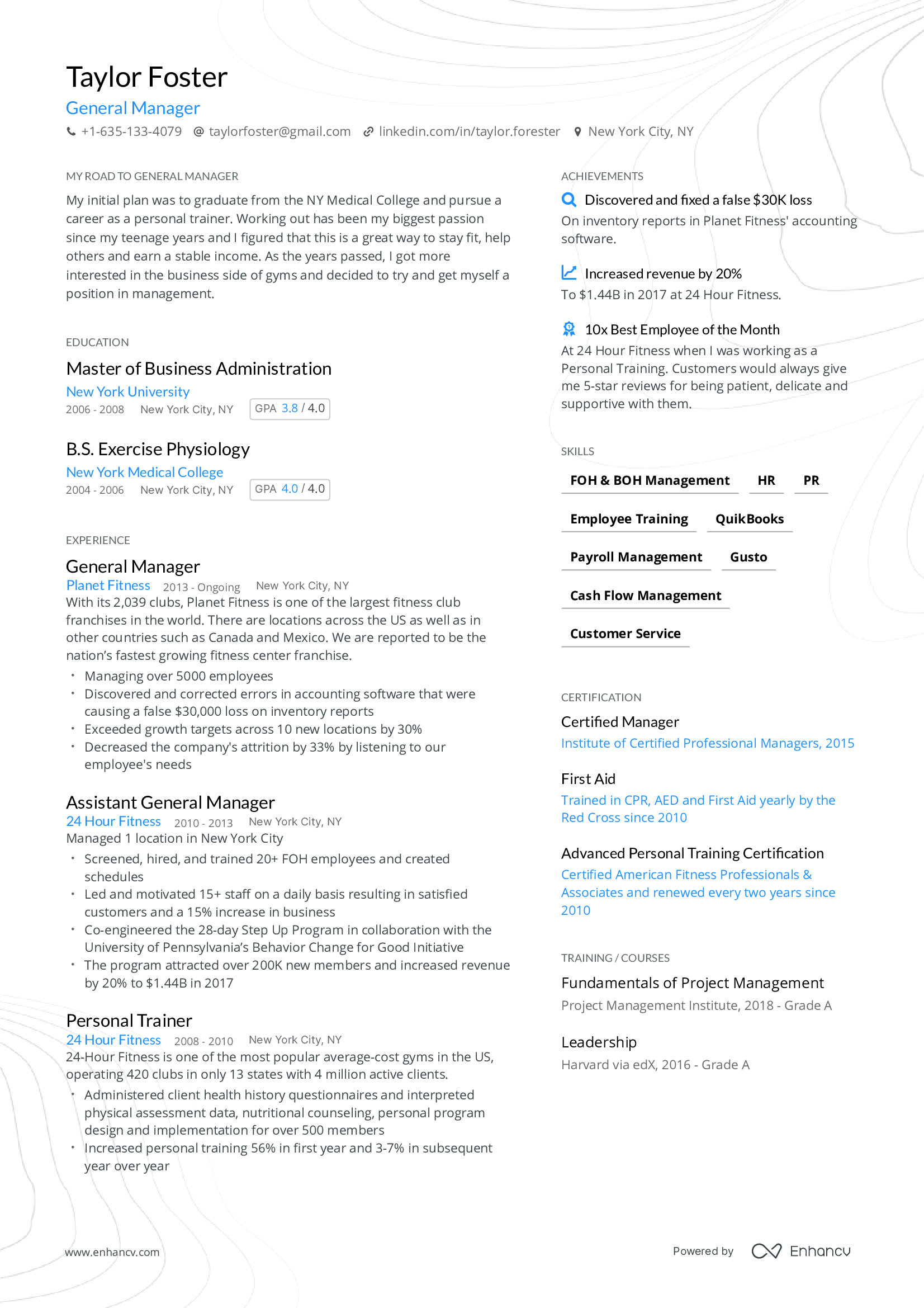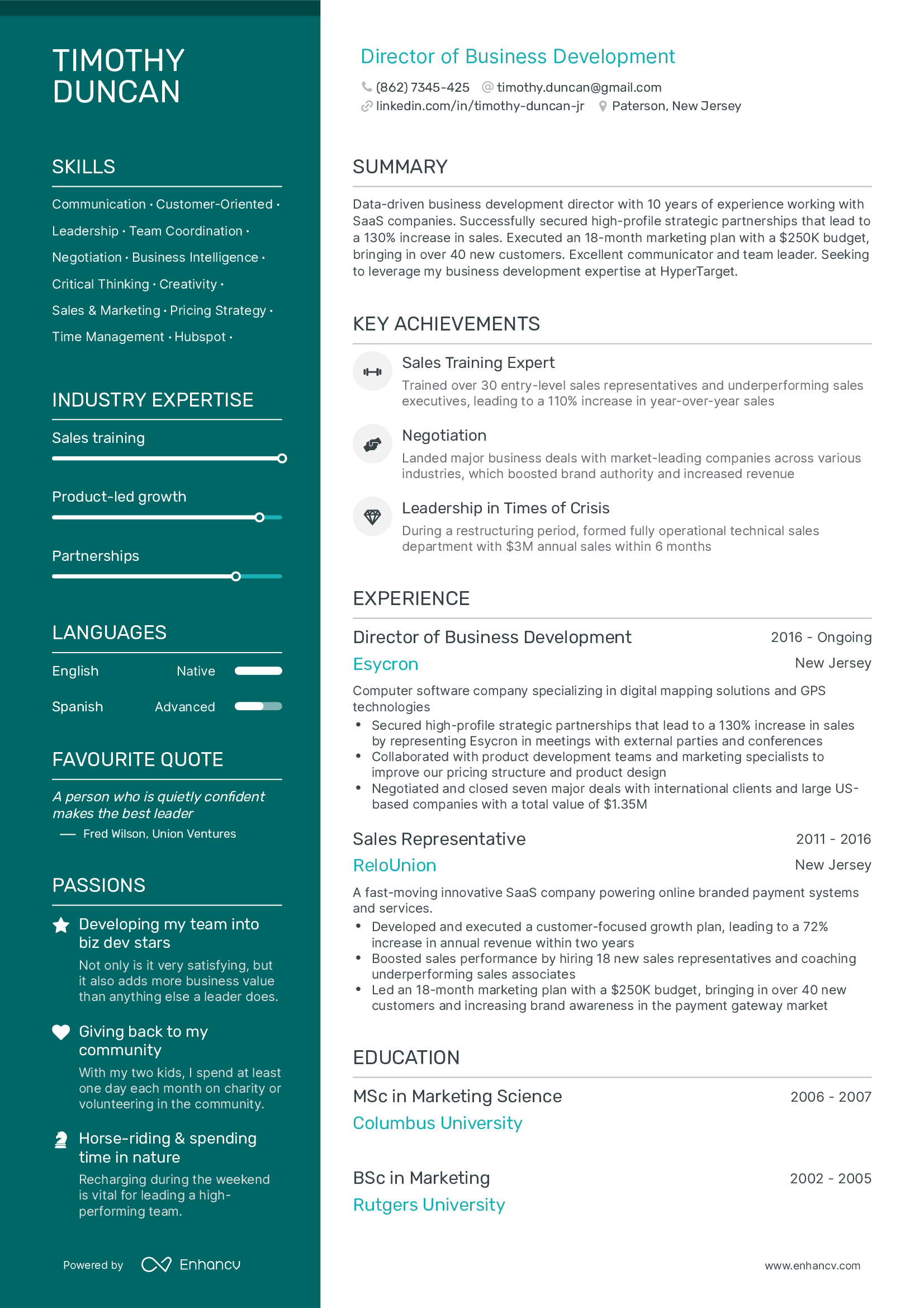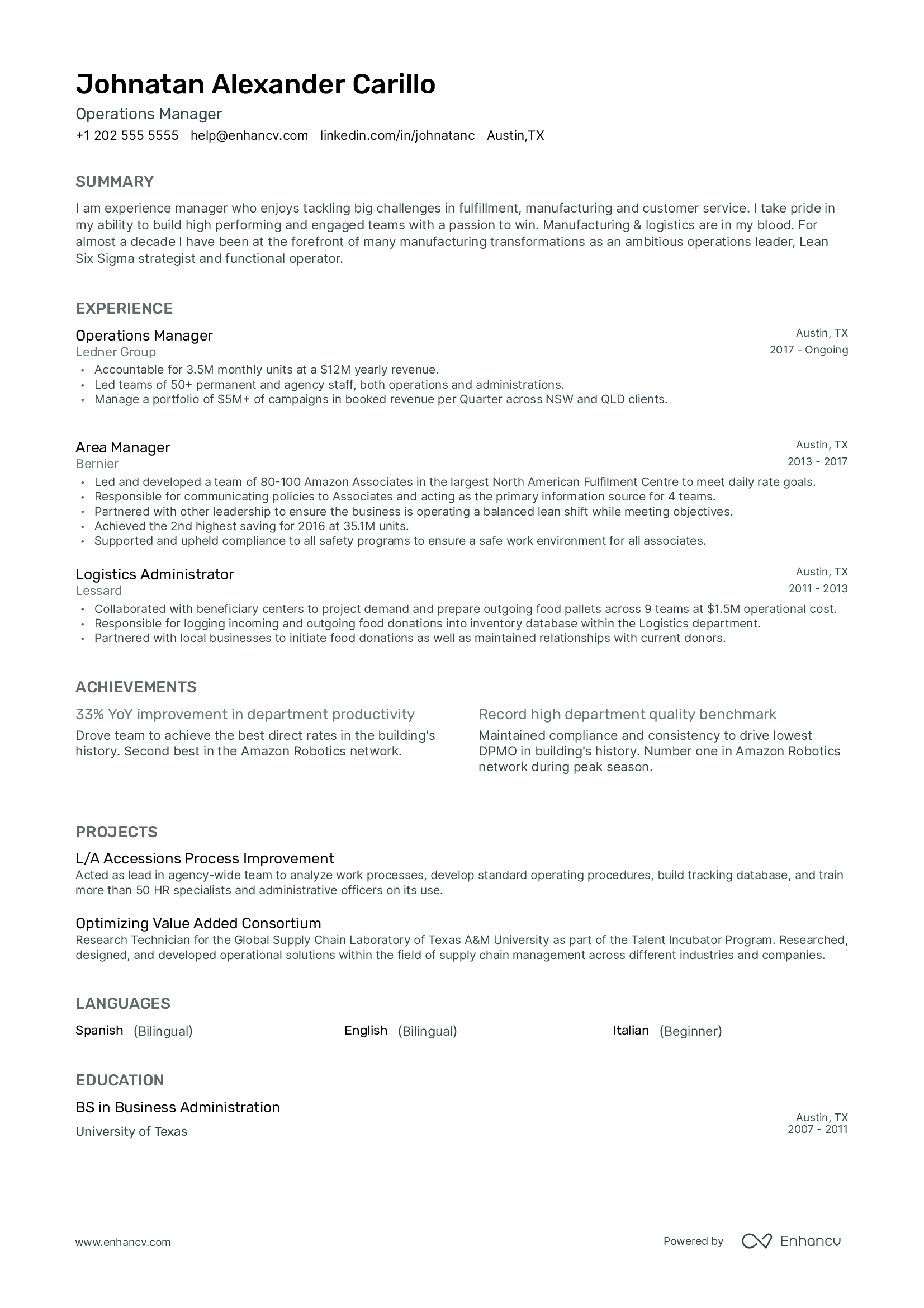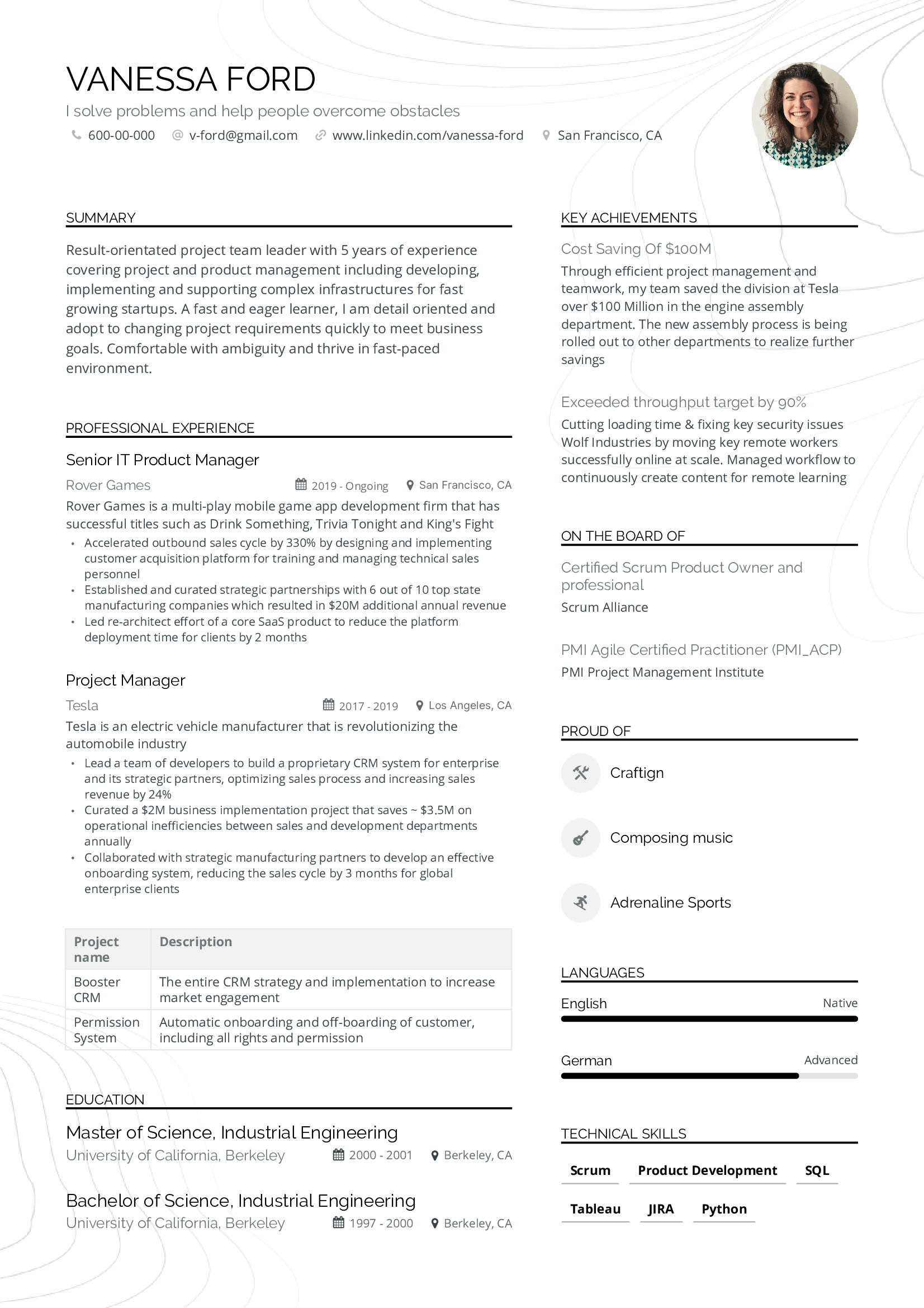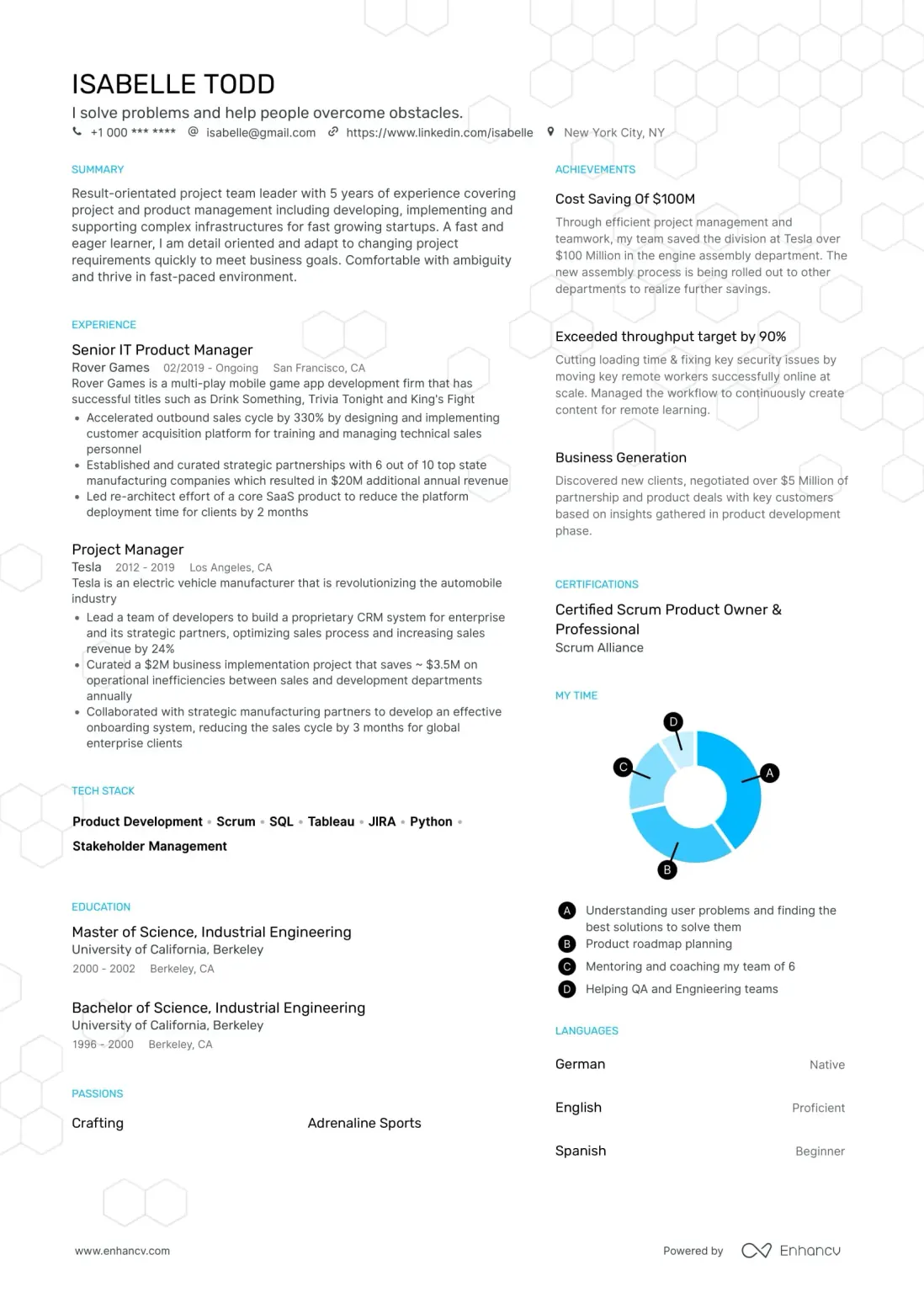Turn your LinkedIn profile into a resume.
Convert your LinkedIn profile into a resume in a matter of seconds using Enhancv’s LinkedIn resume builder.
Our resumes get people hired at top companies
LinkedIn resume templates tailored to your needs
Enhancv’s LinkedIn resume builder helps you create an ATS-friendly resume directly from your LinkedIn profile, using optimized resume templates for every role.
AI resume builder, powered by ChatGPT
Using the most advanced AI technologies and the power of ChatGPT, you can get your LinkedIn information transferred to your resume in just a few seconds.
A feature-packed resume builder
Check your resume for grammatical and punctuation errors
20+ Professionally designed resume sections
Resume tailoring based on the job you’re applying for
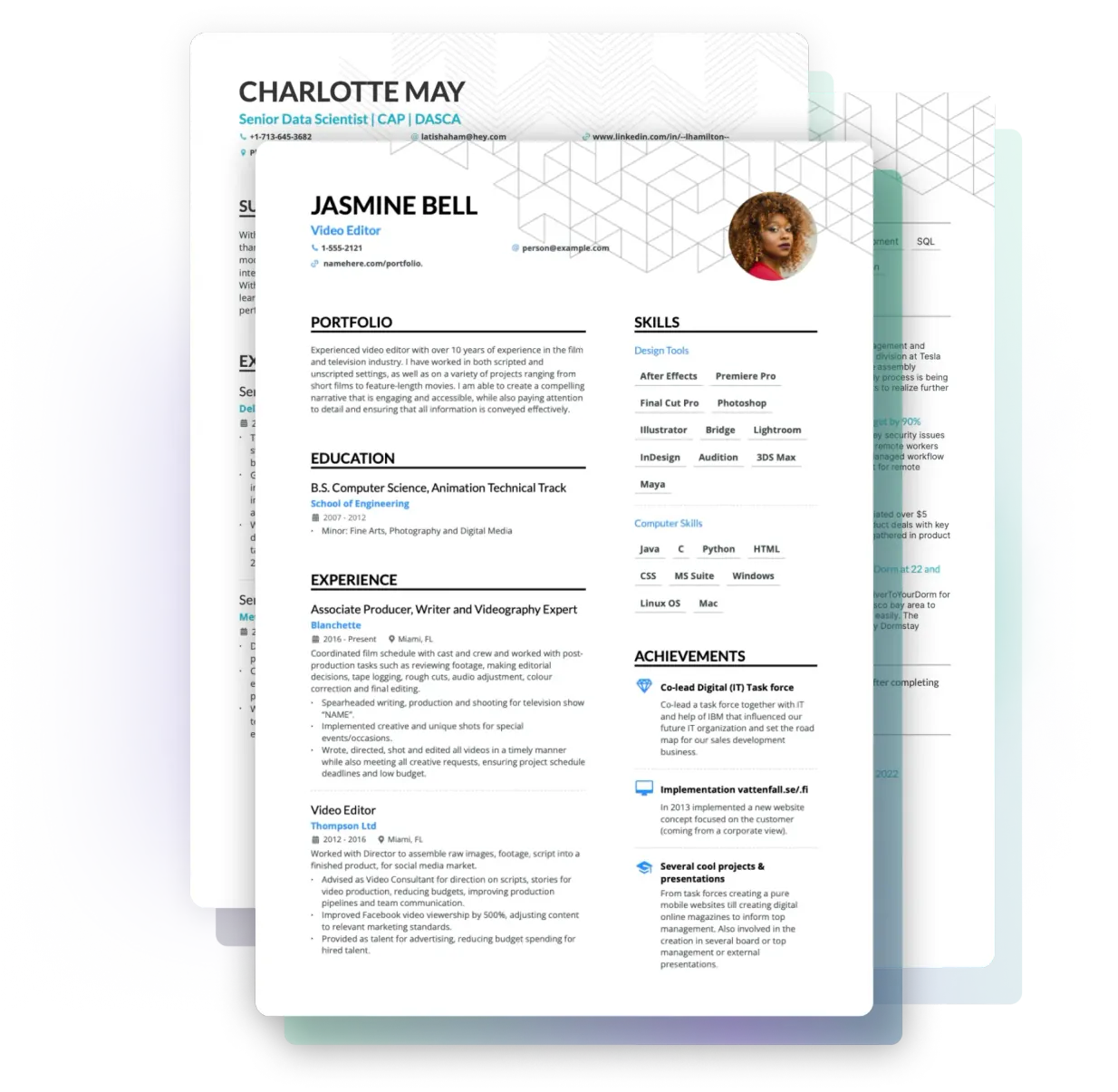
Your LinkedIn data in a resume
Don’t have the time to start from scratch? Just add a link to your LinkedIn profile, and Enhancv’s LinkedIn resume builder will extract all the standard sections and populate your resume.
LinkedIn Resume Builder FAQs
What’s a LinkedIn Resume Builder?
A LinkedIn Resume Builder is a tool that converts your LinkedIn profile to a resume so you can quickly apply for a job using optimized resume templates.
What happened to the LinkedIn resume builder?
LinkedIn has discontinued its traditional resume builder tool. The feature was removed and any saved resumes were deleted by June 12, 2024. This decision was part of LinkedIn's plan to introduce new features, including a premium AI-powered resume builder expected to launch some time in the future. While awaiting the new AI-driven tool, you can explore alternative resume-building options such as Enhancv, that allows you to convert your LinkedIn profile into a professional resume.
How does the LinkedIn Resume Builder work?
When you provide your public LinkedIn URL, our system will automatically extract all your experience and content and populate everything in your resume.
Do employers prefer to look at a LinkedIn or a resume?
It’s best to have both your LinkedIn profile and your resume updated when you apply for jobs. The best way to sync both is to use our LinkedIn resume builder.
Does LinkedIn have a resume builder?
There is a way to export your LinkedIn profile as a PDF resume, but LinkedIn lacks specific resume formatting features, such as templates, resume tailoring, and ATS checker, which are all available in our resume builder, once you convert your LinkedIn to an Enhancv resume.
How do I convert my LinkedIn profile into a resume?
Make sure your LinkedIn profile is set to Public, that you have sufficient information in it, and that you have filled the Summary, Experience, and Education sections at least.
Enhancv Executive has changed my life: One week & four interviews later, I will be making 150% more doing the job I chose.
JENICA
SOLUTIONS ENGINEER
Your resume is an extension of yourself – make one that’s truly you
Excellent
4,662 Reviews