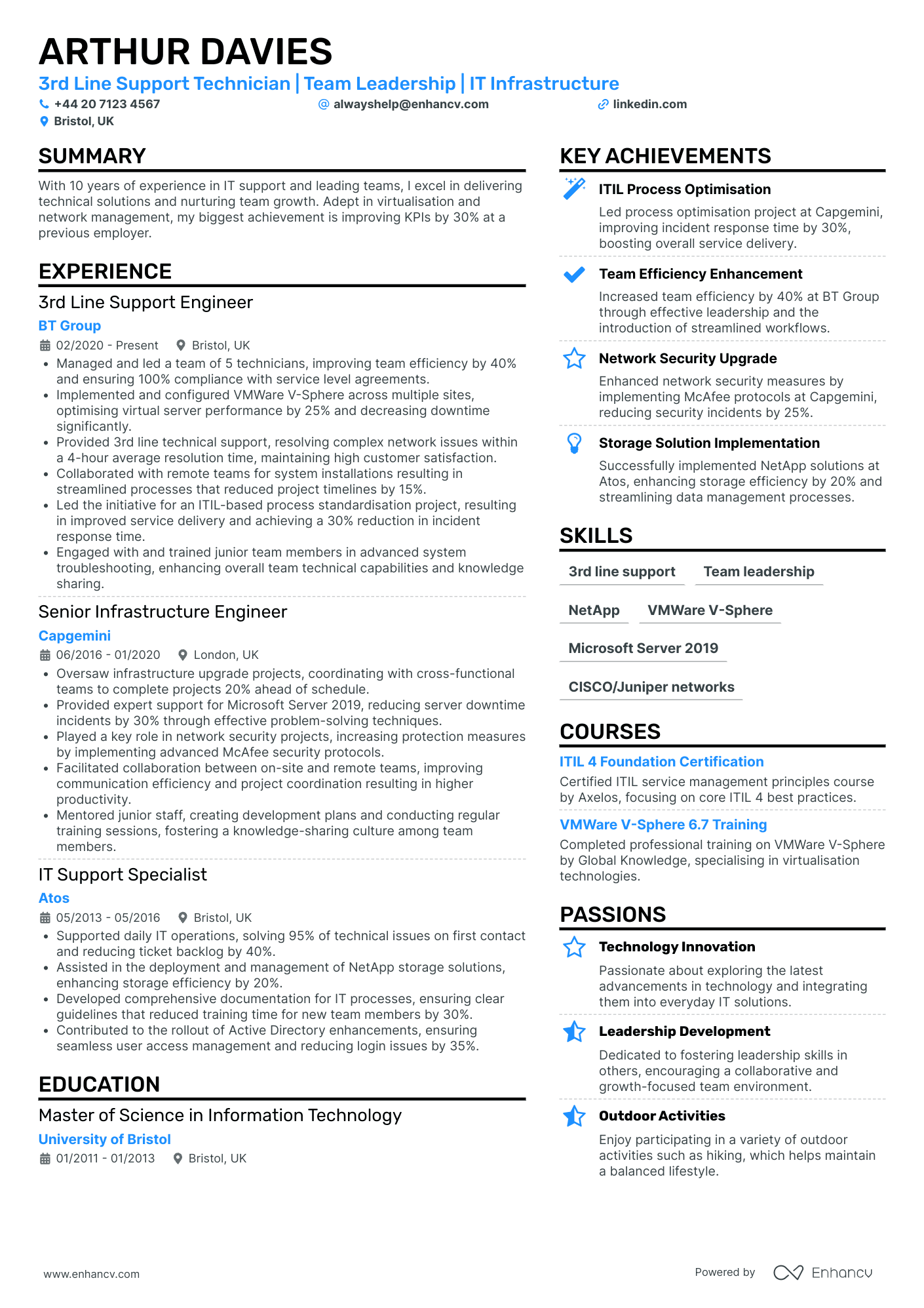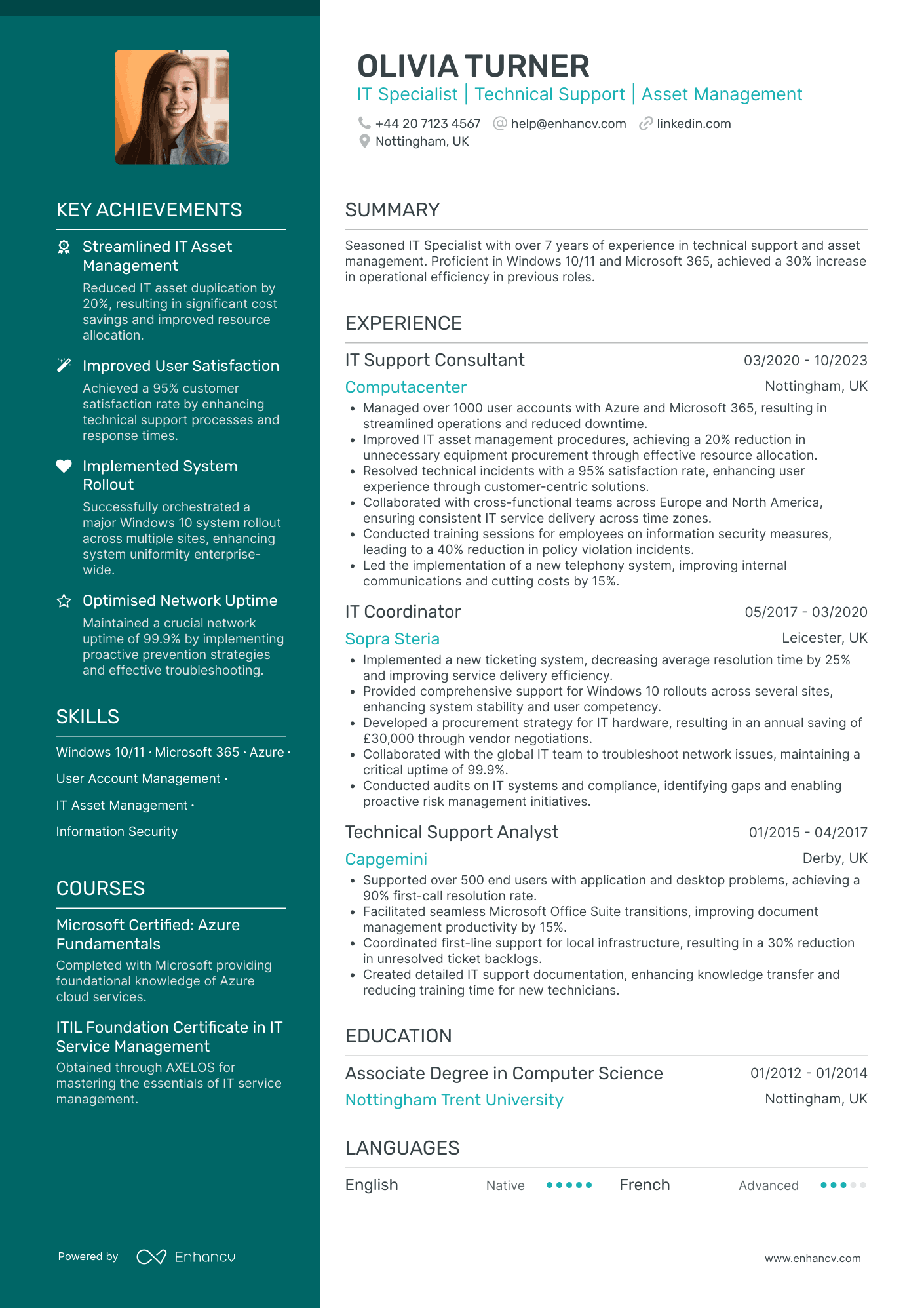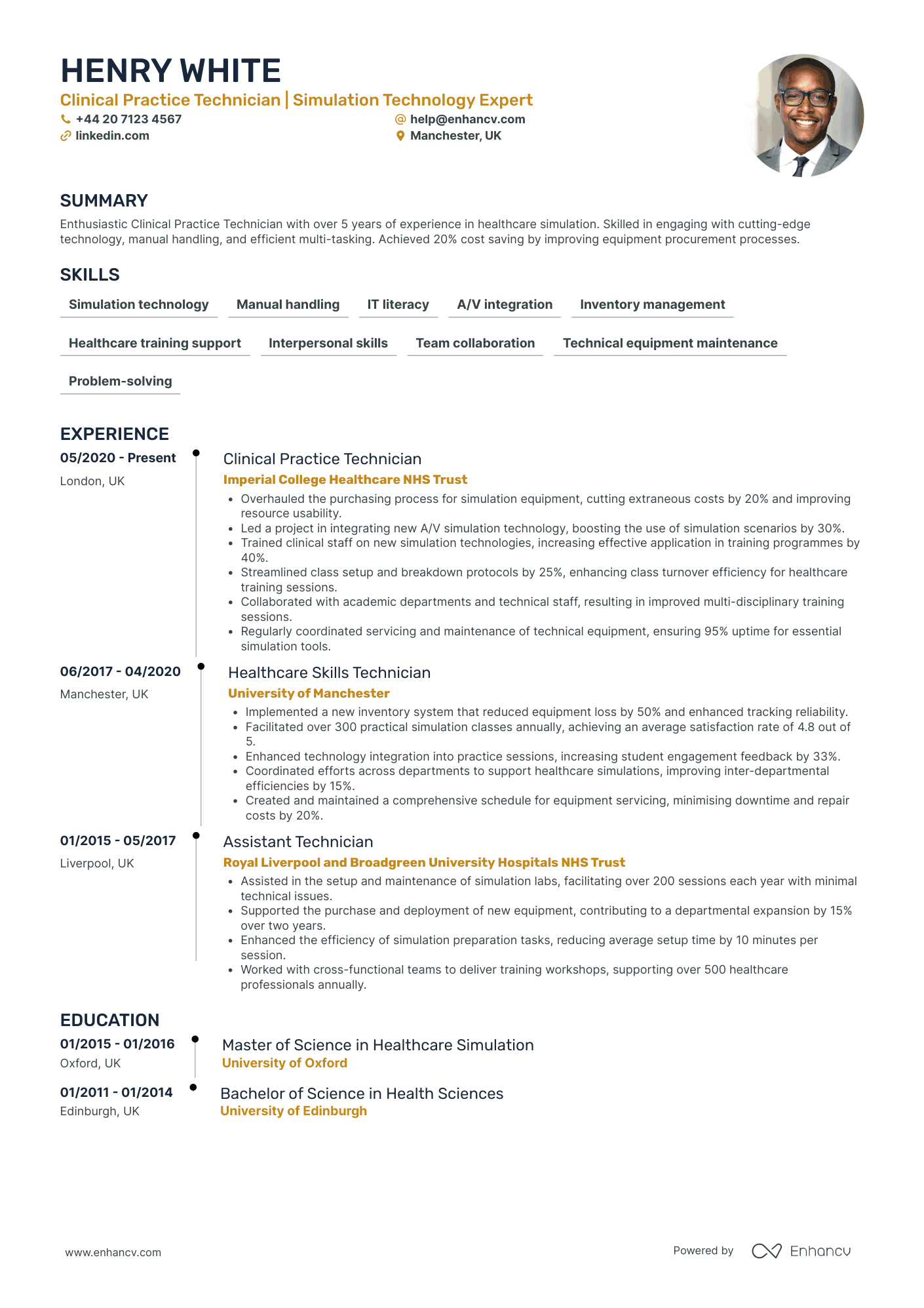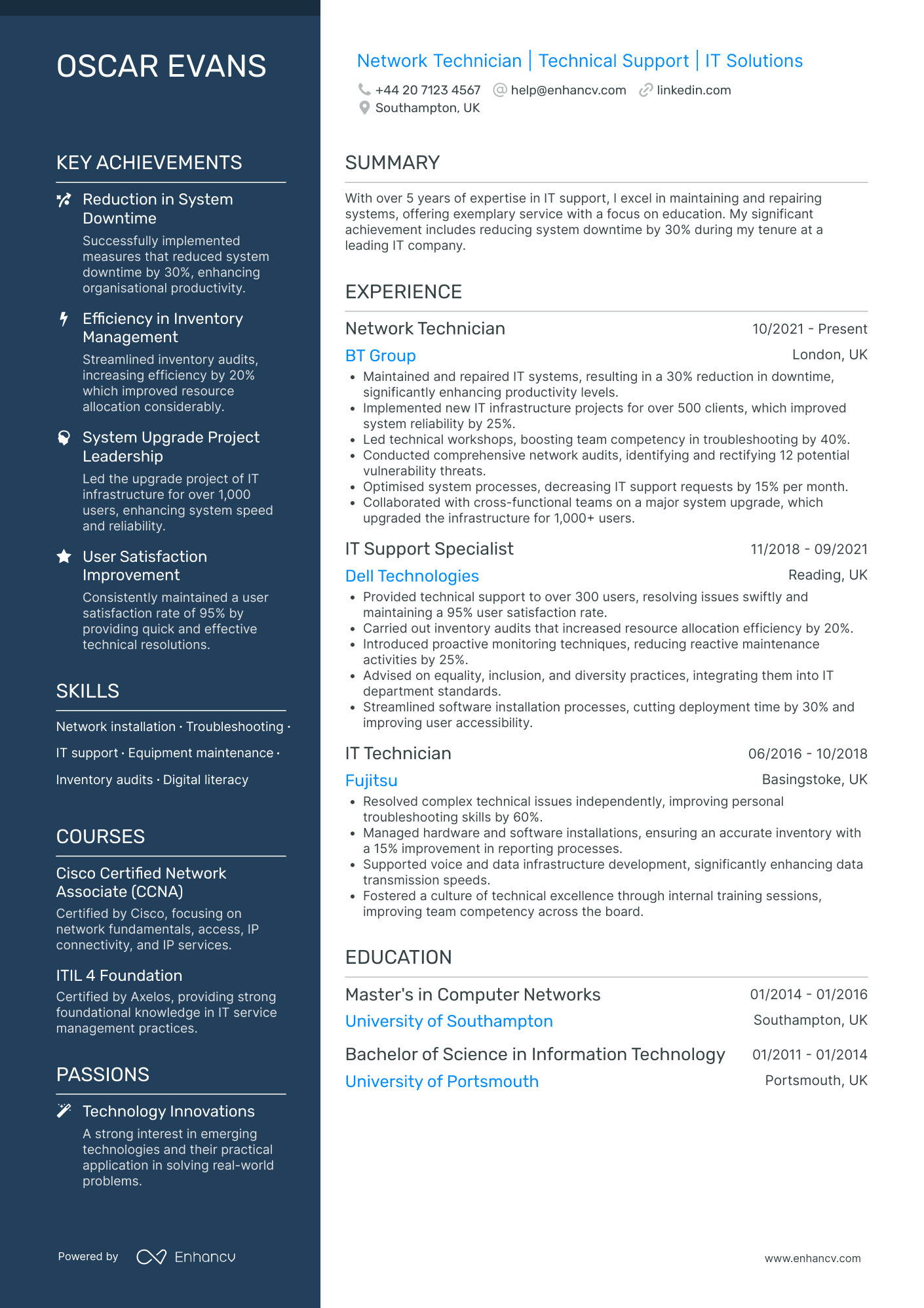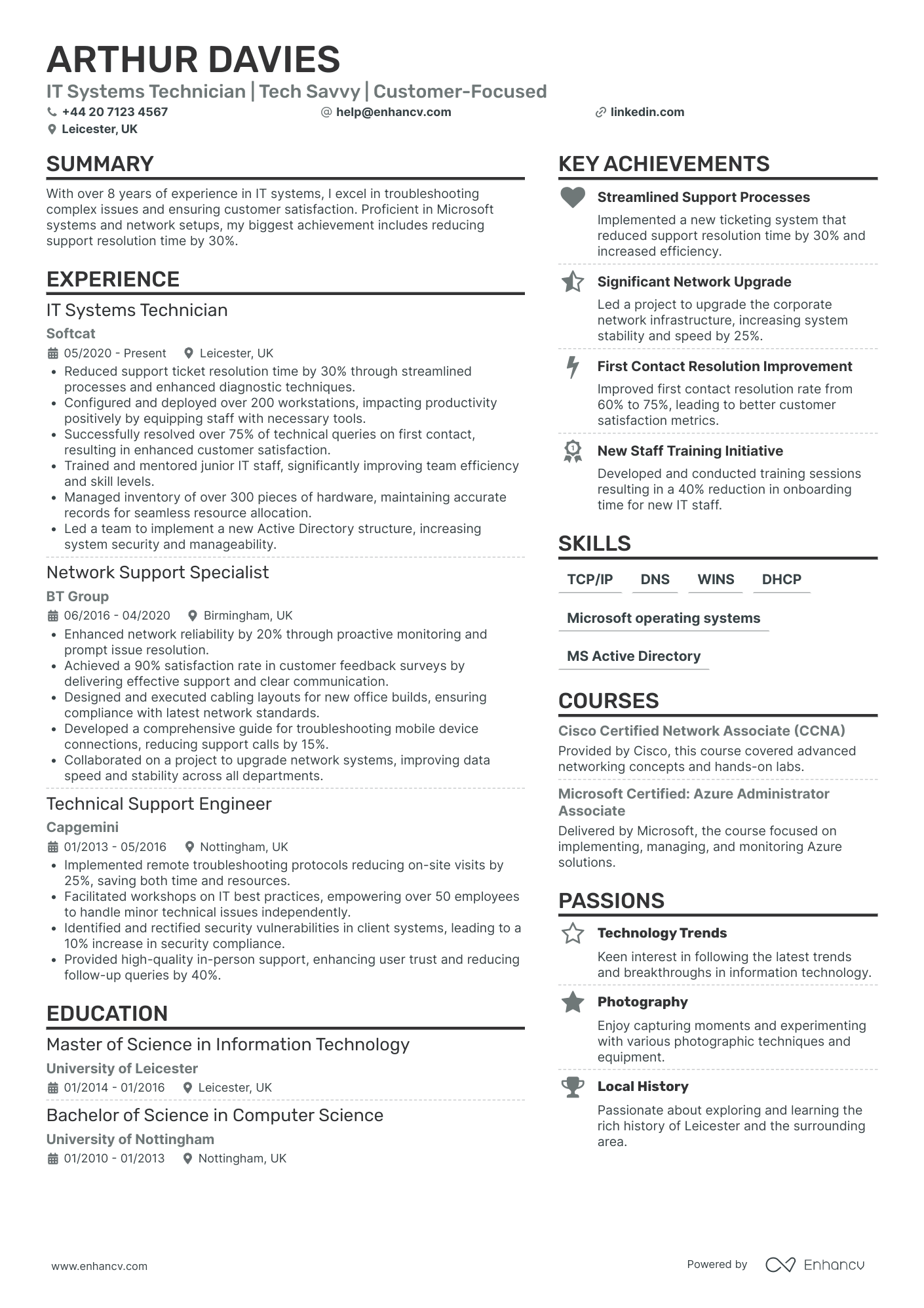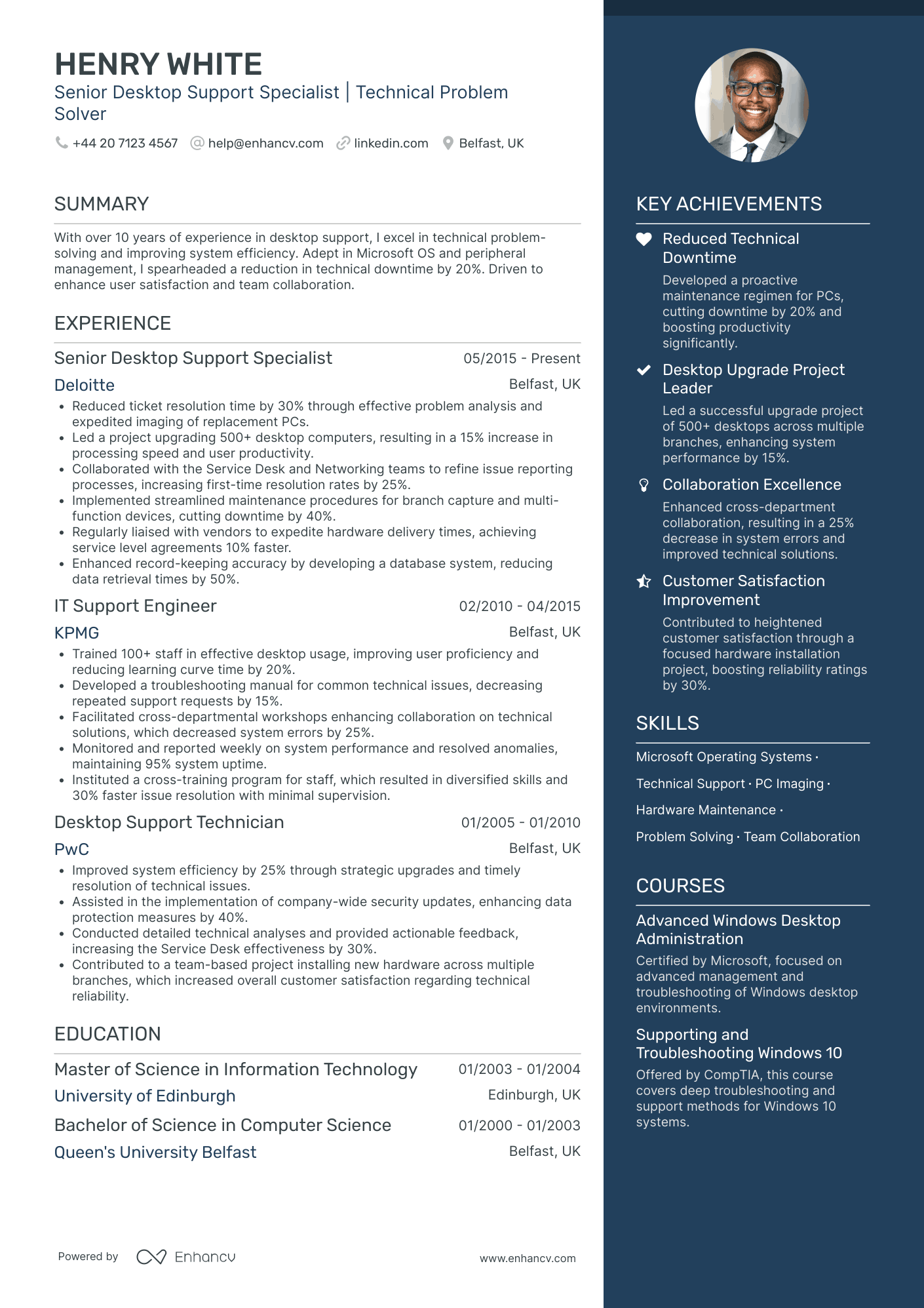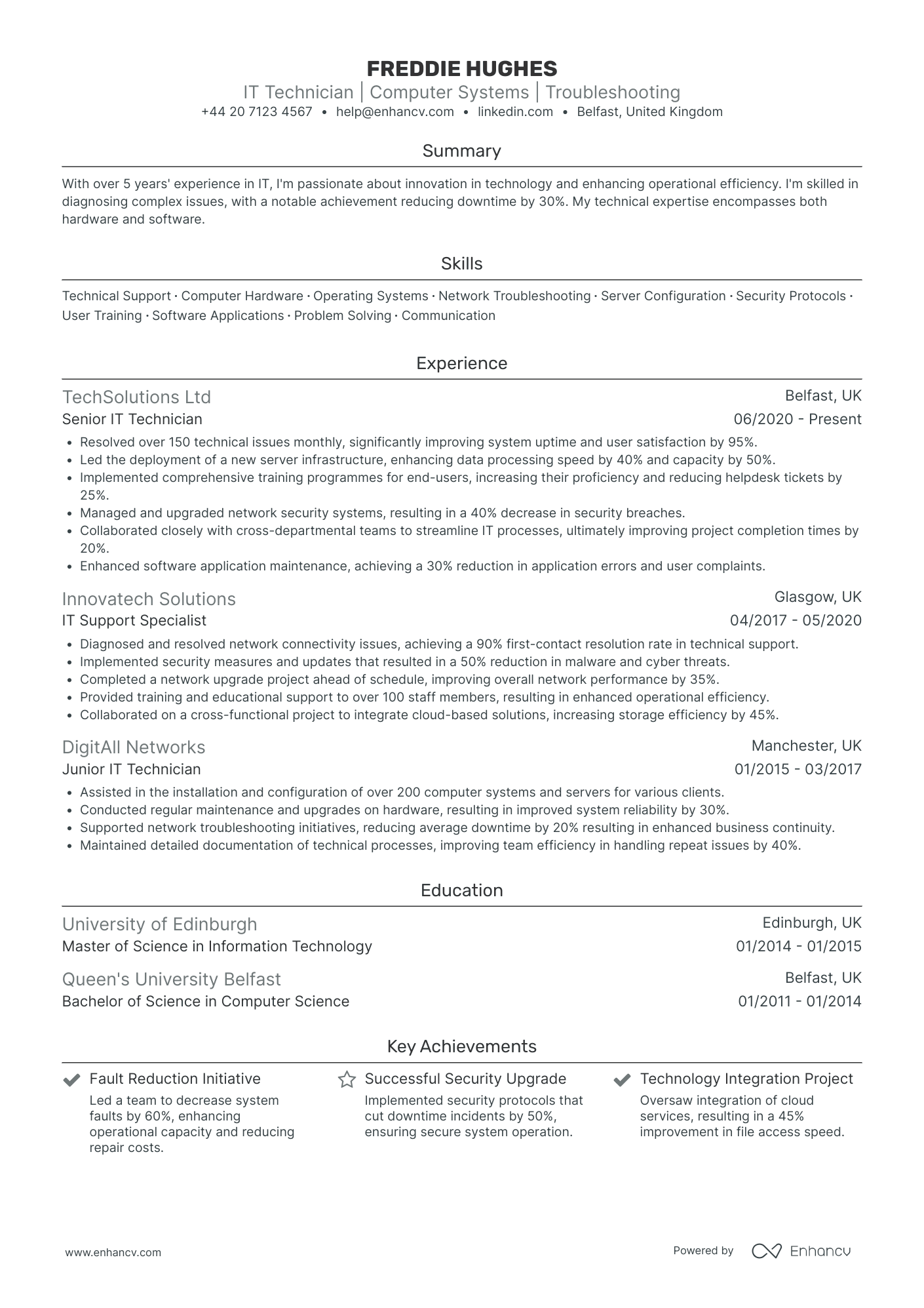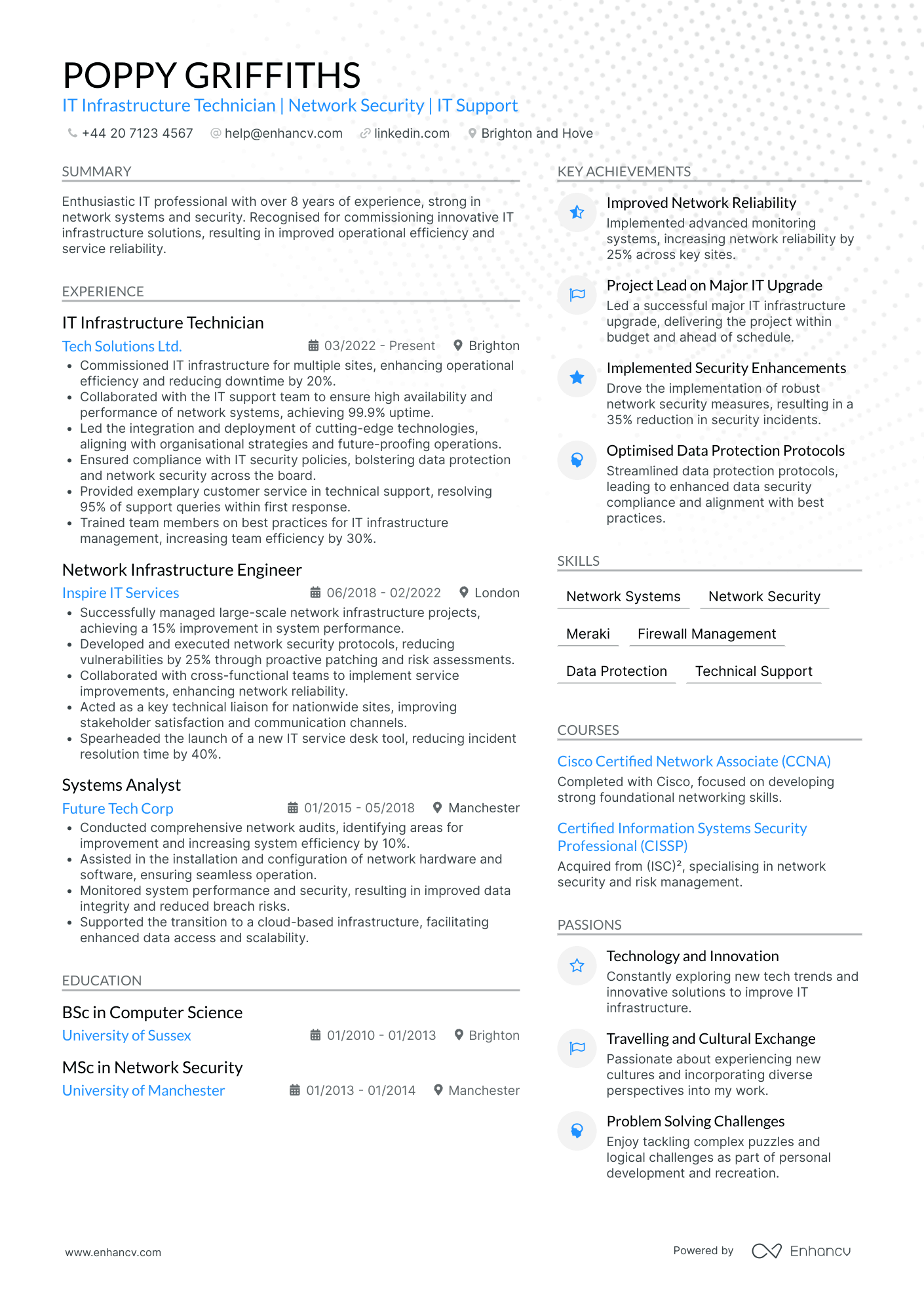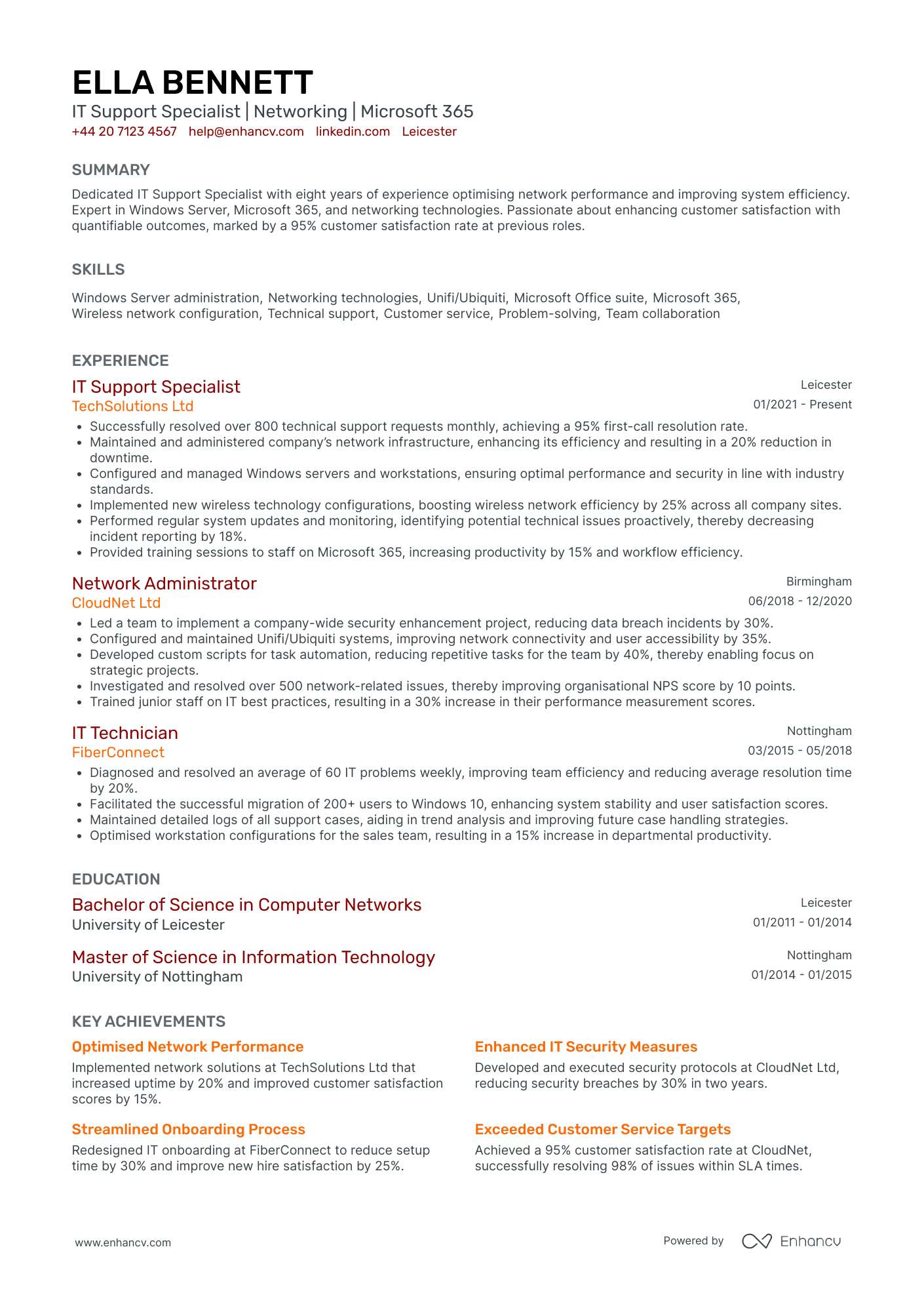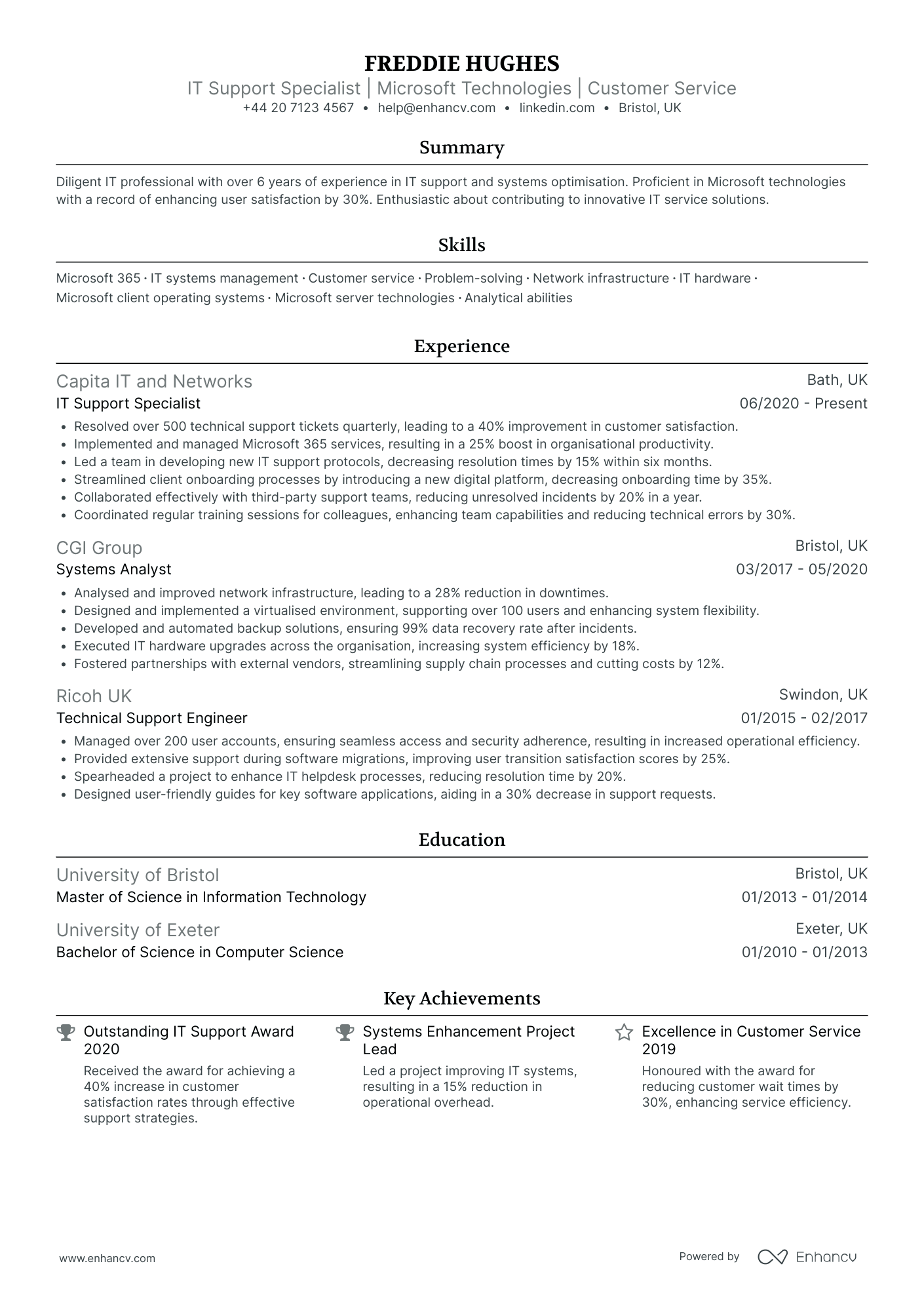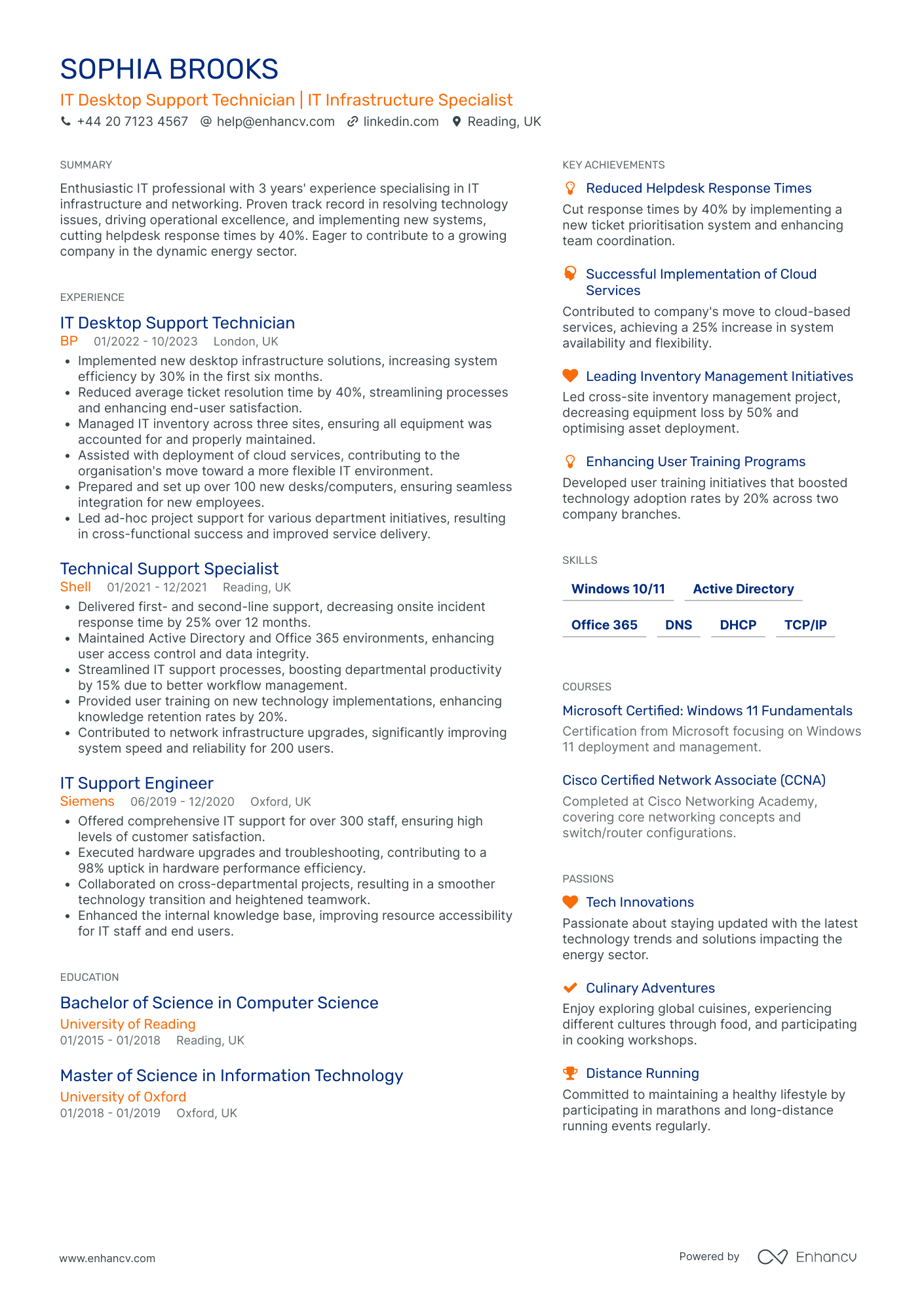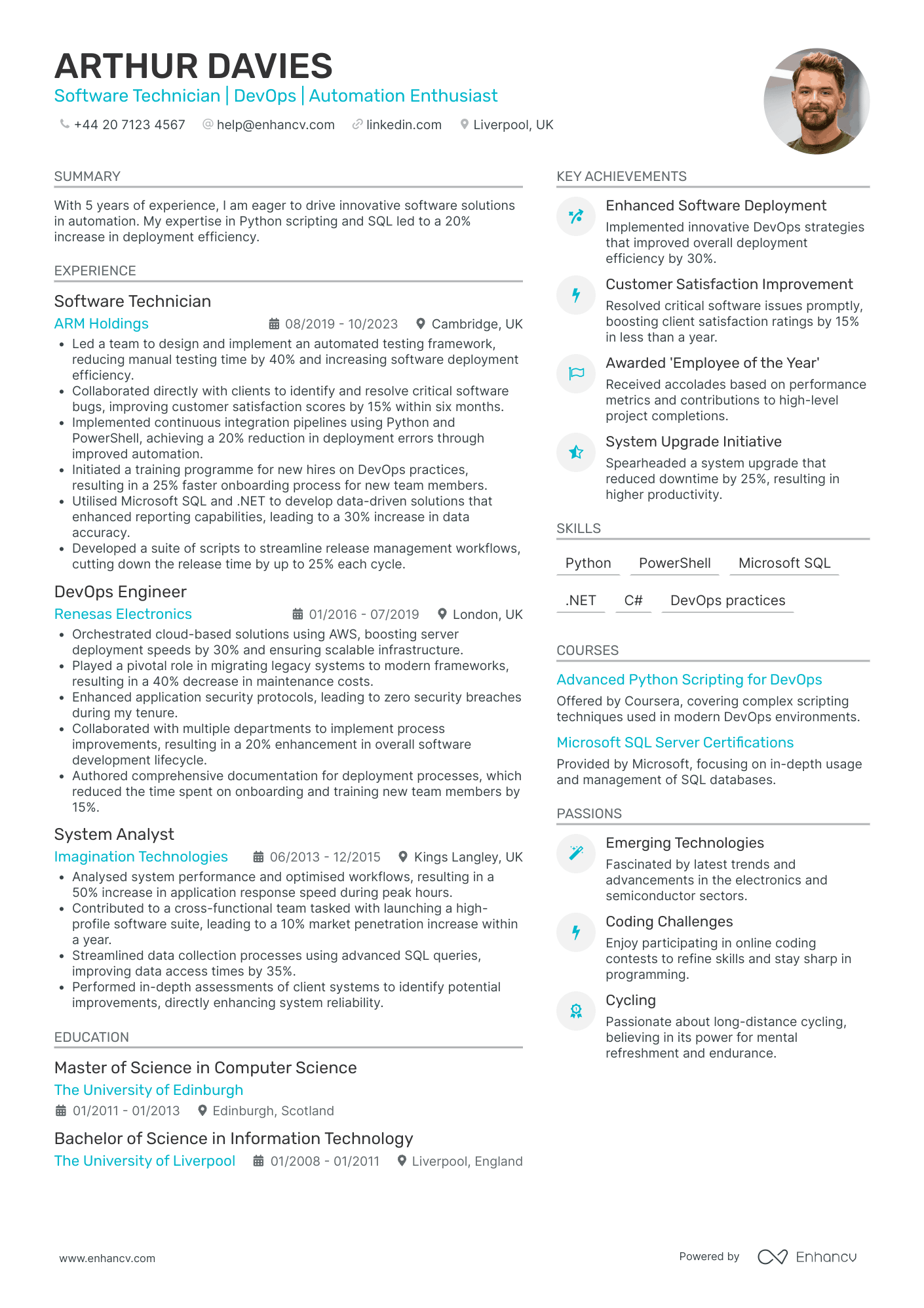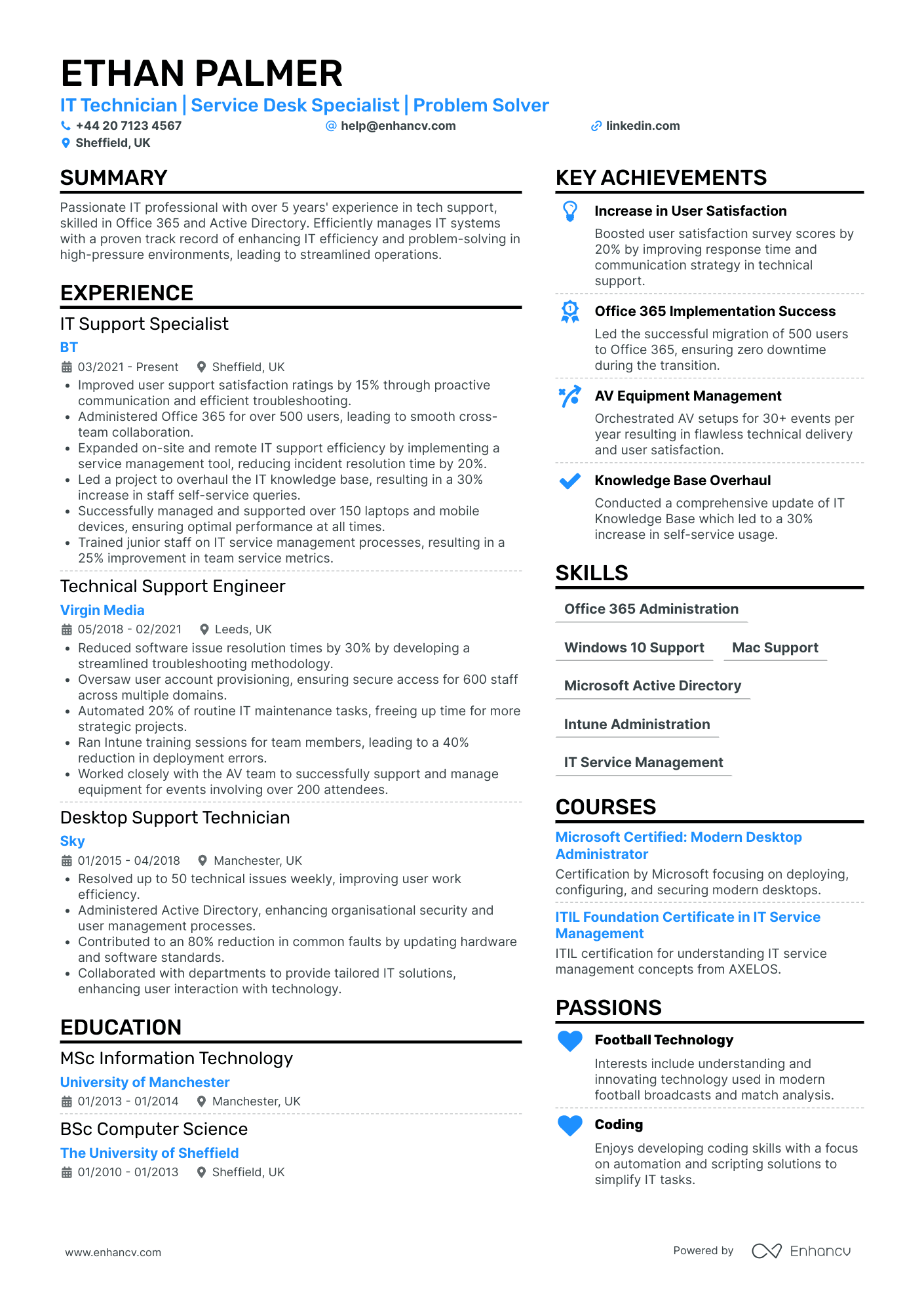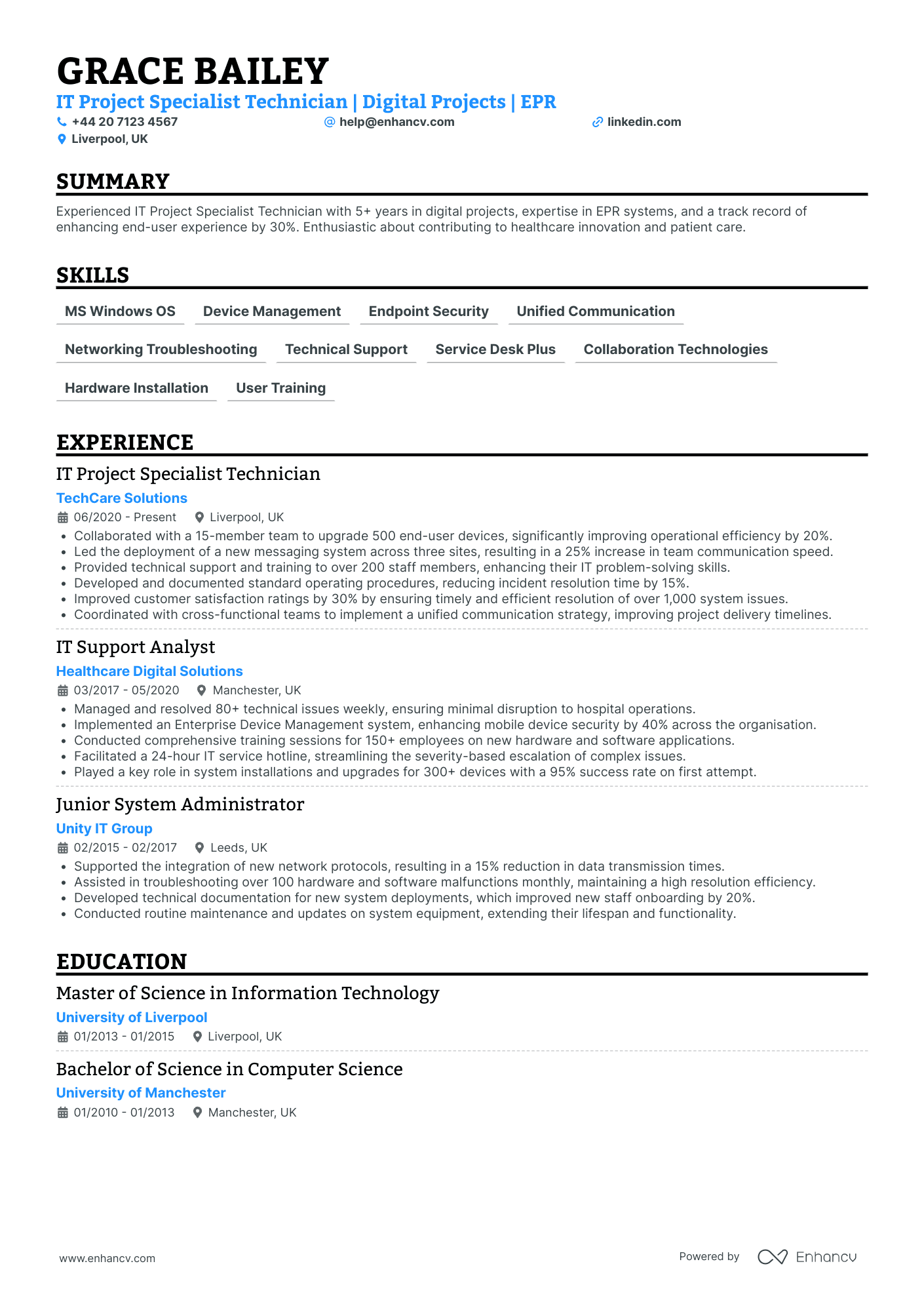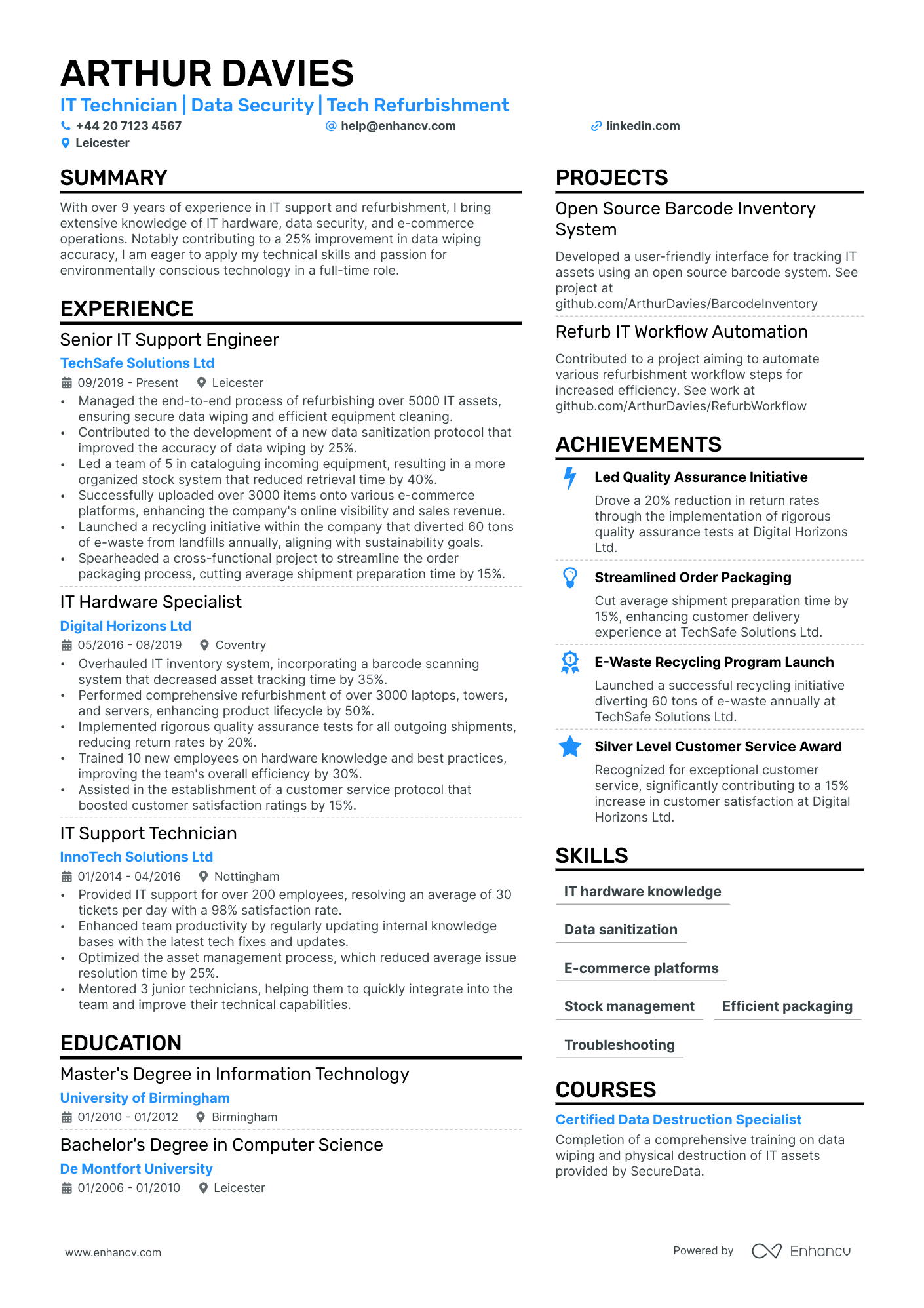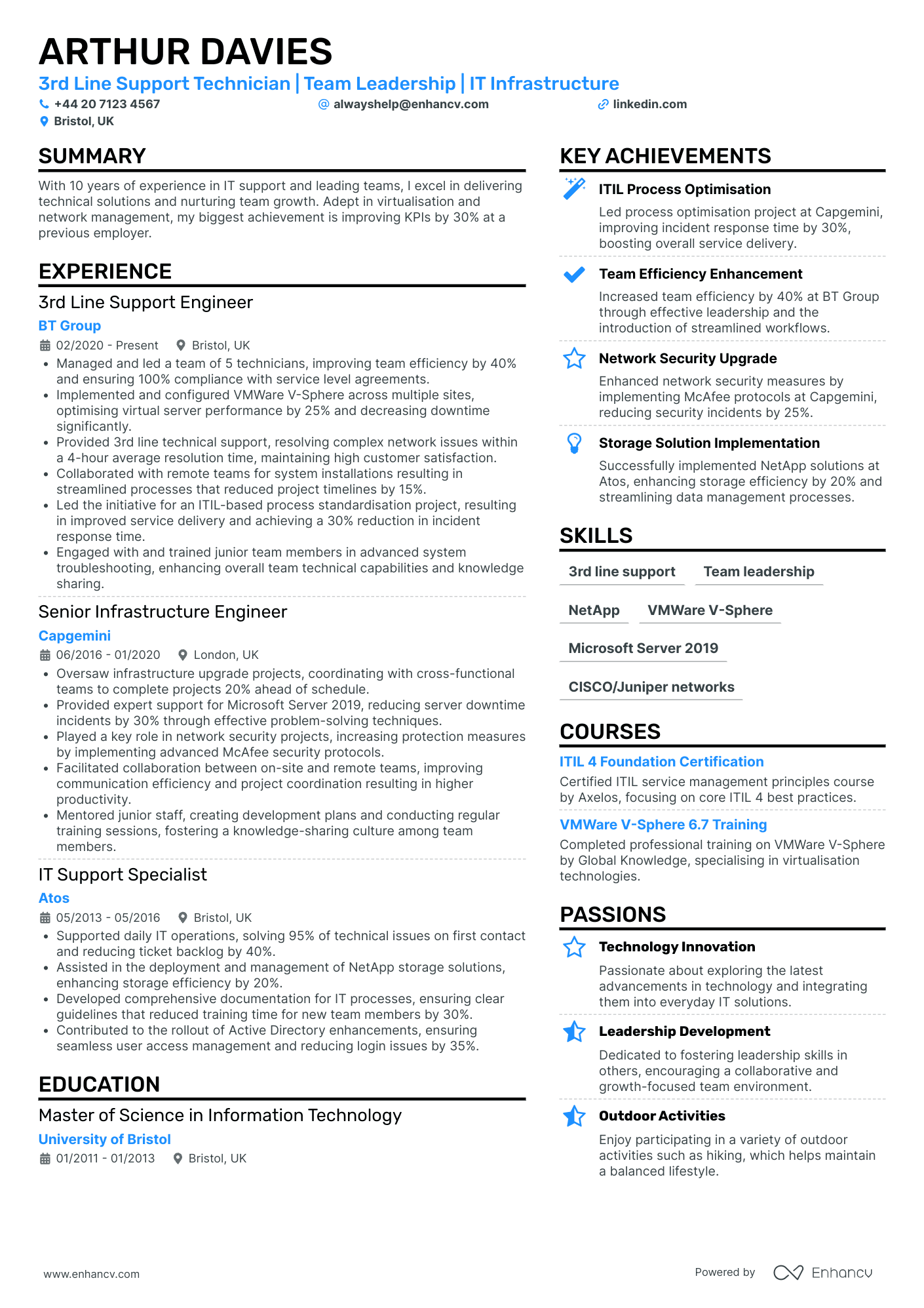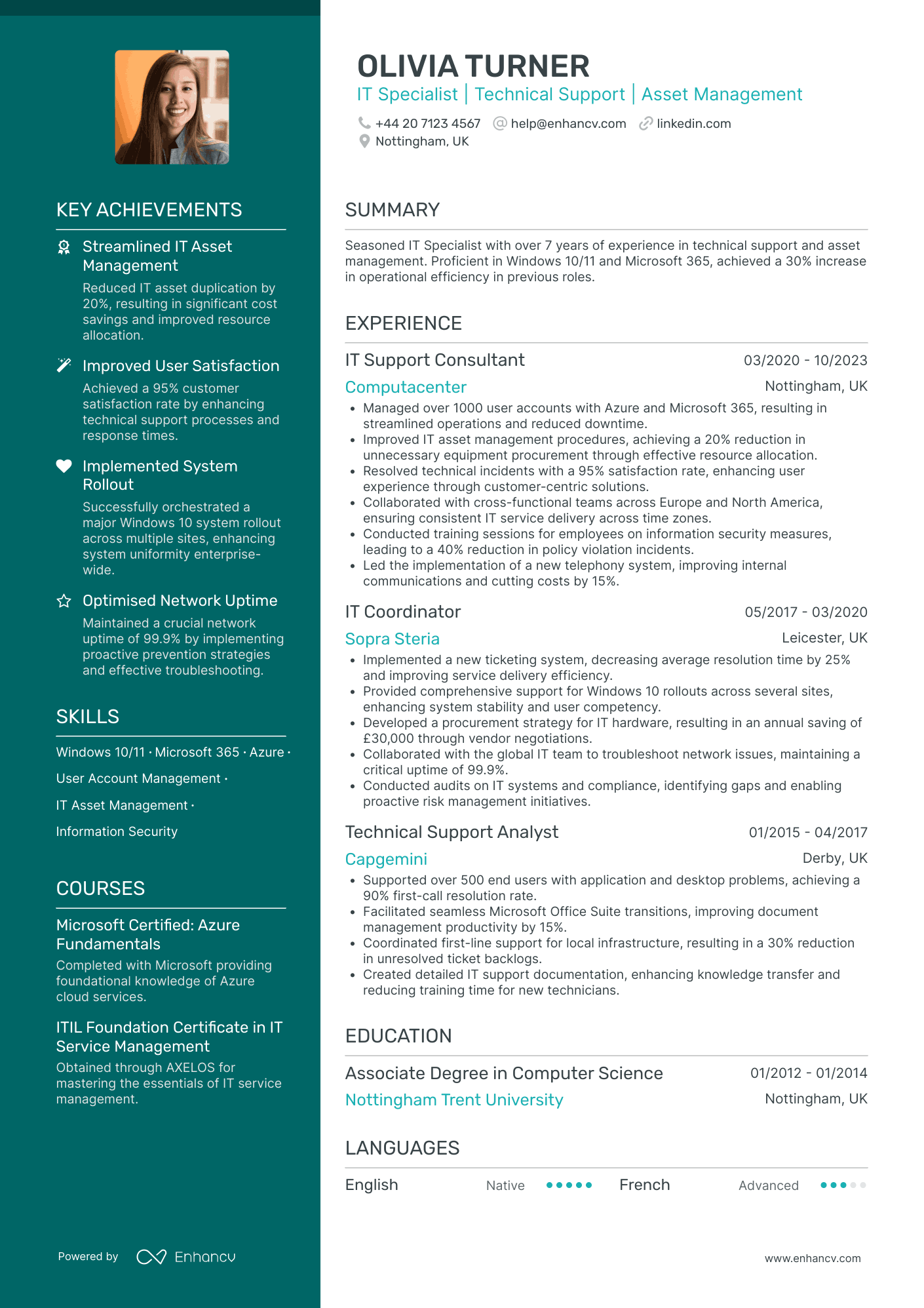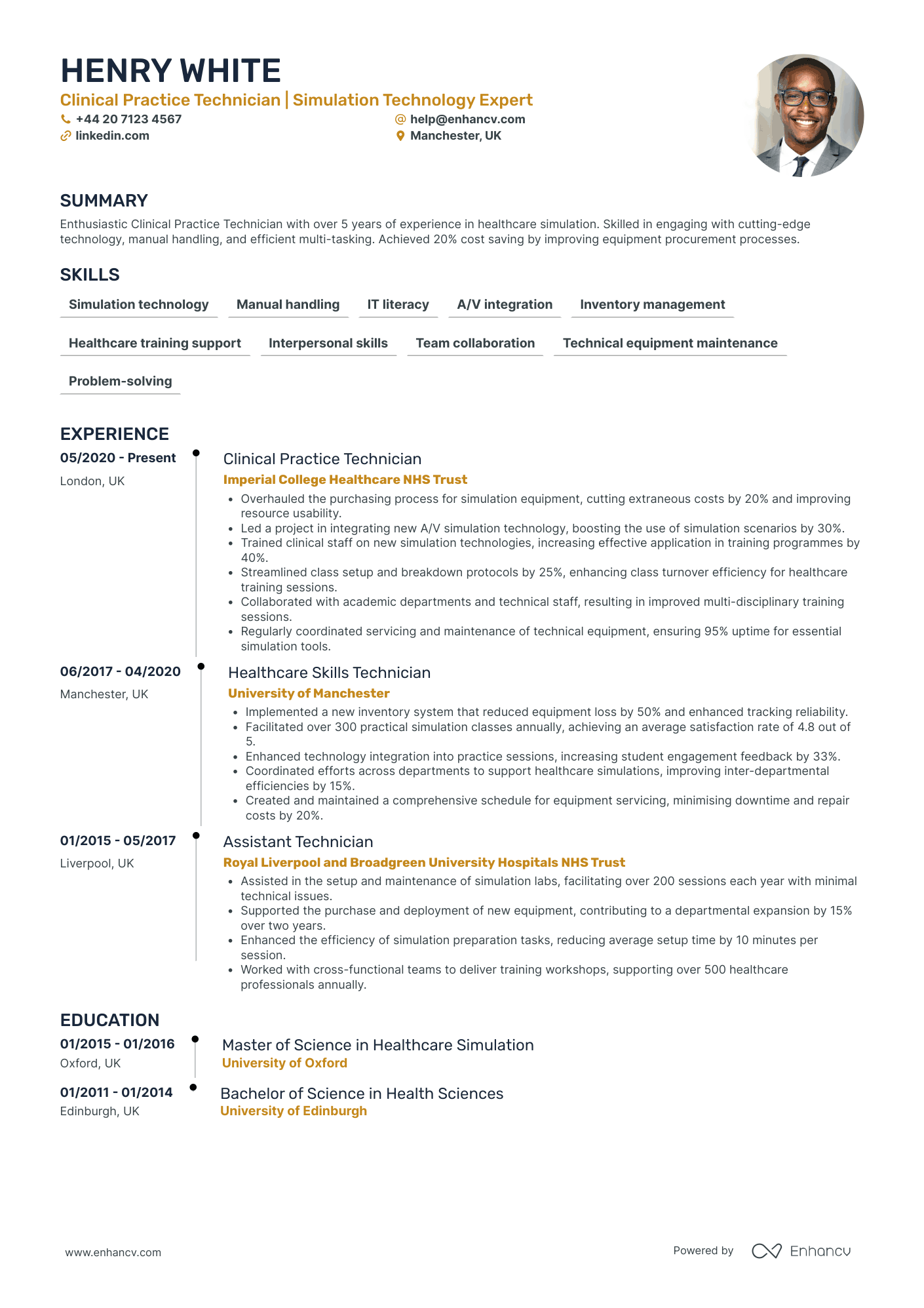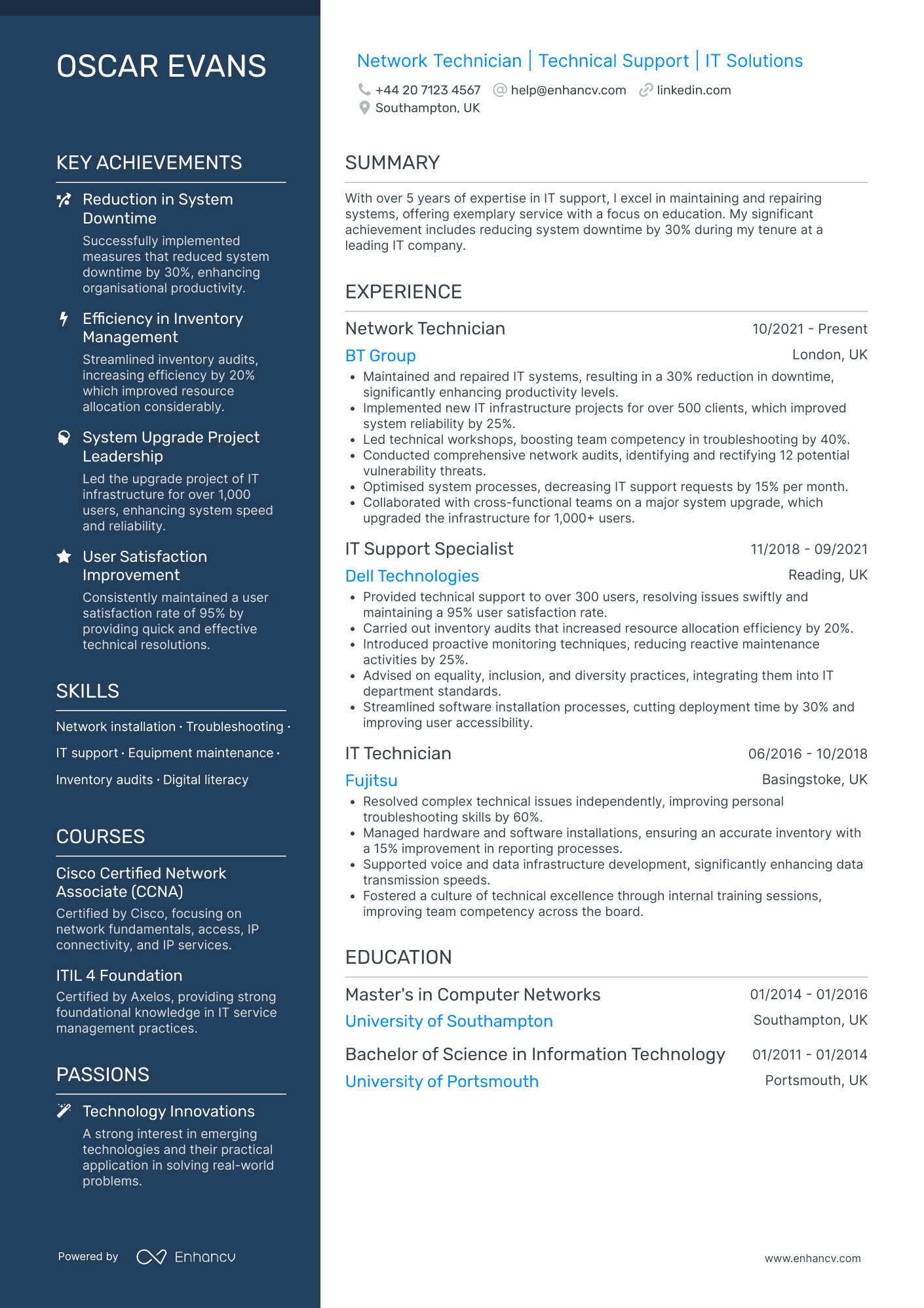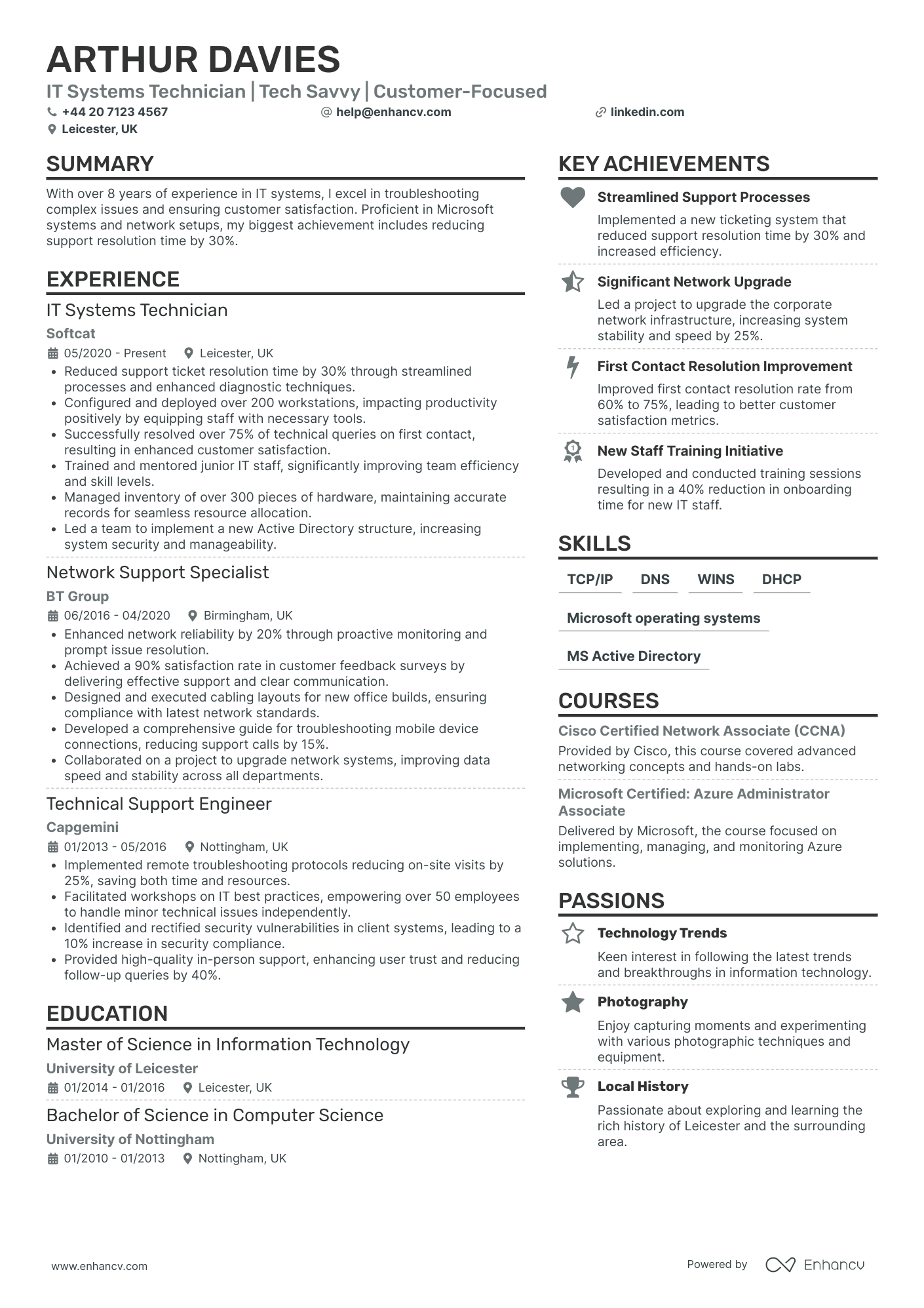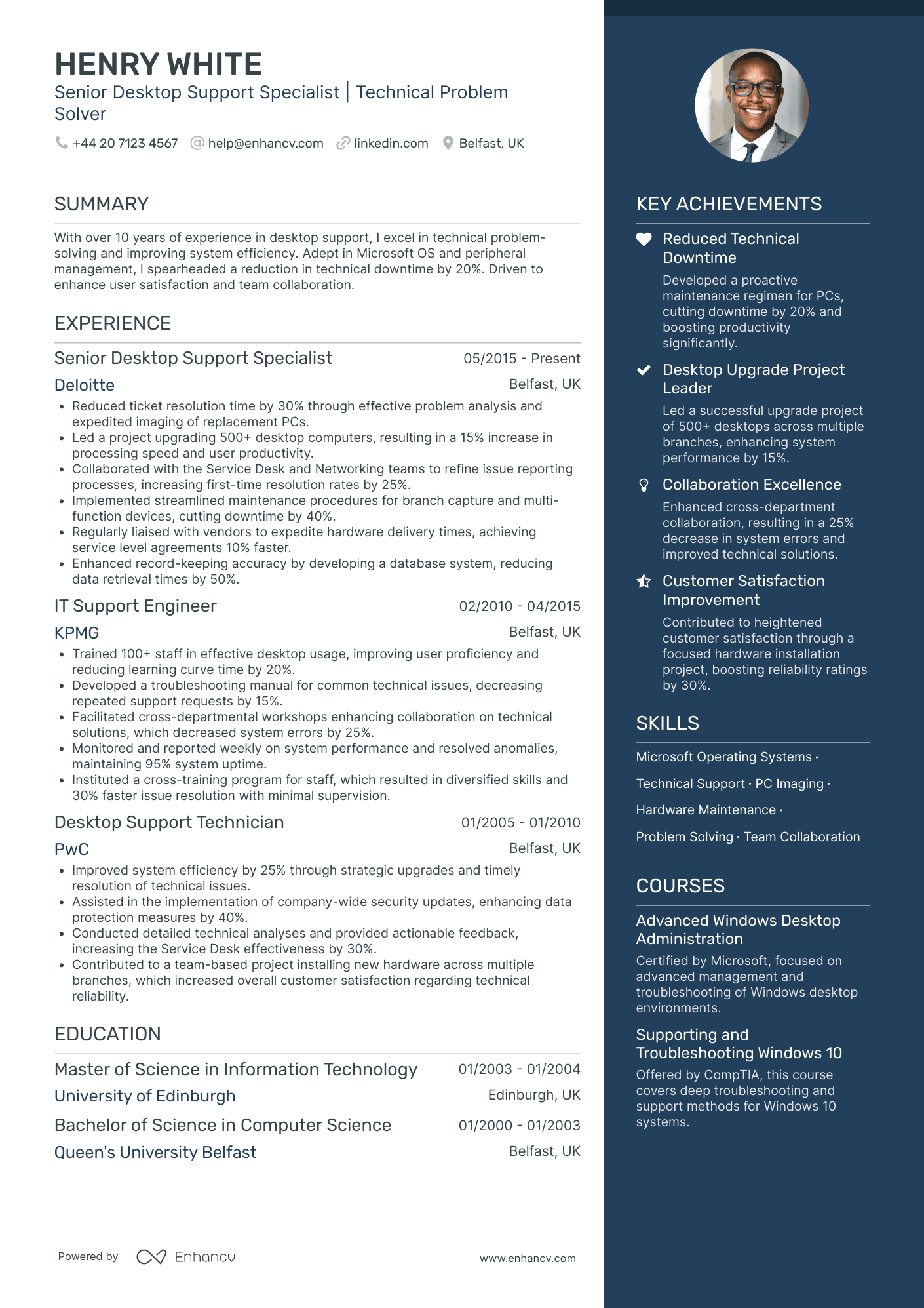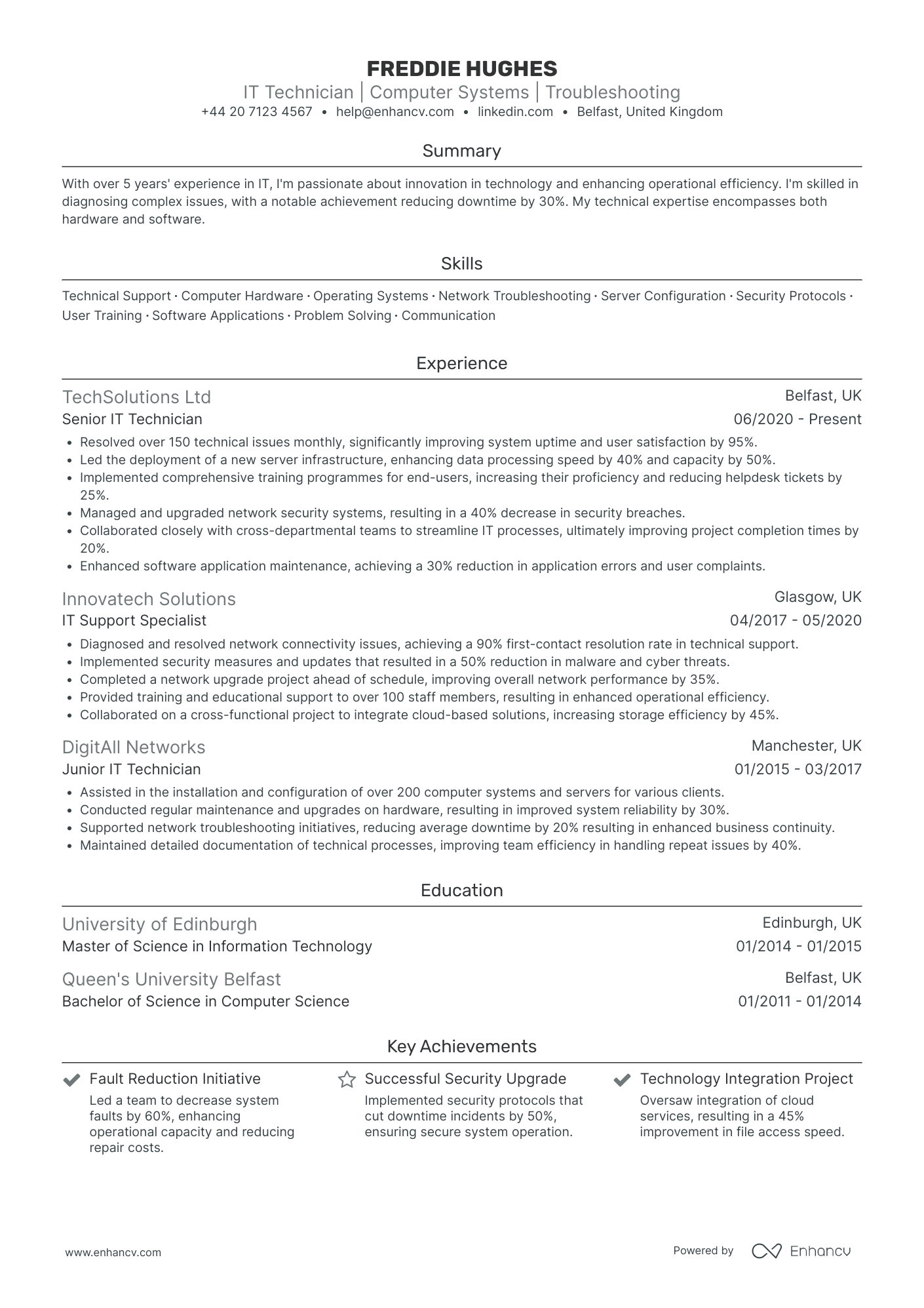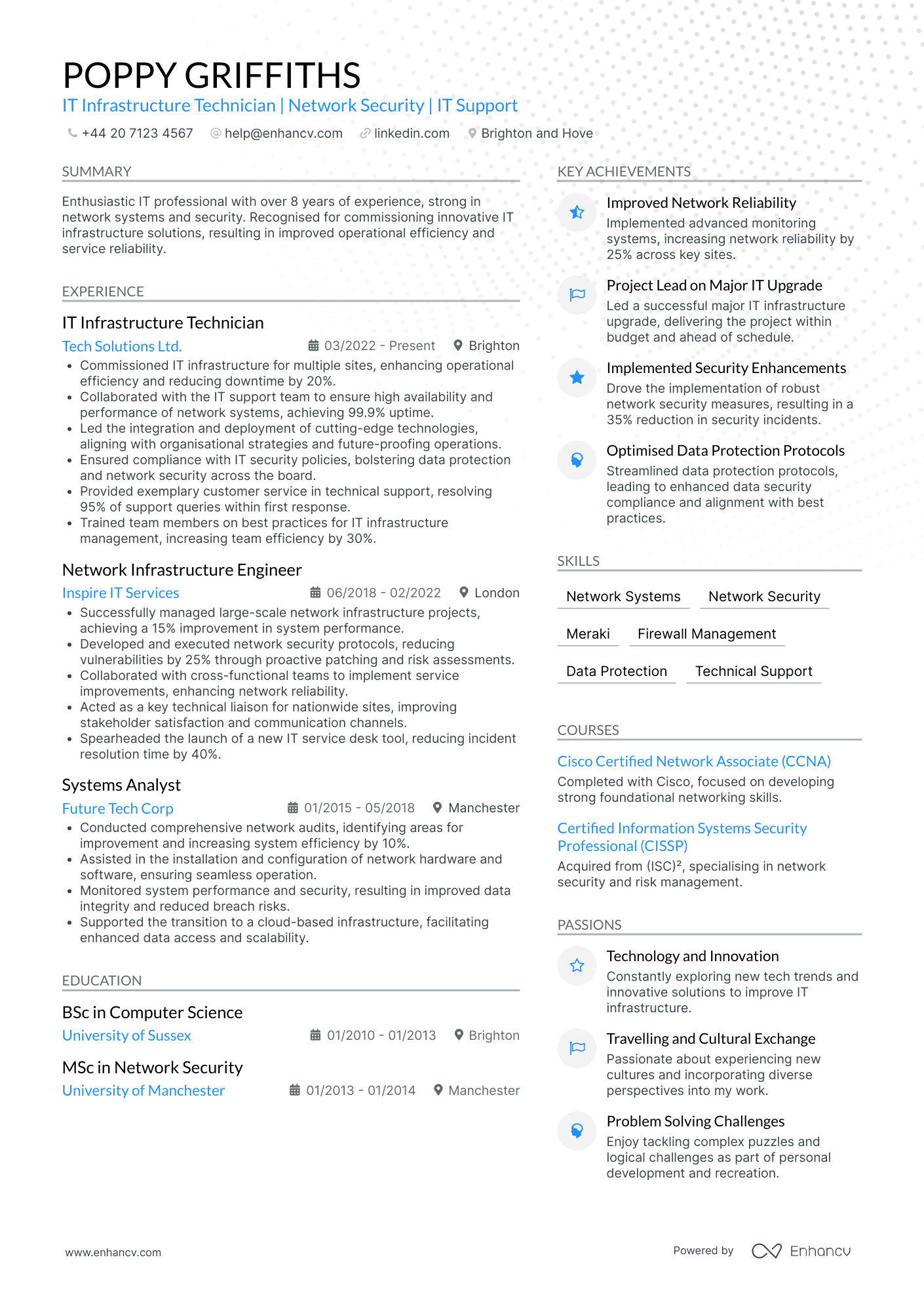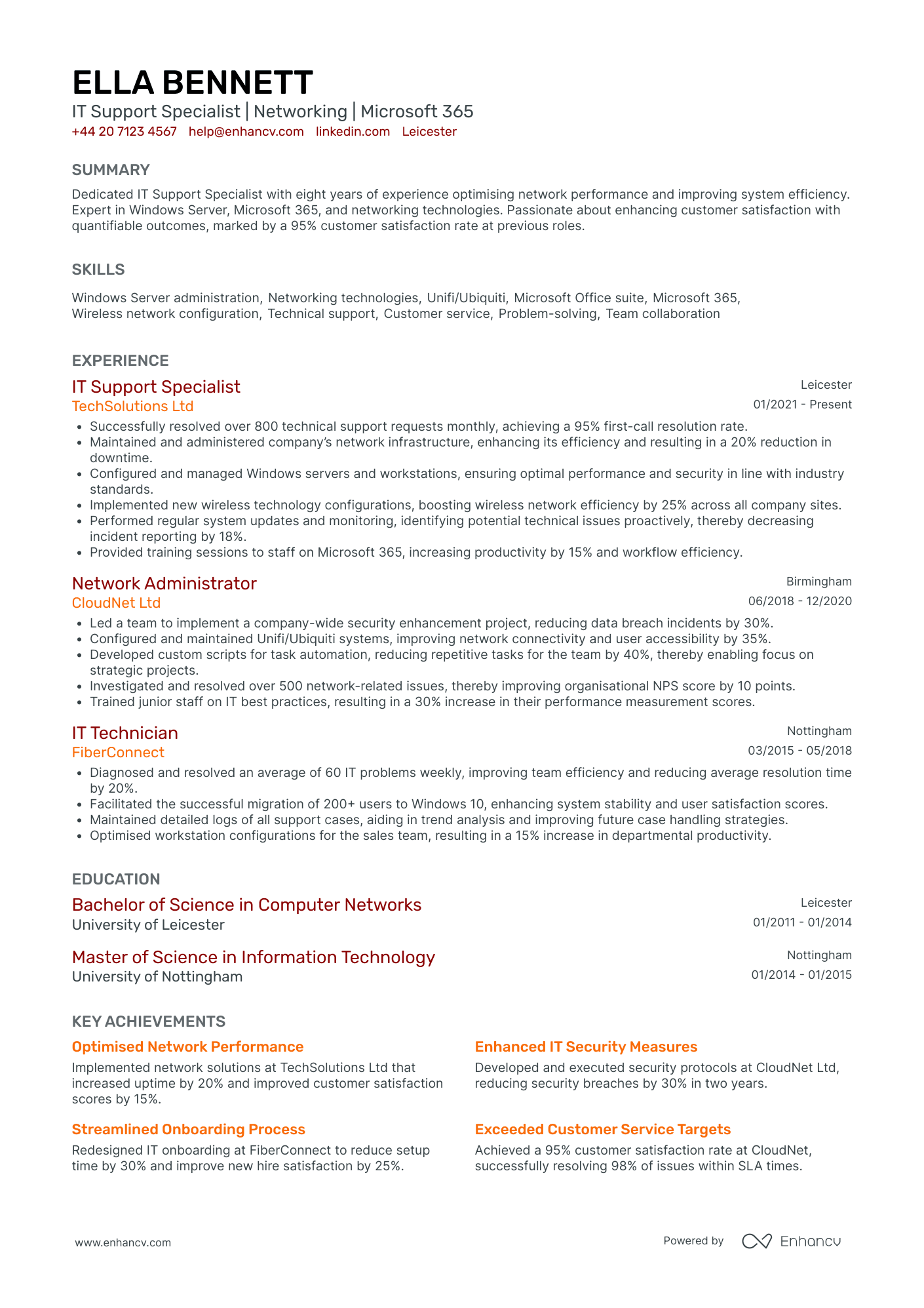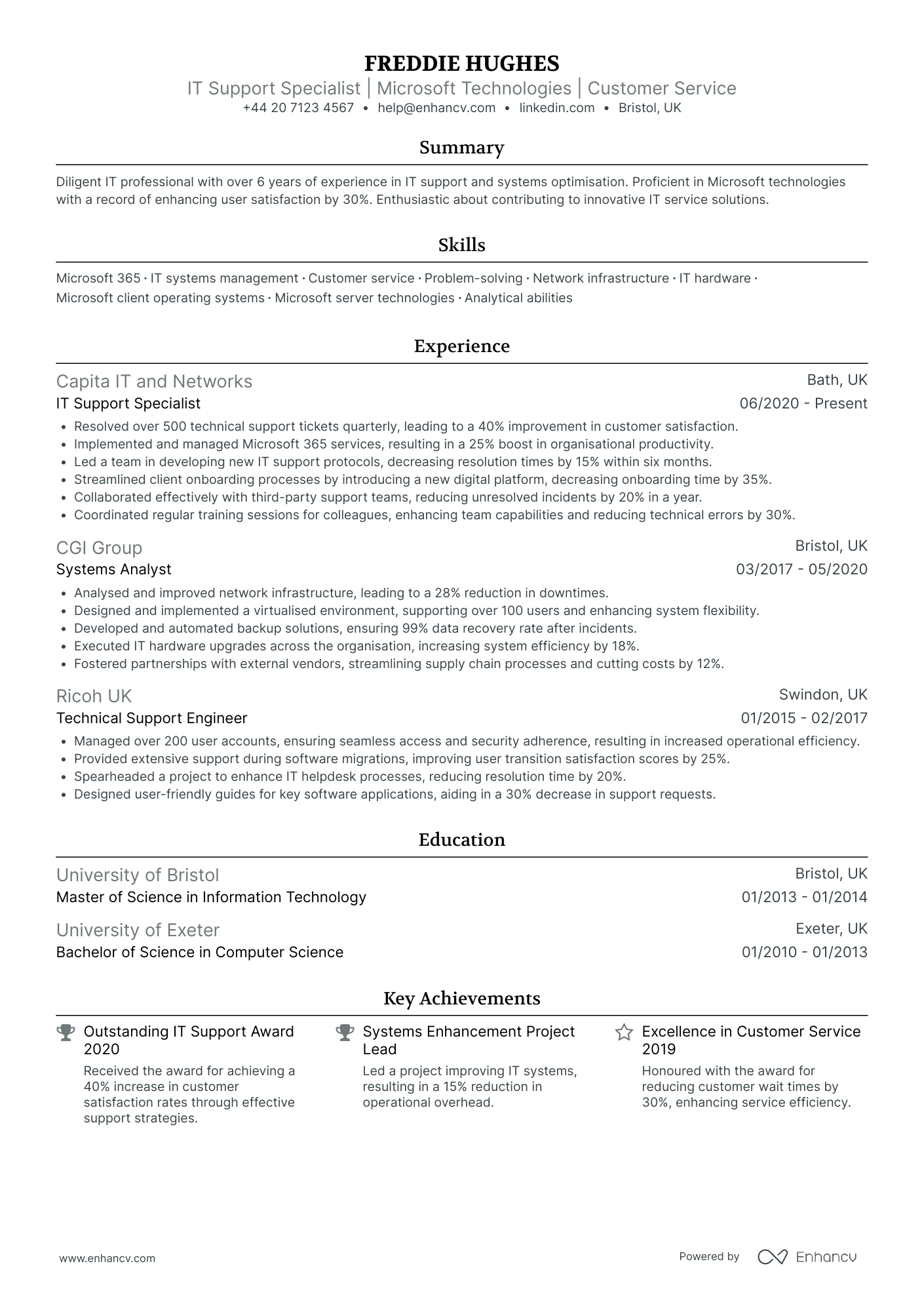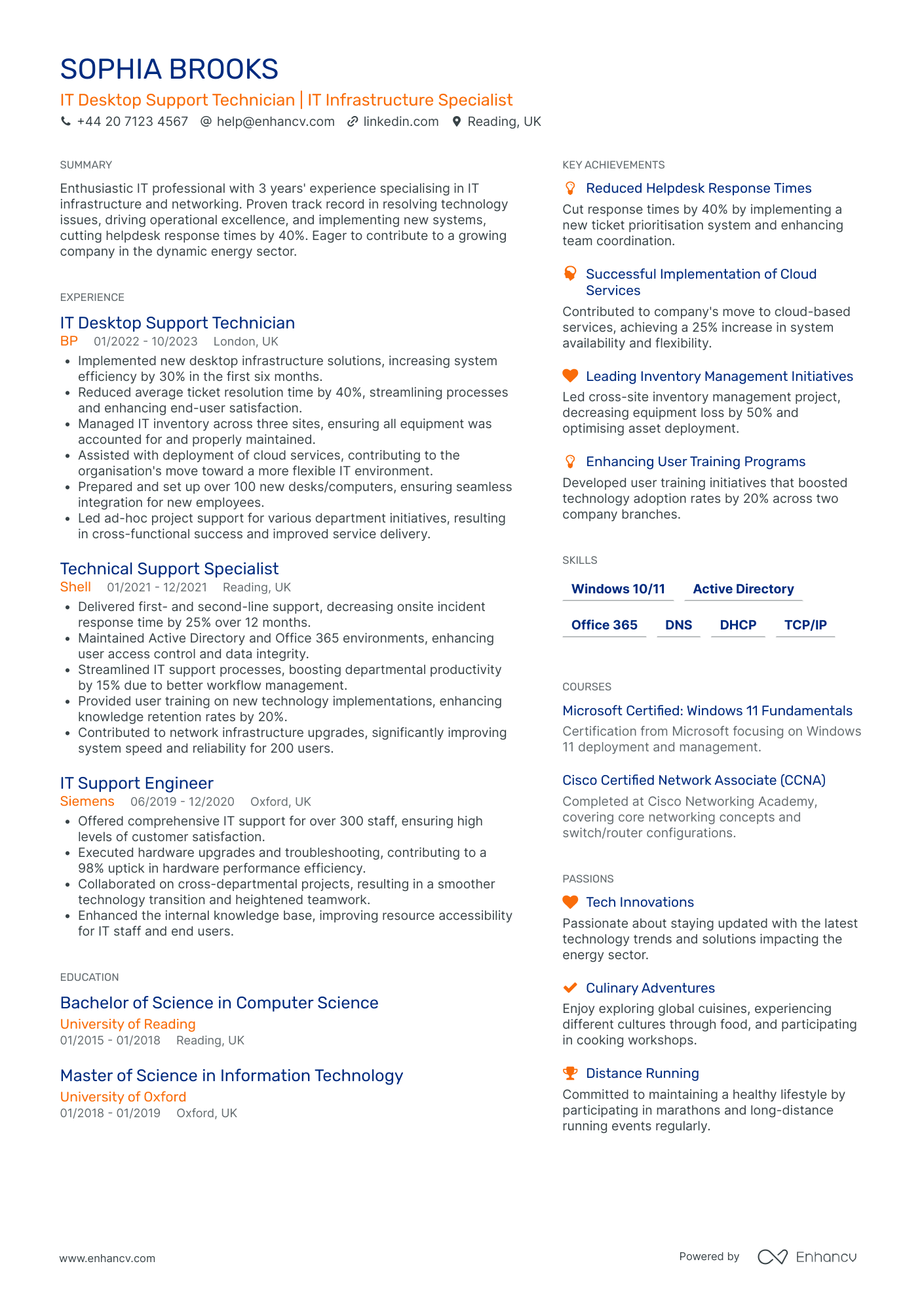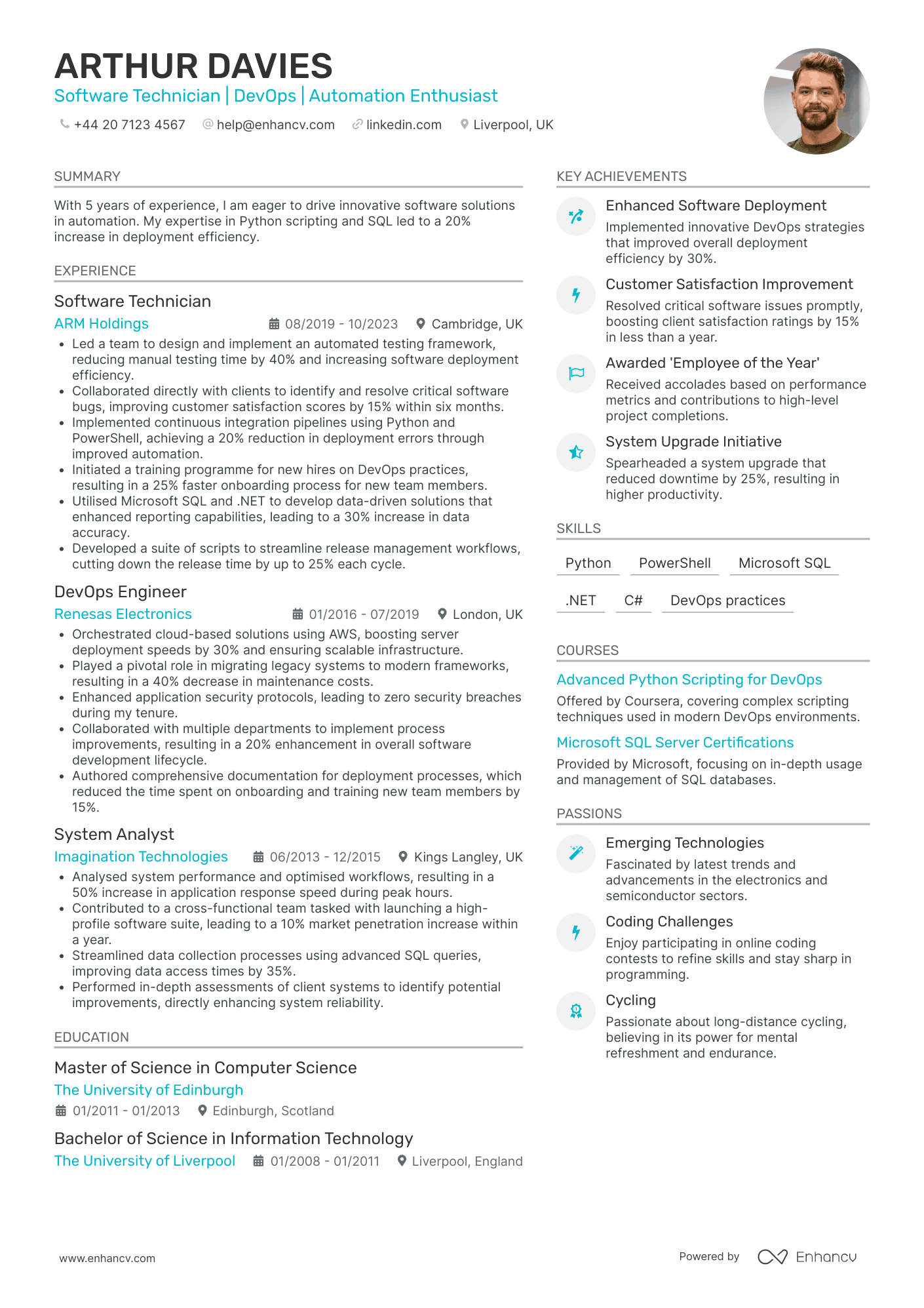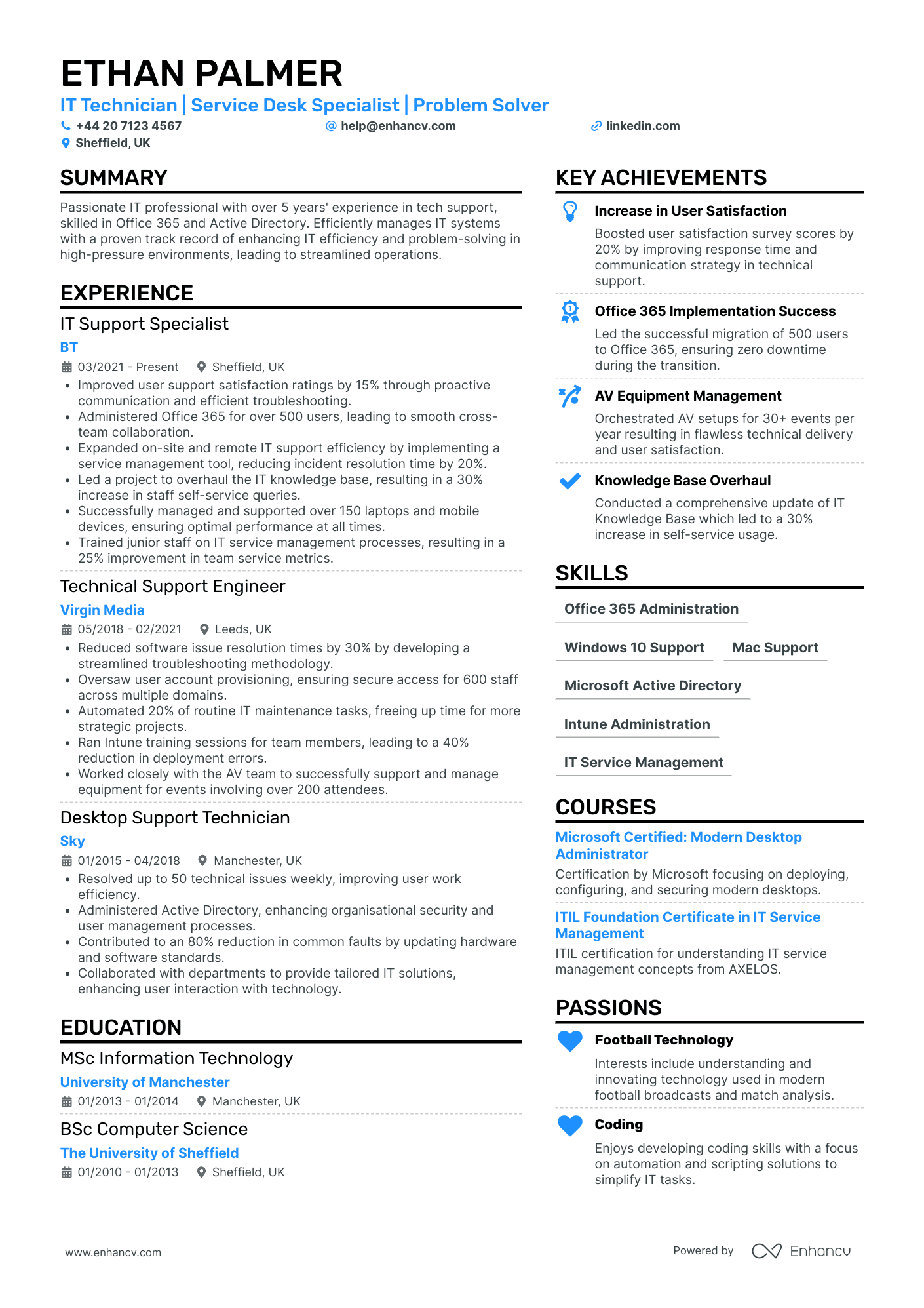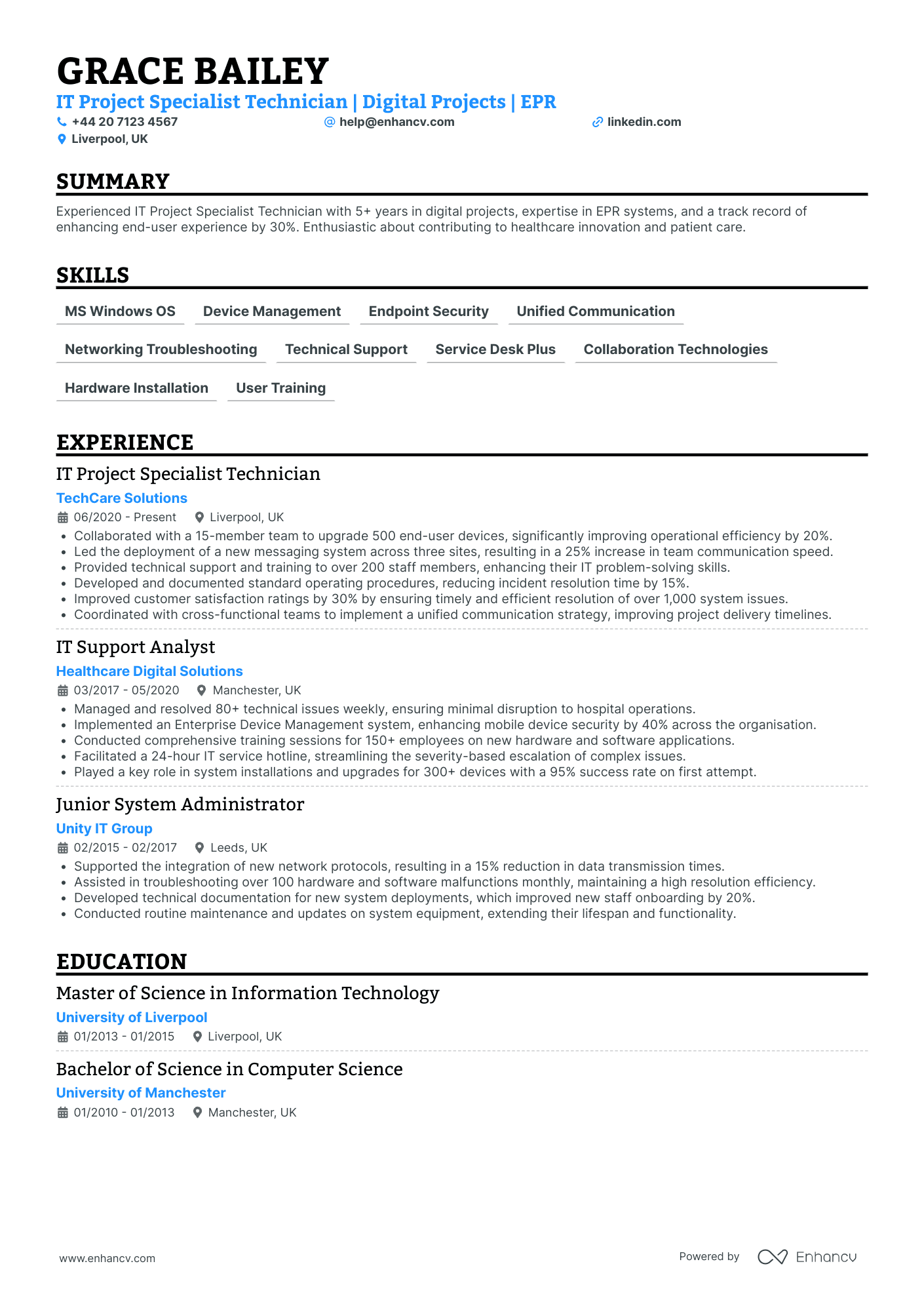One significant CV challenge you may face as an IT technician is effectively showcasing your technical skills and experience to stand out in a competitive job market. Our guide offers tailored tips and examples for representing your expertise precisely, ensuring that your CV not only highlights your competencies but also appeals to potential employers in the IT sector.
- Answer job requirements with your it technician CV and experience;
- Curate your academic background and certificates, following industry-leading CV examples;
- Select from +10 niche skills to match the ideal candidate profile
- Write a more succinct experience section that consists of all the right details.
Do you need more specific insights into writing your it technician CV? Our guides focus on unique insights for each individual role:
CV examples for it technician
By Experience
Junior IT Technician
- Clear and structured content presentation - The CV is laid out in an organized manner, starting with key contact details followed by a concise summary. Each section is distinctly separated, making it easy for the reader to focus on specific areas of interest such as experience, education, skills, and achievements. This clarity ensures that the most important information is not only highlighted but also easy to navigate.
- Adaptability and cross-functional experience - Alfie Edwards showcases significant adaptability in his role as an IT Support Specialist, where he worked cross-functionally with various departments to provide remote IT solutions. His ability to collaborate across teams and regions indicates a versatile skill set that is crucial for roles requiring cross-functional collaboration.
- Strong soft skills and leadership abilities - The CV highlights Alfie's interpersonal skills and leadership qualities, particularly through his mentorship of junior staff and the development of an employee training program. These experiences demonstrate his capability to lead and inspire others, which is critical in managerial or mentorship roles within IT environments.
Senior IT Technician
- Well-structured and concise presentation - The CV is meticulously organized to present information with clarity, ensuring that the reader can quickly discern the candidate’s qualifications. Each section is clear, concise, and strategically highlights key areas like experience, education, and skills, making it easy to understand the candidate's suitability for the role.
- Demonstrates progressive career growth - Florence has demonstrated a clear career trajectory, starting from an IT Support Technician to senior-level positions, showcasing growth and increasing responsibility. The transition through various roles at progressively senior positions underscores a robust career progression in IT support and networking.
- Strong focus on leadership and mentoring - The CV highlights Florence’s commitment to leadership, as evidenced by her experience in leading teams, managing significant IT projects, and mentoring team members. This emphasis on leadership signifies her ability to drive team success and develop future leaders within her department.
IT Technician Team Leader
- Impressive Career Progression - Arthur Davies’s CV demonstrates a clear trajectory of growth and responsibility within the IT field. Starting as an IT Support Specialist, he progressively moved into senior roles, culminating in his current position as a 3rd Line Support Engineer. This progression highlights his dedication and adaptability in increasingly challenging and complex roles, reflecting a strong commitment to achieving expertise in IT infrastructure and support.
- Leadership and Team Development - A significant element of Arthur's CV is his emphasis on leadership and team-building skills. His role at BT Group involves managing a team of technicians, where he has notably increased team efficiency by 40%. Additionally, his mentorship and training of junior team members emphasize a passion for fostering a collaborative learning environment, which is critical for maintaining a high-performing IT team.
- Technical Proficiency with Industry Tools - Arthur’s CV stands out through its rich detailing of technical capabilities, especially his experience with VMWare V-Sphere, Microsoft Server 2019, and NetApp storage solutions. His hands-on expertise with these advanced technologies demonstrates his capability to not only manage but also enhance IT infrastructure, which is crucial for roles requiring deep technical knowledge.
IT Technician Manager
- Structured and Comprehensive Presentation - The CV is well-structured, clearly outlining all relevant sections such as experience, education, skills, and achievements. It effectively uses bullet points to convey information concisely and ensures each section is easy to navigate, providing a coherent view of the candidate’s qualifications and career trajectory.
- Strategic Career Progression in IT - James’s career progression from IT Technician to IT Manager shows a strategic advancement within the information technology sector. His trajectory is marked by upward moves into more responsible roles across different companies, highlighting growth and enhanced expertise in IT management, network security, and cloud solutions.
- Emphasis on Leadership and Team Management - The CV highlights James’s ability to lead and manage teams effectively. It underscores his leadership skills through accomplishments like managing a team of five IT professionals and improving team productivity. His role in enhancing collaboration and driving strategic IT projects is indicative of his strong leadership capabilities.
IT Technician Specialist
- Clear and Structured Layout - The CV is presented in a well-organized manner with distinct sections that make it easy for readers to navigate through the candidate's qualifications and experience. Each section clearly delineates roles, responsibilities, and achievements, allowing for quick identification of relevant skills and experience in IT support and asset management.
- Progressive Career Growth - Olivia Turner’s career trajectory demonstrates significant upward mobility and expertise growth over the years. Starting as a Technical Support Analyst, moving to IT Coordinator, and finally as an IT Support Consultant, her roles have expanded in complexity and responsibility, showing not only an ascending career path but also her ability to adeptly handle more advanced challenges in the IT sphere.
- Quantifiable Impacts and Results - The CV effectively highlights Olivia's impactful achievements with specific metrics, such as achieving a 30% increase in operational efficiency and reducing equipment procurement by 20%. These results-driven experiences denote her capacity to deliver measurable improvements that align with business goals, emphasizing her value to potential employers.
By Role
IT Field Technician
- Robust career progression - Lily Cooper's career trajectory demonstrates a clear and steady advancement within the IT field, reflecting her professional development from a Junior Network Administrator to a Senior IT Support Engineer. Her roles show increased responsibility and expertise, indicating her capability to handle more complex technical challenges over time.
- Effective problem-solving and leadership - The CV highlights Lily's capacity as a leader by her success in training junior technicians and leading client visits, resulting in a high satisfaction rate. Her problem-solving prowess is evident in decreasing response times and optimizing network uptime, showcasing her proactive approach and critical thinking skills.
- Impact-oriented achievements - Lily's accomplishments go beyond just figures; her achievements translate directly to business success. By reducing troubleshooting time and enhancing system reliability, she has significantly contributed to operational efficiency and client satisfaction, showcasing her strategic impact on enhancing IT services.
Healthcare IT Technician
- Structured Career Progression - Henry White's CV clearly showcases a well-planned career trajectory that reflects growth and increasing responsibility. From an Assistant Technician, he moved to a Healthcare Skills Technician, and now holds a position as a Clinical Practice Technician, indicating a steady climb in the healthcare simulation field.
- Industry-Specific Skills and Tools - The CV highlights Henry’s deep expertise in simulation technology and A/V integration, which are critical in the field of healthcare training. His hands-on experience with technical equipment maintenance and advanced clinical simulations signifies robust technical depth tailored to his industry.
- Cross-Functional and Collaborative Work - Throughout the CV, there's a strong emphasis on teamwork and collaboration. Henry has collaborated with academic departments and cross-functional teams, which has led to improved multidisciplinary training sessions, showcasing his ability to work across different domains within healthcare education.
IT Network Technician
- Organized and Clear Presentation - The CV is structured with distinct sections that provide clarity and ease of navigation for the reader. Each section is concise, providing pertinent information such as roles, responsibilities, and achievements without unnecessary elaboration. This approach ensures that the focus remains on the candidate's skills and experiences that are vital for the Network Technician role.
- Progressive Career Trajectory - Oscar Evans' career path demonstrates an impressive growth pattern, starting from an IT Technician role to progressively senior positions such as IT Support Specialist and Network Technician. This growth within reputable companies like BT Group, Dell Technologies, and Fujitsu highlights his capability to excel and take on more significant responsibilities within the IT industry.
- Impactful Achievements - The CV emphasizes Oscar's ability to deliver measurable business impacts, such as a 30% reduction in system downtime and leading a system upgrade for over 1,000 users, resulting in enhanced system reliability. These achievements illustrate his capability to implement effective solutions that are directly beneficial to business operations and productivity.
IT Systems Technician
- Well-Structured Content Presentation - Arthur's CV is organized with clarity and conciseness, making it easy to navigate through the various sections. Each part of the document, from the summary to the detailed experience descriptions, flows logically, enabling readers to quickly grasp key information about his professional background and qualifications.
- Demonstrated Career Growth and Industry Involvement - The career trajectory showcases a steady progression in Arthur's IT career, highlighted by his increasing responsibilities and leadership roles. This upward movement from a Technical Support Engineer to an IT Systems Technician reflects his growing expertise and commitment to the field, as well as his ability to adapt to evolving industry demands.
- Impactful Achievements with Business Relevance - Arthur's achievements are not only impressive numerically but also demonstrate significant business impact. By reducing support ticket resolution time and increasing first contact resolution rates, he directly enhances customer satisfaction and operational efficiency, emphasizing his contributions to streamlining processes and boosting team performance.
IT Hardware Technician
- Structured representation of roles and achievements - The CV is organized to clearly illustrate the career evolution of Henry White, with distinct sections for each role and associated achievements. Each position is underpinned by detailed, bulleted accomplishments that convey the impact and scope of his contributions, making the reader easily understand his career progression.
- Diverse technical expertise and methodologies - Henry showcases a solid foundation in desktop support combined with a deep understanding of industry-specific tools and methodologies. This is highlighted by his expertise in Microsoft Operating Systems, PC Imaging, and Networking, along with advanced certifications in Windows Desktop Administration and troubleshooting, which bolster his profile within the technical support realm.
- Cross-departmental leadership and impact - The CV effectively reflects Henry's ability to lead and collaborate across multiple departments. It notes significant impacts made through leadership positions and team projects that improved organizational processes and technology efficiency, such as reducing system downtime and enhancing first-time issue resolution rates, which underscores his capacity to drive business improvements through technical leadership.
IT Security Technician
- Structured and Concise Presentation - The CV is well-organized, with a clear hierarchy that enhances readability. Each section is succinctly presented, allowing the reader to quickly grasp the key points of Freddie's professional experience and qualifications without being overwhelmed by unnecessary detail.
- Impressive Career Growth - Freddie's career trajectory is admirable, showcasing a steady progression from Junior IT Technician to Senior IT Technician. This growth reflects a commitment to professional development and recognition of his increasing expertise and leadership within the field.
- Impactful Achievements with Business Relevance - The CV effectively highlights Freddie's contributions through quantifiable achievements. By reducing system faults by 60% and enhancing data processing speed by 40%, Freddie not only showcases technical skill but also underscores his impact on cost-efficiency and operational improvement for his employers.
IT Infrastructure Technician
- Content Presentation and Structure - The CV is well-organized and concise, presenting information in a clear and logical flow that makes it easy to navigate. Each section is clearly delineated, allowing the reader to quickly identify key qualifications and successes.
- Career Trajectory Demonstrating Growth - Poppy Griffiths has demonstrated a strategic career progression, moving from a Systems Analyst to an IT Infrastructure Technician. The upward career trajectory illustrates a successful navigation of the IT industry, highlighting growth and enhanced responsibilities over time.
- Industry-Specific Technical Depth - The CV highlights Poppy’s depth of expertise in network systems and security, reflecting a comprehensive understanding of advanced technologies such as Meraki and firewall management. Her certifications, including CCNA and CISSP, underscore her technical proficiency and commitment to continuous learning in her field.
IT Helpdesk Technician
- Chronological Growth and Role Evolution - Ella Bennett's career trajectory is marked by progressive roles in IT support and network administration, showcasing a clear path of advancement and growth within the industry. From IT Technician at FiberConnect to IT Support Specialist at TechSolutions Ltd, her journey reflects a consistent elevation in responsibilities and technical challenges, pointing to a robust and expanding skill set.
- Strategic Achievements Reflecting Business Impact - The CV highlights Ella's significant contributions to her employers through strategic improvements that yield measurable business outcomes. For instance, her implementation of network solutions led to a 20% increase in uptime and 15% improvement in customer satisfaction at TechSolutions Ltd, demonstrating not just technical proficiency but also an understanding of business priorities.
- Technical Expertise Enhanced by Certifications - Ella’s CV stands out through its inclusion of industry-specific certifications such as the Cisco Certified Network Associate (CCNA) and Microsoft Certified: Azure Administrator Associate. These certifications highlight her dedication to staying current with IT industry standards and enhance her credibility in networking and cloud services, vital for her role as an IT Support Specialist.
IT Operations Technician
- Structured for clarity and impact - The CV is well-organized, presenting information in a manner that is easy to navigate. Each section is clearly titled, allowing for quick identification of critical areas such as experience, education, and skills. The bullet points are concise yet descriptive, making it easy for recruiters to gauge qualifications quickly.
- Significant career advancements and achievements - Freddie’s career trajectory reveals a pattern of consistent progression and impact. Starting from a Technical Support Engineer role and advancing to an IT Support Specialist, Freddie has gained broader responsibilities, implementing innovative solutions and leading teams, reflecting growth and a clear aptitude for leadership.
- Deep technical proficiency and relevant certifications - Demonstrating expertise in Microsoft technologies, Freddie holds key certifications such as Microsoft Certified: Azure Administrator Associate and CompTIA Network+. This technical depth is complemented by practical experience in impactful areas like Microsoft 365 services and network infrastructure improvement, emphasizing industry-specific prowess.
IT Desktop Support Technician
- Clarity and Structure in Presentation - The CV impressively organizes information in a clear and structured manner, making it easy for hiring managers to navigate through the various sections. The use of concise bullet points under each experience entry facilitates quick understanding of key accomplishments and responsibilities.
- Significant Career Growth and Industry Expertise - The career trajectory displayed in the CV is noteworthy, showcasing consistent growth from an IT Support Engineer to a Desktop Support Technician and IT Infrastructure Specialist. This progression highlights the candidate's expanding expertise and capacity to take on increased responsibilities within the IT sector.
- Emphasis on Technical Depth and Industry-Specific Skills - The CV details a range of technical proficiencies, including knowledge of Active Directory, TCP/IP, and VLANs, which are invaluable in IT infrastructure roles. The inclusion of certifications like CCNA underscores a commitment to staying abreast of essential networking concepts and advancements.
IT Software Technician
- Cohesive and Structured Presentation - The CV contents are structured clearly, with concise sections detailing key information. The layout allows for quick identification of the candidate’s qualifications, experience, and impact, with easy navigation across sections, enhancing readability and engagement.
- Progressive Career Trajectory - Arthur Davies demonstrates a strong growth path from a System Analyst to a Software Technician, and later a DevOps Engineer, showcasing a consistent advancement within the technology and engineering sectors. This trajectory reflects a deepening of skills and increased responsibilities over time.
- Focused on Industry-Relevant Tools and Techniques - The CV highlights Arthur’s proficiency in industry-specific tools like AWS, Python, PowerShell, and Microsoft SQL, indicating a robust technical depth and competence in essential DevOps methodologies and automation technologies crucial for the role.
Enterprise IT Technician
- Clear and Organized Presentation - The CV is structured logically, making it easy to follow and understand. Each section is clearly delineated, with concise bullet points that summarize key responsibilities and achievements. This ensures that significant information is effectively communicated to the reader at a glance.
- Consistent Career Advancement - Ethan Palmer's career trajectory illustrates steady growth in the IT field, from a Desktop Support Technician to an IT Support Specialist. This progression highlights his ability to take on increasing responsibilities and showcases his adaptability in handling complex IT environments across different companies.
- Technical Proficiency with In-Demand Tools - The CV emphasizes Ethan's expertise in industry-standard tools such as Office 365 and Active Directory. Training and initiatives like Intune Administration and automating maintenance tasks underscore his technical depth and commitment to continuous learning, making him a valuable asset in any IT environment.
IT Project Technician
- Structured and Clear Presentation - Grace Bailey's CV is well-structured, beginning with a concise summary that sets the tone for her strengths and experiences in IT project management. Each section is distinctly organized, ensuring that her career history, skills, and qualifications are presented clearly and are easy to follow. With bullet points and specific dates, the content is not only concise but also informative, highlighting her journey and career achievements with clarity.
- Continuous Professional Growth in IT - Grace has shown a dynamic career progression, moving from a Junior System Administrator to holding a significant role as an IT Project Specialist Technician. Her career trajectory reflects a focused path within IT, showing not just promotions but a steady accumulation of responsibilities and expertise, especially in the niche of EPR systems and digital projects. This growth indicates her commitment to advancing within her field and embracing new challenges successfully.
- Impact-Focused Achievements - The CV uniquely emphasizes achievements with direct business relevance, such as improving operational efficiency by 20% and increasing team communication speed by 25%. By focusing on the outcomes of her projects and initiatives, Grace demonstrates a strong ability to drive substantial improvements that have a lasting impact on business performance. This achievement-centric approach highlights not only her technical skills but the value she adds to the organizations she has worked with.
IT Service Technician
- Clear and Structured Content Presentation - This CV is meticulously organized, allowing for easy navigation through various sections such as experience, education, achievements, and skills. Each position is clearly defined with specific responsibilities and notable achievements, providing a comprehensive yet concise overview of the candidate's qualifications and accomplishments.
- Compelling Career Trajectory - Arthur’s career progression reflects steady growth in the IT field, demonstrating his commitment and capability. Starting as a Technical Support Assistant, he advanced to an IT Support Specialist and then a Service Technician, showing a clear path of career advancement and increasing responsibility, which highlights his competencies and adaptability in technical roles.
- Achievements with Business Impact - The CV successfully demonstrates Arthur’s ability to deliver impactful results through quantifiable achievements. For instance, the 30% reduction in support ticket response time not only showcases his efficiency but also indicates a substantial improvement in client satisfaction, underscoring his contribution to organizational success.
Formatting your it technician CV to meet the role expectations
Staring at the blank page for hours on end, you still have no idea how you should start your professional it technician CV. Should you include more colours, two columns, and which sections? What you should remember about your CV format is this - ensure it's minimalistic and doesn't go over the top with fancy fonts and many colours. Instead, focus on writing consistent content that actually answers the job requirements. But, how about the design itself :
- Use the reverse chronological order to showcase your experience, starting with your most recent role;
- Include your contact details (email address, phone number, and location) - and potentially your professional photo - in the header;
- Must-have CV sections include summary or objective, experience, education, and skills: curate the ones that fit your profile;
- Your professional it technician CV should be between one-to-two pages long: select the longer format if you have more experience.
A little bit more about your actual CV design, ensure you're using:
- plenty of serif or sans serif font (e.g. Montserrat, Exo 2, Volkhov) as they are Applicant Tracker System (ATS) compliant. Avoid the likes of Arial and Times New Roman because most candidates' CVs are in this typography.
When submitting your CV, are you still not sure what format it should be? Despite the myth that has been circling around, most modern ATS systems are perfectly capable of reading PDFs. This format is an excellent choice as it keeps all of your information intact.

PRO TIP
Use font size and style strategically to create a visual hierarchy, drawing the reader's eye to the most important information first (like your name and most recent job title).

The top sections on a it technician CV
- Technical Skills highlight your proficiency in relevant software and hardware.
- Work Experience showcases your practical expertise in IT roles.
- Certifications and Training demonstrate your commitment to professional development in IT.
- Problem-Solving Projects detail successful tech solutions you've implemented.
- Education proves your foundational knowledge and any specialisation.

What recruiters value on your CV:
- Highlight your technical proficiencies by including a dedicated section for IT skills, ensuring that you list relevant software, hardware, and networking competences that align with the job description.
- Emphasise your problem-solving abilities by providing examples of specific technical issues you've resolved, including the steps you took and the tools you used.
- Include any relevant certifications, such as CompTIA, Cisco, or Microsoft certifications, to demonstrate your commitment to professional development and mastery of IT industry standards.
- Detail your experience in IT support roles by describing the size and complexity of the networks you've managed, and the improvements you've implemented to systems and processes.
- Showcase your ability to communicate complex technical information to non-technical staff by mentioning any experience with user training, helpdesk support, or documentation you've created.
Recommended reads:
What information should you include in your it technician CV header?
The CV header is potentially the section that recruiters would refer to the most, as it should include your:
- Contact details - your professional (non-work) email address and phone number;
- Professional photograph - if you're applying hinting at the value you bring as a professional.
Many professionals often struggle with writing their it technician CV headline. That's why in the next section of this guide, we've curated examples of how you can optimise this space to pass any form of assessment.

Examples of good CV headlines for it technician:
- IT Support Specialist | MCP Certified | Network Optimisation | 5+ Years Experienced Professional
- Senior Systems Administrator | Linux Expert | Cloud Solutions | ITIL Foundation | 10 Years in IT
- Junior IT Technician | Hardware Troubleshooting | Enthusiastic Learner | A+ Certified | Recent Graduate
- Lead Cybersecurity Analyst | CISSP | Threat Intelligence | 15-Year Industry Veteran
- Software Deployment Engineer | Java & Python | Agile Methodologies | 7 Years Industry Experience
- Network Engineer | CCNA Certified | VoIP & WAN | Proactive Network Management | 8+ Years Experience
Choosing your opening statement: a it technician CV summary or objective
At the top one third of your CV, you have the chance to make a more personable impression on recruiters by selecting between:
- Summary - or those three to five sentences that you use to show your greatest achievements. Use the CV summary if you happen to have plenty of relevant experience and wish to highlight your greatest successes;
- Objective - provides you with up to five sentences to state your professional aims and mission in the company you're applying for

CV summaries for a it technician job:
Best practices for writing your it technician CV experience section
If your profile matches the job requirements, the CV experience is the section which recruiters will spend the most time studying. Within your experience bullets, include not merely your career history, but, rather, your skills and outcomes from each individual role. Your best experience section should promote your profile by:
- including specific details and hard numbers as proof of your past success;
- listing your experience in the functional-based or hybrid format (by focusing on the skills), if you happen to have less professional, relevant expertise;
- showcasing your growth by organising your roles, starting with the latest and (hopefully) most senior one;
- staring off each experience bullet with a verb, following up with skills that match the job description, and the outcomes of your responsibility.
Add keywords from the job advert in your experience section, like the professional CV examples:

Best practices for your CV's work experience section
- Diagnosed and effectively resolved hardware and software issues for over 200 company devices, improving overall system performance and user satisfaction.
- Implemented a streamlined ticketing system that reduced average response time for IT support queries by 35%, enhancing department efficiency.
- Managed complete rollout of Windows 10 across the organisation, ensuring seamless transition for 500+ users with no significant downtime.
- Developed and maintained a robust IT asset management process, leading to a 20% reduction in unnecessary equipment expenditure.
- Trained 150 employees on cybersecurity best practices, significantly reducing the incidence of security breaches and phishing attacks.
- Automated routine network maintenance tasks using PowerShell scripting, saving approximately 5 hours of manual work per week.
- Led a small team in a project to deploy a new VoIP telephony system which improved internal and external communication reliability.
- Collaborated with vendors to negotiate software licensing agreements that reduced costs by 25% while ensuring compliance with legal requirements.
- Provided essential support during weekend system upgrades, which involved coordinating with multiple departments to mitigate impact on business operations.
- Led a team to upgrade the company's server infrastructure, enhancing data processing speeds by 40%.
- Implemented a comprehensive cybersecurity protocol that reduced the incidence of security breaches by 25% in the first year.
- Oversaw the successful migration of over 500 workstations to Windows 10, resulting in increased employee productivity and reduced support calls by 30%.
- Provided technical support for approximately 200 users, resolving an average of 20 tickets per day with a 95% satisfaction rate.
- Managed the deployment of a VoIP communication system that reduced telecommunication costs by over $10k annually.
- Trained and mentored junior IT technicians, increasing the team's problem-solving efficiency by 15%.
- Customized and maintained 30+ software applications, enhancing overall business productivity by 20%.
- Initiated and executed a data backup strategy that successfully protected critical company data, with a recovery success rate of 100%.
- Collaborated with the network engineering team to optimize LAN/WAN performance, achieving a 10% improvement in network uptime.
- Managed the installation of security patches for 500+ endpoint devices, ensuring regulatory compliance and zero downtime.
- Developed and implemented an asset management system, resulting in a 15% reduction in hardware costs.
- Acted as the primary contact for vendor management, improving the turnaround time for repairs and replacements by 20%.
- Spearheaded a project to standardize desktop configurations, which reduced maintenance hours by over 250 hours per year.
- Conducted regular training sessions on best security practices, reducing user-related incidents by 18%.
- Participated in a data center upgrade that enhanced company infrastructure scalability and employee productivity.
What to add in your it technician CV experience section with no professional experience
If you don't have the standard nine-to-five professional experience, yet are still keen on applying for the job, here's what you can do:
- List any internships, part-time roles, volunteer experience, or basically any work you've done that meets the job requirements and is in the same industry;
- Showcase any project you've done in your free time (even if you completed them with family and friends) that will hint at your experience and skill set;
- Replace the standard, CV experience section with a strengths or achievements one. This will help you spotlight your transferrable skills that apply to the role.
Recommended reads:

PRO TIP
Talk about any positive changes you helped bring about in your previous jobs, like improving a process or helping increase efficiency.
Describing your unique skill set using both hard skills and soft skills
Your it technician CV provides you with the perfect opportunity to spotlight your talents, and at the same time - to pass any form of assessment. Focusing on your skill set across different CV sections is the way to go, as this would provide you with an opportunity to quantify your achievements and successes. There's one common, very simple mistake, which candidates tend to make at this stage. Short on time, they tend to hurry and mess up the spelling of some of the key technologies, skills, and keywords. Copy and paste the particular skill directly from the job requirement to your CV to pass the Applicant Tracker System (ATS) assessment. Now, your CV skills are divided into:
- Technical or hard skills, describing your comfort level with technologies (software and hardware). List your aptitude by curating your certifications, on the work success in the experience section, and technical projects. Use the dedicated skills section to provide recruiters with up to twelve technologies, that match the job requirements, and you're capable of using.
- People or soft skills provide you with an excellent background to communicate, work within a team, solve problems. Don't just copy-paste that you're a "leader" or excel at "analysis". Instead, provide tangible metrics that define your success inusing the particular skill within the strengths, achievements, summary/ objective sections.
Top skills for your it technician CV:
Hardware Installation & Troubleshooting
Network Configuration & Security
Operating Systems (Windows, MacOS, Linux)
Software Installation & Maintenance
Technical Support & Help Desk
Virus & Malware Mitigation
Data Recovery & Backup
Active Directory Management
Cloud Services (AWS, Azure, GCP)
Mobile Device Management
Problem-Solving
Communication
Customer Service
Analytical Thinking
Attention to Detail
Time Management
Teamwork
Adaptability
Patience
Continuous Learning

PRO TIP
Order your skills based on the relevance to the role you're applying for, ensuring the most pertinent skills catch the employer's attention first.
Education and more professional qualifications to include in your it technician CV
If you want to showcase to recruiters that you're further qualified for the role, ensure you've included your relevant university diplomas. Within your education section:
- Describe your degree with your university name(-s) and start-graduation dates;
- List any awards you've received, if you deem they would be impressive or are relevant to the industry;
- Include your projects and publications, if you need to further showcase how you've used your technical know-how;
- Avoid listing your A-level marks, as your potential employers care to learn more about your university background.
Apart from your higher education, ensure that you've curated your relevant certificates or courses by listing the:
- name of the certificate or course;
- name of the institution within which you received your training;
- the date(-s) when you obtained your accreditation.
In the next section, discover some of the most relevant certificates for your it technician CV:

PRO TIP
If there's a noticeable gap in your skillset for the role you're applying for, mention any steps you're taking to acquire these skills, such as online courses or self-study.
Recommended reads:
Key takeaways
Here are five things you need to remember about writing your it technician CV for success:
- Sort your experience based on the reverse chronological order, starting with your most recent career items, to showcase how you've grown your career;
- Include within your CV header your relevant contact details, a headline that could spotlight your unique value, and a photo - if you're applying for roles outside the UK or US;
- Decide to use the CV summary, if you happen to have more professional experience, and an objective, if you want to showcase your career goals;
- Within the experience section, write your bullets using action verbs, skills, and success, instead of just merely listing your on-the-job responsibilities;
- Prove your technical skills, using your education and certificates, and your soft skills, with your achievements and strengths sections.