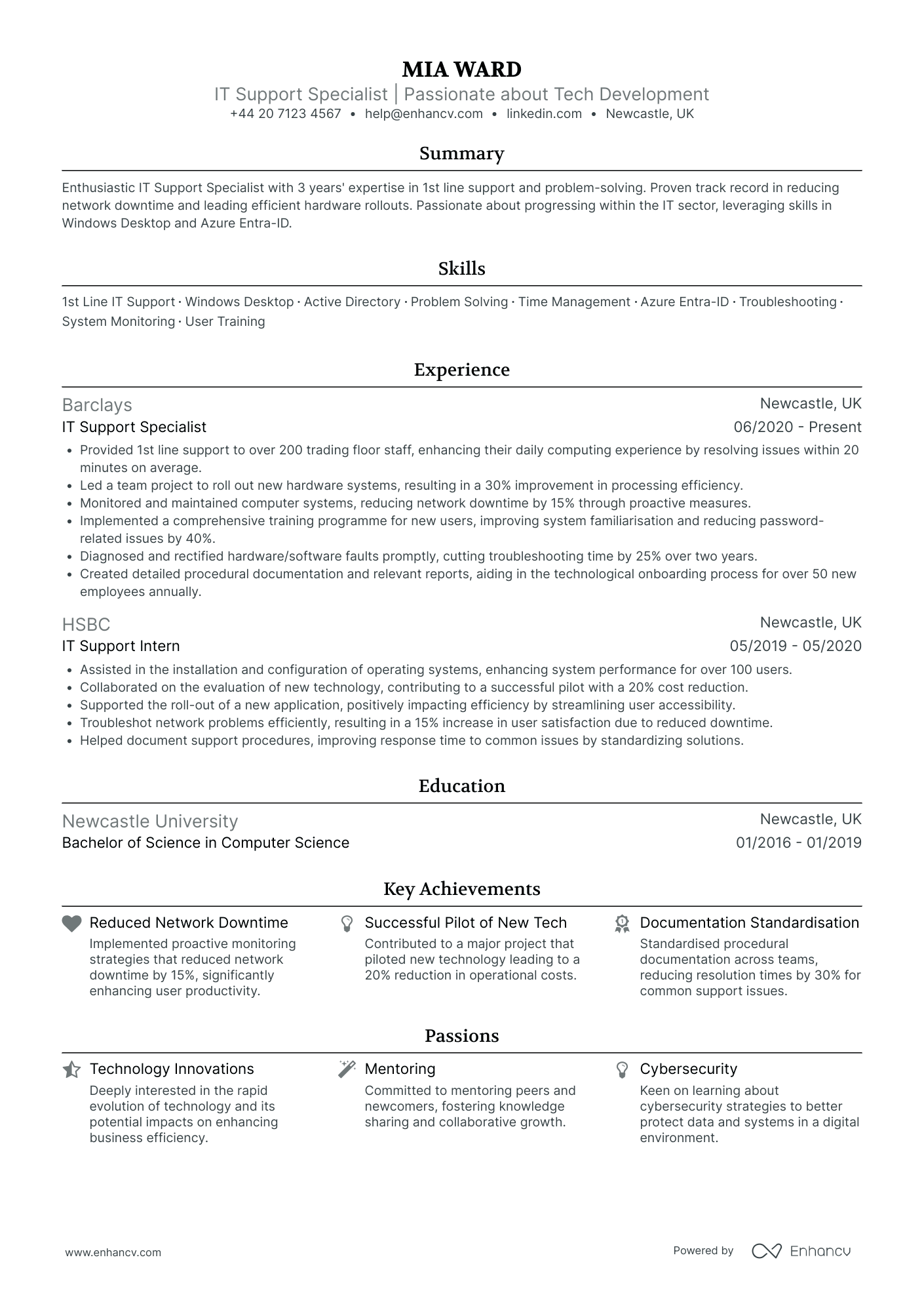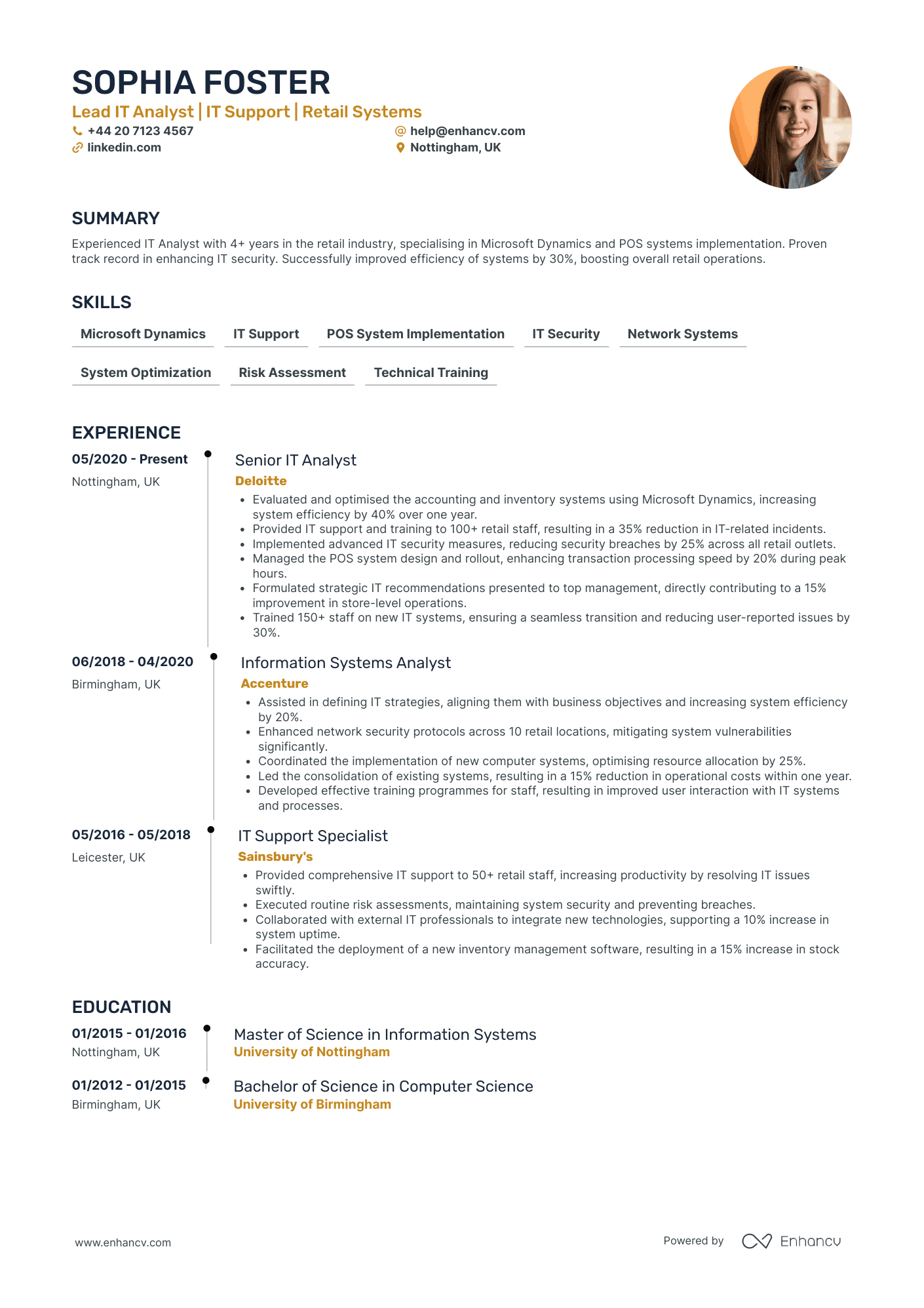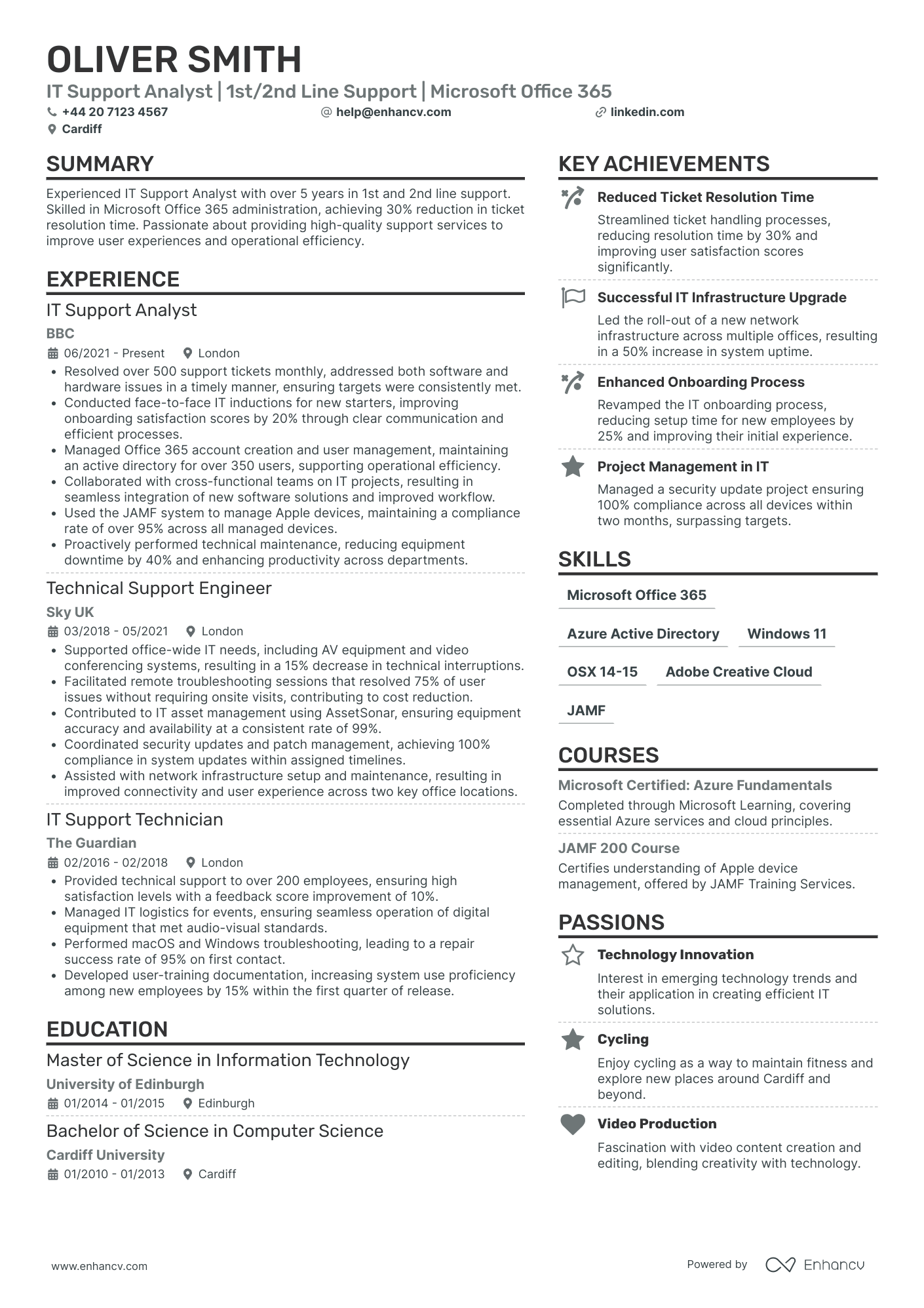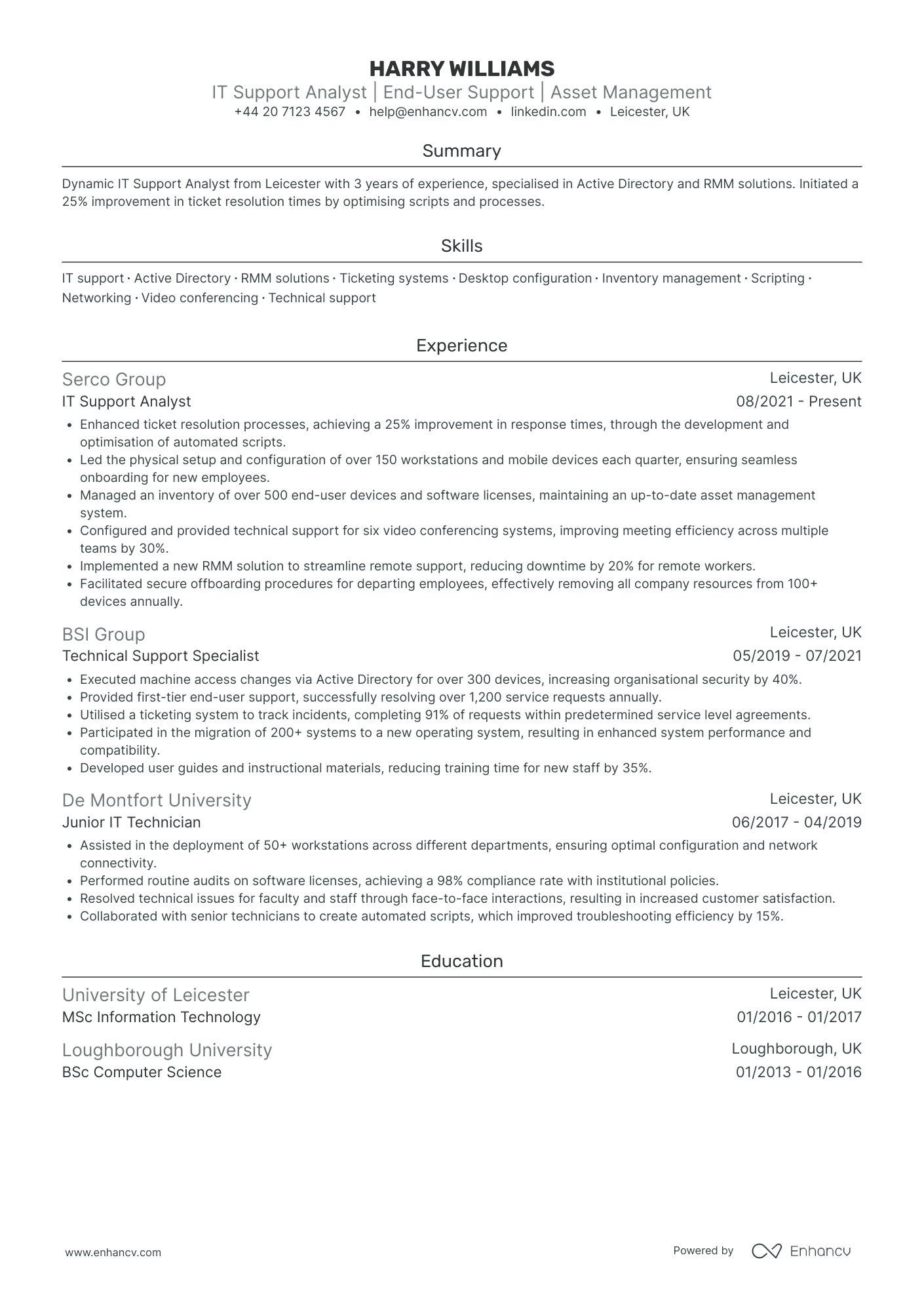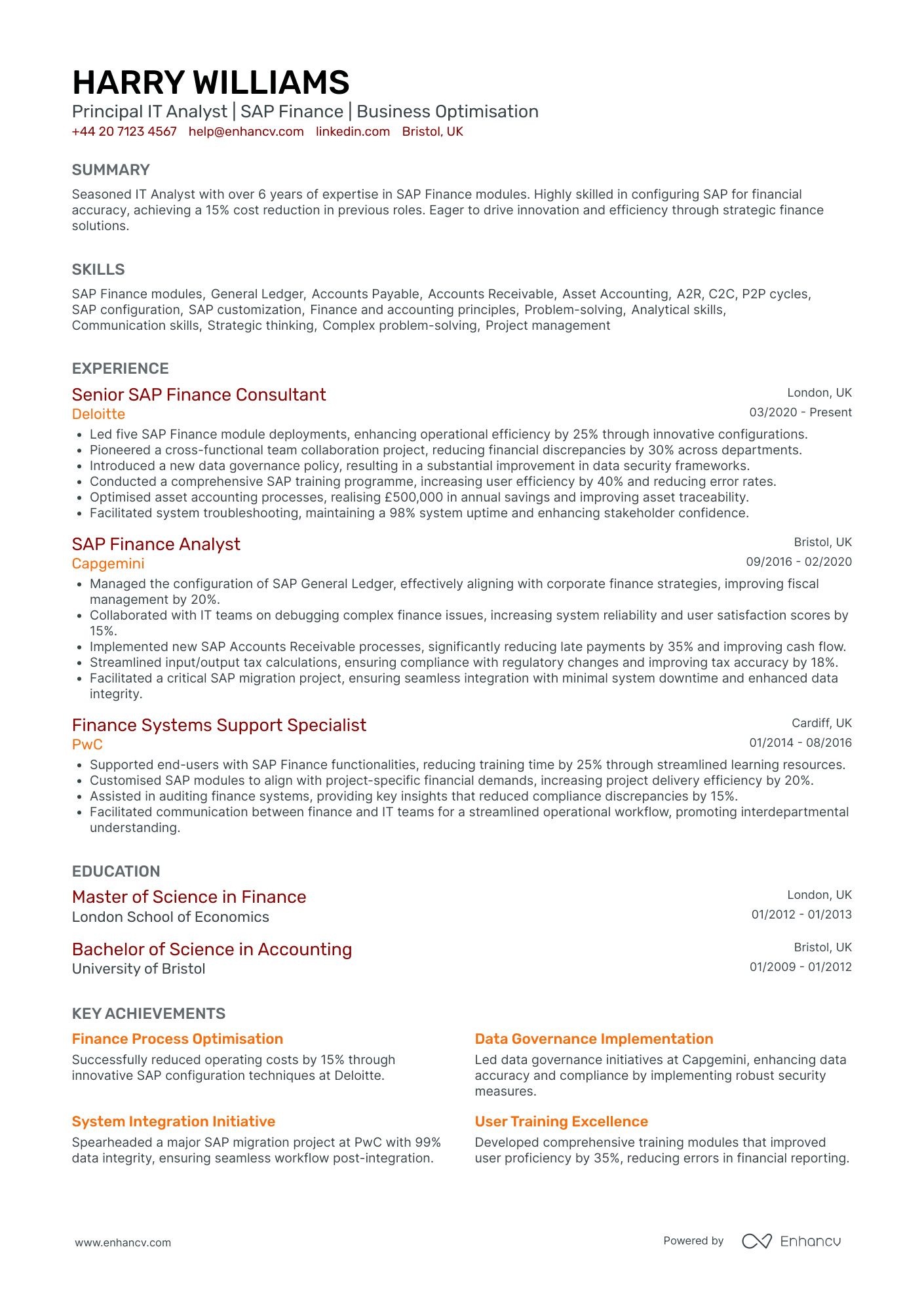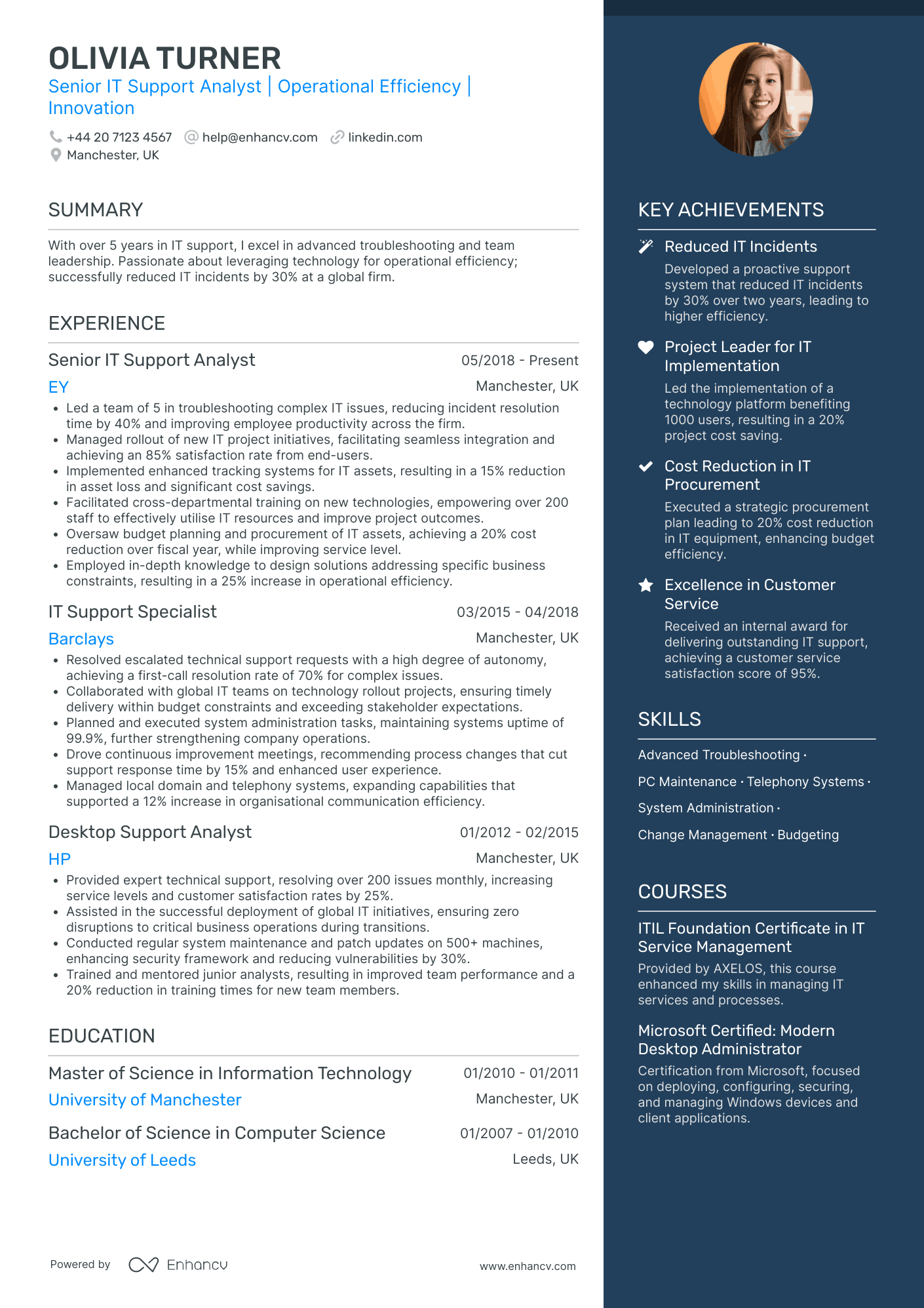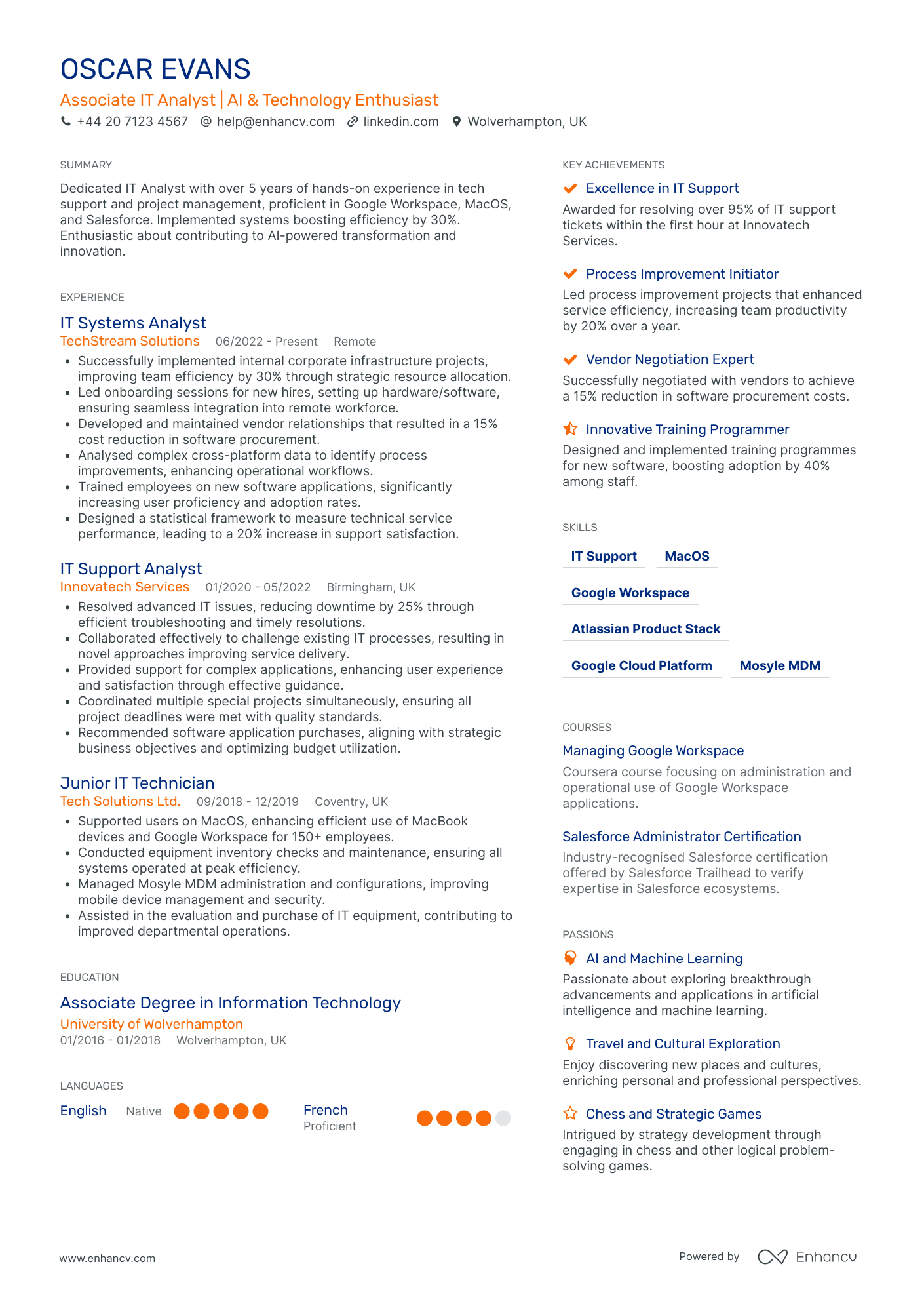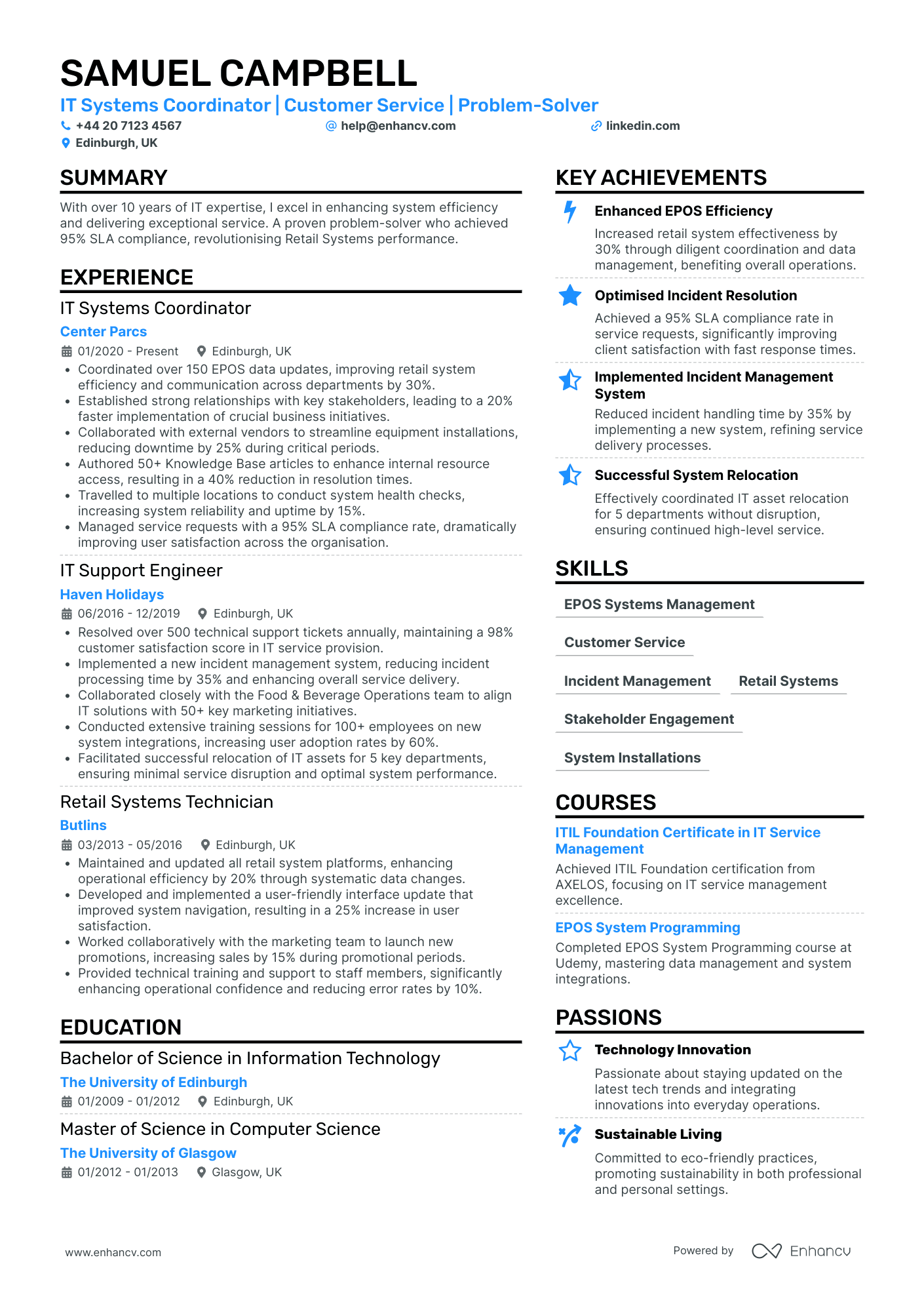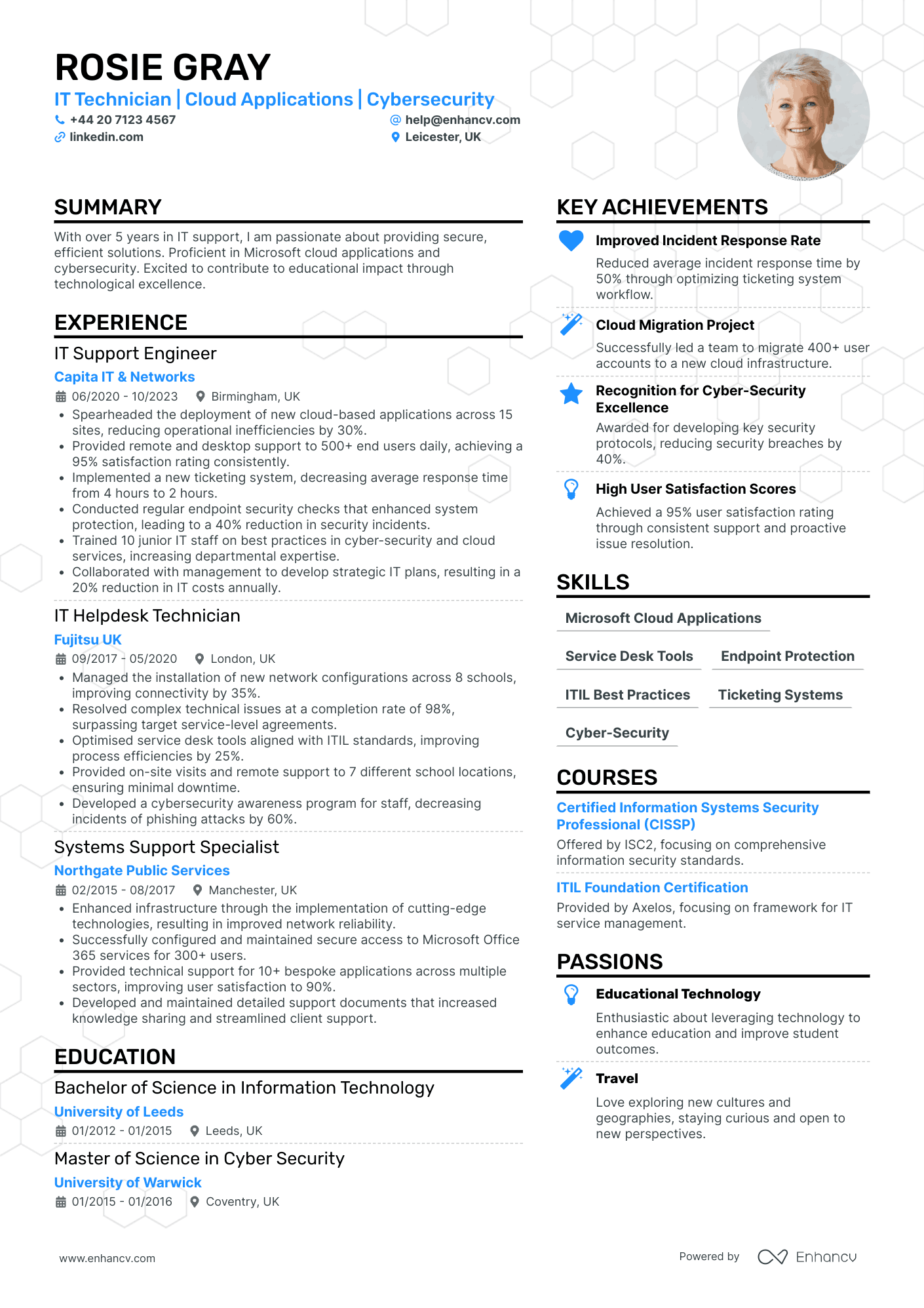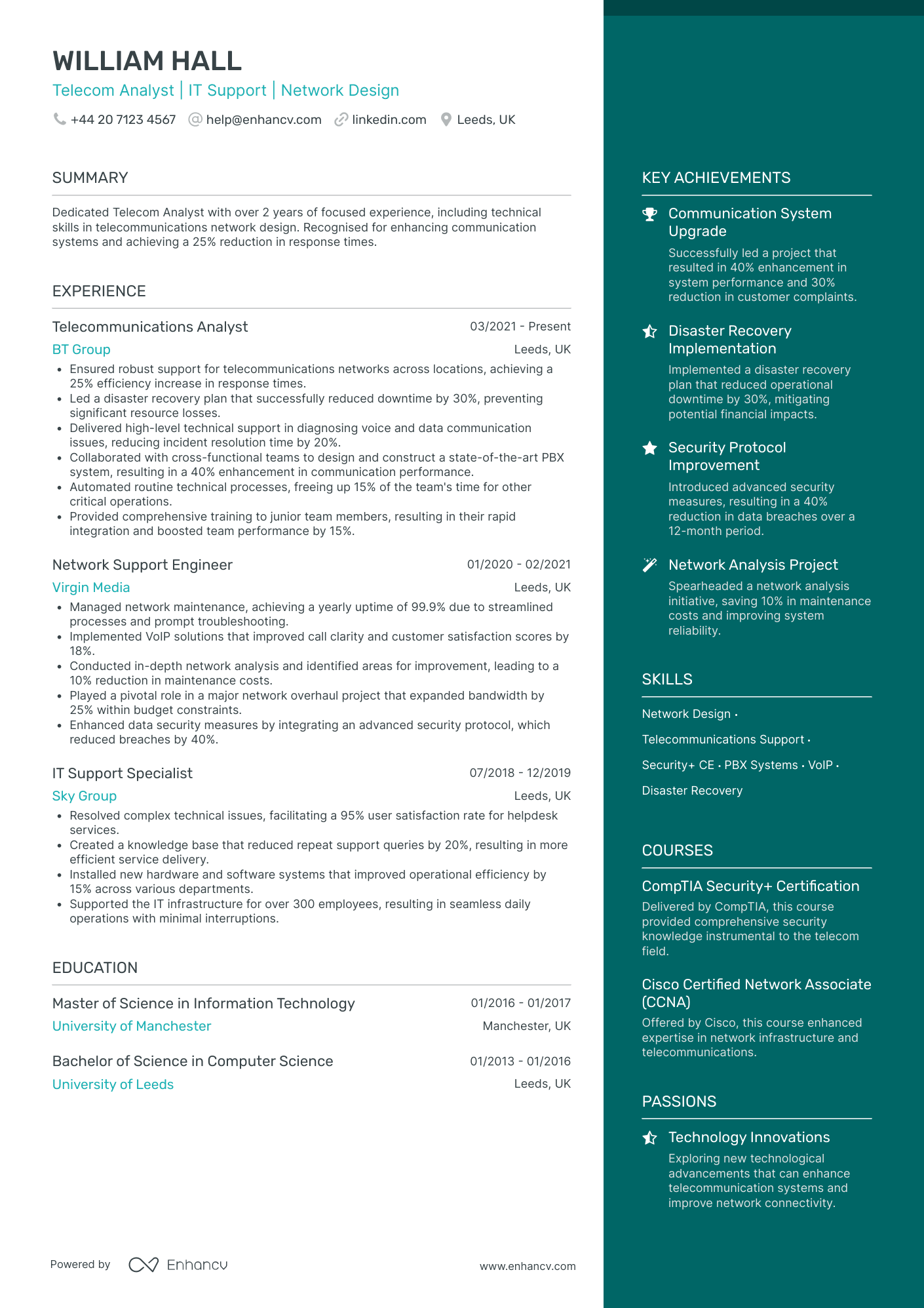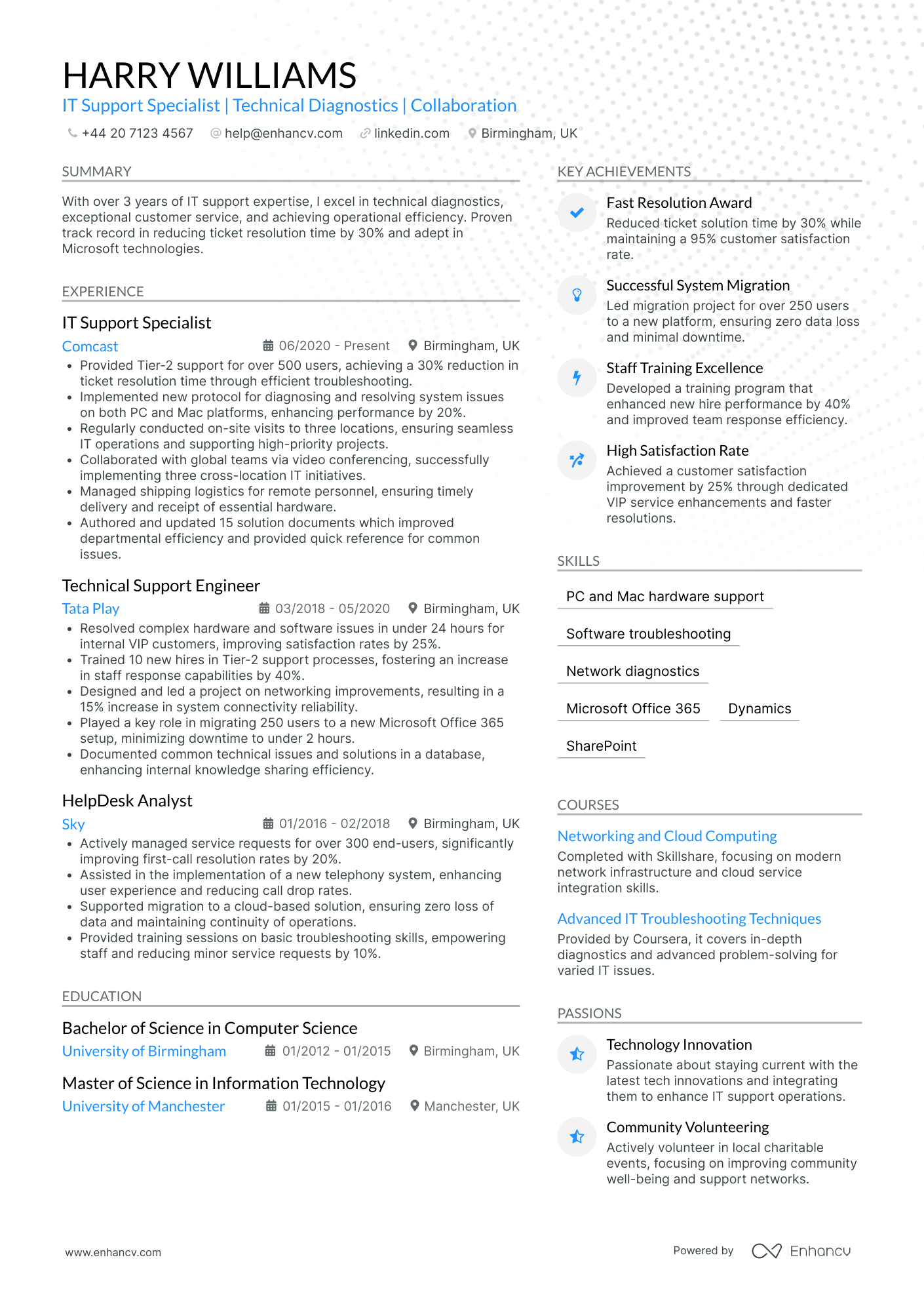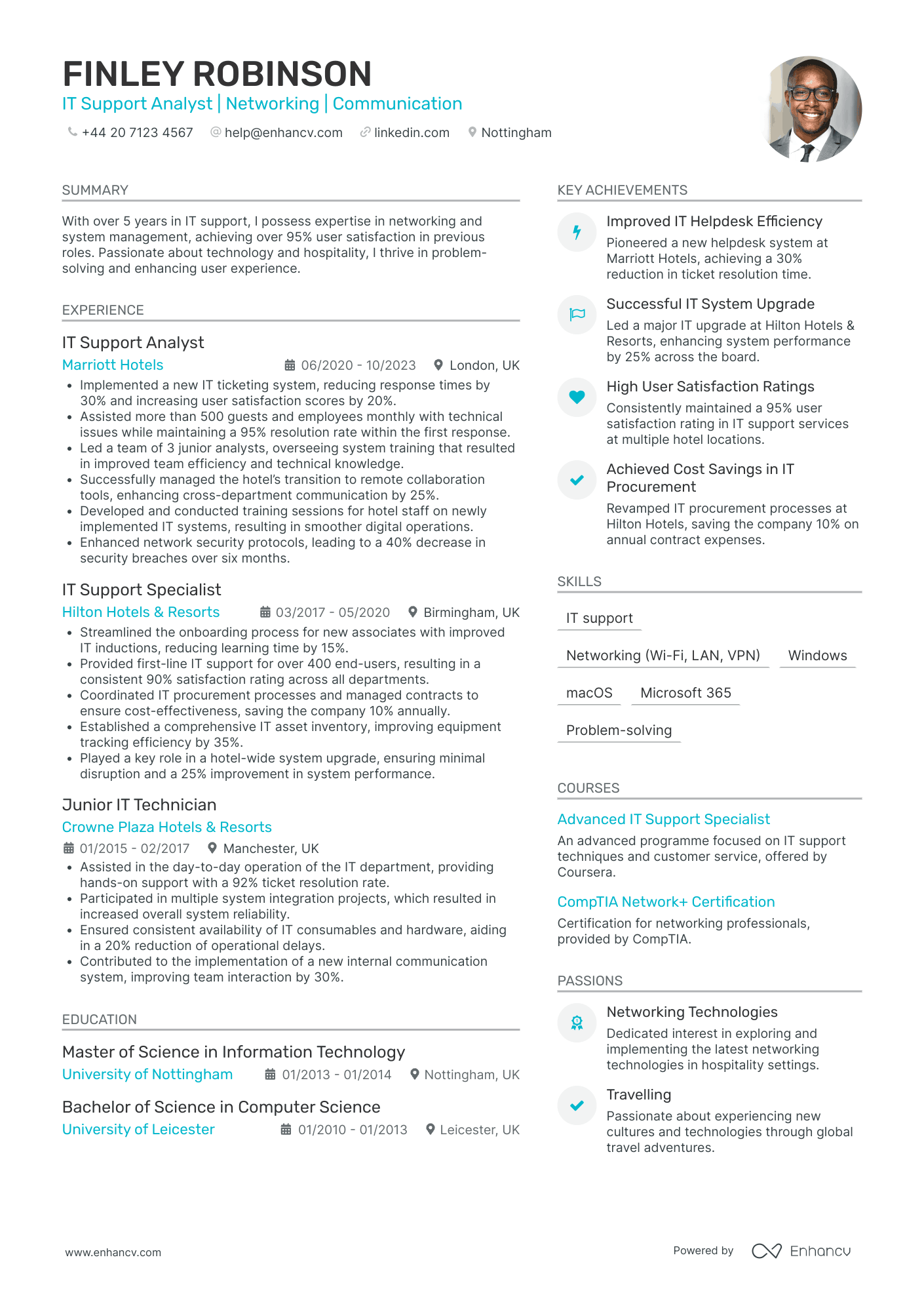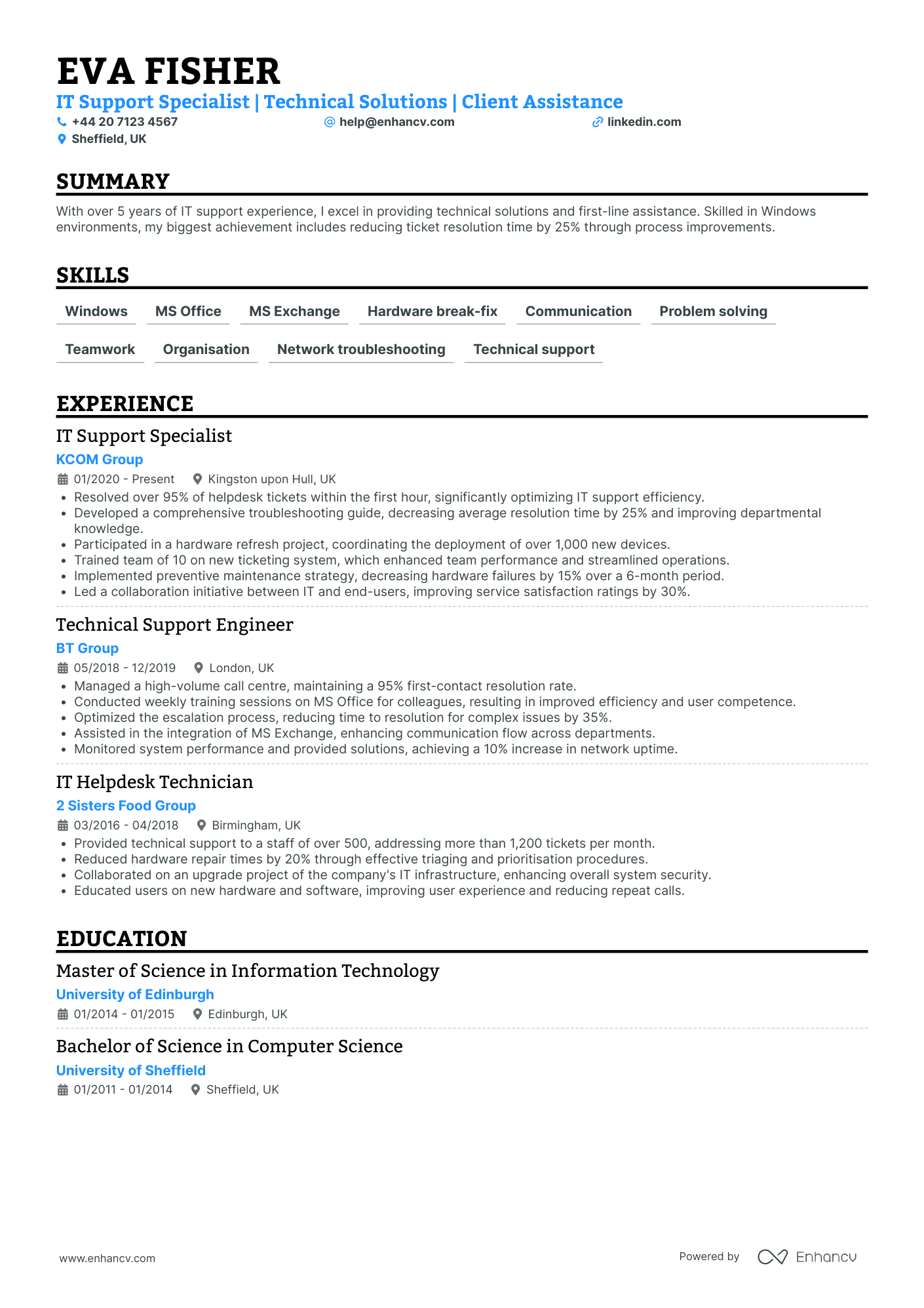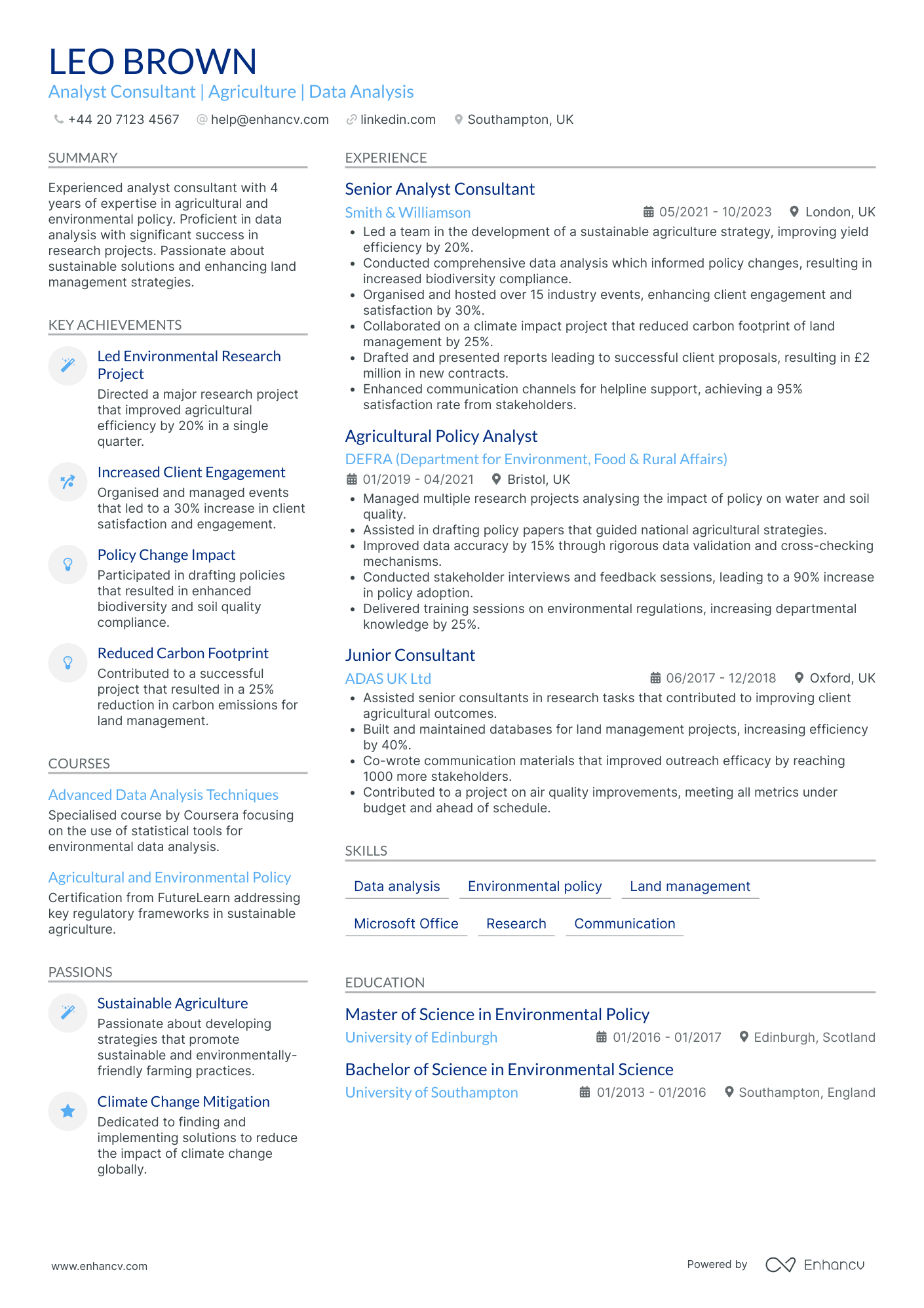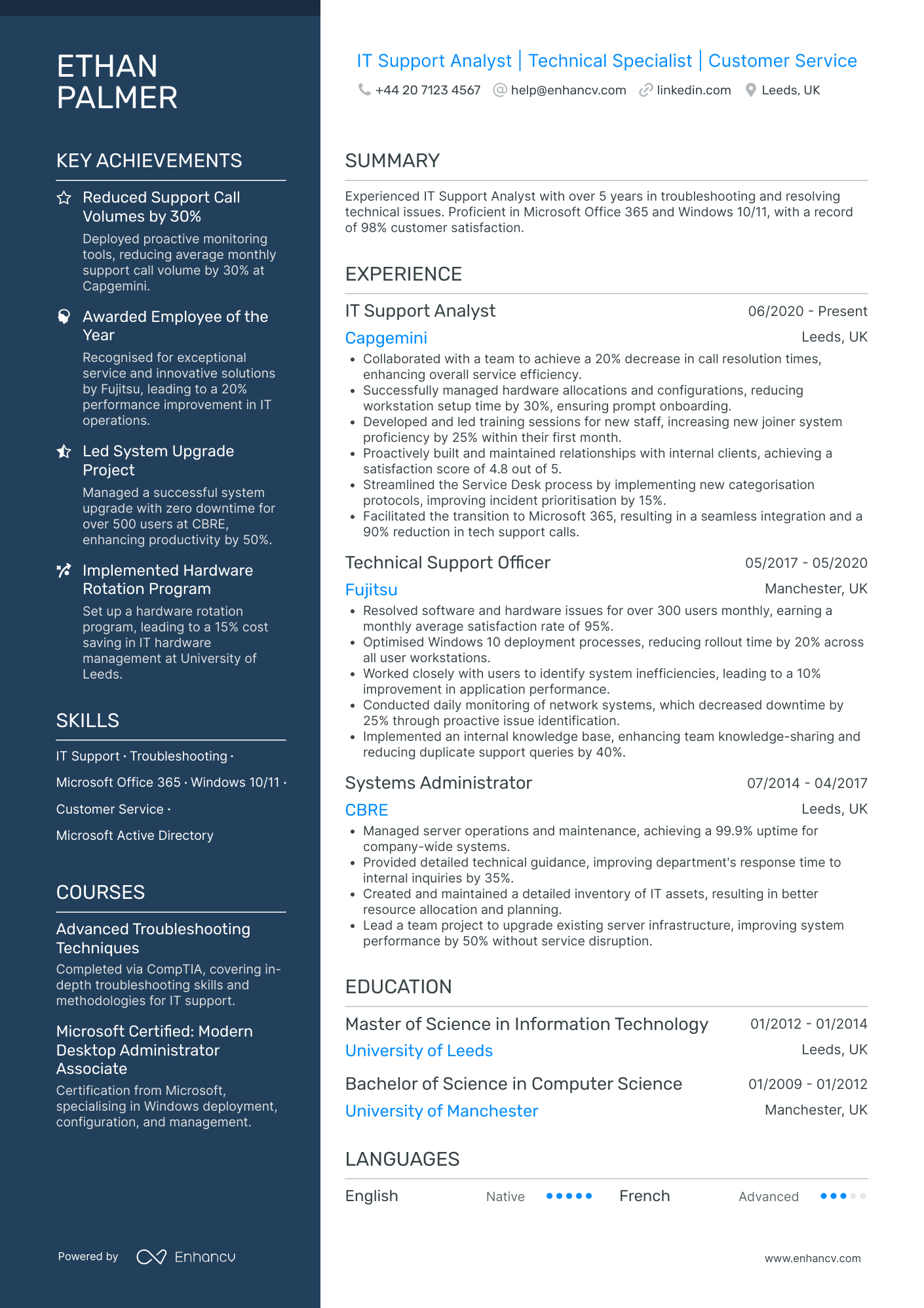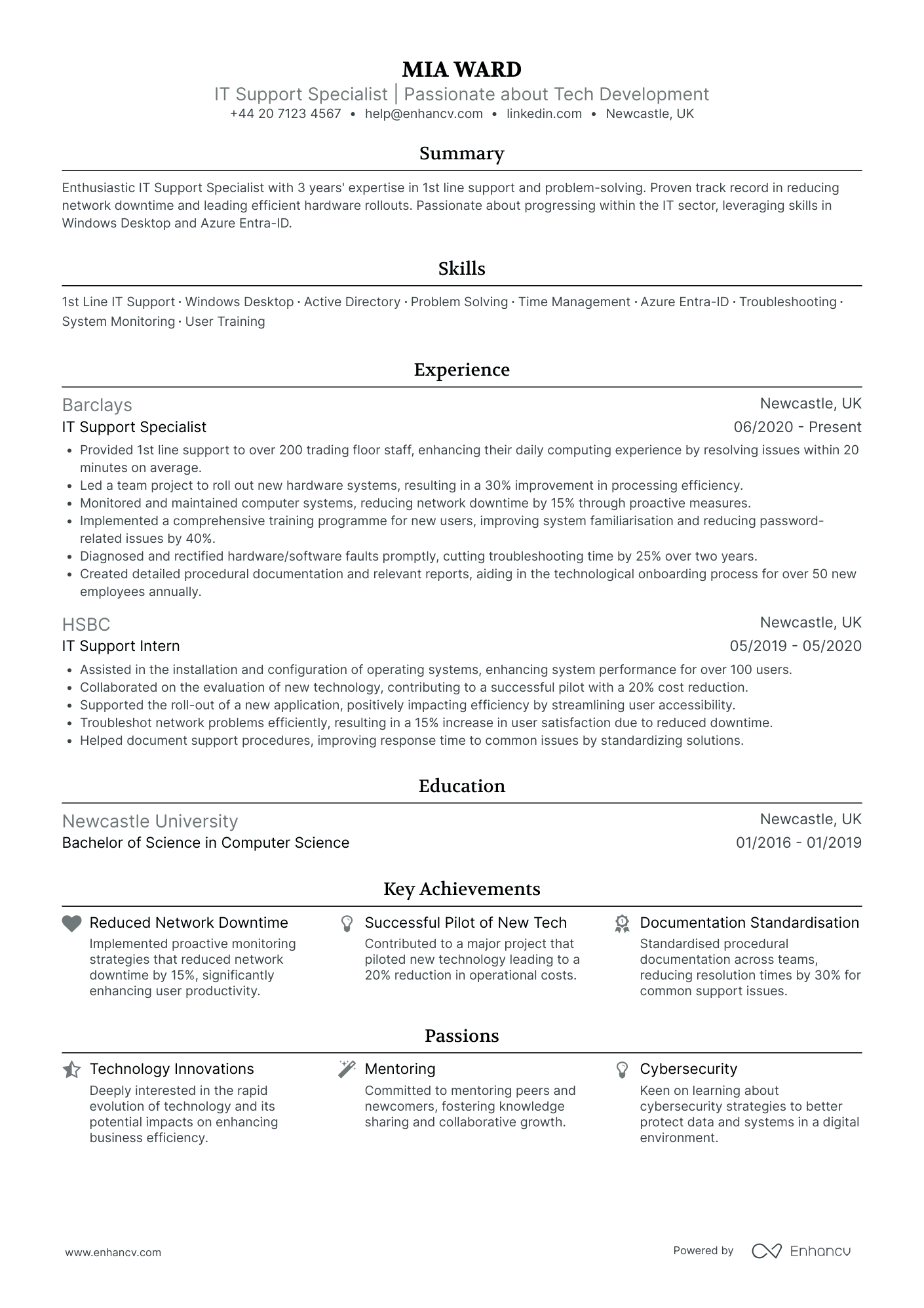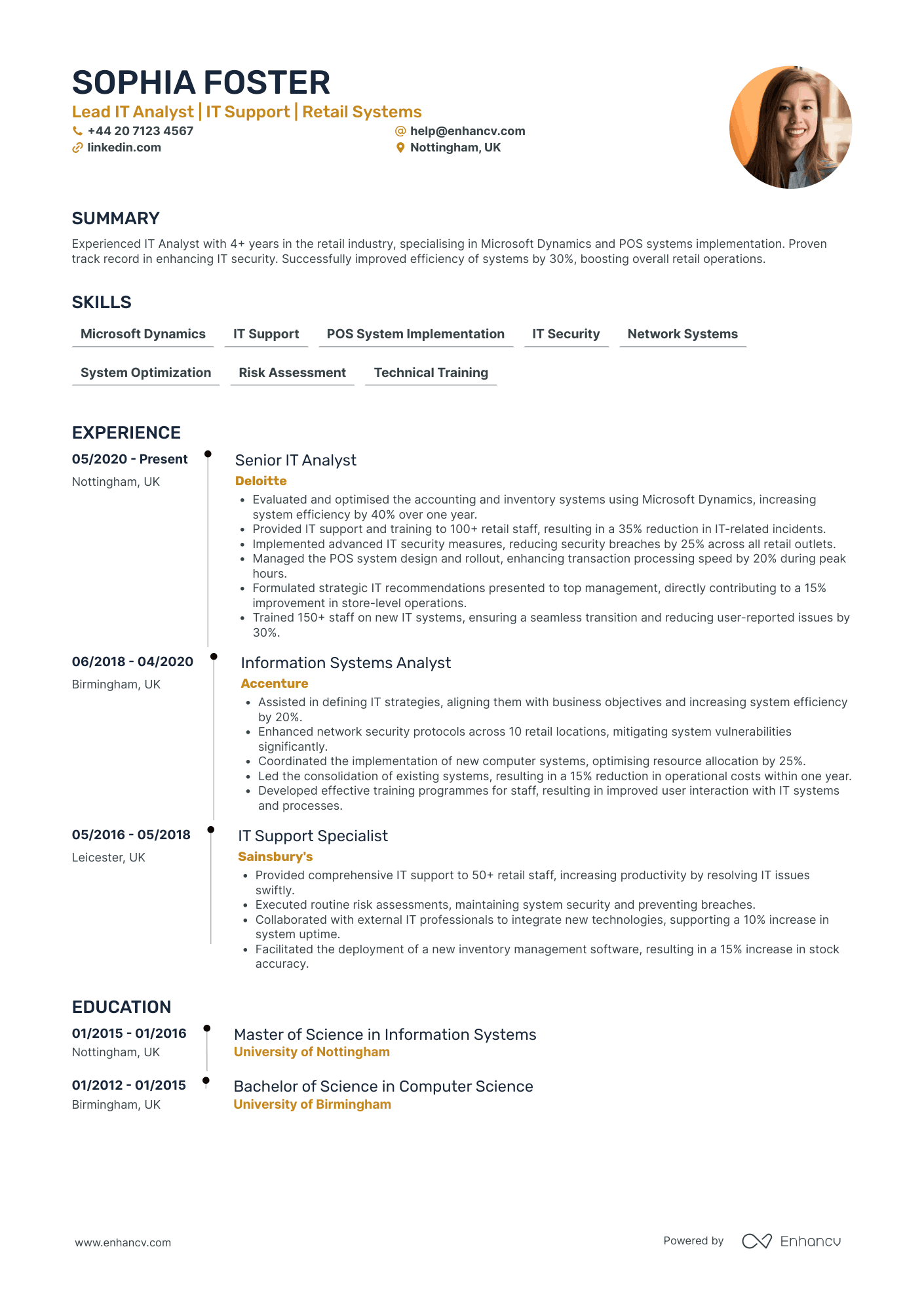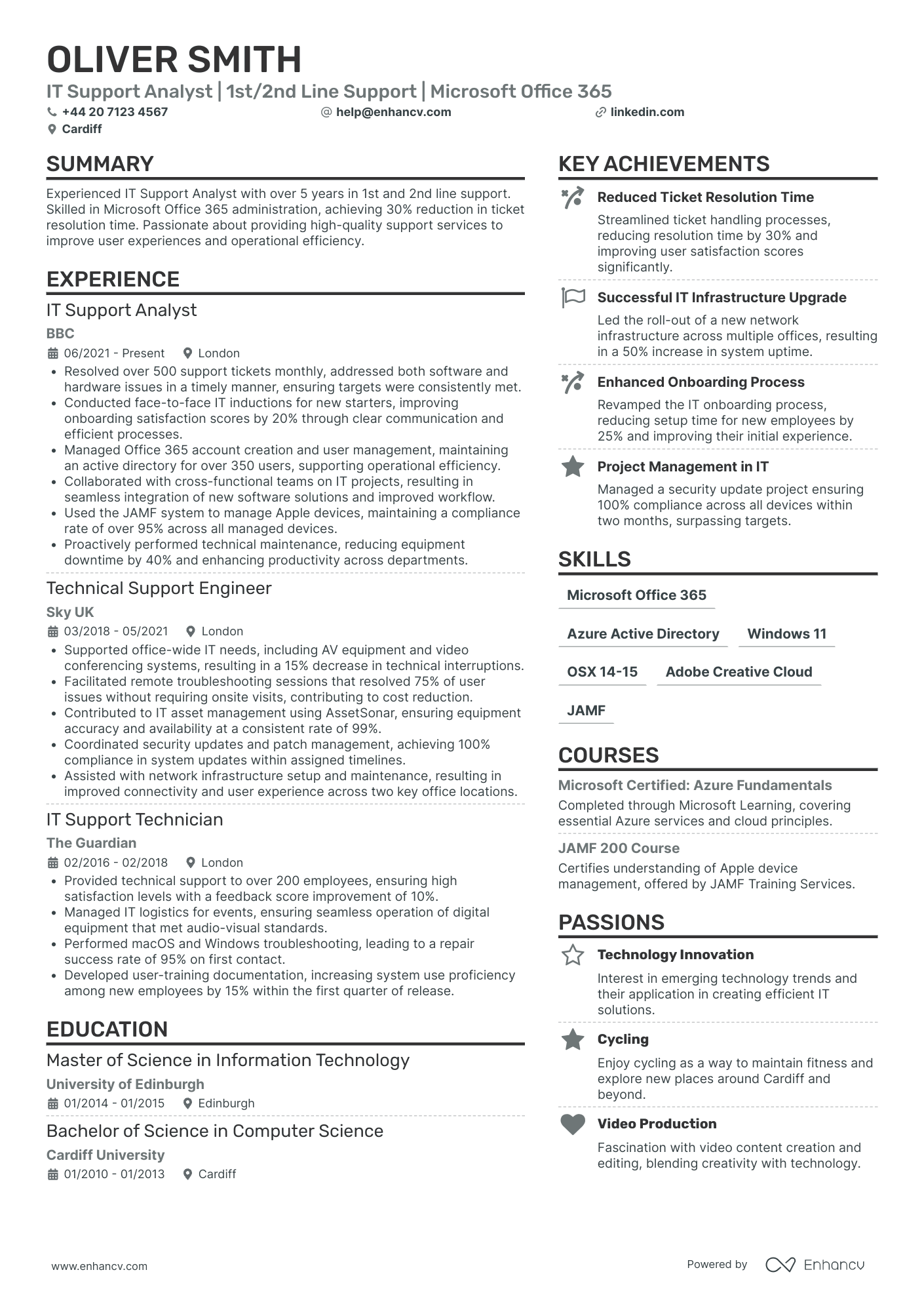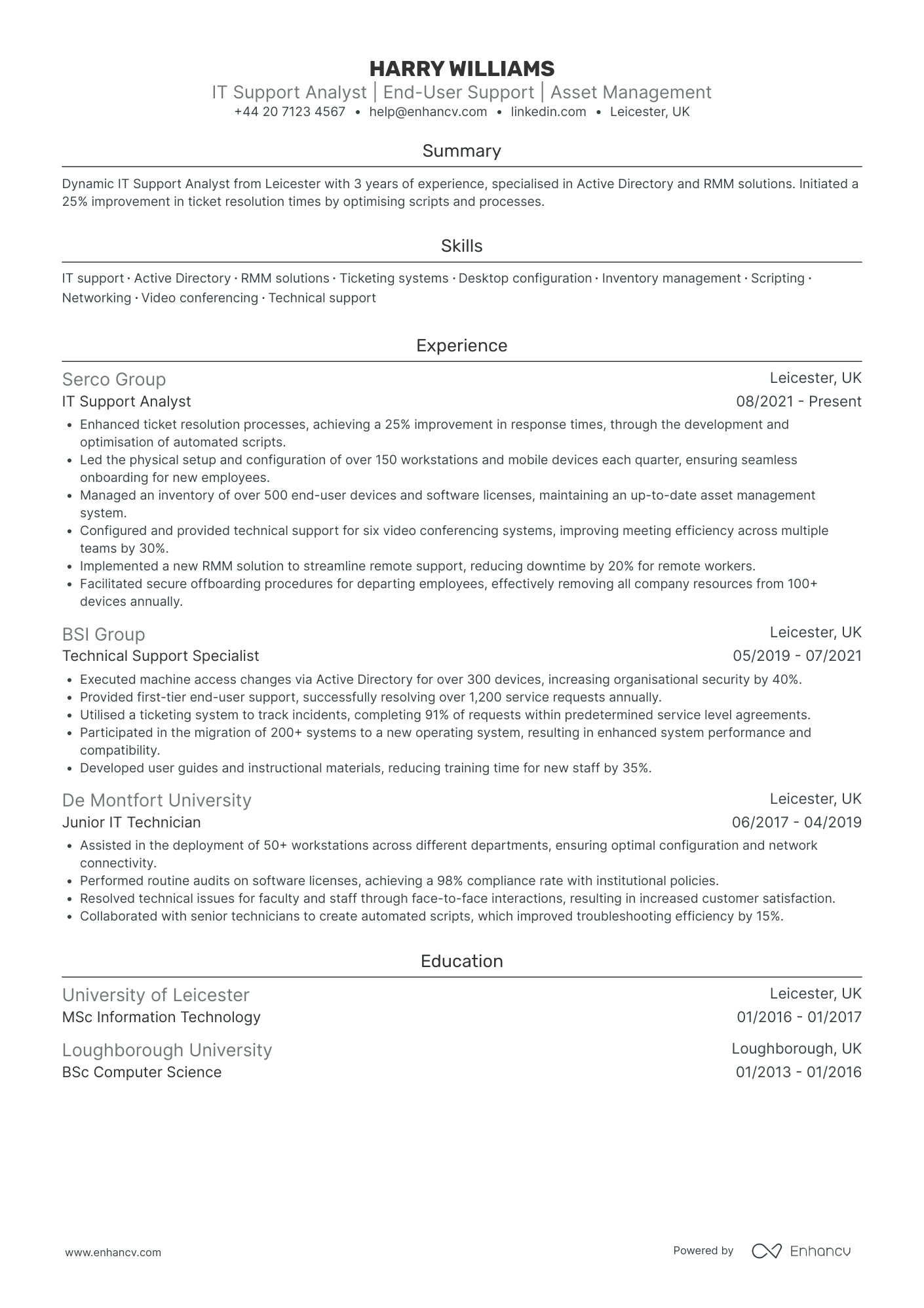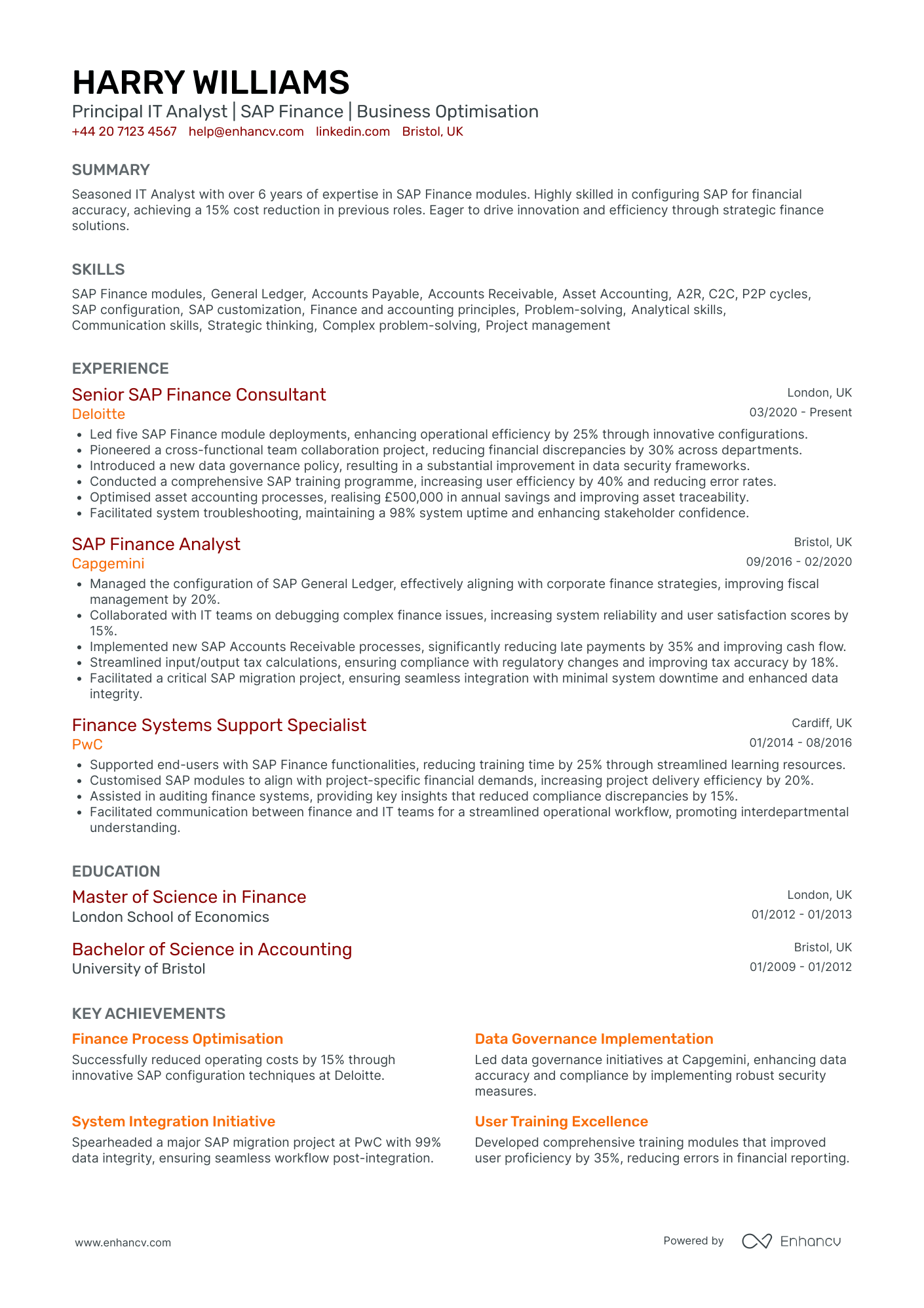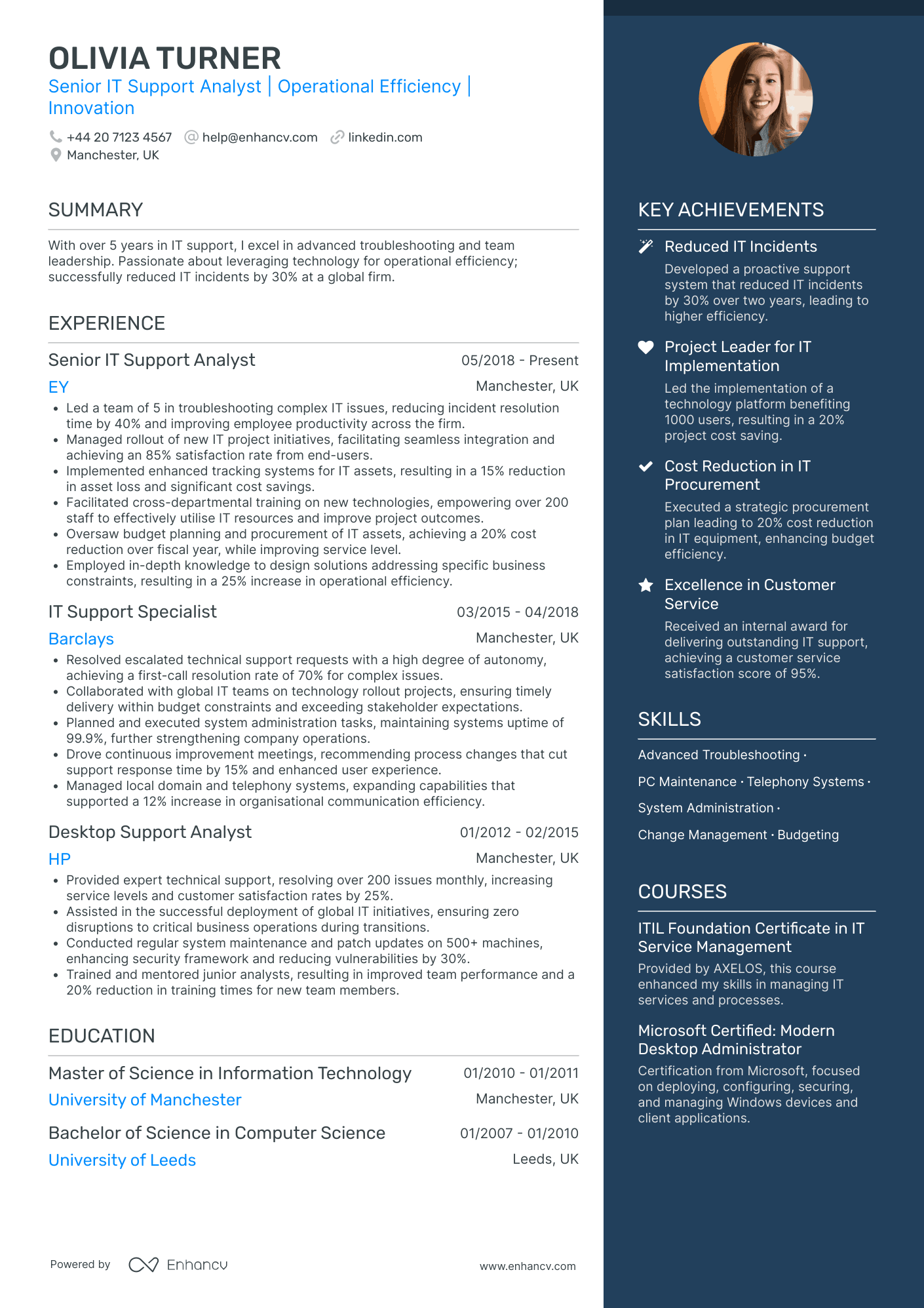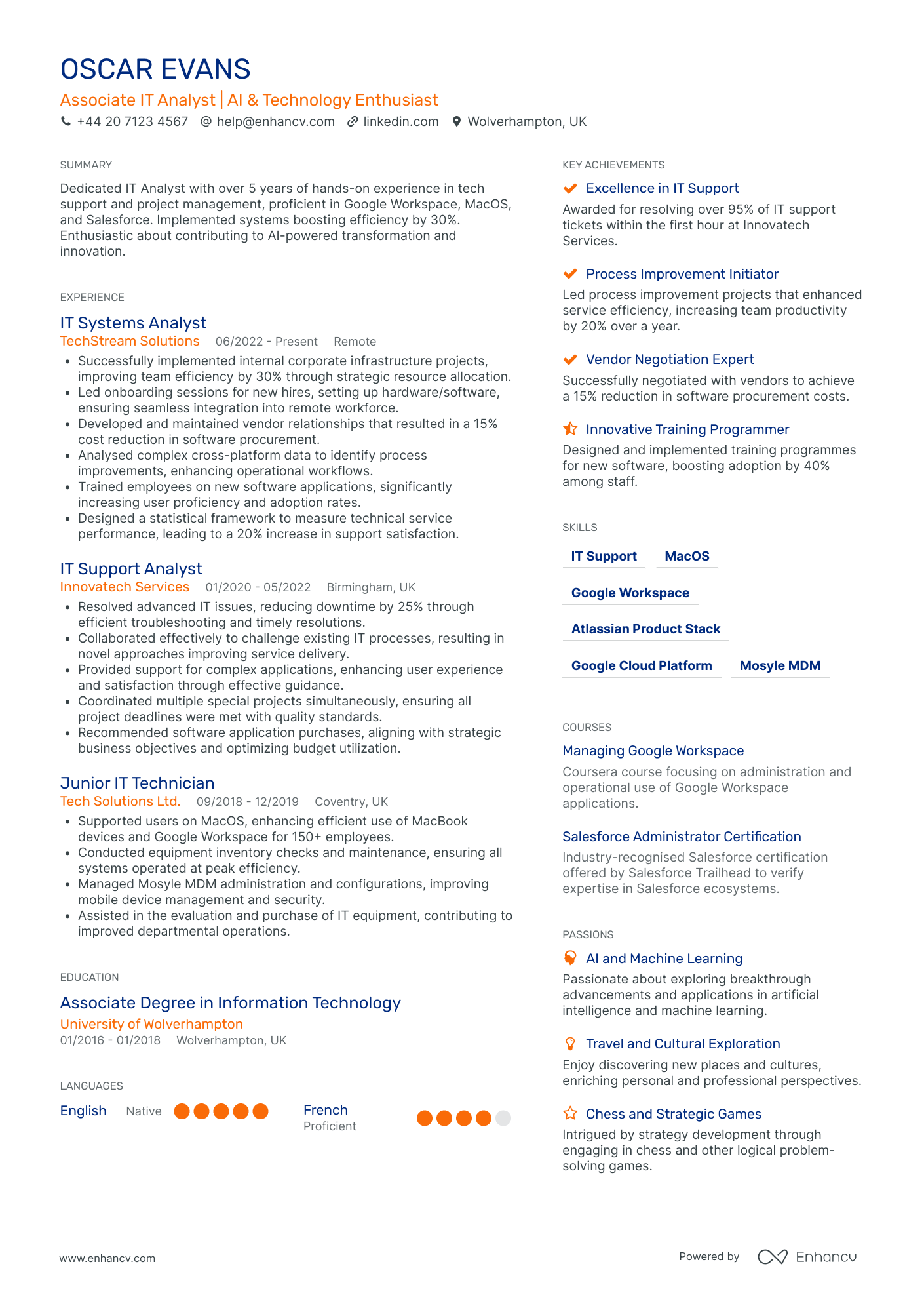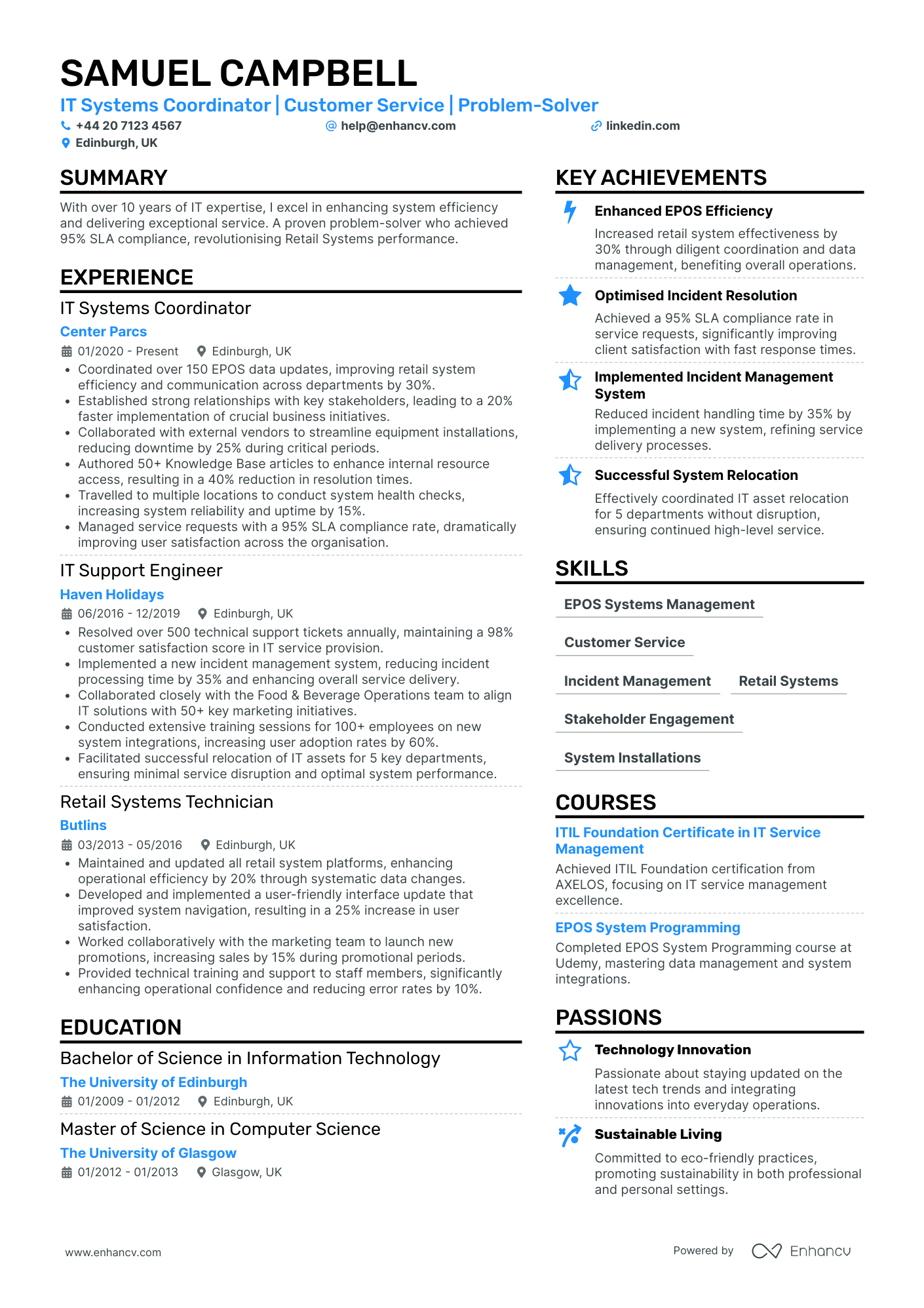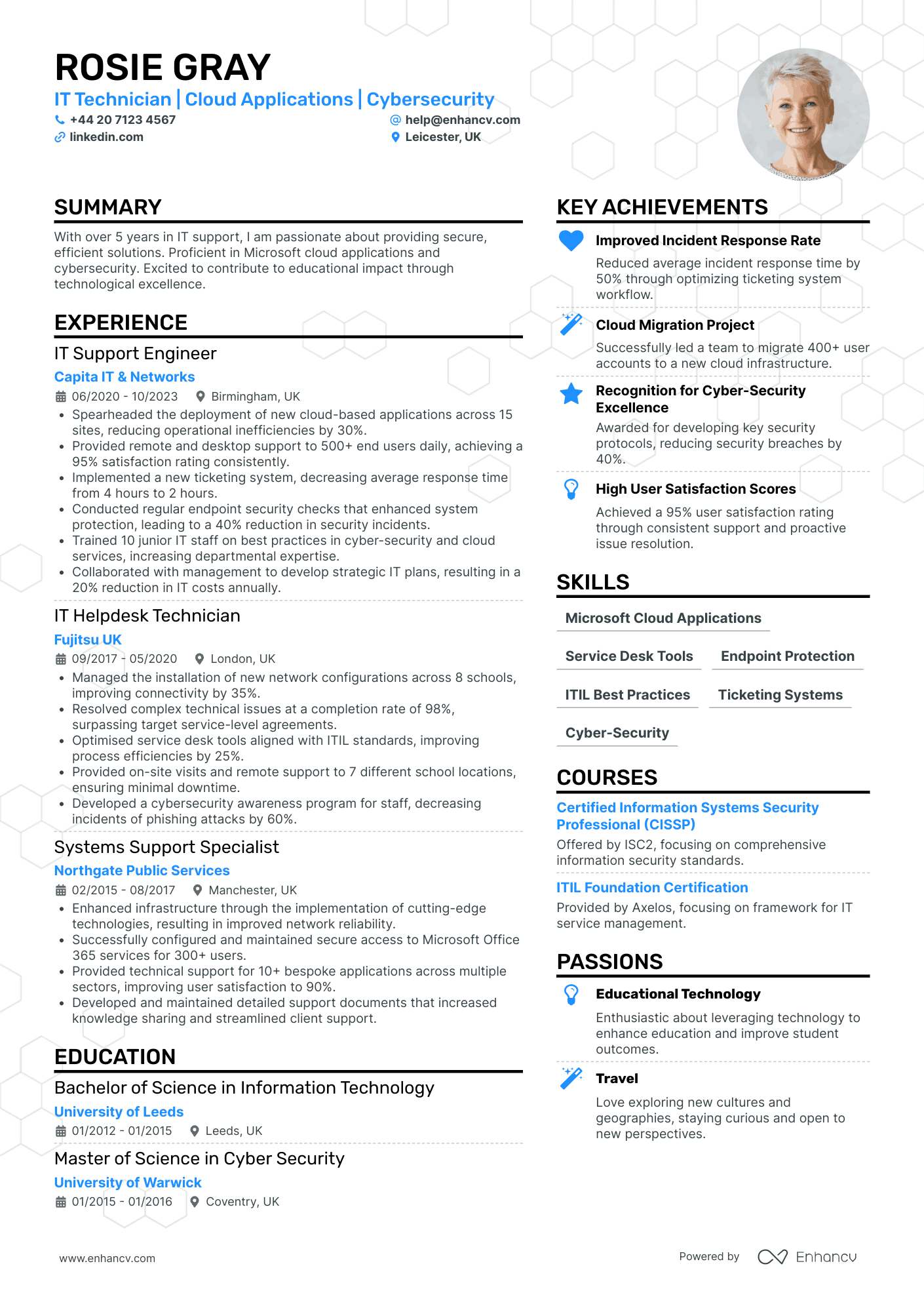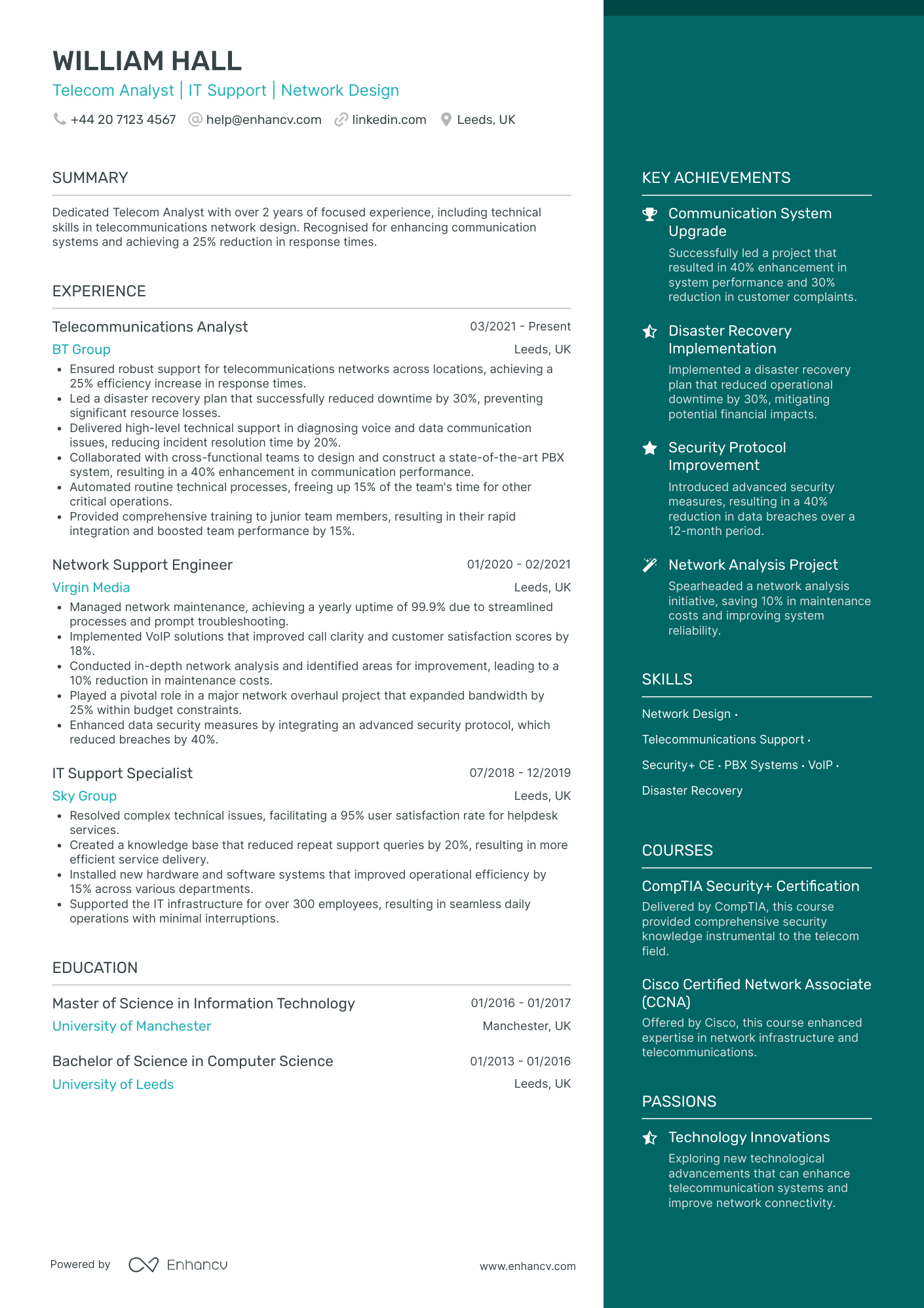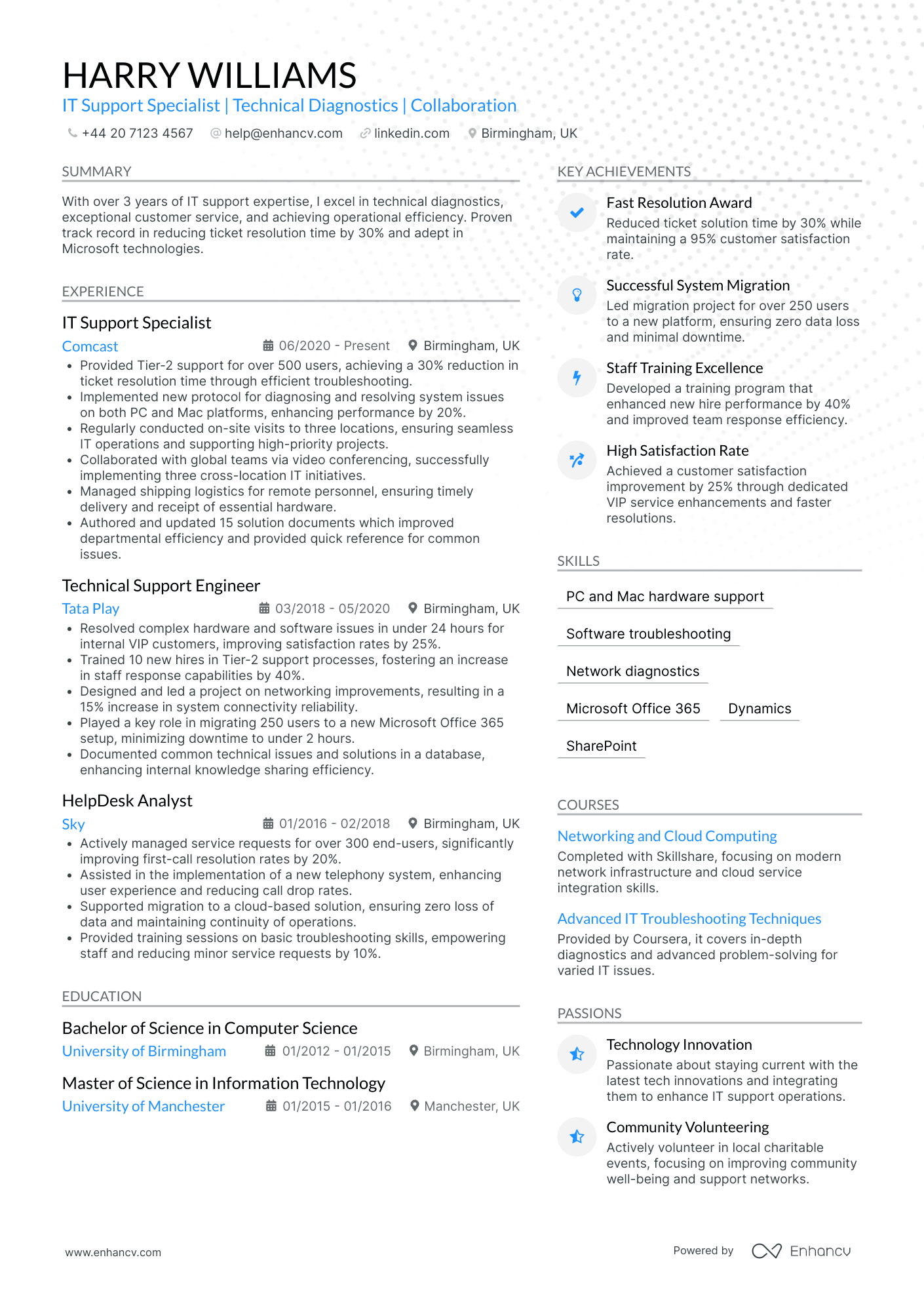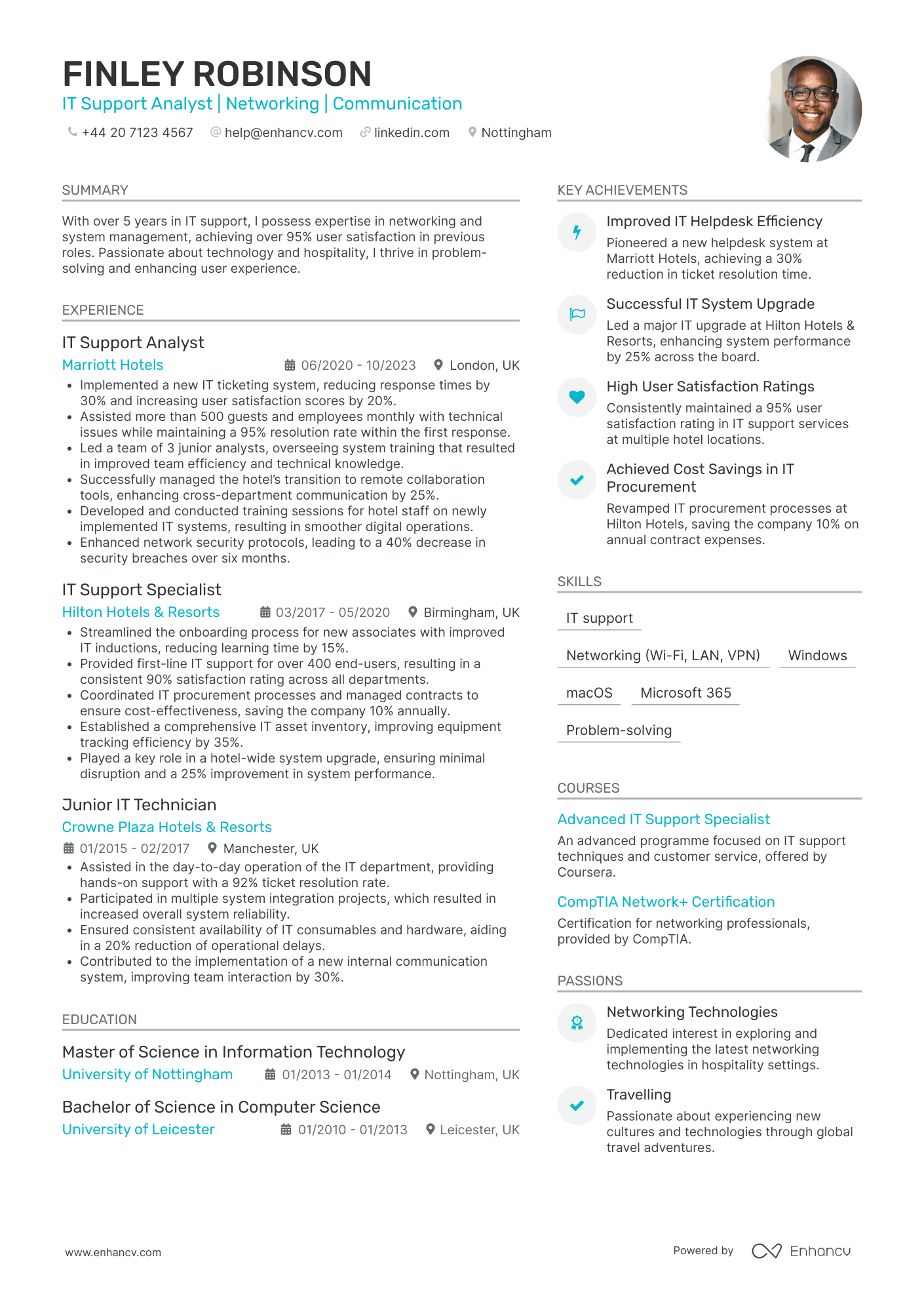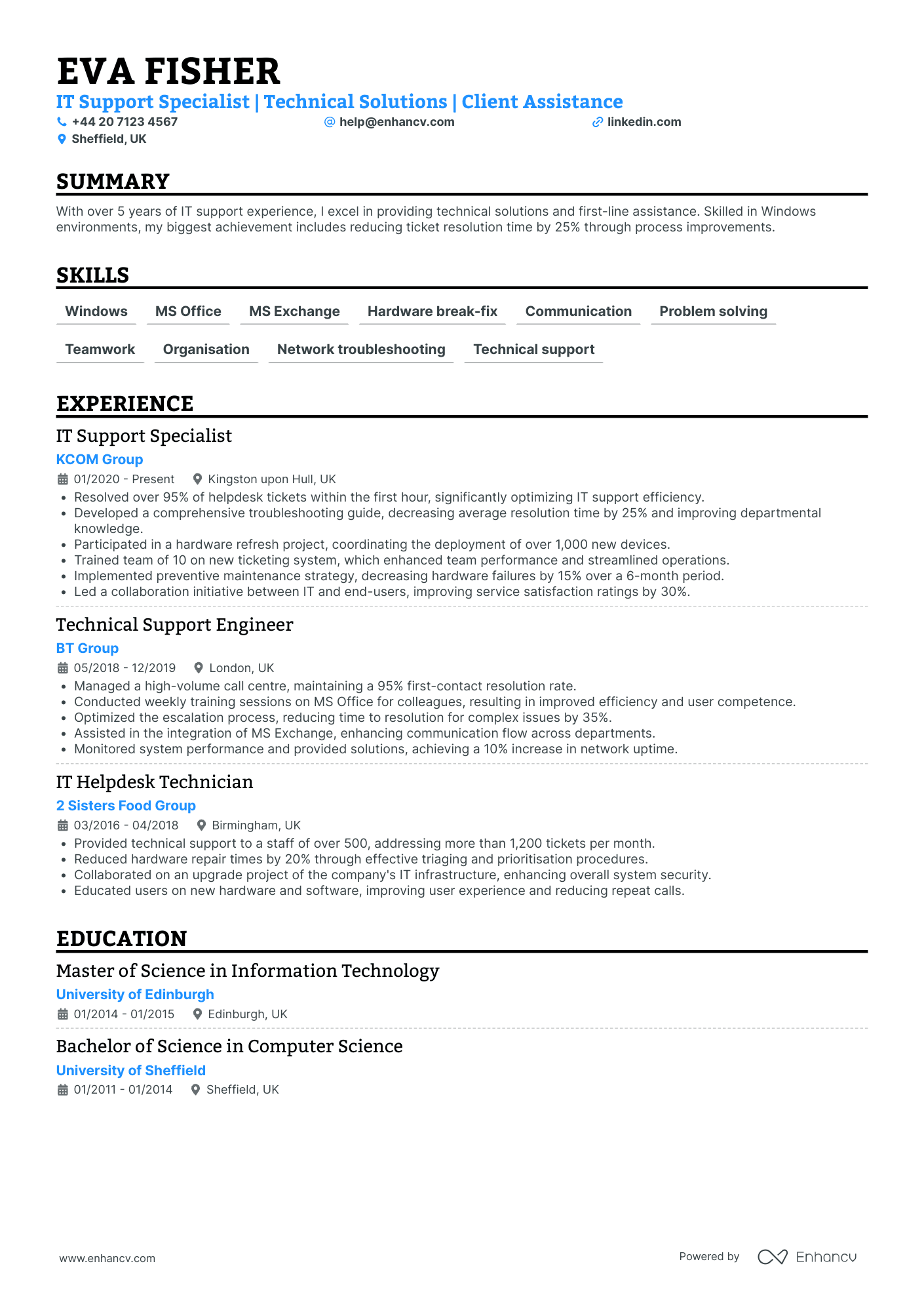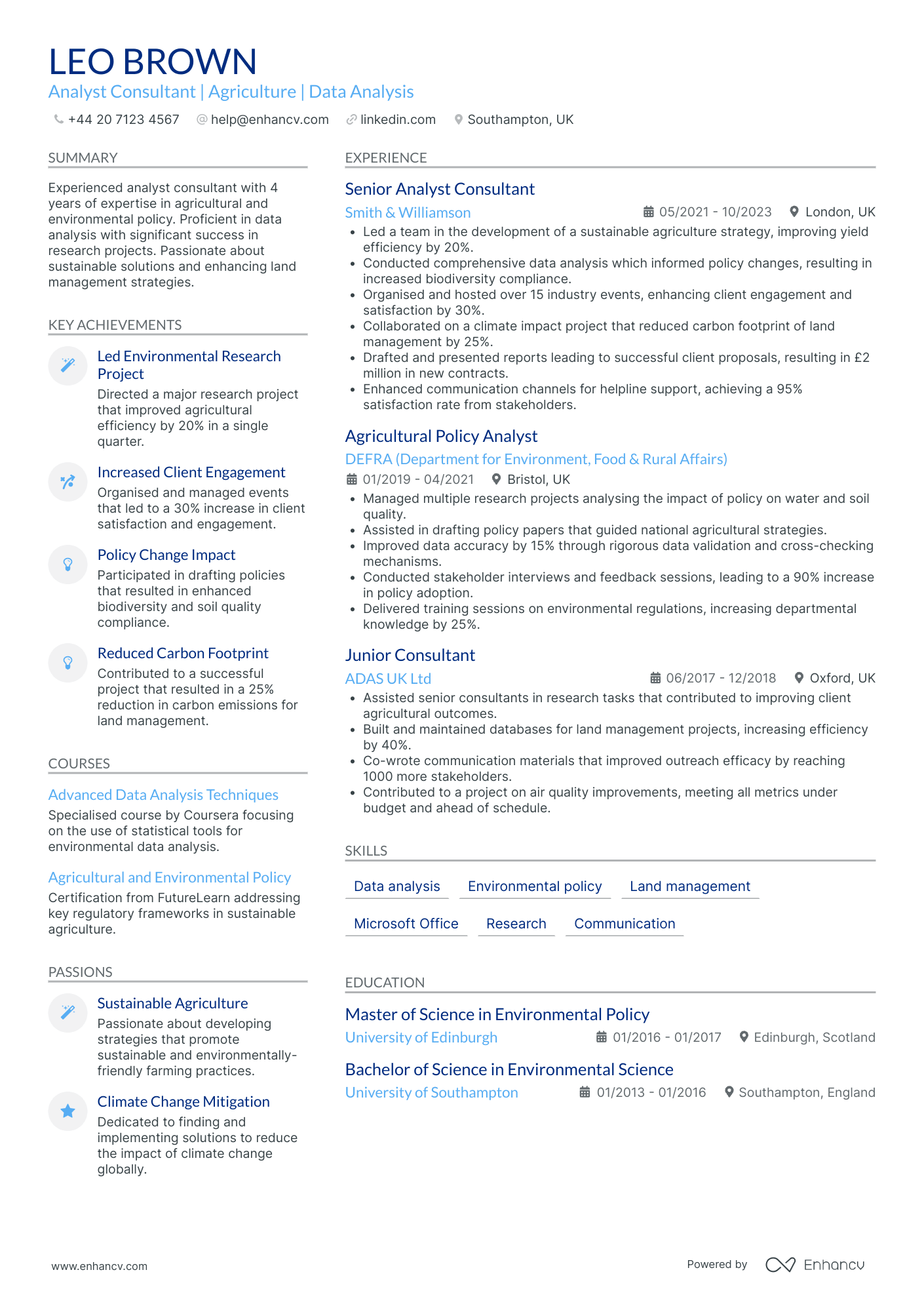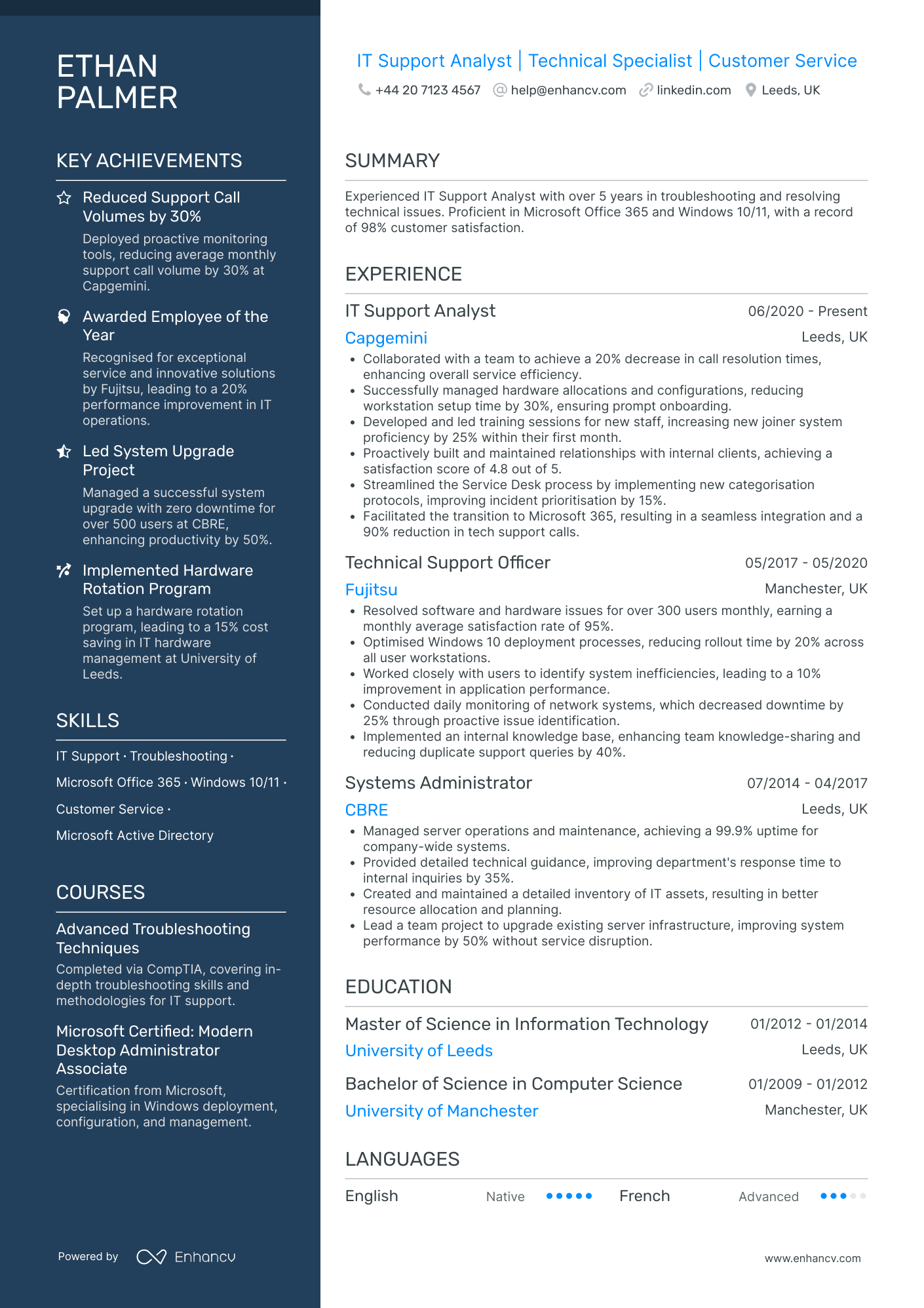Crafting a CV that stands out can be a significant challenge for an IT support analyst amidst the competitive job market. Our guide provides expert tips and industry-specific insights to help you fine-tune your CV, ensuring it showcases your technical prowess and customer service skills effectively.
- Design and format your professional it support analyst CV;
- Curate your key contact information, skills, and achievements throughout your CV sections;
- Ensure your profile stays competitive by studying other industry-leading it support analyst CVs;
- Create a great CV even if you happen to have less professional experience, or switching fields.
When writing your it support analyst CV, you may need plenty of insights from hiring managers. We have prepared industry-leading advice in the form of our relevant CV guides.
CV examples for it support analyst
By Experience
Junior IT Support Analyst
- Strategic Growth and Progression - The CV reflects a clear upward trajectory in Mia Ward's career, showcasing a significant leap from an intern at HSBC to a specialist at Barclays. This progression highlights her dedication and ability to adapt and grow within the IT support field, confirming her capability to handle more significant responsibilities over time.
- Emphasis on Technical Proficiency and Tools - Mia's CV demonstrates her proficiency with key IT support tools and methodologies. Skills like Windows Desktop, Active Directory, and Azure Entra-ID highlight her technical depth, making her a strong candidate for tech-driven roles. Her certifications further affirm her commitment to staying updated with industry trends.
- Effective Problem Solving and Impactful Achievements - The detailed achievements in Mia's career narrative illustrate her problem-solving acumen and its direct business impacts. Implementing changes that led to a 15% reduction in network downtime or a 30% enhancement in resolution times underscores her ability to contribute effectively towards business efficiency, resonating well with potential employers looking for impactful results.
Lead IT Support Analyst
- Structured and Concise Presentation - The CV is well-organized with clearly defined sections for experience, education, skills, and more, ensuring easy readability. Each section is concise, effectively communicating the candidate's credentials and career highlights while maintaining clarity.
- Clear Career Growth and Development - Sophia Foster's career trajectory is indicative of steady growth, moving from IT Support Specialist to Lead IT Analyst. This progression demonstrates a clear advancement in responsibility and expertise within the retail IT sector, showcasing her ability to handle increasing complexities and challenges.
- Impactful Achievements with Quantifiable Impact - The CV highlights significant achievements such as increasing system efficiency by 40% and reducing security breaches by 25%, directly showcasing her proficiency in delivering value-driven results that translate into substantial business improvements.
Senior IT Support Analyst
- Structured Experience Across Renowned Organizations - Oliver's career narrative reflects a structured and progressive path through notable institutions like the BBC, Sky UK, and The Guardian. Each role demonstrates increased responsibility and scope, aligning his professional growth with substantial industry names that underscore his capability and consistency in IT support.
- Mastery of Key IT Tools and Systems - The CV showcases Oliver's proficiency in a suite of essential IT management tools, such as JAMF, Intune, and AssetSonar. His comprehensive knowledge extends to all necessary platforms, ensuring he possesses the technical depth required for effective IT infrastructure management and troubleshooting in cutting-edge environments.
- Achievements Featuring Business-Relevance Improvements - The achievements highlighted in the CV are not just numbers; they are well-articulated impacts, such as increasing system uptime by 50% and enhancing user satisfaction via streamlined ticket resolutions. These achievements clearly communicate Oliver’s direct contributions to operational effectiveness, revealing his role in driving substantial business performance enhancements.
Entry-Level IT Support Analyst
- Effective career progression in IT support - Harry Williams has shown a clear trajectory from a Junior IT Technician to an IT Support Analyst. This upward movement exhibits reliable growth within the IT support sector, demonstrating his ability to take on increased responsibilities and deliver results consistently over the years.
- Impressive technical proficiency with key IT tools - The CV highlights expertise in industry-specific tools such as Active Directory, RMM solutions, and ticketing systems. A particular emphasis on his ability to develop automated scripts reflects a deep technical skill set that is essential for optimizing IT support processes and managing a high volume of end-user devices effectively.
- Business relevance through achievements - The CV presents clear, quantifiable achievements, such as improving ticket resolution times by 25% and reducing downtime for remote workers by 20%. These accomplishments not only demonstrate technical skill but also reflect a strong understanding of how these improvements can enhance business operations and productivity within his role.
Principal IT Support Analyst
- Comprehensive and Well-Structured Presentation - The CV presents Harry Williams’ background in a clear, concise format, facilitating easy navigation through sections such as experience, education, skills, and achievements. Each section is methodically structured, with bullet points used effectively to convey detailed accomplishments and responsibilities throughout his roles.
- Progressive Career Trajectory - Harry’s career shows a consistent progression in responsibilities, moving from a Finance Systems Support Specialist to a Senior SAP Finance Consultant. This growth, amid reputable companies, reflects an ability to adapt to increasing challenges and deliver results in progressively complex roles within the SAP Finance domain.
- Impactful Soft Skills and Leadership Qualities - The CV puts a spotlight on Harry’s strong soft skills, particularly in communication and strategic thinking. His leadership is evident in initiatives like pioneering cross-functional collaborations at Deloitte and delivering comprehensive training programs to enhance user proficiency, underscoring his ability to lead projects and teams successfully.
Experienced IT Support Analyst
- Clarity and Organization - The CV is exceptionally well-structured, providing a clear and concise presentation of Olivia Turner's professional journey. Sections such as experience, education, and skills are distinctly separated, allowing for effortless navigation and understanding of her qualifications.
- Career Progression and Growth - Olivia's career trajectory reflects a steady rise from a Desktop Support Analyst at HP to a Senior IT Support Analyst at EY. This upward movement indicates not only her growth in responsibilities but also recognition of her expertise and impact in the IT sector.
- Impactful Achievements - The CV effectively highlights Olivia’s contributions with notable achievements such as implementing IT projects that increased operational efficiency by 25% and led to significant cost reductions. These accomplishments emphasize her ability to drive business success through IT innovations, translating technical efforts into measurable business outcomes.
Associate IT Support Analyst
- Structured and Concise Content Presentation - The CV is well-organized and easy to read, with clearly defined sections for experience, education, skills, courses, achievements, languages, and passions. Each section is concise, providing just enough detail to convey expertise and accomplishments without overwhelming the reader.
- Continuous Career Growth and Development - Oscar’s career trajectory demonstrates significant growth from a Junior IT Technician to an Associate IT Analyst. Each role shows increasing levels of responsibility, particularly in project management and leadership, distinctively highlighting progression without industry shifts.
- Technical Proficiency and Adaptability - The CV showcases a strong command of industry-specific tools, such as Google Workspace, Salesforce, and Mosyle MDM, which indicate technical depth and versatility. This broad skill set confirms Oscar's capability in handling diverse technical challenges and cross-functional integration within IT environments.
Trainee IT Support Analyst
- Clear and well-structured content presentation - The CV is presented with clarity and conciseness, making it easy to navigate and understand. Each section is well-organized, allowing the reader to quickly assess the candidate's qualifications, experiences, and achievements without unnecessary information.
- Consistent career growth within IT and retail systems - Samuel Campbell's career trajectory highlights steady growth, from a Retail Systems Technician to an IT Systems Coordinator. This progression demonstrates an increasing level of responsibility and specialization within IT and retail environments, showcasing his dedication and expertise in this niche.
- Strong emphasis on measurable business impact - The CV highlights significant achievements that are closely tied to business outcomes, such as improved system efficiency by 30% and a 95% SLA compliance rate. These metrics showcase Samuel's ability to contribute positively to an organization’s performance and enhance customer satisfaction.
By Role
IT Support Analyst in Financial Services
- Clear and Structured Presentation - The CV is well-organized, providing clear sections for each aspect of the candidate's professional and educational background. Each section is concise yet informative, allowing for quick readability and an easy understanding of Rosie Gray's career path and qualifications.
- Career Growth and Diverse Experience - Rosie Gray's career trajectory shows consistent growth, beginning with a Systems Support Specialist role and advancing to an IT Support Engineer. Her experience across different companies such as Fujitsu UK and Capita IT & Networks indicates a broad industry exposure and adaptation to various technical environments, enhancing her versatility in the field.
- Technical Proficiency and Industry-Specific Tools - The CV highlights a strong technical foundation with expertise in Microsoft Cloud Applications, service desk tools, and cybersecurity. Her familiarity with ITIL standards and implementation of ticketing systems demonstrates depth in industry-specific methodologies, making her a strong candidate for roles requiring technical and strategic IT management skills.
IT Support Analyst in Telecommunications
- Clear Structure and Conciseness - The CV is well-structured, immediately detailing essential aspects like experience, education, and skills. Information is presented succinctly, facilitating quick comprehension of the candidate's credentials and expertise without overwhelming the reader.
- Career Progression and Industry Experience - William Hall's career trajectory is clearly illustrated through progressive roles in reputable organizations such as BT Group, Virgin Media, and Sky Group. Each position illustrates a tangible growth in responsibility and specialization in telecommunications and network design, demonstrating his successful navigation within the industry.
- Achievements with Business Impact - The CV effectively highlights significant achievements that have concrete business implications. By detailing accomplishments such as a 25% efficiency increase in response times and a 40% reduction in data breaches, the candidate demonstrates a direct contribution to organizational performance and cost-efficiency, underscoring his value to potential employers.
IT Support Analyst in Education
- Content Presentation is Clear and Structured - The CV showcases a well-organized structure starting from a comprehensive header that neatly presents essential contact details. Each section is articulated clearly, enabling a reader to quickly grasp the candidate's qualifications, experience, and skills. The use of bullet points in the experience section aids in conciseness, allowing for an efficient distribution of information.
- Demonstrates Exponential Career Growth - The candidate's trajectory from a Helpdesk Analyst to an IT Support Specialist showcases career advancement. This progression highlights increased responsibilities and skill enhancement over time, reflecting the candidate's growth and adaptability within the IT support domain.
- Integration of Advanced IT Tools and Methodologies - The CV is distinguished by its mention of various industry-specific tools such as Microsoft Azure, AWS, and Dynamics, which indicates technical depth. Additionally, the candidate's experience in implementing cross-location IT initiatives and system migrations reflect their capability to apply these tools and methodologies effectively in real-world scenarios.
IT Support Analyst in Manufacturing
- Clear and Structured Presentation - The CV is presented in a well-organized manner, with clearly defined sections and bullet points that highlight key accomplishments and responsibilities. This organized layout makes it easy for recruiters to quickly understand Alfie Edwards’ professional journey and qualifications.
- Progressive Career Trajectory - Alfie's career shows a clear path of growth, starting as an IT Support Technician and advancing to a Senior IT Support Specialist. His promotions reflect increased responsibility, leadership, and proven track record in IT infrastructure and support enhancements.
- Emphasis on Leadership and Team Collaboration - Throughout his roles, Alfie has consistently demonstrated his leadership abilities, from leading infrastructure improvement projects to revising support processes. His experience also shows a strong ability to collaborate across functions, enhancing team performance and contributing to large-scale projects.
IT Support Analyst in Logistics
- Content presentation reflects clarity and structured thought process - The CV is organized in a way that presents Chloe Bell's skills and achievements in a clear and concise manner. The logical flow from personal details to professional experience enables readers to quickly grasp her qualifications and impact within the IT sector.
- Career trajectory demonstrates strategic growth and industry engagement - Chloe's career path shows a clear progression from technical support engineer roles to positions requiring broader project leadership. This upward momentum in her career reflects her ability to adapt and thrive in dynamic environments, enhancing her profile as a leader in IT support and technical project management.
- Showcases industry-specific technical depth and project management acumen - The CV highlights Chloe's expertise in scripting and leveraging automation tools to optimize IT functions. Her proficiency in ITIL practices and the ability to lead projects to improve operational efficiency underscore her technical and managerial strengths, making her an asset to any organization.
IT Support Analyst in Government
- Structured and Concise Presentation - The CV is clearly organized, using concise bullet points to highlight key achievements and responsibilities. This clarity ensures that the reader can quickly grasp the candidate’s experience and skills, making it easy to assess their suitability for the role of IT Support Analyst.
- Consistent Career Growth - The career trajectory shows a seamless advancement from a Junior IT Technician to an IT Support Analyst. Each role illustrates a step up in responsibilities and achievements, reflecting steady professional growth within the hospitality industry.
- Practical Application of Networking and IT Management - The CV emphasizes industry-specific technical expertise, such as implementing remote collaboration tools and enhancing network security. These elements demonstrate the candidate’s ability to apply technical knowledge effectively in real-world settings.
IT Support Analyst in Energy
- Concise & Structured Content - Florence’s CV is remarkably well-organized and presented concisely, encapsulating her career milestones, skills, and achievements without overwhelming detail. The structured presentation, with clear sections and succinct bullet points, allows for an easy-to-navigate overview that effectively prioritizes critical information for recruiters.
- Progressive Career Trajectory - The CV showcases a clear career progression from Junior Energy Data Analyst to Senior positions, underlining Florence's ability to grow and adapt within the energy market industry. This progression reflects not only her professional growth but her expanding expertise in software development and strategic market analysis.
- Industry-Specific Expertise - Florence demonstrates unique industry-specific elements, such as her proficiency in developing forecasting tools and market tracking software using languages like C# and Python. Her technical depth is further highlighted by the measurable impacts of her work, such as improved forecast accuracy and data availability that influence strategic decision-making.
IT Support Analyst in Non-Profit
- Clarity and Structure - This CV stands out due to its clear and concise presentation, allowing for easy navigation through different sections. It utilizes bullet points effectively to highlight key responsibilities and achievements in each role, contributing to a reader-friendly experience.
- Career Growth and Progression - Eva Fisher's career trajectory is clearly laid out, showcasing a solid progression from an IT Helpdesk Technician to an IT Support Specialist. This growth demonstrates her capacity for professional development and readiness to take on more responsibilities.
- Impactful Achievements - The CV emphasizes achievements beyond mere numbers, illustrating their business relevance. For instance, by streamlining ticket resolution and deploying devices efficiently, Eva has significantly enhanced departmental performance and contributed to smoother business operations.
IT Support Analyst in Automotive
- Structured and Concise Presentation - The CV is clear and well-organized, offering ease of navigation with distinct sections for experience, education, skills, and more. Each section is succinctly articulated, demonstrating the candidate's ability to communicate effectively and stay on point, a crucial skill for a consultant handling complex IT projects.
- Consistent Career Growth - Freddie Hughes' career trajectory is impressive, showcasing a steady progression from Business Analyst to Senior Software Implementation Consultant at leading asset finance software companies. This illustrates a strong commitment to professional growth within the niche field of credit and asset finance, reinforcing their expertise and reliability in driving IT solutions in this sector.
- Industry-Specific Proficiencies - The CV emphasizes expertise in specialized asset finance software such as ALFA and Solifi, which are highly valued within the financial services industry. The in-depth knowledge of project management tools like Jira and Confluence, coupled with methodologies like BPMN, positions Freddie as not just an IT consultant but a domain specialist capable of optimizing processes and innovating within complex financial environments.
IT Support Analyst in Agriculture
- Structured Presentation and Clarity - The CV is neatly organized with sections that flow logically, using headers to clearly delineate each part, such as Experience, Education, Skills, and Achievements. This clarity ensures easy navigation for the reader, allowing them to quickly grasp the candidate's qualifications and expertise.
- Diverse Career Growth and Advancement - Leo Brown’s career trajectory showcases significant growth, moving from a Junior Consultant role at ADAS UK Ltd to a Senior Analyst Consultant at Smith & Williamson. This progression reflects a deepening expertise and increasing responsibilities within the agriculture and environmental policy sector.
- Significant Achievements with Business Impact - Noteworthy achievements are detailed with specific outcomes, such as a 20% improvement in agricultural efficiency and a 25% reduction in carbon emissions. These accomplishments emphasize not only the candidate's capabilities but also their tangible impact on business performance and environmental sustainability.
By Industry
IT Support Analyst in Healthcare
- Structured and Cohesive Presentation - The CV presents a well-organized format, beginning with a concise header and a summary that immediately communicates Ethan Palmer's core competencies and experience. Each section is well-defined, allowing for easy navigation and quick understanding of the candidate's qualifications and career history.
- Clear Career Progression - Ethan has demonstrated steady career progression within the IT support sector, advancing from a Systems Administrator to an IT Support Analyst. This path illustrates a deepening expertise and growing responsibility, underscoring his capability to tackle varied challenges and assume leadership roles in complex projects.
- Diverse Technical Expertise - Throughout the CV, Ethan displays a strong command over key industry tools and methodologies, such as Microsoft Office 365, Windows management, and Citrix. His in-depth technical knowledge is complemented by continuous learning through courses like "Advanced Troubleshooting Techniques" and certifications in desktop administration.
IT Support Analyst in Retail
- Clear and Structured Presentation - The CV is presented with a logical structure that effectively highlights the candidate's experience, skills, and achievements. Sections are clearly defined, allowing for easy navigation and a quick understanding of Henry White's background and strengths. The use of bullet points adds to the clarity, making the document concise and focused.
- Diverse Career Growth and Progression - Henry’s career trajectory showcases a steady growth in responsibility and scope of work, with roles at prominent companies like Capgemini UK and Fujitsu UK. The progression from Technical Support Specialist to IT Support Analyst indicates significant professional development and an upward career trend within the IT support domain, highlighting both advancement in roles and varied industry exposure.
- Impactful Achievements with Business Relevance - The CV emphasizes Henry White's ability to deliver tangible business outcomes, such as a 30% reduction in resolution time, a 25% improvement in new hire productivity, and £50,000 annual cost savings from streamlined processes. These achievements underscore his capability to drive efficiency and customer satisfaction in IT operations, showcasing a direct contribution to business objectives.
How complex should the format of your it support analyst CV be?
Perhaps, you decided to use a fancy font and plenty of colours to ensure your it support analyst CV stands out amongst the pile of other candidate profiles. Alas - this may confuse recruiters. By keeping your format simple and organising your information coherently, you'll ultimately make a better impression. What matters most is your experience, while your CV format should act as complementary thing by:
- Presenting the information in a reverse chronological order with the most recent of your jobs first. This is done so that your career history stays organised and is aligned to the role;
- Making it easy for recruiters to get in touch with you by including your contact details in the CV header. Regarding the design of your CV header, include plenty of white space and icons to draw attention to your information. If you're applying for roles in the UK, don't include a photo, as this is considered a bad practice;
- Organising your most important CV sections with consistent colours, plenty of white space, and appropriate margins (2.54 cm). Remember that your CV design should always aim at legibility and to spotlight your key information;
- Writing no more than two pages of your relevant experience. For candidates who are just starting out in the field, we recommend to have an one-page CV.
One more thing about your CV format - you may be worried if your double column CV is Applicant Tracker System (ATS) complaint. In our recent study, we discovered that both single and double-column CVs are ATS-friendly . Most ATSes out there can also read all serif and sans serif fonts. We suggest you go with modern, yet simple, fonts (e.g. Rubik, Lato, Raleway) instead of the classic Times New Roman. You'll want your application to stand out, and many candidates still go for the classics. Finally, you'll have to export your CV. If you're wondering if you should select Doc or PDF, we always advise going with PDF. Your CV in PDF will stay intact and opens easily on every OS, including Mac OS.

PRO TIP
Be mindful of white space; too much can make the CV look sparse, too little can make it look cluttered. Strive for a balance that makes the document easy on the eyes.

The top sections on a it support analyst CV
- Technical Skills showcase proficiency in relevant software and hardware.
- Professional Experience illustrates a history of IT support roles and accomplishments.
- Certifications and Training highlight formal qualifications specific to IT support.
- Problem-Solving Examples to demonstrate practical application of technical knowledge.
- IT Projects Portfolio offers insight into hands-on experience with tech initiatives.

What recruiters value on your CV:
- Demonstrate your technical proficiency by listing key IT skills such as network diagnostics, hardware troubleshooting, and software installation and configuration, relevant to support analyst roles.
- Highlight experience with specific IT service management (ITSM) tools and platforms, such as ServiceNow or Zendesk, to show your capability in managing and resolving IT support tickets effectively.
- Include any relevant certifications such as CompTIA A+, ITIL Foundation, or Microsoft Certified: IT Support certifications to validate your knowledge and expertise in the field of IT support.
- Showcase your problem-solving abilities by describing challenging support scenarios you have resolved, emphasising your analytical skills and customer service orientation.
- Detail your experience in creating and maintaining documentation, such as knowledge bases or user guides, as they are essential in an IT support analyst's role for educating users and promoting self-service.
Recommended reads:
How to present your contact details and job keywords in your it support analyst CV header
Located at the top of your it support analyst CV, the header presents recruiters with your key personal information, headline, and professional photo. When creating your CV header, include your:
- Contact details - avoid listing your work email or telephone number and, also, email addresses that sound unprofessional (e.g. koolKittyCat$3@gmail.com is definitely a big no);
- Headline - it should be relevant, concise, and specific to the role you're applying for, integrating keywords and action verbs;
- Photo - instead of including a photograph from your family reunion, select one that shows you in a more professional light. It's also good to note that in some countries (e.g. the UK and US), it's best to avoid photos on your CV as they may serve as bias.
What do other industry professionals include in their CV header? Make sure to check out the next bit of your guide to see real-life examples:

Examples of good CV headlines for it support analyst:
- IT Support Analyst | CompTIA Certified | Specialising in Cloud Solutions | 7 Years' Experience
- Senior IT Specialist | ITIL Expert | Cybersecurity Focus | 10+ Years in Tech Support
- Lead Technical Support Analyst | MCP Certified | Data Management & Recovery | 15 Years' Expertise
- Junior IT Support Technician | A+ Qualified | User Support & Network Troubleshooting | Eager to Learn
- Technical Support Engineer | CCNA Certified | VoIP and Connectivity | Committed to Excellence | 5 Yrs
- IT Helpdesk Analyst | Customer Service Champion | Microsoft Certified | Passion for Problem Solving | 3 Yrs Exp
Your it support analyst CV introduction: selecting between a summary and an objective
it support analyst candidates often wonder how to start writing their resumes. More specifically, how exactly can they use their opening statements to build a connection with recruiters, showcase their relevant skills, and spotlight job alignment. A tricky situation, we know. When crafting you it support analyst CV select between:
- A summary - to show an overview of your career so far, including your most significant achievements.
- An objective - to show a conscise overview of your career dreams and aspirations.
Find out more examples and ultimately, decide which type of opening statement will fit your profile in the next section of our guide:

CV summaries for a it support analyst job:
The best formula for your it support analyst CV experience section
The CV experience section is the space where many candidates go wrong by merely listing their work history and duties. Don't do that. Instead, use the job description to better understand what matters most for the role and integrate these keywords across your CV. Thus, you should focus on:
- showcasing your accomplishments to hint that you're results-oriented;
- highlighting your skill set by integrating job keywords, technologies, and transferrable skills in your experience bullets;
- listing your roles in reverse chronological order, starting with the latest and most senior, to hint at how you have grown your career;
- featuring metrics, in the form of percentage, numbers, etc. to make your success more tangible.
When writing each experience bullet, start with a strong, actionable verb, then follow it up with a skill, accomplishment, or metric. Use these professional examples to perfect your CV experience section:

Best practices for your CV's work experience section
- Provided tier-2 support for over 200 users, delivering efficient problem resolution and ensuring high levels of customer satisfaction through prompt service delivery.
- Developed and implemented IT support policies, procedures, and documentation, effectively reducing resolution time by 30%.
- Managed the installation, configuration, and maintenance of software and hardware, while ensuring compatibility with existing systems.
- Conducted regular system audits to check for potential issues, proactively addressing problems to minimise downtime and disruption.
- Collaborated with system users to understand needs and provided custom IT solutions, increasing overall productivity by 25%.
- Created detailed reports on IT support incidents, trends, and resolutions, providing valuable insights for continuous improvement in IT services.
- Trained non-technical staff on best IT practices and new software implementations, enhancing overall tech competency across the company.
- Monitored network performance, executed necessary upgrades and repairs, and ensured robust security measures were in place.
- Acted as a liaison between end-users and the IT department, effectively translating technical information into user-friendly language.
- Streamlined the IT support ticketing process using Zendesk, reducing the average resolution time by 35% and improving user satisfaction ratings.
- Implemented and managed a BYOD policy which led to a reduction in company hardware costs by £25K annually while ensuring data security compliance.
- Led the transition to a cloud-based infrastructure, specifically Azure, for over 200 users, enhancing system reliability and scalability for the business.
- Provided comprehensive support for Windows 10 migration project, successfully rolling out the update to over 1,000 desktop computers.
- Developed and delivered training modules on cybersecurity best practices, contributing to a 30% decrease in phishing incidents.
- Collaborated with the cross-functional team to deploy an inventory management system, improving hardware asset tracking accuracy by 90%.
- Oversee the daily operations of IT support across European offices, significantly improving inter-department communication and support coordination.
- Designed a user-friendly self-service portal that increased the average daily closure of low-level tickets by 100+ through automation.
- Optimized network performance at the London branch, resulting in a 25% reduction in outages and a marked improvement in business continuity.
- Orchestrated an antivirus solution implementation, securing 3,000+ endpoint devices and diminishing malware infection rates by 75%.
- Championed the adoption of remote desktop services, bolstering remote workforce productivity and enabling seamless support for off-site employees.
- Conducted quarterly IT system audits, identifying and rectifying 150+ potential security vulnerabilities, thereby fortifying the company's IT infrastructure.
- Facilitated a company-wide upgrade of legacy software systems, thus reducing maintenance costs by 20% and increasing operational efficiency.
- Managed end-user support for over 800 staff, achieving a 95% satisfaction rate due to the rapid and thorough resolution of technical queries.
- Implemented a network monitoring tool that cut down the average downtime of critical applications by 40%, ensuring higher productivity and continuity.
- Successfully managed IT relocation projects for three company offices, coordinating with vendors and internal teams to ensure a smooth transition with zero data loss.
- Led a small team to support 500+ users in a Windows/Linux mixed environment, which increased the IT department's efficiency by 25%.
- Deployed a centralized patch management system, ensuring compliance with the latest security standards for all computing equipment.
- Pioneered the deployment of a secure VPN solution for 600 remote workers, boosting the security posture of remote connections.
- Crafted and executed a disaster recovery plan that shortened system recovery time from 24 hours to 4 hours, minimizing operational disruptions.
- Provided key insights during an ERP system upgrade, leading to improved system performance and enhanced user engagement across the company.
- Introduced a scalable ticketing system that enhanced IT service delivery, accommodating a growing number of daily support requests without additional staffing.
- Played an integral role in a cross-departmental team that devised a data retention strategy, leading to a 20% reduction in unnecessary data storage costs.
- Piloted a network security initiative that bolstered the firewall infrastructure, drastically reducing the potential for external threats.
Writing your CV without professional experience for your first job or when switching industries
There comes a day, when applying for a job, you happen to have no relevant experience, whatsoever. Yet, you're keen on putting your name in the hat. What should you do? Candidates who part-time experience , internships, and volunteer work.
Recommended reads:

PRO TIP
Talk about any positive changes you helped bring about in your previous jobs, like improving a process or helping increase efficiency.
Describing your unique skill set using both hard skills and soft skills
Your it support analyst CV provides you with the perfect opportunity to spotlight your talents, and at the same time - to pass any form of assessment. Focusing on your skill set across different CV sections is the way to go, as this would provide you with an opportunity to quantify your achievements and successes. There's one common, very simple mistake, which candidates tend to make at this stage. Short on time, they tend to hurry and mess up the spelling of some of the key technologies, skills, and keywords. Copy and paste the particular skill directly from the job requirement to your CV to pass the Applicant Tracker System (ATS) assessment. Now, your CV skills are divided into:
- Technical or hard skills, describing your comfort level with technologies (software and hardware). List your aptitude by curating your certifications, on the work success in the experience section, and technical projects. Use the dedicated skills section to provide recruiters with up to twelve technologies, that match the job requirements, and you're capable of using.
- People or soft skills provide you with an excellent background to communicate, work within a team, solve problems. Don't just copy-paste that you're a "leader" or excel at "analysis". Instead, provide tangible metrics that define your success inusing the particular skill within the strengths, achievements, summary/ objective sections.
Top skills for your it support analyst CV:
Technical Support & Troubleshooting
Networking Concepts
Operating Systems
ITIL Frameworks
Help Desk Support Tools
Hardware Configuration
Software Installation
Cybersecurity Basics
Database Management
Remote Support Capabilities
Problem Solving
Analytical Thinking
Customer Service
Communication
Patience
Adaptability
Teamwork
Time Management
Attention to Detail
Proactivity

PRO TIP
Order your skills based on the relevance to the role you're applying for, ensuring the most pertinent skills catch the employer's attention first.
Your university degree and certificates: an integral part of your it support analyst CV
Let's take you back to your uni days and decide what information will be relevant for your it support analyst CV. Once more, when discussing your higher education, select only information that is pertinent to the job (e.g. degrees and projects in the same industry, etc.). Ultimately, you should:
- List only your higher education degrees, alongside start and graduation dates, and the university name;
- Include that you obtained a first degree for diplomas that are relevant to the role, and you believe will impress recruiters;
- Showcase relevant coursework, projects, or publications, if you happen to have less experience or will need to fill in gaps in your professional history.

PRO TIP
Use mini case studies or success stories in your CV to demonstrate how your skills have positively impacted previous roles or projects.
Recommended reads:
Key takeaways
Write your professional it support analyst CV by studying and understanding what the role expectations are. You should next:
- Focus on tailoring your content to answer specific requirements by integrating advert keywords through various CV sections;
- Balance your technical know-how with your personal skills to showcase what the unique value would be of working with you;
- Ensure your CV grammar and spelling (especially of your key information and contact details) is correct;
- Write a CV summary, if your experience is relevant, and an objective, if your career ambitions are more impressive;
- Use active language by including strong, action verbs across your experience, summary/objective, achievements sections.