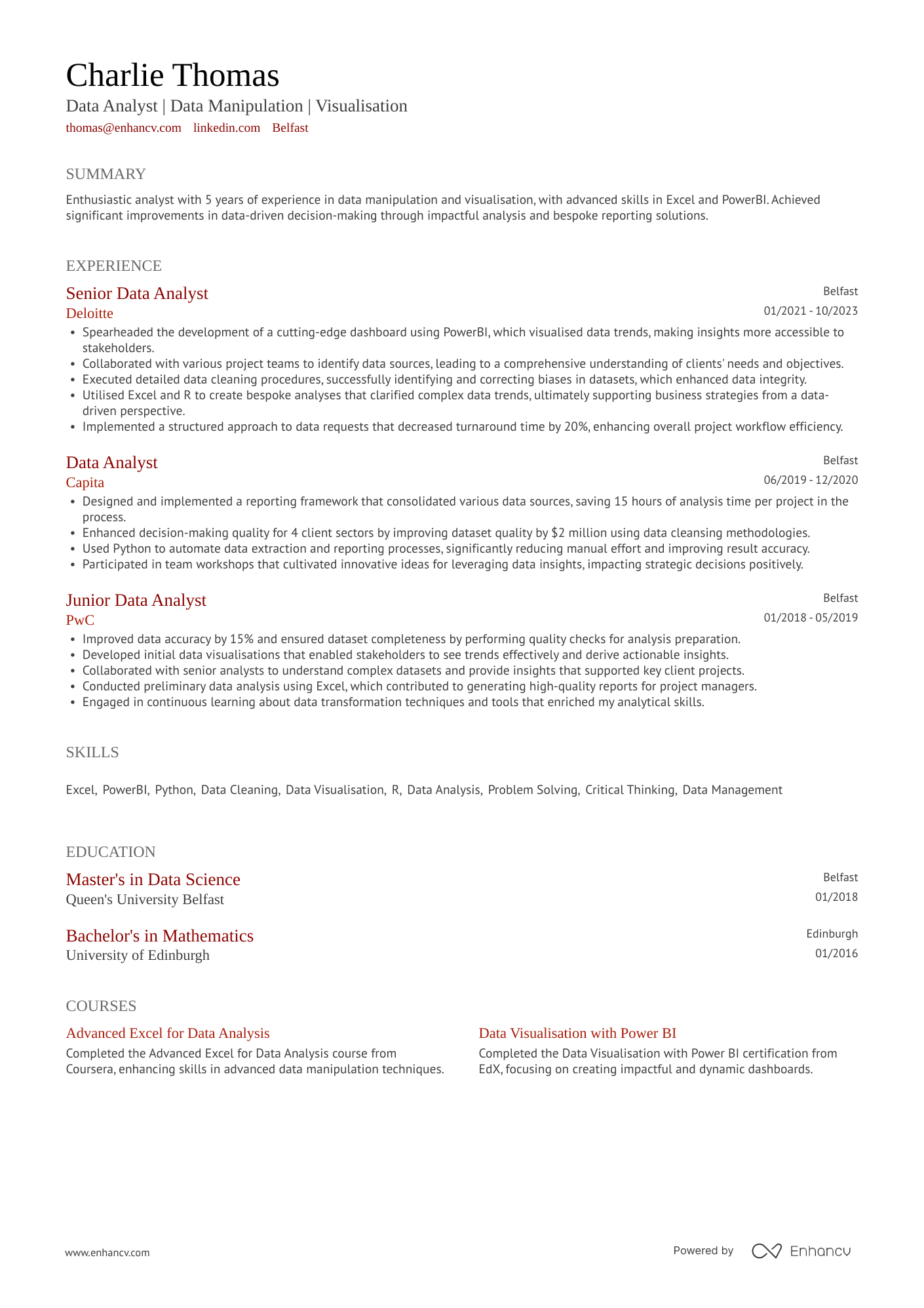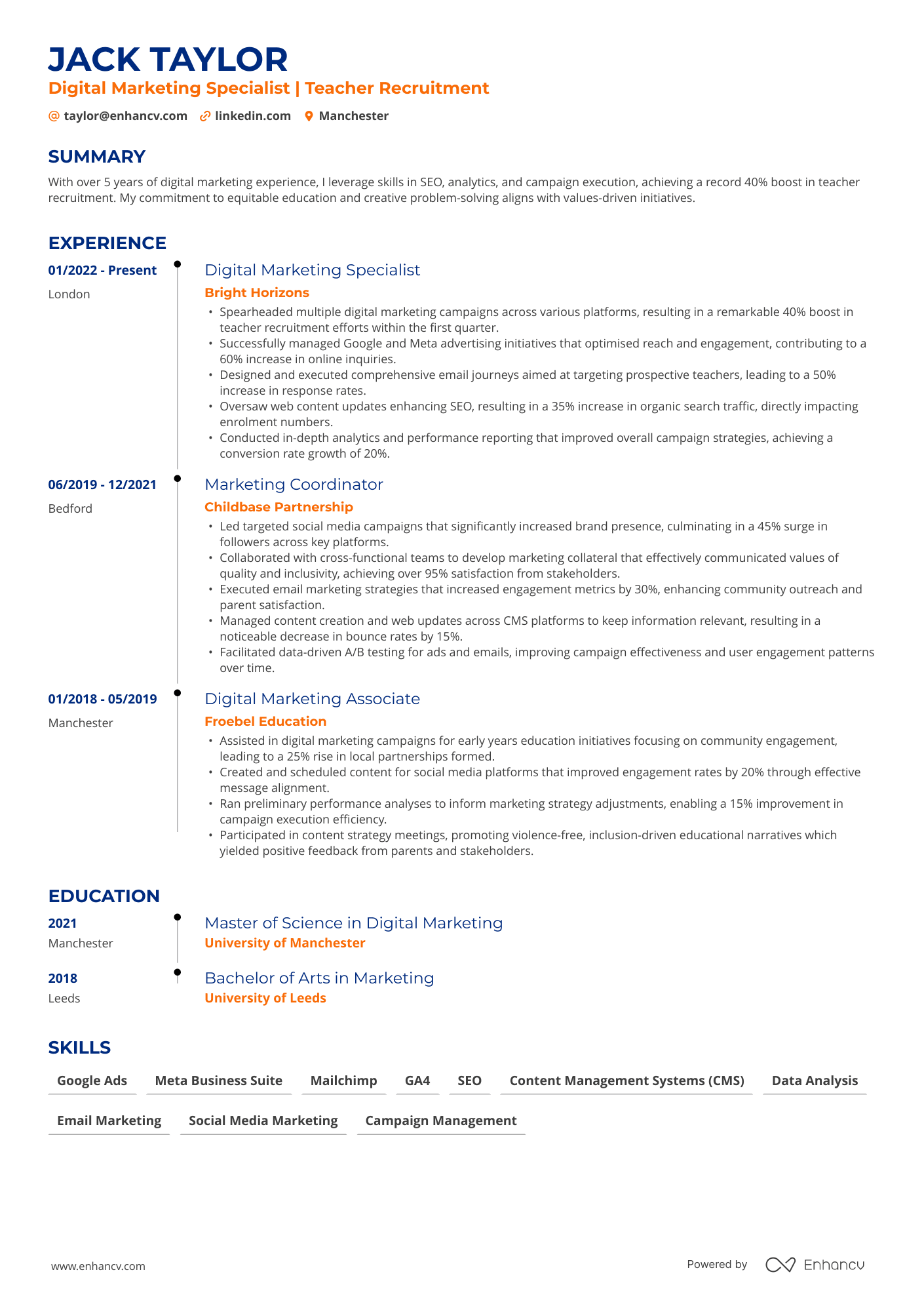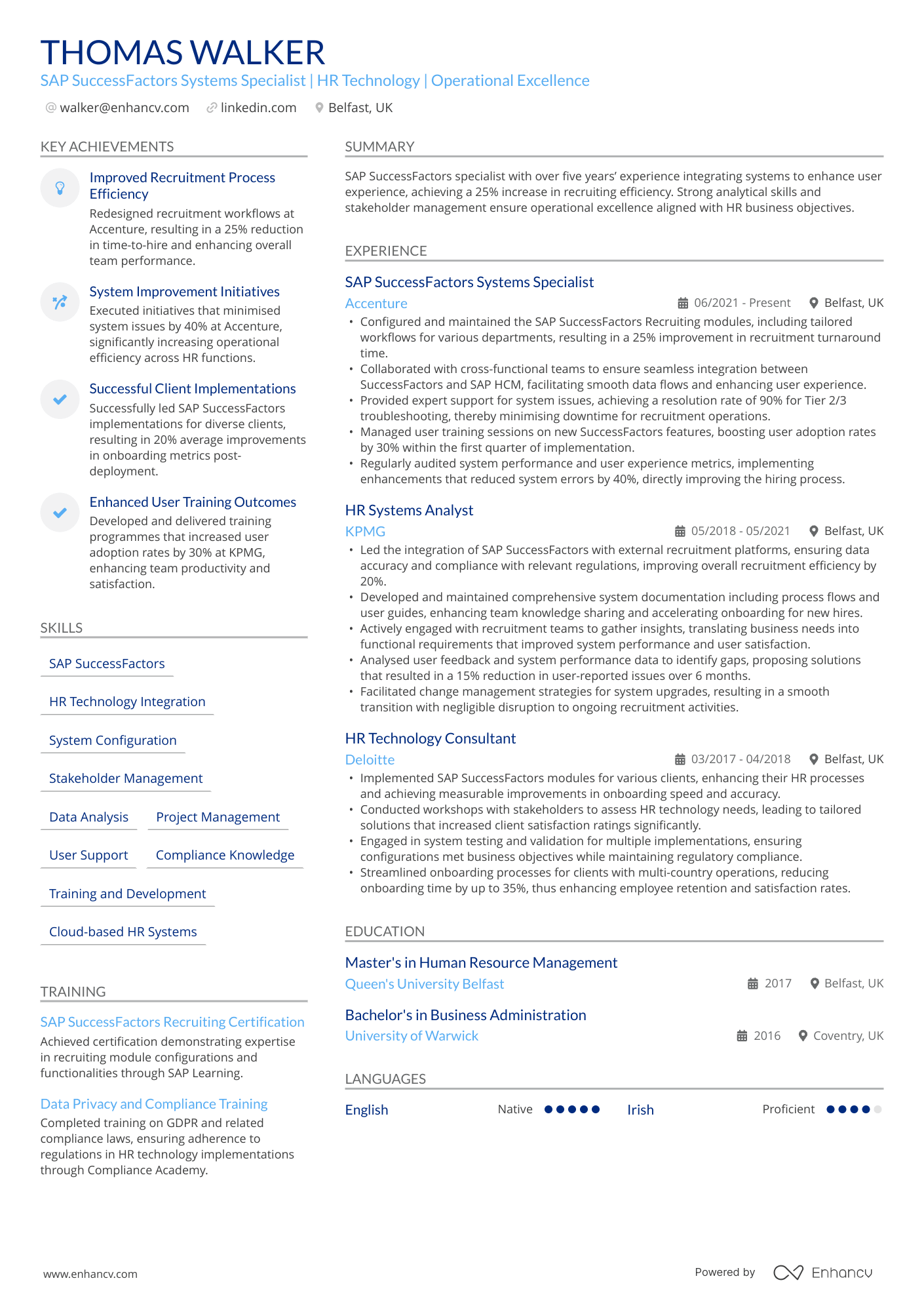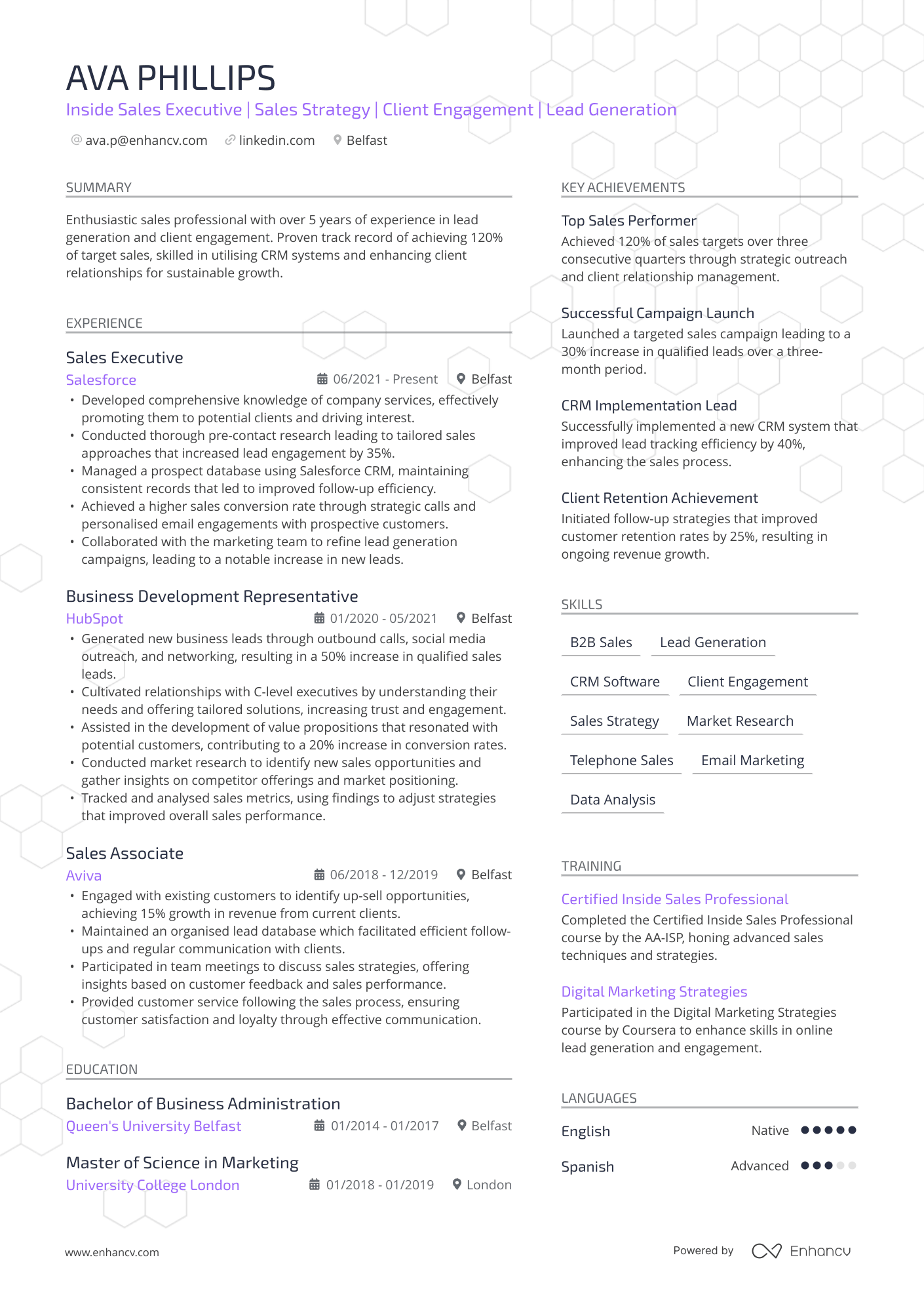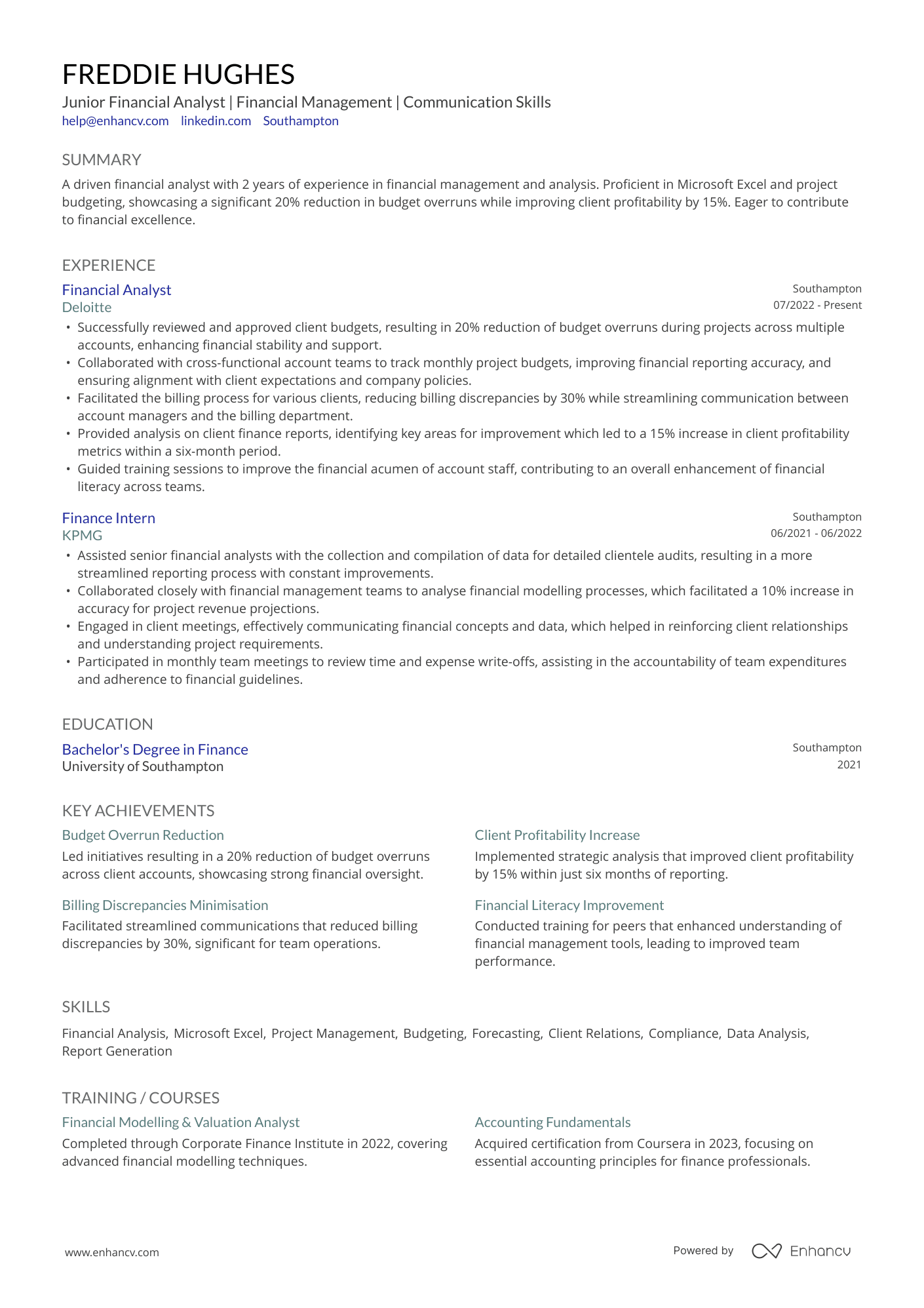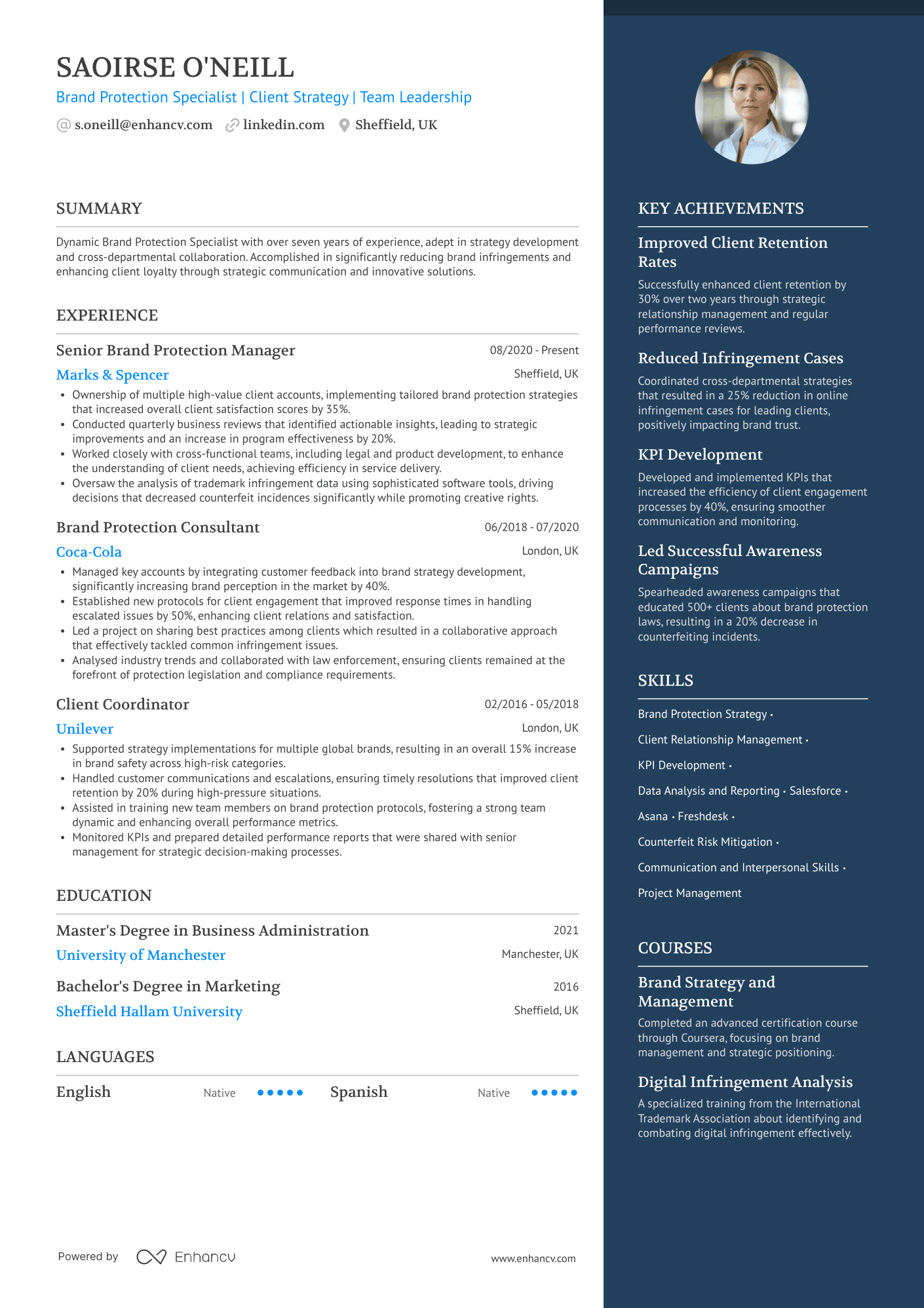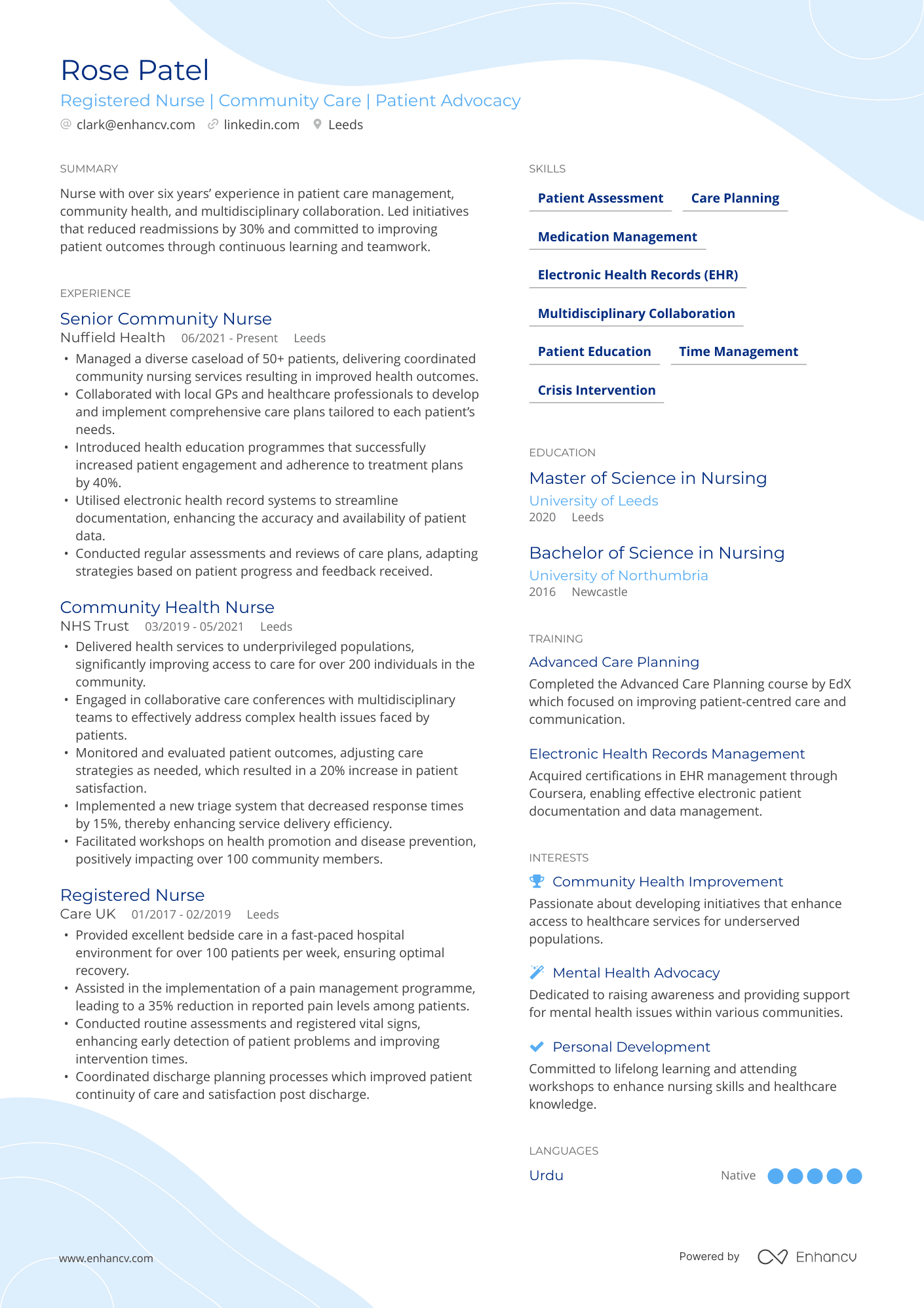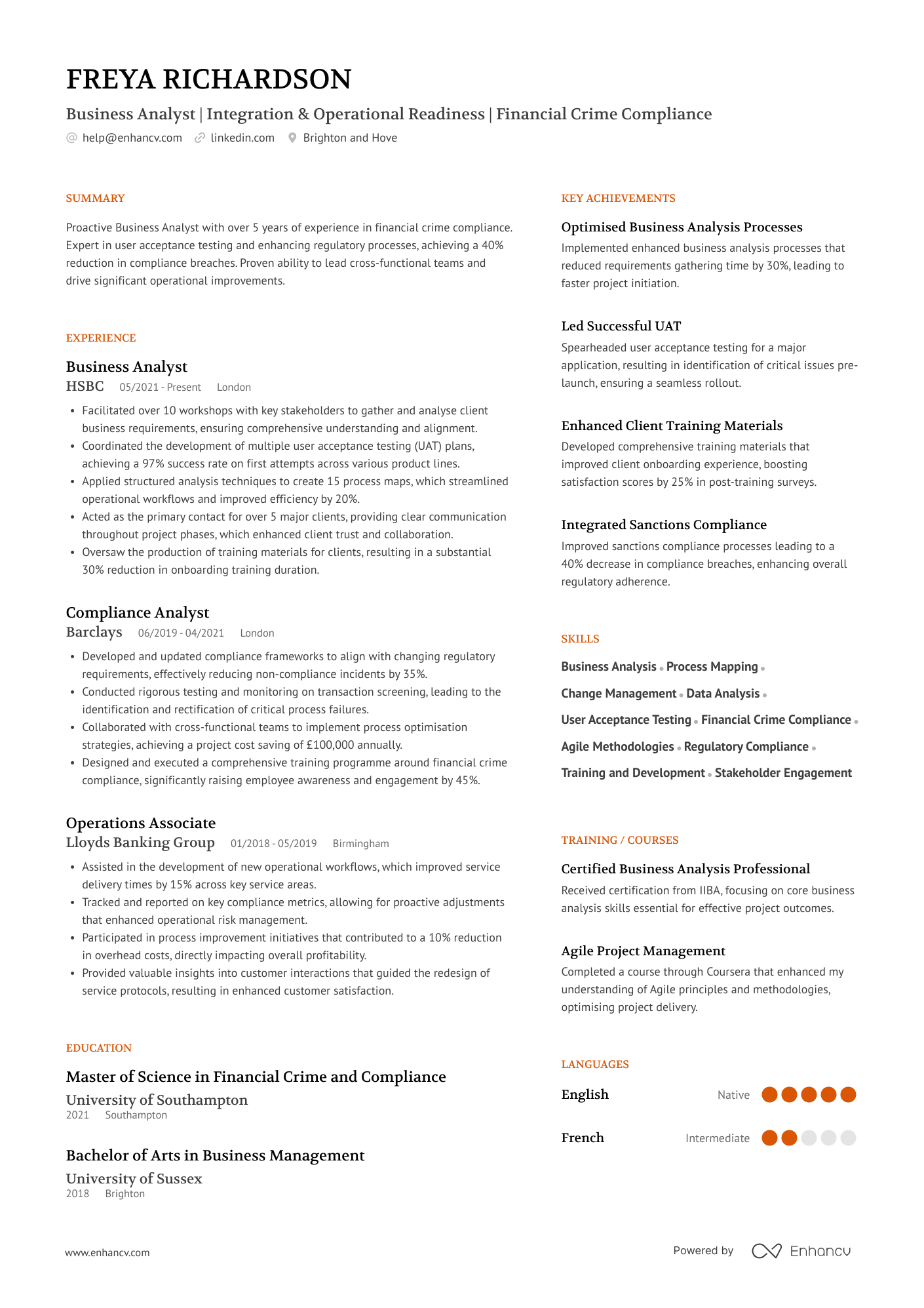If you’ve ever worried that your CV might be binned by a bot before a human even sees it, you’re not alone. Applicant tracking systems (ATS) are widely used in the UK hiring process—but they’re not the all-powerful gatekeepers many job seekers fear.
This guide cuts through the noise with expert-backed tips on creating an ATS-friendly CV that also appeals to real recruiters. You’ll learn what actually matters, how to future-proof your layout and keywords, and—most importantly—how to check if your CV passes ATS screening using Enhancv’s free CV-checking tool.

Key takeaways
- ATS doesn’t decide who gets the job—recruiters do. Make your CV easy to search and read.
- Tailor your CV to each role by mirroring keywords and phrases from the job advert.
- Use a clear, reverse chronological layout with conventional headings and simple formatting.
- Group skills into categories and focus on relevant hard skills to improve ATS visibility.
- Check your CV with Enhancv’s free ATS CV Checker to get instant feedback and improve your chances.
Our CV ATS Checker highlights areas for improvement and gives your CV a score out of 100 based on how well it matches the job advert.
Is your CV good enough?
Drop your CV here or choose a file. PDF & DOCX only. Max 2MB file size.
What is an applicant tracking system?
An applicant tracking system (ATS) is software that helps recruiters manage large volumes of job applications. It keeps CVs organised, makes them searchable, and speeds up the hiring process, especially in sectors like tech, healthcare, and finance.
While over 75% of UK companies with 50+ employees use ATS, smaller firms and startups might not. That’s why advice like “always optimise for ATS” can be misleading. It's not about tricking a robot—it’s about making your CV clear, relevant, and easy to search.
What does an ATS actually do?
Applicant tracking systems are designed to support recruiters—saving time, keeping things organised, and helping teams collaborate.
Here’s how ATS software typically works:
- Stores and organises applications: Recruiters can quickly access CVs in one place.
- Filters candidates by keywords: If your CV doesn’t match job-related terms, it might not show up.
- Parses your CV: The system reads and simplifies it—non-standard formats can sometimes cause errors.
- Ranks applicants: Some systems assign scores based on keyword matches or qualifications.
- Supports recruiter searches: Hiring teams can run keyword or Boolean searches to find relevant CVs.
- Manages scheduling: Interview invites and follow-ups are automated.
- Enables team feedback: Recruiters can leave notes and ratings on candidates.
If a recruiter is searching by keywords from the job description, a tailored CV is more likely to surface. That’s not AI screening you out—it’s a human using filters to decide who to call first.
Still, there’s a lot of confusion around how ATS works—often fuelled by online content or sales tactics.
Look at what you really need to know:

Busting some ATS myths
- Myth 1: ATS rejects CVs without the right keywords: Most ATS can’t auto-reject based on keywords. Tailoring your CV helps recruiters find you, but it’s rarely the reason for rejection.
- Myth 2: ATS bots rate or reject your CV: There are no bots scoring your CV. ATS may extract text or break it into sections, but recruiters decide who moves forward.
- Myth 3: You must “pass” an ATS filter to be seen: Even if parsing isn’t perfect, recruiters still have access to your original CV. You won’t be blocked just because of formatting.
- Myth 4: Fonts and colours break ATS: Basic formatting is fine. Problems only arise if your CV is overly designed or uses text boxes that can’t be read properly.
- Myth 5: ATS makes hiring decisions: ATS supports admin tasks. Recruiters still choose who to shortlist, call, and hire.
After all that, you might be wondering:
Why does ATS optimisation matter?
ATS optimisation helps ensure your CV actually gets seen by a recruiter. Even if you don’t know which system a company uses, a well-structured, clearly worded CV gives you the best chance of being found in a keyword search.
That doesn’t mean stuffing it with keywords. Focus on relevance—use the language of the job advert to show you understand what the employer’s looking for.
Tailoring your CV is less about beating the system and more about making sure it speaks the recruiter’s language—both in content and format. If a CV becomes unreadable to a real person, you’ve missed the mark.
In the next part of this guide, we’ll show you how to write an ATS-friendly CV—one that reaches recruiters with the right keywords in the right places.
What does an ATS-friendly CV look like?
An ATS-compatible CV is easy for applicant tracking systems to scan and understand. That means using a clear layout, conventional headings, and logical section order—just as a human would expect.
These systems typically scan your CV from top left to bottom right, so think of it like reading a book. If the structure is overly creative or non-standard, the software may struggle to process it correctly.
Your name and contact details should appear at the top, your work history in the centre (in reverse chronological order), and your skills and education near the bottom or in a side column. Avoid unusual formats that disrupt this flow.
To make sure your CV is easy for an ATS to read, stick to the following best practices.
Use reverse chronological order
A reverse chronological CV is the most widely used and preferred format in the UK. It presents your career progression clearly, starting with your most recent role. This helps recruiters quickly see whether your latest experience matches the job you're applying for.
Here’s what recruiters expect to see on a traditional CV:

The top sections on an ATS-friendly CV
- Personal statement: A short summary of your experience, skills, and job target.
- Work experience: Your job history with key achievements and responsibilities.
- Skills: A mix of hard and soft skills tailored to the role.
- Education: Academic qualifications in reverse order.
- Certifications: Any relevant professional training or courses completed.
Create a clear, readable layout
Stick with easy-to-read fonts like Arial, Lato, Rubik or Volkhov in sizes 10–12pt. (While Comic Sans might technically pass ATS scans, it won't impress a recruiter).
Set margins between 1.25 and 2.5 cm and leave enough white space between sections. Keep section titles conventional—call it "Skills," not "Things I Rock At." ATS systems don’t recognise quirky headings.
Using colour, columns, or even a small profile photo is fine (if it’s common in your industry), but make sure none of it gets in the way of your main content.
Be mindful of small formatting details
Little things like bullet style, punctuation, and date formats can trip up some ATS software. Where possible:
- Use standard bullet points (• or –).
- Separate skills with commas, not vertical lines.
- Stick to month/year formatting (e.g. Jan 2024 – Jul 2026).
Career expert Kristen Fife points out that some ATS systems convert CVs into HTML, which can break layouts that rely on icons, graphics, or charts. Keep design elements simple and focused on clarity.
Choose the right file format
PDF is usually the safest choice—it keeps your formatting intact and is readable by most modern ATS. That said, always check the job ad first. If an employer asks for a Word CV, stick to that.
At the end of the day, ATS compatibility matters—but it’s not everything. Recruiters still open and skim most CVs manually. A well-written, clearly structured document that speaks to the role will always stand out.
Here’s an example of a CV template that applicant tracking systems would parse without a problem.
[Your Name]
[Your Town or City], [Postcode] | [Your Phone Number] | [Your Email Address]
[LinkedIn Profile] | [Portfolio or Personal Website] (if applicable)
Professional summary
A concise summary highlighting your key qualifications, skills, and career goals. Typically three to four sentences.
Professional experience
[Most recent job title]
[Company Name], [Location]
[Month/Year] – [Month/Year]
- Optional description.
- [Action verb] [your duty and/or accomplishment] [quantified results].
- [Action verb] [your duty and/or accomplishment] [quantified results].
- [Action verb] [your duty and/or accomplishment] [quantified results].
- [Action verb] [your duty and/or accomplishment] [quantified results].
[Previous job title]
[Company Name], [Location]
[Month/Year] – [Month/Year]
- Optional description.
- [Action verb] [your duty and/or accomplishment] [quantified results].
- [Action verb] [your duty and/or accomplishment] [quantified results].
- [Action verb] [your duty and/or accomplishment] [quantified results].
- [Action verb] [your duty and/or accomplishment] [quantified results].
[Earlier job title]
[Company Name], [City, State]
[Month/Year] – [Month/Year]
- Optional description.
- [Action verb] [your duty and/or accomplishment] [quantified results].
- [Action verb] [your duty and/or accomplishment] [quantified results].
- [Action verb] [your duty and/or accomplishment] [quantified results].
- [Action verb] [your duty and/or accomplishment] [quantified results].
Education
[Degree earned]
[University Name], [Location]
Graduation year
- Relevant coursework: [Course Names]
- Honours and awards: [Any relevant honours or awards]
Certifications
- [Certification Name], [Issuing Organisation], [Month/Year]
- [Certification Name], [Issuing Organisation], [Month/Year]
Skills
- Technical skills: List relevant technical skills
- Hard skills: List role-specific practical skills
Additional sections
- Languages: List any languages spoken, if applicable.
- Projects: (listed like experience entries
- Relevant training courses

PRO TIP
CV builders like Enhancv are designed to handle all the things that matter—whether it’s parsing through ATS software or impressing a real recruiter. Instead of losing hours to formatting headaches, try our CV Builder. It’s free for the first seven days, and built to get results.
Now, check out how to put it all into practice.
How to optimise your CV sections for ATS
Content matters more than clever formatting. If your CV doesn’t reflect the language used in the job description, it’s less likely to show up when recruiters search by keyword.
That’s why tailoring your CV to each role is essential—for both ATS scanning and human readers.

Essential tips for making a CV ATS-friendly
- Study the job ad: Highlight key terms—skills, tools, qualifications, and job titles.
- Include the job title in your CV header: Use the exact wording from the job advert where possible. For example, if the role is listed as “Marketing Manager,” your header could read: “Marketing Manager | Digital Strategy & SEO”.
- Weave keywords into your personal statement: Mention key skills and align your summary with the target role’s focus.
- Use a clear skills section: List relevant hard skills. Enhancv formats this for you automatically.
- Tailor your work experience: Reflect buzzwords naturally and back them up with results (e.g. “Increased organic traffic by 50% through targeted SEO campaigns”).
- Mention relevant training or coursework: Your education or certifications section can also carry keywords that show you’re qualified—don’t let it go quiet.
- Use variations: Add both full terms and acronyms (e.g. Search Engine Optimisation (SEO)).
- Keep it readable: Avoid keyword stuffing—recruiters still need to read your CV smoothly.
Get this right, and your CV will work for both the software and the person reading it.
Let’s see these tips in action by tailoring a CV to a real-world job description.

Junior Software Engineer
As a Software Development Engineer on the Embedded Player team, you will bring your perspective and influence the way we think about high quality. You’ll apply your creativity and engineering skills to help shape our system architectural vision which serves as the foundation for which our experiences are built on.
What You’ll Do
- Advocate for an Automation test strategy, influencing software quality early in the development lifecycle by driving the confidence needed to evaluate release readiness across our family of products and technologies.
- Review requirements, behavior specifications, user stories, and source code changes to develop effective, early-stage test strategies that validate code merges and support product readiness decisions.
- Engineer new automation and tools, and optimize existing ones to improve testing efficiency, stability, and performance metrics across the Sonos product ecosystem.
- Collaborate proactively with firmware development engineers during new product development to debug software/hardware interactions and root-cause issues.
- Proactively maintain and troubleshoot automation systems to deliver stable, trustworthy test results that support confident decision-making by firmware developers.
- Perform peer code reviews to assure code quality and test coverage.
- Work closely with third-party test vendors to manually validate software features and ensure functional quality.
- Act on ideas and bring visibility to your work via various technical forums (demos, tech-talks, hack-weeks).
What You’ll Need
- Demonstrated experience programming in Python
- Ability to read and understand firmware code written in C/C++
- Experience with Linux as a development platform
- Working knowledge of modern source code control tools and CI/CD frameworks
- Must be able to translate product/feature requirements and code changes into test cases
- Inquisitiveness in understanding how components and technologies operate to their core
- Experience working with embedded systems
- Experience designing and developing test automation with Pytest
- Experience using data to substantiate design decisions
This job ad is packed with details that a junior software engineer could easily integrate into their CV.
First, we’ll explore how a targeted work history section can look based on the highlighted key terms above.
ATS-friendly experience section
Your work history is one of the best places to include relevant keywords—but keep it honest. Focus on achievements you can back up with real results, rather than overstating your skills.
The example below shows how to align your experience with the job advert.
- •Developed and maintained over 120 automated test cases using Python and Pytest, reducing manual testing hours by 40%.
- •Partnered with 8 firmware engineers to identify and resolve 25+ software/hardware integration bugs across two major product cycles.
- •Monitored CI/CD pipelines via GitLab, contributing to a 15% improvement in build success rates and reducing deployment errors by 20%.
- •Reviewed C/C++ firmware modules and authored 10+ validation test plans, increasing test coverage from 72% to 88%.
- •Conducted 30+ peer code reviews, helping reduce critical issues in release branches by 35% and speeding up QA turnaround.
This experience section is both ATS- and recruiter-friendly for several key reasons:
- Clear structure: The entry follows a consistent layout, including the job title, company, location, dates, and bullet points—making it easy for applicant tracking systems to parse and for recruiters to skim.
- Concise and focused: The language is clear, professional, and to the point. Each bullet communicates value without unnecessary detail
- Targeted keywords: It includes relevant technical terms such as "Python", "Pytest", "CI/CD", "C/C++", all aligned with the job description and increasing visibility in keyword-based ATS searches.
- Strong action verbs: Bullet points begin with impactful verbs like "developed", "partnered", and "reviewed", which bring energy and clarity to the candidate’s contributions.
- Quantified results: Metrics such as “40% reduction in manual testing hours” show real, measurable impact—something recruiters value when shortlisting candidates.
Next, let’s look at another crucial part of a CV—the skills section.
ATS-optimised CV skills section
Adding relevant skills is fairly straightforward, and with Enhancv’s CV Builder, the formatting takes care of itself.
Here’s how to get it right:
- Tailor to the job description: Pull out specific skills mentioned in the role advert and reflect them in your list (using the same wording where possible).
- Group skills into categories: Especially in tech roles, it helps to separate your skills by type. This improves clarity and helps the reader focus on what matters most.
- List hard skills only: Use this section for technical or job-specific abilities. Soft skills like communication or teamwork are better demonstrated through your summary or work experience.
- Keep it scannable: Aim for up to 15 skills grouped under two or three headings. Bullet points or short comma-separated lists work well.
- Avoid duplicates: If you’ve mentioned a skill prominently in your summary or experience section, there’s no need to repeat it here unless it’s a critical keyword.
Below is an example of how a candidate might tailor their skills section to match the job advert we looked at earlier.
Education and certifications: what ATS needs to see
When adding education and certifications to your CV, focus on what’s relevant to the role. There’s no need to list every course—just highlight qualifications that align with the job.
Below is an example of how a tailored education and training section might look.
- •Relevant modules: Embedded Systems, C/C++ Programming, Software Testing, Operating Systems, Data Structures & Algorithms
ATS-friendly personal statement
Although your personal statement appears at the top of your CV, it’s best to write it last—once you’ve completed the other sections. That way, you’ll have a clear picture of your experience and skills, making it easier to summarise them effectively.
Depending on your level, you can choose between a CV summary and a CV objective:
- Write a summary if you already have relevant experience. It should highlight your core skills, areas of expertise, and key achievements—ideally using the same language as the job description.
- Use an objective if you’re just starting out or switching careers. This is a short statement about your goals and what you’re hoping to contribute, rather than what you’ve already achieved.
For a junior software engineer—especially someone with limited professional experience but relevant education and projects—an objective is often the better choice.
Here’s what a well-tailored objective might look like for this role:
Use our tips to create a clear, ATS-friendly CV, but remember—the real aim is to show the hiring team that you’ve carefully read the job description and can make a valuable contribution to the organisation.
How to check if my CV is ATS-friendly
The quickest way to find out is by running it through an ATS checker—an AI-powered tool that compares your CV against a job description. It shows how well you match the skills, keywords, and structure employers are looking for, and gives you feedback you can use to improve your chances of getting noticed.
Enhancv’s free CV Checker reviews your document against 16 key criteria in five categories, from content and file type to keyword use in the most important sections.
Here’s why it’s worth using:
- AI engine: Get tailored suggestions for improving every section of your CV.
- ATS compatibility: Instantly see if your layout and formatting are easy for ATS to read.
- Free to use: No cost, no catch—just actionable feedback.
Is your CV good enough?
Drop your CV here or choose a file. PDF & DOCX only. Max 2MB file size.
11 ATS CV examples
Here are 11 ready-made CV examples with proven ATS success rates, available to customise in the Enhancv app. They’re designed for industries where applicant tracking systems are widely used.
Software engineer
Project manager
Data analyst
Marketing specialist
Human resources specialist
Sales executive
Financial analyst
Customer success manager
Civil engineer
Registered nurse
Business analyst
Final thoughts
Creating an ATS-friendly CV isn’t about gaming the system—it’s about clarity, relevance, and alignment with the role you want. With the right structure, targeted keywords, and clean formatting, your CV will be easy for both ATS and hiring managers to read. Use Enhancv’s free CV Checker to see exactly where you stand and make quick, impactful improvements.