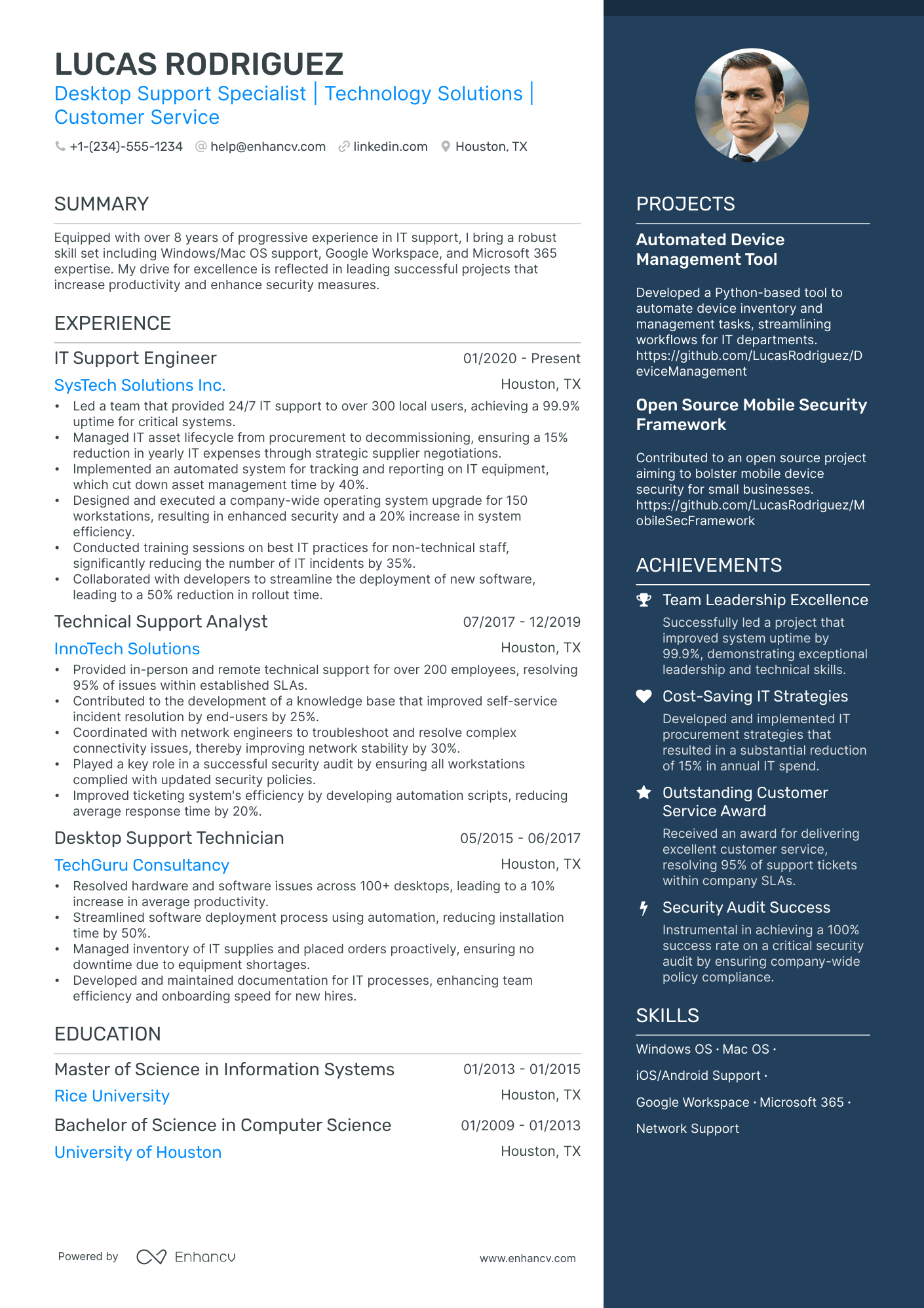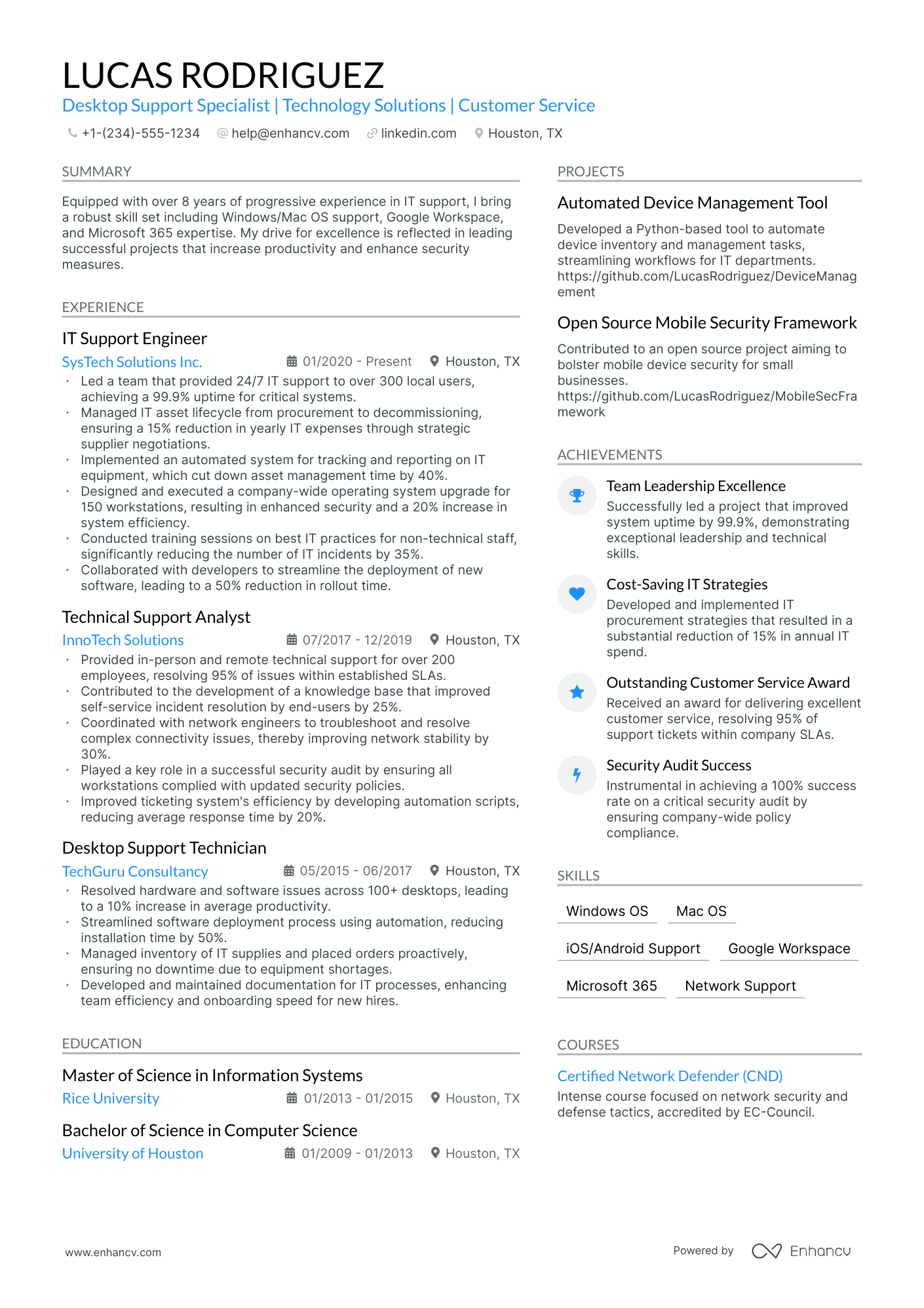As a desktop support professional, your resume challenge is to effectively showcase your technical skills and problem-solving abilities amidst a sea of applicants. Our tailored guide will assist you by providing industry-specific tips to highlight your expertise and make your application stand out to potential employers.
- Format your desktop support resume to ensure that it balances professionalism with creativity, and follows the best practices.
- Match the desktop support job requirements by including industry keywords on your resume.
- Use various resume sections to showcase your skills and achievements to answer why you're the best candidate for the desktop support role.
Take inspiration from leading desktop support resume examples to learn how to tailor your experience.
- Developer Resume Example
- Kubernetes Resume Example
- .Net Full Stack Developer Resume Example
- Javascript Developer Resume Example
- Engineering Student Resume Example
- IT Technician Resume Example
- QA Tester Resume Example
- Development Manager Resume Example
- Technical Support Manager Resume Example
- Security Director Resume Example
Desktop Support resume format made simple
You don't need to go over the top when it comes to creativity in your Desktop Support resume format .
What recruiters care about more is the legibility of your Desktop Support resume, alongside the relevancy of your application to the role.
That's why we're presenting you with four simple steps that could help your professional presentation check all the right boxes:
- The reverse-chronological resume format is the one for you, if you happen to have plenty of relevant (and recent) professional experience you'd like to showcase. This format follows a pretty succinct logic and puts the focus on your experience.
- Keep your header simple with your contact details; a headline that details the role you're applying for or your current job; and a link to your portfolio.
- Ensure your resume reaches an up-to-two-page limit, only if you happen to be applying for a more senior role or you have over a decade of relevant experience.
- Save your Desktop Support resume as a PDF to retain its structure and presentation.
Upload & Check Your Resume
Drop your resume here or choose a file. PDF & DOCX only. Max 2MB file size.
PRO TIP
Bold the names of educational institutions and certifying bodies for emphasis.
Don't forget to include these six sections on your desktop support resume:
- Header and summary for your contact details and to highlight your alignment with the desktop support job you're applying for
- Experience section to get into specific technologies you're apt at using and personal skills to deliver successful results
- Skills section to further highlight how your profile matches the job requirements
- Education section to provide your academic background
- Achievements to mention any career highlights that may be impressive, or that you might have missed so far in other resume sections
What recruiters want to see on your resume:
- Demonstrated proficiency in troubleshooting hardware and software issues
- Experience with system imaging and deployment tools
- Knowledge of network configurations and protocols (e.g., TCP/IP, DHCP, VPN)
- Customer service skills and experience in user support
- Familiarity with the latest operating systems (e.g., Windows 10/11, MacOS)
Adding your relevant experience to your desktop support resume
If you're looking for a way to show recruiters that your expertise is credible, look no further than the resume experience section.
Your desktop support resume experience can be best curated in a structured, bulleted list detailing the particulars of your career:
- Always integrate metrics of success - what did you actually achieve in the role?
- Scan the desktop support advert for your dream role in search of keywords in the job requirements - feature those all through your past/current experience;
- Dedicate a bullet (or two) to spotlight your technical capabilities and how you're able to use the particular software/technology in your day-to-day roles;
- Write simple by including your responsibility, a job advert keyword or skill, and a tangible outcome of your success;
- Use the experience section to also define the unique value of working with you in the form of soft skills, relevant feedback, and the company culture you best thrive in.
Industry leaders always ensure that their resume experience section offers an enticing glimpse at their expertise, while telling a career narrative. Explore these sample desktop support resumes on how to best create your resume experience section.
- Managed and resolved over 200 tickets monthly, prioritizing responses based on severity and impact on business operations, maintaining a 95% satisfaction rate among users.
- Led a project to upgrade and replace 150+ workstations to Windows 10 ahead of the company-wide timeline, improving system performance and security.
- Developed and delivered training programs for 300+ employees, enhancing the staff’s ability to troubleshoot common desktop issues and reducing incoming ticket volume by 20%.
- Created a comprehensive desktop inventory management system that tracked over 500 devices, leading to a reduction in loss and mismanagement of corporate hardware assets.
- Provided daily support to approximately 100 remote users, ensuring virtual desktop infrastructure operated with minimal downtime.
- Implemented a proactive maintenance schedule for desktop systems, reducing system failures and downtime by 30% over a span of 12 months.
- Championed a cybersecurity initiative to train 400+ staff on new security protocols, resulting in a 50% decrease in phishing incident reports.
- Orchestrated a smooth transition to cloud-based productivity tools for 200+ users, culminating in an increase in collaboration and a 15% rise in overall productivity.
- Automated regular system patching for 600+ desktops, ensuring compliance with the latest security standards and reducing the manual workload by 40 hours per month.
- Spearheaded the migration of the entire company’s data from local servers to a secure cloud environment, resulting in enhanced data recovery capabilities.
- Responsibly managed the end-to-end user hardware upgrade process, coordinating with vendors to ensure timely delivery and setup for 250+ systems.
- Reduced average problem-resolution time by 25% through the introduction of a tiered support model, improving user satisfaction and operational efficiency.
- Prototyped and deployed a self-service portal for common desktop issues, serving over 500 end-users and reducing support ticket volume by 35% within the first six months.
- Played a key role in the inter-departmental task force aimed at enhancing IT workflows, which led to a 20% improvement in cross-functional project completion times.
- Performed system installations and configurations for specialized software in the R&D department, supporting critical development projects and ensuring 99% uptime.
- Collaborated on a system-wide clean-up operation, removing obsolete files and applications from 800+ desktops and reclaiming over 2TB of storage space.
- Established a 24/7 helpdesk support protocol to cater to international team members, enhancing system accessibility and user satisfaction.
- Developed a detailed documentation archive for troubleshooting procedures, which was later adopted as the standard practice and cut down issue resolution time by 18%.
- Instituted a robust backup strategy that safeguarded critical data across 350 desktops, significantly mitigating risk associated with data loss.
- Facilitated the smooth integration of new software tools into the company's network, which streamlined workflows and increased operational efficiency by 22%.
- Customized desktop environments to suit individual departmental needs, enhancing daily workflows for 500 employees.
- Designed and executed a complete refresh of endpoint security practices, strengthening the company’s defense against external threats and reducing malware occurrences by 40%.
- Instrumental in the decommissioning and secure disposal of outdated IT equipment from all departments, in alignment with EPA regulations and company sustainability goals.
- Managed the successful deployment of dual-monitor setups for the graphics department, boosting design productivity and workflow efficiency.
Quantifying impact on your resume
- Mention the number of end-users supported daily to showcase the scale of your experience.
- Include the percentage reduction in help desk tickets after you implemented a new process or tool.
- Feature the average time taken to resolve technical issues to demonstrate efficiency.
- Highlight the number of IT assets managed to indicate experience with large infrastructures.
- State the increase in user satisfaction scores if you have contributed to improving them.
- Specify the number of projects or deployments completed within deadlines showing project management skills.
- Present the amount of training sessions or workshops conducted to exhibit leadership and knowledge-sharing abilities.
- Quantify any cost savings achieved through vendor negotiations or optimizing processes.
Action verbs for your desktop support resume
What if my desktop support experience doesn't match the requirements?
You've just graduated from college and may have no real world job experience . What should you include within your resume then?
Instead of making up information or adding irrelevant past jobs (e.g. your on-campus work during freshman year), you can:
- Shift the focus from your professional experience to your community impact with your volunteer work. This would showcase numerous soft skills you've built over time (e.g. interpersonal communication);
- Highlight the projects you've completed, as part of your coursework, or, on your own. Thus, you will align your technical background with recruiters' requirements;
- Consider spotlighting your transferrable skills. Or, what lessons and talents your current professional and personal experience has taught you and how they could benefit your potential employers;
- Even if you've had a few months of internship experience, that is relevant for the role, make sure to include this. Recruiters do care about the years of experience you happen to have, but, at the end of the day, your profile would also be assessed based on role alignment.
Recommended reads:
PRO TIP
Highlight any significant extracurricular activities that demonstrate valuable skills or leadership.
Desktop Support resume skills: the essential hard skills and soft skills checklist
Ultimately, your Desktop Support resume should hint to recruiters that you possess an array of talents that are indispensable to the role.
For example, listing the technologies and software you're apt at using (or your hard skills) and how you apply them in your day-to-day responsibilities would ensure you meet the technical requirements of the role.
But is this enough to ensure that you make a good impression on recruiters?
Go a step further by detailing the soft skills or personality traits you've attained thanks to your work and life experience.
The best way to balance hard skills and soft skills on your Desktop Support resume is by:
- Highlighting up to three of your most noteworthy career accomplishments in a separate section.
- Listing at least one hard skill and one soft skill you've used to solve a particular challenge or problem.
- Feature niche skills and technologies that would help you stand out amongst candidates.
- Think back on the social impact your efforts have had towards improving the work environment - were you able to always maintain a professional ethic, while enhancing the team culture? Write about your contribution to the role, department, or organization itself as a metric of success.
The skills section of your resume provides you with plenty of opportunities to detail your technical and personal traits.
All you have to do is select the talents that best fit your application and expertise. Make note of some of the most prominent hard and soft skills across the industry from our list:
Top skills for your desktop support resume:
Hardware Troubleshooting
Software Installation
Operating Systems (Windows, macOS, Linux)
Networking Fundamentals
Virus and Malware Removal
Data Backup and Recovery
Active Directory Management
Peripheral Device Configuration
Remote Desktop Support
Help Desk Ticketing Systems
Problem Solving
Customer Service
Communication
Patience
Time Management
Attention to Detail
Adaptability
Teamwork
Empathy
Stress Management
PRO TIP
If the certificate you've obtained is especially vital for the industry or company, include it as part of your name within the resume headline.
The desktop support resume sections you may underestimate: certifications and education
Your education and certifications provide insight into both your technical capabilities and personal attributes, such as perseverance. When crafting your desktop support resume, consider how you present these elements:
- For your higher education degrees, prioritize listing those most relevant to the job or indicative of your academic dedication;
- Include applicable coursework as a stand-in for relevant experience or if it might impress recruiters;
- Include incomplete higher education only if it's pertinent to meeting job requirements;
- If your degree is from a renowned university, mention how often you made the Dean's list to underline academic excellence.
Regarding certifications, it's not necessary to list all of them. Instead, match up to three of your most recent or significant certificates with the technical skills required in the job description.
Below, we've selected some of the top industry certifications that could be vital additions to your desktop support resume.
The top 5 certifications for your desktop support resume:
- Microsoft Certified: Modern Desktop Administrator Associate (MDAA) - Microsoft
- CompTIA A+ (A+) - Computing Technology Industry Association (CompTIA)
- Apple Certified Support Professional (ACSP) - Apple
- Certified Information Systems Security Professional (CISSP) - International Information System Security Certification Consortium (ISC)²
- Help Desk Support Technician (HDST) - HDI
PRO TIP
The more trusted the organization you've attained your certificate (or degree) from, the more credible your skill set would be.
Recommended reads:
Your desktop support resume top one third: choosing between a resume summary or an objective
The top third of your resume is crucial, as recruiters might focus only on this section rather than reading the entire document. Therefore, it's important to carefully decide whether to include a resume summary or an objective.
- The resume summary encapsulates your most significant experiences, key achievements, and skills in the field. Ideal for candidates with substantial relevant experience, the summary previews what recruiters will find in the rest of your resume.
- The resume objective outlines your professional aspirations. It describes your career goals for the coming years and how you envision your role evolving in the prospective company. The resume objective is suitable if you have less professional experience and wish to emphasize various soft skills such as motivation, vision, and planning.
Explore some of the best examples of resume summaries and objectives from real-life professional resumes in the industry.
Resume summaries for a desktop support job
- With over 6 years of dedicated experience in desktop support at a Fortune 500 company, I have honed my technical expertise in managing large-scale IT infrastructures and resolving complex hardware and software issues. Spearheading the migration of over 200 workstations to a new OS, I aim to leverage my skills to meet and exceed service delivery standards.
- As an experienced network administrator transitioning into desktop support, my 8-year background in managing multi-site networks equips me with a unique perspective on system optimization and user support. My pivotal role in reducing network downtime by 30% showcases my dedication to operational excellence and end-user satisfaction.
- Formerly a customer service specialist, my exceptional communication skills have been refined over a 5-year period managing high-volume customer inquiries. Transitioning into desktop support, my passion for technology and user experience drives me to excel in providing comprehensive technical assistance and fostering positive client relations.
- Adept at troubleshooting and resolving IT issues from my 4-year tenure in a dynamic tech startup environment, I bring to the table proven expertise in improving system functionalities and user support protocols. My proactive approach resulted in decreasing average ticket resolution time by 25%, and I am enthusiastic about bringing this same efficiency and problem-solving acuity to a new technical challenge.
- Keen to embark on a career in desktop support, my objective is to apply my recently acquired CompTIA certification and unrivaled dedication to learning. Eager to contribute to a team that values tech-savvy problem solvers, I am prepared to immerse myself fully in mastering the skills required to provide exceptional IT support.
- Fresh from completing an intensive IT Support training program, my objective is to leverage my newfound knowledge in system diagnostics and customer service to benefit an organization in need of robust technical support. My commitment to professional growth and enthusiasm for hands-on experience will fuel my progression and contribution from day one.
Beyond your desktop support resume basics - extra sections
Ensure your desktop support resume stands out from the crowd by spicing it up with a couple of supplementary sections that showcase your:
- Prizes - as a special nod to what matters most in the field;
- Projects - ones that would really further support your application;
- Hobbies - include only if you think they'd further your chances at landing the role with personality
- Community impact - to hint at the causes you care about.
Key takeaways
- The layout of your resume should take into consideration your professional background while integrating vital sections and design elements;
- Highlight your most pertinent achievements for the role all through different sections;
- Be very specific when selecting your certifications, hard skills, and soft skills to showcase the best of your talents;
- Include within the top one-third of your desktop support resume a header and summary to help recruiters understand your experience and allocate your contact details. A skills box is optional, but it will help you align your expertise with the role;
- Detail the full extent of your professional experience with specific bullets that focus on tasks, actions, and outcomes.