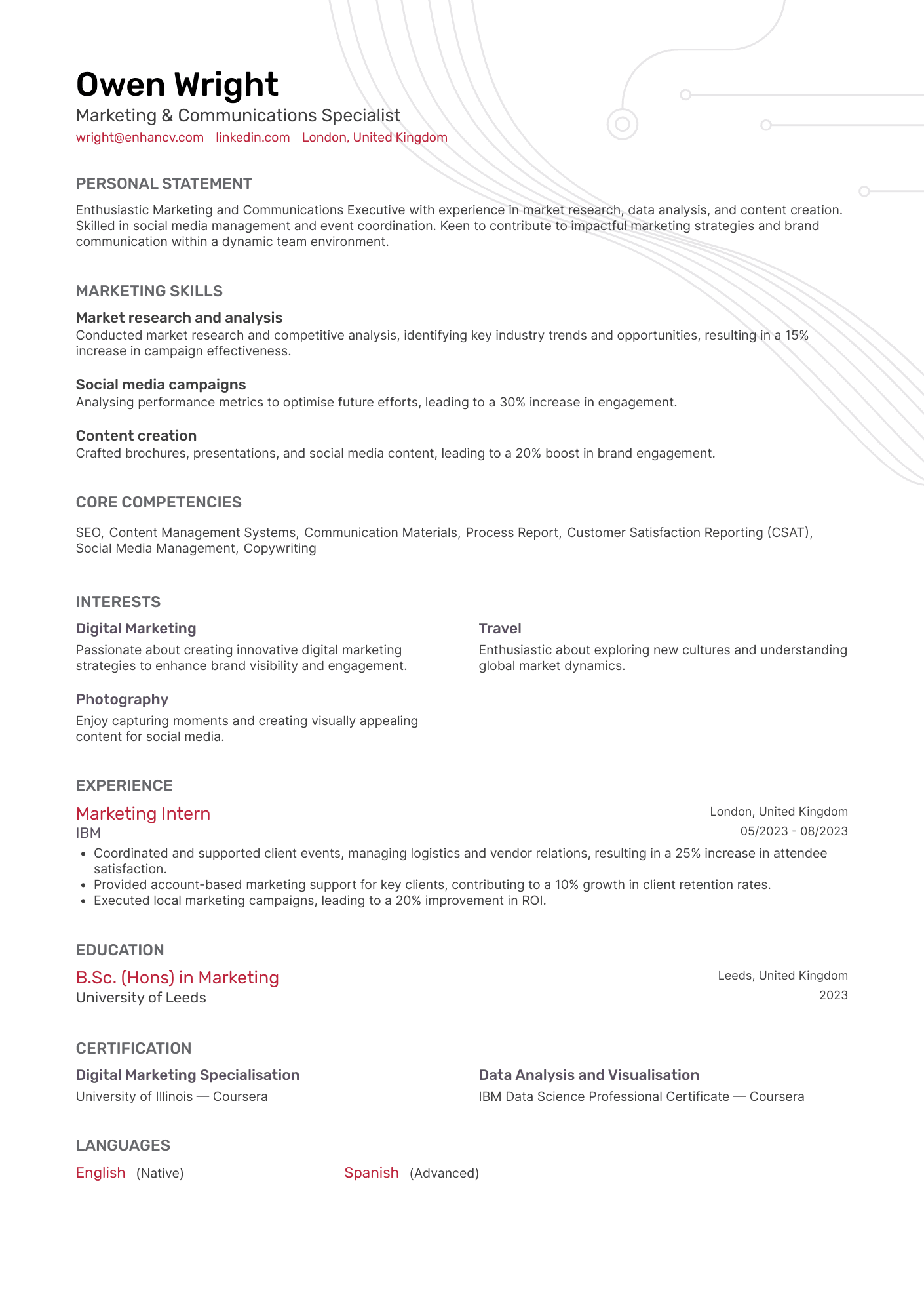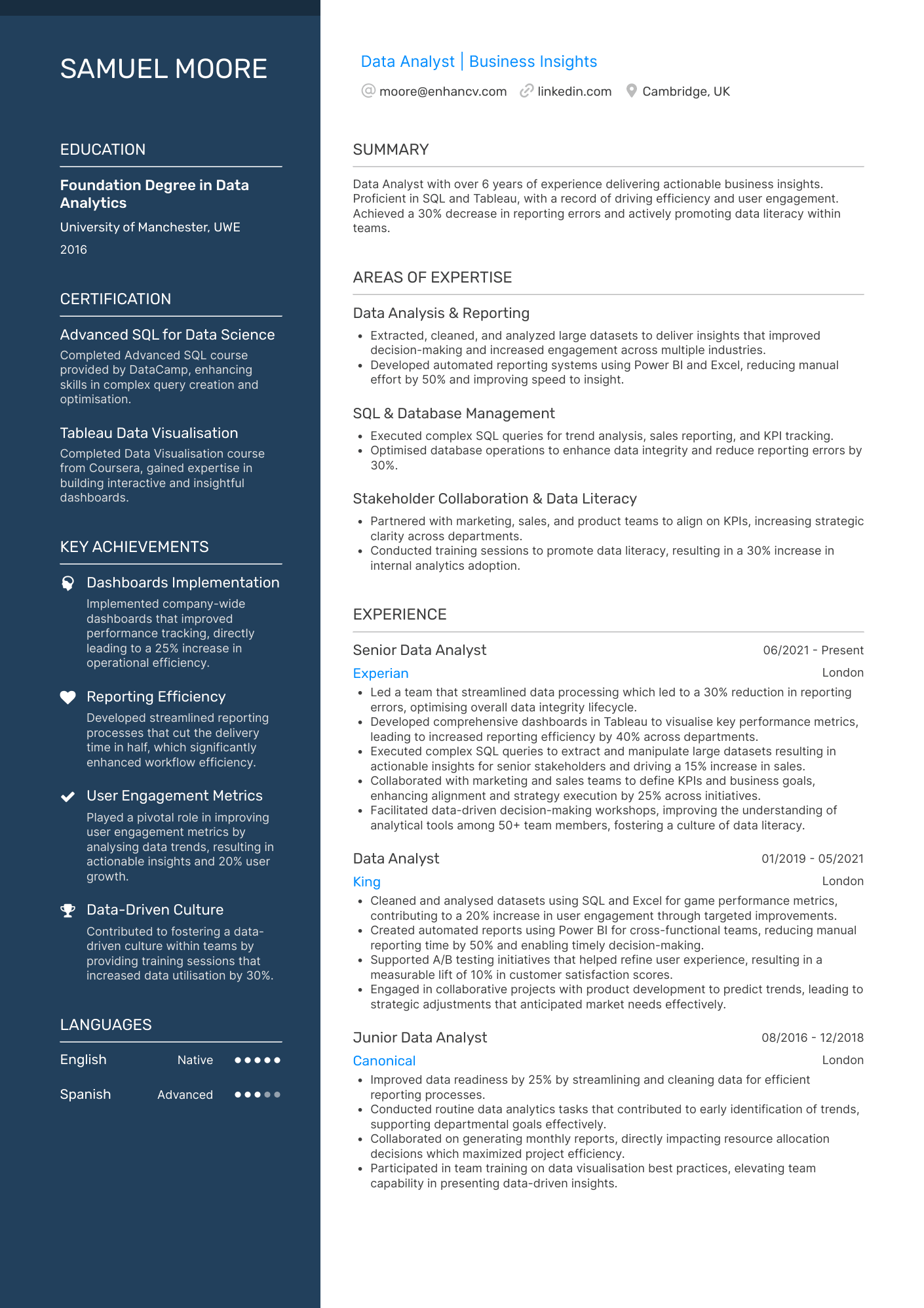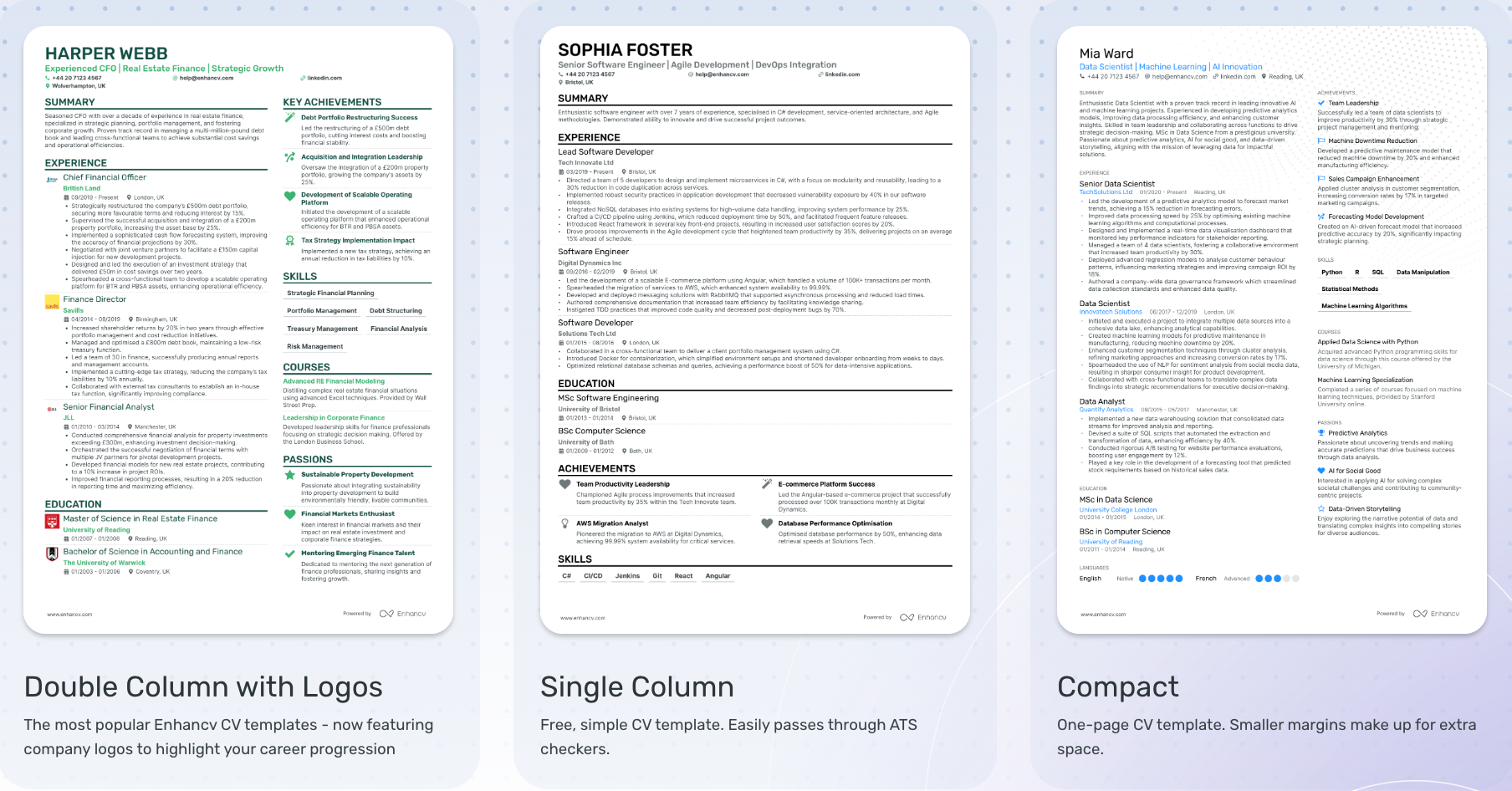Could your CV format be ruining your chances of job-seek success? If your work experience is solid and your applications are tailored to each role, it’s fair to wonder why you’re not landing interviews. The issue might not be what you’re saying, but how you’re presenting it.
The format of your CV directly affects how recruiters read it, how easily it gets through tricky ATS software, and whether your strongest achievements stand out. Choose the wrong one, and the reader may struggle to see your value when reviewing your application. On the other hand, the right choice can make it clear that you’re the perfect candidate for the position.
Not sure where to start? There are three main CV formats you can consider.
In this guide, we’ll take a look at each and give you straightforward advice on which you should use for your application.

Key takeaways
- Most UK jobseekers should use reverse chronological. It’s clear, familiar, and ATS-friendly.
- Use the skills-based CV if you want to emphasise your talents over your experience—or lack of it.
- Select the combination format if you want to highlight both your skills and experience, but have significant gaps or have changed industries.
- Enhancv’s ATS-friendly templates take all of the stress away from design and formatting. Choose the perfect design for your next application.
- Make sure your CV is readable for both humans and machines by using enough white space, clear fonts, suitable headings, and selecting the right format for your career.
- Save your CV as a PDF—unless otherwise specified in the job advert.
First things first, let’s take a look at a brief description of what a CV format is.
What is a CV format?
The curriculum vitae format is the structure and order of information on the page. It dictates which CV sections come first, how your work history is laid out, and where the skills section sits.
Put simply, the organisation of your CV controls how employers perceive your career story. For example, you may choose to lead with your years of experience, spotlight your professional strengths, or create a balance of both.
Don’t forget: Hiring managers tend to focus on whatever you present first—so ideally, that should be your strongest asset.

Is the CV format the same as a CV template?
Don’t confuse these two terms. The CV format is all about the structure of your document. The CV template, on the other hand, is about its visual impact. It includes:
- The font style, size, and spacing
- The colours and design elements
- The layout of your document
- Stylistic choices, such as logos and icons
You can use the same format across multiple CV templates. For example, a reverse-chronological CV could be presented in a minimalist black-and-white layout or a more modern, colour-accented one. The structure will stay the same, even though the styling changes.
The best CV formats for UK job applications
Using the right structure could impact your chances of success. Your CV format affects what the recruiter sees first, how your strengths come across, and how easily the application can be scanned by applicant tracking systems.
In the UK, most candidates use one of three CV formats. Each one is designed to highlight different things, depending on your career history and goals.

A quick breakdown
- Reverse chronological CV: Starts with the most recent job first and works backwards. The majority of British job seekers should use this structure because it clearly tells a career story.
- Skills-based (functional) CV: Focuses on abilities and achievements instead of job titles or dates. Useful for career changers or candidates who have gaps in their employment.
- Combination (hybrid) CV: Balances both of the above. Starts with skills and achievements, followed by a reverse chronological work history. Ideal for mixed experience or varied roles.
Choosing the right format can feel like a minefield, but we’ll make it simple for you.
What I’m looking for is clear structure: strong headlines, reverse-chronological work history, quantifiable achievements, and no unnecessary fluff.
Let’s take a closer look at each of these CV structures, plus some handy pros and cons.
Reverse chronological CV format
The reverse chronological CV lists your work history starting with your most recent role and works backwards. Each job usually includes your title, the company name, dates of employment, and key achievements or responsibilities, listed in three to five bullet points.

Reverse-chronological CV structure
- Name and contact details
- Summary or objective
- Work experience (most recent first)
- Education (most recent degree first)
- Key skills
- Optional sections (e.g. hobbies and interests)
Has your career ladder climb been steady? This format is the way to go—it’s a traditional structure and what recruiters expect to see when reviewing applications.
This is the most common CV format. It works best for people with a strong and consistent work history, especially in traditional industries where experience is a priority.
Pros
Think that the reverse chronological format may be for you? Let’s take a look at some of the advantages of it.
- Tailored to modern recruiters. This layout is familiar, so hiring managers can quickly scan your work history without needing to figure out what goes where.
- Follows a logical order. If your most recent role matches the job you're applying for, this format puts it where the hiring manager will see it first.
- Clearly shows your progression. If you’ve moved up in your career or taken on more responsibility over time, this CV format helps to highlight that.
- Works for most sectors. Reverse chronological CVs are standard in traditional industries like finance, education, healthcare, and administration.
- ATS-friendly format. Since the structure is straightforward, it’s easier for applicant tracking systems (ATS) to read and process your CV properly.
Cons
Of course, no CV format is perfect. Here are some of the disadvantages you should keep in mind:
- Highlights gaps. If you’ve had time away from work, it will stand out more in this format. You may have to work extra hard to explain it clearly in your summary, cover letter or interview.
- Short roles are more visible. Have you had a series of temporary or short-term positions? This is normal in the modern job market but can look inconsistent without context.
- Relevant experience could get buried. If your best experience isn’t your most recent, it could end up too far down the page. The hiring manager could skip over it.
- Less flexible for non-linear careers. If you’ve changed industries or have a varied background, this format may not present your skills as clearly.
Here’s what a reverse chronological CV looks like, created with Enhancv’s AI CV Builder:
Skills-based (functional) CV format
Not all career paths follow a straight line to the top. If your experience is varied or doesn’t link directly to the job you’re applying for, the skills-based (also known as functional) CV format could be the right choice. It focuses on your skills and achievements, rather than the exact roles you’ve held.
The skills-based CV kicks things off with a strong skills section—usually grouped by a theme or function (e.g. leadership, communication, technical skills)—emphasising your talents. Each skill group is supported by clear, well thought-out examples of what you’ve done or achieved.

Skills-based CV structure
- Name and contact details
- Summary or objective (objective often preferred)
- Key skills and achievements (grouped by theme)
- Work history (brief with no detailed bullet points)
- Education (and Certifications)
- Optional sections (e.g. volunteering)

PRO TIP
But wait… what about your work experience?
This CV format still includes a work history section, but it’s usually brief and listed at the end. If you don’t want the jobs you’ve had to be the star of the show, it’s smart to go with this option.
While this is not the traditional CV format, it can work in specific situations. For instance, if you’re looking to change careers or you have a whole load of small-term positions to share.
Pros
Here are the main reasons why some candidates prefer the functional CV:
- Focuses on what you can do. This format highlights key strengths, which is useful if your job titles don’t reflect your real capabilities.
- Helps explain a career change. If you're moving into a new industry, this type of CV lets you focus on relevant, transferable skills.
- Take the emphasis off gaps. Time away from work doesn’t have to be a bad thing. This CV format makes it less obvious, as dates and timelines aren’t the main focus.
- Ideal for varied or freelance backgrounds. If you’ve done project-based work or worked across sectors, this format helps pull everything together.

Don’t fret about your career gaps!
Career gaps are no longer major red flags. Up to 47% of British Gen Z workers have taken a career break of six months or more. These may be down to travel, caregiving, study, or personal projects.
What matters most is how you explain them. A clear note in your cover letter or next to the dates can make all the difference. Be honest, keep it brief, and focus on what you’ve learned or achieved.
Cons
The format may not always put you in the best light.
Here are some of the disadvantages to consider:
- Less familiar to some recruiters. It’s not the standard structure, so some hiring managers may find it harder to follow.
- Can raise questions. Since it may lack clear job titles and dates, this format could look suspicious. You don’t want to seem like you’re trying to hide something.
- Not ideal for traditional roles. In more conservative industries—think finance, for example—employers may prefer to see a chronological timeline.
- Needs strong examples. Examples matter in a functional CV. You’ll need to back up all of your skills with solid, metric-based achievements to pull this one off.
Check out this strong example of a skills-based CV done right.
Combination (hybrid) CV format
Some vacancies call for the best of both worlds. If you want to highlight key strengths but still show a clear work history, the combination CV format could be the way to go. As the name suggests, it mixes the structure of a reverse chronological CV with the skill focus of a functional one.
This is the best option for candidates who want to call attention to their skills and career history, especially if they have variety in their skills and work, and would be a good option for someone with strong transferable skills or lots of experience working in different areas.
You’ll usually start with a short summary, followed by a skills section with grouped examples (e.g. project management, communication, or technical tools). Below that, your work history is listed in reverse chronological order, just like a traditional CV.

Combination CV structure
- Name and contact details
- Summary or objective
- Key skills and achievements (grouped by theme)
- Work experience (in full and in reverse chronological order)
- Education (and certifications)
- Optional sections
The combination format is best for candidates who have a non-linear career path. For instance, you may have worked in a variety of industries or be switching careers. If you want your skills and experience to take centre stage, use this type of structure.
Pros
While the combination CV tends to be less popular than the other options, it has some real pros:
- Tells the full story. The combination CV format gives space for both your achievements and your work experience. Hiring managers get the whole picture here.
- Perfect for mixed experience. If you’ve worked across industries, projects, or types of roles, this format brings everything together.
- Showcases transferable skills. If your experience spans different areas, you can lead with the professional strengths that apply to the job.
- Recruiter-friendly format. The structure is easy to follow and works well with ATS systems, as long as it’s laid out clearly. It works perfectly with double-column CV templates, for example.
Cons
Let’s take a look at some of the downsides of the combination CV format:
- Can get too long. If you’re not careful, this format can end up packed with too much detail. We recommend sticking to one or two pages for your CV.
- Needs careful editing. You’ll want to make sure your skills and experience don’t repeat the same information. That extra editing takes time.
- Still requires structure. If your work history is patchy, has major gaps, or is unclear, this format won’t automatically fix that.
- Not ideal for entry-level roles. If you’re early in your career, this might not work for you. Try using a simpler format, which may be more effective.
How to choose a CV format that fits your career goals
The best way to organise a CV depends on your specific career story. While the vast majority of candidates would choose the reverse chronological format, we don’t recommend a one-size-fits-all approach to this decision.
The factors you need to consider include your industry (creative vs. traditional), how long your career has been, whether you have any gaps, and how much weight you put on ATS-friendliness.
Luckily, we have a simple decision-making table to help you out:
Which CV format should you use?
| YOUR SITUATION | RECOMMENDED CV FORMAT |
|---|---|
| You have a clear and steady work history | Reverse chronological format |
| You’re changing careers or breaking into a new sector | Skills-based format |
| You’ve had career breaks or gaps | Skills-based format |
| You’re applying in a traditional industry (e.g. law) | Reverse chronological format |
| You’ve done freelance, agency, or contract work | Combination format |
| You lack work experience | Skills-based or combination format |
| Your most relevant job isn’t your most recent | Skills-based or combination format |
CV format templates: how to pick the right one for you
Once you’ve chosen the right CV format for your experience, the next step is finding a template that presents it clearly and professionally. So, how do you pick the right one?
Start with a CV template that’s optimised for both people and machines. Recruiters need to scan your CV quickly, and ATS software needs to parse it accurately.
Enhancv’s templates are built with both in mind, so you don’t have to compromise design for functionality.
Here’s what to look for when choosing a CV format template:

What makes a good CV template?
- Readable fonts: Your CV should use clean, legible fonts like Lato or Rubik. The font size should be between 10 and 12 pts for body text.
- Clear headings: Label each section clearly so the reader can find what they need straight away. Keep headings consistent in size and style—unusual or overly creative headings (like “My Journey” instead of “Work Experience”) may confuse ATS software and cause important information to be missed.
- ATS-friendly layout: Make it easy for applicant tracking systems to scan. That means no complex graphics, tables, or text boxes.
- Consistent formatting: Don’t switch things up. Make sure dates, job titles, headings, and bullet points follow the same structure from top to bottom.
- Logical order: Follow a clear structure, whether that’s reverse chronological, functional, or hybrid.
- No extra visuals: Avoid using photos, graphics or symbols. These don’t help your application and can confuse both ATS software and recruiters.
- Space for achievements: A good template gives space for bullet points that show what you’ve achieved in each role. This helps your CV stand out.
Where to find the best CV templates
Looking for pro-level CV templates you can trust? Using the right design can help you position yourself well in the hiring manager’s eyes.
Let’s take a look at where to find them.
Enhancv CV builder
We have a selection of ATS-friendly, professional CV templates you can choose from. Each one is specifically designed to help you grab attention quickly.
Whether you’re applying in a traditional sector or a more creative field, there’s a layout to suit your needs. All of our templates have been tested with real recruiters to meet current UK hiring standards.
You can choose from four main styles:
- Modern: Clean, structured, and ideal for most industries.
- Photo: Includes space for a professional photo (where appropriate).
- Simple: Straightforward, single-column and perfect for traditional roles.
- Creative: Designed for portfolios or creative applications without being over-the-top.
Each template is built to help you get past the screening software. Get started now with our drag-and-drop AI CV builder.
Microsoft Word
If you’re crafting your CV on Microsoft Word, there are some built-in templates you can use. Select the design that best meets your career story so far and application needs.
Just be cautious—templates that rely on tables, columns, or fancy design elements can cause formatting issues with ATS software and lead to a cluttered layout. We’ve actually written a whole article on MS Word CV templates, where we unpack the hidden cost of using them and why not all templates are created equal. It’s worth a look before you hit “send.”
Google Docs
Google Docs CV templates are another easy option. They’re free, quick to edit, and don’t require any software beyond your web browser. That’s all good news.
However, like with Word, it can be tempting to add design elements that aren’t really necessary. These can make it hard for both hiring managers and ATS systems to quickly read your application.
With Enhancv, all the formatting is handled for you, so you can skip the design guesswork and focus on what really matters: the content of your CV.

PRO TIP
It’s the most reliable way to keep your layout intact, no matter who opens it. PDF files also look more professional than editable Word documents. Plus, you avoid the risk of formatting shifts.
Tips for formatting your CV
When applying for jobs in the UK, it’s worth following standard conventions. Hiring managers know what they’re looking for, and straying too far from the norm can do more harm than good.
No matter which CV format you end up choosing, follow these rules for success:
- Don’t add any photos. UK employers don’t expect or want a photo on your CV. It’s standard to leave it out. (Of course, there are exceptions like if you’re applying to be a model or actor!)
- Keep it short. Ideally, you want to aim for one or two pages. How long your CV should be largely depends on your career stage and how much experience you have. Ensure all of the information you share is relevant to the job vacancy.
- Stick to a professional tone. Try to use a clear, confident, and relevant tone. This approach tends to beat chatty or overly casual.
- Include a summary. A short profile at the top of the page gives the hiring manager a quick sense of who you are and what you’re looking for.
- Always proofread it. Small mistakes can cost you big time. When you’re finished, share your CV with a friend or peer for feedback to make sure it’s 100% error-free.
Format should never distract from content. If I can quickly see that this candidate solves the problem I’m hiring for, they move forward.
Takeaway
Ready to get started? By this point, you should be clear on which CV format will work for you. Each format comes with its own strengths, and while the reverse chronological one is most popular, it’s worth exploring the others. Use the tips and examples we've shared to shape a CV that’s clear, focused, and tailored to your goals.