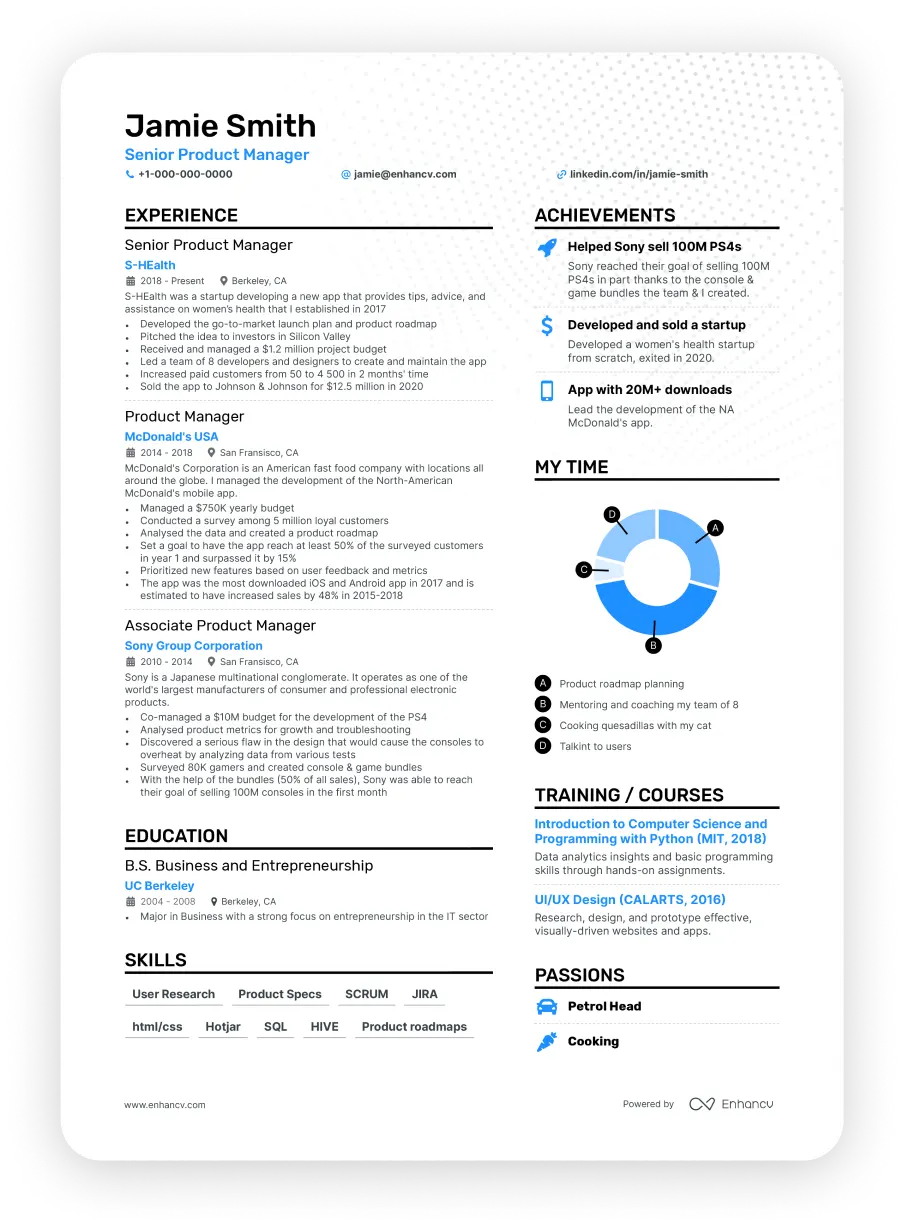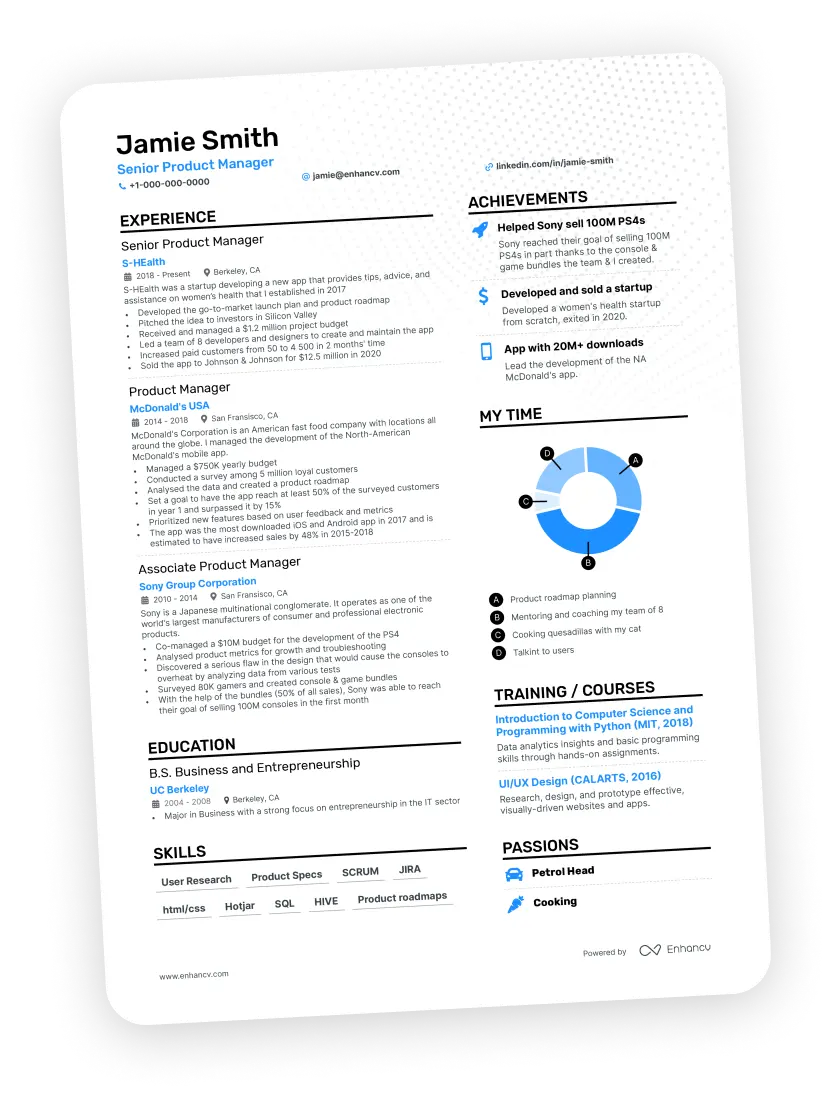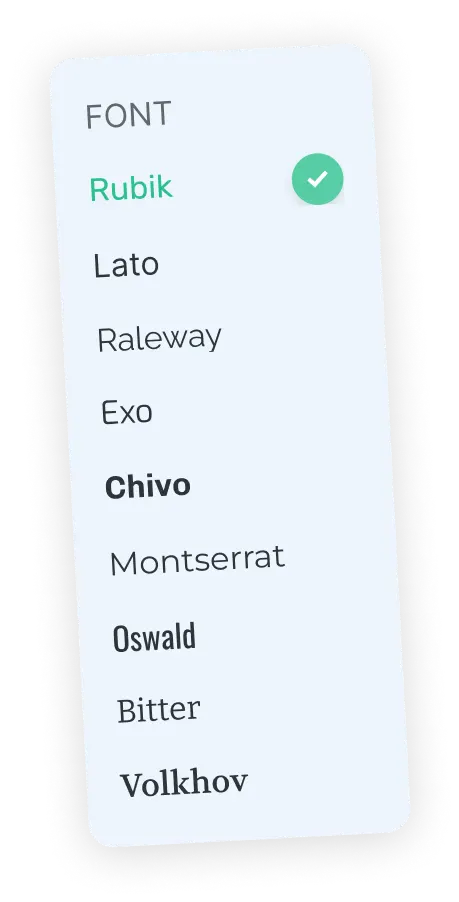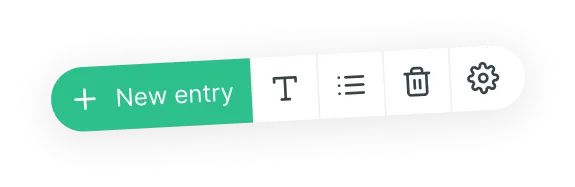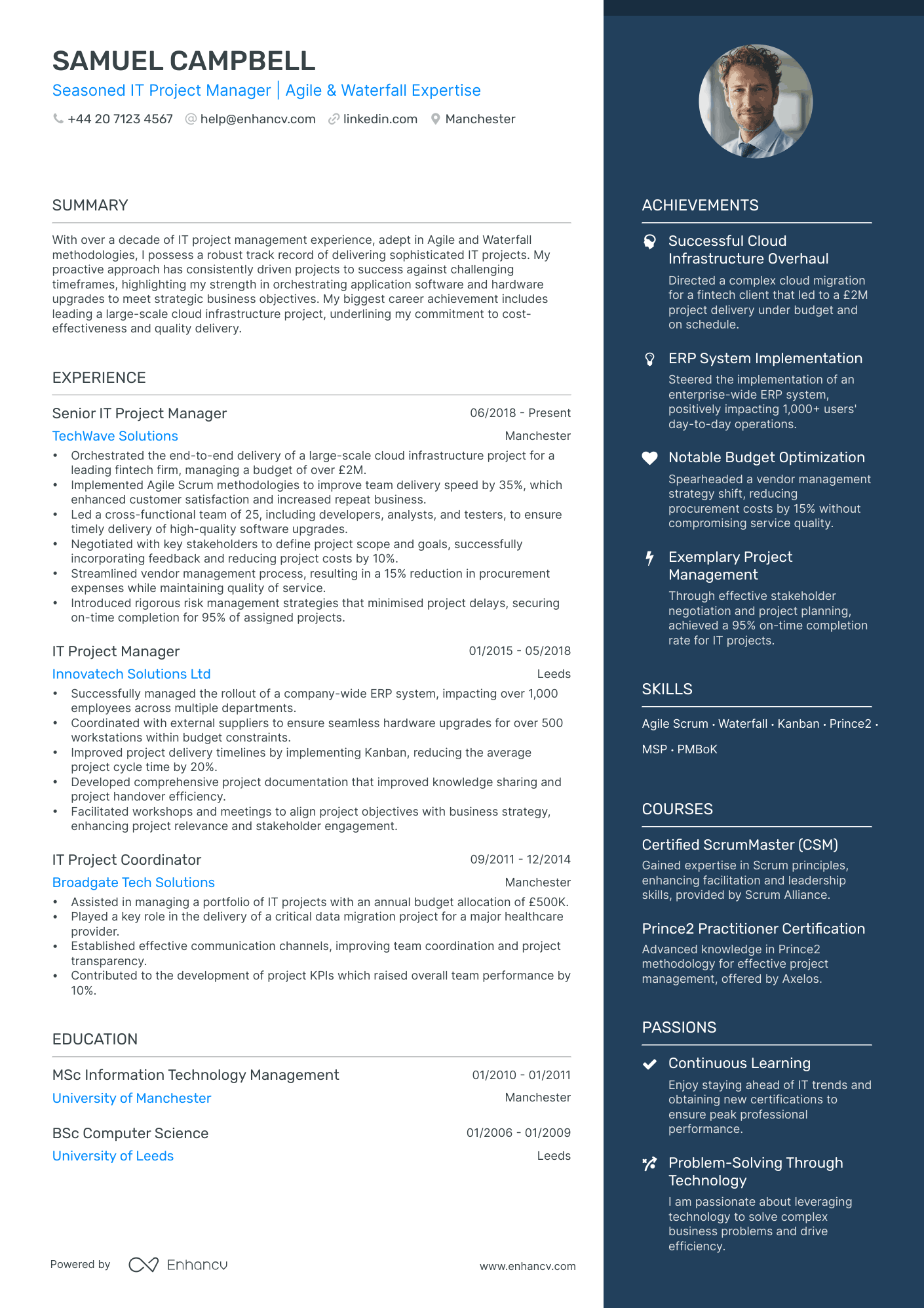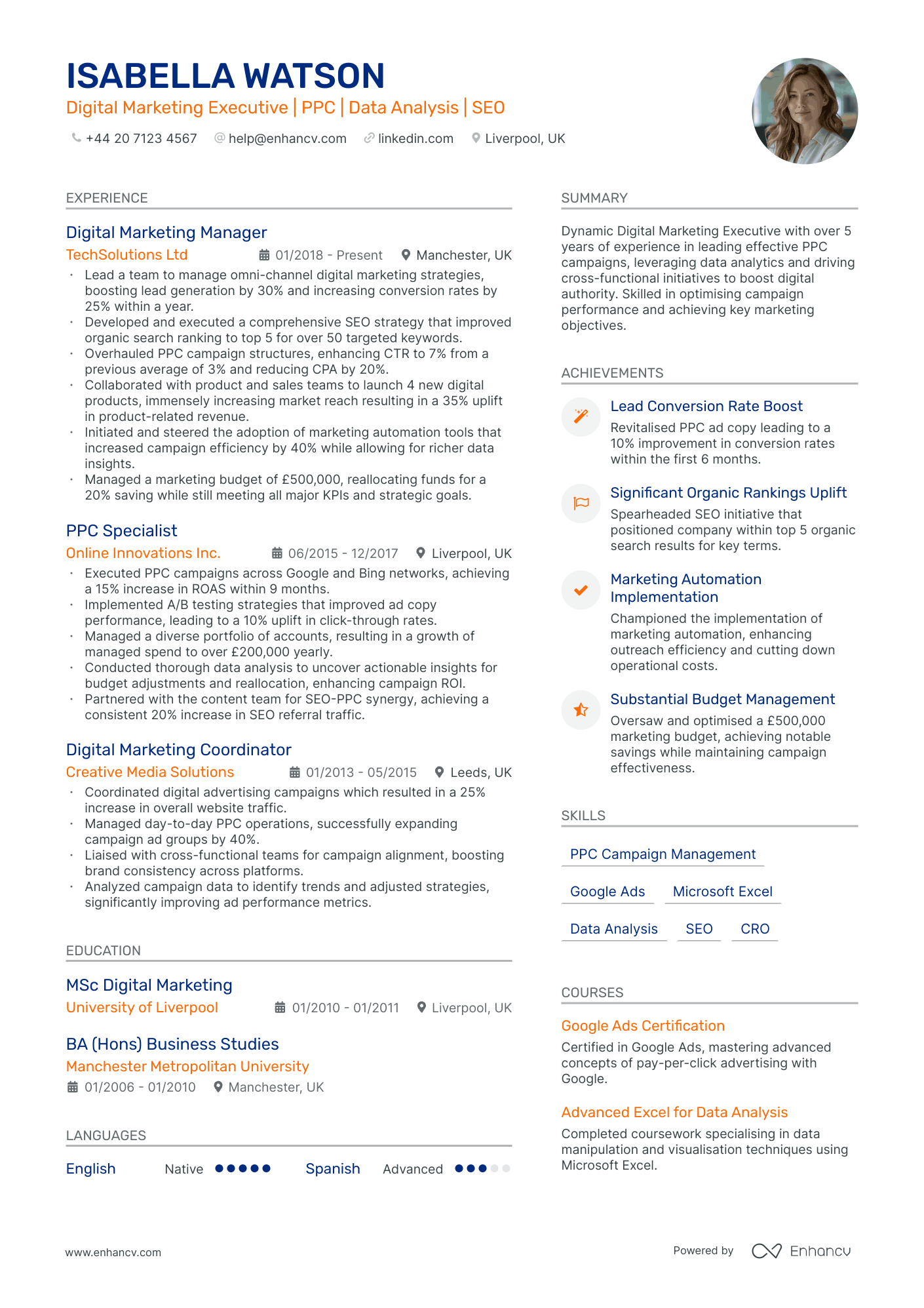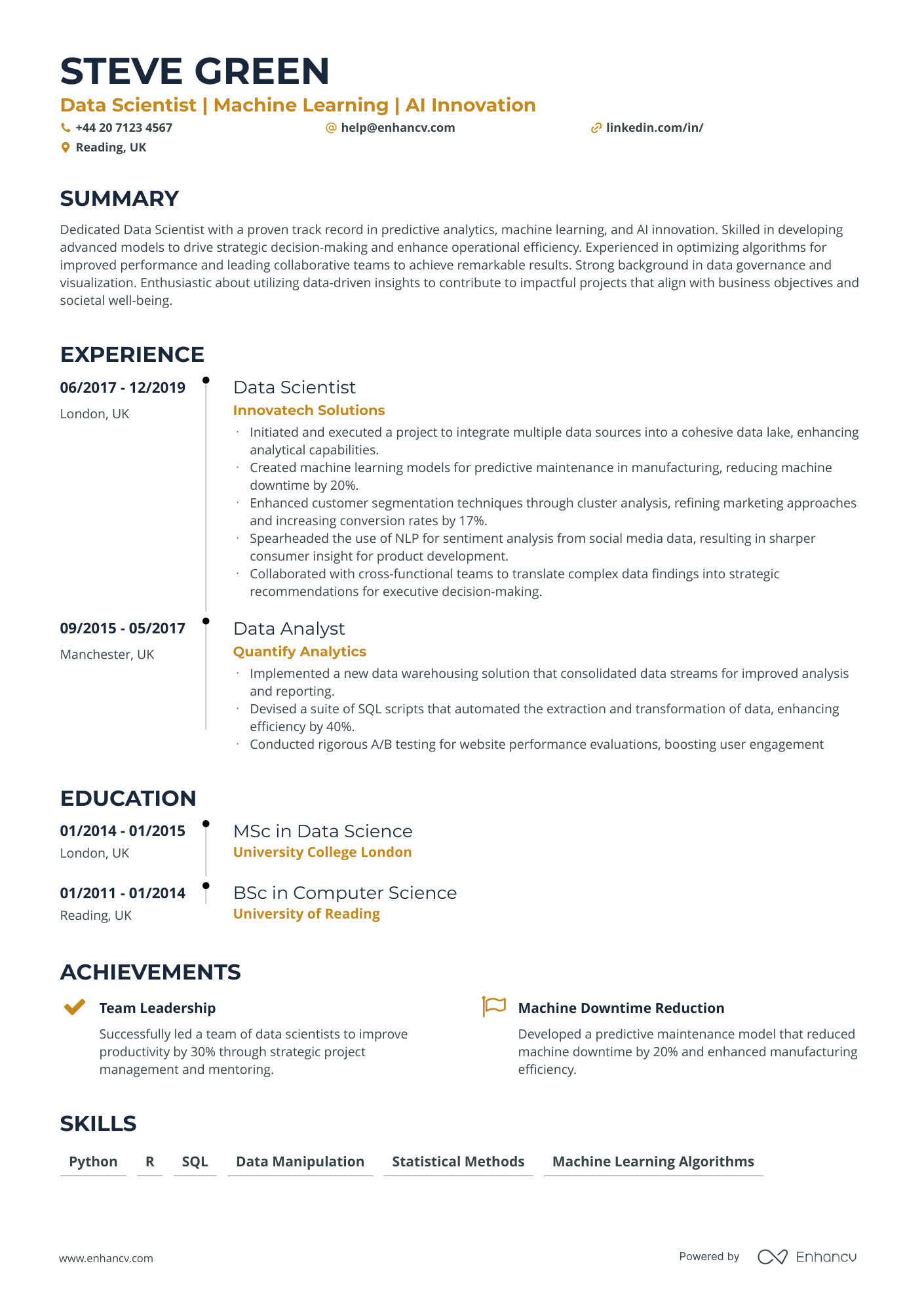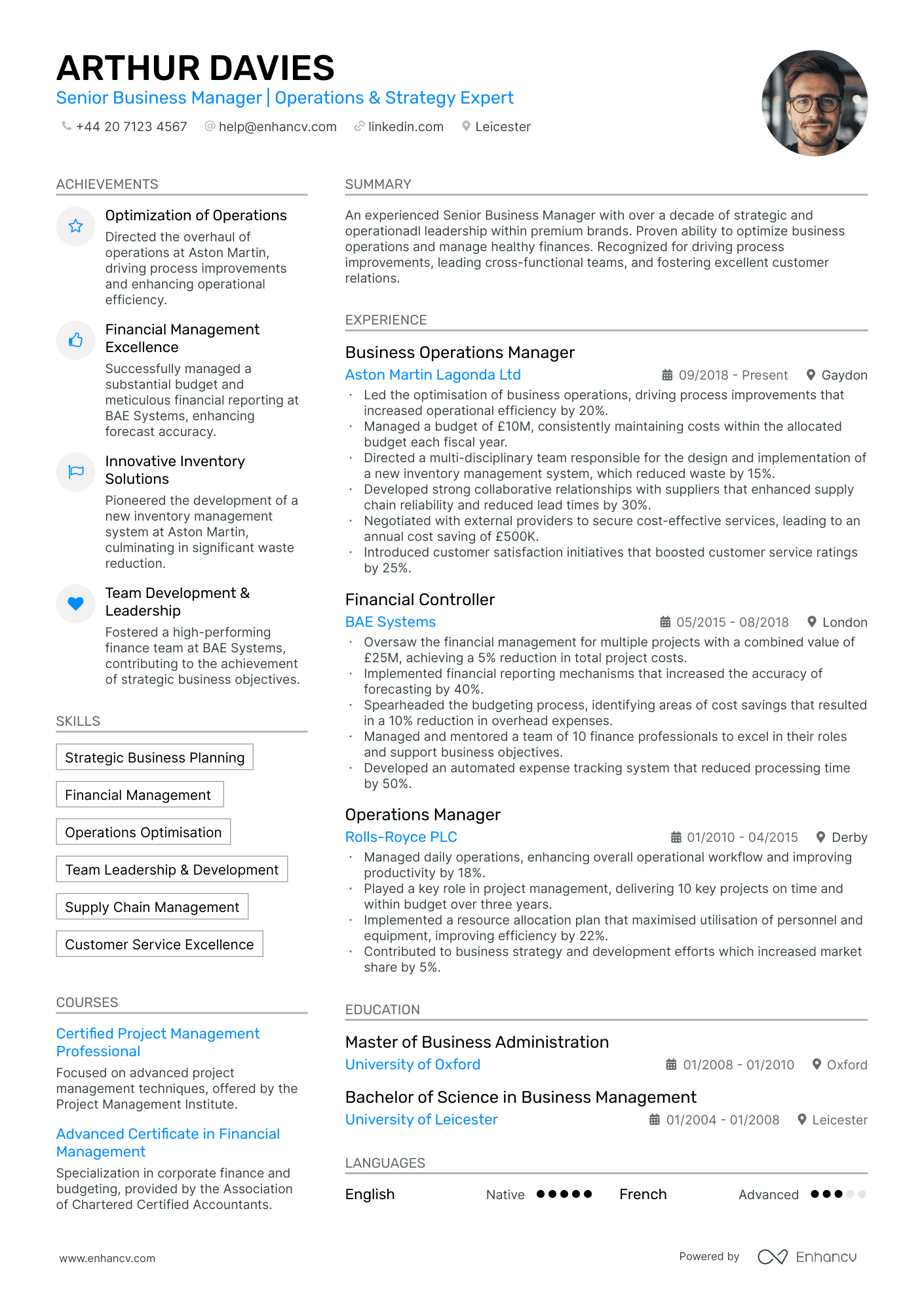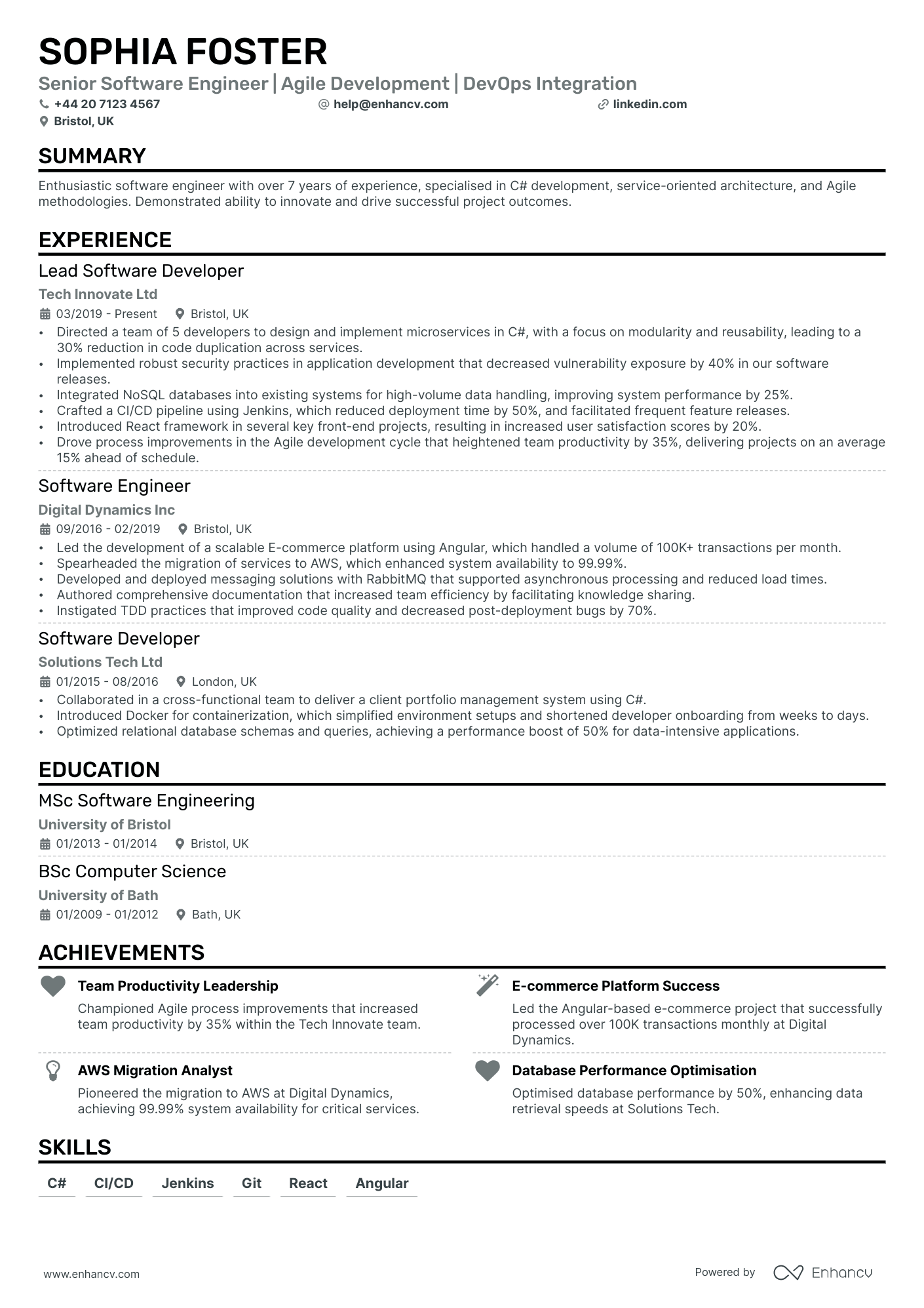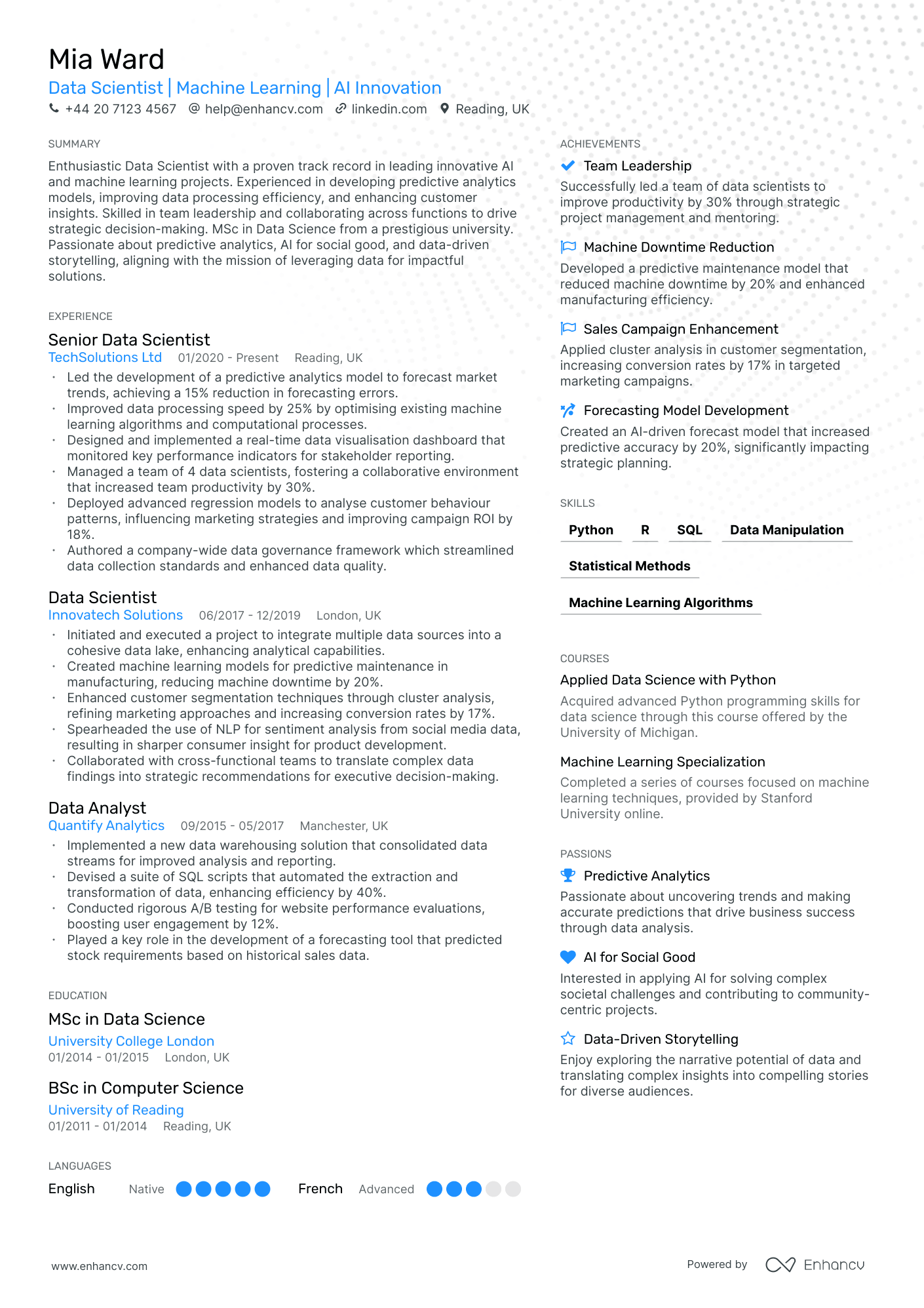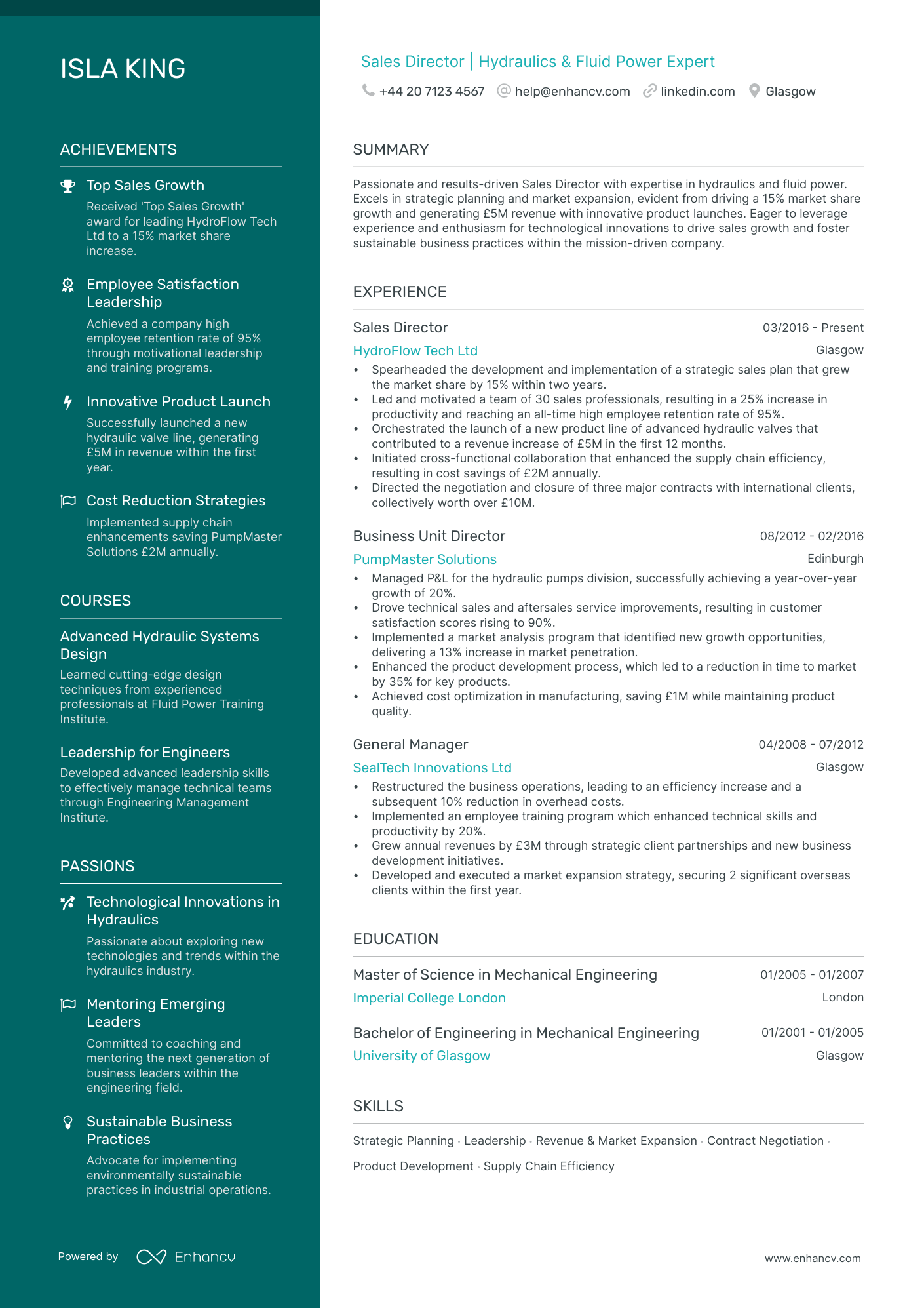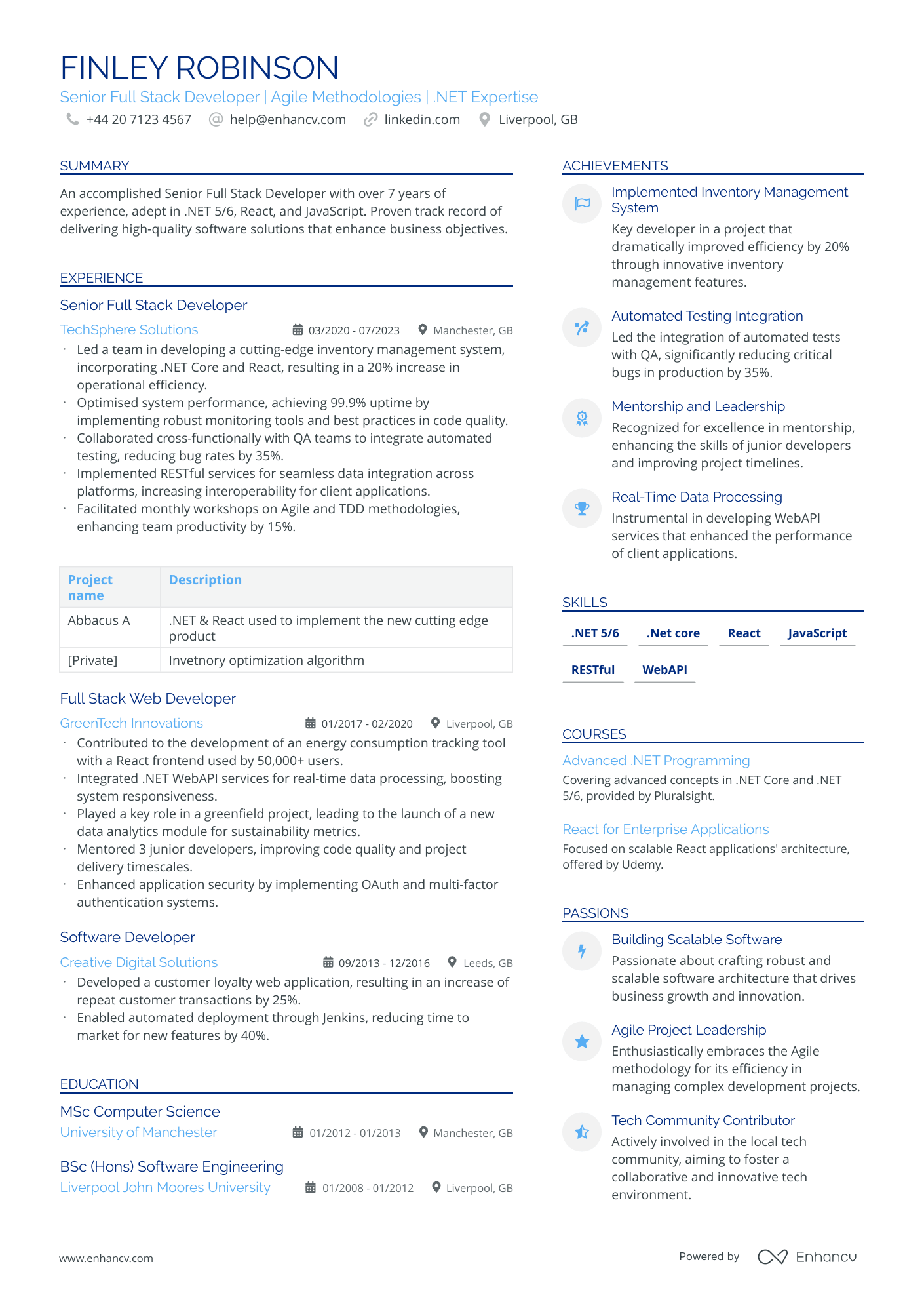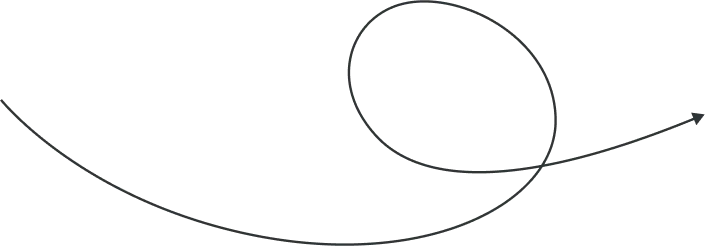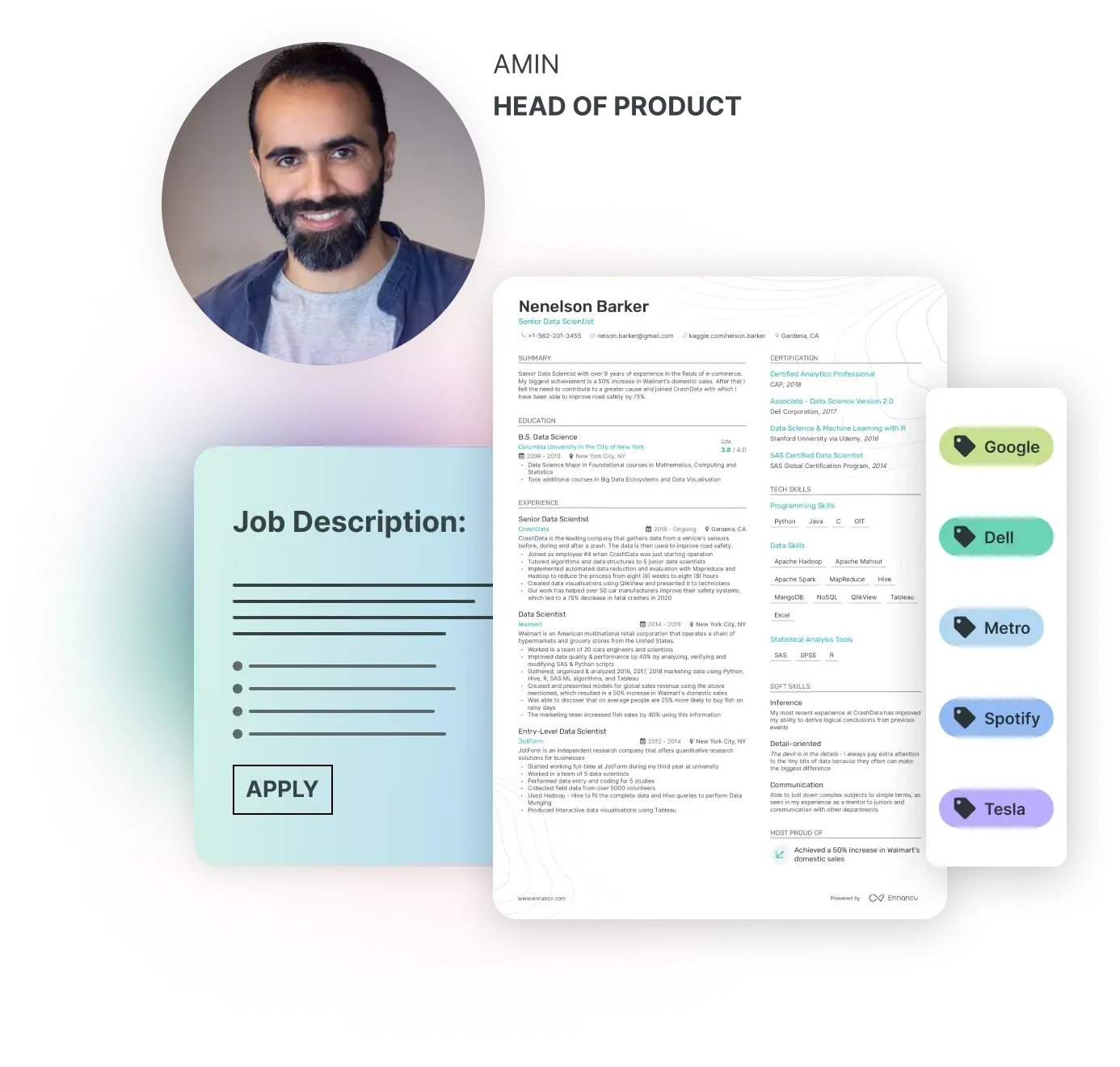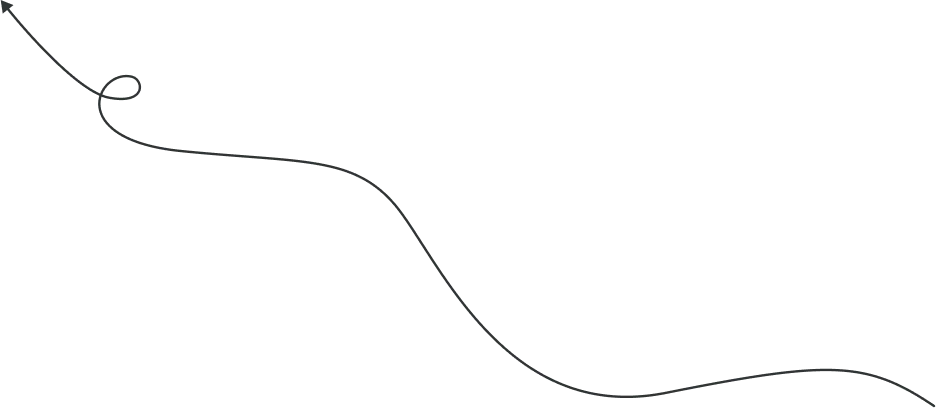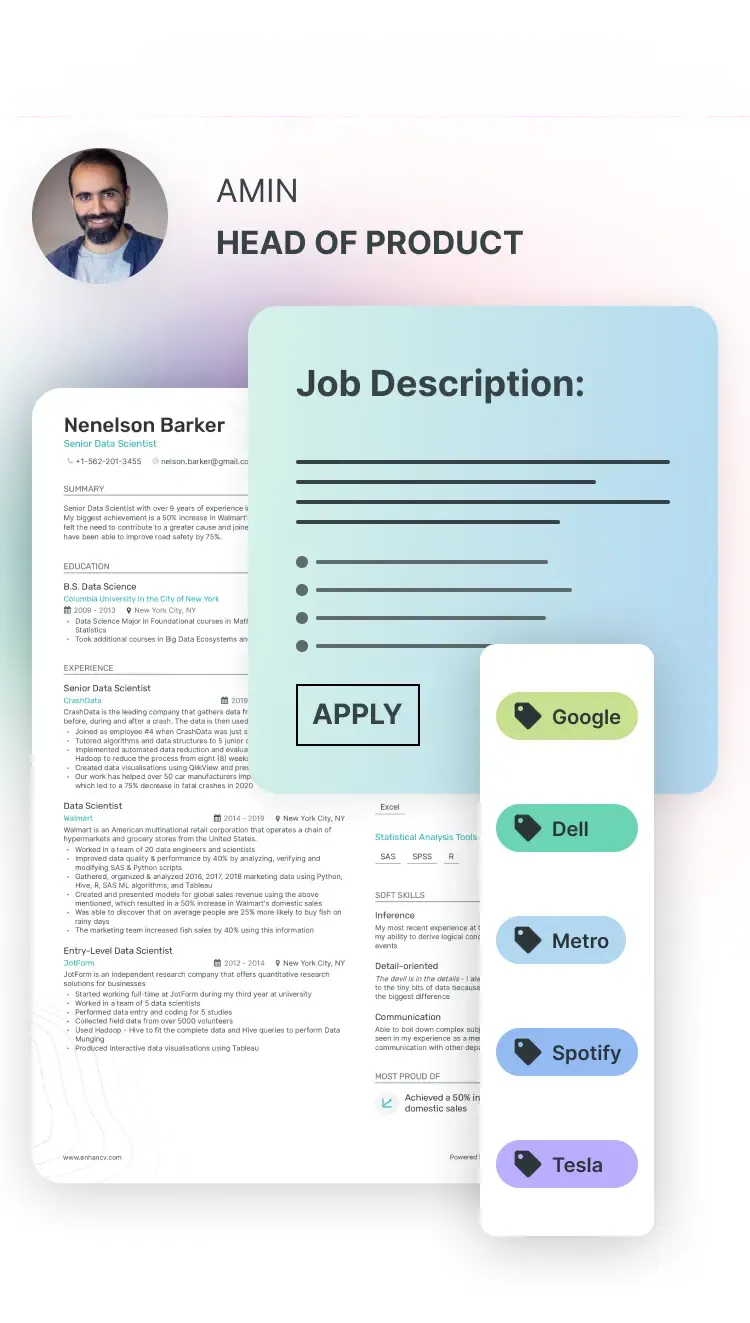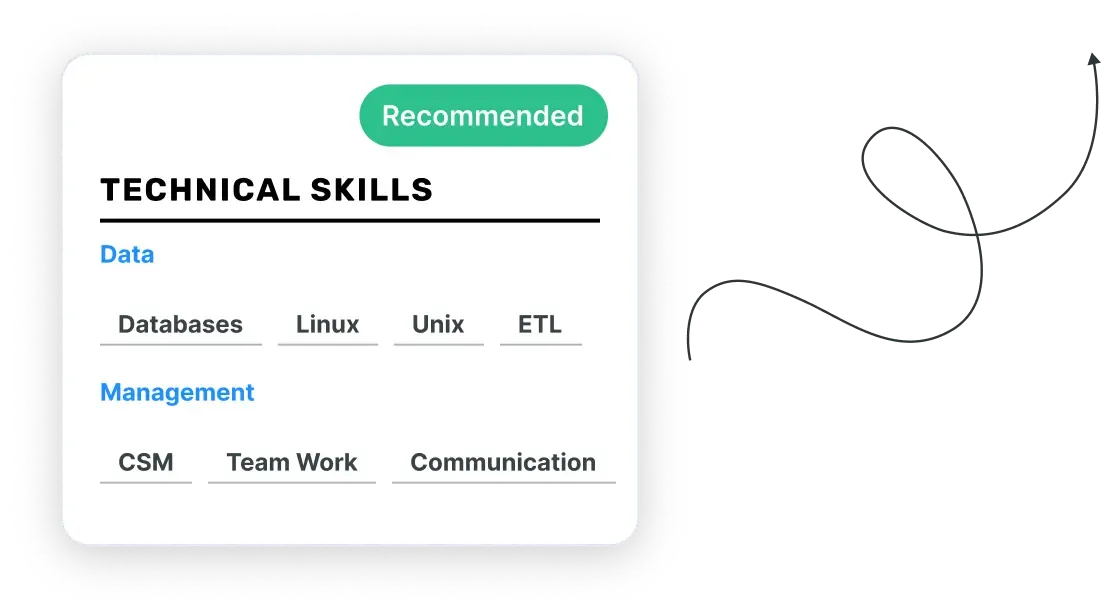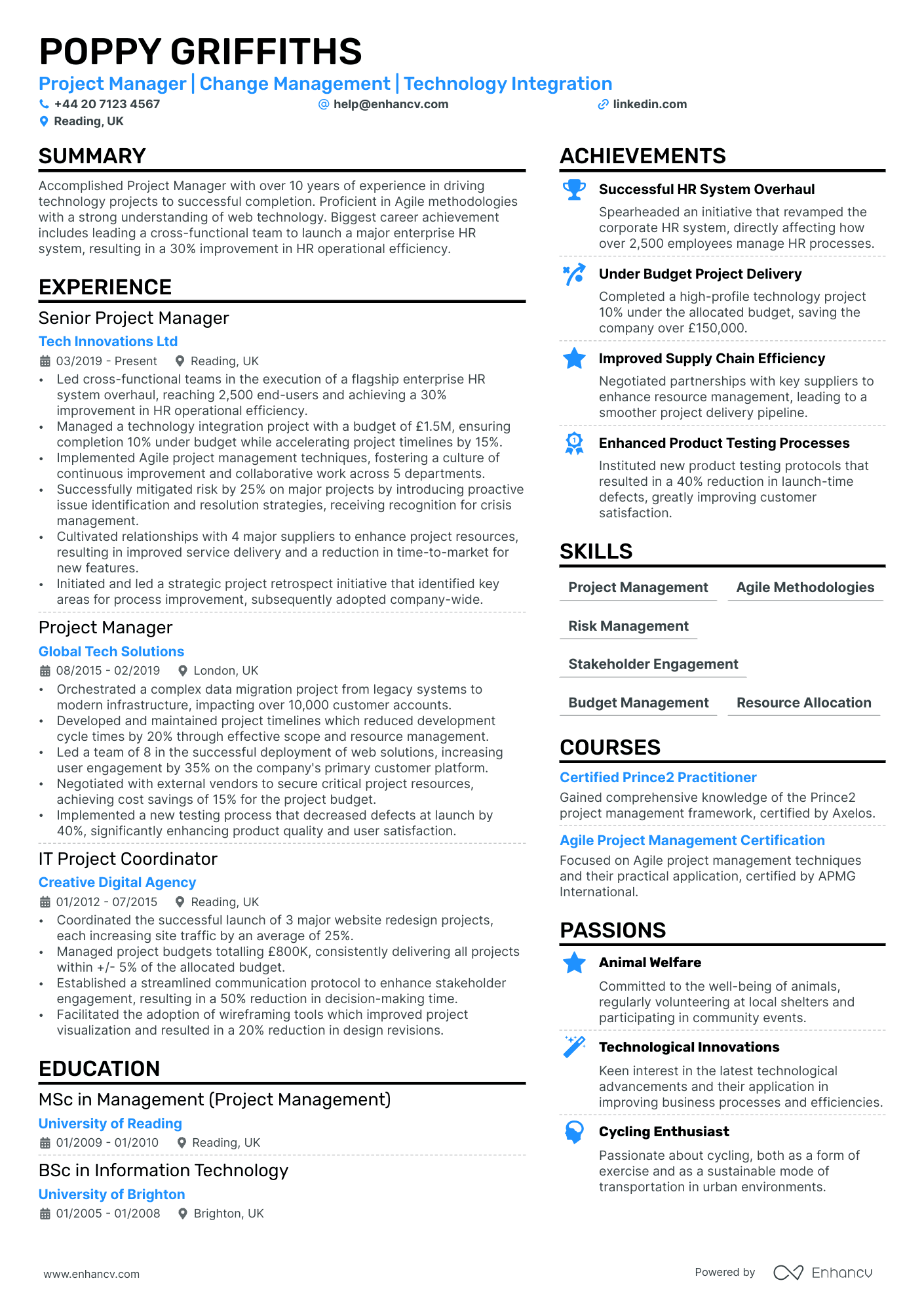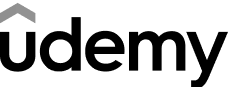ATS-friendly professionally
designed CV templates
designed CV templates
Thousands of colour, font,
and background combinations
and background combinations
Two-column, single-column,
and multi-page layouts
and multi-page layouts
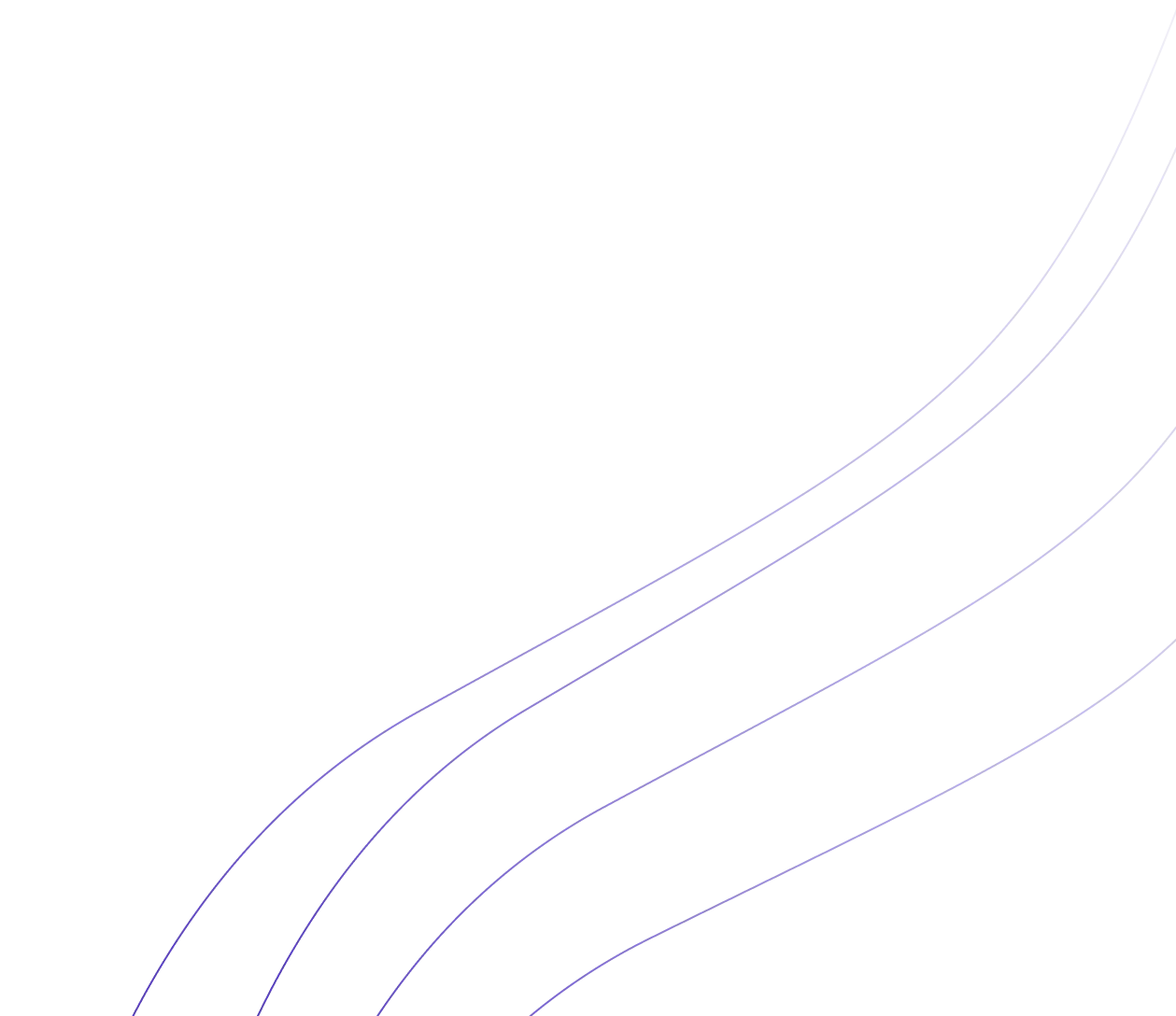
Check your CV for grammatical and punctuation errors
An integrated content checker tool helps you manage grammar errors and clichés
Eliminate typos and grammatical errors
Content suggestions based on your job and experience
Wording and readability analysis
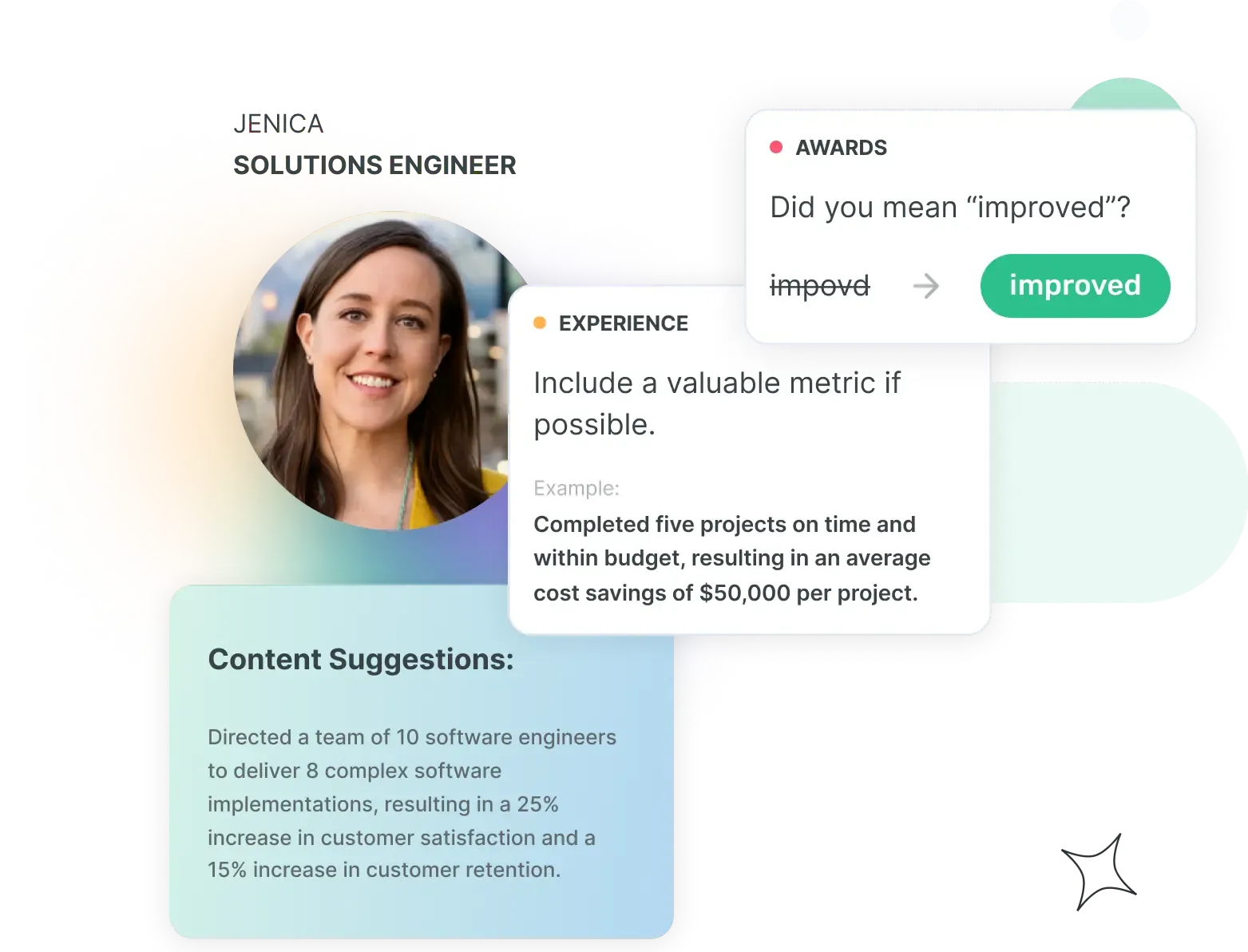
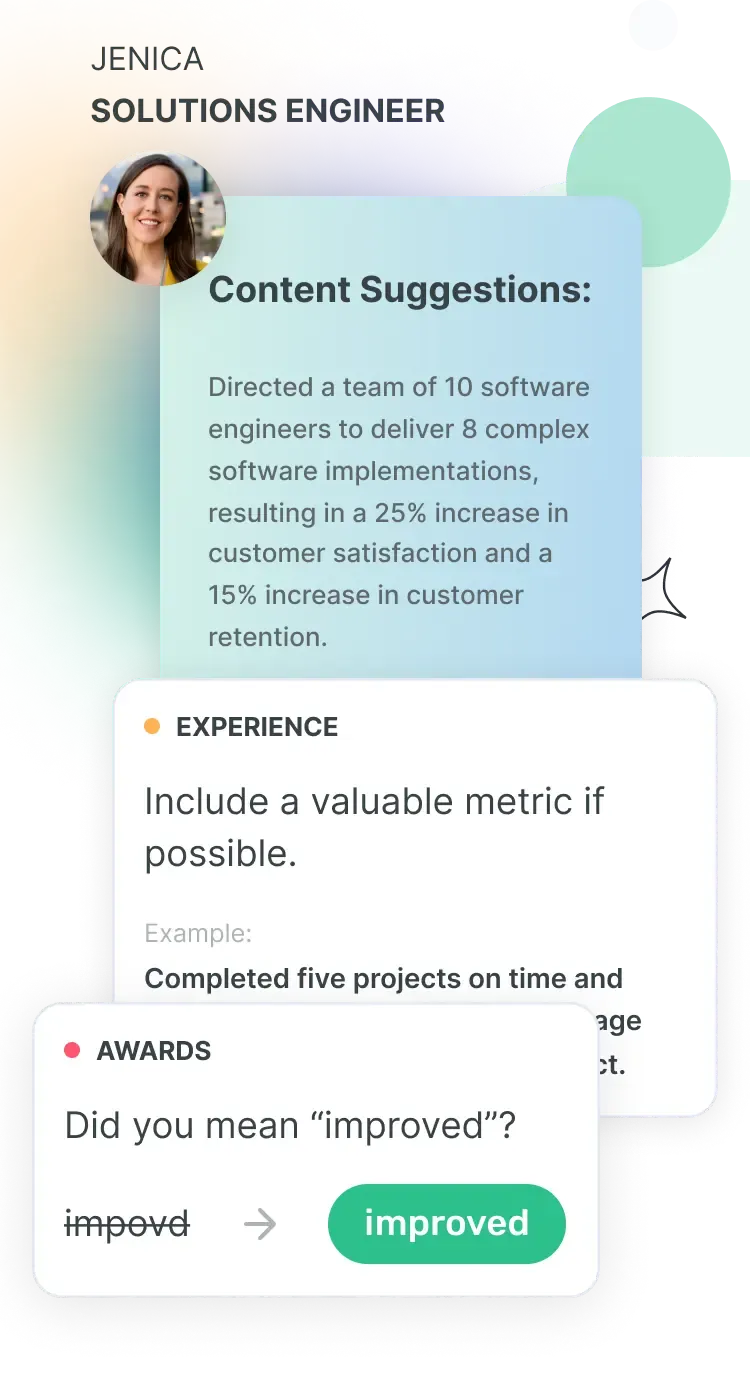
CV tailoring based on the job you’re applying for
Quickly ensure that your CV includes key skills and experiences by pasting the job advert you’re applying for
Instant comparison between your CV and the job posting
Skills and experience section analysis
Actionable checklist of what else to add to your CV
20+ Professionally designed CV sections
Express your professional history without limitations or concern about how your CV looks
Professional sections like Experience, Skills, Summary and Certifications
Personal sections like Strengths, Quotes, Books, and My Time
Other sections like References, Awards, Achievements, and Strengths
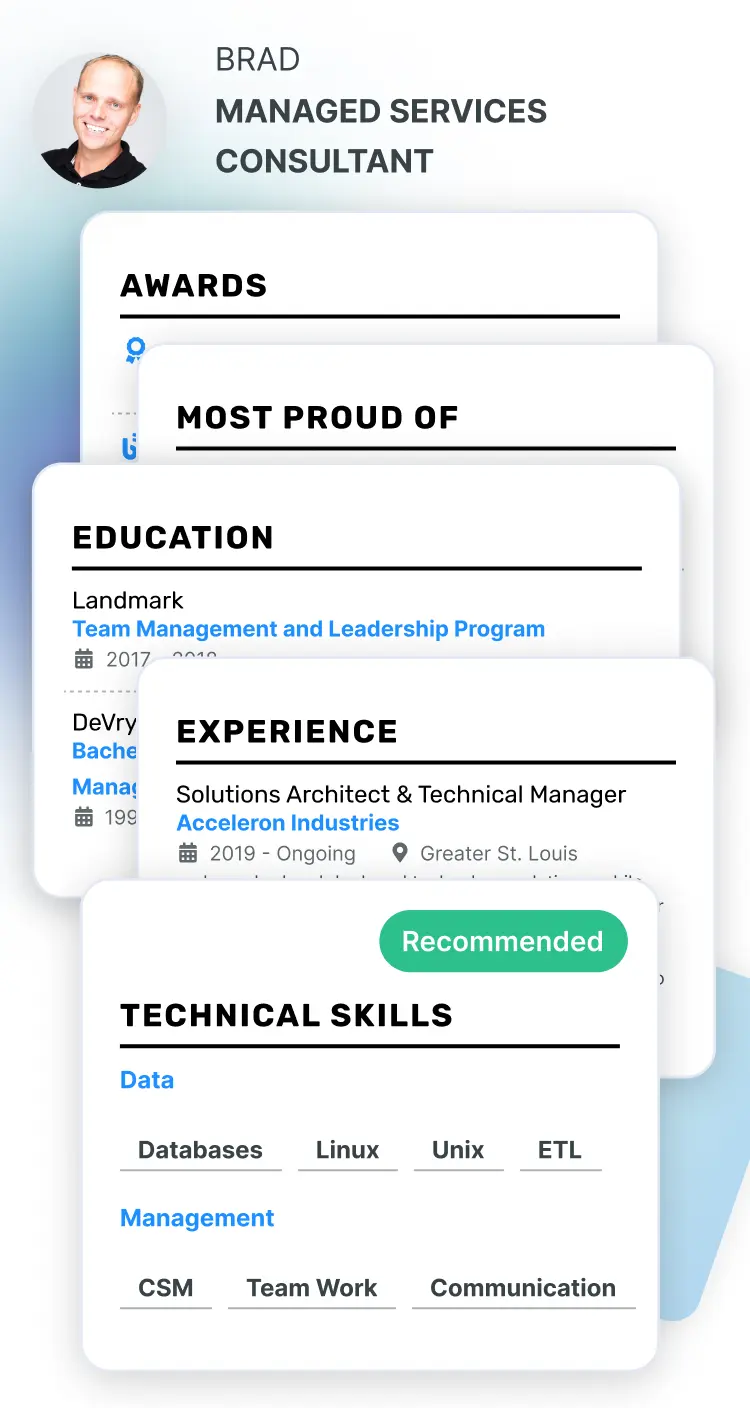

The CV builder that’s right for your job and experience
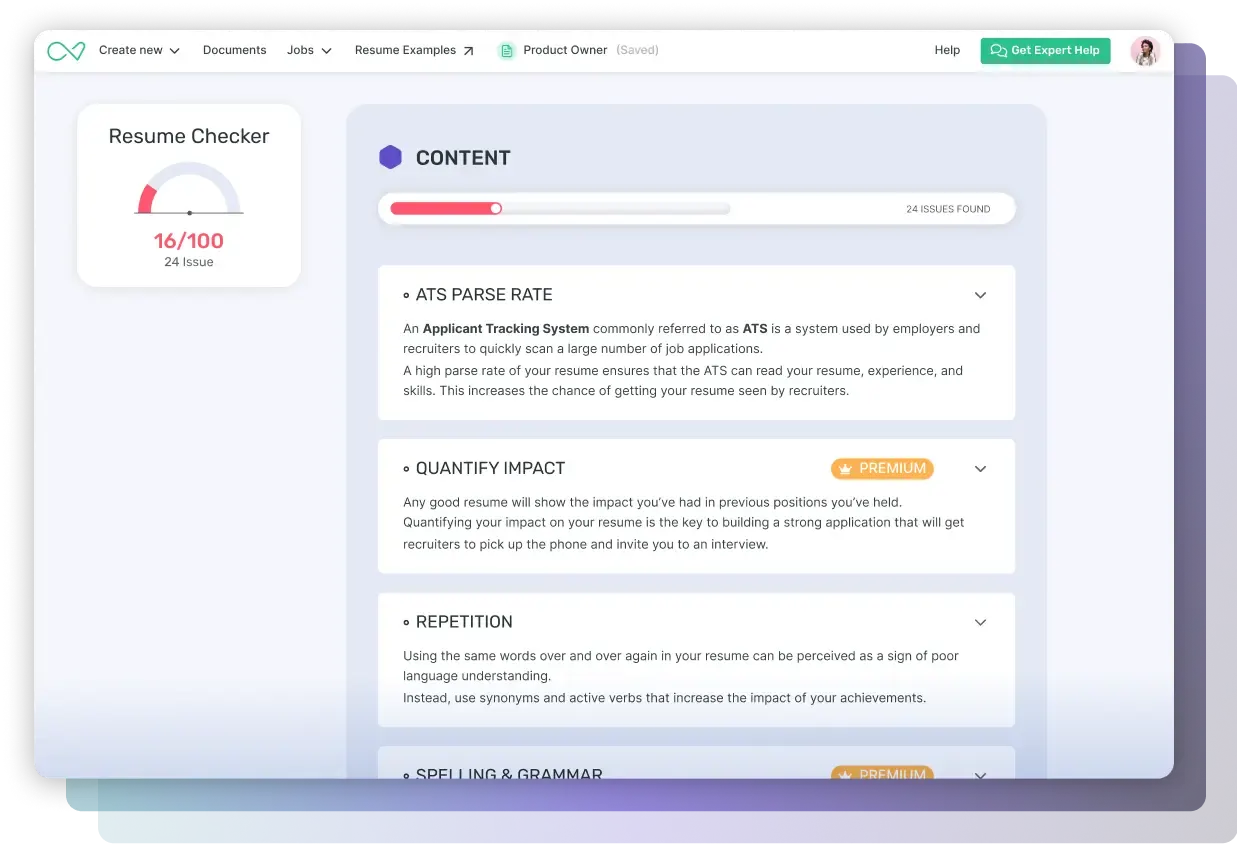
The most effective CV checker on the market
Gain an understanding of how effective your CV truly is – Enhancv’s AI-powered CV checker performs over 20 different checks and provides you with actionable insights
A feature-packed CV builder
Easily edit your CV with Enhancv’s drag-and-drop CV builder. Choose from different templates, various backgrounds and sections.
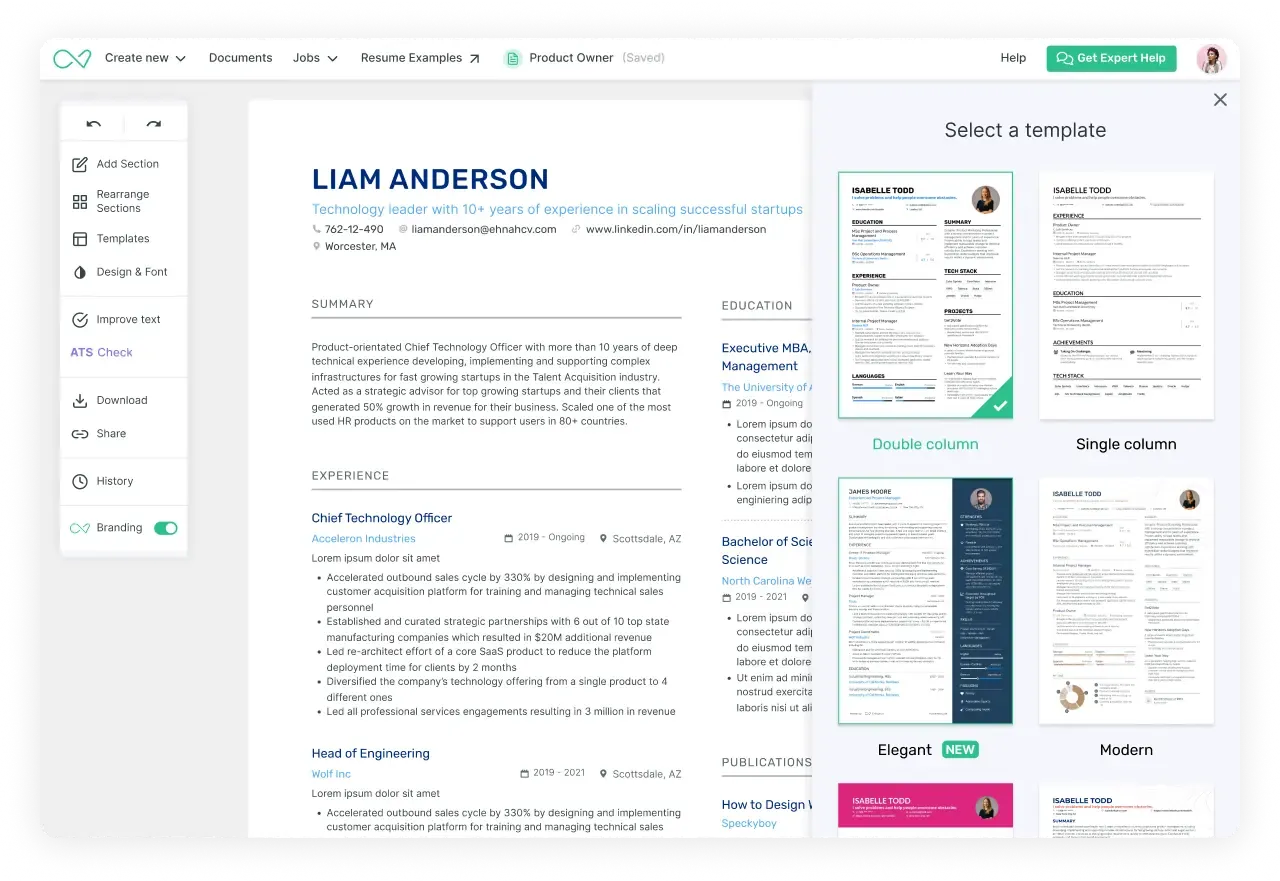

Frequently asked questions about Enhancv
What makes Enhancv the perfect tool to prepare your job application?
Enhancv helps you create a CV to be proud of. It's modern and people remember it. The tool guides you every step of the process, so you can highlight your achievements, attitude, and personality. It's easy. And actually fun! Enhancv has helped users stand out even in companies such as Spotify, Tesla, Google, and many others. By using Enhancv, you can take advantage of:
- Drag-and-drop CV Builder with professional CV templates for every career situation
- Cover Letter Builder, with matching cover letter templates and hundreds of cover letter examples for inspiration.
- CV examples written by experienced professionals in their field, with real CVs of people who got hired.
- Choosing how to start - you can upload an old CV, your LinkedIn profile, or start with a blank page.
- Built-in content improvements according to your job title and experience, as well as proofreading suggestions.
- CV Tailoring feature that helps you customize your CV for the job application.
- A free CV Checker that evaluates your CV for ATS-friendliness and provides actionable suggestions.
- Downloading your CV in PDF or TXT formats, or saving them in UK letter format or A4 format.
- Cloud storage with 30 documents to edit, duplicate, or update on your phone or laptop.
How to use Enhancv CV Creator?
To create a CV with Enhancv, follow the simple steps below:
- Upload your old CV or select your job title to choose the most appropriate CV template.
- At this stage, you can begin editing your CV or sign up to save your work.
- Fill in your basic contact information details, as well as your CV title headline.
- Drag and drop your CV sections according to the best CV format for your situation. The most suitable one is the reverse-chronological CV format. However, if you're changing careers or just entering the job market, you can choose between the hybrid CV or the functional CV.
- Write a memorable CV summary or a CV objective if you're creating a CV for your first job.
- Describe your CV work experience, starting from the most recent job.
- Enhancv will encourage you to think beyond the standard CV layout. Add additional information, such as proudest accomplishments, internships, awards, volunteer work, hobbies and interests, certifications, computer skills, soft skills, language skills, or publications.
Why do I have to create a different CV for every job application?
Hiring managers receive hundreds of CVs per day. To filter out irrelevant ones, many use application tracking software that scans CVs for specific keywords mentioned in the job description. However, even without software, a trained HR professional can easily distinguish between a generic and tailored CV.
That's why, when you tailor your CV, you highlight skills and experiences that directly address the company's requirements. Every company is different, and to secure an interview, you need a different CV for each application.
Enhancv makes it easy to duplicate your CV. Try our CV Tailoring feature, which helps you identify keywords from the job description that you haven't mentioned yet.
That's why, when you tailor your CV, you highlight skills and experiences that directly address the company's requirements. Every company is different, and to secure an interview, you need a different CV for each application.
Enhancv makes it easy to duplicate your CV. Try our CV Tailoring feature, which helps you identify keywords from the job description that you haven't mentioned yet.
Should I use a CV template in 2026?
CV templates provide a starting point for your CV. It's acceptable to start with one as long as you customize it for the job application. With Enhancv, you can either build your own template or start with one of our pre-made templates. On our website, you'll find creative, traditional, simple, and modern CV templates. They are available in a wide range of colors, and you can customize fonts, margins, layouts, section headings, and more. Our CV templates are meticulously designed by a team of professional designers, following the latest industry trends and recruiters' preferences.
Should my CV be in PDF or Word format?
With Enhancv, you can create a PDF CV, which is the most common and preferred format by recruiters today. It ensures that your content and CV design remain intact. You can also download a text copy of your CV, allowing you to edit the content or import it into another editor of your choice.